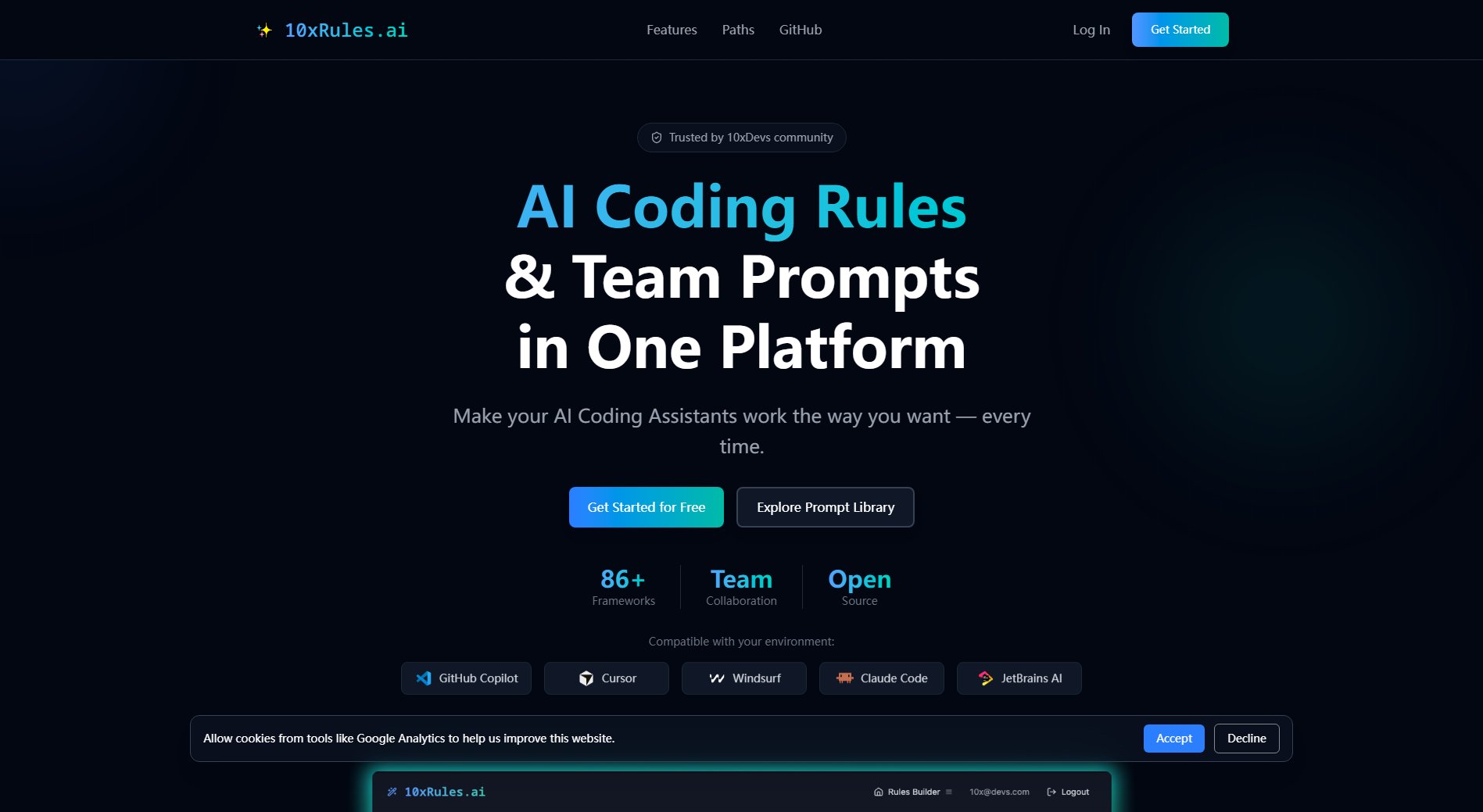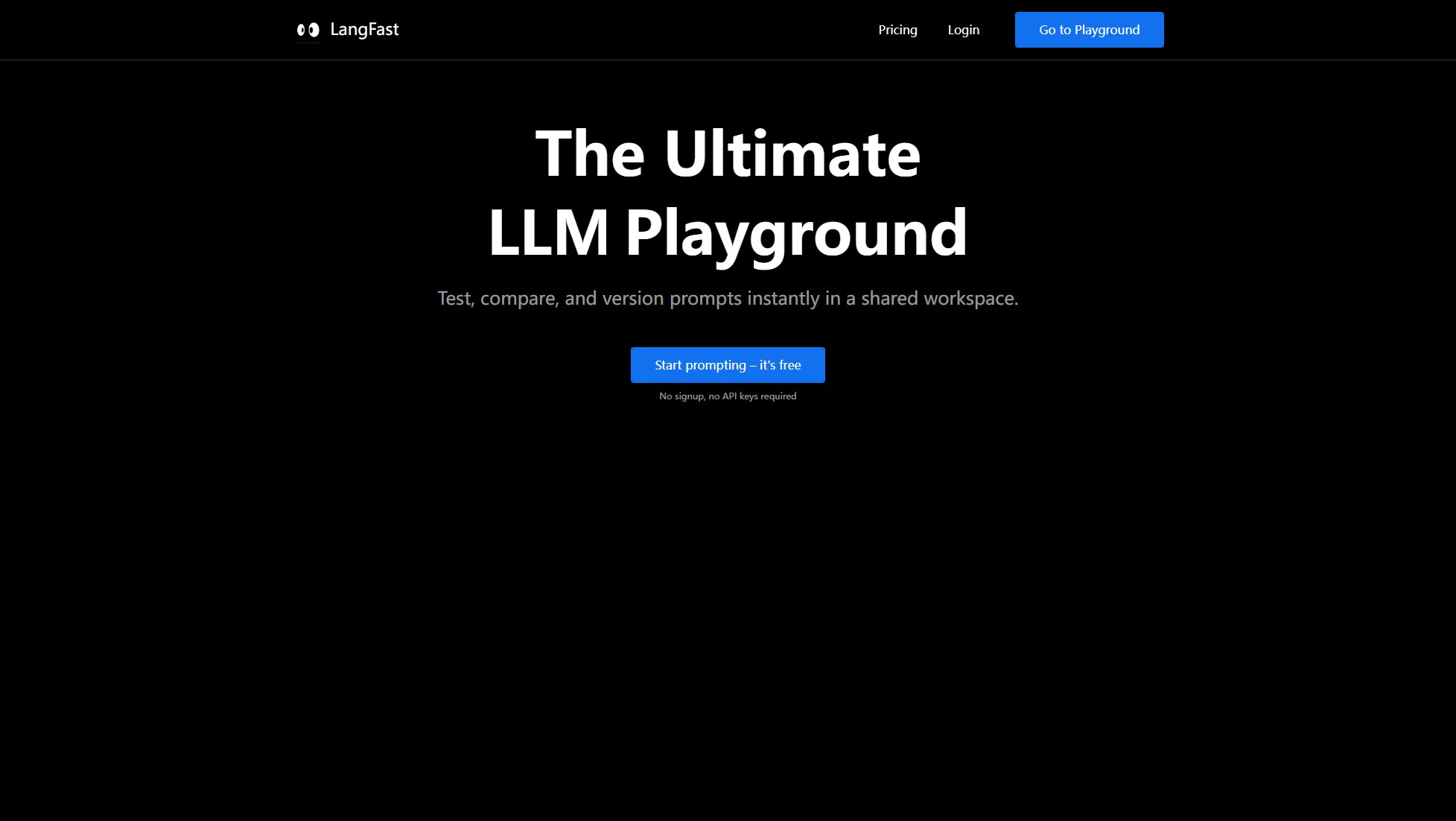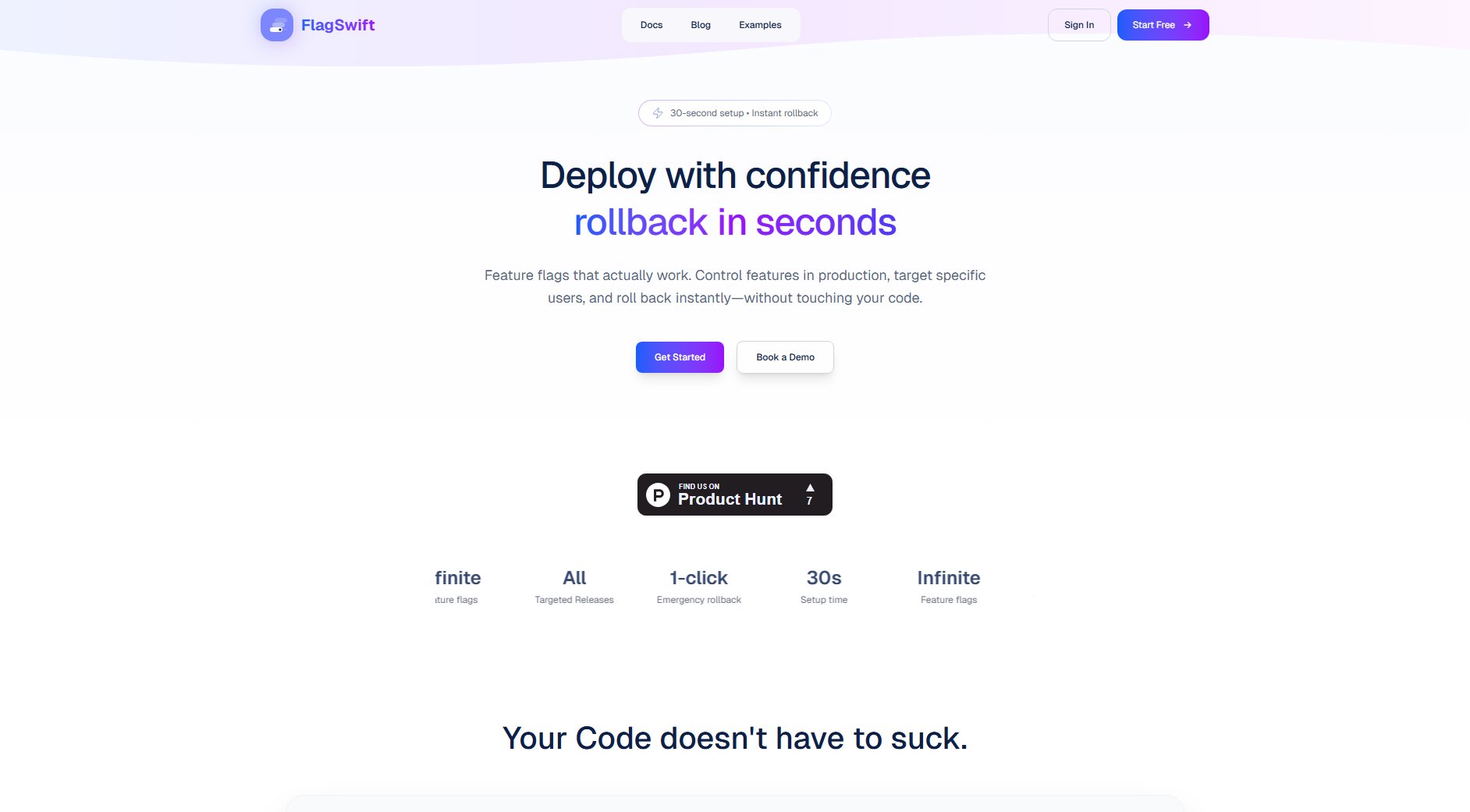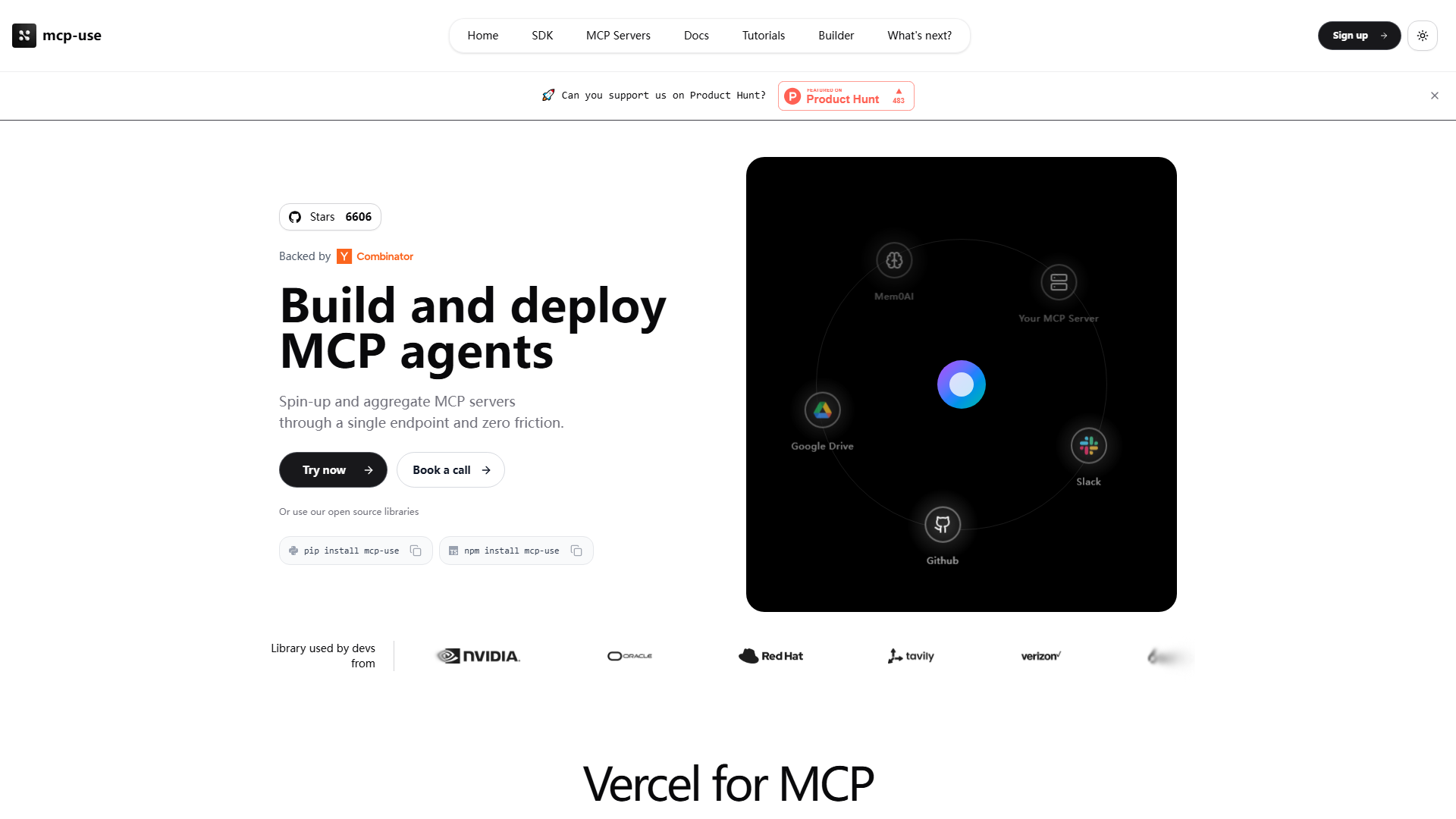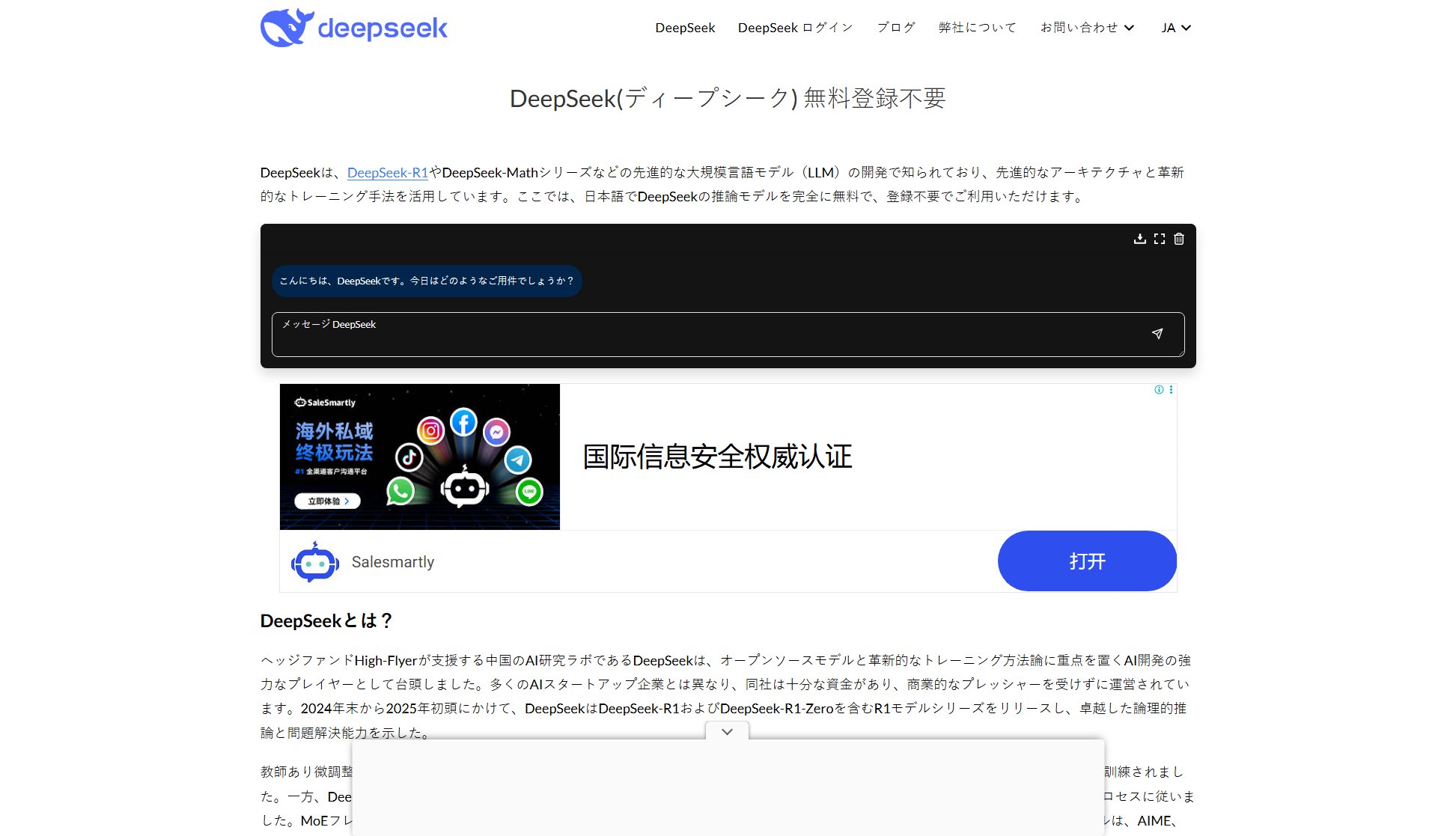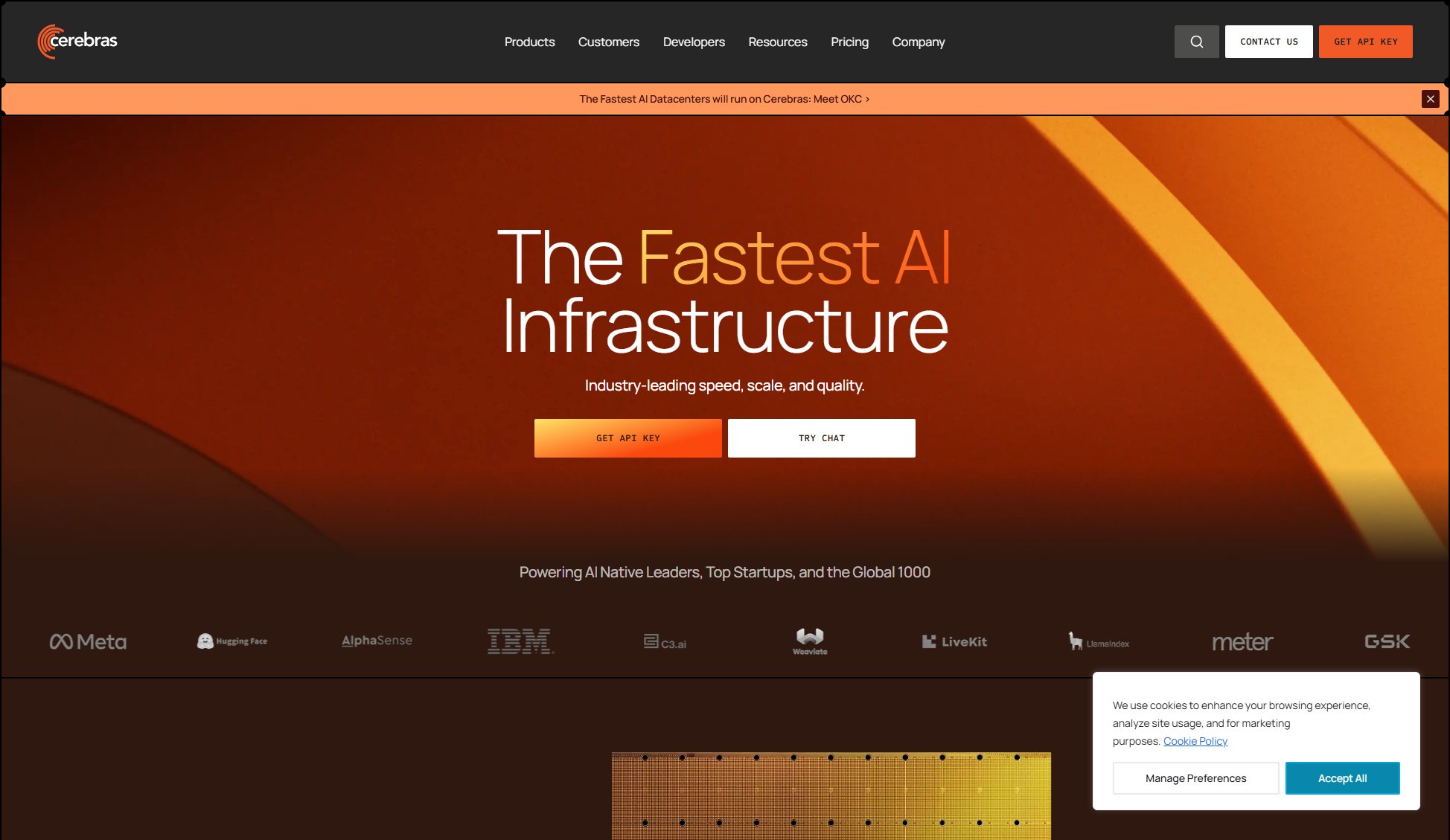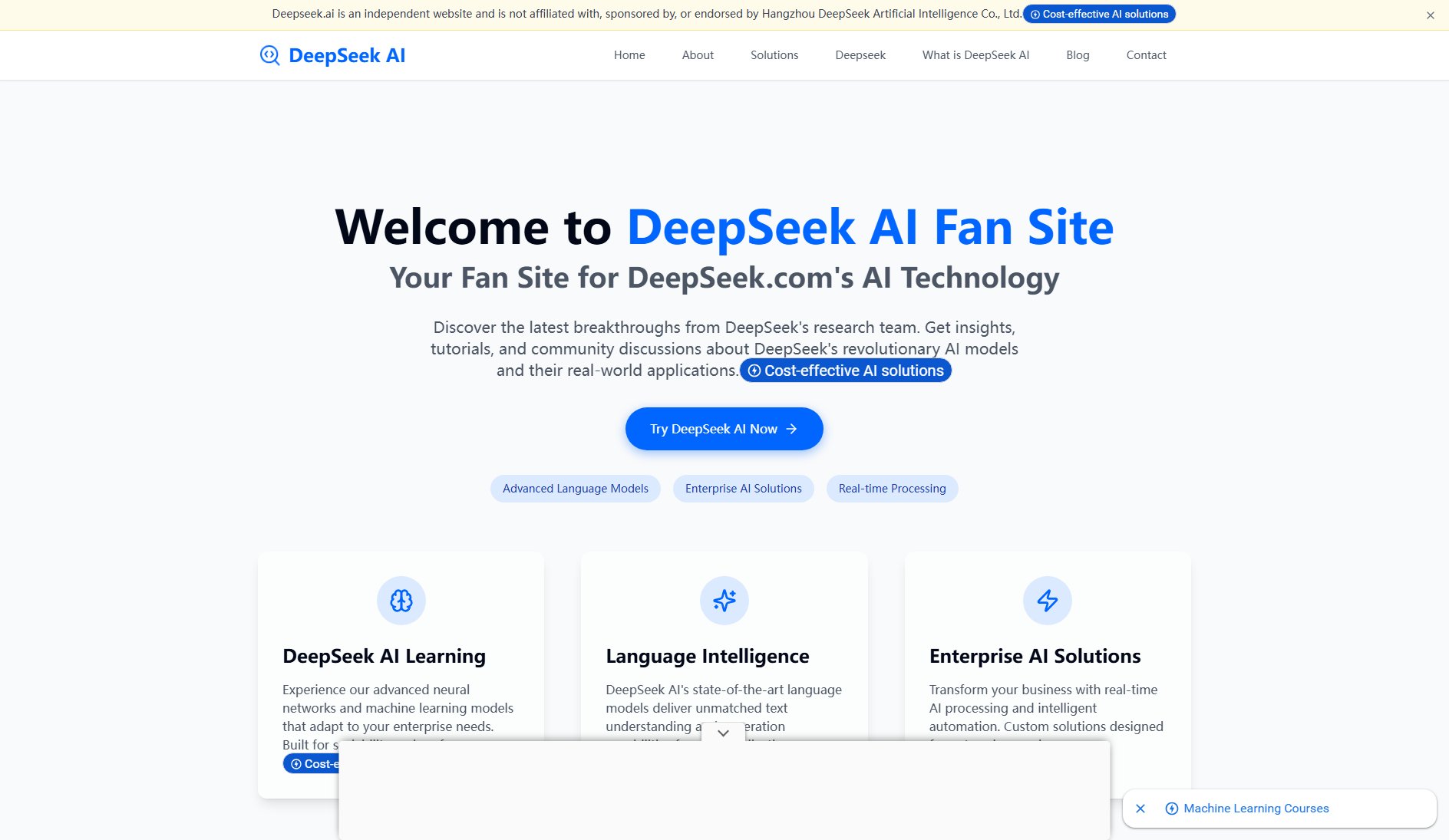Ax
Build Reliable AI Apps in TypeScript with Zero Prompt Engineering
What is Ax? Complete Overview
Ax is a revolutionary TypeScript framework that simplifies AI application development by eliminating the need for manual prompt engineering. It allows developers to define inputs and outputs declaratively, automatically generating optimal prompts for various LLMs. Ax supports all major LLM providers including OpenAI, Anthropic, Google, and more, enabling seamless switching between providers with minimal code changes. Designed for production use, Ax includes built-in streaming, validation, error handling, and observability features. It's particularly valuable for developers who want to ship AI features quickly without getting bogged down in prompt tuning, while maintaining type safety and production reliability throughout the development process.
Ax Interface & Screenshots
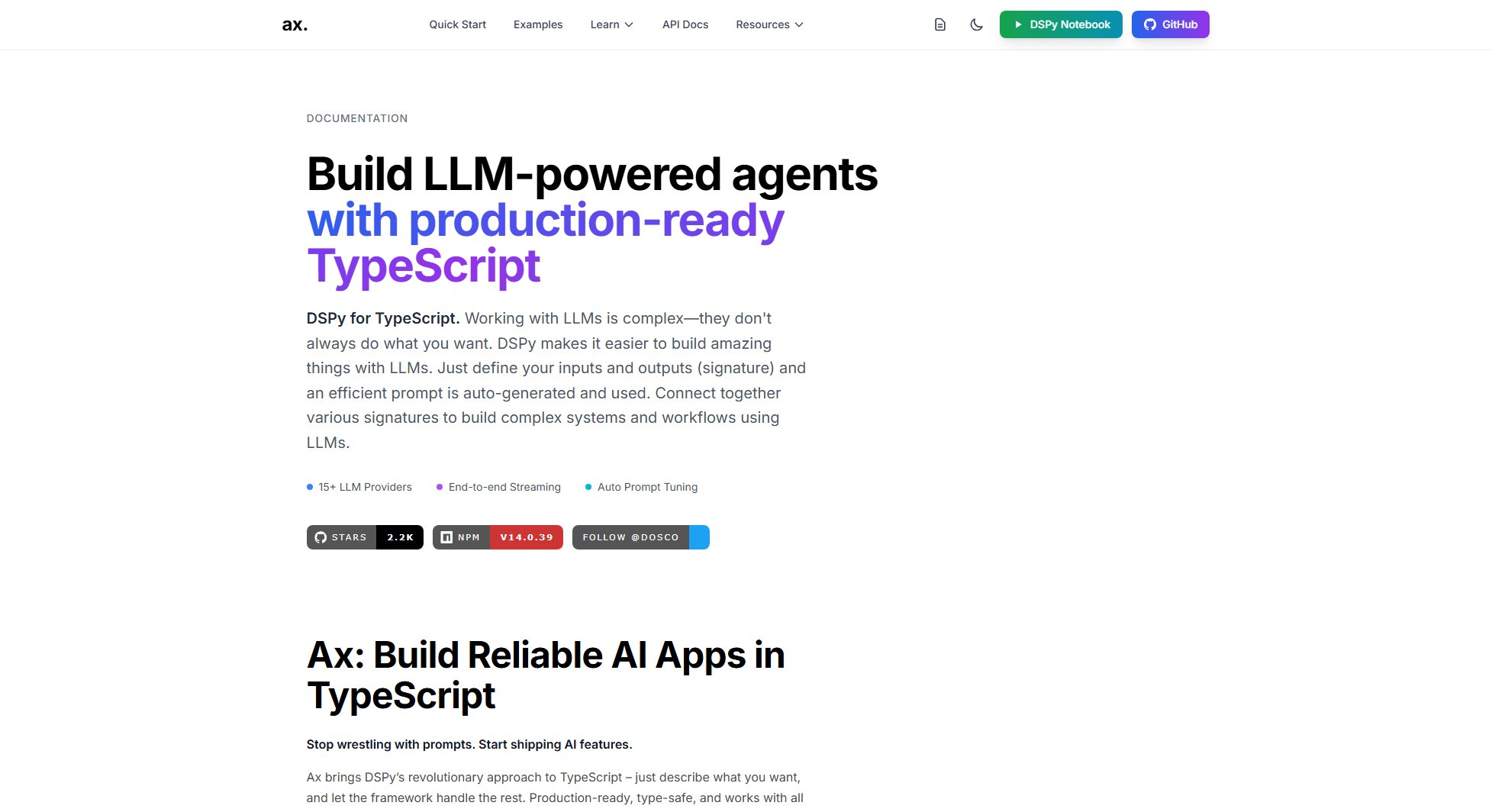
Ax Official screenshot of the tool interface
What Can Ax Do? Key Features
Multi-LLM Compatibility
Ax works with 15+ LLM providers including OpenAI, Anthropic, Google, and Mistral. Developers can switch between providers with just one line of code change, making it easy to compare performance or handle provider outages.
Type-Safe AI Development
Ax provides full TypeScript support with auto-completion, ensuring type safety throughout your AI application. Inputs and outputs are strictly typed, reducing runtime errors and improving developer experience.
Automatic Prompt Optimization
The framework includes MiPRO for automatic prompt tuning, eliminating manual trial-and-error. Developers simply define what they want, and Ax generates the most effective prompts for their chosen LLM.
Production-Ready Features
Ax comes with built-in streaming, validation, error handling, and OpenTelemetry tracing. These features make it suitable for production environments handling millions of requests, with startups already using it in live systems.
Multi-Modal Capabilities
Process images, audio, and text within the same signature. Ax can analyze images, extract structured data from them, and combine with text processing in a unified workflow.
Agent Framework
Build agents that can use tools (ReAct pattern) and call other agents. The framework handles function calling automatically, combining results from multiple tools when needed.
Advanced Optimization
Includes GEPA and GEPA-Flow for multi-objective optimization (Pareto frontier) and ACE (Agentic Context Engineering) for continuous improvement of your AI programs through training.
Best Ax Use Cases & Applications
Customer Support Automation
Automatically process customer emails to extract priority, sentiment, and required actions. Ax can classify incoming support requests, suggest next steps, and even estimate response times, significantly reducing manual triage work.
Multi-Language Content Processing
Build a translation system that works across multiple languages with consistent quality. Developers can easily add new language pairs by simply defining new input-output signatures without changing core logic.
E-commerce Product Analysis
Analyze product images and descriptions together to extract structured data like main colors, categories, and estimated prices. The multi-modal capabilities allow processing different data types in a unified workflow.
Research Assistant Agent
Create an agent that can answer complex questions by automatically calling web search APIs, weather APIs, or other tools as needed. The ReAct pattern implementation handles all function calling logic automatically.
How to Use Ax: Step-by-Step Guide
Install the Ax package using npm: `npm install @ax-llm/ax`. This lightweight package has zero dependencies and works with any TypeScript project.
Configure your LLM provider by creating an instance with your API key. For example: `const llm = ai({ name: "openai", apiKey: process.env.OPENAI_APIKEY });`. You can easily switch providers later.
Define your AI feature using Ax's signature syntax. For a sentiment analyzer: `const classifier = ax('review:string -> sentiment:class "positive, negative, neutral"');`. This declares inputs and outputs.
Execute your feature by calling `forward()` with your LLM instance and input data: `const result = await classifier.forward(llm, { review: "This product is amazing!" });`. Ax handles all prompt generation and LLM communication.
Use the type-safe results directly in your application. The output will match your signature definition, with proper TypeScript types and validation already applied.
Ax Pros and Cons: Honest Review
Pros
Considerations
Is Ax Worth It? FAQ & Reviews
No, Ax eliminates the need for manual prompt engineering. You simply declare what you want (inputs → outputs) and the framework handles prompt generation and optimization automatically.
Yes, Ax supports Ollama and other local LLM solutions. The same code that works with cloud providers will work with local models, just change the provider configuration.
Ax includes MiPRO for prompt optimization and ACE for continuous improvement through training. These systems automatically test different prompt variations and select the most effective ones based on your provided examples.
Absolutely. Ax is battle-tested by startups handling millions of requests. It includes production features like streaming, validation, error handling, and OpenTelemetry tracing out of the box.
Yes, Ax is open source under Apache 2.0 license. The project welcomes contributions on GitHub, especially for new provider integrations and optimization techniques.