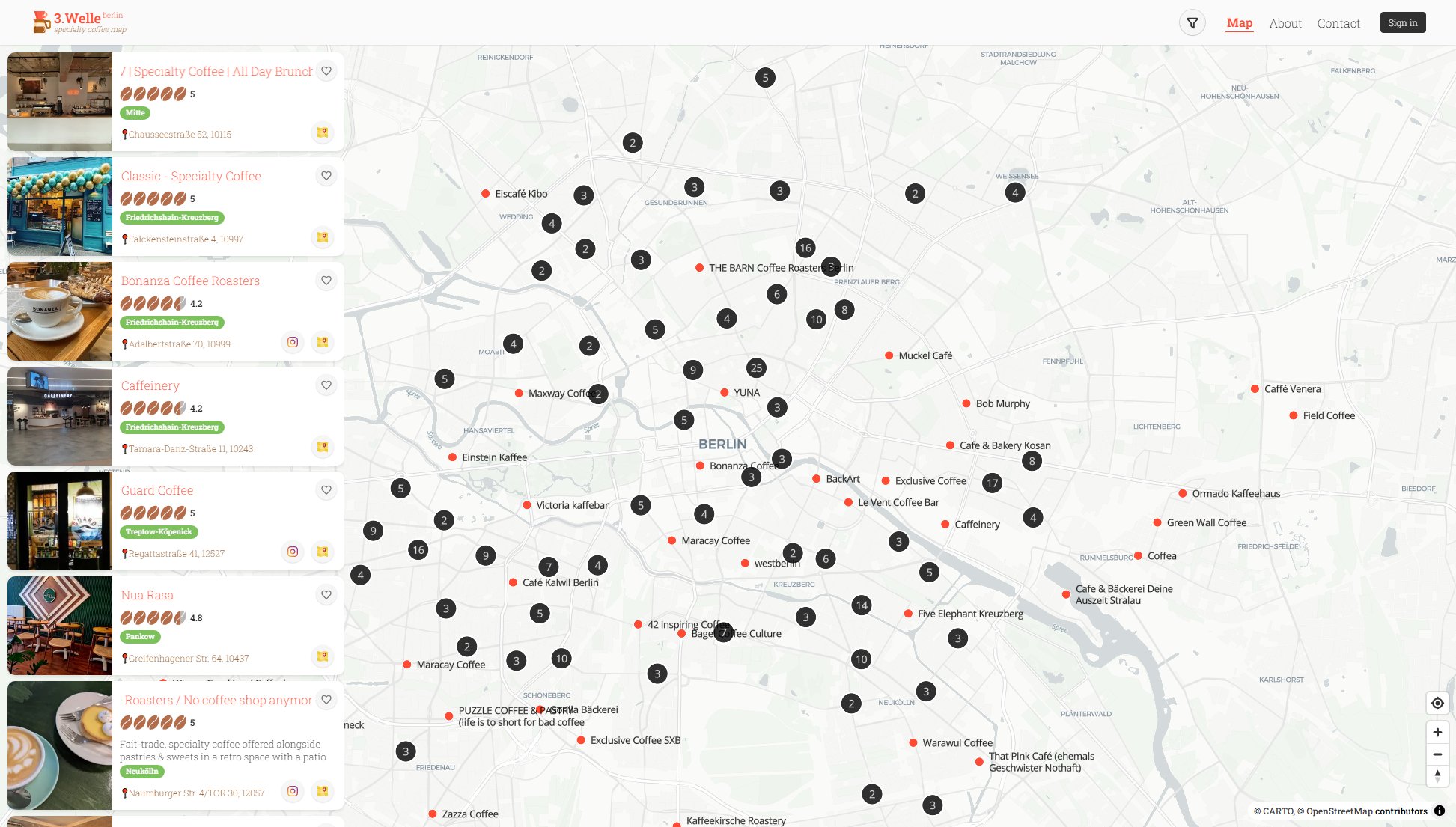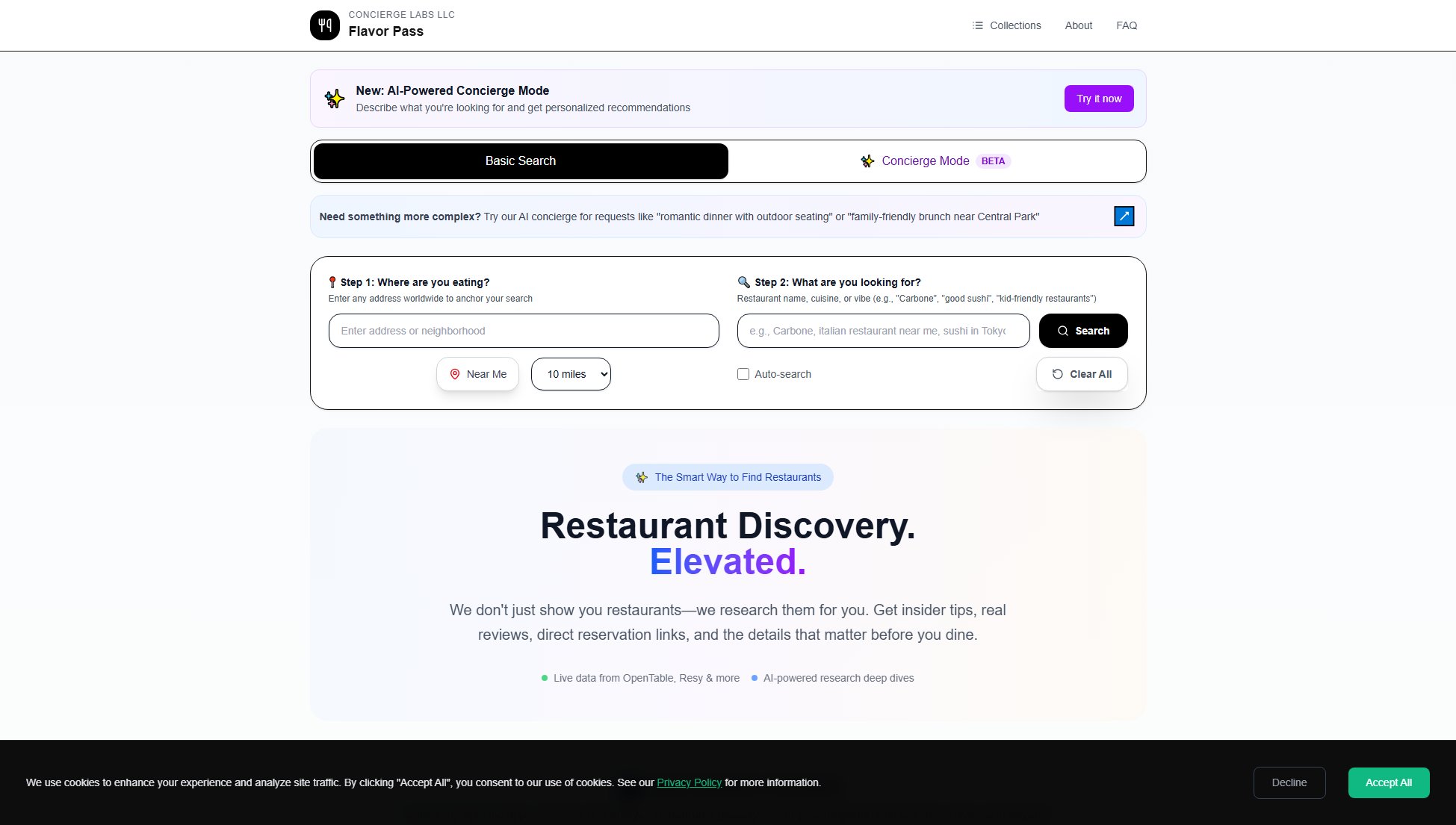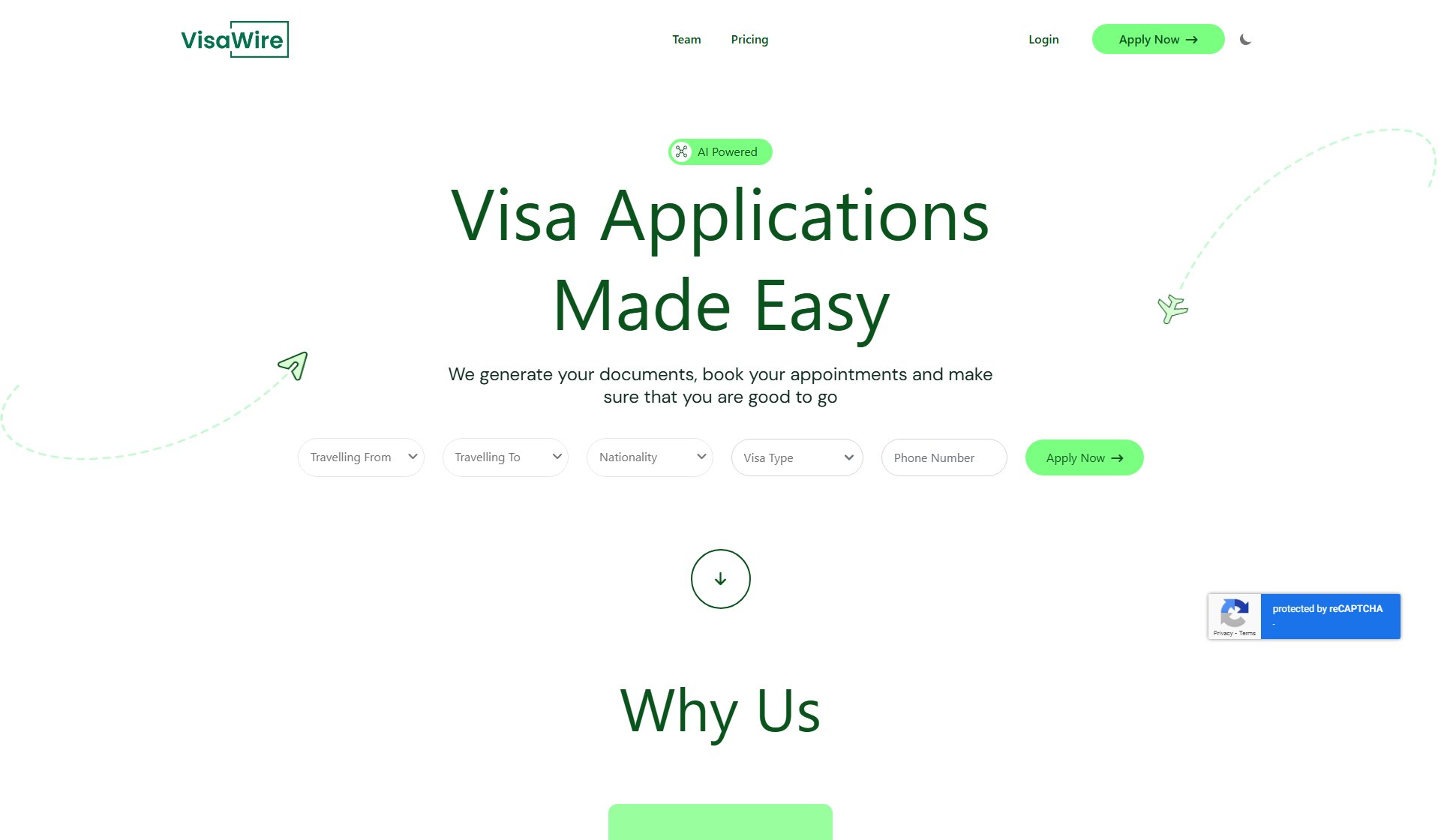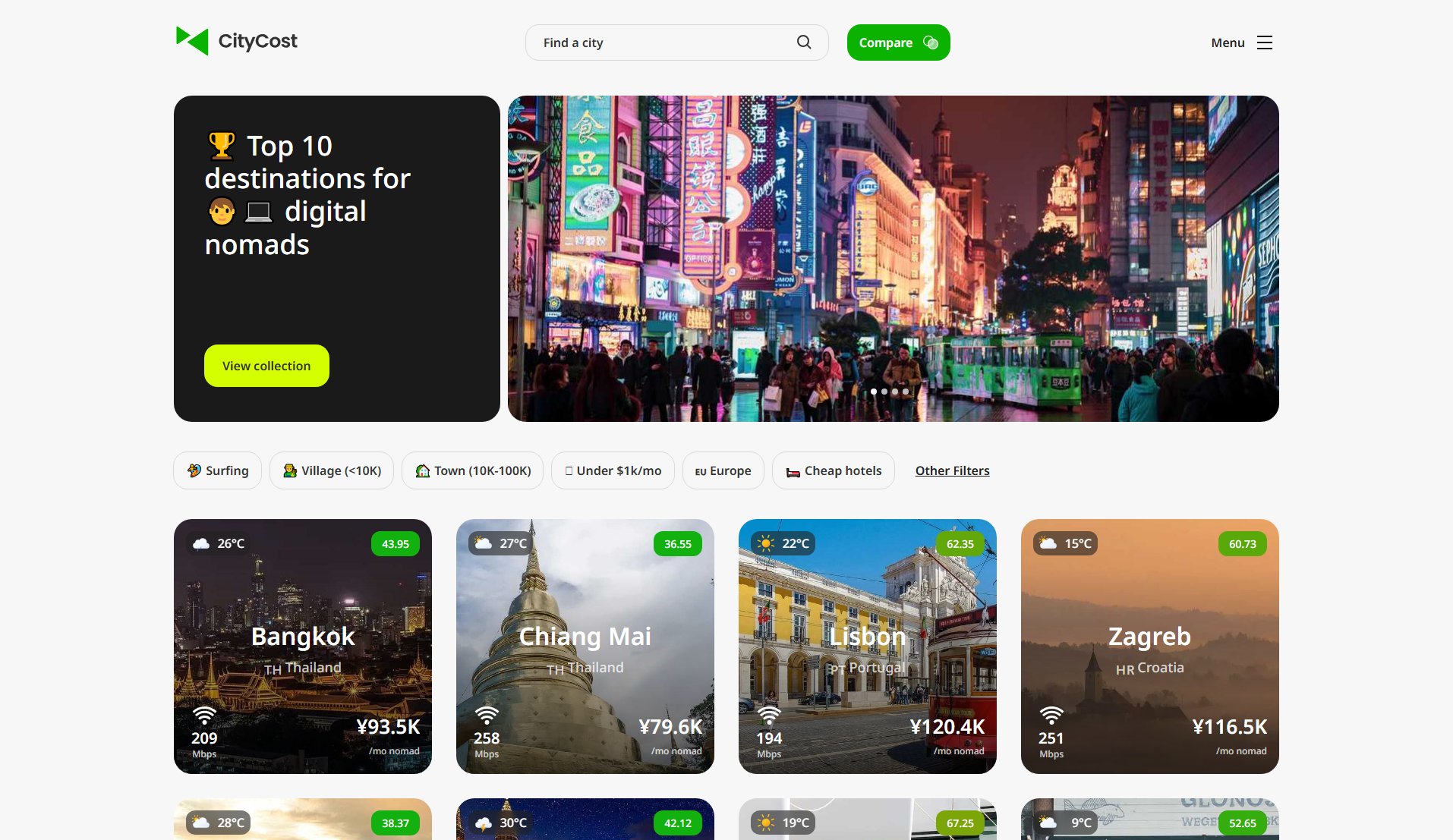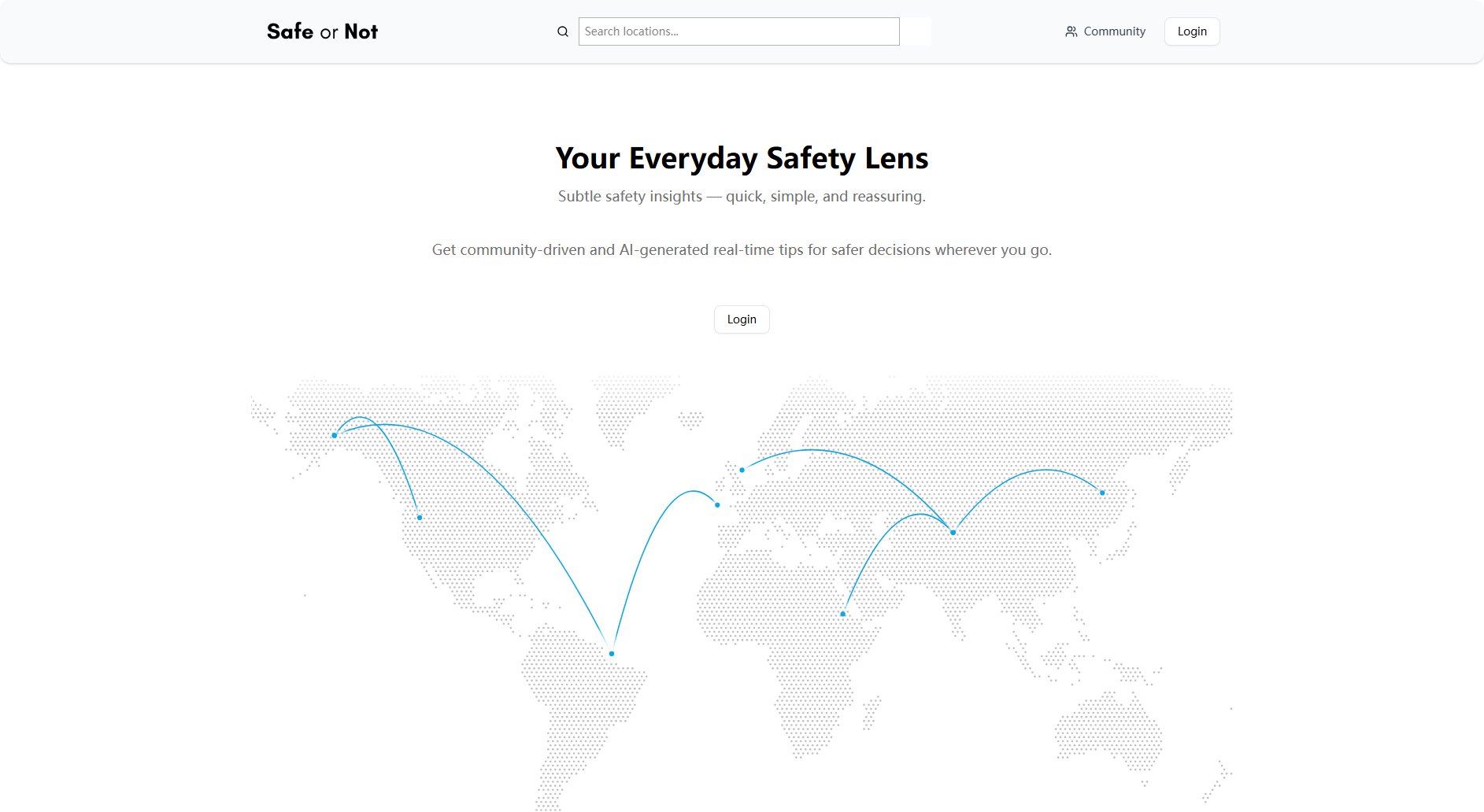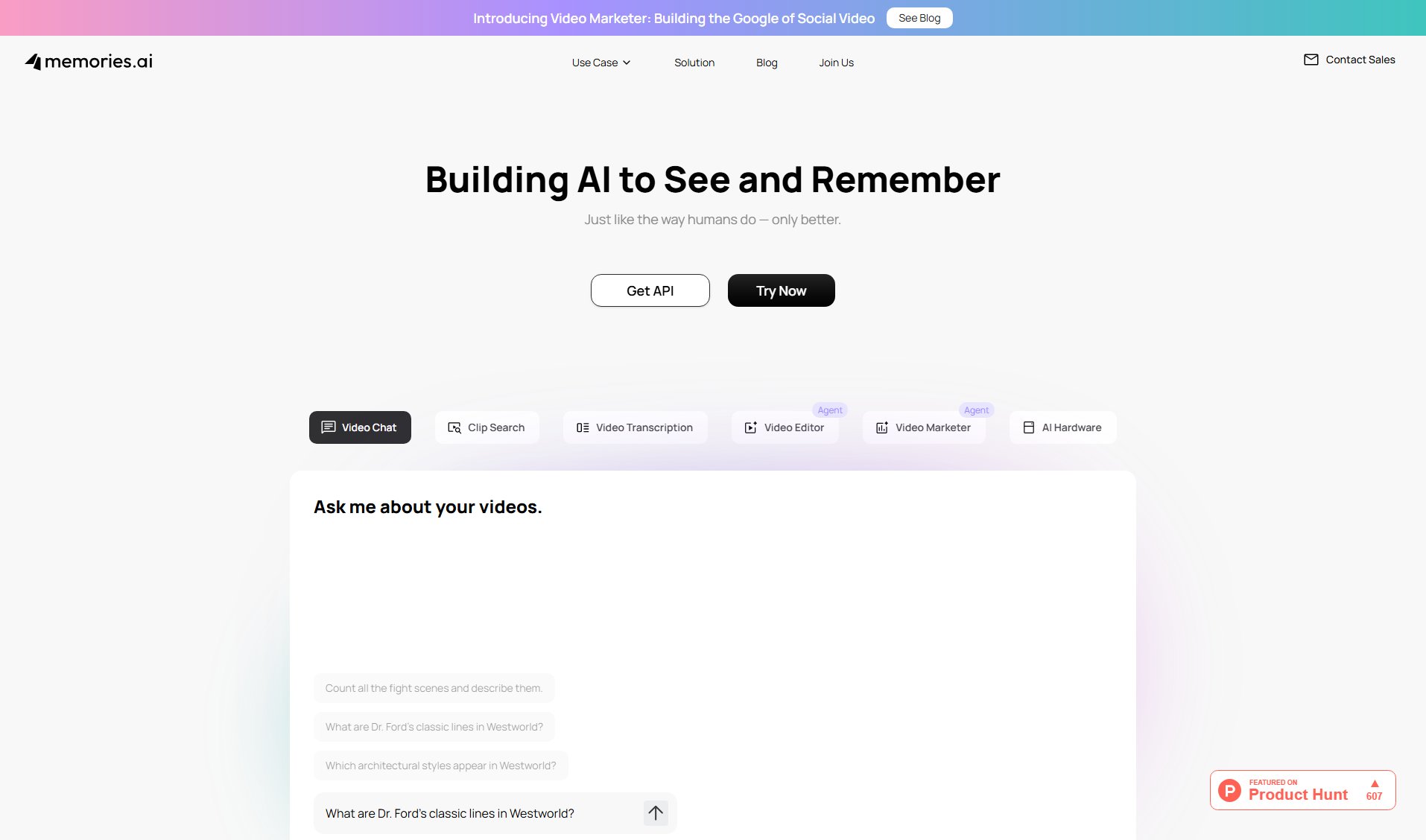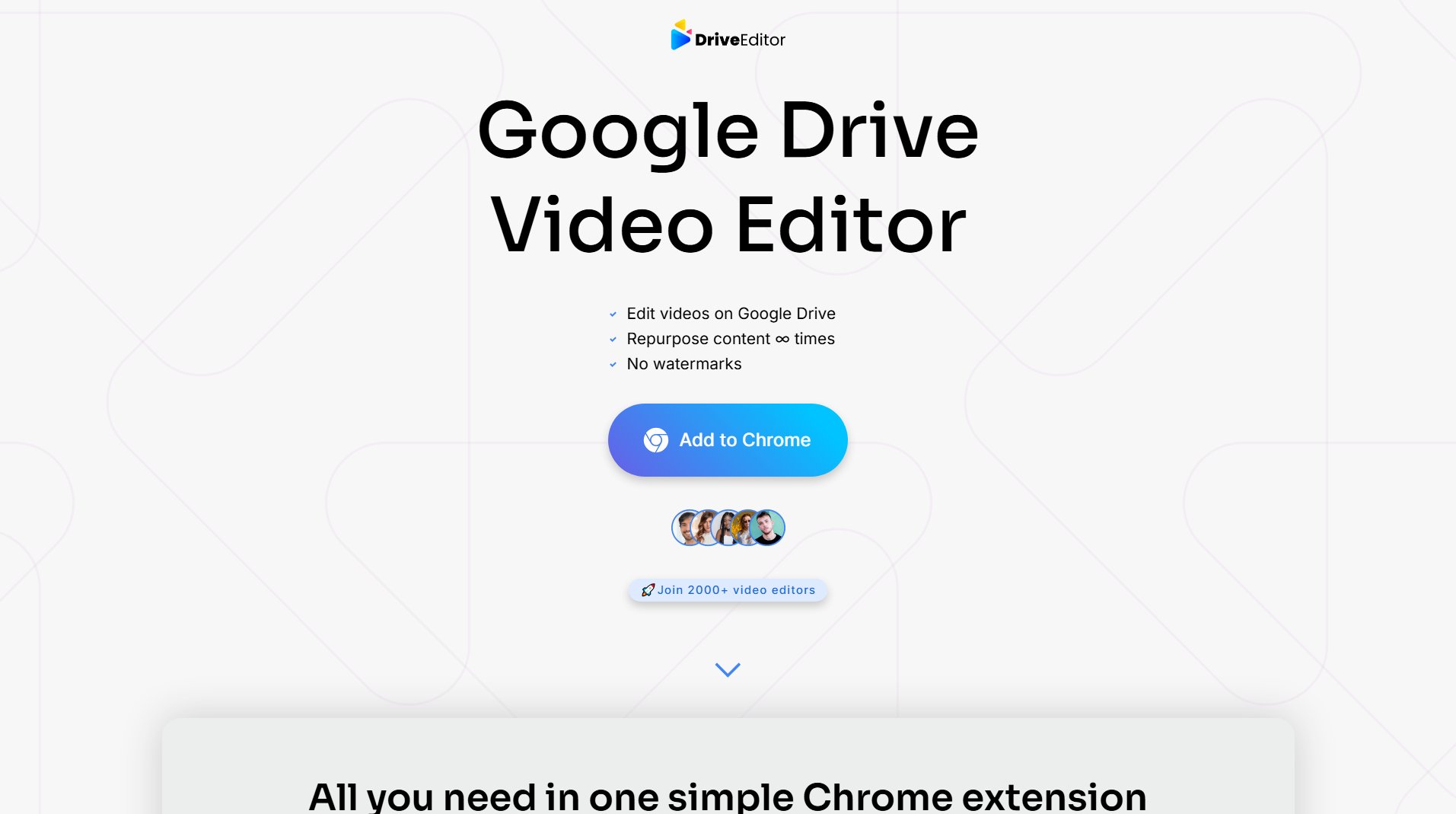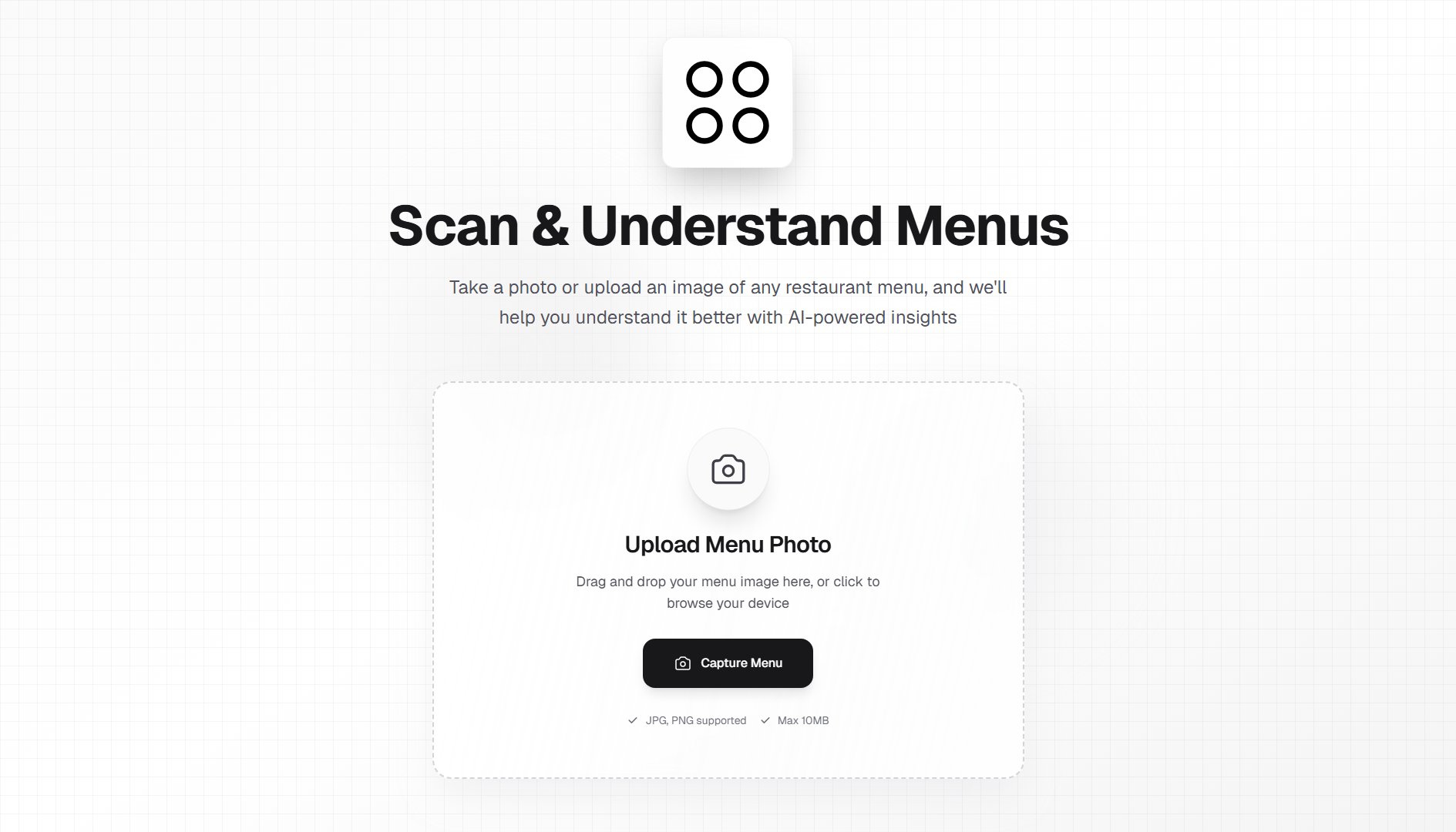AvoMap
Create stunning 3D videos of your adventures in minutes
What is AvoMap? Complete Overview
AvoMap is an advanced 3D video software designed to transform your adventures and events into animated videos effortlessly. Whether you're a trail runner, cyclist, road tripper, or travel enthusiast, AvoMap helps you visualize and share your journeys with stunning 3D maps and smooth animations. The tool solves the pain point of traditional maps not capturing terrain details like inclines and slopes, offering an immersive way to showcase your routes. Target users include adventure travelers, race organizers, content creators, and visual storytellers who want to bring their journeys to life with professional-quality videos.
AvoMap Interface & Screenshots
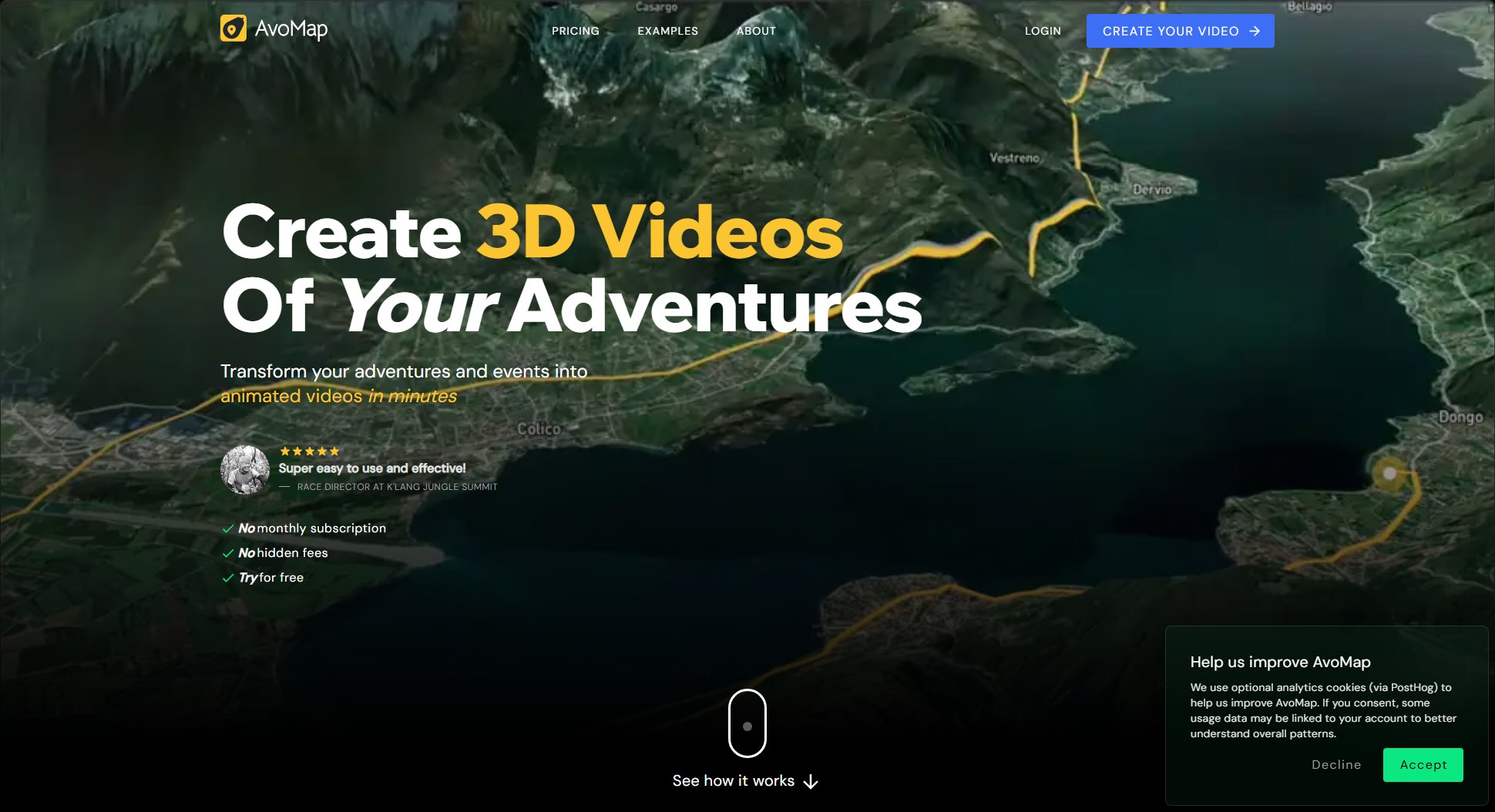
AvoMap Official screenshot of the tool interface
What Can AvoMap Do? Key Features
Dynamic 3D Globe View
AvoMap lets you animate flights between continents on a realistic 3D globe, providing seamless transitions for long itineraries. Choose from 7,695 airports worldwide and visualize your entire journey with cinematic flair.
Combine Flights & Drives
Easily link different segments like flights, road trips, cycling routes, and walks into one cohesive video. AvoMap ensures smooth transitions between all parts of your journey, creating a complete visual story.
Custom Branding
White-label your videos by replacing the default AvoMap logo with your own brand. Resize, reposition, and fine-tune the placement of your logo to strengthen your brand presence in every frame.
Dynamic Camera Control
Take full control of the camera angle, zoom, and tilt to capture the perfect shot. Each segment of your route can have its own custom camera settings, ensuring every moment shines.
Elevation Visualization
Automatically generate a smooth, animated elevation chart with just one click. Customize the colors and style to match your brand, making every climb and descent part of the story.
Custom Markers & Symbols
Add over 100 preset markers or upload your own custom symbols in PNG, JPEG, WEBP, or SVG formats. Place them anywhere along your route and customize their size and appearance.
Multi-Platform Export
Export videos in Landscape, Portrait, or Square formats, ready for Instagram, Twitter, YouTube, and more. AvoMap ensures your videos look great on any platform.
GPX/KML Import
Seamlessly import your GPS data from platforms like Strava, AllTrails, and Roadtrippers. Upload your GPX or KML file and visualize your route in seconds.
Best AvoMap Use Cases & Applications
Trail Race Promotion
Race organizers can use AvoMap to create immersive 3D previews of race courses, helping participants visualize the route before race day. The videos can also be used in live briefings to enhance understanding and engagement.
Travel Documentaries
Travel enthusiasts and documentarians can showcase their journeys with cinematic 3D videos, highlighting key points of interest and elevation changes. This adds a dynamic and professional touch to travel stories.
Social Media Content
Content creators can produce eye-catching videos for platforms like YouTube and Instagram, using AvoMap's custom branding and multi-format exports to match their channel's style.
Adventure Planning
Hikers, cyclists, and motorcyclists can plan and visualize their routes in 3D, ensuring they understand the terrain and elevation before embarking on their adventures.
How to Use AvoMap: Step-by-Step Guide
Create a free account on AvoMap or log in if you already have one. No subscription is required to start using the editor.
Select the type of activity (e.g., hiking, cycling, flight) or import your GPX/KML file directly into the AvoMap editor.
Define the origin and destination of your route. AvoMap will generate an instant preview of your 3D map video.
Customize your video by adjusting camera angles, adding markers, setting durations for segments, and applying your brand logo.
Click 'Play' to preview your video. Make any additional tweaks to ensure it meets your expectations.
Export your video in Full HD or 4K at 60 FPS. Each export costs 1 Render Credit, which can be purchased in bulk packages.
AvoMap Pros and Cons: Honest Review
Pros
Considerations
Is AvoMap Worth It? FAQ & Reviews
AvoMap is advanced 3D video software designed for showcasing routes, trails, and journeys. Simply create or import your GPS file, and AvoMap generates a 3D map video of your adventure.
AvoMap helps you share your stories in an engaging way. Traditional maps don't capture terrain details like inclines, but AvoMap's 3D videos provide an immersive and accurate representation of your journey.
After setting up a free account, import your GPX/KML file or create a route manually. Customize the video with camera angles, markers, and branding, then export it in Full HD or 4K.
The editor is free to use. You only pay for video exports, which cost 1 Render Credit each. Credits can be purchased in packages starting at $9 for 3 credits.
No! AvoMap operates on a pay-per-export model with no monthly fees. You only pay for the videos you actually render.