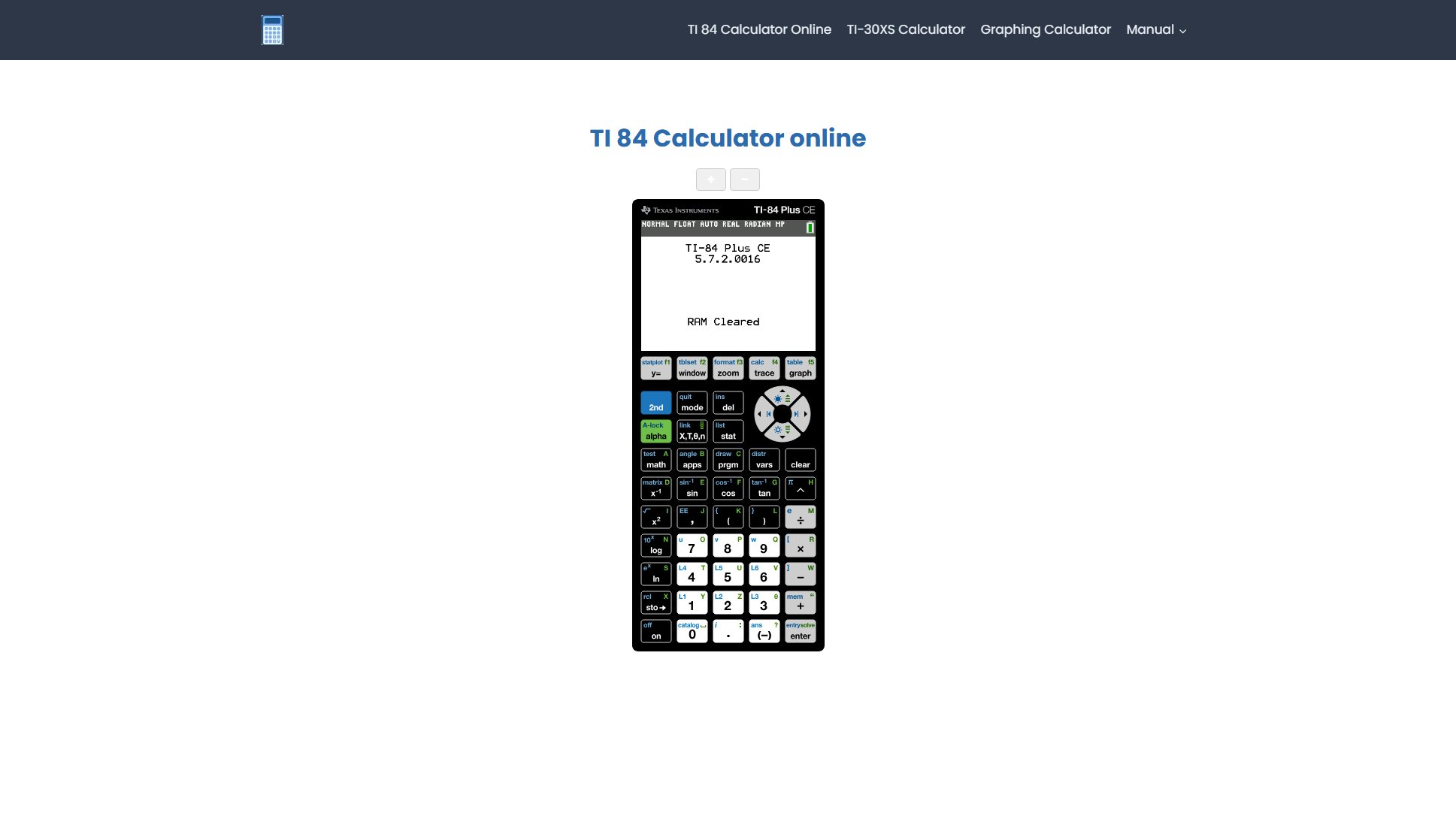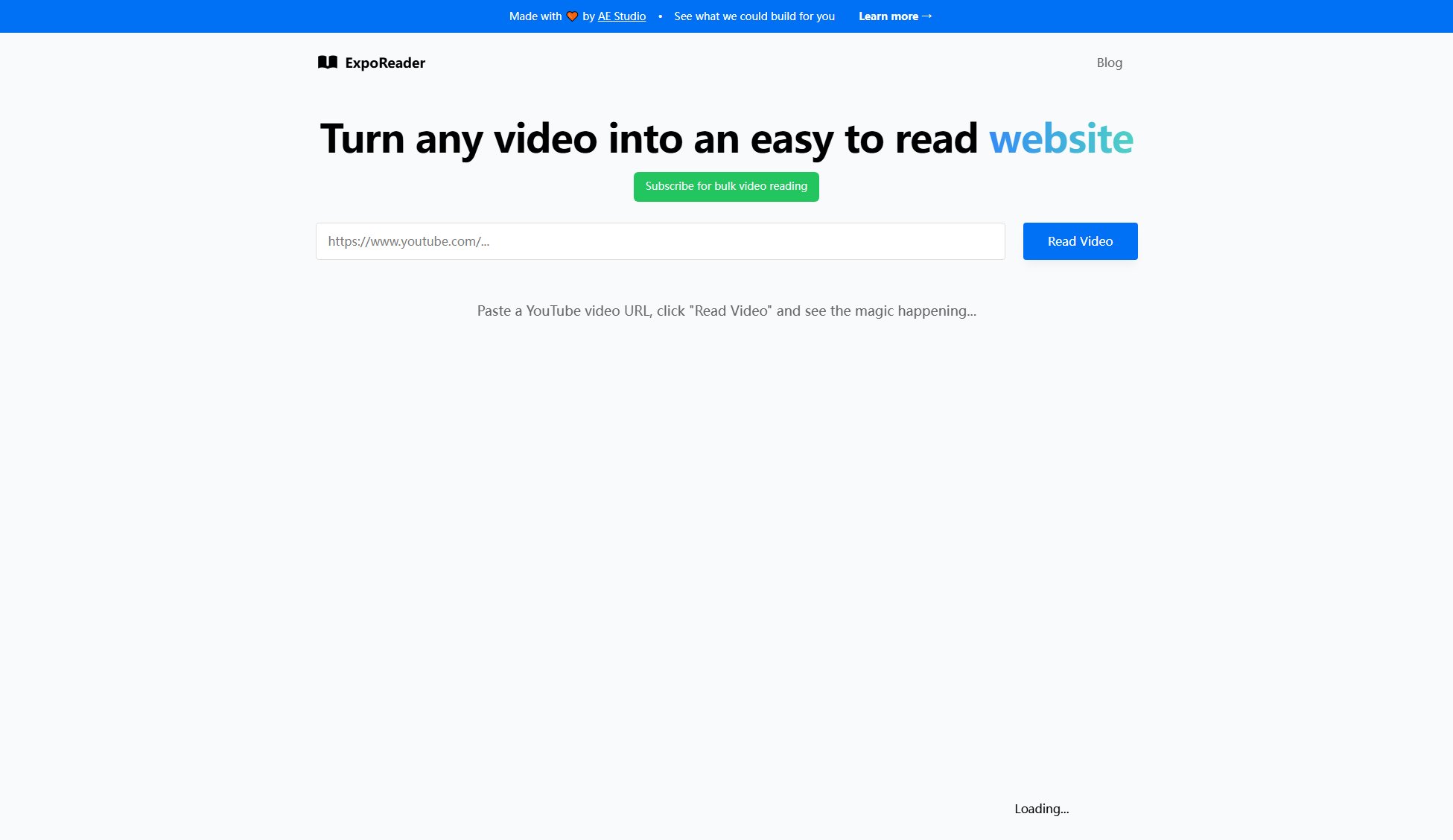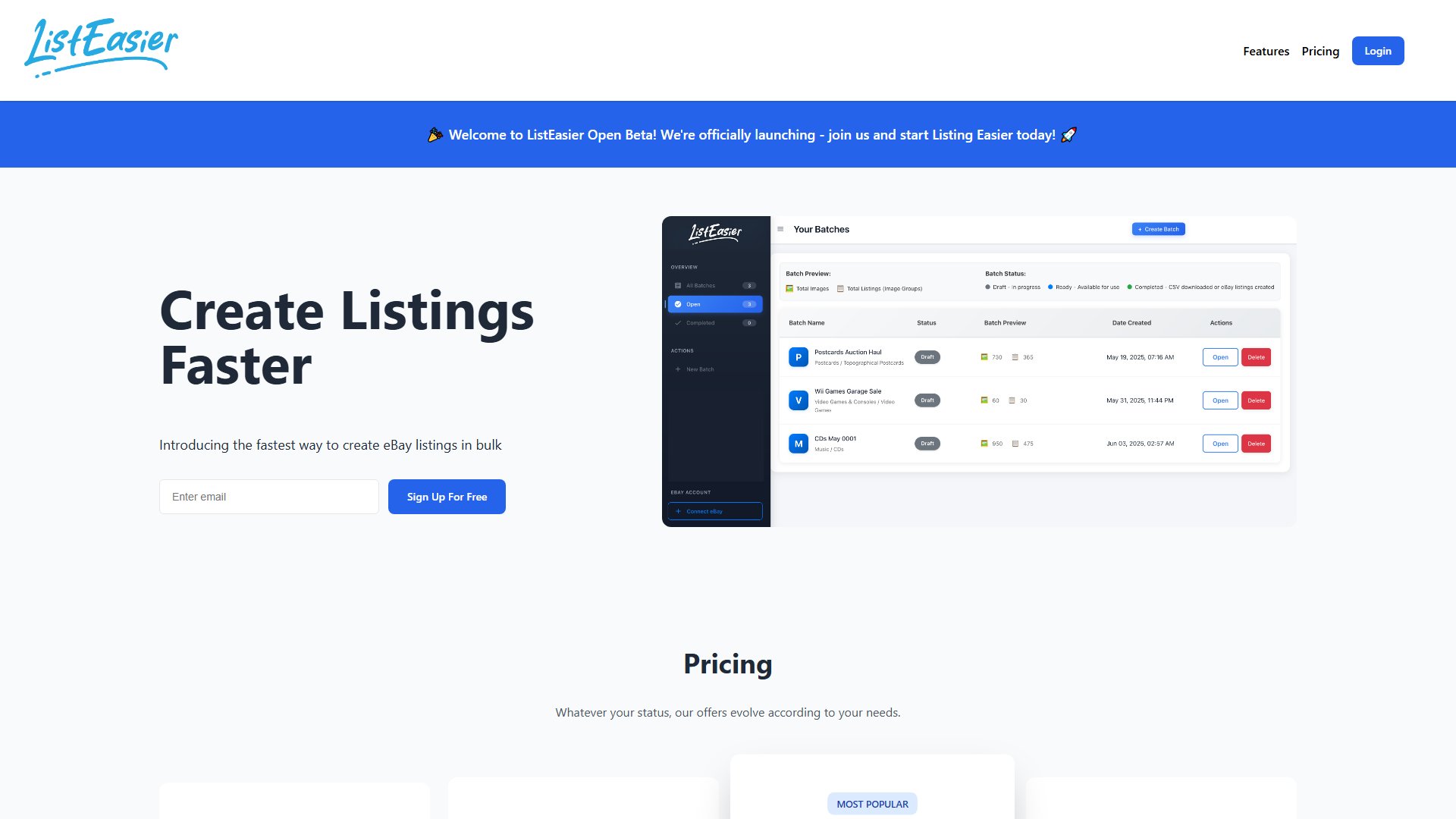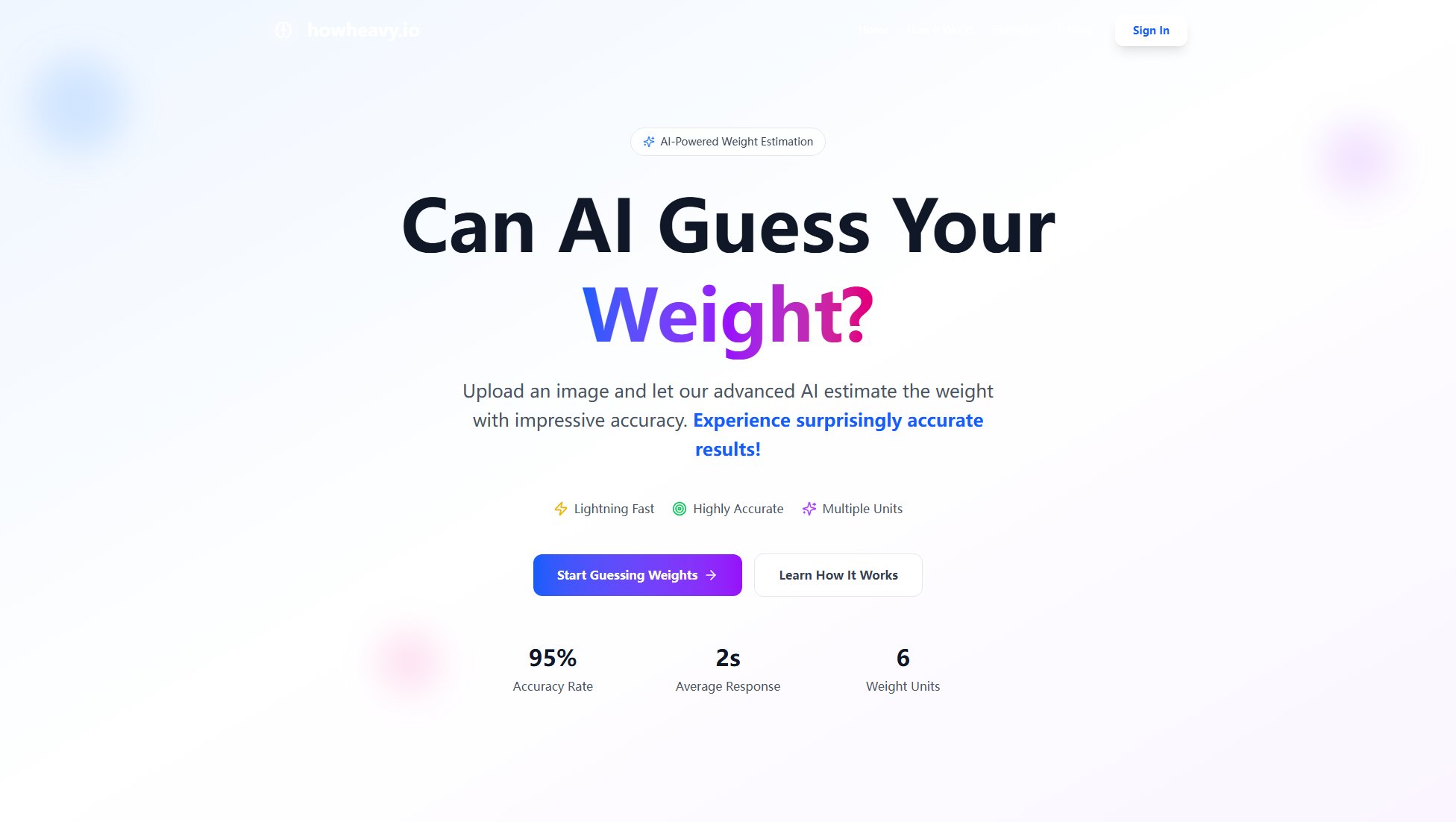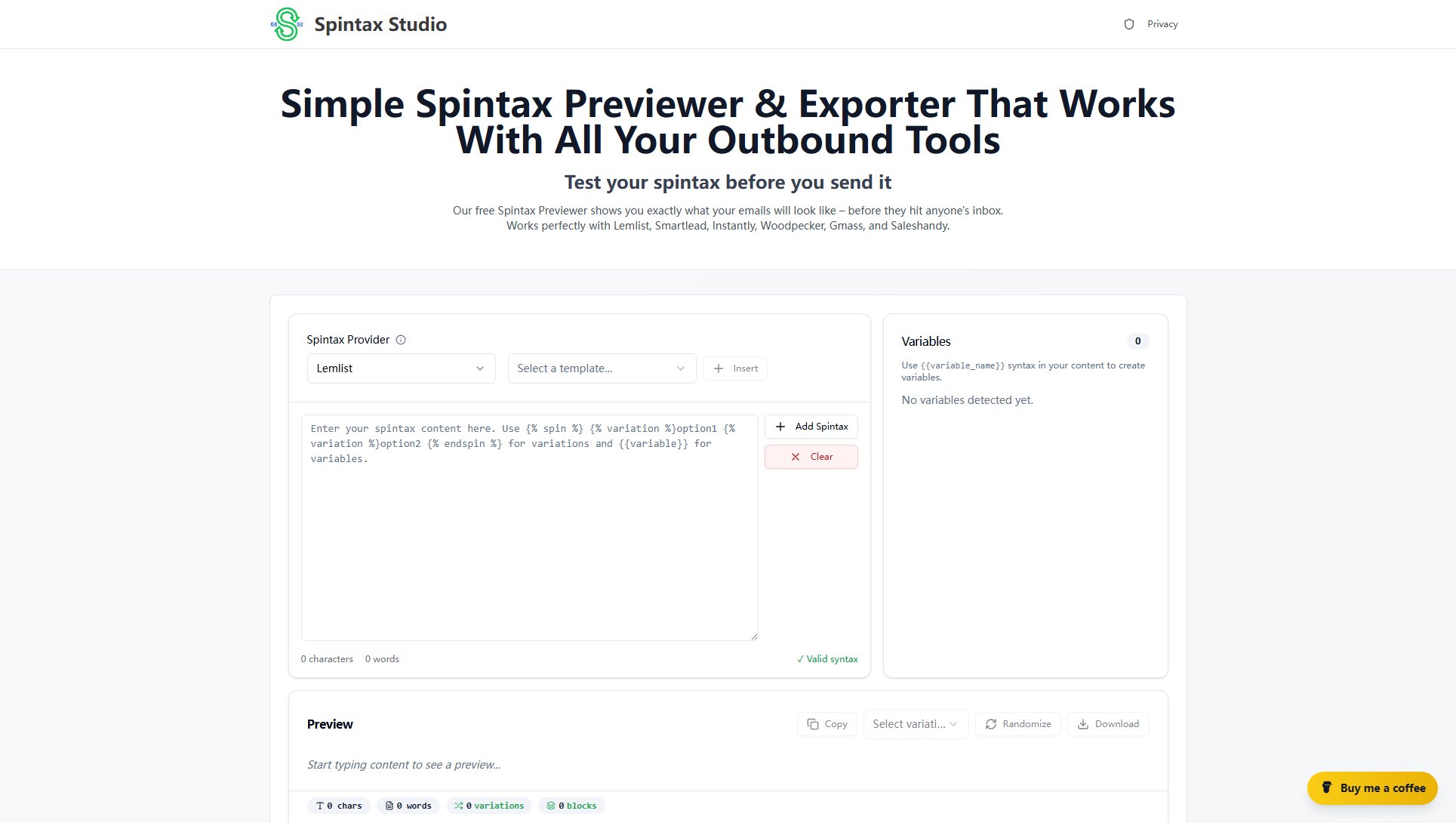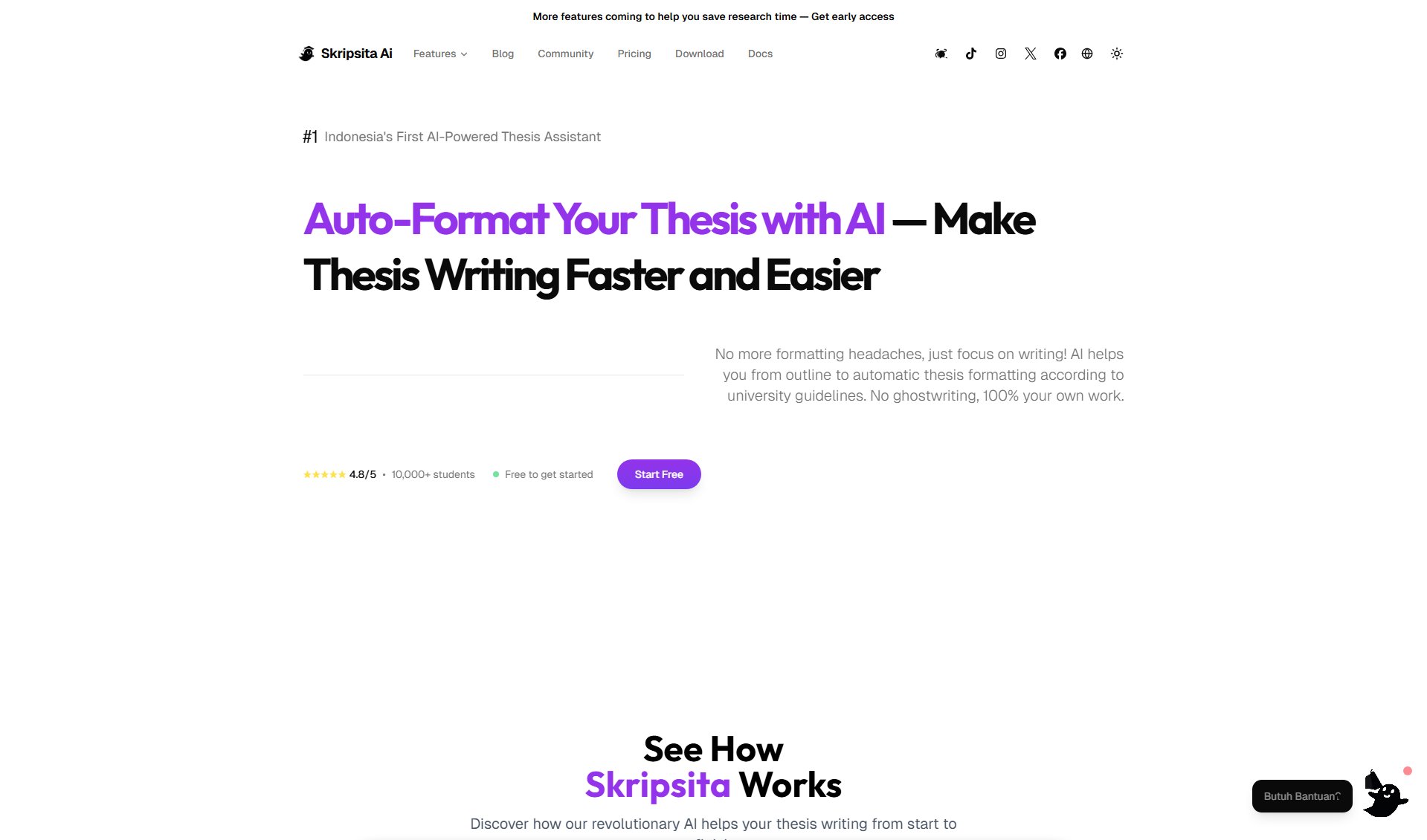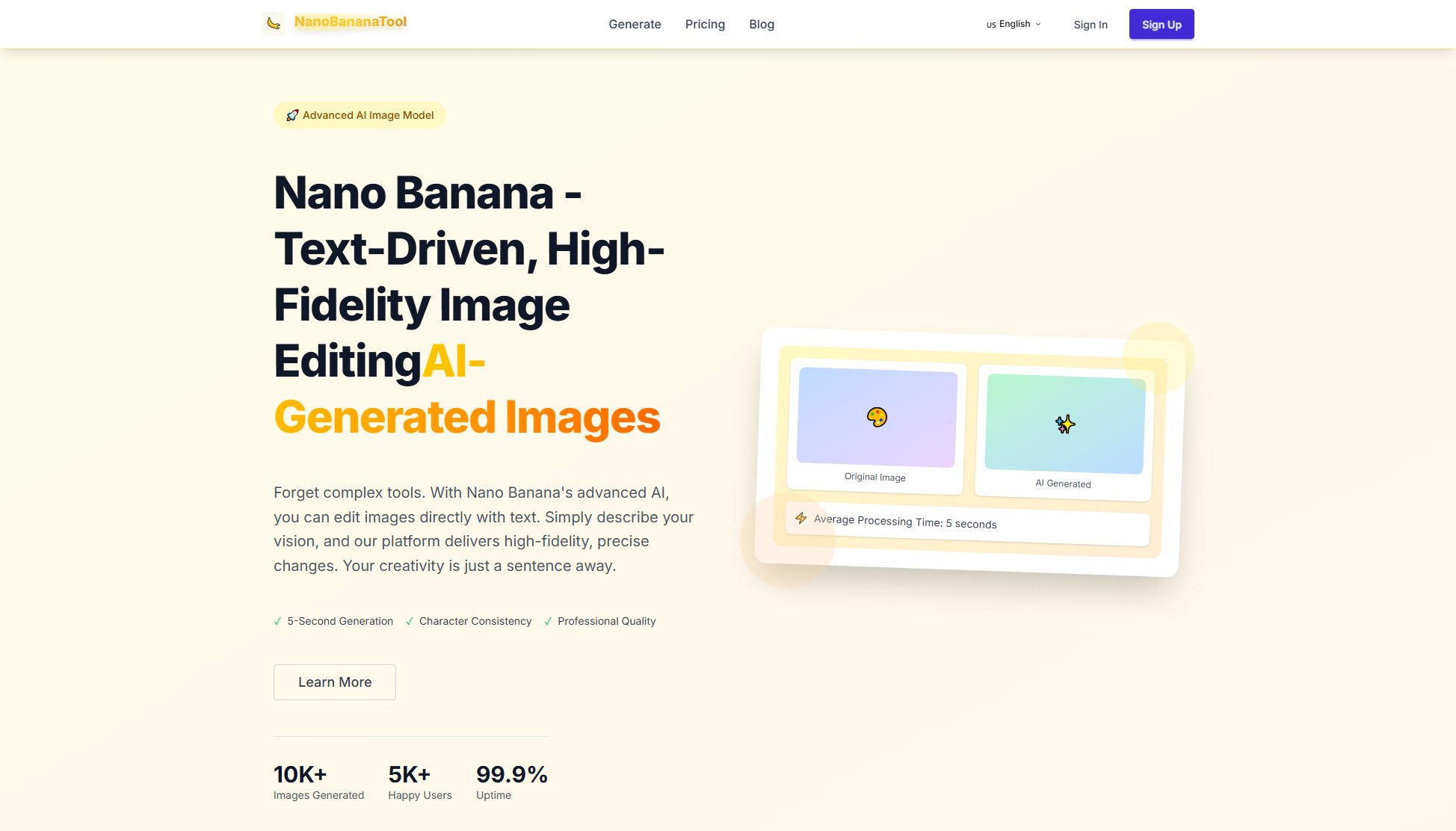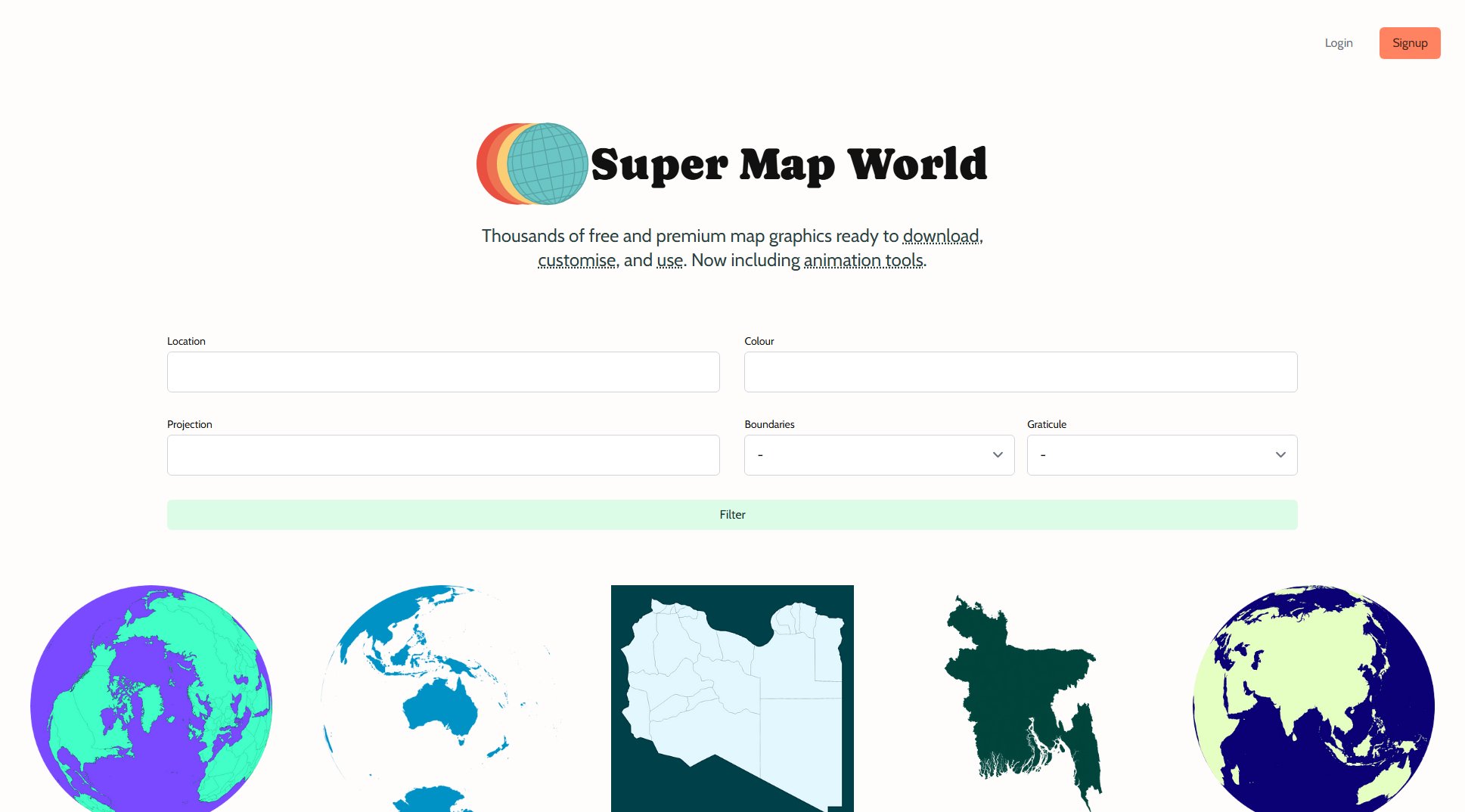Auri.AI
AI keyboard for effortless writing, chatting, and transcribing
What is Auri.AI? Complete Overview
Auri.AI is an innovative AI-powered keyboard designed to enhance your writing, chatting, and transcribing experience on iPhone. It integrates seamlessly into your keyboard, offering real-time assistance with grammar, spelling, word choice, and more. Auri.AI is particularly useful for non-native English speakers, professionals, and anyone looking to improve their communication. The app can generate essays, paraphrase text, translate languages, and even assist with scheduling and answering questions. With its intuitive interface and powerful AI capabilities, Auri.AI is like having a personal assistant right at your fingertips.
Auri.AI Interface & Screenshots

Auri.AI Official screenshot of the tool interface
What Can Auri.AI Do? Key Features
AI-Powered Writing Assistance
Auri.AI offers advanced grammar and spelling correction, helping you craft perfect messages, emails, and social media posts. The 'magic wand' feature instantly fixes errors and improves readability, making it ideal for both casual and professional communication.
Multilingual Translation
Translate text on the fly with Auri.AI's impressive AI translation capabilities. Whether you're communicating in multiple languages or learning a new one, this feature ensures your messages are accurate and natural-sounding.
Content Generation
Generate essays, summaries, and other content on any topic with just a few taps. Auri.AI can also paraphrase text in various tones (formal, informal, email format) to suit your needs.
AI Chat
Engage in fun and helpful conversations with Auri.AI. Ask questions about math, weather, scheduling, or any other topic, and receive instant, accurate responses.
Keyboard Integration
Auri.AI is fully integrated into your iPhone keyboard, providing seamless access to all its features without switching apps. This makes it incredibly convenient for everyday use.
Best Auri.AI Use Cases & Applications
Professional Communication
Auri.AI helps professionals craft polished emails and messages, ensuring clarity and professionalism. The grammar correction and paraphrasing tools are particularly useful for non-native English speakers.
Social Media Management
Create engaging social media posts with ease. Auri.AI can generate content, correct errors, and even suggest improvements to make your posts stand out.
Language Learning
Use Auri.AI's translation and writing assistance features to practice and improve your language skills. The app provides instant feedback and corrections, making it a valuable learning tool.
Academic Writing
Students can generate essays, summaries, and other academic content quickly. The paraphrasing tool helps avoid plagiarism while maintaining the original meaning.
How to Use Auri.AI: Step-by-Step Guide
Download and install Auri.AI from the App Store. Follow the setup instructions to enable the Auri keyboard in your iPhone settings.
Open any app where you can type (e.g., Messages, Mail, Notes). Tap the globe icon to switch to the Auri keyboard.
Use the 'magic wand' button to correct grammar and spelling, or tap the AI chat button to ask questions or generate content.
For translations, type your text and select the translation option. Choose the target language and let Auri.AI handle the rest.
Explore advanced features like content generation and paraphrasing by accessing the Auri.AI menu within the keyboard.
Auri.AI Pros and Cons: Honest Review
Pros
Considerations
Is Auri.AI Worth It? FAQ & Reviews
Currently, Auri.AI is only available for iPhone users. There is no official announcement yet regarding an Android version.
Auri.AI's translation feature is highly accurate and supports multiple languages. Users have praised its ability to produce natural-sounding translations.
No, Auri.AI requires an internet connection to access its AI features, including grammar correction, translation, and content generation.
The availability of a free trial may vary. Check the App Store for current offers and subscription details.
You can reach out to Auri.AI's customer support through their Discord community or social media channels like Instagram and Twitter.