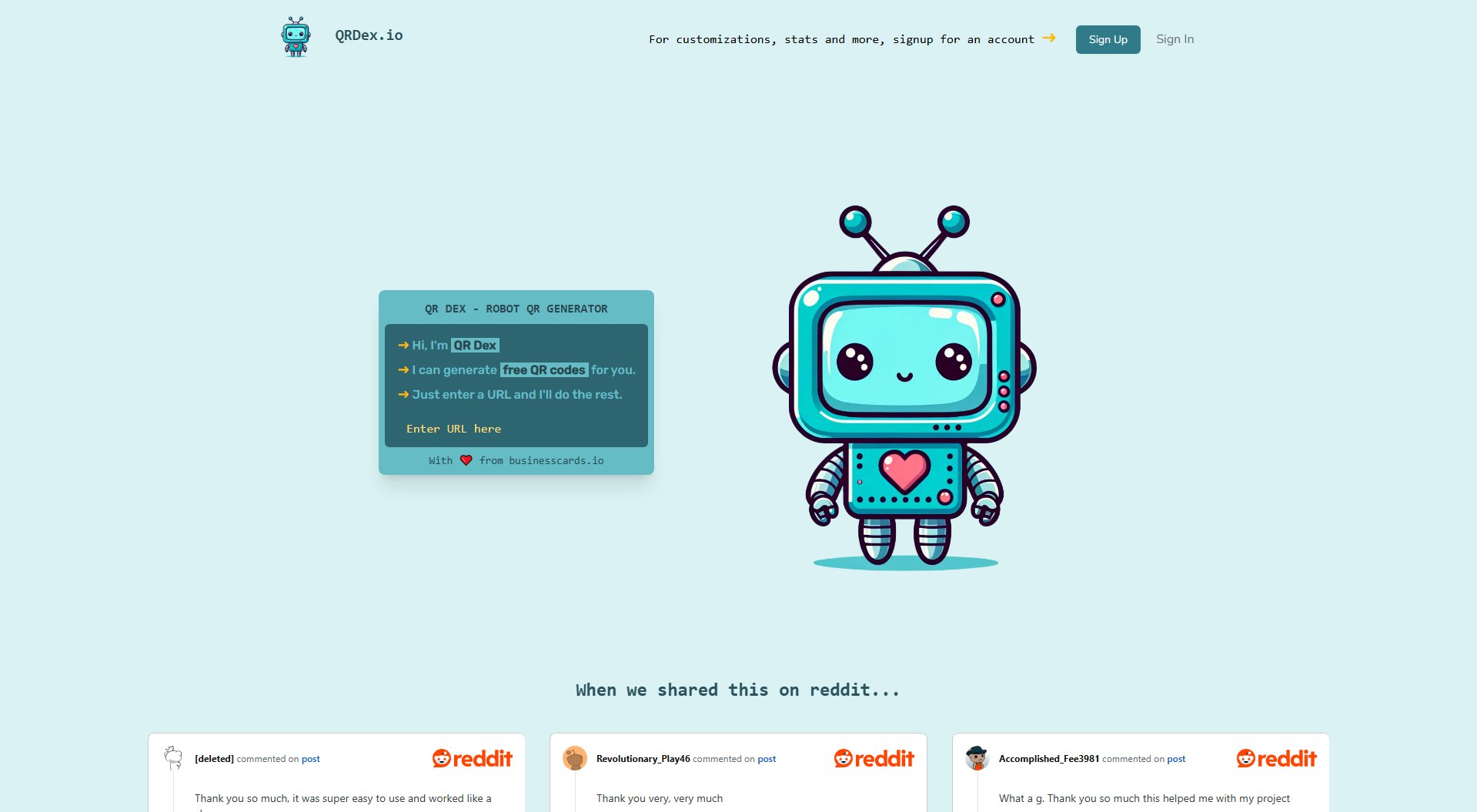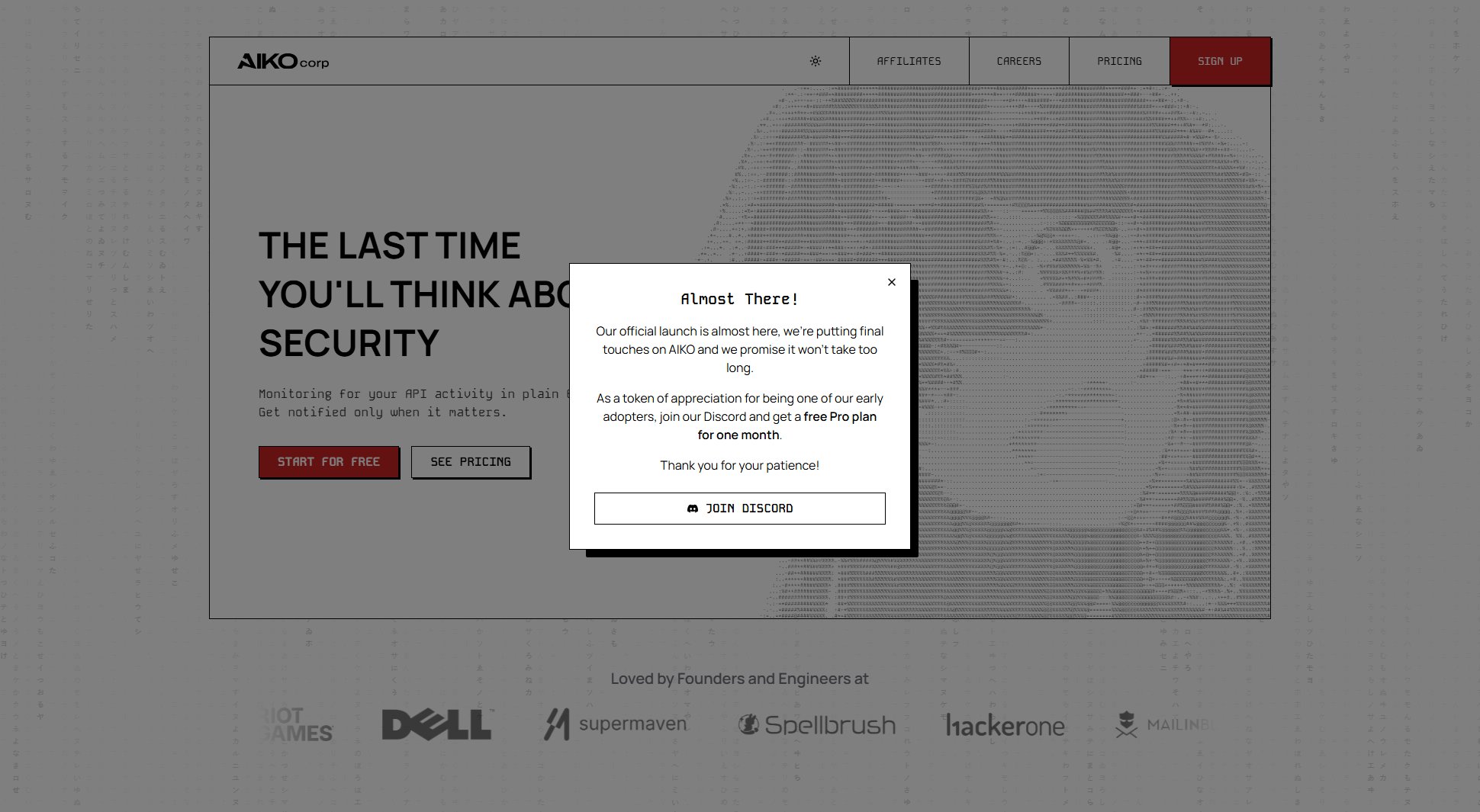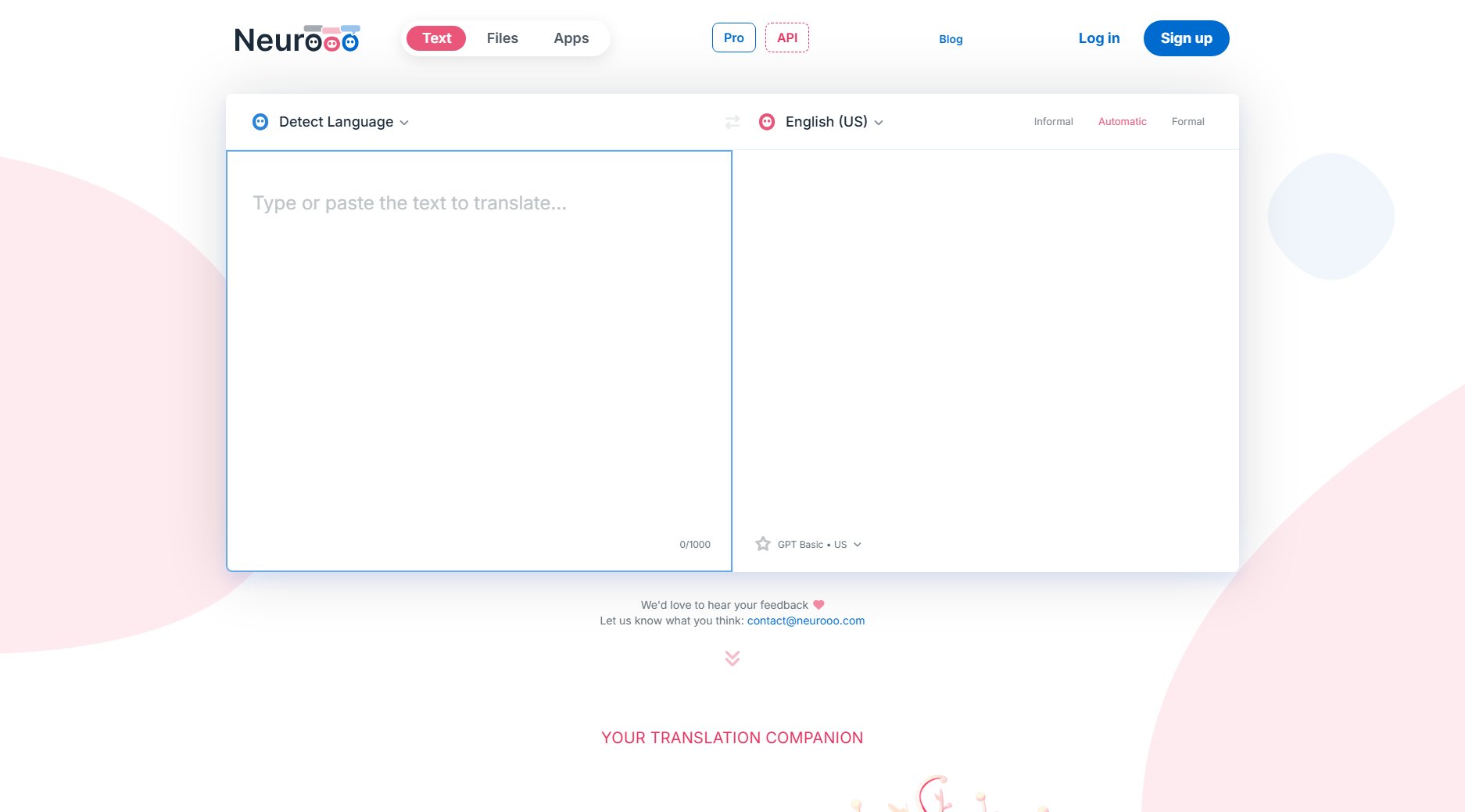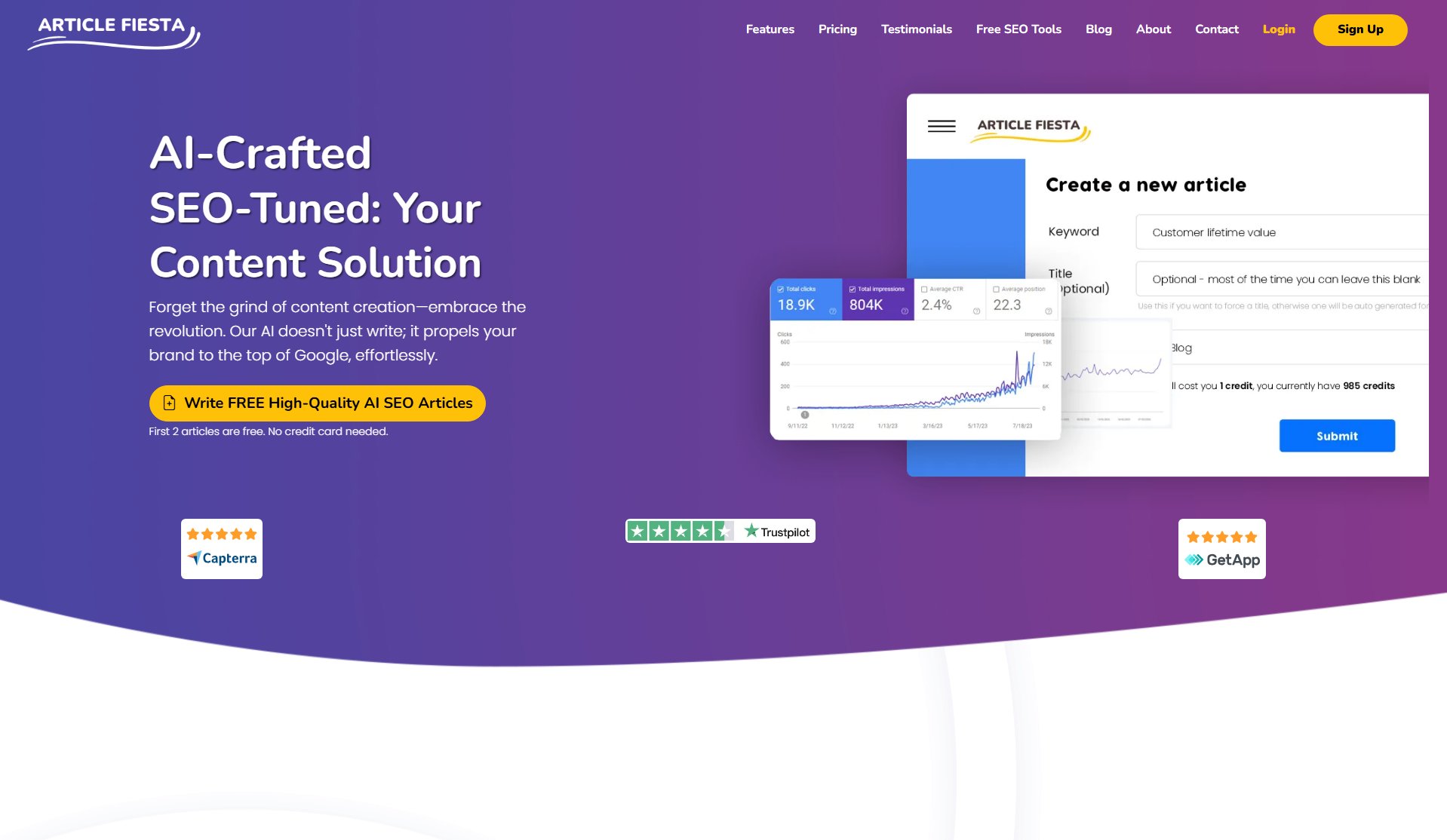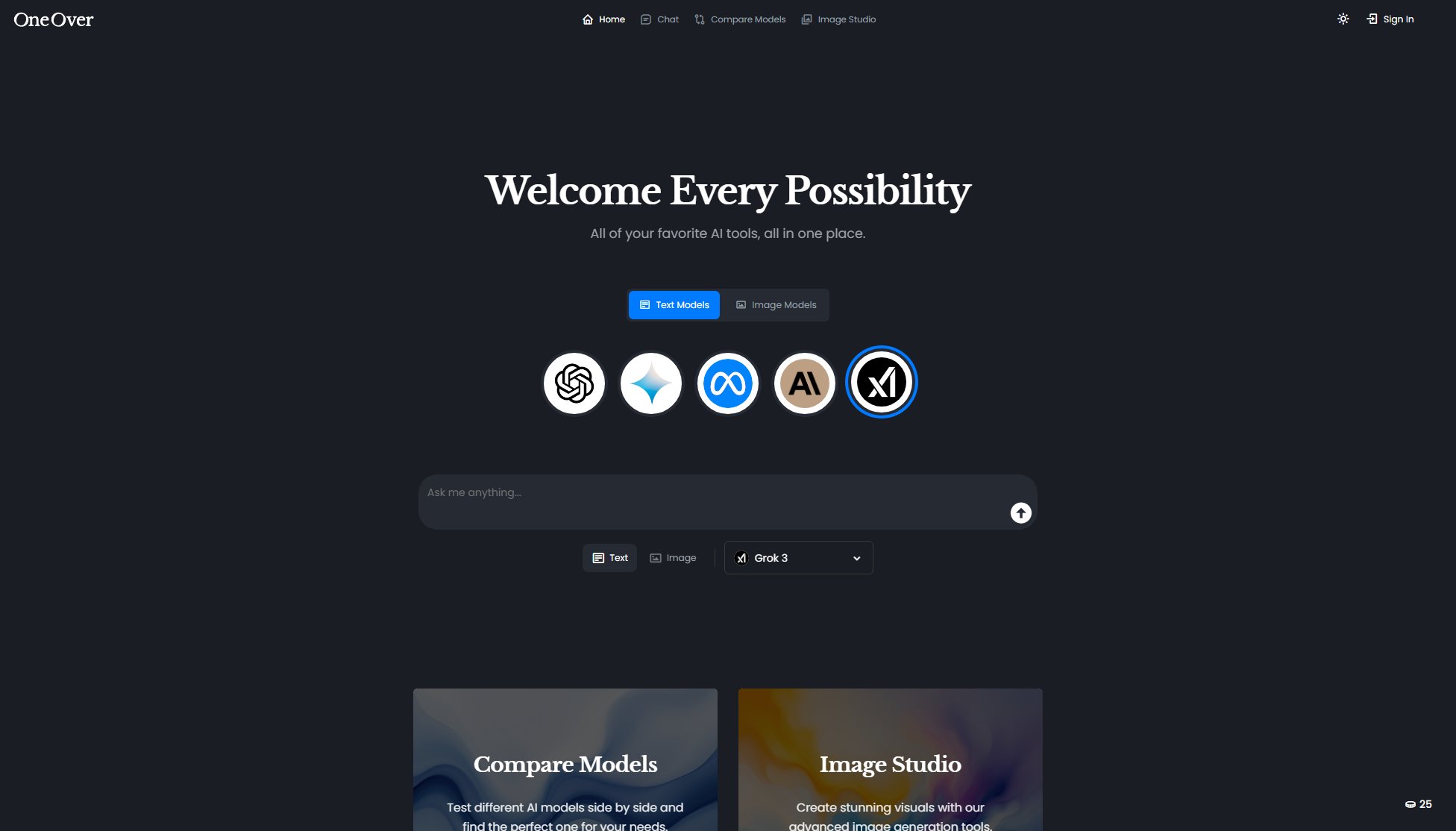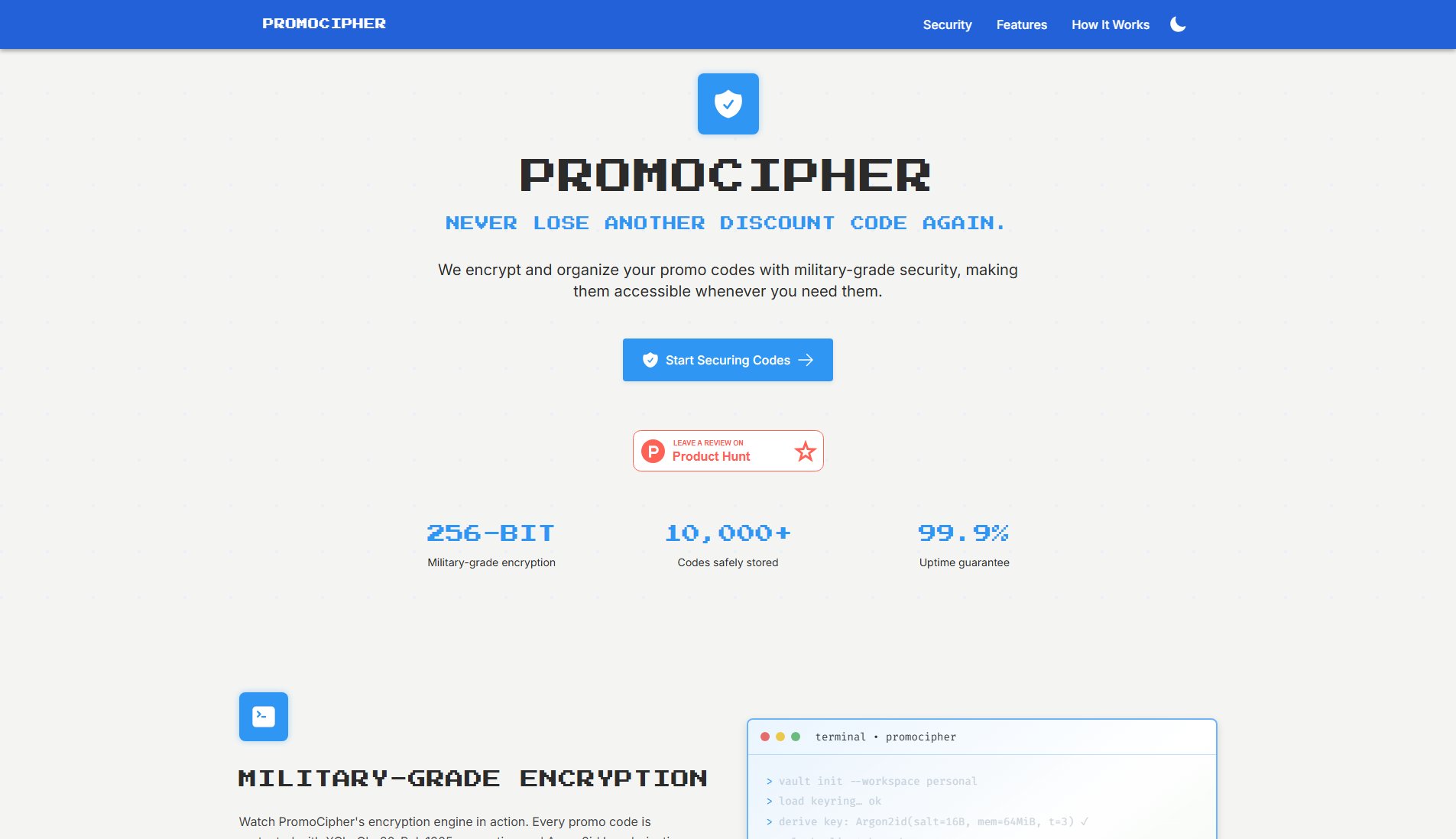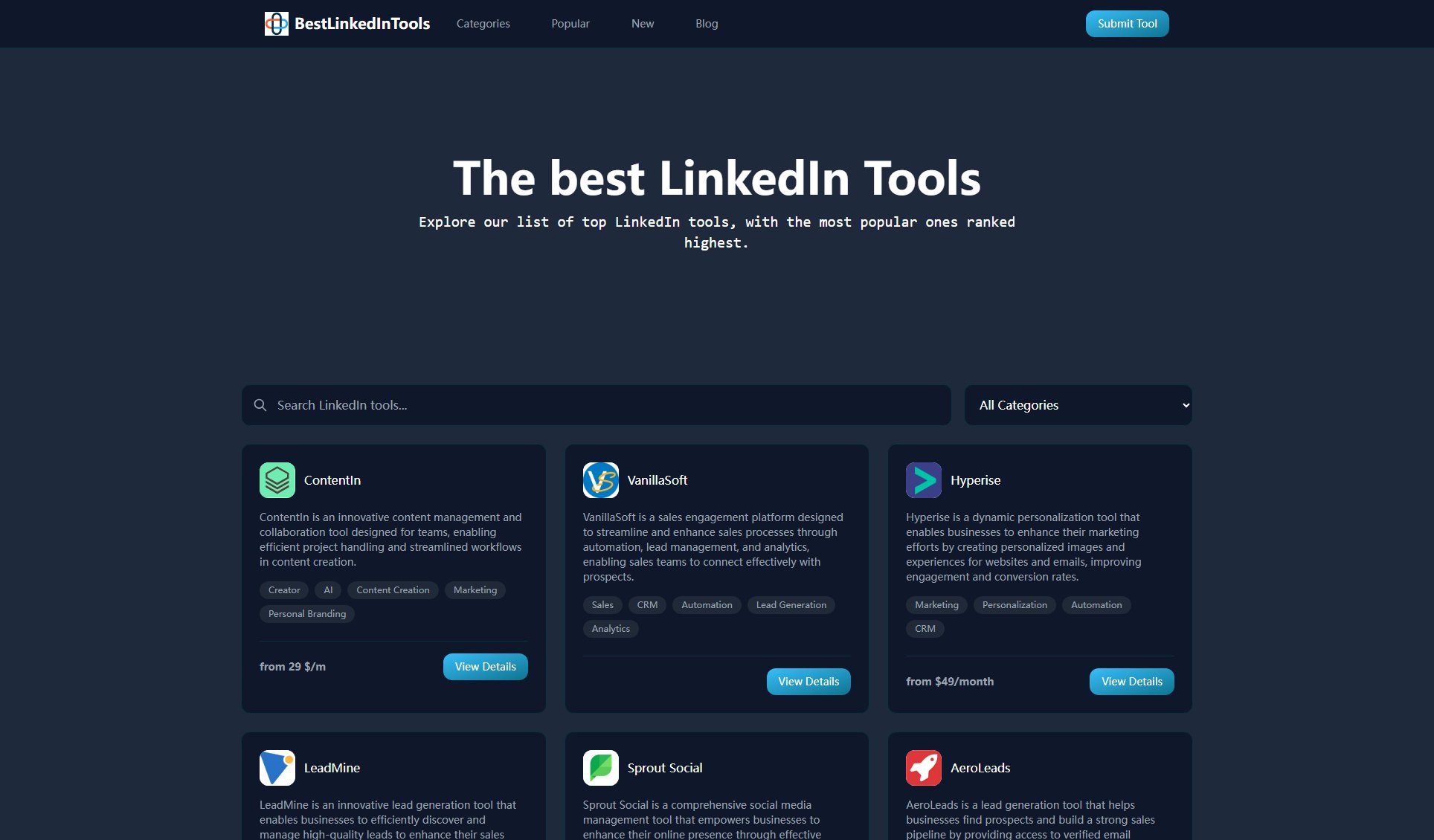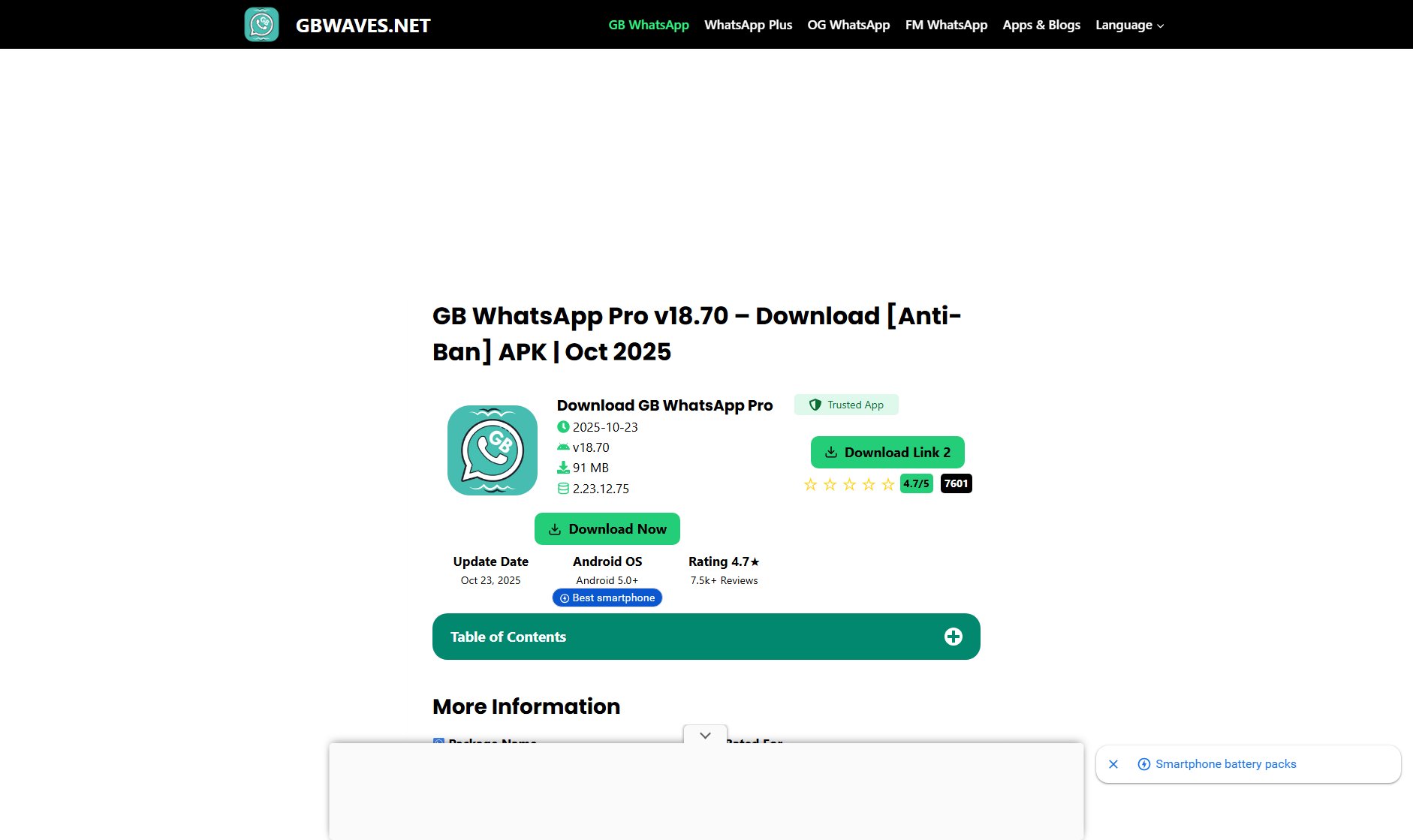Audyo
Create human-quality AI voices as easily as typing
What is Audyo? Complete Overview
Audyo is an AI-powered text-to-speech platform that enables users to create high-quality audio content effortlessly. With its simple interface similar to writing a document, Audyo solves the pain points of complex audio editing and expensive voice-over services. The platform offers an unrivalled selection of 100+ voices across multiple languages, accents, and even celebrity impressions. Targeted at content creators, marketers, educators, and businesses, Audyo helps users transform text into natural-sounding audio for videos, podcasts, presentations, and more. The service boasts nearly 70,000 happy creators who appreciate its simplicity and quality.
Audyo Interface & Screenshots
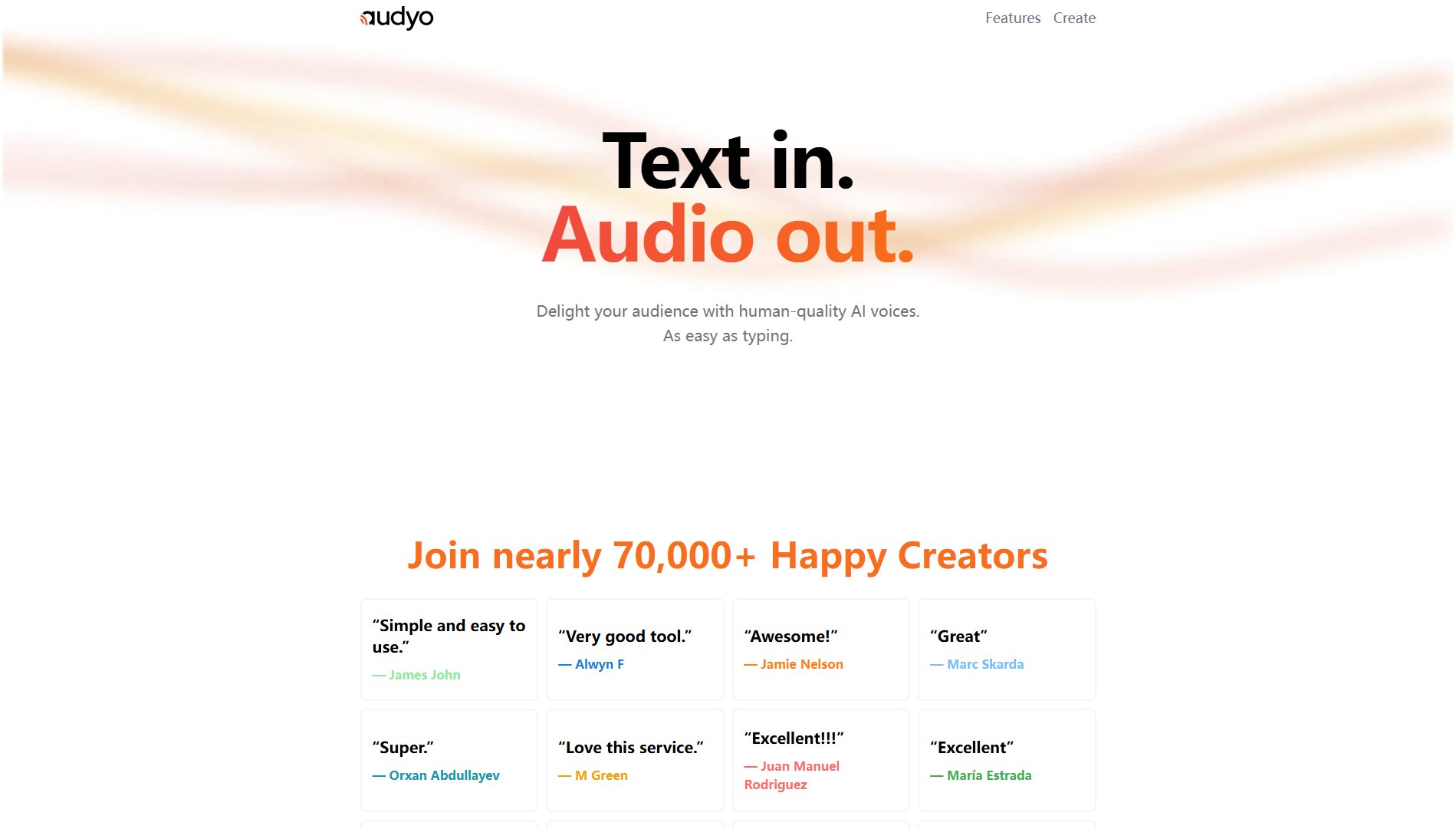
Audyo Official screenshot of the tool interface
What Can Audyo Do? Key Features
100+ Diverse Voices
Audyo offers an extensive library of voices including various languages (English, French, Spanish, German, etc.), accents (American, British, Australian, etc.), and celebrity impressions (Donald Trump, Joe Biden, Morgan Freeman). Users can select the perfect voice to match their content's tone and audience.
Document-Style Editing
Unlike traditional audio editors, Audyo lets users edit audio as easily as editing text in a document. No need to work with complex waveforms - just type or edit your script and the audio updates instantly.
Multilingual Support
Create content in multiple languages including English, French, Spanish, German, Italian, Portuguese, Japanese, Korean, Chinese, Hindi, Arabic, Turkish, and Russian. Mix languages within the same project.
Conversation Creation
Easily create dialogs and conversations by quickly swapping between different speakers. This feature is perfect for creating interview-style content or multi-character narratives.
Phonetic Customization
Fine-tune pronunciations by editing phonetics for specific words. This ensures proper pronunciation of names, technical terms, or any word that might be mispronounced by default.
AI Audio Assistant
Get intelligent suggestions for improving your script from Audyo's built-in AI assistant. It helps refine your content for better audio output.
Markdown Formatting
Use markdown elements like headings, lists, code snippets, and horizontal dividers (for pauses) to structure your audio content effectively.
Instant Download
Export your audio files immediately for use in videos, podcasts, presentations, or any other medium. The download process is quick and hassle-free.
Best Audyo Use Cases & Applications
Video Voice-Overs
Content creators can quickly generate professional-quality voice-overs for YouTube videos, explainer videos, or advertisements without expensive recording equipment or hiring voice actors.
Podcast Production
Podcasters can use Audyo to create intros, outros, or even entire episodes with multiple voices simulating conversations or interviews.
E-Learning Content
Educators and course creators can transform written materials into engaging audio lessons, supporting multiple languages to reach diverse student populations.
Audiobook Creation
Authors and publishers can convert written works into audiobooks with consistent, high-quality narration across different chapters or character voices.
Multilingual Marketing
Businesses can create localized audio content for different markets by leveraging Audyo's multilingual capabilities and regional accents.
How to Use Audyo: Step-by-Step Guide
Start by typing or pasting your script into Audyo's document-style editor. The interface is designed to feel familiar to anyone who has used a word processor.
Select a voice from the extensive library of 100+ options. Filter by language, accent, gender, or celebrity impression to find the perfect match for your content.
Use the editing tools to refine your audio. Adjust pronunciations with phonetic editing, add pauses with markdown dividers, or create conversations by assigning different voices to text sections.
Preview your audio using the web player to hear how it sounds. Make any necessary adjustments to timing, pronunciation, or voice selection.
Download your finished audio file in your preferred format. The audio is ready to use in videos, podcasts, presentations, or any other project immediately.
Audyo Pros and Cons: Honest Review
Pros
Considerations
Is Audyo Worth It? FAQ & Reviews
Audyo supports multiple languages including English, French, Spanish, German, Italian, Brazilian Portuguese, Japanese, Korean, Chinese, Hindi, Arabic, Turkish, and Russian, with more being added regularly.
Yes, you retain full ownership of all audio content you create using Audyo. You're free to use it for personal or commercial projects.
Audyo can be used for various applications including video voice-overs, podcast production, e-learning content, audiobook creation, marketing materials, and any other project that benefits from high-quality spoken audio.
The free account has certain limitations on audio generation length and access to premium voices. Exact limits may vary, so check the current pricing page for details.