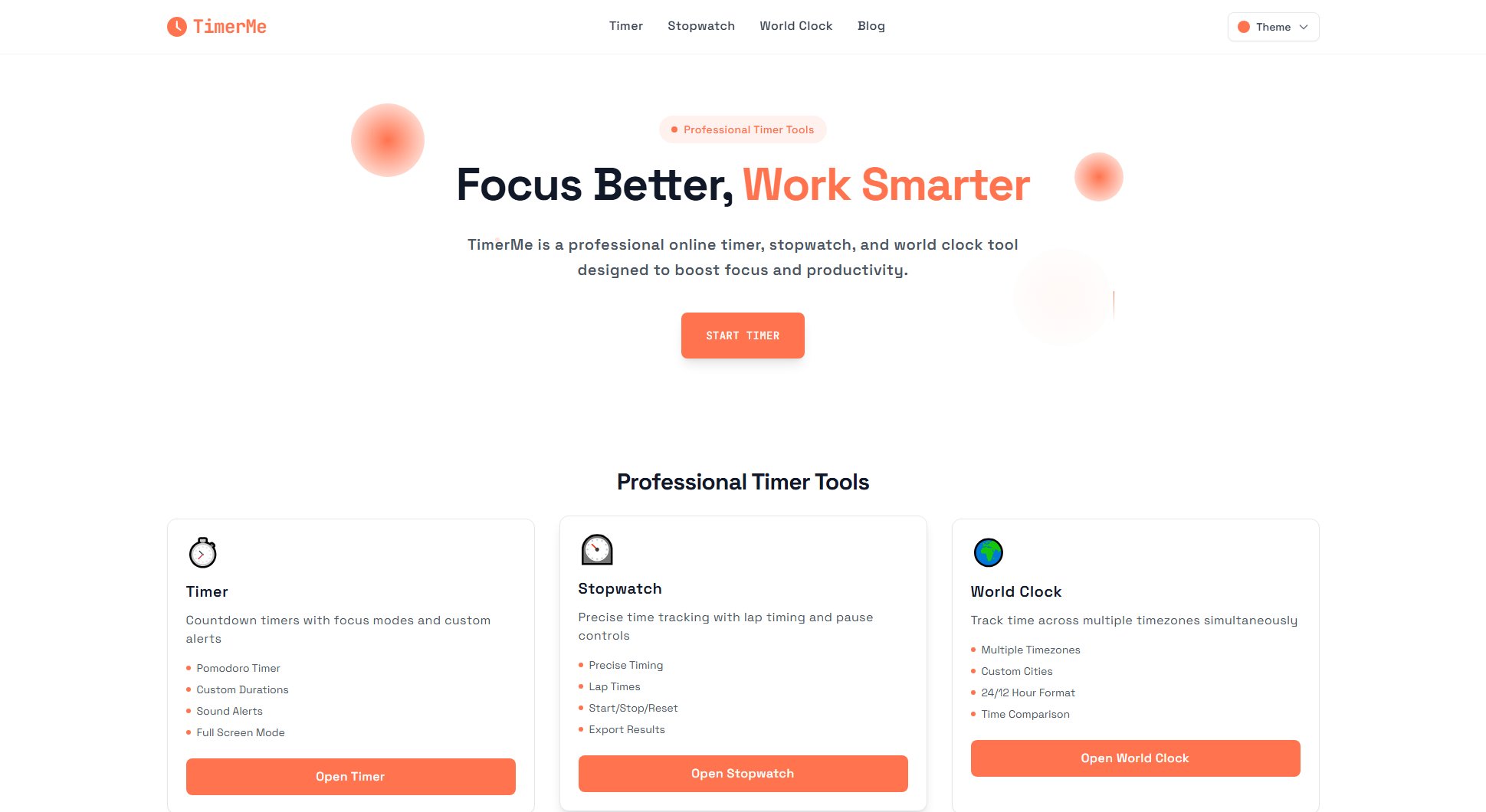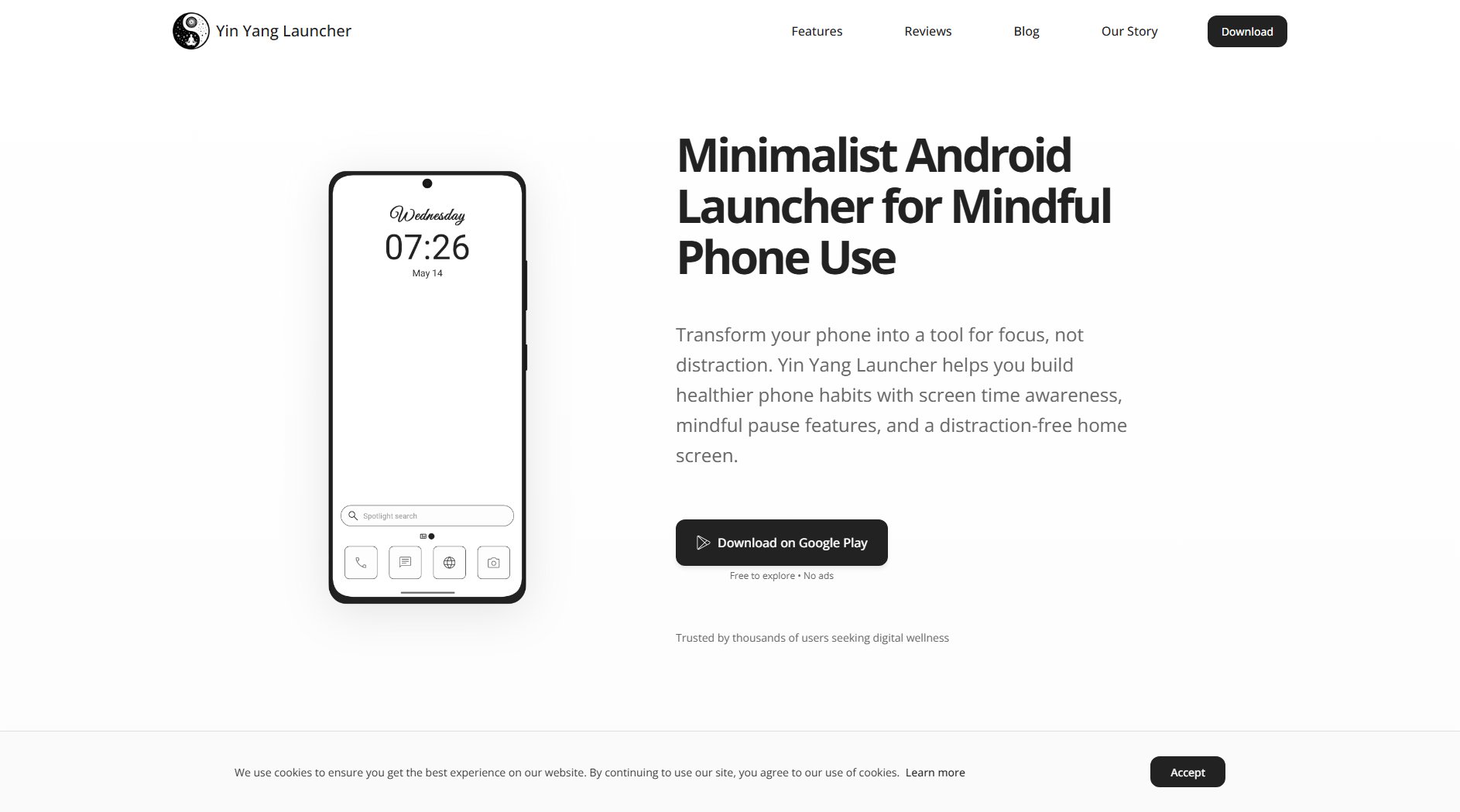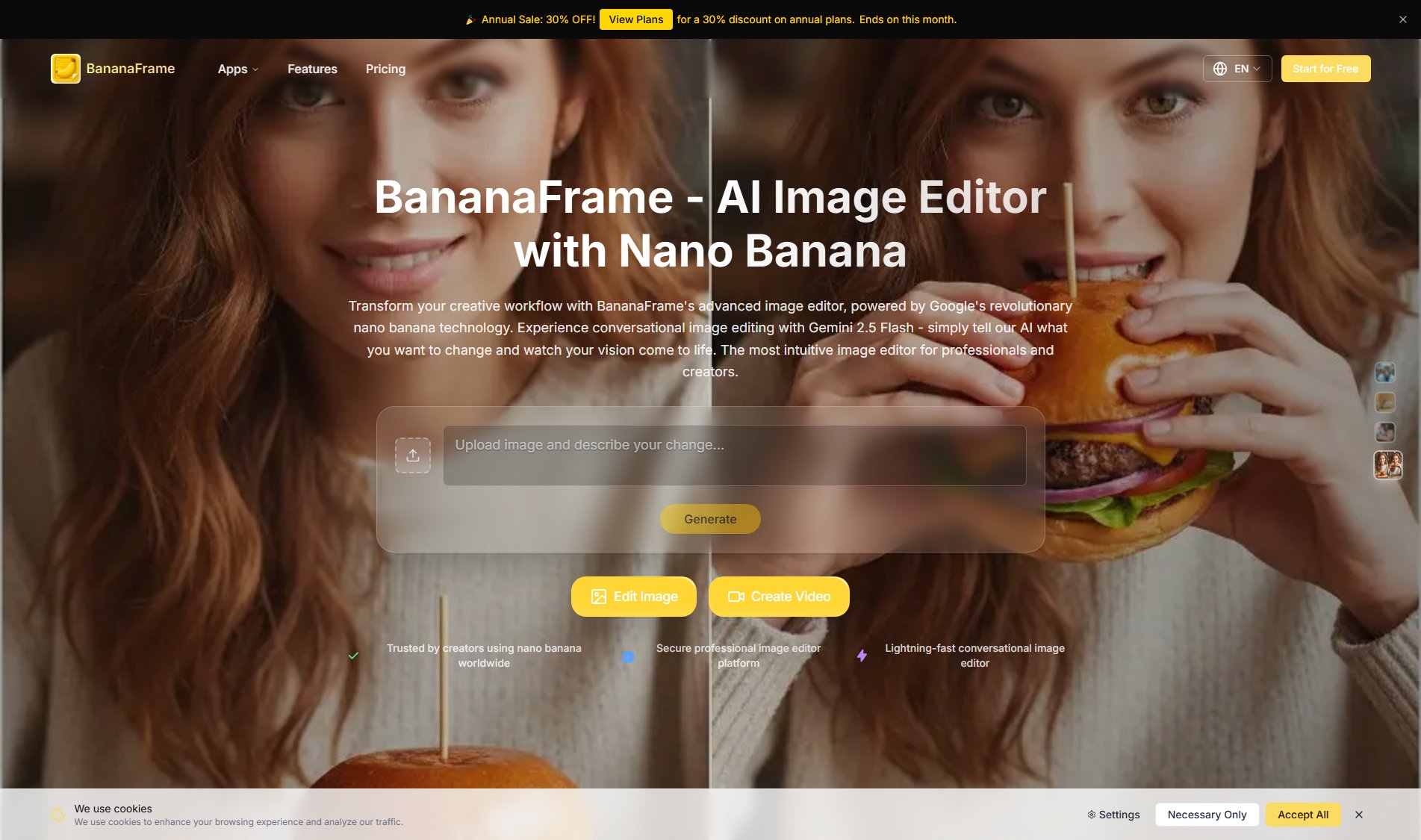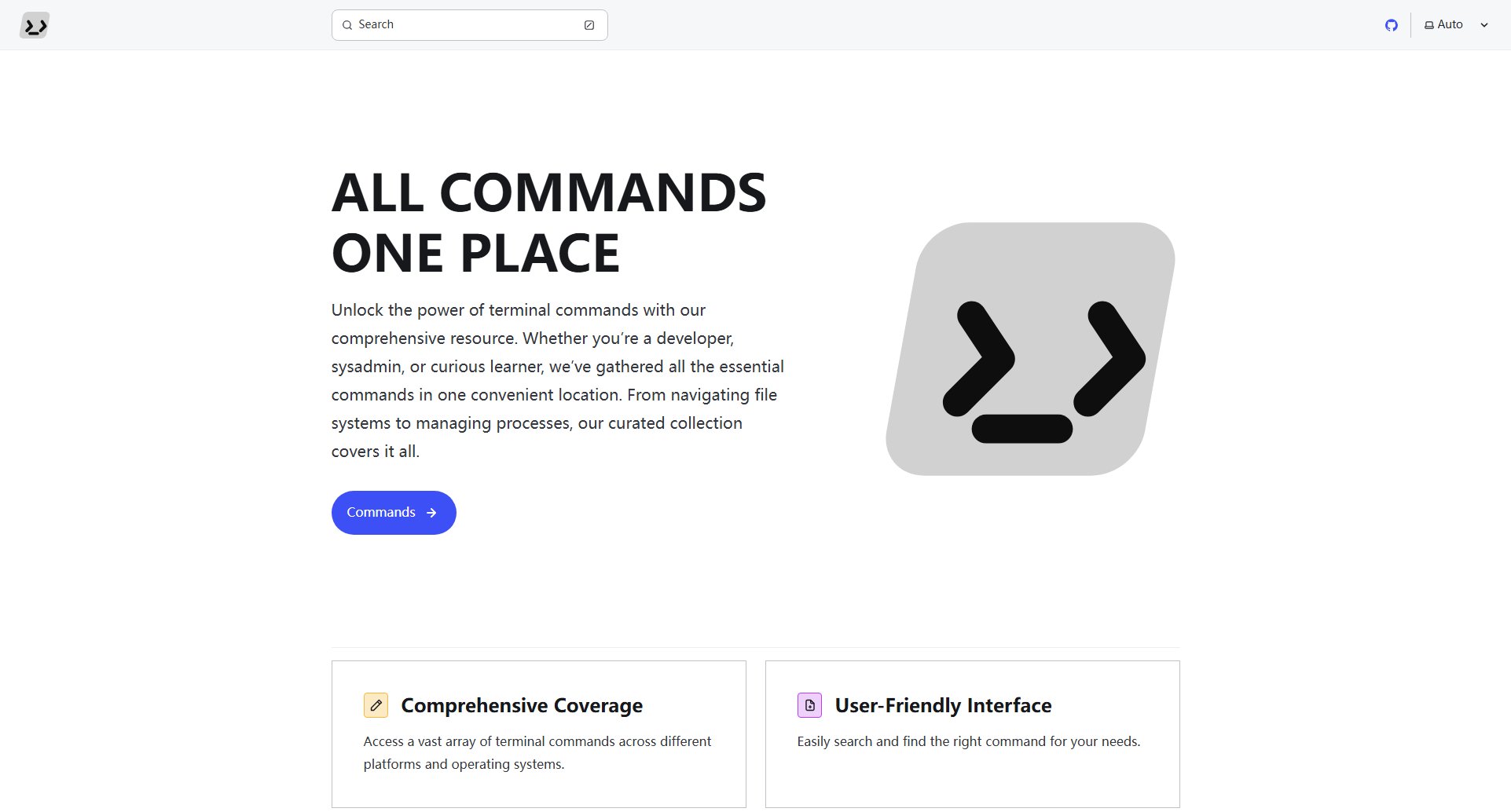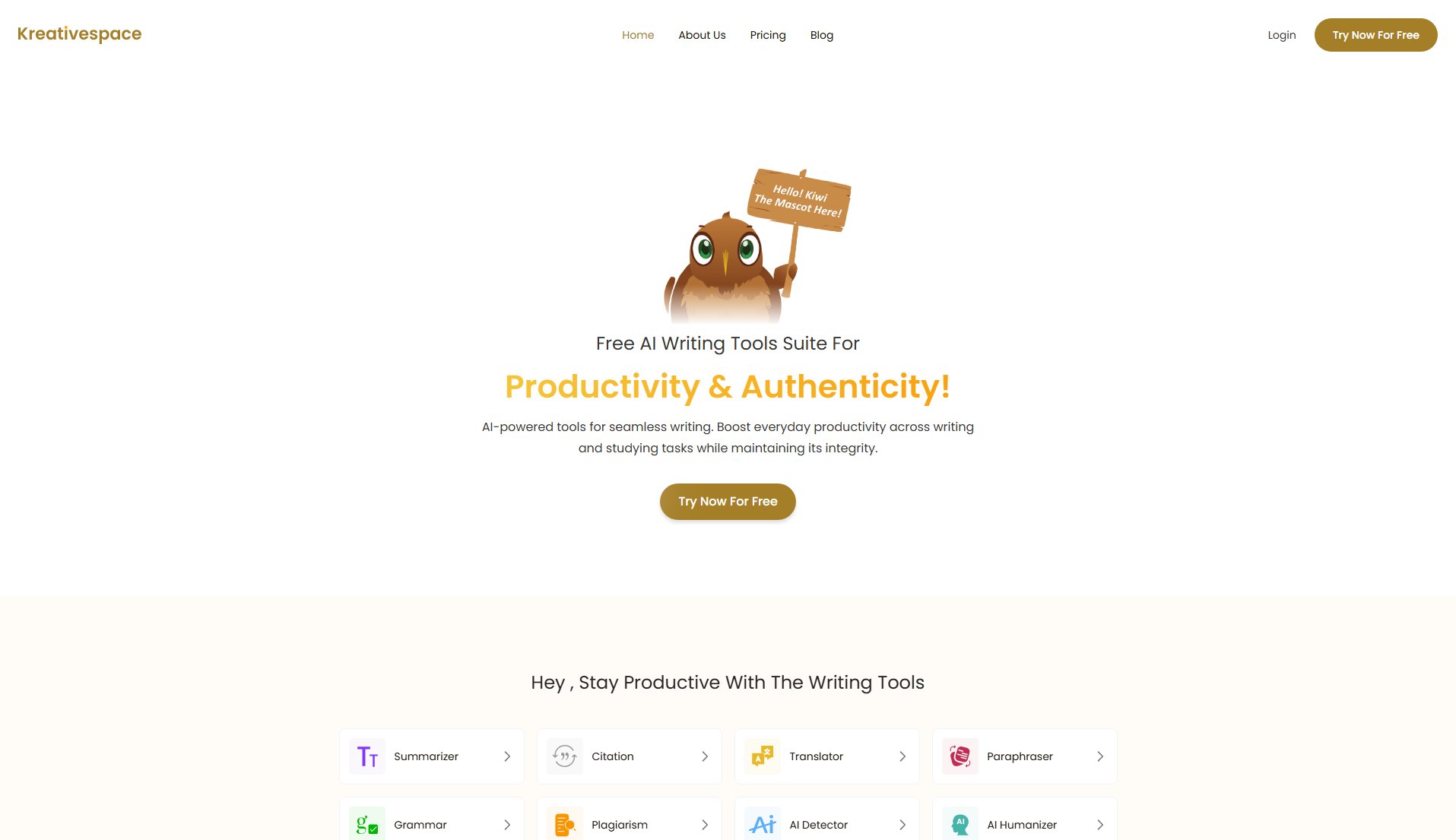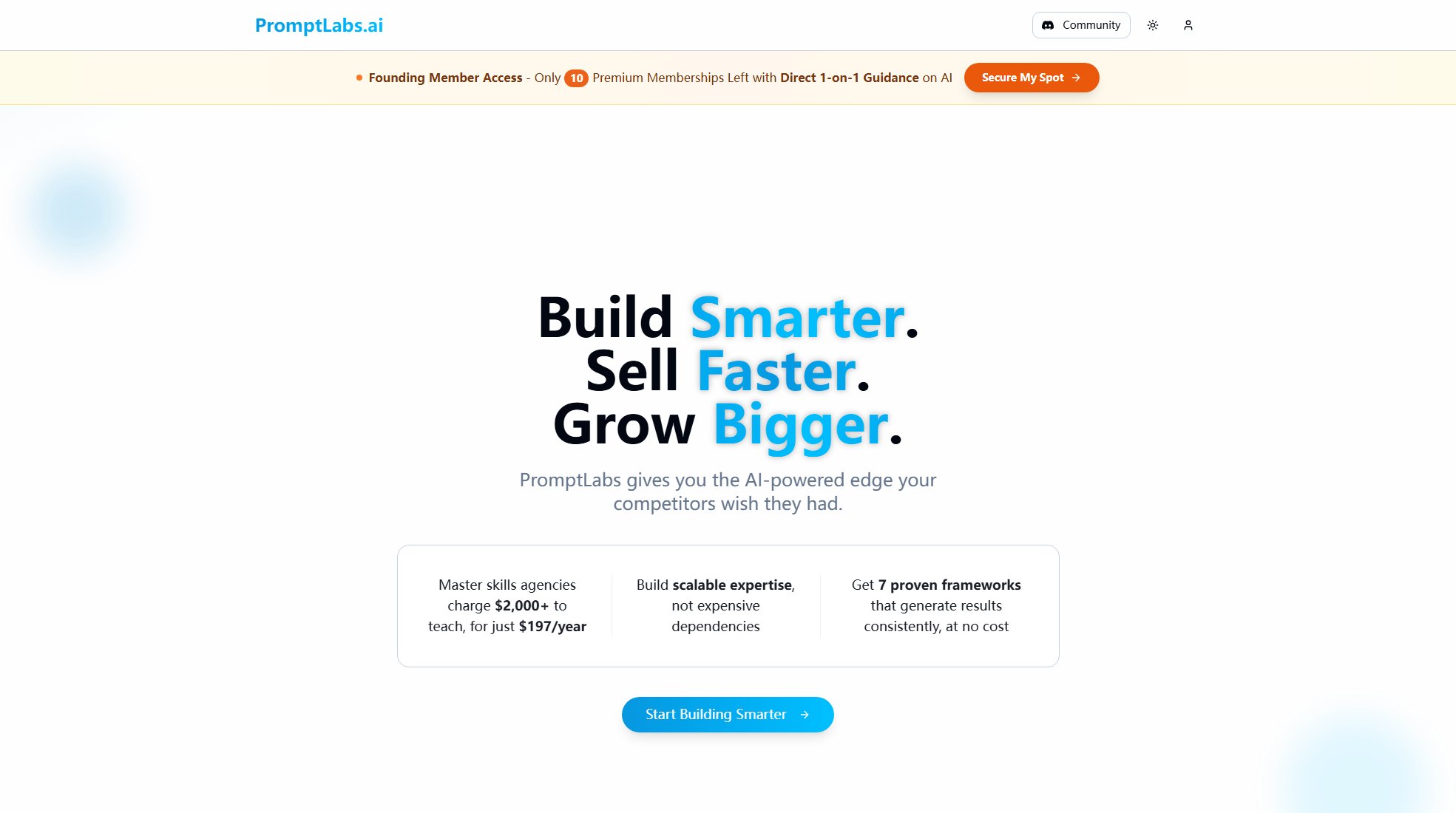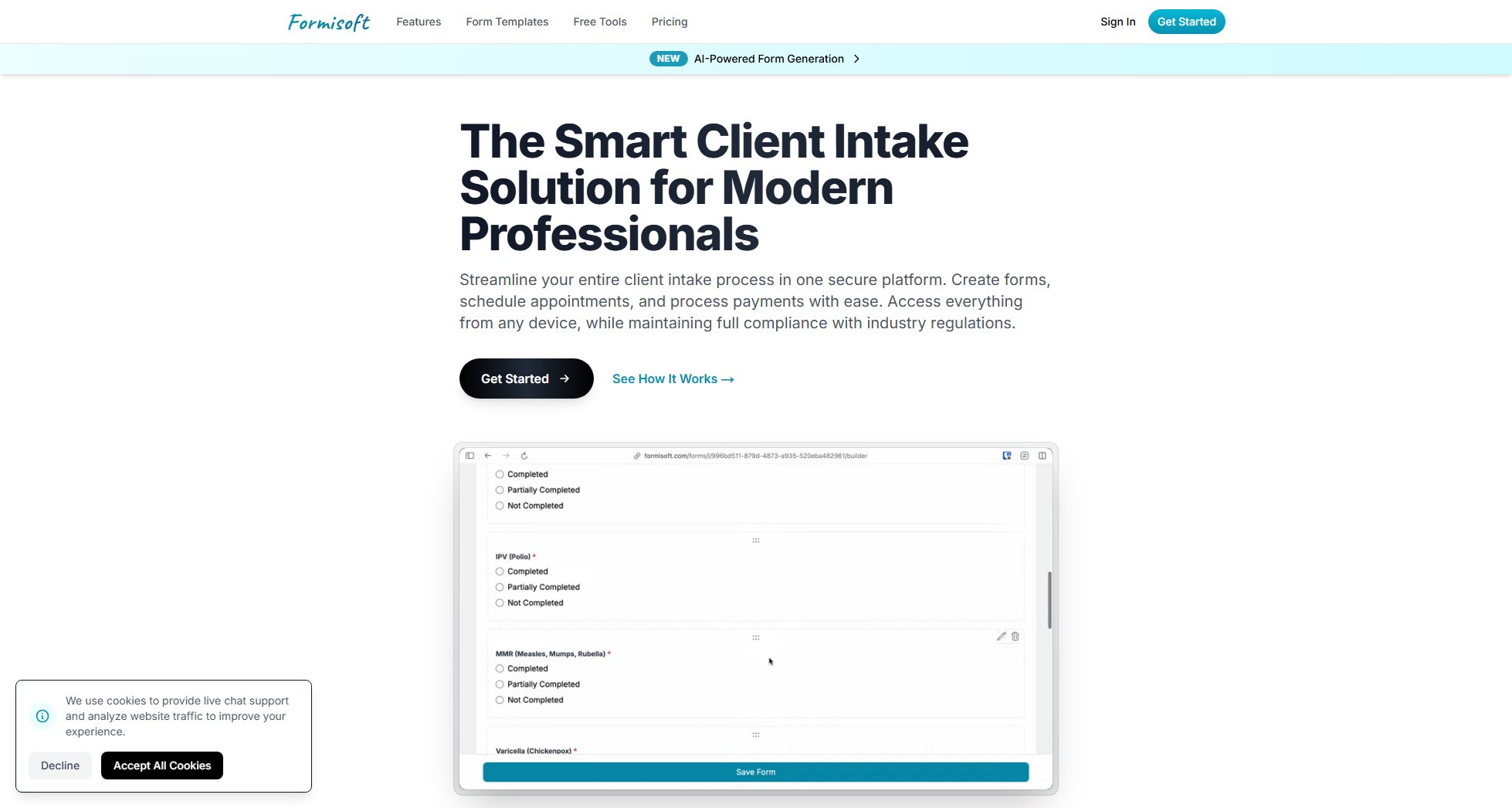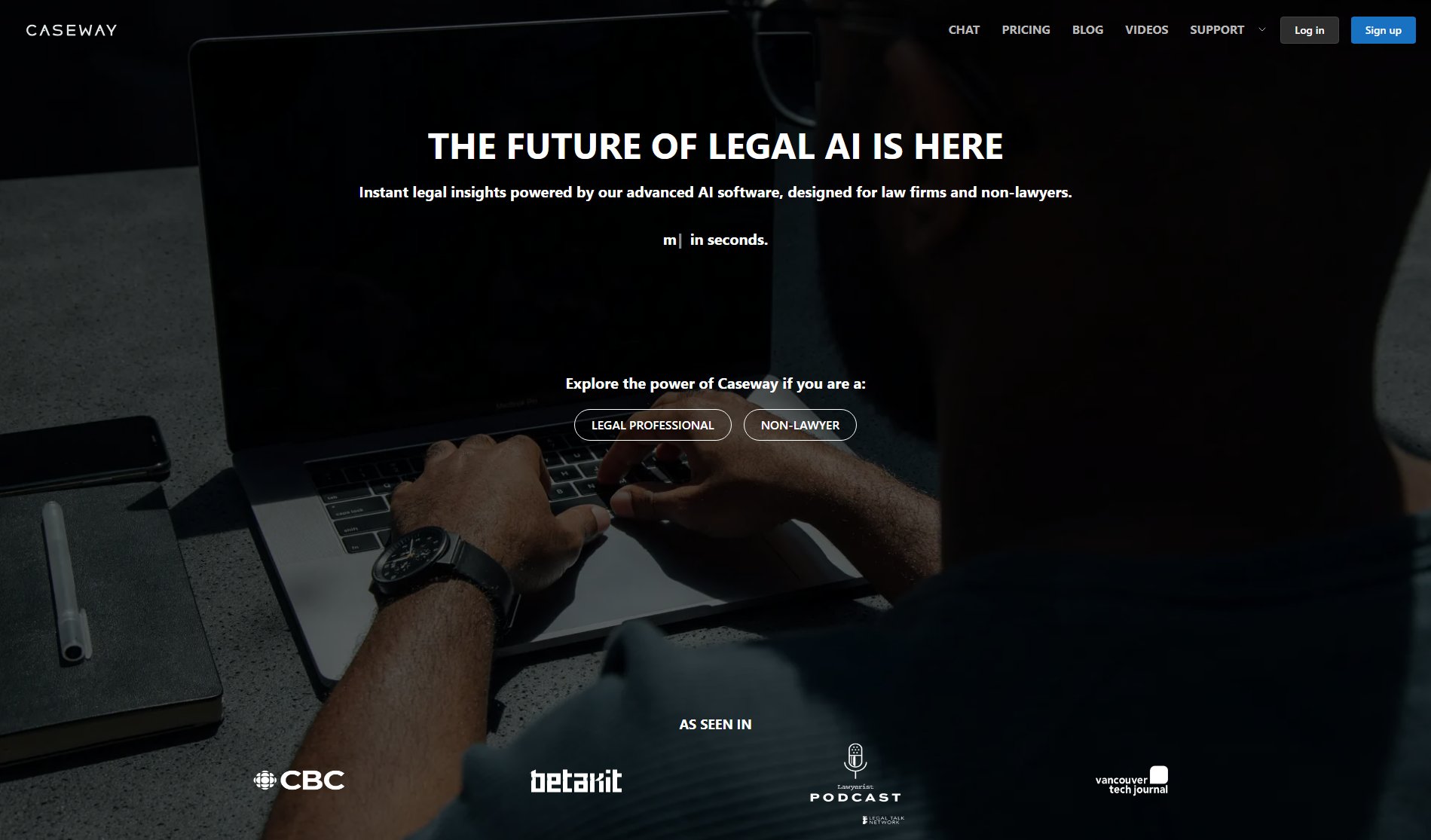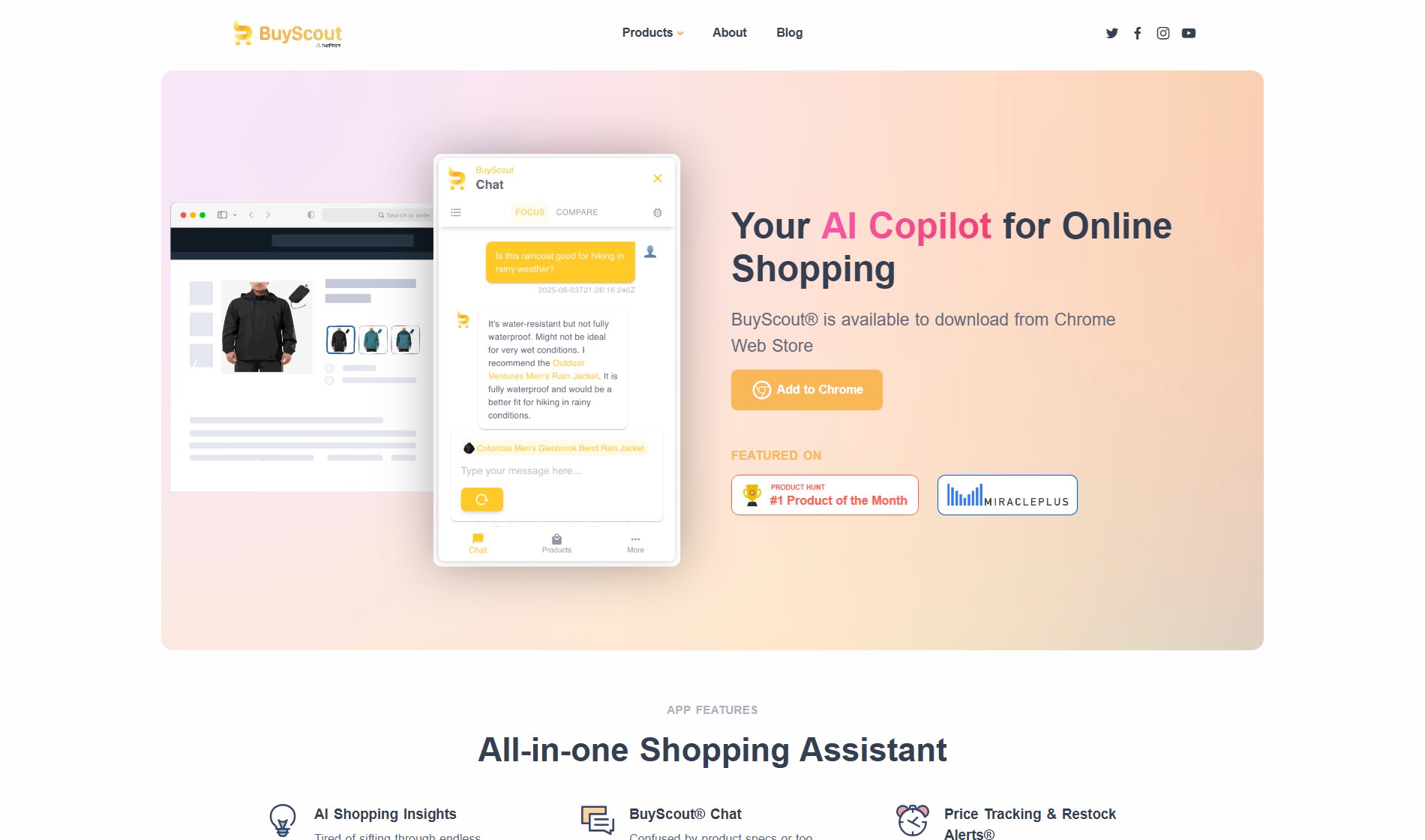Arclet Copier
Quick URL Copy Chrome Extension for Smart Browsing
What is Arclet Copier? Complete Overview
Arclet Copier is a powerful Chrome extension designed to enhance your browsing productivity by simplifying URL management. It allows users to copy the current page URL with a single click, offering advanced features like smart parameter filtering, custom templates, batch copying, short URL generation, and QR code creation. The tool is ideal for professionals, researchers, marketers, and anyone who frequently shares or manages multiple URLs. It solves the pain points of dealing with cluttered URLs filled with tracking parameters and provides a seamless way to organize and share links efficiently. With its modern design and user-friendly interface, Arclet Copier is a must-have for optimizing your web workflow.
Arclet Copier Interface & Screenshots

Arclet Copier Official screenshot of the tool interface
What Can Arclet Copier Do? Key Features
One-Click URL Copy
Copy the current page URL instantly with a single click. Supports multiple methods including popup click, hotkey silent copy (Ctrl+Shift+C), and right-click menu access for maximum convenience.
Smart Parameter Cleaning
Intelligently removes tracking parameters (like UTM, Facebook, Google Analytics) while preserving functional parameters. Offers three modes: Off, Smart, and Aggressive to suit different needs.
Custom Parameter Rules
Allows users to define custom tracking and functional parameter lists with full add, delete, and edit capabilities. This ensures URLs are cleaned according to personal or organizational preferences.
Custom Template System
Create personalized copy format templates with 11 variable fields. Features real-time preview and validation to ensure your URLs are formatted exactly how you need them.
Batch Copy Feature
Efficiently copy URLs from multiple tabs across different windows. Includes filters, deduplication, and multiple export formats to streamline bulk URL management.
Short URL Generation
Generate concise short URLs using is.gd and TinyURL services. Includes a caching mechanism and concurrent limits to ensure reliable performance.
QR Code Generation
Quickly generate QR codes for any page URL. Supports copying the QR code image directly to your clipboard for easy sharing.
Modern Theme
Features an arc-style design with Auto, Light, and Dark modes, along with multiple theme colors to match your preferences and enhance usability.
Best Arclet Copier Use Cases & Applications
Marketing Campaigns
Marketers can use Arclet Copier to clean URLs of tracking parameters before sharing, ensuring clean links in campaigns. The batch feature allows quick sharing of multiple campaign URLs.
Research and Documentation
Researchers can efficiently collect and organize URLs from multiple sources, using custom templates to format links consistently in their documents.
Social Media Sharing
Users can generate short URLs and QR codes for quick sharing on social media platforms, enhancing engagement and accessibility.
How to Use Arclet Copier: Step-by-Step Guide
Install the extension from the Chrome Web Store or Edge Add-ons Store by clicking 'Install Now' on the respective platform.
Once installed, click the Arclet Copier icon in your browser toolbar to open the popup interface.
Use the one-click copy button to instantly copy the current page URL, or access advanced features like parameter cleaning and template customization from the popup.
For batch operations, open the batch copy feature, select the tabs you want to copy, apply any filters or deduplication, and export the URLs in your preferred format.
Customize settings such as short link services, notifications, and themes via the settings menu to tailor the extension to your needs.
Arclet Copier Pros and Cons: Honest Review
Pros
Considerations
Is Arclet Copier Worth It? FAQ & Reviews
Smart parameter filtering intelligently removes tracking parameters (like UTM, Facebook, Google Analytics) while preserving functional parameters that are necessary for the webpage to work properly.
Yes, Arclet Copier allows you to create personalized copy format templates with 11 variable fields, complete with real-time preview and validation.
The batch feature allows you to select multiple browser tabs and copy all their URLs at once. You can filter by window scope, remove duplicates, and choose from multiple export formats.
Arclet Copier is available for Chrome and Microsoft Edge browsers, with installations possible via their respective extension stores.
Use Ctrl+Shift+C (Cmd+Shift+C on Mac) for silent URL copying. You can also access features through right-click context menu or the extension popup.