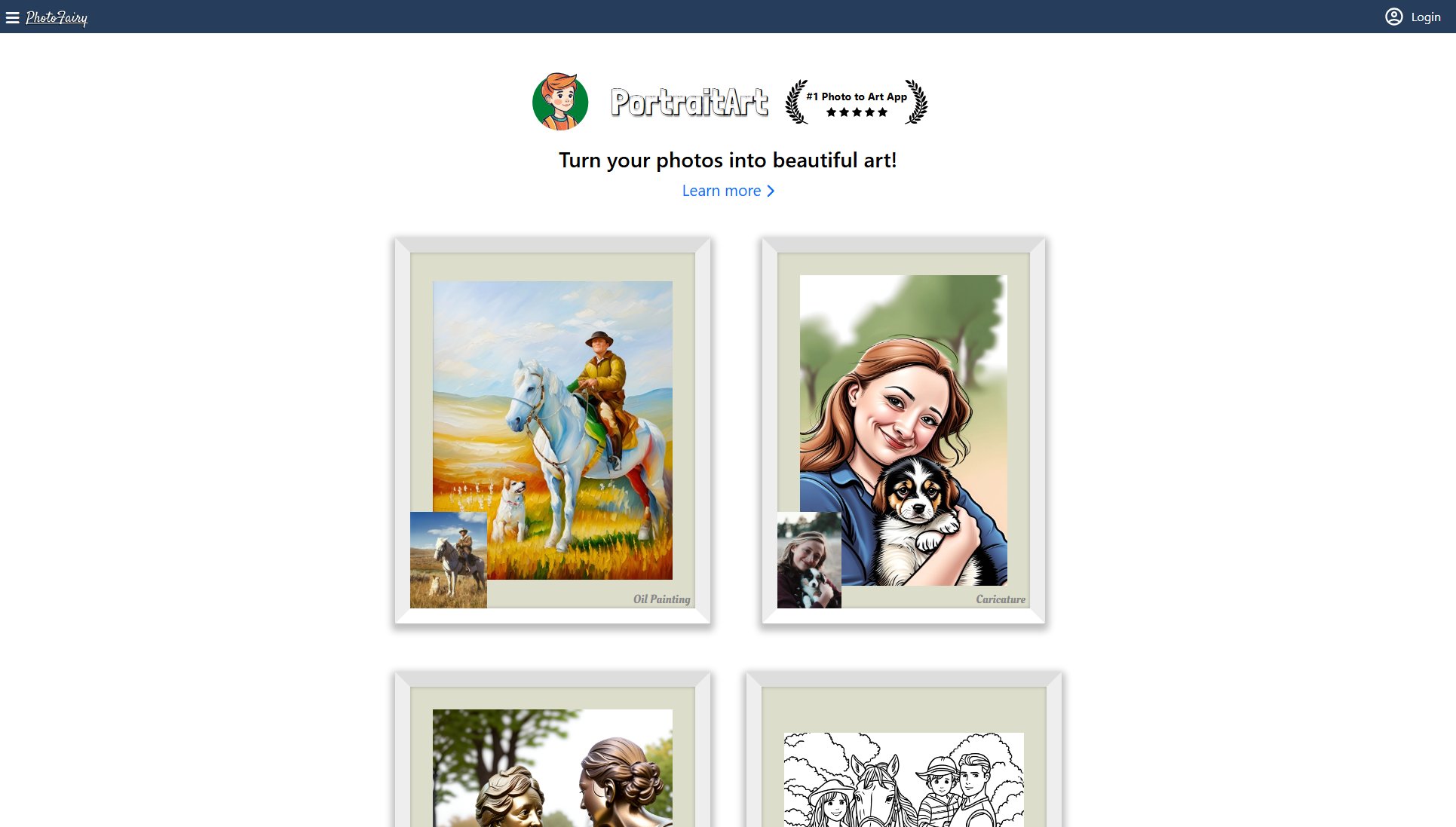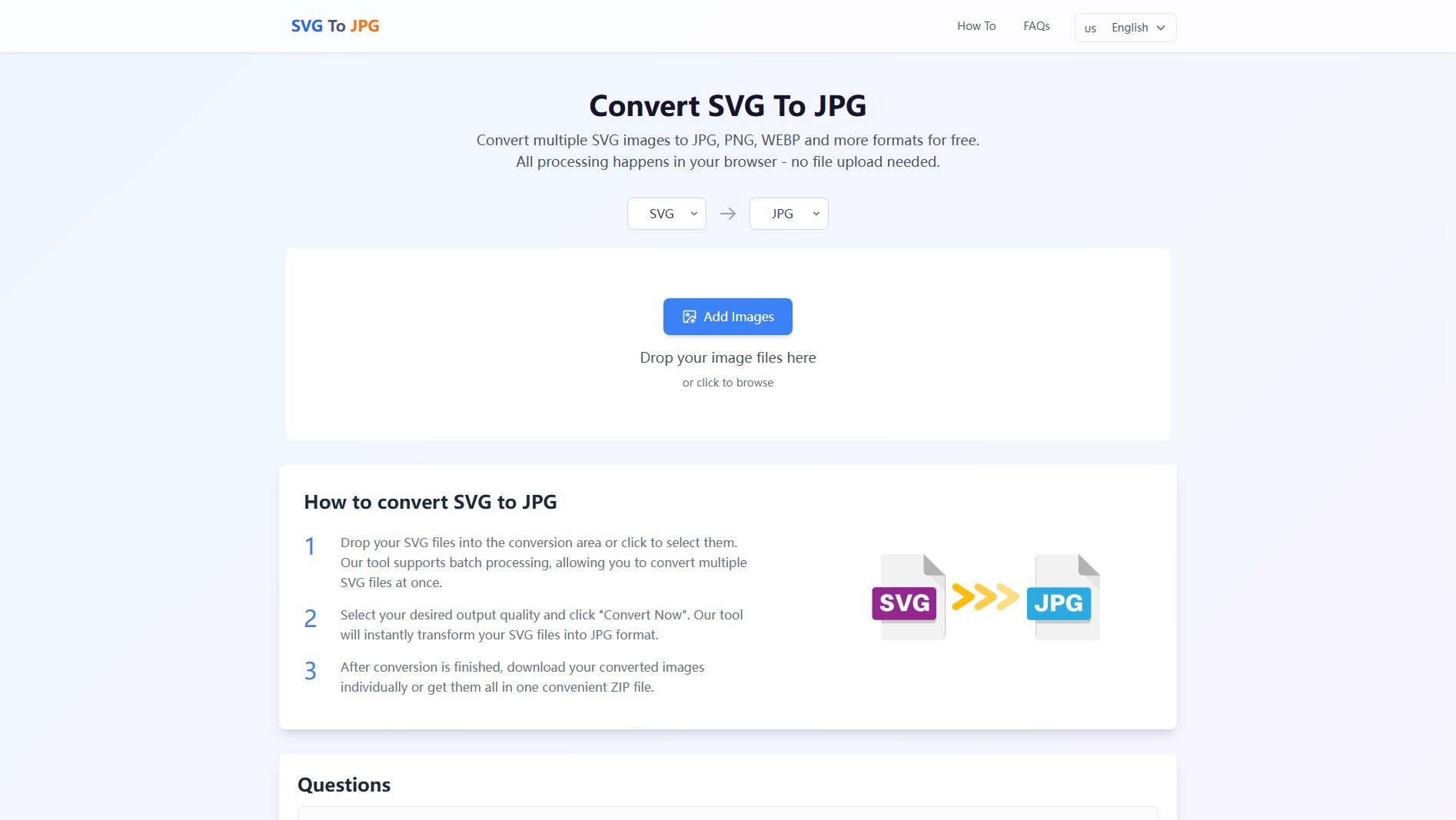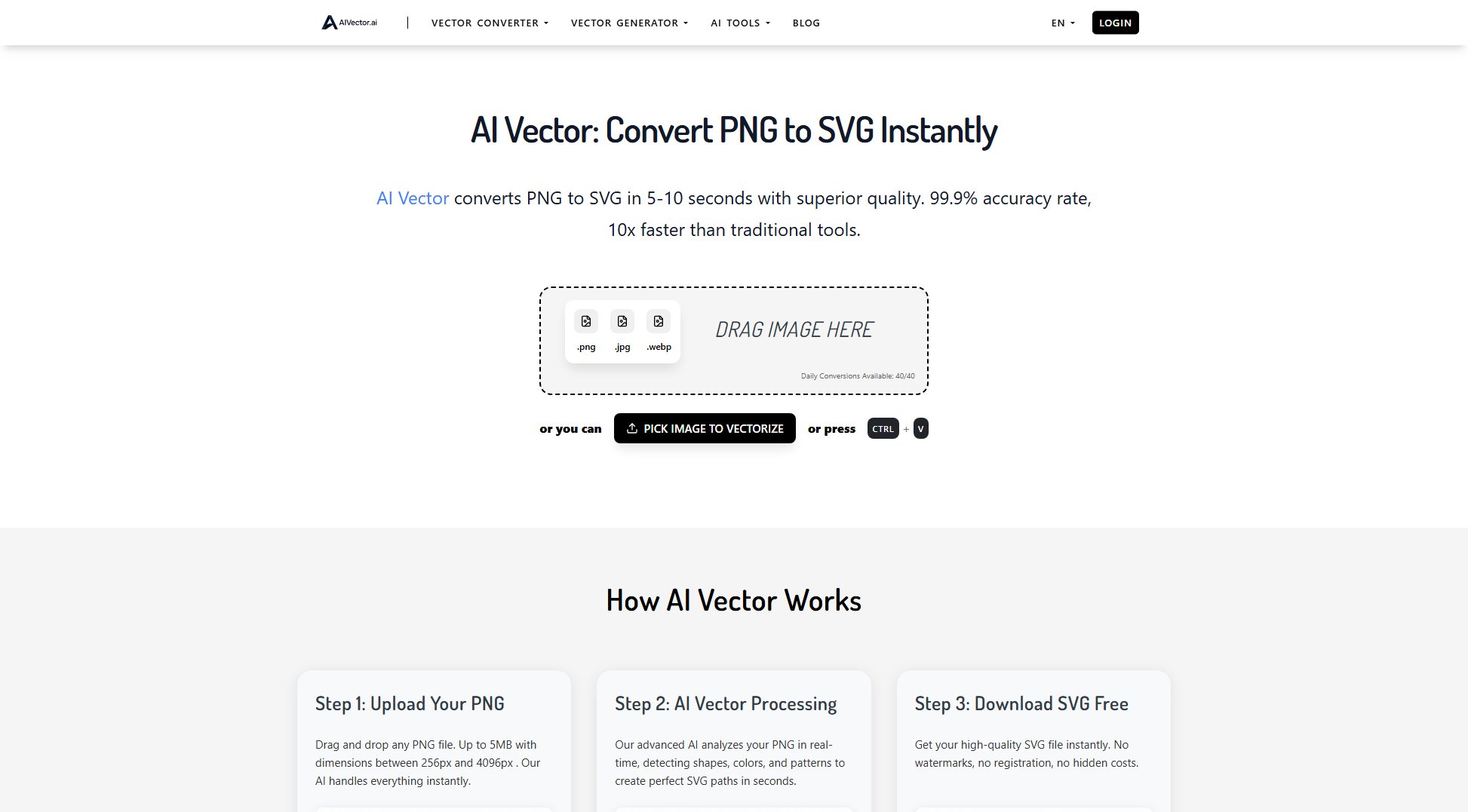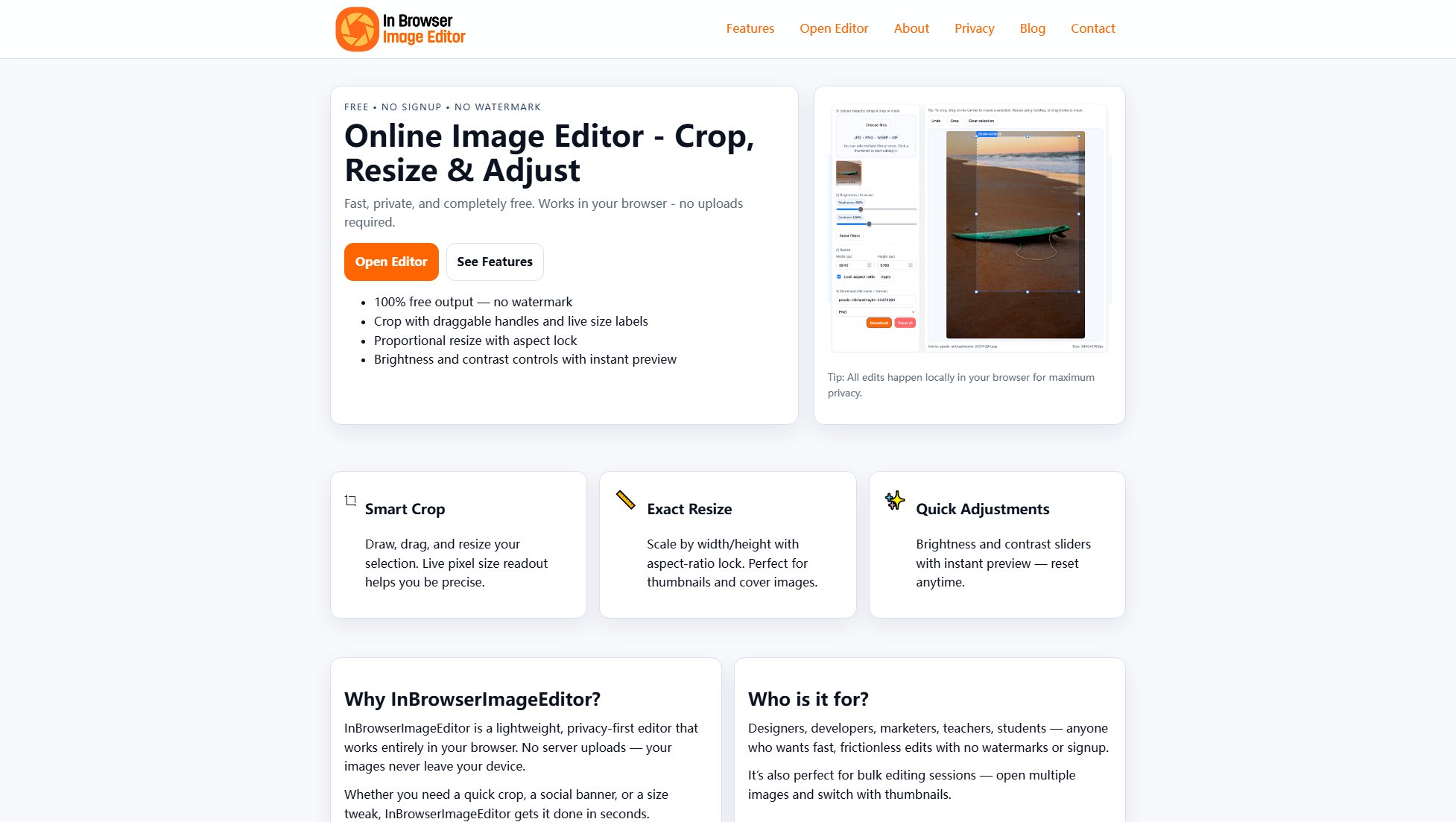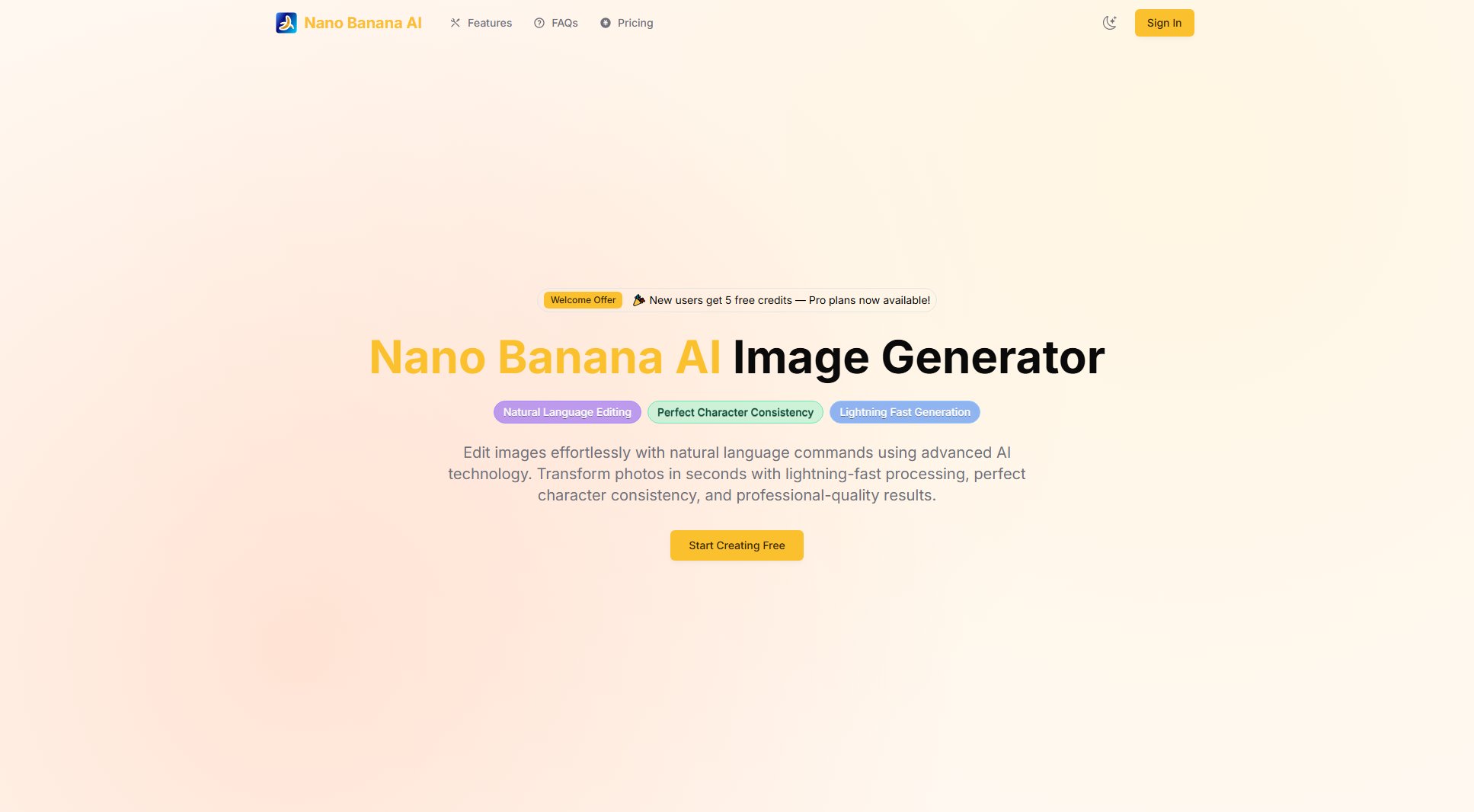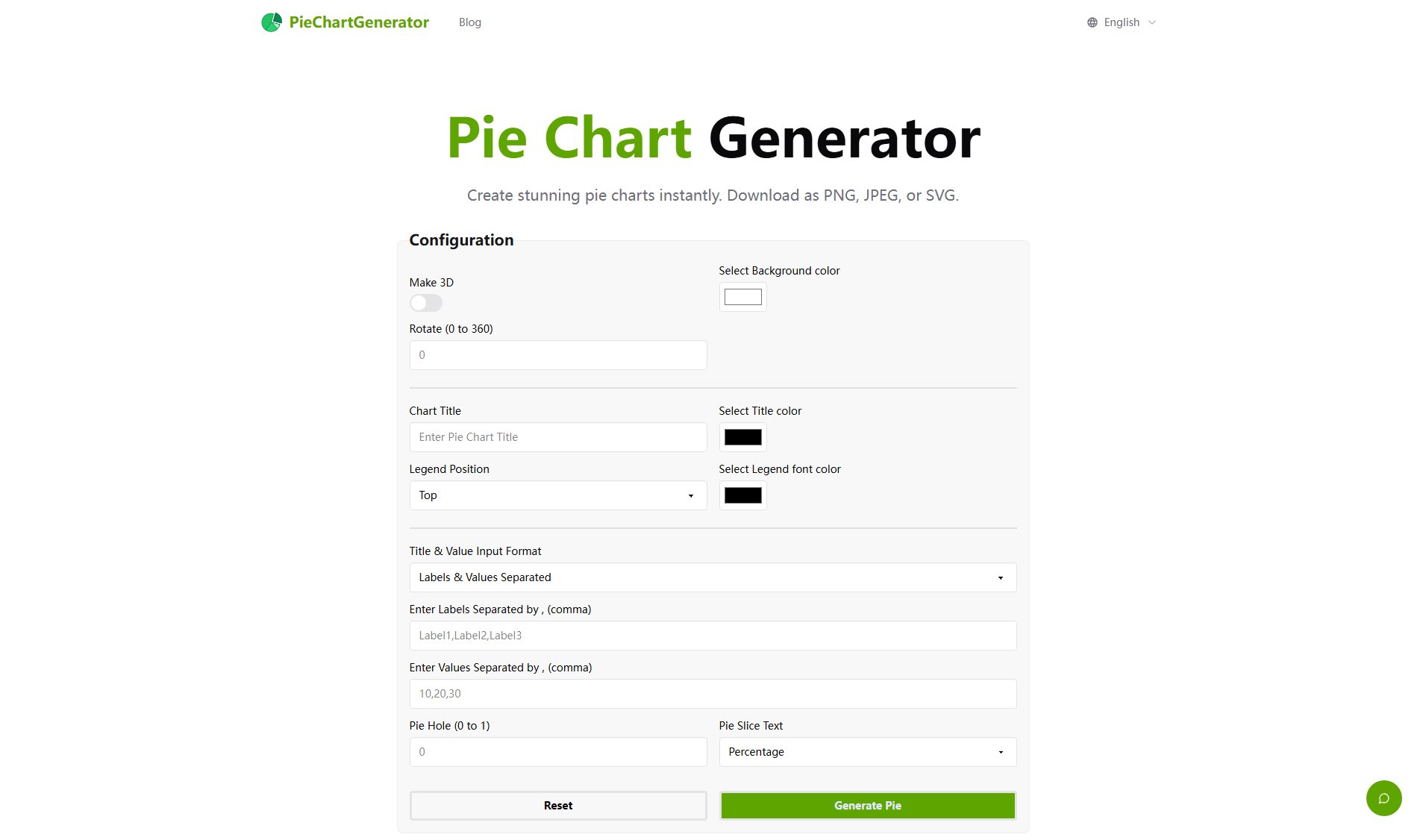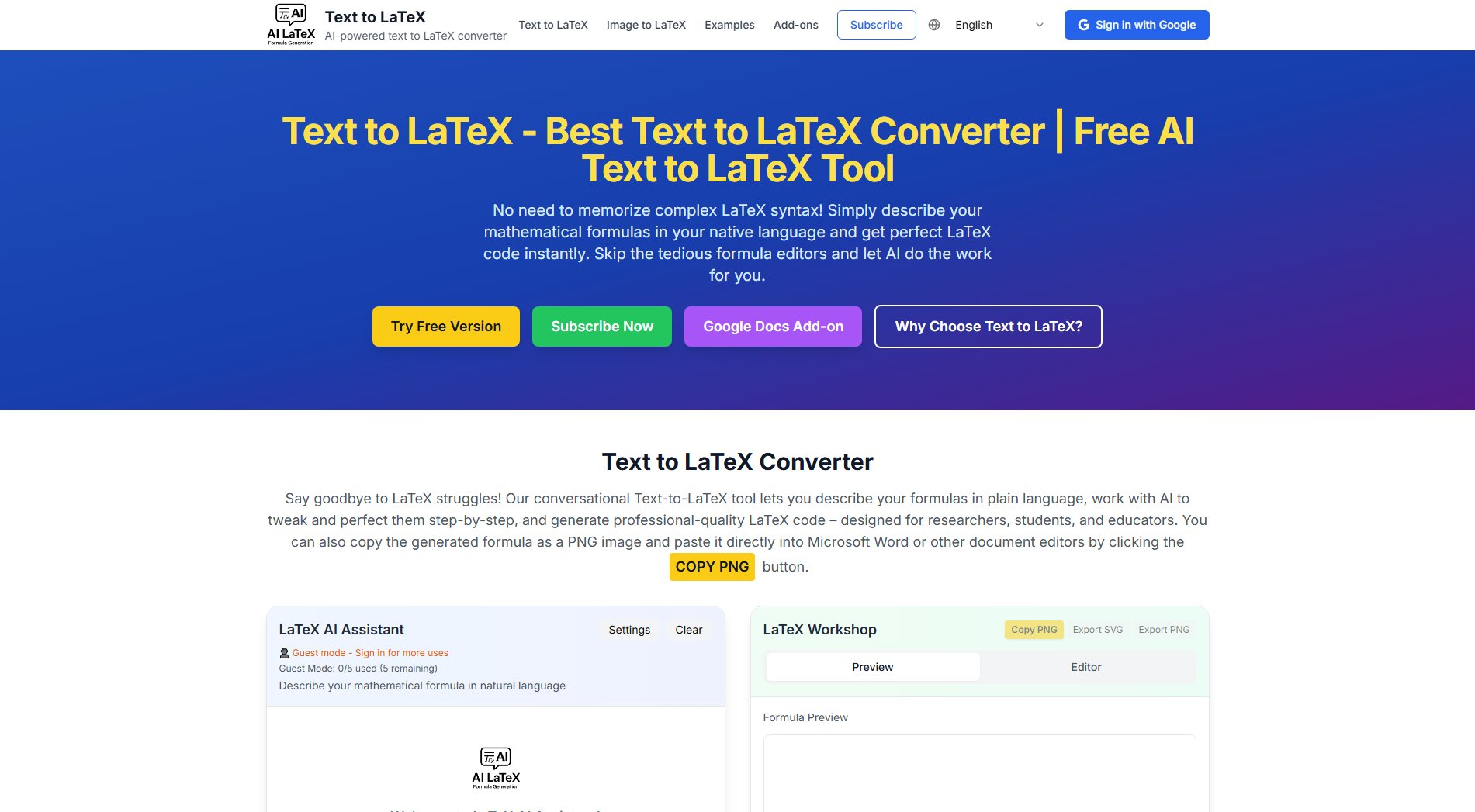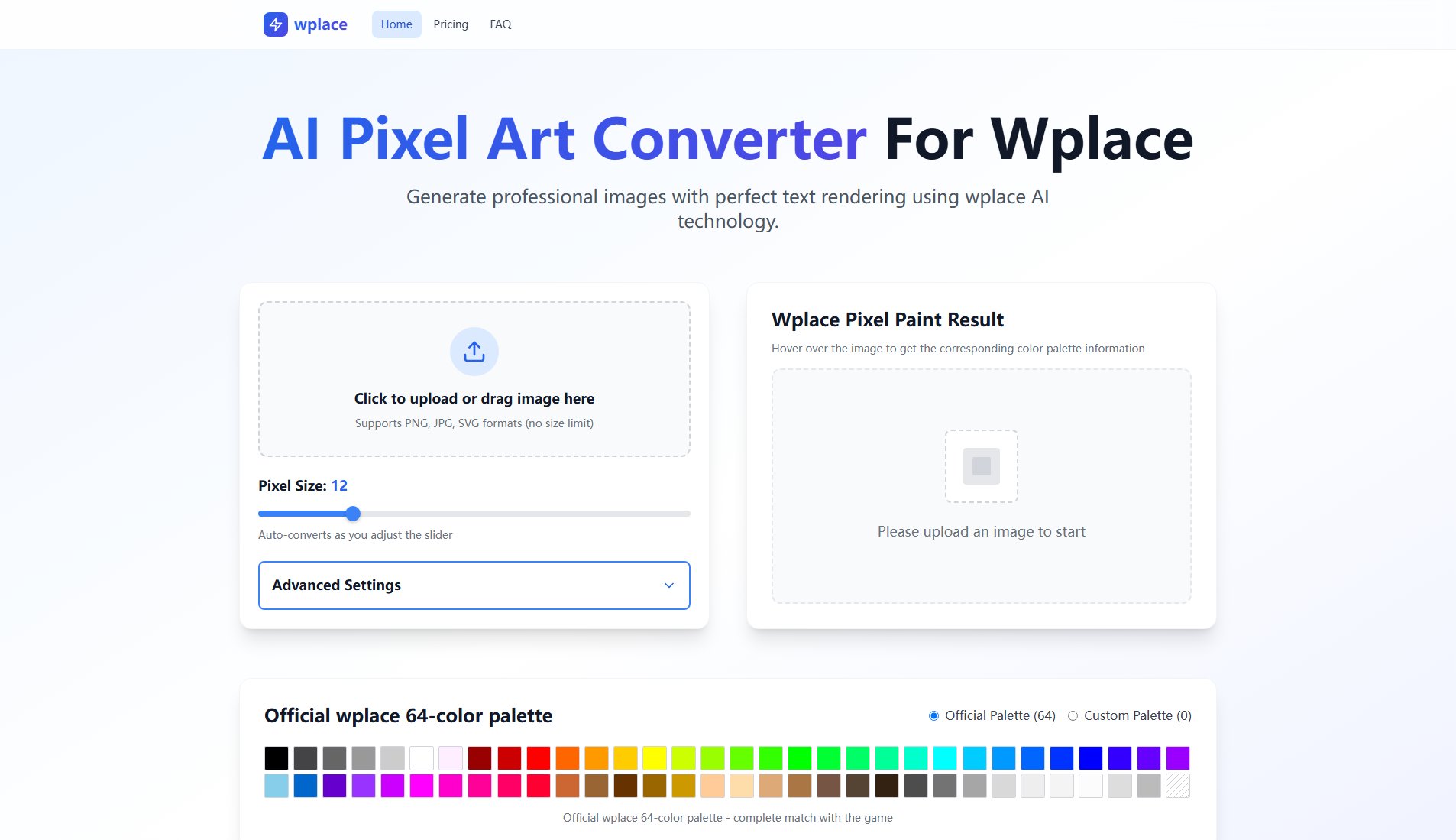AI Vector
Convert PNG to SVG, PDF, EPS instantly with AI precision
What is AI Vector? Complete Overview
AI Vector is an advanced online tool designed to transform raster images (PNG, JPG, JPEG) into scalable vector graphics (SVG, PDF, EPS) using cutting-edge artificial intelligence. It solves the pain points of manual tracing by offering 98.7% accuracy in seconds, making professional vector conversion accessible to everyone. The tool is perfect for graphic designers needing editable logos, web developers requiring SEO-friendly SVG files, and business owners looking to scale their branding materials. With automatic file deletion and strict privacy policies, AI Vector ensures your intellectual property remains secure while delivering industry-leading conversion quality.
AI Vector Interface & Screenshots
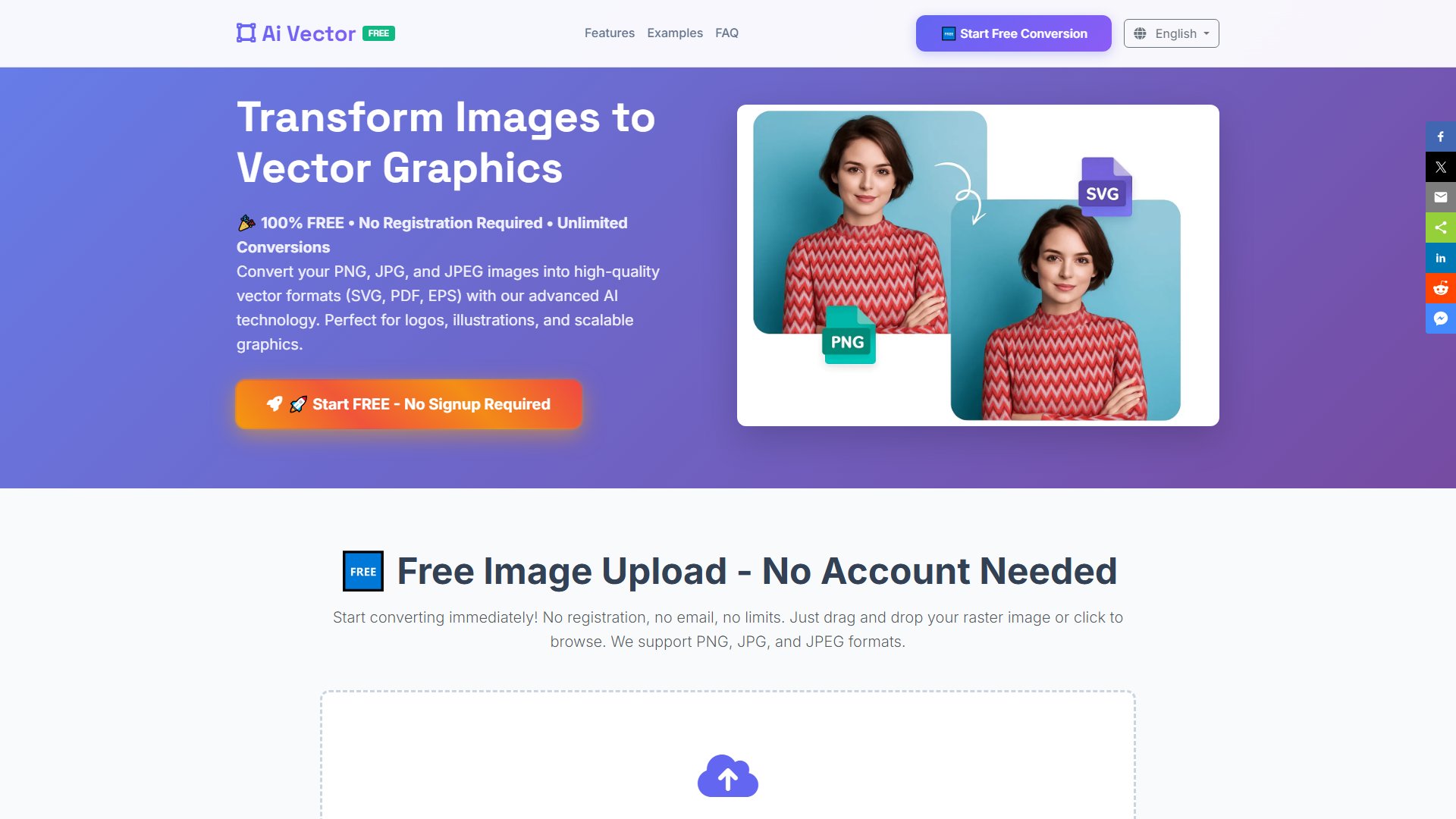
AI Vector Official screenshot of the tool interface
What Can AI Vector Do? Key Features
Multi-format Conversion
Convert between all major raster and vector formats including PNG→SVG, JPG→PDF, JPEG→EPS with a single click. The AI handles complex gradients, transparencies, and fine details while maintaining perfect scalability.
Batch Processing
Process multiple images simultaneously with consistent quality output. The system automatically optimizes paths and reduces file sizes by up to 70% compared to manual conversions.
Commercial Rights
All converted files come with full commercial usage rights - use them for logos, merchandise, client projects or resale without attribution. The platform never claims ownership of your content.
Enterprise-Grade Security
Files are automatically purged within 24 hours with 256-bit SSL encryption during transfer. SOC 2 certified infrastructure ensures compliance with GDPR and other privacy regulations.
Resolution Scaling
Upscale images up to 8000x8000 pixels (Pro plan) while maintaining sharp edges. The AI reconstructs missing details when enlarging small source files for print-quality outputs.
Best AI Vector Use Cases & Applications
Logo Branding
Marketing teams convert pixelated logos to crisp SVG vectors for business cards, websites and merchandise. The AI perfectly recreates text and geometric shapes at any scale.
Web Development
Frontend developers transform UI assets into lightweight SVG files that load 3x faster than PNG alternatives while remaining sharp on retina displays.
Print Production
Print shops batch-convert client JPGs to print-ready PDF vectors, eliminating pixelation in large-format banners and signage without manual tracing costs.
How to Use AI Vector: Step-by-Step Guide
Upload your PNG, JPG or JPEG file (up to 10MB for free users) via drag-and-drop interface or file selector. The system accepts transparent PNGs and compressed JPGs.
Select output format: SVG for web graphics, PDF for print documents, or EPS for design software compatibility. Pro users can adjust advanced parameters like path simplification.
Initiate conversion - our AI typically processes files in 5-15 seconds depending on complexity. You'll see a real-time preview during processing.
Download your vector file instantly. All downloads include metadata preservation and optimized file structure for your chosen format.
AI Vector Pros and Cons: Honest Review
Pros
Considerations
Is AI Vector Worth It? FAQ & Reviews
Yes, the platform converts GIF frames to SVG sequences while preserving animation timing. For complex animations, Pro users can adjust frame sampling rates.
Our AI achieves higher accuracy (98.7% vs 92%) with 60x faster processing. Unlike manual tracing tools, we automatically optimize paths for web/print use cases.
Pro plan outputs include CMYK color profiles for professional printing. Free conversions use sRGB by default for web compatibility.
Failed conversions don't count against your quota. Our system automatically retries with adjusted parameters or notifies you if the file is unsupported.
Yes, the platform handles two-way conversion between all supported formats while preserving layers and editable text elements where possible.