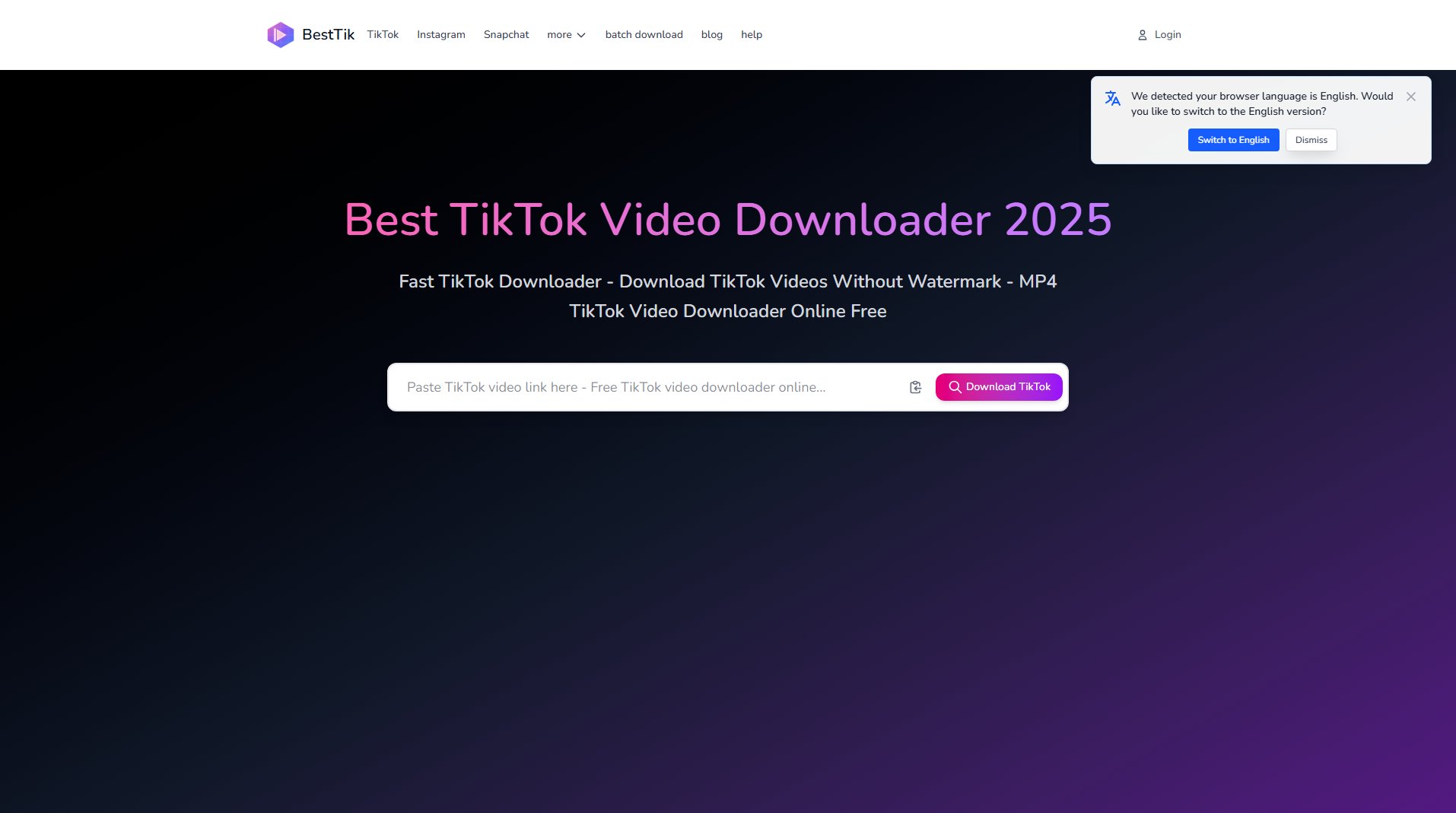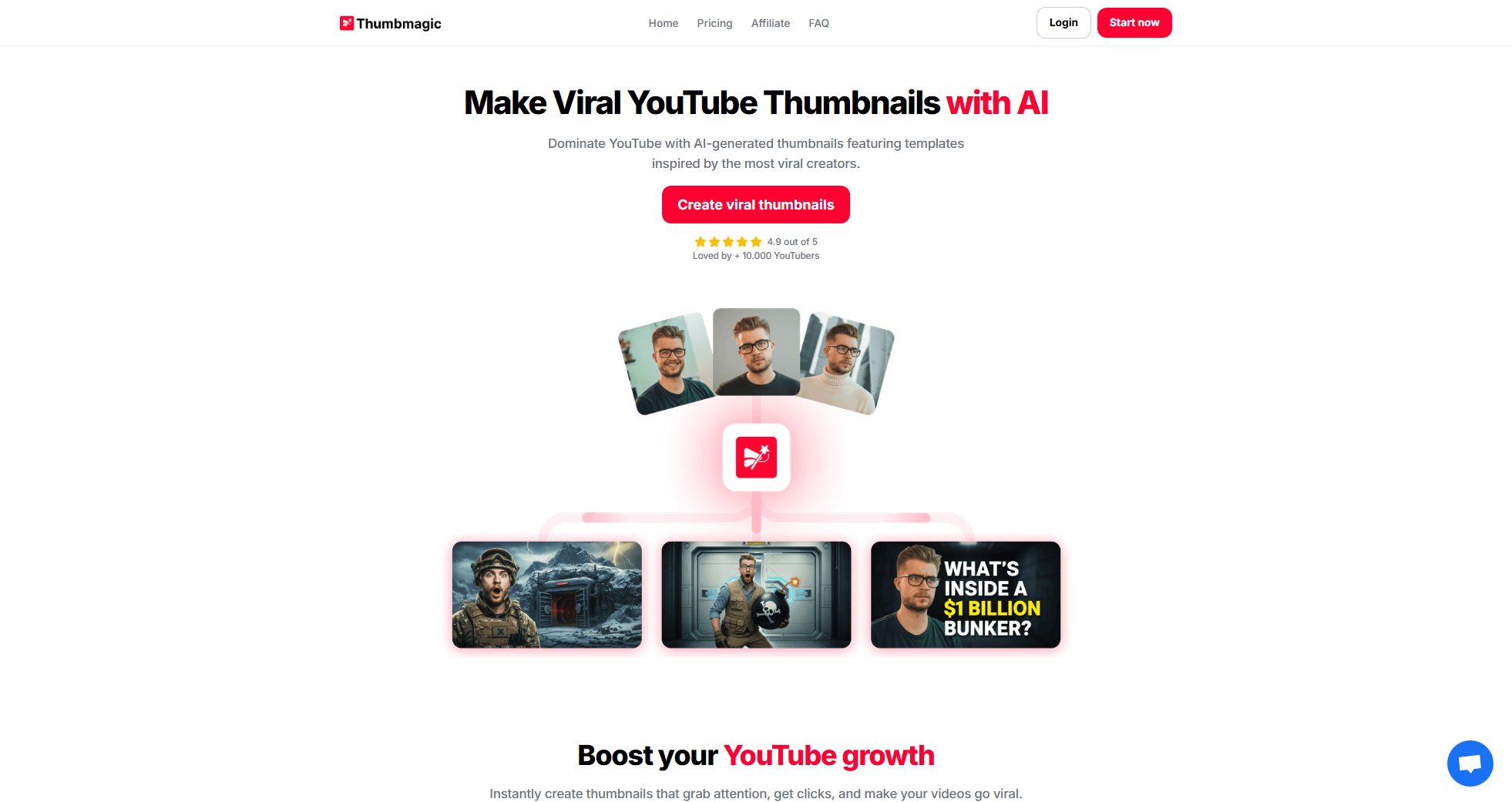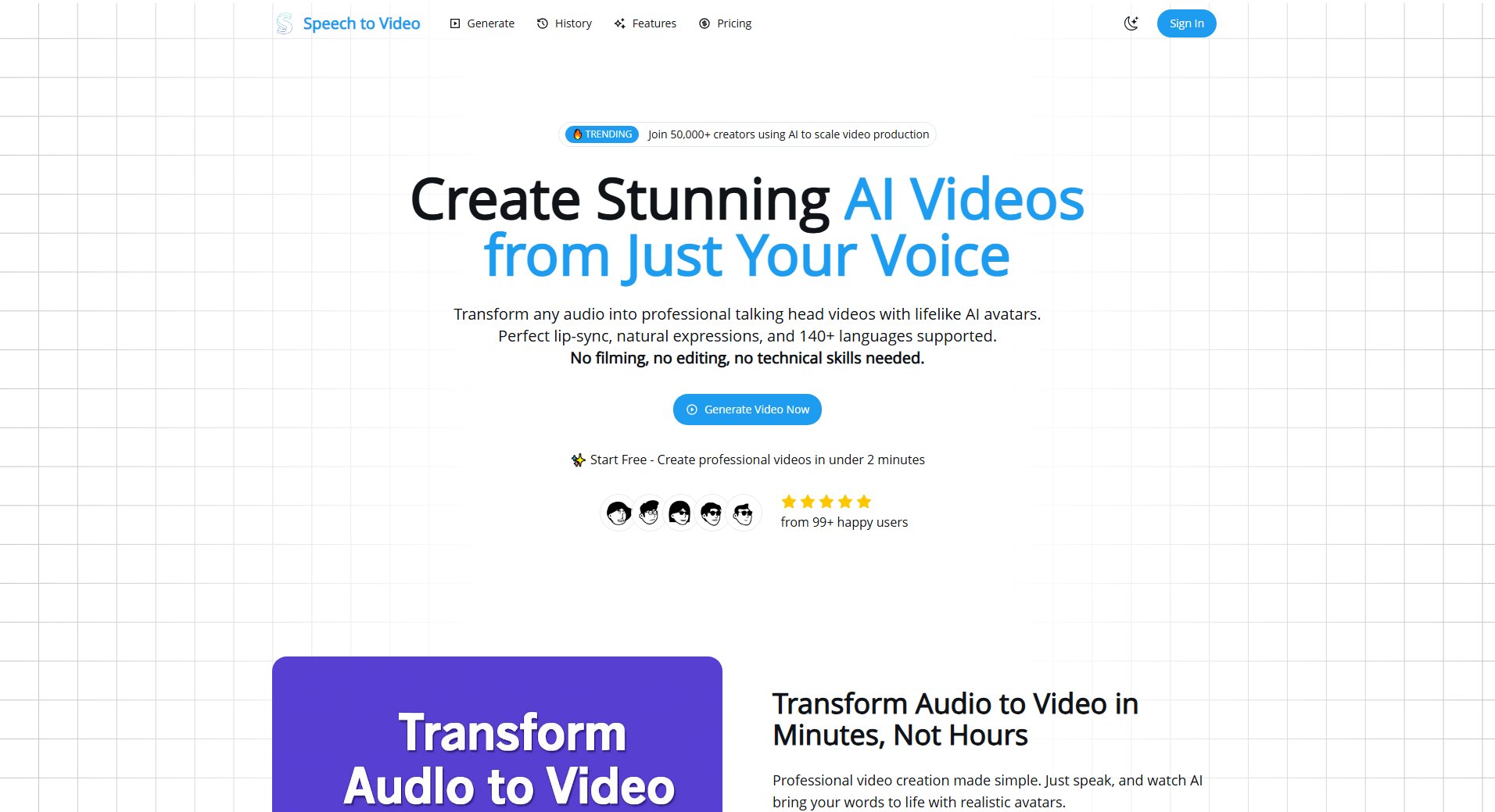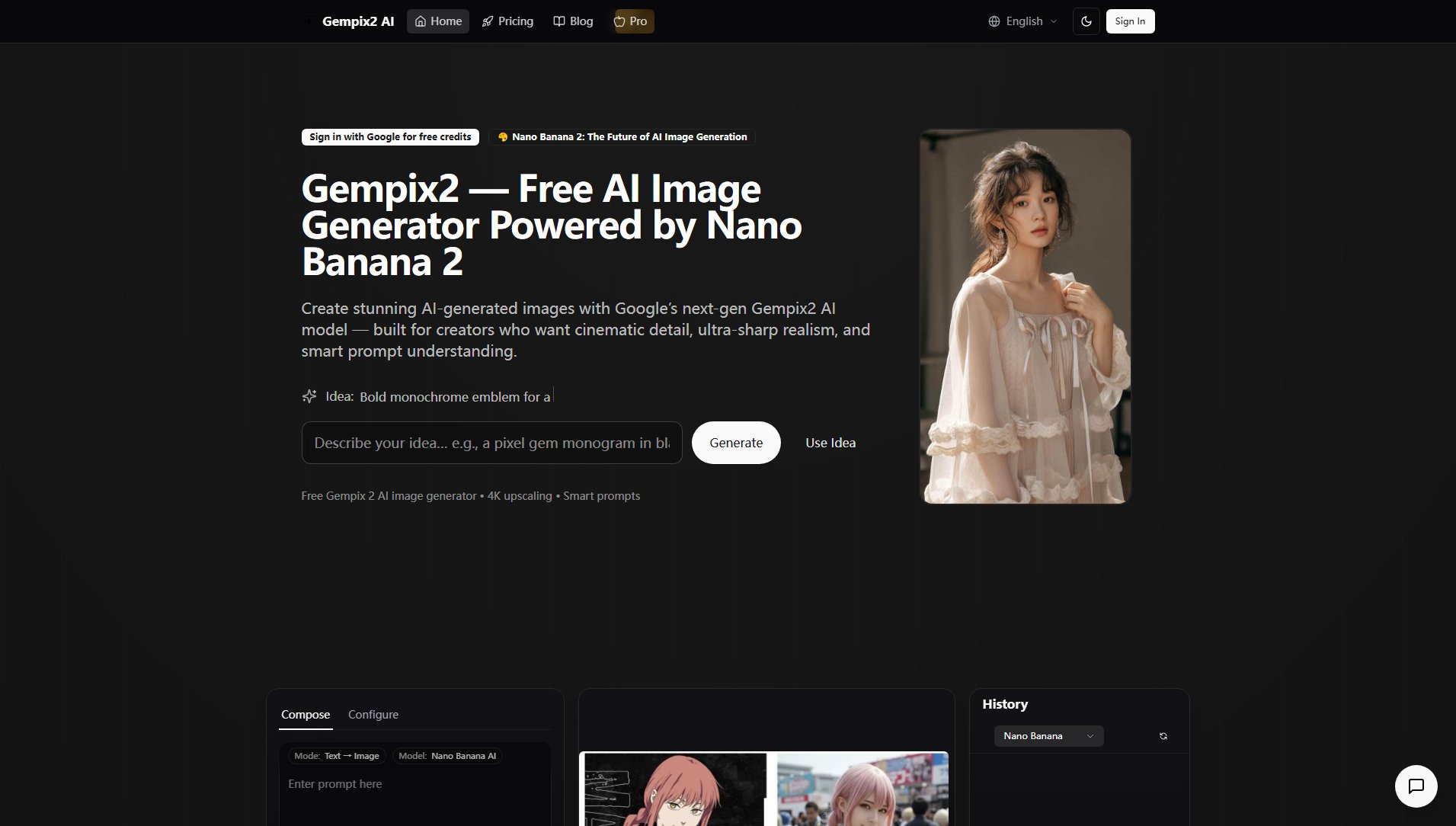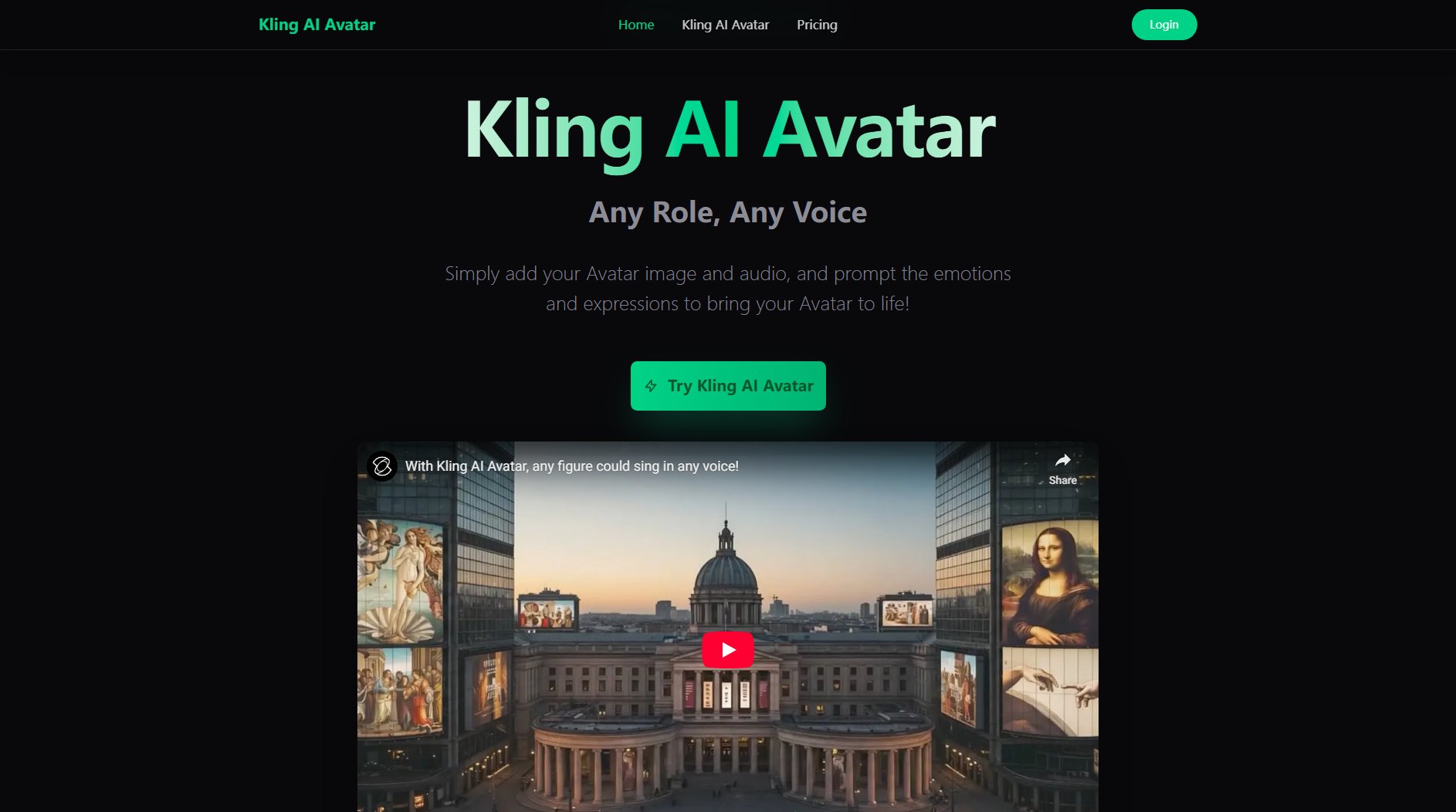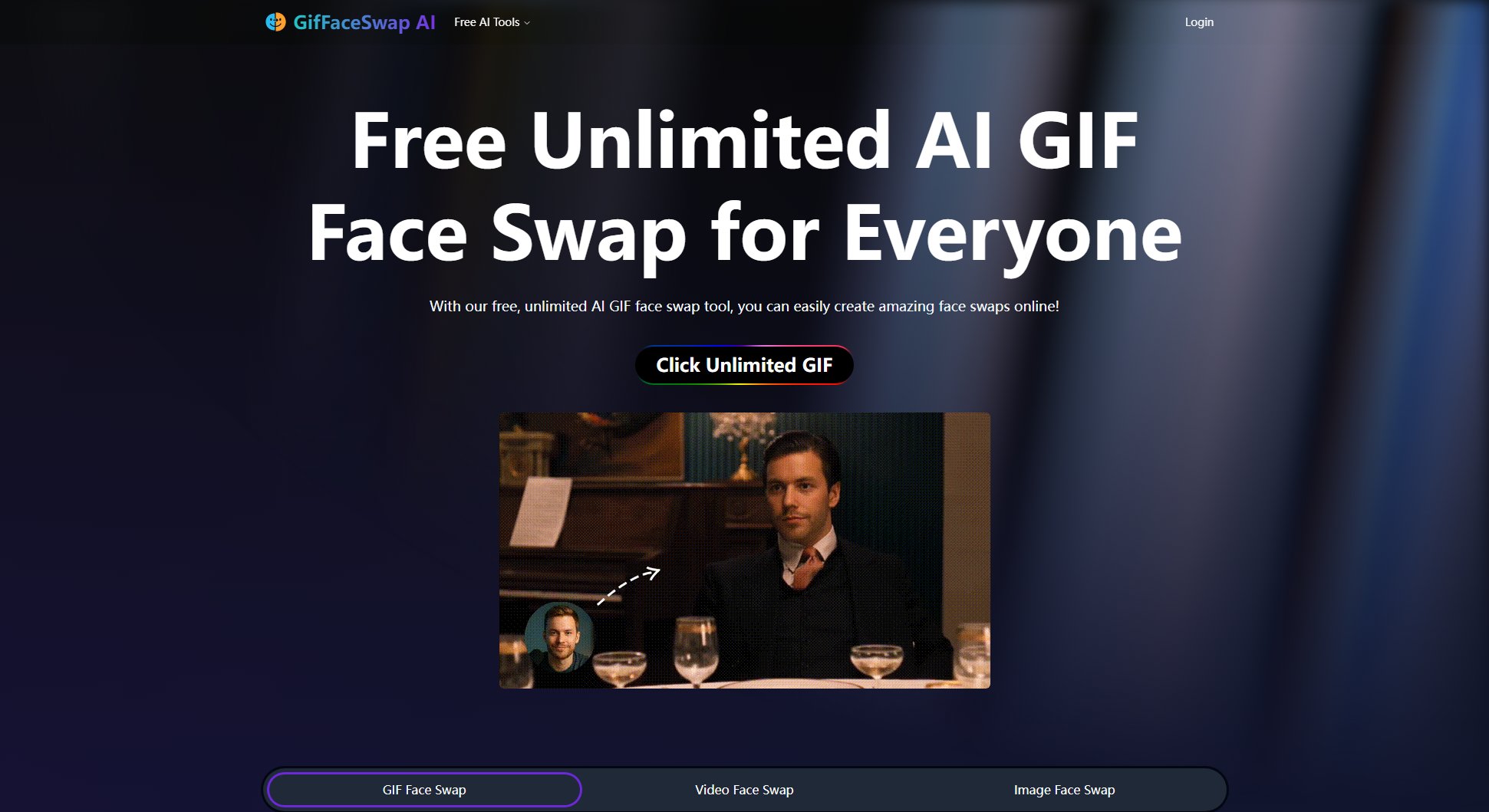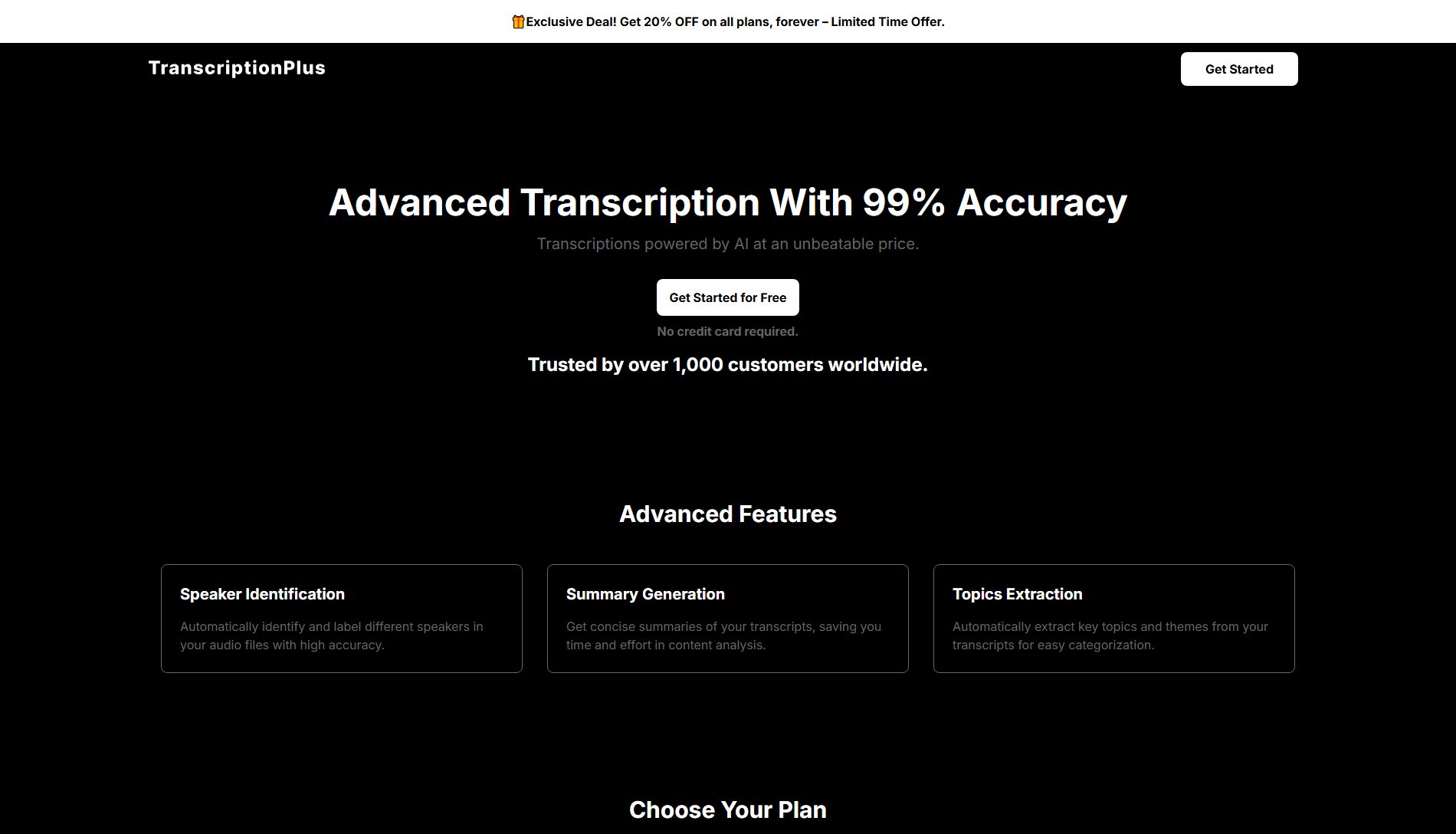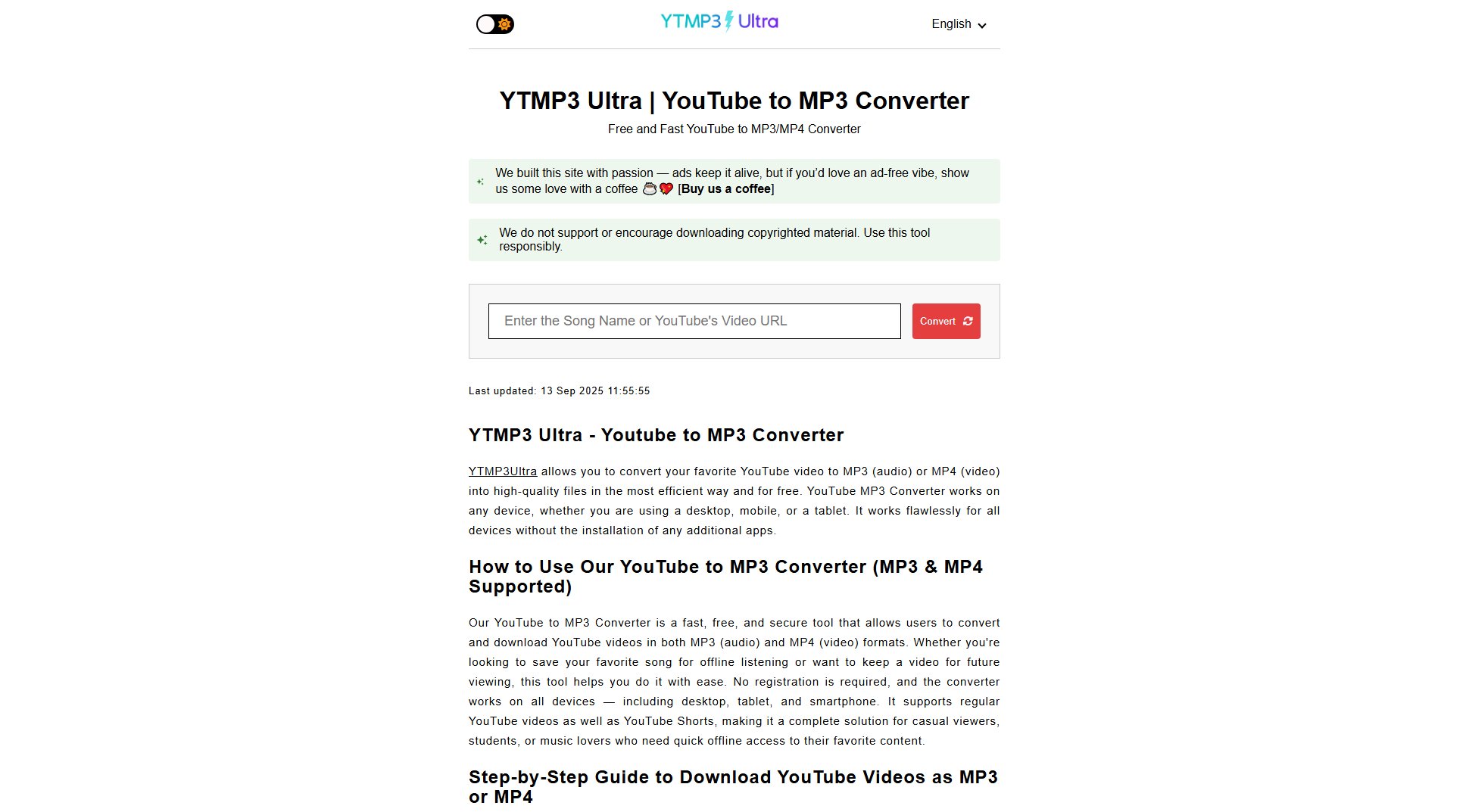AI Upscaler
Enhance & upscale images/videos to 4K/8K with AI
What is AI Upscaler? Complete Overview
AI Upscaler is a cutting-edge tool designed to transform low-resolution images and videos into ultra-sharp 4K or 8K quality with just one click. Leveraging advanced AI technology, it enhances details, reduces noise, and improves motion smoothness by boosting frame rates up to 60 fps. Ideal for videographers, content creators, and professionals, AI Upscaler delivers pro-quality results effortlessly, making it perfect for restoring old footage, enhancing product demos, or preparing content for high-resolution displays.
AI Upscaler Interface & Screenshots
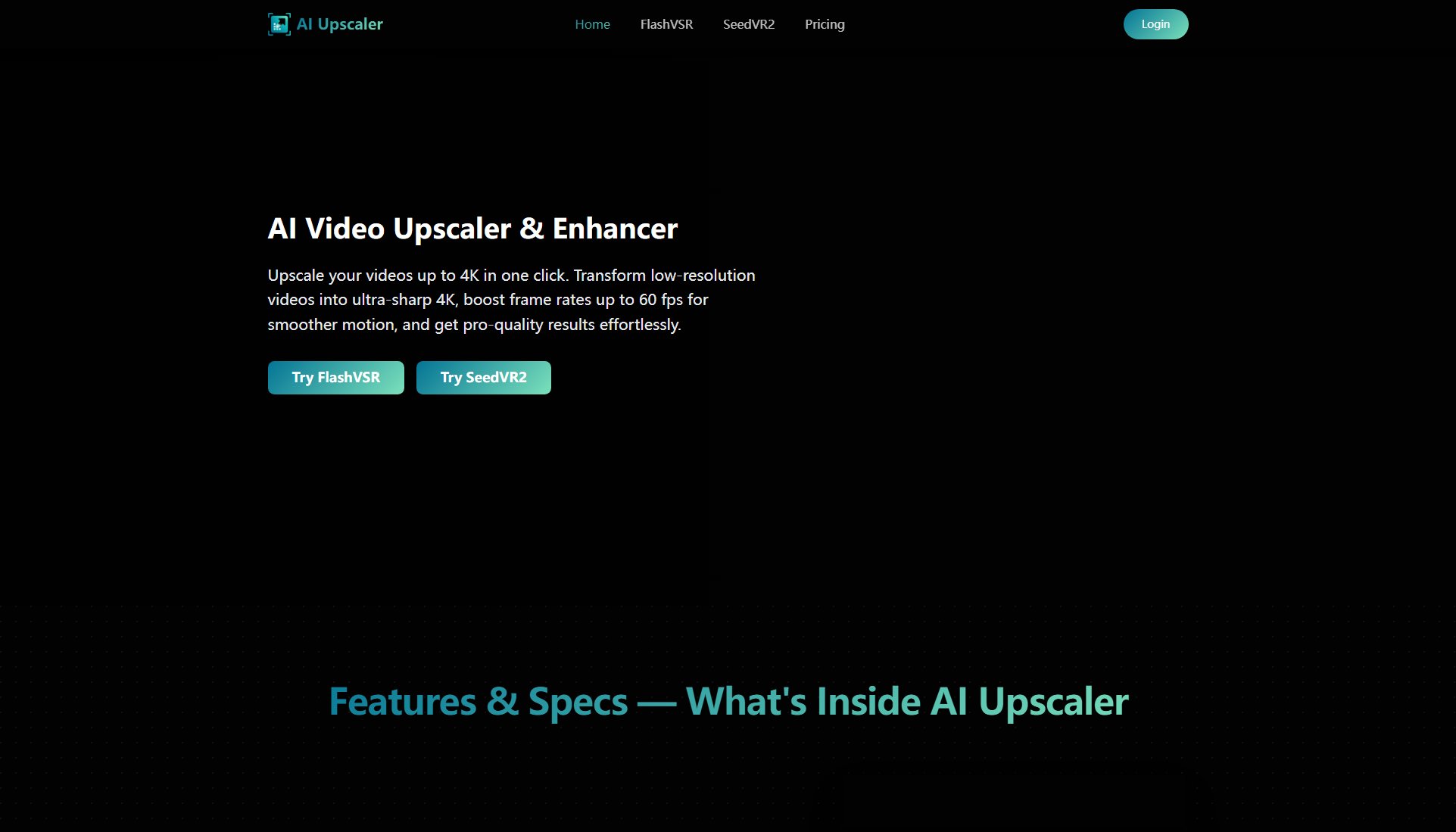
AI Upscaler Official screenshot of the tool interface
What Can AI Upscaler Do? Key Features
AI Video Upscaler
Upscale videos up to 4K with AI-powered technology, transforming any clip into stunning high-resolution content. Built on SeedVR2's advanced algorithms, it ensures seamless upscaling while preserving textures and adding real details.
Professional Quality Enhancement
Restore lost details in low-quality videos and refine every frame with AI-powered upscaling. Reduce noise and motion artifacts while maintaining clarity and sharpness, delivering unmatched visual quality.
Ultra HD 4K Upscaling
Make every detail crisp and clear with ultra-HD upscaling. Choose resolutions up to 4K (2160p) and adjust frame rates up to 60 fps for smoother motion. Improve textures, colors, and depth like a pro.
Versatile Use Cases
AI Upscaler caters to various needs, including upscaling anime, denoising videos, and enhancing general video quality. It supports multiple formats and offers specialized enhancements for different types of content.
Easy-to-Use Interface
Enhance video quality in just three simple steps: import your videos, select an AI model, and export the enhanced results. The intuitive interface makes it accessible for both beginners and professionals.
Best AI Upscaler Use Cases & Applications
Product Demos
Rebuild low-resolution product demos into clean 4K quality, ensuring text and logos stay sharp and fabric textures look realistic on product display pages (PDPs).
Wedding Video Restoration
Upscale and enhance old VHS wedding footage, de-interlacing and balancing colors to play smoothly on modern 4K TVs without distractions.
Social Media Content
Quickly upscale and enhance daily reels, keeping captions readable and faces natural without unnatural skin tones or broken edges.
Conference Presentations
Scale icons, UI elements, and charts for large conference screens, preserving lines and type better than manual filters and saving hours of work.
How to Use AI Upscaler: Step-by-Step Guide
Import Your Videos: Locate the AI Enhancer tab, choose 'Video Enhance,' and upload the videos you want to enhance.
Start AI Video Enhancement: Select an AI model that fits your needs and adjust the resolution for your output video. Click 'Enhance' to begin the upscaling process.
Save Enhanced Videos: Preview each enhanced video and click 'Save' to export the final outputs if you are satisfied with the results.
AI Upscaler Pros and Cons: Honest Review
Pros
Considerations
Is AI Upscaler Worth It? FAQ & Reviews
AI Upscaler supports JPG/PNG/WebP for images and MP4/MOV/WebM for videos.
AI Upscaler supports up to 8× upscaling and resolutions up to 8K, depending on your plan.
Yes, AI Upscaler preserves the original frame rate and audio for videos.
Yes, it includes deinterlacing as part of its advanced enhancements.
Yes, the portrait face enhancement ensures natural-looking faces without unnatural skin tones.
No, credits from one-time purchases never expire.
No, all exports are watermark-free.
Yes, but only with the Creator plan, which includes a commercial license.