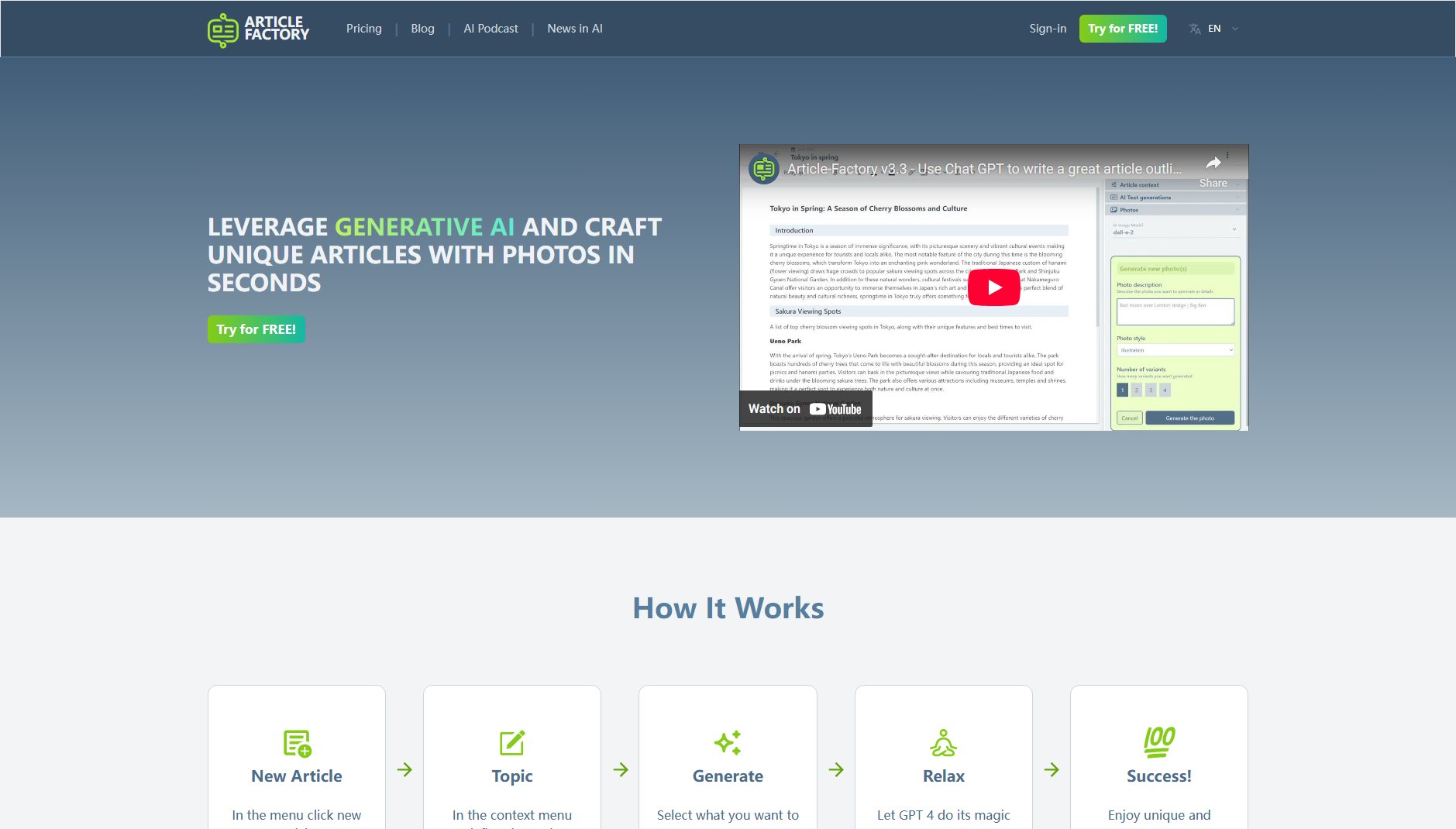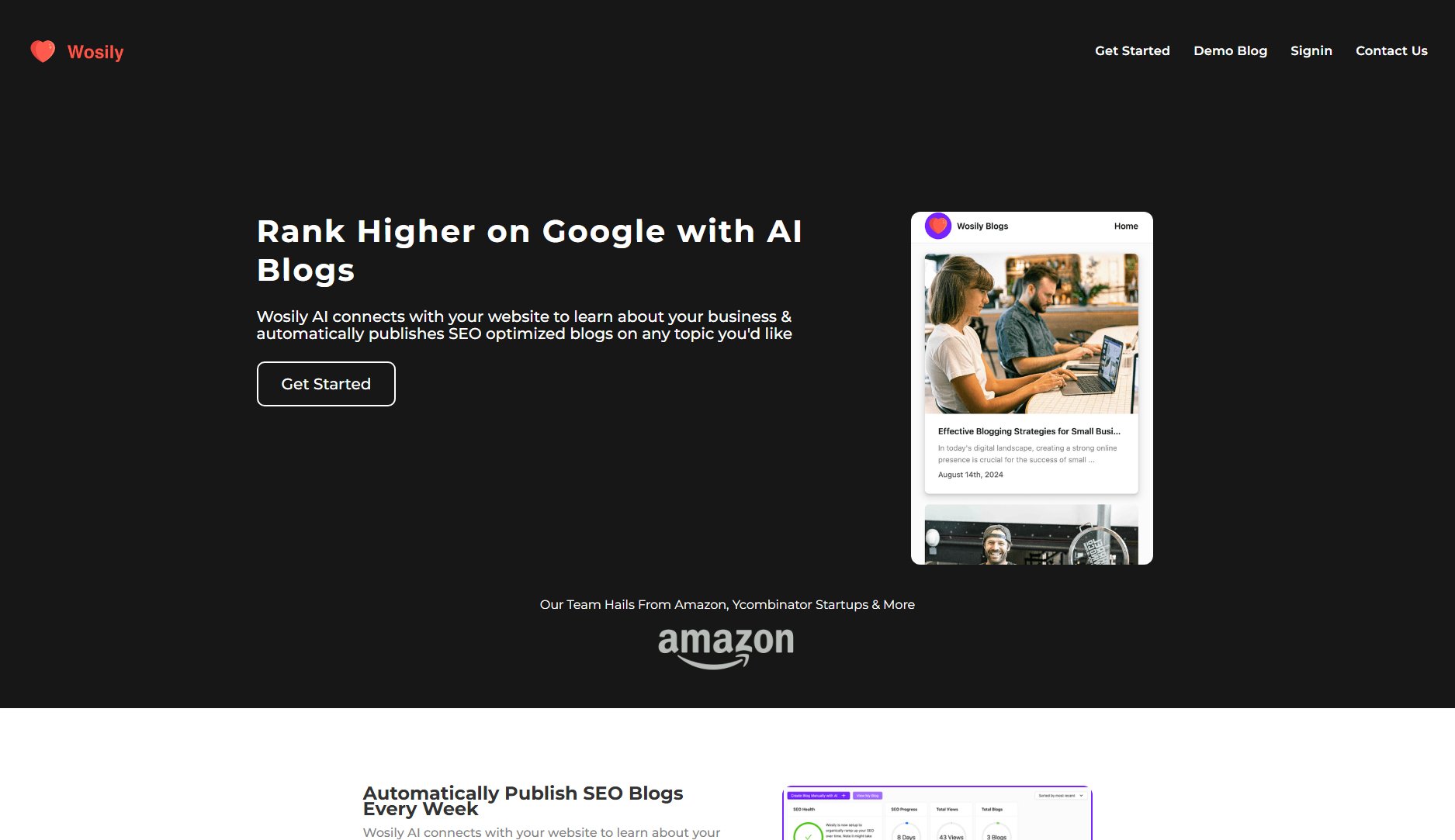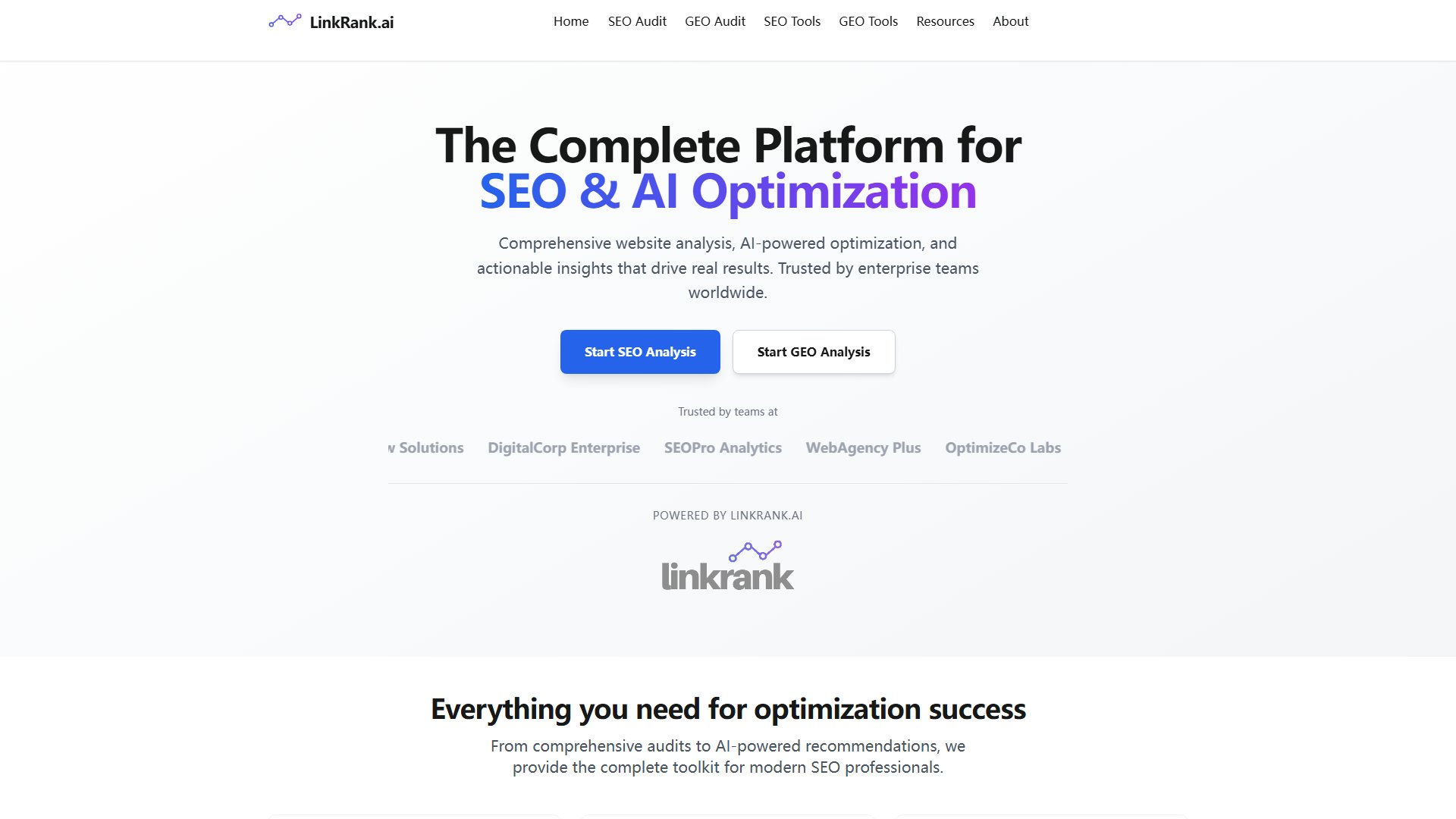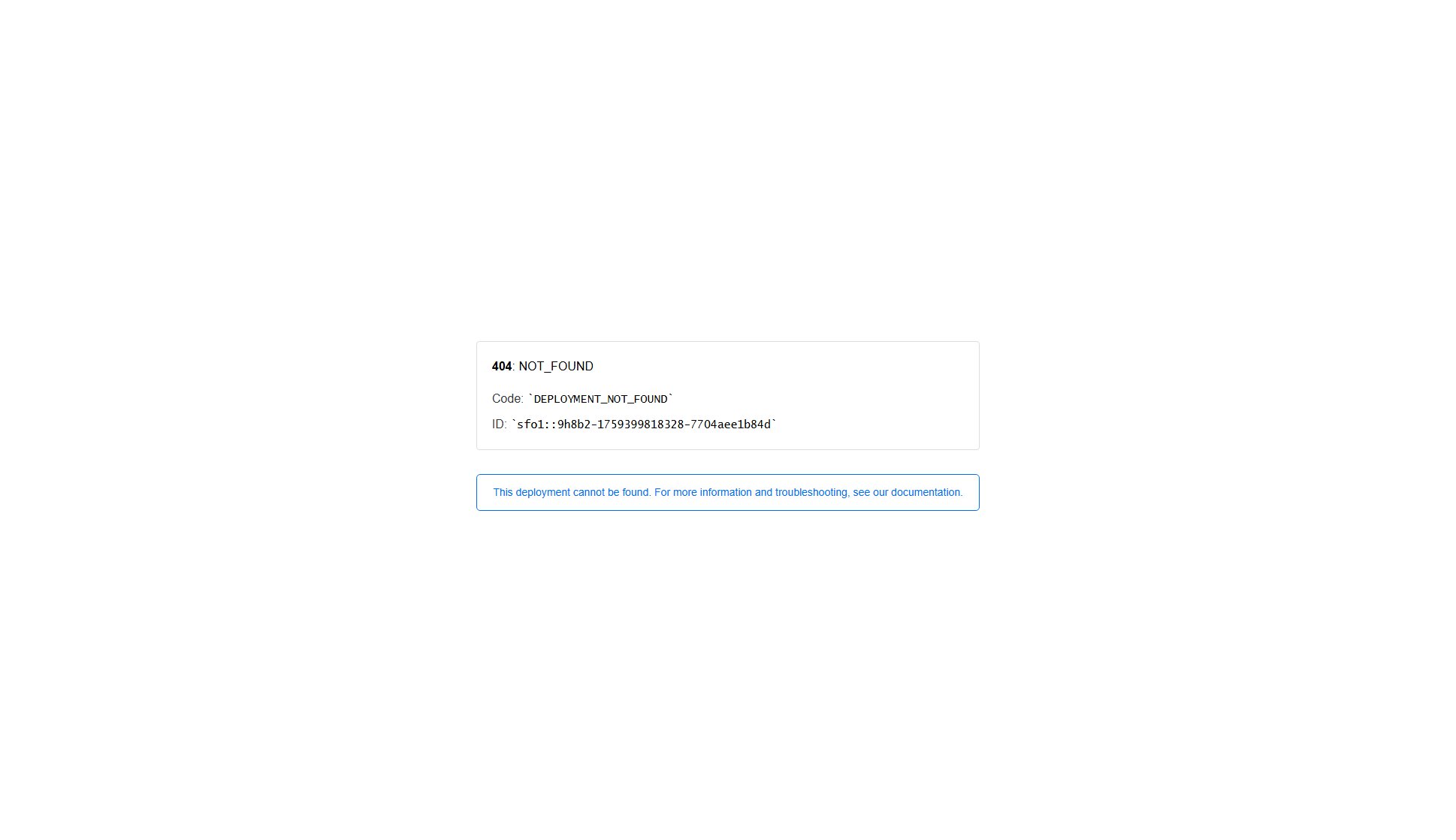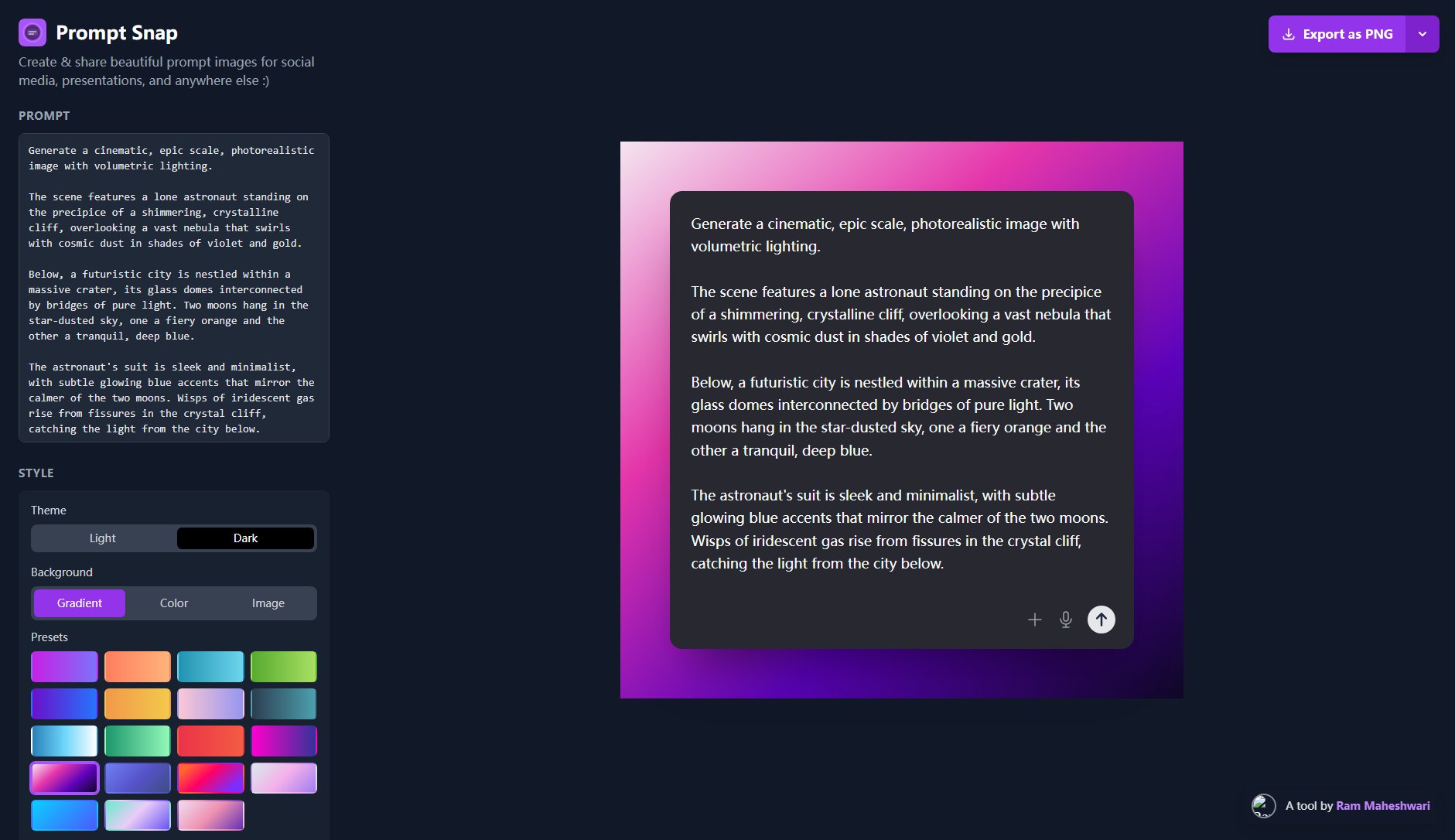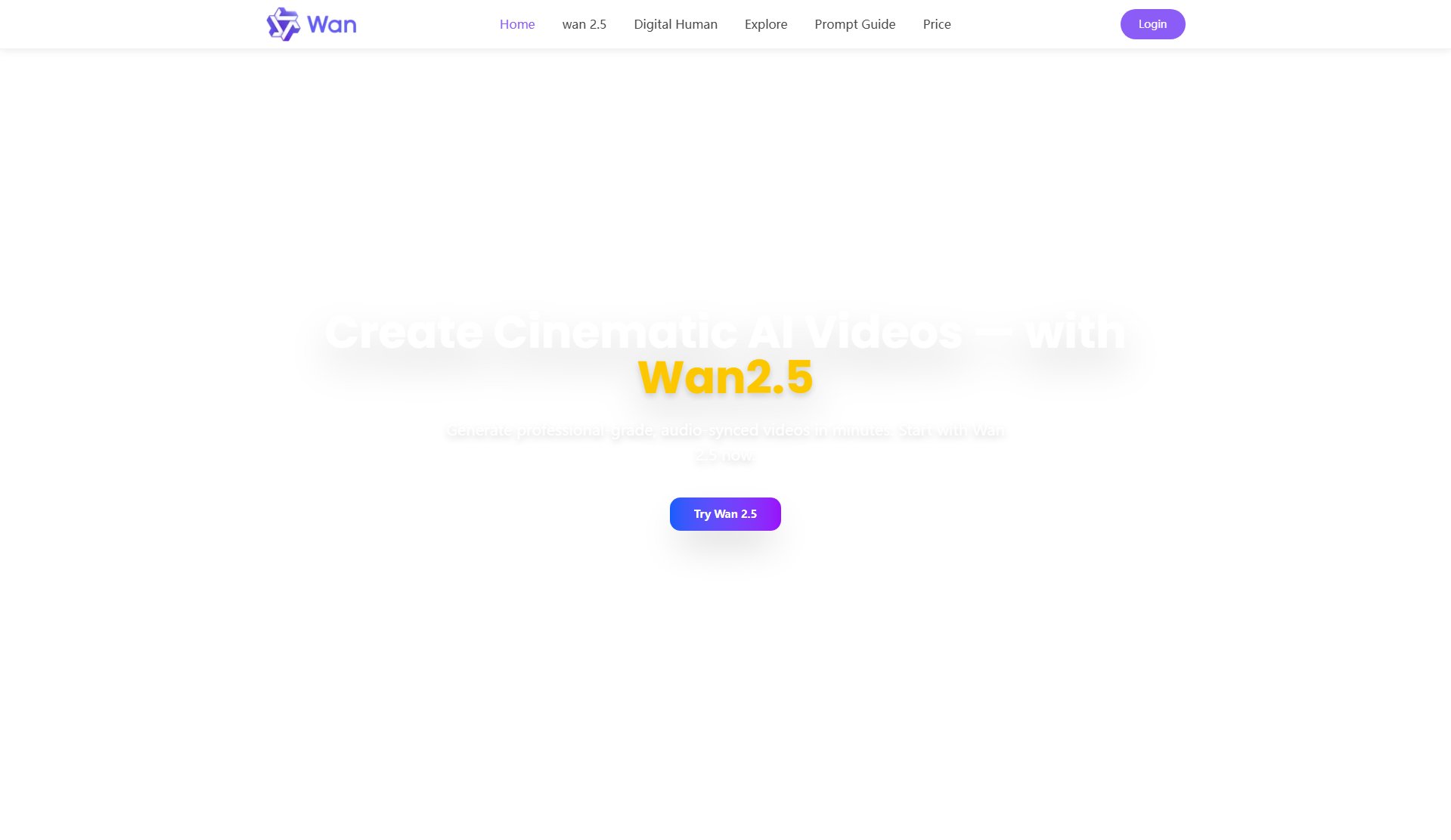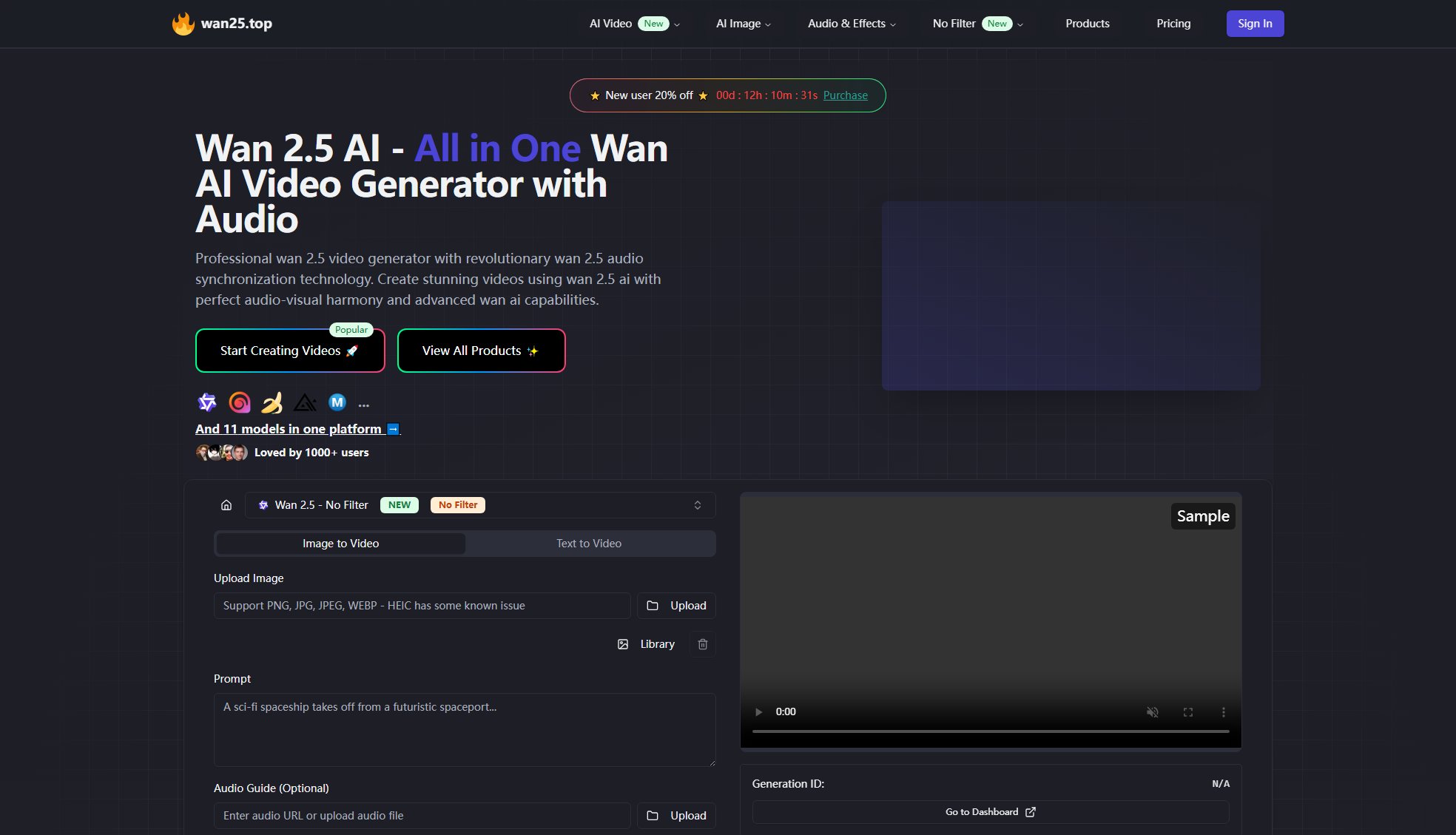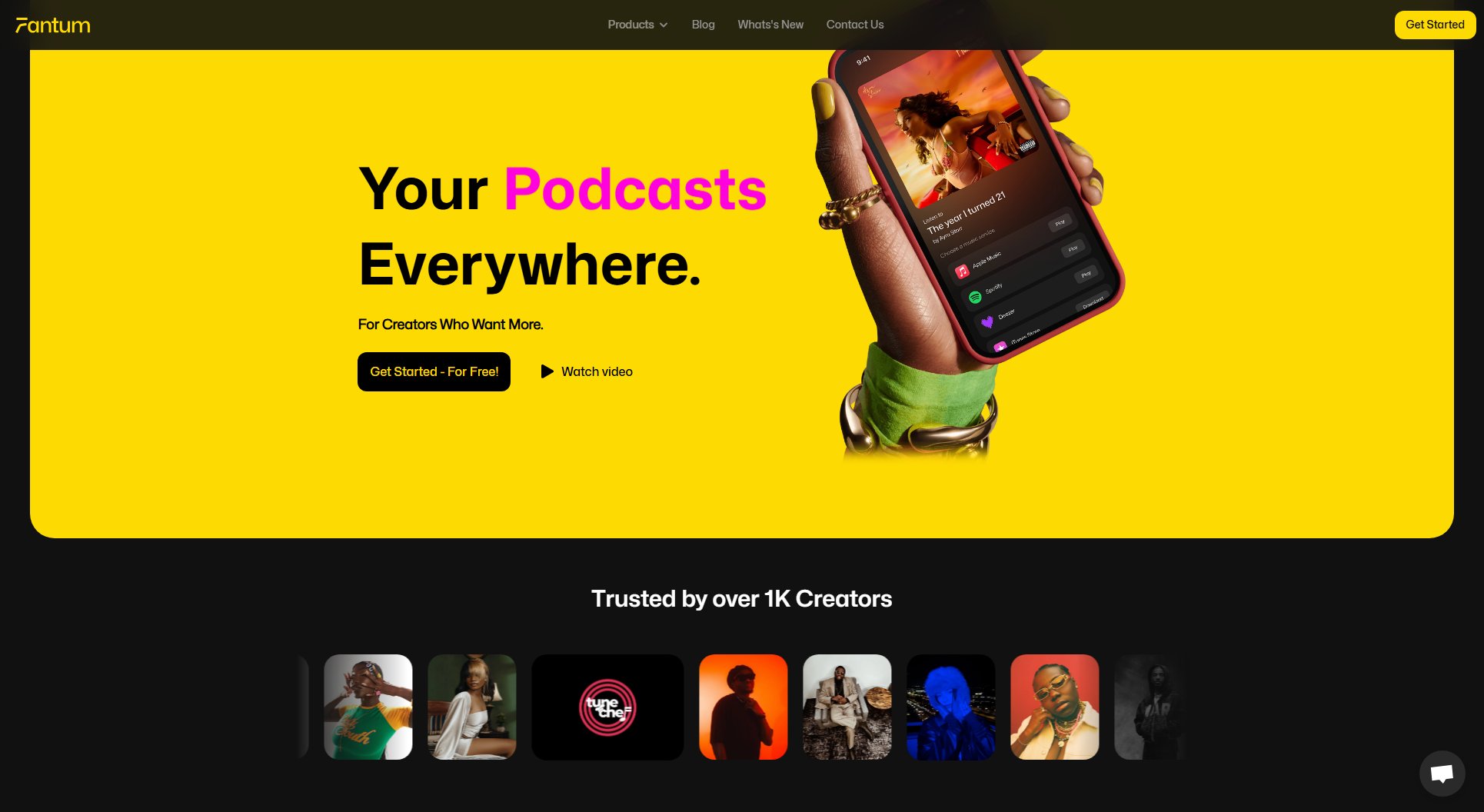VibeMusic
Premium edited audio clips for creators and social media
What is VibeMusic? Complete Overview
VibeMusic offers a vast library of premium edited audio clips tailored for content creators, social media influencers, and digital marketers. The platform provides high-quality music edits, including slowed versions, TikTok-optimized clips, and viral sounds across various genres like Phonk, Gaming Beats, and more. VibeMusic solves the pain points of creators who struggle to find royalty-free, engaging, and trendy audio clips for their videos. The target audience includes TikTok creators, YouTubers, podcasters, and digital marketers looking for unique and captivating soundtracks to enhance their content.
VibeMusic Interface & Screenshots
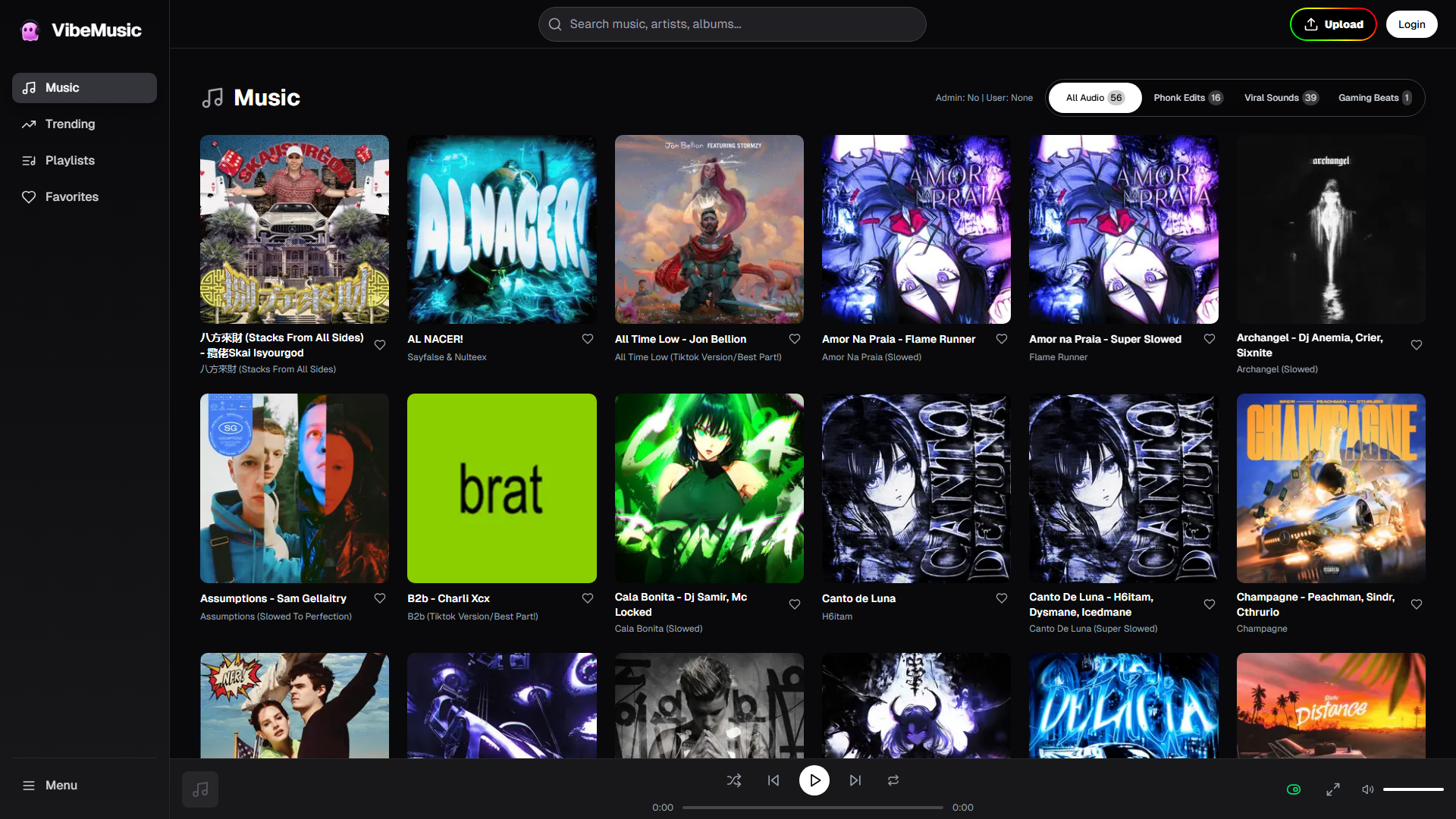
VibeMusic Official screenshot of the tool interface
What Can VibeMusic Do? Key Features
Extensive Audio Library
VibeMusic boasts a diverse collection of over 56 audio clips, categorized into genres like Phonk Edits, Viral Sounds, and Gaming Beats. Each track is professionally edited to ensure high quality and engagement.
Slowed & Optimized Versions
Many tracks come with slowed versions (e.g., 'Slowed To Perfection') and TikTok-optimized edits (e.g., 'Tiktok Version/Best Part!'), making them ideal for viral content creation.
Trendy & Viral Sounds
The platform features trending and viral sounds like 'Luna Bala,' 'Montagem Contigo,' and 'Phonk Edits,' helping creators stay ahead of the curve.
High-Quality Audio
All audio clips are premium quality, ensuring clear and crisp sound for professional-grade content.
Easy Navigation
The website is user-friendly, with tracks categorized by genre and popularity, making it easy for creators to find the perfect sound.
Best VibeMusic Use Cases & Applications
TikTok Content Creation
Creators can use VibeMusic's TikTok-optimized clips like 'All Time Low (Tiktok Version)' or 'Love For You (Tiktok/Extended Version)' to enhance their videos and increase engagement.
YouTube Background Music
YouTubers can leverage high-quality slowed versions like 'Archangel (Slowed)' or 'Interlinked (Slowed To Perfection)' as background music for vlogs, tutorials, or montages.
Gaming Streams
Gamers can use energetic tracks like 'Gaming Beats' or 'Jump Rope Funk (Squid Game S3 Remix)' to add excitement to their live streams or highlight reels.
How to Use VibeMusic: Step-by-Step Guide
Visit the VibeMusic website at https://vibemusic.tech and browse the extensive audio library.
Filter tracks by genre (e.g., Phonk, Viral, Gaming) or use the search bar to find specific sounds.
Preview the audio clips to ensure they match your content needs.
Download the selected audio clip in your preferred format (e.g., MP3, WAV).
Integrate the downloaded audio into your video editing software or social media platform.
VibeMusic Pros and Cons: Honest Review
Pros
Considerations
Is VibeMusic Worth It? FAQ & Reviews
VibeMusic offers a free plan with limited access to audio clips. For full access, consider upgrading to a Premium or Enterprise plan.
Yes, commercial use is allowed, especially with the Enterprise plan, which includes commercial licensing.
Yes, all audio clips on VibeMusic are royalty-free, meaning you can use them without worrying about copyright issues.
Simply browse the library, select your desired clip, and click the download button. Premium users enjoy faster and higher-quality downloads.
Yes, custom audio edits are available under the Enterprise plan. Contact support for more details.