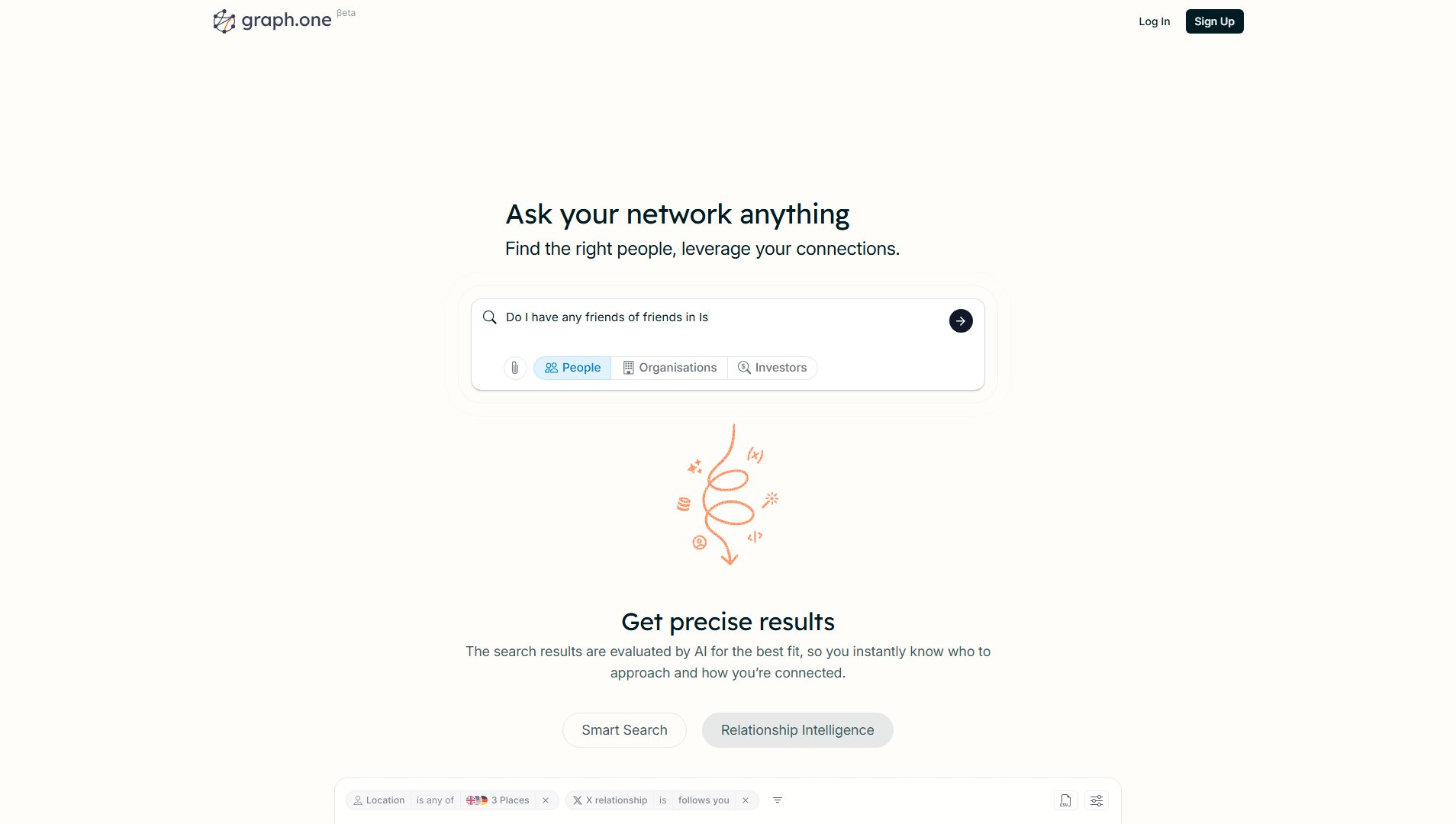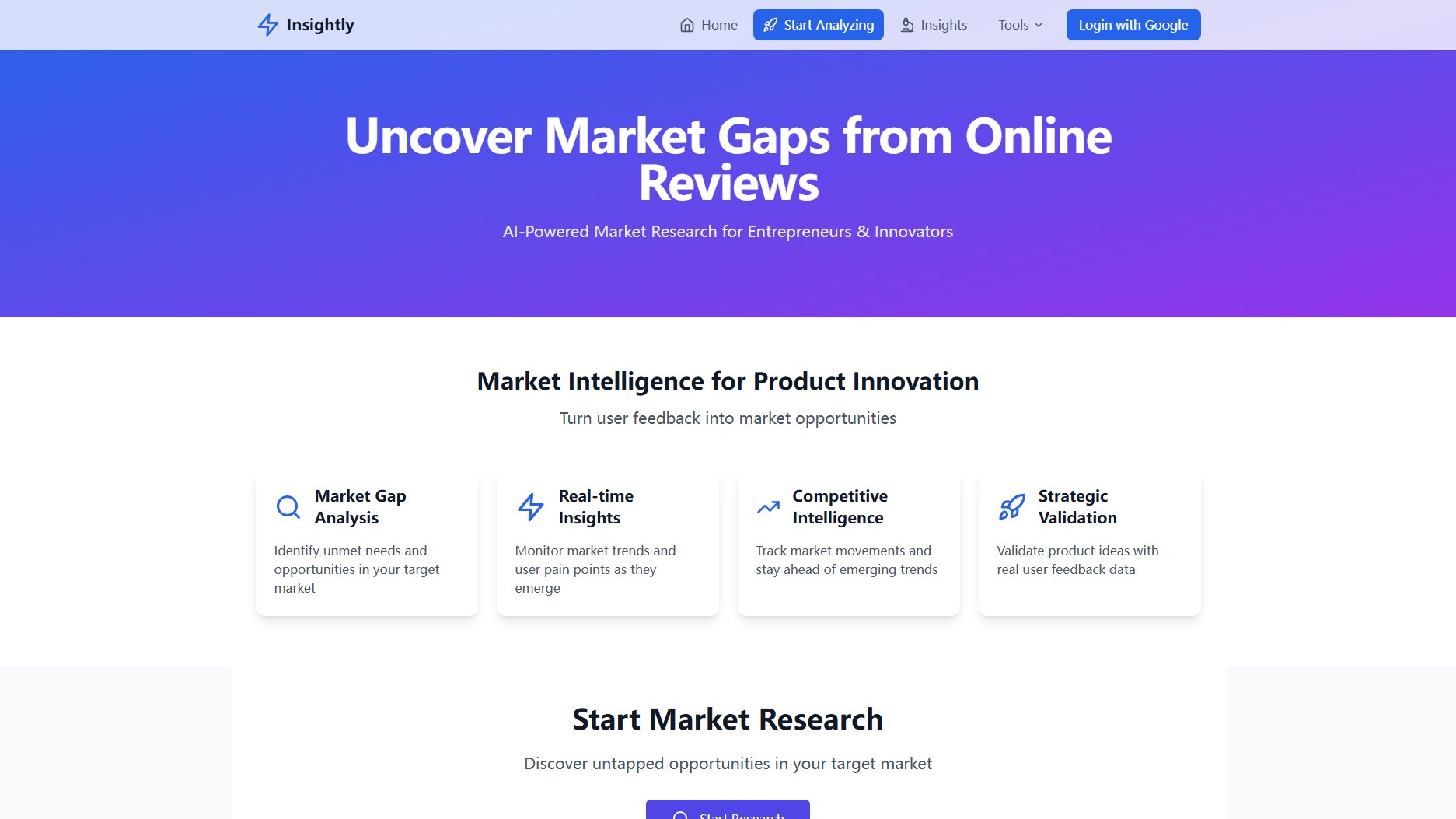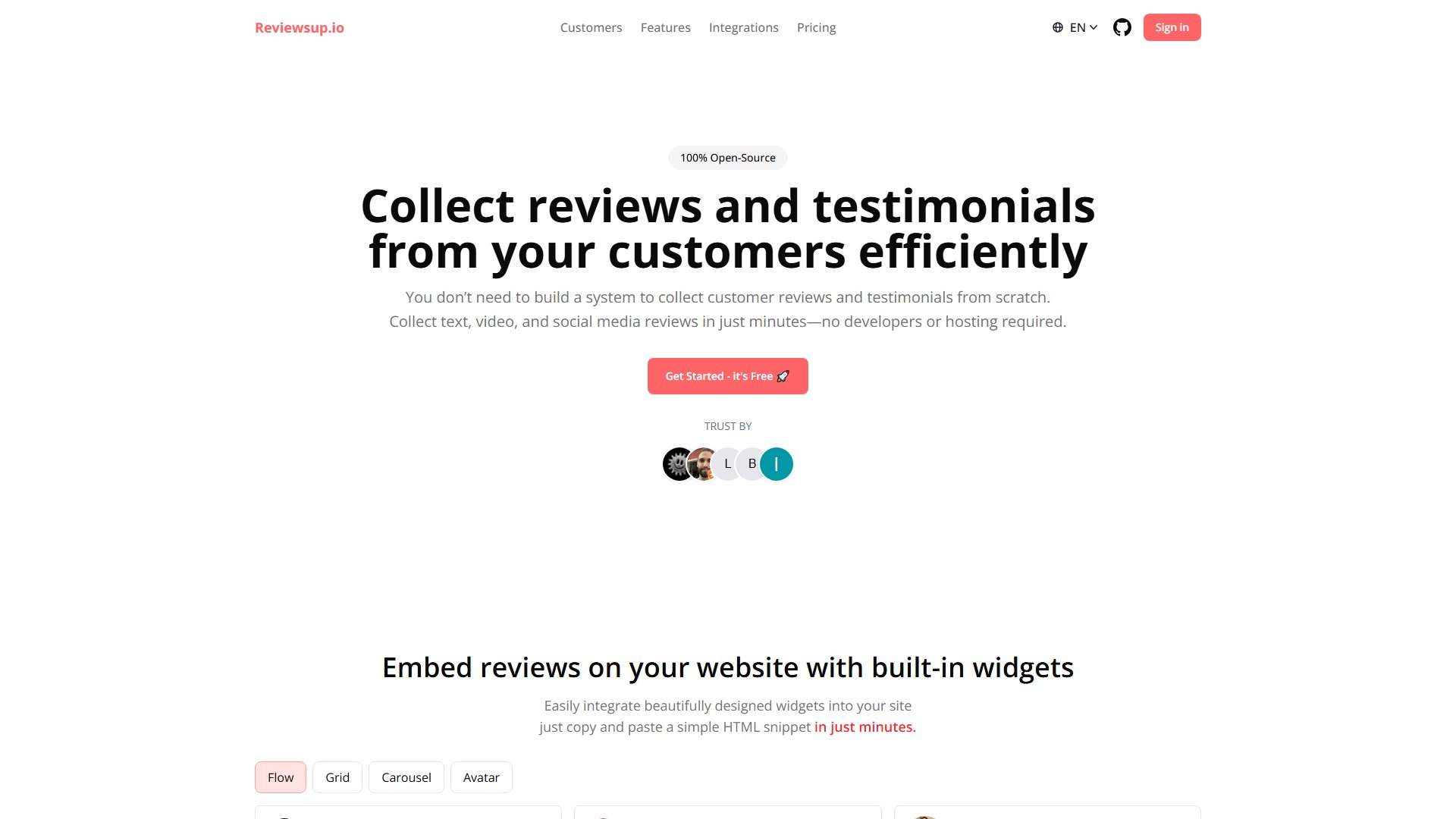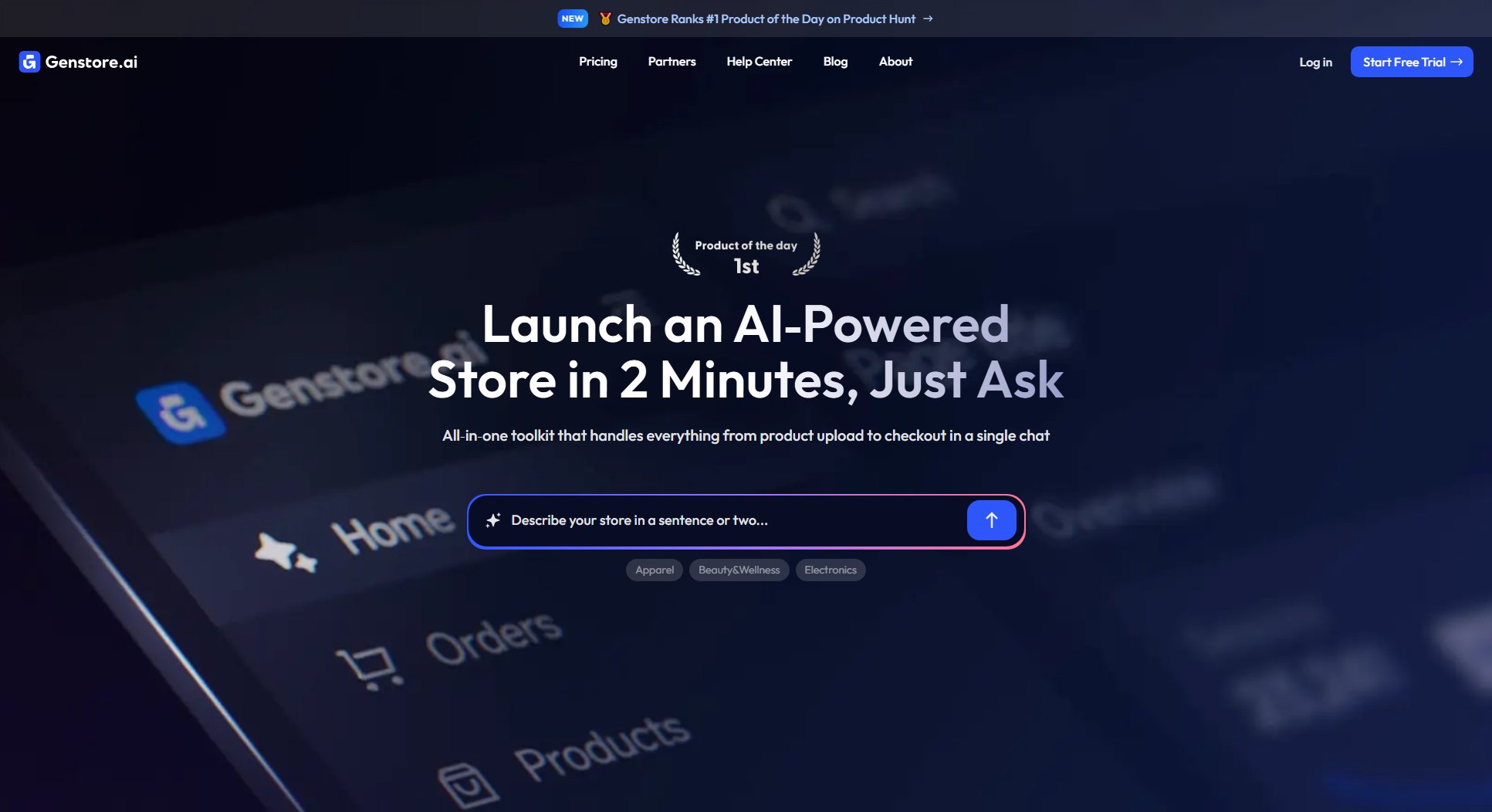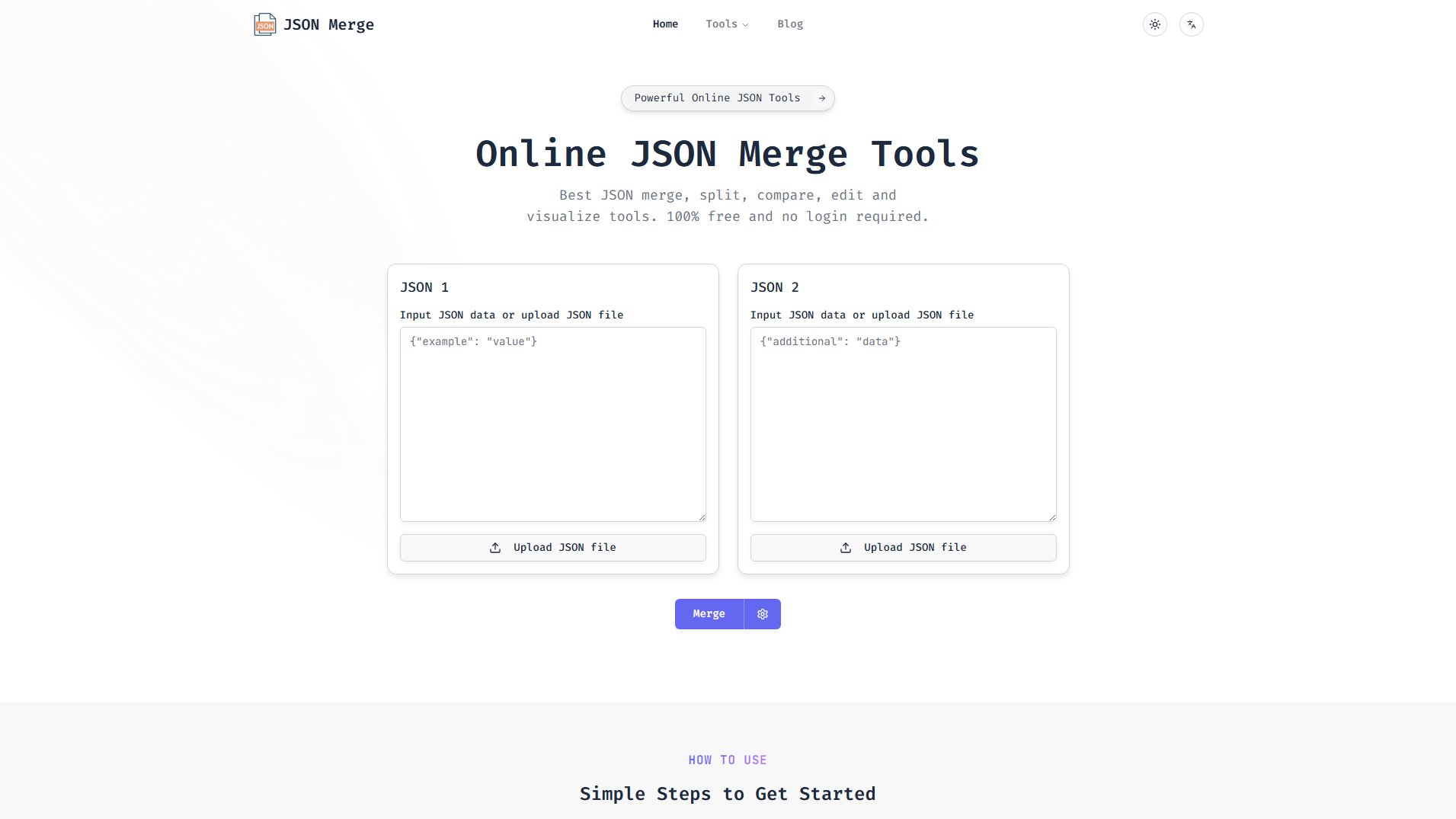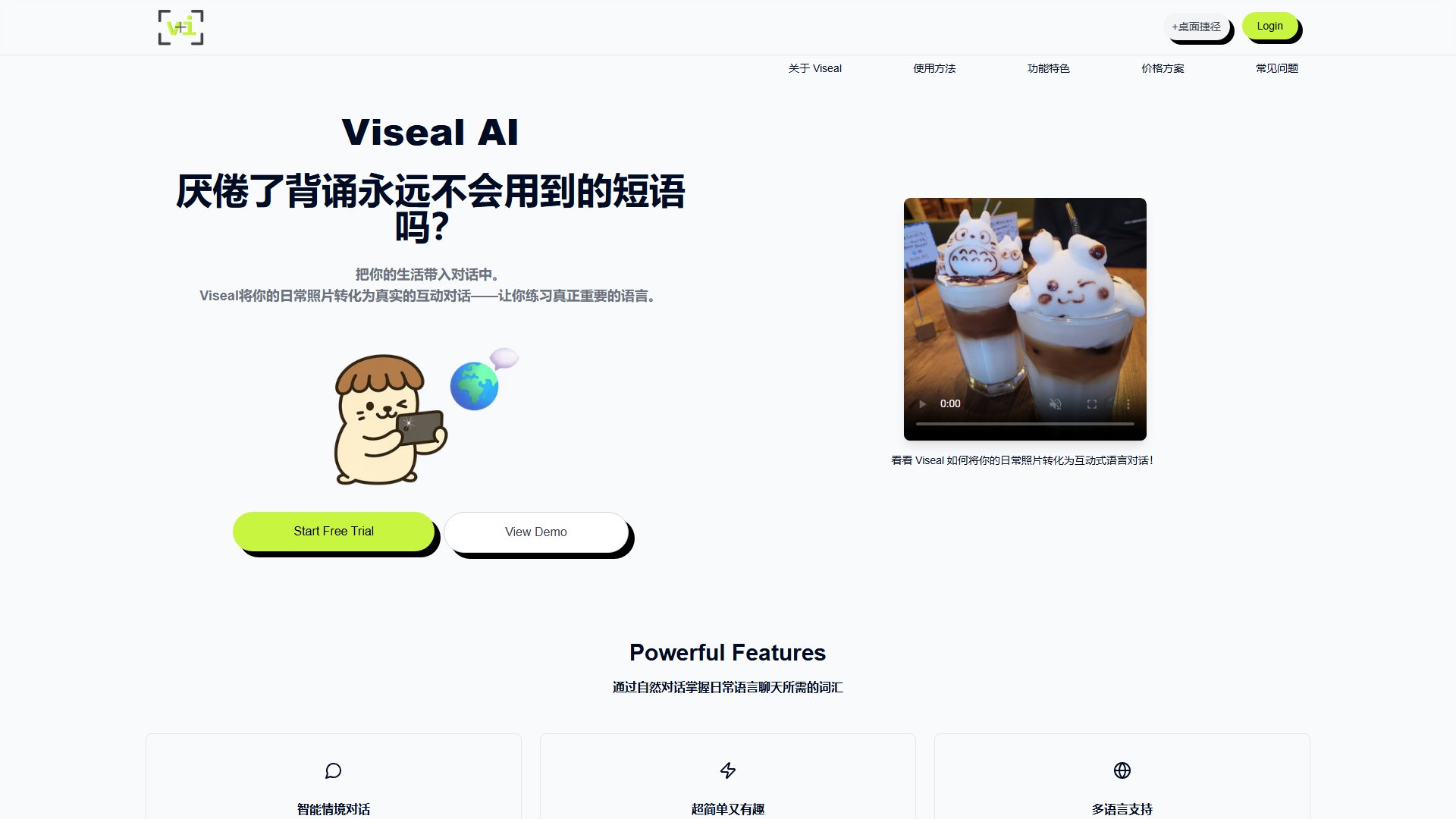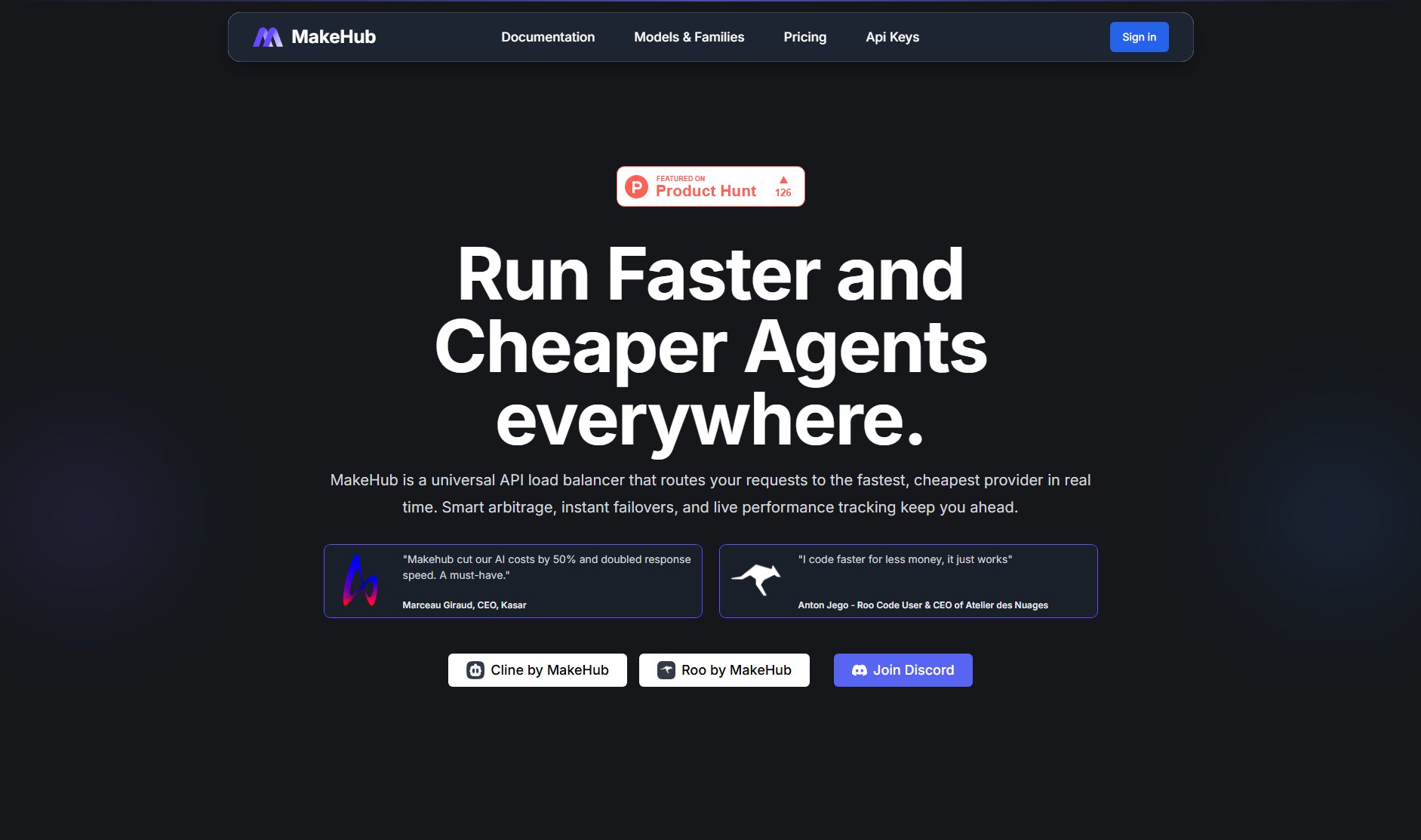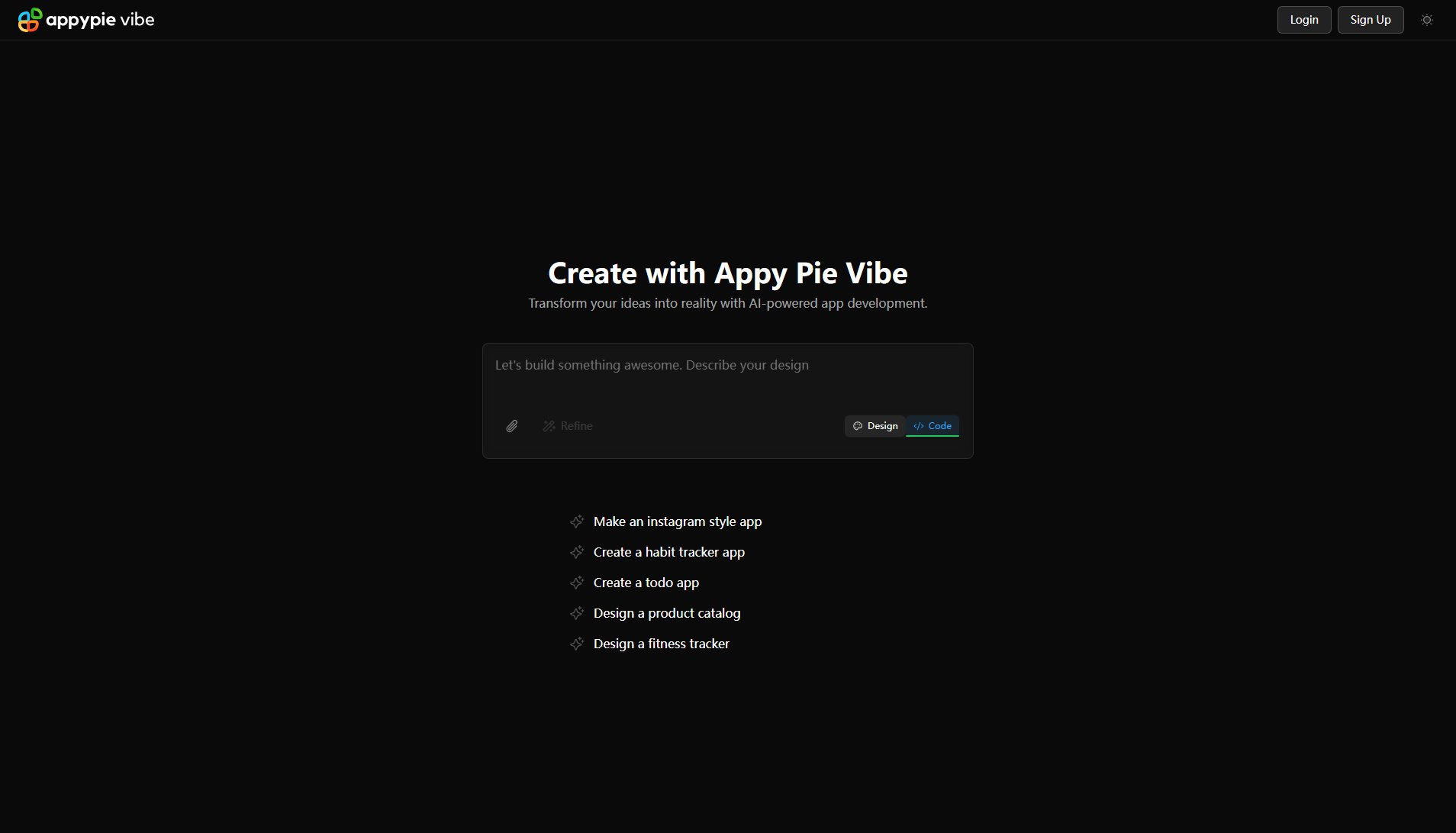AIProxy
Secure and monitor AI API usage with ease for developers
What is AIProxy? Complete Overview
AIProxy is a powerful tool designed to help developers secure and monitor their AI API usage effortlessly. It provides a seamless way to integrate AI services into applications while ensuring API keys and endpoints are protected from theft and abuse. AIProxy supports over 15 different AI providers, including OpenAI, Replicate, Anthropic, and more. The tool is built for developers who want to focus on building their applications without worrying about backend security and scalability. With features like split key encryption, DeviceCheck, certificate pinning, and real-time monitoring, AIProxy offers peace of mind and operational efficiency. The target audience includes individual developers, startups, and enterprises looking to leverage AI APIs securely and efficiently.
AIProxy Interface & Screenshots
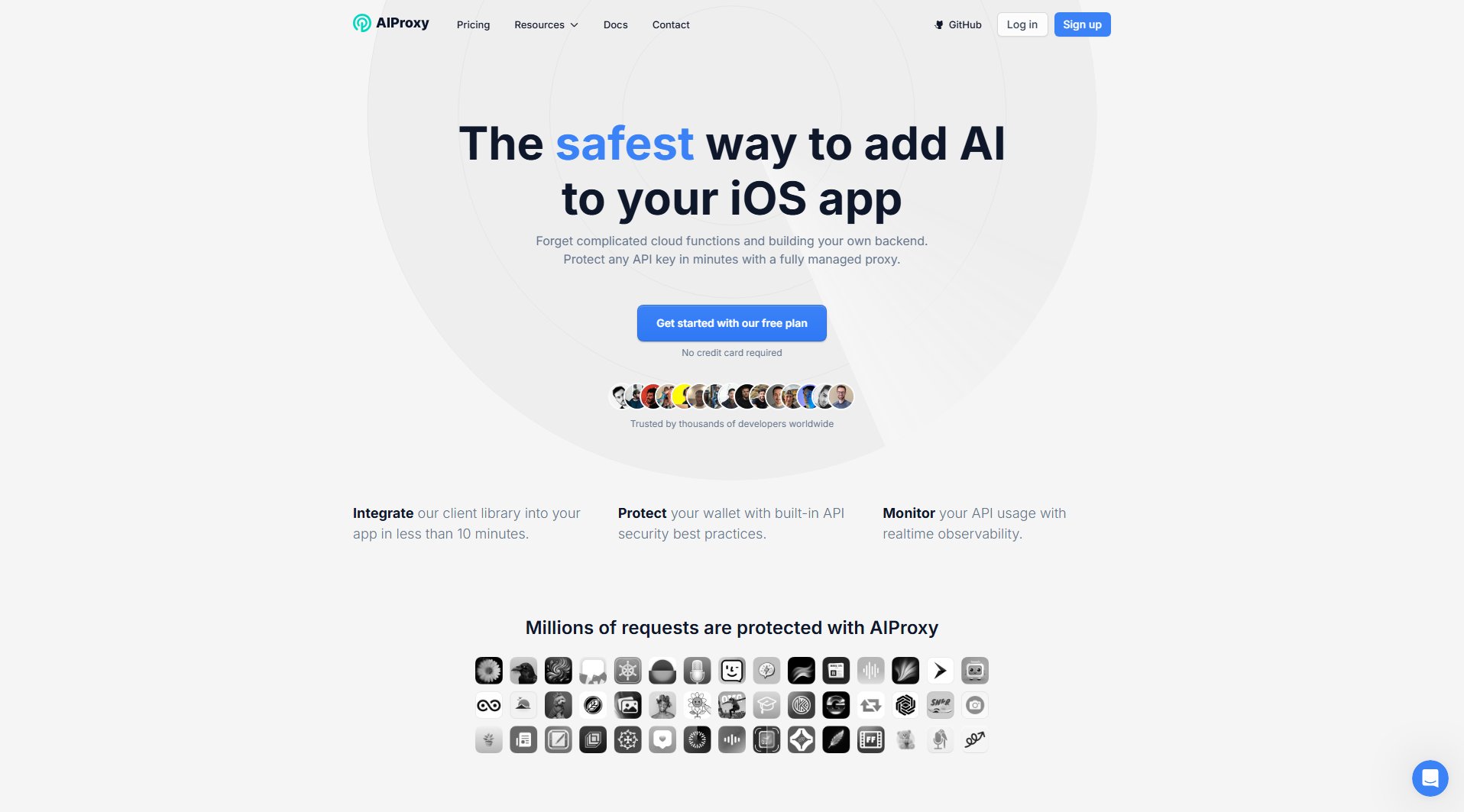
AIProxy Official screenshot of the tool interface
What Can AIProxy Do? Key Features
Key Security
AIProxy uses split key encryption to ensure your API keys are never stored in full. Only part of the encrypted key is stored, making it impossible to reverse-engineer the original key. This prevents theft and misuse of your API keys.
DeviceCheck Integration
Leverage Apple's DeviceCheck service to verify that requests originate from legitimate Apple hardware. This adds an extra layer of security by ensuring only authorized devices can access your API endpoints.
Rate Limiting
Set custom rate limits to prevent abuse of your API endpoints. Requests exceeding your defined thresholds will be automatically denied, protecting your resources from overuse and potential attacks.
Real-time Monitoring
Monitor your API usage in real-time with a comprehensive dashboard. Gain insights into how users interact with AI in your app and detect suspicious activity promptly.
Model Overrides
Easily switch between different AI models without updating your app. The dashboard allows you to experiment with various models, ensuring flexibility and adaptability.
Live Console
Test your API calls directly from the dashboard. The live console helps you debug issues, understand performance, and ensure everything works as expected before deployment.
Notifications
Receive alerts for suspicious activity or unusual usage patterns. Stay informed and take quick action to mitigate potential threats.
Bring Your Own Key (BYOK)
Configure AIProxy to allow users to use their own API keys. This feature is ideal for apps that offer premium or pro tiers, giving users more control over their AI usage.
Swift Client Library
AIProxySwift is a dedicated Swift library that simplifies integration with AIProxy. It supports over 15 AI providers and is designed for easy implementation in iOS apps.
Scalability
Built on AWS Lambda, AIProxy scales horizontally to handle any demand. Whether you're a small developer or a large enterprise, you can trust AIProxy to perform reliably under any load.
Best AIProxy Use Cases & Applications
Secure API Key Management
Developers can use AIProxy to securely manage their API keys without exposing them in client-side code. This is particularly useful for mobile apps where API keys are vulnerable to theft.
Pro User Features
Apps offering premium tiers can allow pro users to bring their own API keys. AIProxy ensures these keys are used securely and only within the app's defined limits.
Rate-Limited AI Access
Startups can use AIProxy to enforce rate limits on AI API usage, preventing abuse and ensuring fair access for all users.
Real-time Monitoring for Enterprises
Enterprises can leverage AIProxy's real-time monitoring to keep track of AI usage across large teams, ensuring compliance and optimizing costs.
Quick Prototyping
Developers can quickly prototype AI-powered apps without worrying about backend security. AIProxy handles the heavy lifting, allowing focus on frontend development.
How to Use AIProxy: Step-by-Step Guide
Sign up for an AIProxy account and configure your project in the developer dashboard. You'll receive initialization code tailored to your setup.
Add the AIProxySwift package to your Swift project by including the GitHub repository link in your dependencies.
Import the AIProxy library into your Swift code and use the provided initialization code to set up the service. Configure it for either BYOK or standard use cases.
Make API calls through AIProxy as you normally would. The library handles all the security and monitoring in the background, ensuring your requests are secure and efficient.
Monitor your API usage and adjust settings like rate limits and model overrides from the AIProxy dashboard. Use the live console to test and debug your API calls.
Receive notifications for any suspicious activity and take action as needed. Enjoy peace of mind knowing your API keys and endpoints are protected.
AIProxy Pros and Cons: Honest Review
Pros
Considerations
Is AIProxy Worth It? FAQ & Reviews
No, AIProxy does not store API keys in full. It uses split key encryption, storing only part of the encrypted key. The other part is sent with requests from your app, ensuring the key cannot be reverse-engineered.
The AIProxy key is useless on its own. It requires the encrypted part stored in your app to function. Even if stolen, the key cannot be used without the corresponding encrypted part.
AIProxy uses proxy rules to restrict endpoints, DeviceCheck to verify legitimate devices, and ensures DeviceCheck tokens are only used once. These measures make endpoint abuse extremely difficult.
AIProxy is built on AWS Lambda, allowing it to scale horizontally to meet any demand. This ensures reliable performance even under heavy load.
Integrating with Swift is easy using the AIProxySwift library. After configuring your project in the dashboard, you'll receive initialization code to drop into your app.