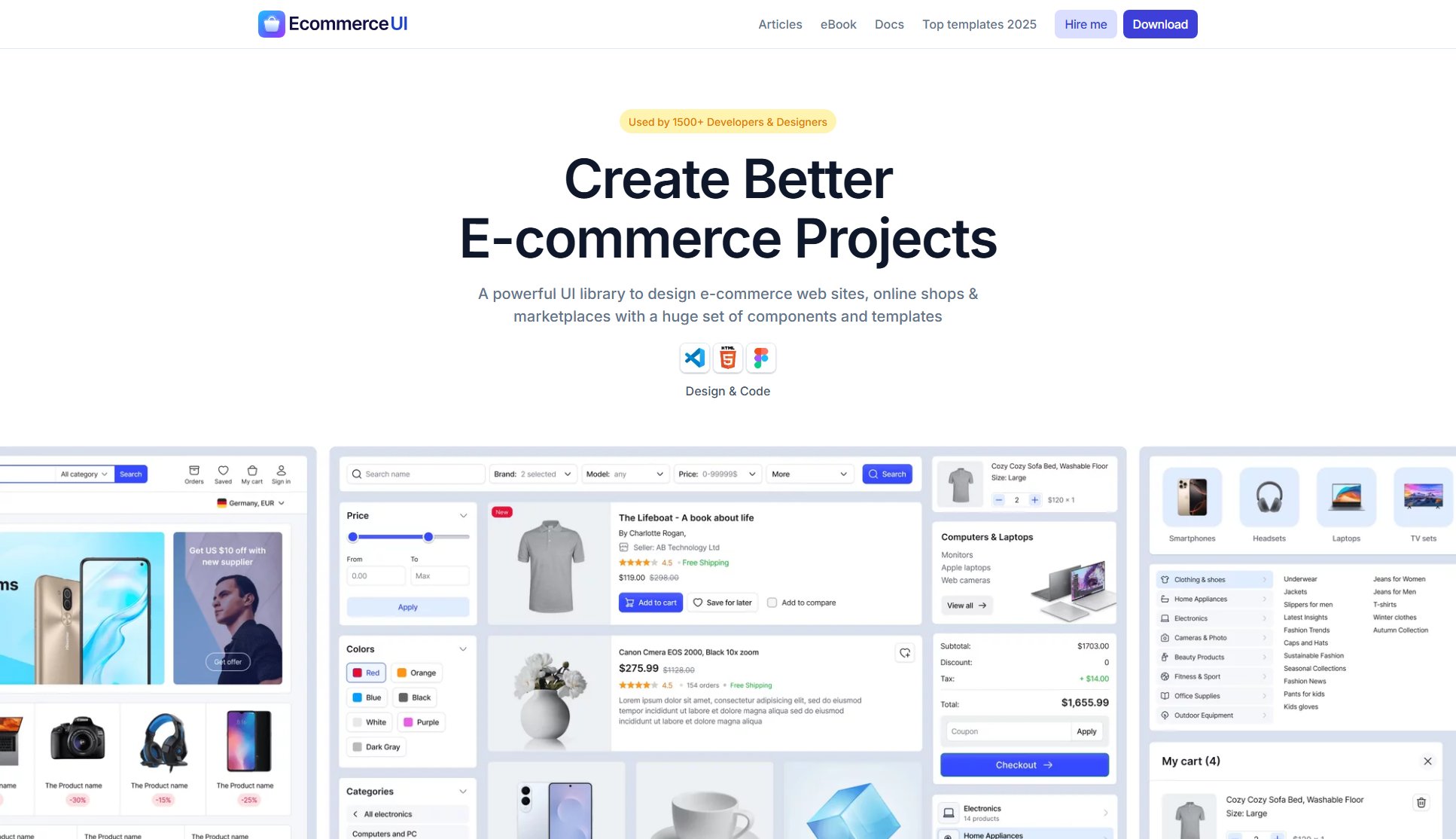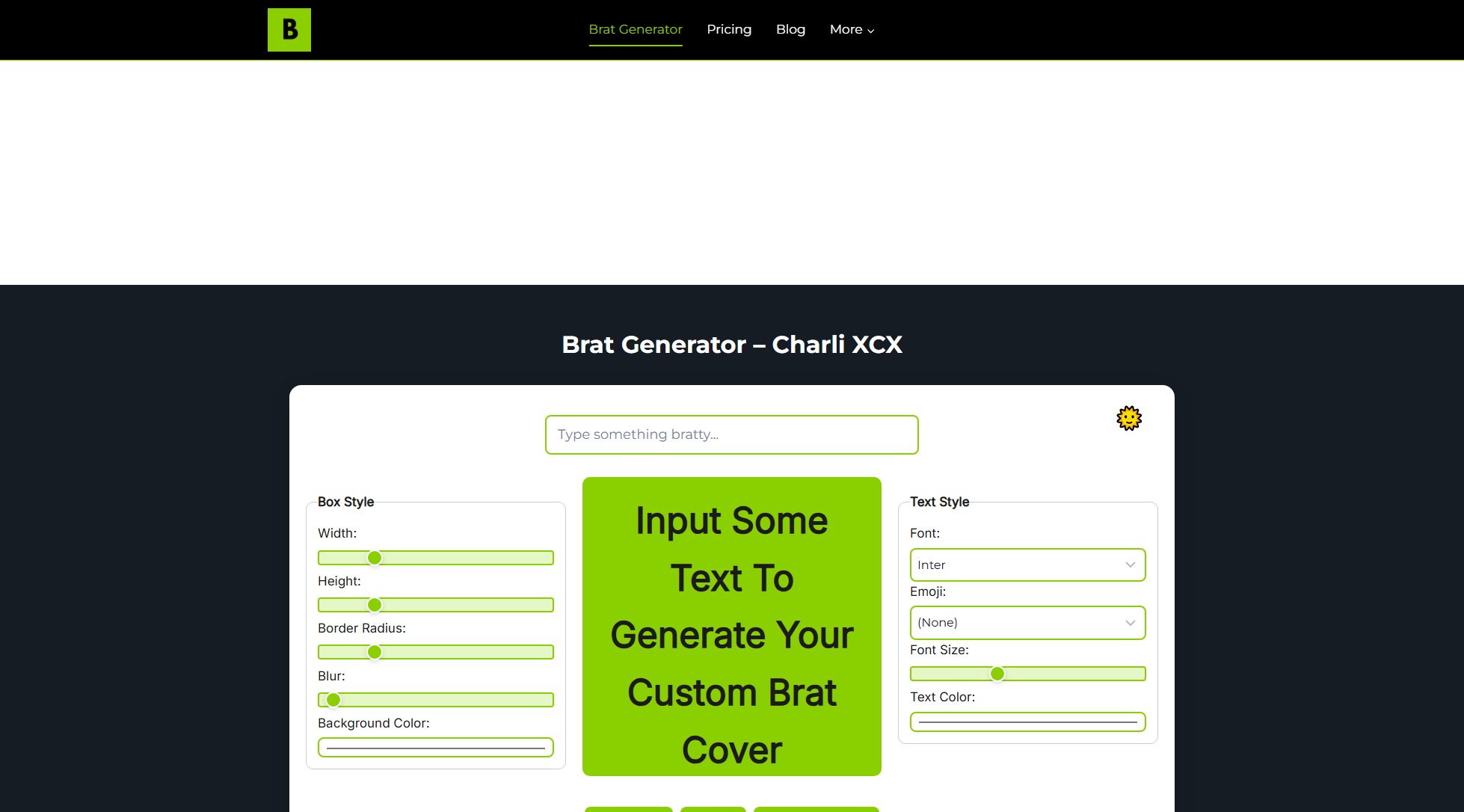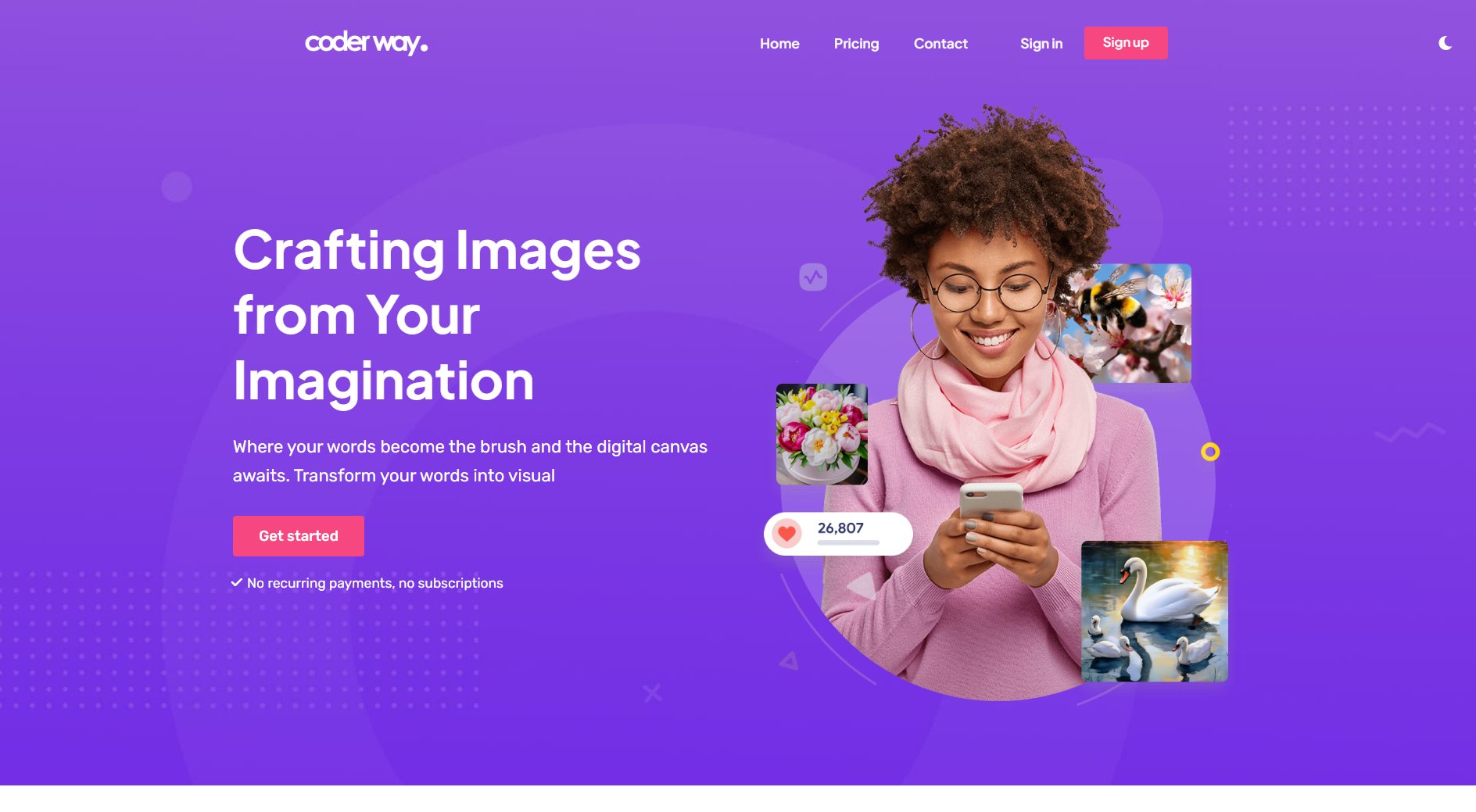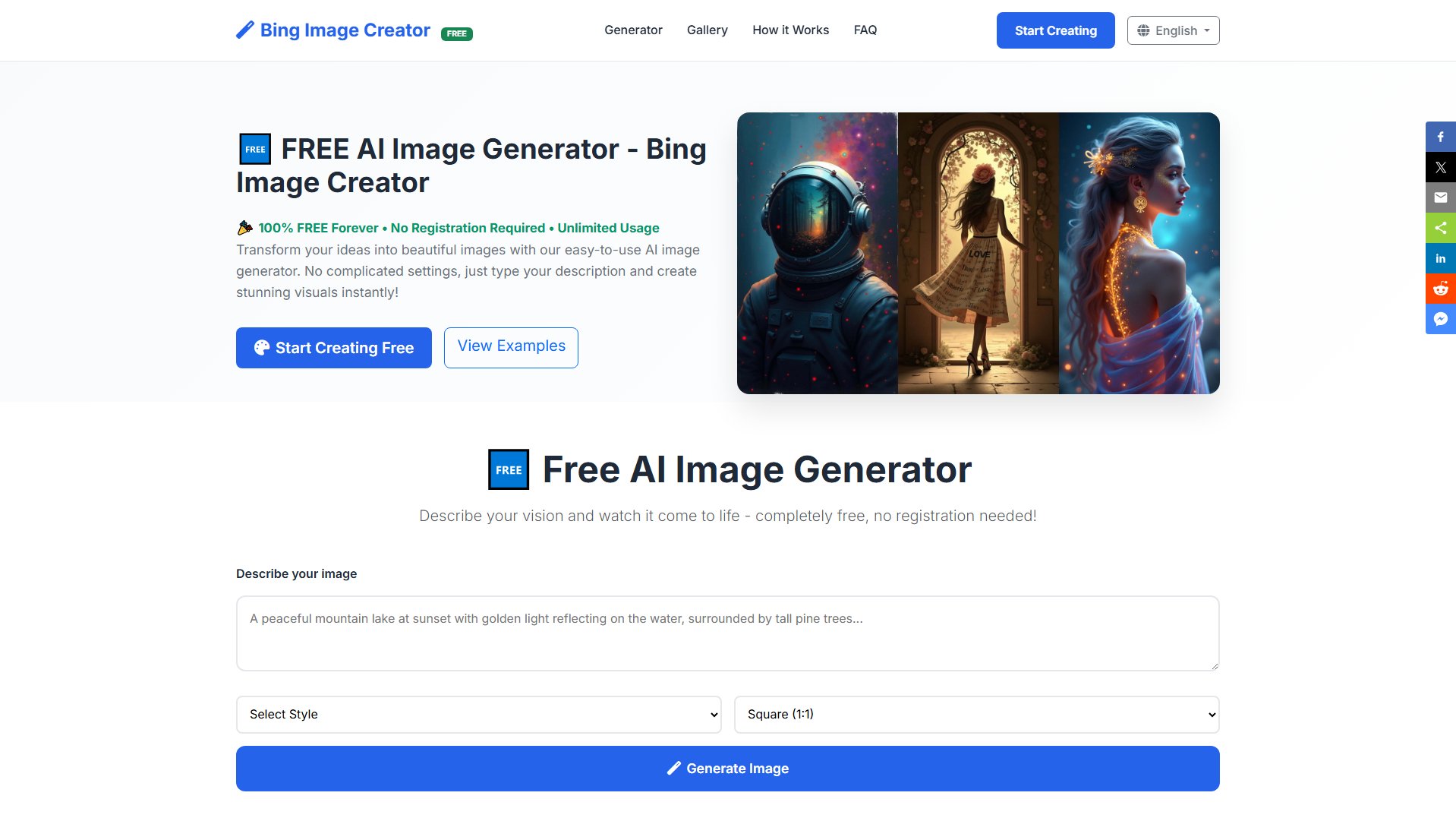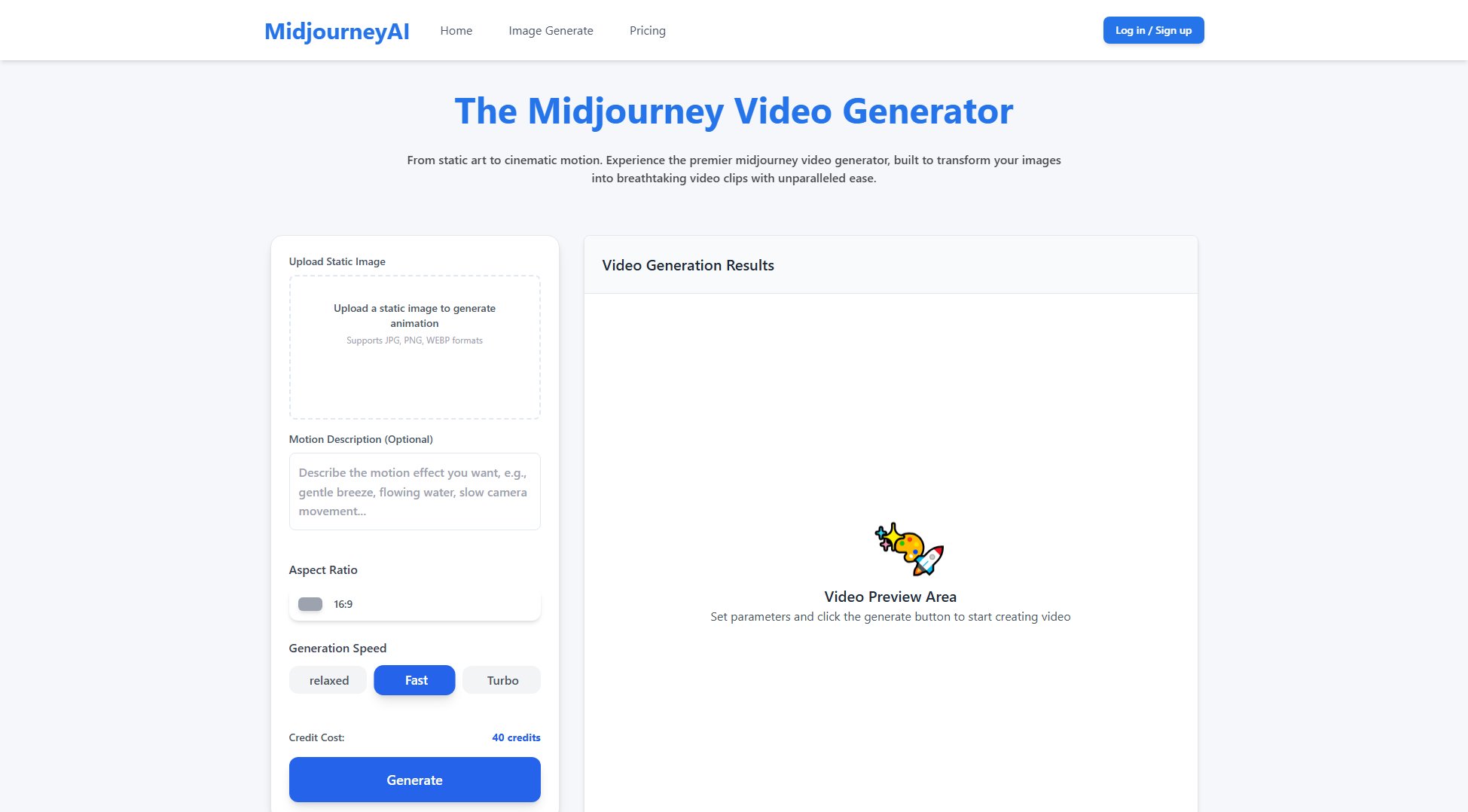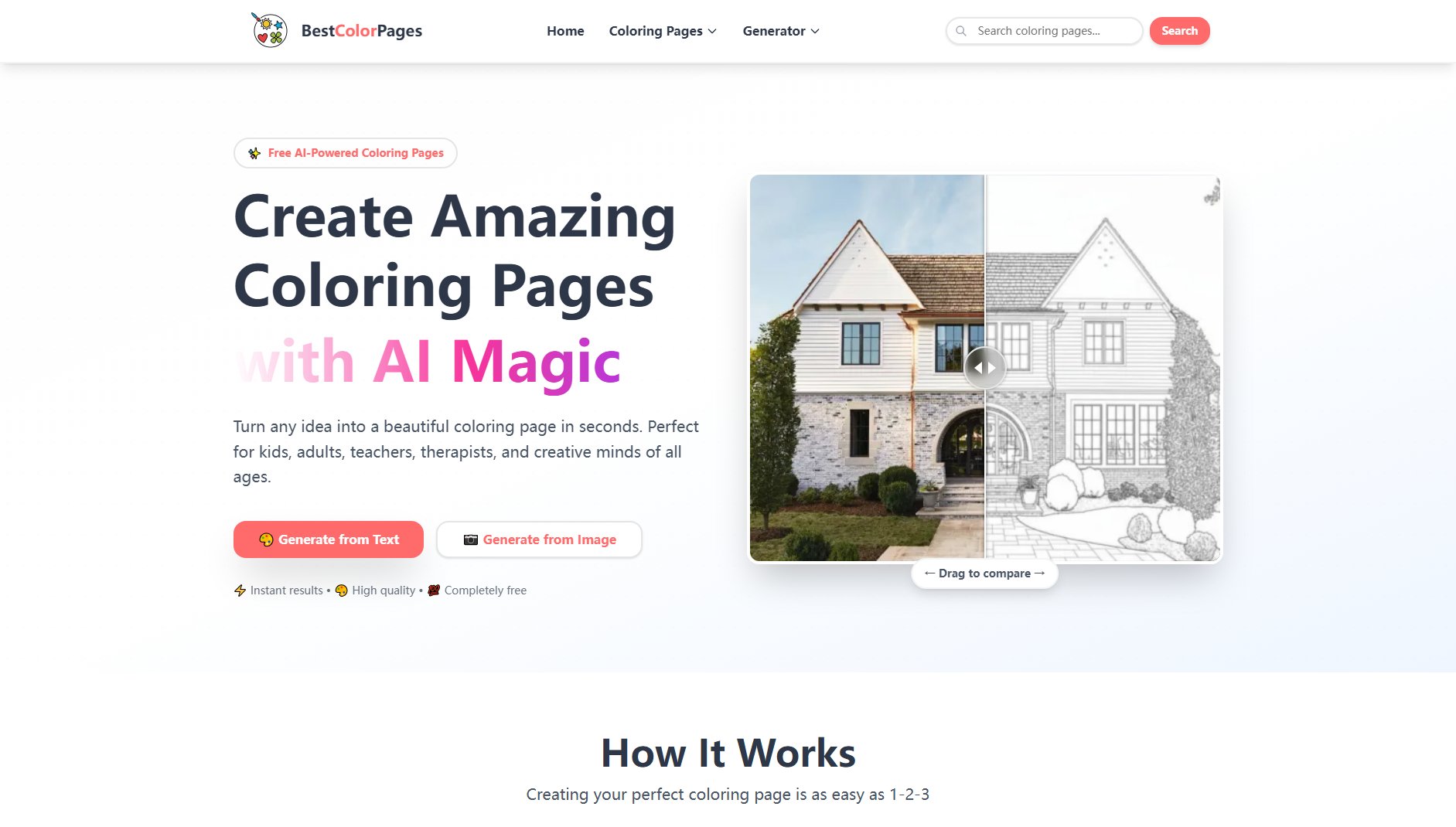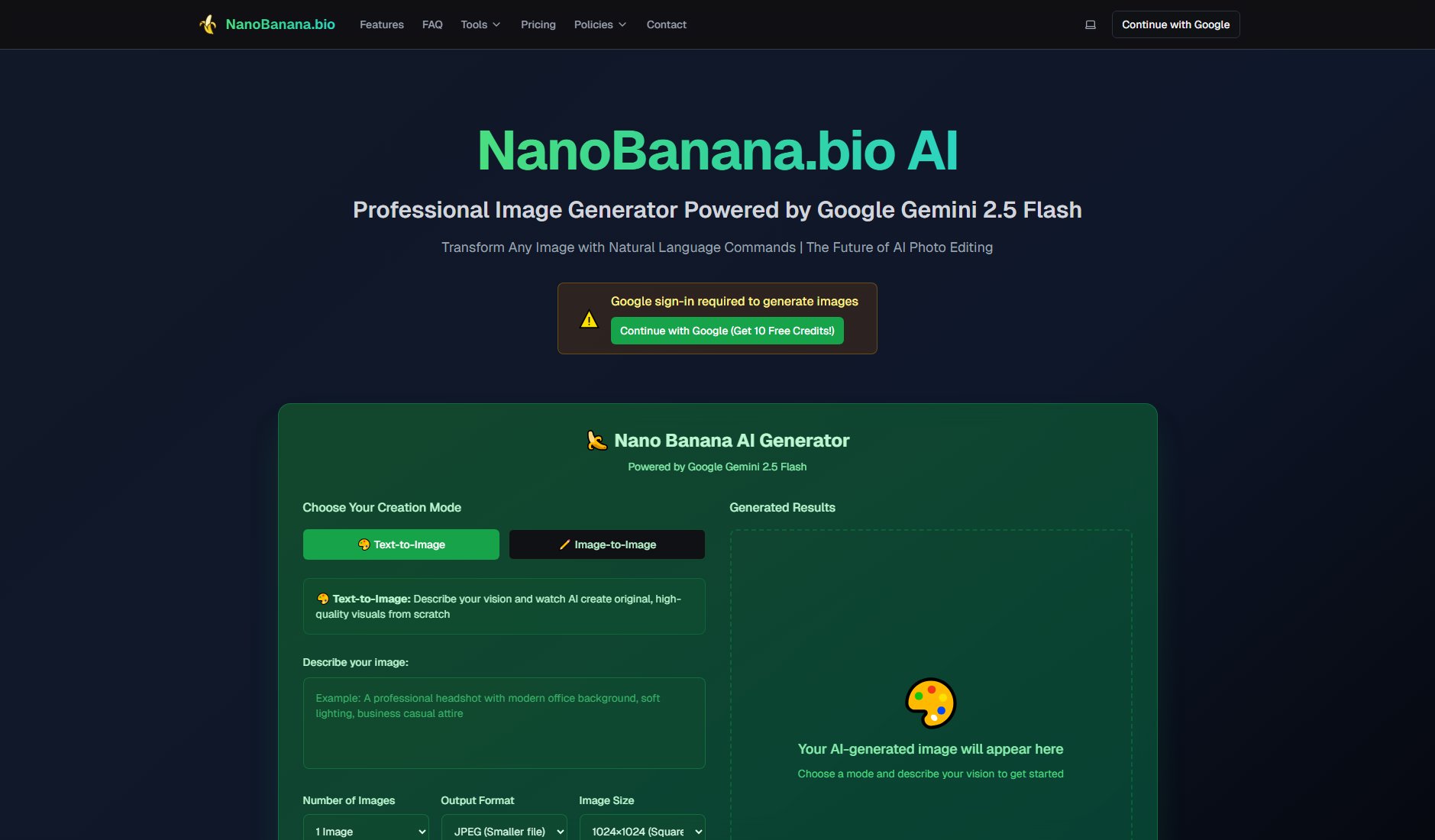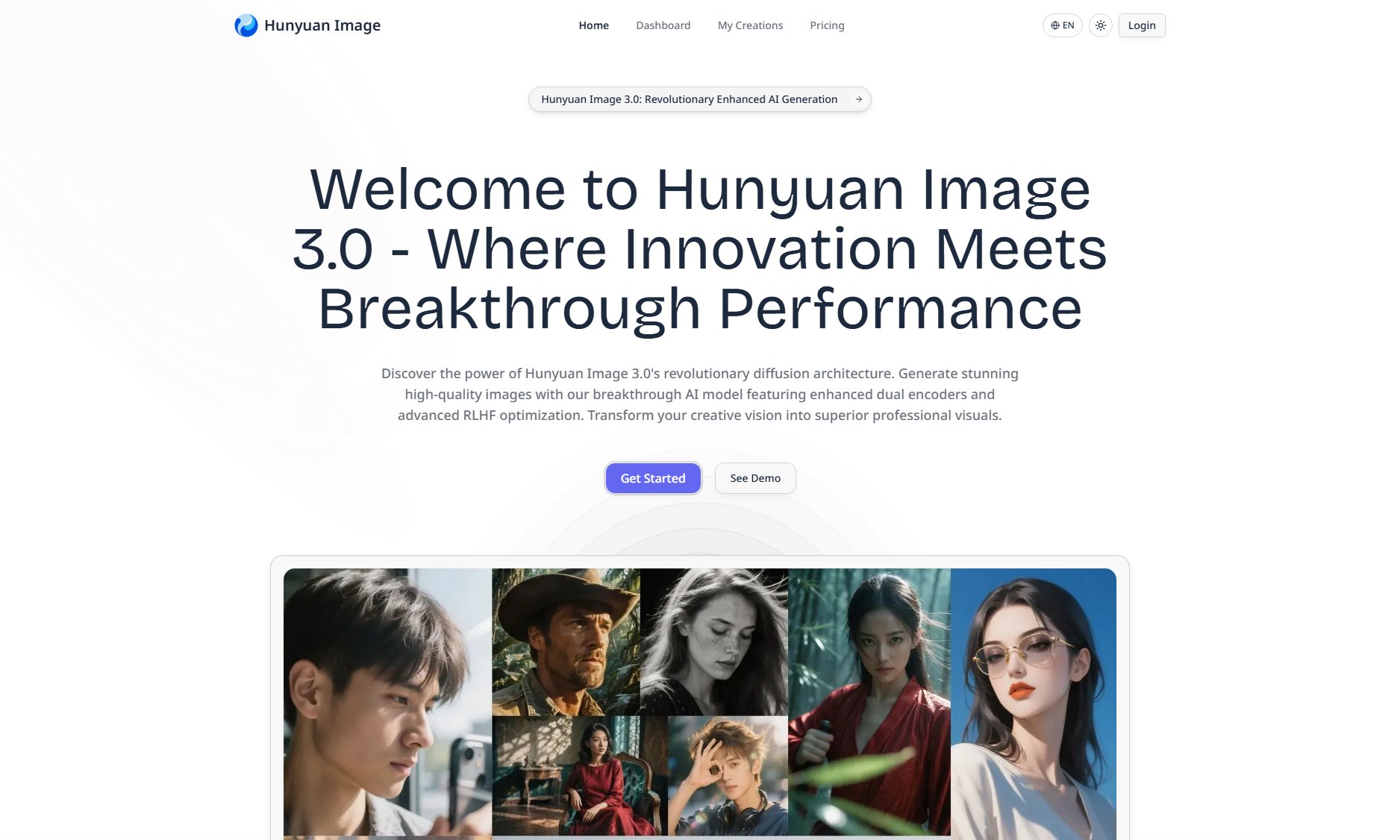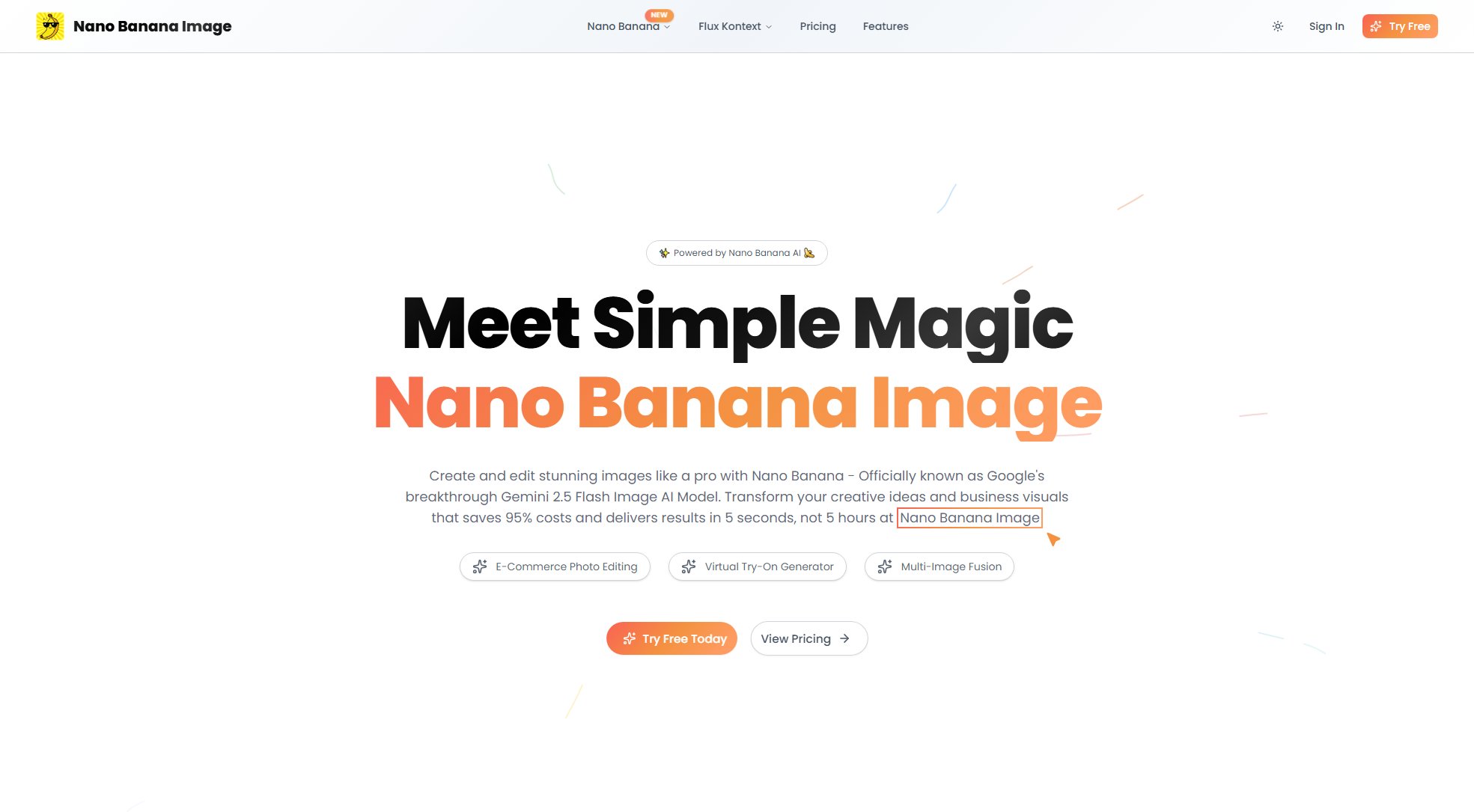AI Line Art Generator
Create stunning AI-generated line art in seconds for free
What is AI Line Art Generator? Complete Overview
AI Line Art Generator is a cutting-edge tool that transforms your ideas into professional-quality line art illustrations using advanced AI technology. Powered by ChatGPT 4o, this specialized tool focuses exclusively on creating clean, detailed line drawings across various artistic styles. It solves the pain points of time-consuming manual sketching, lack of artistic skills, and the need for quick concept visualization. The tool is designed for a wide range of users including graphic designers, illustrators, tattoo artists, architects, fashion designers, and hobbyists who want to create professional line art without extensive drawing skills. With its intuitive interface and powerful AI, users can generate high-quality line art in seconds, customize styles, and even upload reference images for transformation.
AI Line Art Generator Interface & Screenshots
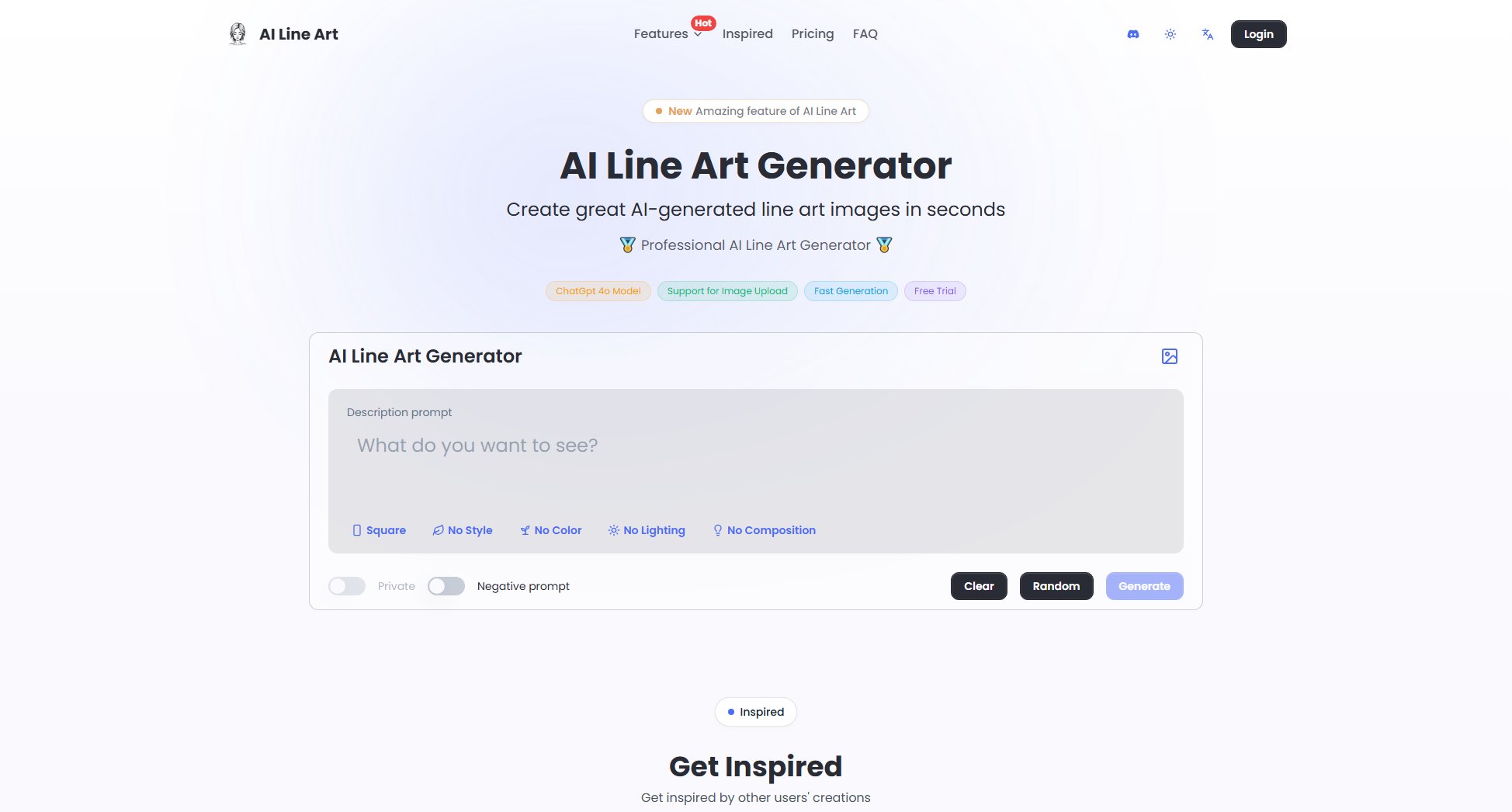
AI Line Art Generator Official screenshot of the tool interface
What Can AI Line Art Generator Do? Key Features
One-Click Generation
Create beautiful line art illustrations instantly with just one click. The AI handles all technical aspects, allowing users to focus purely on their creative vision. This feature eliminates the need for complex software or drawing skills, making professional-quality line art accessible to everyone.
Multiple Art Styles
Choose from a diverse range of artistic styles including sketching, pencil drawings, woodcuts, watercolor effects, and minimalist designs. Each style is carefully optimized to produce authentic-looking results, giving users complete creative control over the final appearance of their line art.
Image Upload Support
Upload your own reference images to transform them into line art or use them as inspiration for new creations. The AI analyzes the composition and key elements of uploaded images to generate customized line drawings that maintain the original's essence while converting it to clean line art.
Advanced Customization
Fine-tune your results with detailed controls including custom prompts, aspect ratio adjustments, composition settings, and lighting options. These advanced features allow for precise control over the final output, ensuring the generated line art perfectly matches your creative requirements.
Fast Processing
Experience near-instant generation of high-quality line art, typically completed in just seconds. The optimized AI models deliver rapid results without compromising on quality, significantly speeding up creative workflows compared to traditional manual drawing methods.
High-Resolution Export
Download your creations in high resolution suitable for professional printing, digital projects, or sharing on social media. The tool maintains crisp, clean lines even at large sizes, making the output practical for both digital and physical applications.
Best AI Line Art Generator Use Cases & Applications
Logo Design
Graphic designers can quickly generate multiple logo concepts as clean line art, which can then be refined and colored in design software. The tool's ability to produce consistent, scalable line work makes it ideal for logo creation.
Tattoo Design
Tattoo artists use the generator to create unique tattoo designs based on client requests. The clean lines and customizable styles allow for quick visualization of concepts before committing to skin.
Architectural Sketches
Architects and designers generate quick concept sketches and technical line drawings of structures. The AI's understanding of spatial relationships helps create accurate architectural representations.
Fashion Illustration
Fashion designers create garment sketches with precise line work that captures fabric drape and garment details. The tool helps visualize clothing designs before moving to pattern making.
Storyboarding
Animators and filmmakers generate consistent character line art for storyboards. The style consistency across multiple images helps maintain visual continuity in pre-production.
How to Use AI Line Art Generator: Step-by-Step Guide
Visit the AI Line Art Generator website and access the generation interface. The clean, intuitive layout makes it easy to start creating immediately, with the main prompt box prominently displayed.
Enter a descriptive prompt of what you want to create or upload a reference image. Be as specific as possible about subject matter, style preferences, and any particular details you want emphasized in the line art.
Customize your settings using the available options. Adjust the style, composition, lighting, and aspect ratio to match your creative vision. The tool offers quick presets for common requirements.
Click the 'Generate' button to create your line art. The AI processes your input and typically delivers results within seconds, displaying the generated image prominently on your screen.
Review the generated line art. If needed, you can make adjustments to your prompt or settings and regenerate, or proceed to download the high-resolution version of your creation.
Download your final line art in high resolution or share it directly from the platform. The downloaded files are ready for professional use in various applications including printing, digital design, and social media.
AI Line Art Generator Pros and Cons: Honest Review
Pros
Considerations
Is AI Line Art Generator Worth It? FAQ & Reviews
AI Line Art specializes exclusively in high-quality line illustrations using ChatGPT 4o technology. Unlike general AI art generators, it focuses on delivering clean, detailed line work with multiple customizable styles and advanced options specifically for line art creation.
The tool supports various styles including sketches, pencil drawings, woodcuts, minimalist designs, continuous line art, comics, architectural drawings, fashion sketches, vector art, pixel art, and 3D line renders. Styles can be combined and customized through prompts.
No artistic skills are required. The AI handles all the technical drawing aspects. Users simply need to describe what they want or upload a reference image. However, artistic knowledge can help in creating more specific and refined prompts.
Yes, users own the copyright to their generated images and can use them for both personal and commercial projects. The only restriction is against creating content that infringes on existing copyrights or contains prohibited material.
The free plan allows for 1 image generation with basic features. For more generations and advanced features, users can upgrade to Basic or Pro plans which offer 100 and 400 generations per month respectively.