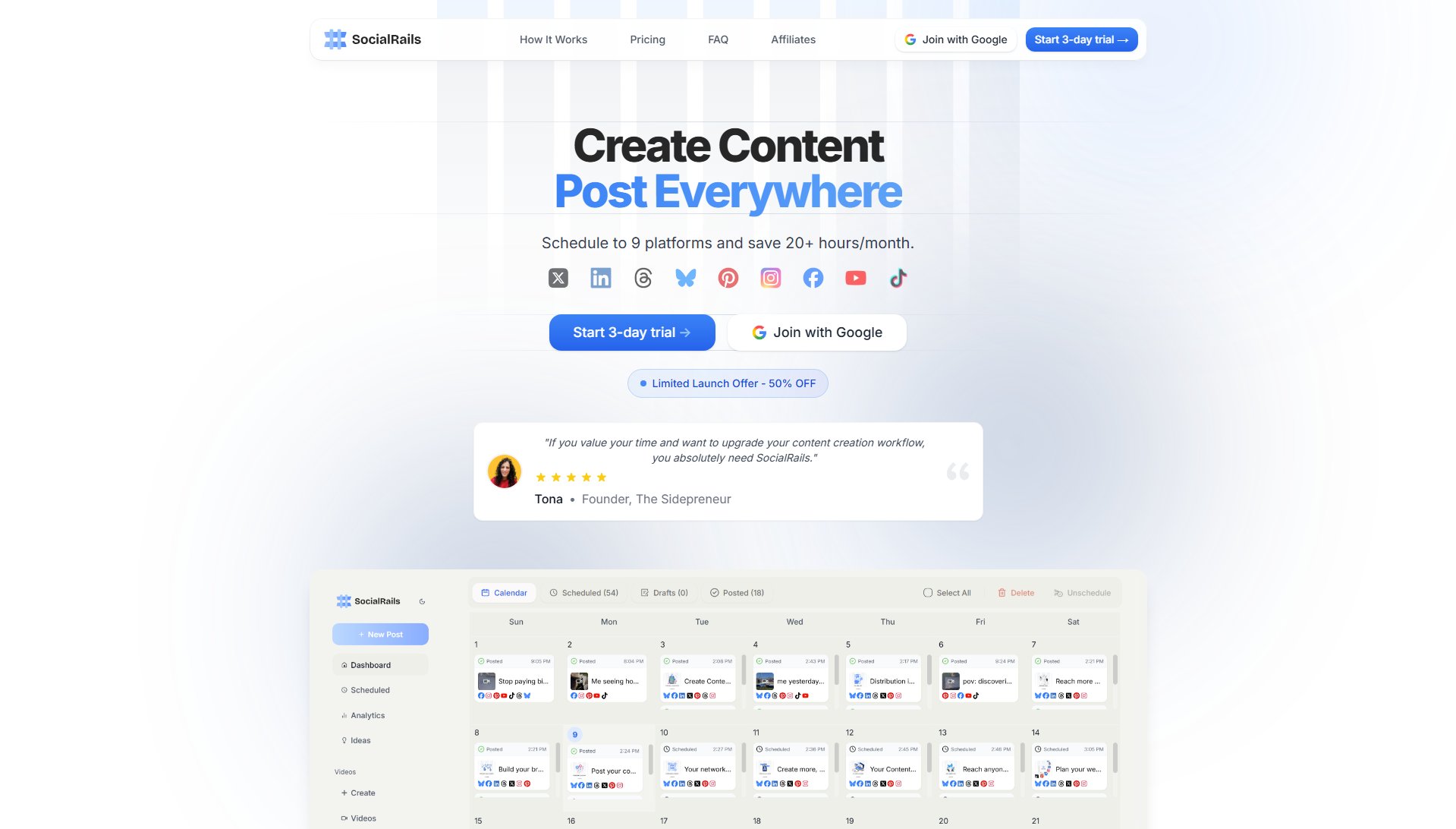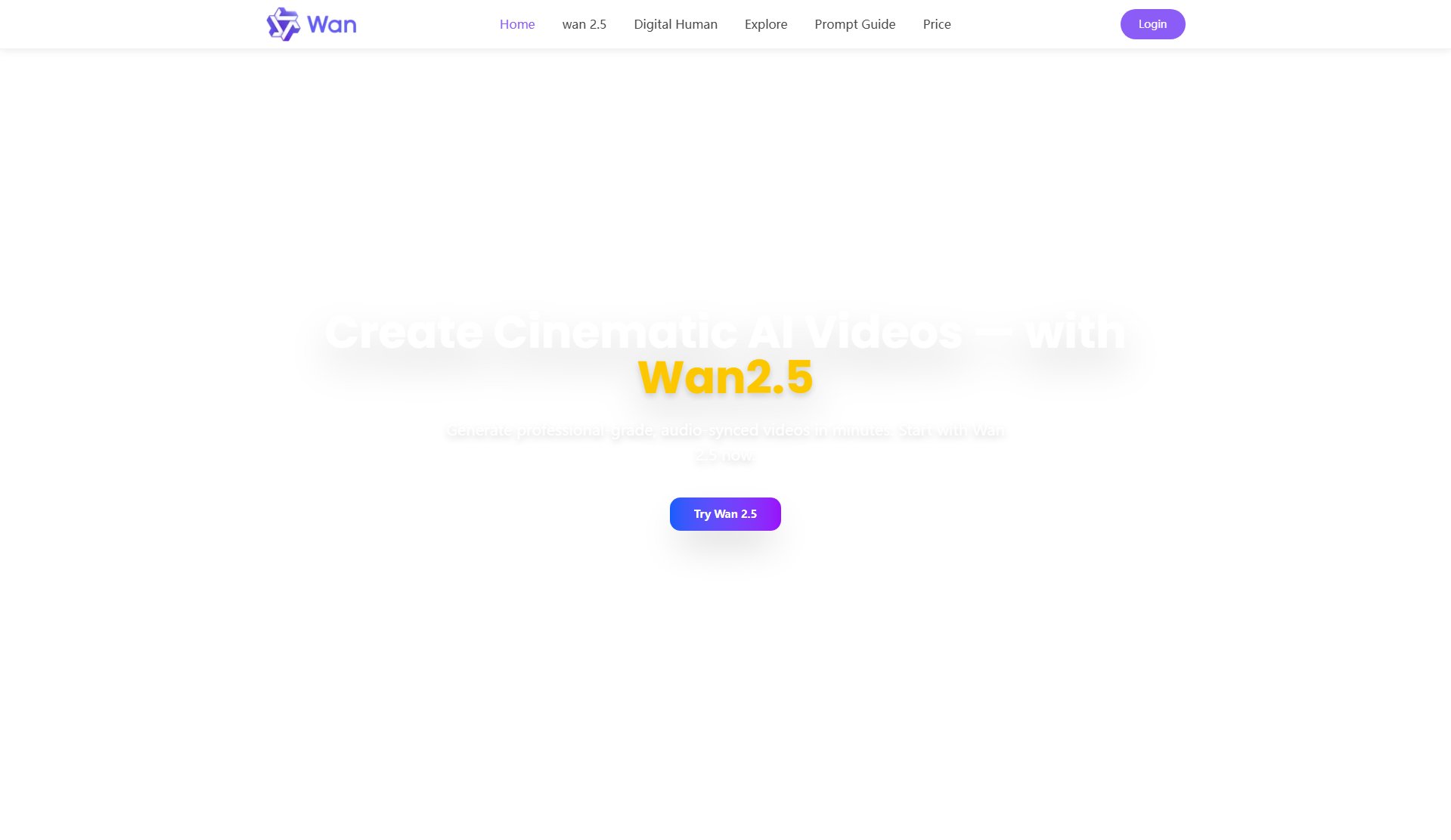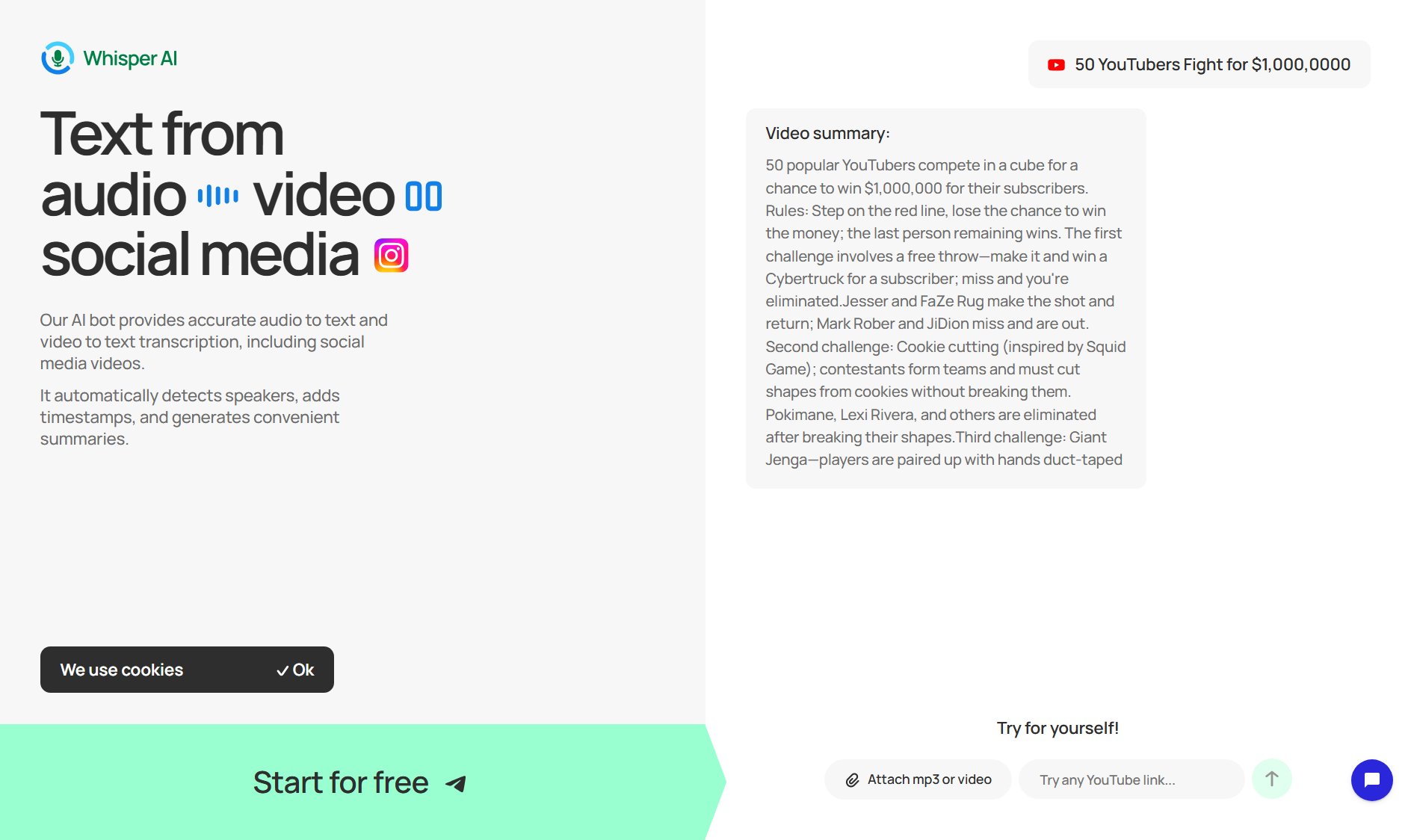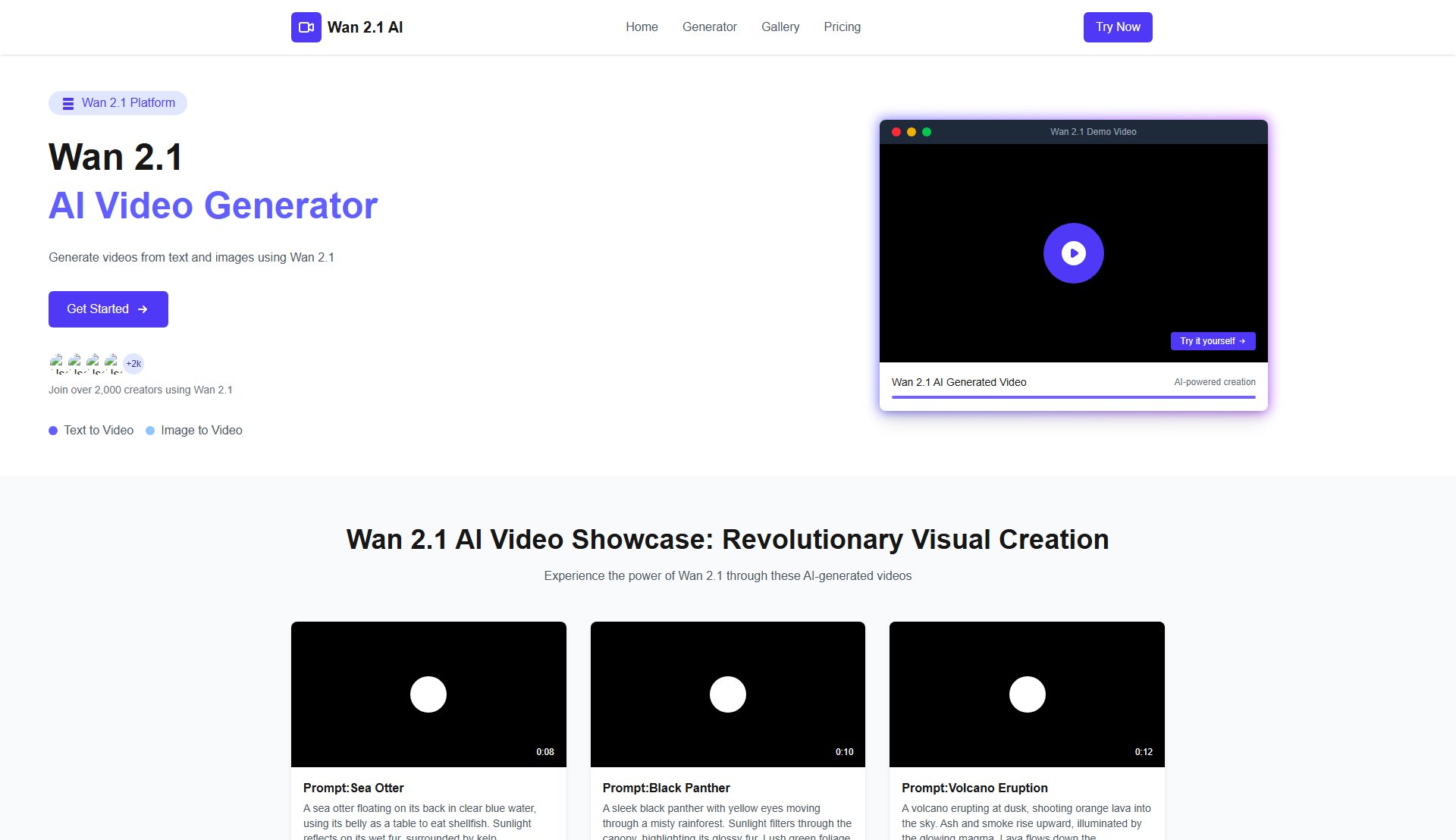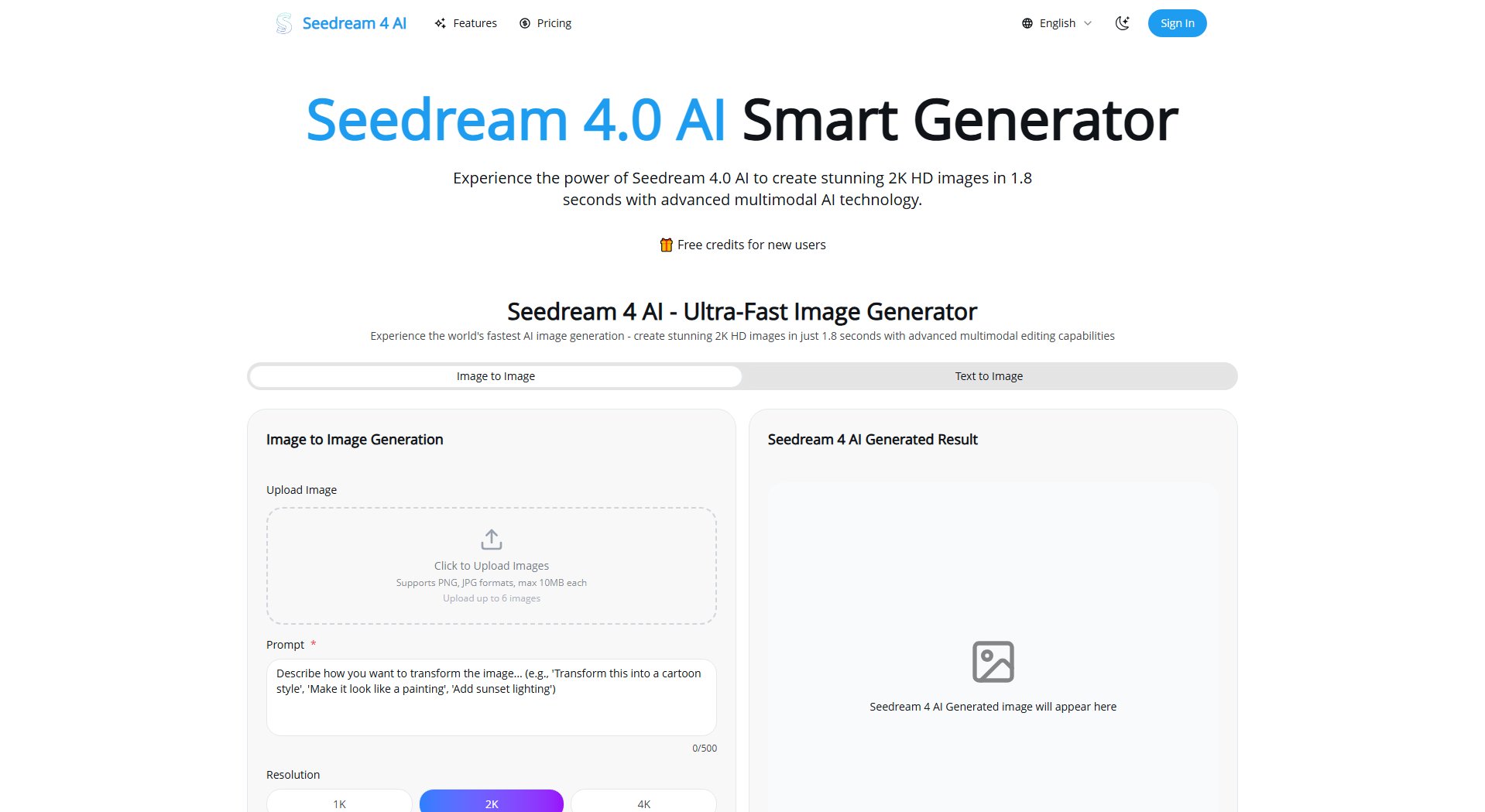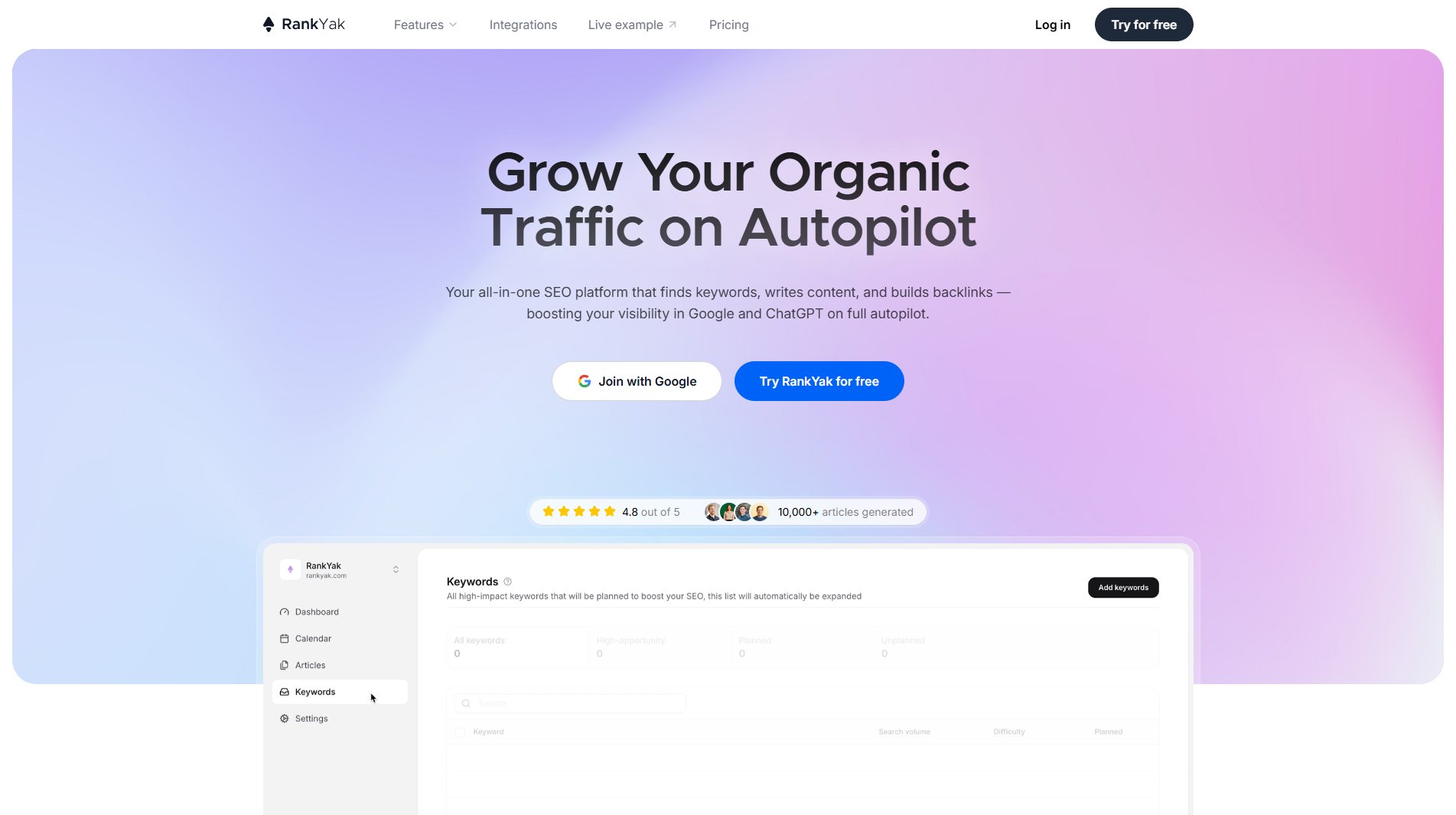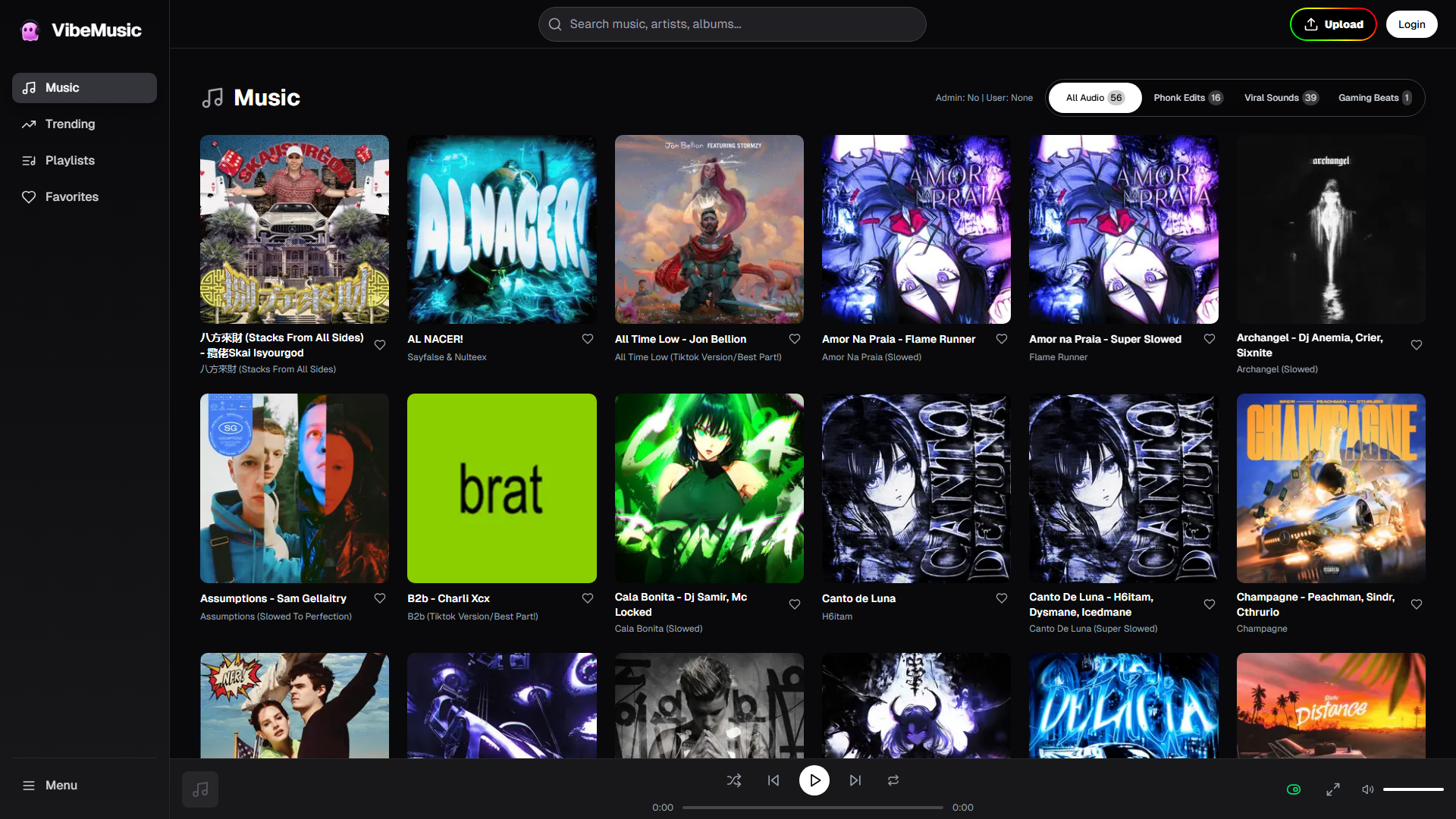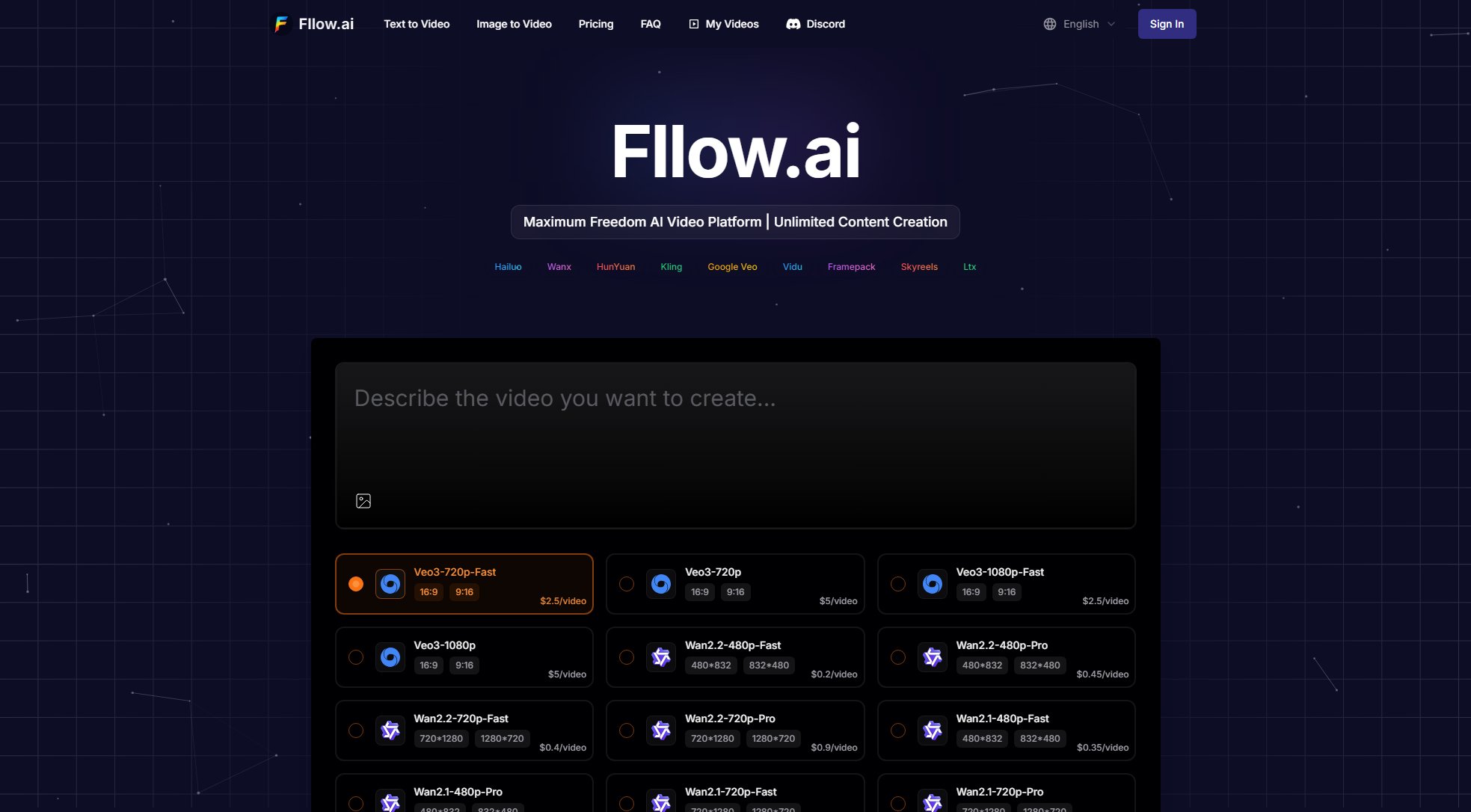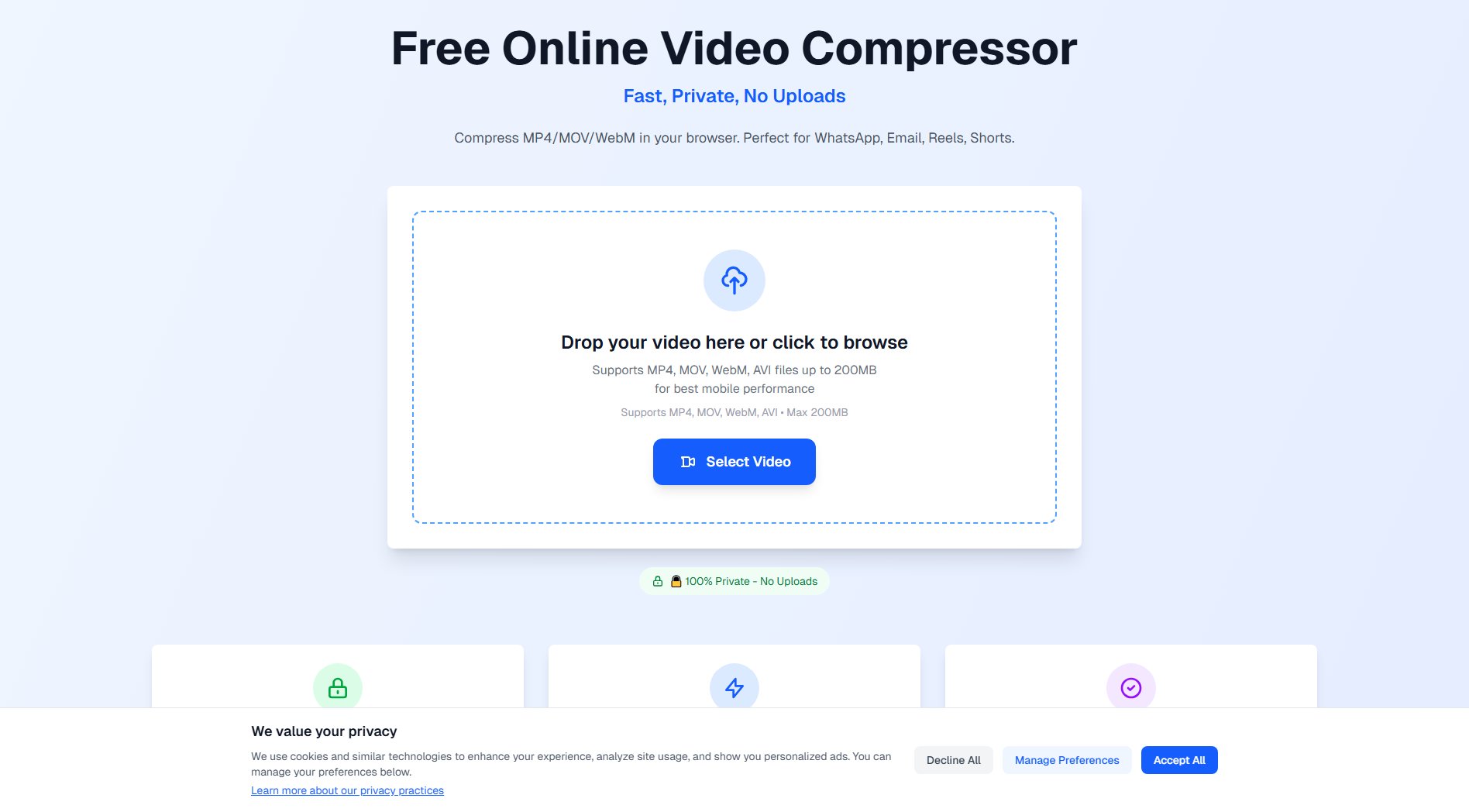Image to Video Free
Transform images into stunning videos with AI
What is Image to Video Free? Complete Overview
Image to Video Free is an advanced AI-powered tool that converts static images into dynamic videos with ease. Designed for marketers, content creators, and professionals, it eliminates the need for complex editing software by automating the video creation process. The tool supports various formats, including JPG, PNG, and WebP, and offers multiple styles and resolutions to suit different needs. With features like AI-enhanced pacing, transitions, and branded visuals, Image to Video Free is ideal for creating marketing videos, social media content, and educational materials. Users can start with 30 free credits and choose from flexible pricing plans to unlock advanced capabilities.
Image to Video Free Interface & Screenshots
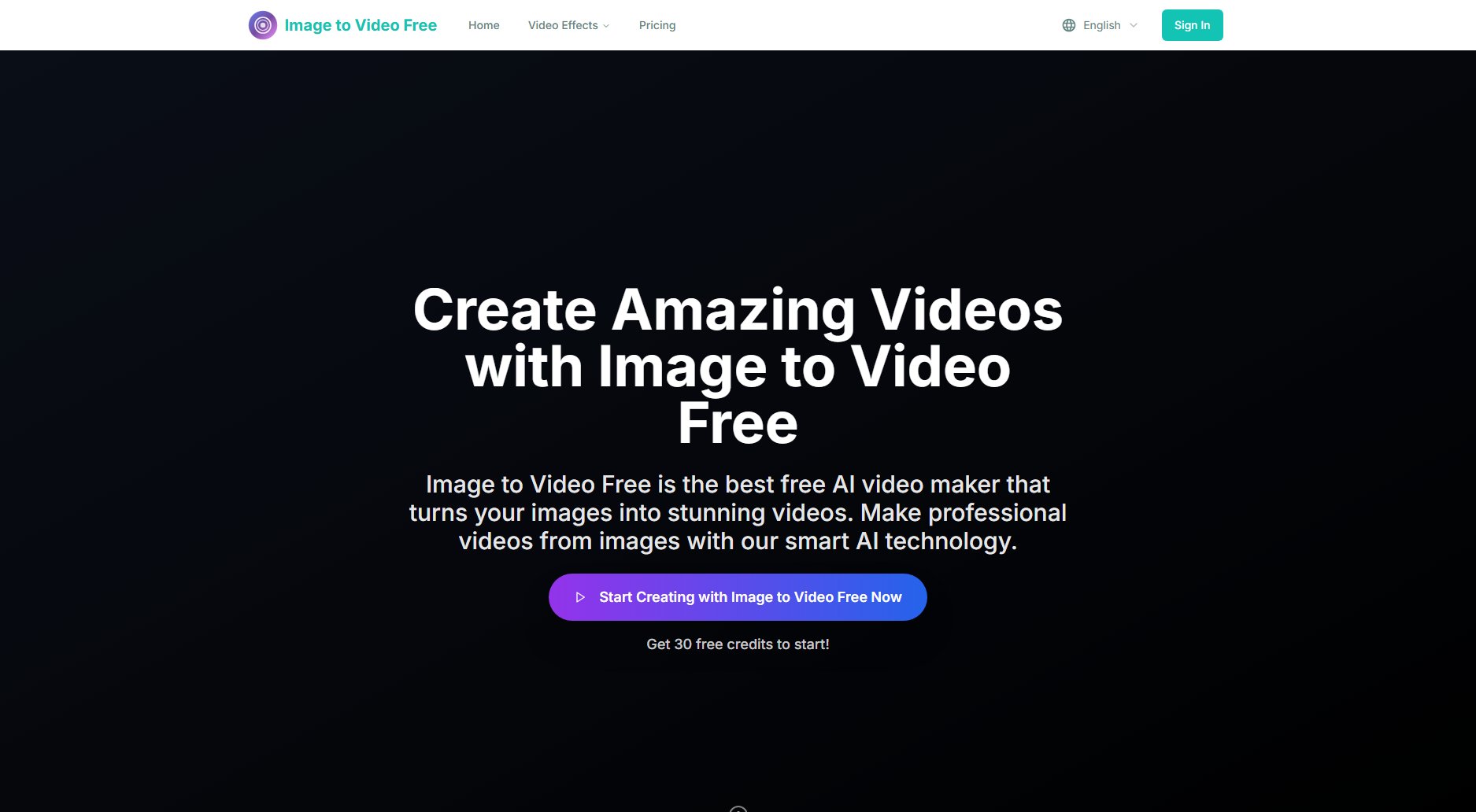
Image to Video Free Official screenshot of the tool interface
What Can Image to Video Free Do? Key Features
AI-Powered Generation
Image to Video Free uses advanced AI technology to transform static images into complete audiovisual clips. The tool adds realistic motion, effects, and soundscapes, creating professional-quality videos without manual editing.
Seamless Image-to-Video Conversion
Breathe life into your static visuals with automated animation. Upload any image, and the AI will generate dynamic scenes, making it perfect for marketing, storytelling, and social media content.
Creative Control Modes
Choose between 'Fast' and 'Normal' modes to balance speed and quality. Future updates will introduce advanced modes for even greater customization, catering to both quick drafts and high-quality outputs.
True Multimodal AI
The tool supports true Image ↔ Video interaction, allowing users to generate varied styles and control the creative process seamlessly. This feature is ideal for professionals seeking unique visual effects.
Flexible Input Methods
Start your creative process by uploading images directly. The platform supports multiple formats and resolutions, ensuring compatibility with a wide range of devices and use cases.
Watermark-Free Export
Unlike many competitors, Image to Video Free allows users to download videos without watermarks, even in the free tier. This ensures professional-quality outputs for all users.
Branded Visuals
Maintain consistency with branded intros, outros, color schemes, and logo placements. This feature is perfect for businesses and marketers looking to create a cohesive visual identity.
Best Image to Video Free Use Cases & Applications
Marketing Videos
Brands and startups can create high-quality marketing videos at a fraction of the cost. Upload product images, add motion effects, and generate engaging promotional content quickly.
Social Media Content
Content creators can turn static photos into viral videos for platforms like Instagram, TikTok, and YouTube. The AI adds dynamic elements to make posts more engaging.
Educational Materials
Teachers and educators can animate static diagrams and images to create interactive lessons. This helps students visualize abstract concepts more effectively.
Nature Animation
Photographers and nature enthusiasts can bring landscapes to life with flowing water, swaying trees, and moving clouds, creating immersive natural scenes.
How to Use Image to Video Free: Step-by-Step Guide
Upload Your Image: Start by uploading your image in JPG, PNG, or WebP format. The platform supports high-resolution images for better video quality.
Choose Your Style: Select from over 10 dynamic presentation styles to tailor the look and feel of your video. Options include cinematic, natural, and branded templates.
Customize Settings: Adjust the aspect ratio (16:9 or 9:16), video quality (720p or 1080p), and duration (5s or 10s) to match your needs.
Generate Video: Click 'Generate Video' and let the AI process your image. The tool typically takes 2-15 minutes, depending on the complexity and resolution.
Download & Share: Once generated, download your video in HD or 4K resolution without watermarks. Share it directly on social media or use it in your marketing campaigns.
Image to Video Free Pros and Cons: Honest Review
Pros
Considerations
Is Image to Video Free Worth It? FAQ & Reviews
Image to Video Free is an AI-powered tool that converts static images into dynamic videos with automated motion, effects, and soundscapes. It’s designed for marketers, creators, and professionals.
Upload an image, choose a style and settings, then click 'Generate Video.' The AI will process your image and provide a downloadable video in minutes.
Generation time varies from 2 to 15 minutes, depending on video complexity and resolution. Higher-quality videos may take longer.
Yes, the Standard and Pro plans include a commercial use license, allowing you to use generated videos in paid or promotional content.
Each video generation consumes 40 credits. Credits are replenished monthly based on your subscription plan or can be purchased separately.