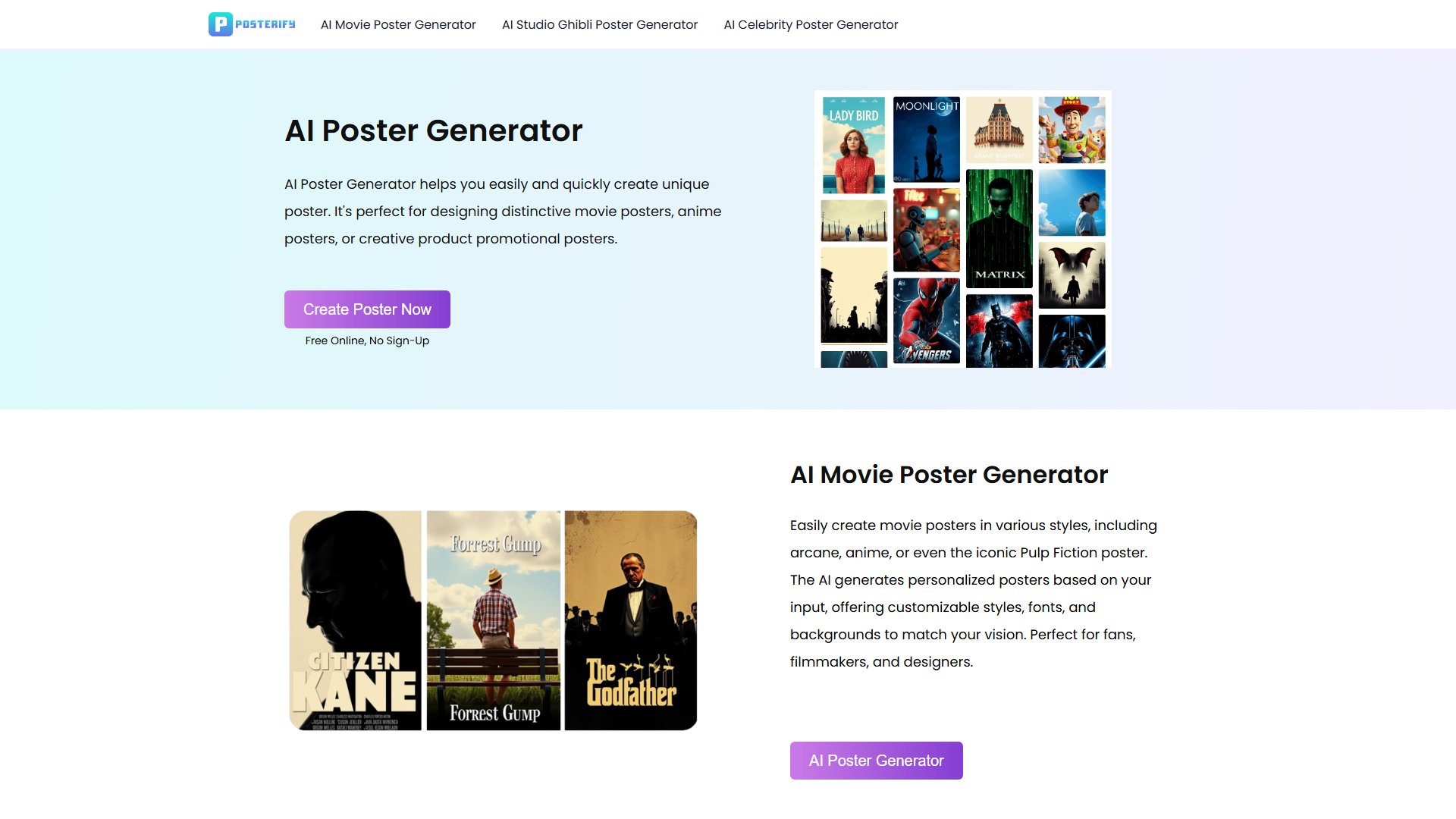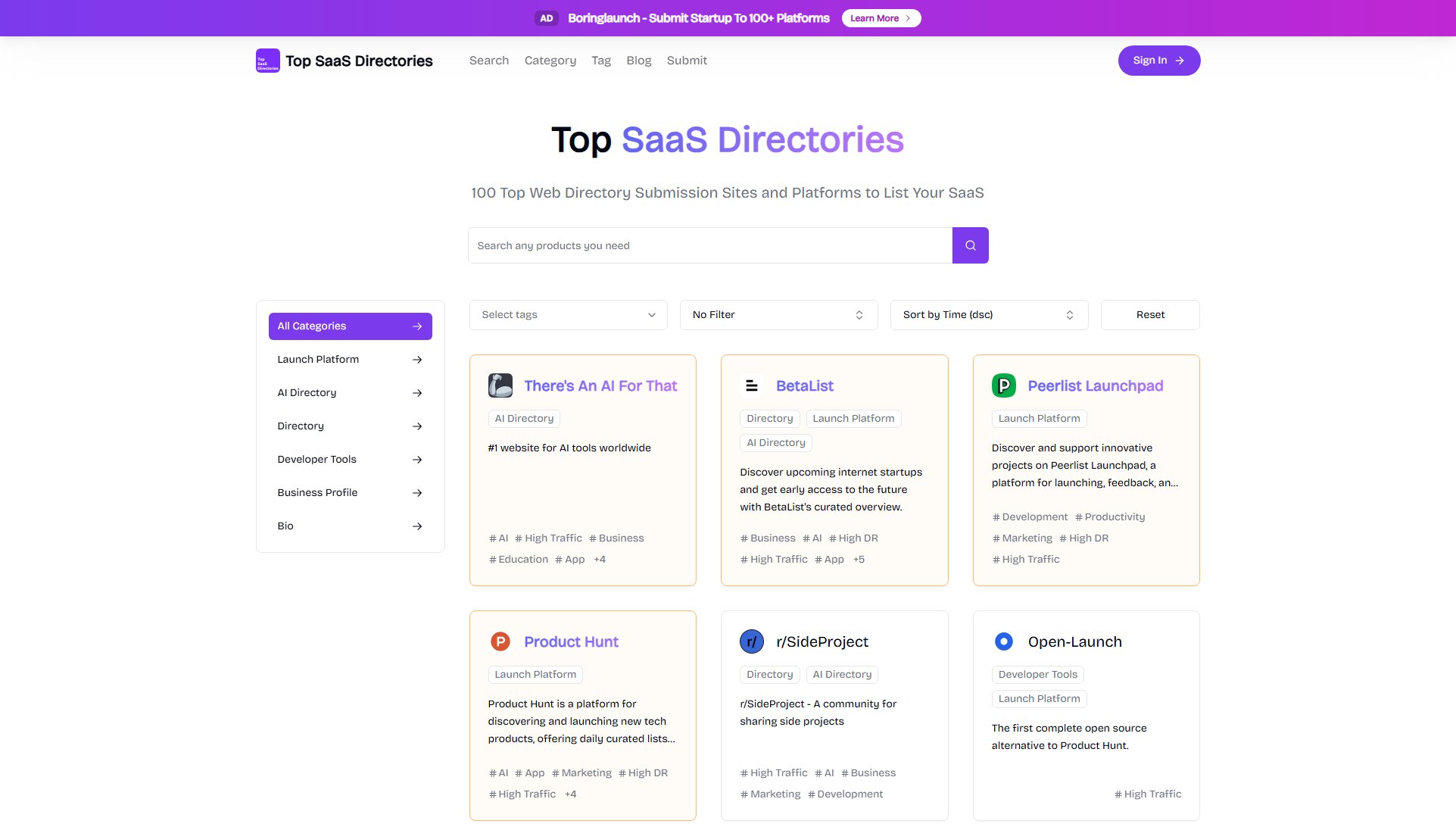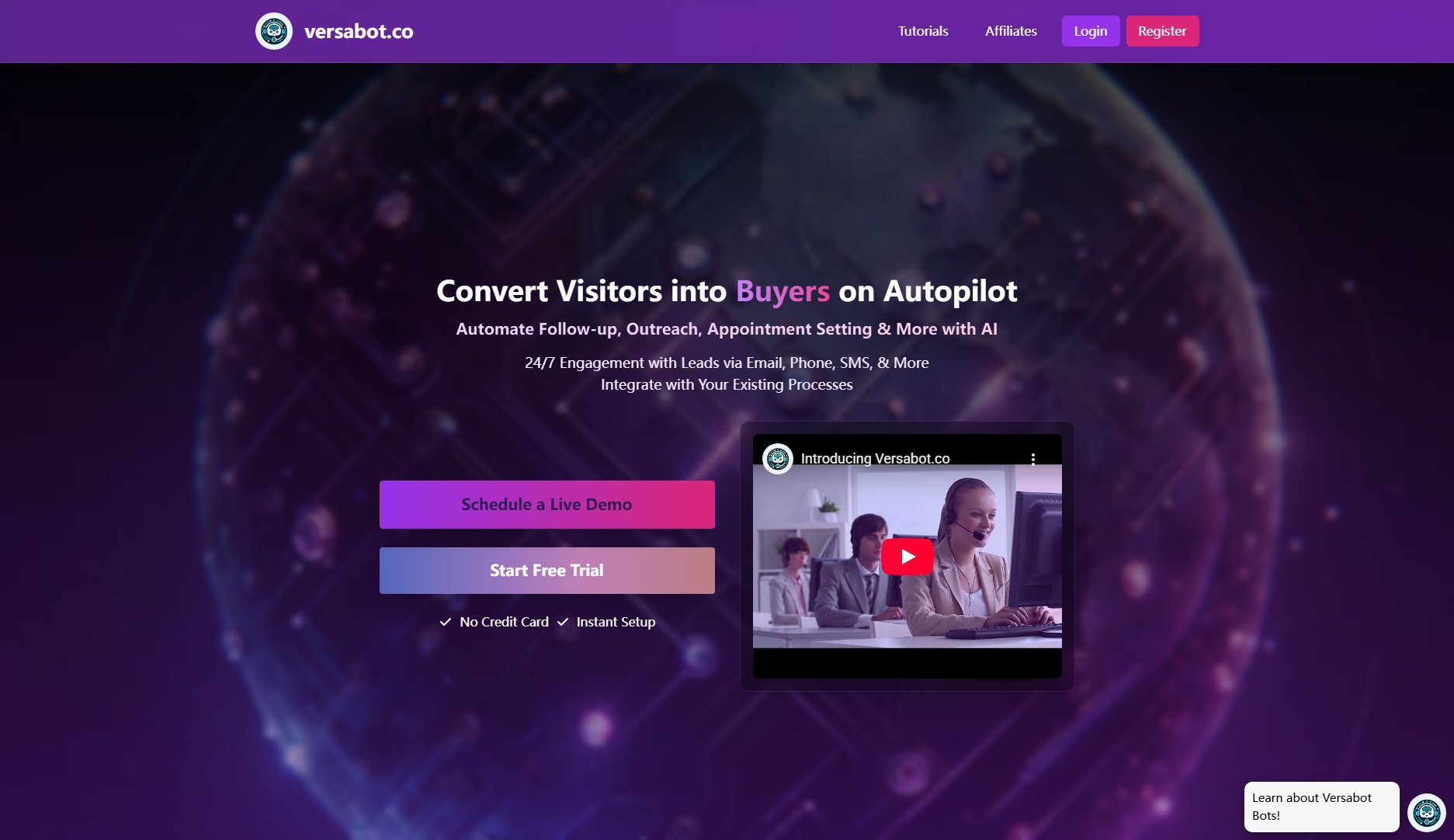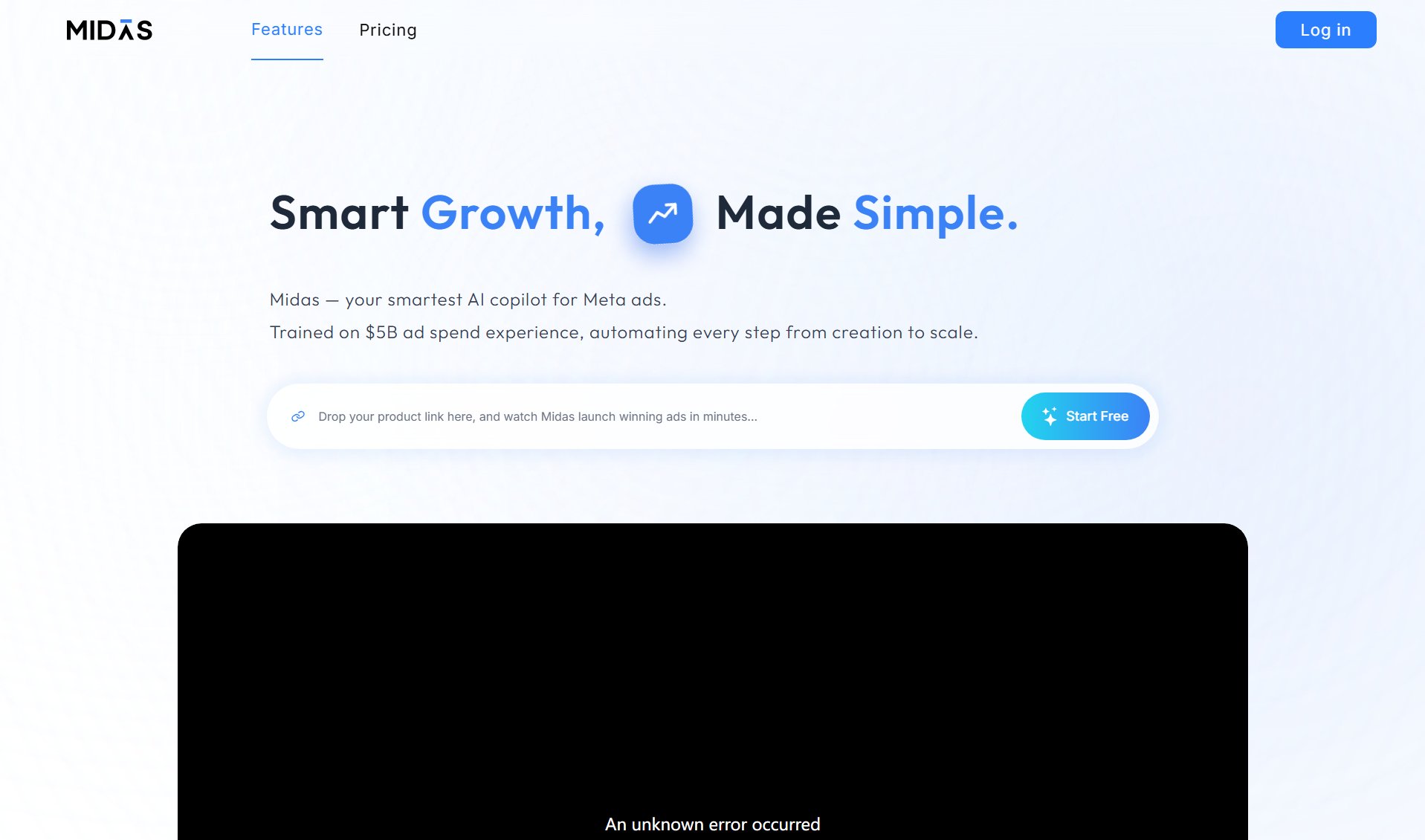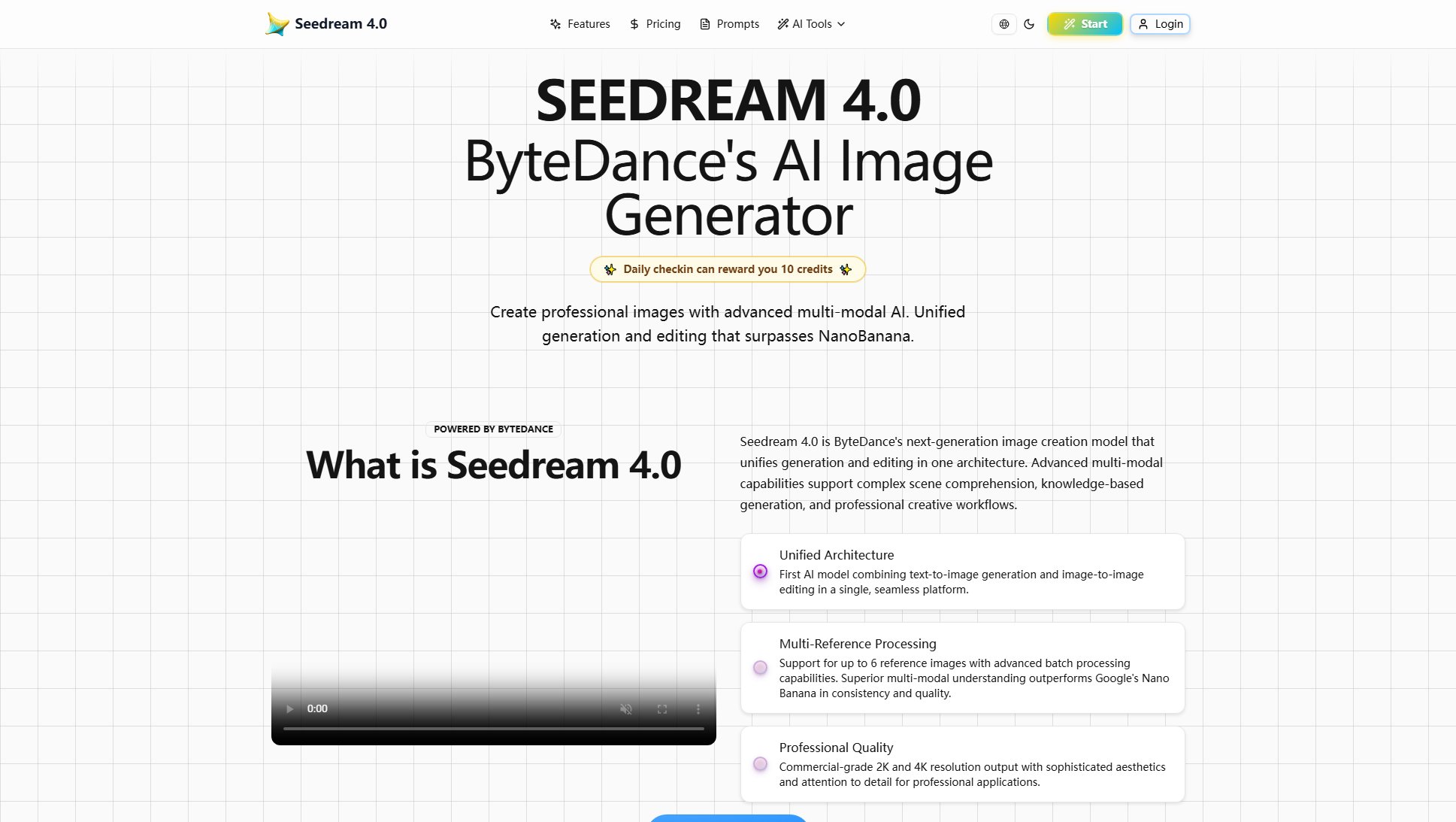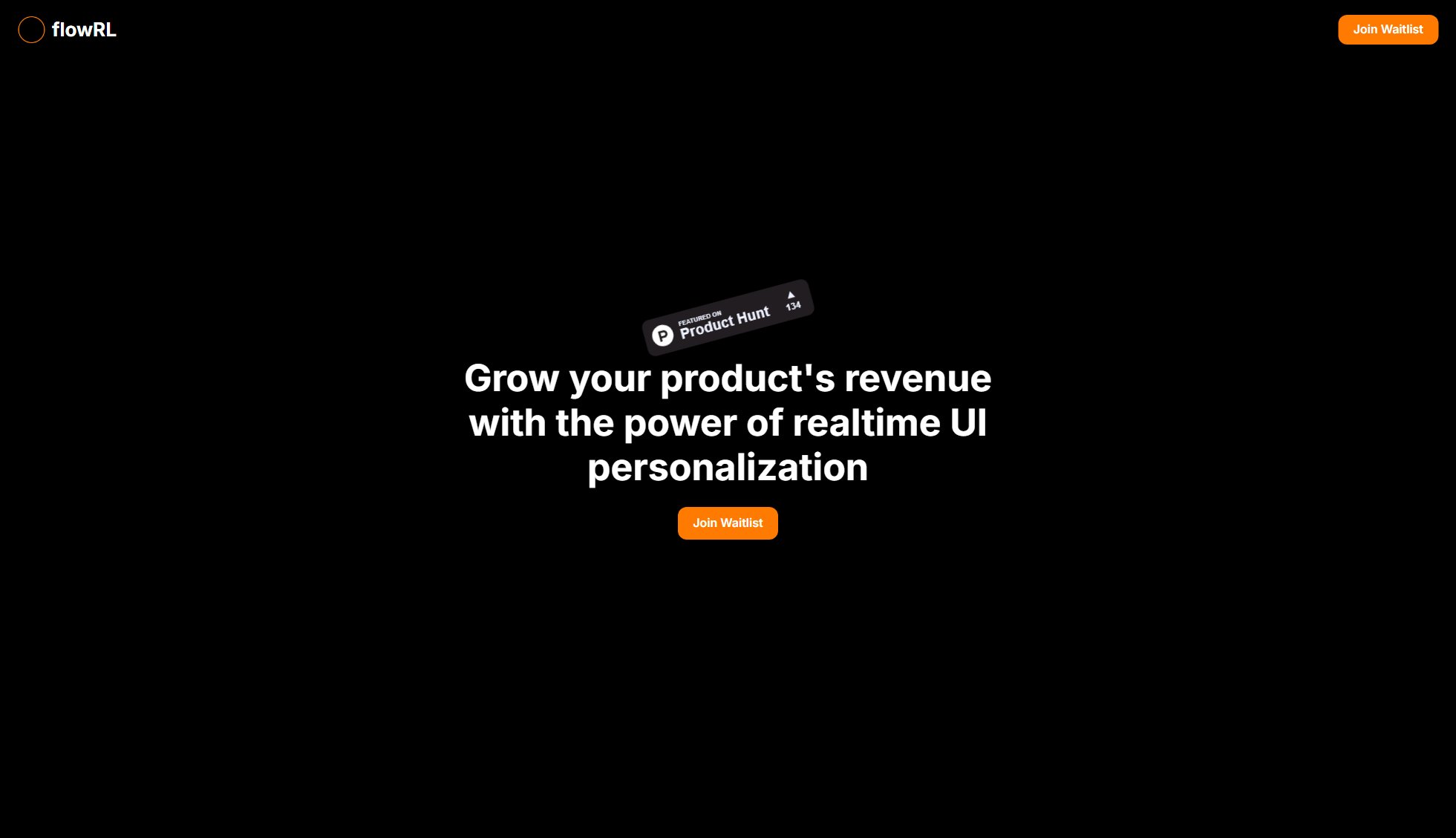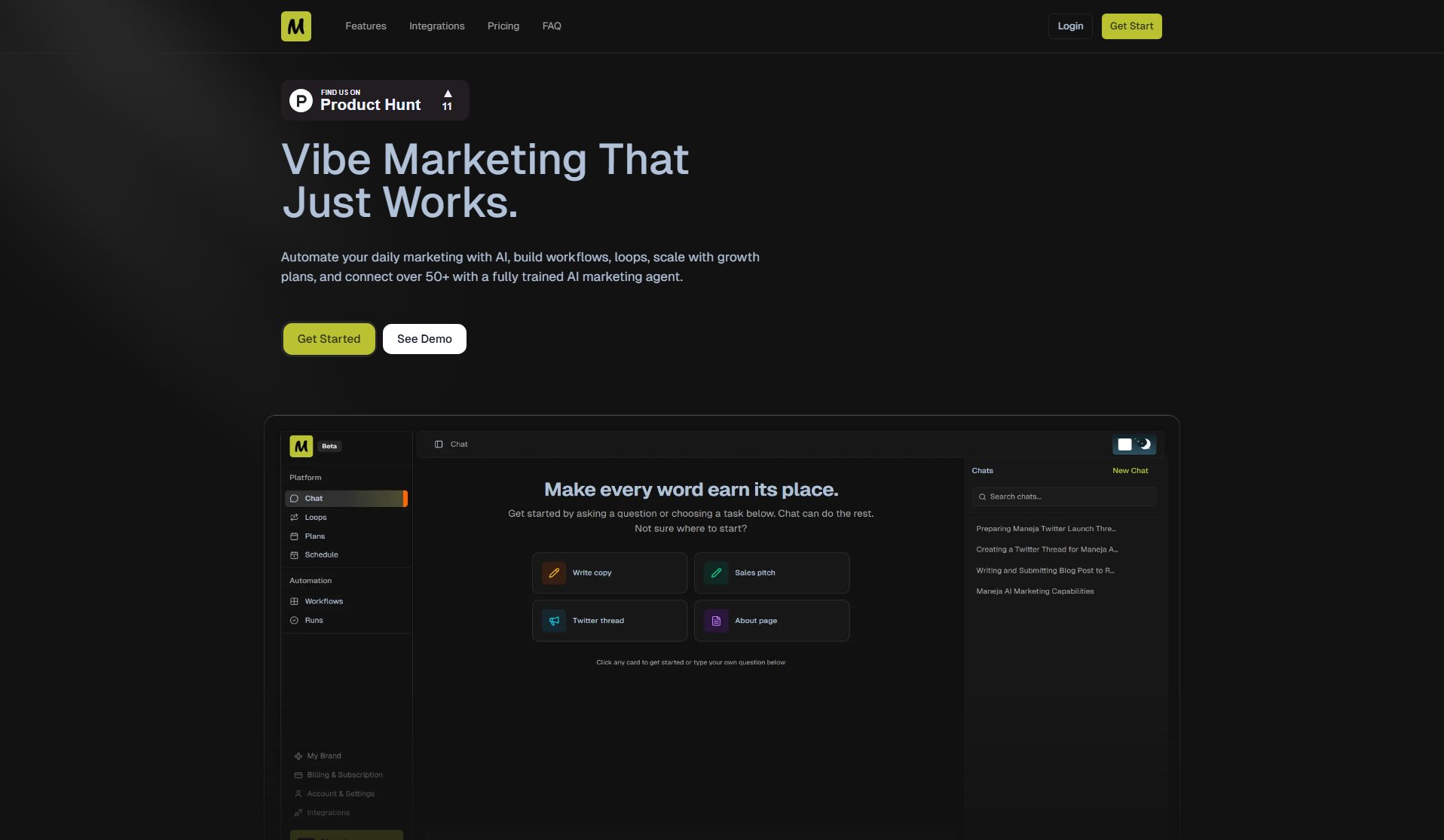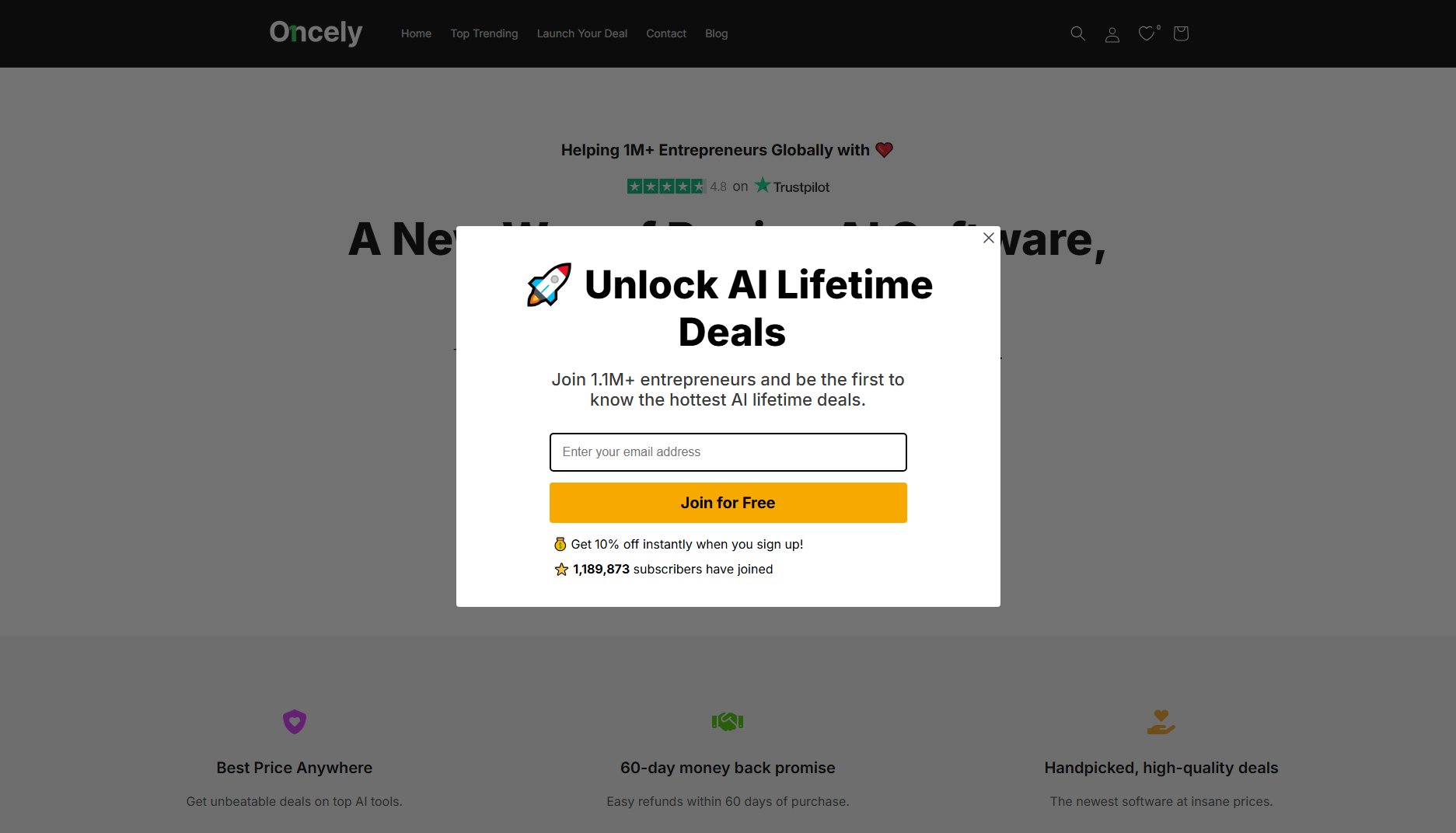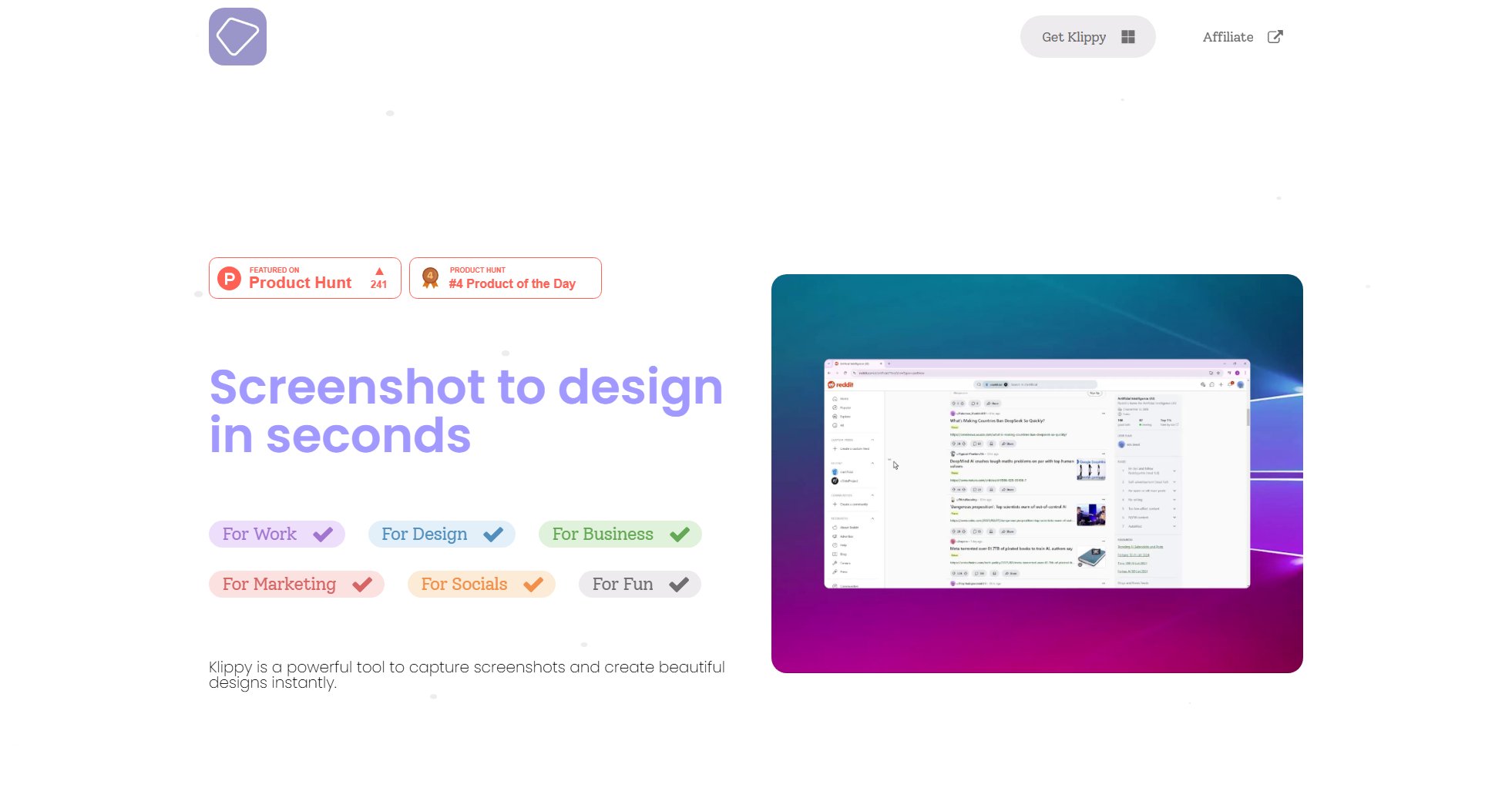Ad Mocker
Create custom ad previews for Facebook, Instagram, GDN, and YouTube
What is Ad Mocker? Complete Overview
Ad Mocker is an all-in-one ad mockup generator designed to help marketers, advertisers, and businesses create realistic previews of their ads before launching campaigns. It solves the pain point of uncertainty in ad performance by allowing users to visualize how their ads will appear across various platforms like Facebook, Instagram, Google Display Network, and YouTube. This tool is ideal for digital marketers, advertising agencies, and business owners who want to refine their ad strategies and ensure their visuals are compelling and platform-optimized. With Ad Mocker, users can eliminate guesswork, improve ad effectiveness, and maximize ROI by previewing ads in real-world conditions.
What Can Ad Mocker Do? Key Features
Multi-Platform Ad Mockups
Ad Mocker supports mockup generation for Facebook feed and story ads, Instagram ads, Google Display Network ads, and YouTube ads. This feature allows users to preview their ads across multiple platforms from a single tool, ensuring consistency and effectiveness in their advertising strategy.
Real-World Ad Previews
The tool enables users to see how their ads will appear on different devices and orientations, providing an authentic preview that mirrors real-world conditions. This helps in making informed decisions about ad placement and design before launching campaigns.
Customizable Ad Components
Users can personalize essential ad elements such as business names, headlines, images, and video descriptions. This level of customization ensures that the ads align with branding guidelines and campaign objectives, enhancing overall ad performance.
User-Friendly Interface
Ad Mocker offers an easy-to-navigate interface that simplifies the ad mockup creation process. Even users with minimal design experience can generate professional-looking ad previews quickly and efficiently.
Performance Optimization
By previewing ads in real-world scenarios, users can optimize their ad performance before launch. This feature helps in identifying potential issues and making necessary adjustments to maximize engagement and ROI.
Best Ad Mocker Use Cases & Applications
Social Media Campaigns
Marketers can use Ad Mocker to create and preview Facebook and Instagram ads, ensuring they are visually appealing and optimized for each platform's unique requirements before going live.
Display Advertising
Businesses can mockup their Google Display Network ads to see how they will appear across different websites and devices, helping to refine targeting and design for better performance.
Video Ad Previews
Advertisers can preview YouTube video ads to check how they will look on various screen sizes and orientations, ensuring the message is clear and engaging.
How to Use Ad Mocker: Step-by-Step Guide
Select the ad placement platform (Facebook, Instagram, Google Display Network, or YouTube) from the homepage.
Upload your ad creative (image or video) and input essential details such as business name, headline, and description.
Customize the ad components to match your branding and campaign objectives using the intuitive interface.
Preview the ad in different device orientations and platforms to ensure it looks as intended.
Download or share the mockup for team review or client approval before launching the actual ad campaign.
Ad Mocker Pros and Cons: Honest Review
Pros
Considerations
Is Ad Mocker Worth It? FAQ & Reviews
Yes, Ad Mocker offers a free plan with basic features, though it includes watermarked previews and limited platform options.
Absolutely! Ad Mocker supports YouTube ad mockups, allowing you to preview how your video ads will appear before launching them.
To remove watermarks, you need to upgrade to a paid plan (Pro or Enterprise), which offers watermark-free mockups.
Yes, advertising agencies can benefit greatly from Ad Mocker by creating and previewing multiple ad variations for clients across different platforms.
Ad Mocker supports common image and video formats, including JPG, PNG, and MP4, for uploading ad creatives.