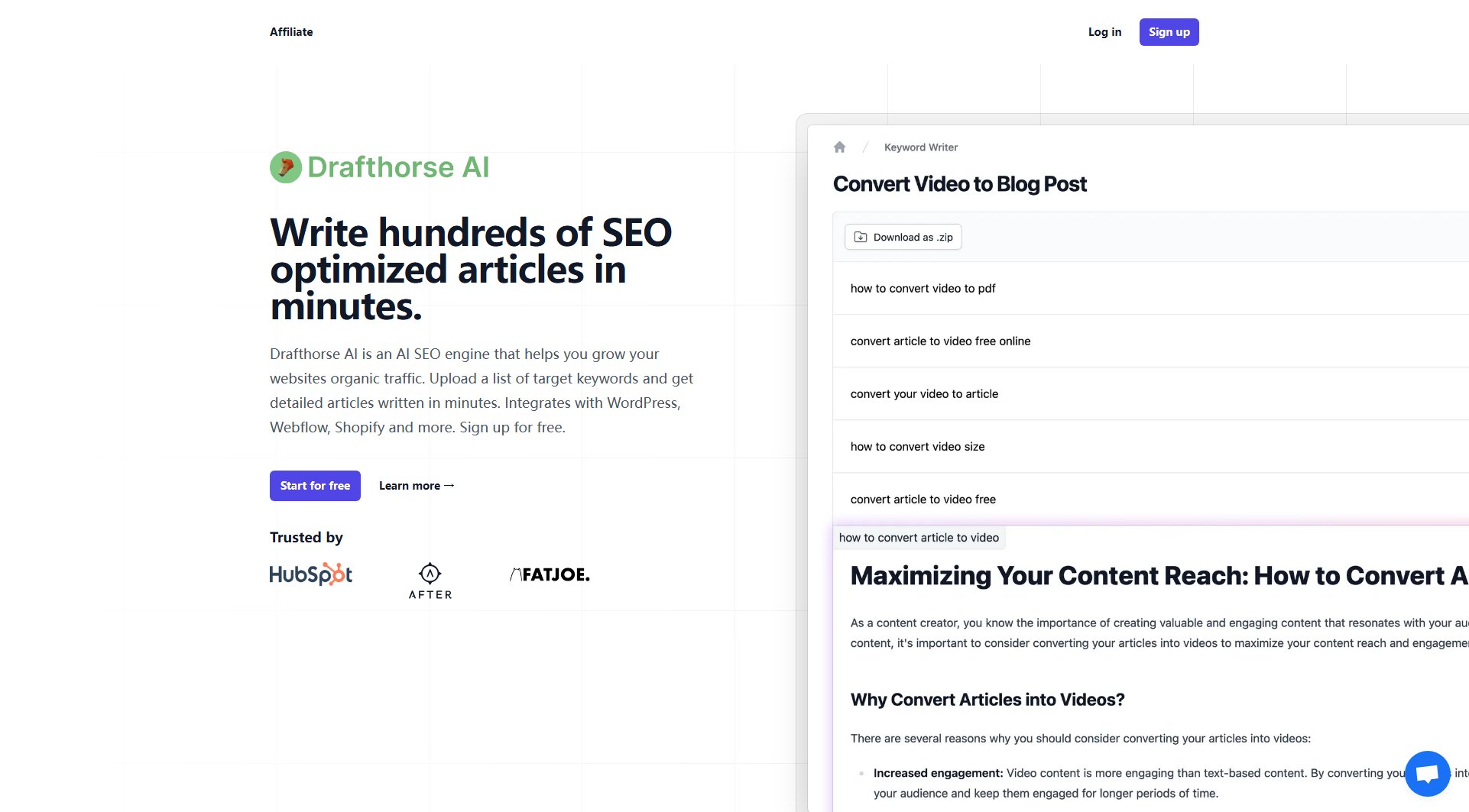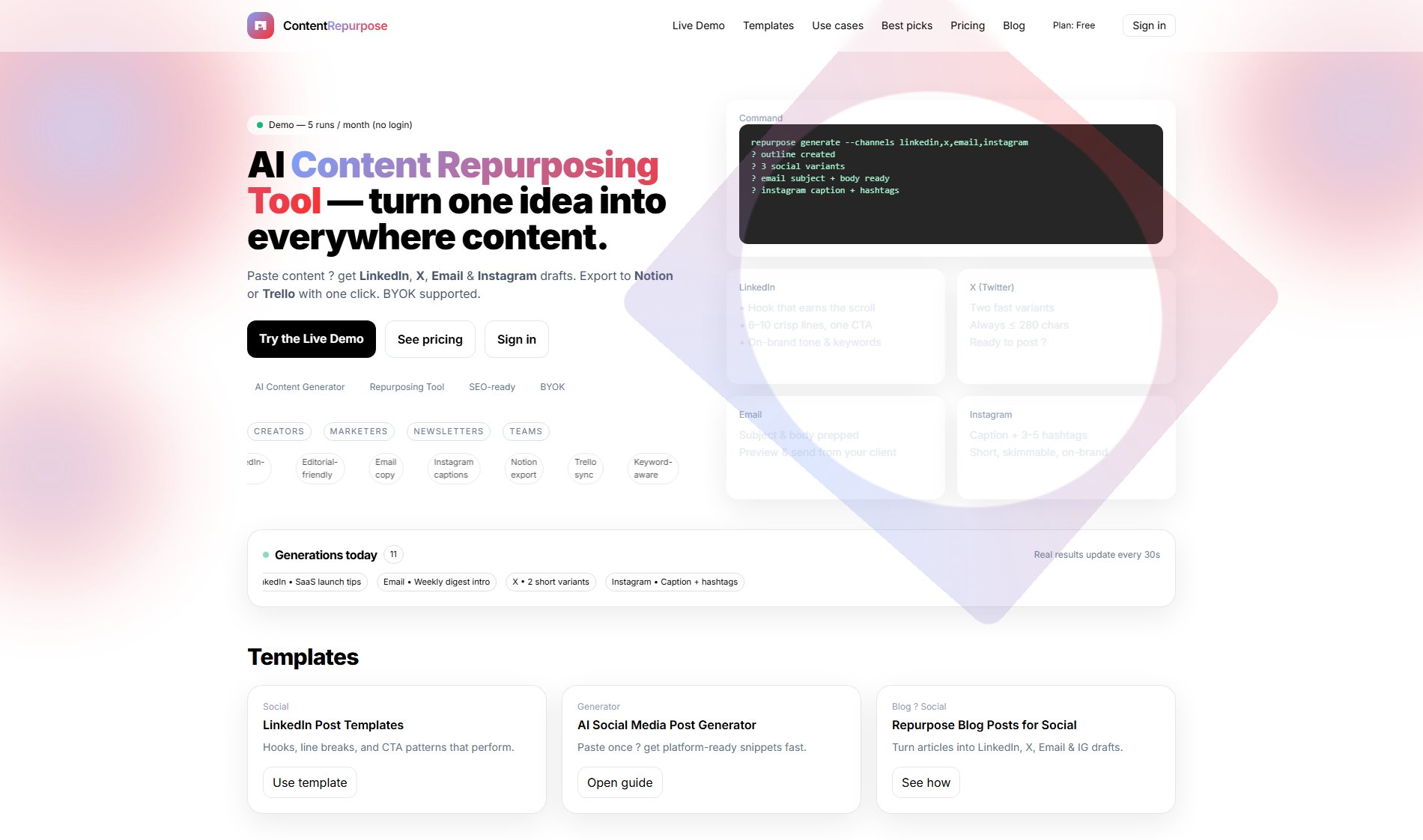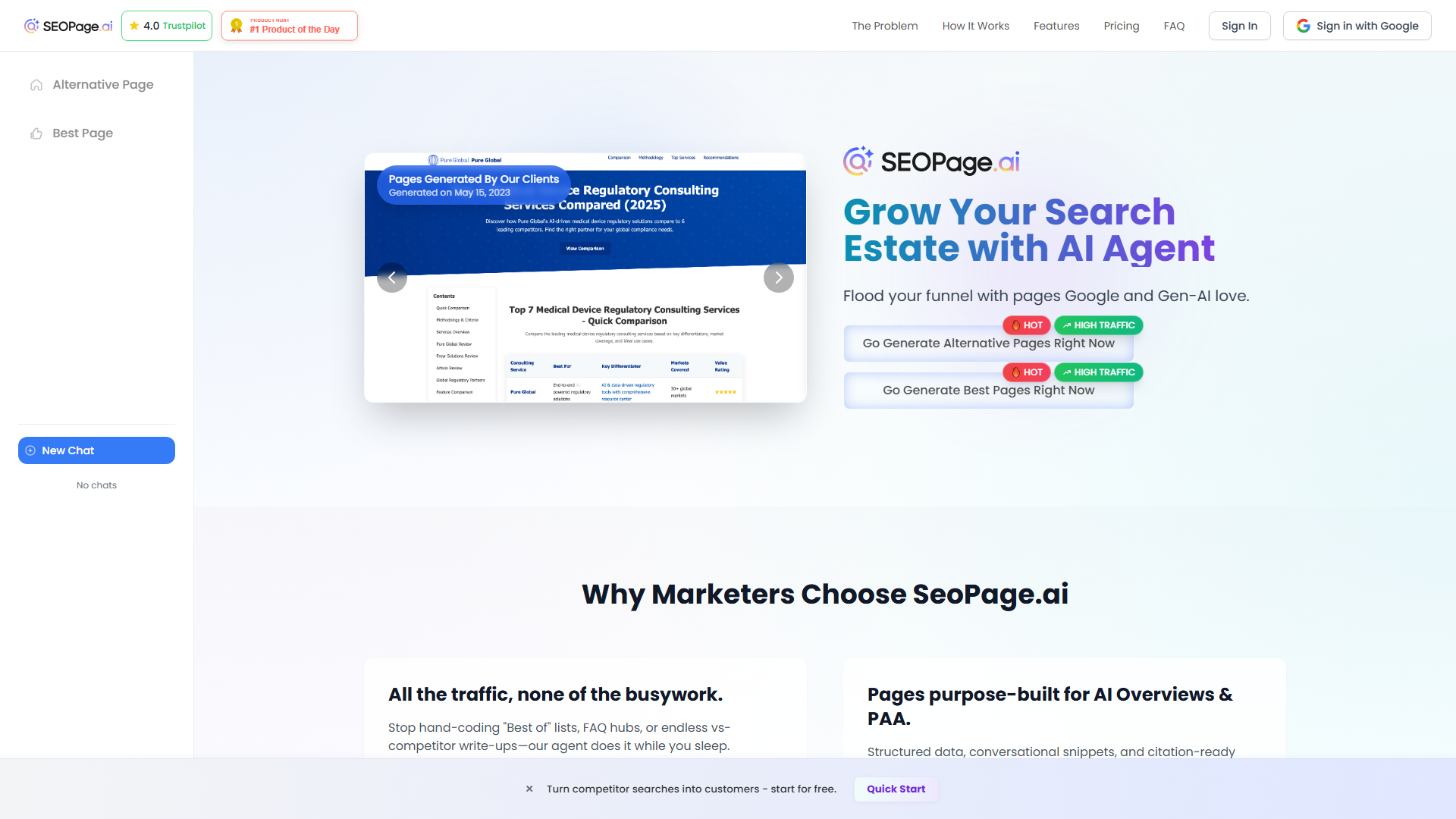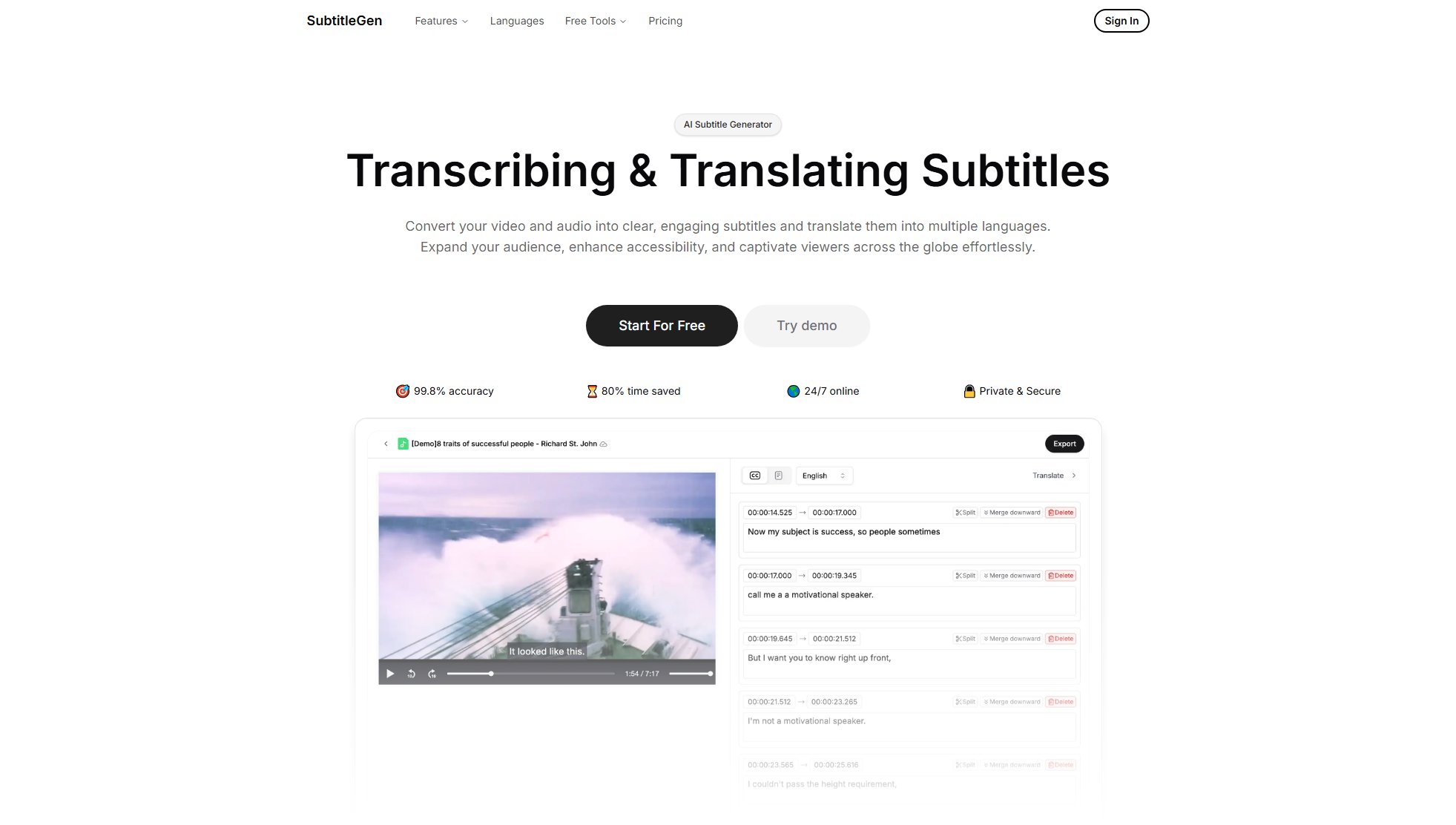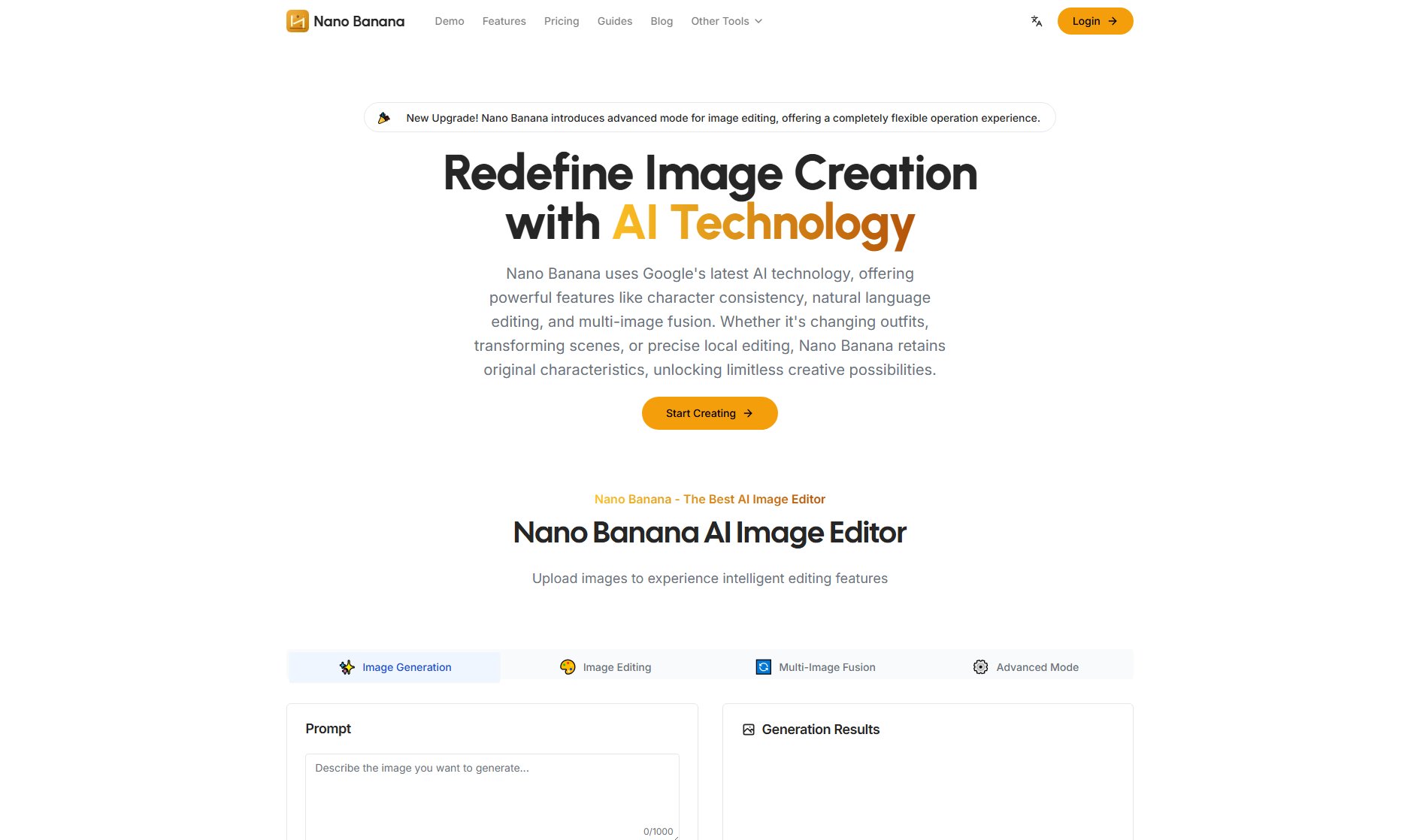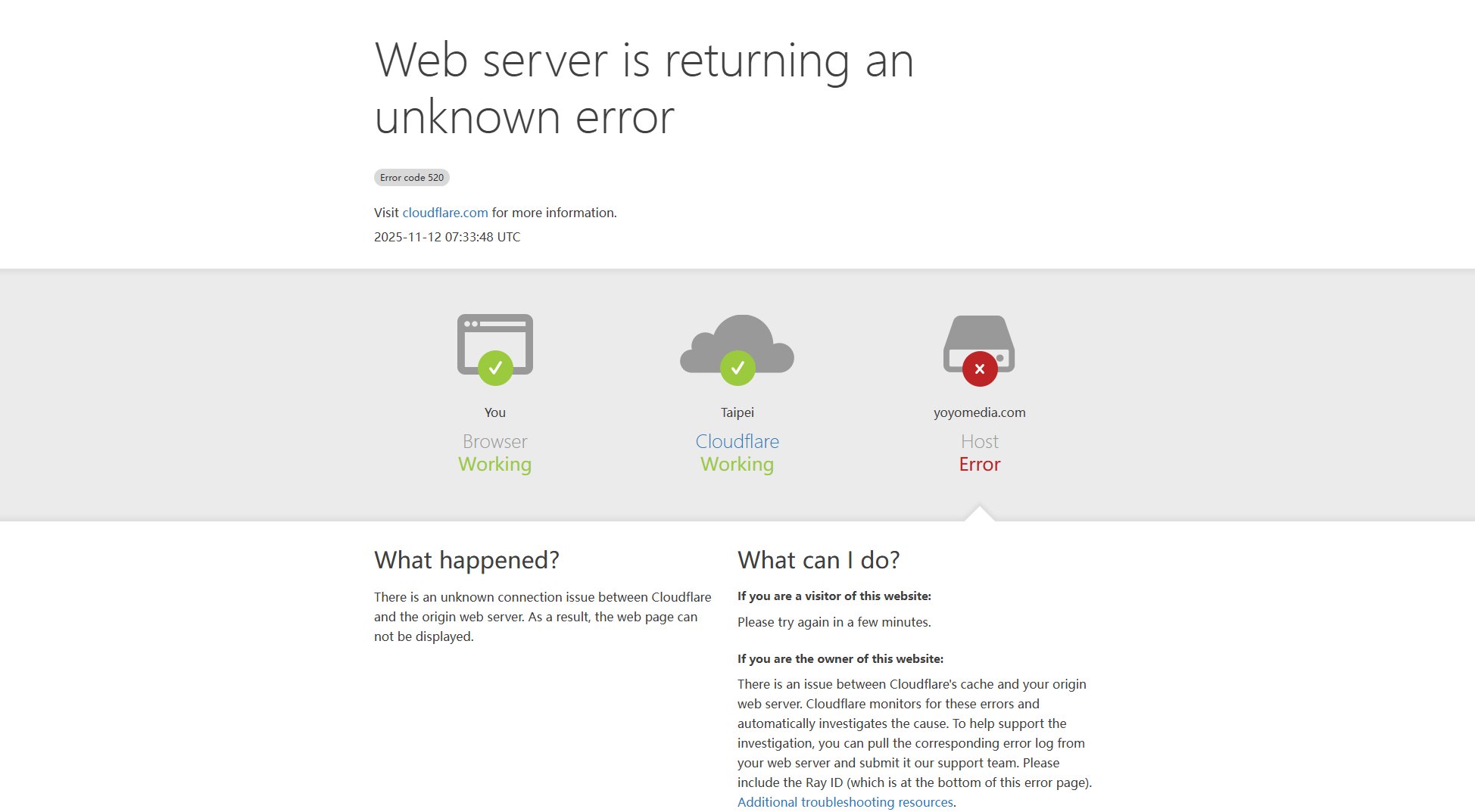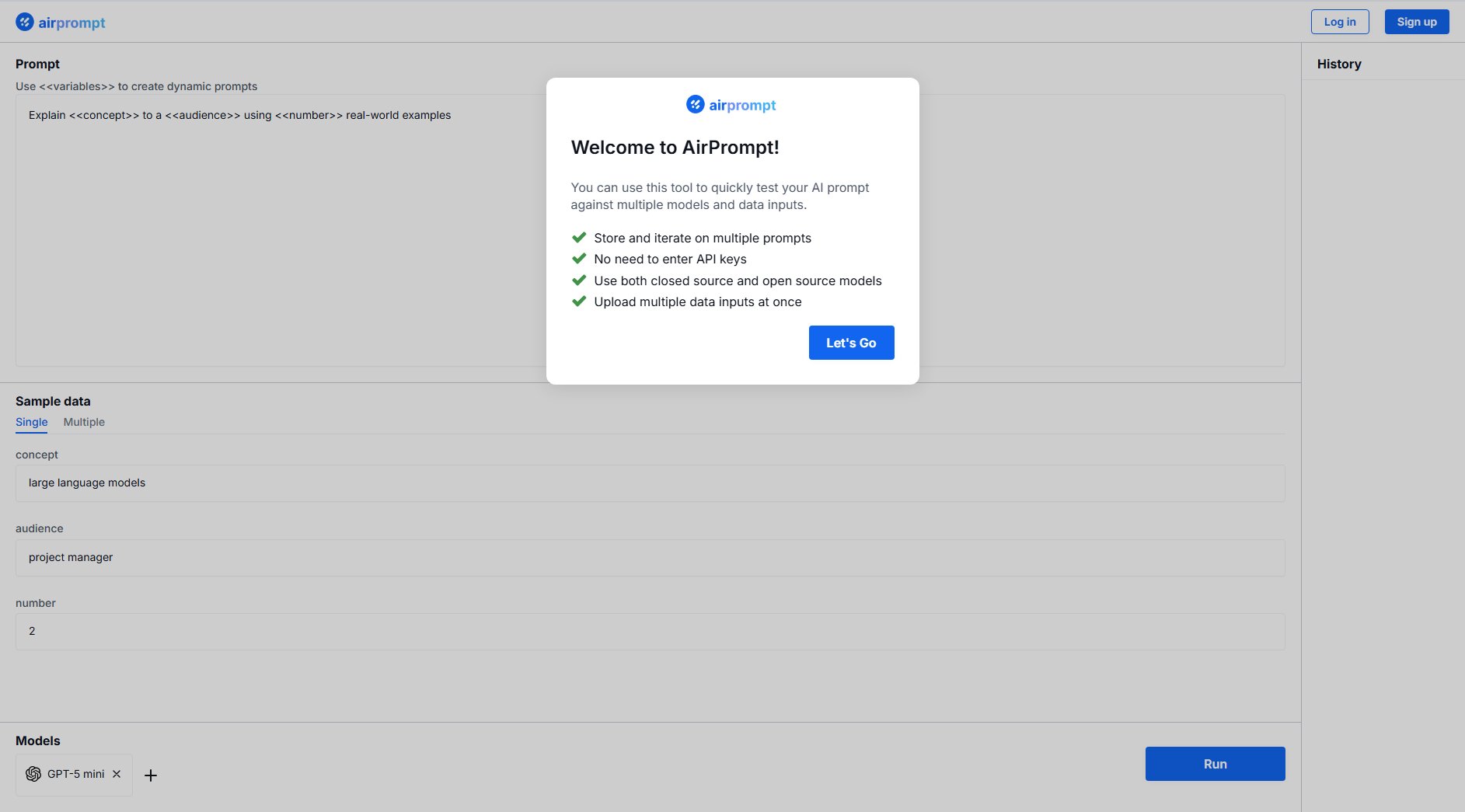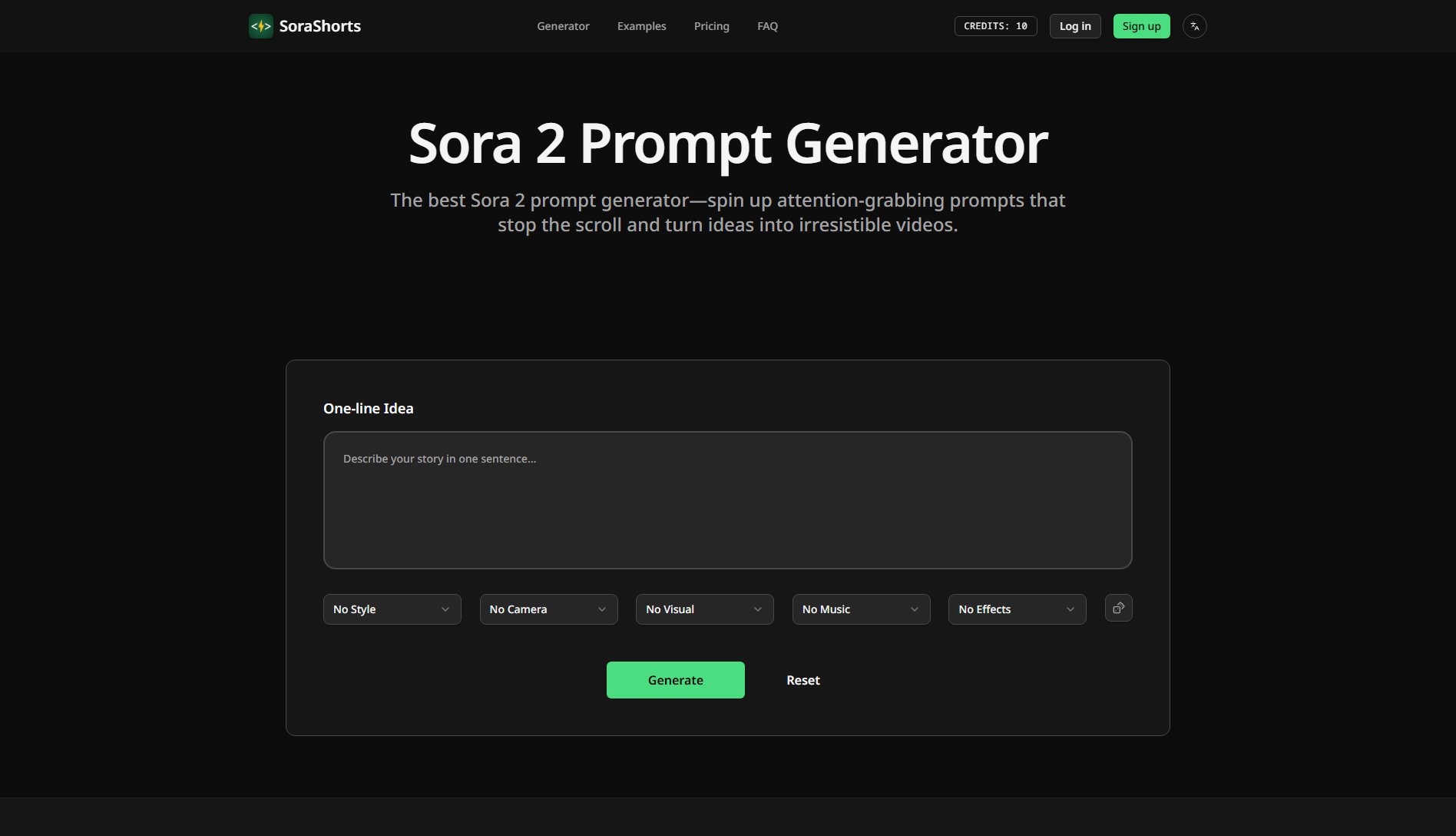4K Video Upscaler
AI-powered video enhancement to 4K in seconds
What is 4K Video Upscaler? Complete Overview
4K Video Upscaler is an advanced AI-powered tool designed to transform low-resolution videos into stunning 4K quality. It enhances resolution, restores details, and creates professional-grade content without watermarks or ads. The tool is perfect for content creators, filmmakers, and video enthusiasts who seek superior upscaling results. With features like automatic resolution enhancement, professional detail improvement, noise reduction, and intelligent color correction, this tool makes high-quality video upscaling accessible to everyone. The platform supports major video formats including mp4, mov, webm, and m4v, and processes videos quickly using powerful cloud servers.
4K Video Upscaler Interface & Screenshots

4K Video Upscaler Official screenshot of the tool interface
What Can 4K Video Upscaler Do? Key Features
Automatic 4K Resolution Enhancement
The 4K Video Upscaler automatically detects video resolution and upscales it to stunning 4K quality while maintaining natural texture and authenticity. This feature ensures that your videos look crisp and professional without any manual adjustments.
Professional Detail Enhancement
Sharpen video details, enhance texture clarity, and improve edge definition with advanced algorithms. This feature restores fine details, making your videos vibrant and attention-grabbing.
Advanced Noise Reduction
Achieve clean, professional-looking videos with AI-powered noise reduction. This feature removes grain and artifacts, resulting in smooth, high-quality footage.
Intelligent Color Enhancement
Automatically detect and enhance video colors for vibrant, lifelike results. This feature ensures natural-looking color improvements without over-processing.
Motion Stabilization & Enhancement
Improve video stability and motion clarity with comprehensive upscaling features. This works on various video types for natural-looking improvements.
Smart Frame Interpolation
Adjust frame rates automatically for smooth playback. This feature corrects timing issues and creates professional studio-quality effects.
Best 4K Video Upscaler Use Cases & Applications
Reliving Nostalgic Moments
Enhance old family clips or training videos shot on low-resolution devices. The upscaler breathes new life into these memories with breathtaking clarity.
Elevating Classic Anime
Boost the quality of old animated videos, sharpening hidden details and infusing them with vibrant energy. Perfect for fans of classic cartoons and anime.
Marketing Content Enhancement
Upgrade product videos and presentations with top-tier visuals. This helps businesses build credibility and attract new customers.
Social Media Videos
Enhance videos for platforms like TikTok, Instagram, and YouTube. The upscaler makes content more captivating, driving higher engagement.
How to Use 4K Video Upscaler: Step-by-Step Guide
Upload your video to the 4K Video Upscaler platform. The tool supports major formats like mp4, mov, webm, and m4v. No software installation is required.
The AI automatically analyzes your video, detecting frames and identifying areas that need enhancement. It maps content precisely for optimal results.
Apply smart 4K enhancements. The tool detects and improves video quality to 4K resolution while maintaining a natural appearance.
Download your enhanced 4K video instantly. The upscaler maintains original quality while dramatically improving resolution.
4K Video Upscaler Pros and Cons: Honest Review
Pros
Considerations
Is 4K Video Upscaler Worth It? FAQ & Reviews
The upscaler uses deep learning algorithms trained on millions of video frames. It analyzes content, identifies enhancement opportunities, and applies intelligent 4K upscaling while preserving natural appearance.
Yes, first-registered users get 6 free trial credits. After that, registration is required to continue using the service.
Most videos are processed in under 5 minutes, depending on length and complexity. The tool uses optimized cloud servers for rapid results.
Yes, it meets industry standards and is used by professional filmmakers and studios.
The tool supports mp4, mov, webm, and m4v formats, with files up to 16MB in size.