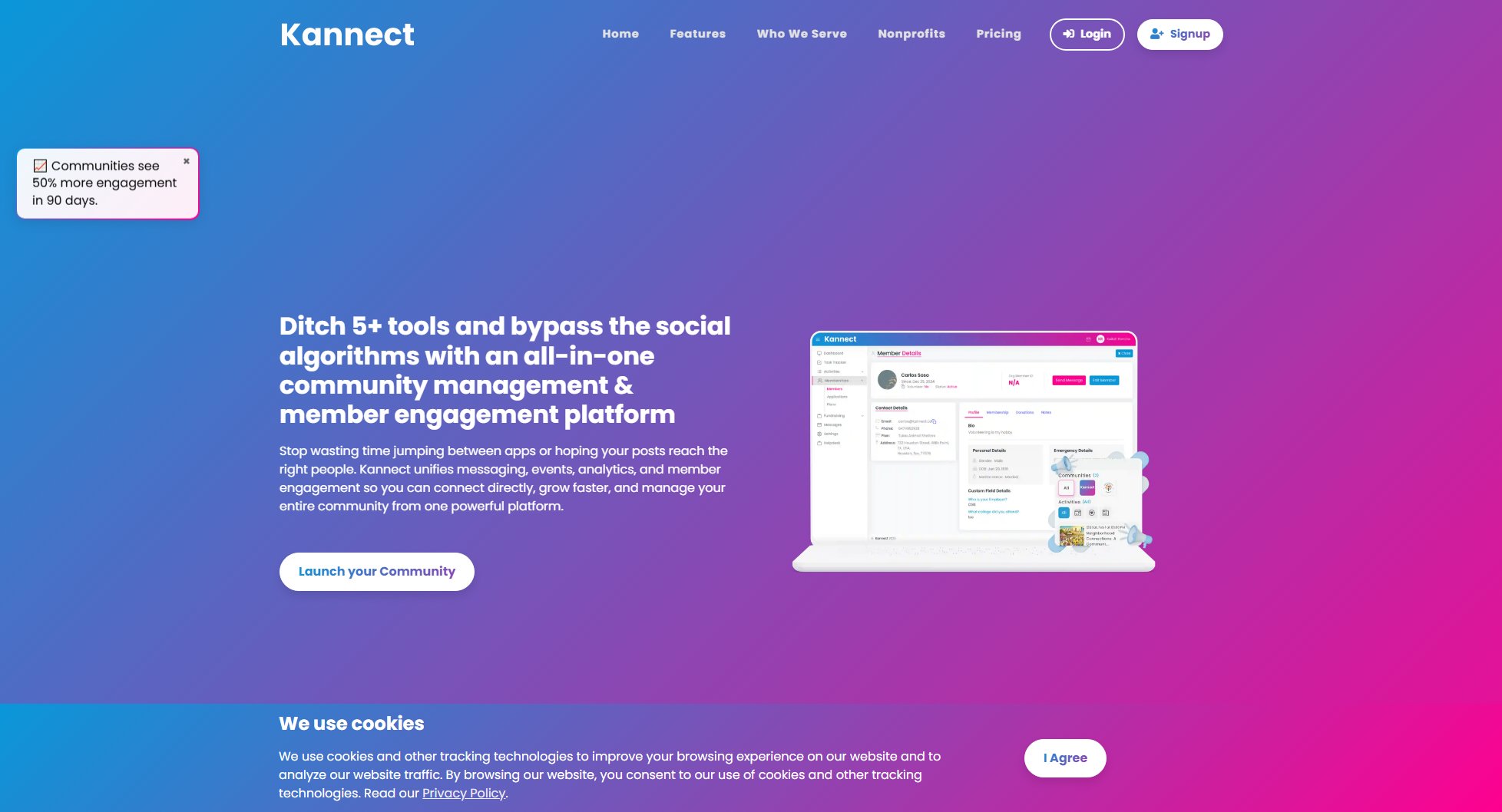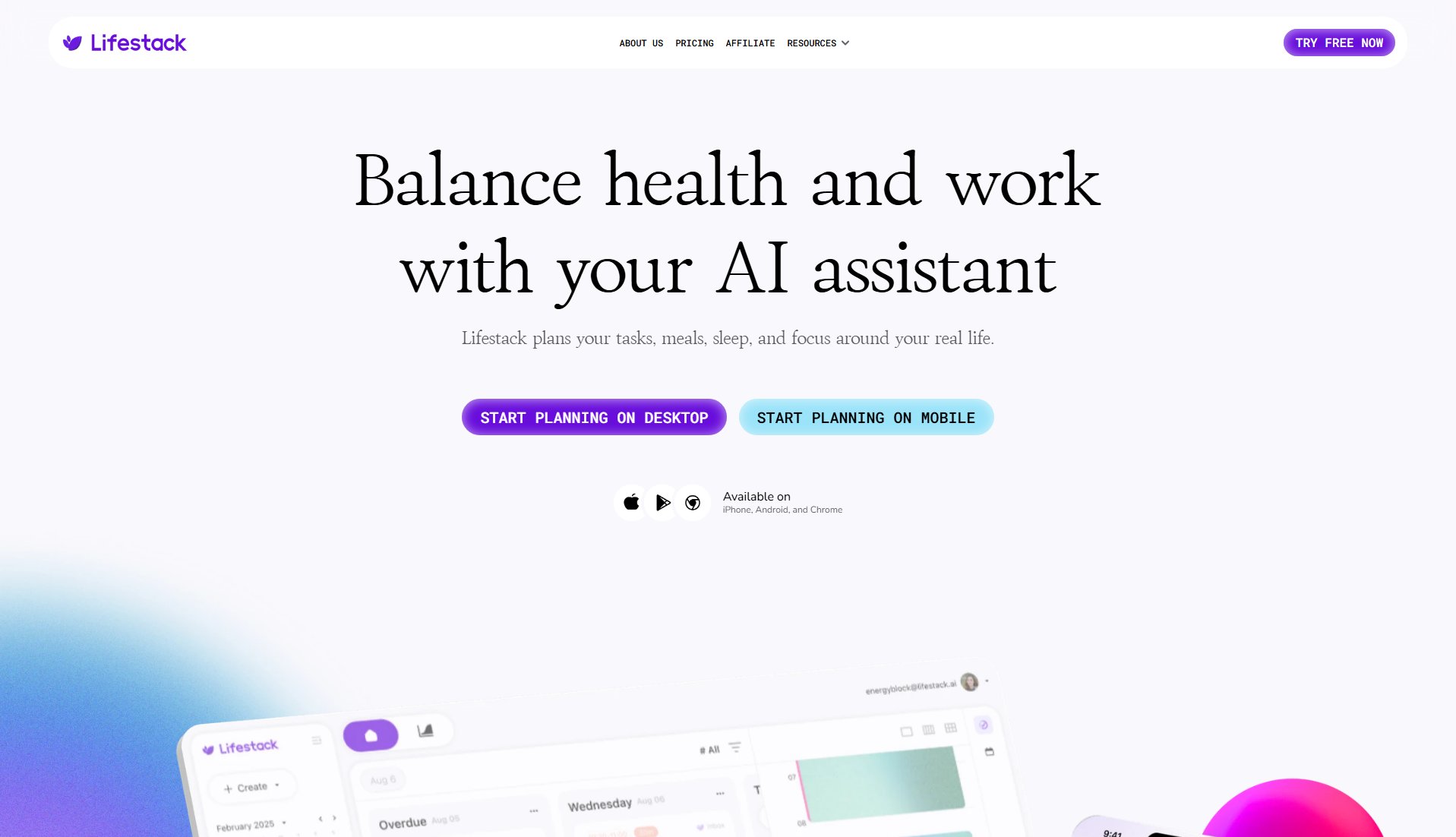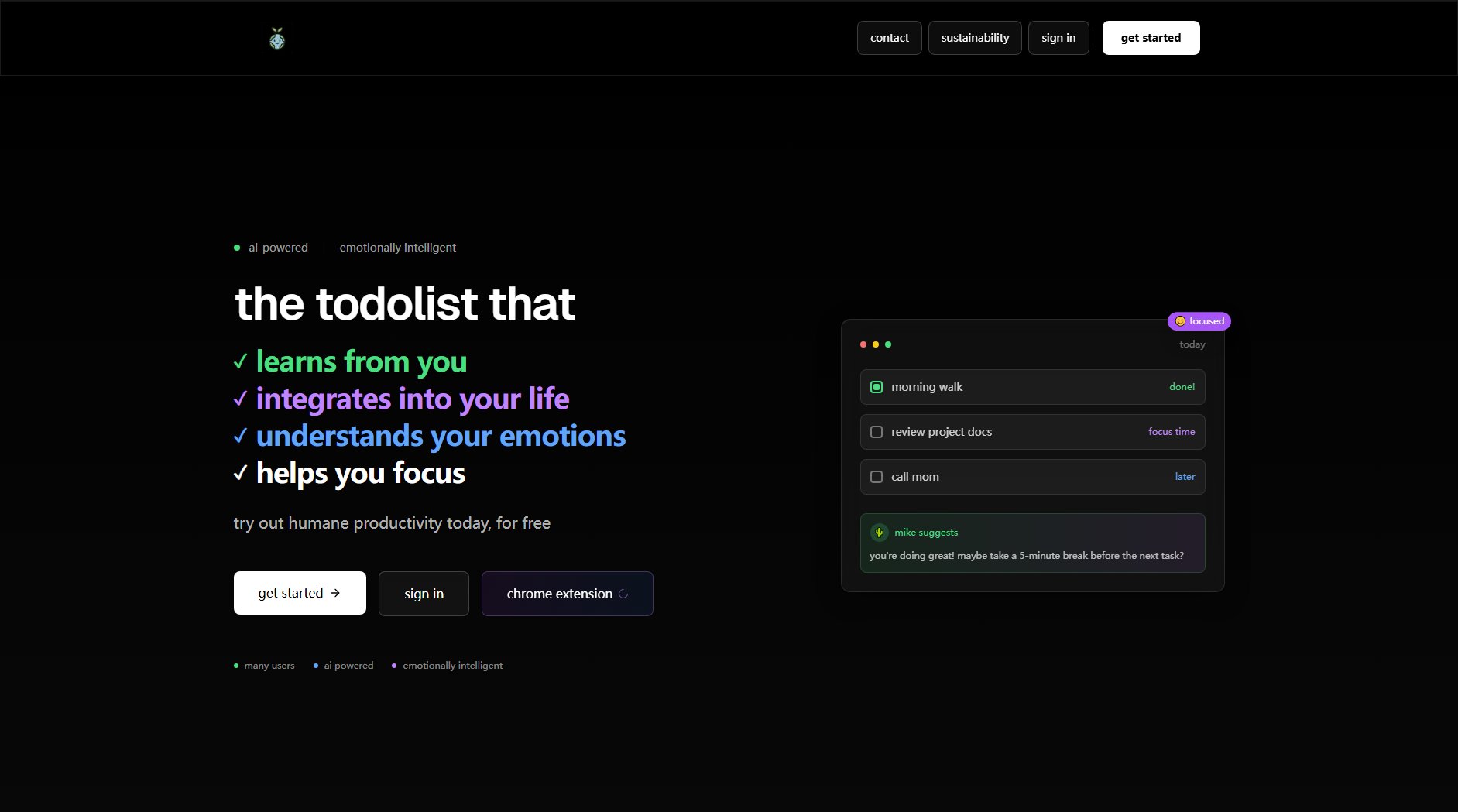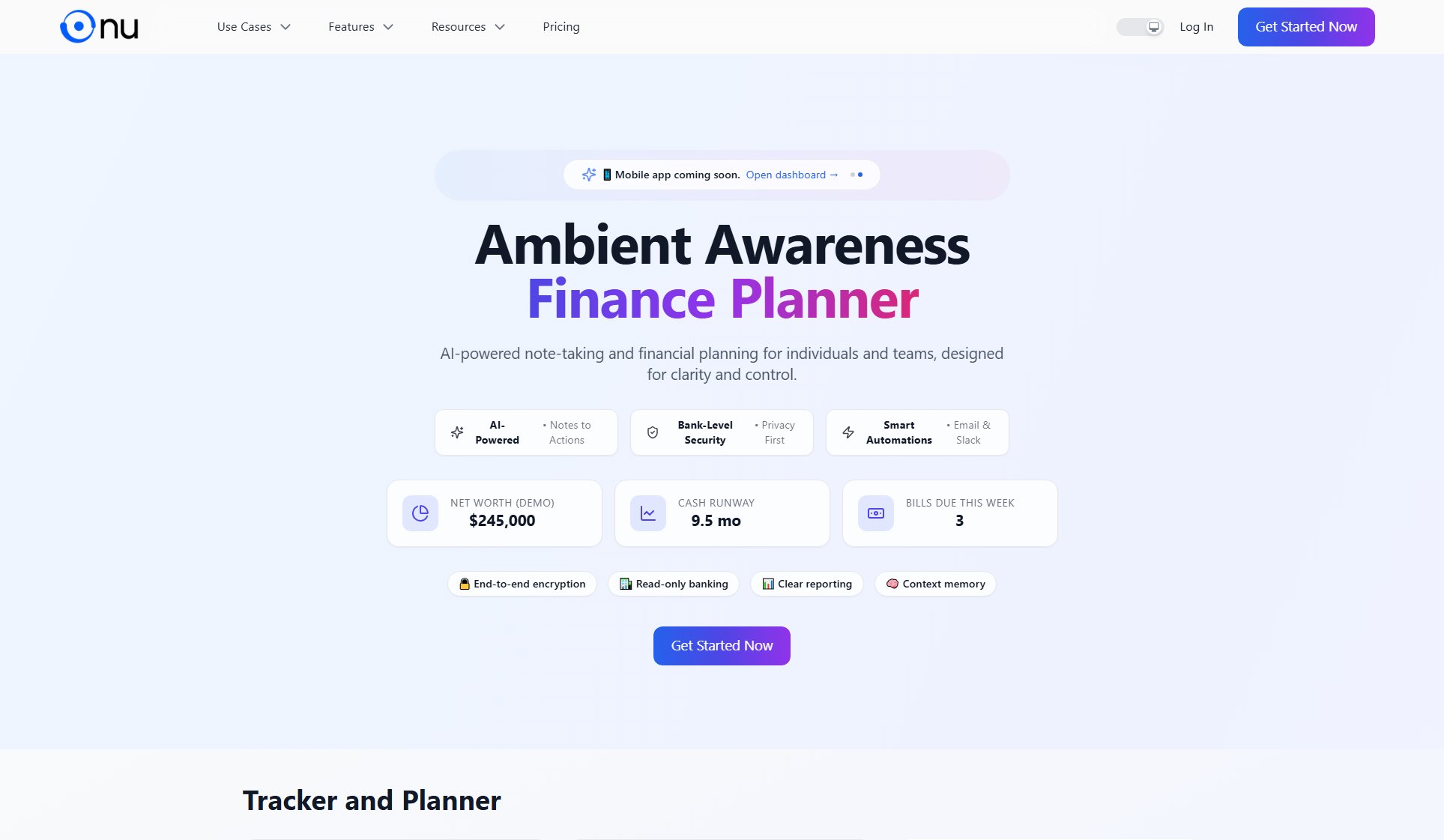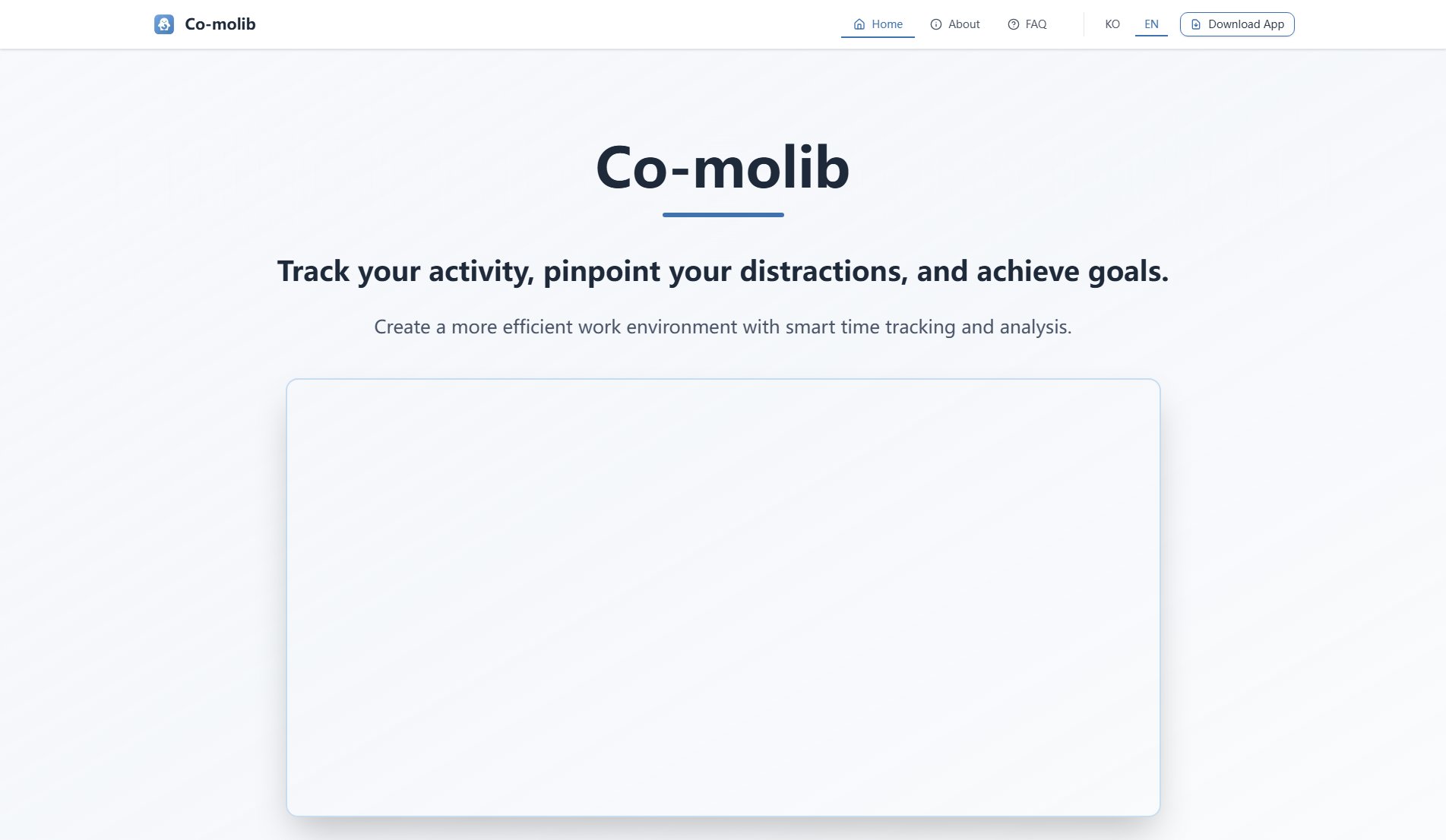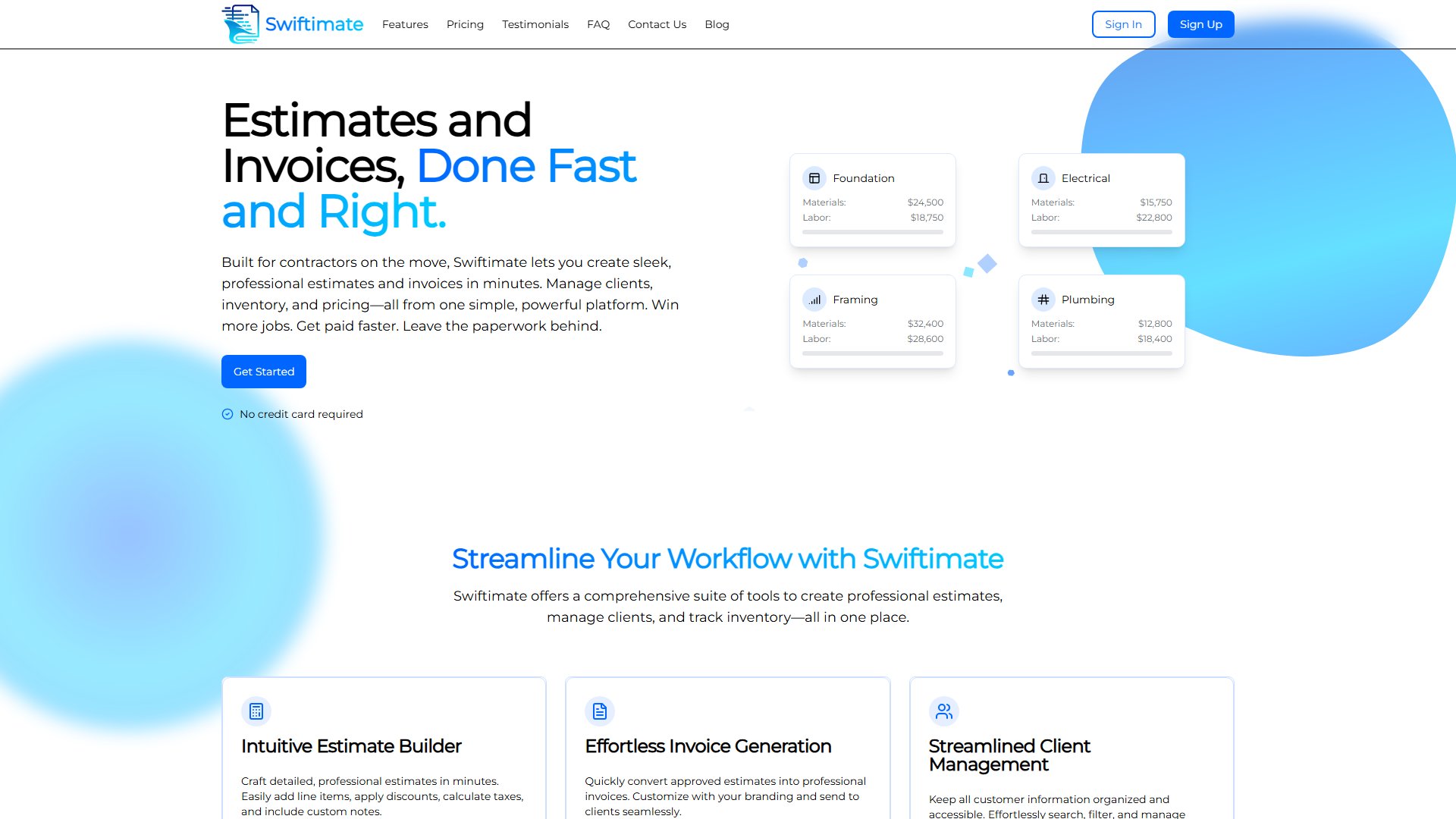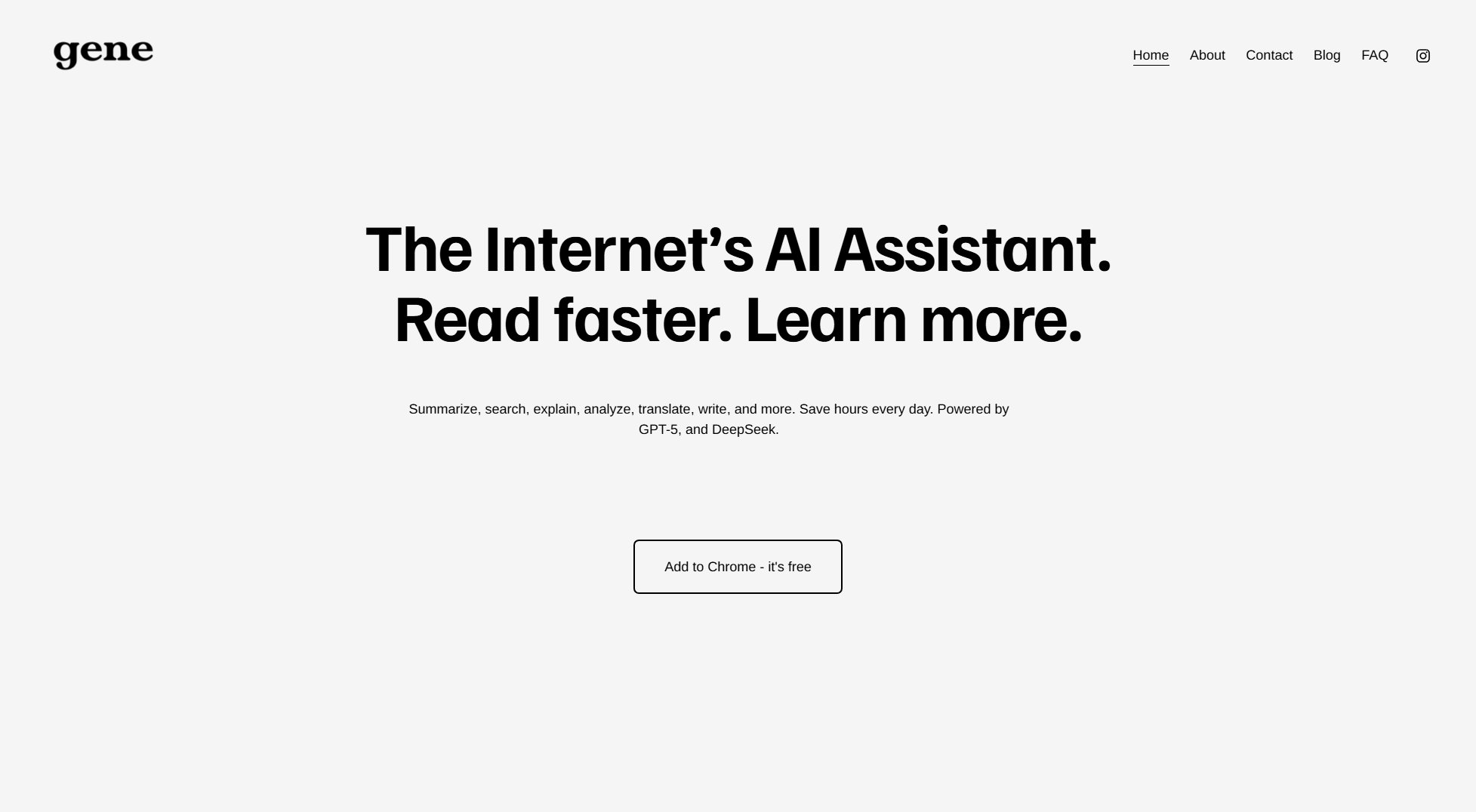Zenflo
AI-powered productivity app for planning and focus
What is Zenflo? Complete Overview
Zenflo is an AI-powered productivity app designed to help users plan, prioritize, and stay focused amidst busy schedules. It excels at breaking down complex projects into manageable tasks, providing smart scheduling recommendations, and balancing work-life priorities. The tool is particularly valuable for professionals juggling multiple responsibilities, offering AI-driven insights to optimize time management. Zenflo helps with everything from work project planning to personal trip organization, learning schedules, and even event planning. Its AI capabilities include task prioritization, project breakdowns, time tracking, and integration with existing tools like Google Calendar.
Zenflo Interface & Screenshots
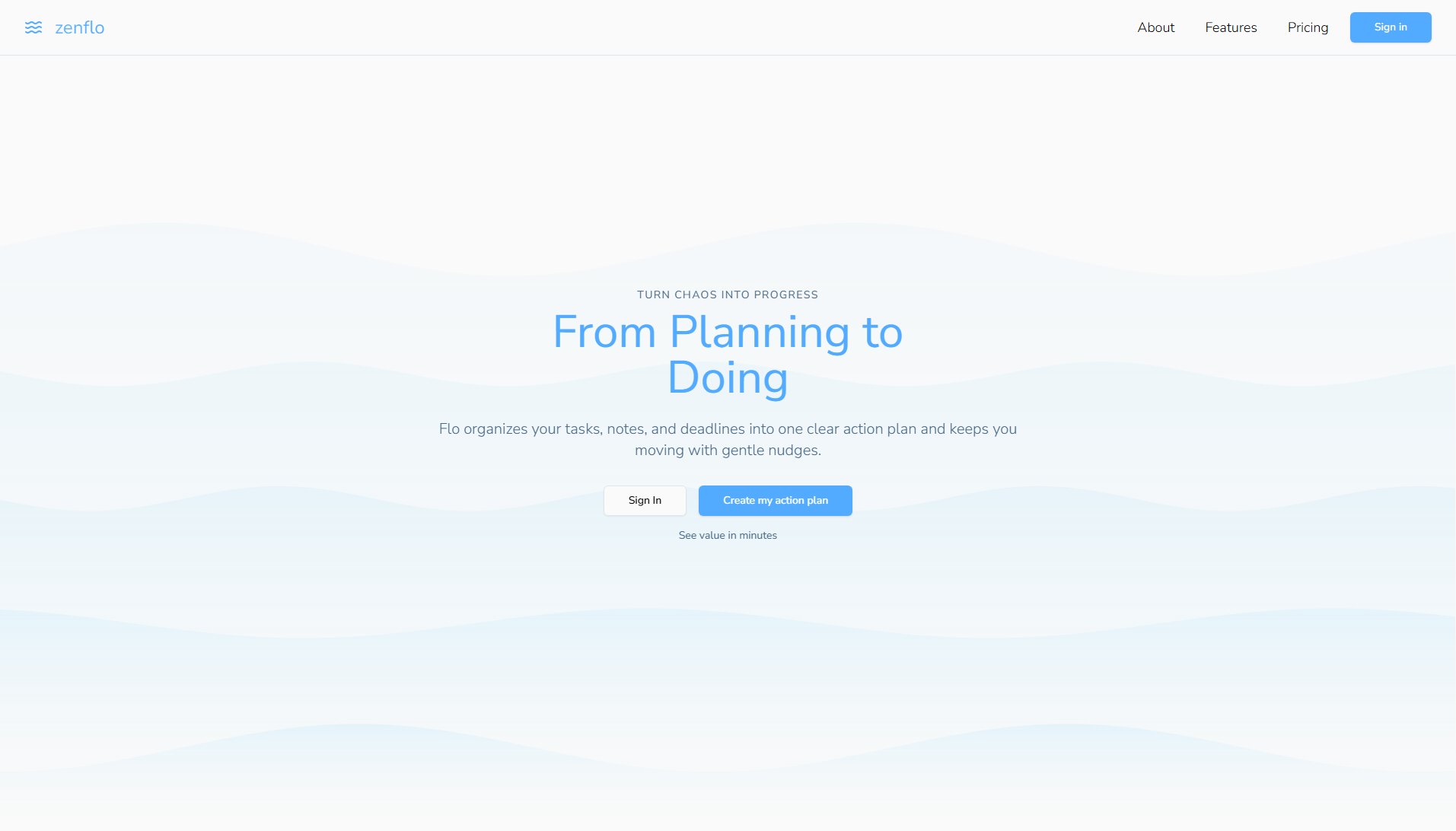
Zenflo Official screenshot of the tool interface
What Can Zenflo Do? Key Features
AI-Powered Task Prioritization
Zenflo analyzes your workload and automatically categorizes tasks by urgency and importance. It creates clear distinctions between high-priority (time-sensitive work deliverables), medium-priority (ongoing projects), and personal priorities. The system learns your work patterns to suggest optimal times for different types of tasks.
Project Breakdown & Scheduling
For complex projects like product launches, Zenflo breaks them into manageable daily chunks (e.g., 2-4 hour focused sessions). It creates structured timelines with specific deliverables for each work session, preventing overwhelm while ensuring steady progress on critical path items.
Work-Life Integration Planning
Unique among productivity tools, Zenflo helps balance professional and personal commitments. It intelligently schedules personal tasks (like trip planning) alongside work priorities, ensuring neither gets neglected. The system recognizes when personal items become time-sensitive (like booking flights) and elevates them appropriately.
Skill Development Integration
For users pursuing learning goals (like React Native development), Zenflo creates complementary scheduling that aligns with work projects. It suggests synergies between learning and professional work, such as studying navigation concepts while working on product navigation specs.
AI Insights & Recommendations
The app provides contextual suggestions based on your workload, like batching similar tasks (interview preparation) or recommending when to tackle your most challenging work (during peak energy hours). These insights help optimize both productivity and energy management.
Best Zenflo Use Cases & Applications
Product Manager Launching New Feature
A PM uses Zenflo to manage the complex timeline for an AI product launch. The app breaks down feature specifications into daily deliverables, schedules developer interviews, and balances this with time-sensitive personal commitments like international trip planning - all while suggesting optimal work times based on energy levels.
Developer Learning New Skills
A professional learning React Native uses Zenflo to integrate skill development with work projects. The app suggests complementary learning topics (studying navigation while working on product navigation specs) and creates sustainable 30-45 minute daily learning sessions that don't interfere with core responsibilities.
Entrepreneur Balancing Multiple Projects
A founder uses Zenflo to manage simultaneous business initiatives, personal development, and life events. The AI helps prioritize investor-critical deliverables while ensuring personal commitments (like housewarming planning) get appropriate attention through intelligent scheduling and reminders.
How to Use Zenflo: Step-by-Step Guide
Input your projects and tasks - Start by listing all current work and personal commitments. Zenflo's AI will automatically categorize them by priority based on deadlines and importance.
Receive initial prioritization - The app analyzes your input to create a categorized list of high, medium, and low priority items, highlighting what needs immediate attention versus what can be scheduled later.
Break down complex projects - For major initiatives like product launches, use Zenflo's project breakdown feature to divide them into daily manageable chunks with specific deliverables for each session.
Review and customize schedule - The AI generates a proposed weekly schedule balancing work and personal priorities. You can adjust time allocations or task ordering based on your preferences.
Execute with focus tools - Use integrated features like the focus timer and time tracking to maintain productivity during scheduled work sessions, with the system learning your patterns over time.
Zenflo Pros and Cons: Honest Review
Pros
Considerations
Is Zenflo Worth It? FAQ & Reviews
Absolutely. You can upgrade or downgrade anytime—your data stays safe. When downgrading, projects beyond the Starter limit are archived but not deleted, and will re-activate if you upgrade again.
Zenflo currently accepts Visa, Mastercard, and American Express for premium subscriptions. All payments are processed securely through our payment provider.
You'll keep Premium access until the end of your billing period, then your account automatically reverts to the free Starter plan. All your data is preserved, though some features will become limited based on the Starter plan constraints.
Zenflo's AI analyzes your task completion times, preferred work hours, and how you interact with scheduled items over time. This allows it to make increasingly accurate suggestions about task duration estimation and optimal scheduling.
Currently Zenflo is optimized for individual productivity. While you can manage work projects within it, the tool doesn't yet offer collaborative features for team task management or shared calendars.