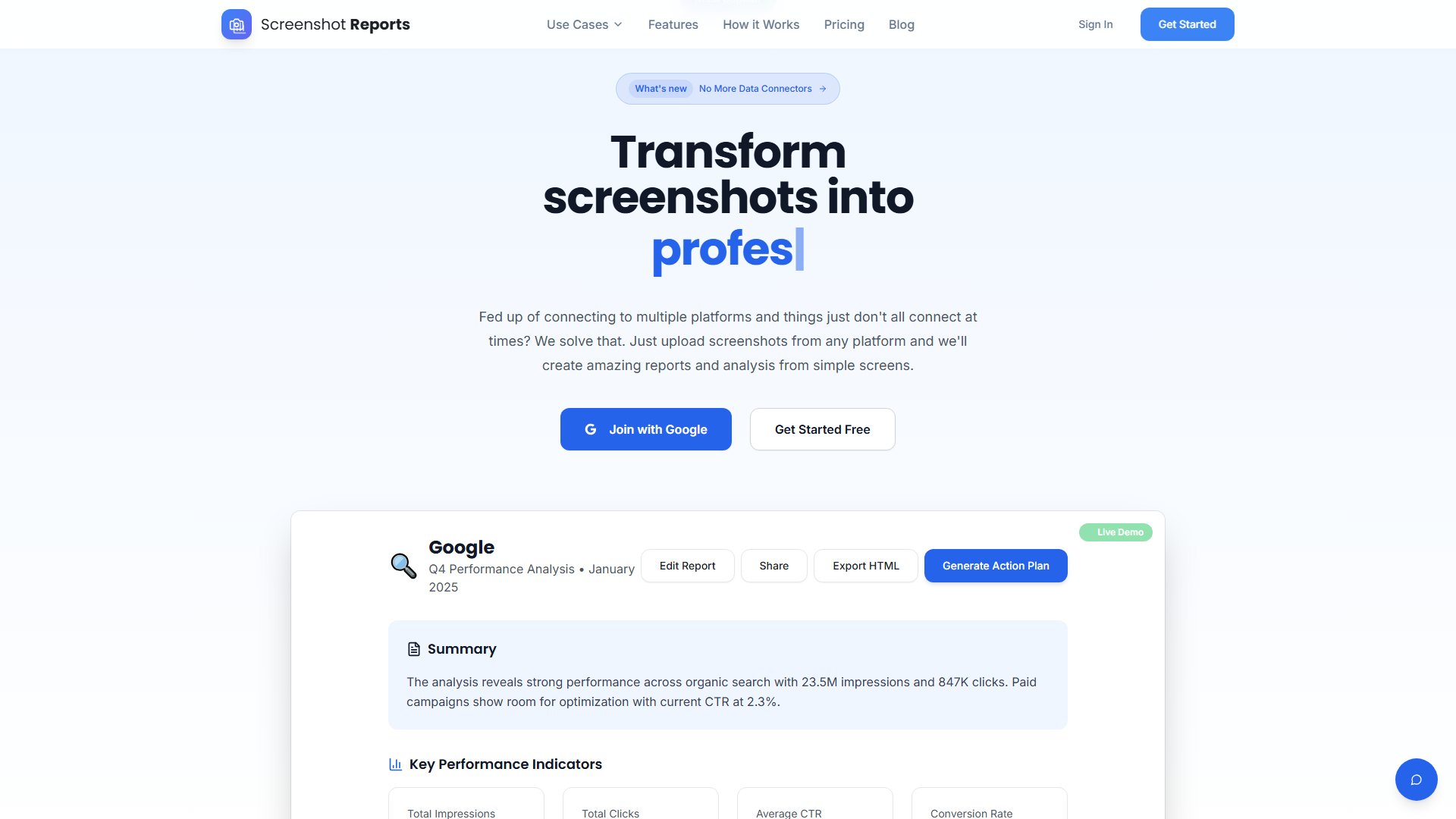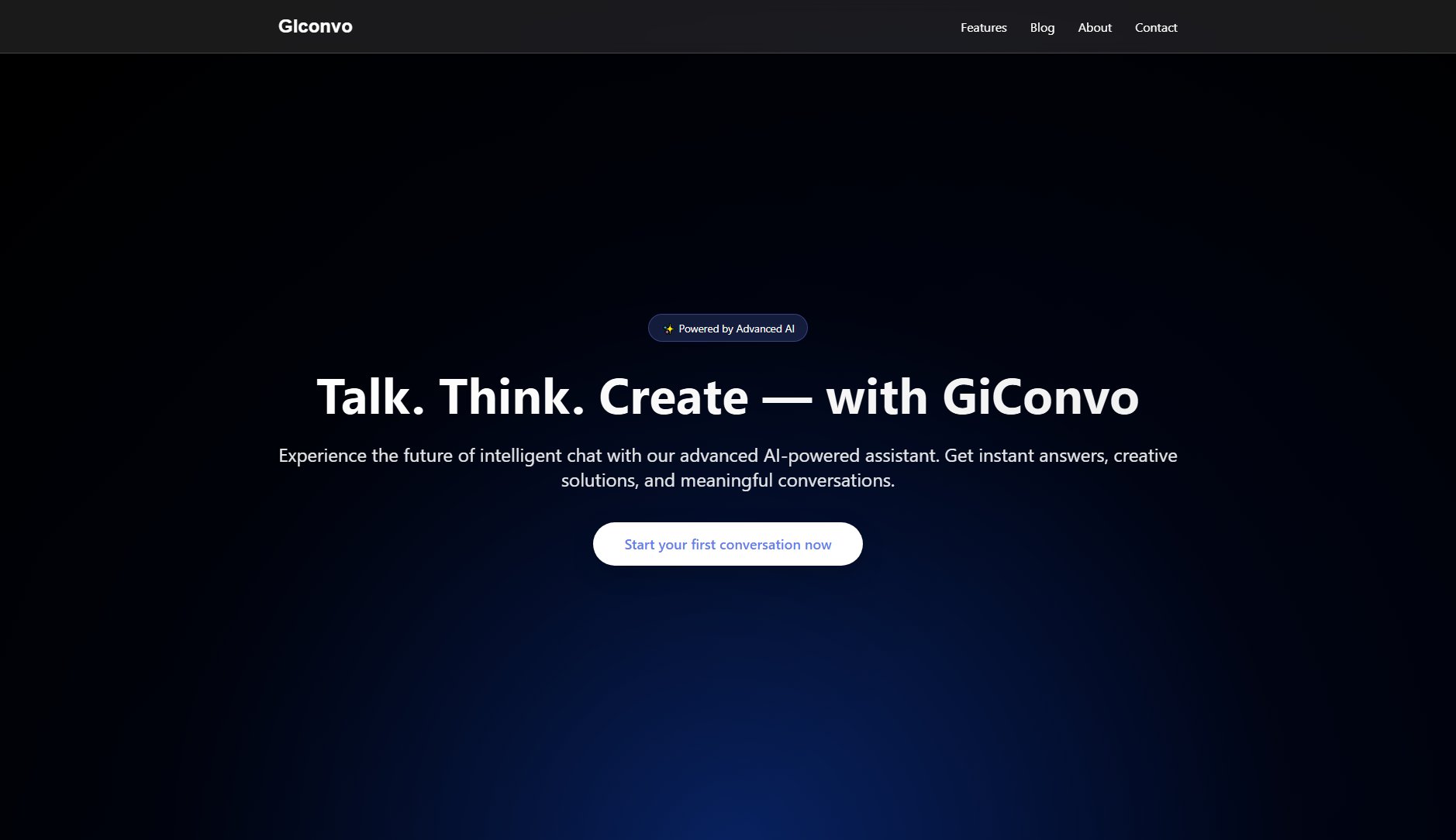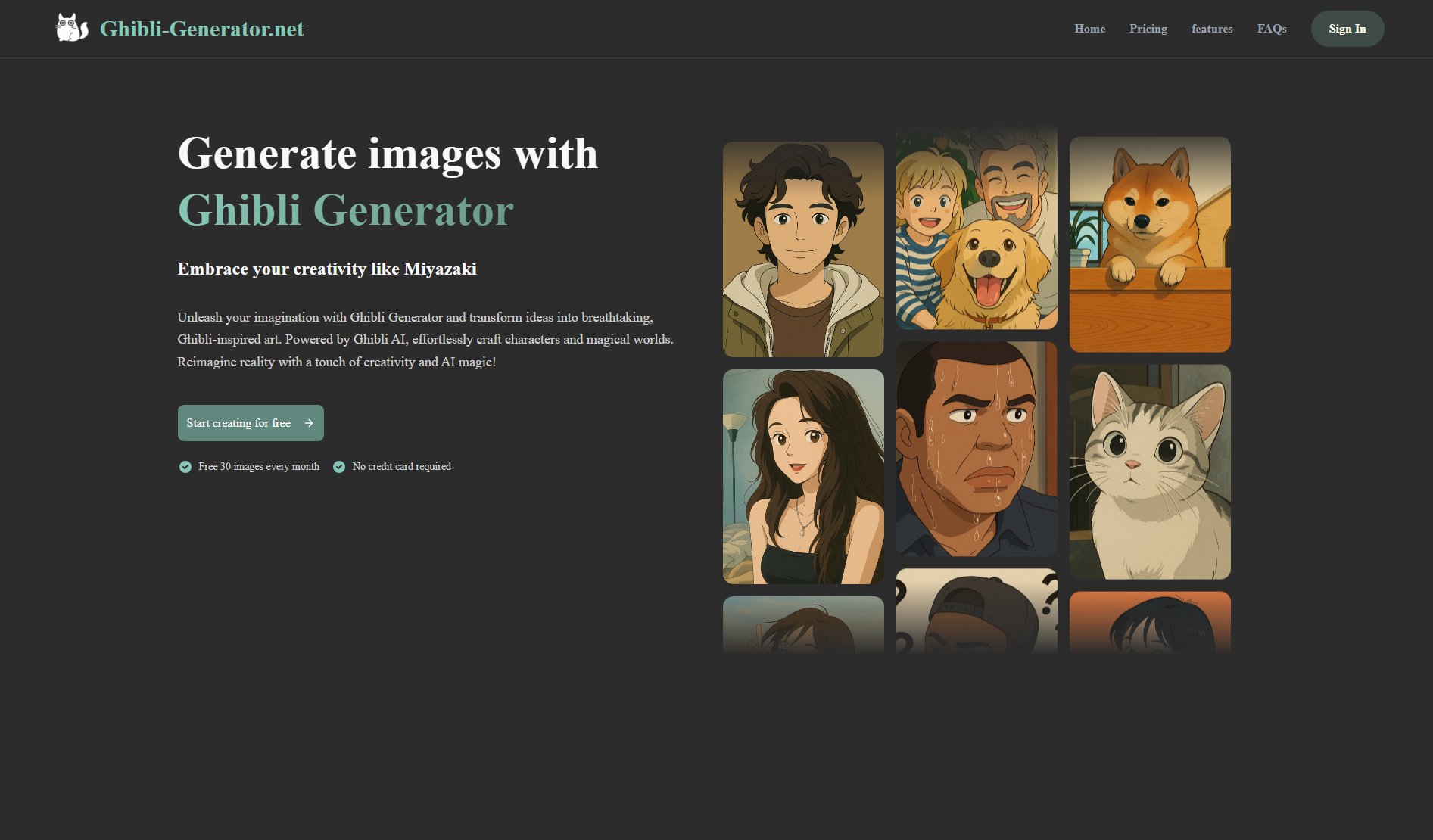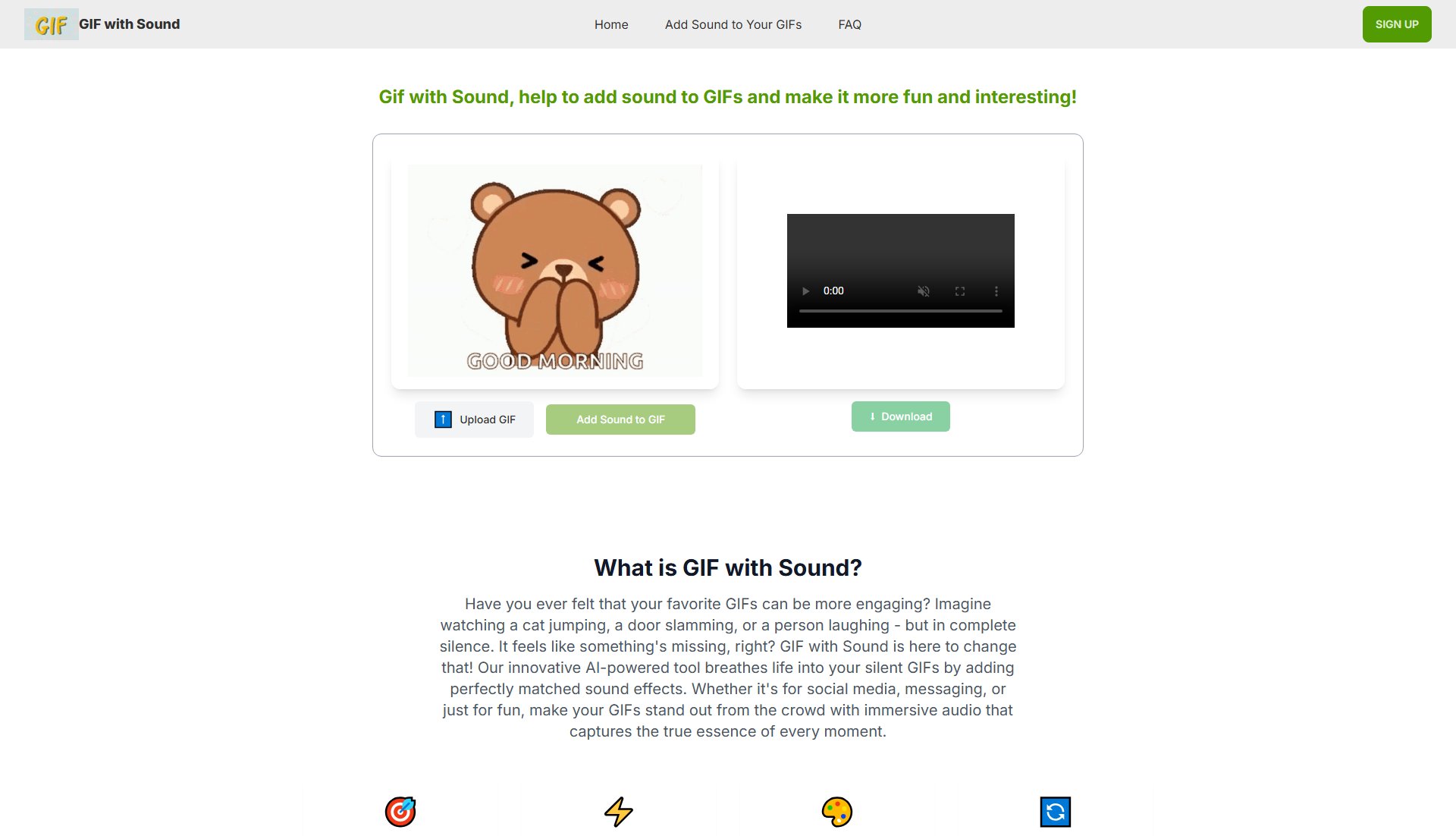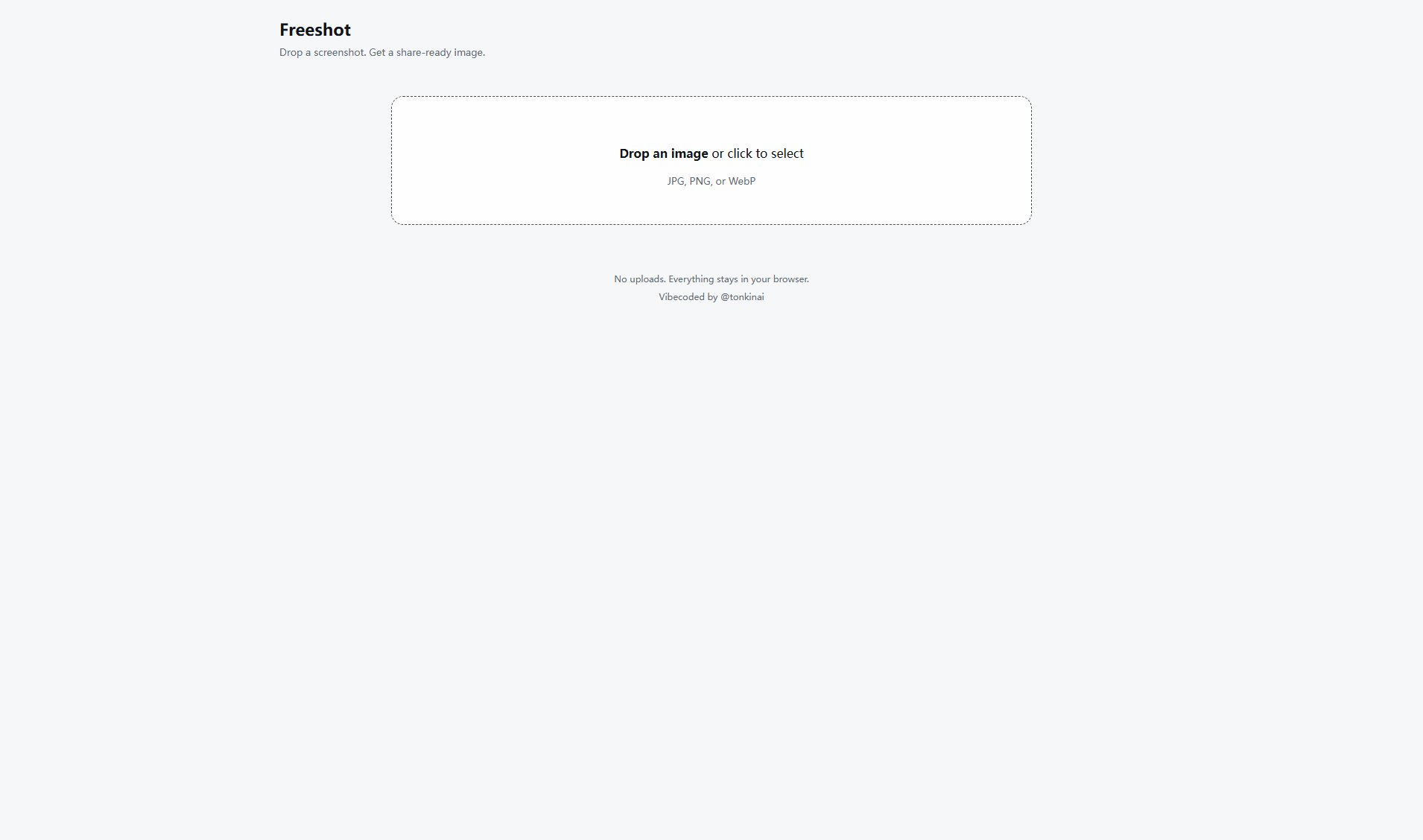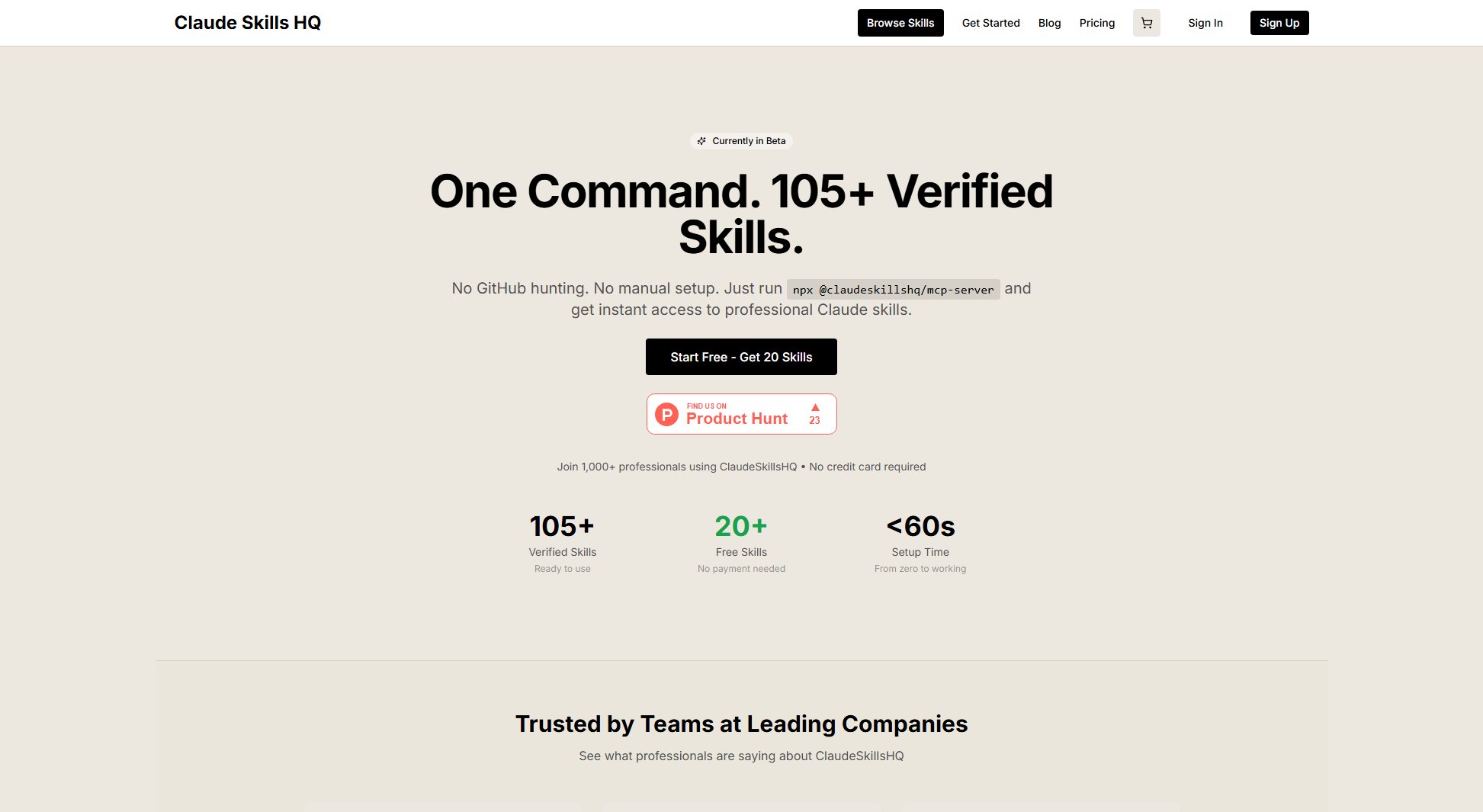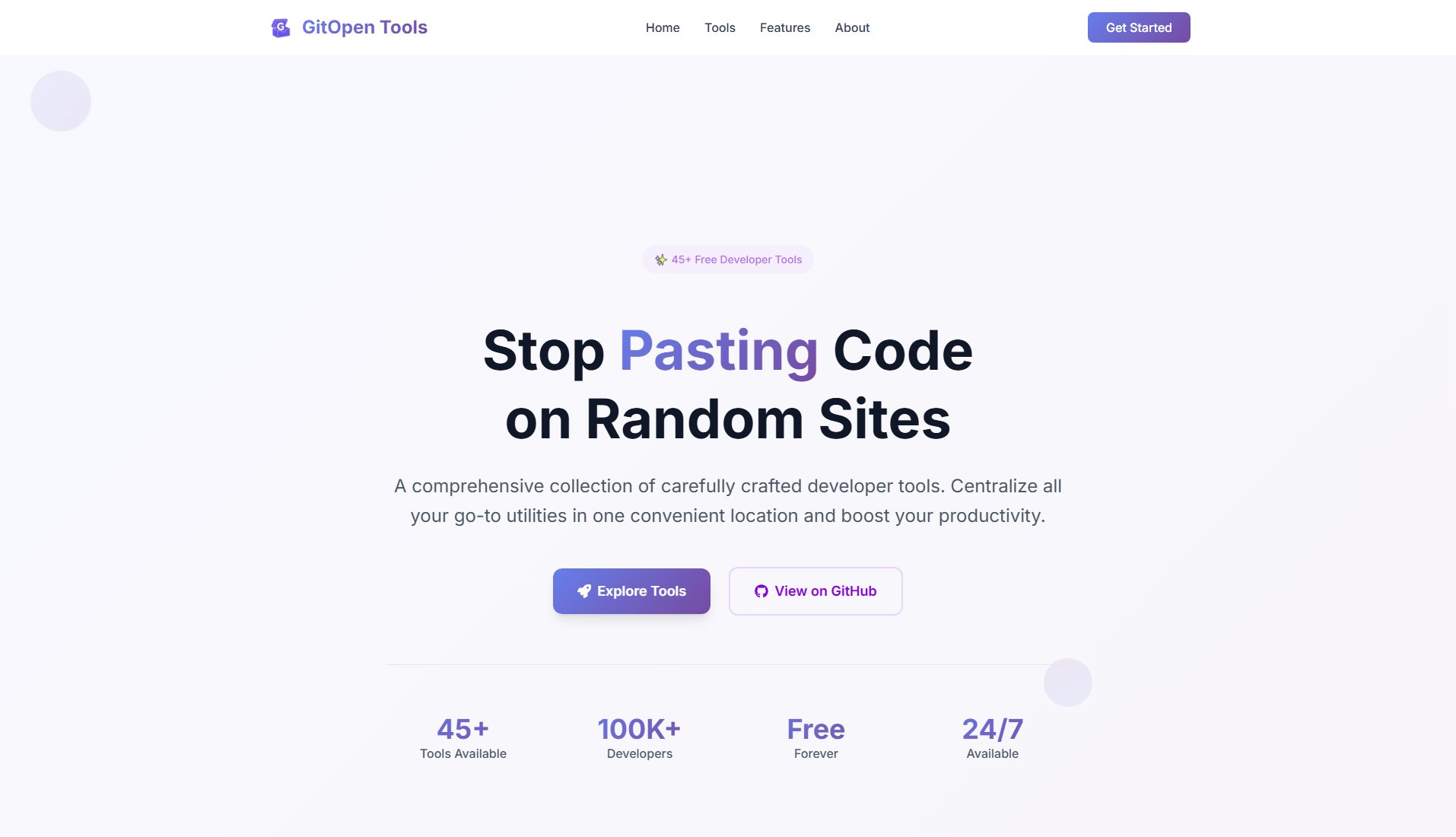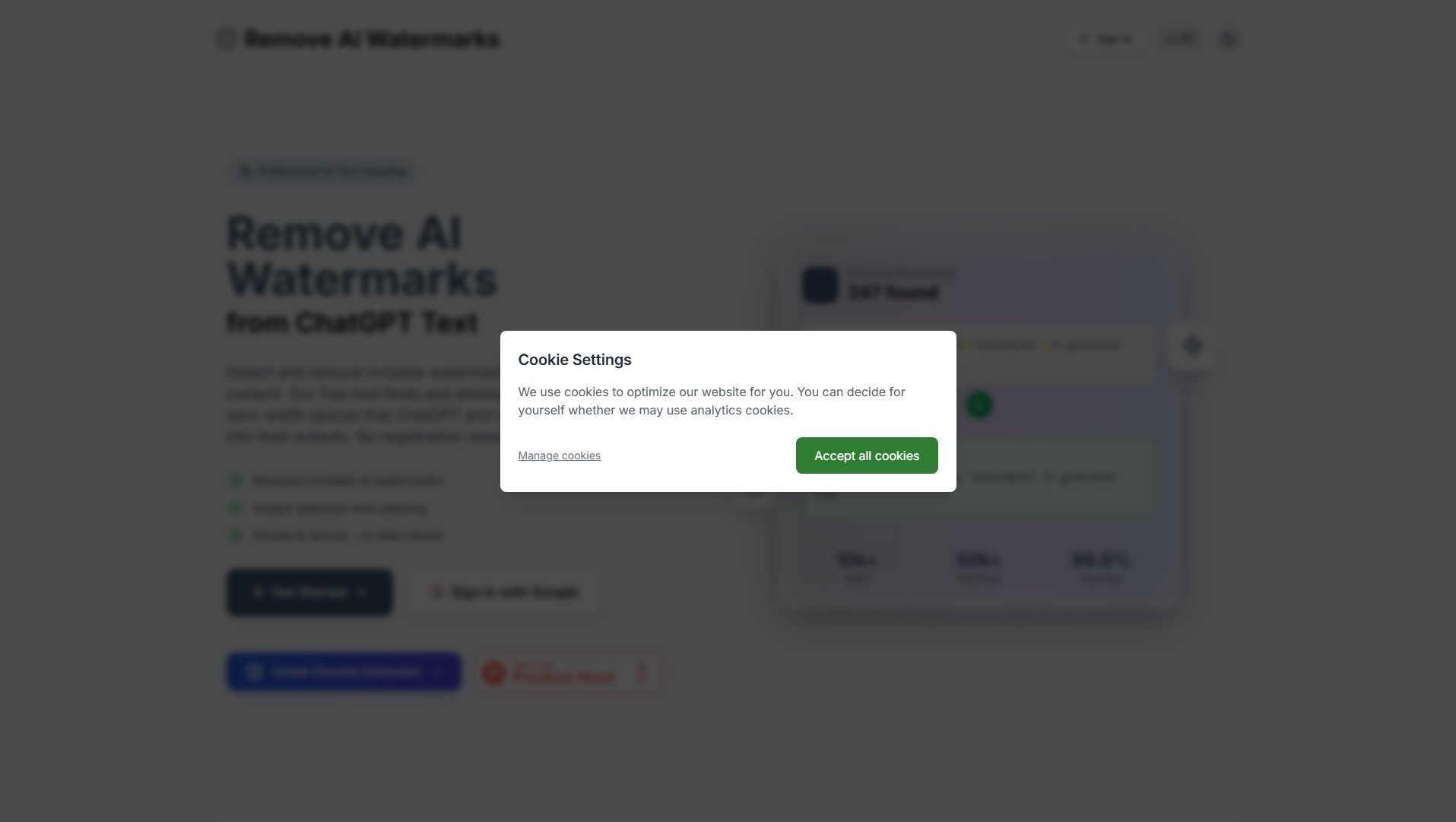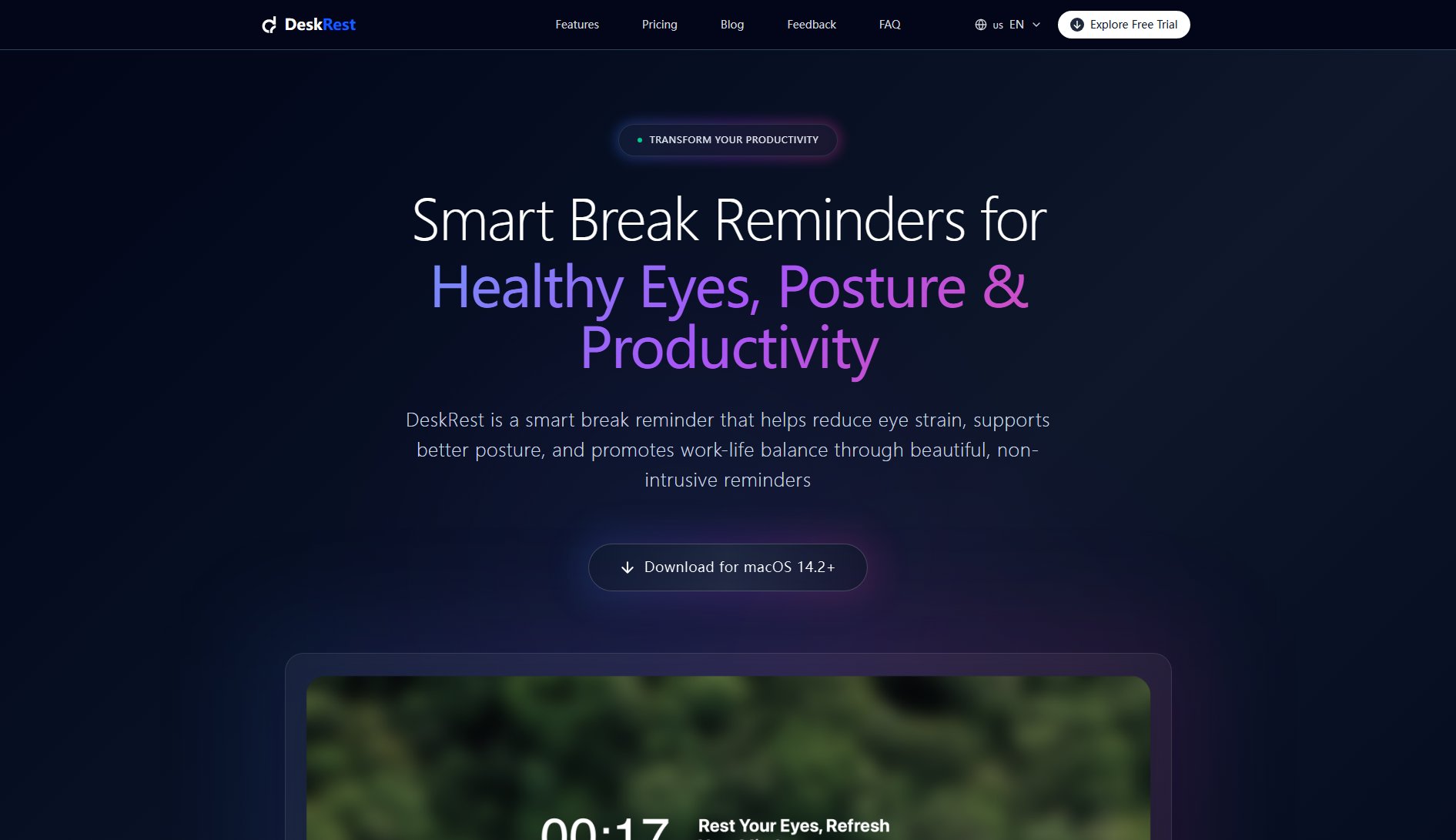Wrap
Create beautiful, shareable screenshots effortlessly
What is Wrap? Complete Overview
Wrap is a powerful tool designed for brands and individuals to create stunning, shareable screenshots effortlessly. Whether you're posting on social media, developing products, or creating presentations, Wrap simplifies the design process. With curated styles and intuitive editing tools, Wrap ensures pixel-perfect designs in seconds—even for non-designers. The tool integrates seamlessly with your browser, offering quick access to capturing and editing functionalities. Thousands of users trust Wrap for its ease of use and professional results.
Wrap Interface & Screenshots
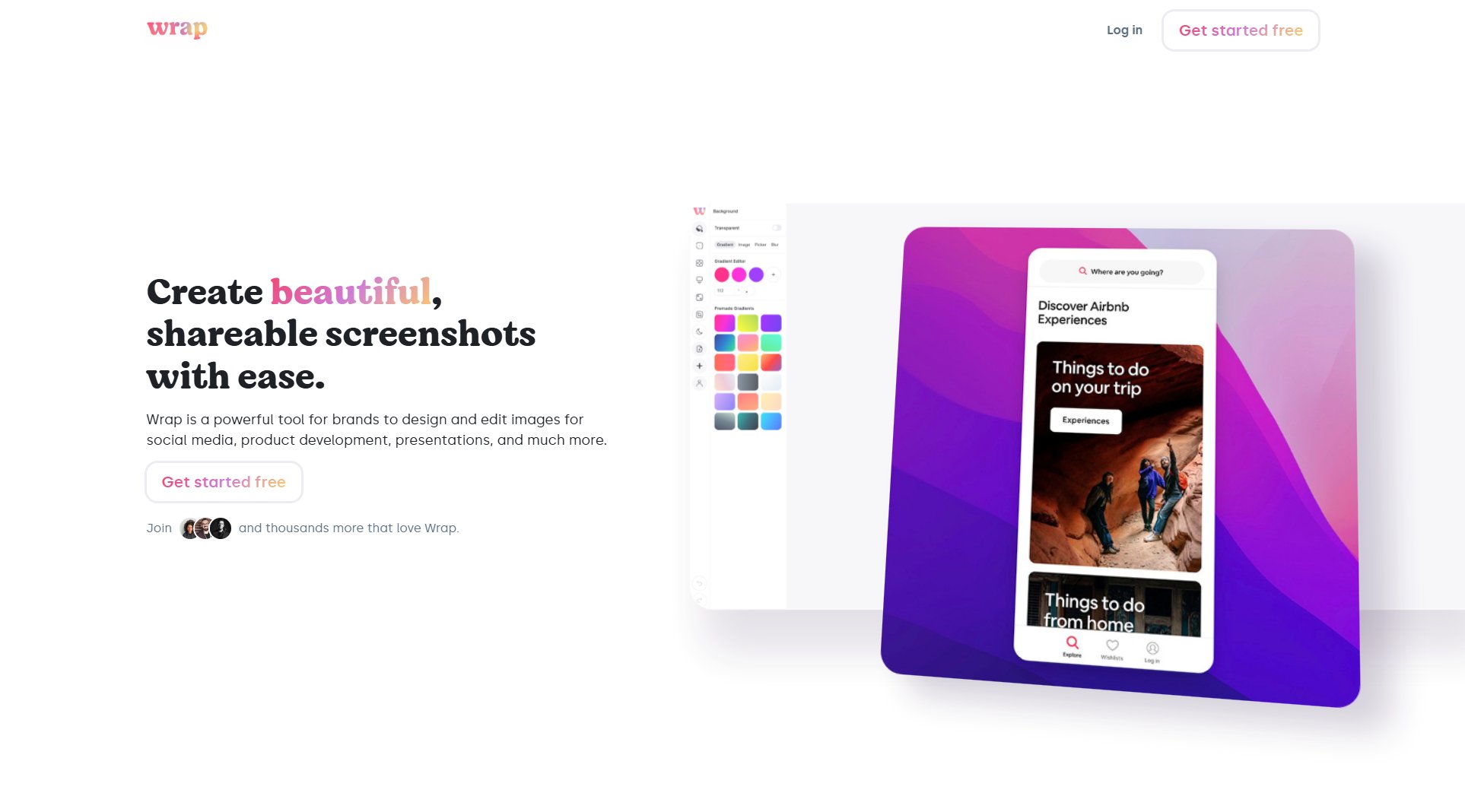
Wrap Official screenshot of the tool interface
What Can Wrap Do? Key Features
Curated Styles
Wrap offers a selection of carefully curated styles that allow users to create professional-looking designs effortlessly. These styles are optimized for quick edits, ensuring that even beginners can achieve pixel-perfect results without any design experience.
Easy Sharing
Wrap enables users to export their designs at the perfect aspect ratios for various platforms, including Twitter, LinkedIn, Slack, and Facebook. This feature ensures that your screenshots look great no matter where you share them.
Browser Extension
Wrap's browser extension integrates seamlessly with your favorite browser, providing instant access to capturing and editing tools. This makes it easy to capture full screens, specific portions, or targeted elements with just a few clicks.
Clipboard Paste
Users can quickly paste images from their clipboard directly into Wrap for editing. This feature streamlines the workflow, eliminating the need for manual uploads or saving files before editing.
High-Quality Output
Wrap ensures that all edited screenshots maintain high resolution and clarity, making them suitable for professional use across various platforms and mediums.
Best Wrap Use Cases & Applications
Social Media Posts
Wrap is ideal for creating visually appealing screenshots for social media platforms. Users can quickly edit and format their images to match platform-specific requirements, ensuring optimal engagement.
Product Development
Teams can use Wrap to capture and annotate screenshots during product development, making it easier to share feedback and collaborate on design iterations.
Presentations
Wrap simplifies the process of creating professional-looking screenshots for presentations, ensuring clarity and consistency across all slides.
How to Use Wrap: Step-by-Step Guide
Install the Wrap browser extension from the official website to integrate it with your favorite browser.
Capture your screenshot by selecting 'Capture full screen,' 'Capture portion of screen,' or 'Capture target element' directly from the extension.
Alternatively, paste an image from your clipboard into Wrap for immediate editing.
Choose from Wrap's curated styles to enhance your screenshot, adding professional touches effortlessly.
Export your edited screenshot at the perfect aspect ratio for your desired platform and share it with ease.
Wrap Pros and Cons: Honest Review
Pros
Considerations
Is Wrap Worth It? FAQ & Reviews
Yes, Wrap offers a free plan with basic capturing tools and access to curated styles. For advanced features, users can upgrade to Pro or Enterprise plans.
The browser extension enhances the experience by providing quick access to capturing tools, but you can also paste images directly into Wrap from your clipboard.
Wrap supports exporting at optimal aspect ratios for Twitter, LinkedIn, Slack, Facebook, and more.
Team collaboration features are available in the Enterprise plan, which includes custom branding and dedicated account management.
Support options vary by plan. Free users can access basic support, while Pro and Enterprise users receive priority and dedicated support, respectively.