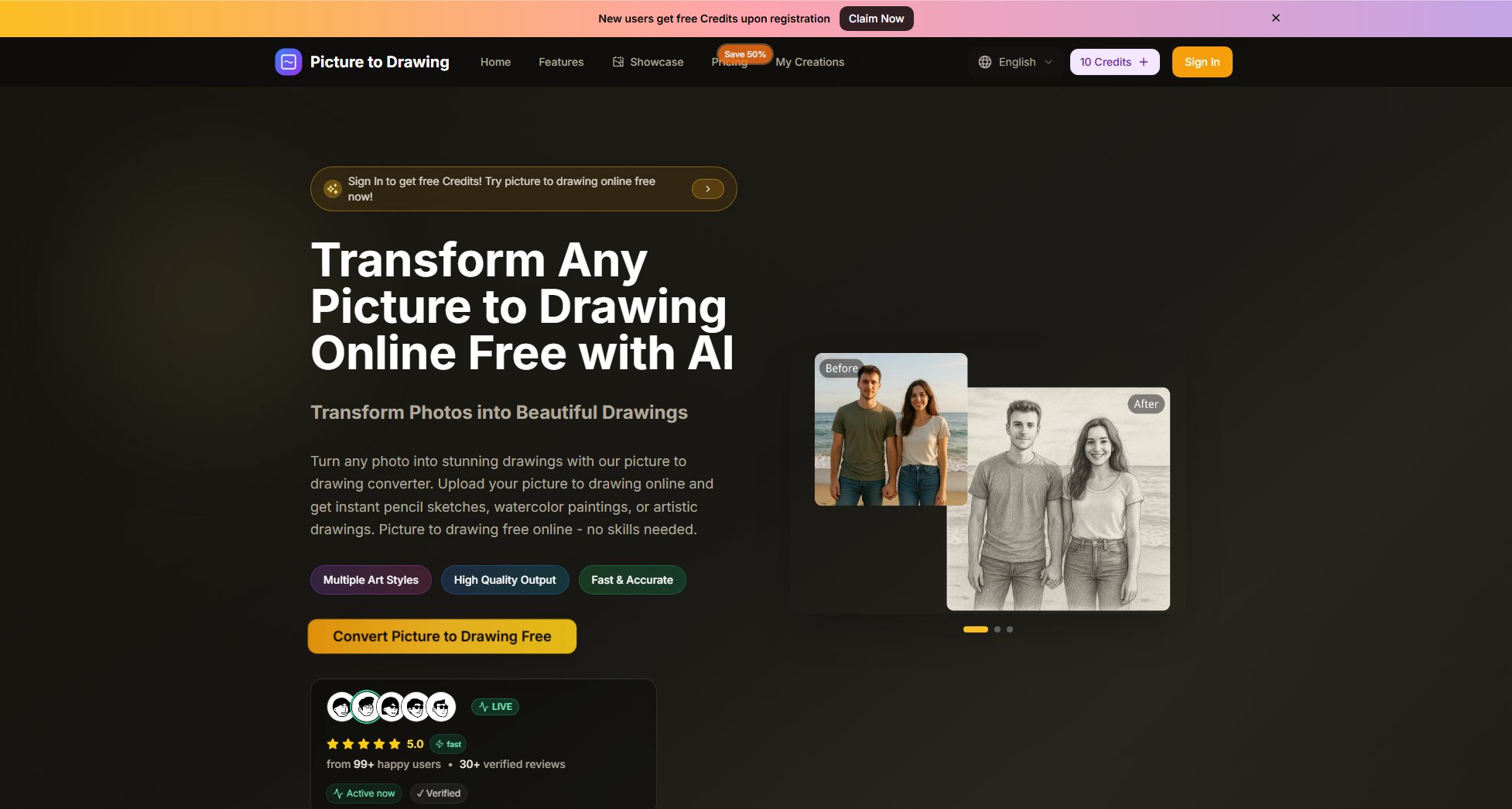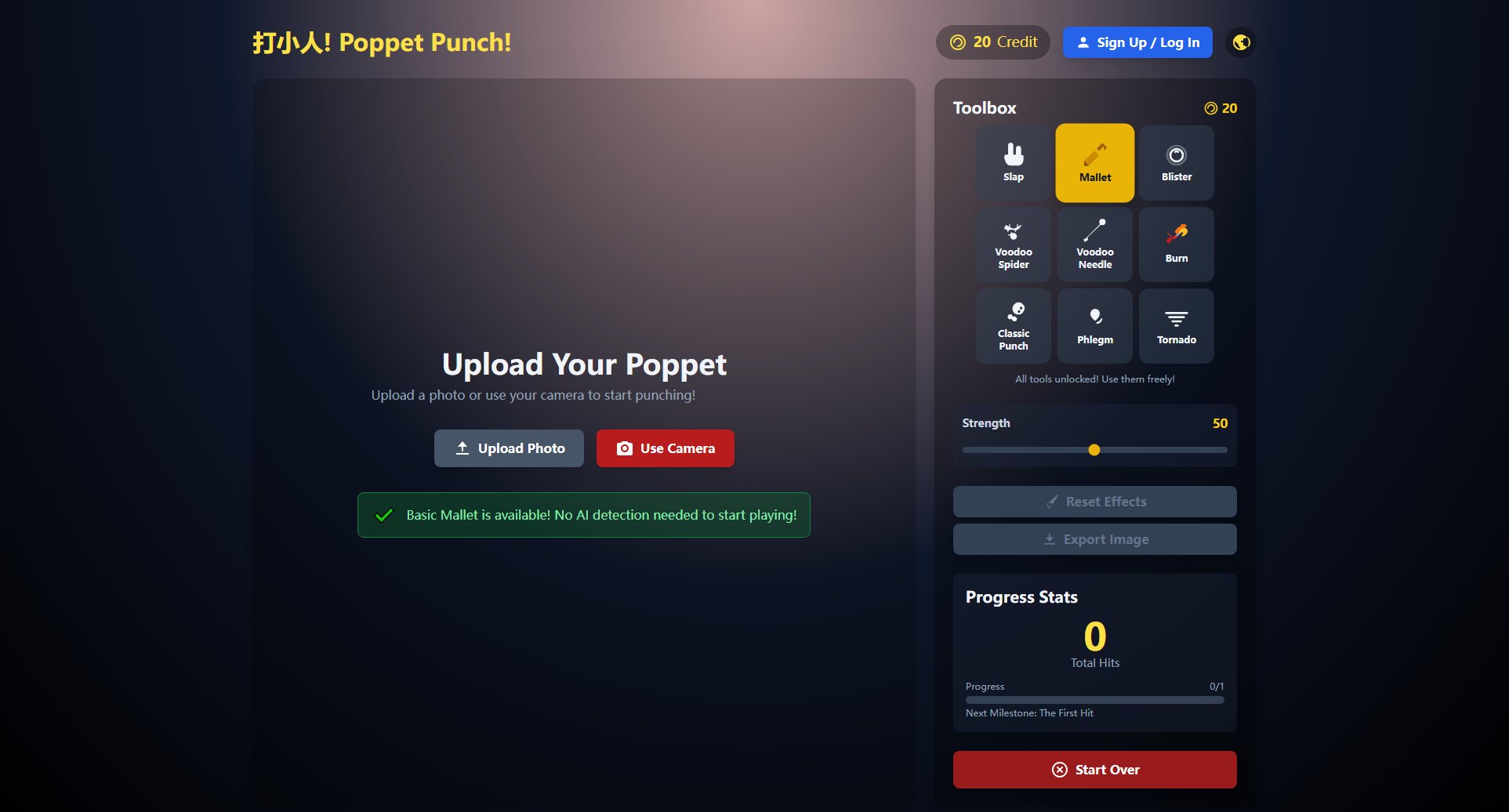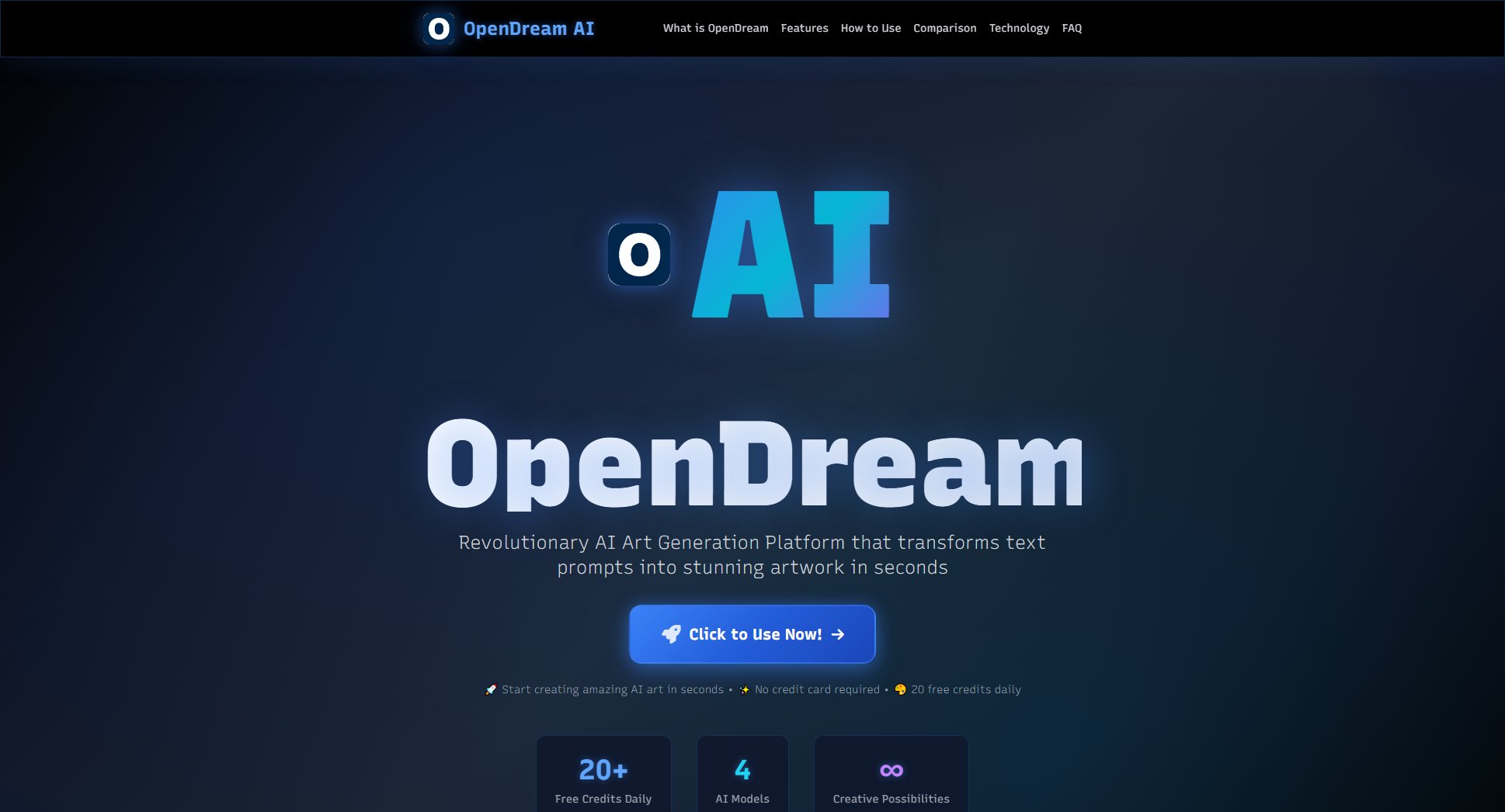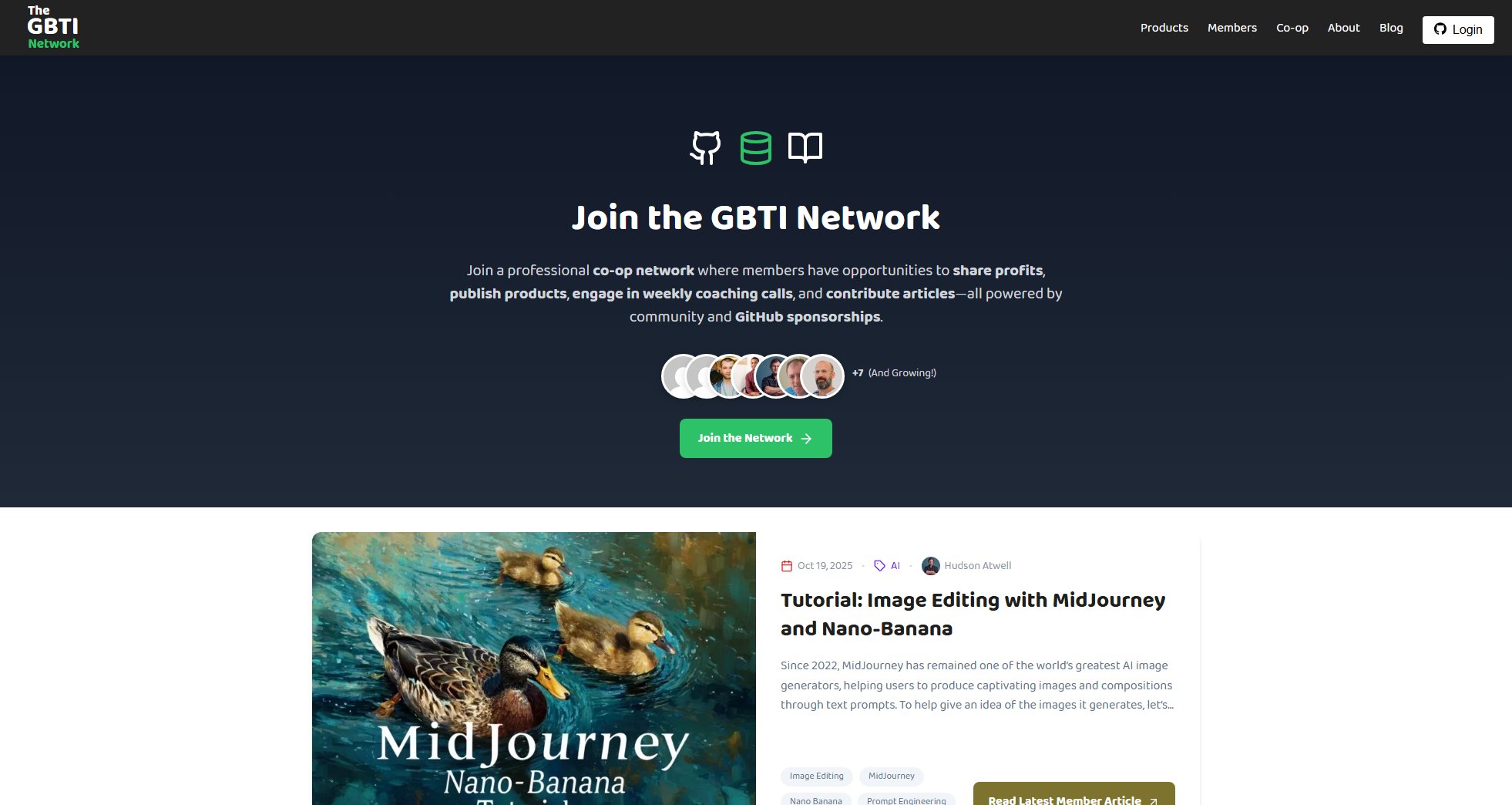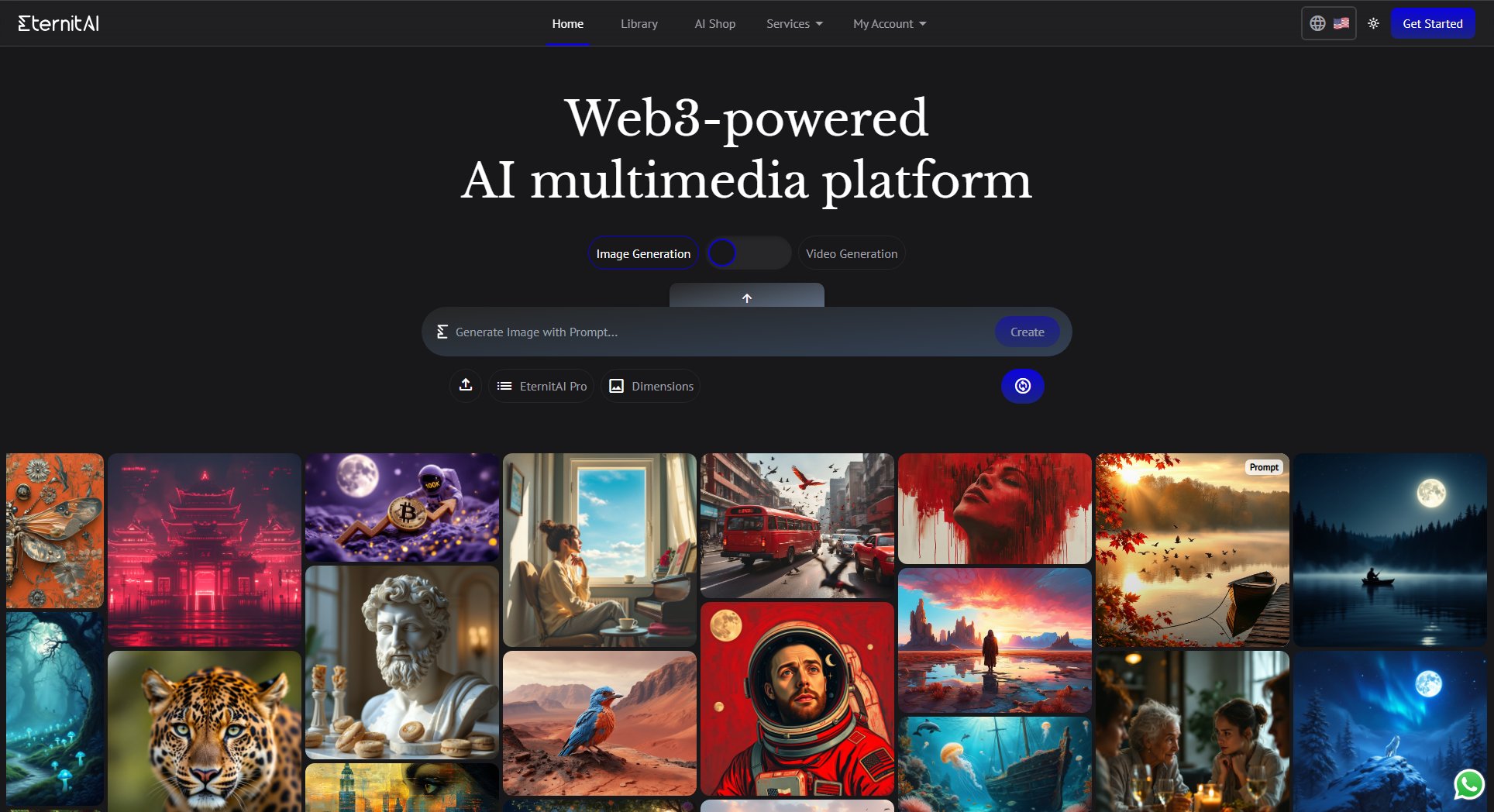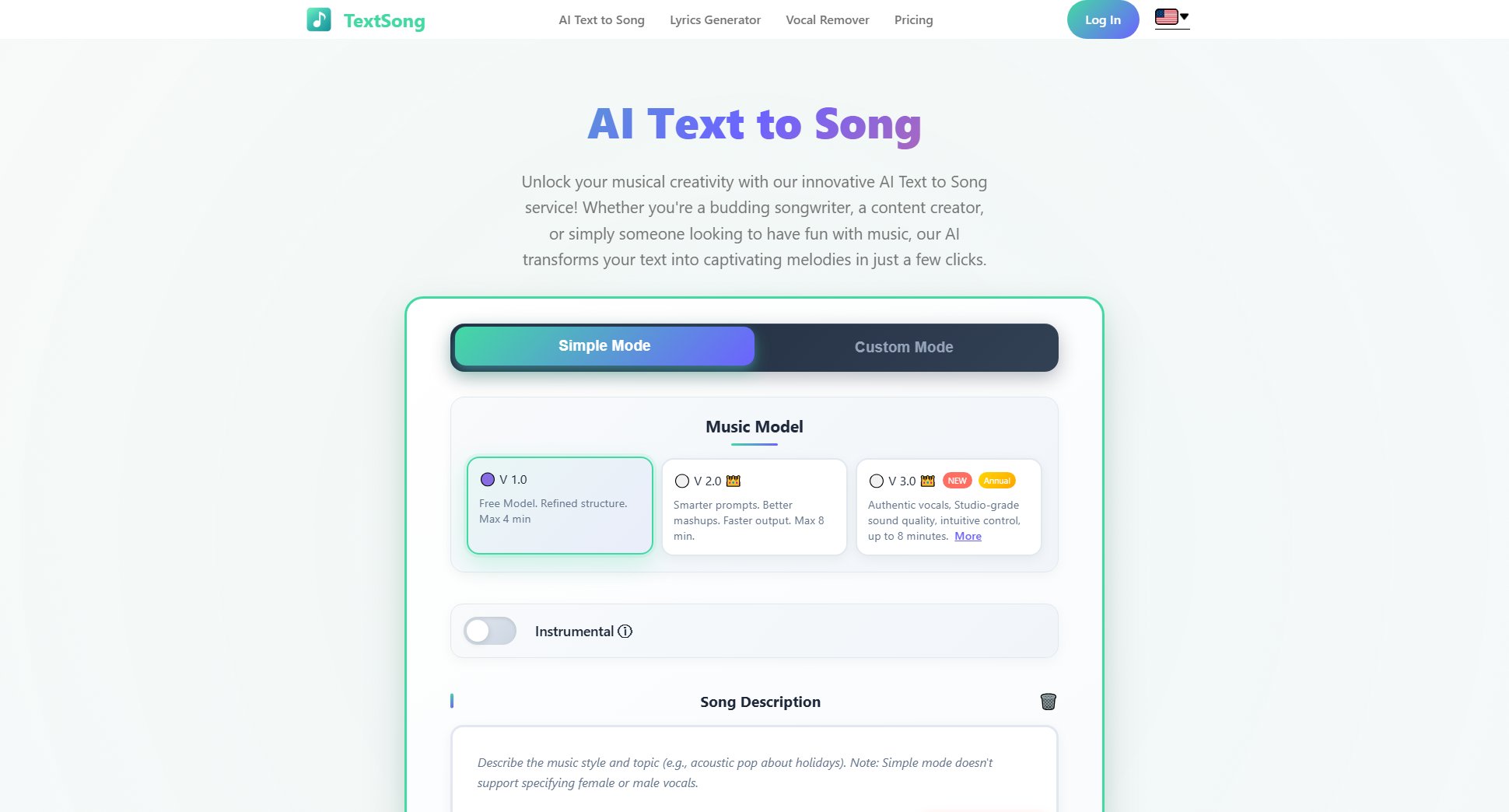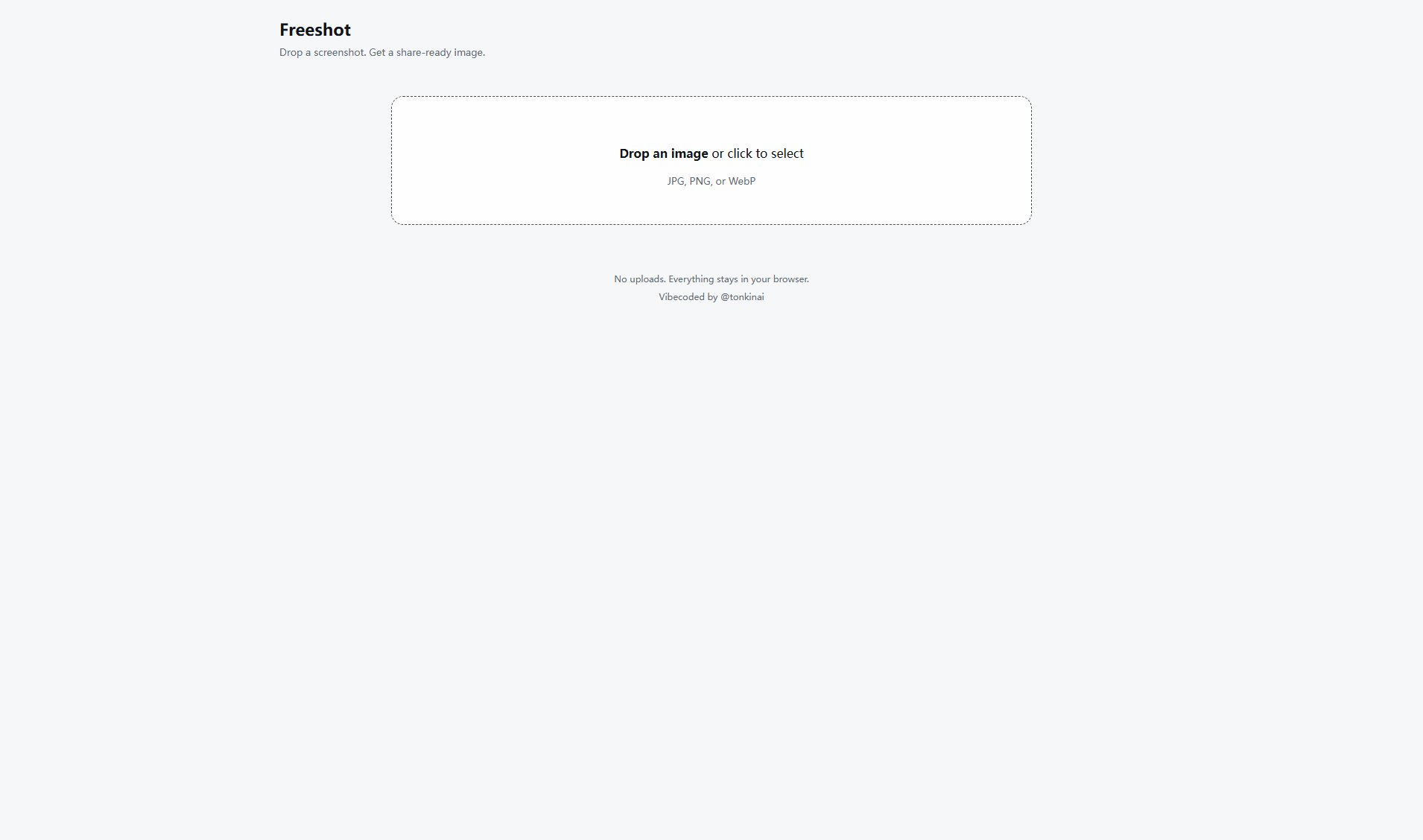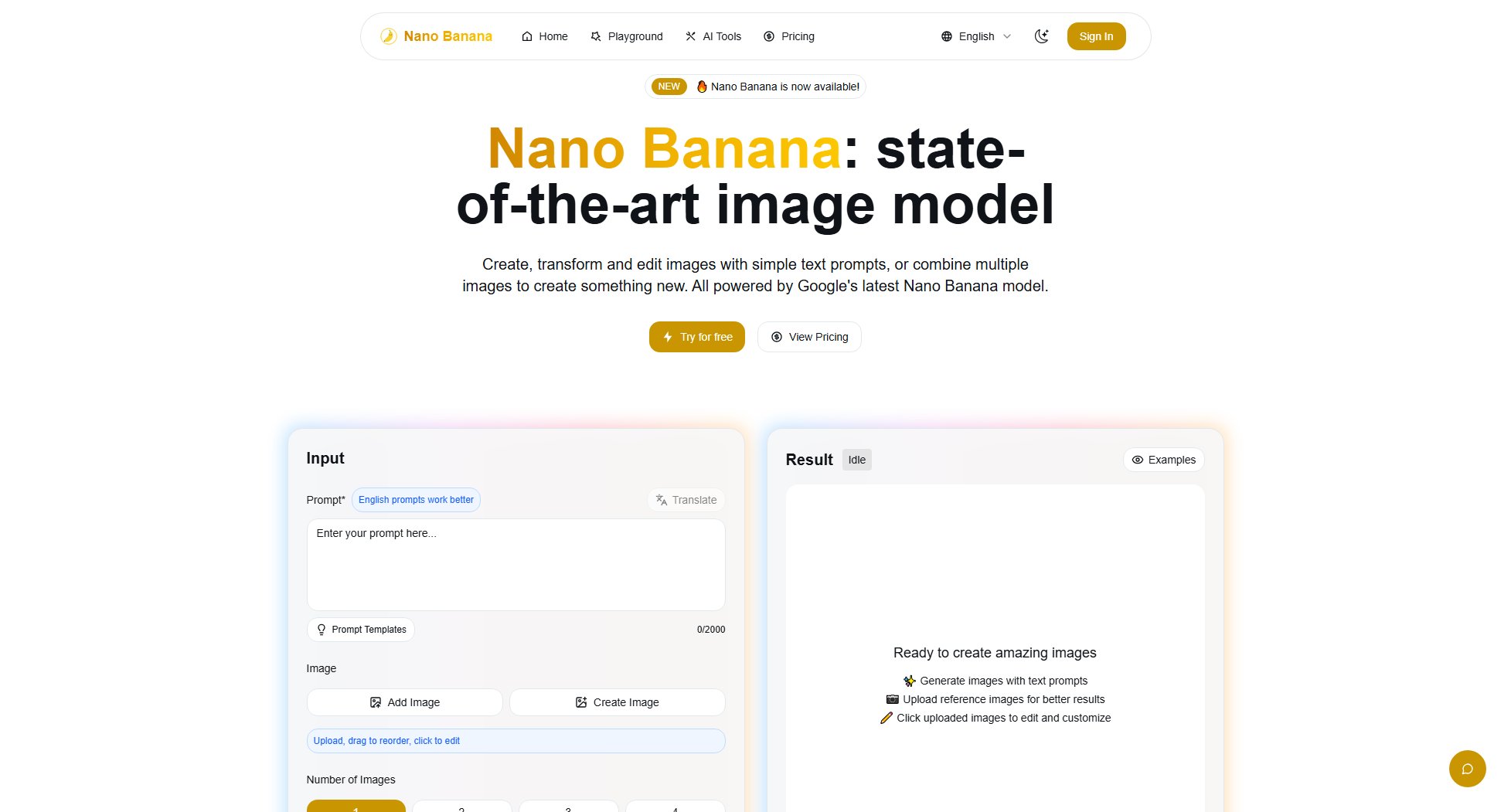Wplace Tool
Transform images into pixel art for collaborative world canvas
What is Wplace Tool? Complete Overview
Wplace is the ultimate collaborative pixel art platform where users can create artwork together on a massive world map canvas. The toolkit provides essential tools like an image-to-pixel converter, city search, planner, and down detector to enhance the pixel art creation experience. With real-time collaboration, strategic gameplay mechanics, and a global canvas, Wplace offers everything needed to build incredible pixel art alongside millions of users worldwide. The platform serves as a spiritual successor to Reddit's r/Place, featuring a 4 trillion pixel canvas where users can place one pixel every 30 seconds. Target audience includes digital artists, gaming communities, and creative collaborators looking for a unique social art experience.
Wplace Tool Interface & Screenshots
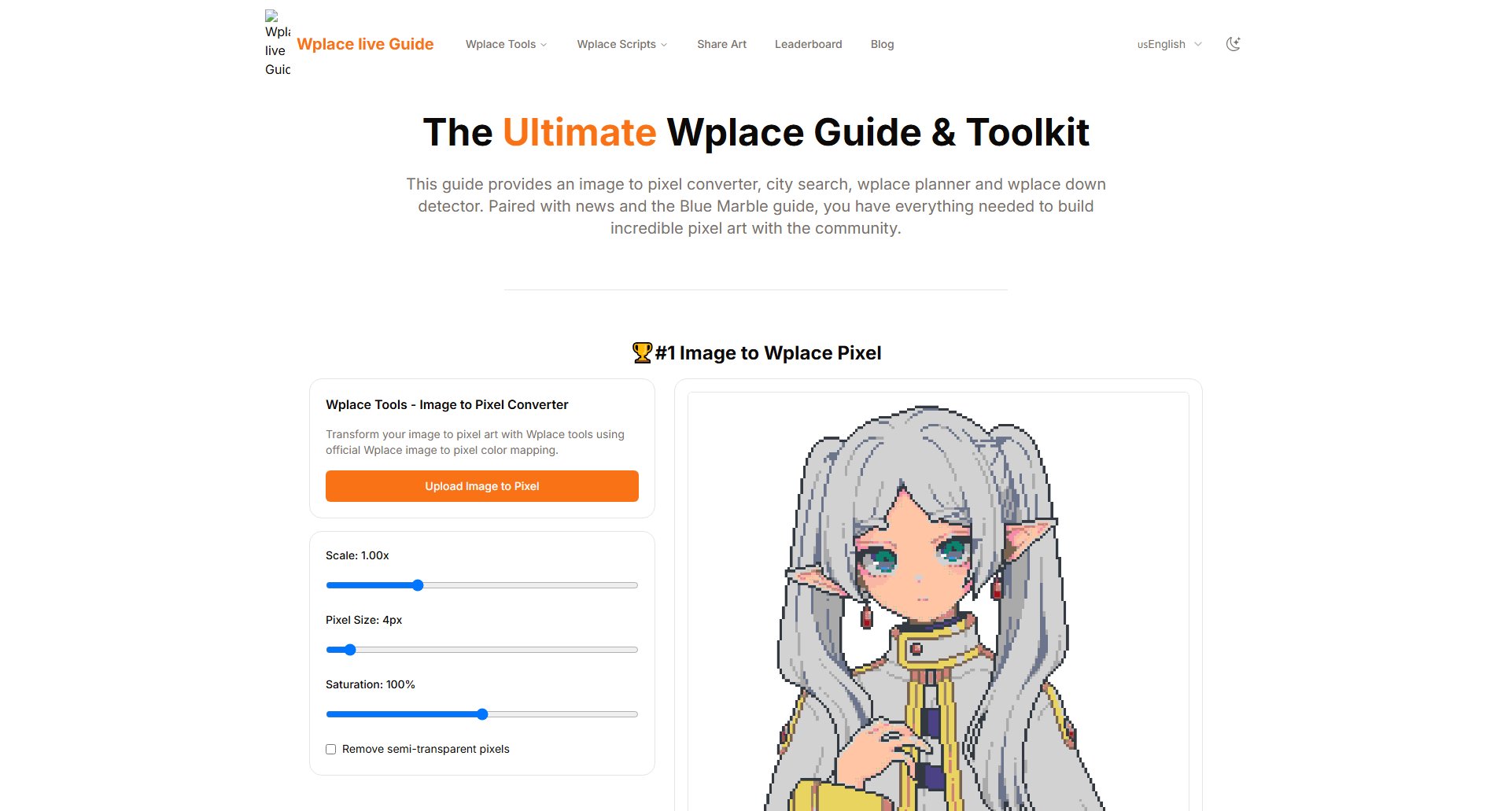
Wplace Tool Official screenshot of the tool interface
What Can Wplace Tool Do? Key Features
Image to Wplace Pixel Converter
Convert any image into pixel art using Wplace's official color mapping system. Adjust scale, pixel size, saturation, and transparency settings to perfect your artwork before placing it on the global canvas. The converter supports both free and premium colors (purchased with Droplets currency).
Real-time Collaborative Canvas
Work alongside millions of users on a persistent 4 trillion pixel canvas overlaid on an interactive world map. The platform combines Google Maps functionality with MS Paint-style pixel placement for a unique creative experience.
Strategic Pixel Gameplay
Start with 30 pixels that regenerate every 30 seconds. As you level up, your pixel pool expands while maintaining the cooldown period. This creates strategic gameplay where users must plan their artwork placement carefully.
Wplace Planner Tools
Plan your pixel art projects with specialized tools that help coordinate large-scale community creations. Includes overlay plugins and scripts to assist in precise pixel placement.
Community Coordination Features
Built-in tools for joining Discord communities, participating in Reddit discussions, and coordinating large-scale projects with other users. The platform encourages teamwork for creating and protecting artwork.
Best Wplace Tool Use Cases & Applications
Community Art Projects
Large groups coordinate through Discord to create elaborate pixel artworks representing their communities, games, or memes. The strategic placement and defense of these artworks becomes a social game.
Geographic Pixel Art
Users create pixel art that complements real-world locations on the map overlay - like Hannibal quotes in Florence or Fallout tributes in Las Vegas, blending digital art with geography.
Pixel Art Preservation
Artists work together to maintain important cultural or community artworks on the canvas, defending against random pixel placements through coordinated efforts.
How to Use Wplace Tool: Step-by-Step Guide
Visit Wplace.live in your browser - no downloads required. Explore the global canvas to see existing artwork and find your desired location for creating new pixel art.
Use the Image to Pixel Converter tool to transform your desired image into Wplace-compatible pixel art. Adjust settings like scale, pixel size, and saturation to match your vision.
Select your colors from the available palette (free colors or premium colors purchased with Droplets currency). The converter will map your image colors to the closest Wplace equivalents.
Begin placing pixels on the canvas. Hold the spacebar while moving your cursor to place pixels faster. Coordinate with community members through Discord or Reddit for larger projects.
Monitor and maintain your artwork. As other users may modify your creation, you'll need to periodically refresh your pixels and collaborate with others to protect significant community artworks.
Wplace Tool Pros and Cons: Honest Review
Pros
Considerations
Is Wplace Tool Worth It? FAQ & Reviews
Wplace is a collaborative pixel art platform where users place pixels on a shared digital canvas overlaid on a world map. Millions of users collaborate in real-time to create artwork together.
Simply visit wplace.live in your web browser - no registration required. Select a location on the map, zoom in, choose a color, and click to place pixels. Your pixel pool regenerates every 30 seconds.
Most features are free, including basic colors and the core pixel placement mechanics. Premium colors require payment in Droplets currency, which can be purchased in packages from $5-$100.
Hold the SPACE key while moving your cursor to place pixels continuously. This technique is essential for larger projects and defending artwork against changes.
During high traffic or maintenance, you may see error messages. Check your internet connection first, then wait a few minutes and refresh. The platform typically restores quickly.