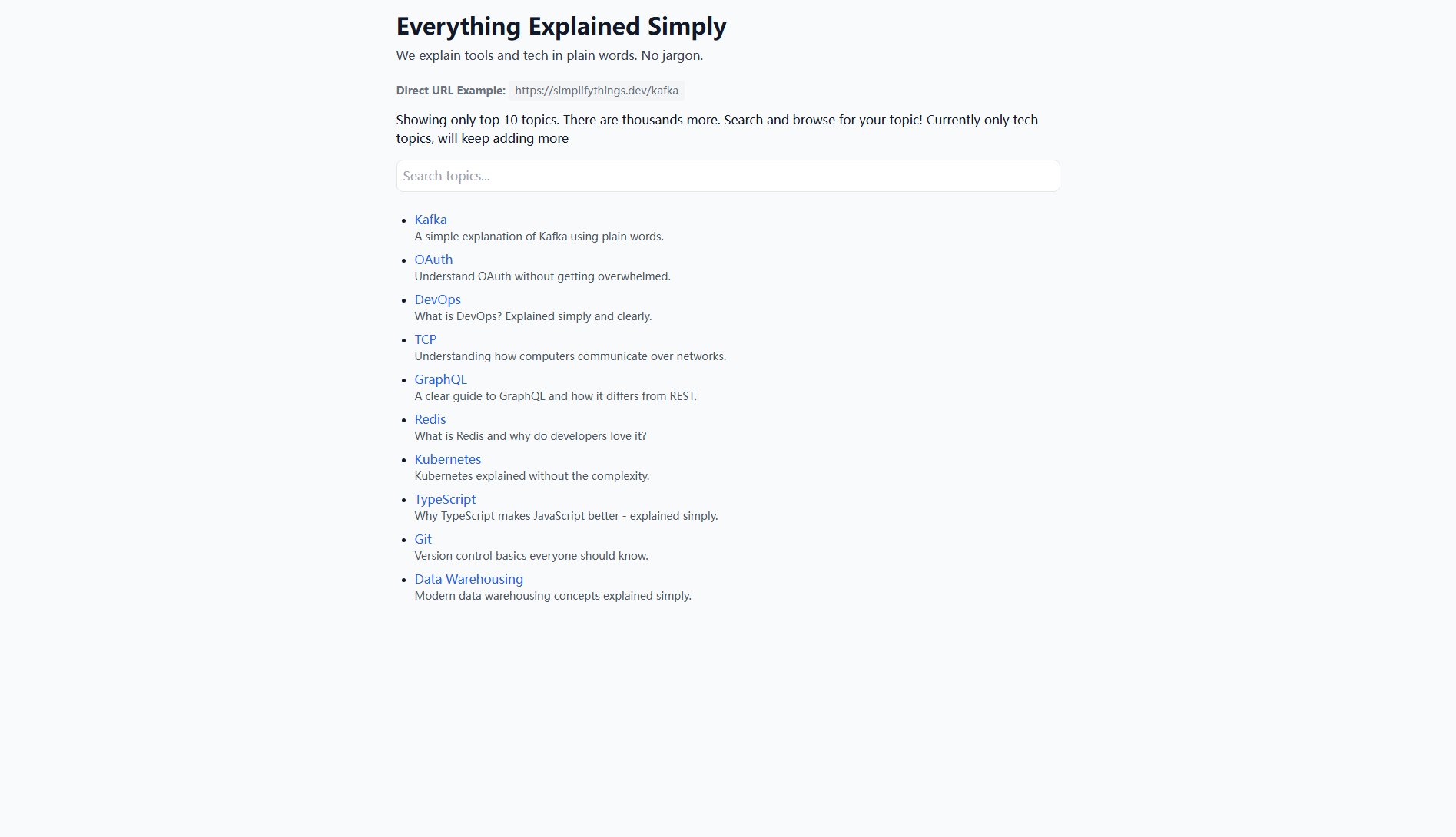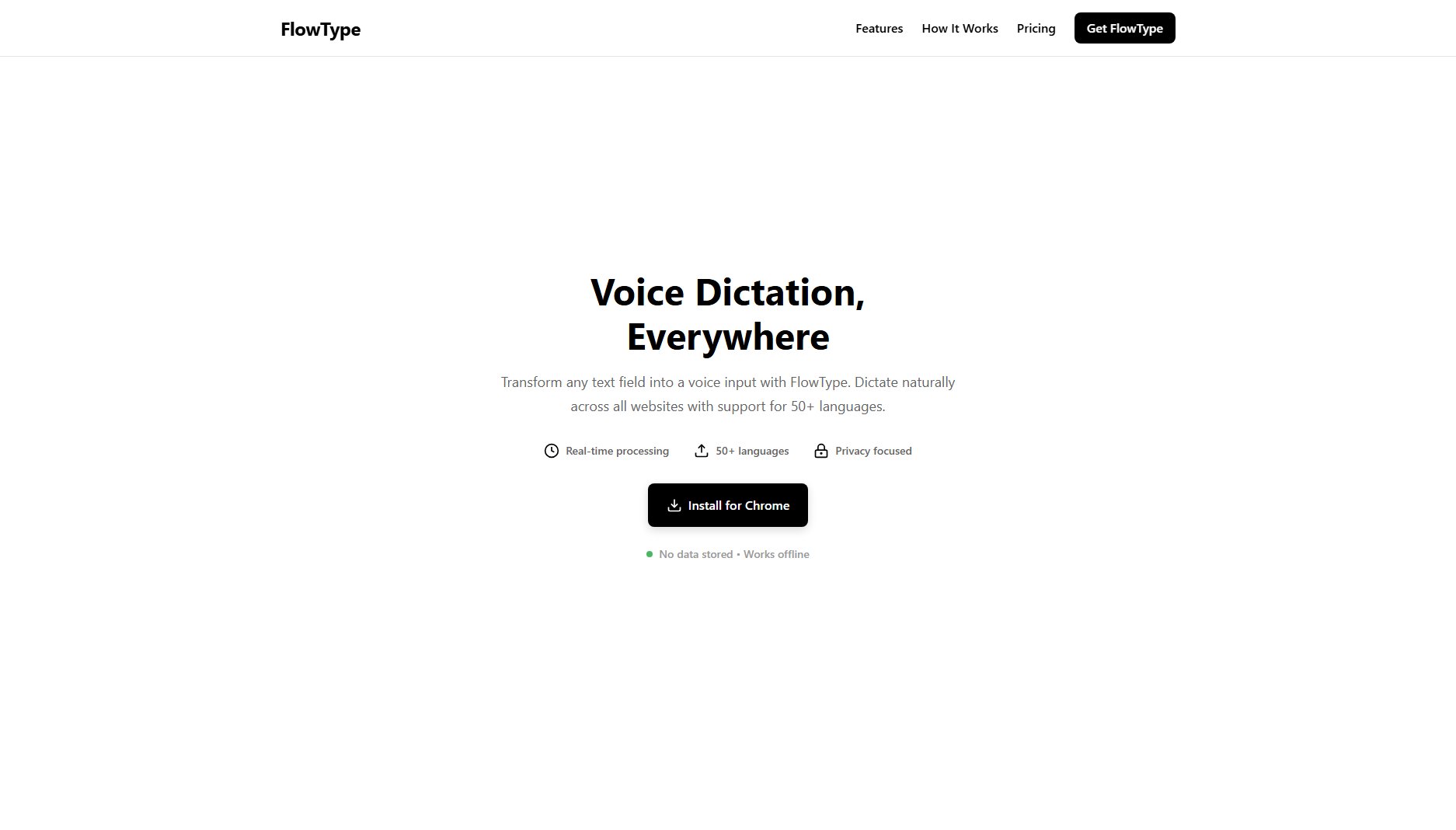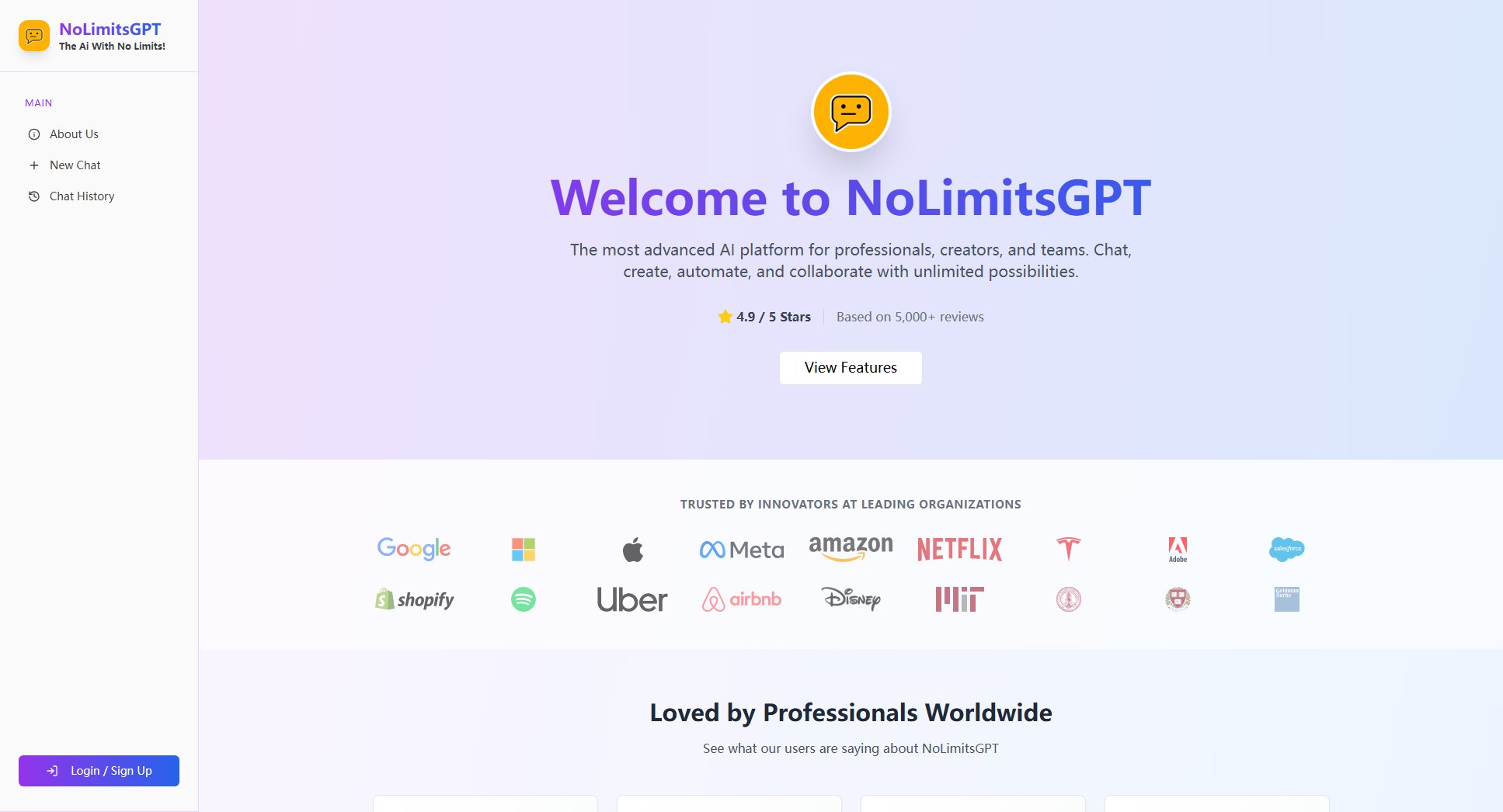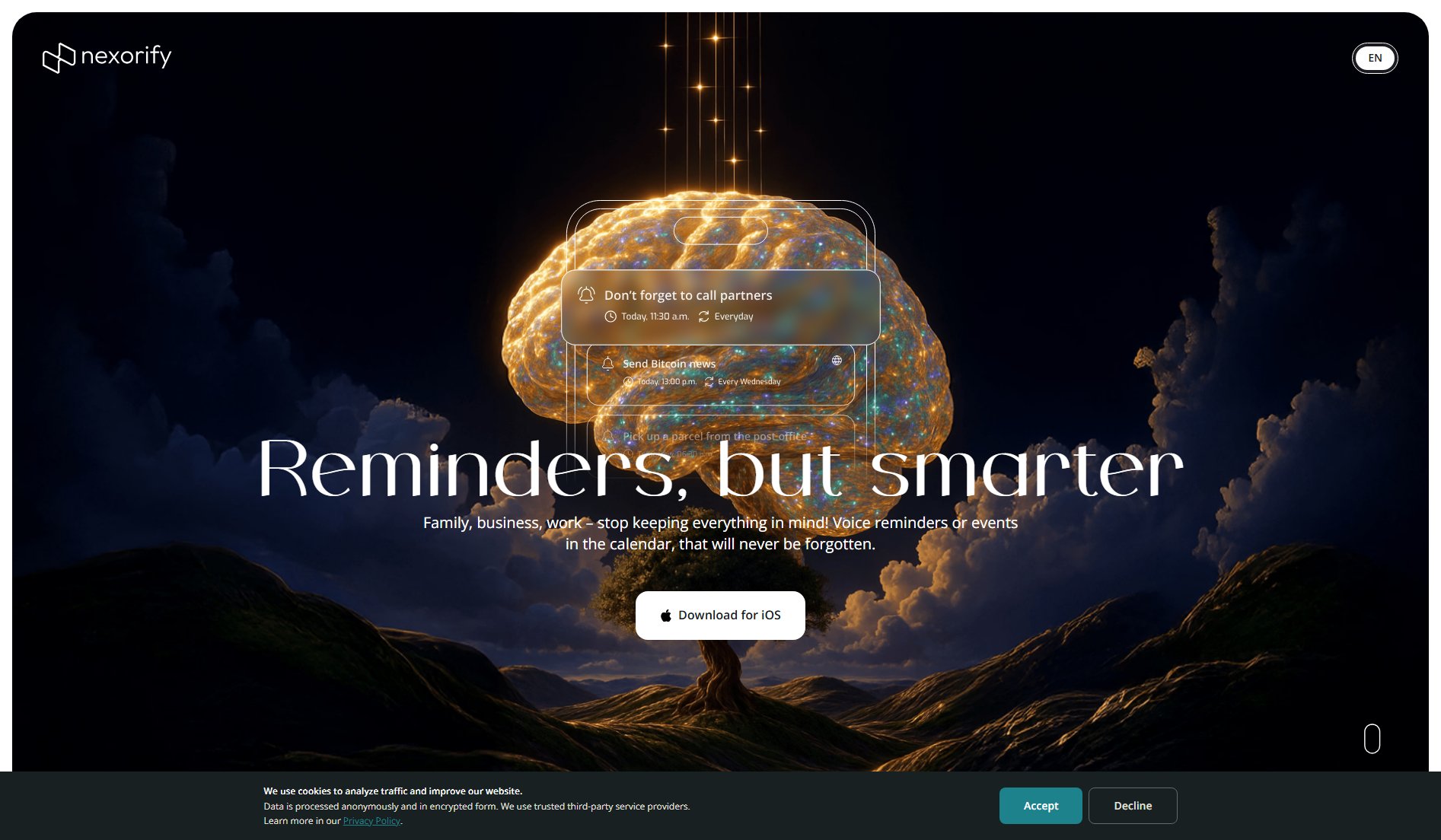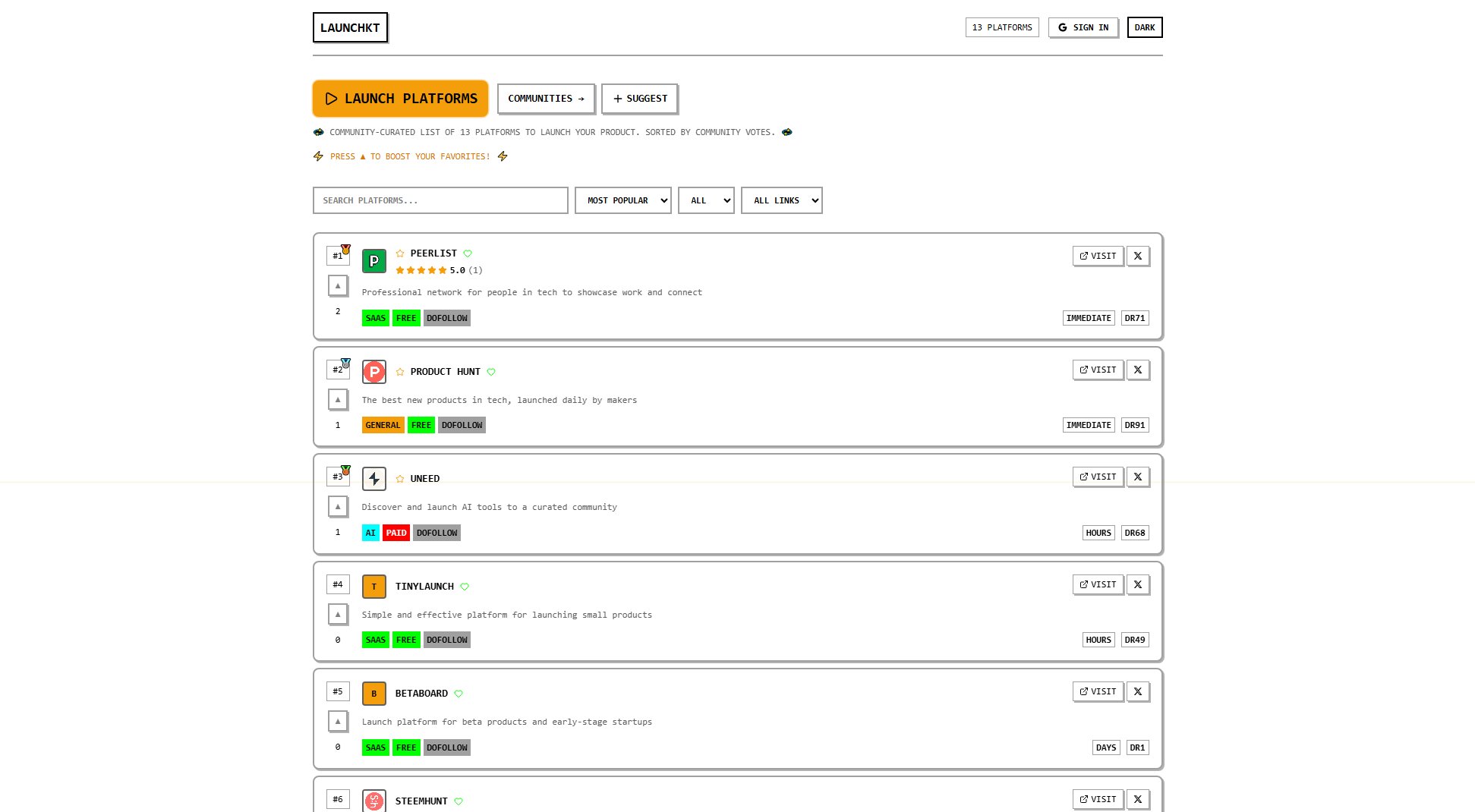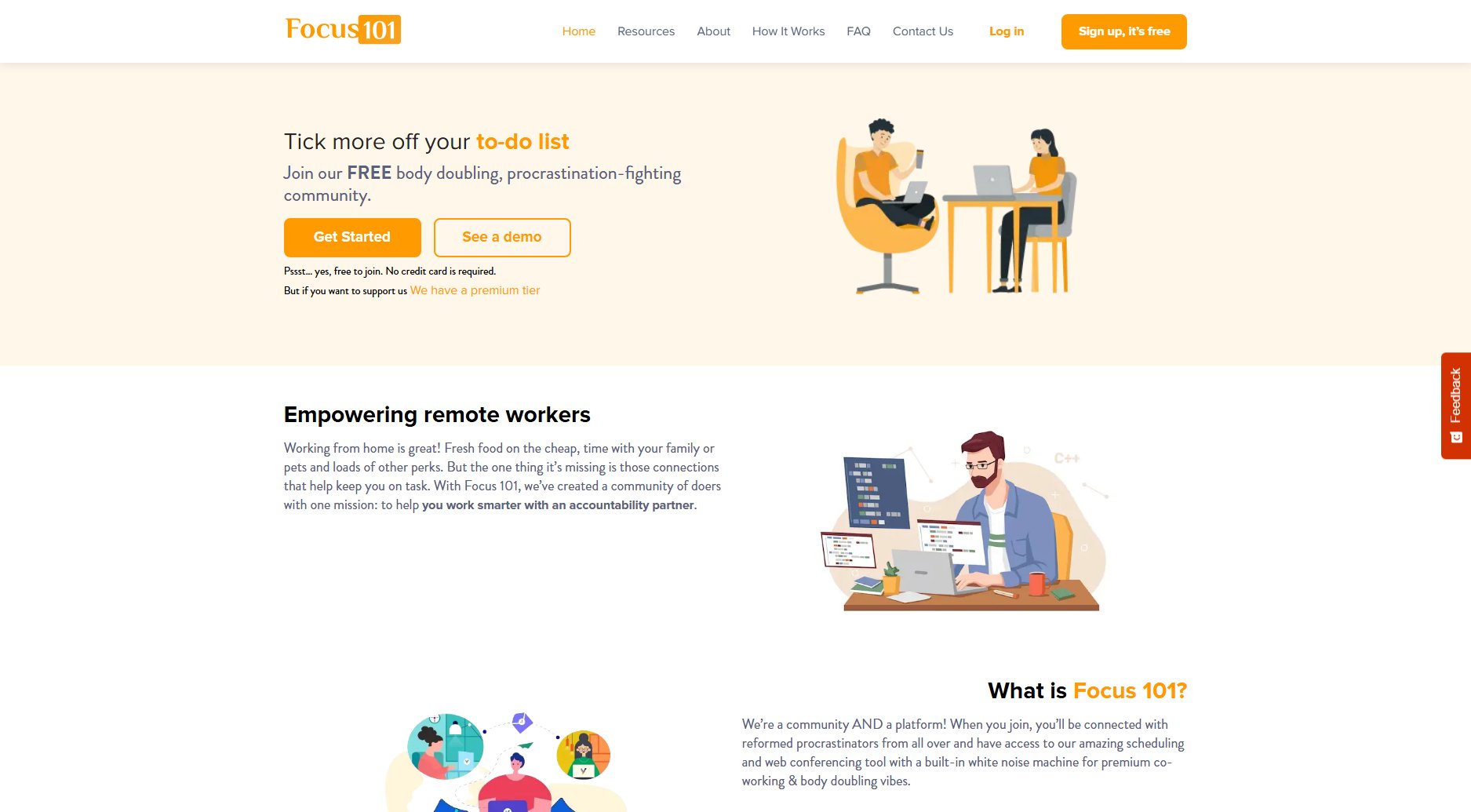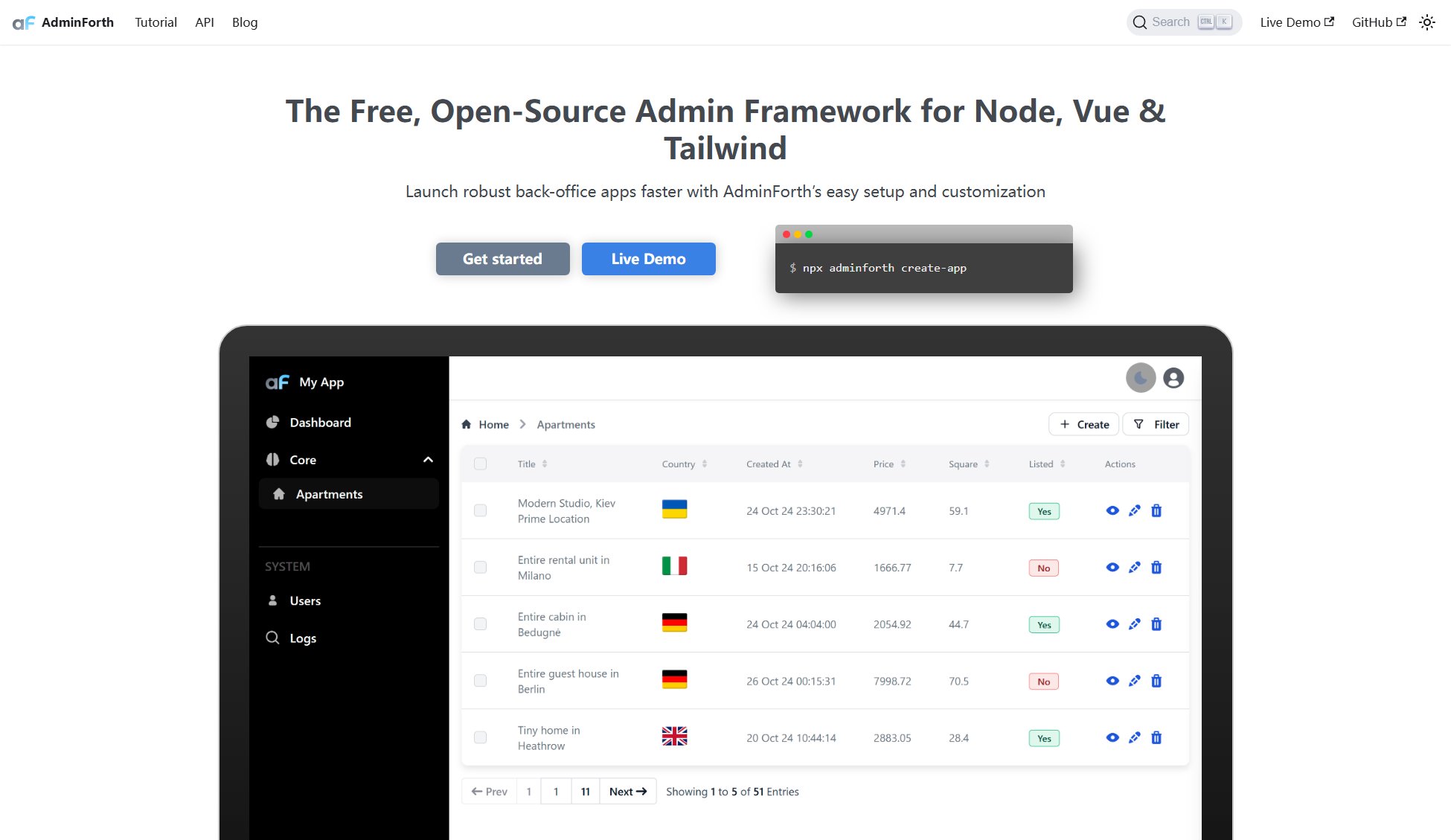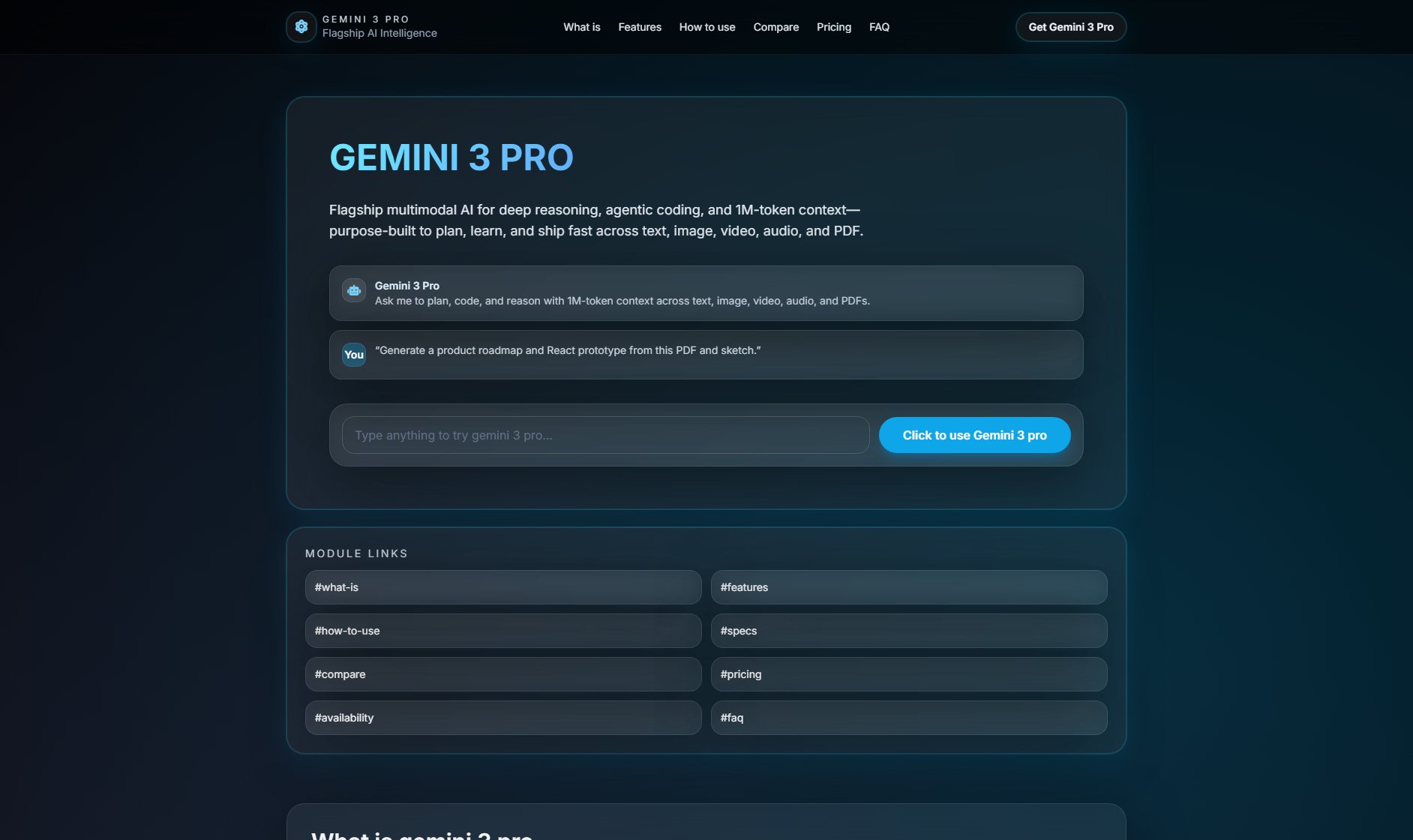Windsurf
The most intuitive AI coding experience for developers
What is Windsurf? Complete Overview
Windsurf is an advanced AI-powered coding assistant designed to enhance developer productivity and workflow. It combines deep codebase understanding with real-time awareness to create a seamless coding experience. The tool is built to keep developers in flow by handling complex tasks automatically, allowing them to focus on creative aspects of coding. Windsurf supports all major programming languages and frameworks, offering features like auto-completion, lint fixing, terminal command assistance, and more. It's trusted by over a million developers and 4,000 enterprise customers worldwide, with 94% of code reportedly written by its AI. Windsurf is particularly valuable for teams looking to reduce boilerplate work and increase development speed while maintaining code quality.
Windsurf Interface & Screenshots
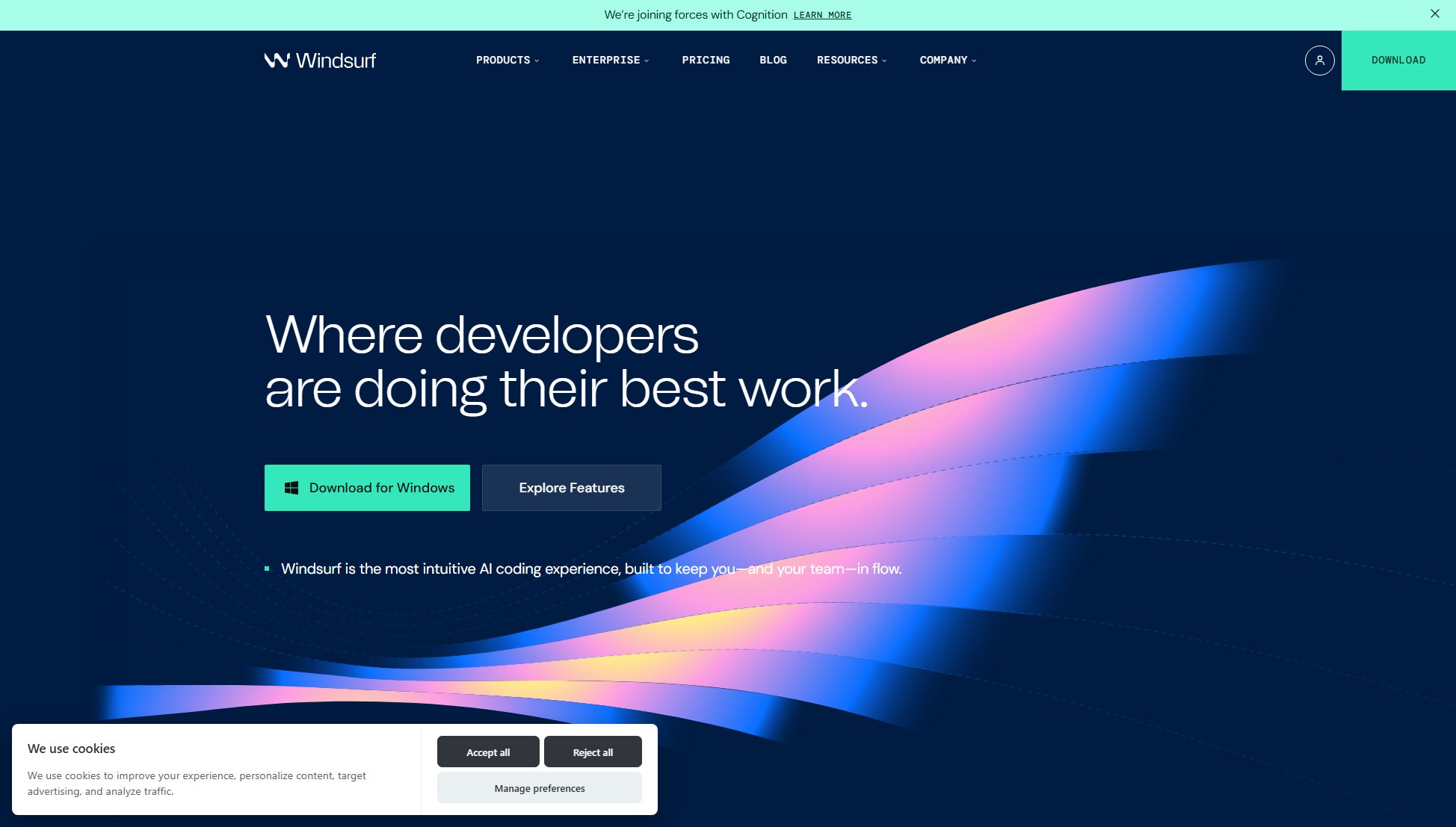
Windsurf Official screenshot of the tool interface
What Can Windsurf Do? Key Features
Cascade
Cascade is Windsurf's flagship feature that combines deep codebase understanding with advanced tools to create a powerful, seamless coding flow. It can think multiple steps ahead, automatically fixing issues and suggesting improvements. Cascade remembers important aspects of your codebase and workflow, adapting to your coding patterns over time. It supports real-time collaboration and can handle complex refactoring tasks with minimal input.
Windsurf Tab
The Tab feature provides powerful context-aware actions with a single keystroke. It goes beyond simple autocomplete, allowing you to import dependencies, navigate code, and execute common actions effortlessly. The full power of Windsurf Tab is exclusive to the Windsurf Editor, making coding more efficient by reducing repetitive tasks and context switching.
Lint Fixing
Windsurf automatically detects and fixes lint errors in real-time as you code. The system identifies style violations, potential bugs, and optimization opportunities, then suggests or automatically applies fixes. This feature significantly reduces time spent on code review and maintenance while improving overall code quality.
MCP Support
Windsurf's Modular Component Platform (MCP) allows integration with custom tools and services. Developers can connect to popular services like Figma, Slack, and Stripe with one-click setup. The Plugin Store offers additional extensions for enhanced functionality, making Windsurf adaptable to various development environments and workflows.
Drag & Drop Images
This innovative feature allows developers to build UI components by simply dropping design images into the editor. Windsurf analyzes the image and generates corresponding code, significantly speeding up the frontend development process. It's particularly useful for converting design mockups into functional code components.
Terminal Command Assistance
Windsurf helps with terminal commands through its smart command suggestion system. When you can't remember a specific command, simply use the shortcut (⌘+I) to get context-aware suggestions. This feature keeps you in flow by eliminating the need to search for command syntax or parameters.
Turbo Mode
Turbo Mode allows Cascade to auto-execute terminal commands based on your workflow. When enabled, Windsurf anticipates your needs and performs routine tasks automatically, such as running tests, deploying previews, or searching documentation. This advanced automation can dramatically speed up development cycles.
Best Windsurf Use Cases & Applications
Rapid Prototyping
Frontend developers can use Windsurf to quickly convert design mockups into functional code. By dragging and dropping images into the editor, they can generate complete UI components in seconds, dramatically reducing the time from design to implementation.
Legacy Code Refactoring
Engineering teams working with older codebases can leverage Windsurf's deep understanding capabilities to safely modernize and refactor legacy systems. The AI suggests and implements improvements while maintaining functionality, significantly reducing technical debt.
Automated Testing
Quality assurance engineers can use Windsurf to automatically generate test cases based on code analysis. The tool can identify edge cases and create comprehensive test suites, improving test coverage while reducing manual effort.
Cross-team Collaboration
Distributed teams benefit from Windsurf's shared understanding of the codebase. New team members can onboard quickly as the AI explains project structure and conventions, while experienced developers can focus on complex problems knowing routine tasks are handled automatically.
Educational Development
Coding instructors and students use Windsurf as a learning aid. The tool explains concepts, suggests improvements to student code, and provides real-time feedback, creating a more interactive and effective learning environment.
How to Use Windsurf: Step-by-Step Guide
Download and install Windsurf for your operating system (Windows, macOS, or Linux). The installation includes the Windsurf Editor and optional IDE plugins for popular development environments.
Open your project in the Windsurf Editor or configure your preferred IDE with the Windsurf plugin. The system will automatically analyze your codebase structure and dependencies.
Start coding normally - Windsurf will provide intelligent suggestions as you type. Use the Tab key for advanced completions and actions. For specific tasks, type natural language prompts that describe what you want to accomplish.
Access advanced features through the command palette or right-click context menu. You can request code refactoring, ask for optimizations, or have Windsurf generate entire components based on your specifications.
Review and test the generated code. Windsurf will highlight any issues and offer automatic fixes. Use the preview feature to see your changes in real-time without manual server setup.
Commit and deploy your work. Windsurf can assist with version control operations and deployment processes, streamlining your entire development workflow from start to finish.
Windsurf Pros and Cons: Honest Review
Pros
Considerations
Is Windsurf Worth It? FAQ & Reviews
Prompt credits are the currency used for Windsurf's AI features. Each interaction with the AI (code generation, refactoring suggestions, etc.) consumes a certain number of credits based on complexity. Simple completions might use 1 credit, while complex operations could use more.
When you exhaust your monthly credits, you can purchase additional credits (for Pro and higher plans) or wait for your monthly allocation to refresh. The Free plan has limited credits and doesn't support add-ons.
Windsurf currently doesn't have a specific student plan, but students can use the Free tier or take advantage of the Pro trial period. Educational institutions should contact sales for enterprise options.
Early adopters who signed up during promotional periods will maintain their pricing as long as they remain on the same plan. Any plan changes or upgrades will move you to current pricing.
For Teams and Enterprise plans, you can enable automatic credit refills when your balance runs low. The system will purchase additional credits from your allocated budget according to your predefined settings.