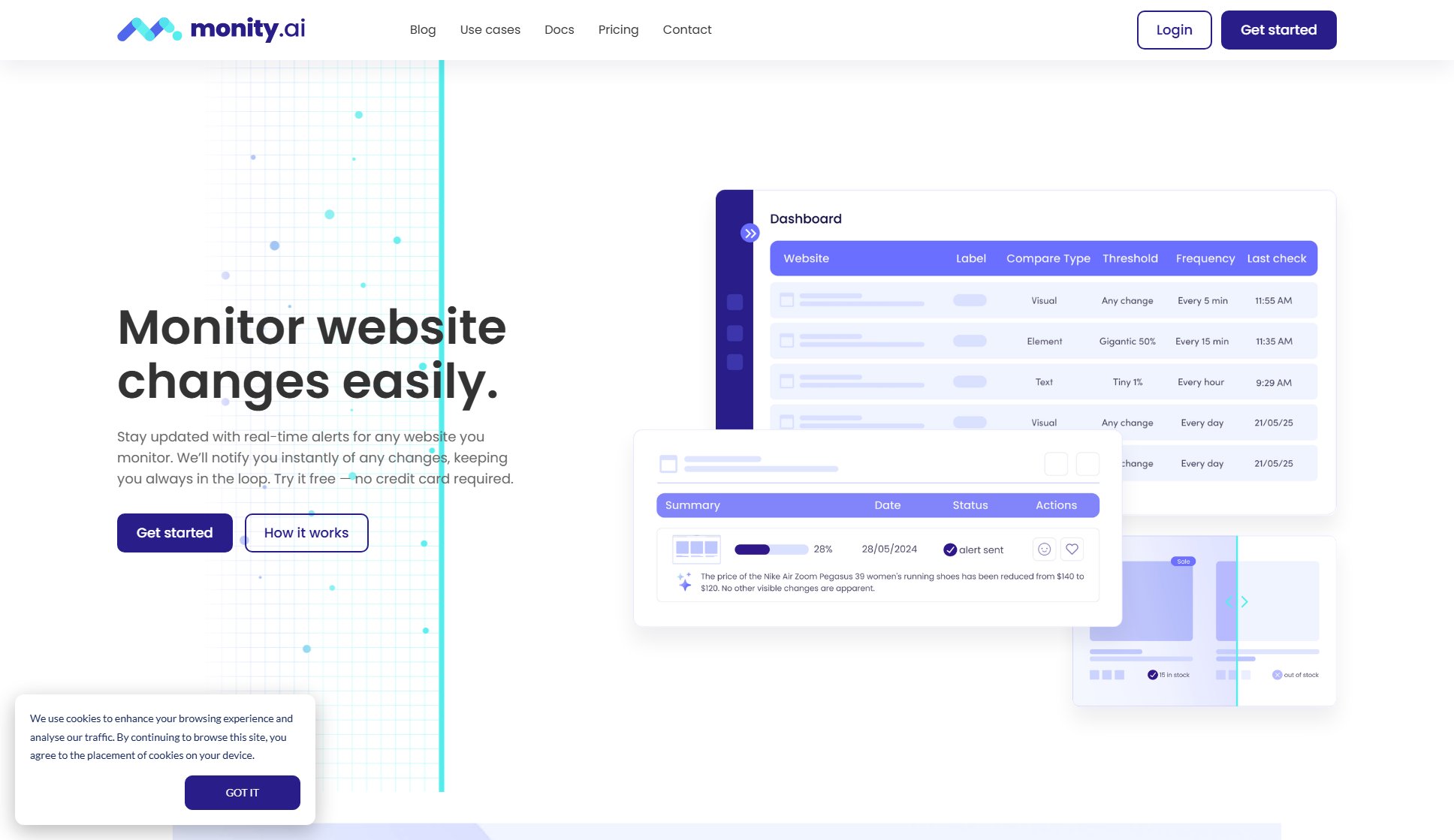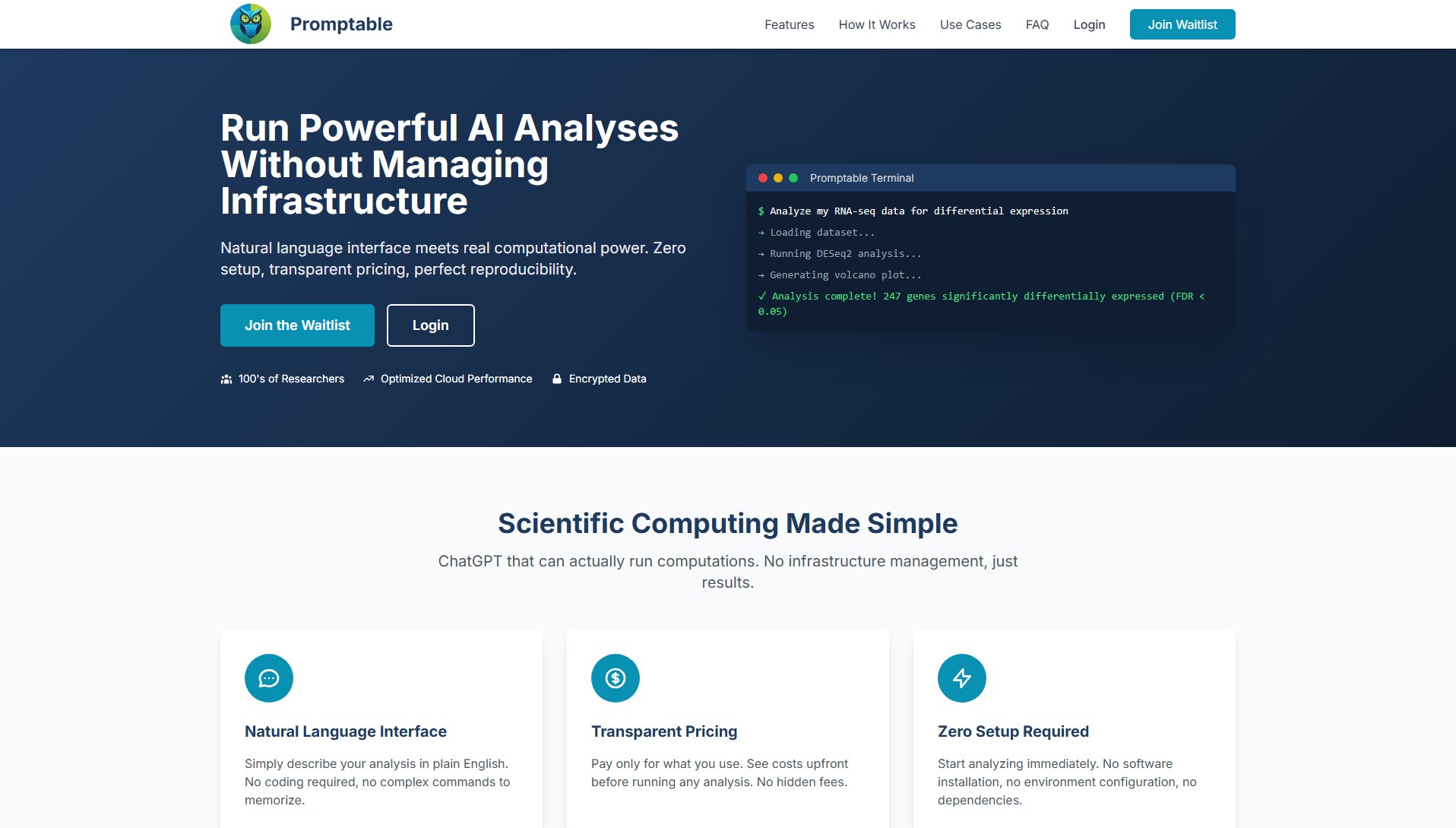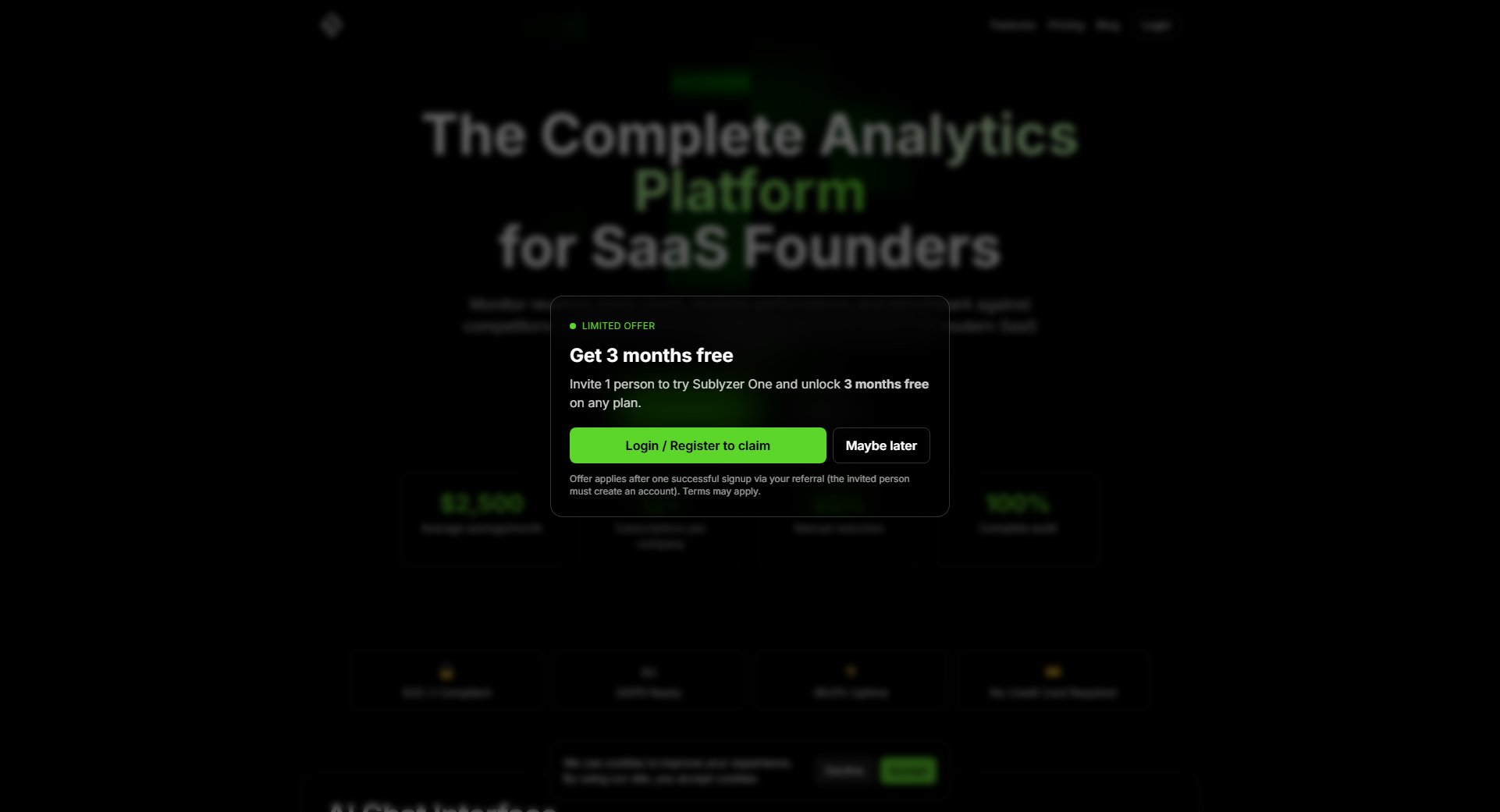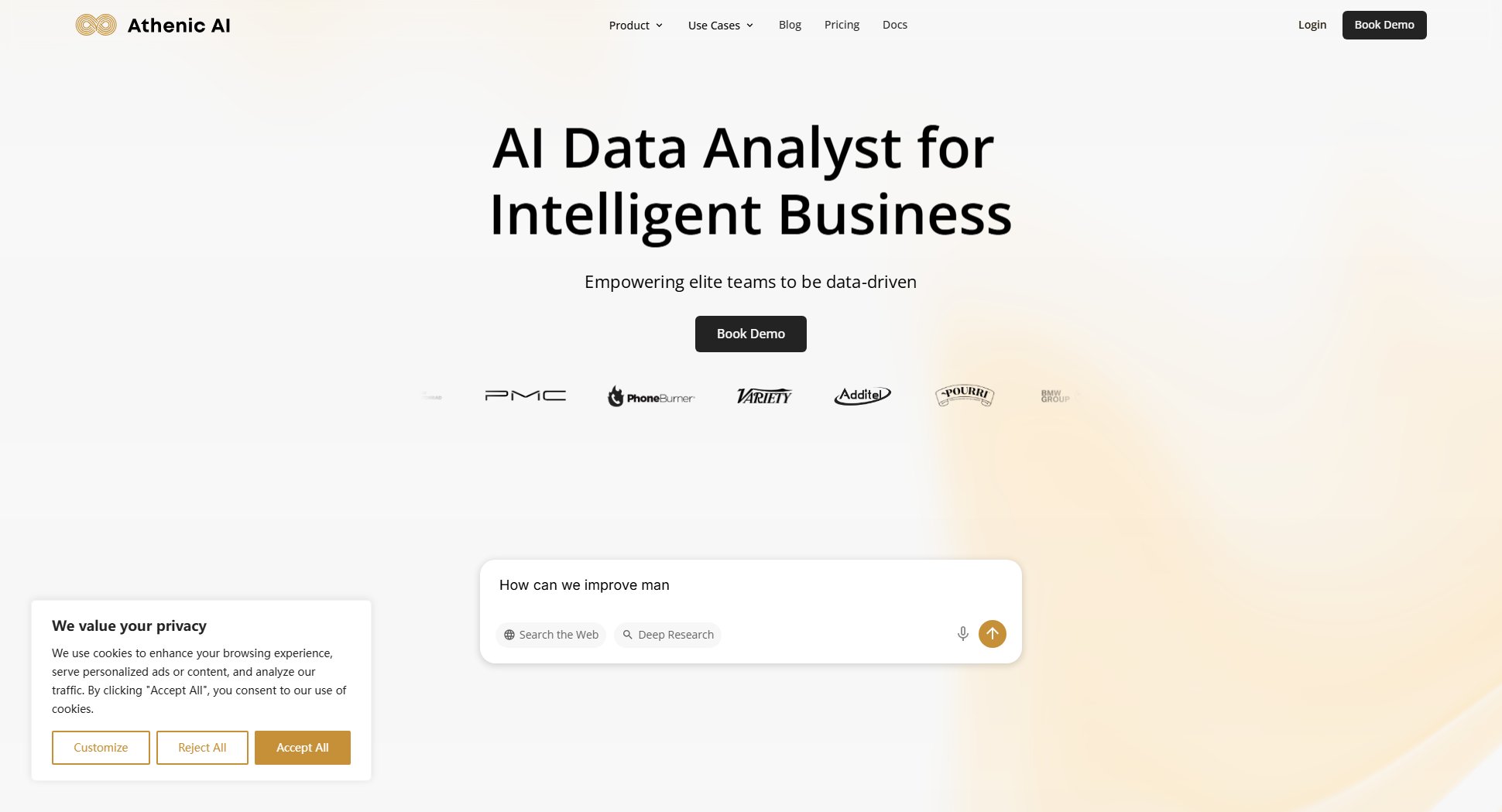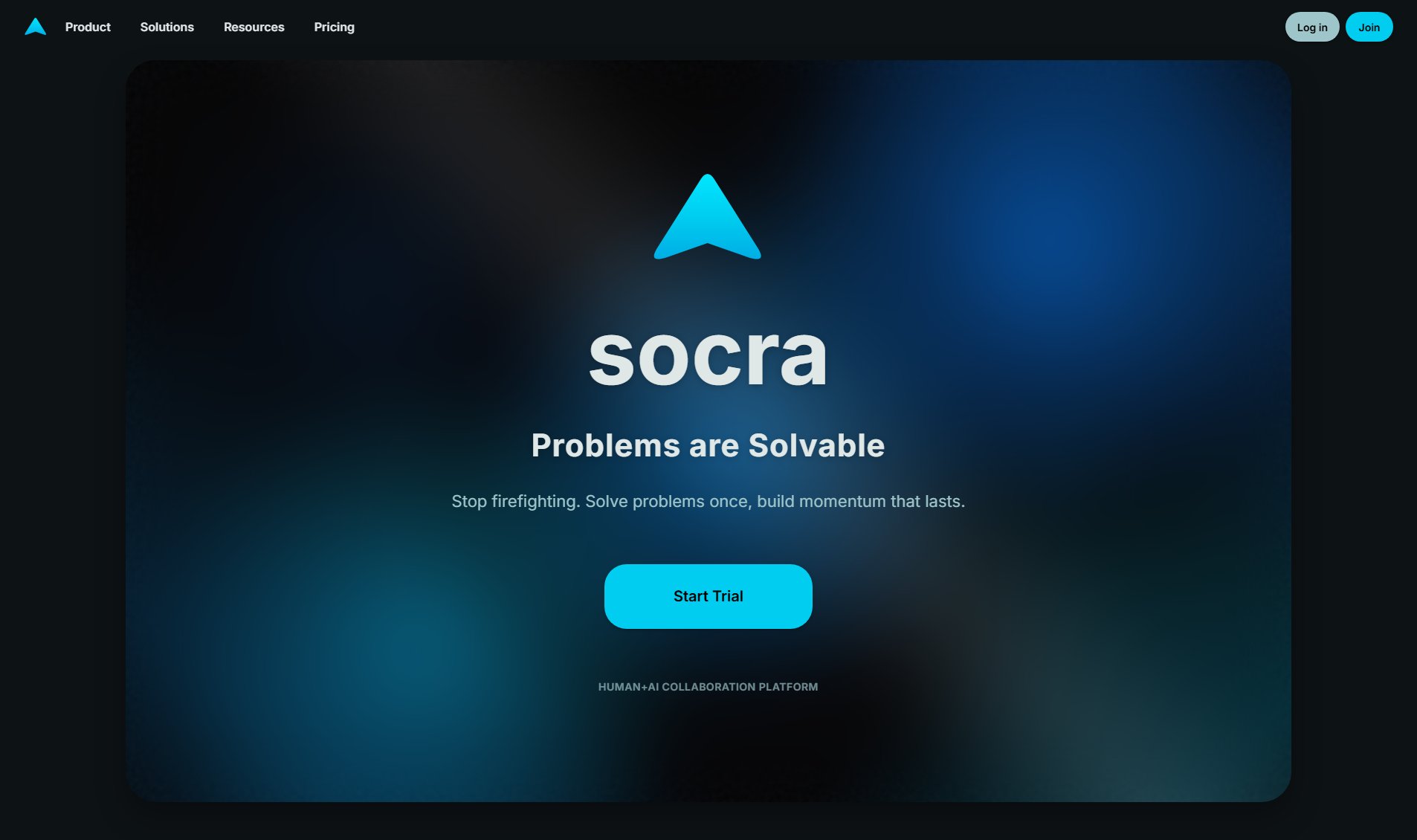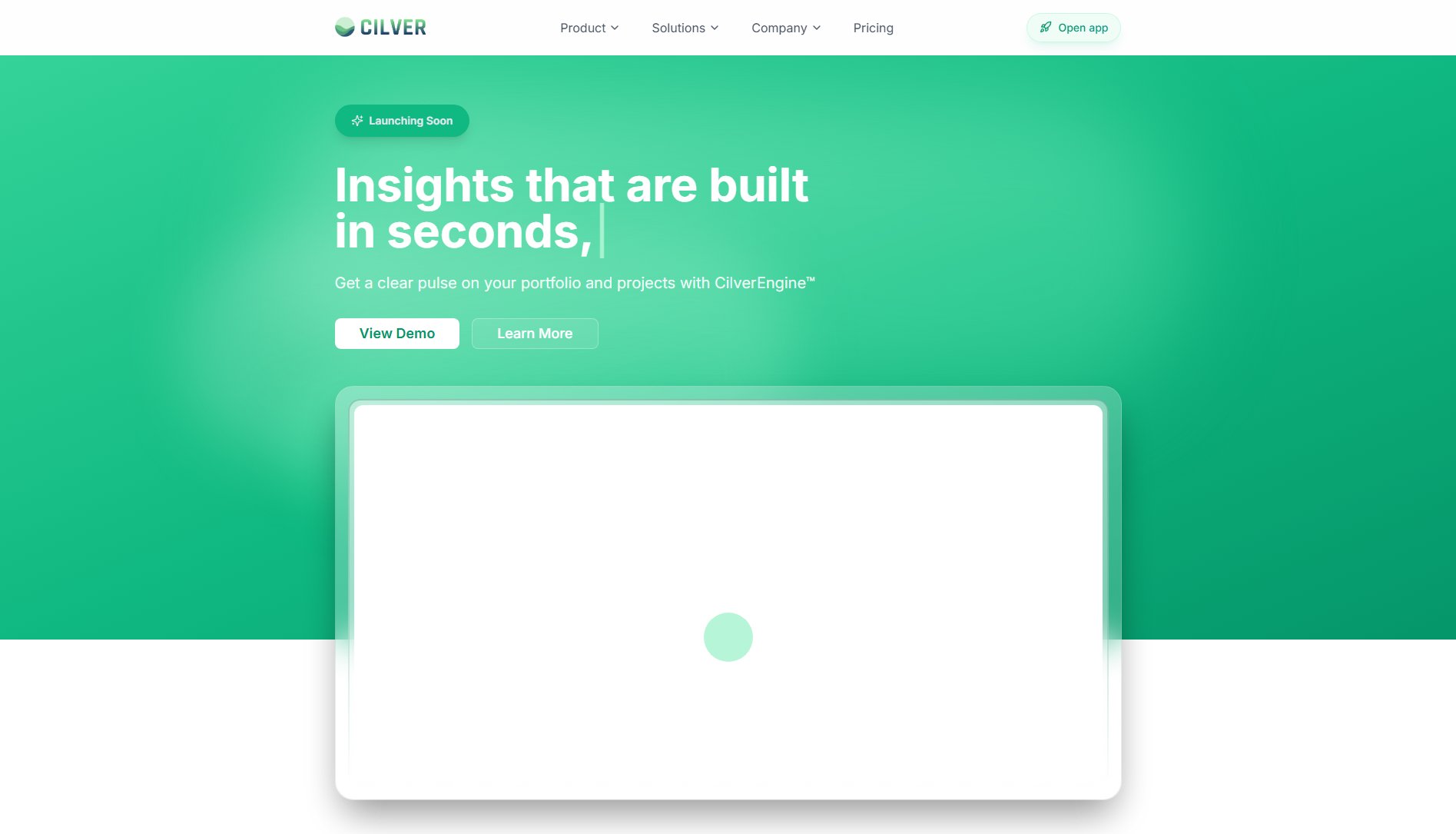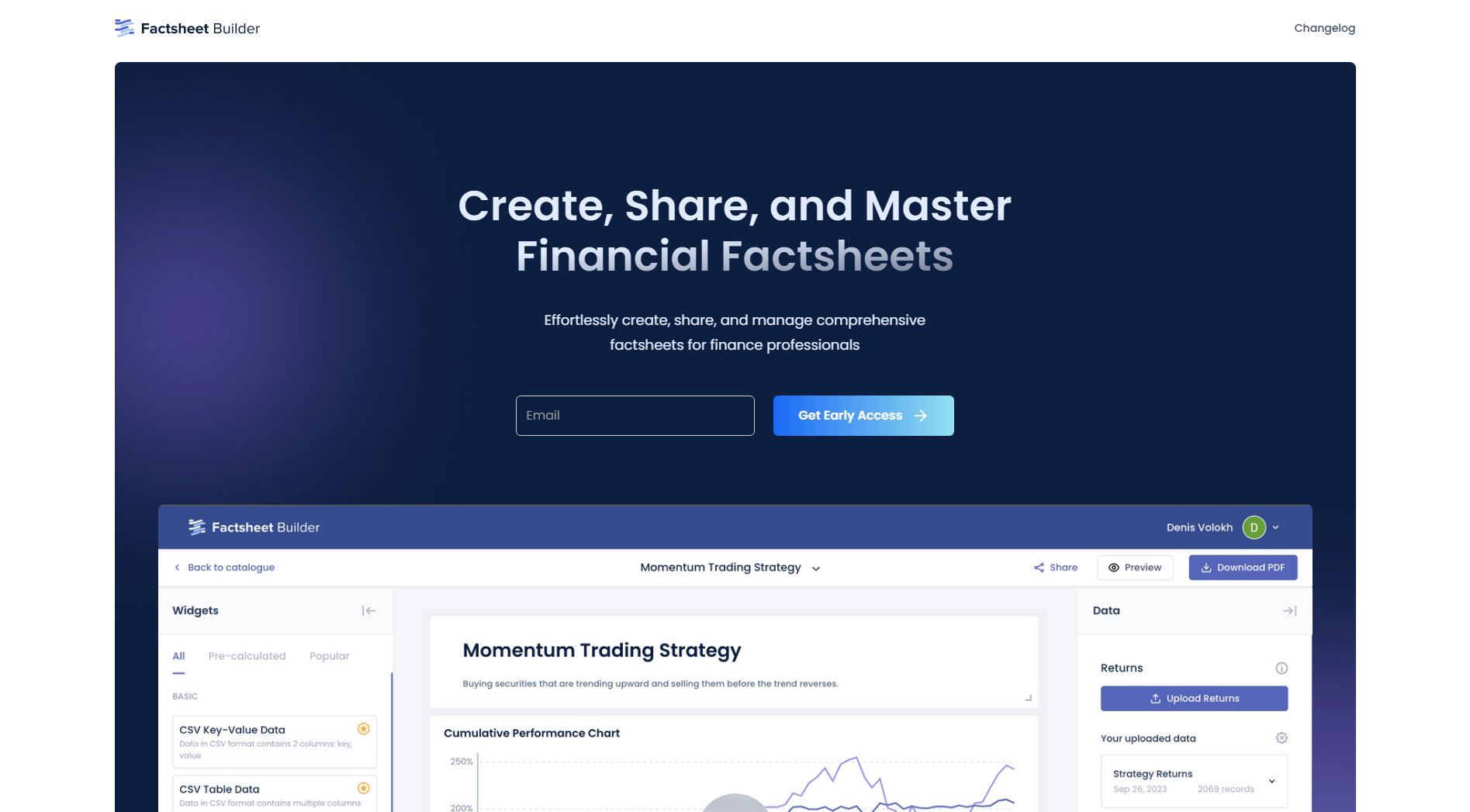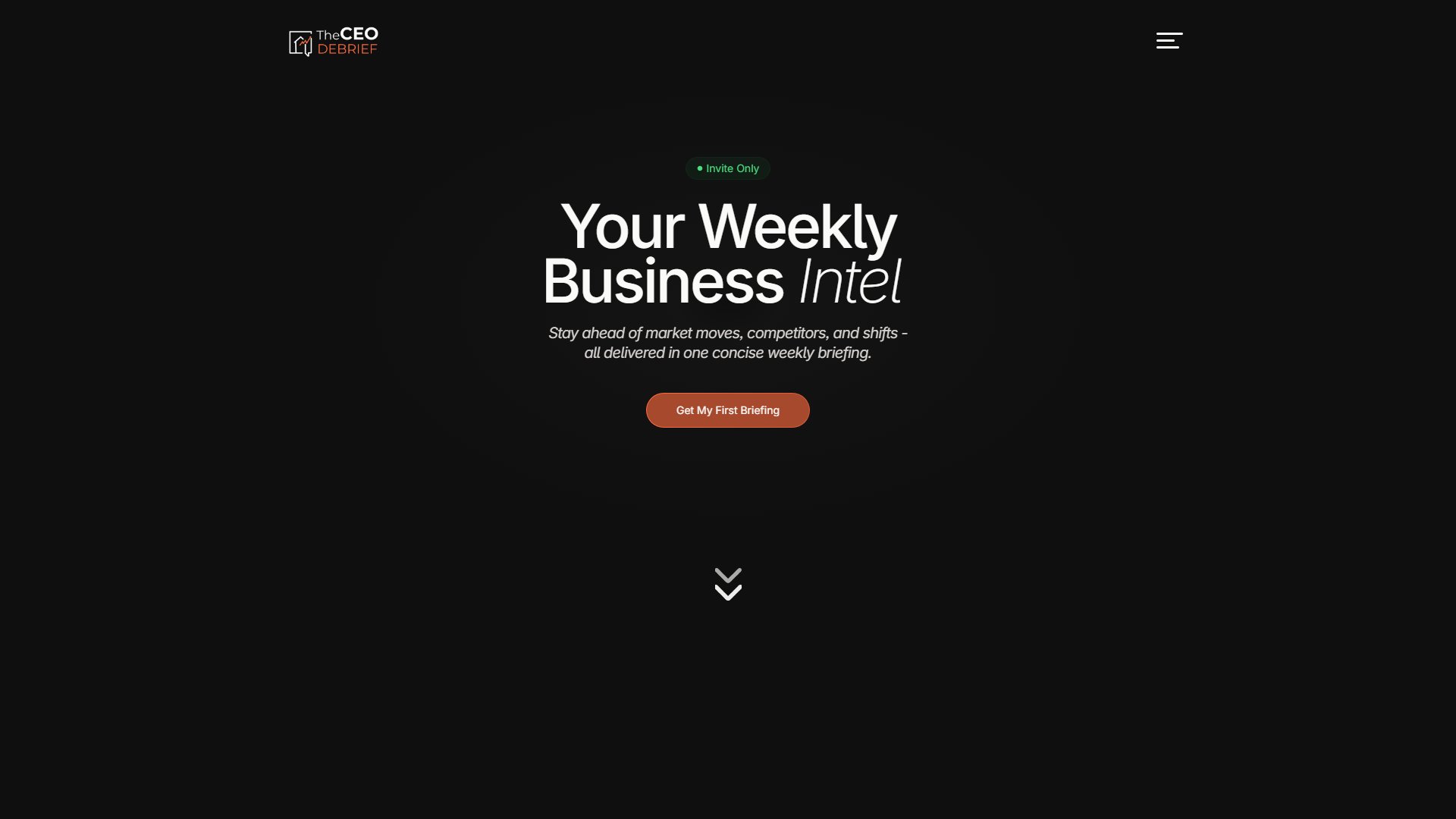vizGPT
AI-powered data visualization with natural language processing
What is vizGPT? Complete Overview
vizGPT is an AI-driven data visualization and analytics platform that transforms how users interact with data. It enables users to create visualizations and interactive dashboards through natural language processing and intuitive drag-and-drop tools. The platform is designed for professionals, analysts, and teams who need to quickly generate insights from data without extensive technical expertise. vizGPT solves key pain points in data analysis by eliminating syntax errors, providing real-time responses, and maintaining contextual memory for cohesive analysis narratives. Its advanced NLP capabilities make data analysis as simple as having a conversation, while the no-code GUI allows for easy data transformation and visualization.
vizGPT Interface & Screenshots
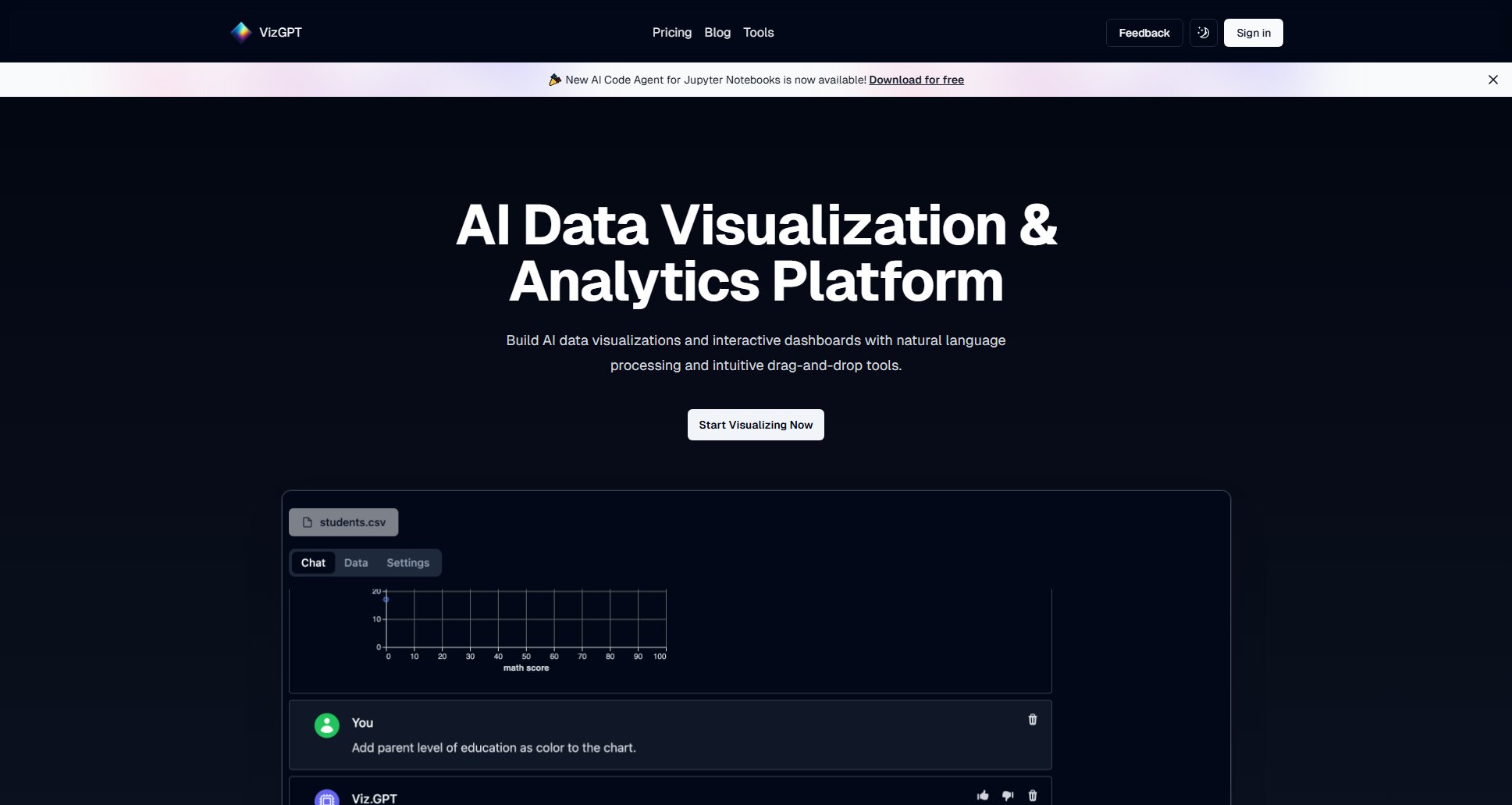
vizGPT Official screenshot of the tool interface
What Can vizGPT Do? Key Features
Visual Contextual Understanding
vizGPT intelligently understands the context of data visualization and analysis, delivering accurate charts and insights tailored to your specific needs. The AI adapts to your data context, ensuring relevant visualizations every time.
Natural Language Processing
The platform's advanced NLP technology allows users to ask questions in plain language and receive appropriate visualizations in return. This eliminates the need for complex query syntax or programming knowledge.
Real-Time Responses
vizGPT generates visualizations instantly in response to user queries. The system processes questions and delivers charts or dashboards with minimal latency, enabling rapid data exploration.
Contextual Memory
The AI remembers previous queries and analysis context, allowing for continuous, coherent data exploration sessions. This feature maintains the narrative flow of your analysis across multiple interactions.
No-Code Drag-and-Drop Interface
Users can create visualizations through both natural language queries and an intuitive graphical interface. The drag-and-drop functionality makes data visualization accessible to users of all technical levels.
Data Transformation Tools
vizGPT includes powerful data table functionality for transforming, profiling, and preparing data for visualization. These tools help clean and structure data before analysis.
Collaborative Analytics
Teams can work together on visualizations and dashboards, with features for commenting and shared analysis. This facilitates data-driven decision making across organizations.
Best vizGPT Use Cases & Applications
Business Reporting
Marketing teams can quickly generate visual reports on campaign performance across channels, identifying top-performing initiatives without waiting for data specialists.
Exploratory Data Analysis
Data scientists can use natural language queries to rapidly explore new datasets, identifying patterns and relationships before diving into more complex analysis.
Executive Dashboards
Leadership teams can create interactive dashboards that update in real-time, providing always-current views of key business metrics without IT support.
Academic Research
Researchers can visualize complex datasets and statistical relationships without programming expertise, accelerating the discovery process.
How to Use vizGPT: Step-by-Step Guide
Upload or connect your data source to vizGPT. The platform supports various file formats and can connect to databases or APIs for live data.
Use the natural language interface to ask questions about your data. For example, 'Show sales by region as a bar chart' or 'Compare quarterly revenue growth.'
Alternatively, use the drag-and-drop interface to select variables and chart types manually. The system will suggest appropriate visualizations based on your data.
Refine your visualizations by asking follow-up questions or adjusting parameters in the interface. The AI maintains context from previous interactions.
Share your visualizations with team members or export them for reports and presentations. Collaborate on dashboards and narratives.
vizGPT Pros and Cons: Honest Review
Pros
Considerations
Is vizGPT Worth It? FAQ & Reviews
vizGPT supports various file formats including CSV, Excel, and JSON, as well as connections to databases and APIs for live data access.
Yes, vizGPT offers a 7-day free trial for both monthly and yearly plans, allowing users to test all features before committing.
The AI interprets your questions about the data and automatically selects appropriate visualization types and data mappings to create meaningful charts.
Yes, vizGPT includes collaboration features that allow team members to comment on, edit, and build dashboards together.
You can easily refine the visualization through follow-up questions or use the drag-and-drop interface to manually adjust the chart parameters.