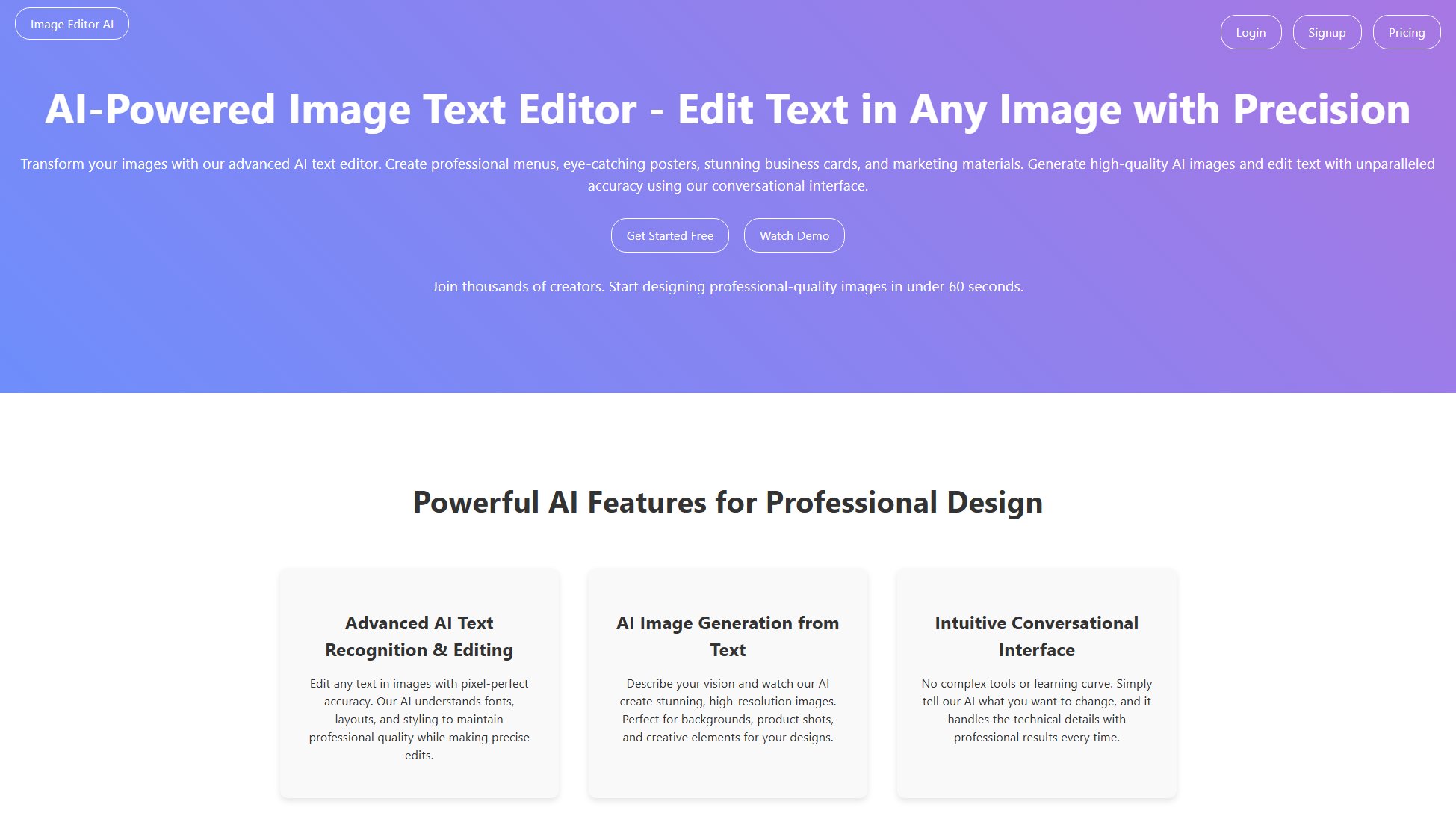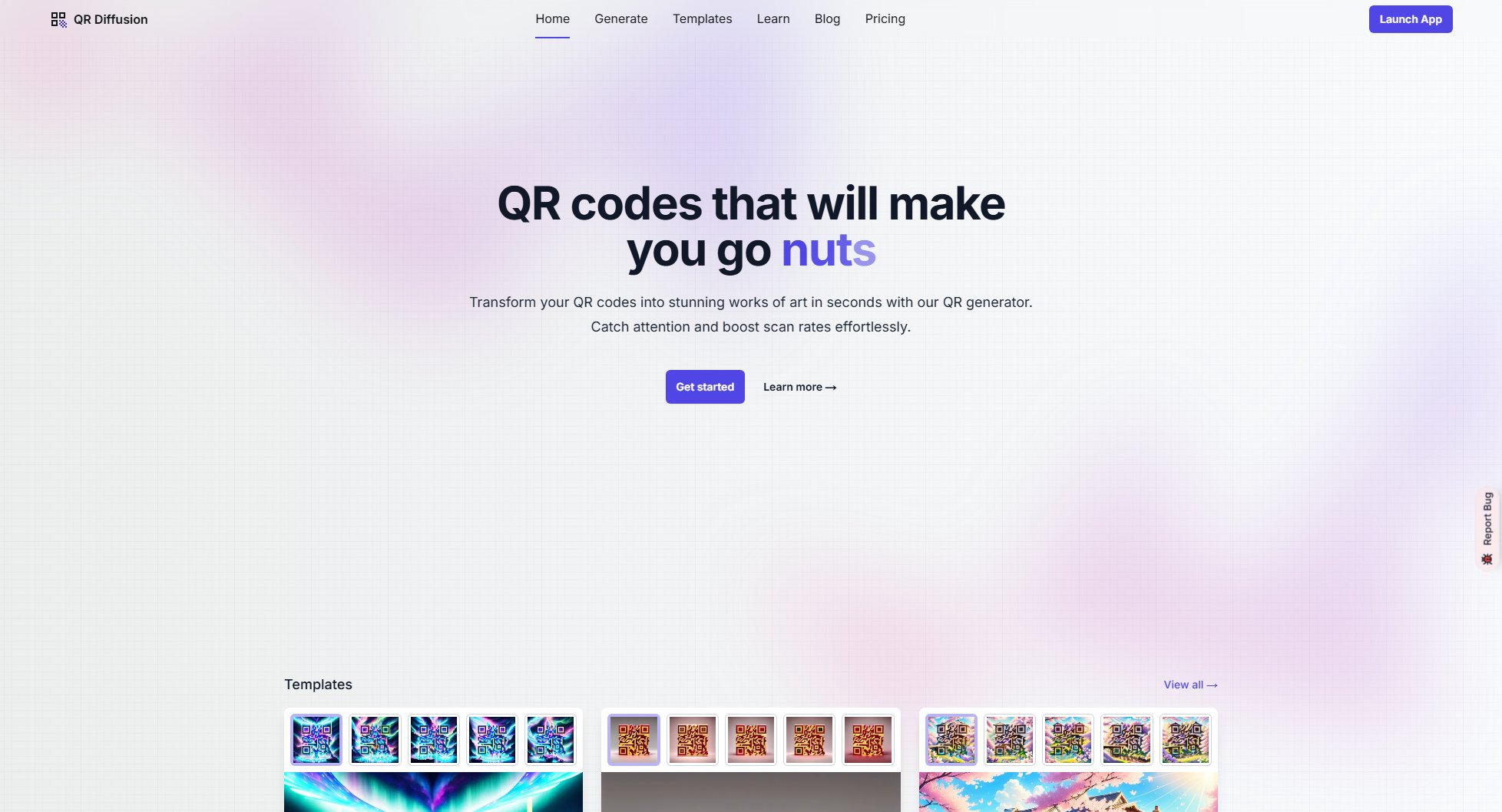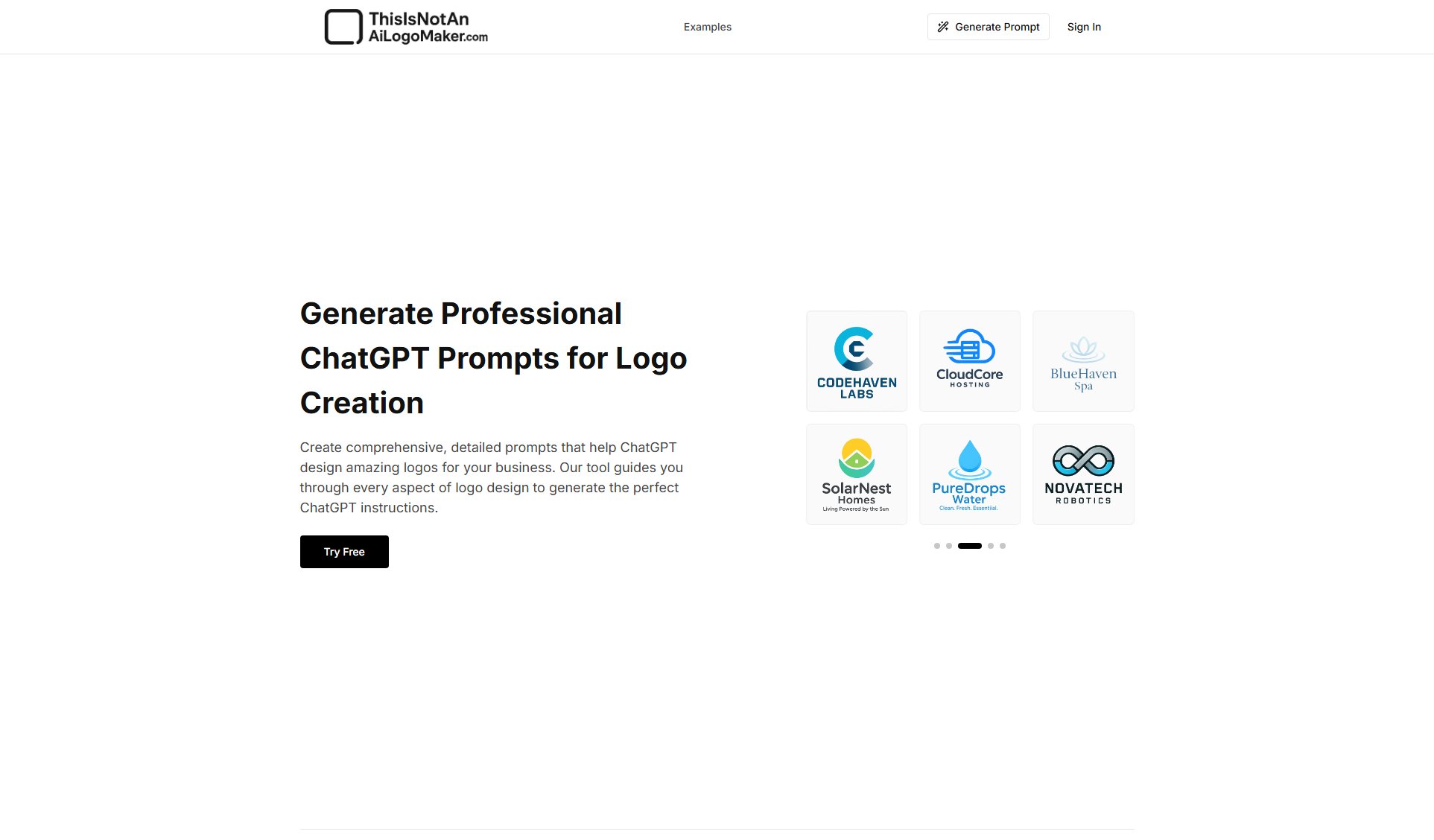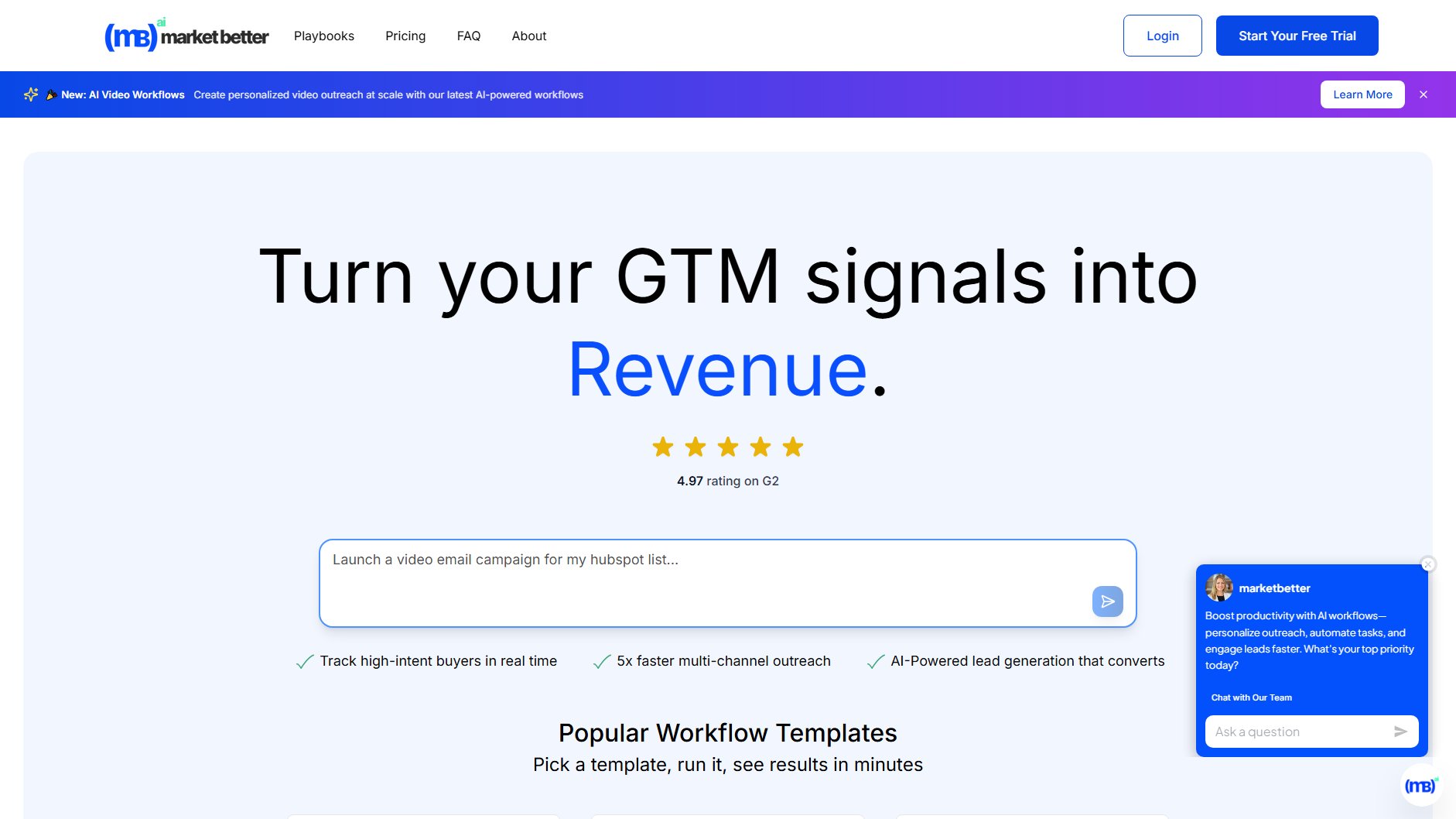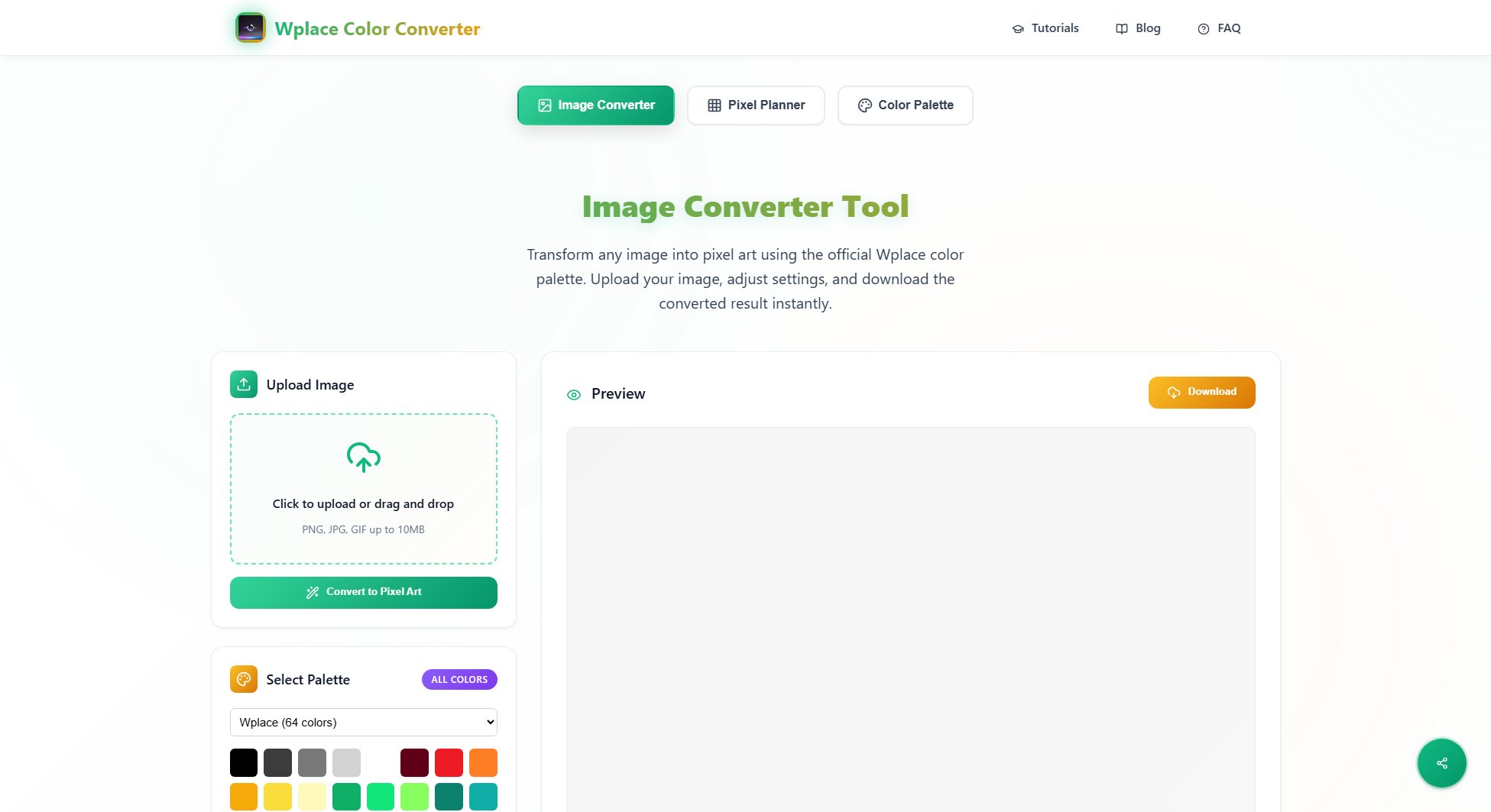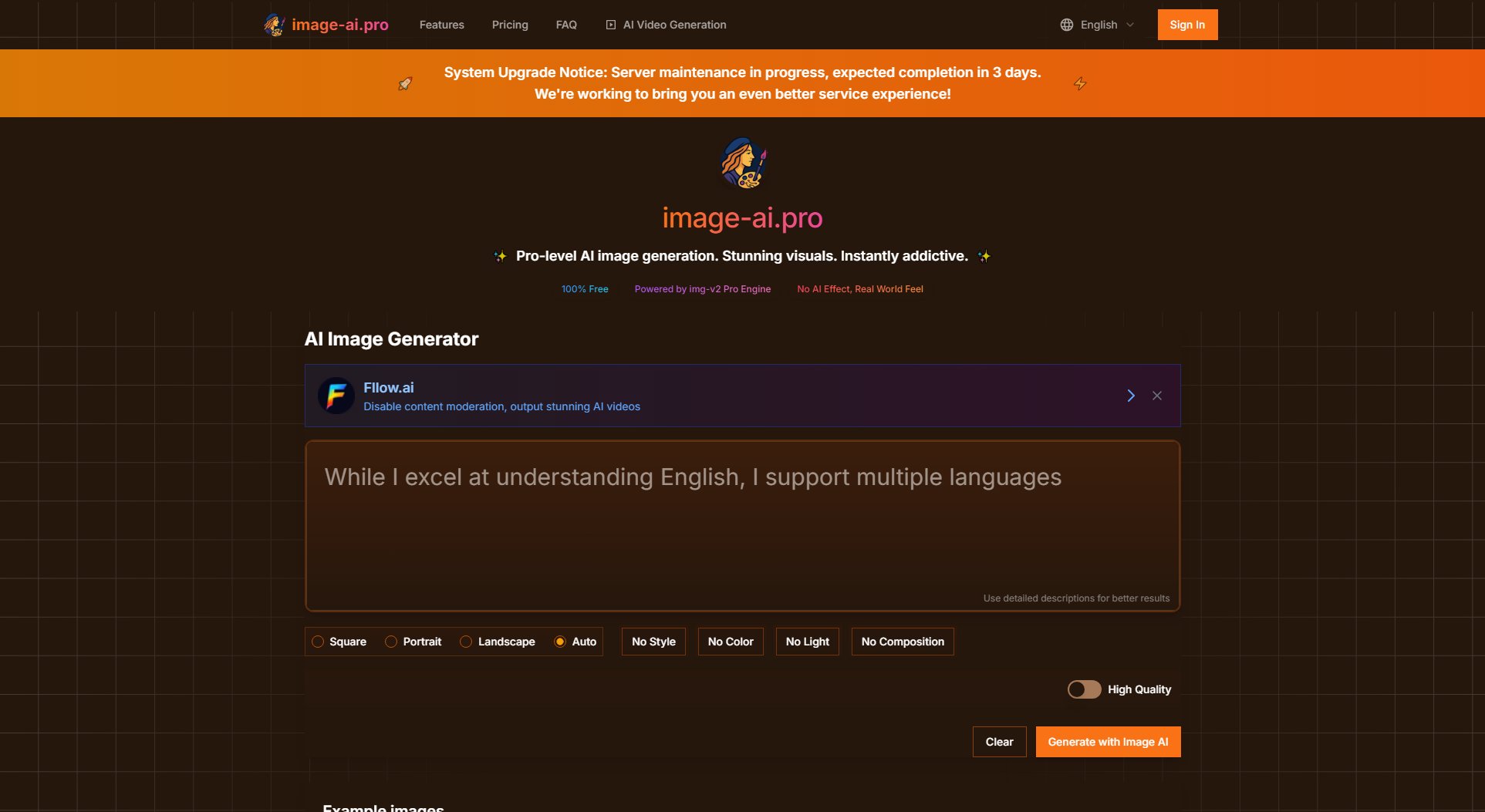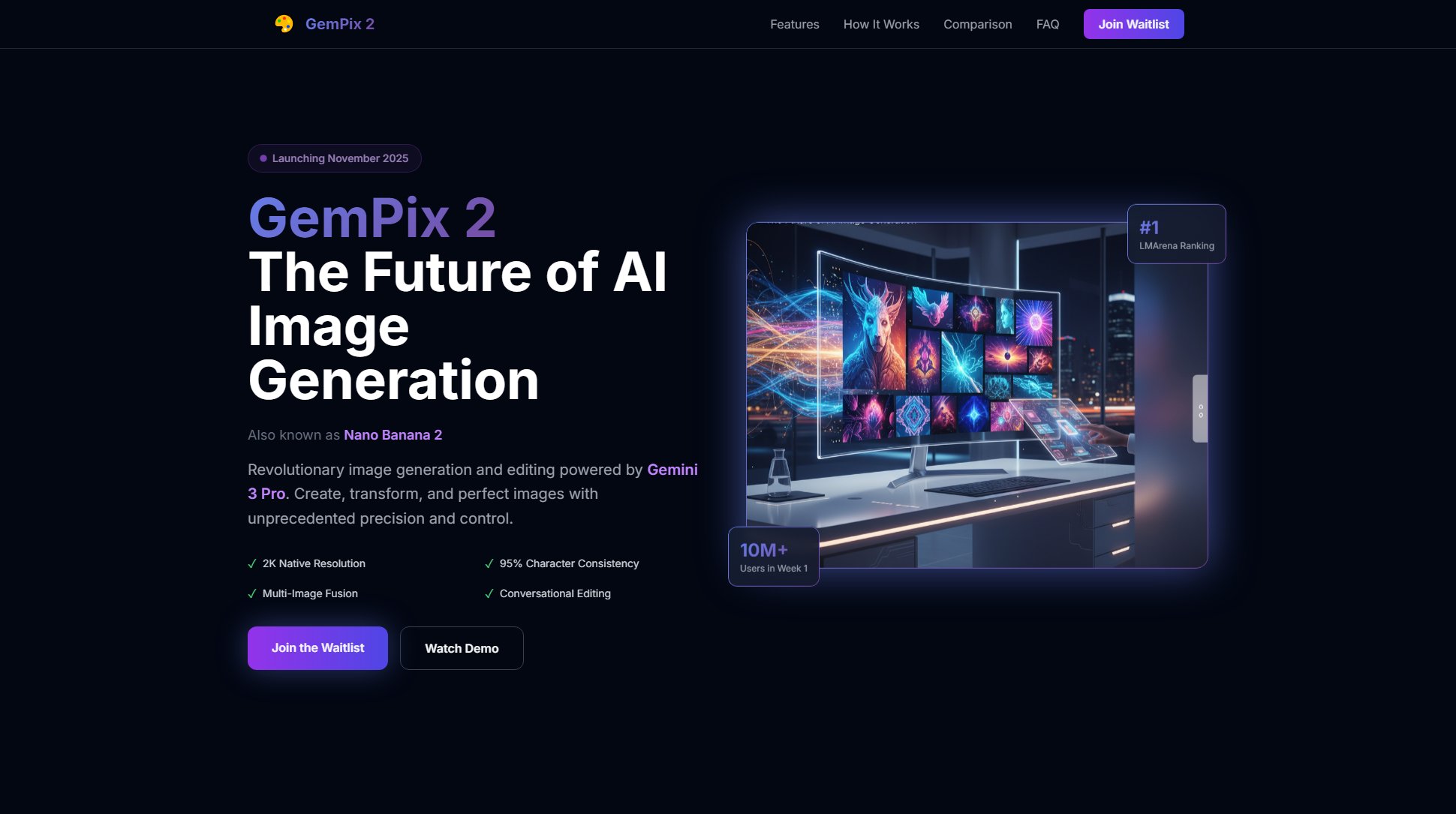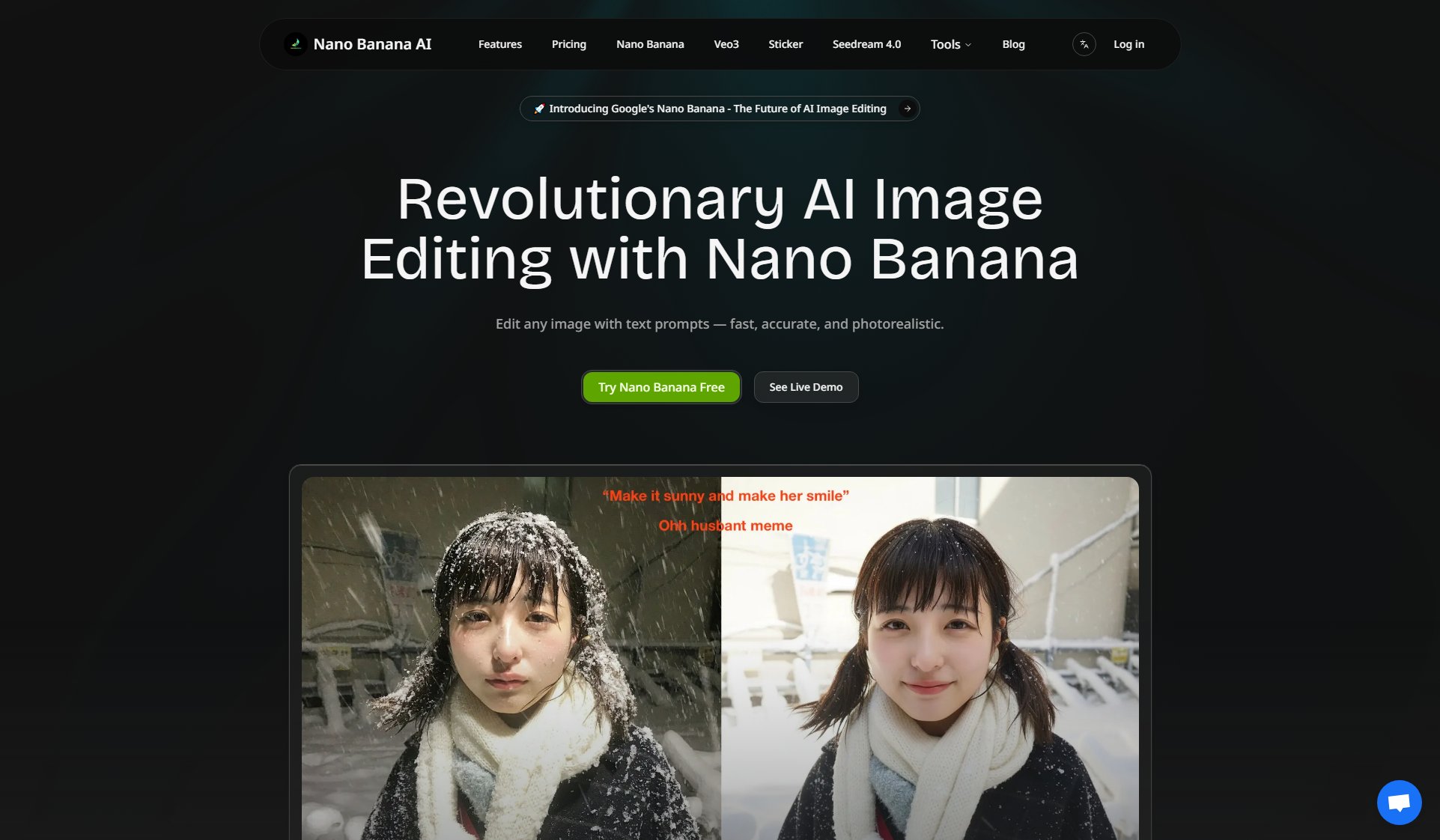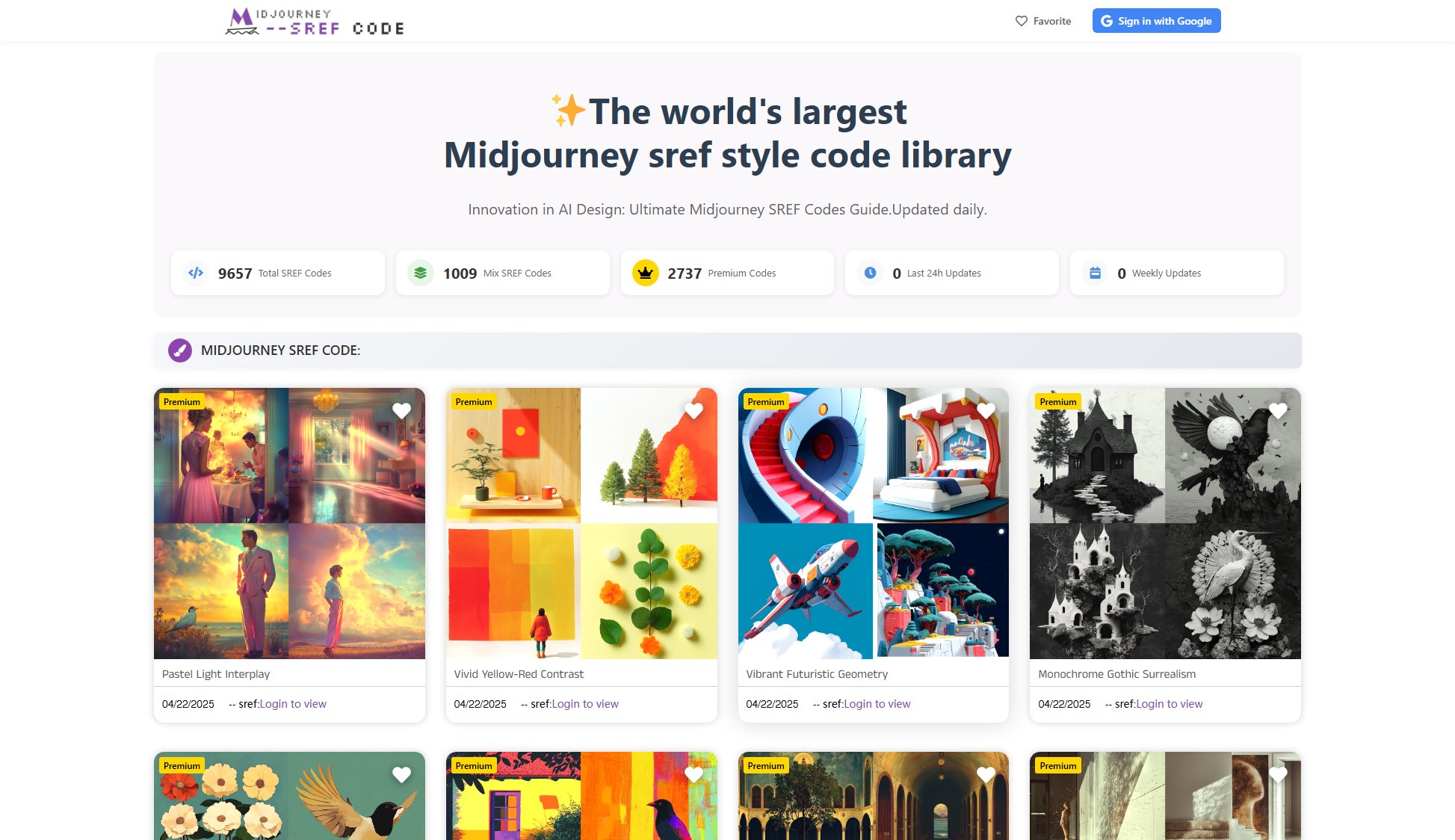Vizcom
Transform sketches into 3D designs effortlessly
What is Vizcom? Complete Overview
Vizcom is a revolutionary design tool that bridges the gap between sketching and 3D modeling. It empowers designers to transform their initial sketches into detailed renderings and 3D models with AI-powered tools. Vizcom is designed for professionals in concept art, automotive design, industrial design, and other creative fields who need to visualize their ideas quickly and effectively. The tool solves key pain points in the design process by providing instant feedback, real-time rendering, and seamless transition from 2D to 3D, enabling designers to iterate faster and communicate their visions more clearly.
Vizcom Interface & Screenshots
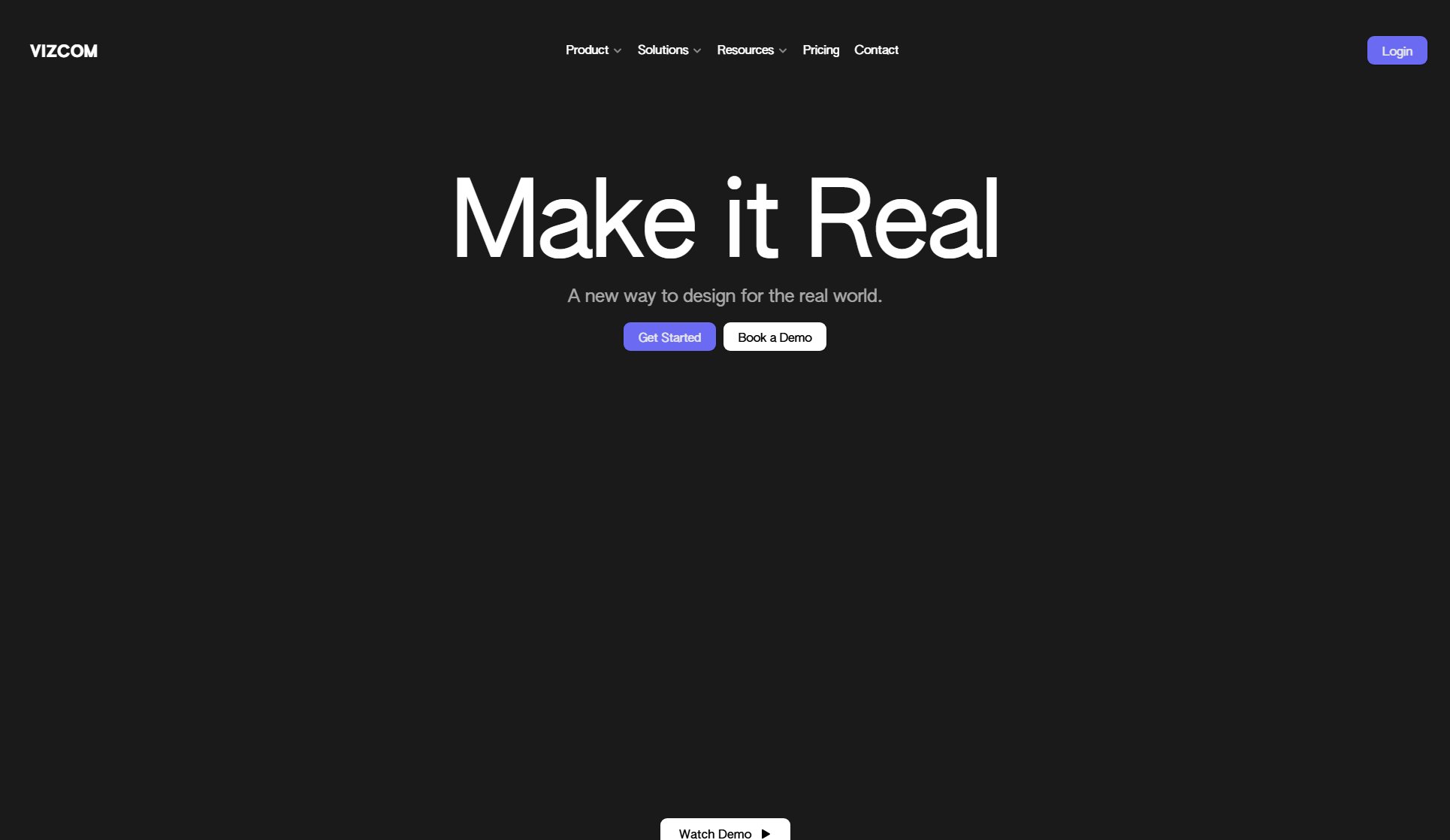
Vizcom Official screenshot of the tool interface
What Can Vizcom Do? Key Features
Live Render
Vizcom's Live Render feature reacts to your strokes in real time, providing instant visual feedback as you sketch. This allows designers to see their concepts come to life immediately, speeding up the ideation process and enabling rapid iteration.
Sketch to 3D
Transform your 2D sketches into fully realized 3D models with a single click. This powerful feature lets you view your designs from any angle, export for AR viewing, or prepare for 3D printing, bringing your concepts into the physical world.
Material Extraction
Capture textures and materials from real-world objects (like leaves or concrete) and apply them directly to your designs. This unique capability helps designers communicate not just form but also the tactile qualities of their products.
Design Animation
Create simple animations to show how your product moves or functions. This feature helps designers demonstrate product interactions and context that static images can't convey.
Team Collaboration
Vizcom is built for design teams with features like unlimited files, shared folders, and different user roles (Admins, Editors, Viewers). Teams can stay aligned and move faster through the design process together.
Best Vizcom Use Cases & Applications
Concept Car Design
Automotive designers can quickly iterate on vehicle concepts, transforming rough sketches into photorealistic renderings and then into 3D models that can be evaluated for aerodynamics and proportions.
Product Packaging
Graphic designers can visualize how packaging will look on store shelves by rendering their designs in context and creating 3D models that show the package from all angles.
Furniture Prototyping
Industrial designers can go from napkin sketch to 3D-printable model in hours instead of days, allowing for rapid physical prototyping and testing.
Character Design
Concept artists can develop character designs with consistent materials and textures, then animate them to show movement and personality.
How to Use Vizcom: Step-by-Step Guide
Start with a sketch: Upload your initial drawing or create one directly in Vizcom. Your sketch carries the soul of the idea and serves as the foundation for everything that follows.
Apply AI rendering: Use one of Vizcom's default styles or your custom palette to transform your sketch into a detailed rendering. The AI analyzes your drawing and enhances it with realistic details.
Generate 3D model: Convert your 2D rendering into a 3D model to view your design from any angle. This helps you evaluate proportions and details that might not be apparent in 2D.
Add context: Place your design in realistic environments using reference images. This helps stakeholders visualize how the product will look in real-world settings.
Share or export: Present your work to team members or clients directly in Vizcom, or export your files for use in other applications, 3D printing, or AR experiences.
Vizcom Pros and Cons: Honest Review
Pros
Considerations
Is Vizcom Worth It? FAQ & Reviews
Yes, Vizcom offers a free Starter plan with no credit card required. You get access to unlimited files, one team, two editors, and unlimited viewers - perfect for exploring Vizcom's capabilities.
Yes, you retain full ownership of everything you create. For paid users, all content remains entirely private. Free users' generated images may be used to improve Vizcom's services, but Vizcom never claims ownership of your designs.
Team billing is centralized under the Admin. All paid seats (Admins and Editors) are included in one invoice, while Viewers remain free and don't affect costs.
No, if you're on a paid plan your data remains completely private. Free users may have generated images used to improve services, but your original designs and concepts remain yours.
Vizcom supports exporting to PNG, PSD, OBJ, and FBX formats, with 4K export options available on higher-tier plans.