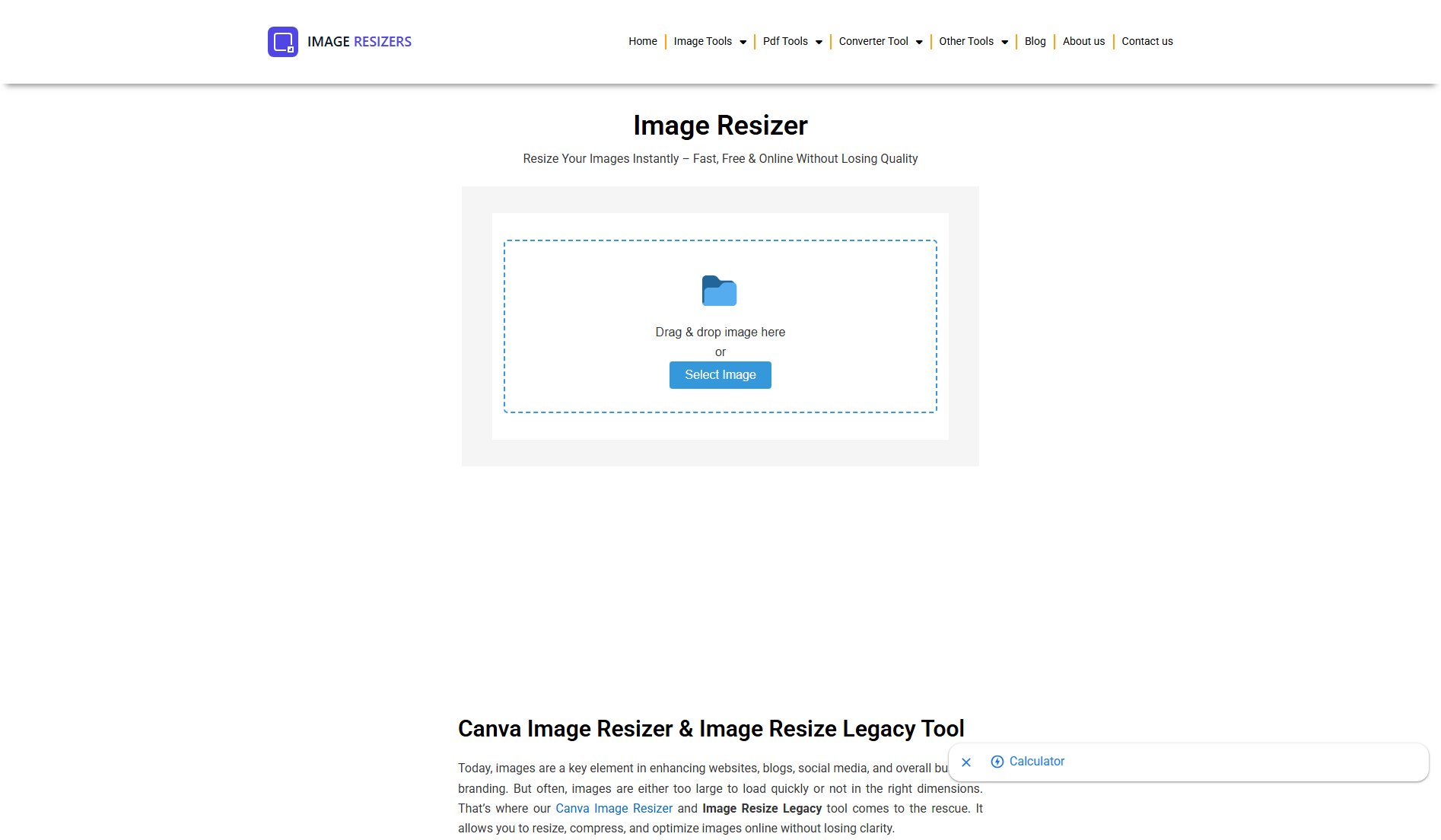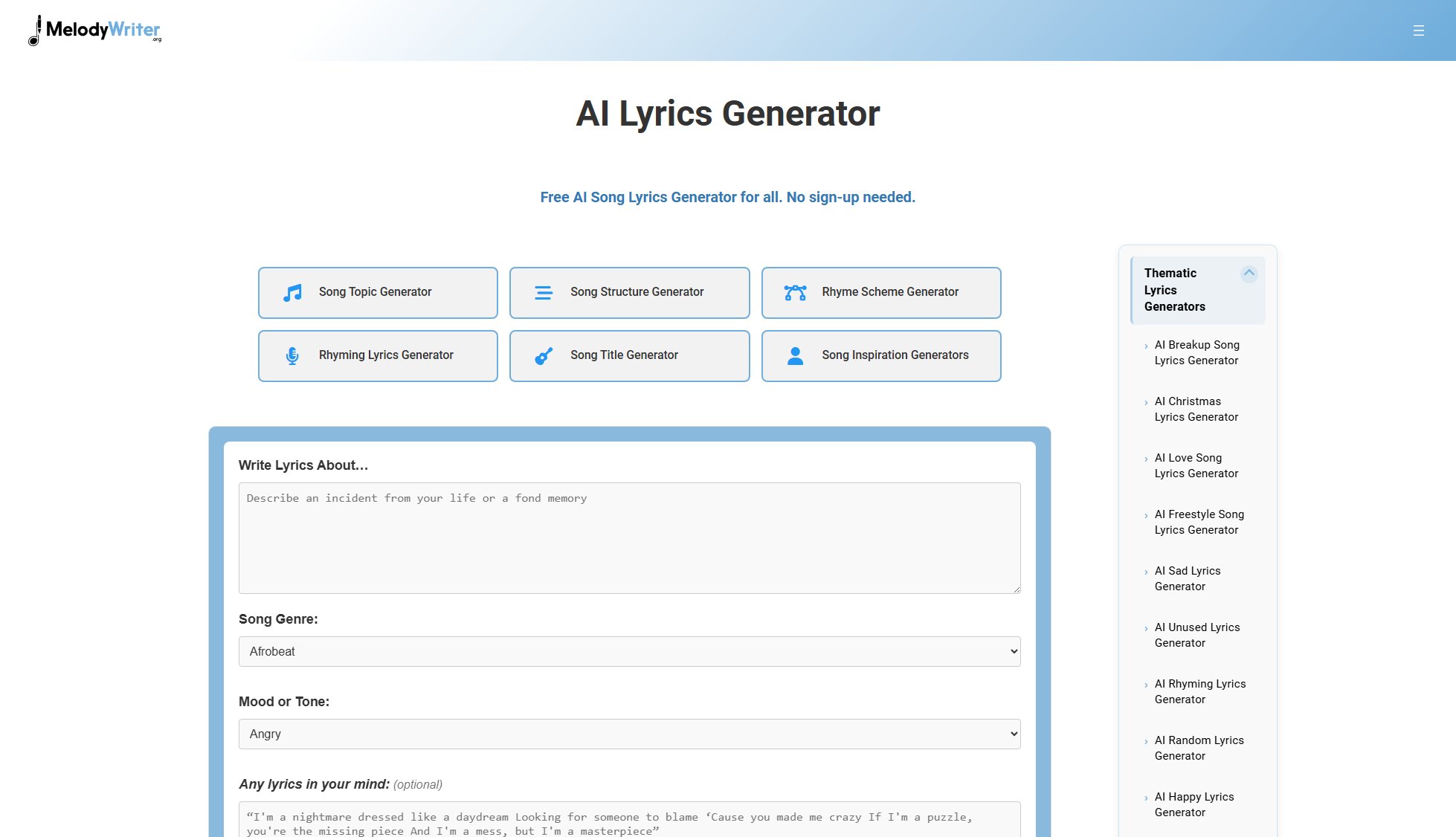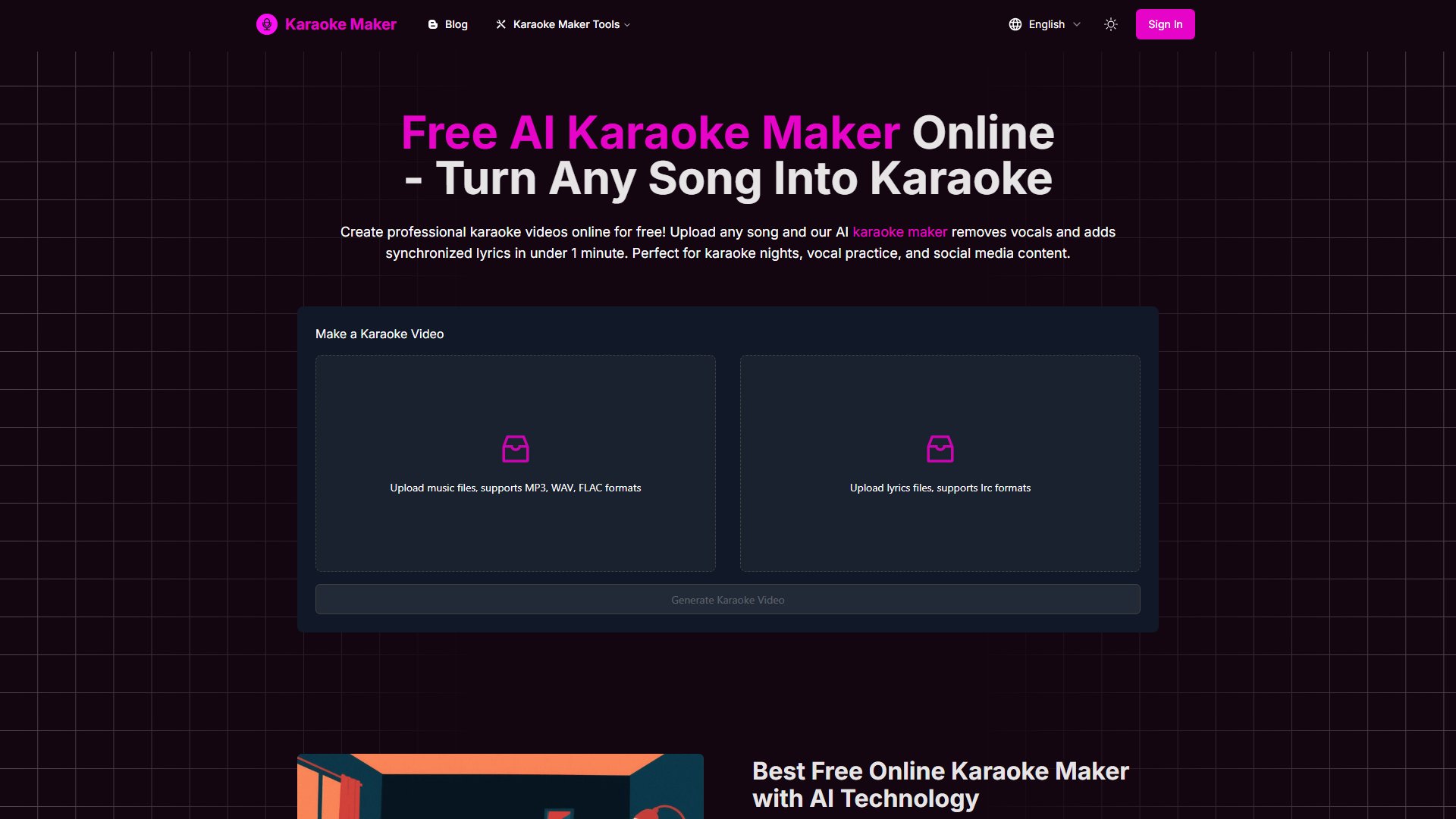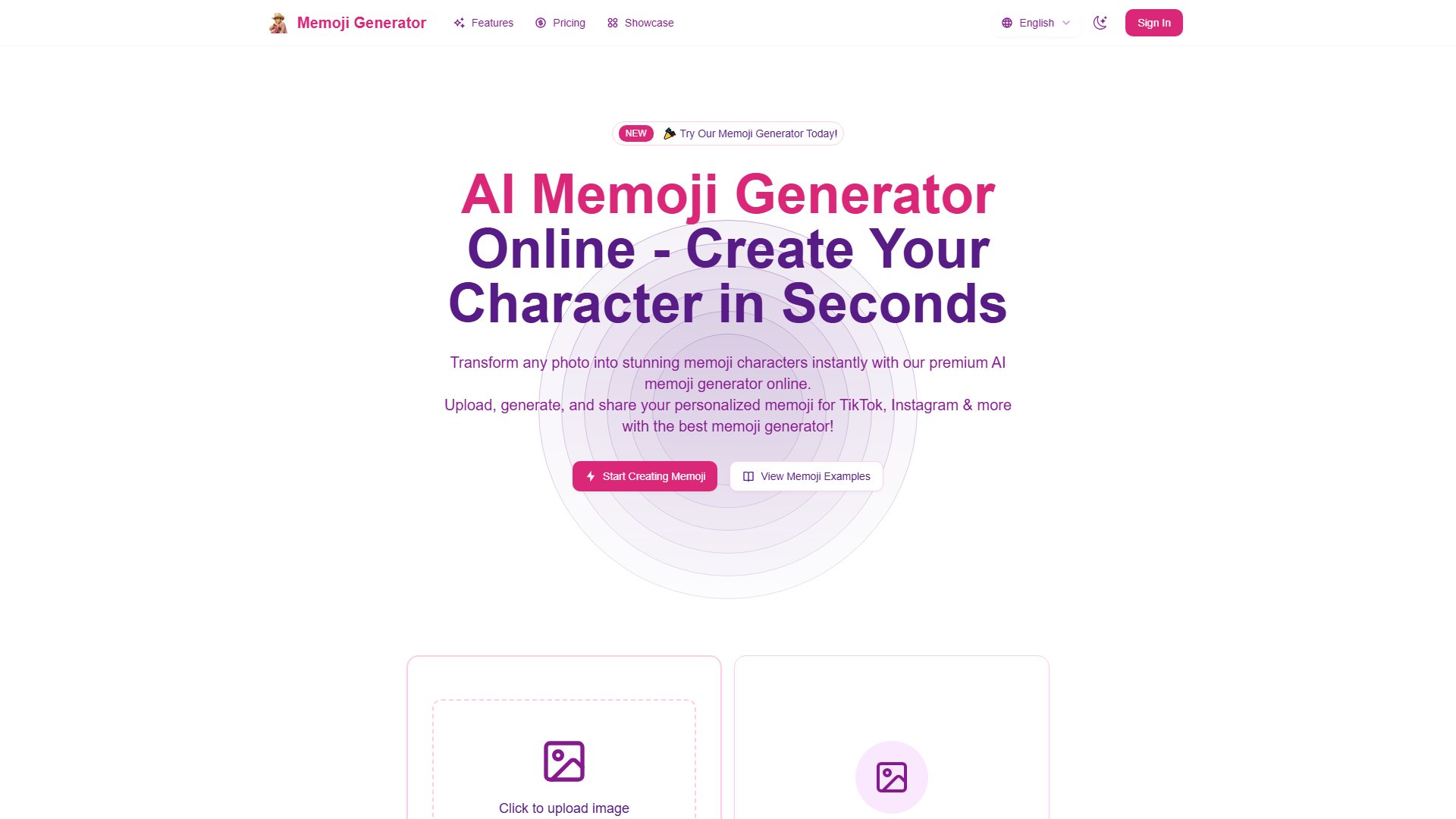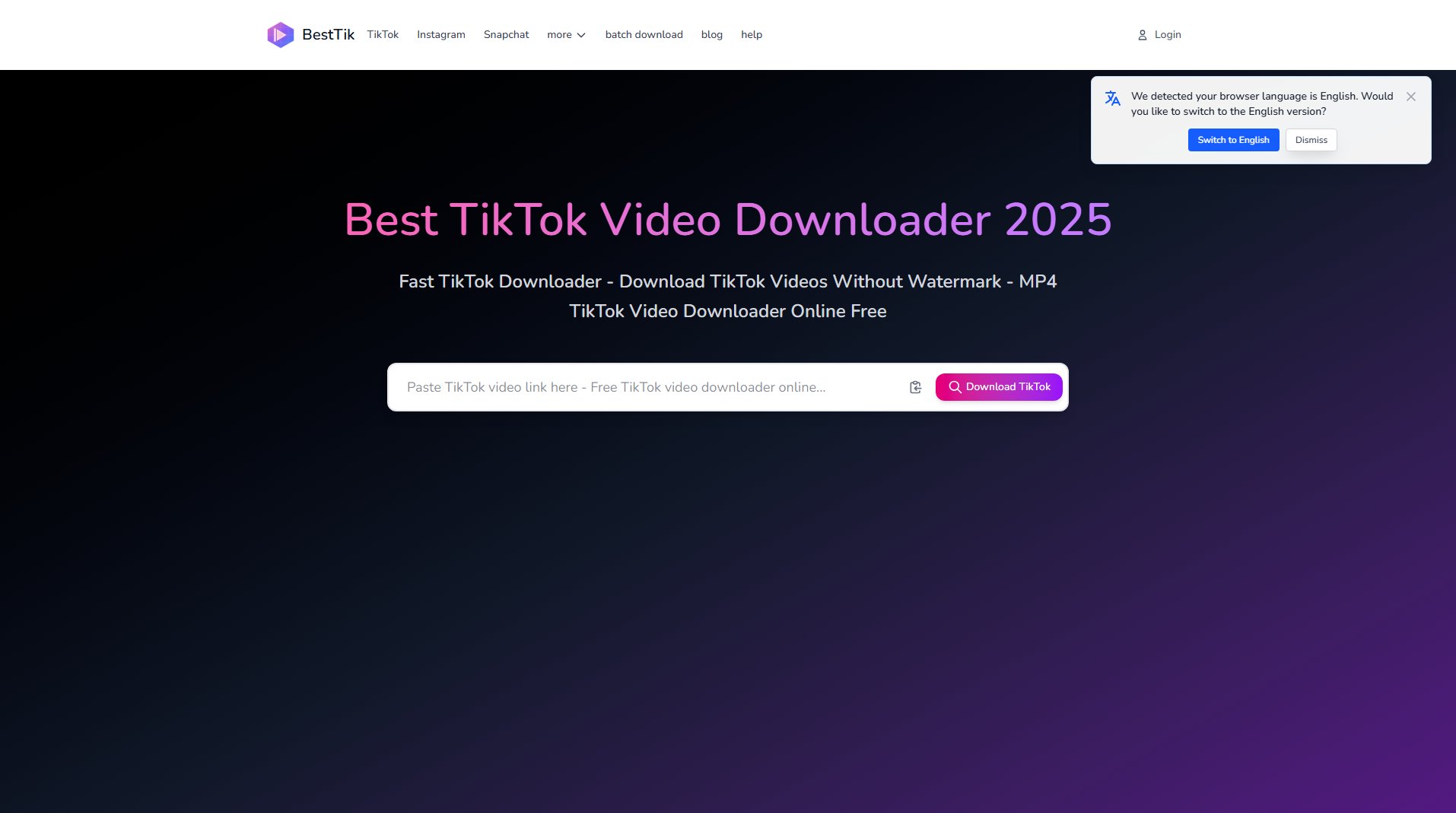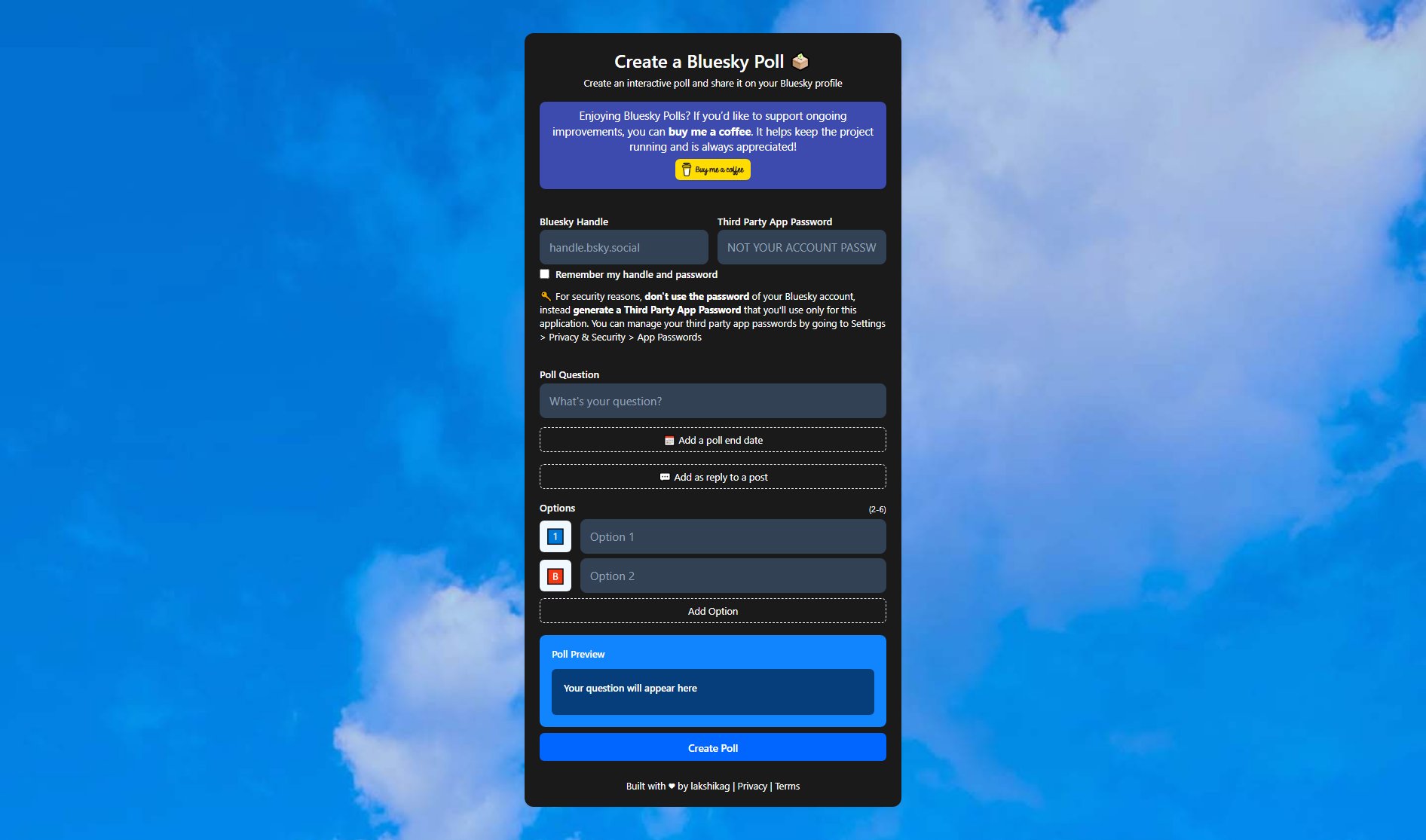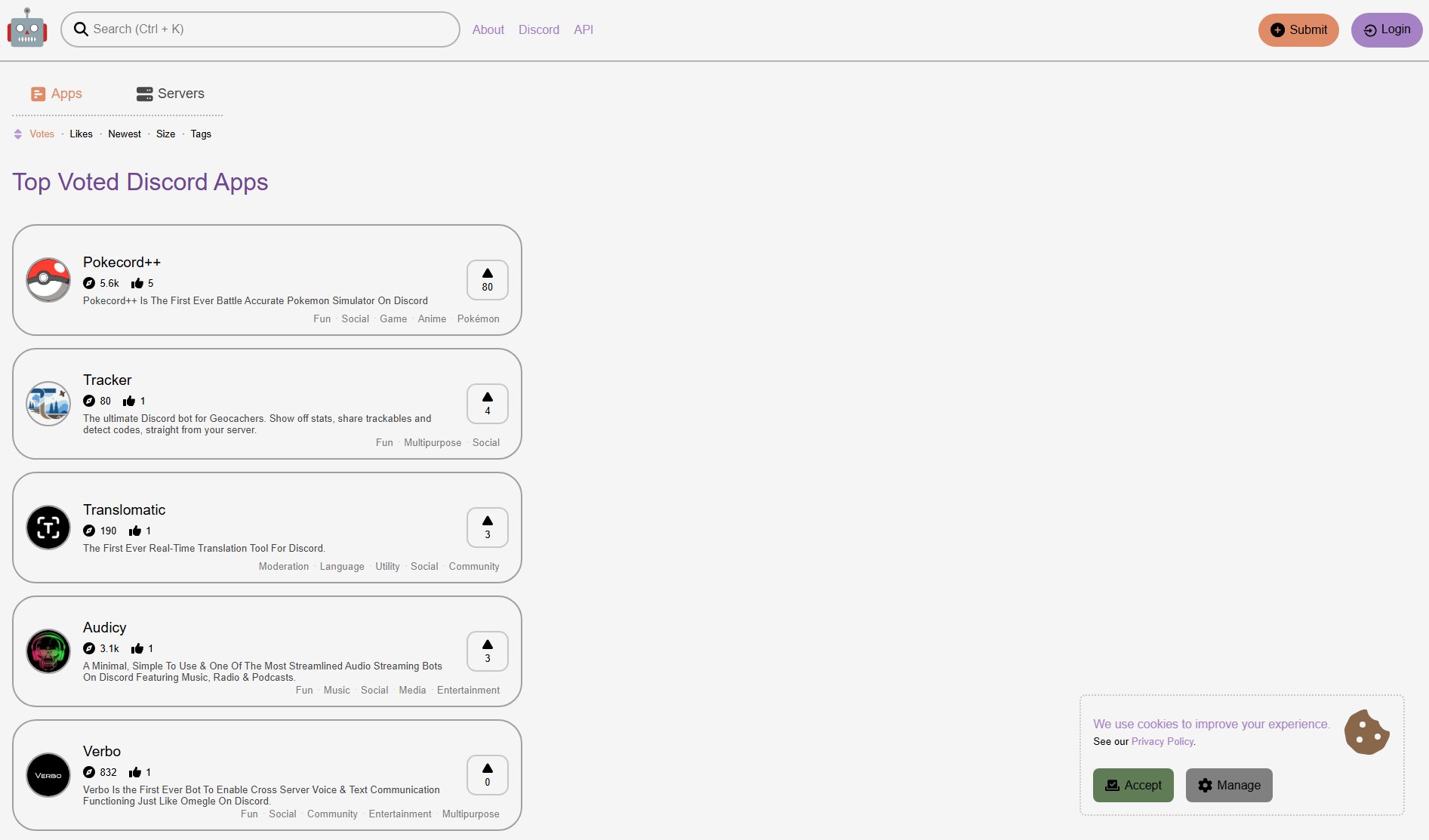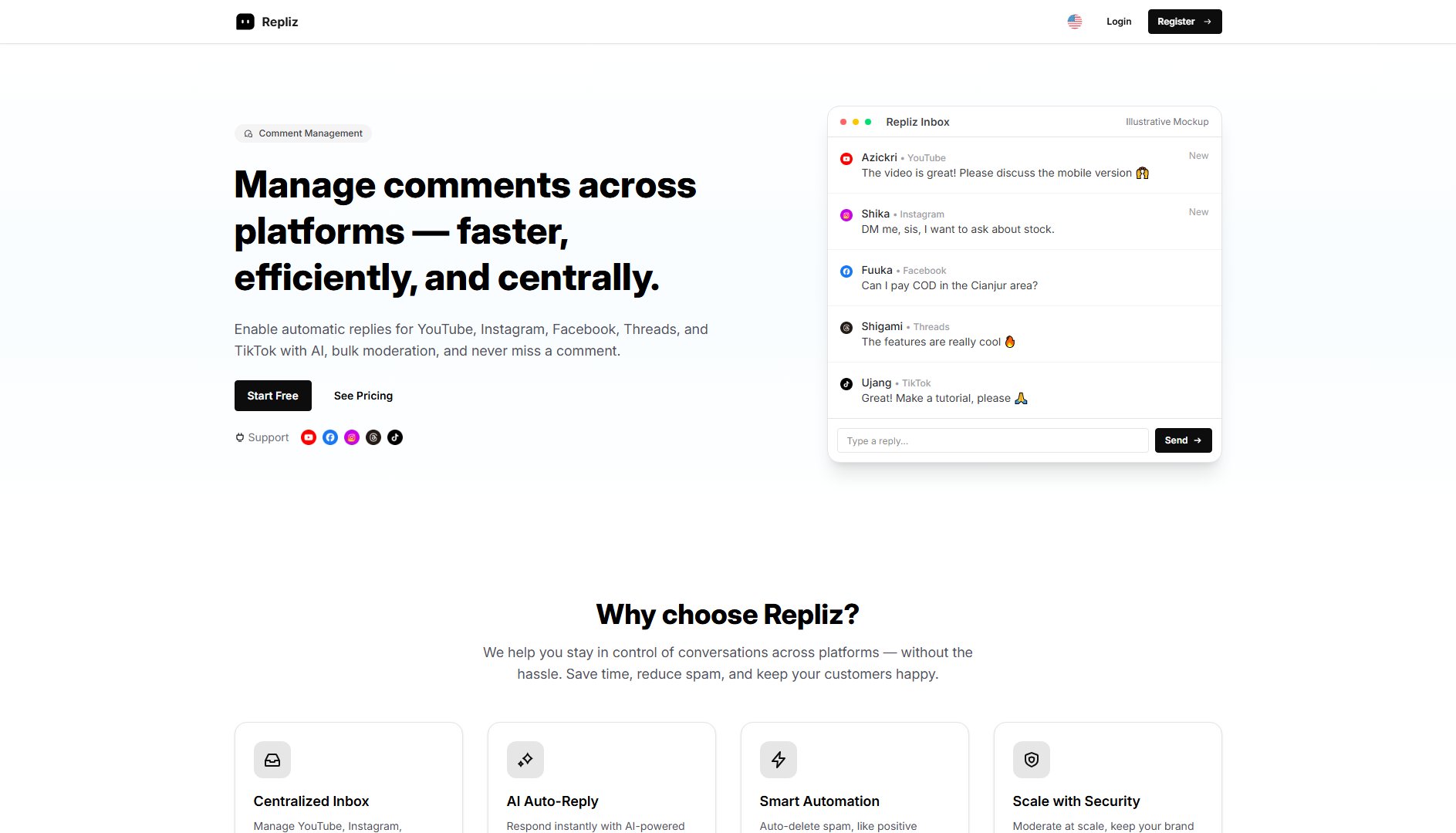VC Maker (Visual Cover Maker)
Create stunning music covers and album art for free
What is VC Maker (Visual Cover Maker)? Complete Overview
VC Maker (Visual Cover Maker) is a free online tool designed to help music enthusiasts, artists, and social media users create professional-looking music covers and album art effortlessly. With its intuitive interface, users can transform their images into visually appealing covers by adding custom text, music player overlays, and artistic filters. Whether you're an independent musician looking to promote your tracks or a social media user wanting to enhance your posts, VC Maker offers a quick and easy solution. The tool eliminates the need for complex design software, making it accessible to everyone, regardless of their technical skills.
VC Maker (Visual Cover Maker) Interface & Screenshots
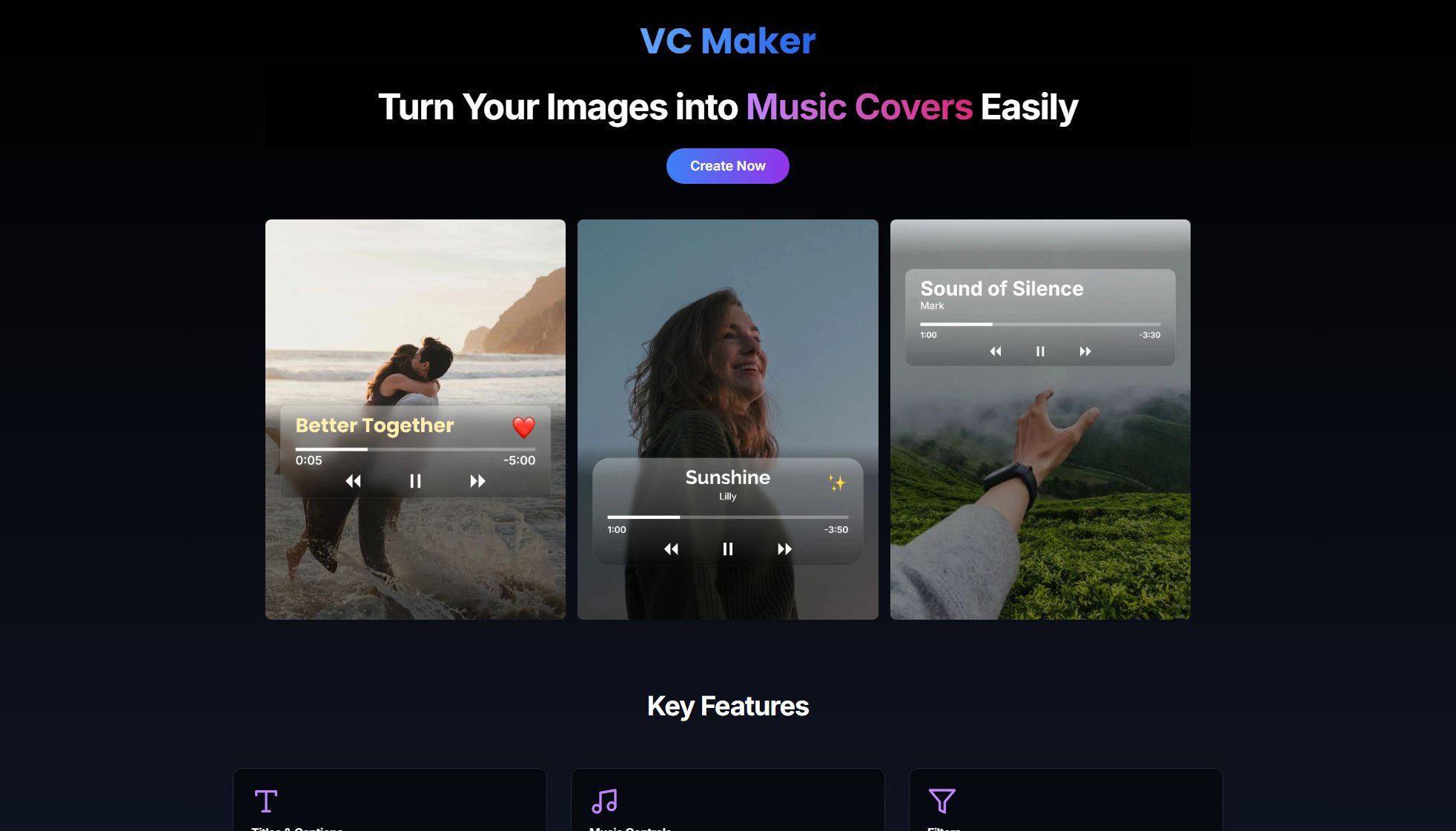
VC Maker (Visual Cover Maker) Official screenshot of the tool interface
What Can VC Maker (Visual Cover Maker) Do? Key Features
Titles & Captions
Add custom text to your music covers, including song titles, artist names, and captions. Choose from various fonts and styles to match your aesthetic.
Music Controls
Overlay music player elements like play buttons and volume controls onto your covers to give them a professional touch.
Filters
Apply stunning filters to your images to enhance their visual appeal. Adjust brightness, contrast, and saturation to create the perfect look.
Artist Names
Highlight the artist's name prominently on the cover with customizable text styles and placements.
Easy Download
Download your finished covers in high quality, ready to use on streaming platforms, social media, or print.
Social Sharing
Share your creations directly to social media platforms like Instagram, Facebook, and Twitter with just a few clicks.
Best VC Maker (Visual Cover Maker) Use Cases & Applications
Independent Musicians
Musicians can use VC Maker to create professional album art for their tracks, helping them stand out on streaming platforms like Spotify and Apple Music.
Social Media Posts
Enhance your social media posts with customized music covers that attract more engagement and followers.
Event Promotions
Promote upcoming gigs or releases with eye-catching covers that highlight event details and artist information.
How to Use VC Maker (Visual Cover Maker): Step-by-Step Guide
Visit the VC Maker website and click on 'Create Now' to start designing your music cover.
Upload your preferred image or choose from available templates to use as the base for your cover.
Customize your cover by adding text, music player elements, and applying filters to enhance the image.
Preview your design to ensure it meets your expectations and make any necessary adjustments.
Download your finished cover in high quality or share it directly to your social media platforms.
VC Maker (Visual Cover Maker) Pros and Cons: Honest Review
Pros
Considerations
Is VC Maker (Visual Cover Maker) Worth It? FAQ & Reviews
VC Maker is a free online tool that helps you create music covers and album art by customizing images with text, filters, and music player elements.
Yes, VC Maker is completely free to use with no hidden charges or subscription fees.
Yes, you can design covers for social media posts and share them directly to platforms like Instagram, Facebook, and Twitter.
VC Maker does not store your images or personal data permanently. Your designs are processed securely and only you have access to them.
Yes, you can overlay music player controls and other elements to give your covers a professional look.