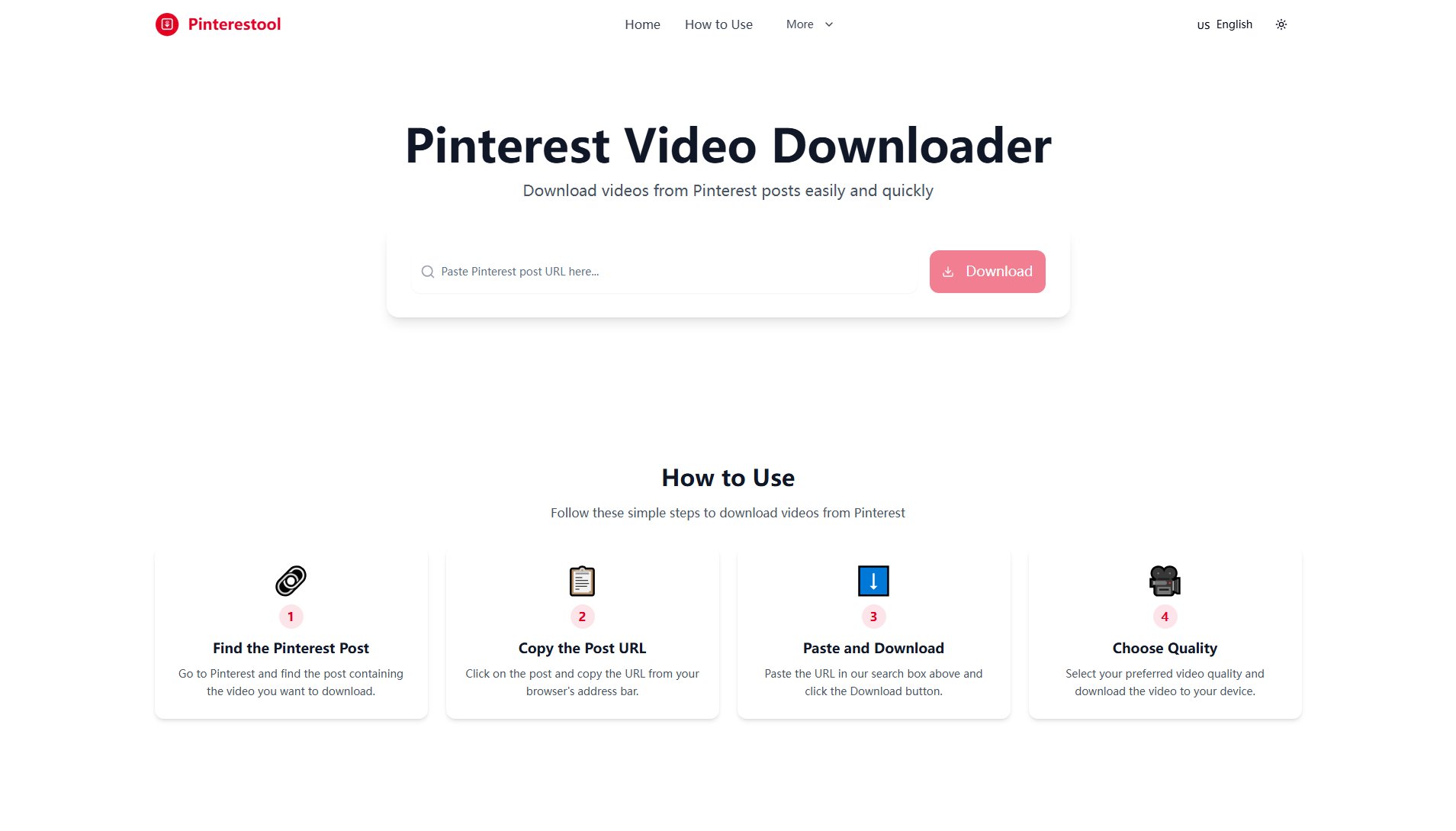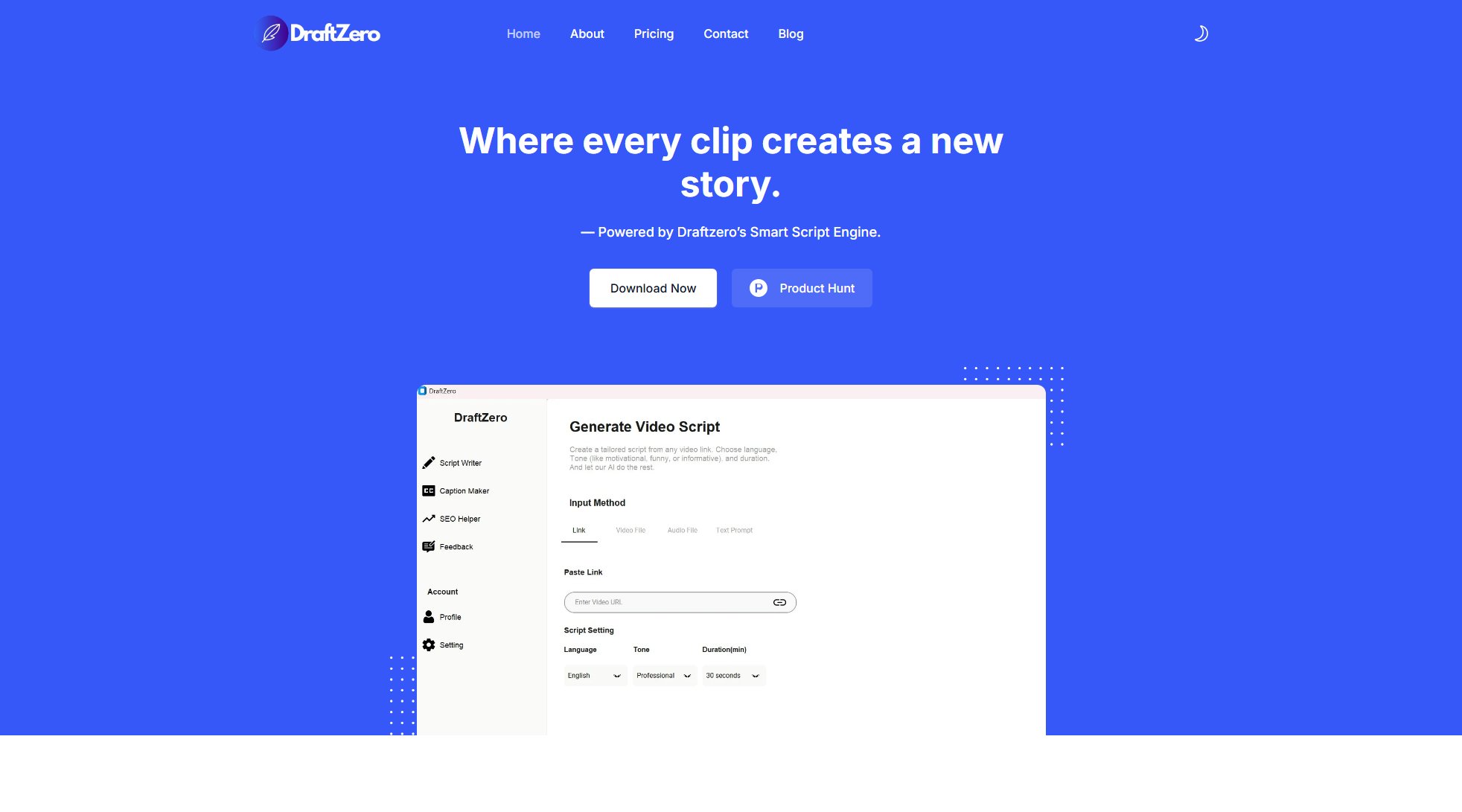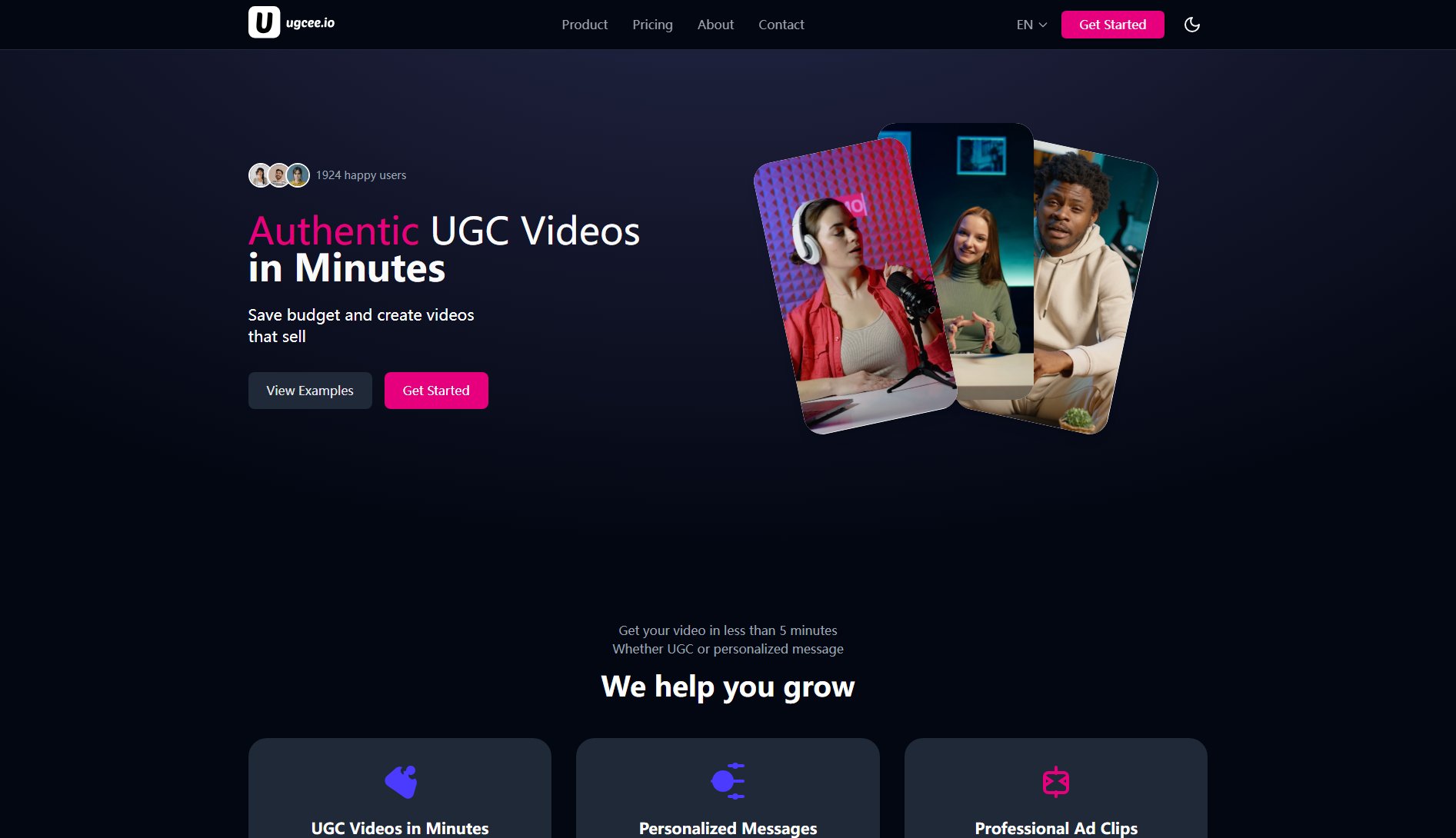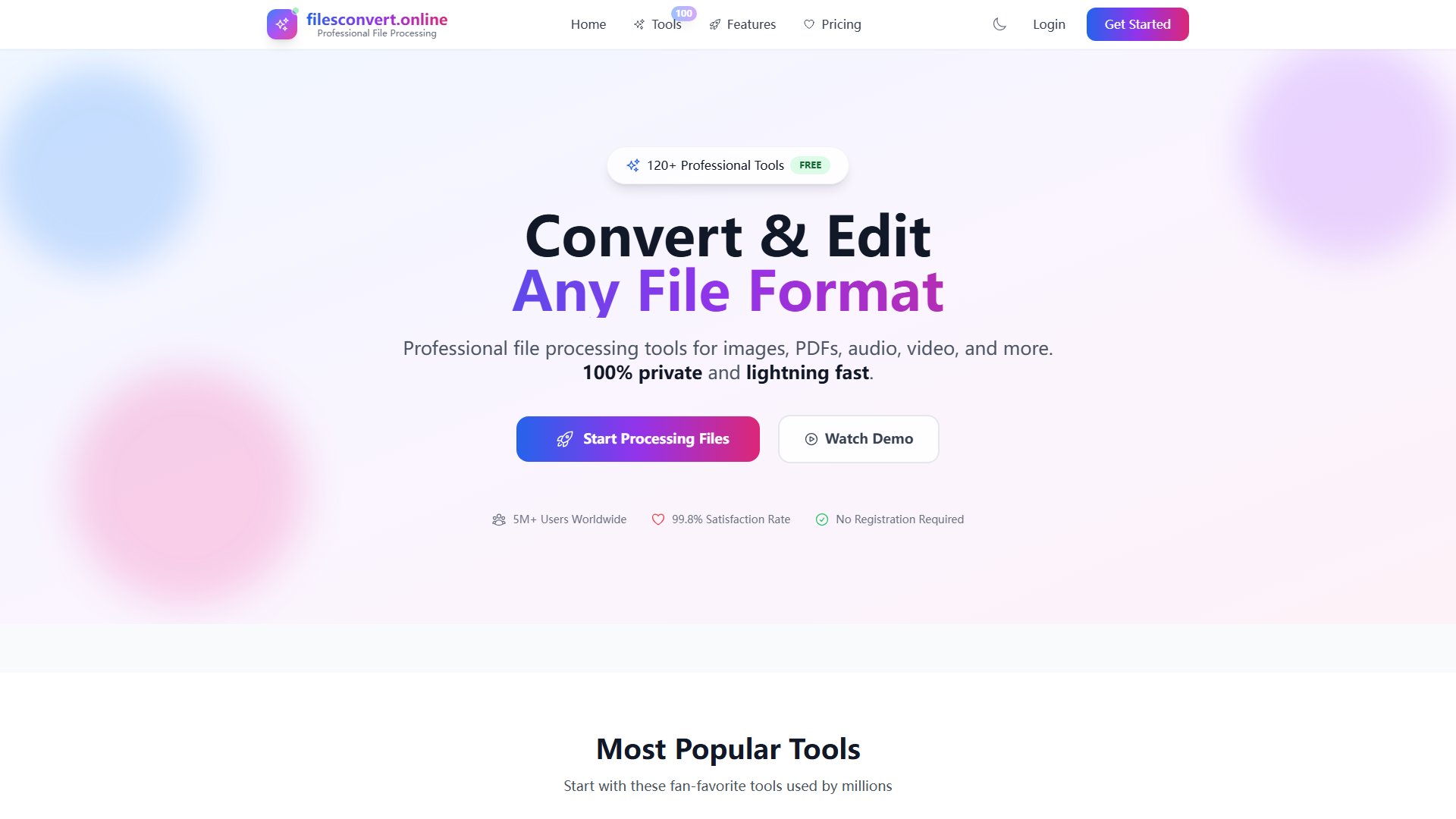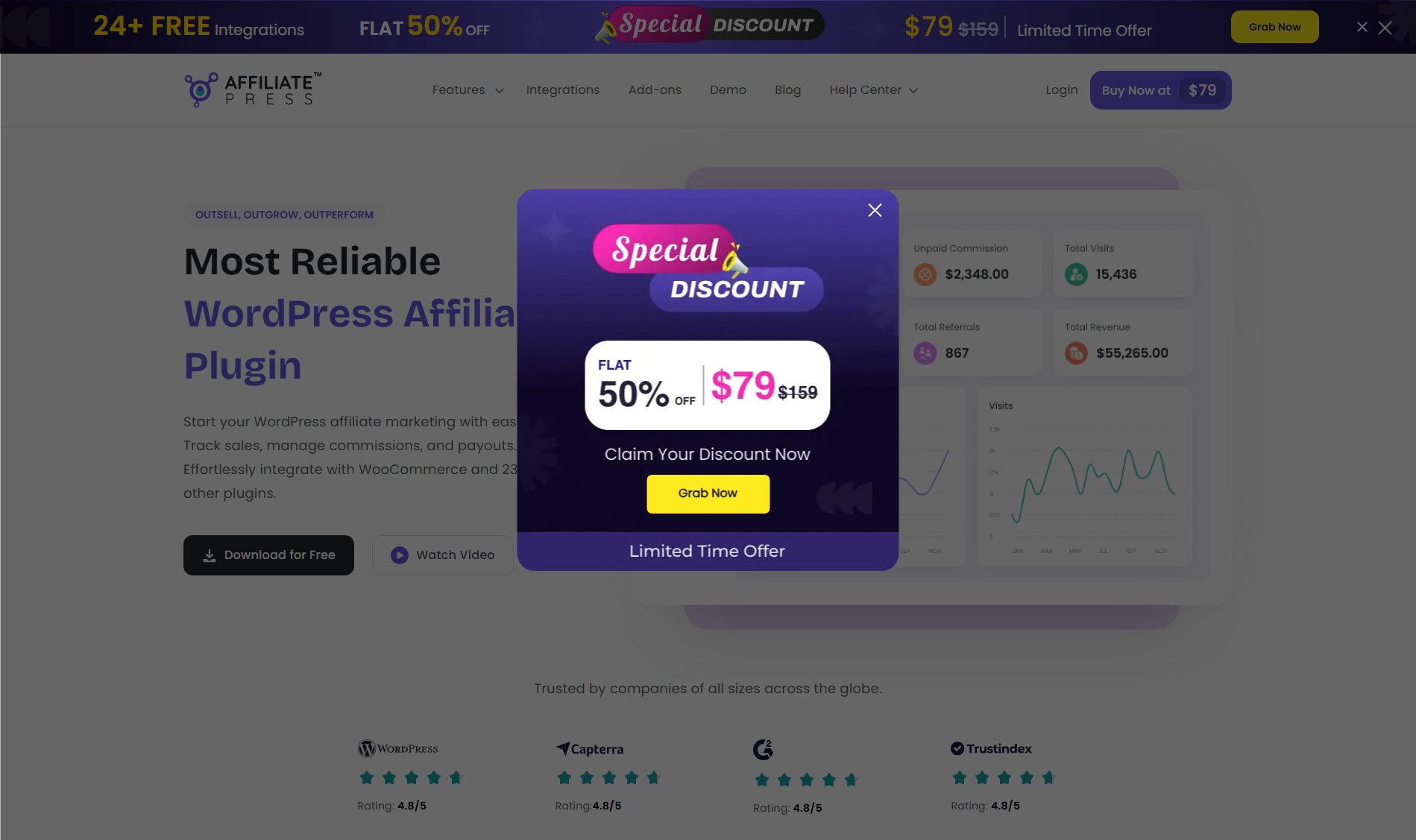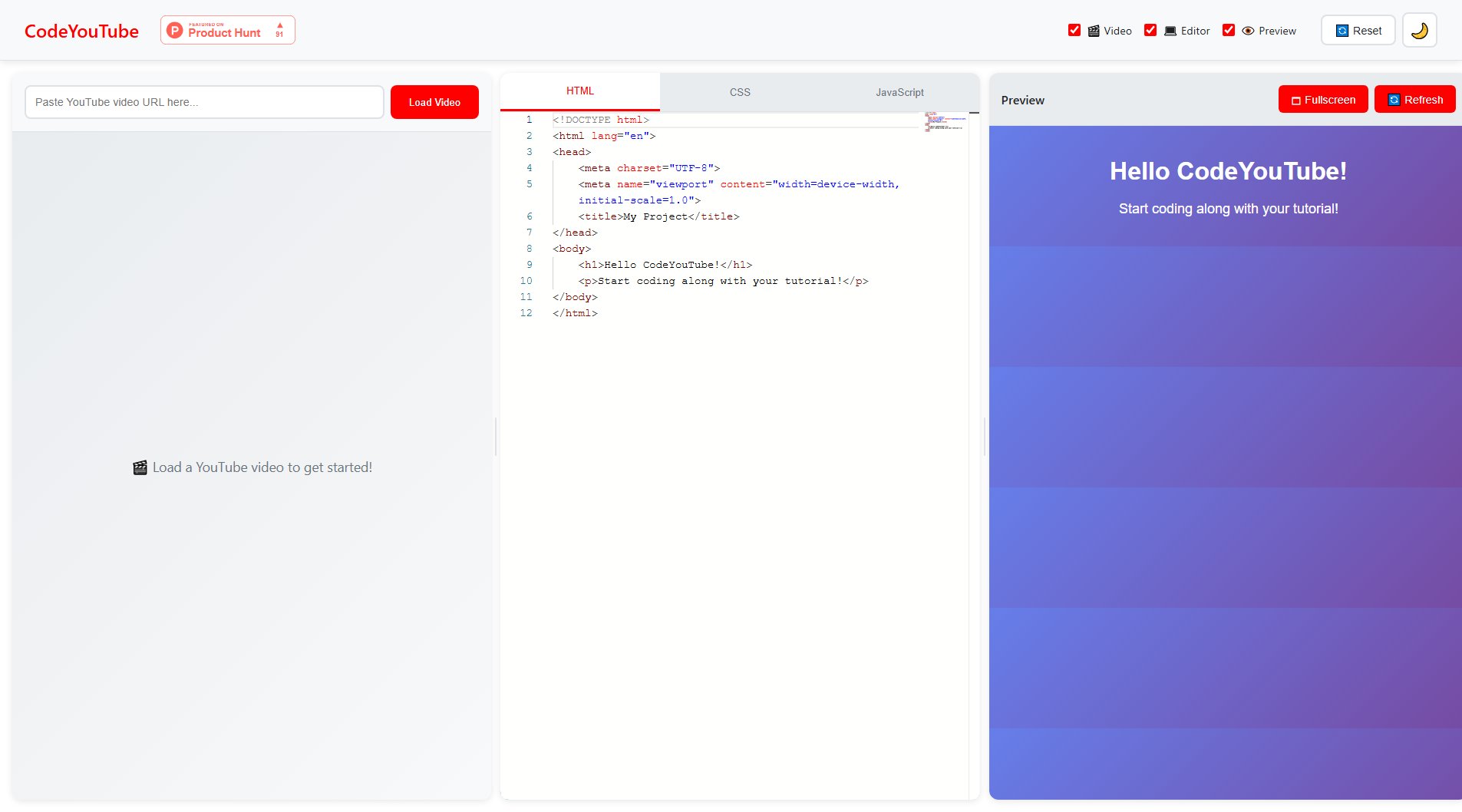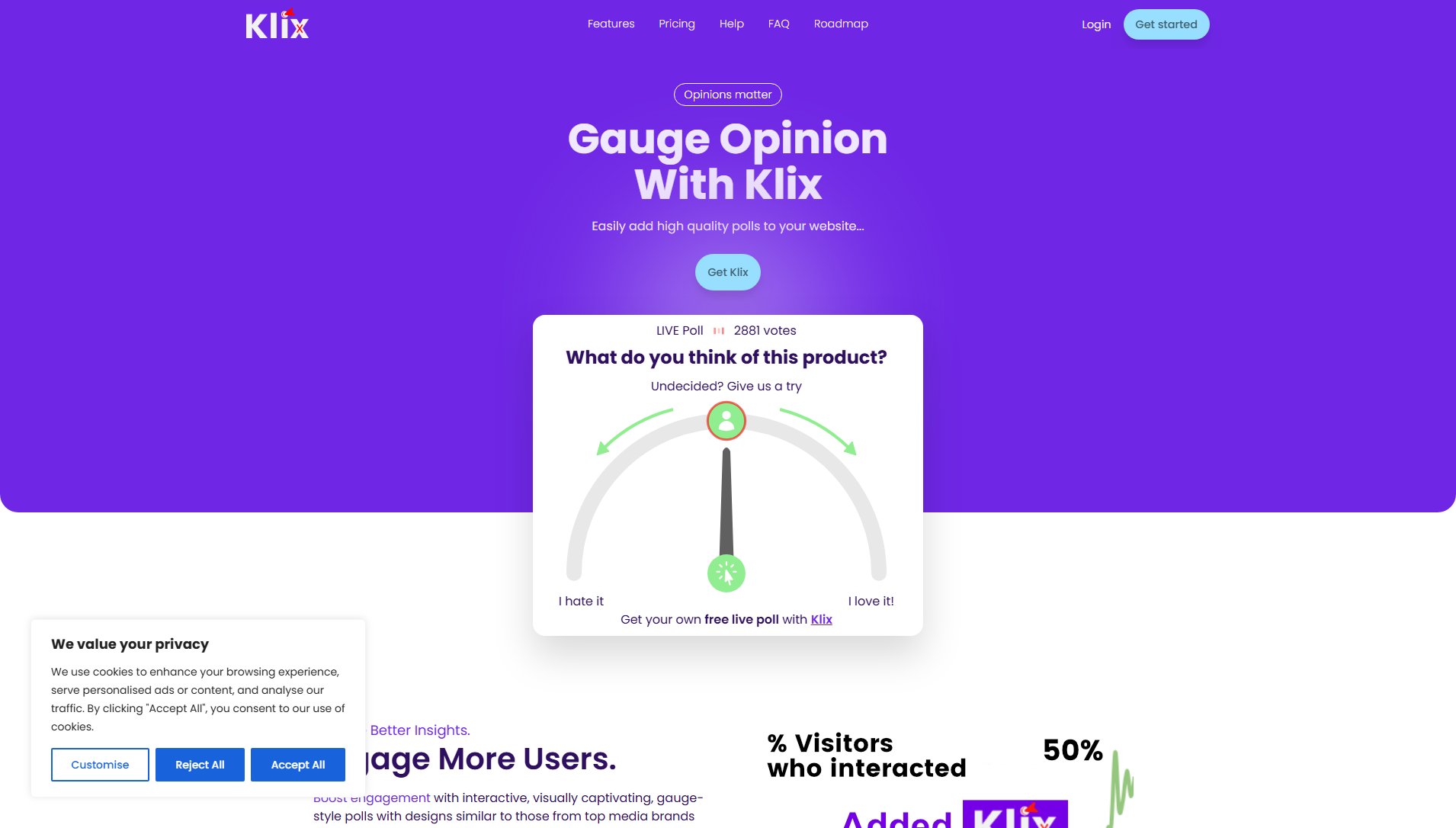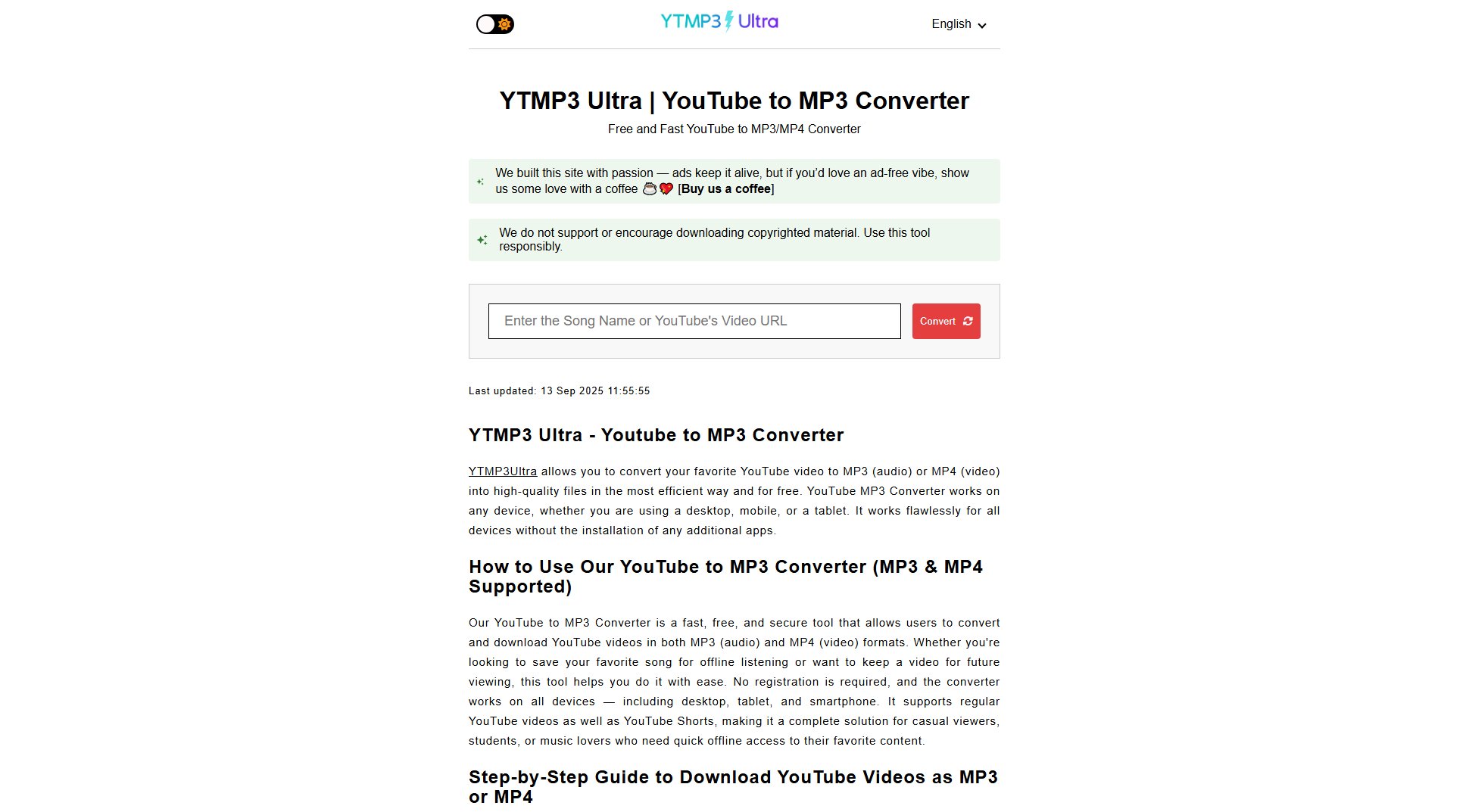Vimeography
WordPress Video Gallery Plugin for your Vimeo Videos
What is Vimeography? Complete Overview
Vimeography is a powerful WordPress plugin designed to help users easily integrate and display Vimeo videos in a beautiful gallery format on their websites. It solves the pain points of embedding and organizing Vimeo videos by providing a seamless, user-friendly interface that requires minimal setup. Whether you're a blogger, business owner, or content creator, Vimeography simplifies the process of showcasing your Vimeo content, making it accessible to both beginners and professionals. The plugin is particularly useful for those who want to enhance their websites with high-quality video galleries without extensive technical knowledge.
Vimeography Interface & Screenshots
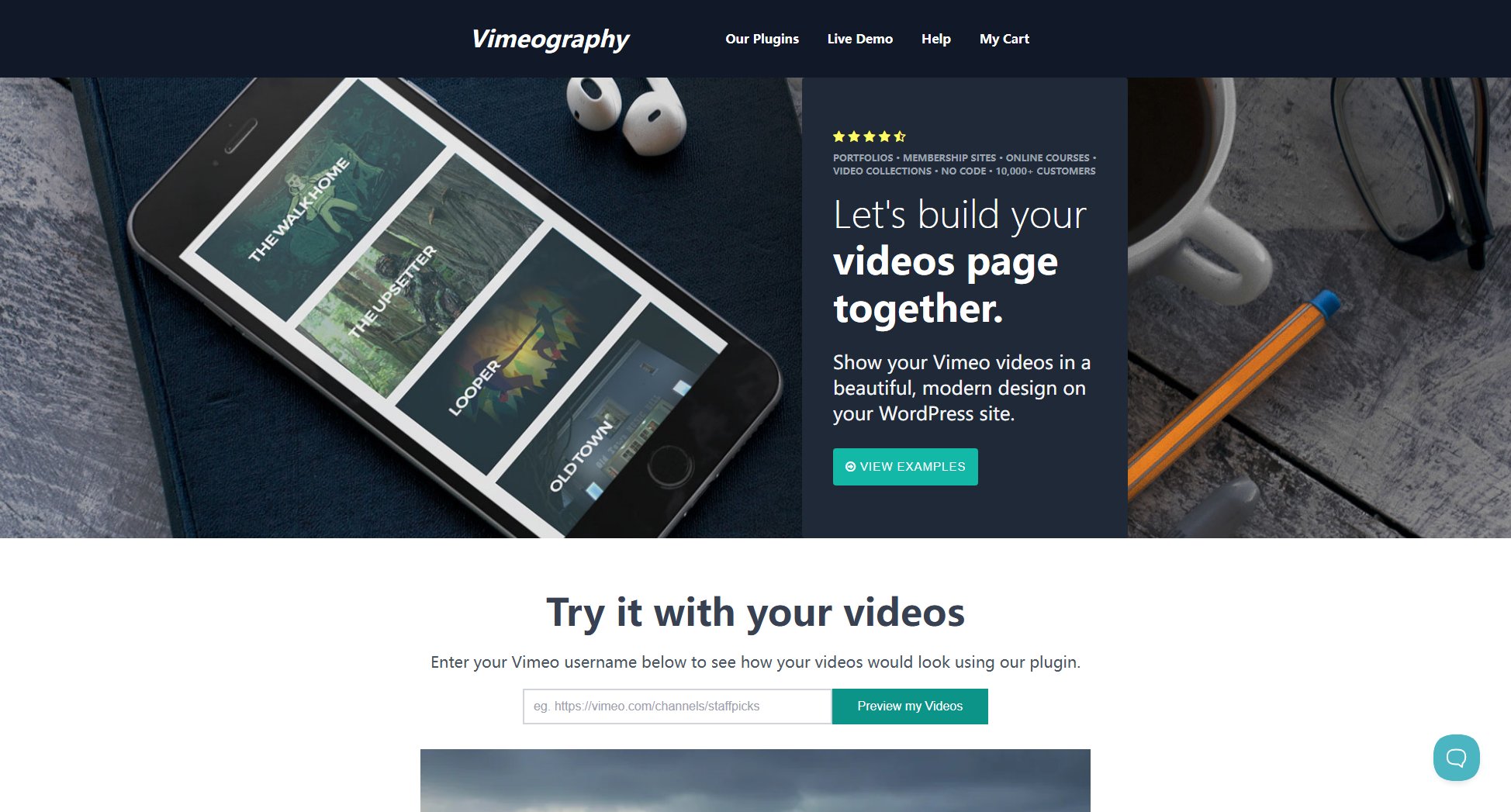
Vimeography Official screenshot of the tool interface
What Can Vimeography Do? Key Features
Easy Vimeo Integration
Vimeography allows you to effortlessly integrate your Vimeo videos into your WordPress site. Simply connect your Vimeo account, and the plugin will fetch your videos, enabling you to display them in a customizable gallery format.
Customizable Gallery Layouts
The plugin offers a variety of gallery layouts to suit your website's design. You can choose from different grid styles, adjust the number of columns, and customize the appearance to match your brand.
Quick Setup
Vimeography is designed for ease of use, with a setup process that takes just 10 minutes, even for beginners. The plugin includes great tutorials that guide you through the setup and configuration options.
Responsive Design
All galleries created with Vimeography are fully responsive, ensuring they look great on any device, from desktops to smartphones. This feature enhances the user experience for your visitors.
High Performance
Vimeography is optimized for performance, ensuring that your video galleries load quickly and smoothly. This helps maintain your site's speed and SEO rankings.
Best Vimeography Use Cases & Applications
Portfolio Showcase
Artists and designers can use Vimeography to create a stunning video portfolio on their WordPress site. By displaying their work in a visually appealing gallery, they can attract potential clients and showcase their creativity.
Educational Content
Educators and trainers can leverage Vimeography to organize and present their tutorial videos in a structured gallery. This makes it easy for students to browse and access learning materials.
Business Promotions
Businesses can use Vimeography to highlight product demos, customer testimonials, or promotional videos. A well-organized video gallery can enhance engagement and drive conversions.
How to Use Vimeography: Step-by-Step Guide
Install the Vimeography plugin from the WordPress plugin directory or upload it manually to your WordPress site.
Activate the plugin and navigate to the Vimeography settings page in your WordPress dashboard.
Connect your Vimeo account by entering your API credentials. This allows the plugin to fetch your Vimeo videos.
Create a new gallery by selecting the videos you want to include and choosing a layout that suits your needs.
Customize the gallery's appearance by adjusting settings such as columns, spacing, and colors to match your website's design.
Embed the gallery into your WordPress posts or pages using the provided shortcode or block, and publish your content.
Vimeography Pros and Cons: Honest Review
Pros
Considerations
Is Vimeography Worth It? FAQ & Reviews
Yes, Vimeography is designed to work with most WordPress themes. However, some themes may require minor CSS adjustments to ensure the gallery displays perfectly.
Yes, Vimeography supports both free and paid Vimeo accounts. However, some advanced features may require a Vimeo Plus or Pro account.
Free users can access community support through the WordPress forums, while Pro users receive priority support directly from the Vimeography team.
No, Vimeography allows you to display as many videos as you want in a gallery. However, performance may vary based on your server's capabilities.
Yes, Vimeography offers extensive customization options, including layout choices, color schemes, and spacing adjustments, to match your website's design.