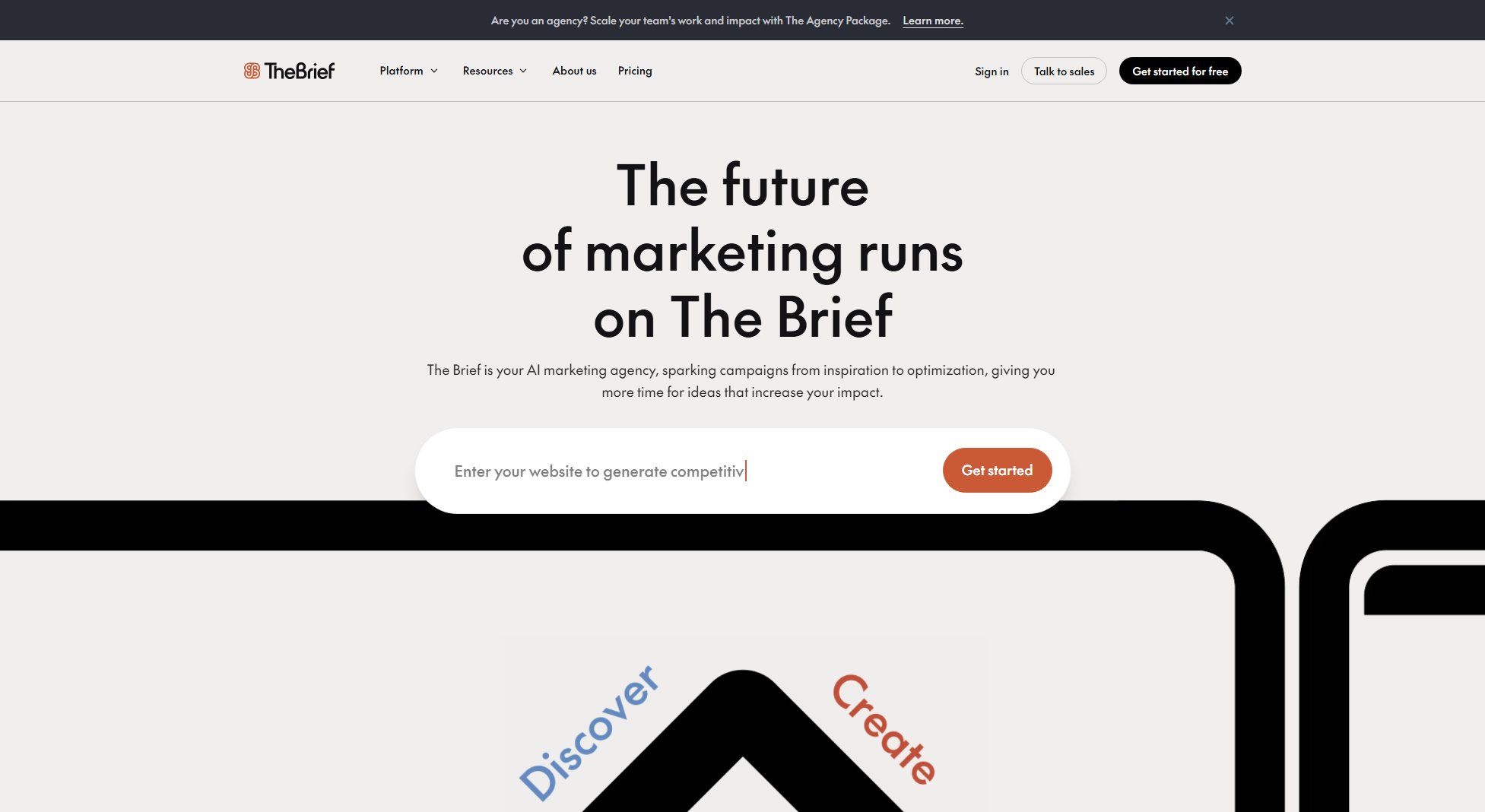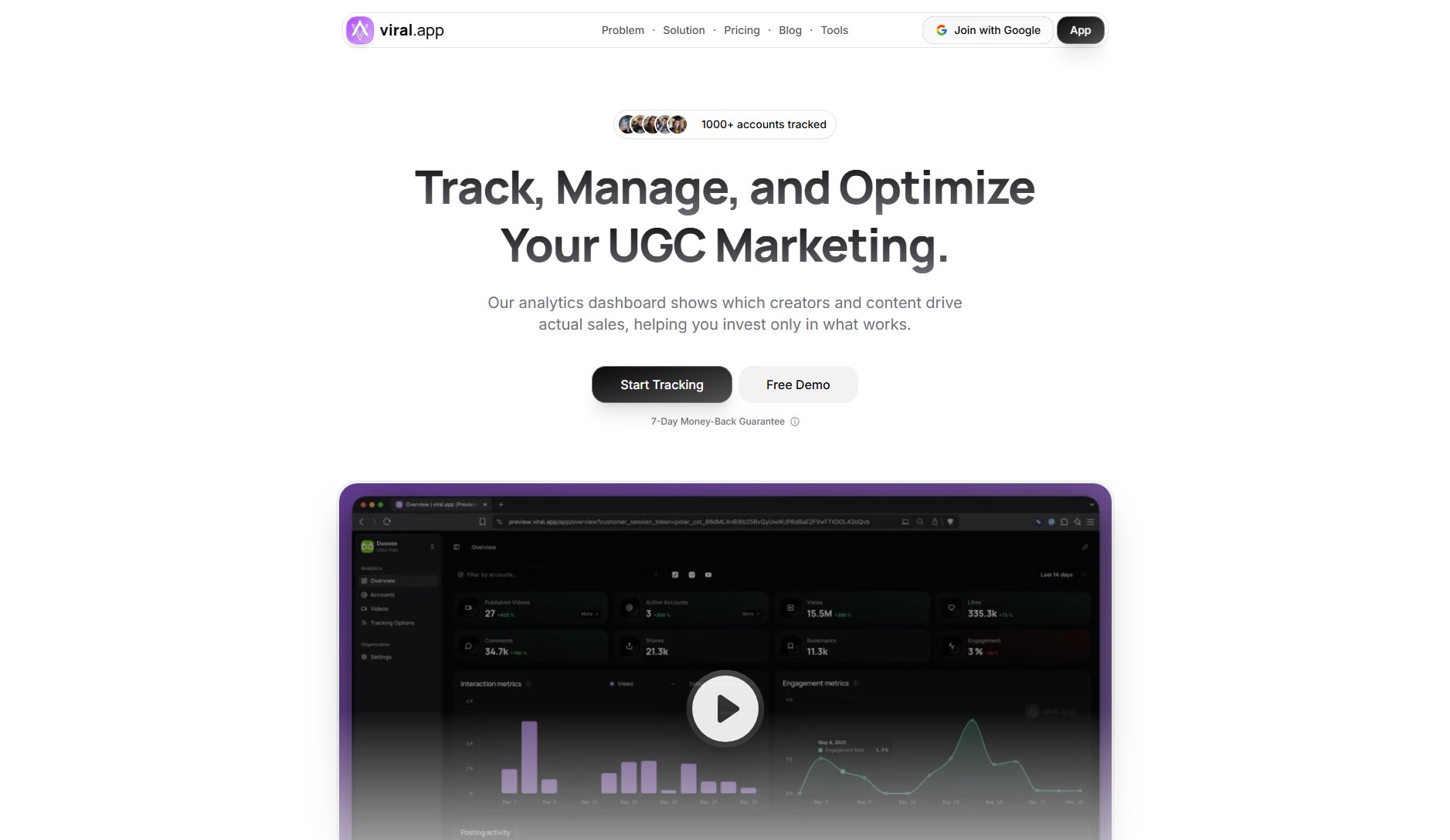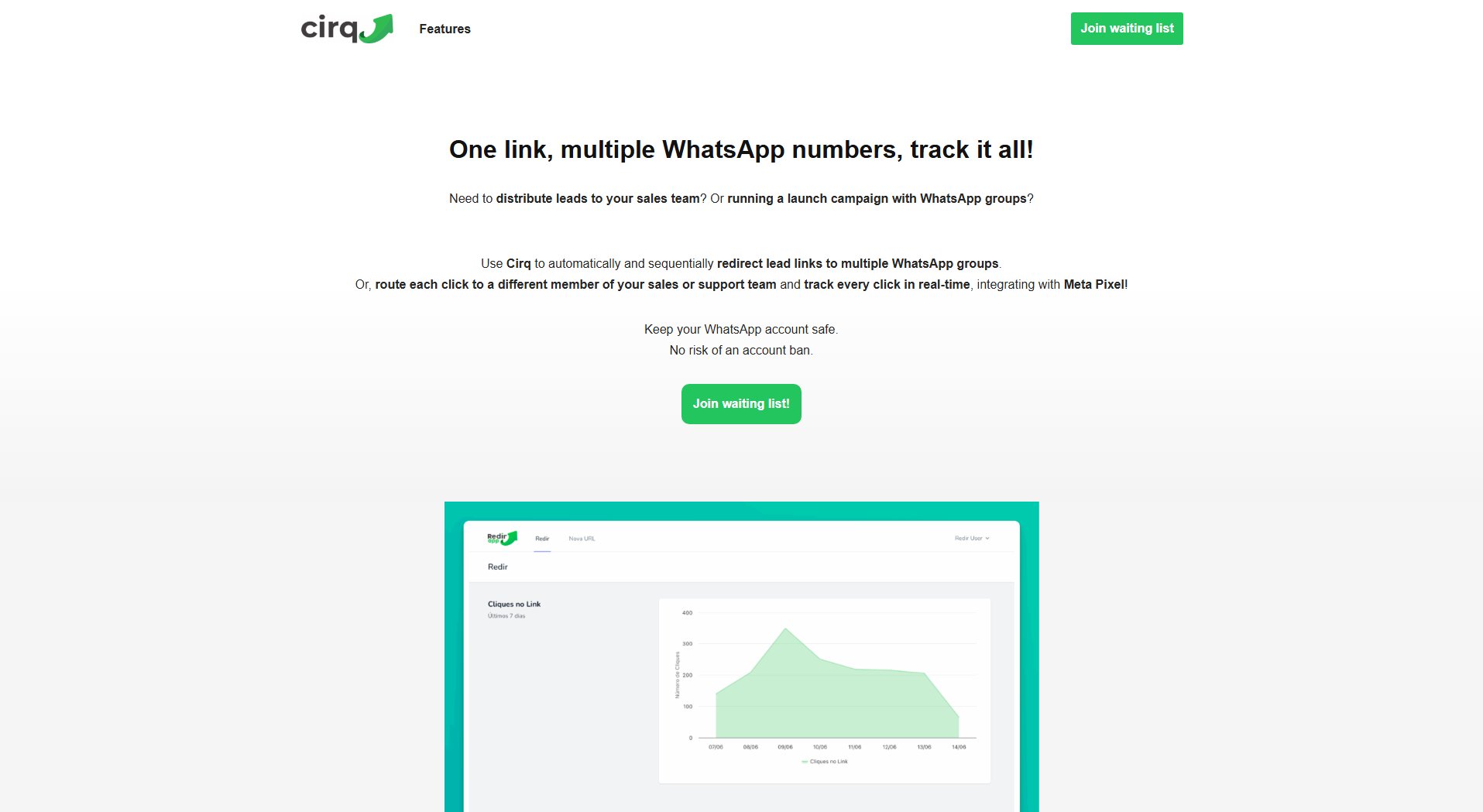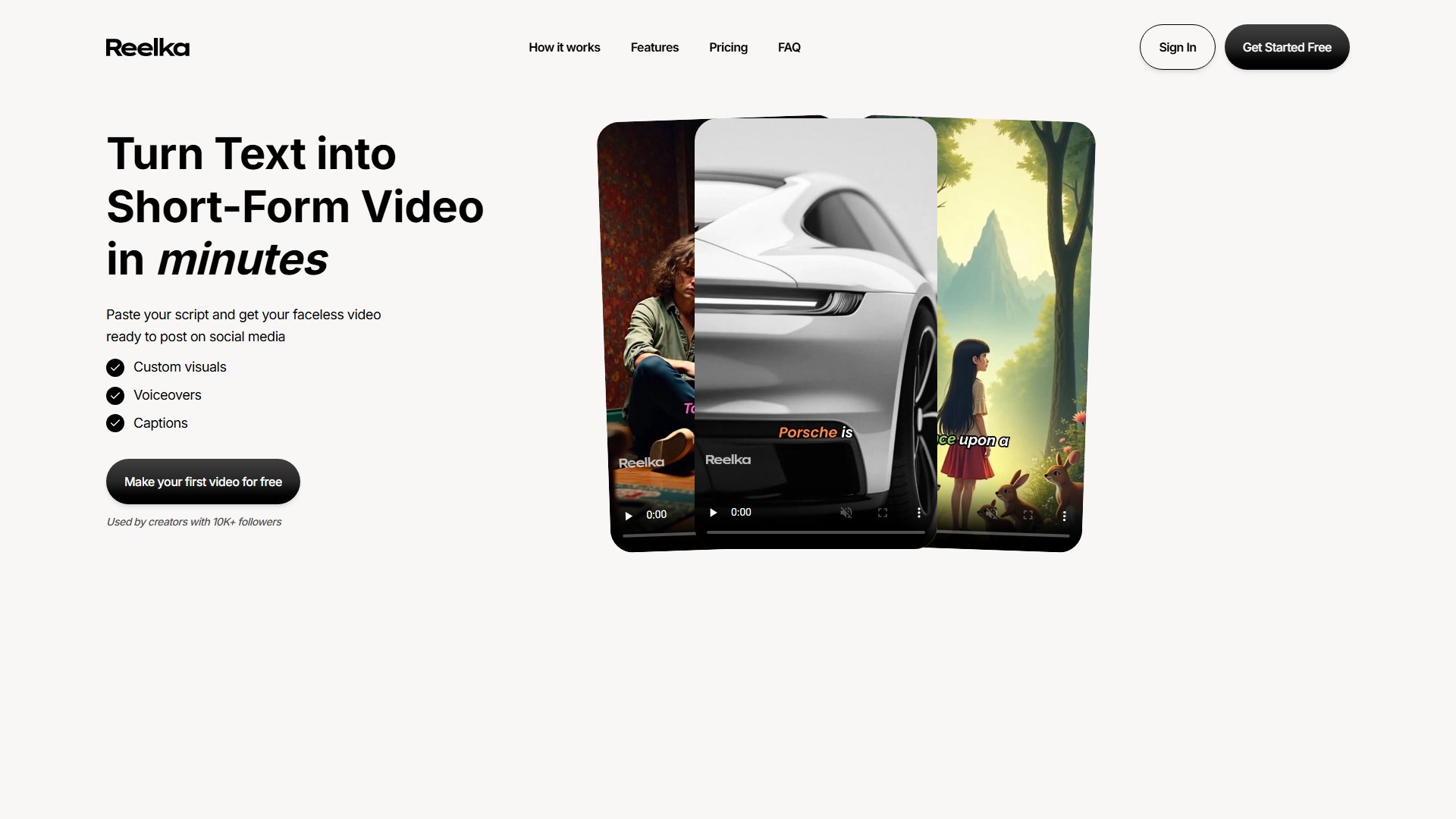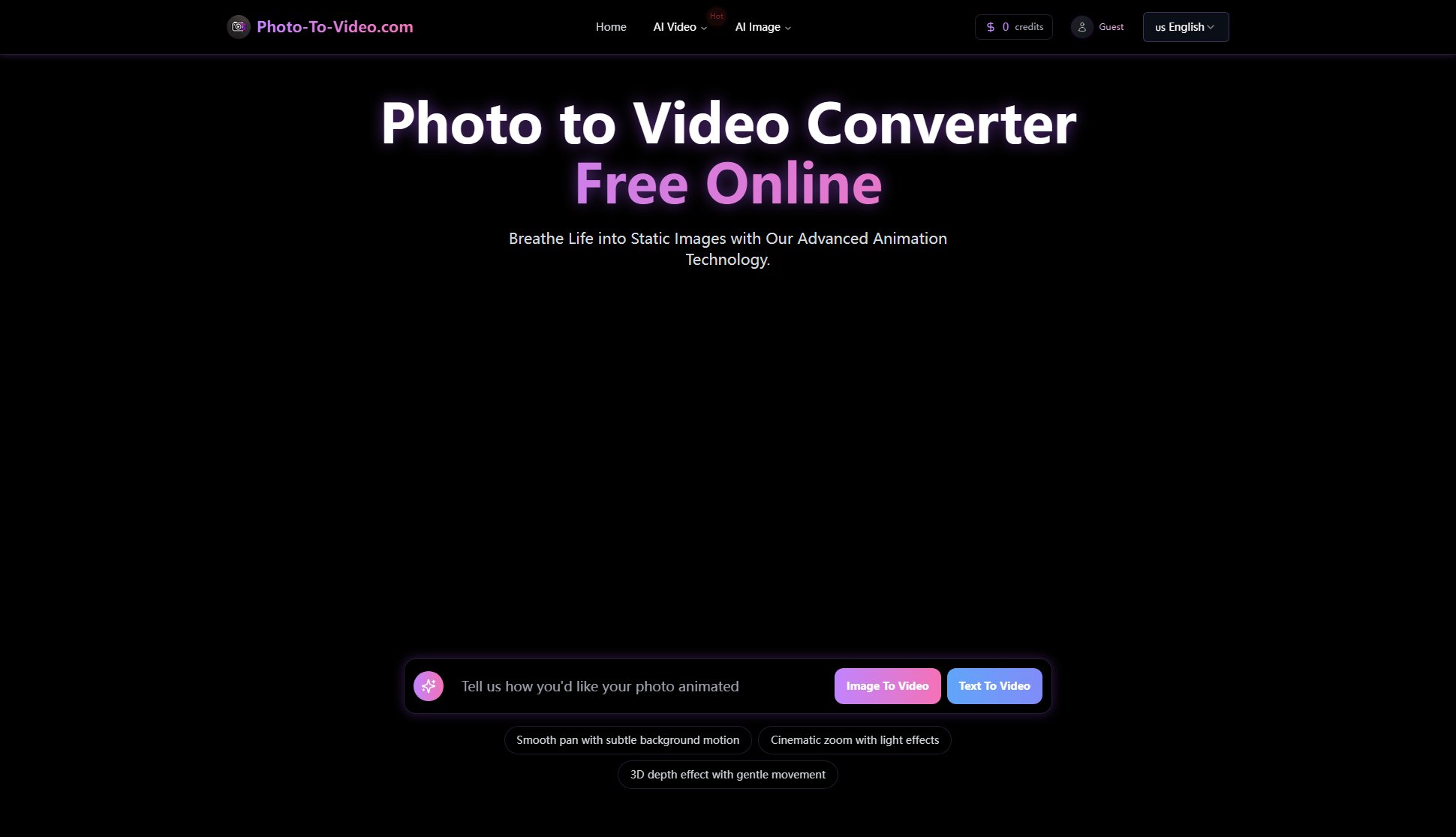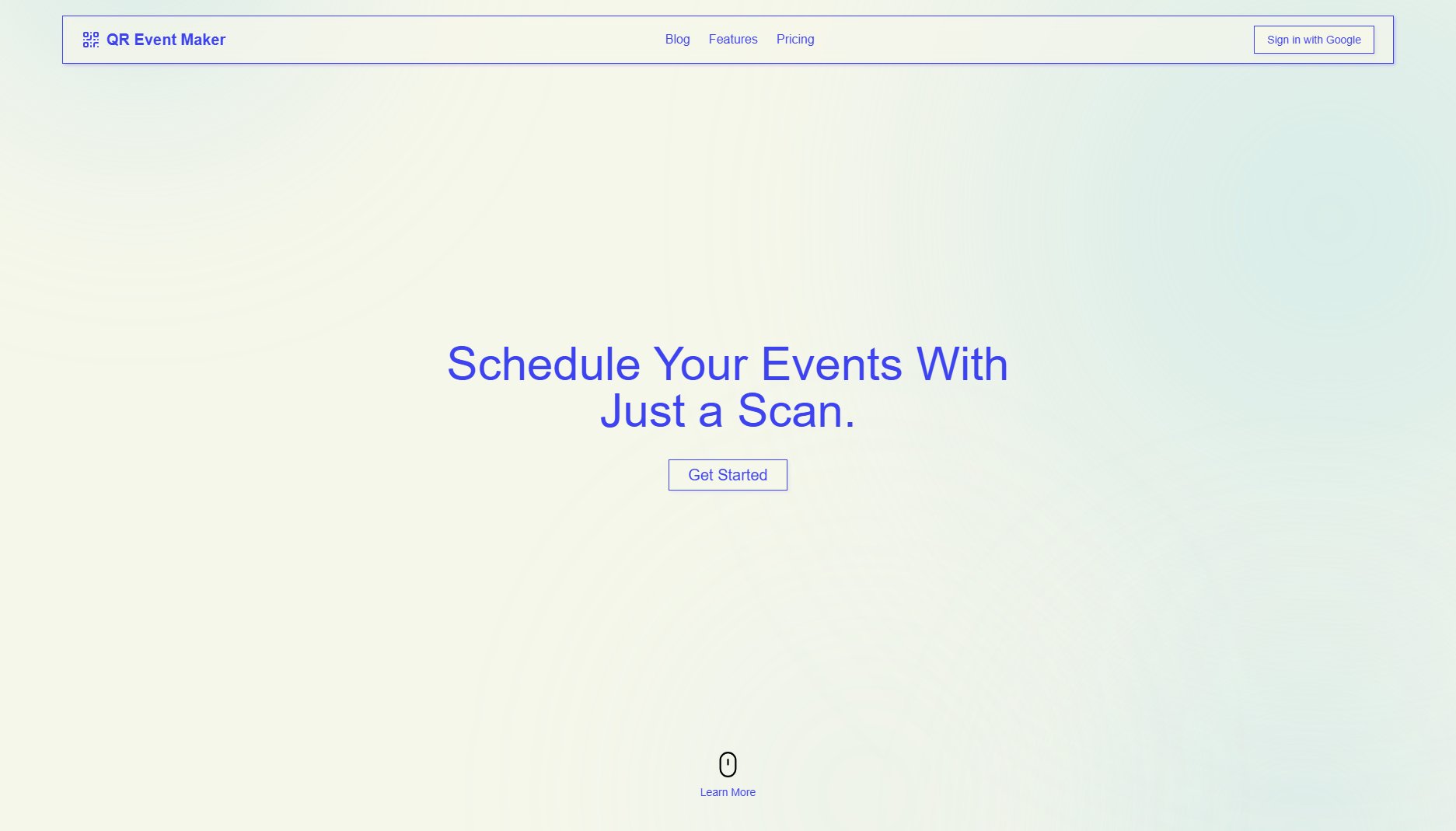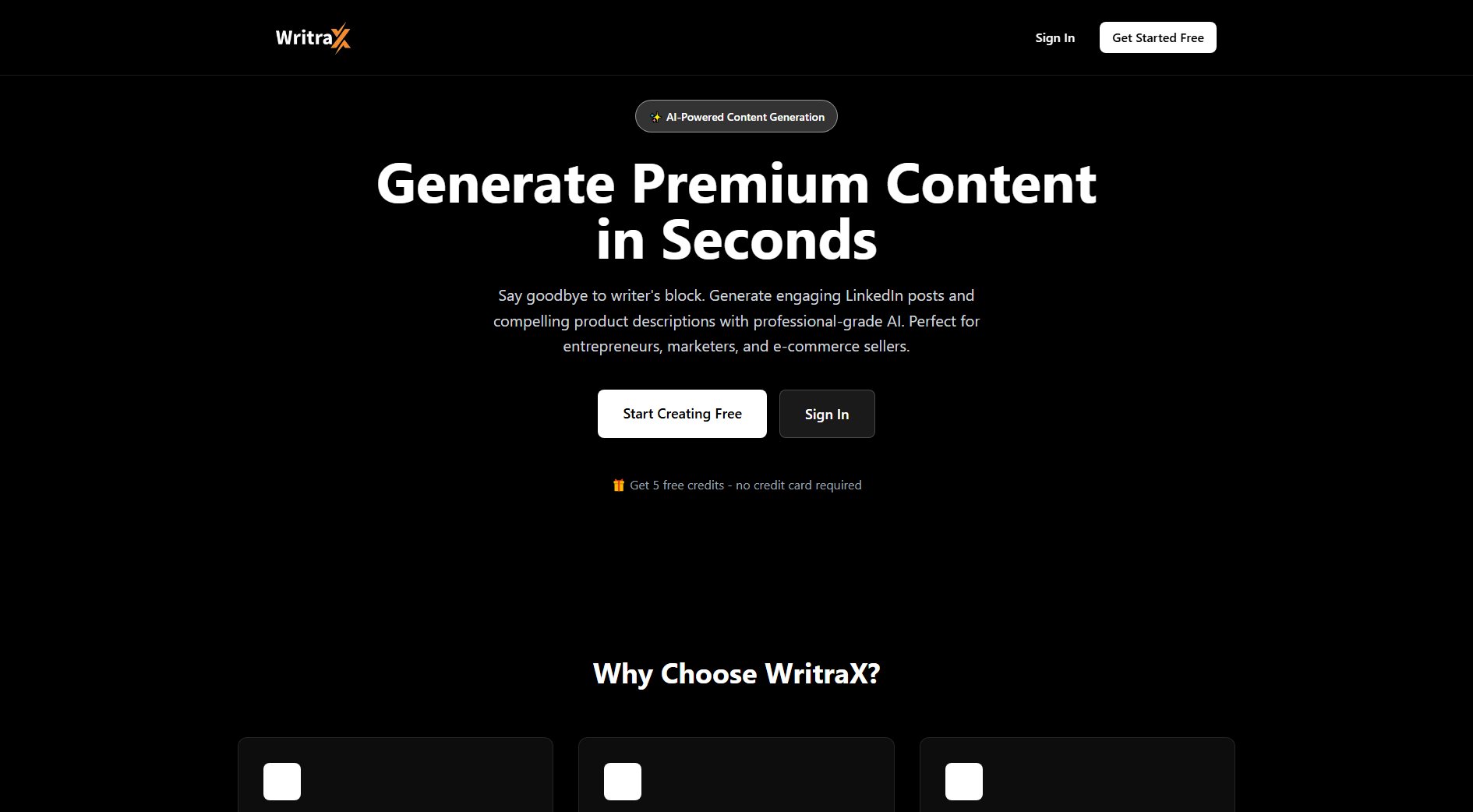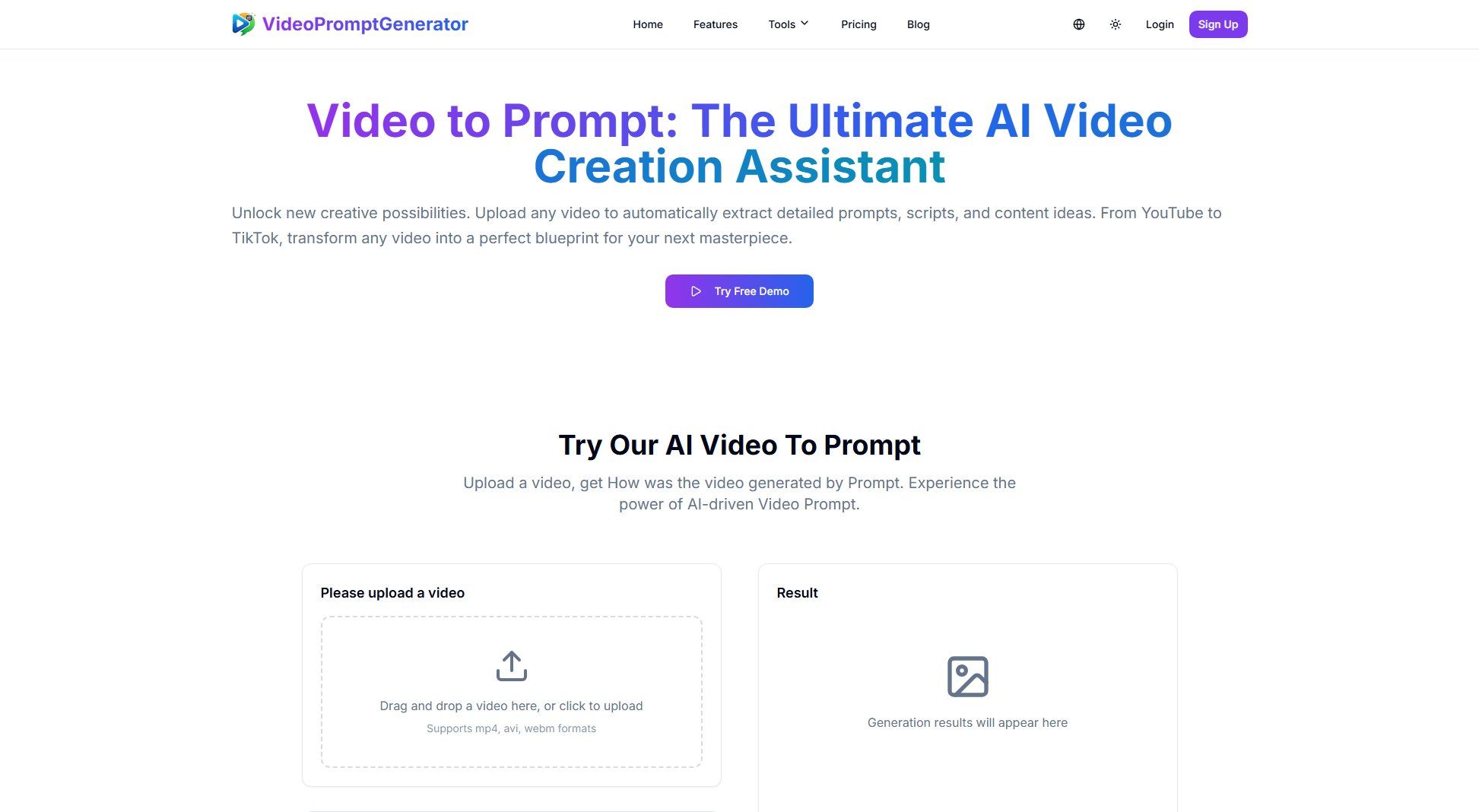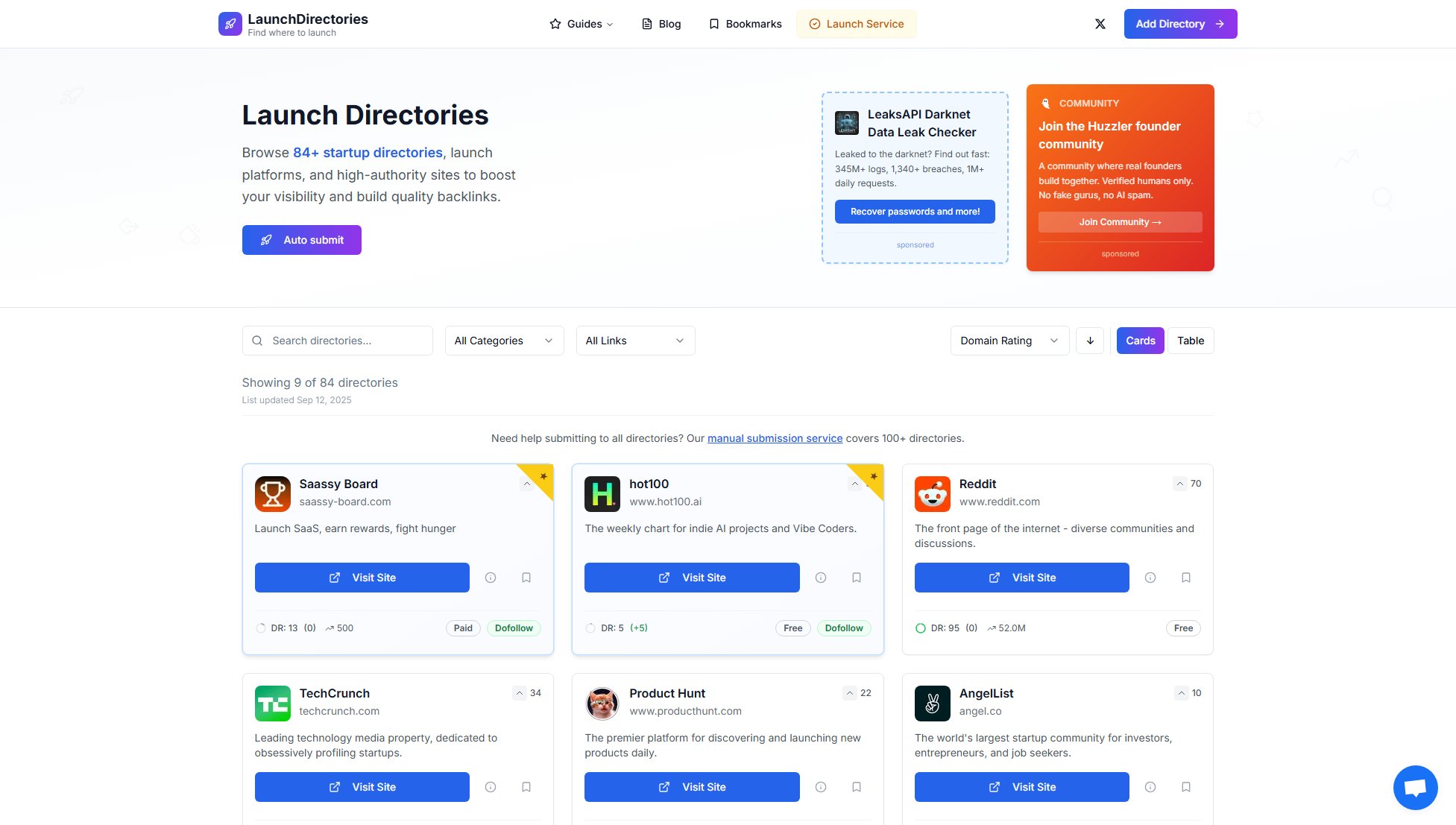Videobytes.ai
Create faceless videos online with AI in minutes
What is Videobytes.ai? Complete Overview
Videobytes.ai is a cutting-edge AI video generation platform that enables users to create professional-quality faceless videos without any video editing skills. It solves the pain point of podcast creators and content marketers who need to transform audio content into engaging video formats quickly. The tool uses advanced AI to automatically generate videos by combining audio with relevant visuals, making it perfect for creators who want to expand their audience reach through video platforms. Target users include podcasters, content marketers, social media managers, and educators who need to repurpose audio content into video format efficiently.
Videobytes.ai Interface & Screenshots
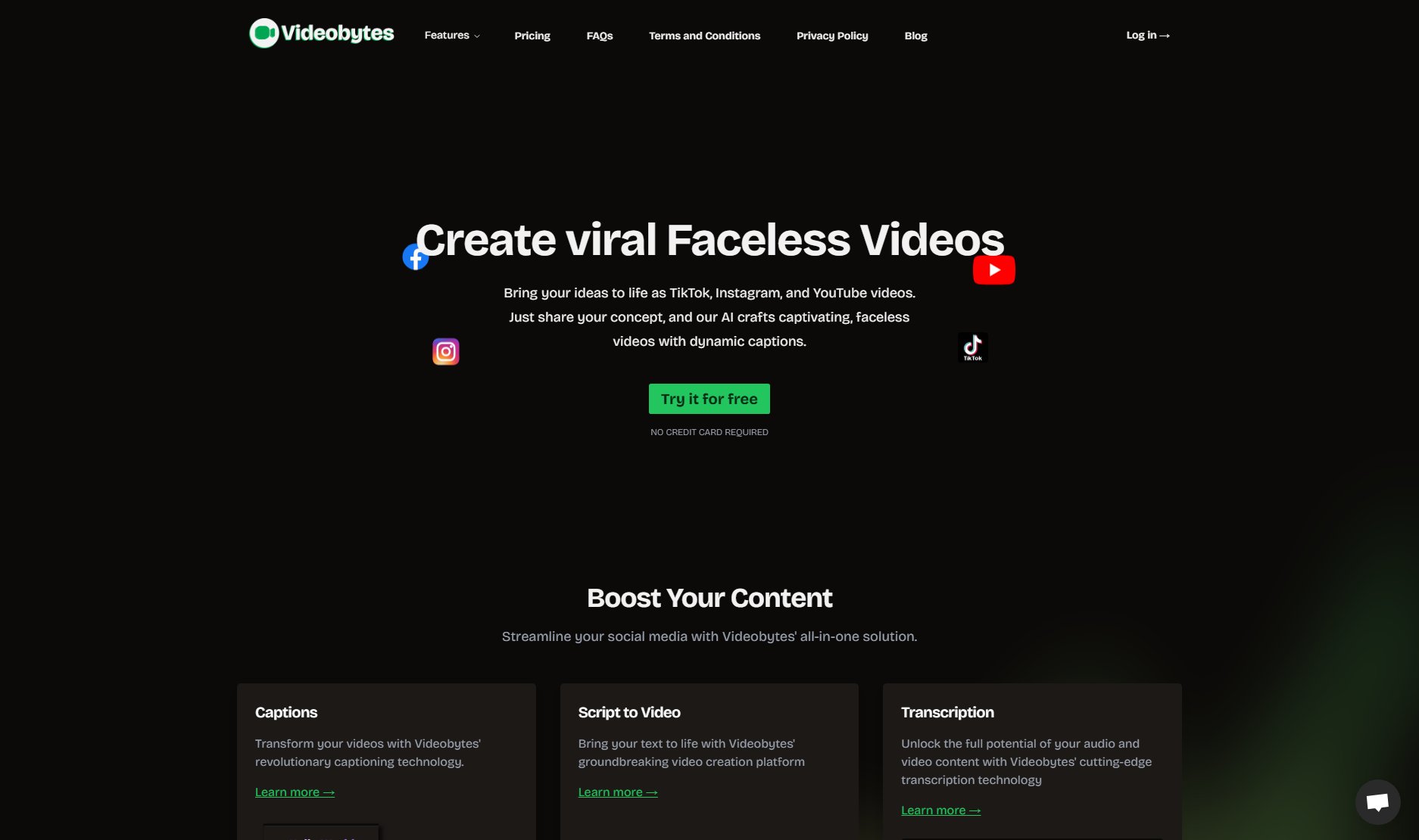
Videobytes.ai Official screenshot of the tool interface
What Can Videobytes.ai Do? Key Features
AI-Powered Video Generation
Automatically transforms your audio content into professional videos by intelligently selecting and syncing relevant visuals to your audio track. No manual editing required.
Faceless Video Creation
Perfect for creators who prefer anonymity or don't want to appear on camera. The AI generates videos using stock footage, animations, and text overlays instead of live footage.
Podcast-to-Video Conversion
Specifically designed for podcasters to easily convert their audio episodes into shareable video content for platforms like YouTube, Instagram, and TikTok.
Credit-Based System
Flexible pricing through a credit system where each video generation consumes credits based on length and quality, allowing users to pay only for what they need.
No Watermark
All generated videos come without any Videobytes.ai watermark, even in the free plan, allowing for professional presentation of your content.
Best Videobytes.ai Use Cases & Applications
Podcast Repurposing
Podcasters can transform their audio episodes into YouTube videos or social media clips, significantly expanding their reach to video-first audiences without additional production effort.
Educational Content
Teachers and course creators can convert lecture audio into engaging video lessons with relevant visual aids, making learning materials more accessible and engaging.
Social Media Marketing
Marketing professionals can quickly create multiple video versions of their audio content optimized for different platforms (Instagram Reels, TikTok, YouTube Shorts) from a single audio source.
How to Use Videobytes.ai: Step-by-Step Guide
Upload your audio file or paste a link to your podcast episode. The system accepts common audio formats like MP3, WAV, or AAC.
Select your preferred video style from available templates or let the AI choose visuals automatically based on your audio content.
Add optional customizations like text overlays, logos, or adjust the pacing of visual transitions to match your audio's rhythm.
Preview your video and make any final adjustments before finalizing. The AI provides suggestions for improvements.
Download your completed video in your preferred resolution and format, ready to share on social media or video platforms.
Videobytes.ai Pros and Cons: Honest Review
Pros
Considerations
Is Videobytes.ai Worth It? FAQ & Reviews
A credit is consumed for each minute of generated video. Higher quality outputs may use more credits per minute. The system shows credit cost before generation.
Yes, all plans can be canceled anytime with no cancellation fees. You'll retain access until the end of your billing period.
You can purchase additional credits or upgrade your plan. The system warns you when you're running low on credits.
While there's no traditional free trial, the money-back guarantee lets you try the service risk-free for 15 days.