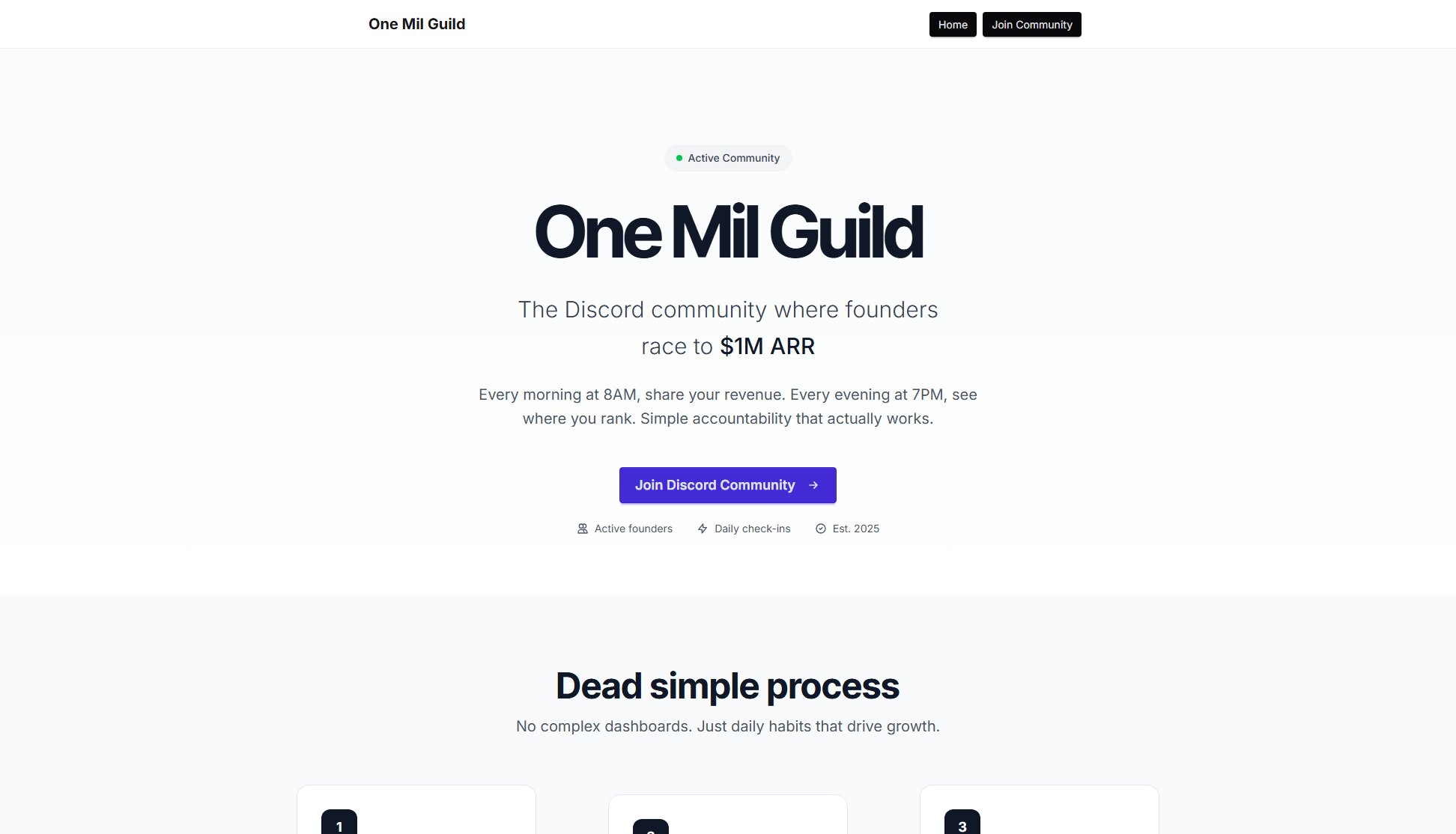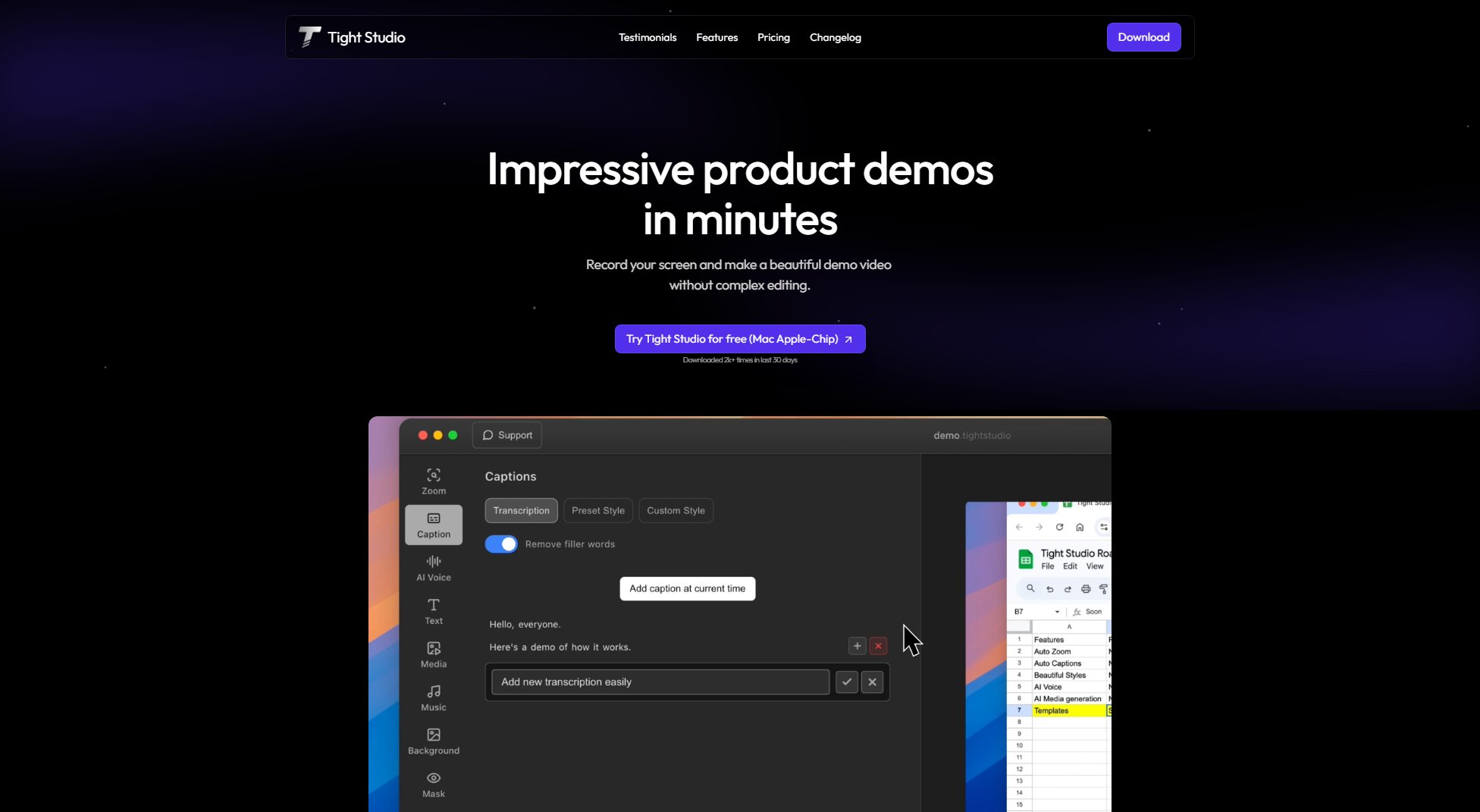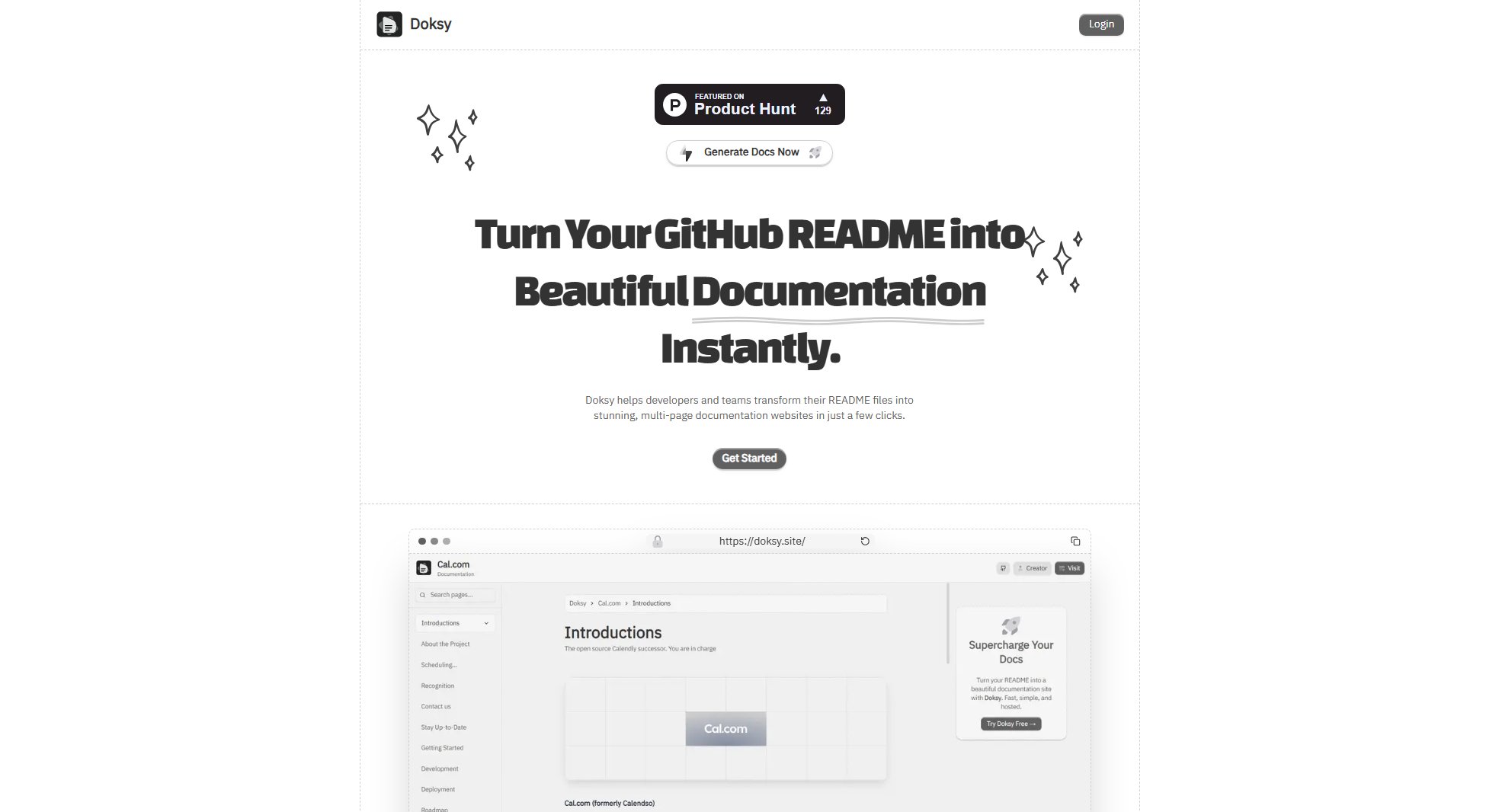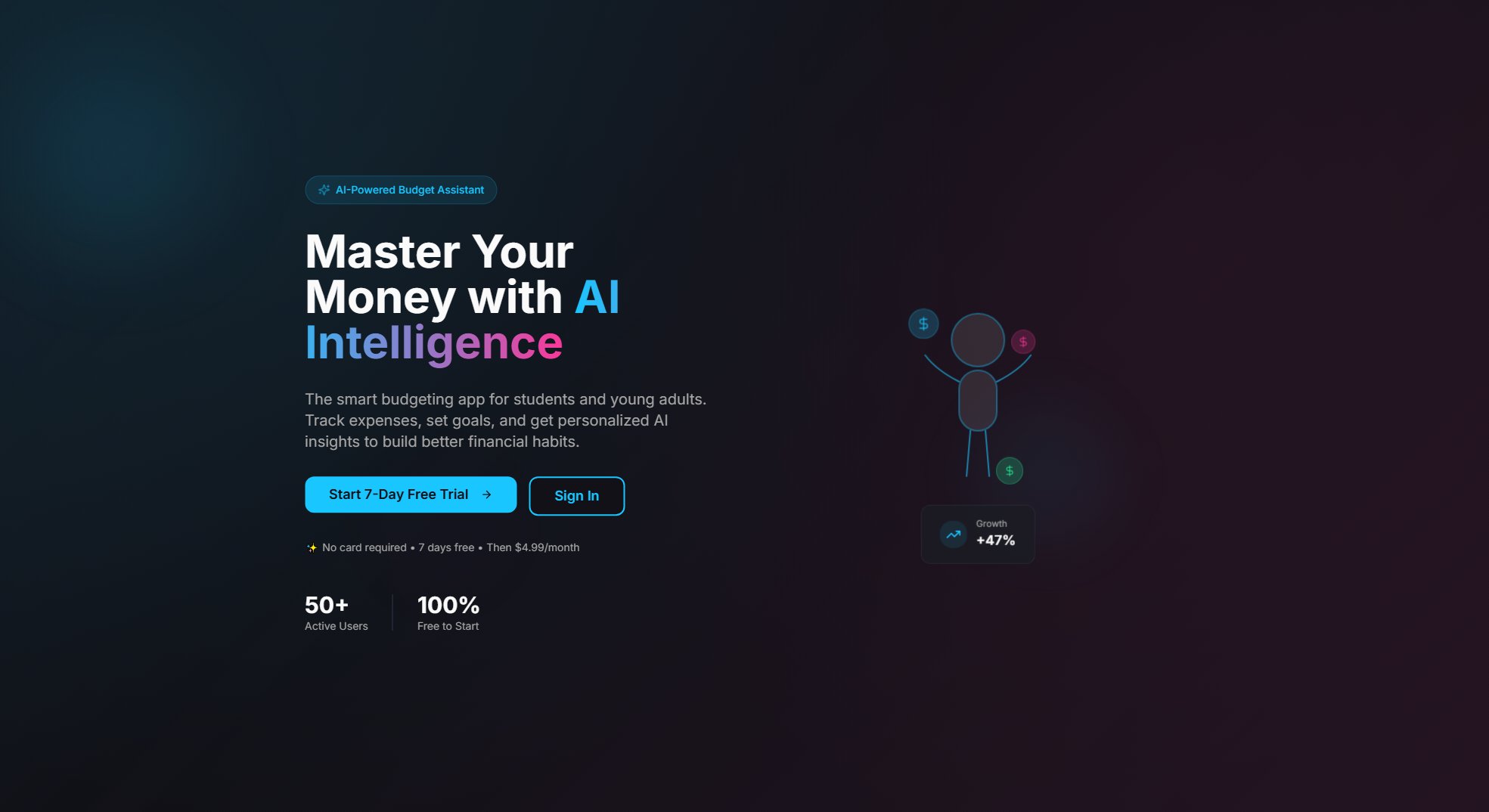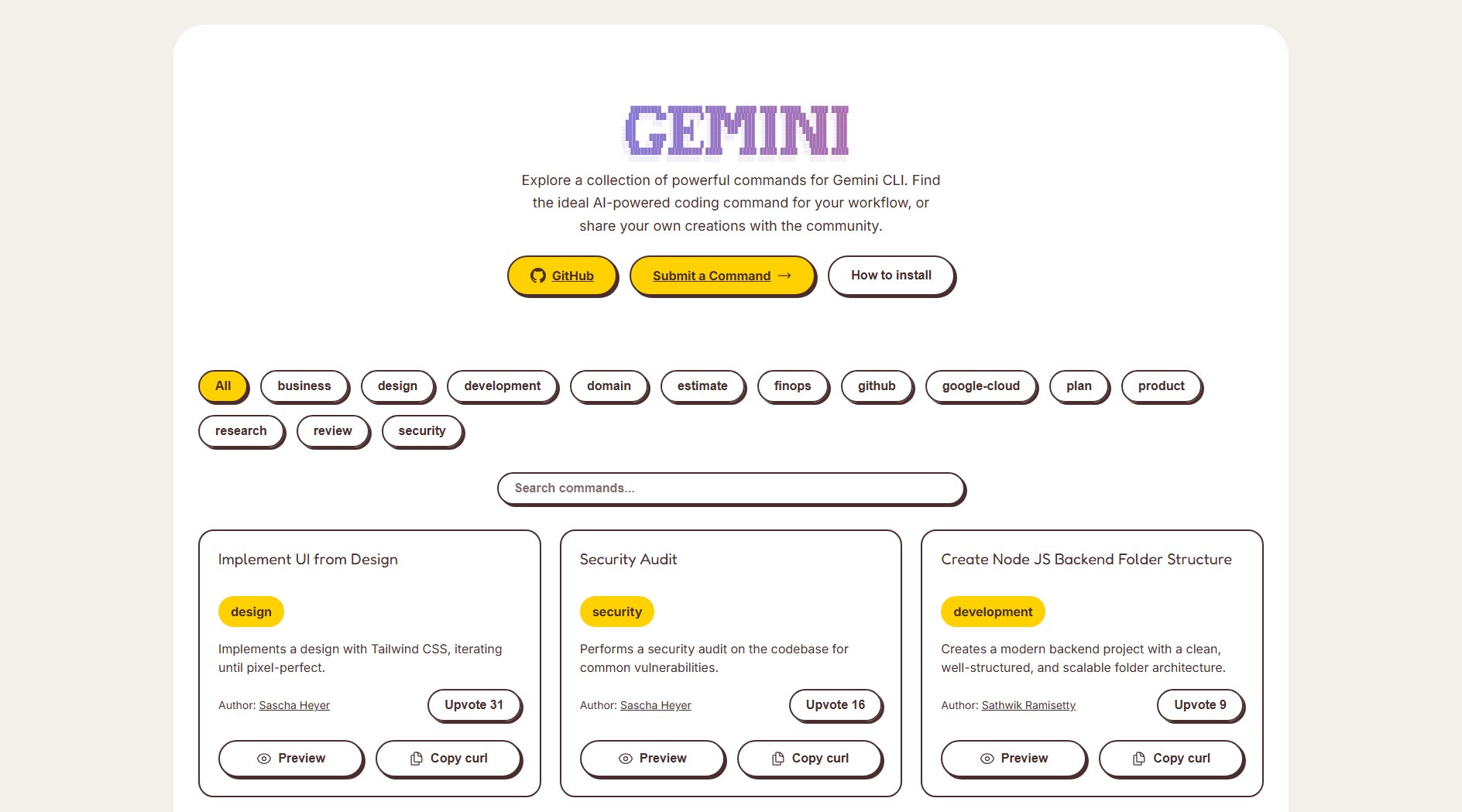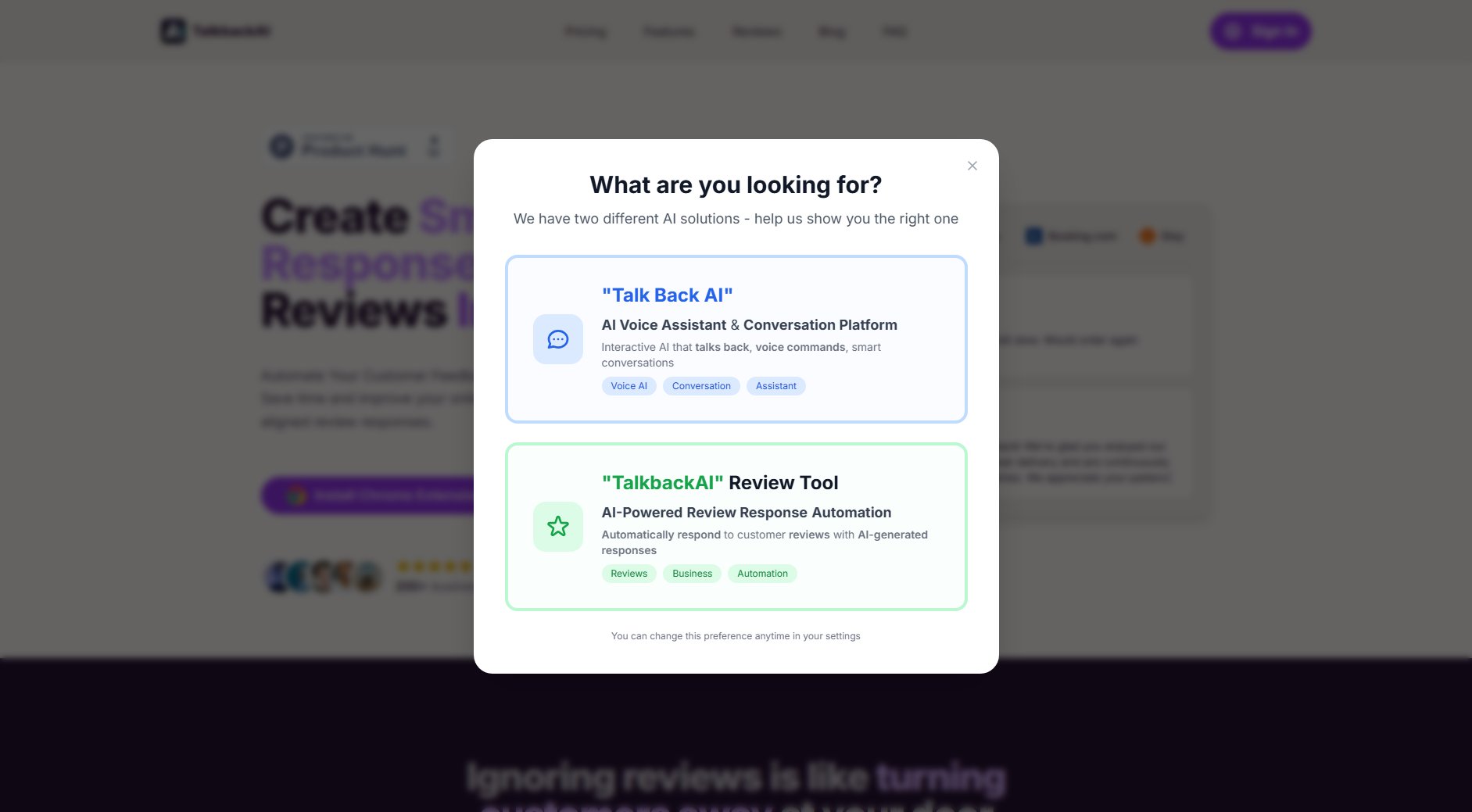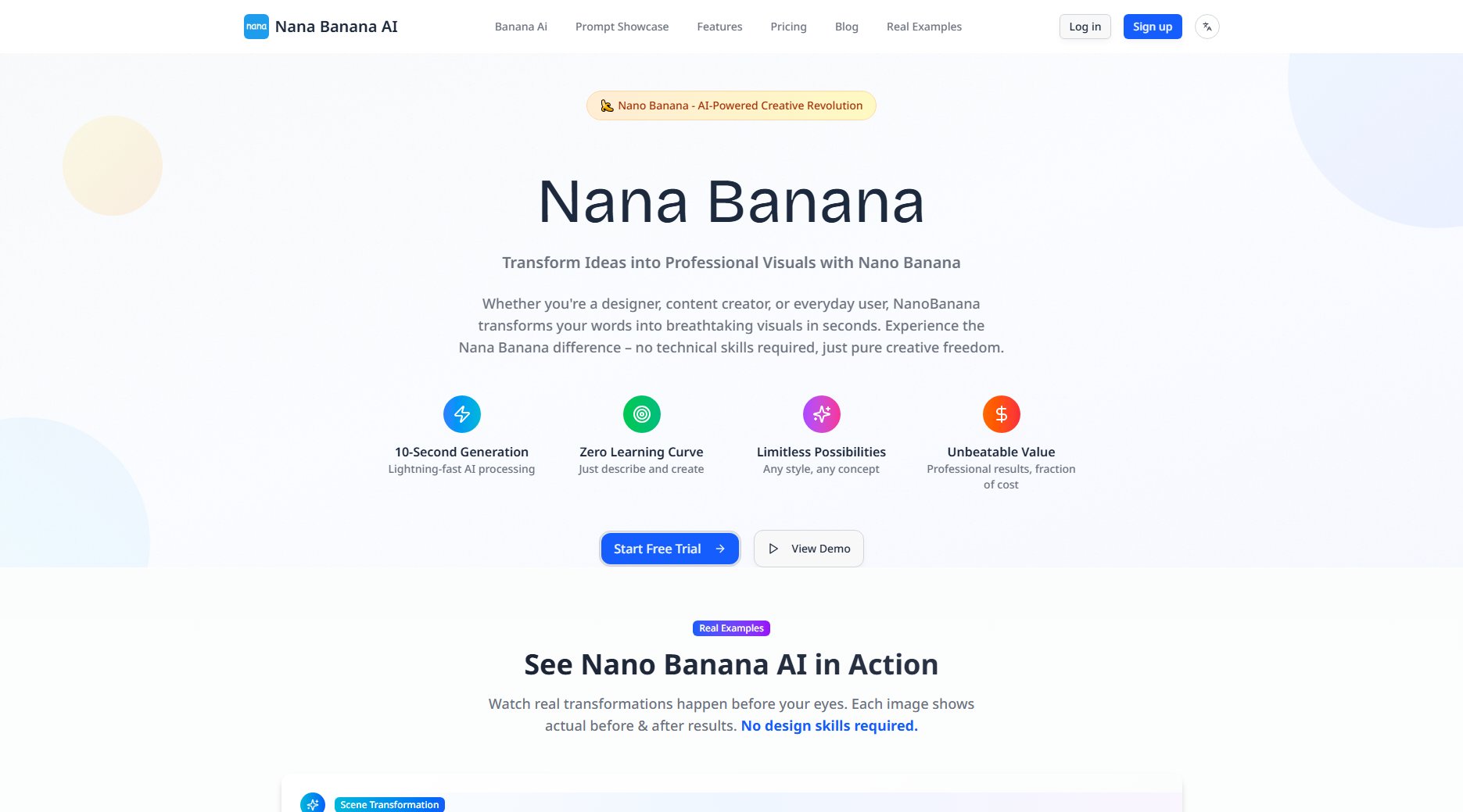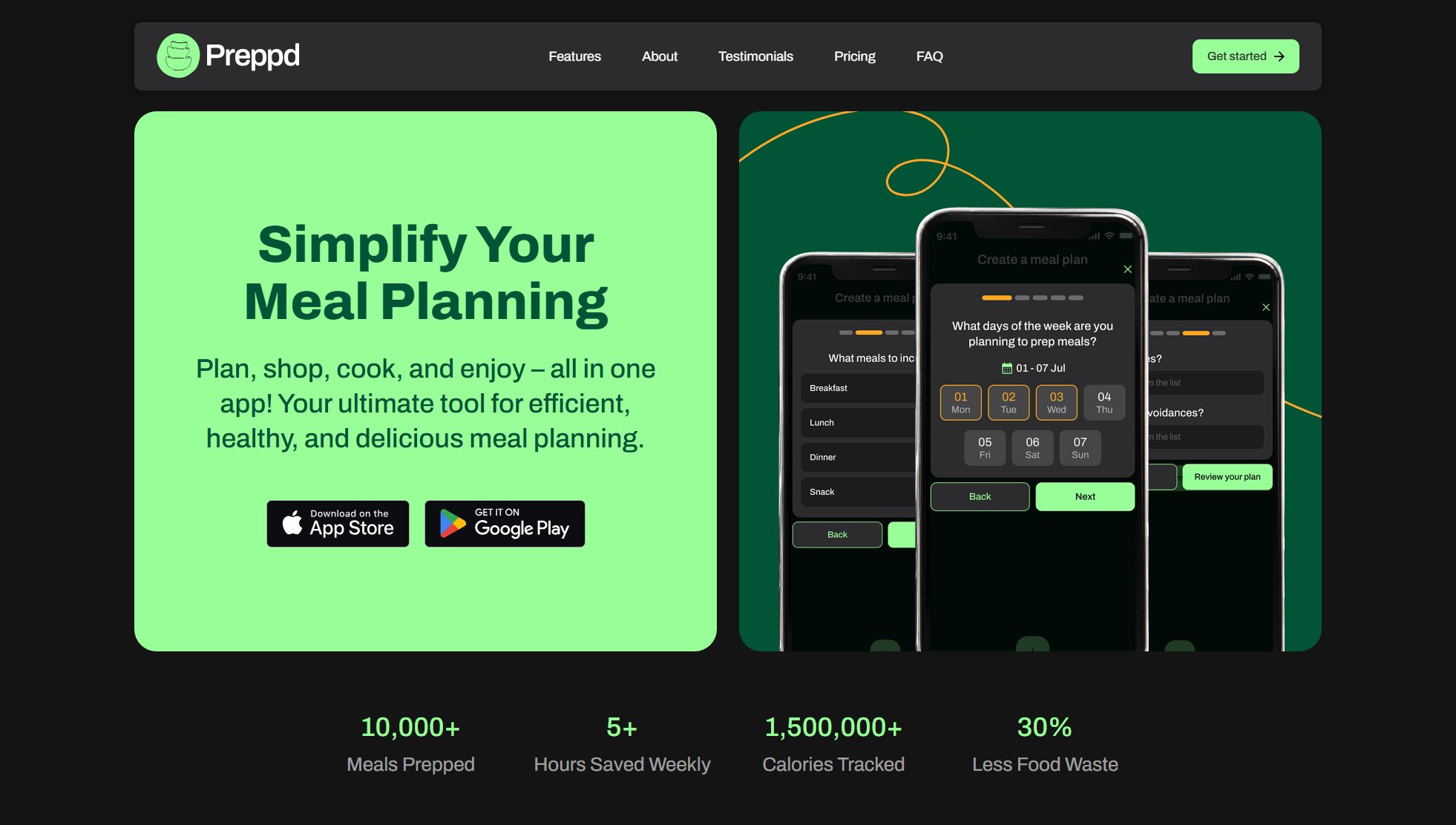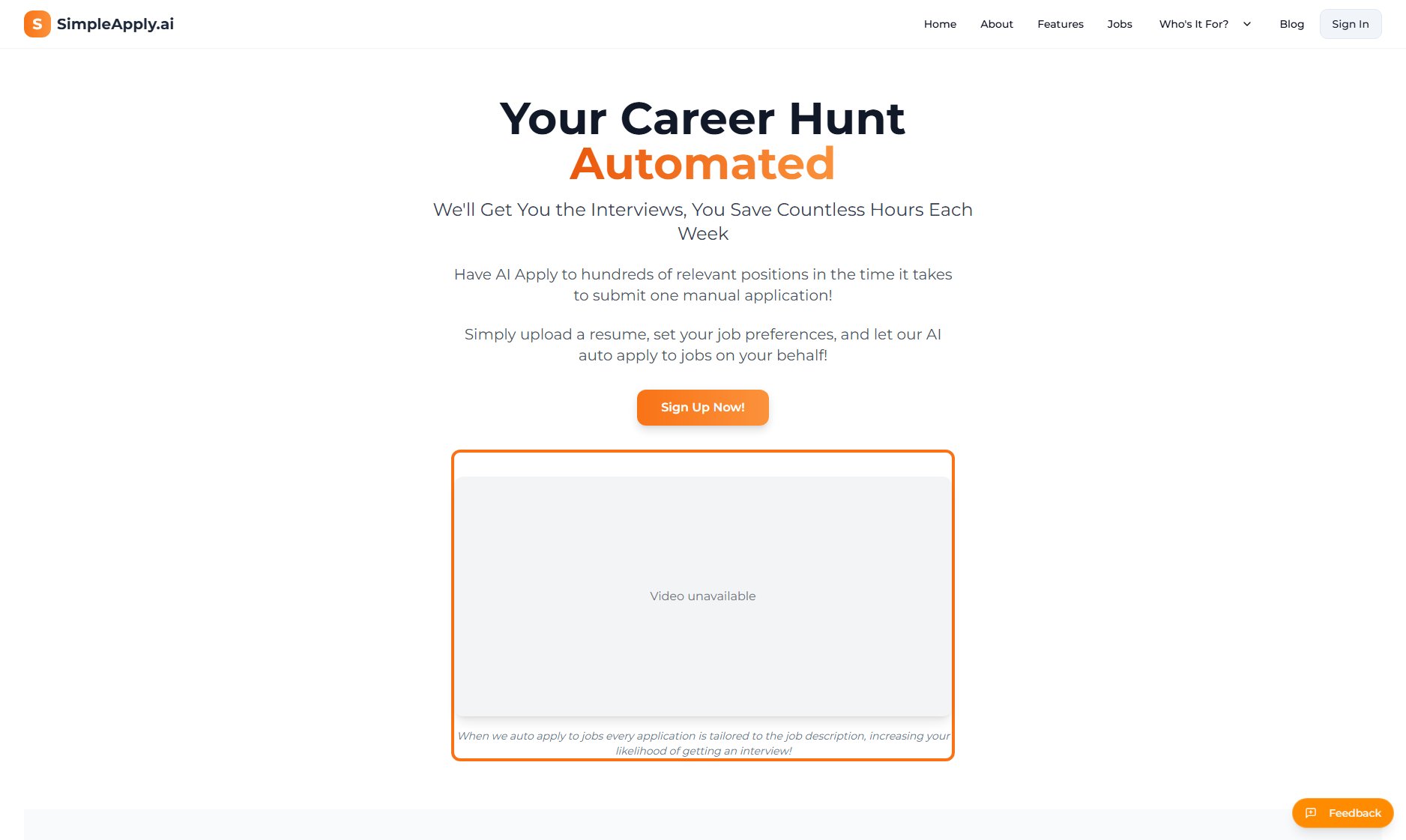Collect
Simple client document collection with real-time CRM sync
What is Collect? Complete Overview
Collect is a streamlined document collection tool designed to simplify the process of gathering client documents. It offers real-time syncing with your CRM, cloud storage platforms (such as Google Drive, OneDrive, and Dropbox), and internal systems, ensuring seamless integration into your existing workflow. With native integration capabilities and support for Zapier, Collect enables automated document flow directly into your preferred tools. Additionally, it can be connected to ChatGPT and other AI systems via the MCP server for intelligent, customized automation. Collect is ideal for professionals and businesses looking to enhance efficiency in document management and client interactions.
Collect Interface & Screenshots
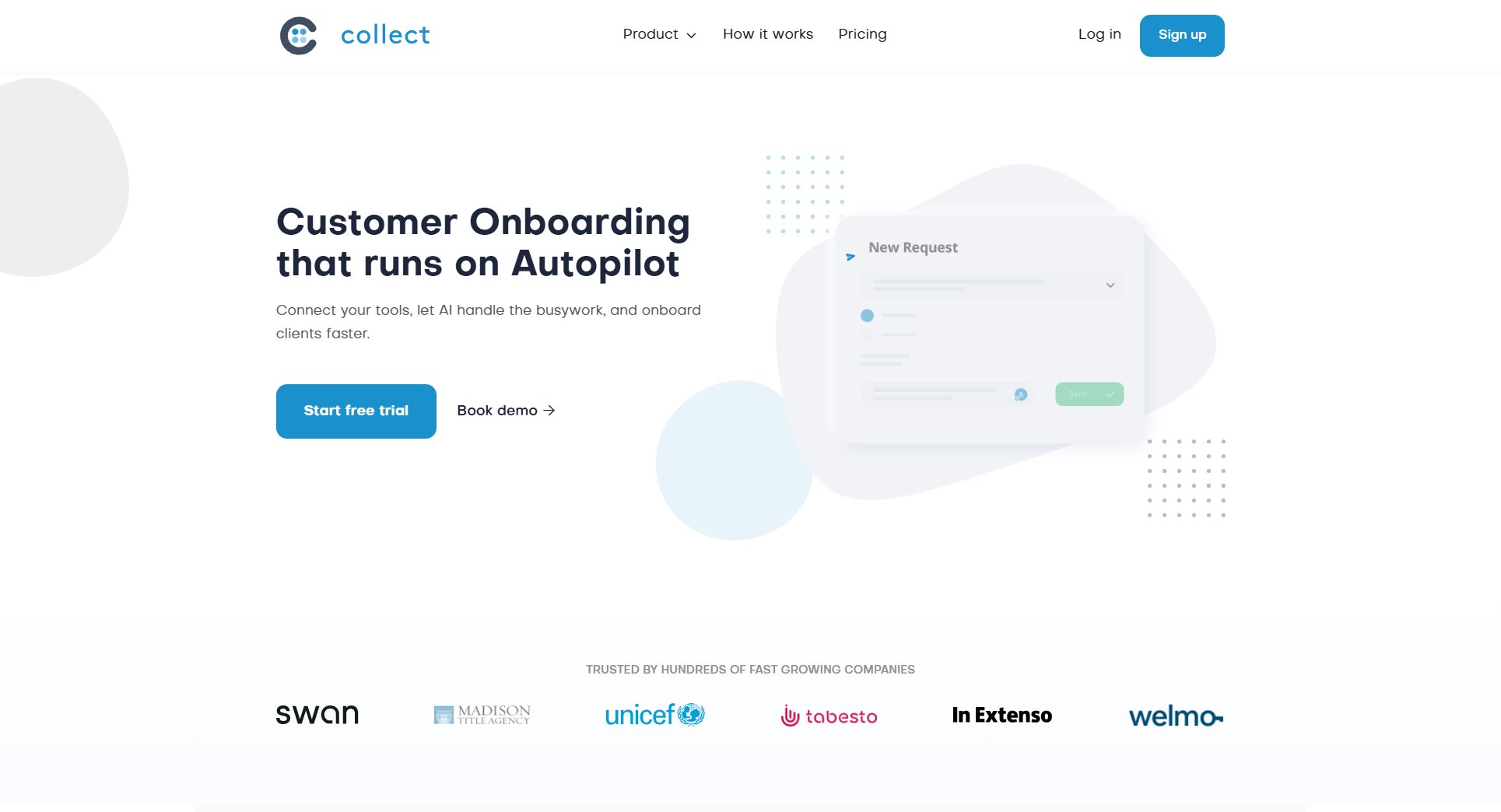
Collect Official screenshot of the tool interface
What Can Collect Do? Key Features
Real-time CRM Integration
Collect seamlessly integrates with your CRM, ensuring that all client documents are automatically synced and updated in real-time. This eliminates the need for manual uploads and reduces errors, making your workflow more efficient.
Cloud Storage Compatibility
Collect supports integration with popular cloud storage platforms like Google Drive, OneDrive, and Dropbox. This allows you to store and access collected documents directly from your preferred cloud service, ensuring easy retrieval and organization.
Zapier Integration
With Zapier support, Collect can be connected to thousands of other apps, enabling advanced automation and workflow customization. This feature is perfect for users who rely on multiple tools for their operations.
AI Automation via MCP Server
Collect's MCP server allows for integration with AI systems like ChatGPT, enabling intelligent automation tailored to your specific needs. This feature enhances productivity by automating repetitive tasks and providing smart document handling.
Secure Document Handling
Collect prioritizes security and privacy, ensuring that all client documents are handled with the utmost care. Data is encrypted and stored securely, giving you peace of mind when managing sensitive information.
Best Collect Use Cases & Applications
Client Onboarding
Collect simplifies the client onboarding process by automating the collection of necessary documents such as contracts, IDs, and financial records. This reduces manual follow-ups and speeds up the onboarding timeline.
Audit Preparation
During audits, Collect can be used to gather all required documents from clients in a structured manner. This ensures compliance and reduces the stress of last-minute document requests.
Loan Application Processing
Financial institutions can use Collect to streamline the collection of loan application documents, such as pay stubs and tax returns, improving efficiency and customer satisfaction.
How to Use Collect: Step-by-Step Guide
Sign up for a Collect account and choose a plan that suits your needs. You can start with a free trial to explore the tool's features without entering credit card details.
Connect Collect to your CRM, cloud storage, or other tools via the integrations page. This step ensures that all collected documents are automatically synced with your preferred platforms.
Create a request for documents by specifying the recipient and the documents needed. Collect will handle the rest, sending the request and tracking the progress.
Monitor the status of your requests in real-time. Collect provides updates as documents are submitted, ensuring you stay informed throughout the process.
Access collected documents directly from your connected CRM or cloud storage. Collect ensures that all files are organized and readily available for your use.
Collect Pros and Cons: Honest Review
Pros
Considerations
Is Collect Worth It? FAQ & Reviews
A request is the action of asking for documents from one recipient. Each time you ask for documents, it counts as one request.
When you approach your plan limit, you'll receive an email prompting you to upgrade. If you reach the limit, you won't be able to send new requests until your plan resets.
Yes, you can upgrade or downgrade at any time. Upgrades are prorated, and downgrades take effect on the next billing cycle.
We accept all major credit cards, including Visa, Mastercard, and American Express.
Yes, you can cancel your account whenever you want, and all your data will be deleted.
The free trial lasts 7 days and allows you to send up to 50 requests with a 20MB document size limit. After the trial, you can upgrade or close your account.
Yes, we take security and privacy very seriously. All data is handled securely, and you can find more details on our security page.