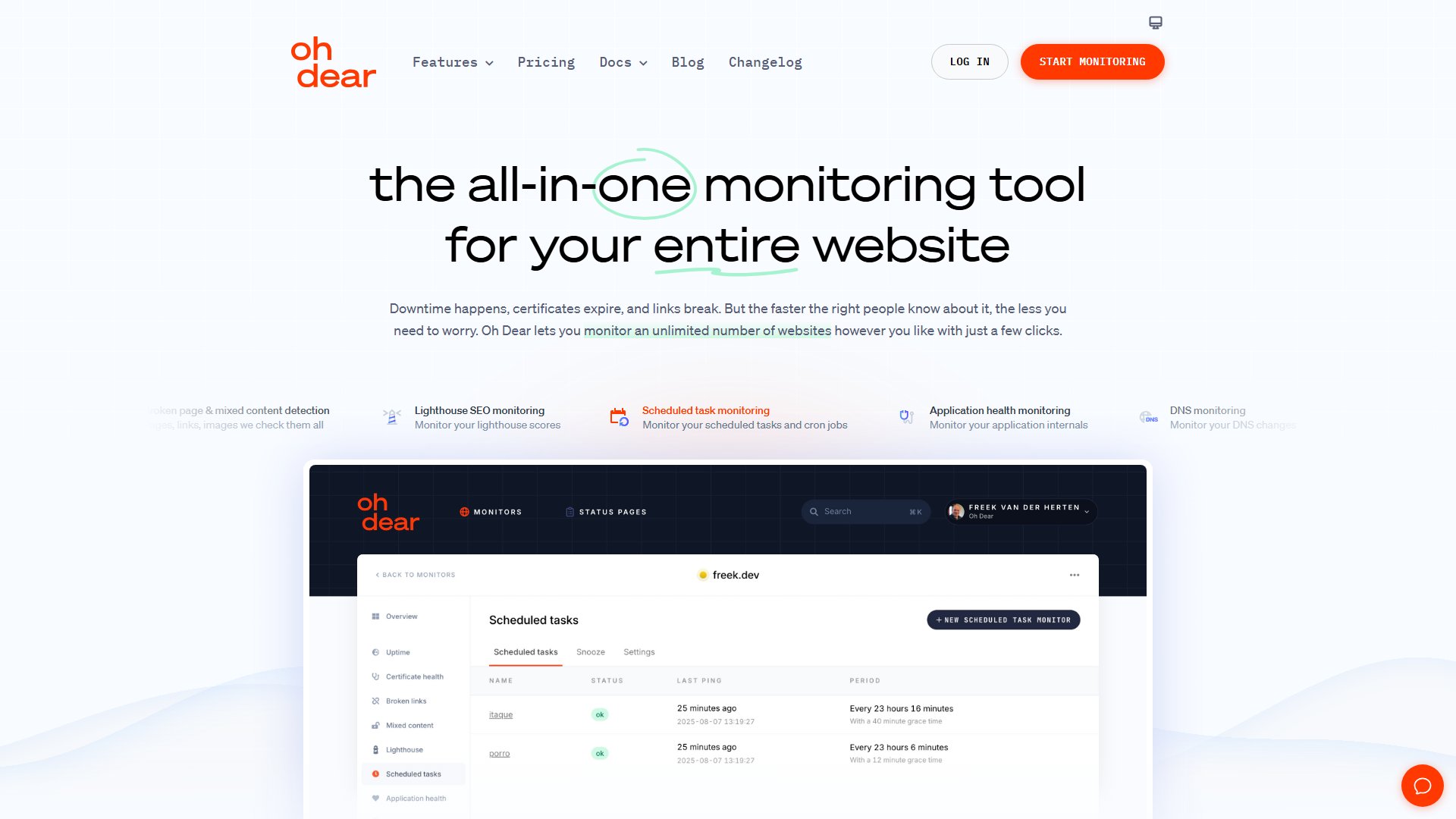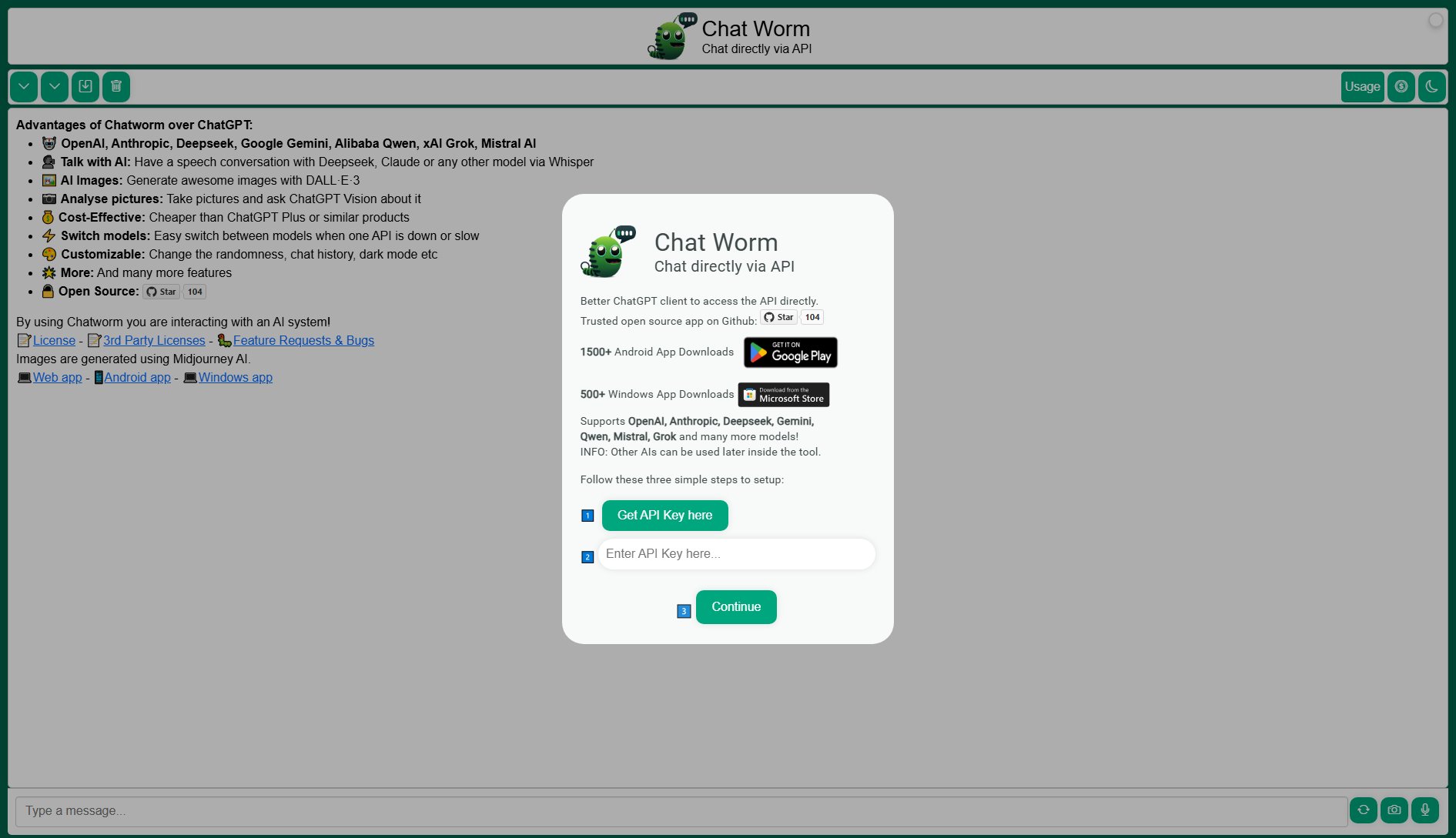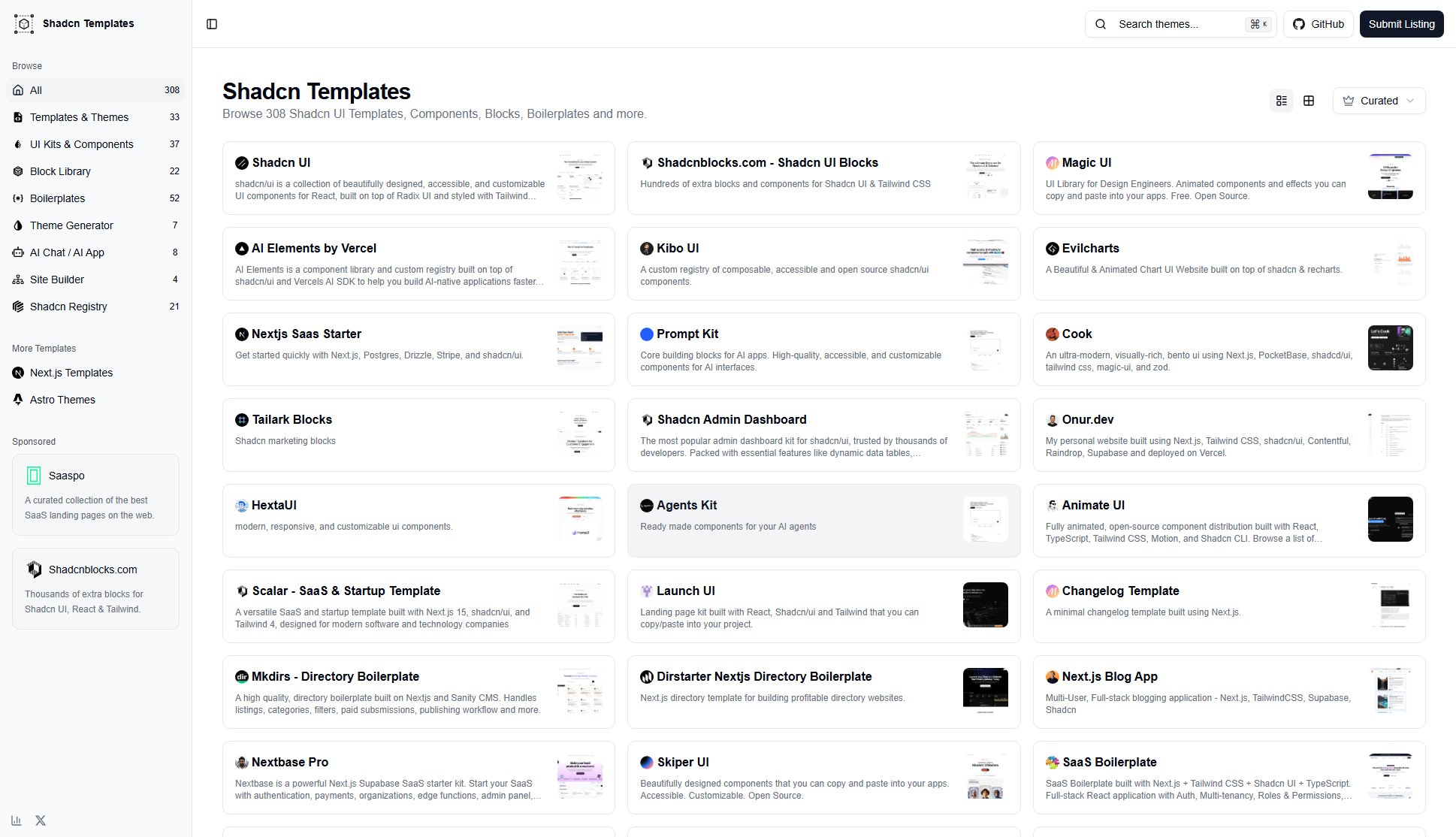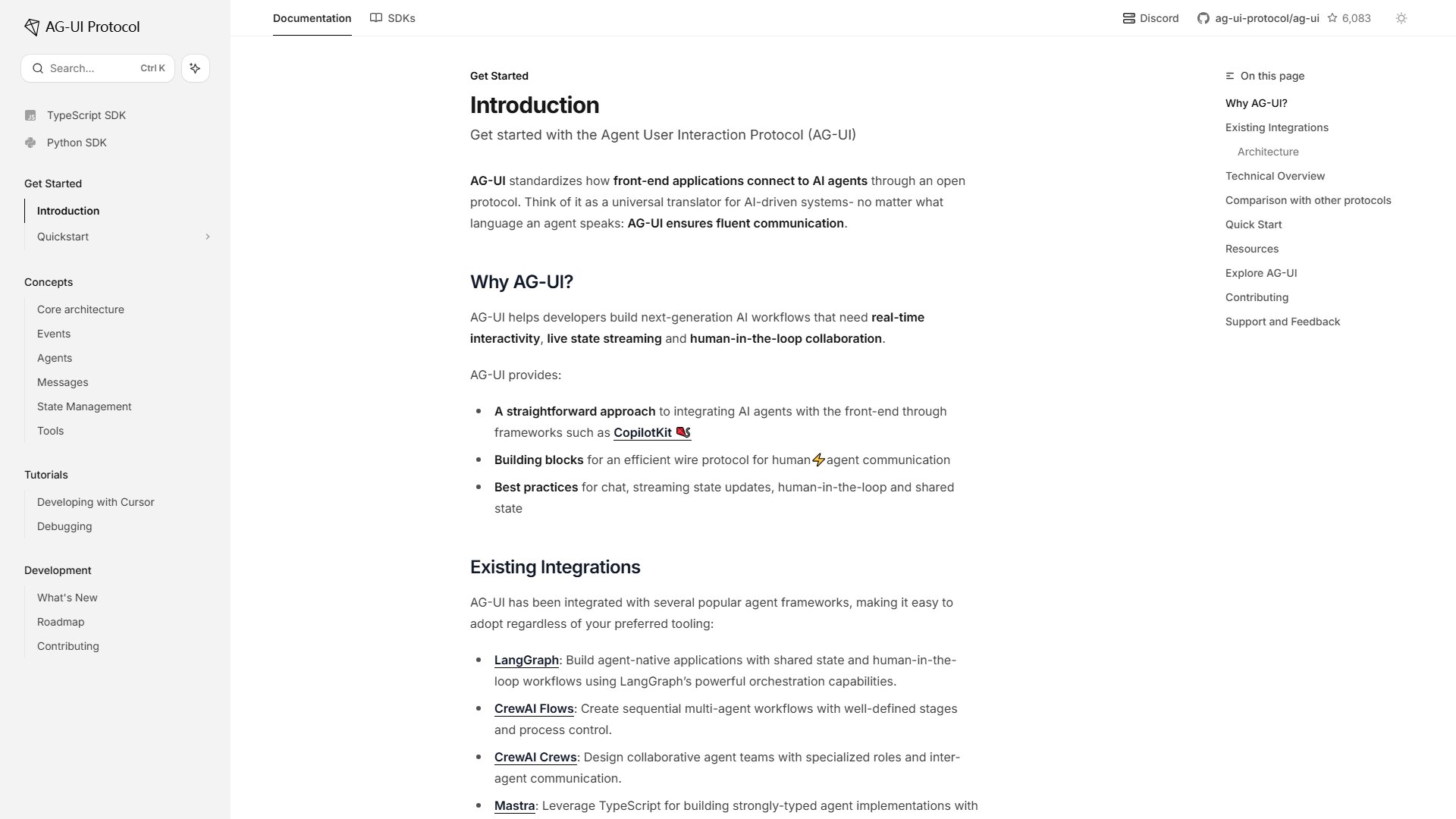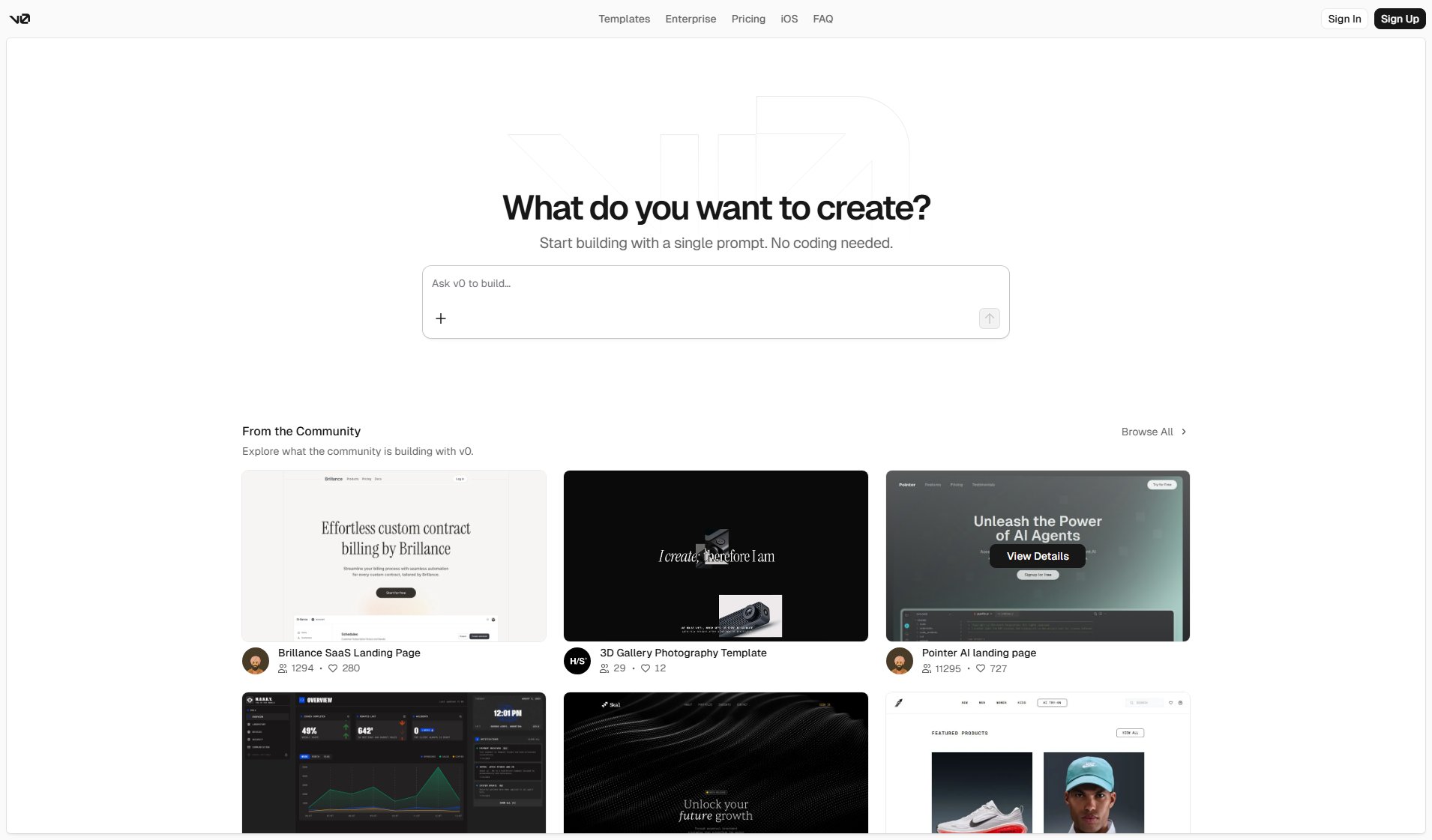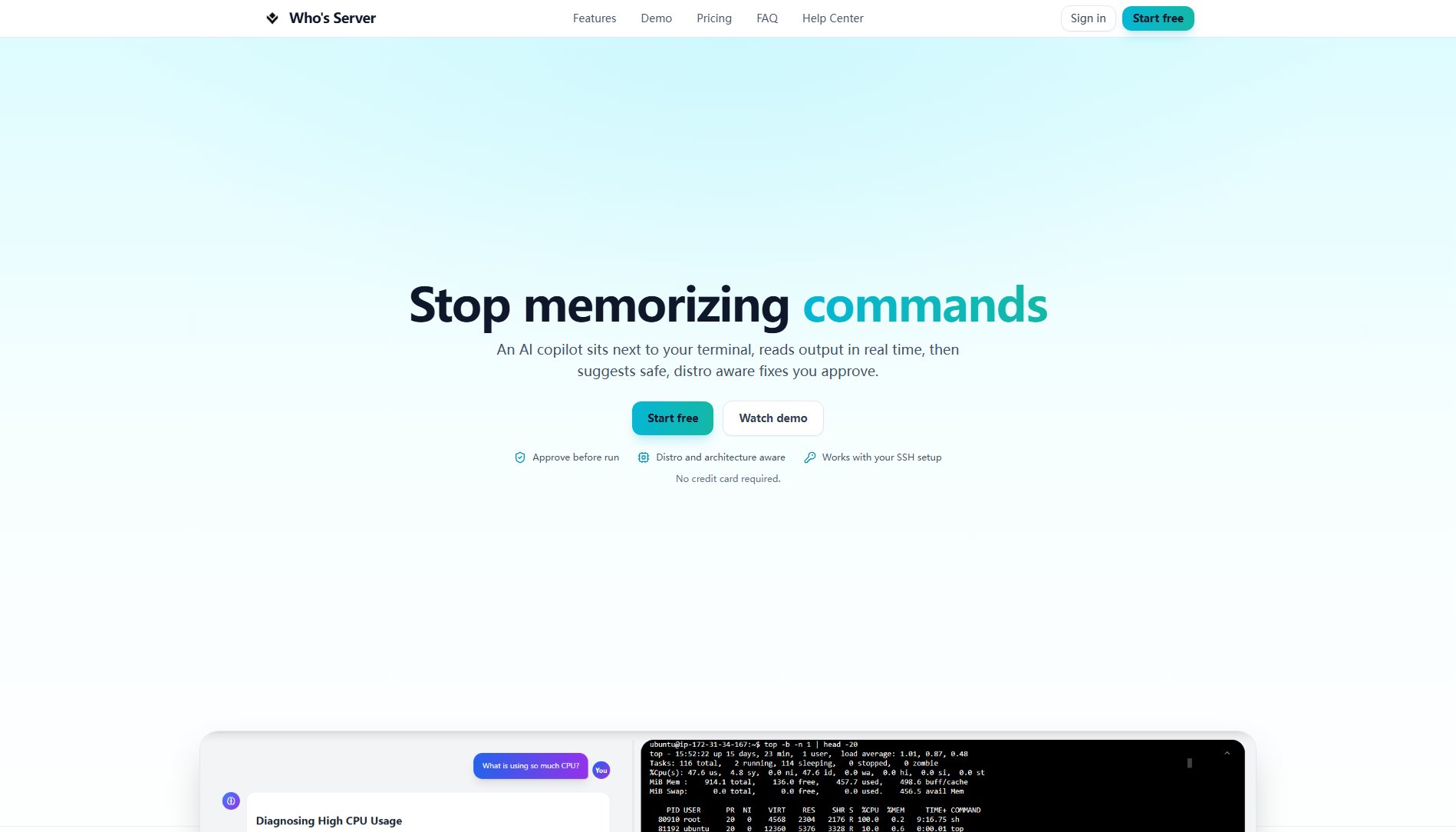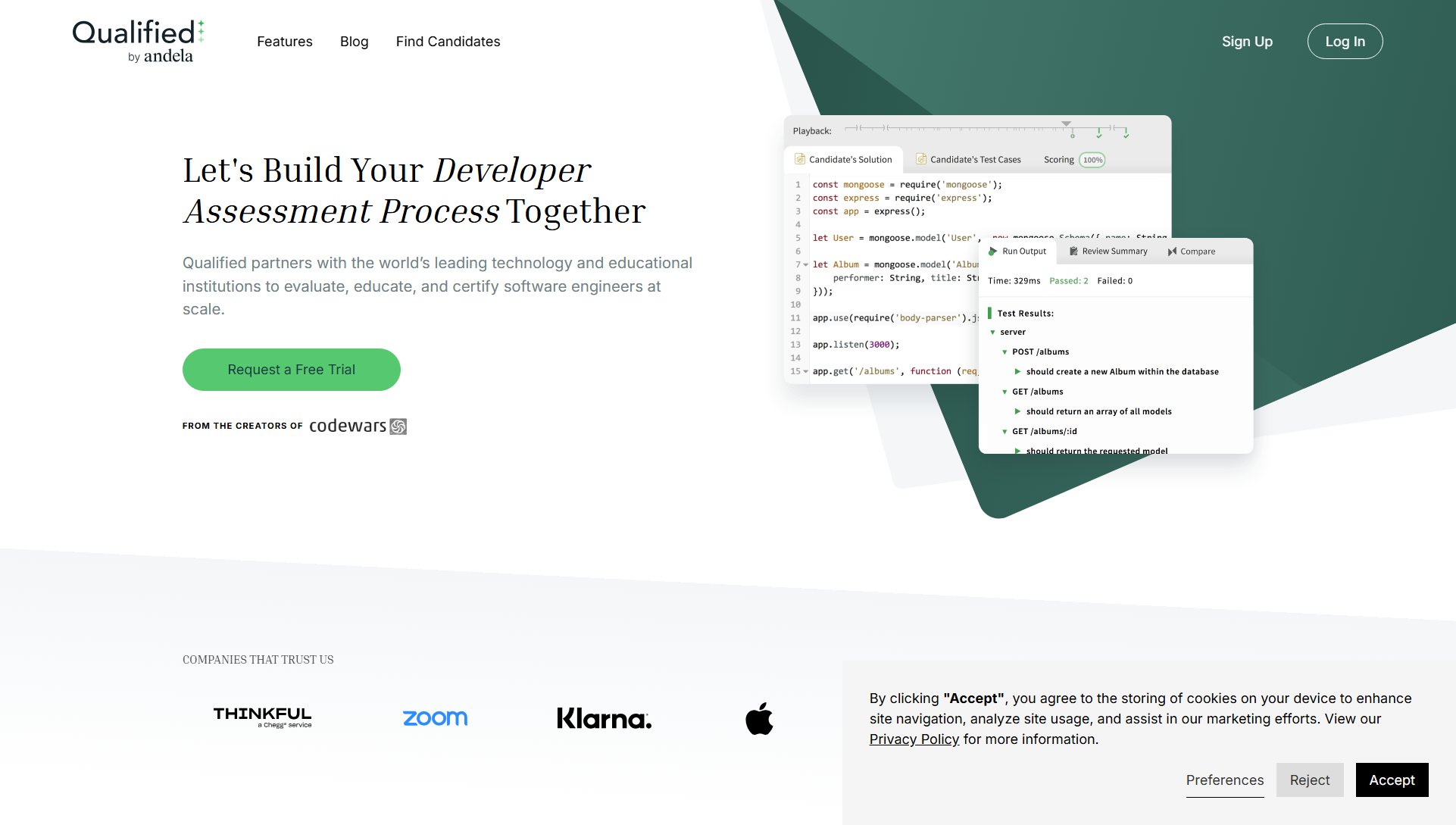UILab
Beautiful React Components Library for faster development
What is UILab? Complete Overview
UILab is a comprehensive library of production-ready React components designed to accelerate your development process. With its focus on smooth animations, dark mode support, and seamless integration, UILab enables developers to build beautiful, functional interfaces 10x faster. The library is perfect for developers looking to streamline their workflow by using pre-built, customizable components that work seamlessly with popular frameworks like Next.js and TailwindCSS. UILab's components are optimized for performance and aesthetics, making it an ideal choice for both individual developers and teams looking to maintain consistency across projects.
UILab Interface & Screenshots
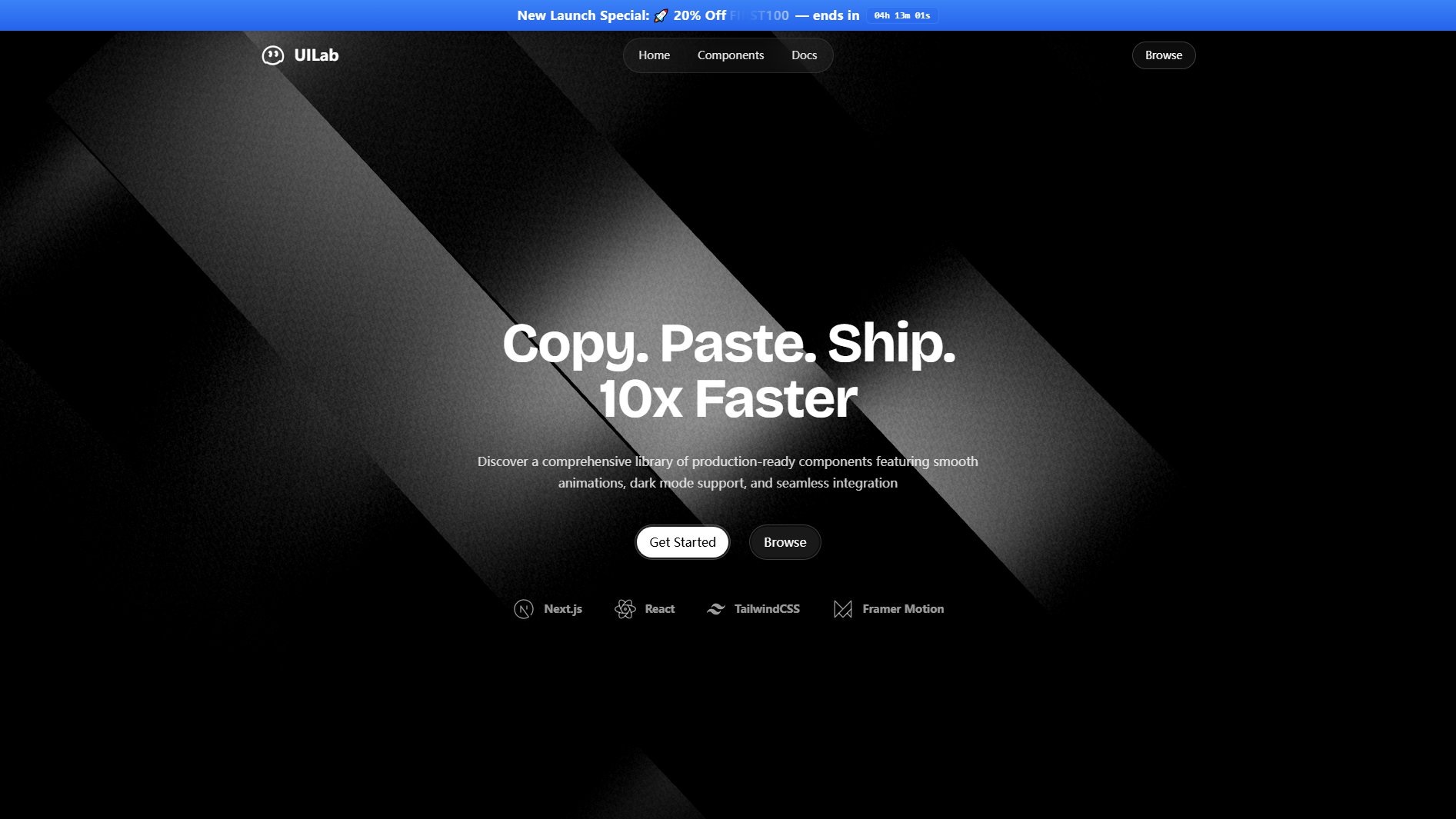
UILab Official screenshot of the tool interface
What Can UILab Do? Key Features
Production-Ready Components
UILab offers a wide range of pre-built React components that are ready to use out of the box. These components are designed with best practices in mind, ensuring high performance and reliability. Each component is thoroughly tested to work seamlessly in production environments, saving developers time and effort.
Smooth Animations
Enhance your user interfaces with smooth, performant animations powered by Framer Motion. UILab's components come with built-in animations that are optimized for performance, ensuring a delightful user experience without compromising on speed.
Dark Mode Support
UILab components come with built-in dark mode support, allowing you to easily toggle between light and dark themes. This feature is seamlessly integrated, ensuring a consistent look and feel across your application without additional configuration.
Seamless Integration
UILab is designed to work effortlessly with popular frameworks like Next.js and TailwindCSS. The components are modular and easy to integrate into your existing projects, reducing setup time and technical overhead.
Copy-Paste Workflow
With UILab, you can simply copy and paste components into your project, significantly speeding up your development process. This feature is perfect for developers who want to focus on building functionality rather than reinventing the wheel.
Best UILab Use Cases & Applications
Rapid Prototyping
UILab is perfect for rapid prototyping, allowing developers to quickly assemble high-fidelity mockups with minimal effort. By leveraging pre-built components, teams can focus on refining user flows and functionality rather than building UI from scratch.
Consistent Design Systems
Teams can use UILab to maintain a consistent design system across multiple projects. The library's components ensure uniformity in look and feel, reducing the need for extensive design reviews and revisions.
Performance-Optimized Applications
Developers building performance-critical applications can benefit from UILab's optimized components. The library's focus on performance ensures that animations and interactions remain smooth even under heavy load.
How to Use UILab: Step-by-Step Guide
Browse the UILab component library to find the component you need. The library is organized for easy navigation, allowing you to quickly locate the right component for your project.
Select the component you want to use. Each component comes with a preview and detailed documentation, including props and customization options.
Copy the component code directly from the UILab website. The code is ready to use and can be pasted into your project with minimal adjustments.
Paste the component into your React project. UILab components are designed to work seamlessly with minimal setup, so you can start using them right away.
Customize the component as needed. UILab components are highly customizable, allowing you to tweak styles, animations, and functionality to fit your specific requirements.
UILab Pros and Cons: Honest Review
Pros
Considerations
Is UILab Worth It? FAQ & Reviews
Yes, UILab is fully compatible with Next.js. The components are designed to work seamlessly with Next.js and other popular React frameworks.
Yes, all UILab components come with built-in dark mode support, allowing you to easily toggle between light and dark themes.
Absolutely! UILab components are highly customizable. You can tweak styles, animations, and functionality to fit your specific needs.
UILab offers a free plan with basic components and a Pro plan with full access. Enterprise plans are available for teams with custom needs.
Free plan users can access community support, while Pro and Enterprise users receive priority and dedicated support, respectively.