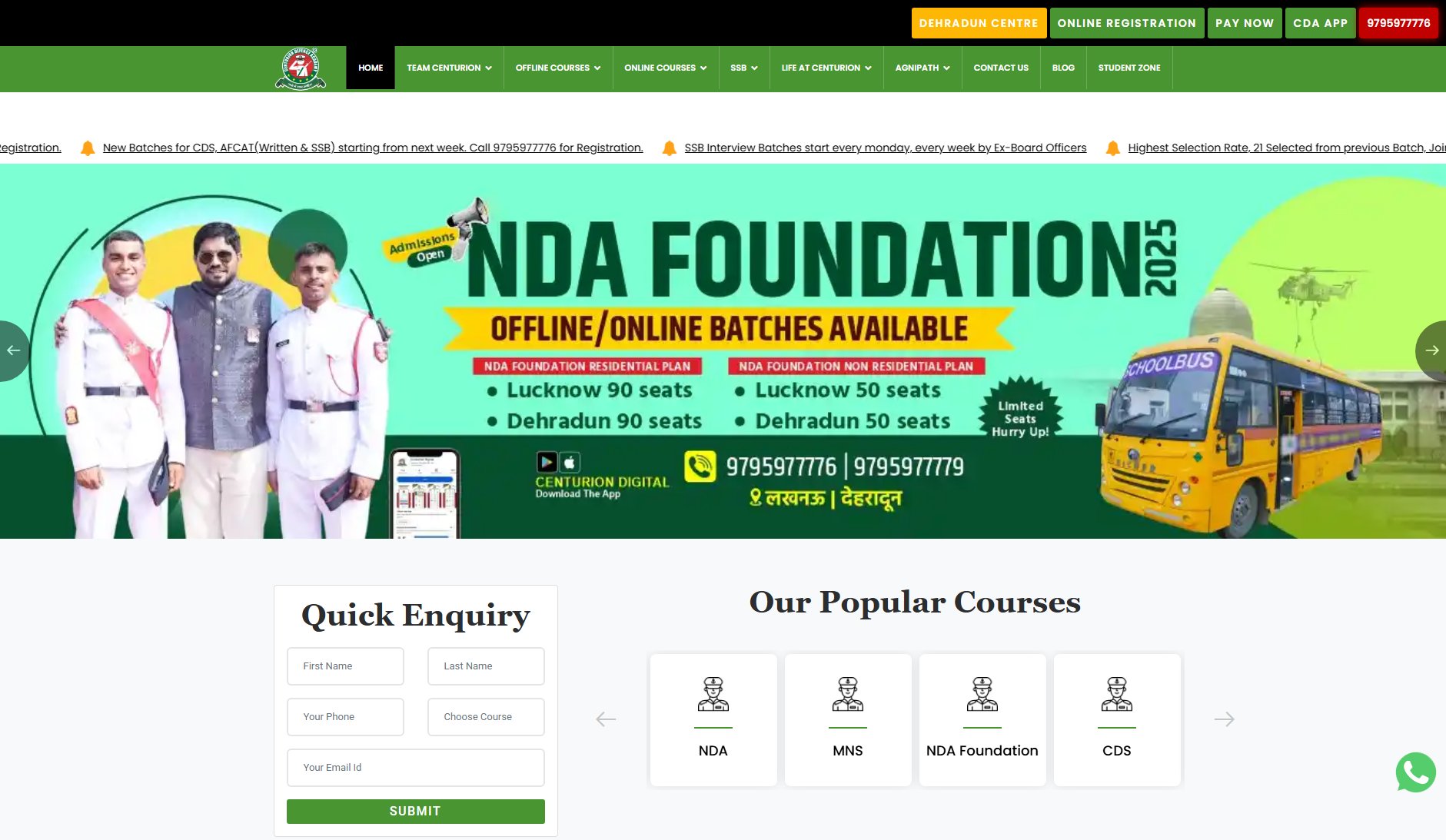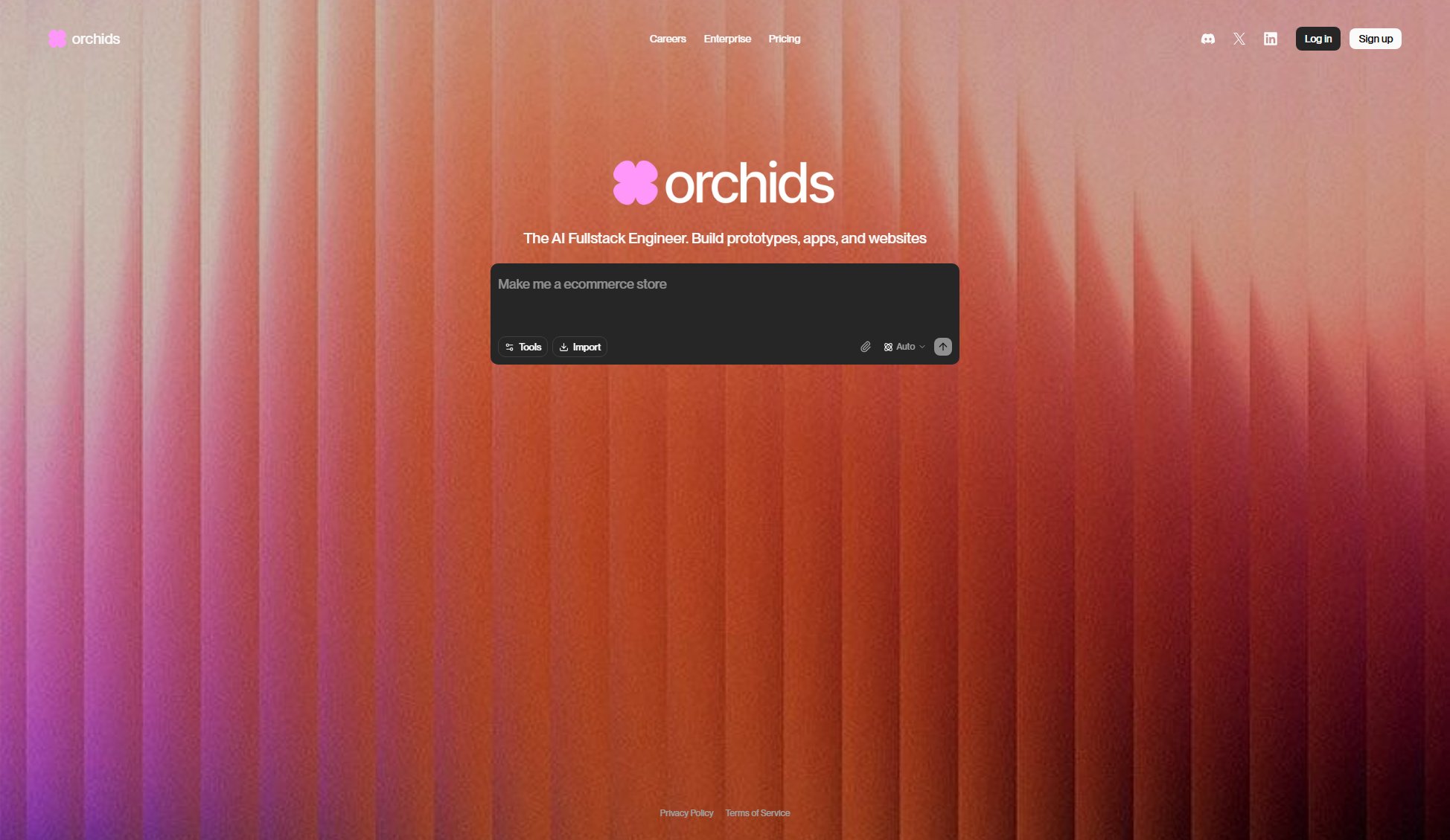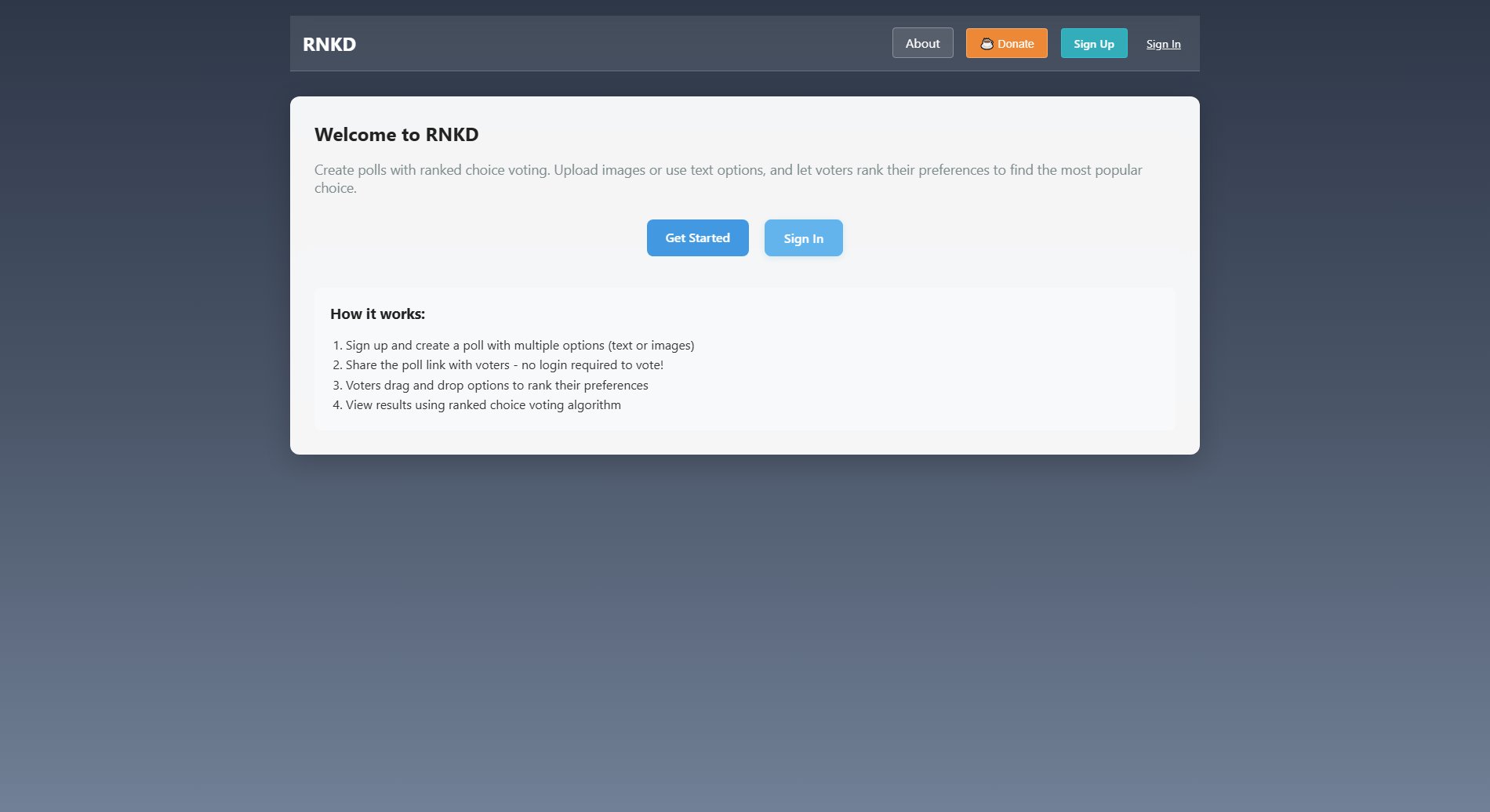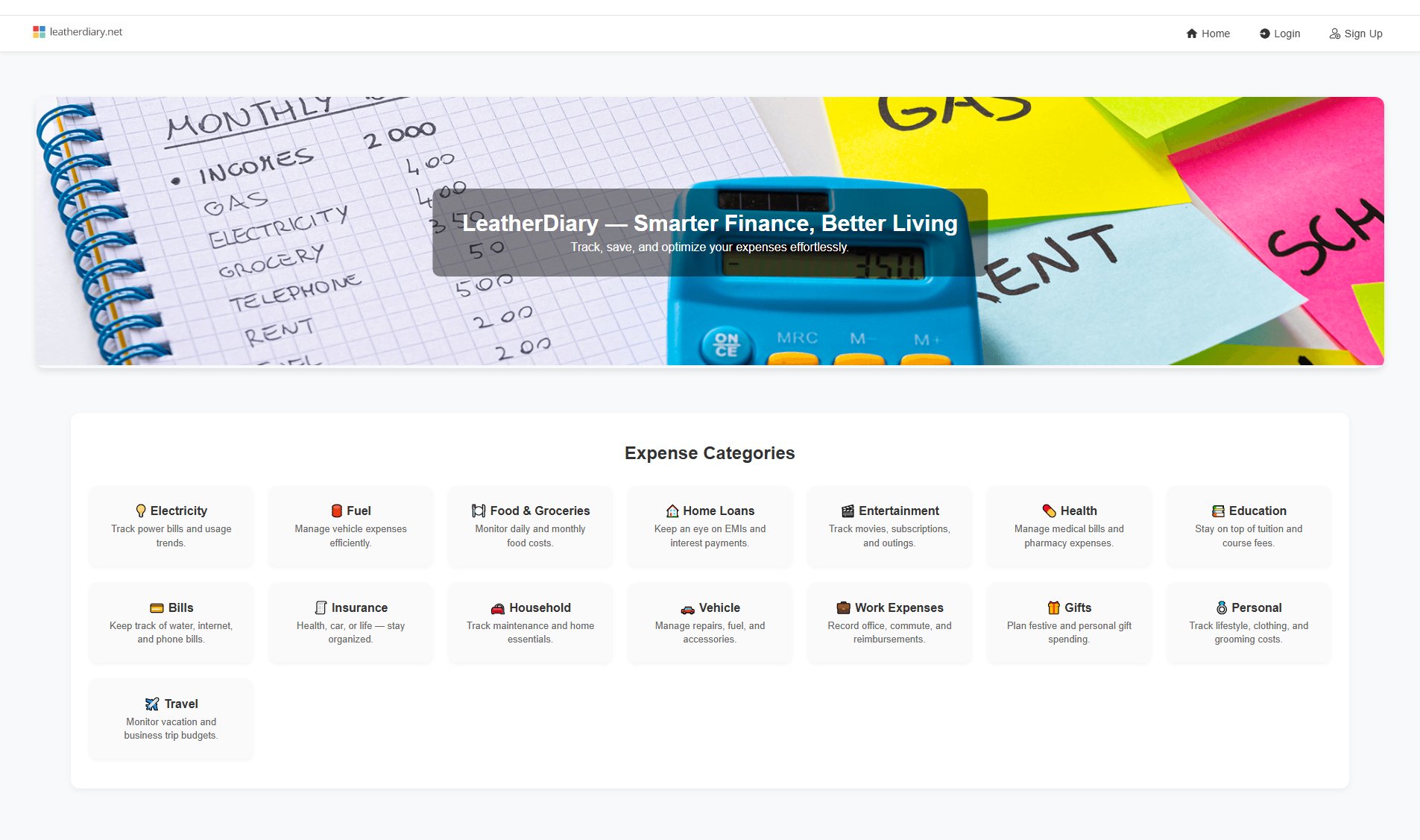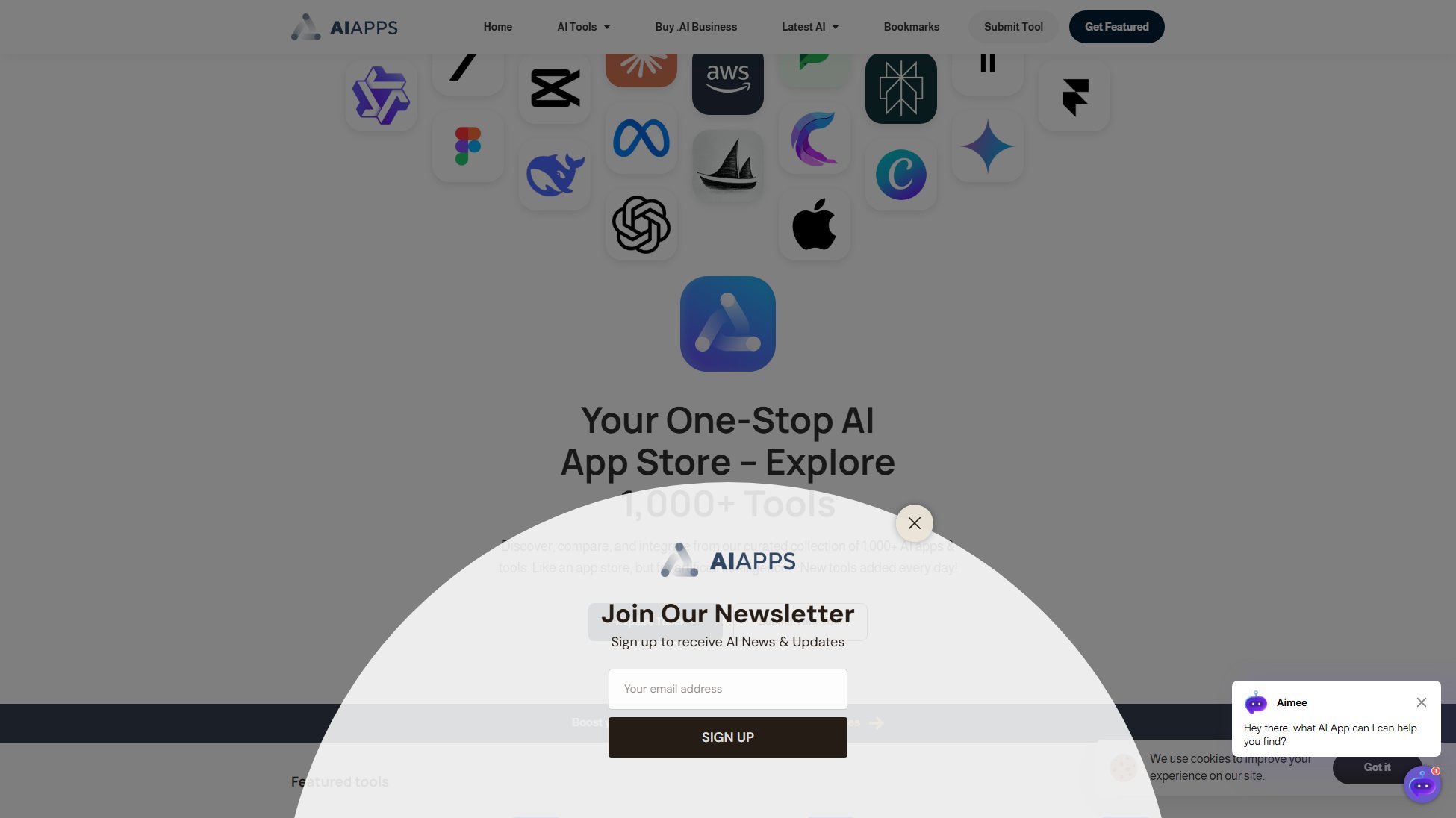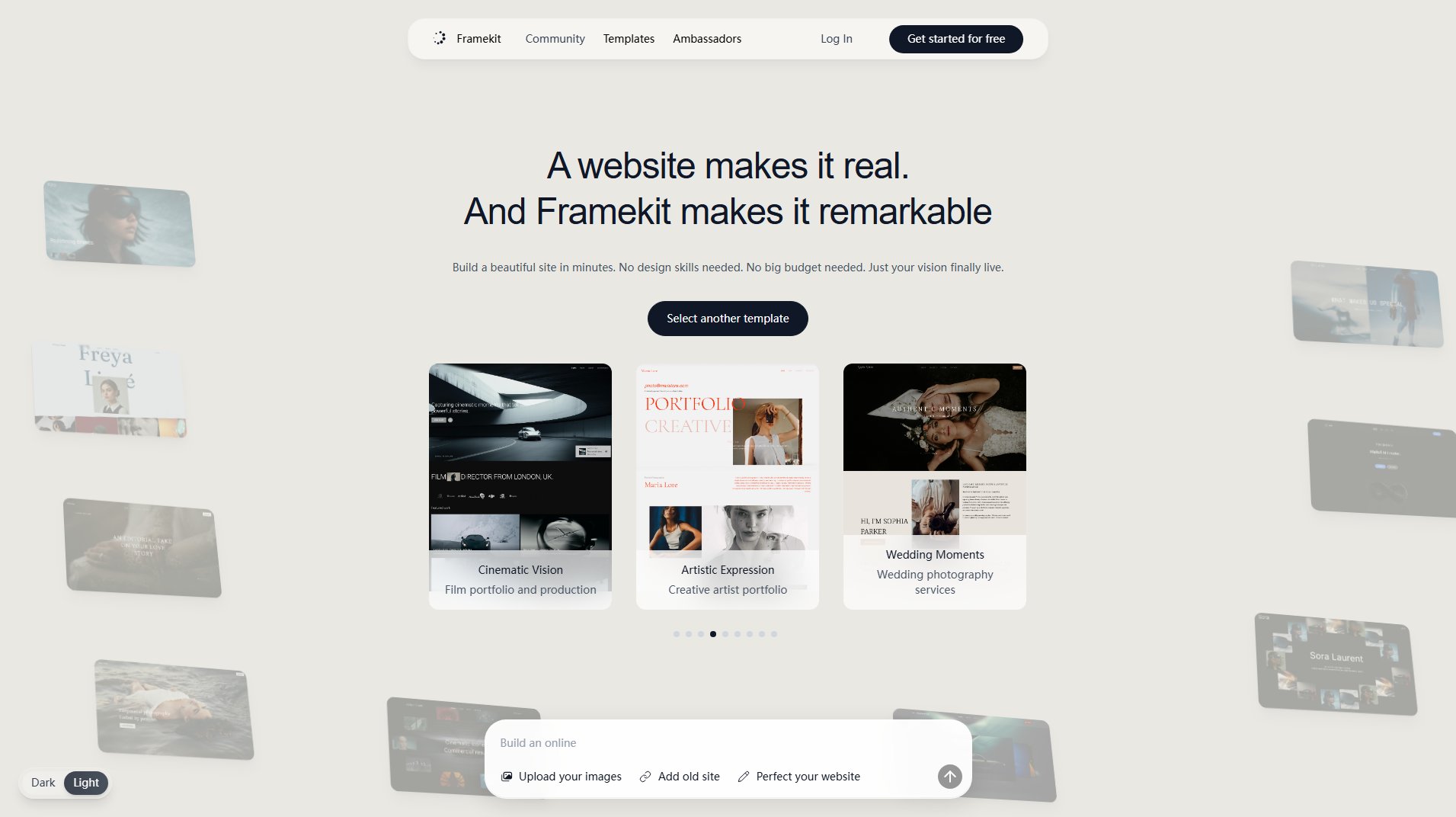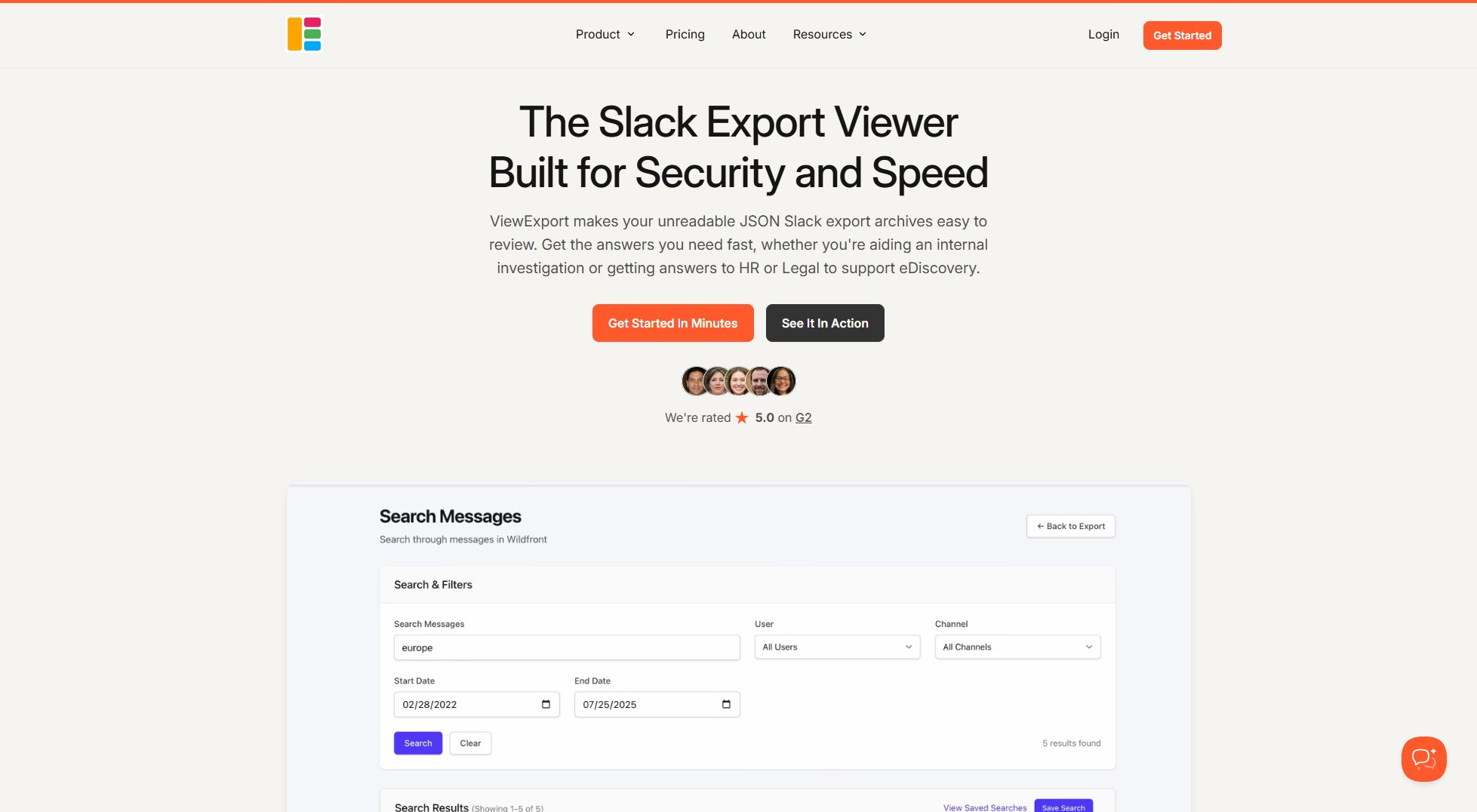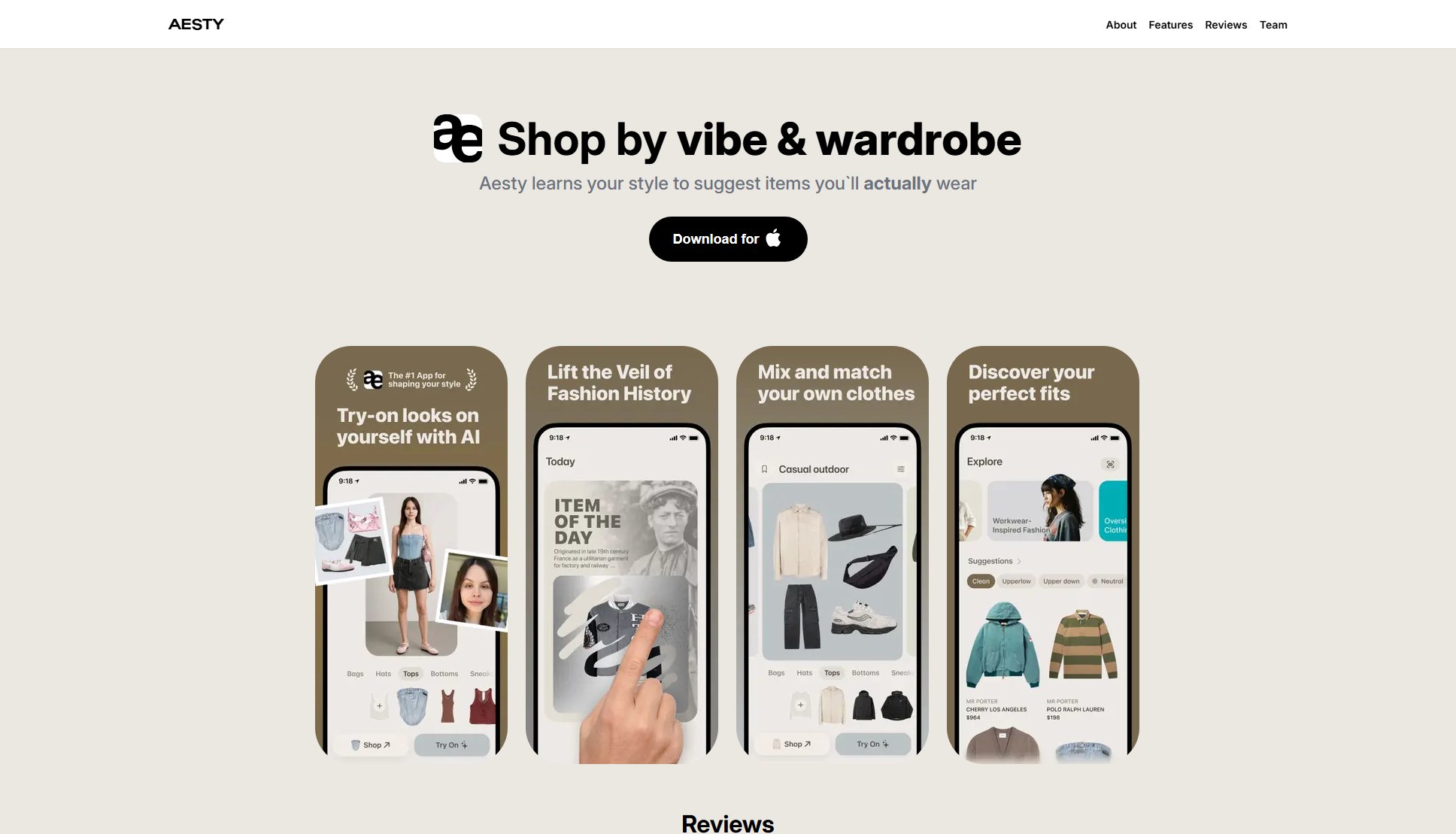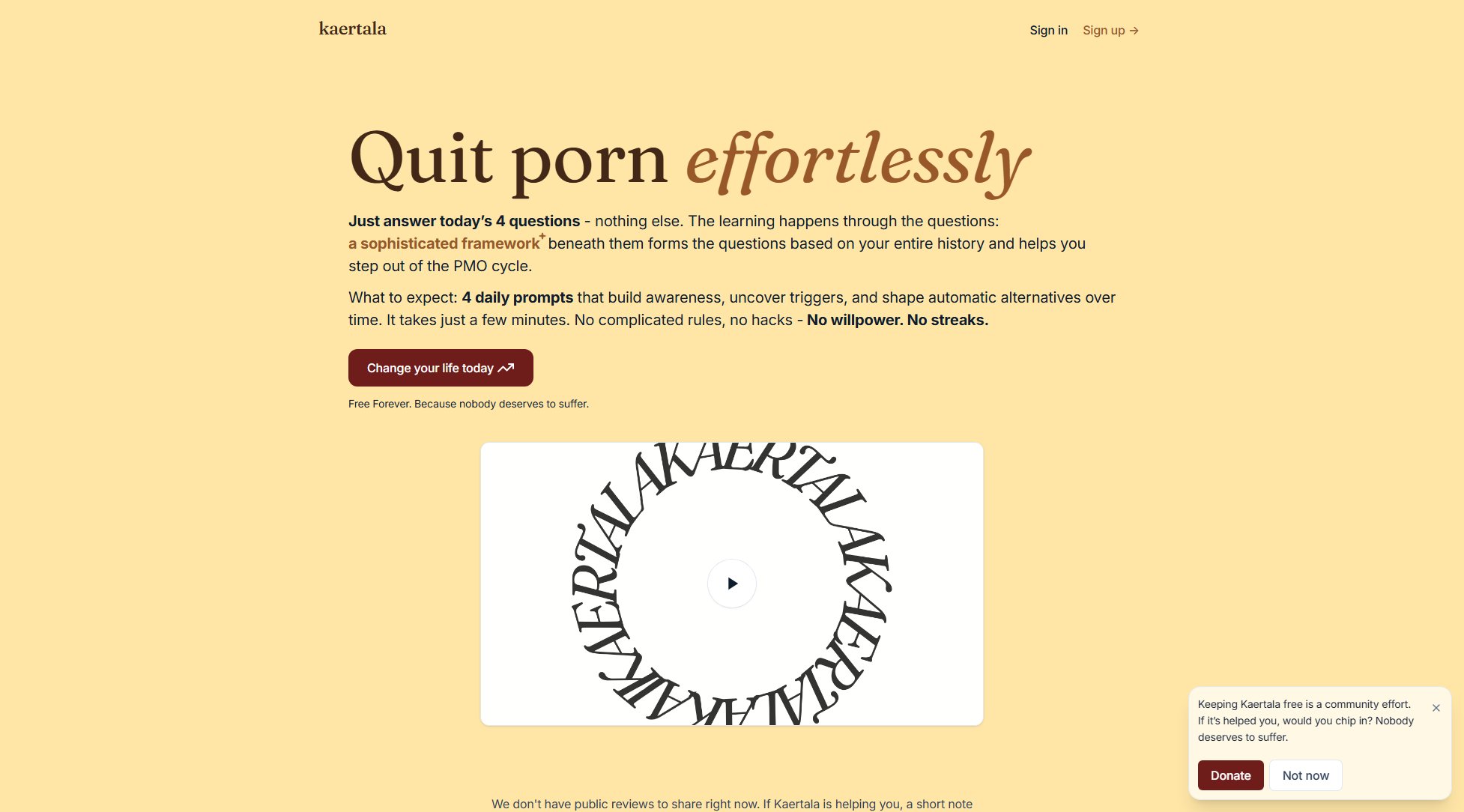Typersguild
Free typing practice with books to learn touch typing faster
What is Typersguild? Complete Overview
Typersguild is a comprehensive typing practice platform that transforms passive reading into active engagement by having users type every word of books and articles. This immersive approach helps users stay focused, absorb more information, and improve their typing skills simultaneously. The platform solves key pain points like zoning out while reading and inefficient typing practice methods. It's designed for a wide range of users including students, professionals, writers, and anyone looking to improve their typing speed and accuracy while consuming content. With its unique combination of literary content and typing practice tools, Typersguild offers a novel way to develop both typing skills and reading comprehension.
Typersguild Interface & Screenshots
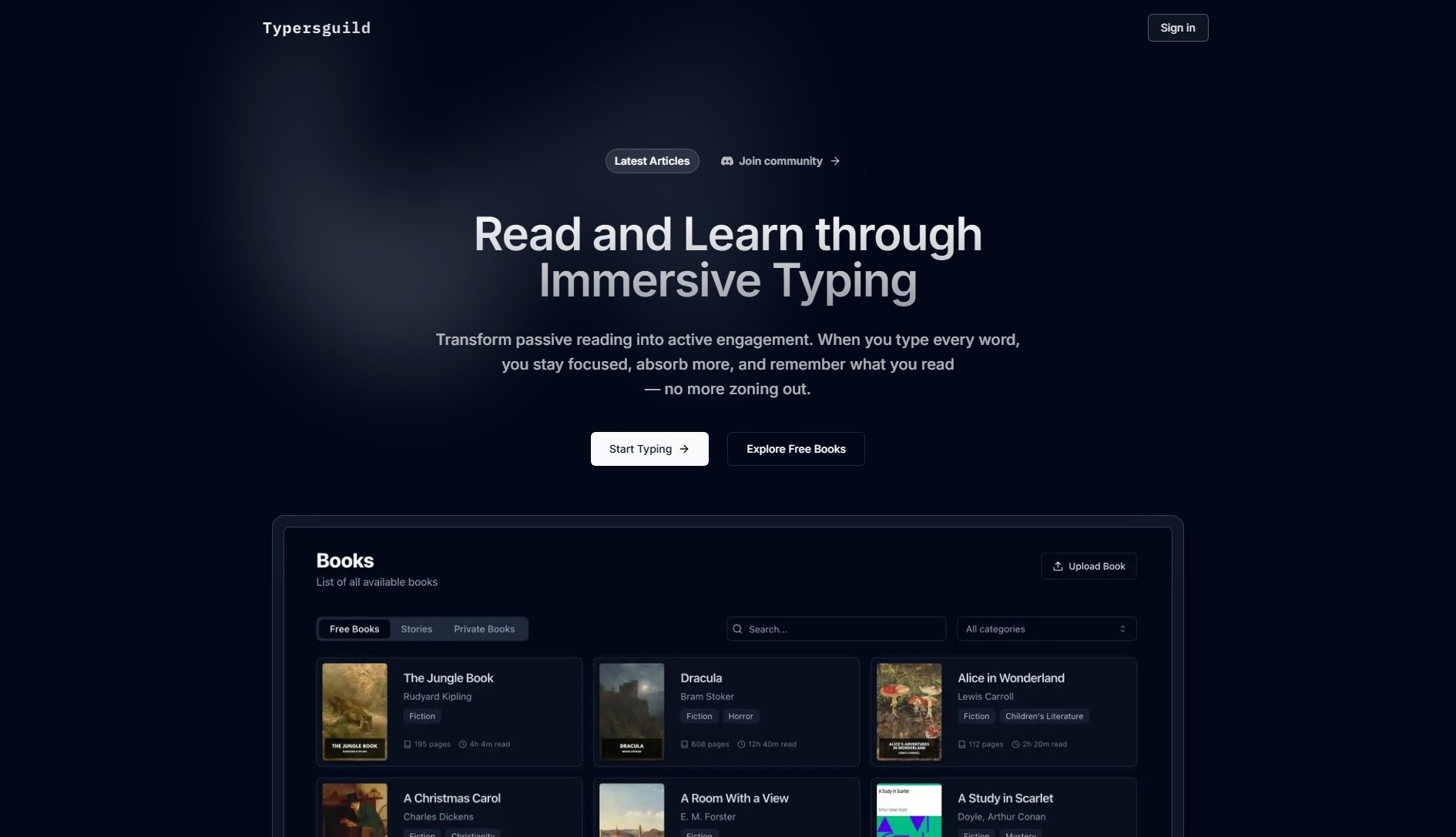
Typersguild Official screenshot of the tool interface
What Can Typersguild Do? Key Features
Immersive Typing Experience
Typersguild transforms reading into an active learning process by requiring users to type every word. This method ensures better focus, improved retention, and simultaneous typing practice. The platform's clean interface eliminates distractions, helping users concentrate fully on the typing task.
Extensive Library
Access a vast collection of books and stories ranging from classic literature to modern works. The library is constantly updated with new content across various genres and difficulty levels, ensuring users always have fresh material for typing practice.
Real-time Analytics
Get instant feedback on typing performance including words per minute (WPM) count, accuracy percentage, and error tracking. Detailed statistics help users identify areas needing improvement and track progress over time.
Personal Notes
Add private annotations and insights while typing through books. This feature allows users to engage more deeply with the content while practicing typing, creating a dual benefit of knowledge retention and skill development.
Social Typing
Connect with friends and typing partners to share progress and motivate each other. Users can compare stats, create typing challenges, and maintain accountability through the platform's social features.
Customizable Experience
Personalize typing sessions with different themes, fonts, and typing sounds. These customization options allow users to create a comfortable environment that suits their preferences and reduces eye strain during extended practice sessions.
Best Typersguild Use Cases & Applications
Student Learning Touch Typing
A high school student uses Typersguild daily to practice touch typing while studying literature assignments. By typing out required reading materials, they simultaneously improve typing speed and reinforce comprehension.
Professional Improving Productivity
An office worker struggling with slow typing integrates Typersguild into their lunch routine. They practice typing with interesting books, gradually increasing their WPM count which translates to faster email composition and report writing.
Language Learner Building Skills
A non-native English speaker uses Typersguild to improve both typing speed and language proficiency. Typing carefully through literary works helps reinforce vocabulary, grammar, and reading comprehension.
Book Club With Added Benefit
A reading group incorporates Typersguild into their meetings, with members typing sections of their current book. This adds a productive element to their gatherings while ensuring everyone engages deeply with the material.
How to Use Typersguild: Step-by-Step Guide
Browse the extensive library of books and select a title that matches your interests and typing level. The platform offers works ranging from simple children's stories to complex literature, allowing users to progressively challenge themselves.
Begin typing the text as it appears on screen. The interface automatically adjusts to your typing pace, highlighting errors in real-time while maintaining a clean, distraction-free environment.
Monitor your typing statistics during and after each session. The platform provides detailed metrics including words per minute, accuracy percentage, and error patterns to help identify areas for improvement.
Utilize the personal notes feature to jot down thoughts or insights about the content you're typing. These notes remain associated with specific sections of text for future reference.
Review your progress over time through comprehensive dashboards showing your typing speed and accuracy trends. Set goals and challenges to maintain motivation during your typing improvement journey.
Typersguild Pros and Cons: Honest Review
Pros
Considerations
Is Typersguild Worth It? FAQ & Reviews
Typersguild is a typing practice platform that helps users improve their typing speed and accuracy by typing through books and articles. It combines reading comprehension with typing skill development.
Typing engages more cognitive processes than passive reading, leading to better focus and retention. The physical act of typing reinforces memory pathways while simultaneously building typing muscle memory.
Typersguild offers a free forever plan with access to public books and basic features. Premium unlocks custom book uploads, personal notes, advanced statistics, cloud storage, and priority support.
Premium users can upload their own EPUB files and text documents. This allows practice with specialized materials like work documents or personal reading lists.
While some features are available without an account, creating a free account enables progress tracking across devices. Sign-in options include email registration or social media accounts.
Yes, with an account all your typing statistics and book progress sync automatically across all your devices through secure cloud storage.
Typersguild uses industry-standard encryption for all user data. Personal information is never shared with third parties, and uploaded books remain private unless explicitly shared.
Yes, both free and premium users can practice typing with Wikipedia articles across numerous topics and difficulty levels.
Yes, Typersguild offers various customization options including multiple themes, font choices, and typing sound effects to create a comfortable practice environment.