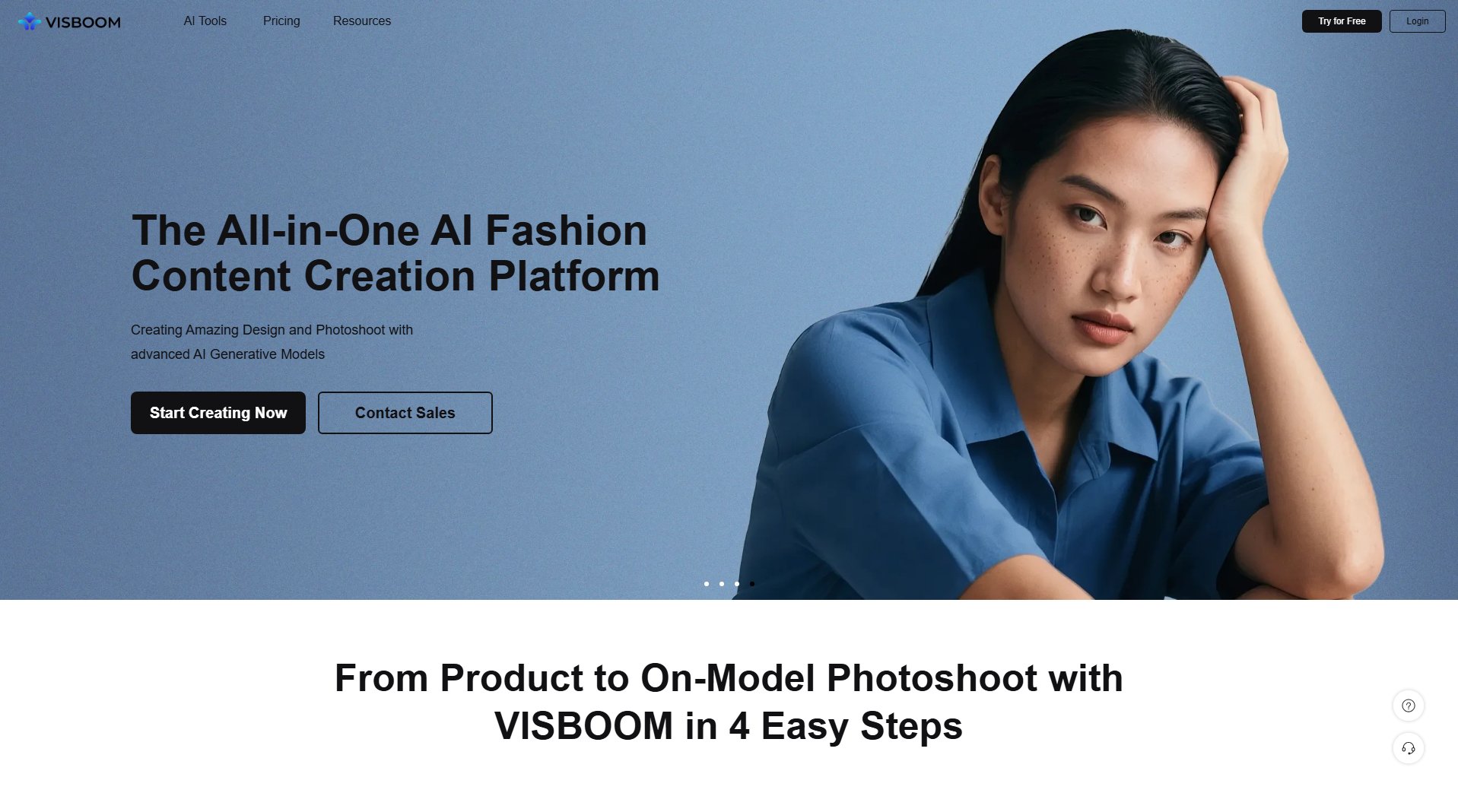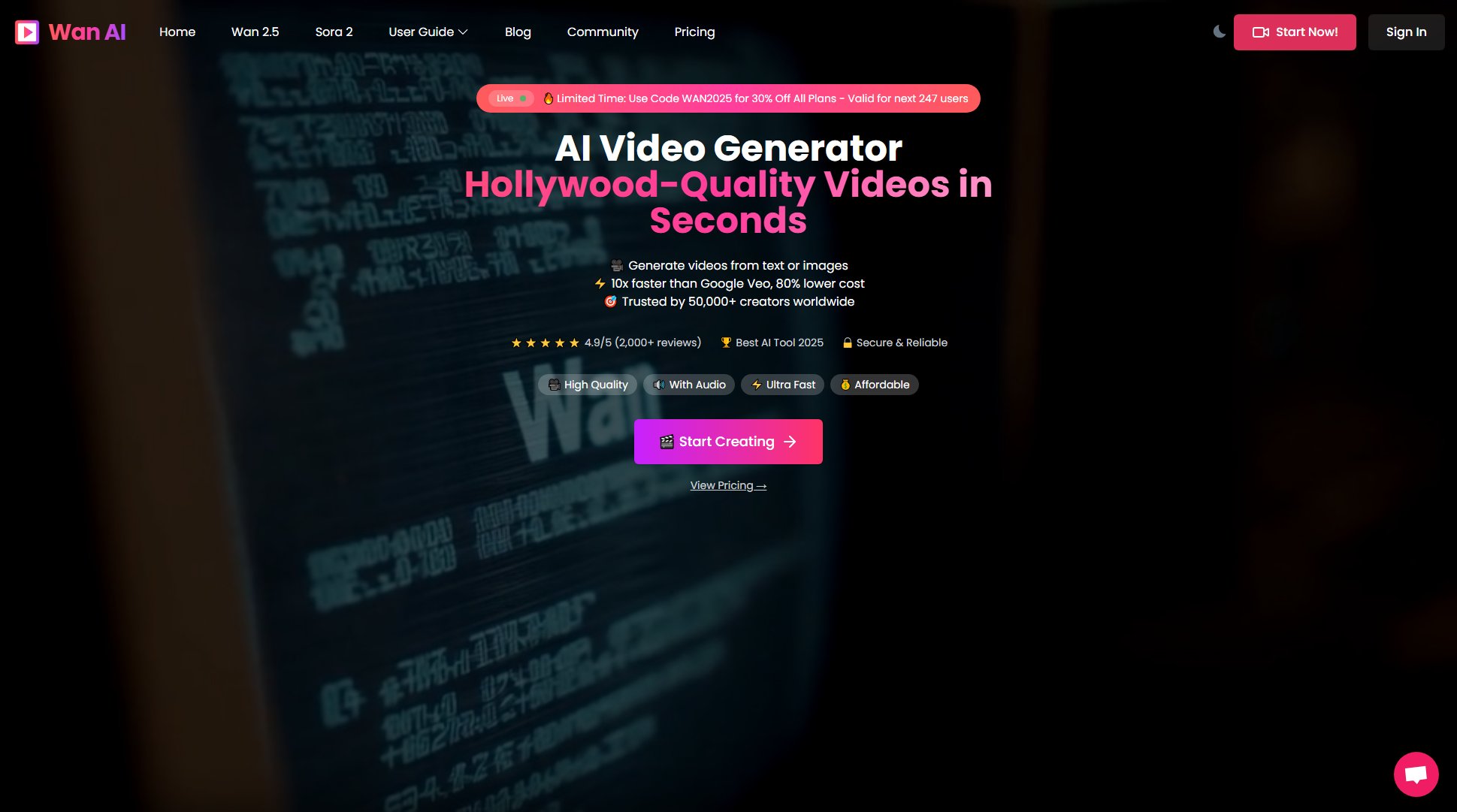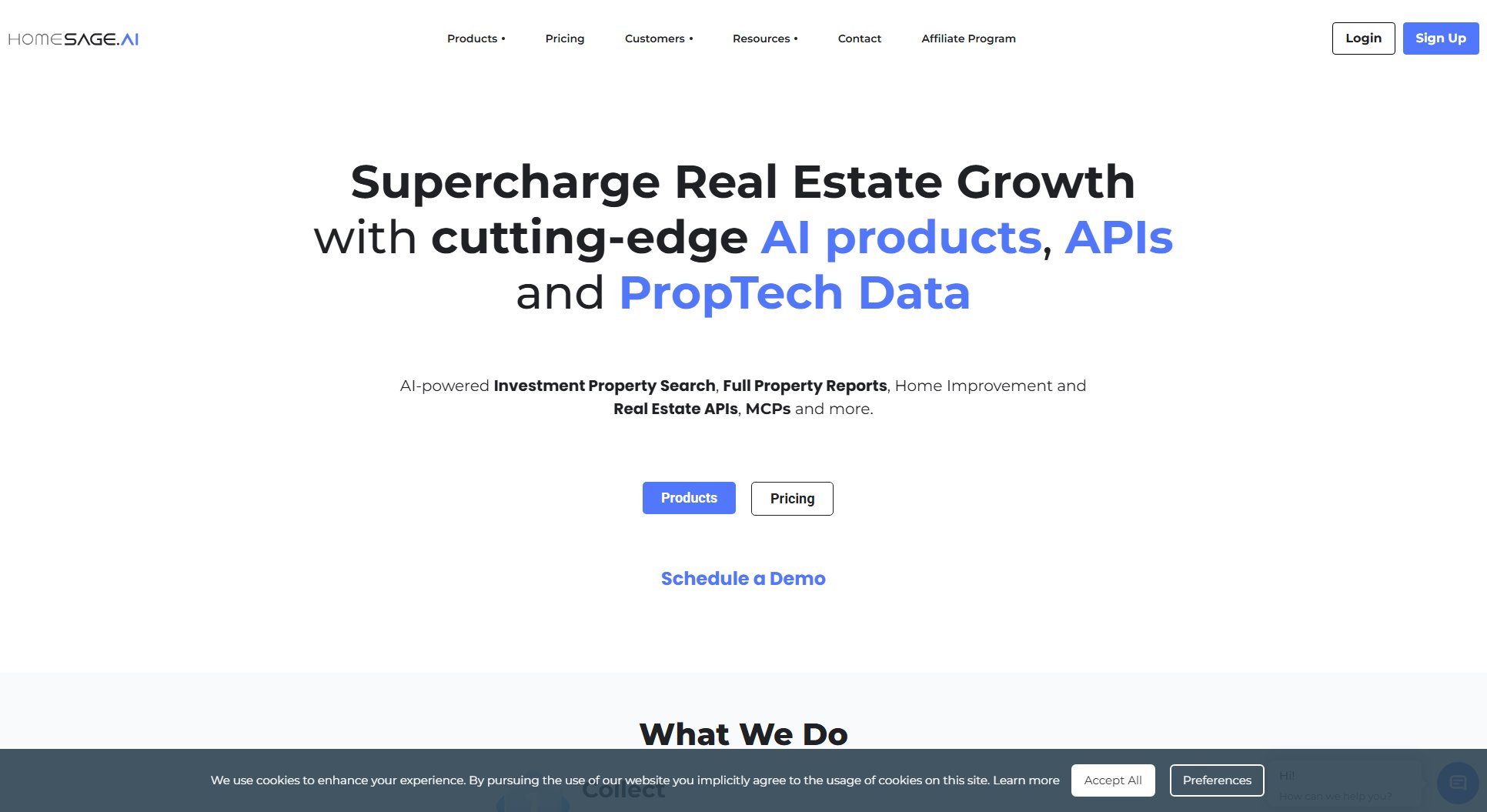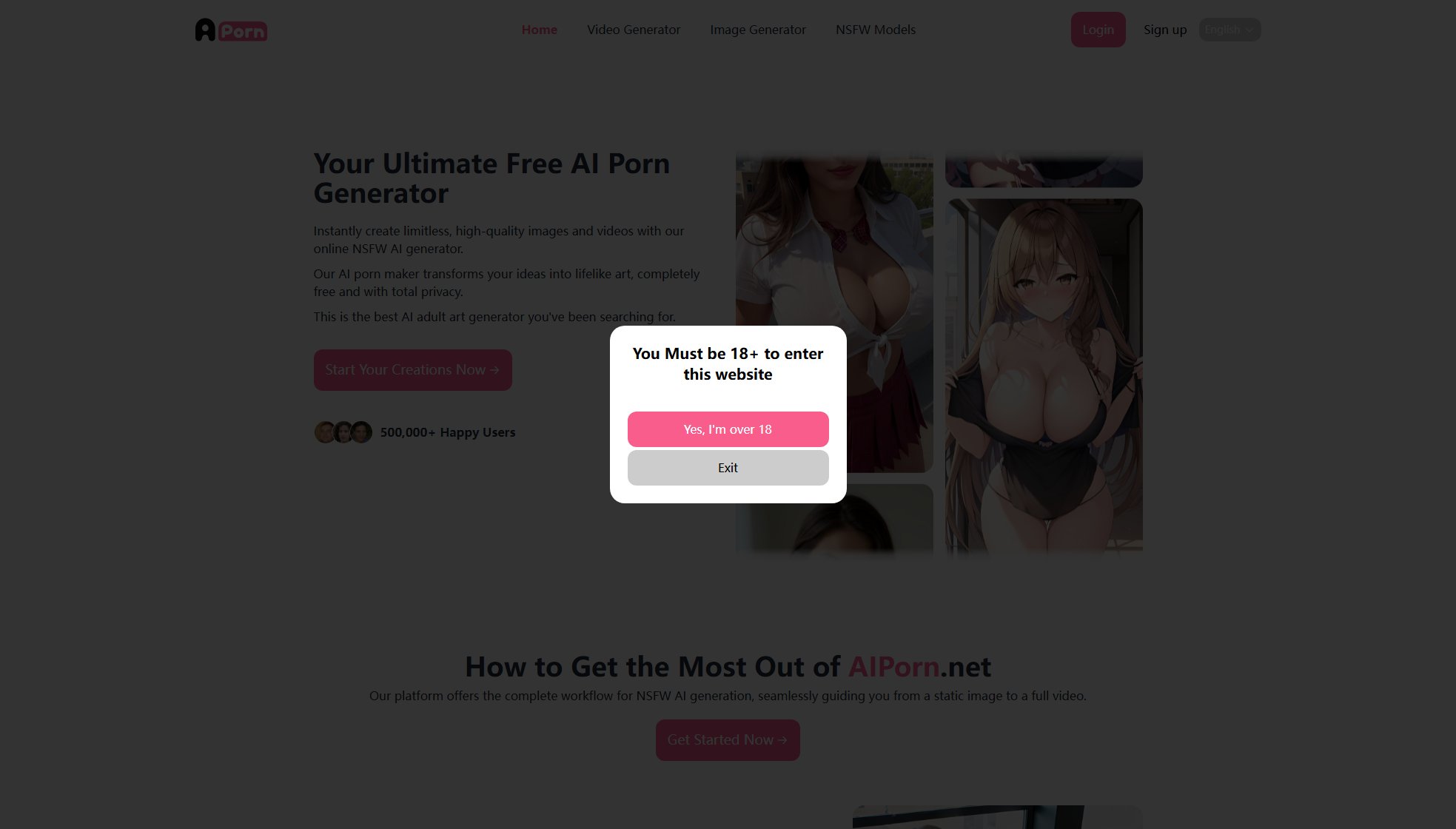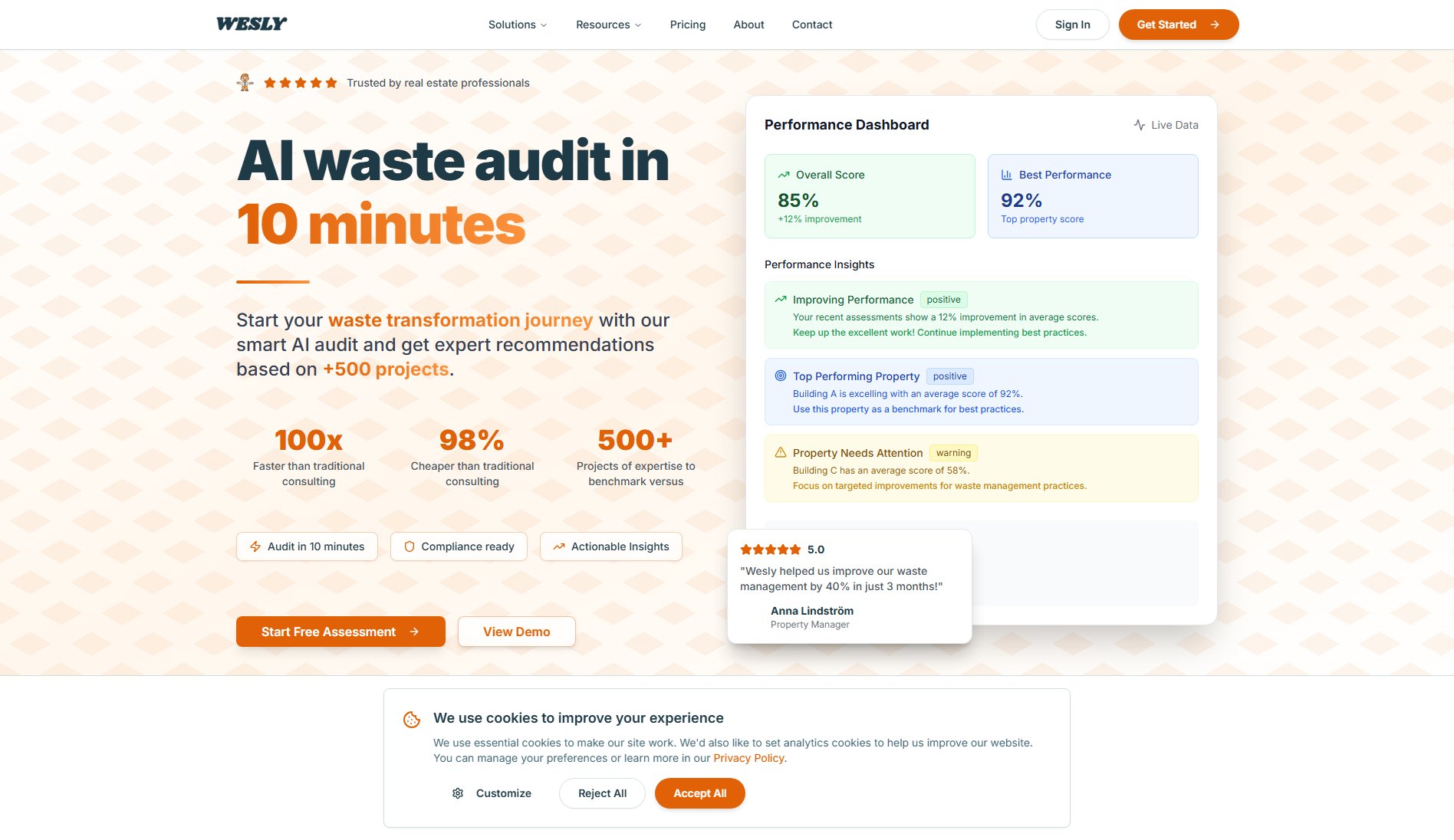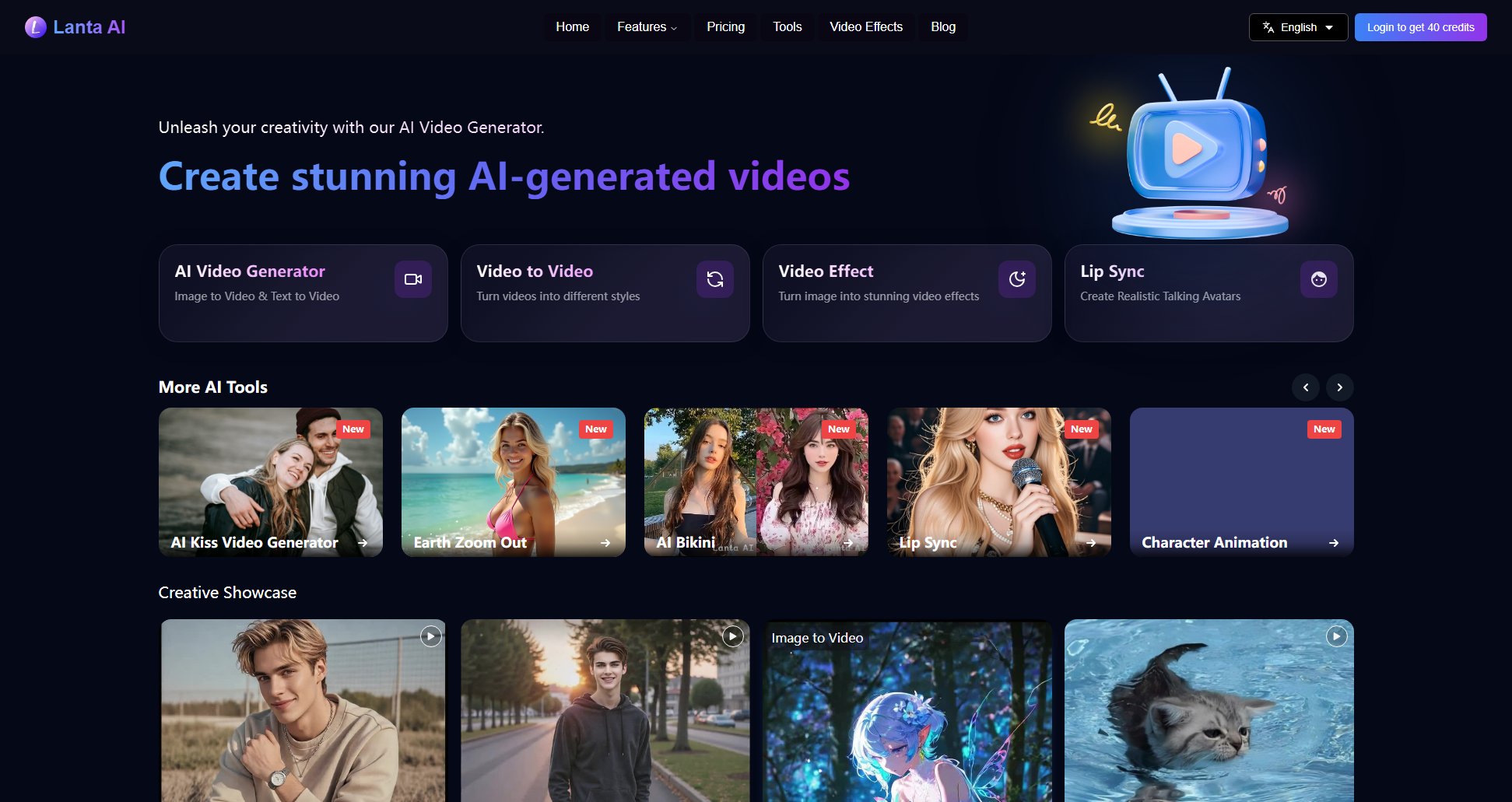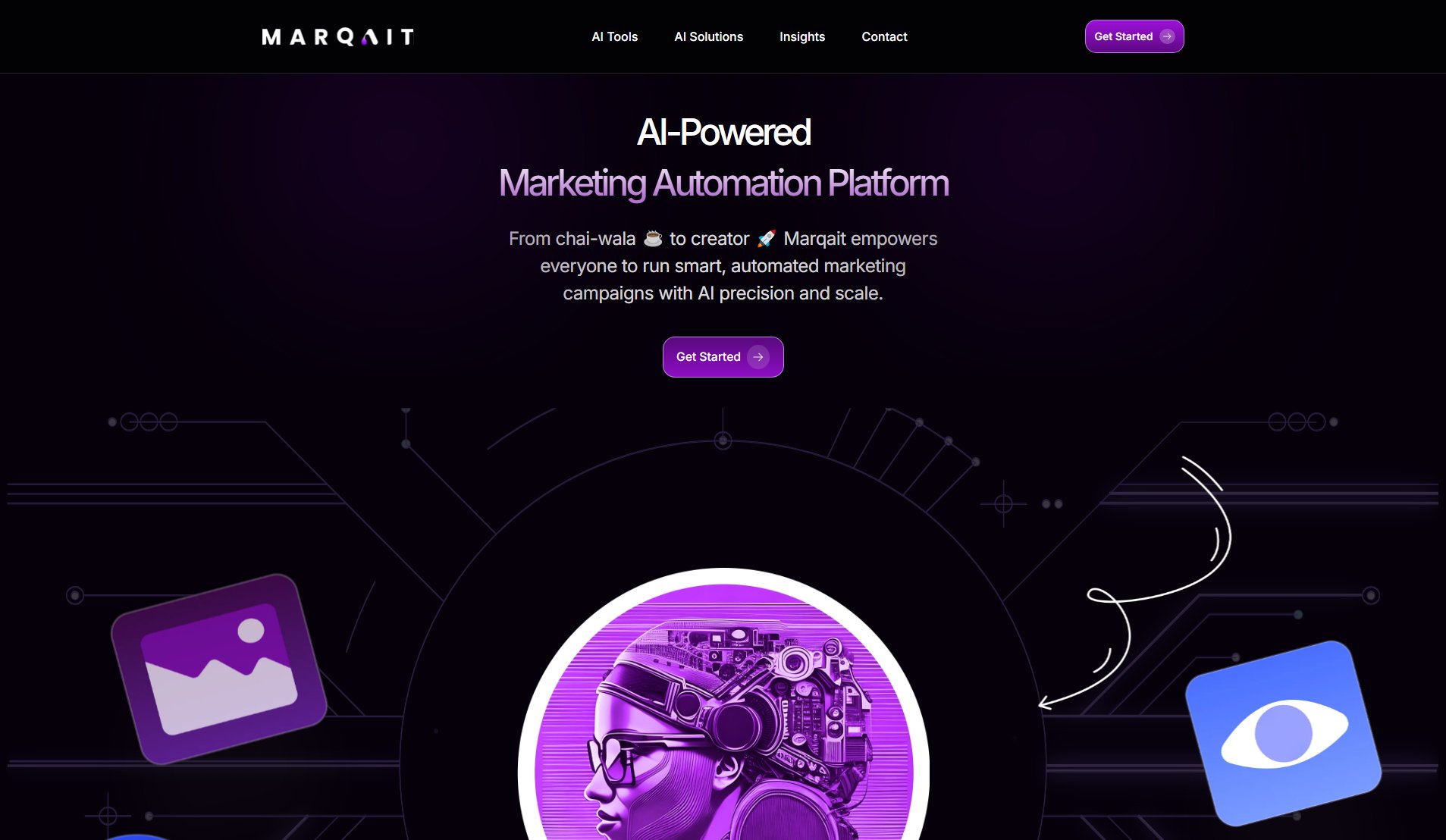Travvir
Create immersive 360° spatial content from your smartphone
What is Travvir? Complete Overview
Travvir is an AI-powered platform that transforms smartphone captures into high-fidelity, navigable 360° environments. Designed for both individuals and businesses, it eliminates the need for specialized equipment by leveraging advanced neural rendering and computer vision technologies. The platform serves real estate agencies, hospitality businesses, retail spaces, and content creators who need to showcase physical spaces digitally. Travvir's proprietary technology combines AI-based image generation, advanced stitching algorithms, and compression pipelines to create seamless immersive experiences that can be viewed across all devices with optimized loading times.
Travvir Interface & Screenshots

Travvir Official screenshot of the tool interface
What Can Travvir Do? Key Features
8K Resolution Imaging
Travvir delivers hyper-detailed 360° views with 8K resolution quality, capturing every nuance of physical spaces with exceptional clarity. The AI enhancement ensures textures, colors, and spatial relationships remain true to life.
Smartphone-Based Capture
Requires only a standard smartphone (iPhone XR or newer models) to capture spaces, eliminating the need for expensive 360° cameras or specialized equipment. The app guides users through optimal capture techniques.
AI-Powered Stitching
Advanced neural networks automatically stitch images together seamlessly, removing visible seams and correcting perspective distortions that typically occur in panoramic photography.
Cloud-Native Platform
Scalable infrastructure handles everything from processing captures to hosting final outputs, supporting projects ranging from single rooms to thousands of locations with consistent performance.
Low-Latency Viewing
Optimized compression algorithms deliver immersive experiences that load quickly across all devices without sacrificing visual quality, even on mobile networks.
Interactive Elements
Add contextual information points, voice notes, or AI assistant interactions (like 'Mira') that let viewers ask questions about the space directly within the 360° environment.
Best Travvir Use Cases & Applications
Real Estate Virtual Tours
Agents create immersive property walkthroughs that potential buyers can explore remotely, significantly increasing engagement and reducing unnecessary physical visits.
Hospitality Showcases
Hotels and restaurants provide virtual dining/room experiences that help customers make booking decisions, as demonstrated by Swiggy Dineout's implementation.
Co-Working Space Demonstrations
Providers like WeWork South Africa enable remote clients to tour available offices and meeting spaces before committing to memberships.
Retail Space Planning
Retailers capture existing store layouts to experiment with merchandising changes virtually before physical implementation.
How to Use Travvir: Step-by-Step Guide
Download the Travvir app from the App Store (iOS) or Google Play Store (Android) and create an account.
Select 'New Scan' and follow the on-screen guidance to capture overlapping images of your space by slowly panning your smartphone.
Upload your captures through the app. Travvir's AI will process the images, stitching them into a seamless 360° environment within minutes.
Enhance your scan by adding information points, voice notes, or connecting the AI assistant to answer common questions about the space.
Publish and share your immersive experience via link or embed code. Viewers can explore from any device without additional software.
Travvir Pros and Cons: Honest Review
Pros
Considerations
Is Travvir Worth It? FAQ & Reviews
Travvir works with iPhone XR or newer models and most modern Android devices with quality cameras. The app provides guidance for optimal capture with different device capabilities.
Free tier processing typically completes within 2 hours, while Pro and Enterprise plans offer near-real-time processing (5-15 minutes depending on scan complexity).
Yes, you can add or adjust information points, narration, and interactive elements post-processing. The core 360° image can be enhanced but not fundamentally altered without rescanning.
Individual scans work best for rooms up to 500 sq ft. For larger spaces, we recommend multiple connected scans. Enterprise plans offer tools to seamlessly link large multi-scan environments.
Each scan generates a unique URL that works across devices. Enterprise customers can embed scans directly on their websites or apps via API integration.