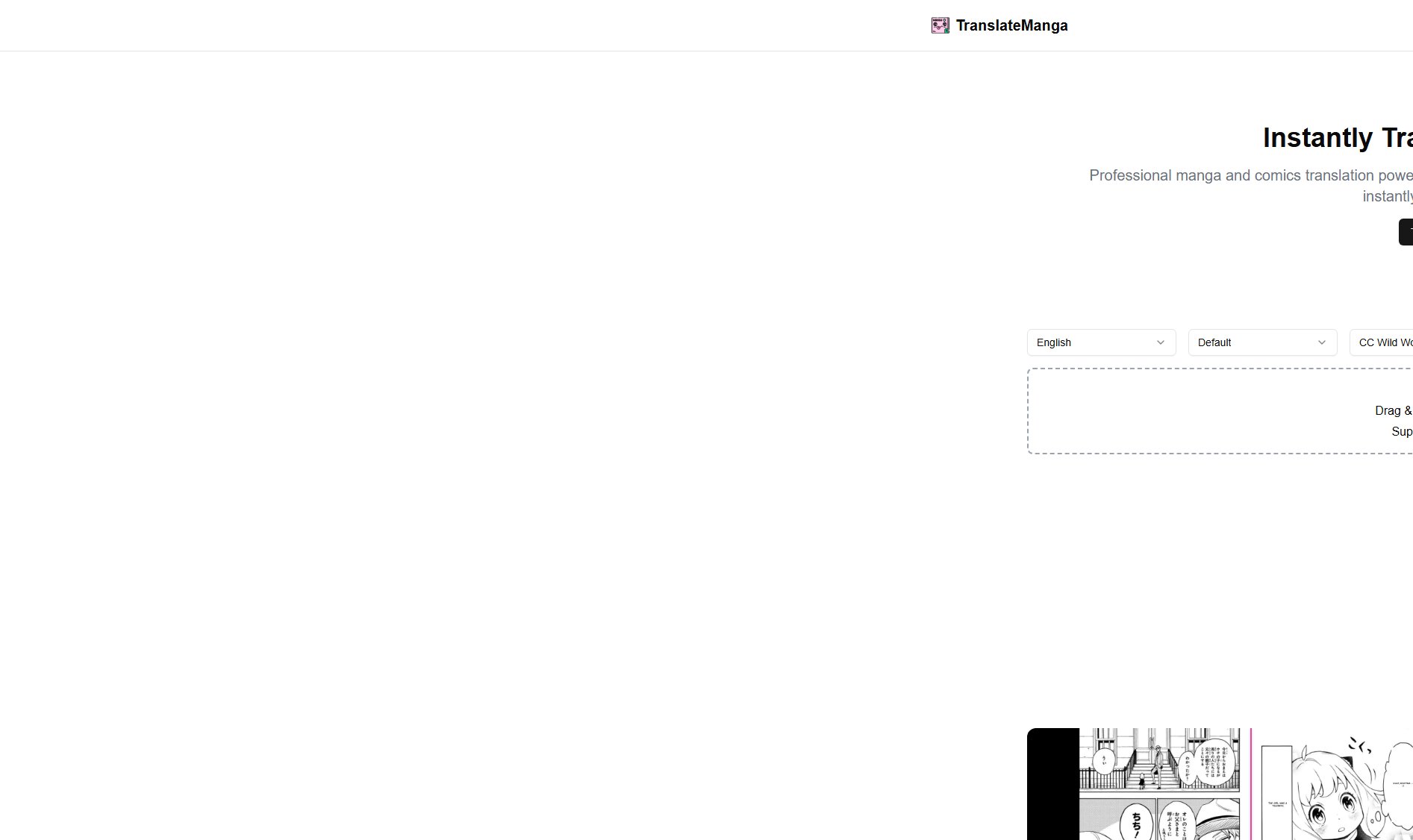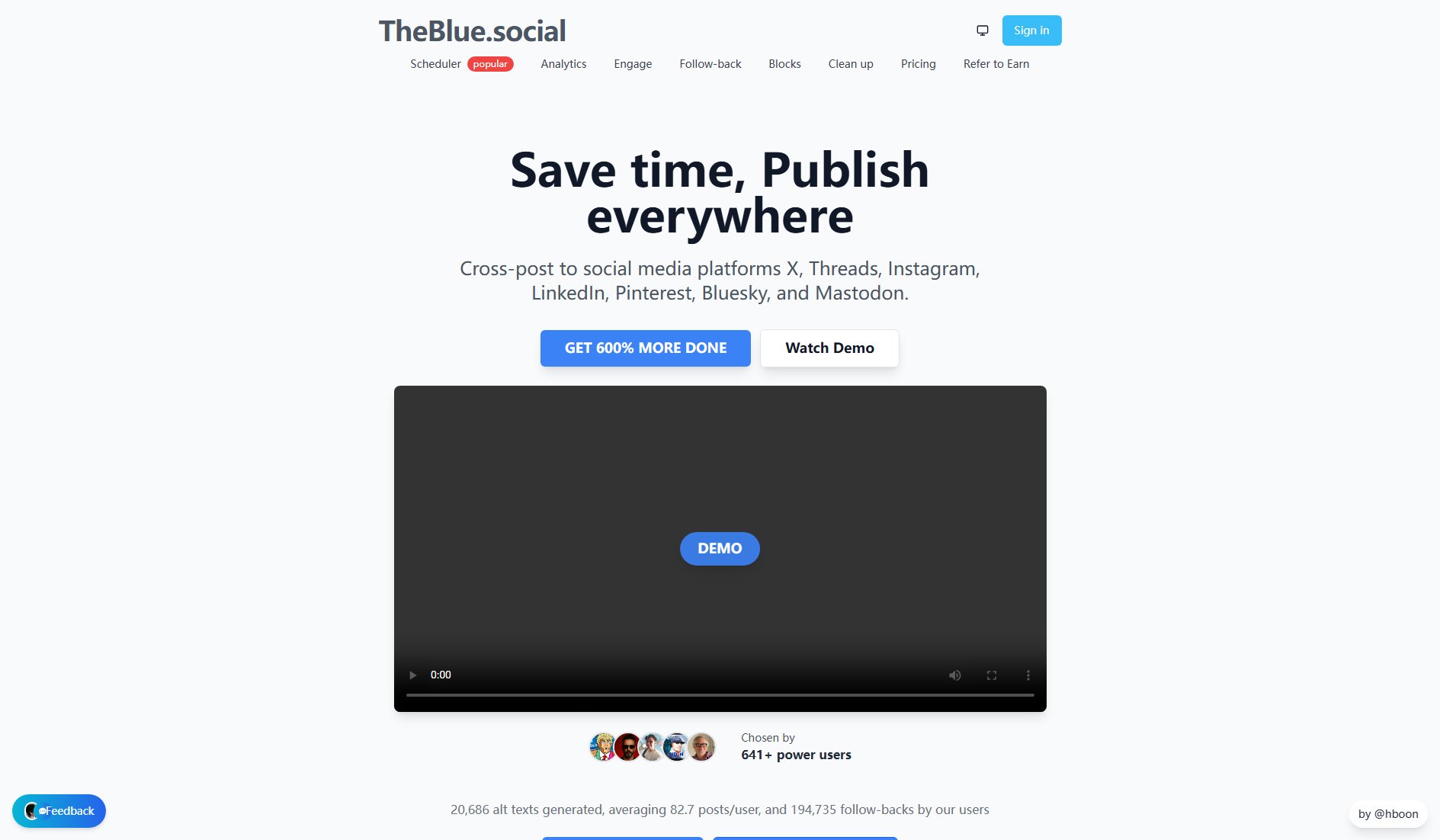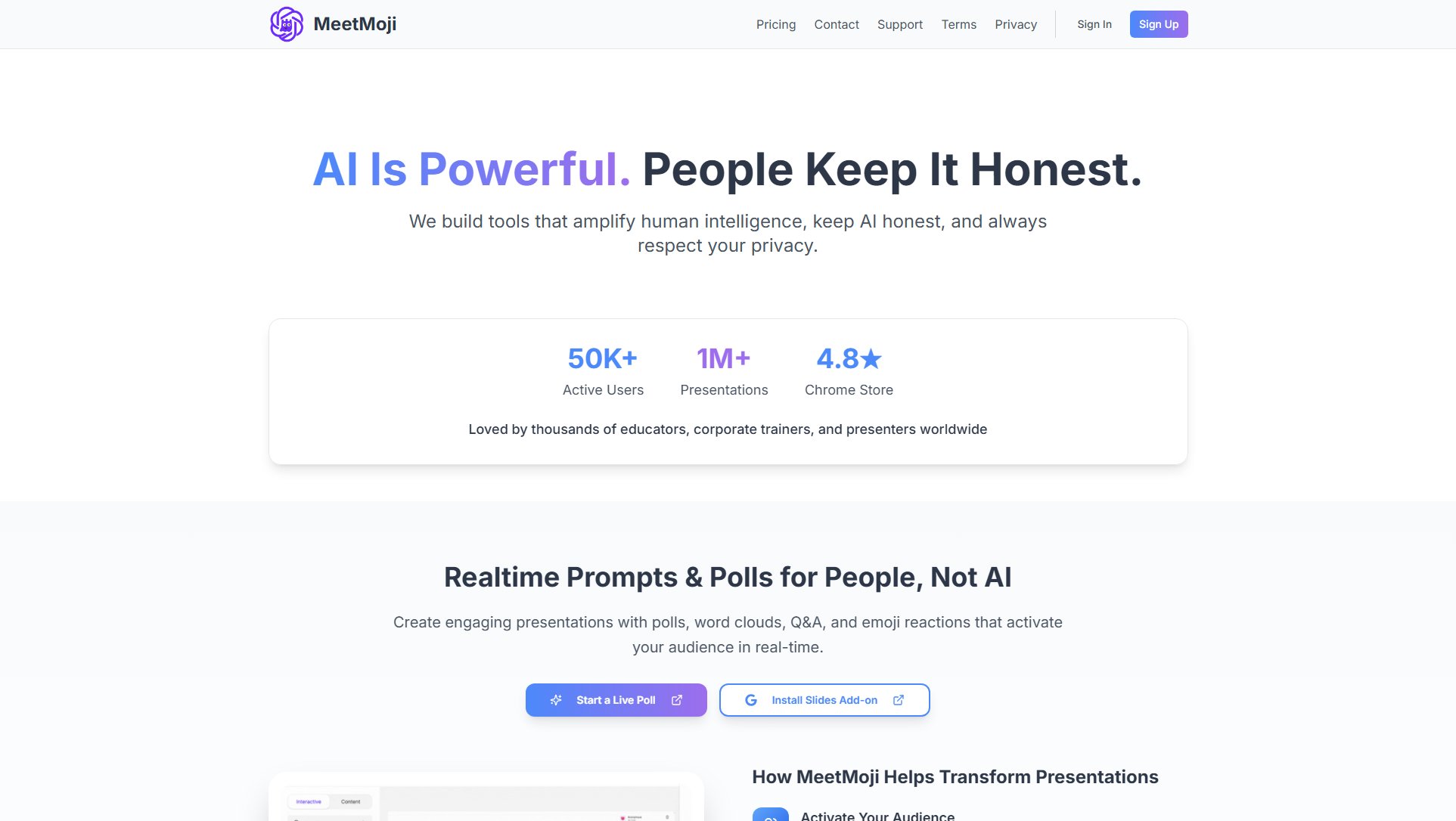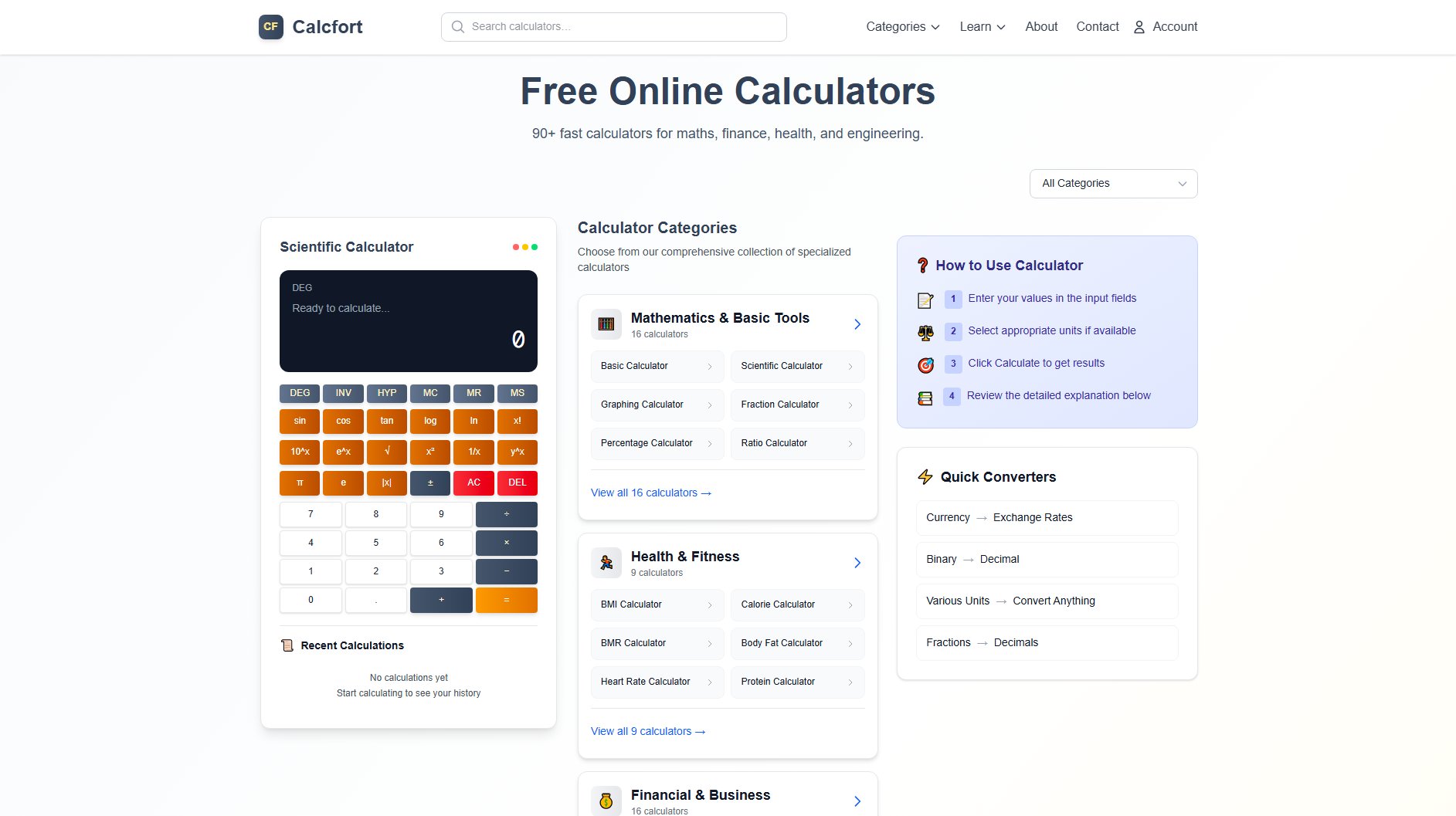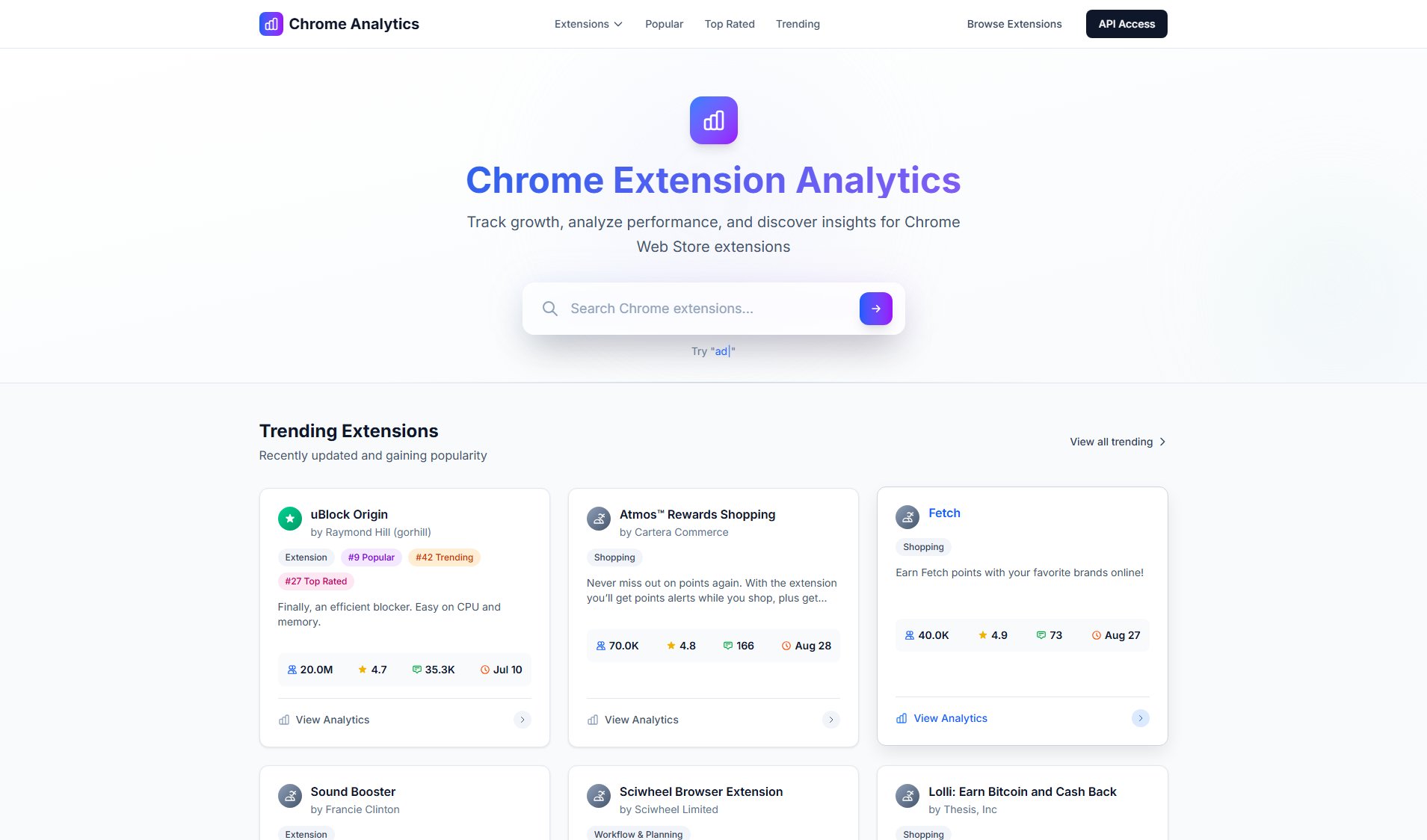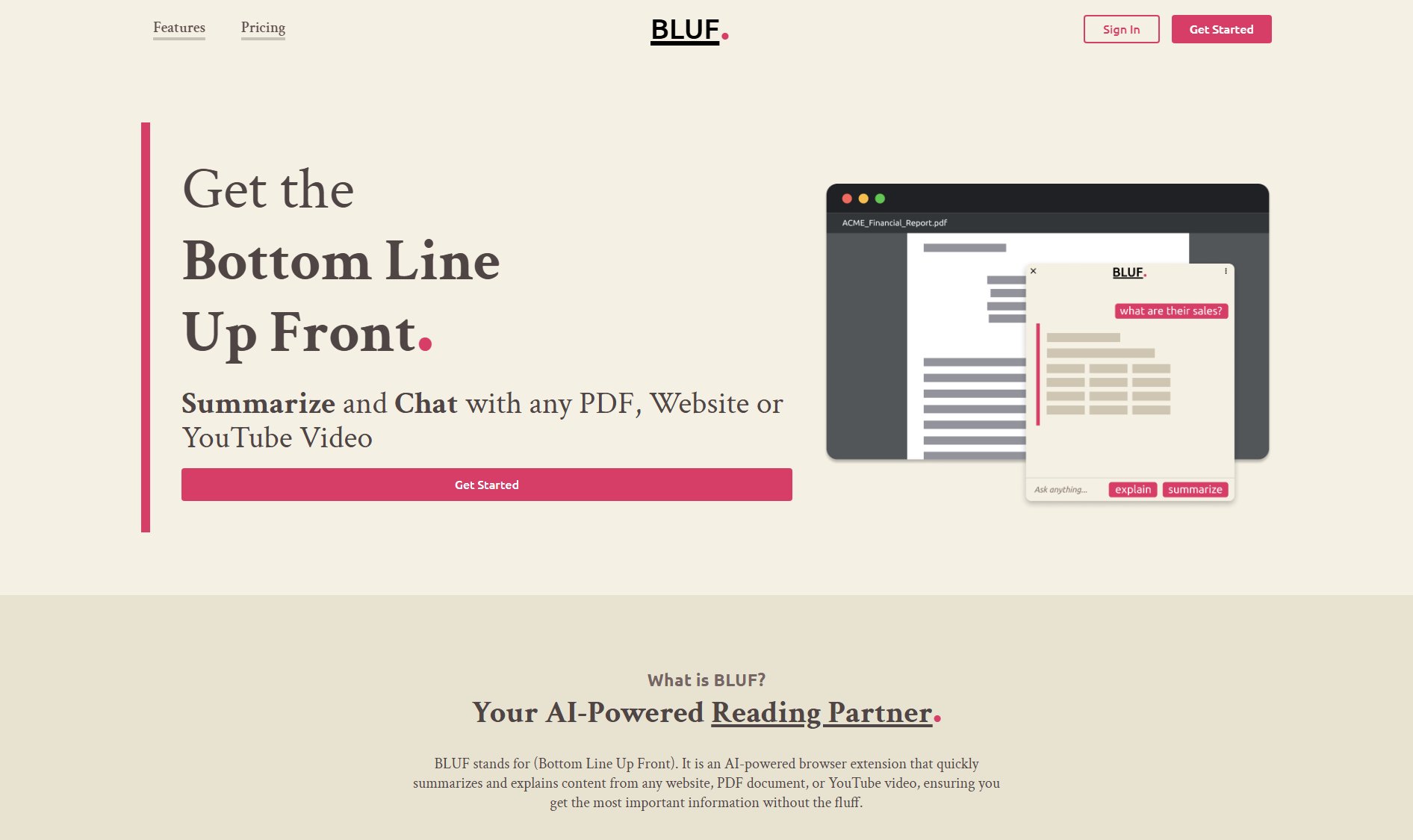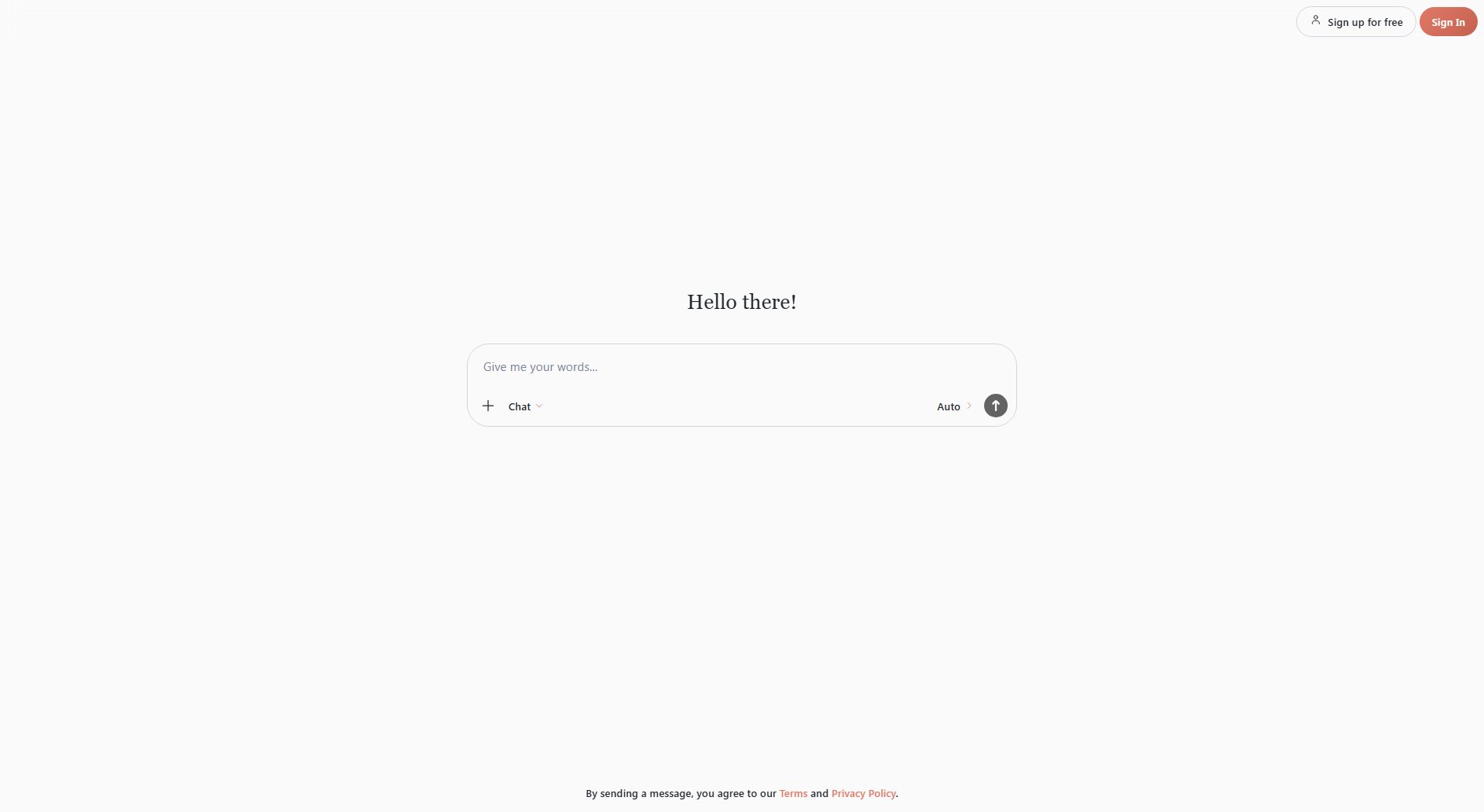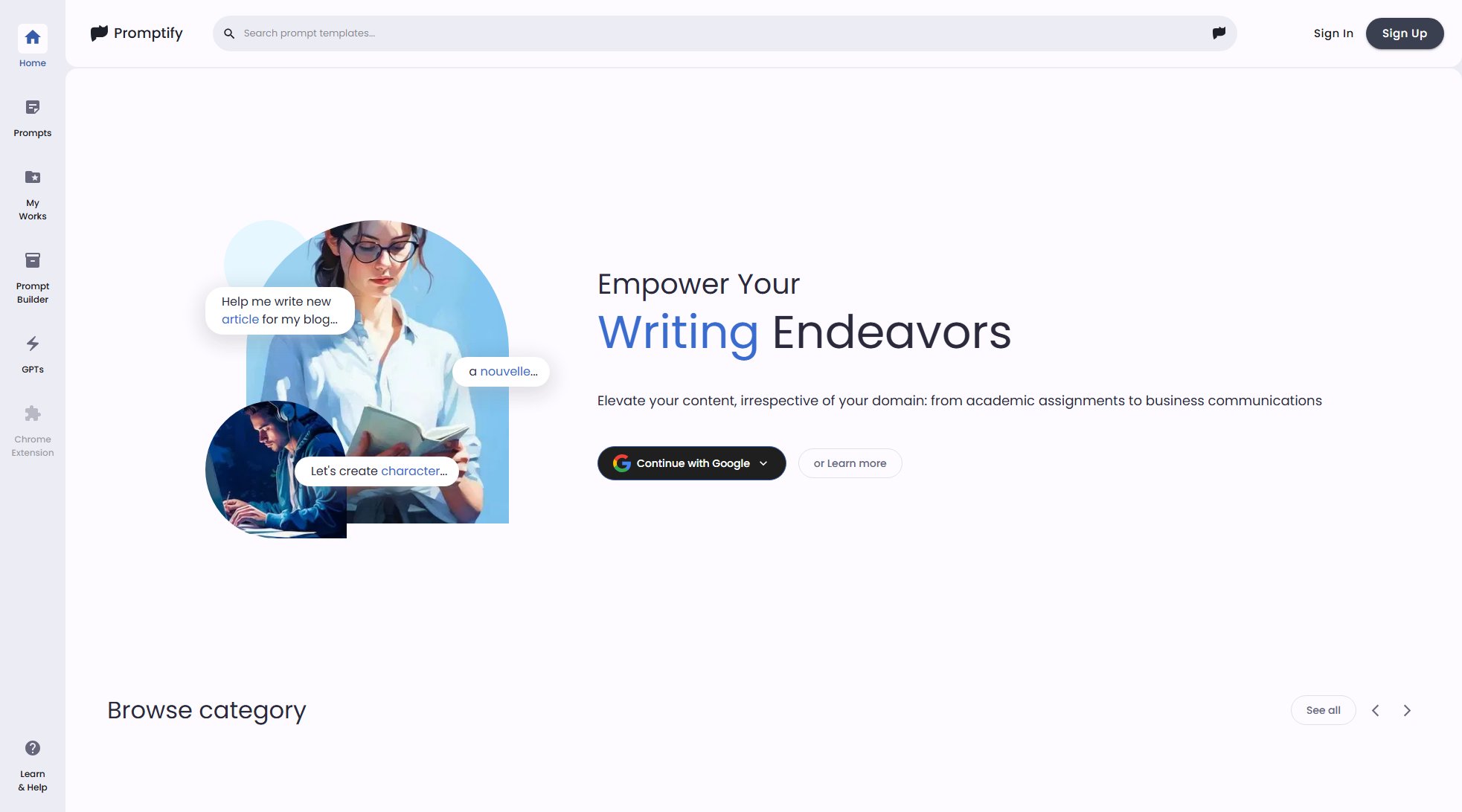Trancy
AI-powered bilingual subtitles & immersive language learning
What is Trancy? Complete Overview
Trancy is an advanced AI-powered language learning tool that provides bilingual subtitles for YouTube, Netflix, and other video platforms, along with immersive translation features for web content. It helps users learn languages through real-world content by offering accurate translations, AI-powered word lookup, grammar analysis, and sentence segmentation. Trancy is designed for language learners, students, professionals, and anyone looking to improve their language skills through immersive, context-rich experiences. The tool supports multiple languages and integrates with various platforms, making it a versatile solution for language acquisition and comprehension.
Trancy Interface & Screenshots

Trancy Official screenshot of the tool interface
What Can Trancy Do? Key Features
AI Bilingual Subtitles
Trancy provides accurate bilingual subtitles for YouTube, Netflix, HBO Max, TED, and other platforms. The AI-powered translation ensures high-quality subtitles that help users understand content while practicing listening and speaking skills. Users can toggle between theater and reading modes for optimal learning.
Immersive Web Translation
Trancy offers AI-powered text selection and full-page translation for web content. Users can highlight text for instant translation or use the immersive mode to compare original and translated text side-by-side. This feature supports multiple languages and integrates with popular translation engines like Google, DeepL, and Microsoft.
AI Word Lookup & Grammar Analysis
With OpenAI integration, Trancy provides detailed word definitions and grammar analysis. Complex sentences are broken down into understandable components, with parts of speech tagged for better comprehension. Unfamiliar words can be highlighted and saved for later review.
Learning Center & Flashcards
Trancy includes a comprehensive learning center where users can save words, sentences, and videos for later review. The system generates flashcards for spaced repetition learning, helping users retain vocabulary and grammar structures more effectively.
PDF Translation
Premium users can upload PDF documents for bilingual translation. The AI extracts text and provides accurate translations while maintaining document structure. This is particularly useful for students and professionals working with foreign language materials.
AI Speaking Coach
The premium version includes an AI speaking coach that evaluates pronunciation and provides feedback. Users can practice shadowing exercises with video content to improve their speaking skills and accent.
Customizable Learning Experience
Trancy allows extensive customization of the learning environment. Users can adjust subtitle appearance, choose preferred translation engines, set playback speeds, and organize content according to their learning goals.
Best Trancy Use Cases & Applications
Language Learning Through Entertainment
Watch foreign films or shows on Netflix with bilingual subtitles, using Trancy's AI tools to understand difficult phrases and build vocabulary naturally.
Academic Research
Translate and comprehend foreign language academic papers or textbooks using the PDF translation feature, with AI assistance for technical terminology.
Professional Development
Improve business language skills by watching TED talks or industry videos with accurate translations and saving relevant vocabulary for professional use.
Travel Preparation
Learn practical language skills by watching travel vlogs and saving useful phrases, with AI pronunciation guidance to sound more natural.
How to Use Trancy: Step-by-Step Guide
Install the Trancy browser extension or download the mobile app from the official website. The extension is available for Chrome, Edge, Firefox, and Brave browsers.
Navigate to a supported video platform like YouTube or Netflix. The Trancy interface will automatically appear with subtitle options. Choose your target language and preferred display mode (theater or reading).
For web content, highlight text to get instant translations or use the immersive mode for full-page translation. Save unfamiliar words and sentences to your learning center for later review.
Use the learning center to review saved content, practice with flashcards, and track your progress. Premium users can access advanced features like AI pronunciation evaluation and PDF translation.
Customize your experience by adjusting settings like translation engine preferences, subtitle appearance, and playback speed to match your learning style.
Trancy Pros and Cons: Honest Review
Pros
Considerations
Is Trancy Worth It? FAQ & Reviews
Trancy prioritizes user privacy. Your learning data is stored securely and only used to improve your personal learning experience. We don't sell user data to third parties.
Premium users get advanced features like PDF translation, more AI-powered tools, higher usage limits, and priority support. The free version covers basic translation needs.
Yes, premium features come with a free trial period so you can test them before committing to a subscription.
We offer refunds within a specified period if you're unsatisfied with the premium features. Contact our support team for details.
Your Trancy account can be used across multiple devices simultaneously, with all your learning data synced seamlessly.