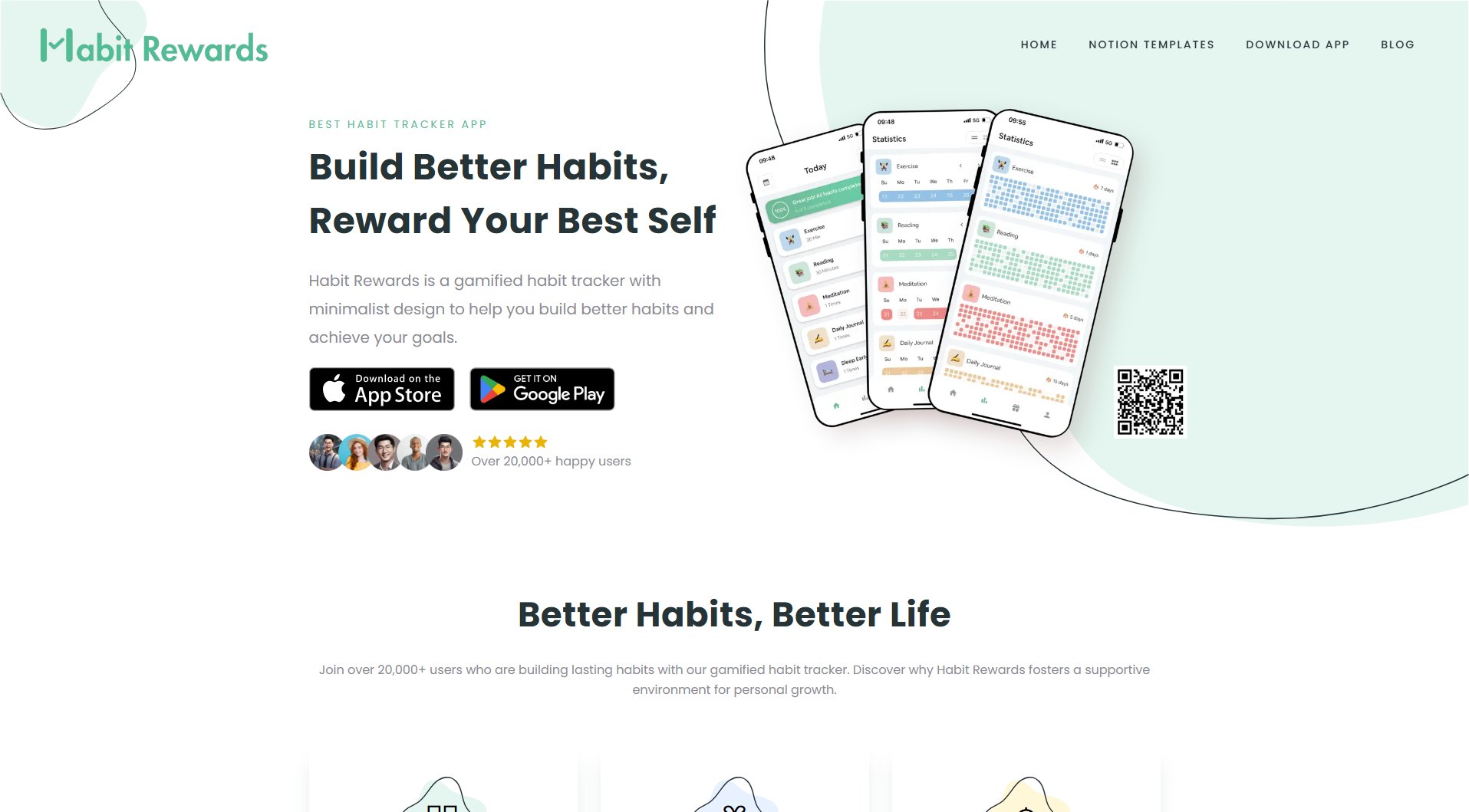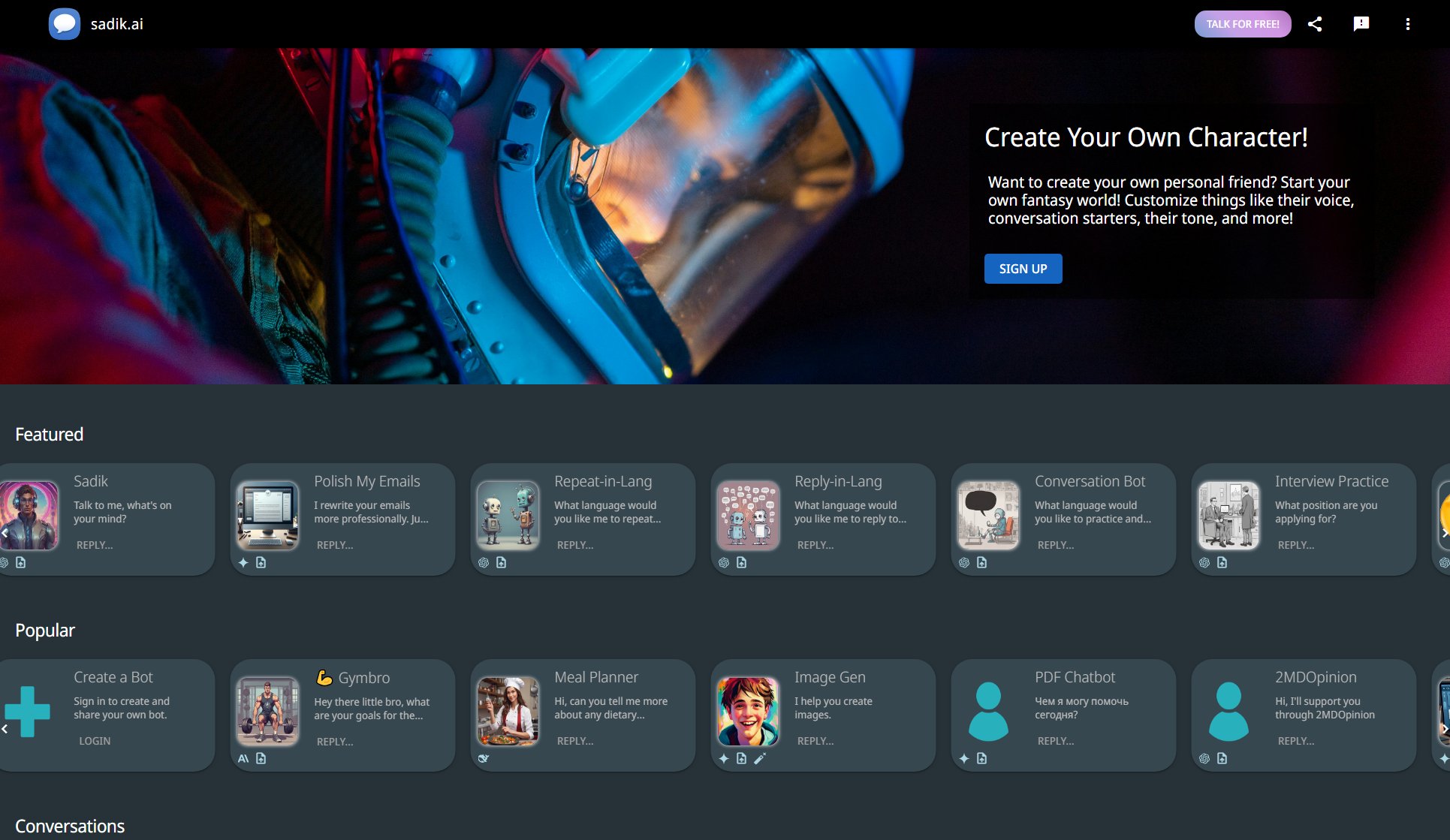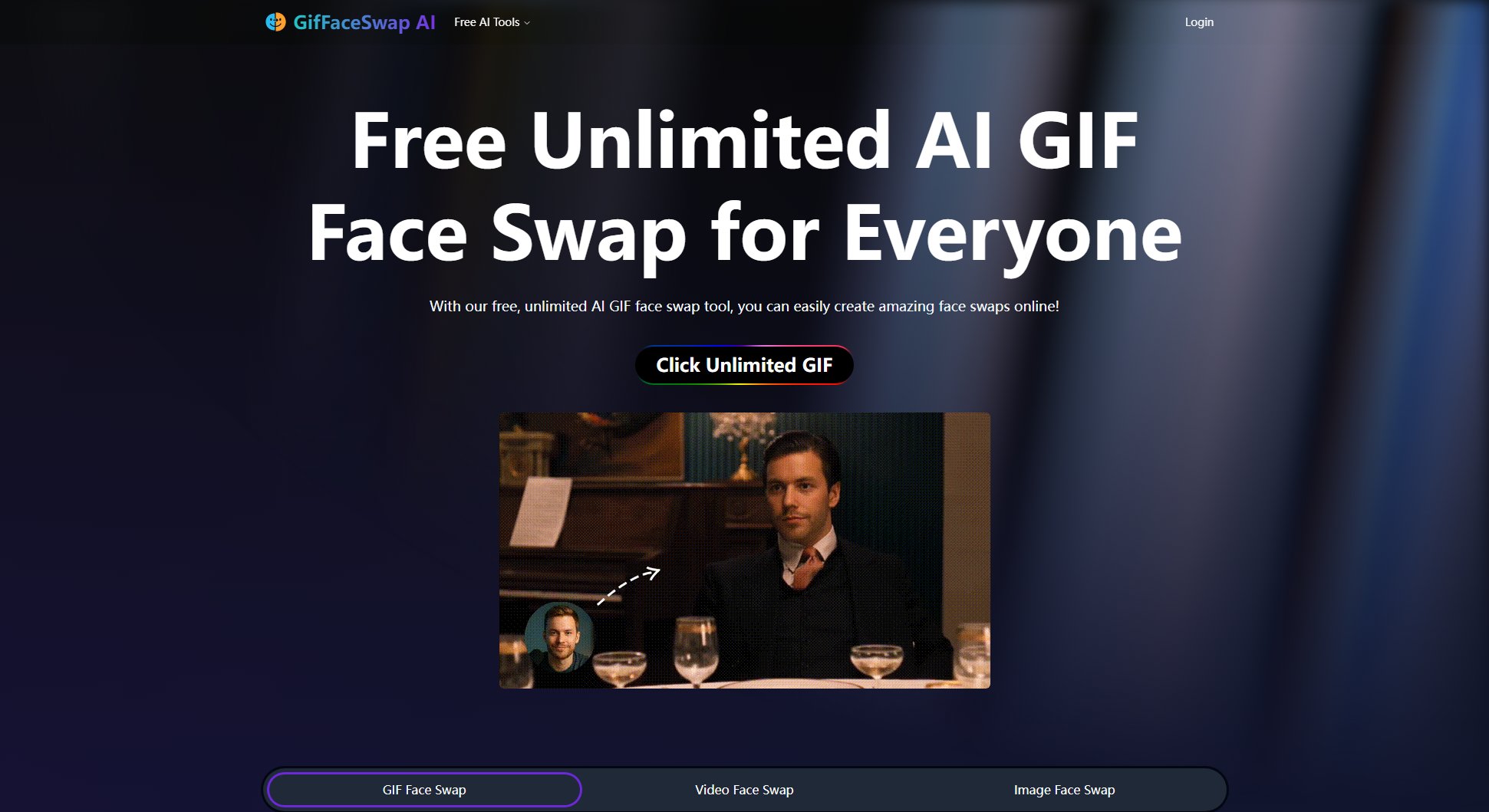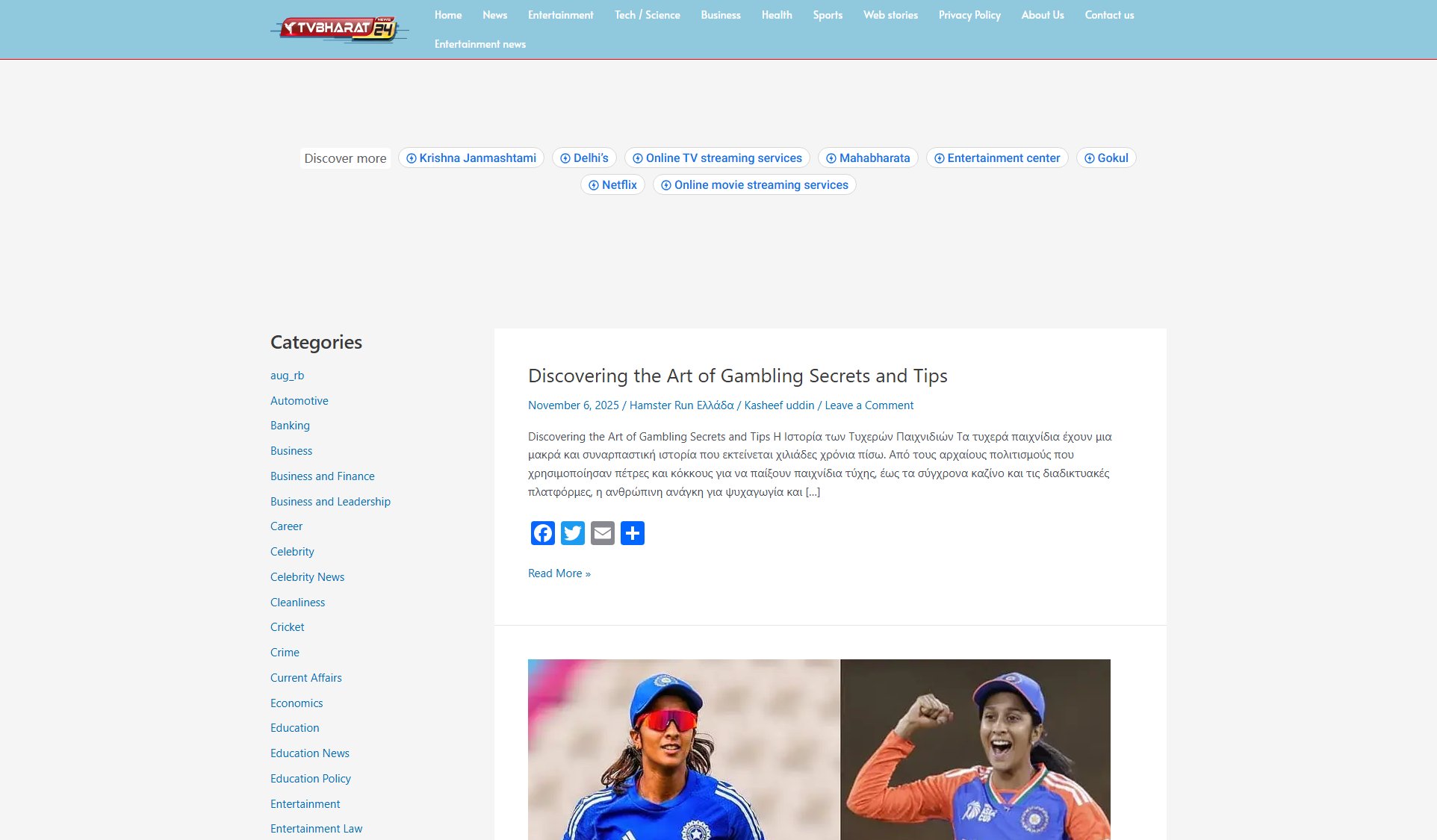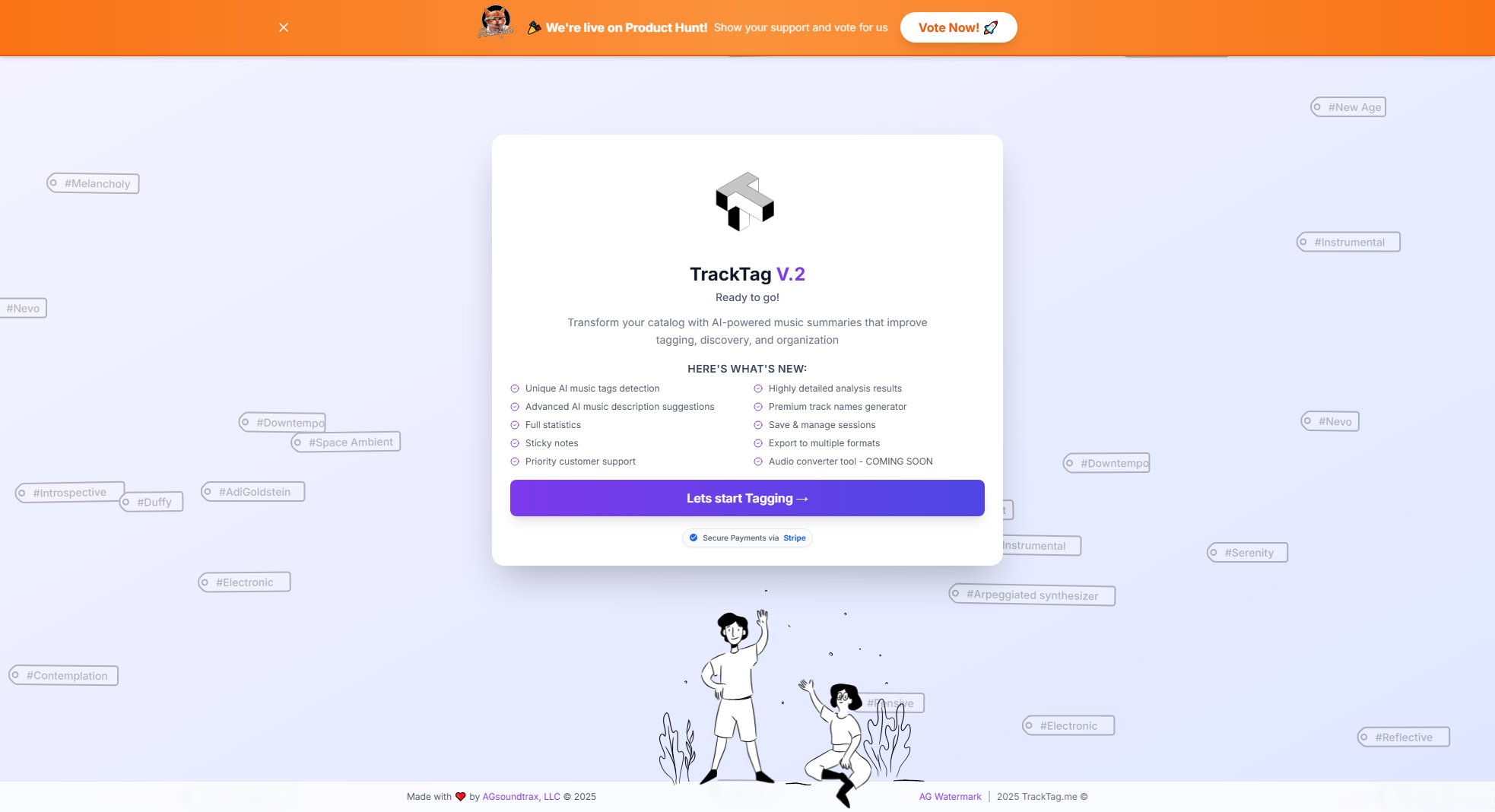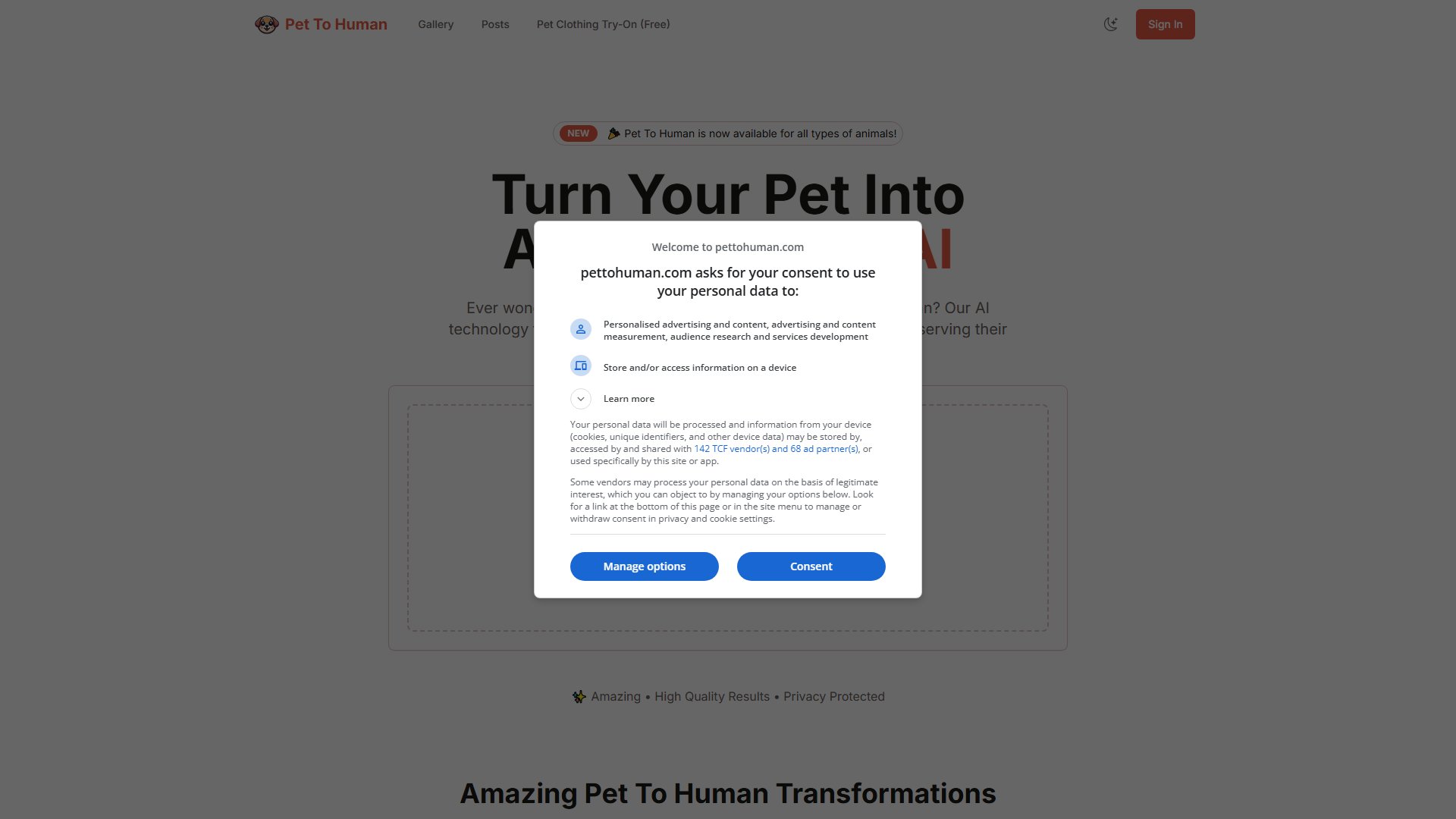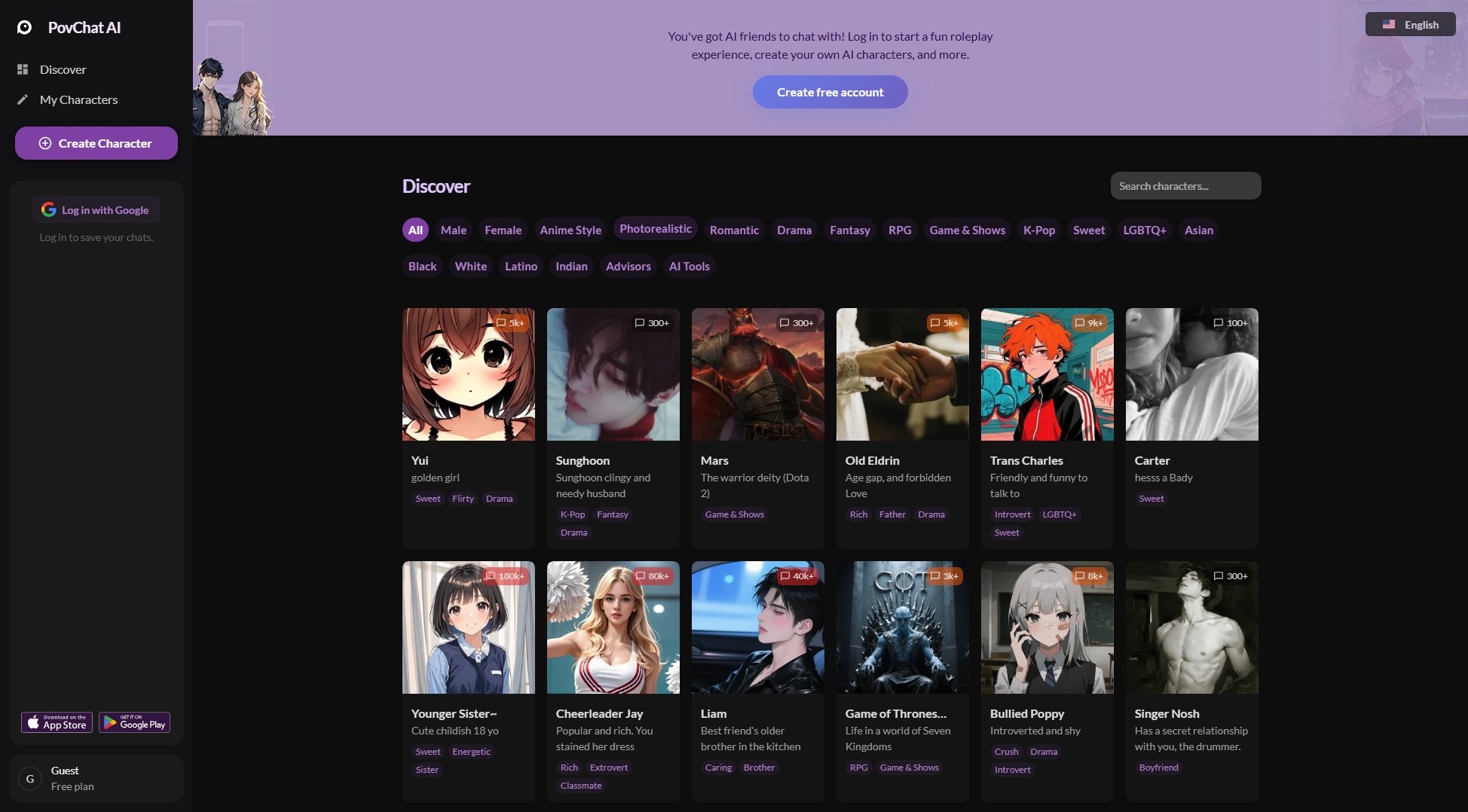TrackHack
Revolutionary music discovery app for enthusiasts
What is TrackHack? Complete Overview
TrackHack is a revolutionary mobile app designed for music enthusiasts who crave the thrill of discovering new music effortlessly. By swiping through short music samples, users can explore a world of sound, bypassing traditional music discovery methods. The app offers a personalized experience, allowing users to tailor their music journey by swiping through genres and categories that match their mood and taste. With an ever-expanding library of music samples, TrackHack ensures users never run out of new music to explore. The app is free to use, with optional upgrades for unlimited swipes. TrackHack also integrates with Spotify, enabling users to save their discoveries and build playlists directly from the app.
TrackHack Interface & Screenshots

TrackHack Official screenshot of the tool interface
What Can TrackHack Do? Key Features
Swipe to Discover
Simply swipe left or right through short music samples to quickly find tracks that align with your music taste. Swipe left to dislike a song and never see it again. Swipe right to like a song and improve the TrackHack algorithm so it finds more music you like.
Random or Genre
Whether you prefer a random mix or specific genres, TrackHack has you covered. Start a swipe session by choosing a popular genre, your own playlist, or by searching for anything.
Spotify Integration
Connect your Spotify account to save your discoveries and build playlists directly from the app. Songs are saved to Spotify automatically if you're connected, or you can save your swipe sessions as a new playlist in Spotify.
Personalized Experience
Tailor your music journey by swiping through genres and categories that match your mood and taste. The app learns your preferences over time to deliver more accurate recommendations.
Endless Possibilities
With an ever-expanding library of music samples, TrackHack makes sure you never run out of new music to explore. The app offers infinite music discovery opportunities.
Best TrackHack Use Cases & Applications
Personal Music Discovery
Use TrackHack to discover new music that aligns with your personal taste. Swipe through tracks to build a playlist of potential favorites, then listen to them on the go.
Party Playlist Creation
Build a party playlist together with friends. Pass around your phone and swipe for a minute to get music for an hour. Save the playlist to Spotify for easy access during the event.
Music Exploration
Explore new genres and artists by swiping through random mixes or specific categories. TrackHack makes it easy to step out of your musical comfort zone.
How to Use TrackHack: Step-by-Step Guide
Download the TrackHack app from the Google Play Store or Apple App Store.
Open the app and log in using your Apple or Google account.
Choose your preferred music discovery method: random mix, specific genre, or your own playlist.
Swipe left to dislike a song or right to like it. The app will learn your preferences and adjust recommendations accordingly.
Save your liked songs to Spotify or create a new playlist from your swipe sessions.
Share your discoveries with friends or upgrade to unlimited swipes for a one-time fee.
TrackHack Pros and Cons: Honest Review
Pros
Considerations
Is TrackHack Worth It? FAQ & Reviews
TrackHack is a music discovery app that lets you swipe through short music samples to find new tracks. Swipe left to dislike and right to like, helping the app learn your preferences.
TrackHack saves you time by letting you discover hundreds of tracks in minutes. It's faster than traditional radio stations or mixes, and you can build playlists quickly.
Yes, TrackHack is free with 15 daily swipes. You can earn more by sharing the app or upgrade to unlimited swipes for a one-time fee of $9.99 / €9,99.
No, Spotify is optional. Without it, you can still swipe and save sessions as text. Spotify integration allows automatic saving to playlists.
Free swipes refresh daily or when you share TrackHack and someone installs it.
Payments are handled by Google Play Store and Apple App Store, accepting all their supported payment methods.
Refunds must be requested through the Google Play Store or Apple App Store, depending on where you made the purchase.