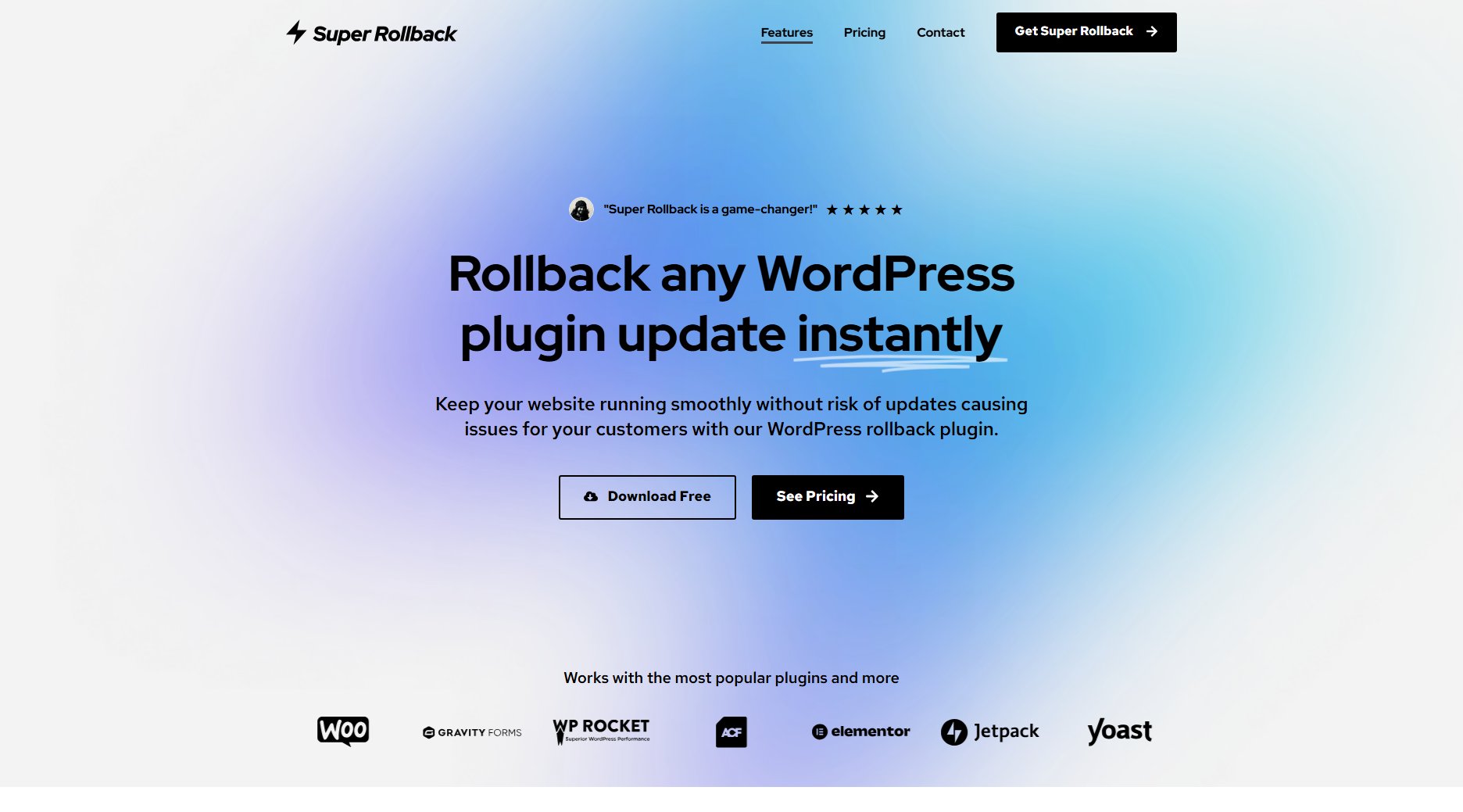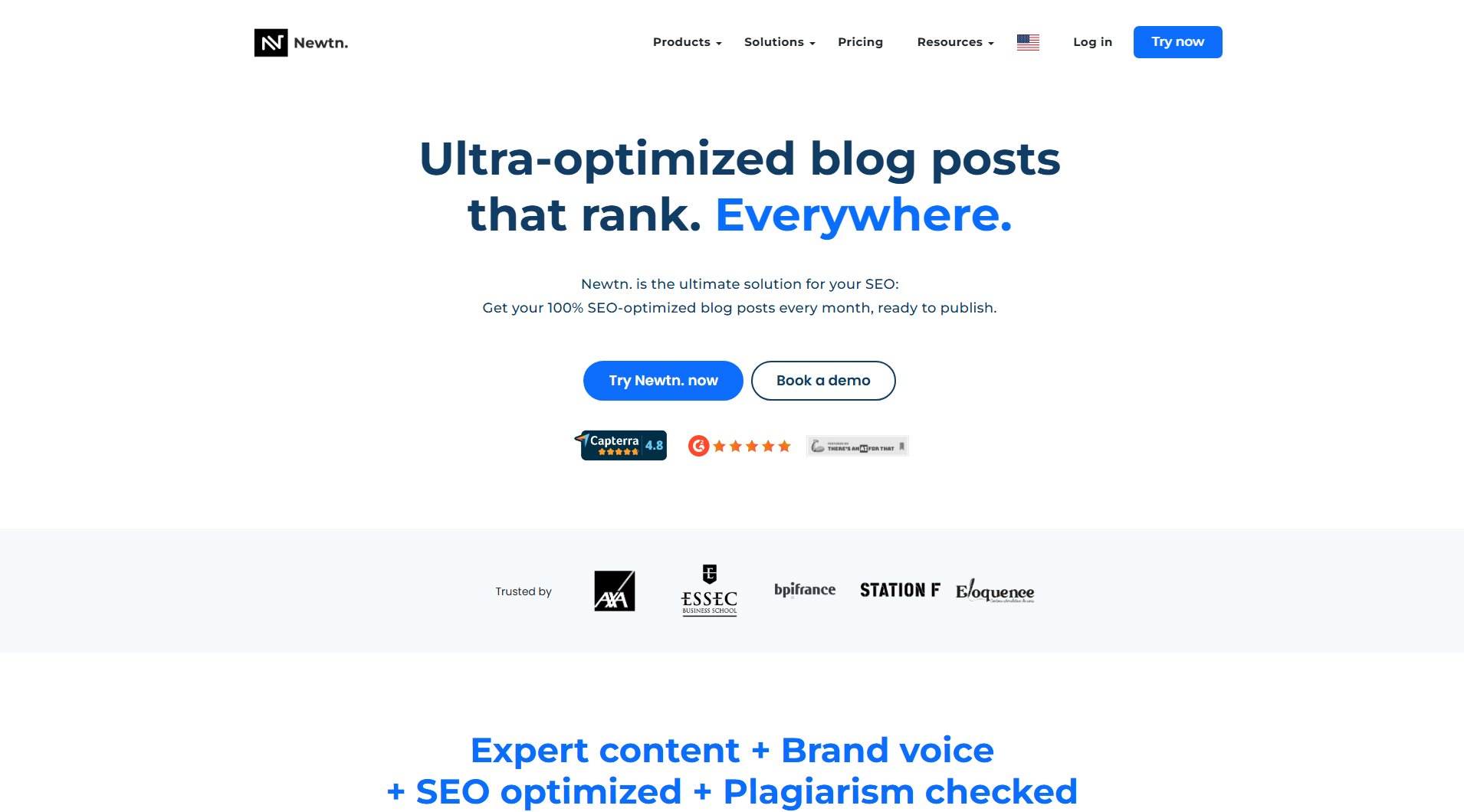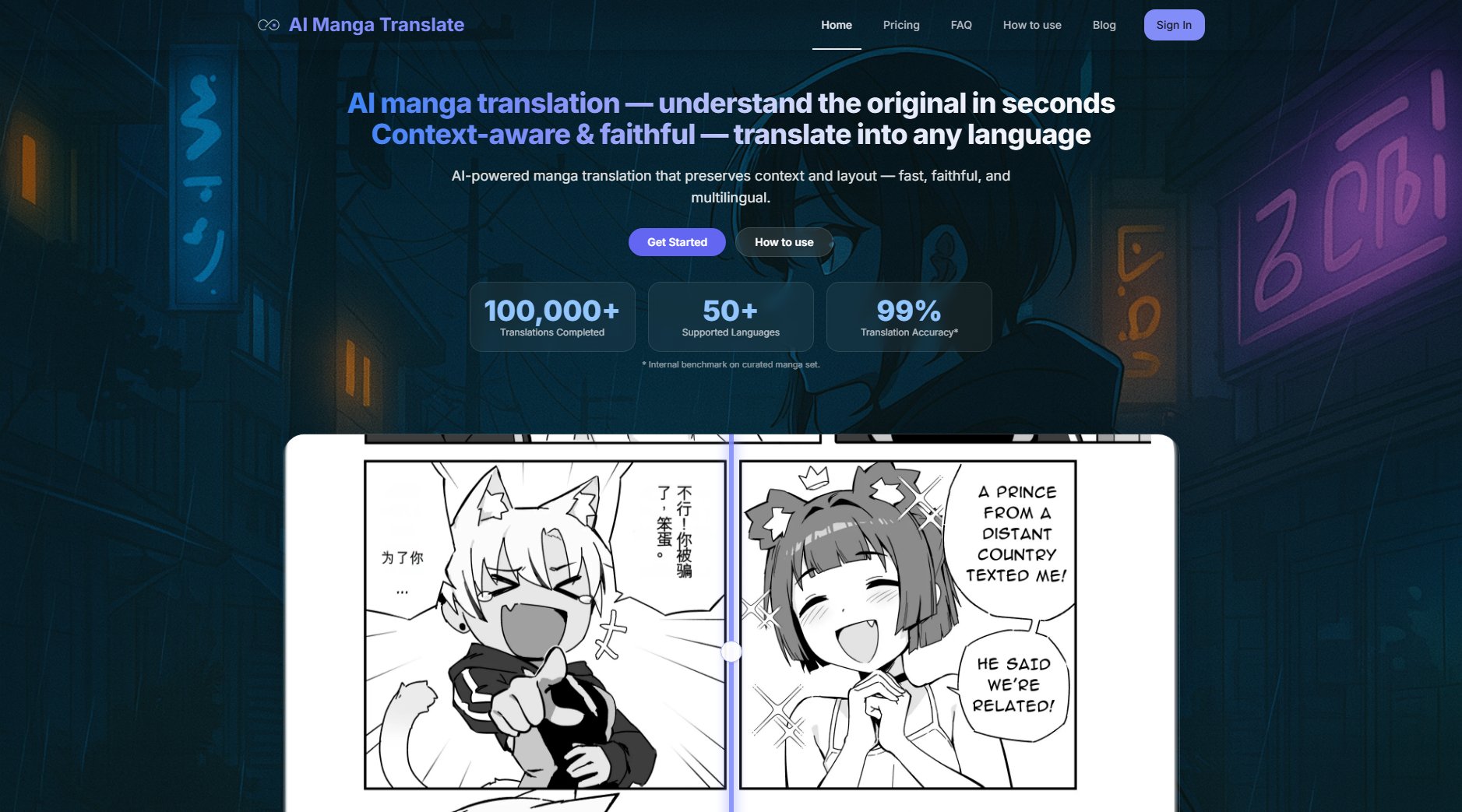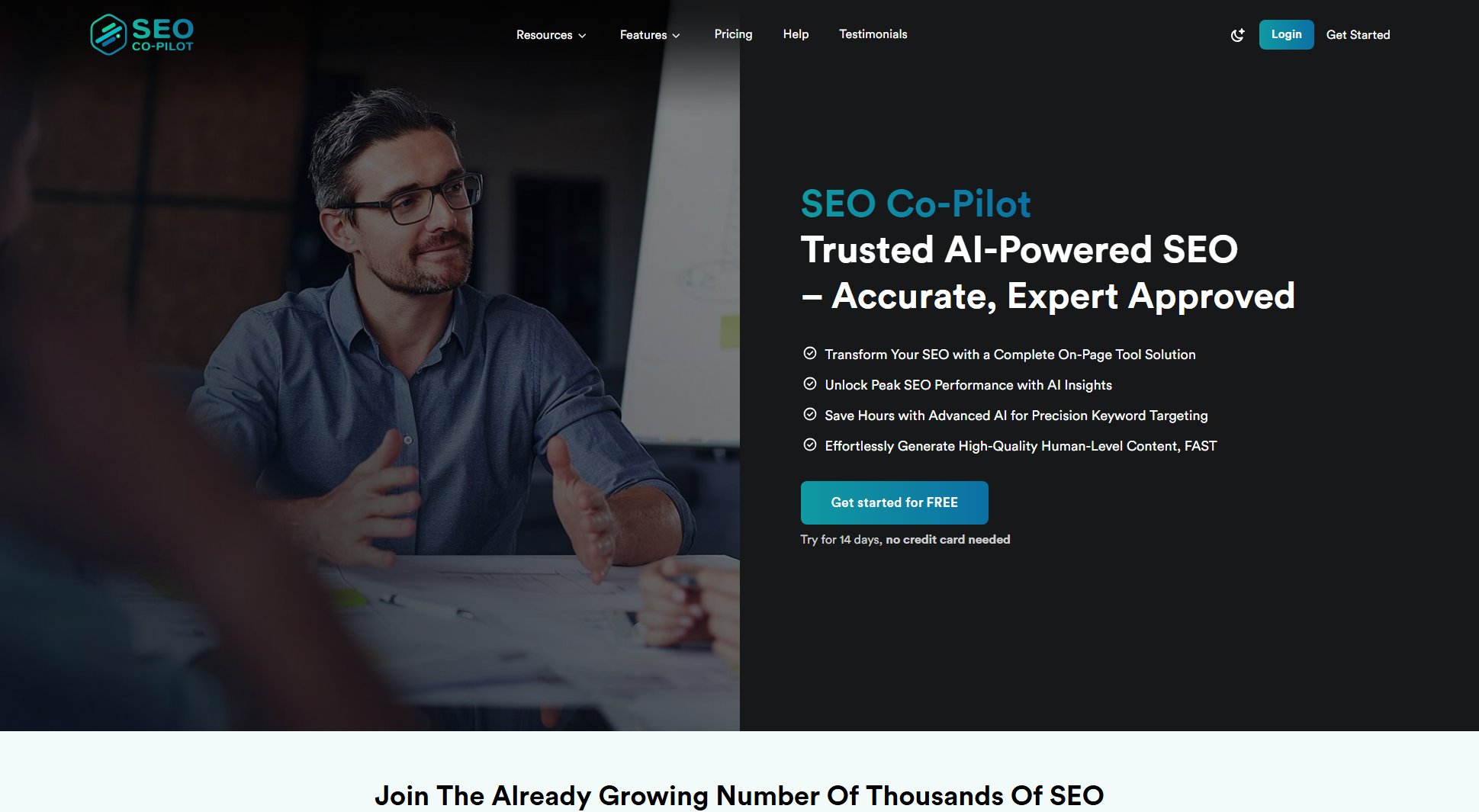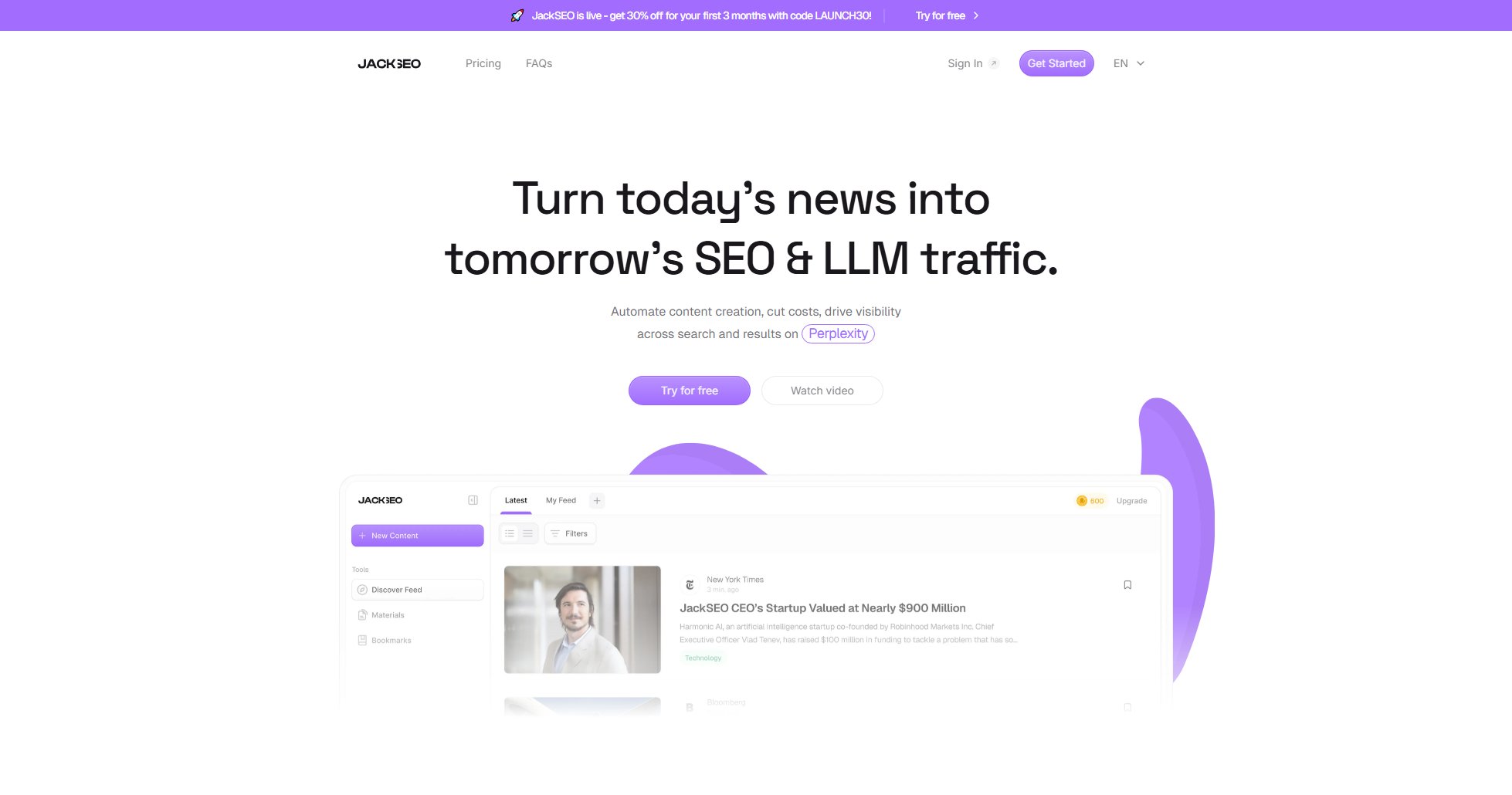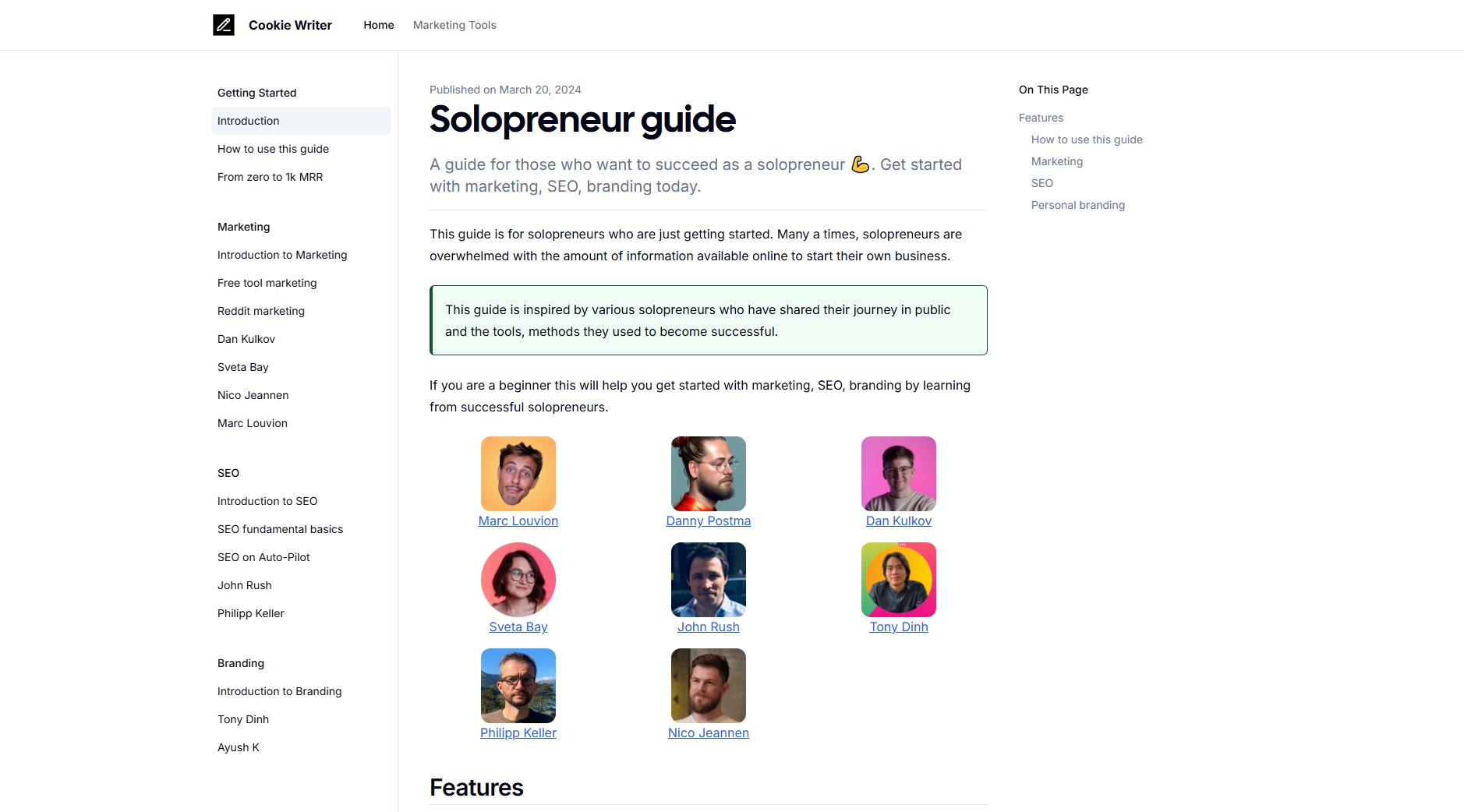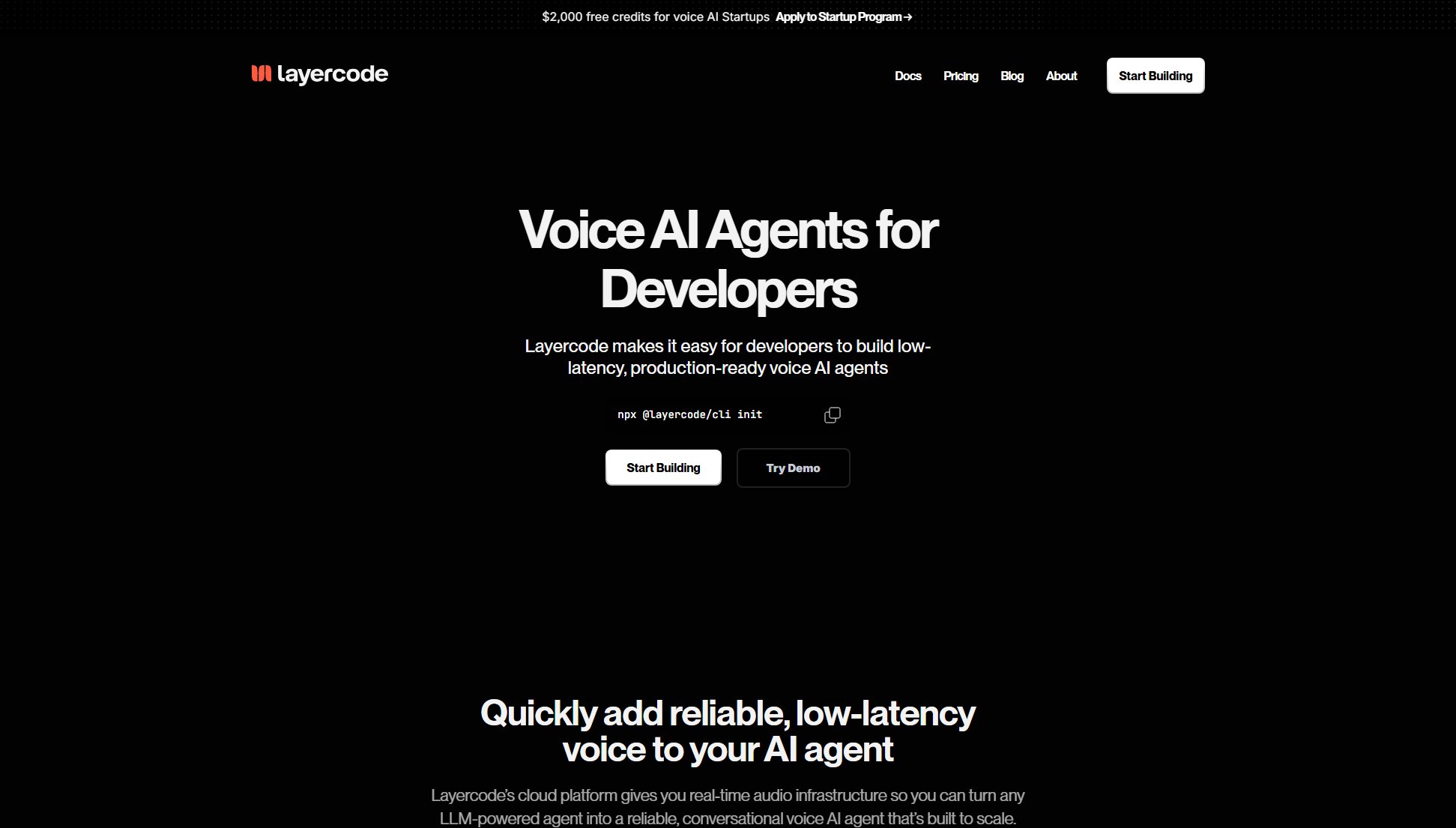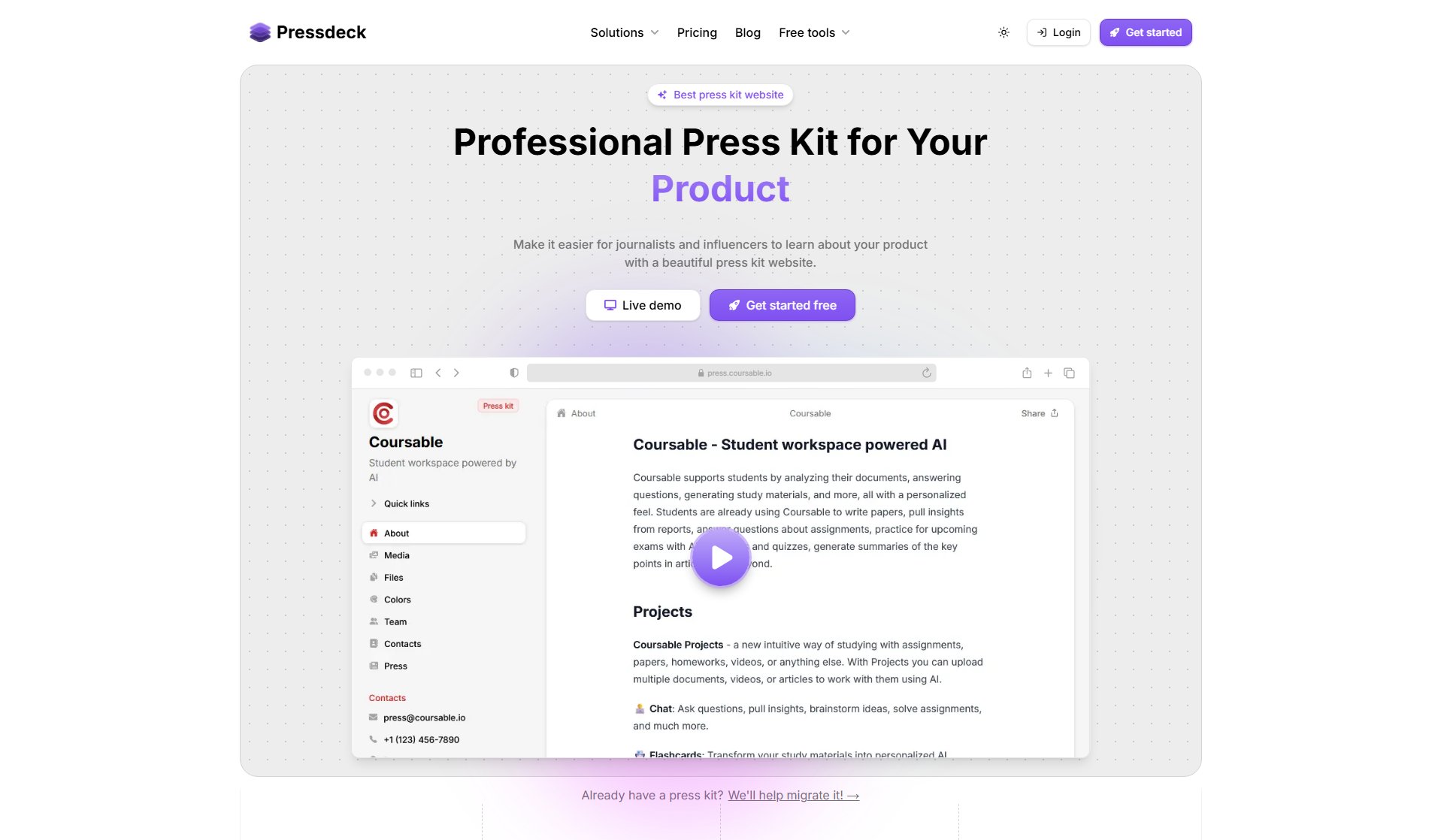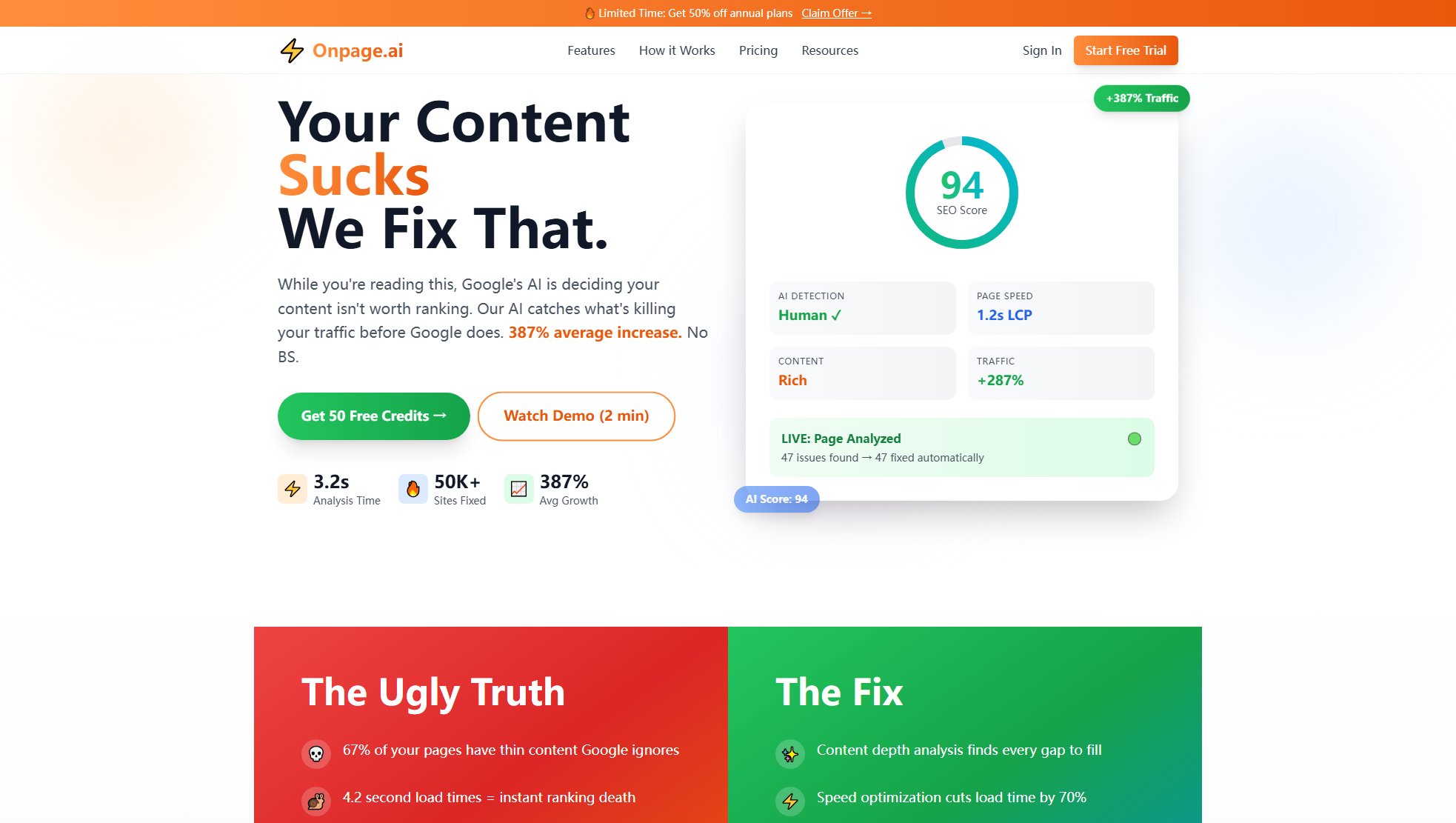Tovik
Effortless website translation for global audiences, one-time payment.
What is Tovik? Complete Overview
Tovik is a simple yet powerful website translation plugin designed to help businesses and individuals reach a global audience by automatically translating their websites into 130+ languages and 600+ dialects. Unlike other translation services that require complicated installations or recurring subscriptions, Tovik offers a seamless installation process with just a single line of code or a simple plugin. It is built for WordPress, Wix, Webflow, Weebly, SquareSpace, Shopify, and any other website with an HTML tag. Tovik is ideal for small businesses, non-profits, and individuals who want to provide a localized experience for their visitors without the hassle of monthly fees or technical complexities.
Tovik Interface & Screenshots
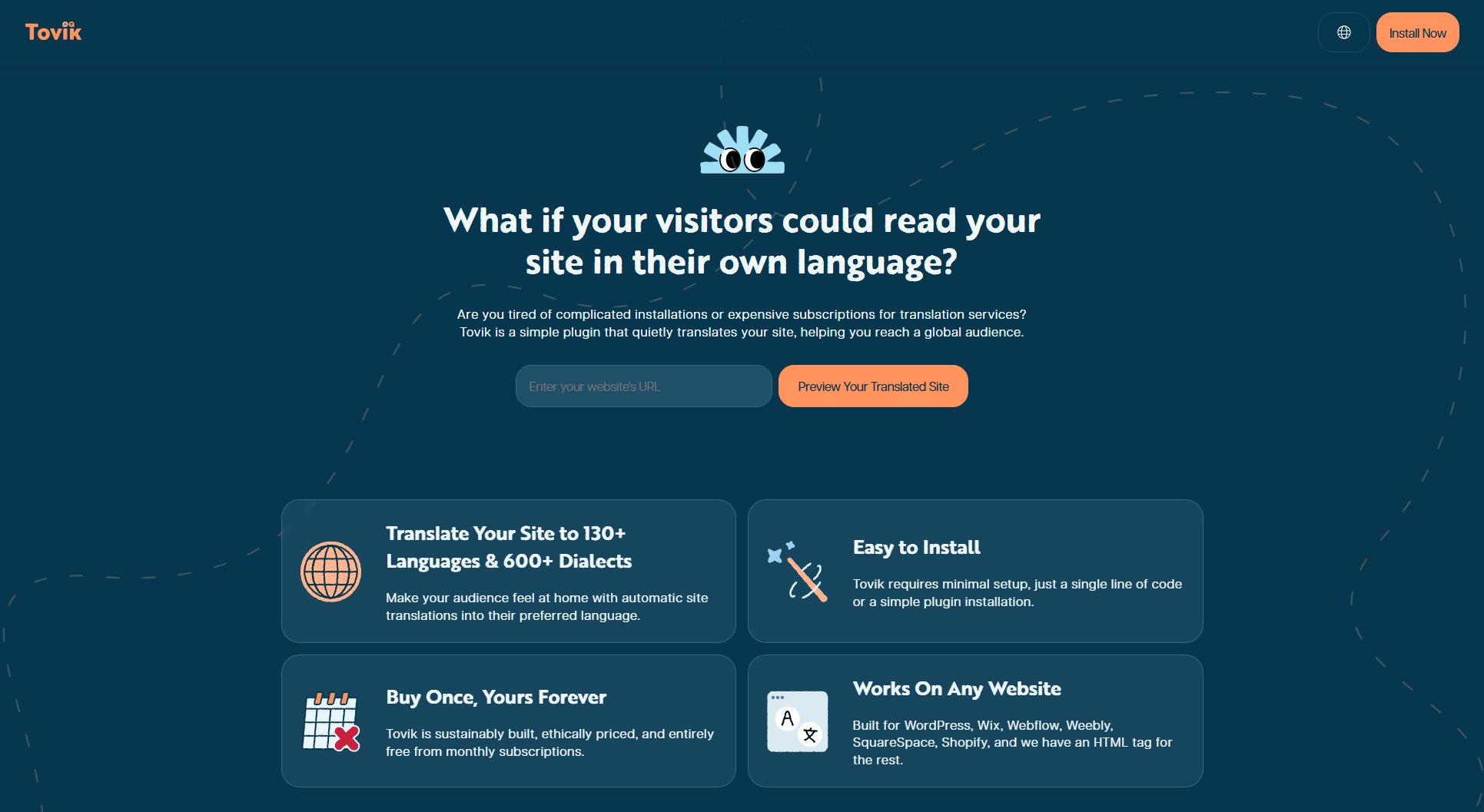
Tovik Official screenshot of the tool interface
What Can Tovik Do? Key Features
Automatic Translation
Tovik detects each visitor's preferred language using their browser settings and translates your website content instantly. The translations are nearly instantaneous and securely cached for future visitors.
Wide Language Coverage
Supports 130+ languages and 600+ dialects, ensuring your website can cater to a diverse global audience.
Easy Installation
No coding knowledge required. Tovik offers plug-and-play support for popular platforms like WordPress, Wix, and Shopify, or you can simply add a single line of HTML to your site.
One-Time Payment
Tovik is priced ethically with a simple one-time fee of $49 for the Pro version, eliminating the need for expensive monthly subscriptions.
No Visitor Effort
Unlike other tools that require visitors to install their own translation plugins, Tovik handles translations automatically, providing a seamless experience for your audience.
Best Tovik Use Cases & Applications
E-Commerce Store
An online store can use Tovik to automatically translate product descriptions, checkout pages, and customer support content, making it easier for international customers to shop without language barriers.
Non-Profit Organization
A non-profit can expand its reach by translating its website into multiple languages, ensuring that its message and resources are accessible to a global audience.
Personal Blog
A blogger can attract a wider readership by offering translations in multiple languages, making their content accessible to non-native speakers.
How to Use Tovik: Step-by-Step Guide
Choose your website's platform (WordPress, Wix, SquareSpace, Webflow, Weebly, Shopify, or HTML).
Download and install the Tovik plugin for your platform, or copy the provided HTML tag into your website's code.
Configure any additional settings if needed, though Tovik works out of the box with minimal setup.
Your website is now ready to automatically translate for visitors in their preferred language.
Tovik Pros and Cons: Honest Review
Pros
Considerations
Is Tovik Worth It? FAQ & Reviews
Tovik is a website plugin that instantly translates your website into 130+ languages and 600+ dialects with a simple one-time installation.
Tovik handles translation automatically for your visitors, unlike other tools that require visitors to install their own translation plugins.
Tovik detects each visitor’s preferred language using their browser settings and translates every content element on the page, with results cached for future visits.
No, Tovik has plug-and-play support for WordPress, Wix, Webflow, Weebly, SquareSpace, and Shopify, or you can add a single line of HTML to your site.
Download the Tovik plugin for your platform or copy a single line of HTML into your website. Installation takes just a couple of minutes.