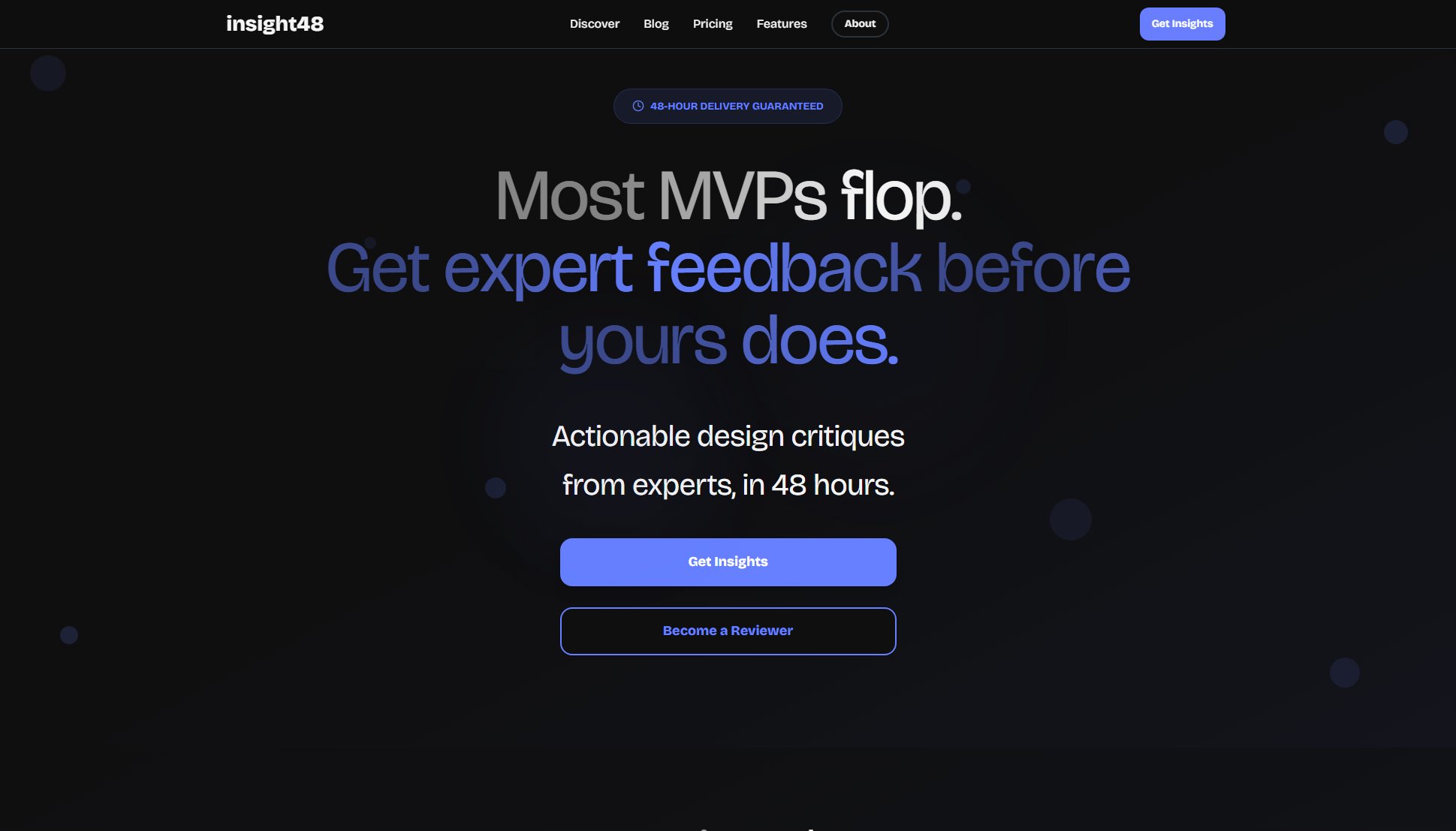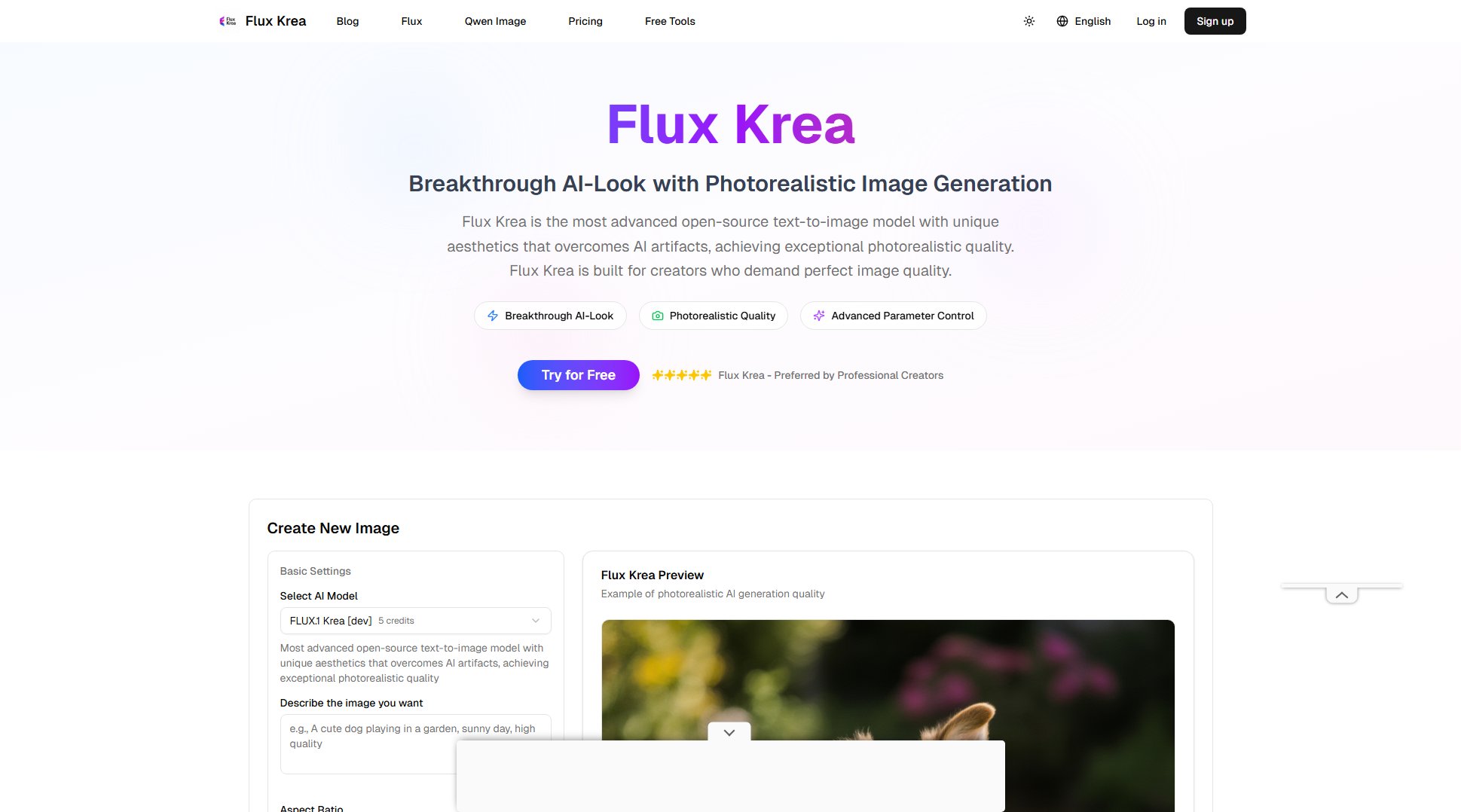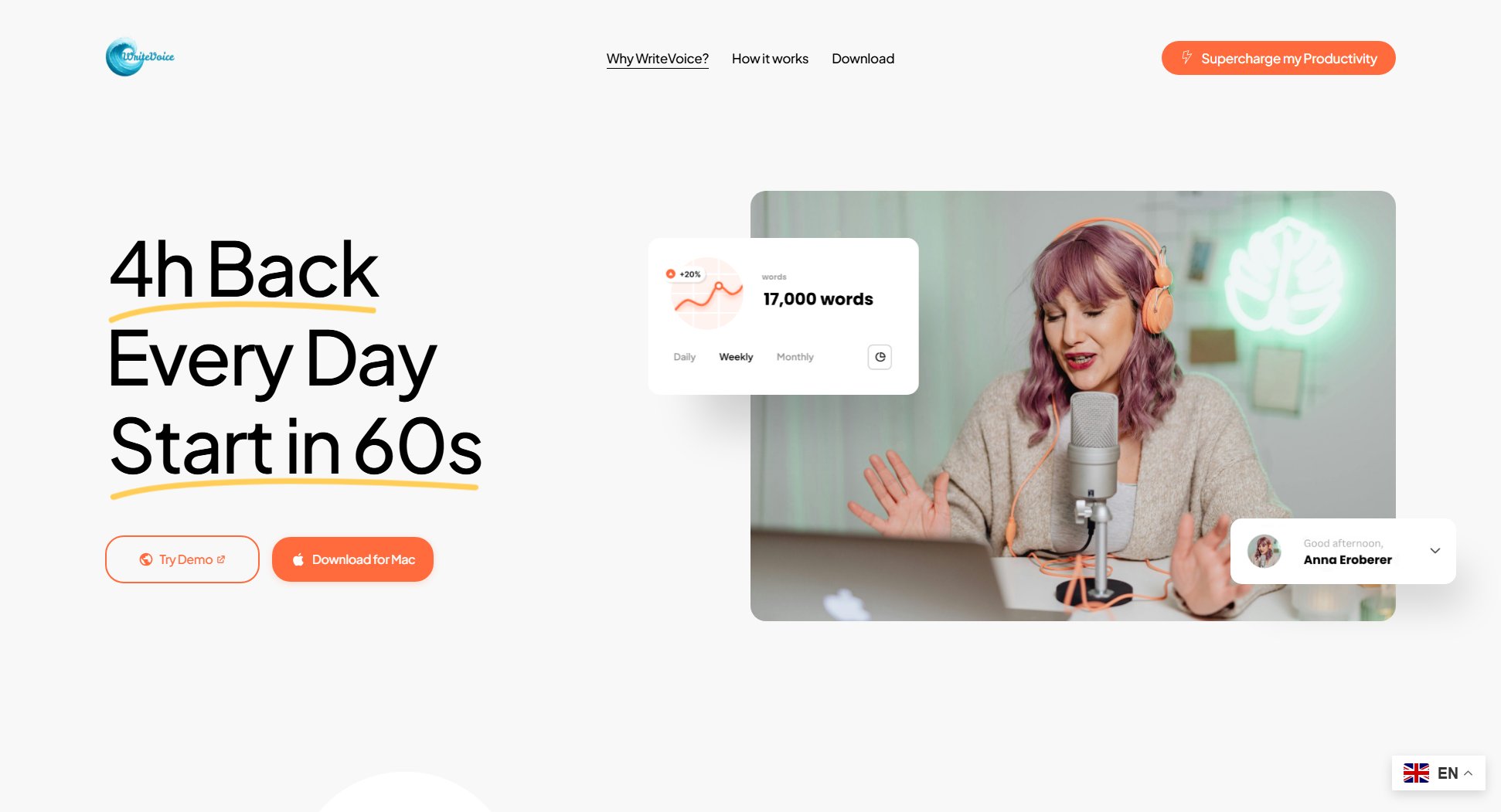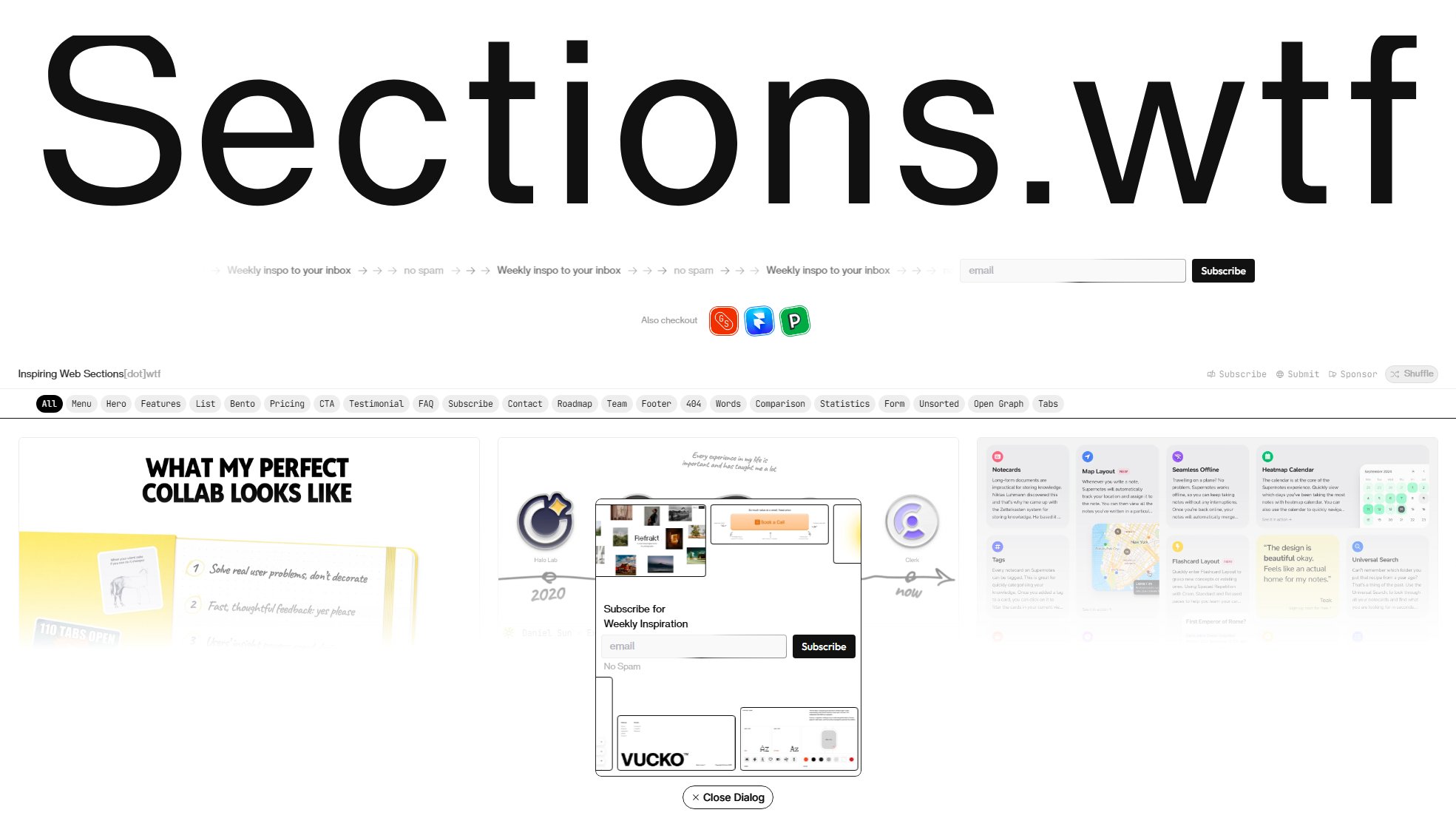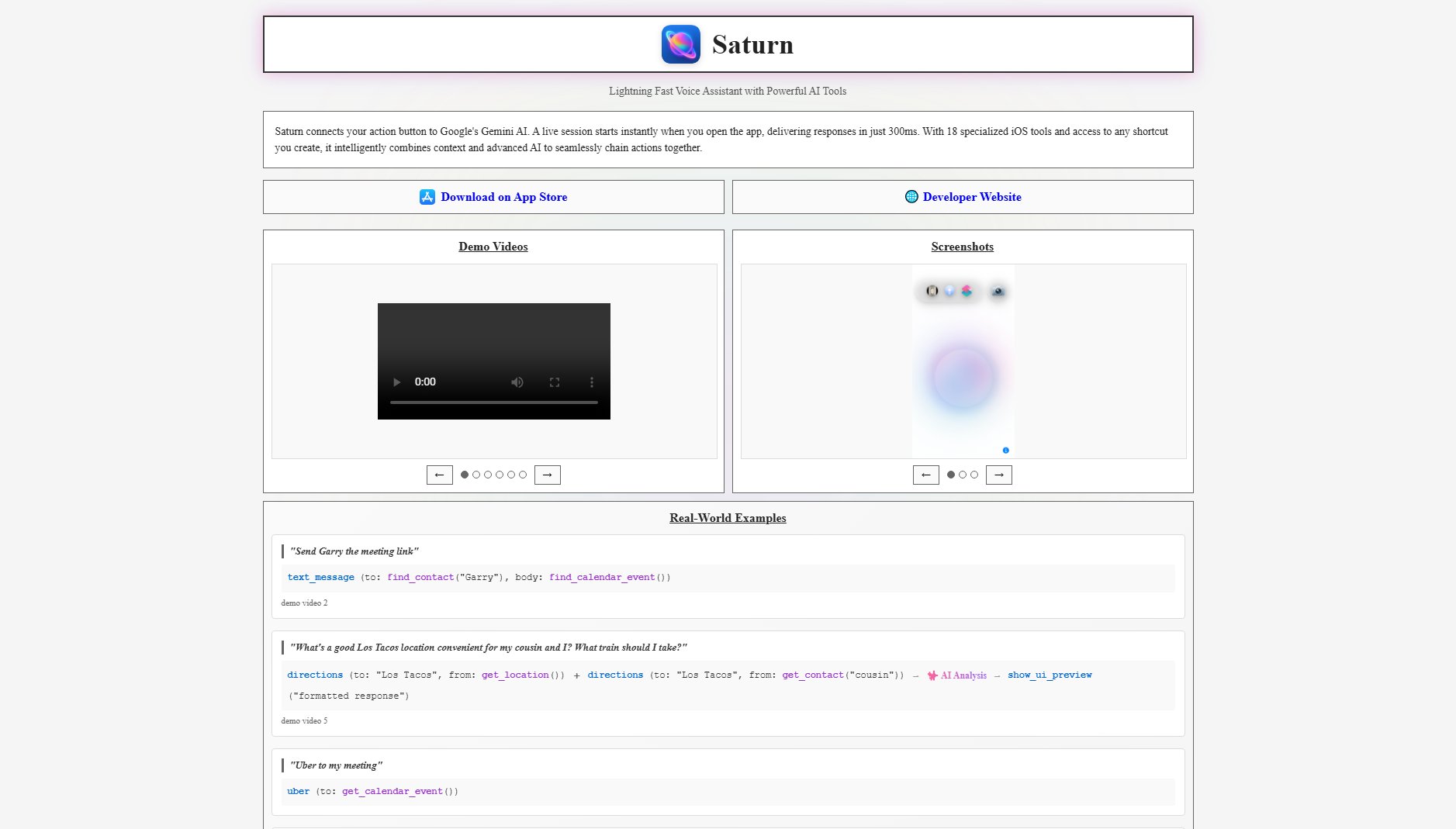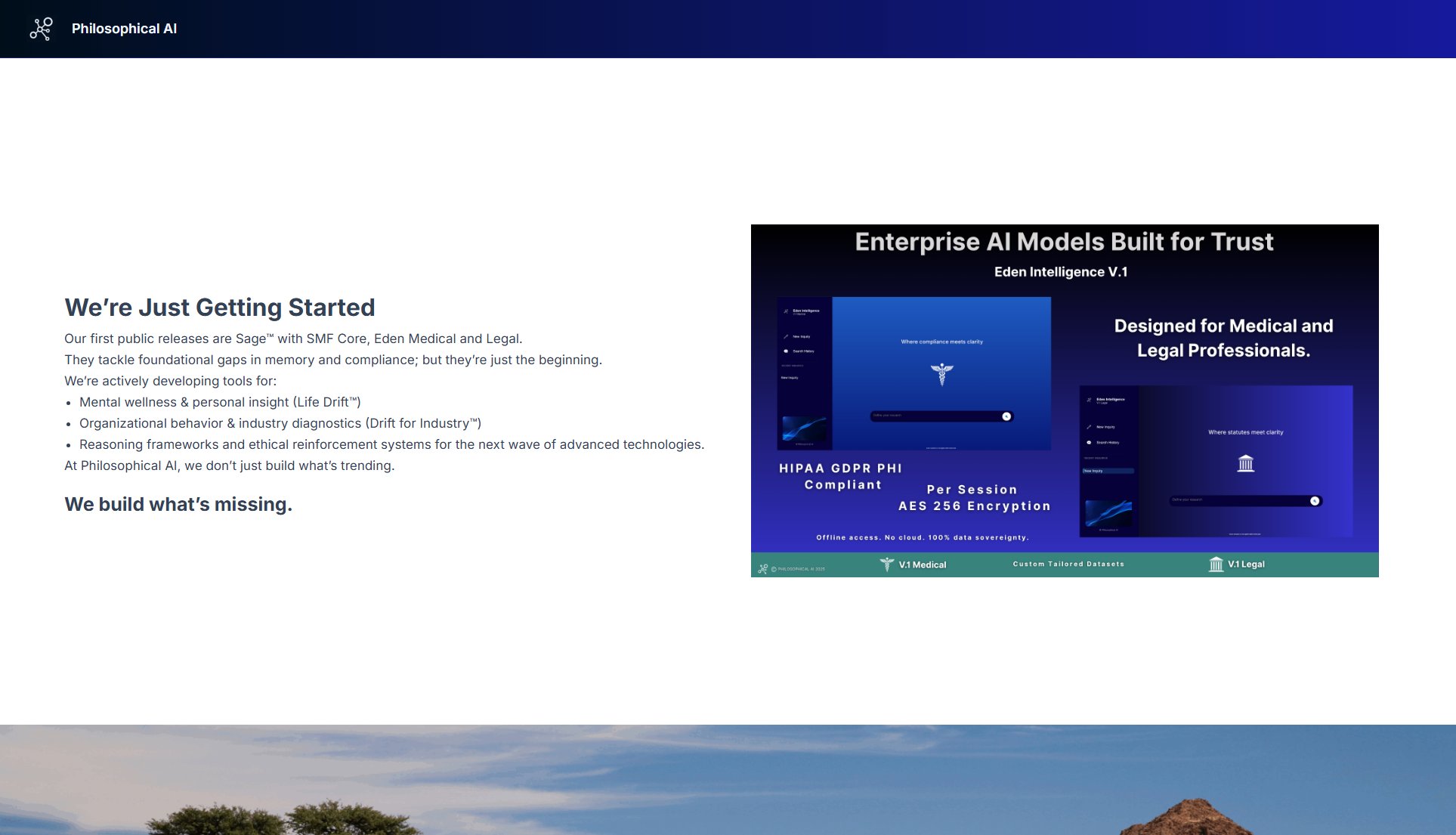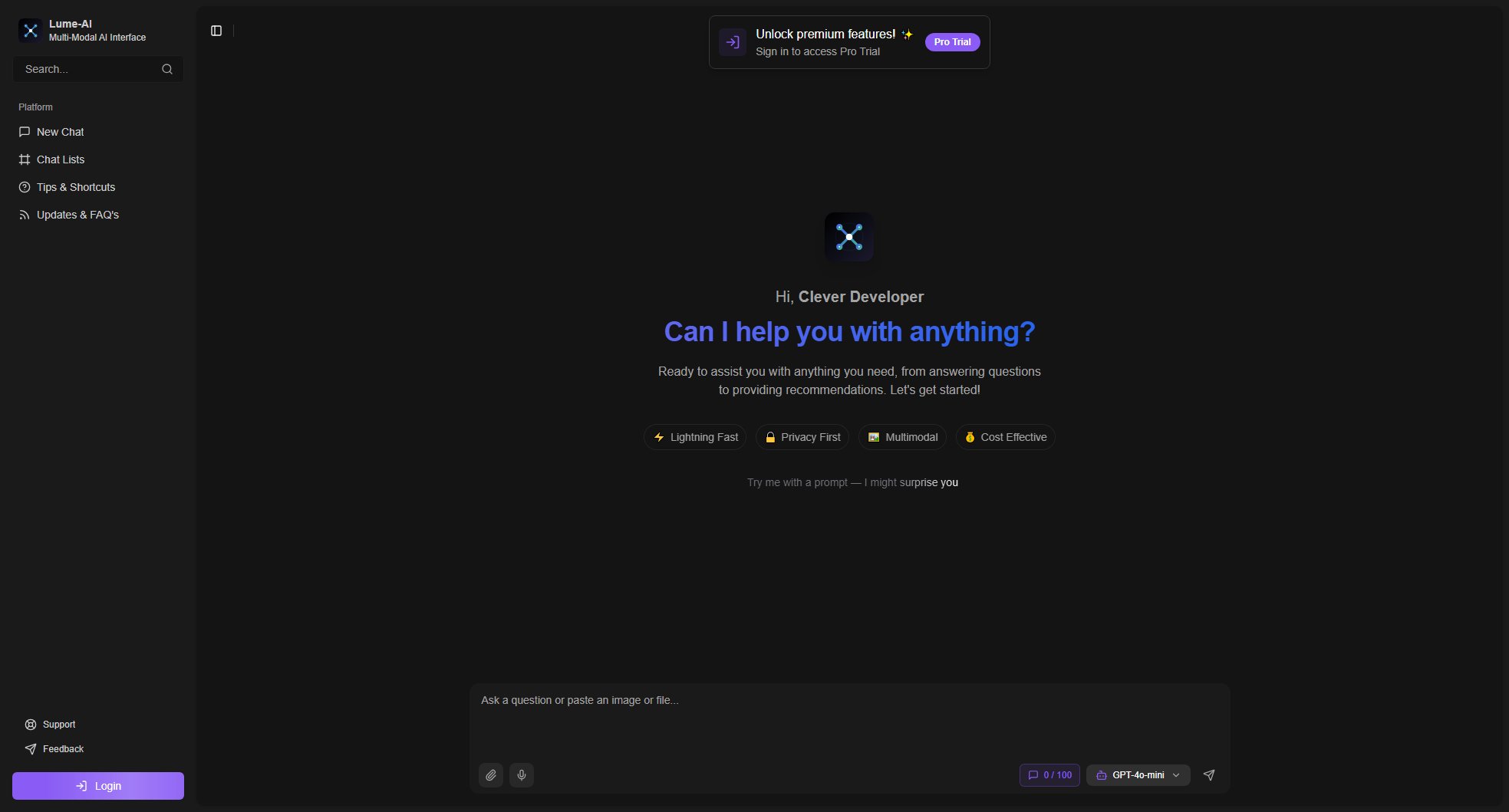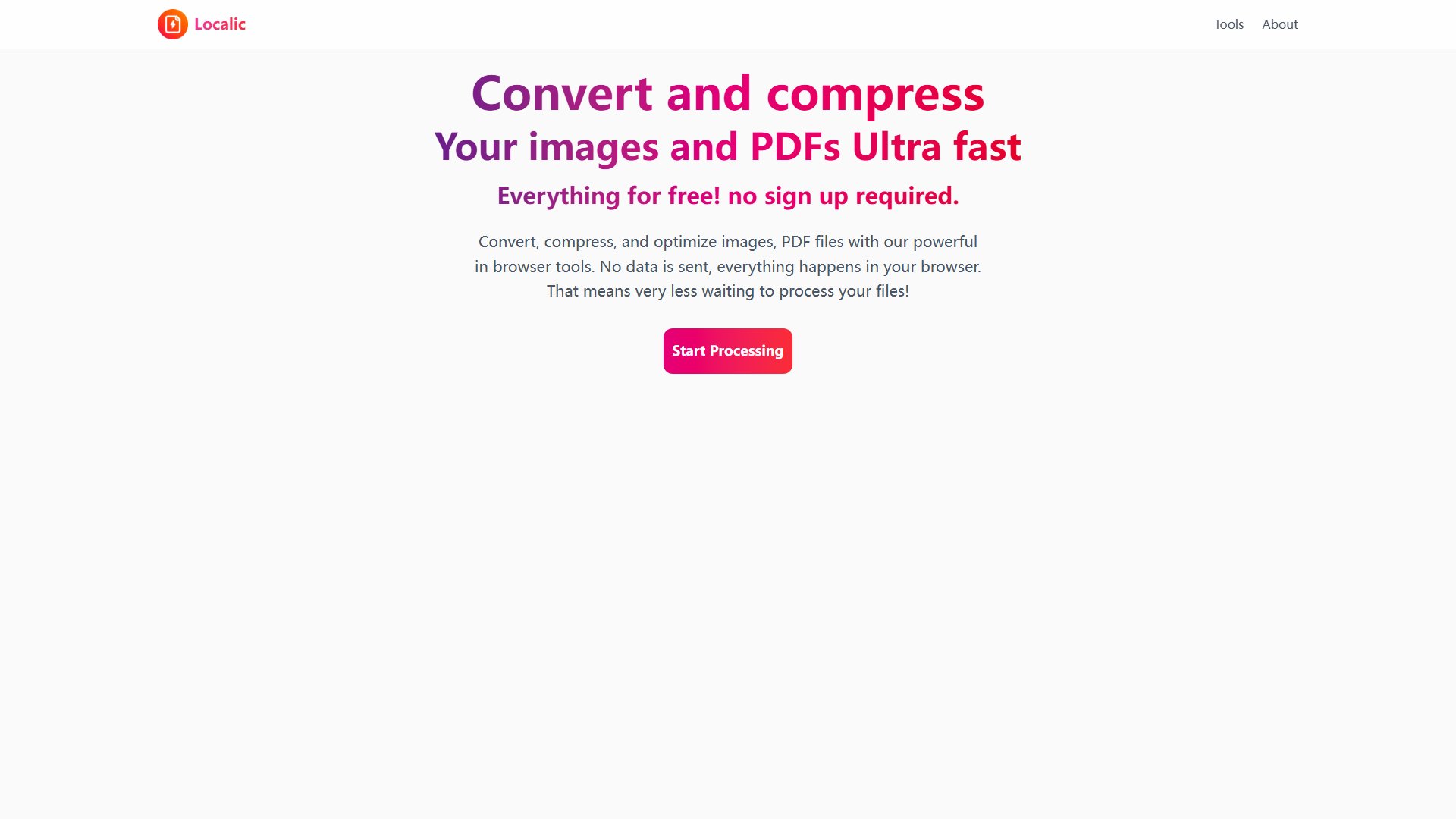Tooldur
Batch compress, resize & convert images privately
What is Tooldur? Complete Overview
Tooldur is a free browser-based tool that helps users optimize images instantly through compression, resizing, and format conversion. It handles multiple images simultaneously (batch processing) while maintaining privacy—all operations occur locally in your browser without uploading files to external servers. Designed for students, designers, marketers, and professionals alike, Tooldur solves pain points like large image file sizes slowing down websites, manual editing inefficiencies for bulk images, and privacy concerns with cloud-based tools. Its intuitive interface requires no technical expertise.
Tooldur Interface & Screenshots
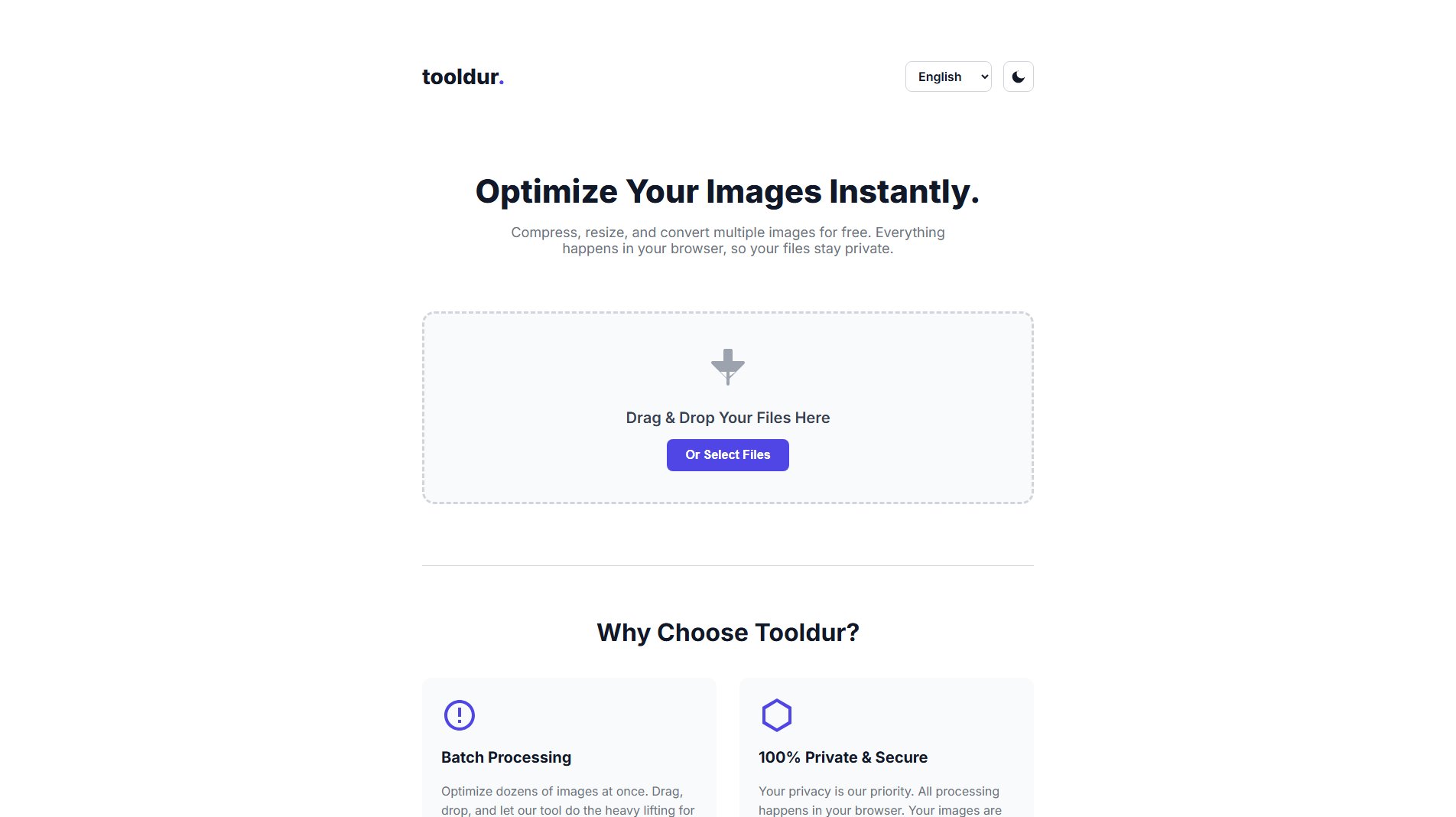
Tooldur Official screenshot of the tool interface
What Can Tooldur Do? Key Features
Batch Processing
Process dozens of images simultaneously—compress, resize, or convert formats in one go. Ideal for optimizing entire galleries or product catalogs efficiently.
Browser-Based Privacy
Zero server uploads ensure complete data security. All operations run locally via JavaScript, making it suitable for sensitive or copyrighted content.
Smart Compression
Adjustable quality slider (1-100%) balances file size and visual fidelity. Algorithms prioritize retaining detail while removing redundant metadata.
Multi-Format Support
Convert between JPG (photos), PNG (transparency), and WEBP (modern efficiency). Outputs web-optimized files with appropriate compression.
Custom Resizing
Set maximum width/height constraints while preserving aspect ratios. Prevent layout breaks by standardizing image dimensions.
Watermarking
Protect intellectual property with customizable text watermarks. Control opacity, size, and color for branding or copyright purposes.
Best Tooldur Use Cases & Applications
Website Optimization
Reduce page load times by compressing hero images and product photos to WEBP format. A/B tests show ~40% faster LCP scores.
Social Media Preparation
Batch-resize images to platform-specific dimensions (e.g., Instagram posts vs. stories) without quality loss.
E-commerce Catalogs
Process hundreds of product thumbnails with consistent sizing and watermarking to prevent unauthorized use.
How to Use Tooldur: Step-by-Step Guide
Drag and drop images into the interface or click 'Select Files' to upload. Supported formats include JPG, PNG, WEBP, and more.
Configure settings: Adjust compression quality (90% recommended), choose output format (WEBP for best results), and optionally set resize dimensions.
Add watermark if needed: Enter text, select color/opacity, and adjust size placement.
Click 'Download All' to receive a ZIP file with optimized images. Filenames include suffixes like '_compressed' for easy identification.
Tooldur Pros and Cons: Honest Review
Pros
Considerations
Is Tooldur Worth It? FAQ & Reviews
It uses perceptual compression algorithms that eliminate invisible metadata and optimize color data. The quality slider lets you control the trade-off between size reduction and visual fidelity.
Yes, Tooldur is free for personal and commercial use. No attribution is required.
There’s no hard limit, but browser memory may constrain very large batches (>500 images). For best performance, process batches of 50-100 images.
WEBP offers 30-50% smaller files than PNG/JPG at similar quality. It supports transparency like PNG and is compatible with all modern browsers.