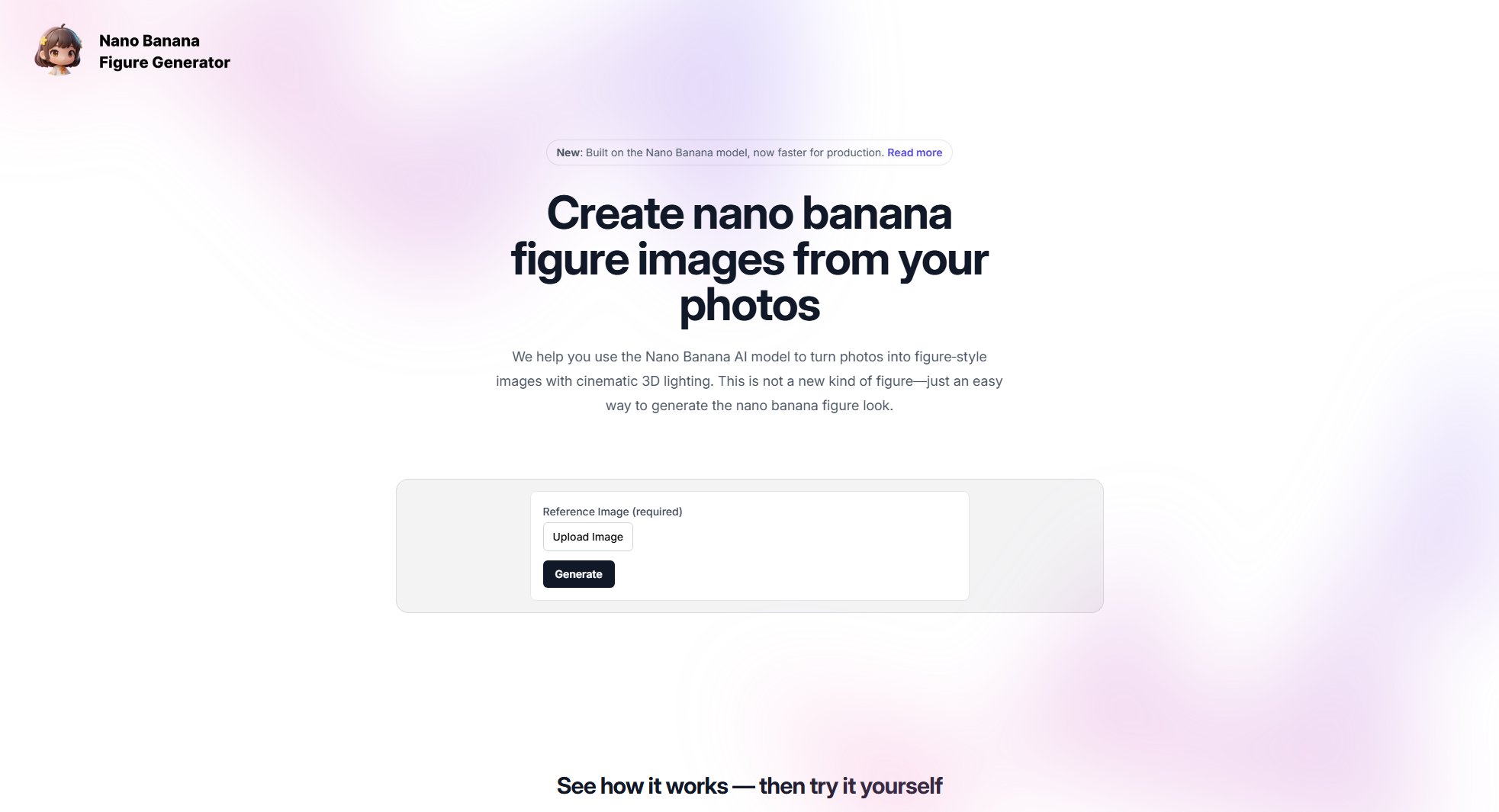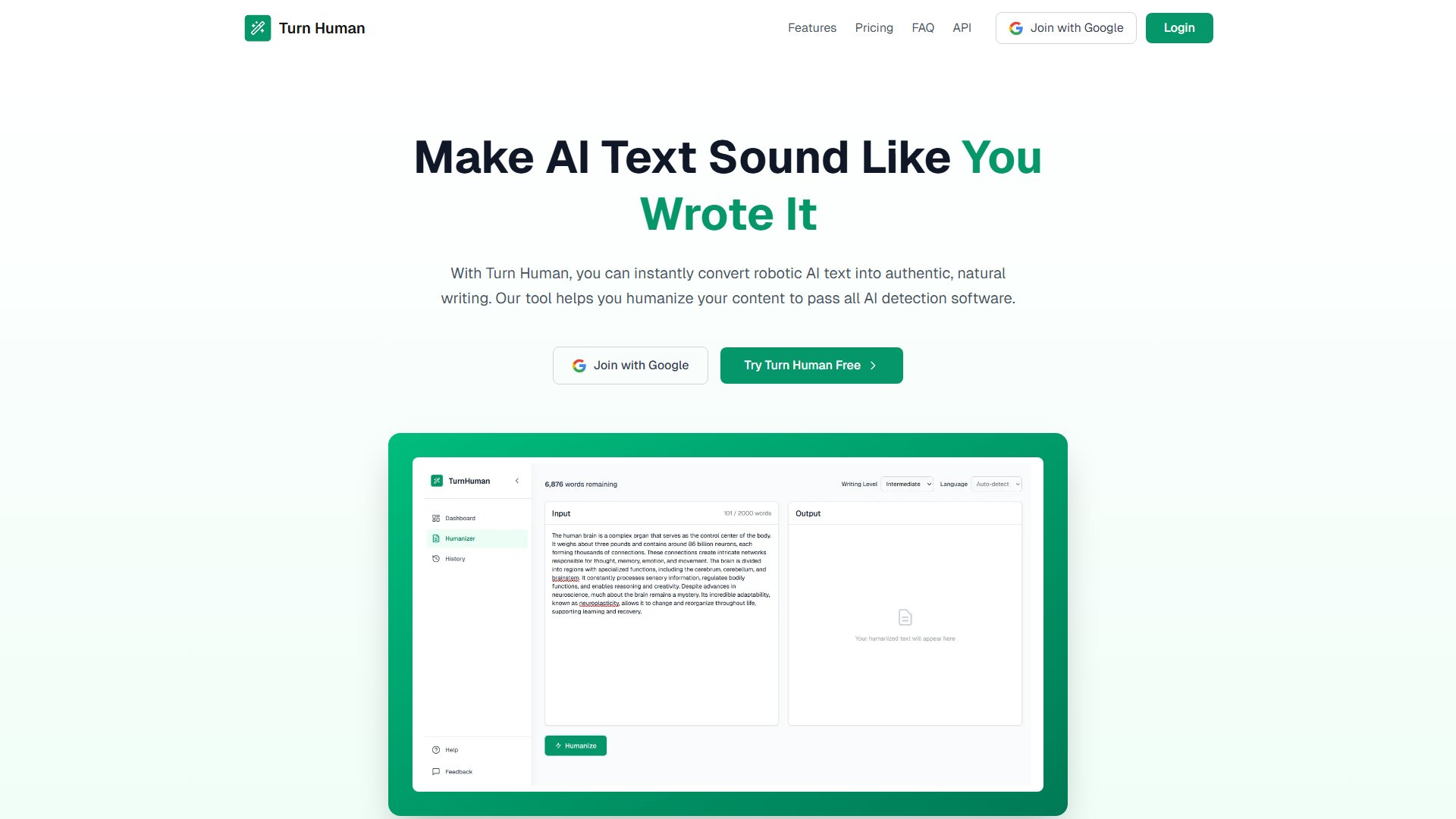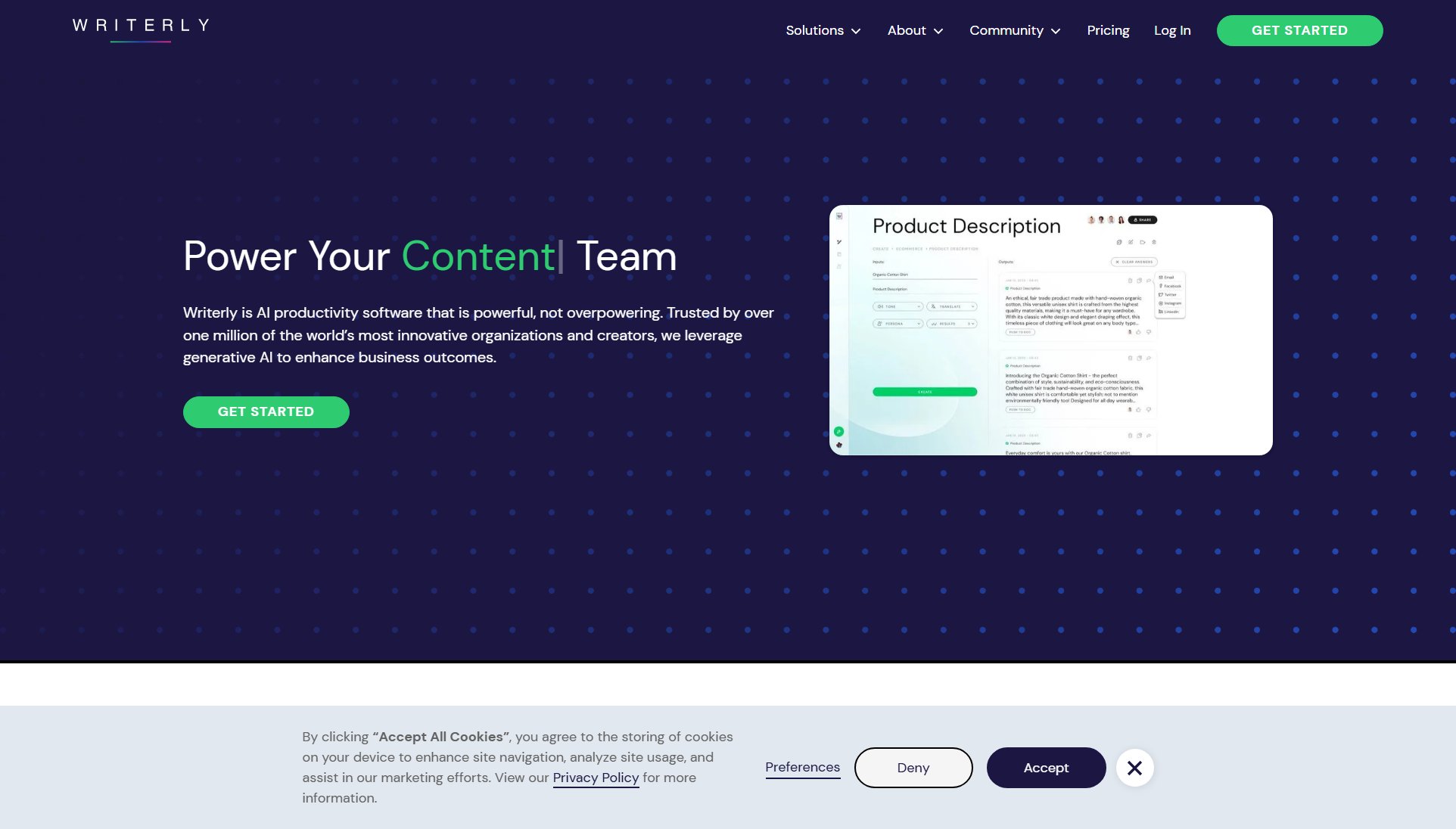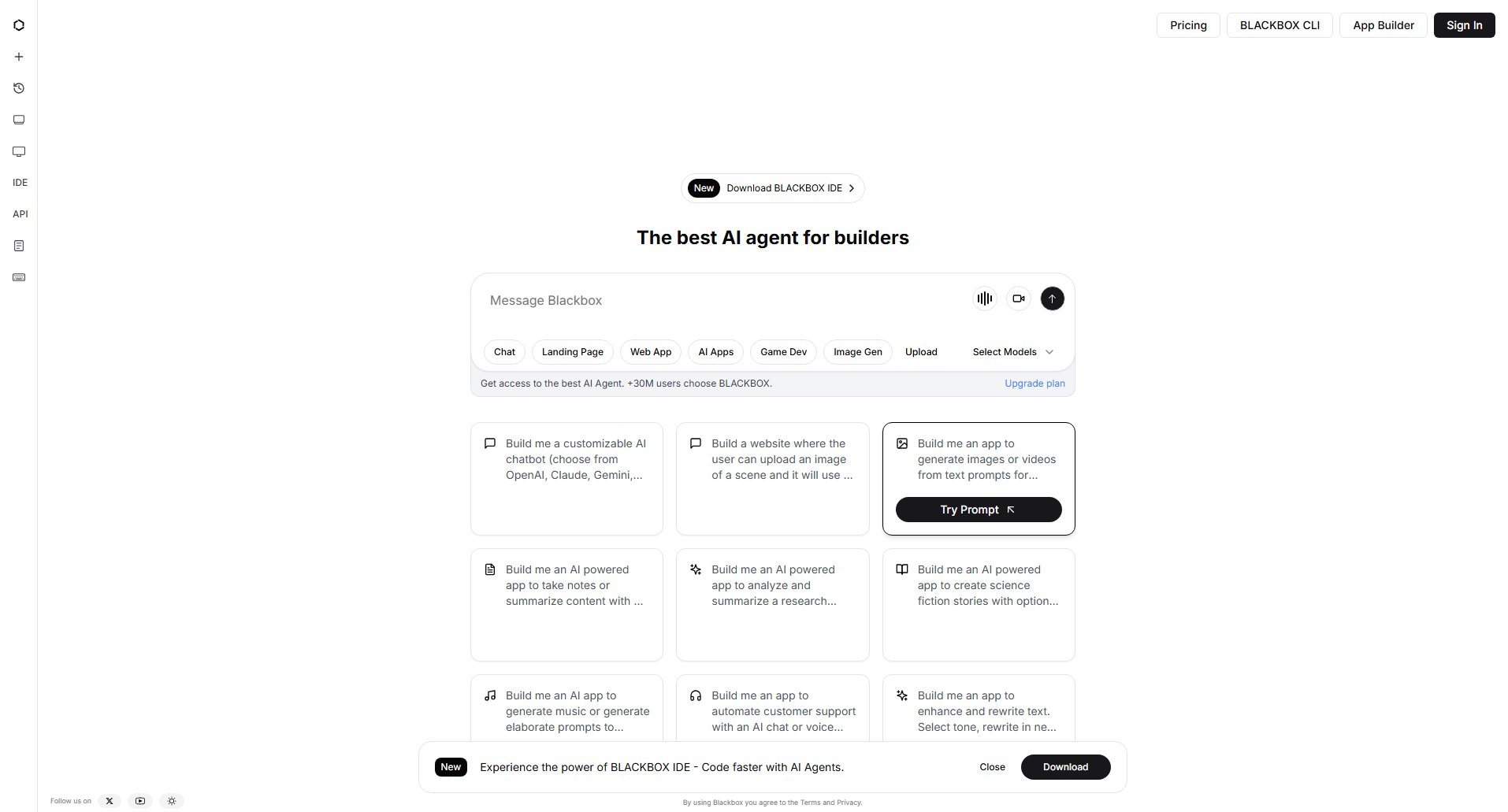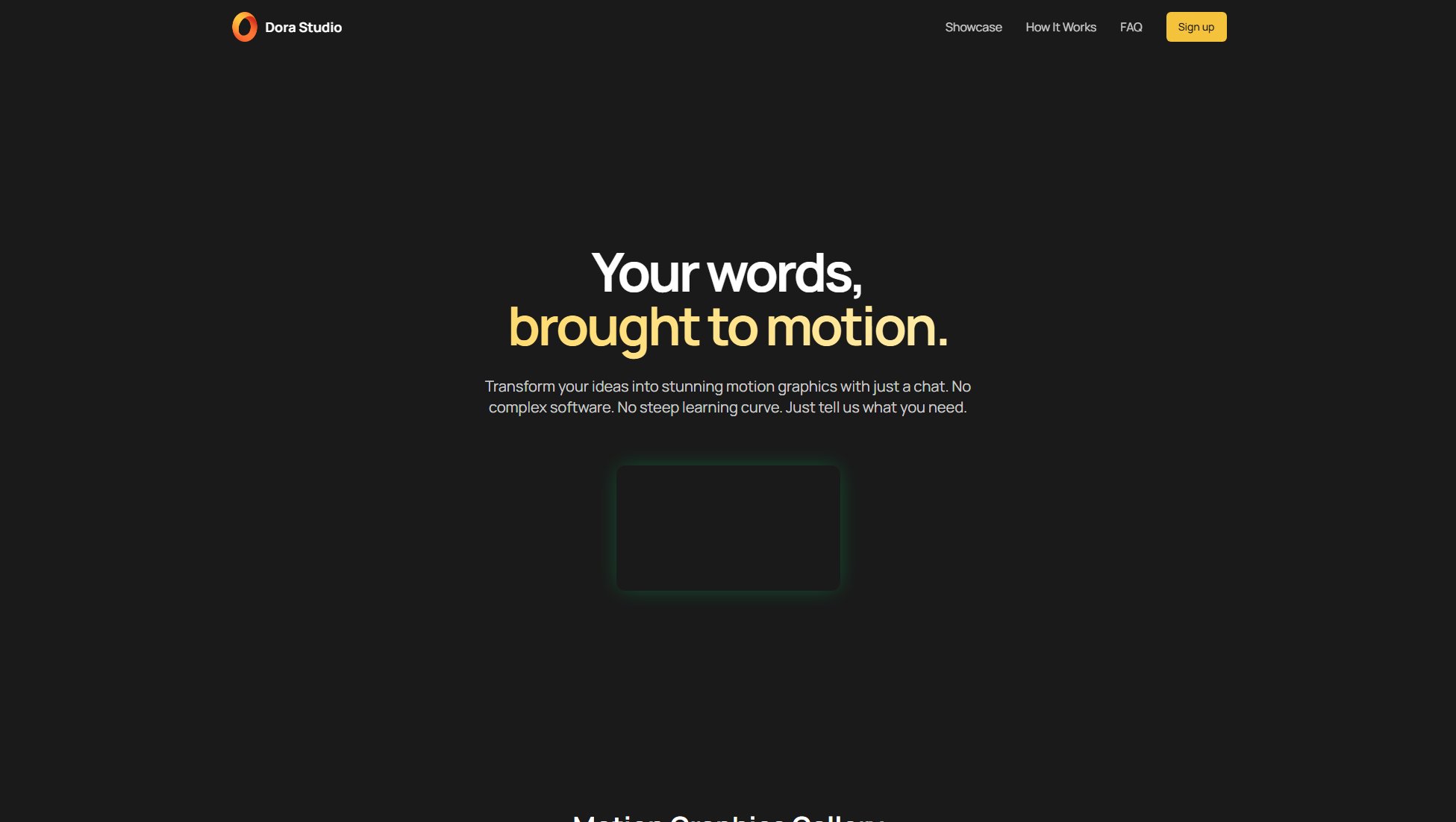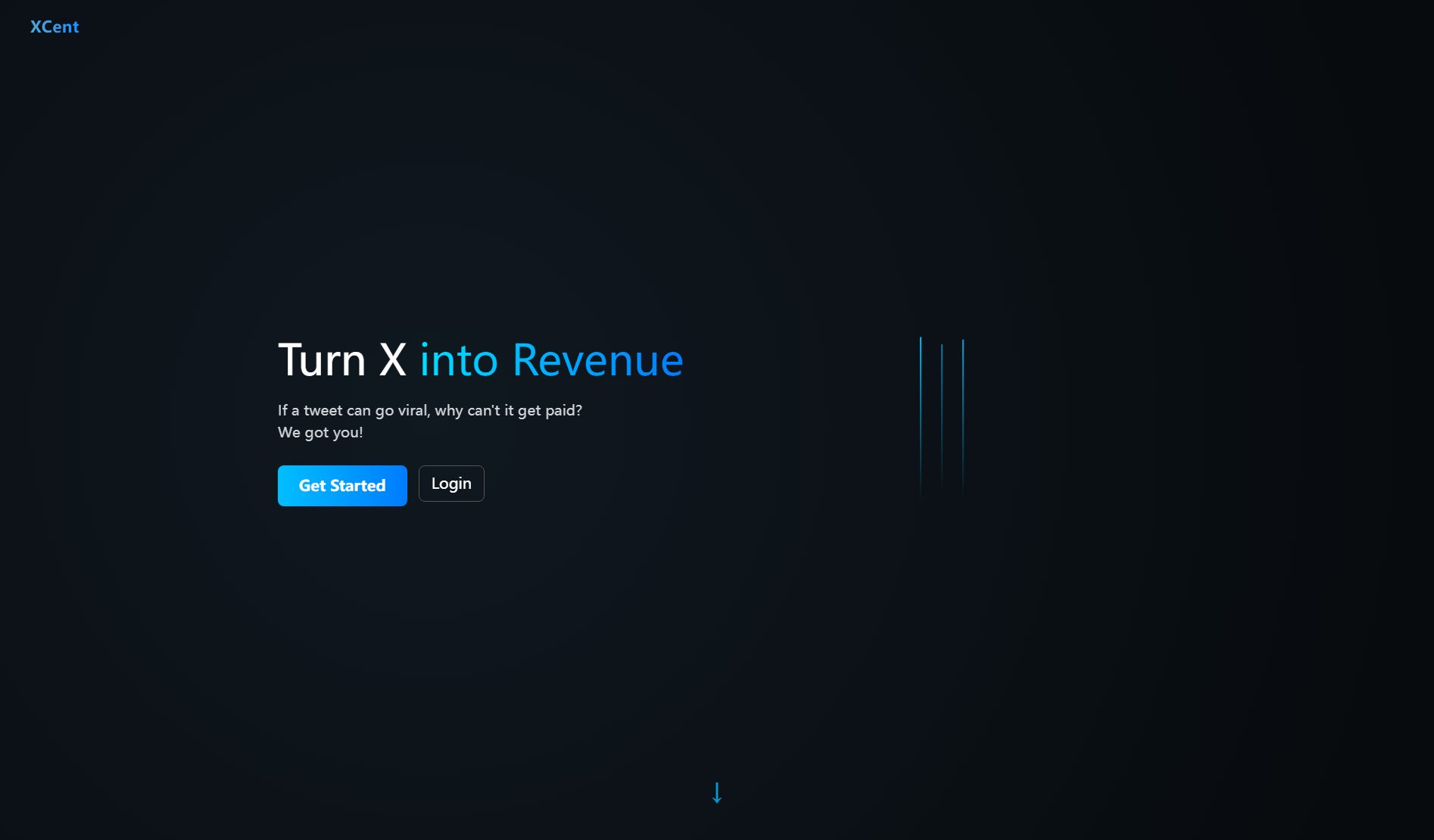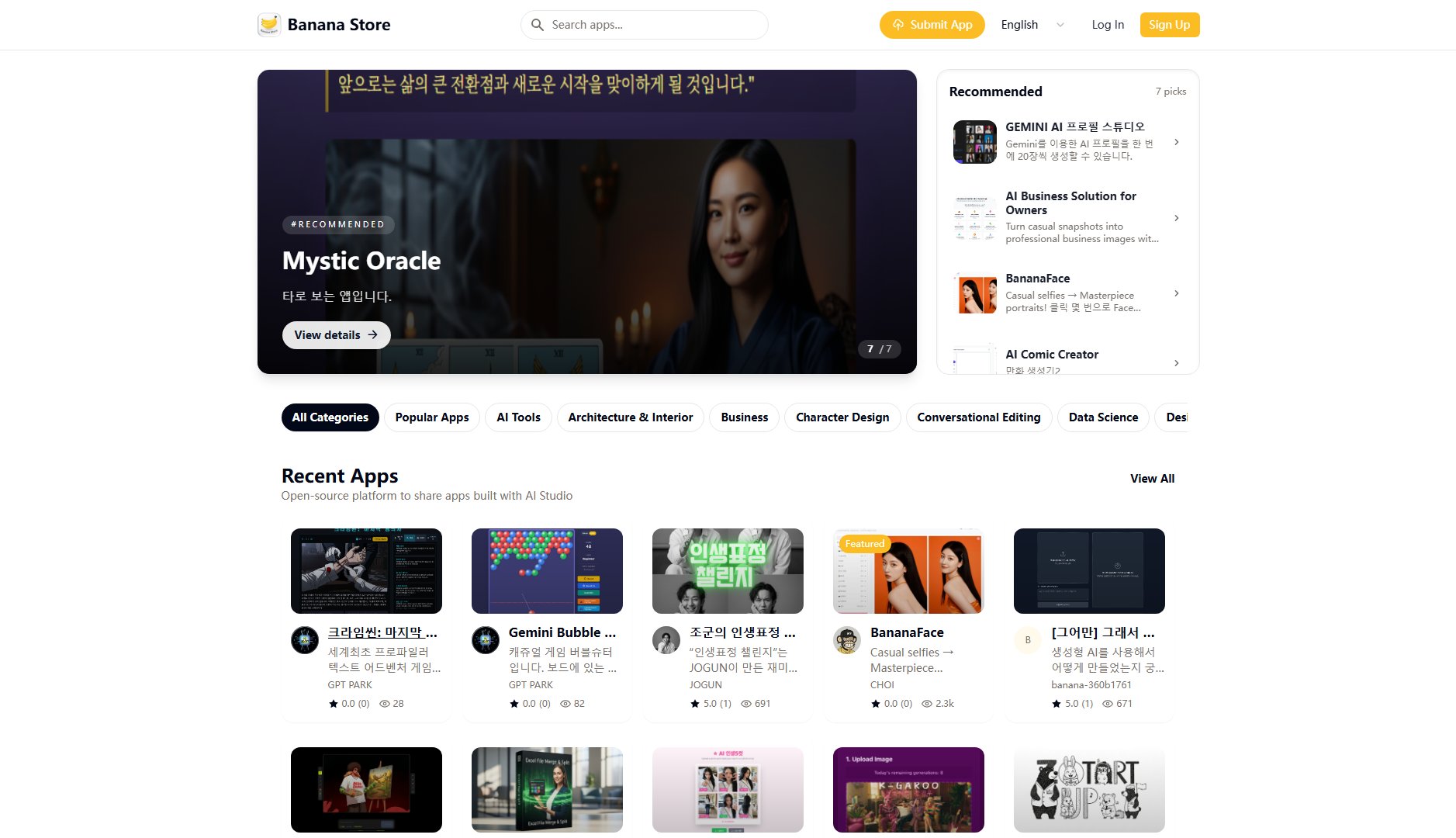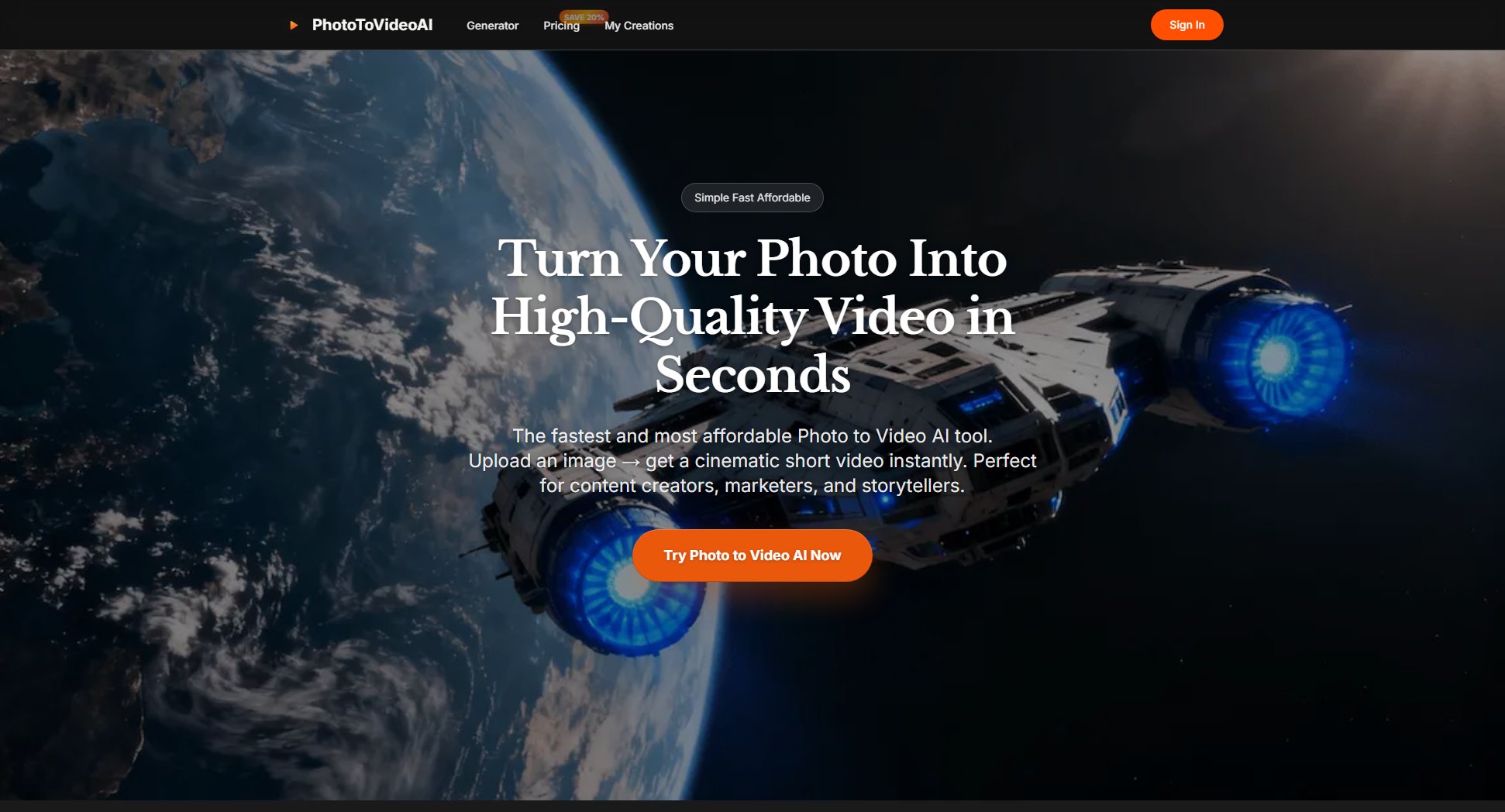TikGo
Download TikTok videos without watermark in HD quality
What is TikGo? Complete Overview
TikGo is a free and efficient TikTok video downloader that allows users to save their favorite TikTok videos without watermarks in high-quality resolutions up to 4K. Designed for both personal and professional use, TikGo caters to anyone who wants to archive, share, or repurpose TikTok content. The tool is particularly useful for content creators, marketers, and social media enthusiasts who need quick access to clean, watermark-free videos. TikGo operates independently and is not affiliated with TikTok, ensuring a neutral and user-friendly experience. The platform is accessible on all devices, including smartphones and computers, with no need for account registration or software installation.
TikGo Interface & Screenshots
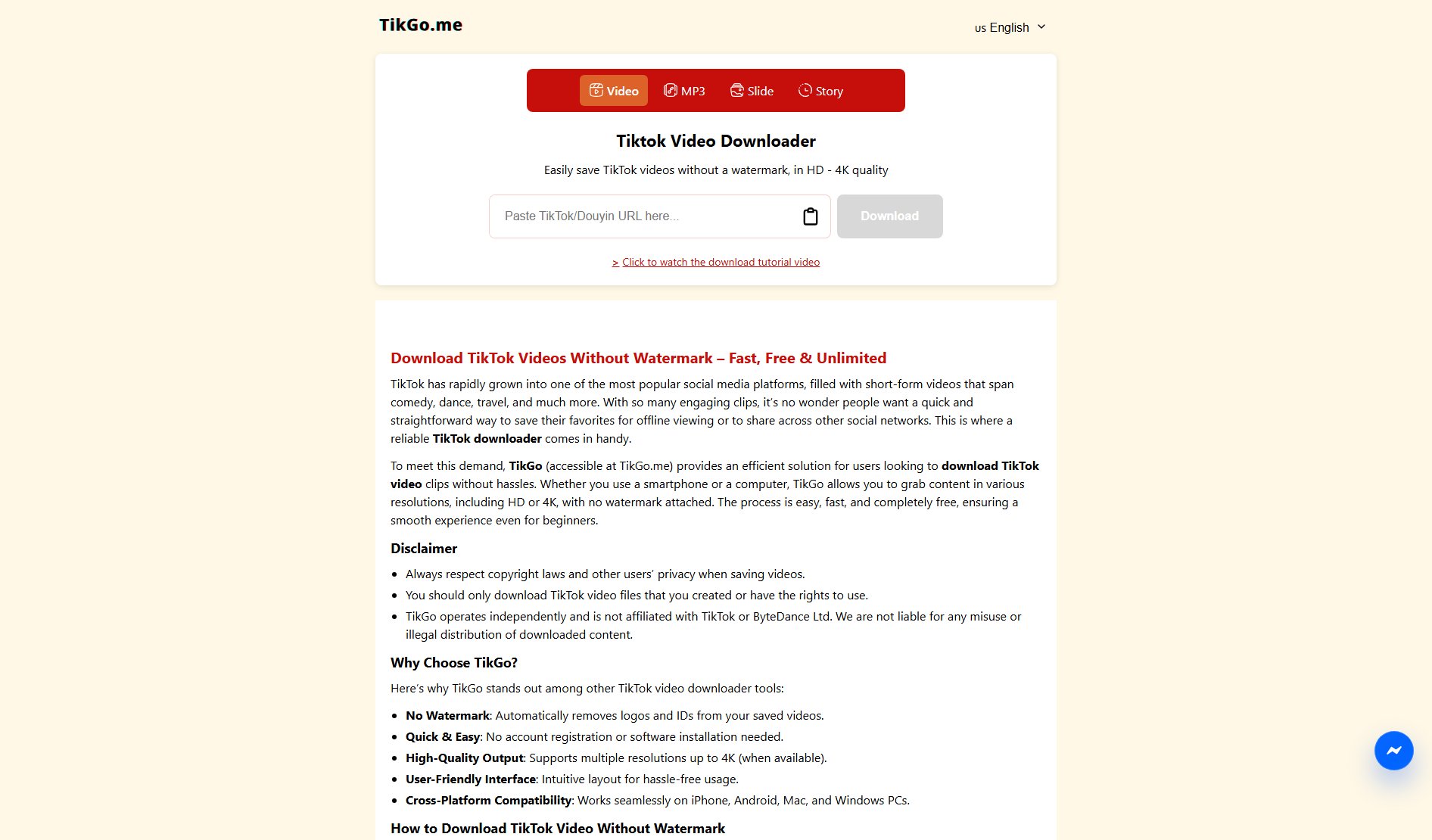
TikGo Official screenshot of the tool interface
What Can TikGo Do? Key Features
No Watermark
TikGo automatically removes TikTok's watermark and any identifying logos from downloaded videos, ensuring a clean and professional look. This feature is ideal for users who want to repost or edit videos without distracting elements.
High-Quality Output
Supports multiple resolutions, including HD and 4K (when available), so you can enjoy crisp, clear videos on any device. The quality of the downloaded video matches the original TikTok upload.
User-Friendly Interface
TikGo's intuitive design makes it easy for anyone to use, regardless of technical skill. Simply copy the TikTok link, paste it into TikGo, and download your video in seconds.
Cross-Platform Compatibility
Works seamlessly across all devices, including iPhones, Android phones, Macs, and Windows PCs. No need for different tools or apps—just visit TikGo.me in your browser.
Fast Processing
TikGo quickly processes video links and delivers downloads without delays. The tool is optimized for speed, so you don’t have to wait long to get your content.
No Registration Required
Unlike some other downloaders, TikGo doesn’t ask for account sign-ups or personal information. Just paste the link and download—no strings attached.
Best TikGo Use Cases & Applications
Content Archiving
Save your favorite TikTok videos for offline viewing. Whether it's a tutorial, dance routine, or funny clip, TikGo lets you build a personal library of content you love.
Social Media Reposting
Download watermark-free videos to share on other platforms like Instagram, Twitter, or Facebook. Ideal for influencers and marketers who want to cross-promote content.
Creative Projects
Use TikGo to source high-quality video clips for editing, remixing, or incorporating into presentations, videos, or other creative works (with proper permissions).
Educational Purposes
Teachers and students can download TikTok videos for research, analysis, or classroom use, ensuring they have clean, professional-quality footage.
How to Use TikGo: Step-by-Step Guide
Copy the TikTok Video Link: Open the TikTok app, find the video you want to download, tap 'Share,' and then select 'Copy Link.' This copies the video URL to your clipboard.
Visit TikGo.me: Open your preferred web browser and navigate to TikGo.me. The site is mobile-friendly, so it works just as well on smartphones as on desktops.
Paste the Link: In the search box on TikGo’s homepage, paste the copied TikTok link. Click 'Download' to start the process.
Save the File: TikGo will process the video and remove any watermark. Once ready, you’ll see options to download the video in your preferred resolution. Select the quality and save the MP4 file to your device.
TikGo Pros and Cons: Honest Review
Pros
Considerations
Is TikGo Worth It? FAQ & Reviews
Yes. TikGo is entirely free to use, with no subscriptions or hidden fees. You can download as many videos as you want without any cost.
Absolutely. You can access TikGo.me via Safari on iOS or Chrome on Android, then paste the TikTok link for quick downloading.
On Android, check your 'Downloads' folder or Gallery. On iPhone, look in the 'Files' app or Photos library. On PC, videos typically go to the 'Downloads' folder.
If a video is set to private, TikGo may not be able to access it. Ensure you have permission before attempting to download restricted content.
TikGo currently processes one link at a time to maintain stability and speed. Simply repeat the steps for each video you want to save.
You can email [email protected] or contact us via Telegram @tikgo_me for prompt assistance.
This depends on how you use the material. Personal or editorial use is typically acceptable, but commercial or unauthorized use can lead to copyright issues.