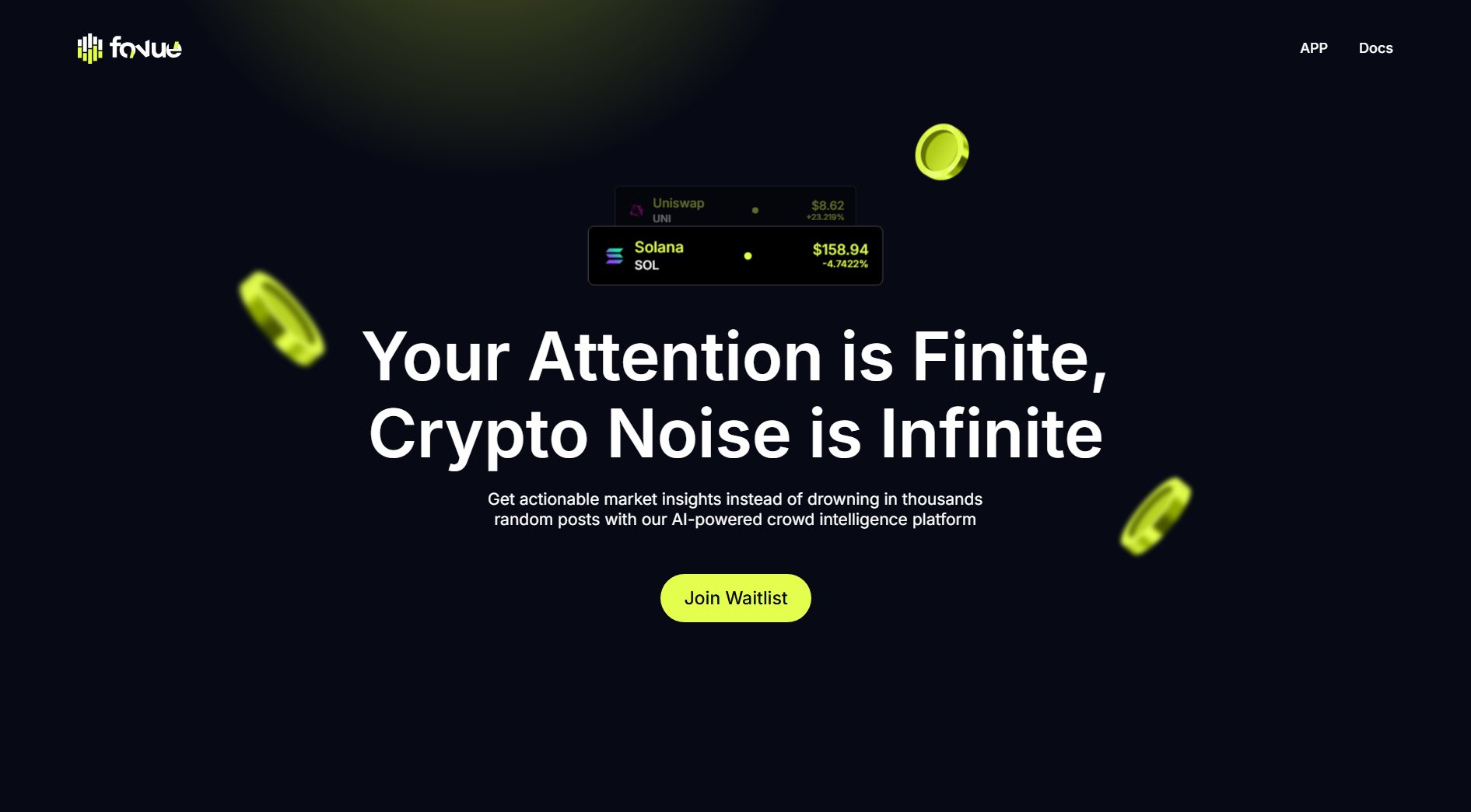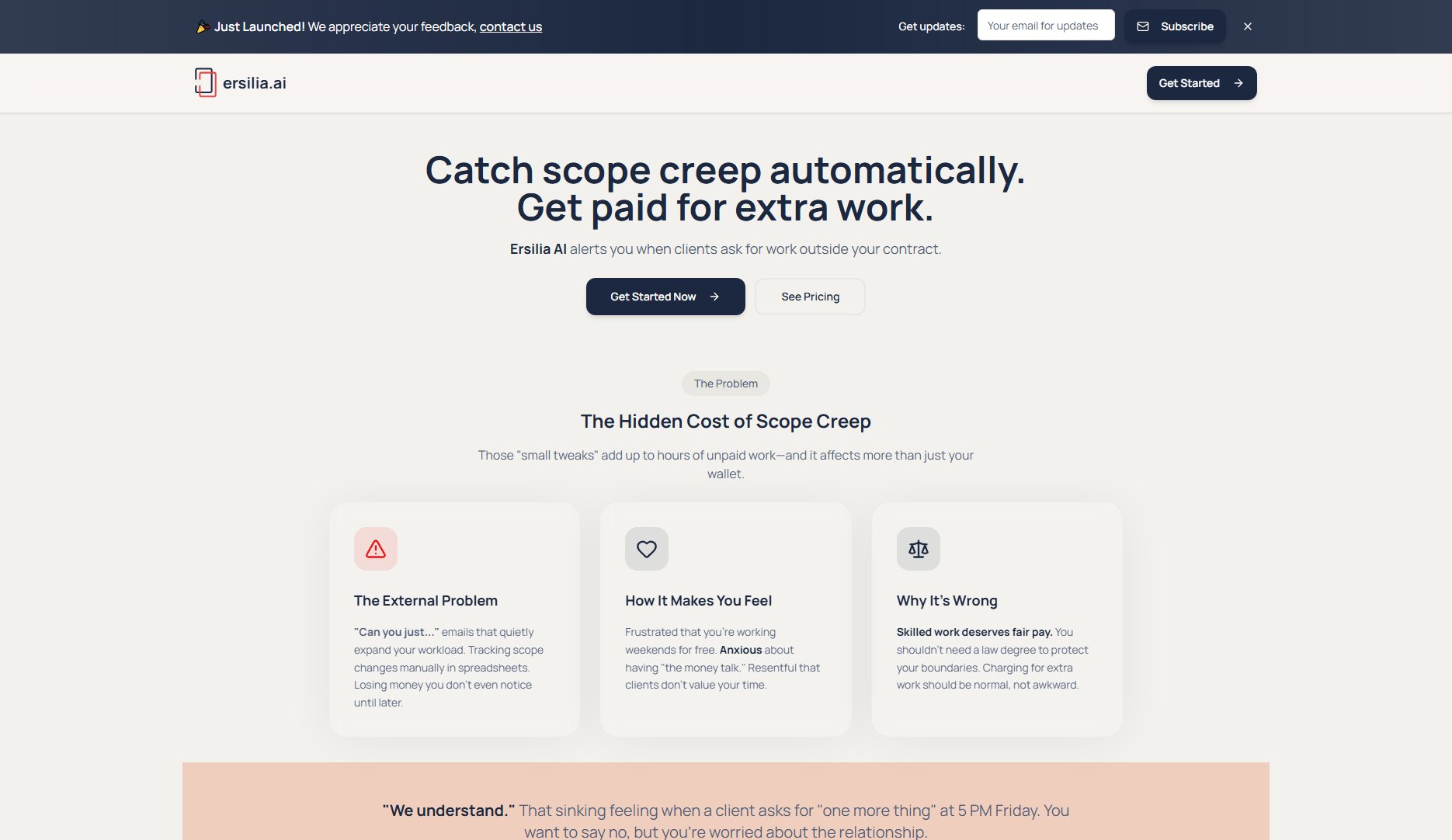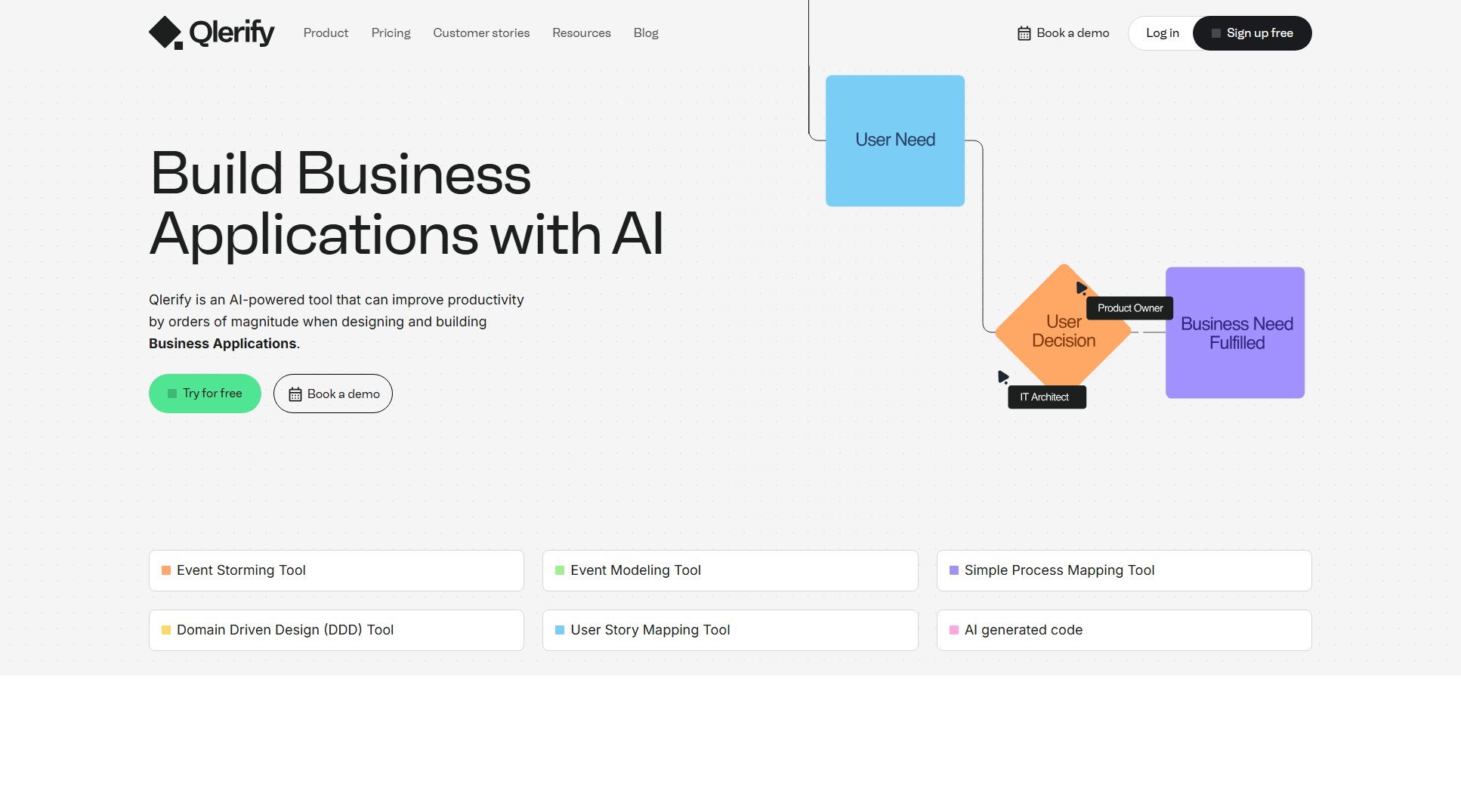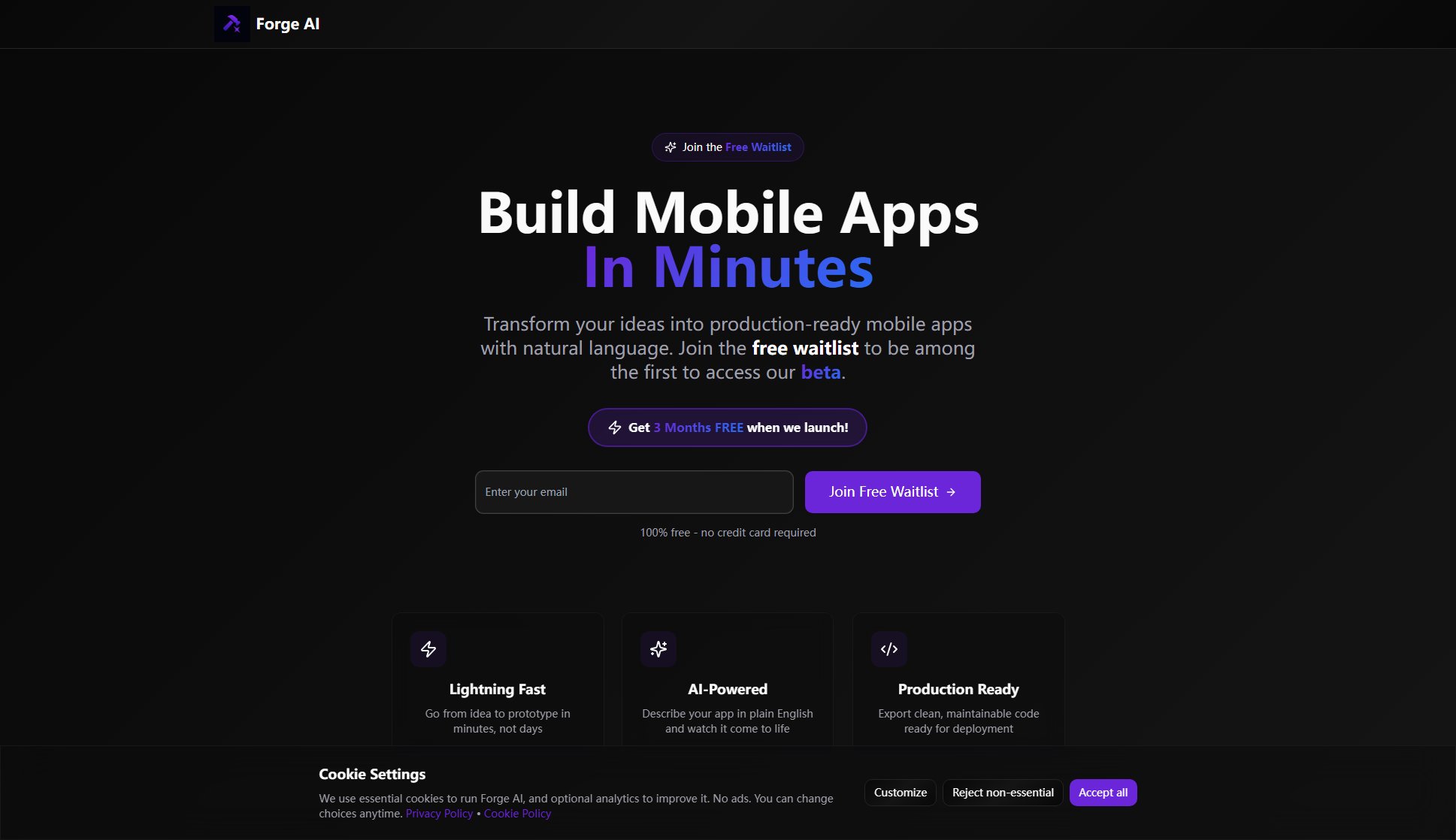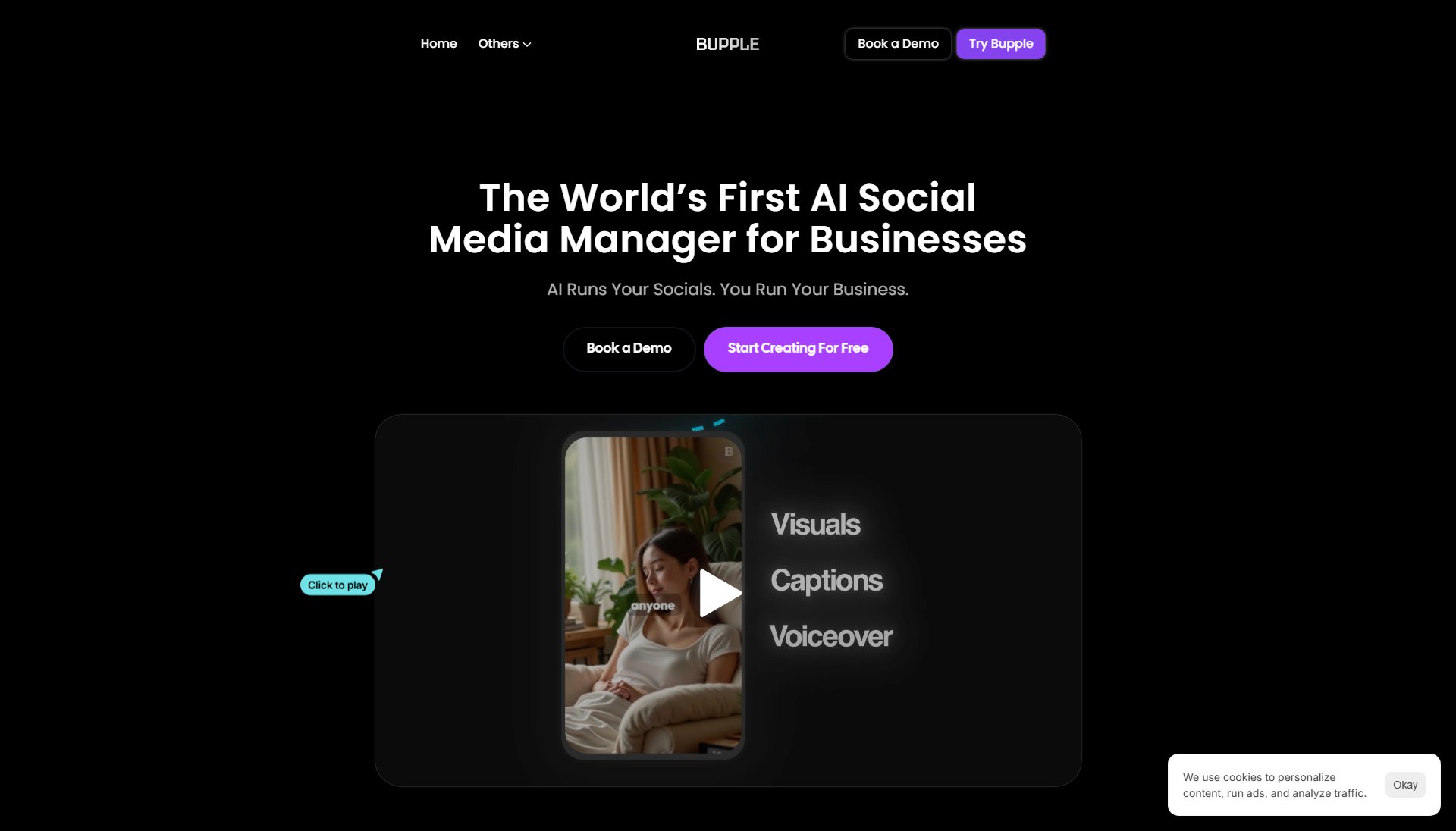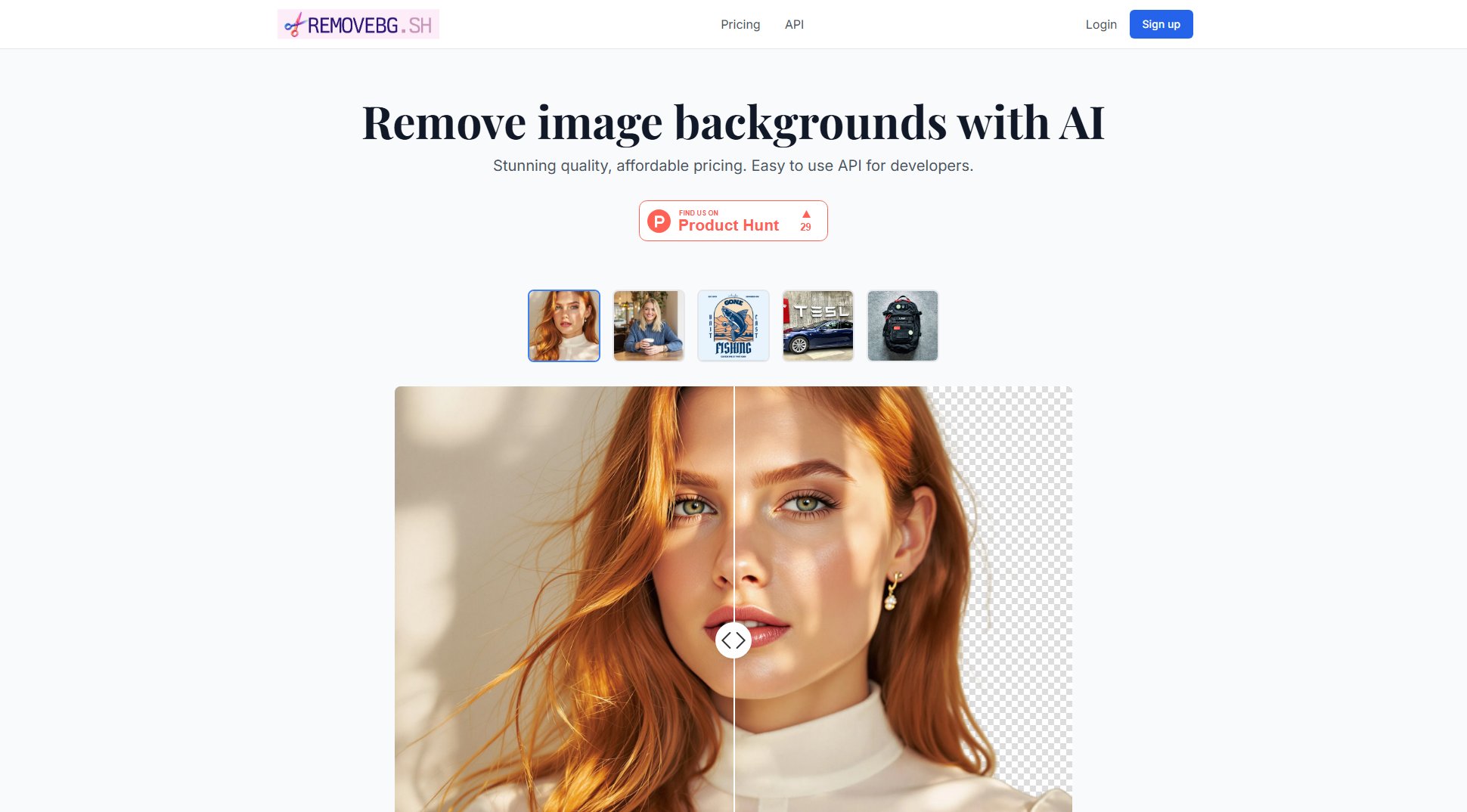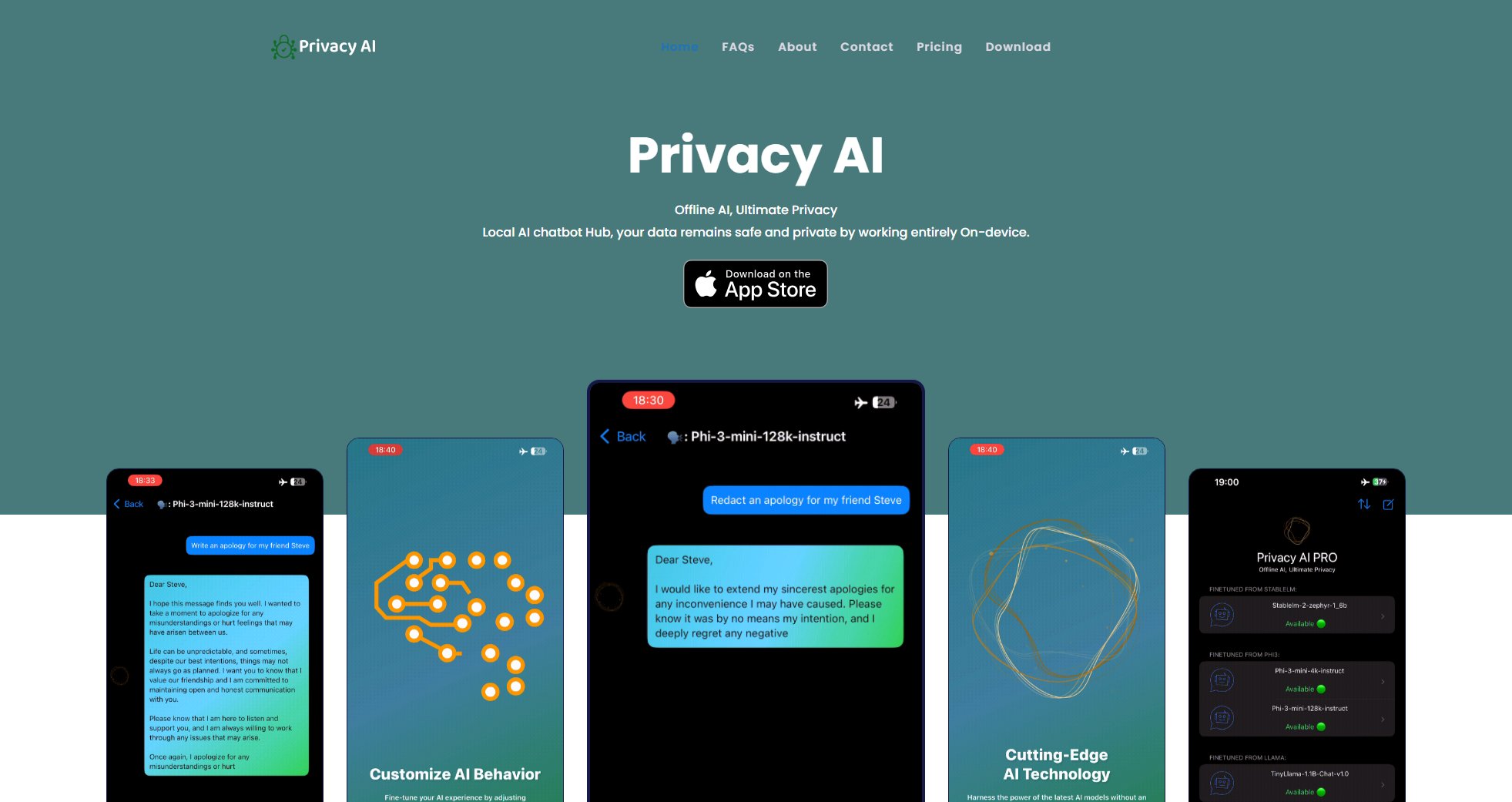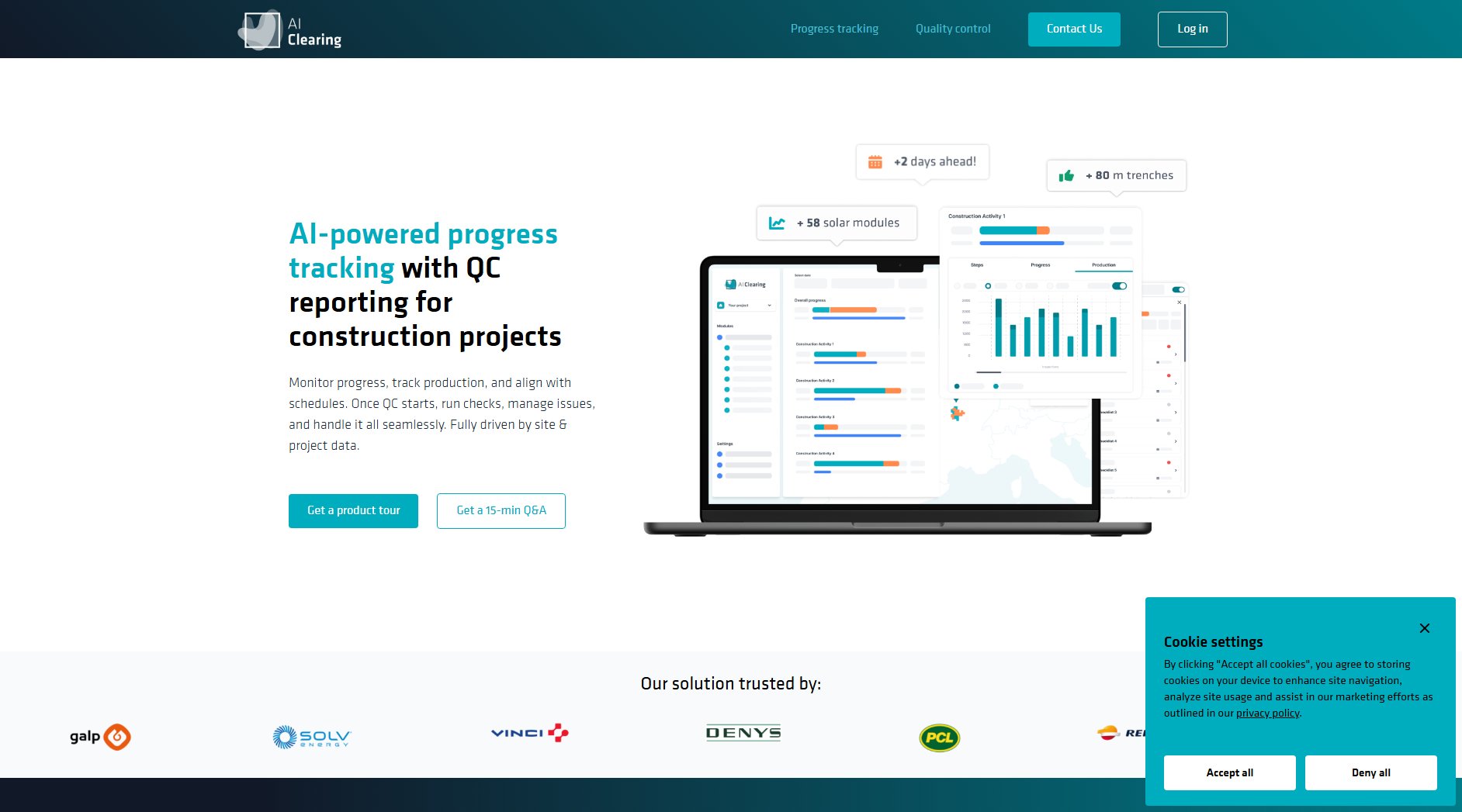Tersa
A visual AI playground for creators and teams
What is Tersa? Complete Overview
Tersa is a visual AI playground designed to empower users to create and experiment with AI workflows effortlessly. It caters to a wide range of users, from hobbyists exploring AI for personal projects to professionals and enterprises needing advanced AI capabilities. Tersa simplifies the AI experience by providing an intuitive interface where users can leverage various AI models without needing deep technical expertise. The platform addresses the pain points of complex AI integration, high costs, and limited accessibility, making AI more approachable and usable for everyone. Whether you're testing AI concepts, building professional projects, or scaling AI solutions for large teams, Tersa offers the tools and flexibility to meet your needs.
Tersa Interface & Screenshots
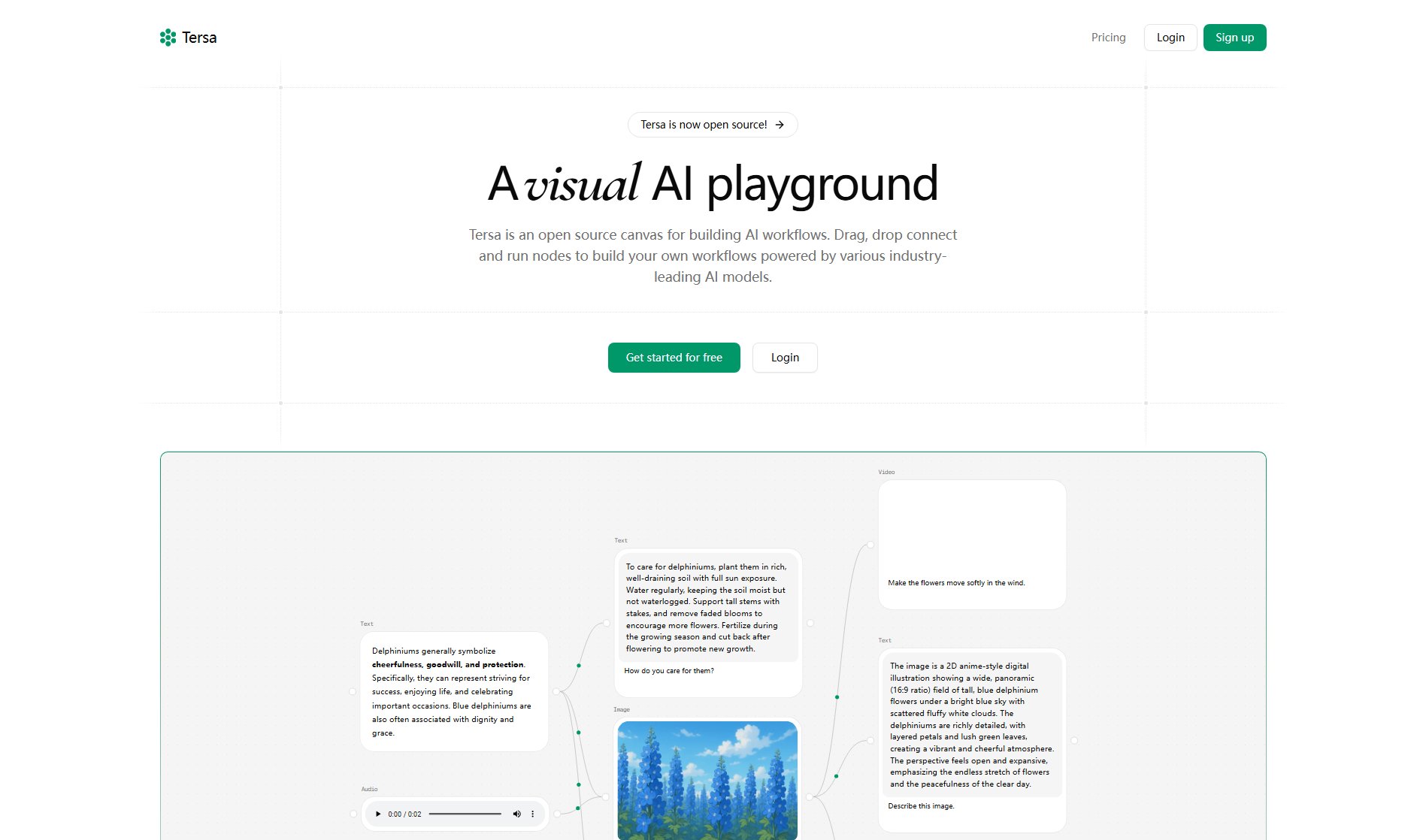
Tersa Official screenshot of the tool interface
What Can Tersa Do? Key Features
Visual AI Playground
Tersa's visual interface allows users to drag and drop components to build AI workflows easily. This feature eliminates the need for coding, making AI accessible to non-technical users while still offering powerful customization options for developers.
Multiple AI Models
Tersa supports a variety of AI models, from basic to advanced, enabling users to choose the right tool for their specific needs. Whether you're working on image generation, text analysis, or other AI tasks, Tersa has you covered.
Live Collaboration
Teams can work together in real-time on AI projects, streamlining the development process. This feature is perfect for small teams or enterprises looking to collaborate efficiently on AI-driven solutions.
Priority Support
Pro and Enterprise users benefit from priority support, ensuring quick resolution of issues and uninterrupted workflow. This feature is crucial for professionals and businesses relying on Tersa for critical projects.
Custom AI Models
Enterprise users can deploy custom AI models tailored to their specific requirements. This feature provides the flexibility needed for large-scale or specialized AI applications.
Best Tersa Use Cases & Applications
Personal AI Projects
Hobbyists can use Tersa to experiment with AI for fun or learning. Create image generators, chatbots, or other creative projects without any coding.
Professional AI Development
Developers and small teams can leverage Tersa to build and test AI solutions quickly. The platform's visual interface speeds up prototyping and iteration.
Enterprise AI Solutions
Large organizations can deploy custom AI models at scale, integrating Tersa into their existing systems for enhanced automation and intelligence.
How to Use Tersa: Step-by-Step Guide
Sign up for a free account on Tersa's website. The process is quick and requires only basic information to get started.
Choose a plan that suits your needs. Start with the Hobby plan for free or upgrade to Pro or Enterprise for more features and credits.
Access the visual playground and begin building your AI workflow by dragging and dropping components onto the canvas.
Configure each component as needed, selecting AI models and setting parameters to achieve your desired output.
Run your workflow and analyze the results. Tersa provides real-time feedback, allowing you to tweak and optimize your AI models.
Share or export your workflow. Collaborate with team members or integrate your AI solutions into other platforms.
Tersa Pros and Cons: Honest Review
Pros
Considerations
Is Tersa Worth It? FAQ & Reviews
Credits are the units used to measure your usage of Tersa's AI models. Each action or query consumes a certain number of credits, depending on the complexity and type of AI model used.
Yes, you can upgrade from Hobby to Pro or Enterprise at any time. Your unused credits will carry over to the new plan.
No, you can create as many workflows as you like within the limits of your credit allowance. Each workflow run consumes credits based on the AI models used.
Yes, choosing annual billing for the Pro plan saves you 20% compared to monthly billing.
Support is available through the platform for all users. Pro and Enterprise users receive priority and dedicated support, respectively.