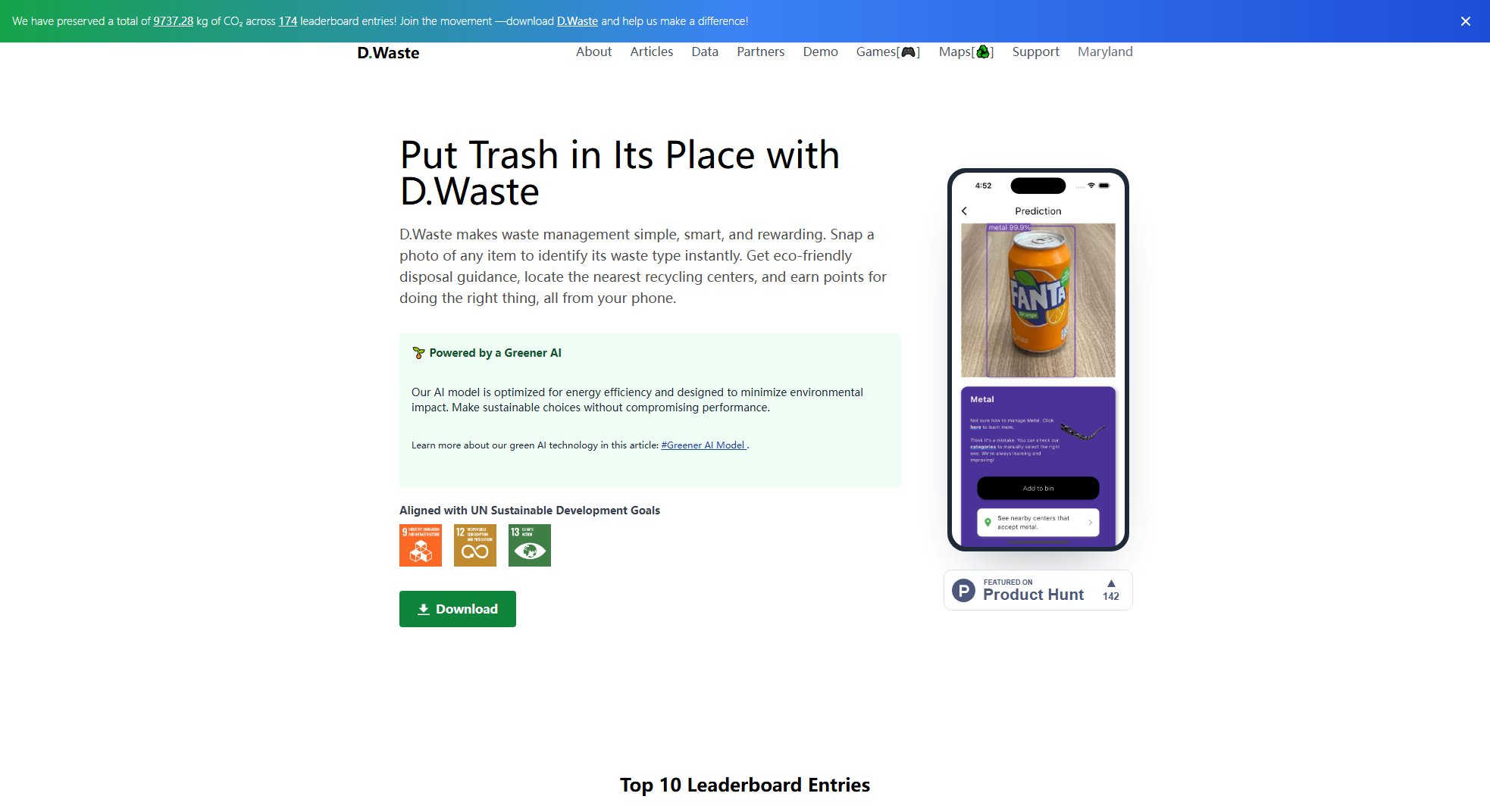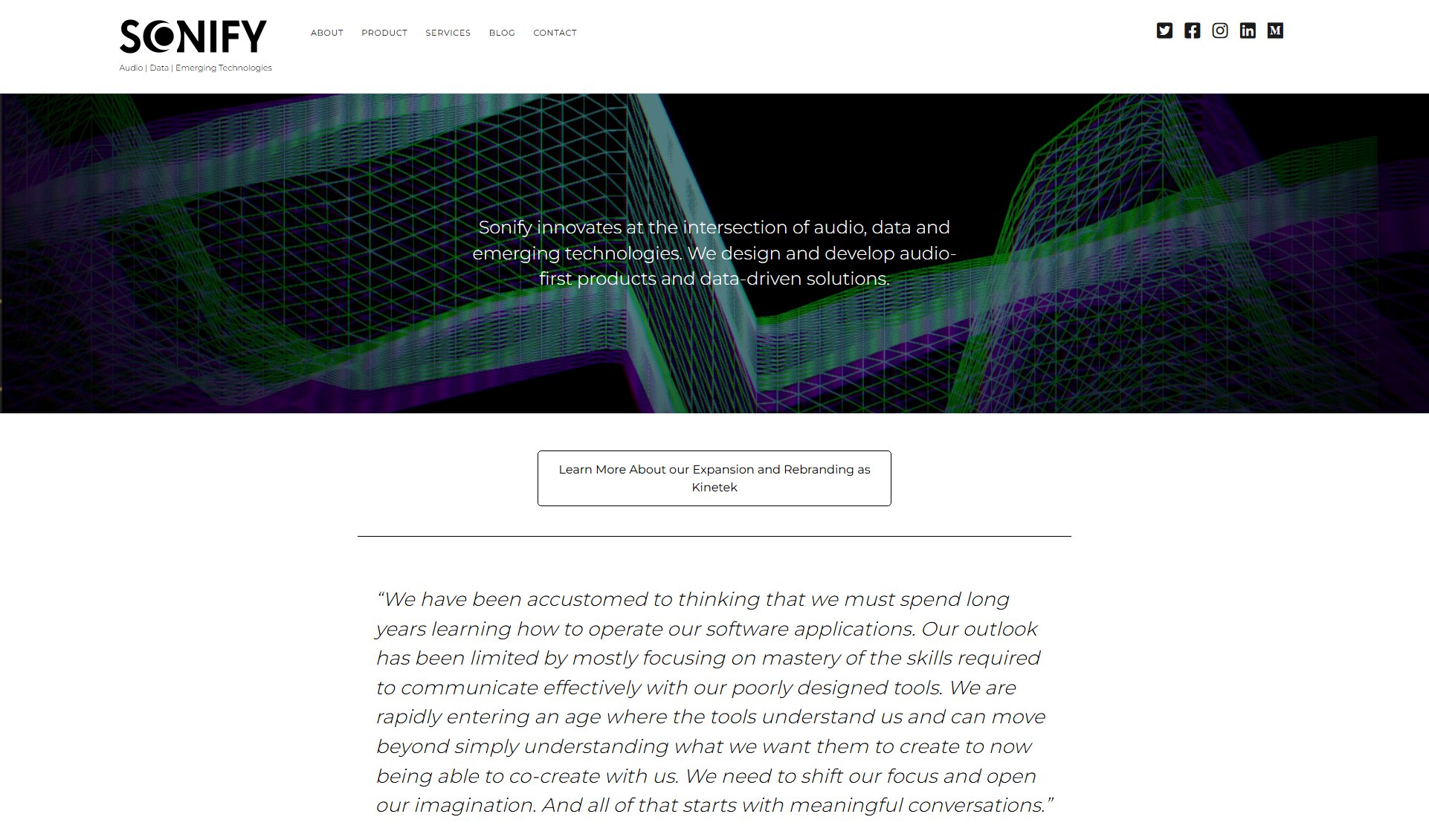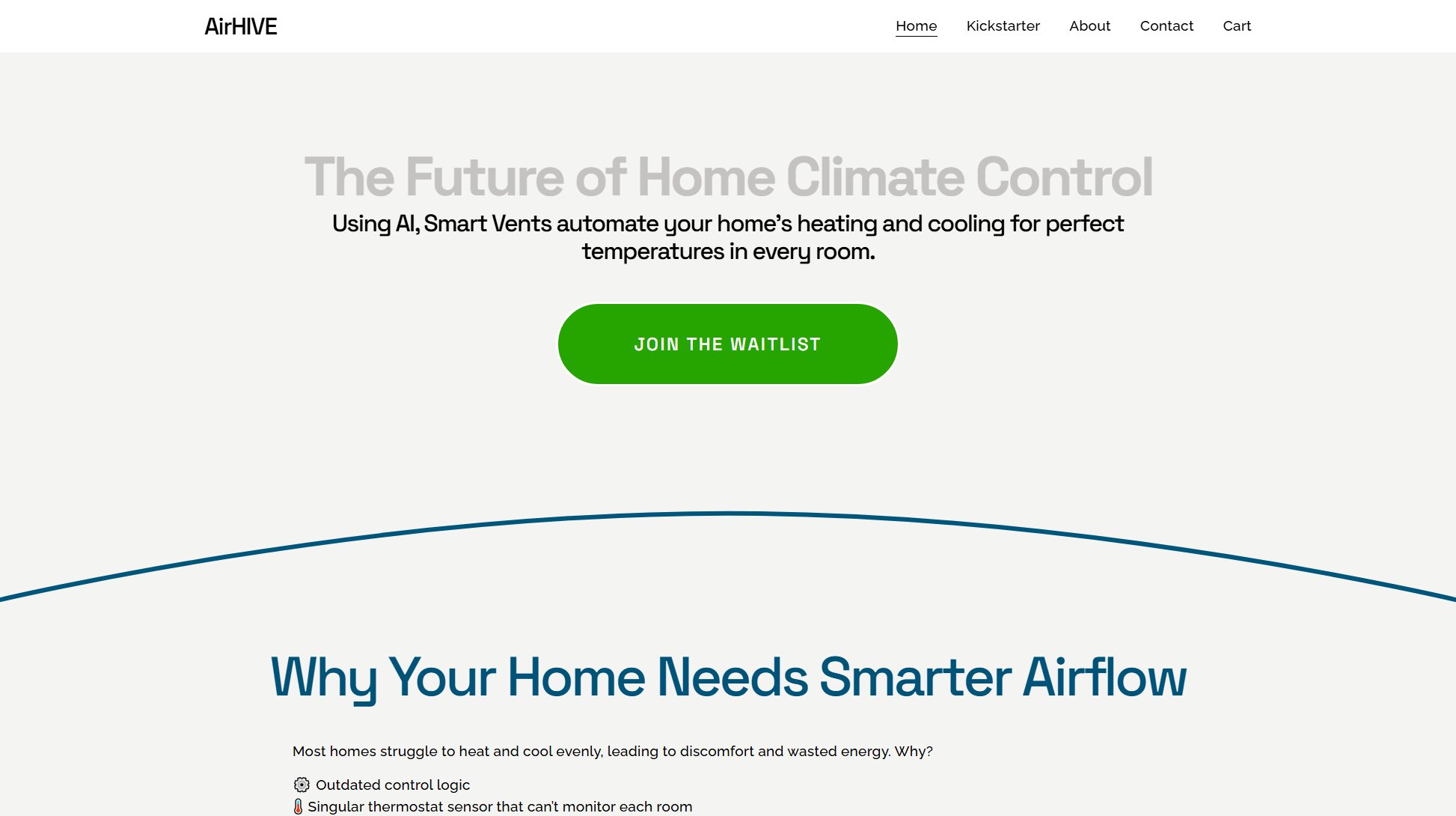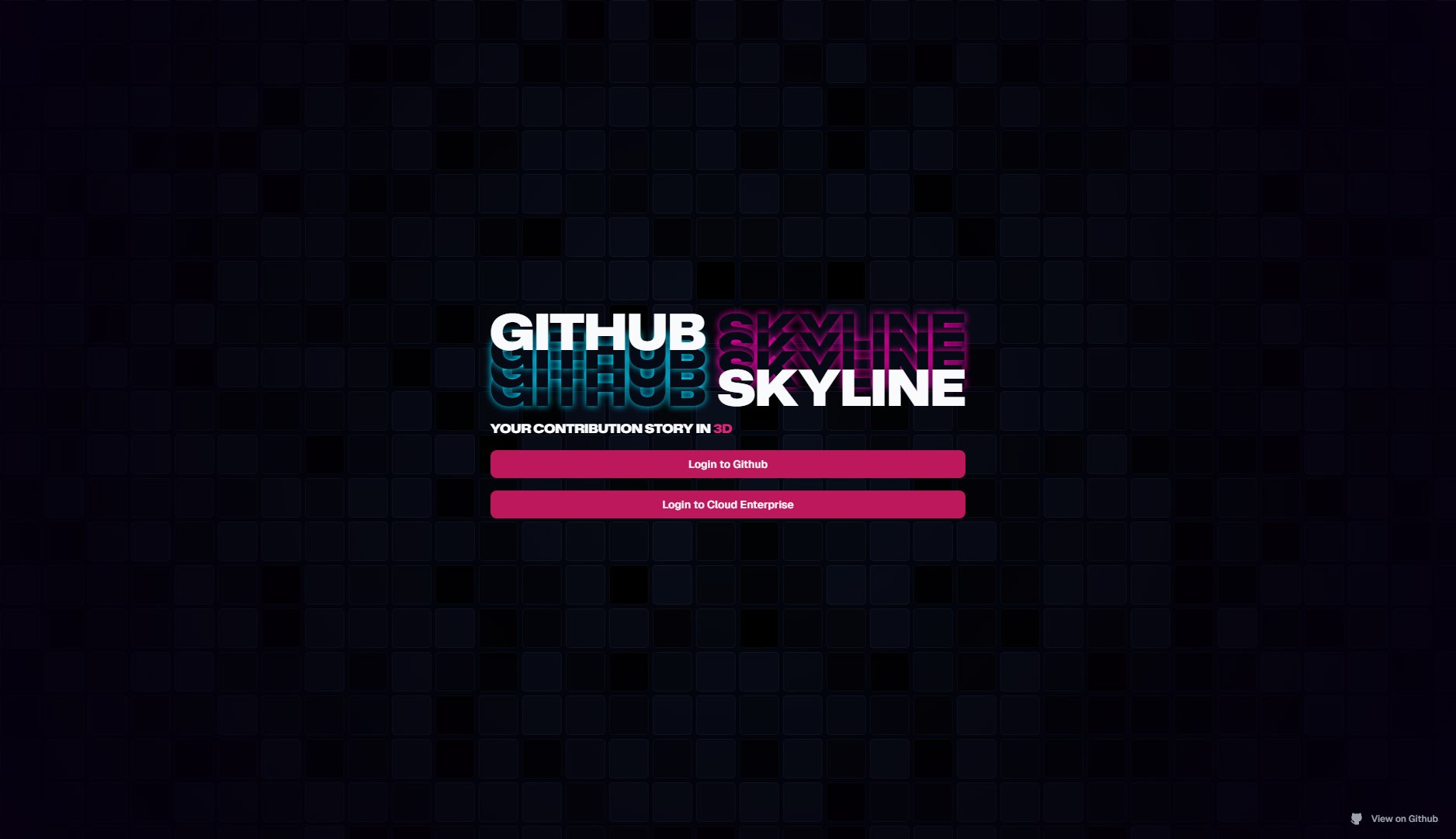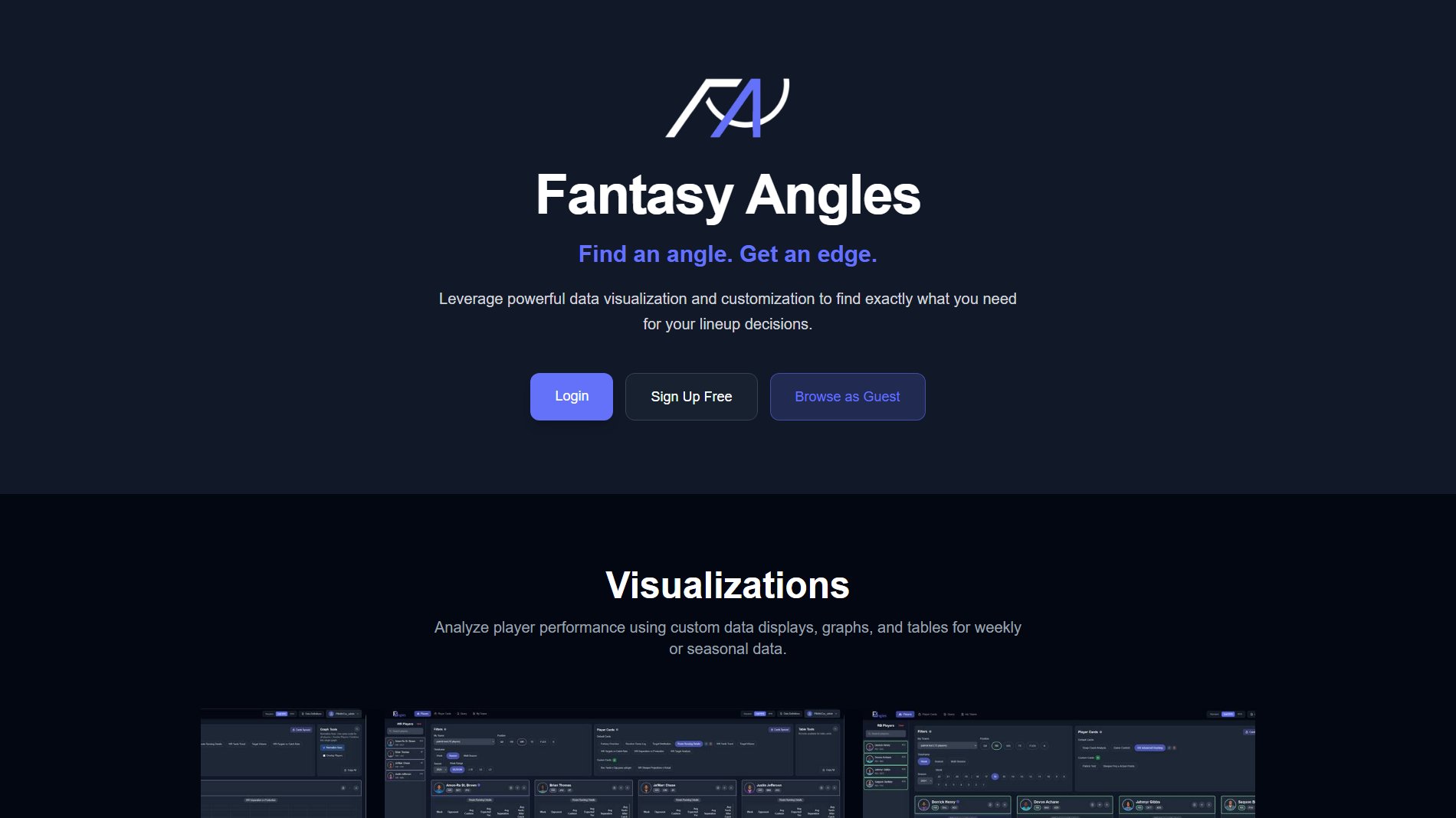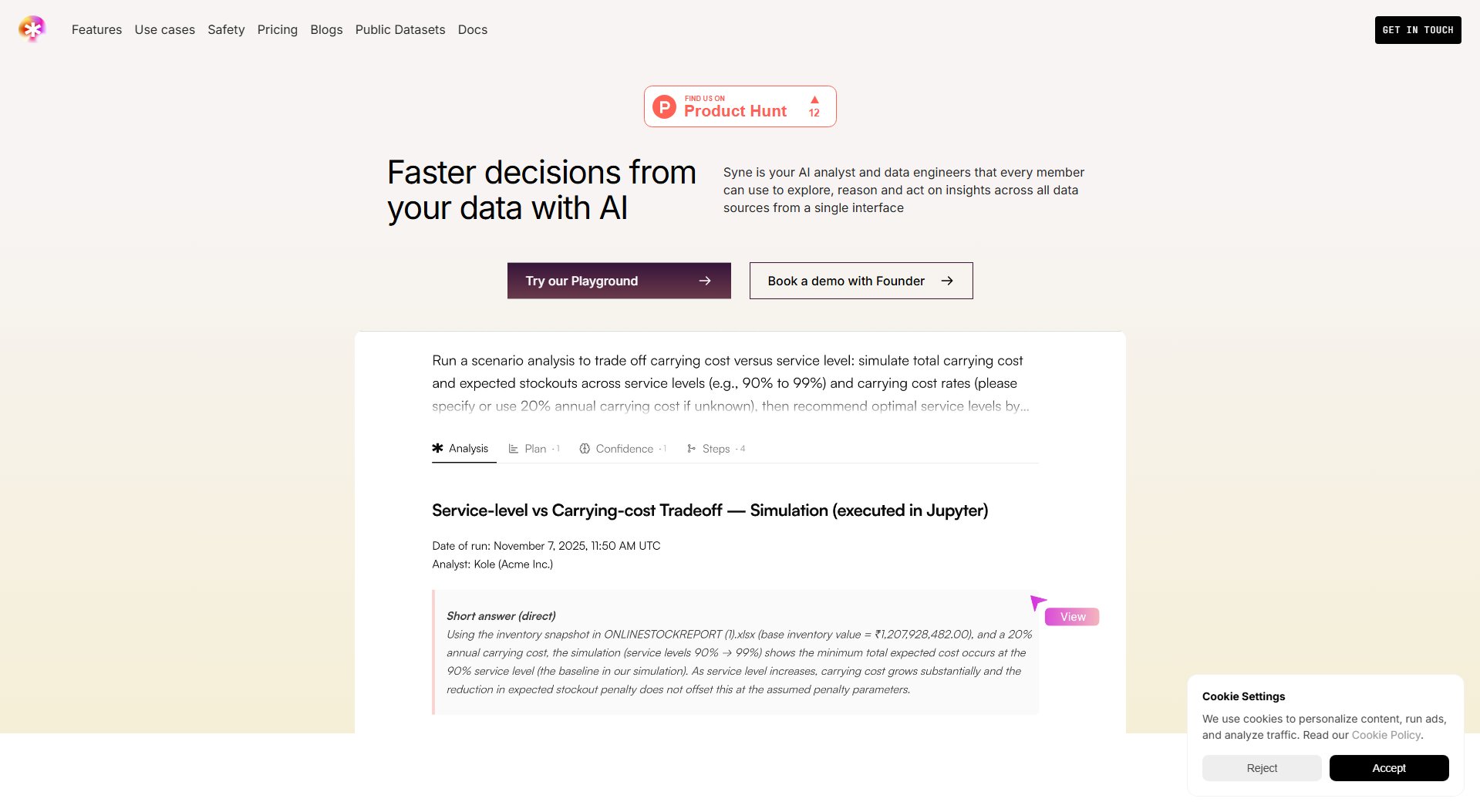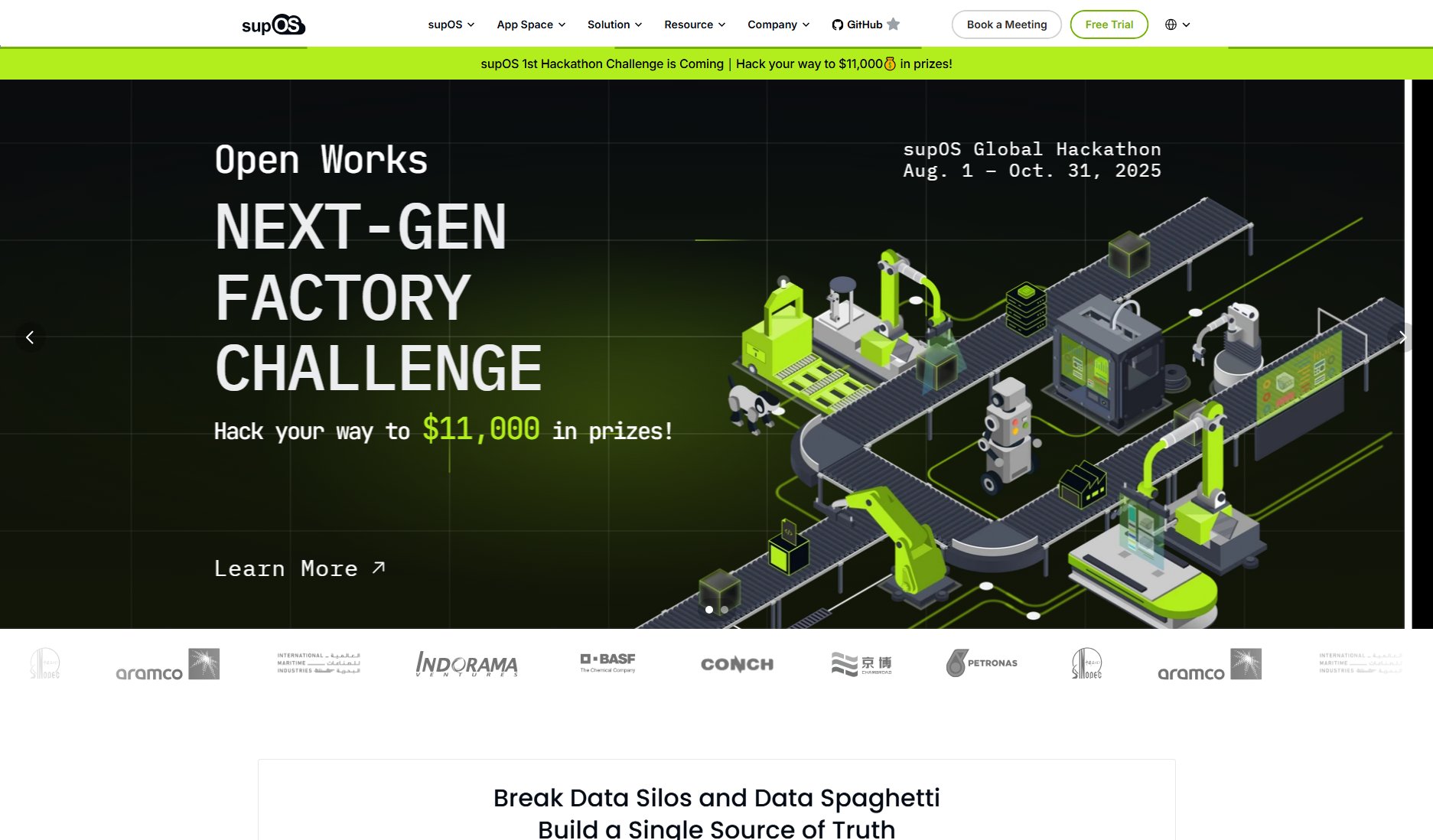Telemetry Harbor
One API Call. Unlimited IoT Data Possibilities.
What is Telemetry Harbor? Complete Overview
Telemetry Harbor is a powerful IoT data management platform that simplifies the collection, analysis, and visualization of sensor data. Designed for developers and businesses deploying IoT solutions, it solves critical pain points like fragmented data streams, complex analytics setups, and insecure data transmission. With just one API call, users can establish secure data collection points (Harbors), ingest real-time device data, and transform raw sensor readings into actionable insights through customizable dashboards and AI-powered analytics. The platform serves a wide range of users from industrial IoT engineers monitoring factory equipment to logistics managers tracking fleet telemetry and e-commerce analysts studying customer behavior patterns through connected devices.
Telemetry Harbor Interface & Screenshots

Telemetry Harbor Official screenshot of the tool interface
What Can Telemetry Harbor Do? Key Features
Real-time Data Ingestion
Telemetry Harbor's lightning-fast data pipeline processes IoT device readings the moment they're generated. The platform maintains sub-second latency even when handling thousands of concurrent device connections, with built-in queuing for network interruptions. Unique device fingerprinting ensures data integrity across retransmissions.
Harbor Management Dashboard
The intuitive web interface lets users create and configure multiple data collection endpoints (Harbors) with granular access controls. Each Harbor provides real-time connection metrics, data throughput statistics, and device status monitoring - exemplified by the demo showing 24 factory sensors, 156 fleet trackers, and 8 e-commerce devices operating simultaneously.
AI-Powered Insights (Harbor AI)
The built-in AI assistant understands natural language queries about IoT data without requiring SQL knowledge. It automatically detects anomalies like the showcased temperature sensor spike (+4.2°C), calculates aggregates (24h average: 23.5°C), and provides ready-to-use SQL snippets for dashboard integration.
Secure Data Transmission
All data transfers employ TLS 1.3 encryption with mutual authentication, while data at rest uses AES-256 encryption. The platform's zero-trust architecture ensures device credentials never transit the network in plaintext, meeting industrial IoT security standards.
Multi-Language SDKs
Telemetry Harbor provides officially supported client libraries for Python, JavaScript, C++ and other languages. The Python SDK example demonstrates how just 3 lines of code can transmit sensor readings: initialize the client with endpoint/API key, create a GeneralReading object, and call send().
Grafana Integration
Pre-built Grafana connectors transform raw telemetry into professional dashboards with minimal configuration. Users can create visualizations showing real-time metrics like the demo's live updating chart, complete with threshold alerts and historical trend analysis.
Best Telemetry Harbor Use Cases & Applications
Industrial Equipment Monitoring
A manufacturing plant connects 24 CNC machines to Telemetry Harbor, capturing vibration, temperature, and usage metrics. The AI assistant identifies an abnormal heating pattern in Machine #5 before critical failure, while real-time dashboards help optimize maintenance schedules across all devices.
Fleet Telematics
A logistics company tracks 156 delivery vehicles worldwide. Harbor AI analyzes engine diagnostics, GPS positions, and cargo conditions to recommend fuel-efficient routes. Custom dashboards show live location heatmaps and predict maintenance needs based on real-time odometer data.
Smart Retail Analytics
An e-commerce chain uses 8 in-store IoT devices to monitor customer foot traffic and product interactions. Telemetry Harbor correlates this with POS data to identify high-value display areas and optimize store layouts, increasing per-customer sales by 18% in pilot locations.
How to Use Telemetry Harbor: Step-by-Step Guide
Create Your Harbor: Log into the dashboard and configure a new data collection endpoint. Specify access policies, data retention rules, and alert thresholds. The interface provides templates for common IoT use cases like environmental monitoring or asset tracking.
Connect Devices: Install the appropriate SDK (Python shown in example) and initialize the HarborClient with your unique endpoint URL and API key. The platform supports both direct device connections and gateway aggregation patterns.
Send Data: Transmit sensor readings using the SDK's data models. The GeneralReading example demonstrates sending a temperature value (42.5) with contextual metadata (ship_id, cargo_id). Batched transmissions are supported for bandwidth-constrained environments.
Analyze Results: Use the Harbor AI interface to query your data in plain English or examine pre-built dashboards. The system automatically begins processing incoming data for anomalies, trends, and operational benchmarks.
Integrate Insights: Export discovered patterns to business systems via webhooks or use the provided SQL to enhance existing analytics platforms. Configure alerts for critical events like the detected temperature anomaly.
Telemetry Harbor Pros and Cons: Honest Review
Pros
Considerations
Is Telemetry Harbor Worth It? FAQ & Reviews
Telemetry Harbor provides official SDKs for Python, JavaScript, and C++, with community-supported libraries for Java and Go. All SDKs follow consistent design patterns for easy adoption across your tech stack.
Data is encrypted with TLS 1.3 during transmission and AES-256 at rest. Each device authenticates using unique credentials, and the platform supports hardware security modules (HSMs) for enterprises requiring FIPS 140-2 compliance.
Yes, our Grafana plugin connects seamlessly to both self-hosted and cloud Grafana deployments. The plugin includes pre-configured dashboards for common IoT metrics that you can customize to match your specific use case.
The platform natively handles HTTP/REST, MQTT, and WebSocket connections. For industrial protocols like Modbus or OPC UA, we recommend using our edge gateway software to translate these into Harbor-compatible formats.
Harbor AI employs unsupervised machine learning to establish normal operating baselines for each sensor. It continuously compares incoming data to these patterns, flagging deviations like the showcased temperature spike. Users can adjust sensitivity thresholds per device.