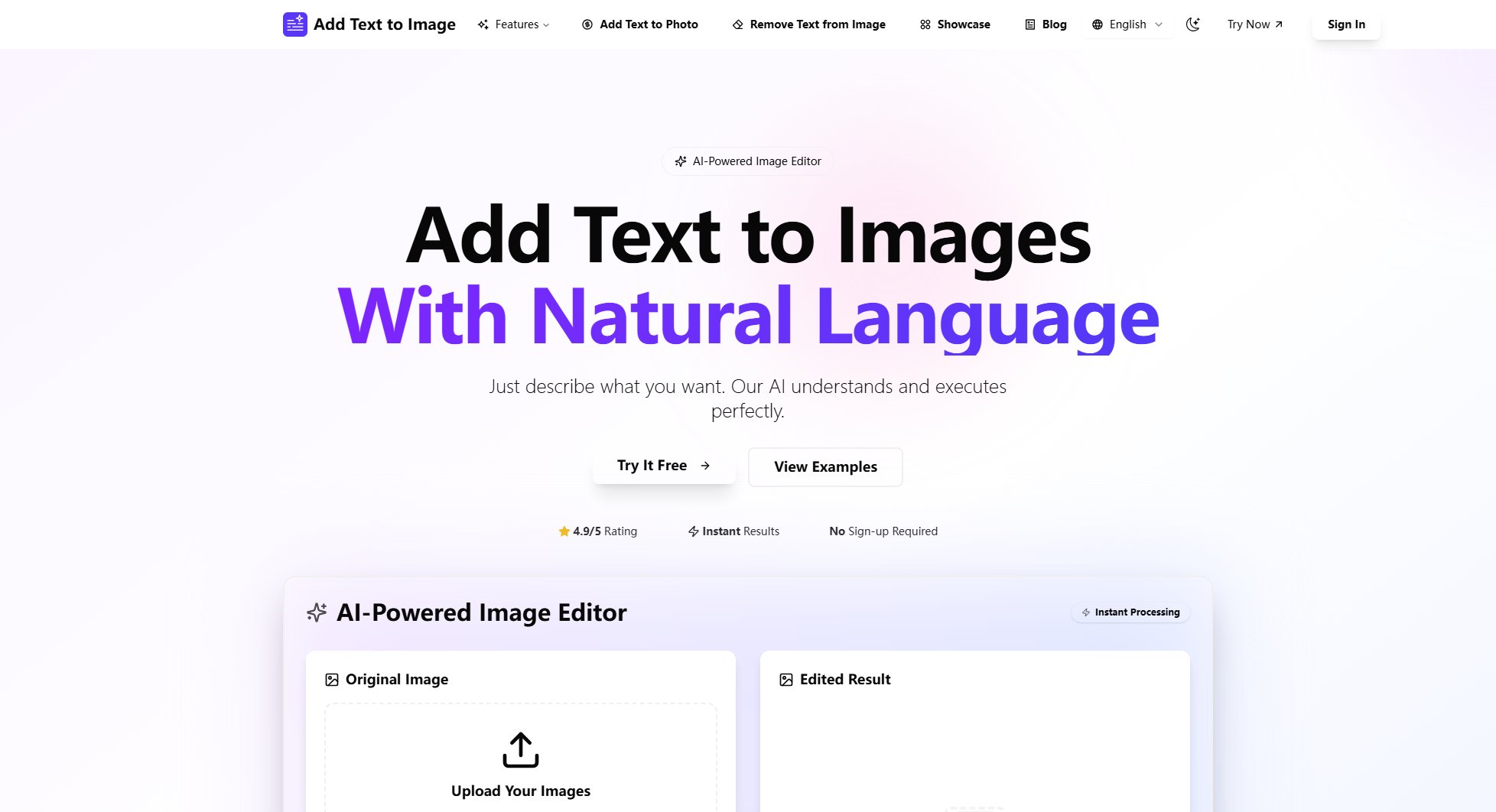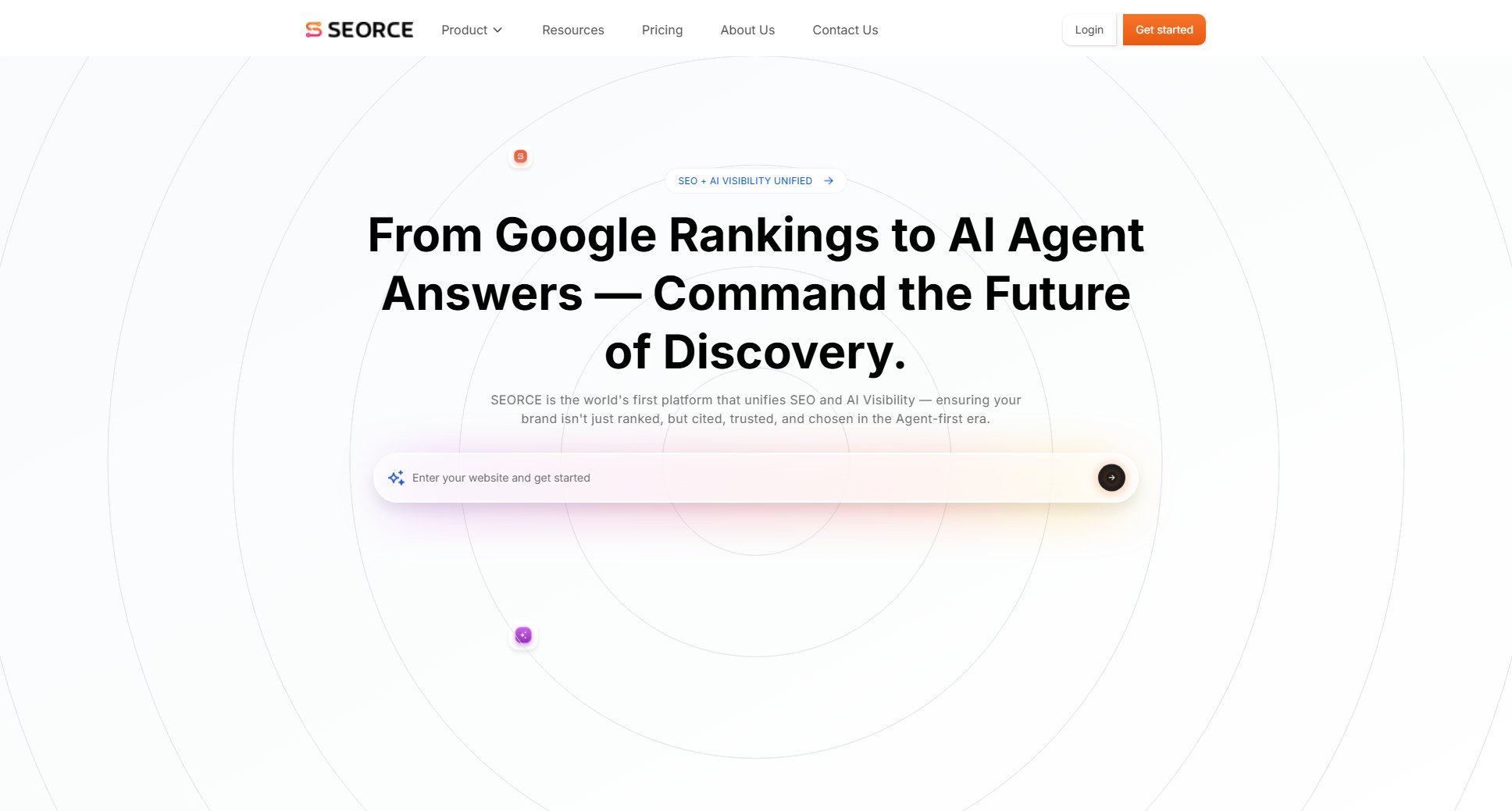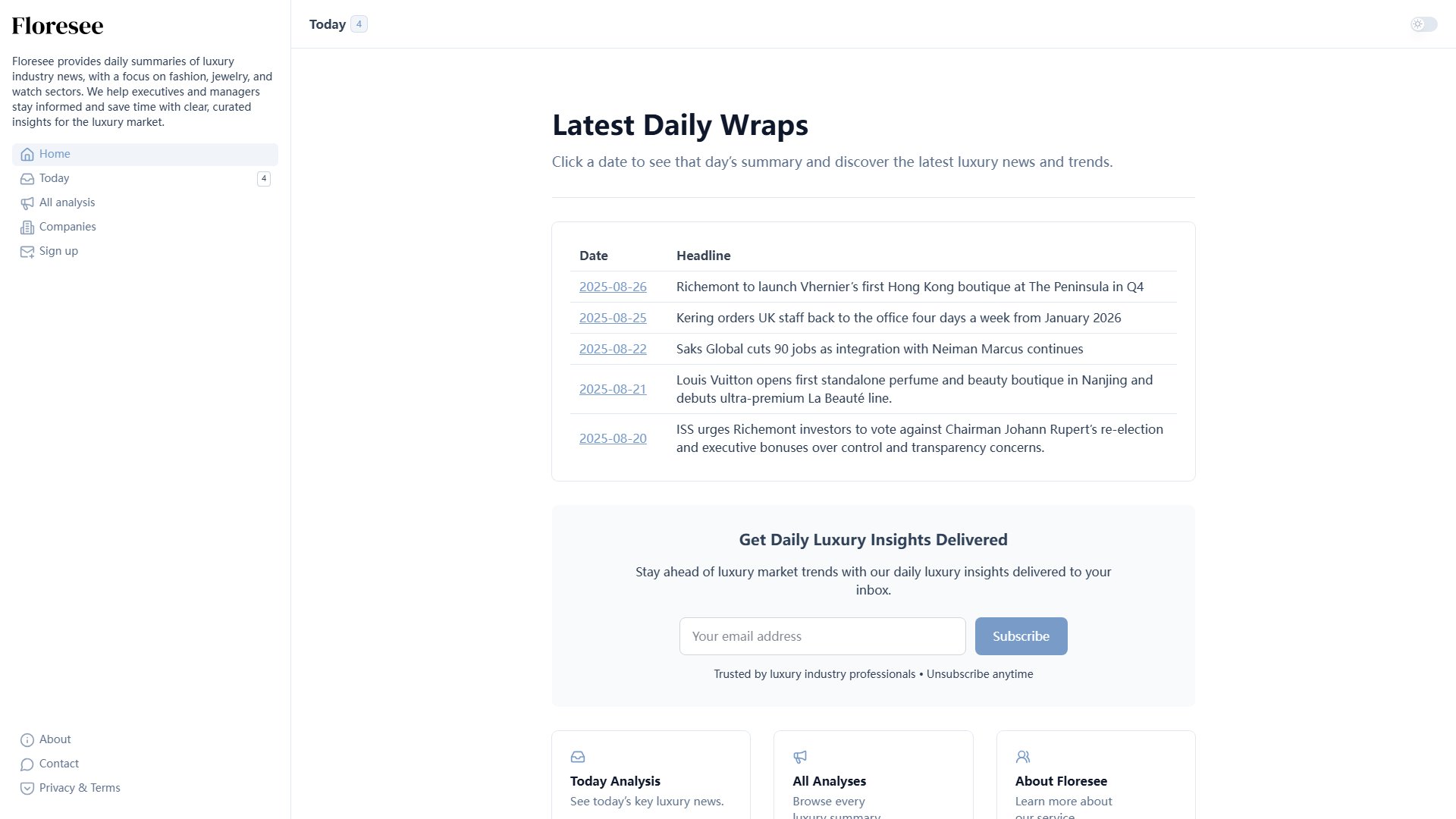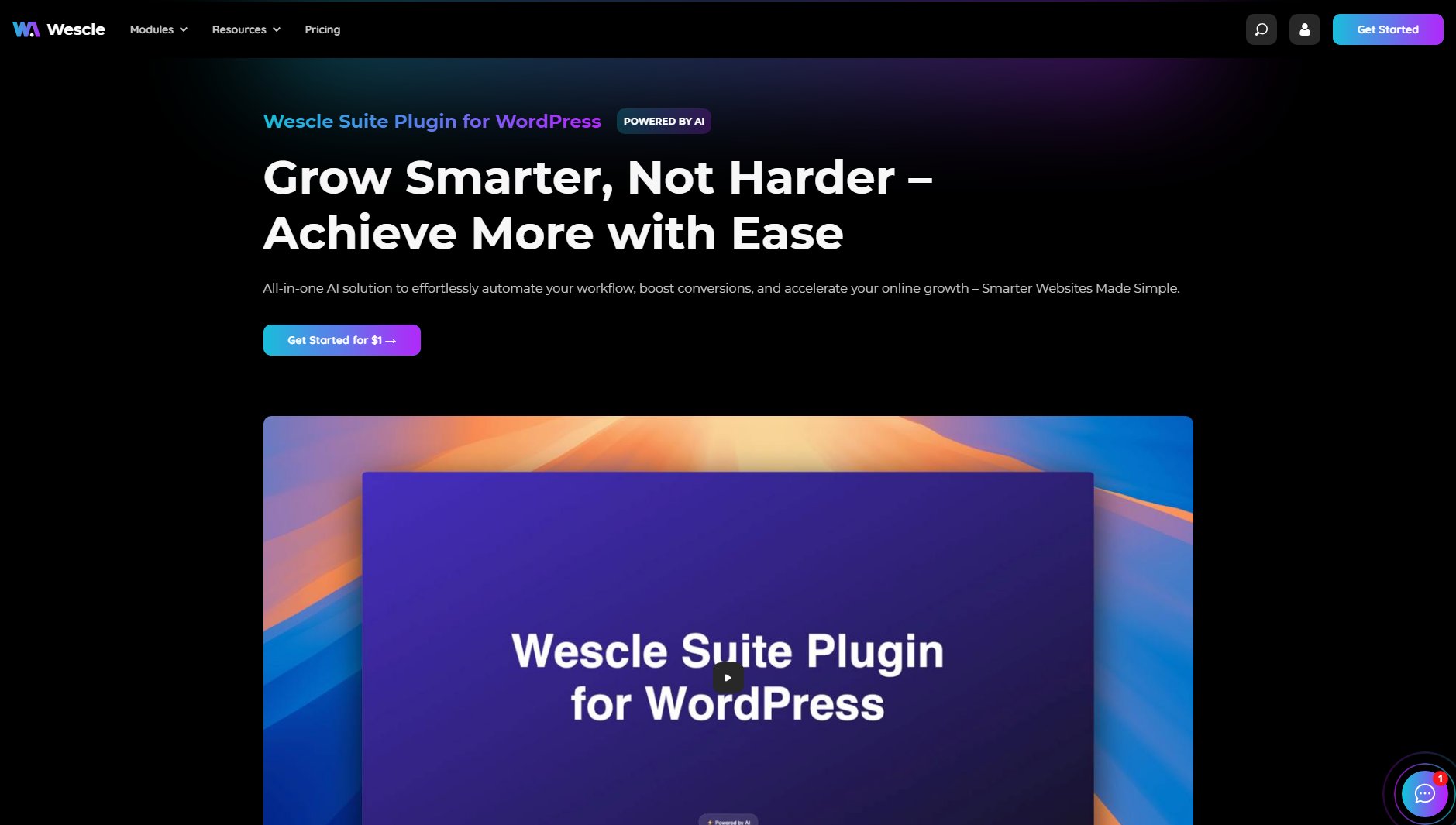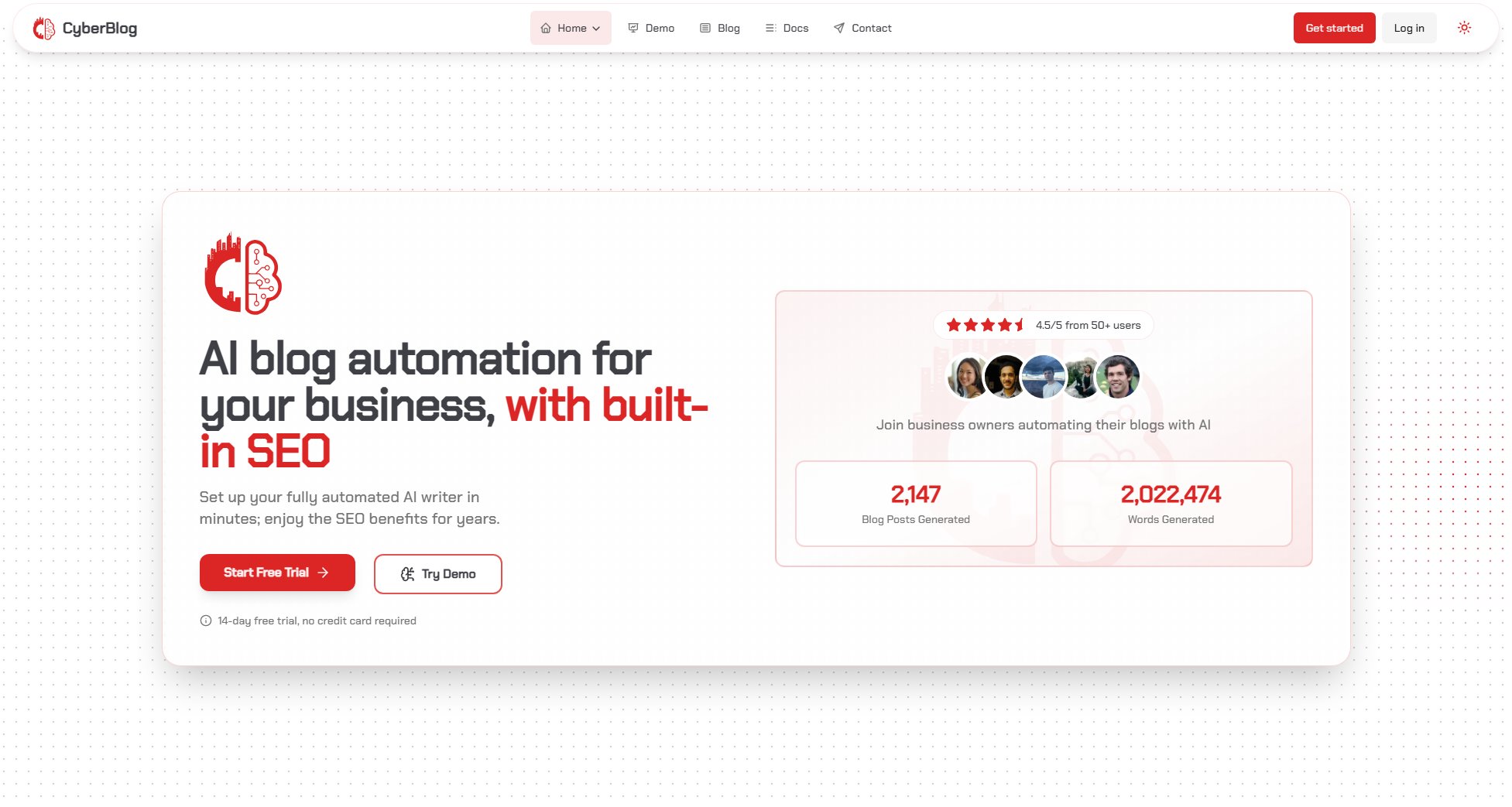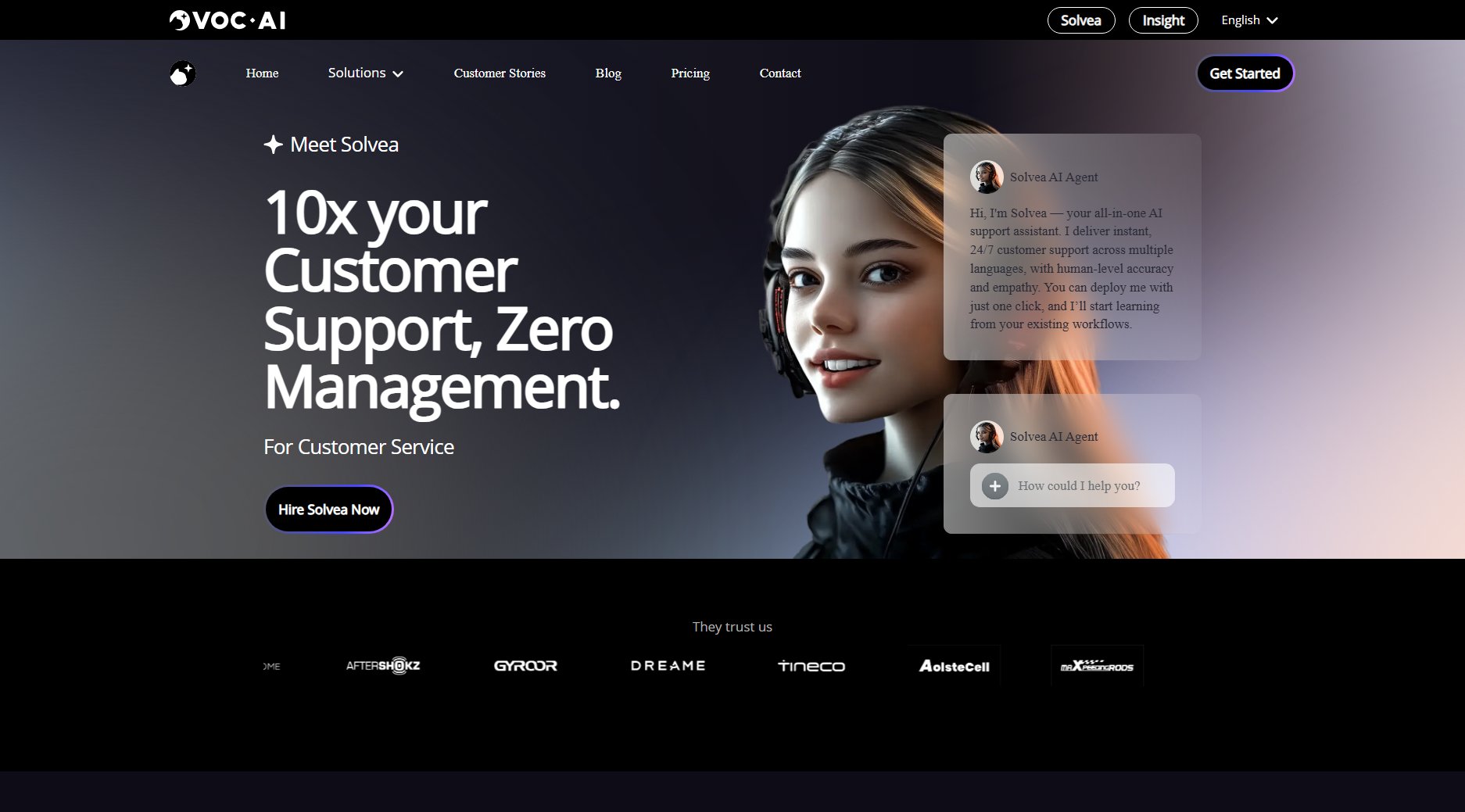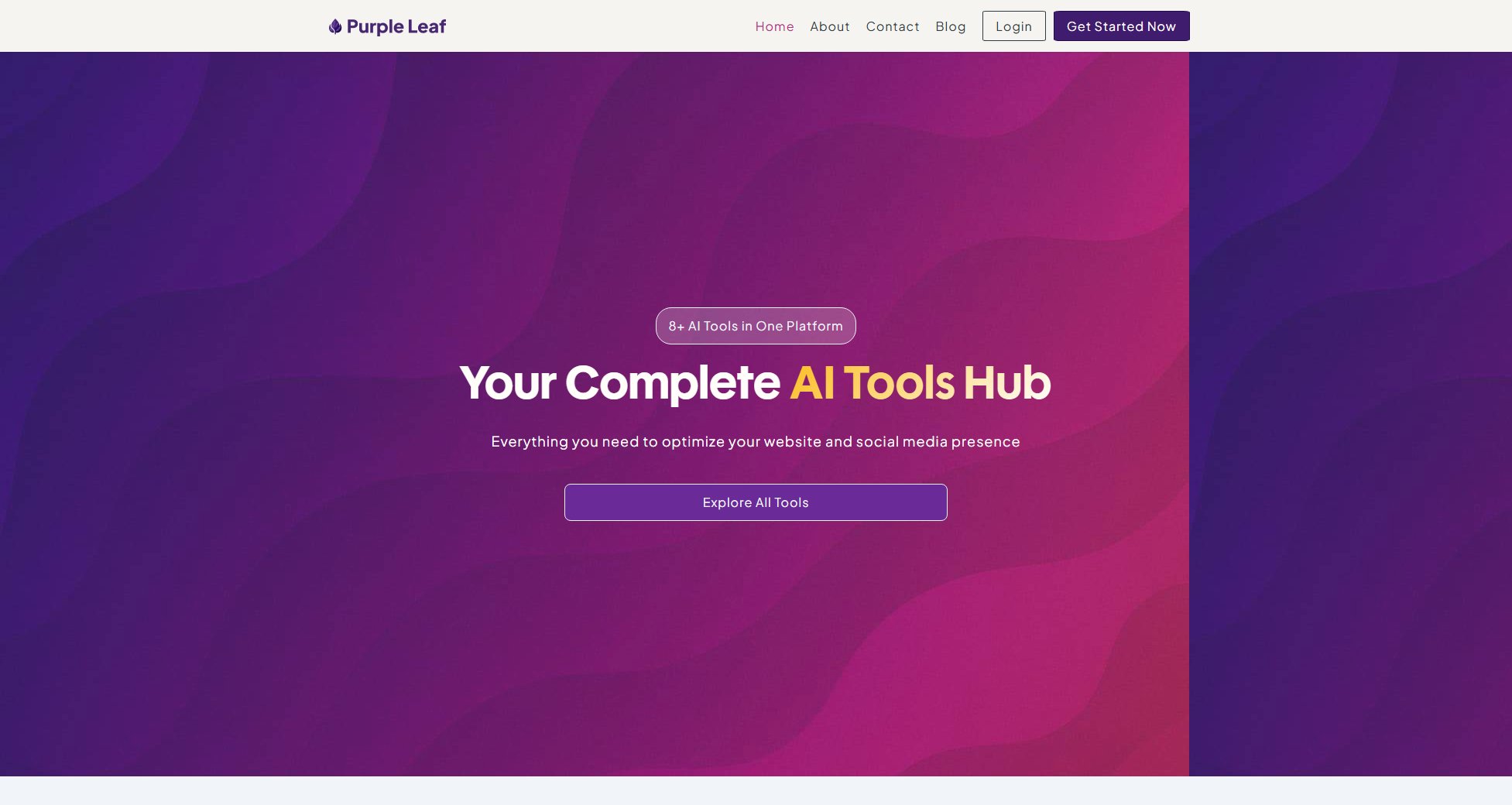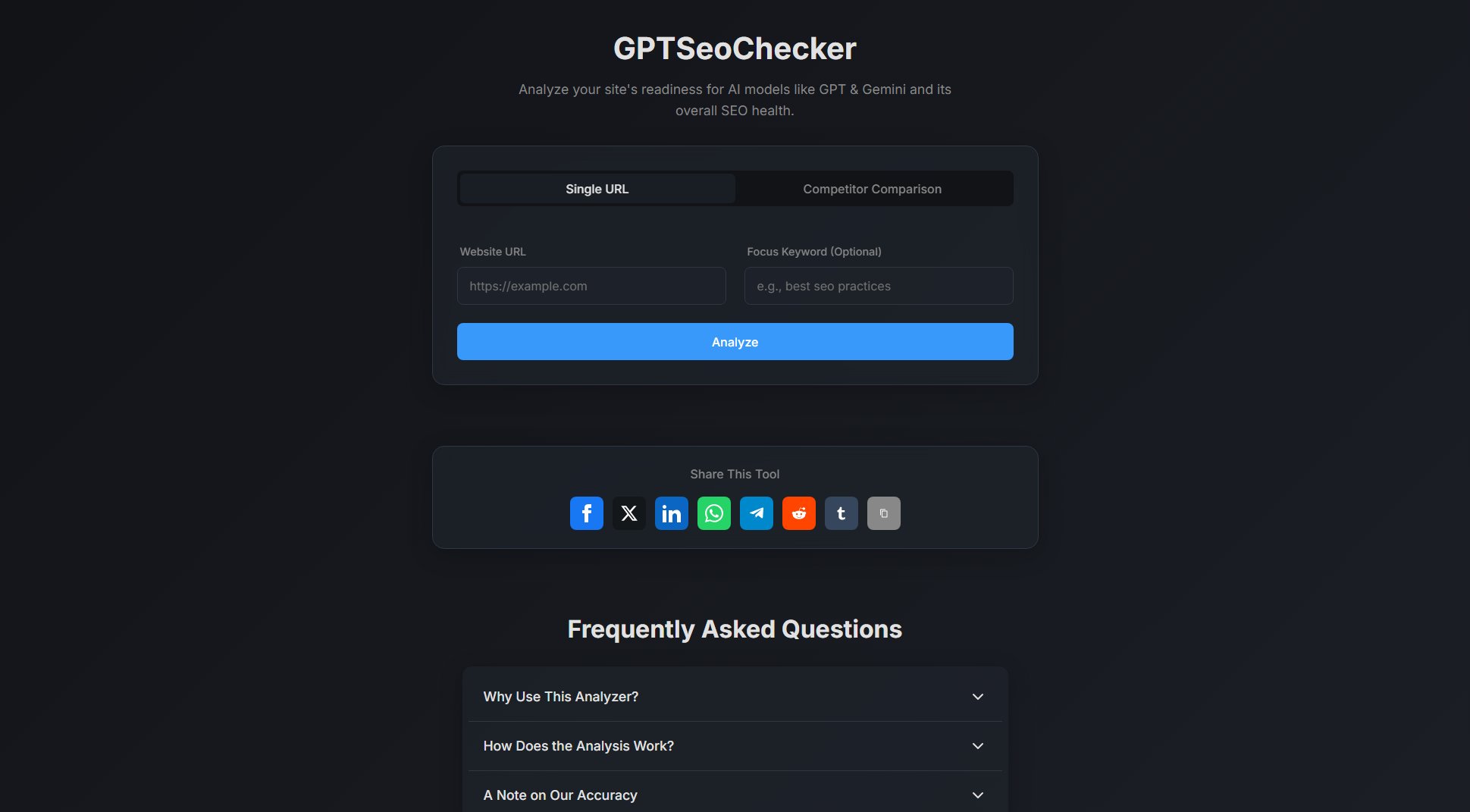TechPeeker
Uncover website tech stacks with precision and ease
What is TechPeeker? Complete Overview
TechPeeker is a powerful website technology checker designed to help developers, marketers, and business owners identify the underlying technologies of any website. Whether you're researching competitors, verifying CMS installations, or analyzing e-commerce setups, TechPeeker provides instant insights into the tech stack powering any site. The tool specializes in detecting Shopify themes, WordPress themes, CMS platforms, and Shopify apps with remarkable accuracy. With its user-friendly interface and free access, TechPeeker eliminates the guesswork from technology identification, saving users hours of manual research.
TechPeeker Interface & Screenshots
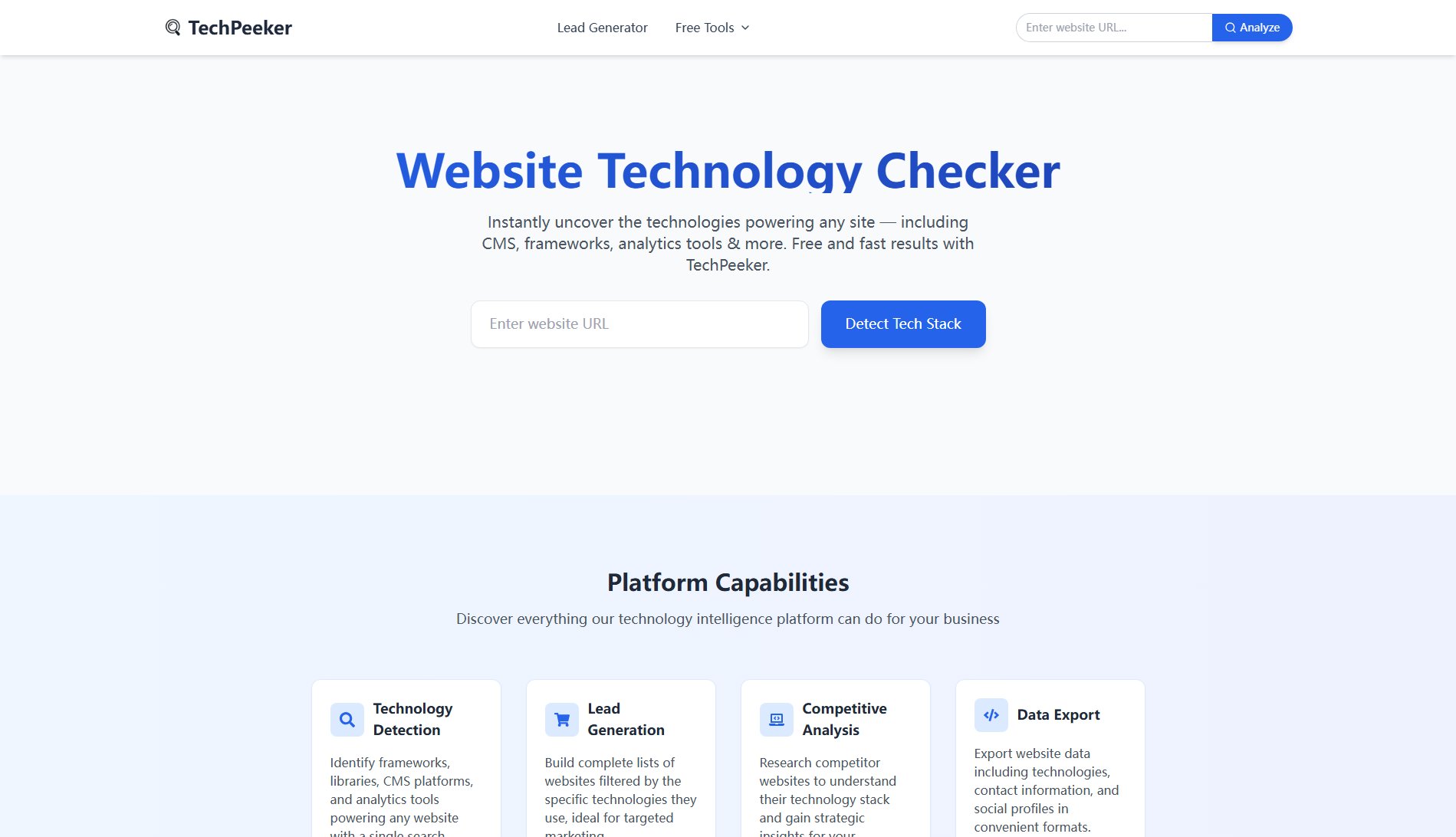
TechPeeker Official screenshot of the tool interface
What Can TechPeeker Do? Key Features
Shopify Theme Detector
Identify exact Shopify themes used on any store with our specialized detector. Get theme names, developers, and version information to understand competitors' setups or verify theme installations. Our database covers thousands of Shopify themes from all major marketplaces.
WordPress Theme Detector
Discover which WordPress theme powers any website, including child themes and custom modifications. Our tool scans for theme footprints and matches them against an extensive database of commercial and free WordPress themes.
CMS Detector
Determine the content management system behind any website with precision. Our detector identifies all major CMS platforms including WordPress, Drupal, Joomla, and custom-built solutions.
Shopify App Detector
Uncover the Shopify apps running on any store. This feature helps merchants research competitor tech stacks and developers analyze popular app integrations in their niche.
Instant Analysis
Get comprehensive technology reports in seconds with our lightning-fast scanning engine. Simply enter a URL and receive detailed technical insights without waiting or complex setup.
Best TechPeeker Use Cases & Applications
Competitor Research
Digital marketers use TechPeeker to uncover the technology stacks of competing websites, helping them understand what themes and plugins contribute to their competitors' success and identify potential advantages.
Web Development Planning
Developers analyze client websites before redesign projects to understand current implementations and ensure compatibility with new designs or migrations to different platforms.
E-commerce Store Analysis
Shopify store owners research successful stores in their niche to discover high-performing themes and apps that could potentially boost their own conversion rates.
Security Audits
IT professionals verify CMS versions and plugin combinations to identify potential security vulnerabilities in their organization's web properties or third-party vendor sites.
How to Use TechPeeker: Step-by-Step Guide
Navigate to TechPeeker.com and select the appropriate detector tool for your needs (Shopify Theme, WordPress Theme, CMS, or Shopify App detection).
Enter the full URL of the website you want to analyze in the provided field. Make sure to include the full address (e.g., https://example.com).
Click the 'Analyze' button to initiate the scanning process. Our system will automatically crawl the website's code and structure.
View the comprehensive report that appears within seconds, detailing all identified technologies, themes, or apps used by the website.
Use the 'Copy Report' feature to save your findings or analyze additional websites to compare technology stacks.
TechPeeker Pros and Cons: Honest Review
Pros
Considerations
Is TechPeeker Worth It? FAQ & Reviews
Yes, TechPeeker currently offers all its detection tools completely free of charge with no hidden fees or premium plans.
Our detection algorithms have a high accuracy rate, especially for popular CMS platforms and themes. However, custom-coded websites or heavily modified themes may sometimes be harder to identify precisely.
While TechPeeker excels at identifying standard platforms and themes, completely custom-built websites without recognizable footprints may only show partial information or generic technology detection.
Currently there's no hard limit, but we implement fair use policies to ensure quality service for all users. Excessive automated scanning may be rate-limited.
TechPeeker only stores minimal scan data temporarily for functionality purposes. We don't retain complete website copies or sensitive information from your scans.