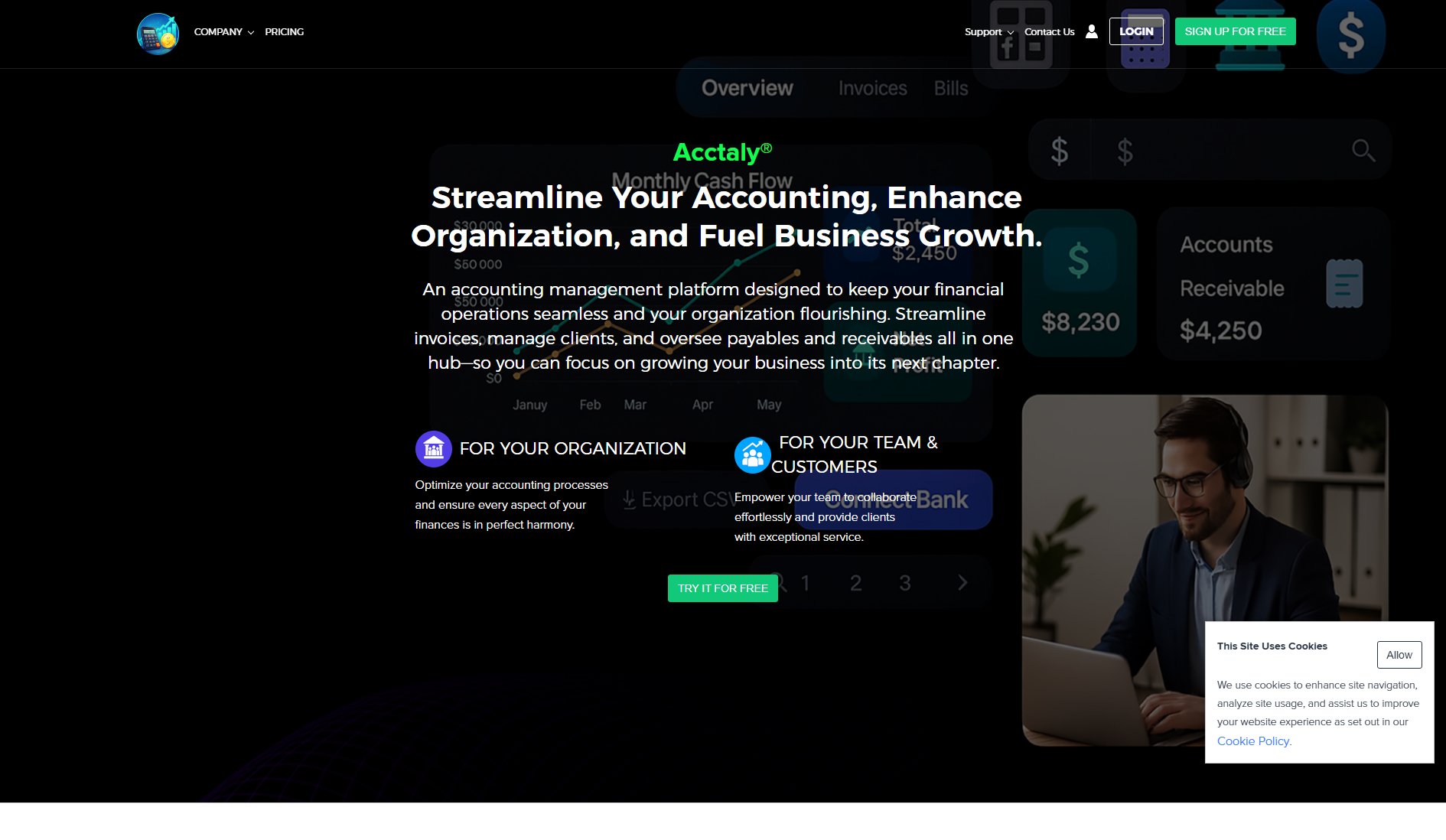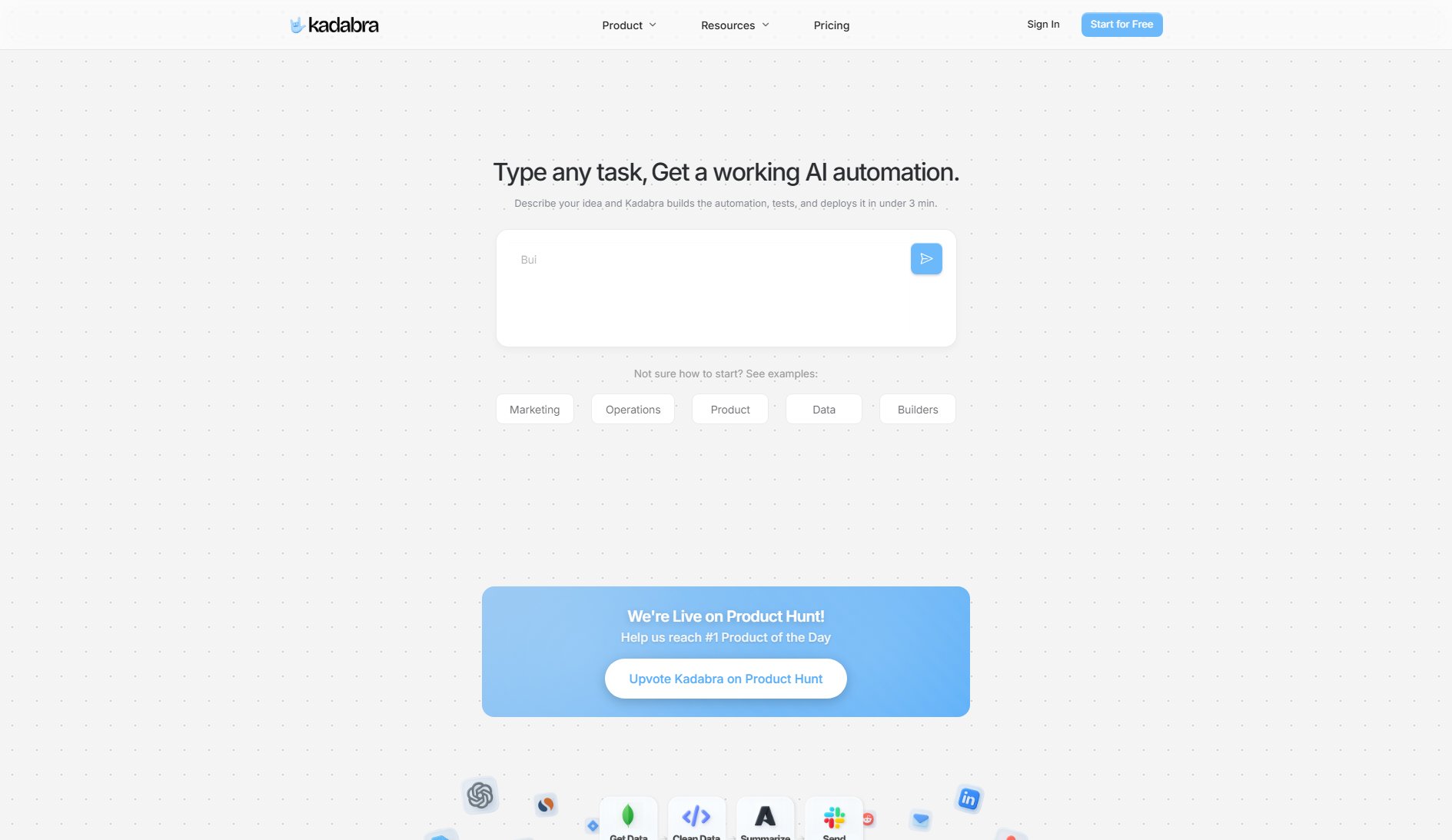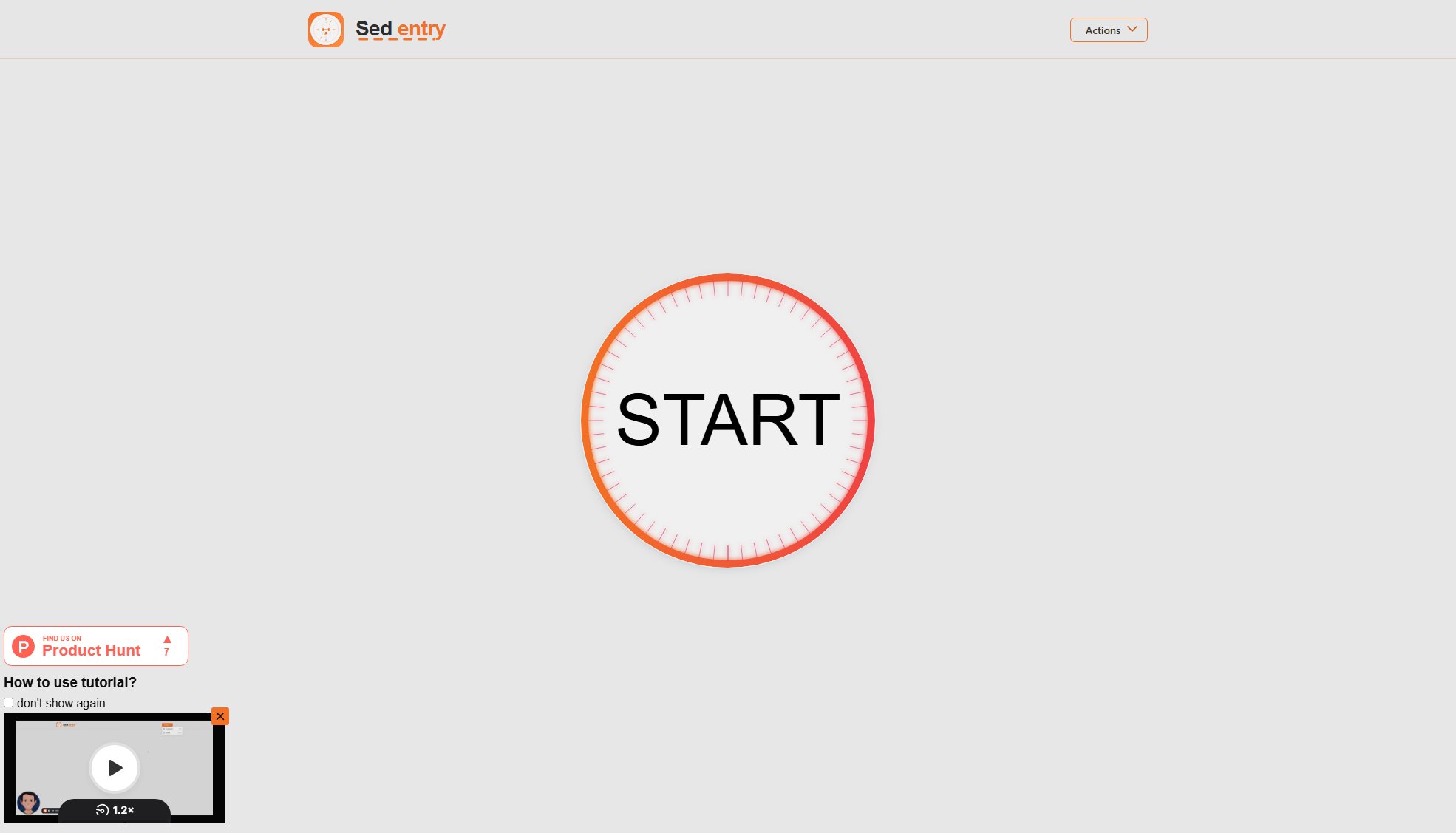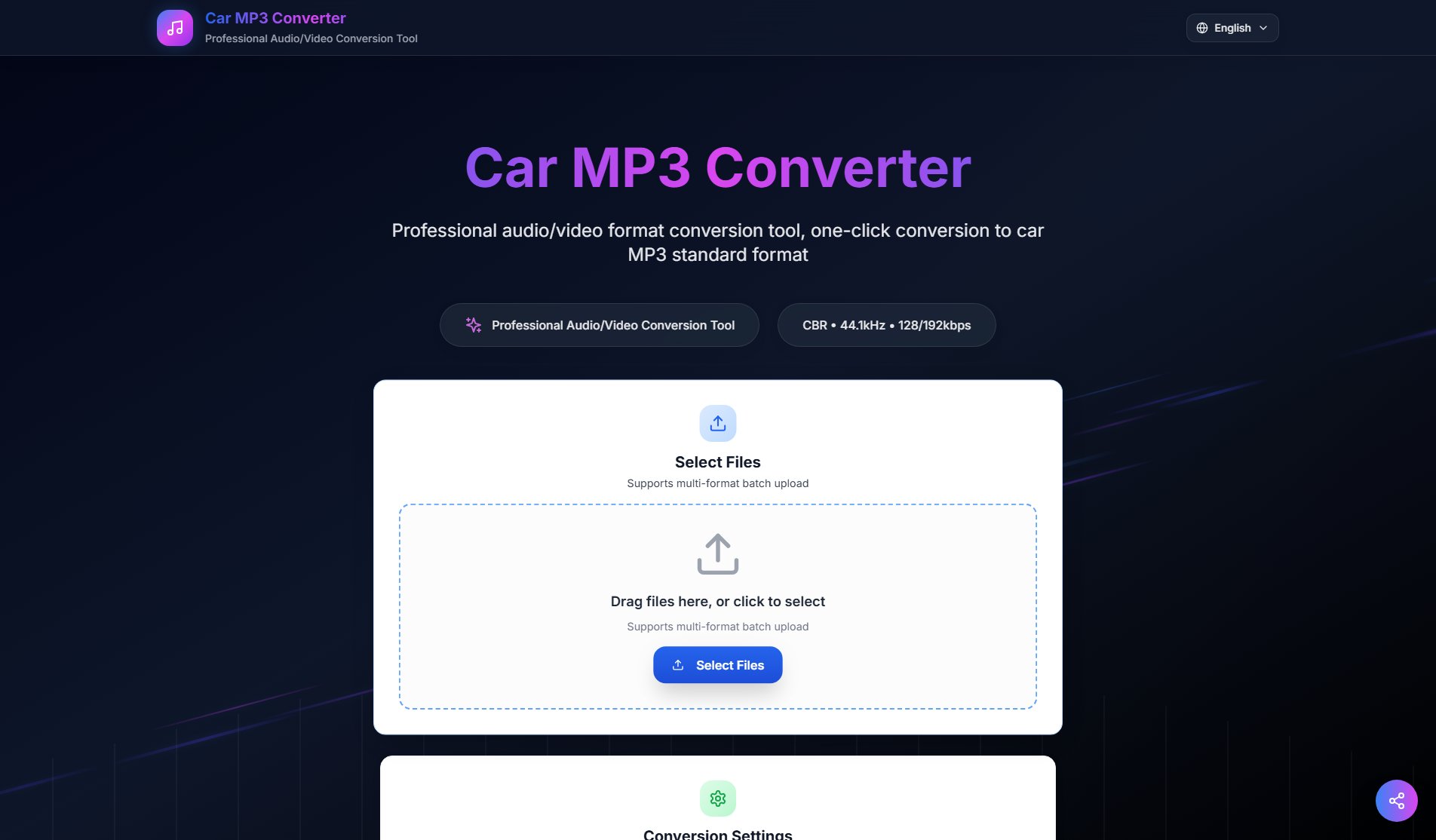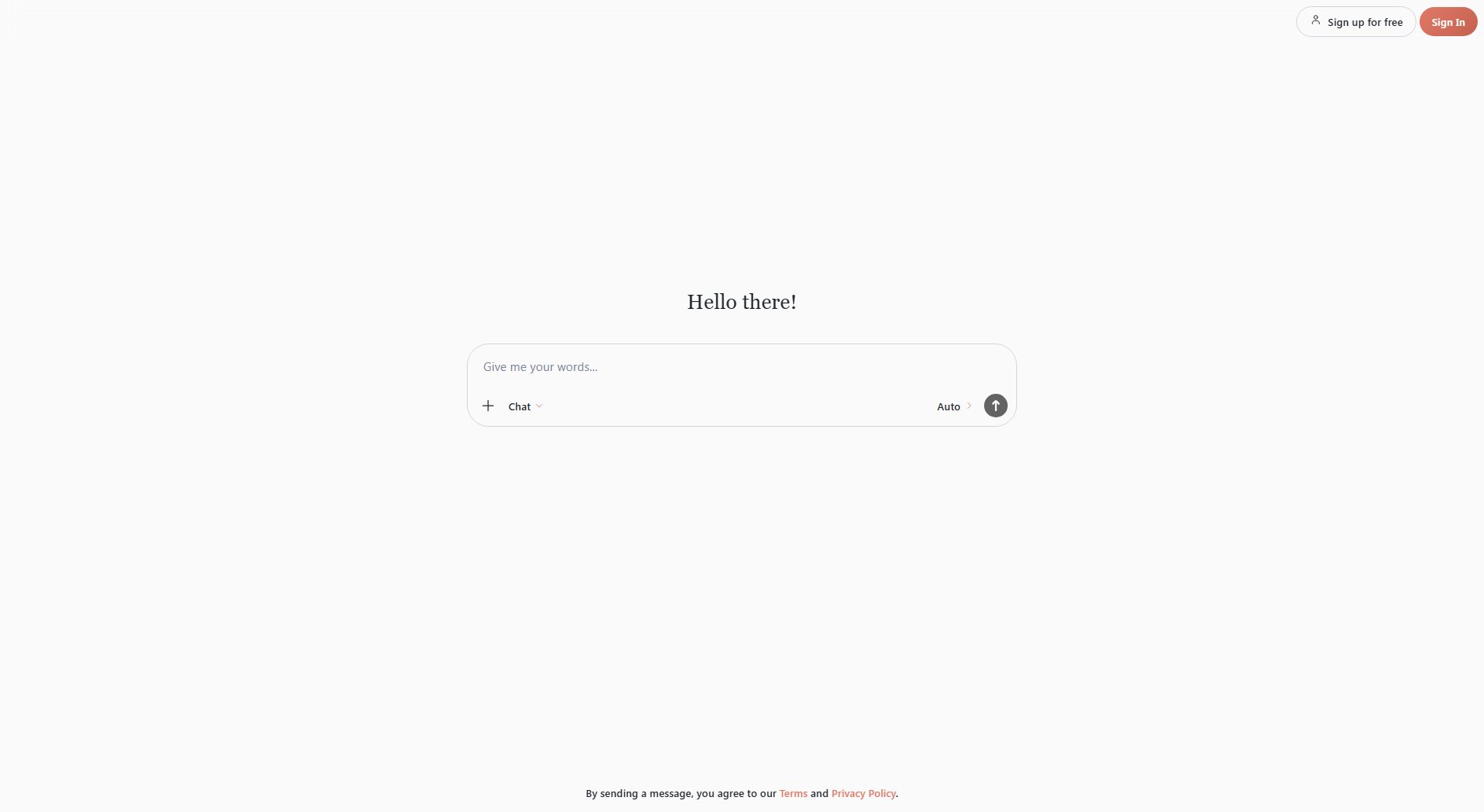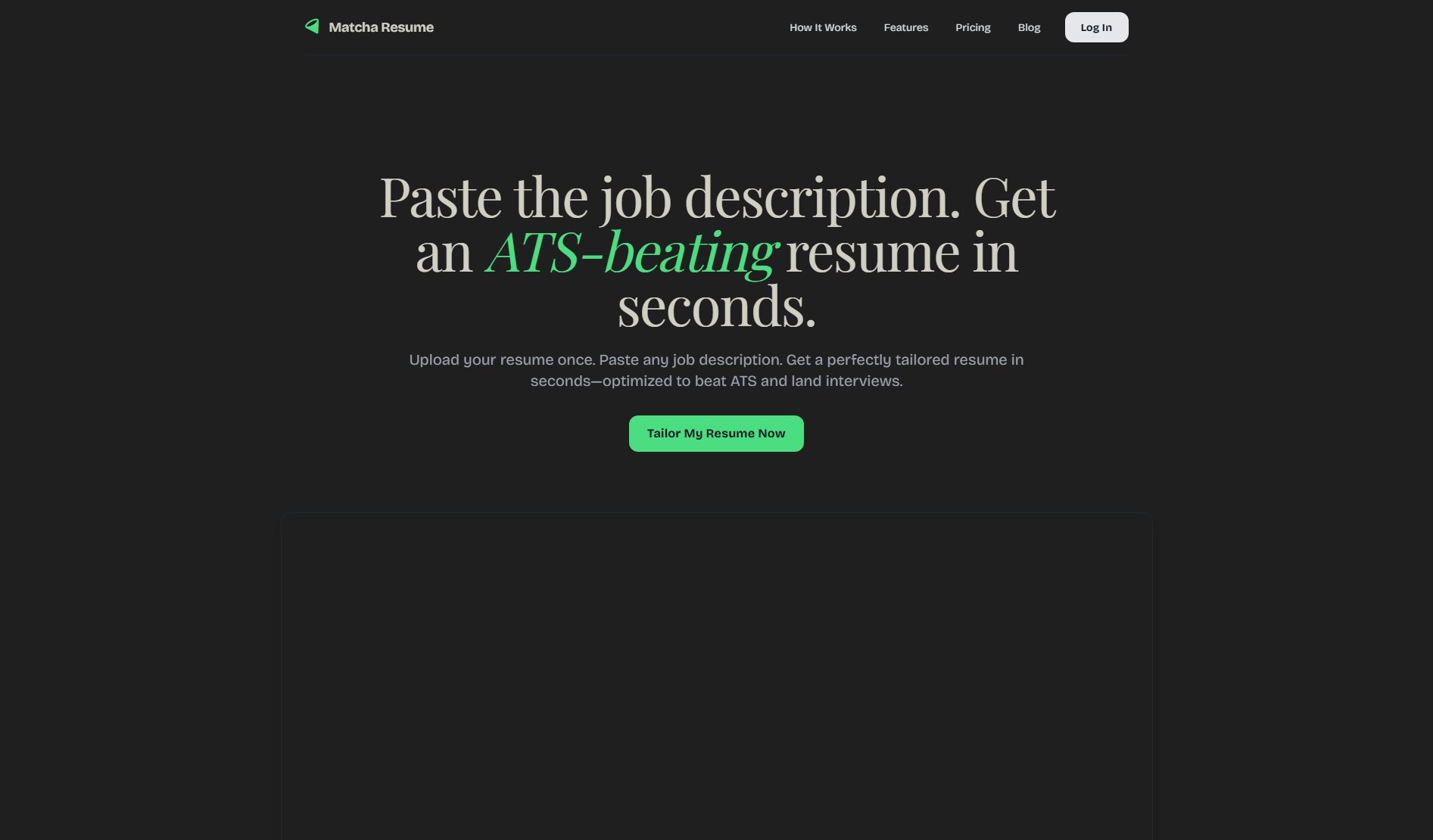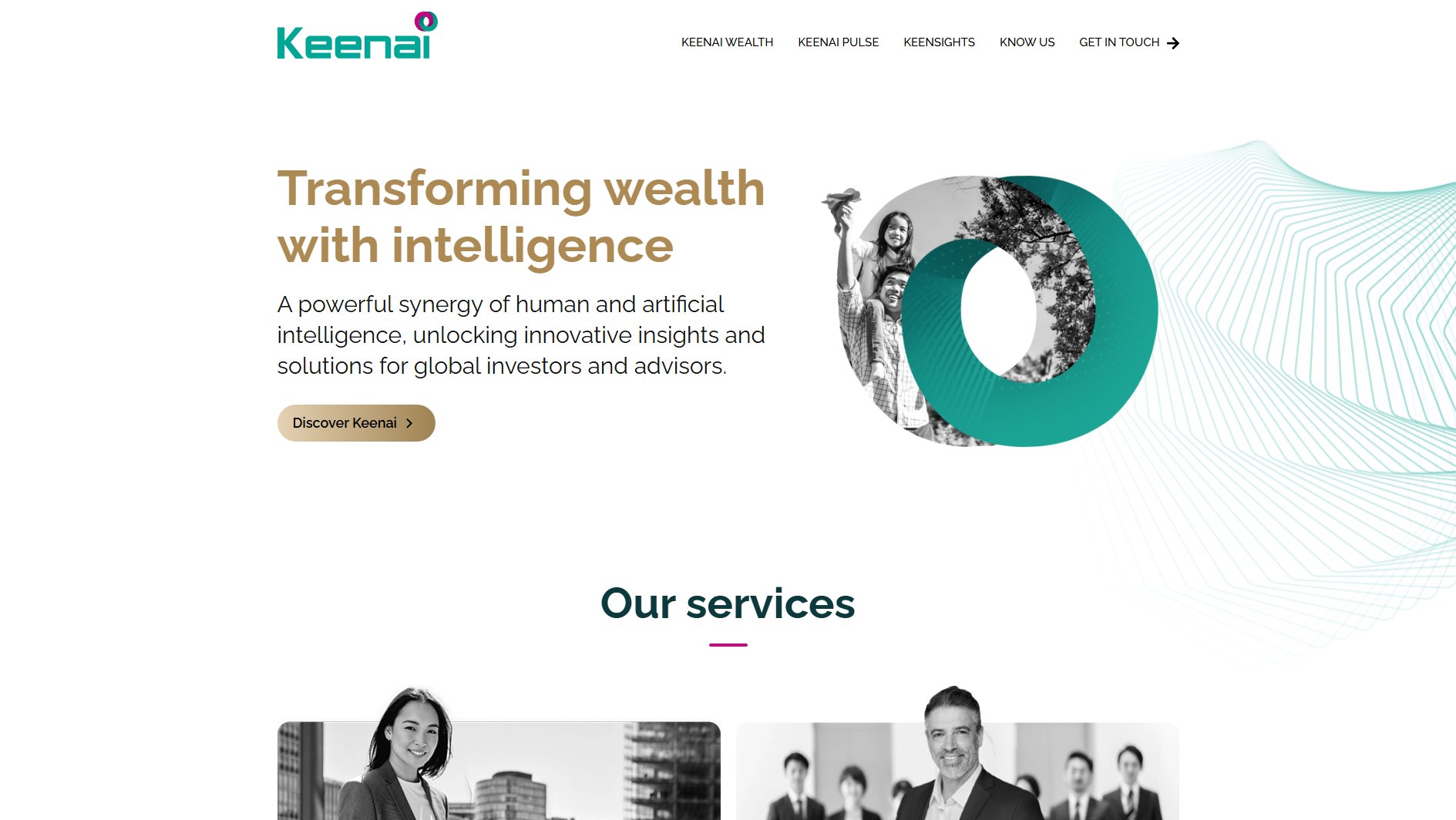TallyIt
AI-powered invoicing made simple for freelancers, contractors, and more
What is TallyIt? Complete Overview
TallyIt is an AI-powered invoicing tool designed to simplify the billing process for freelancers, contractors, co-parents, landlords, and other professionals. It allows users to upload receipts, documents, or photos, and automatically generates professional invoices. The tool supports various file formats including images, PDFs, DOC, TXT, and CSV. TallyIt ensures privacy and security by not saving uploaded files, making it a trusted solution for creating and sending invoices quickly and efficiently.
TallyIt Interface & Screenshots
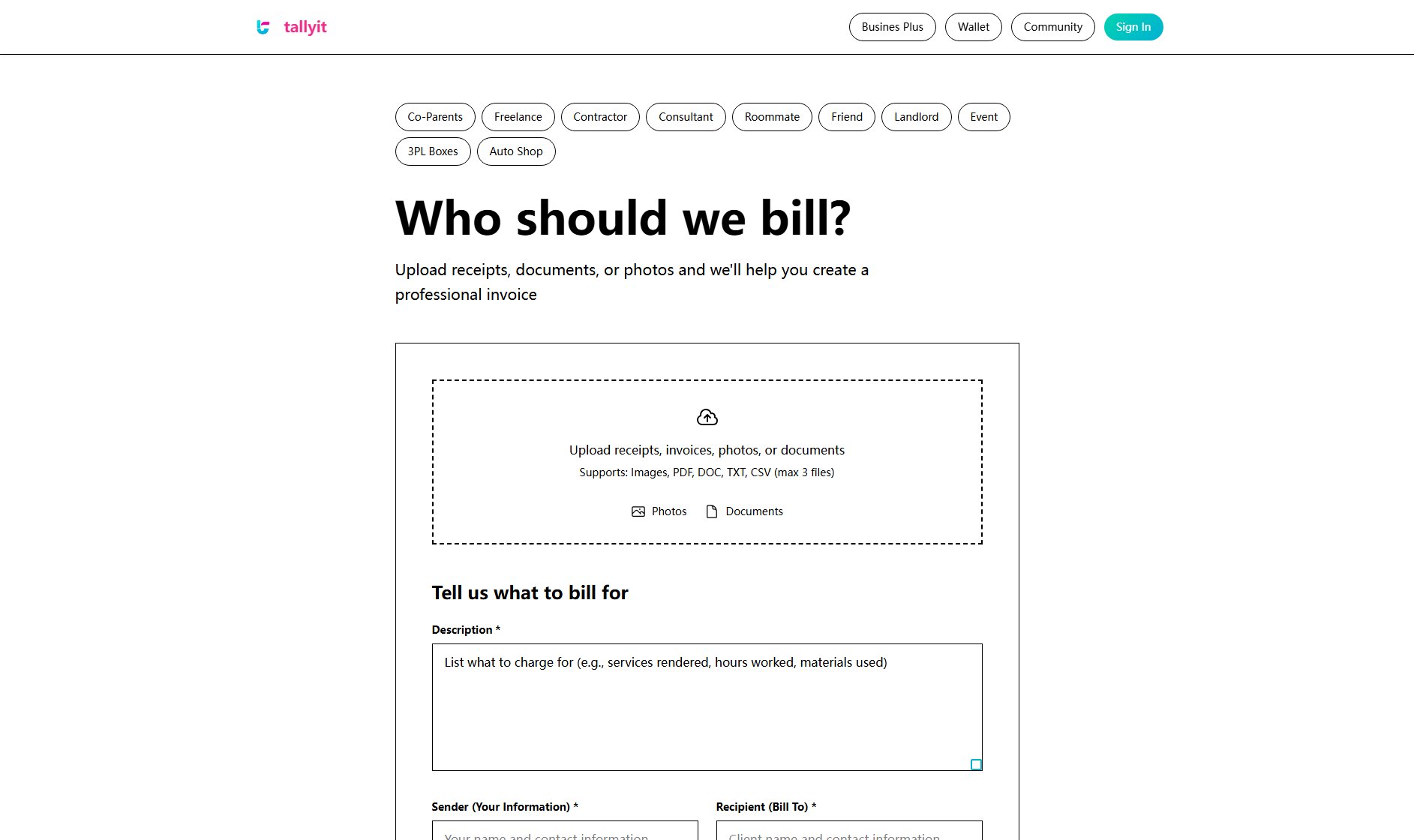
TallyIt Official screenshot of the tool interface
What Can TallyIt Do? Key Features
AI-Powered Invoicing
TallyIt uses AI to analyze uploaded receipts, documents, or photos and automatically generates professional invoices, saving you time and effort.
Multi-Format Support
Supports a variety of file formats including images, PDFs, DOC, TXT, and CSV, allowing you to upload almost any type of document for invoicing.
Privacy First
Your uploaded files are not saved, ensuring that your sensitive information remains private and secure.
Professional Formatting
Generates invoices with a professional layout, making it easy to present your billing information clearly and attractively.
Easy Customization
Allows you to add descriptions, list services or materials, and include sender and recipient information for complete invoice customization.
Best TallyIt Use Cases & Applications
Freelancers
Freelancers can quickly generate invoices for their services by uploading work receipts or time logs, ensuring timely and professional billing.
Co-Parents
Co-parents can split expenses and create clear invoices for shared costs, making financial management transparent and straightforward.
Landlords
Landlords can bill tenants for rent or additional charges by uploading relevant documents, streamlining the rental payment process.
How to Use TallyIt: Step-by-Step Guide
Upload your receipts, invoices, photos, or documents by dragging and dropping files or selecting them from your device.
Describe what to bill for, such as services rendered, hours worked, or materials used.
Enter your information as the sender and the recipient's details for billing.
Click 'Create Bill' to generate a professional invoice ready to send.
TallyIt Pros and Cons: Honest Review
Pros
Considerations
Is TallyIt Worth It? FAQ & Reviews
TallyIt supports images, PDFs, DOC, TXT, and CSV files for invoice generation.
Yes, TallyIt prioritizes privacy and does not save your uploaded files, ensuring your data remains secure.
Yes, you can add descriptions, list services or materials, and include sender and recipient information for a fully customized invoice.