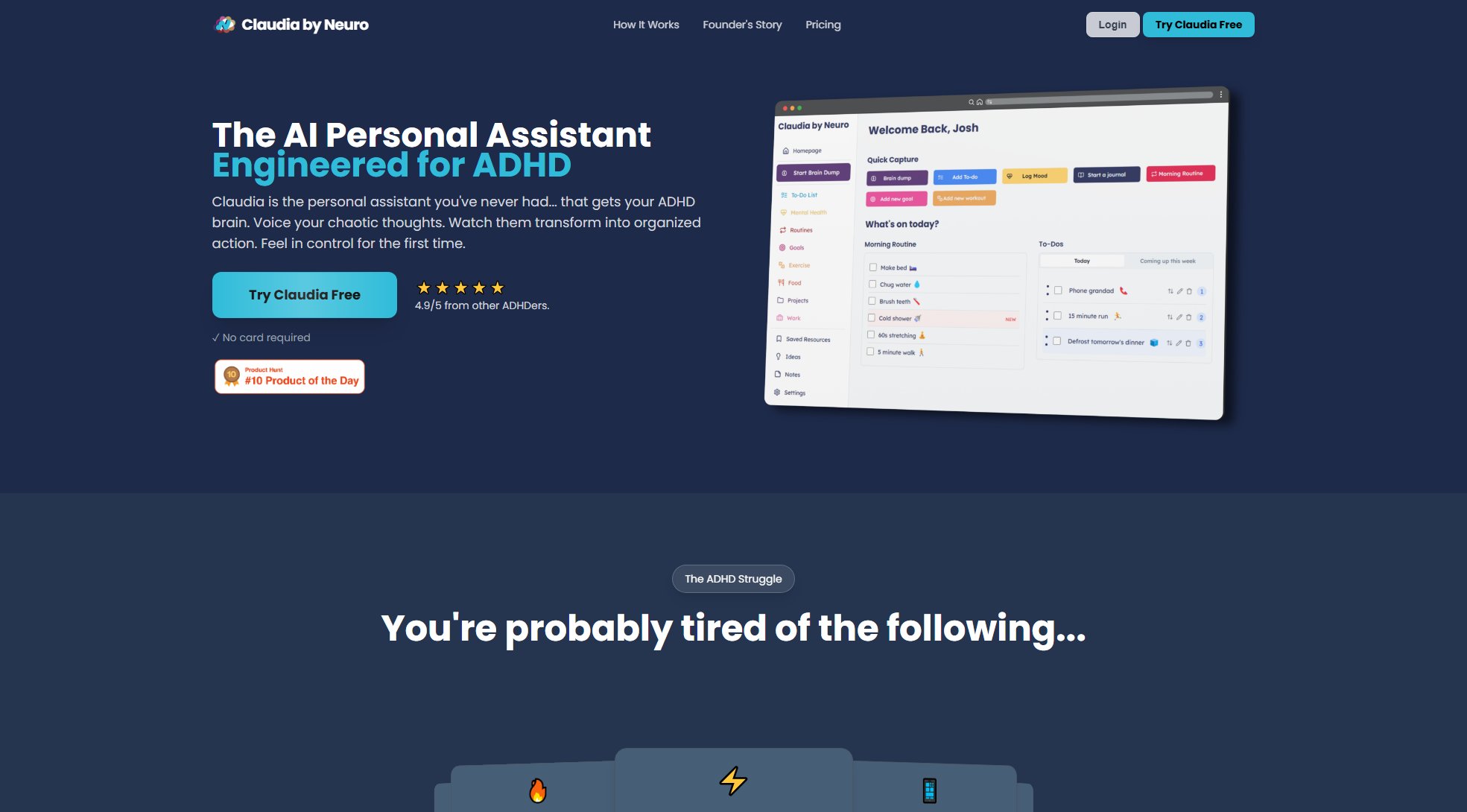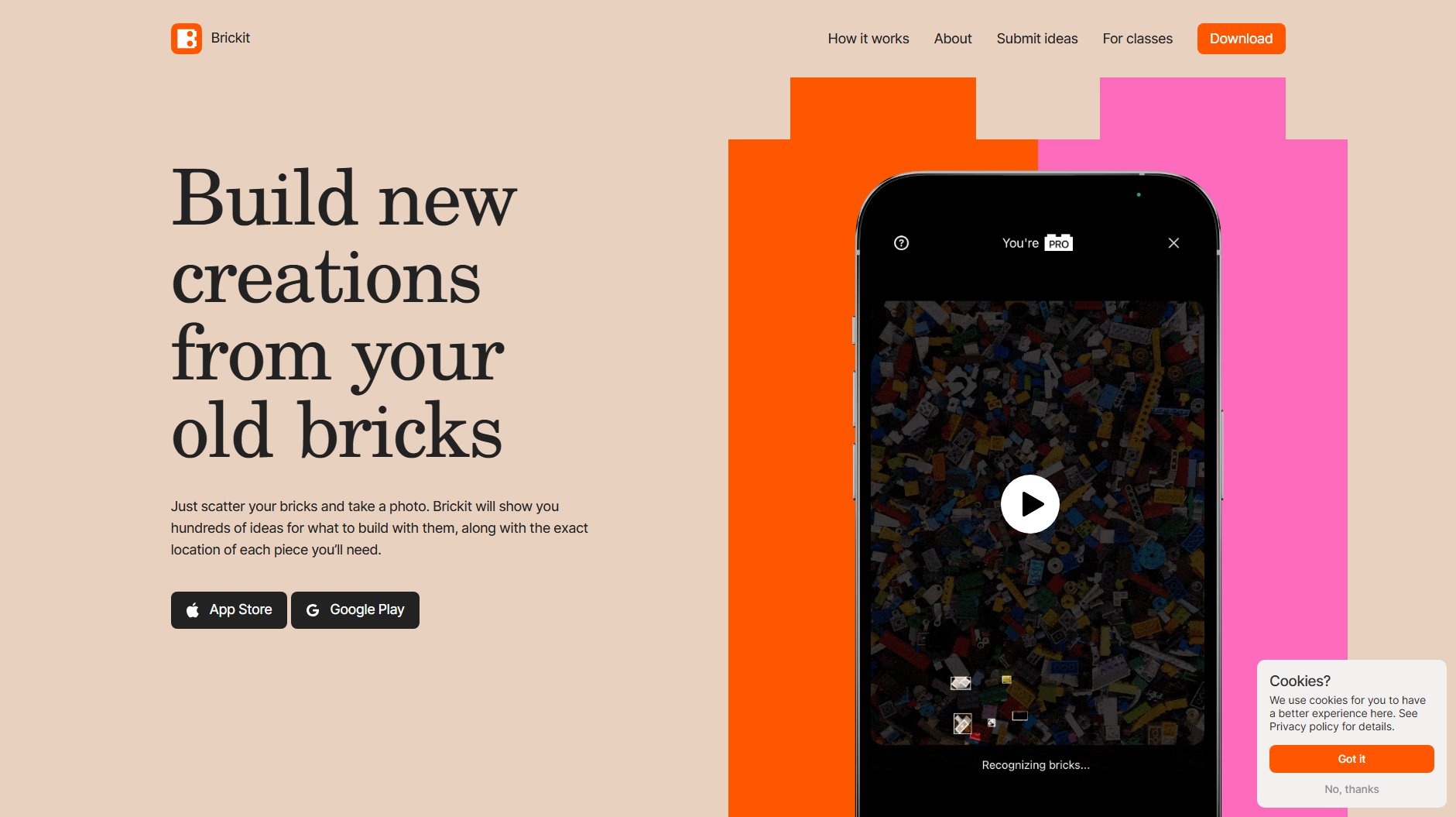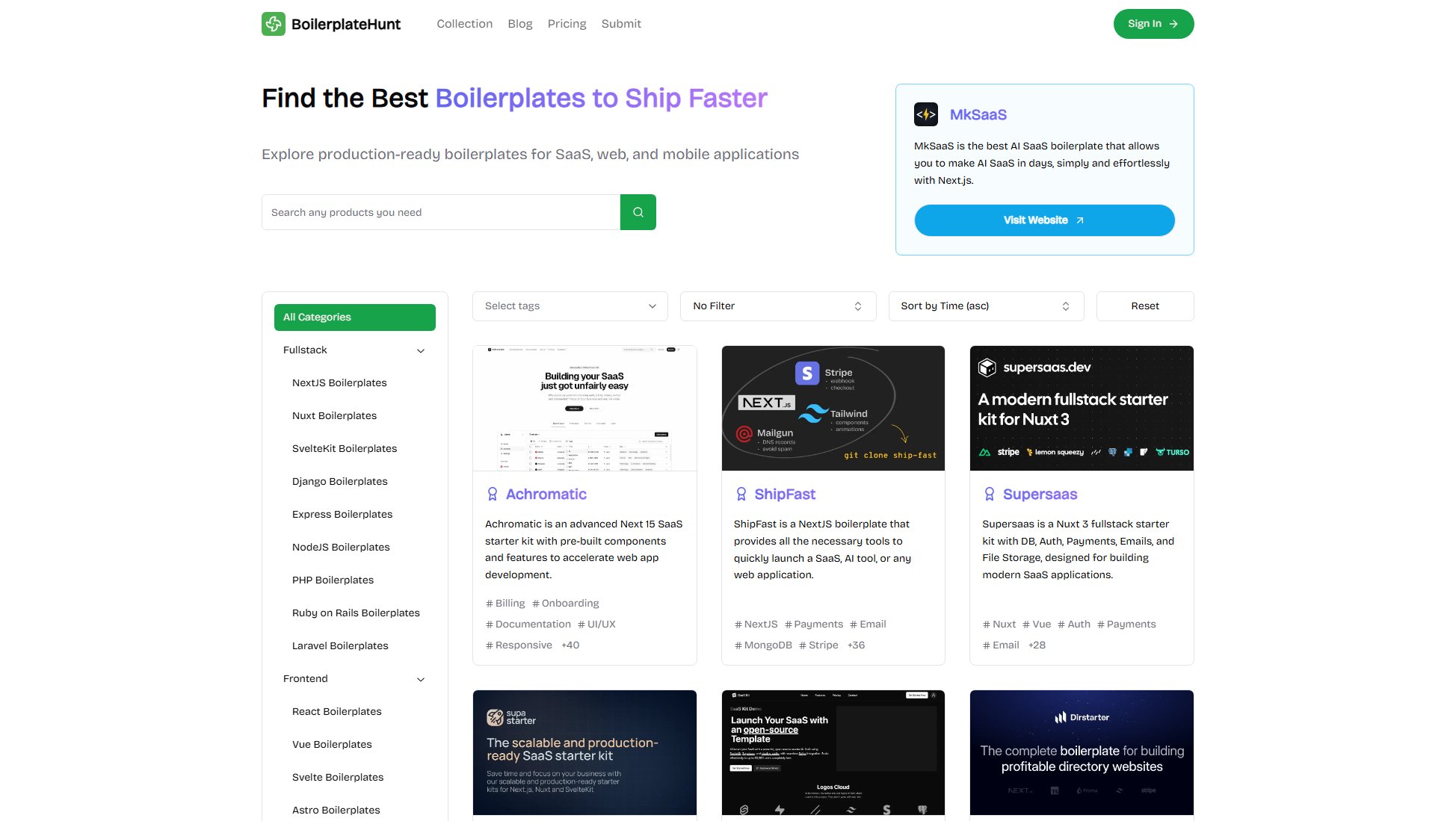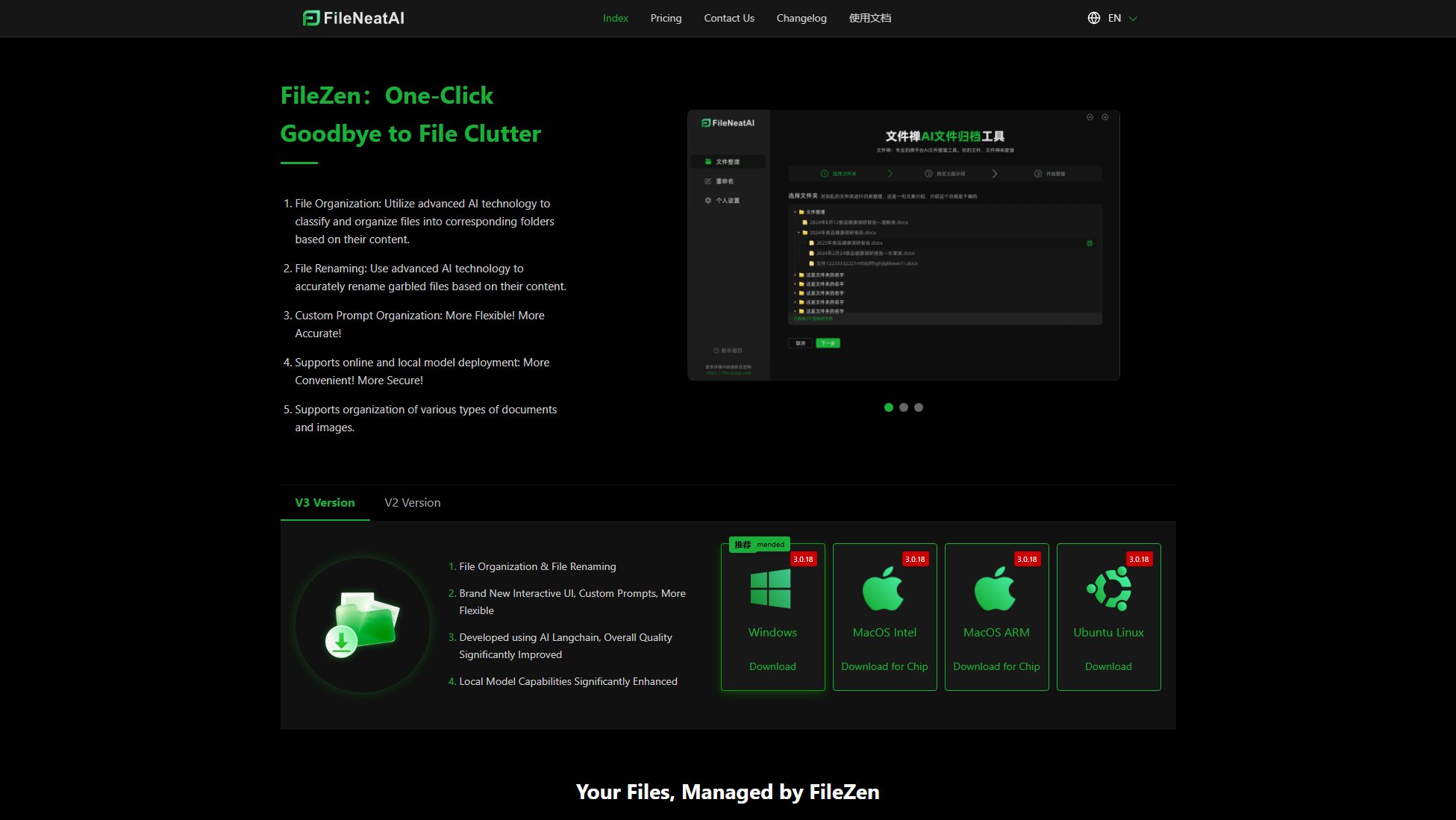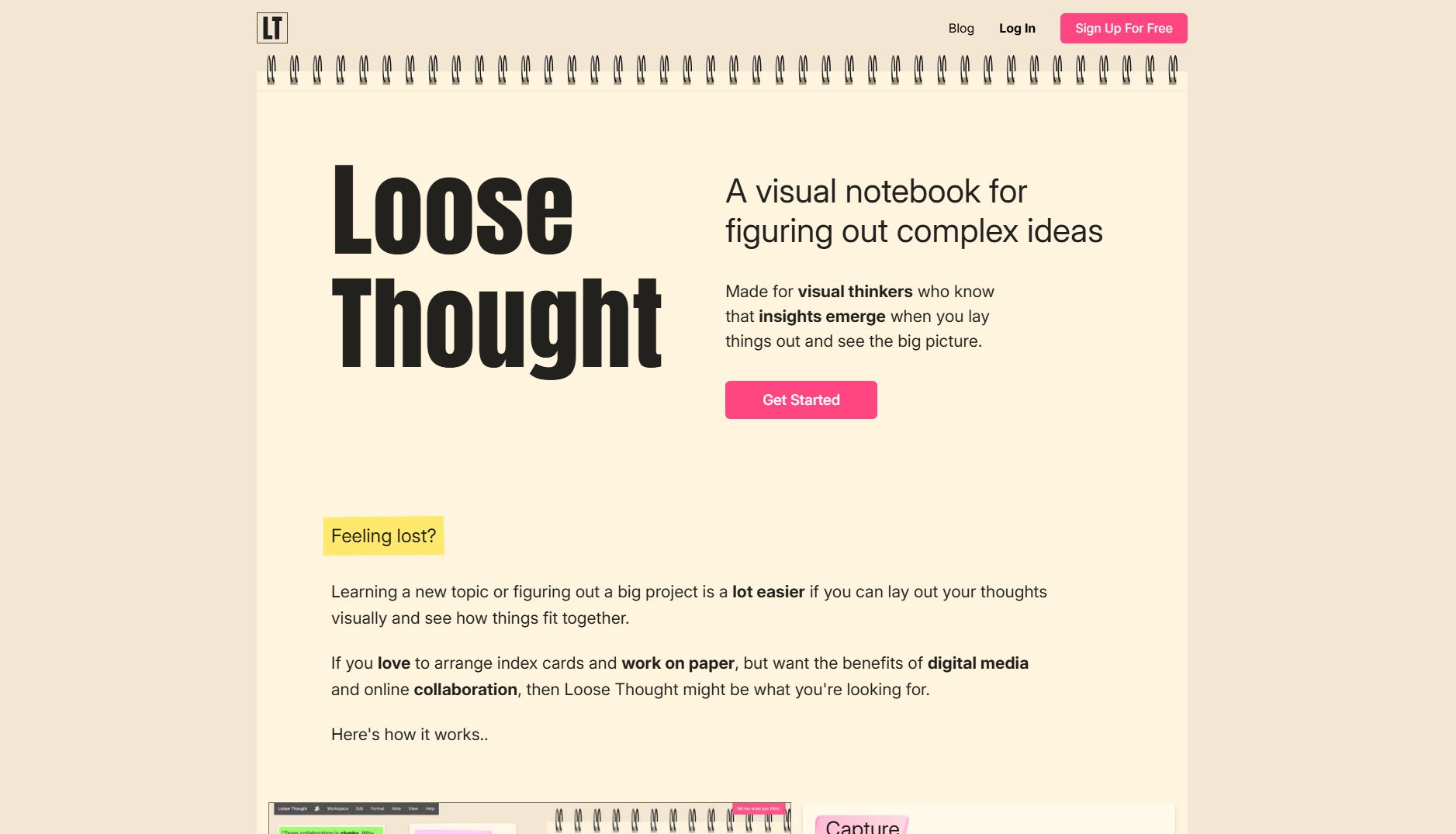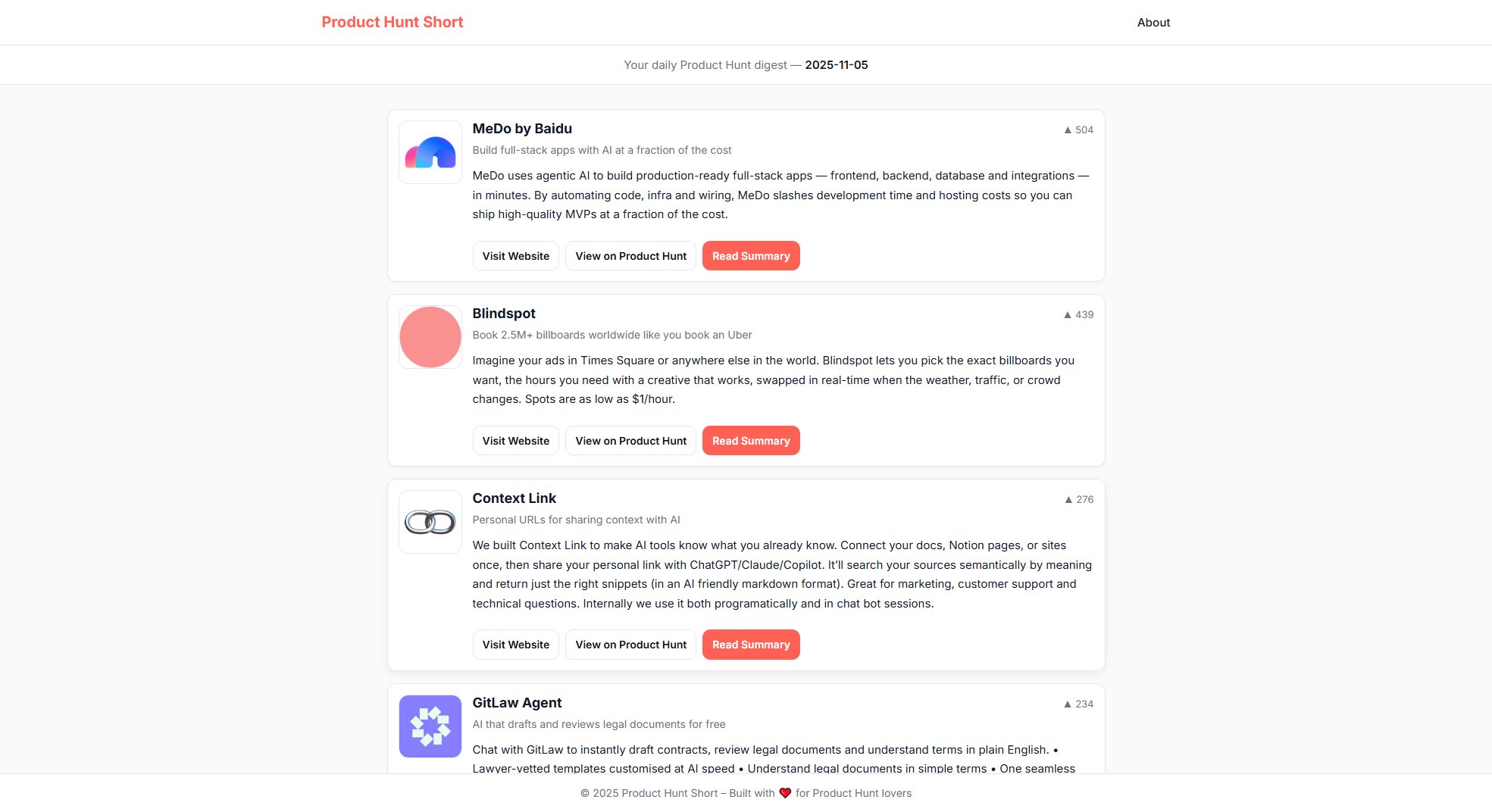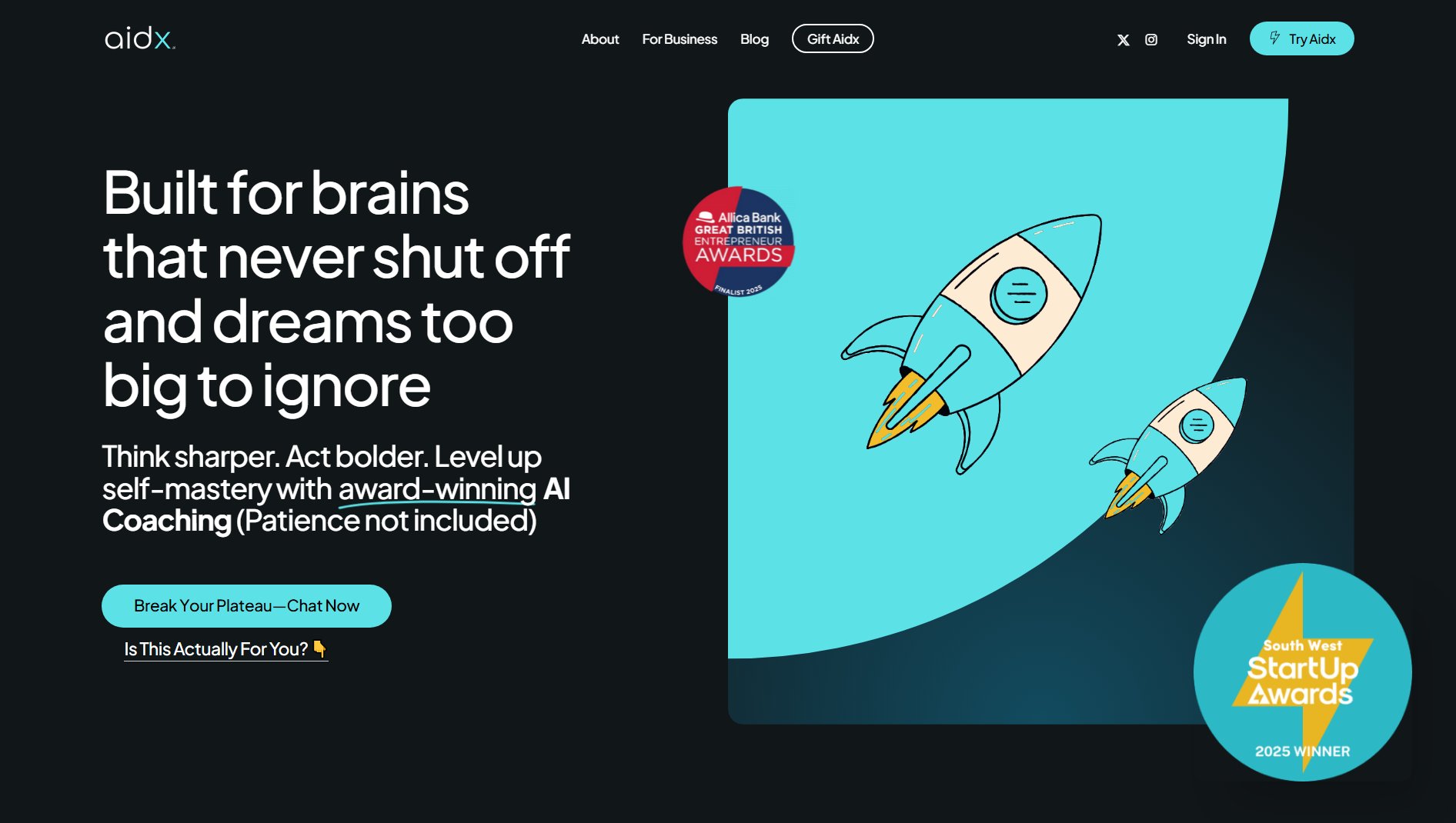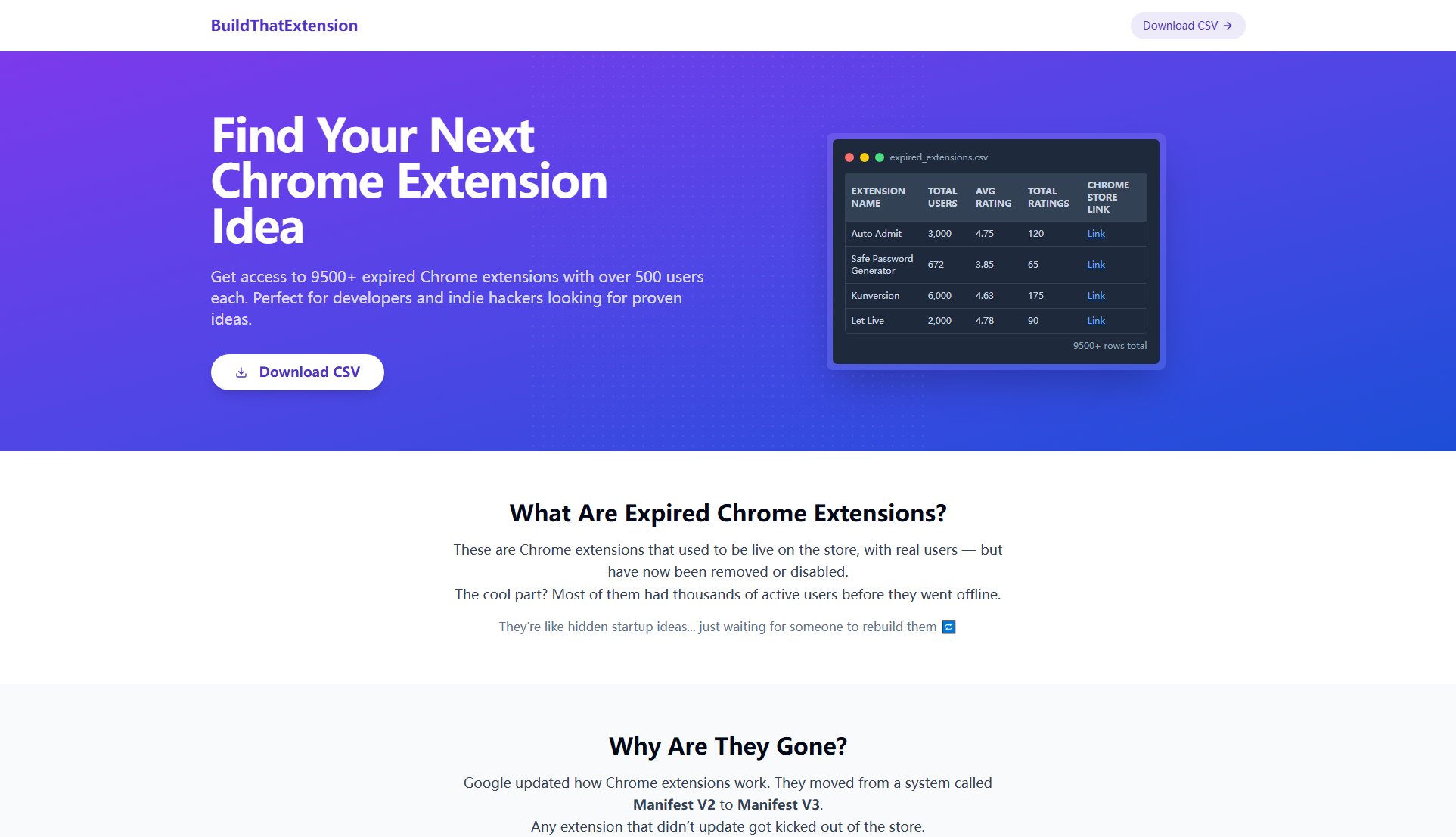Tab Organizer
Chrome extension for organizing tabs effortlessly
What is Tab Organizer? Complete Overview
Tab Organizer is a powerful Chrome extension designed to help users manage and organize their browser tabs efficiently. It solves the common problem of tab chaos by providing automated grouping, sorting, and saving functionalities. The tool is ideal for professionals, students, and anyone who frequently works with multiple tabs and needs a streamlined browsing experience. With features like domain-based grouping, custom rules, and easy restoration, Tab Organizer enhances productivity and reduces clutter.
Tab Organizer Interface & Screenshots
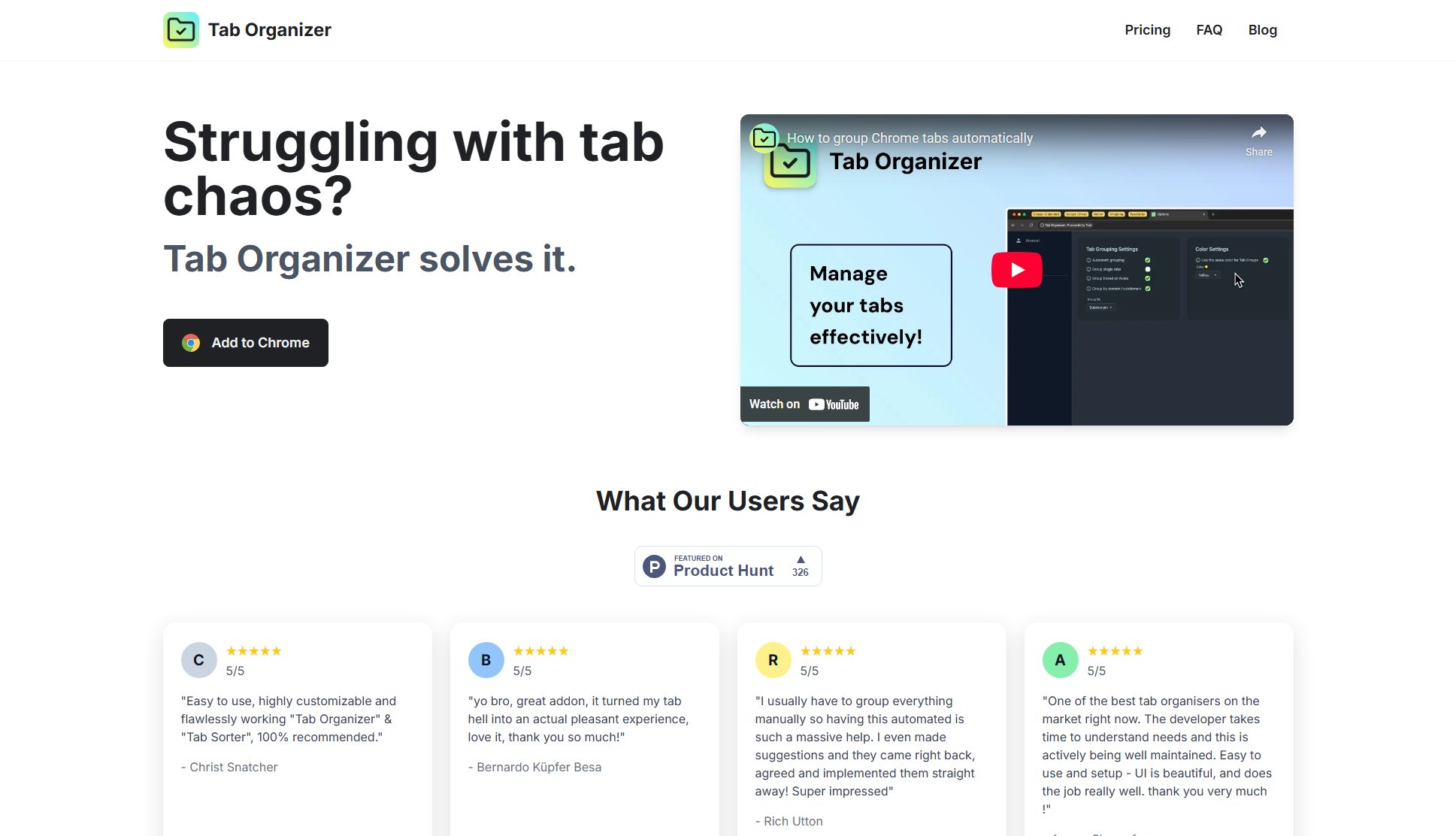
Tab Organizer Official screenshot of the tool interface
What Can Tab Organizer Do? Key Features
Group Tabs by Domain
Automatically group tabs by domain or subdomain, making it easier to navigate and manage related tabs.
Group Tabs Based On Rules
Create custom rules to group tabs according to your specific needs, offering flexibility and personalization.
Save Tabs and Tab Groups
Easily save your current tabs and groups for later use, ensuring you never lose important sessions.
Restore Tabs and Groups
Quickly restore previously saved tabs and groups with a single click, saving time and effort.
Customize Tab Group Colors
Personalize your tab groups with a range of colors, and even set the same color for all groups for uniformity.
Close Duplicate Tabs
Eliminate clutter by closing all duplicate tabs in one click, keeping your workspace clean.
Sort Tabs and Groups
Sort tabs by domain or title and tab groups by title instantly, improving organization and accessibility.
Expand and Collapse Tab Groups
Instantly expand or collapse all your tab groups for better visibility and control.
Ungroup Tab Groups
Easily ungroup tab groups when needed, providing flexibility in managing your tabs.
Best Tab Organizer Use Cases & Applications
Research and Study
Students and researchers can group tabs by topic or source, making it easier to switch between references and keep track of information.
Project Management
Professionals managing multiple projects can save and restore tabs related to different tasks, ensuring quick access to relevant resources.
Daily Browsing
General users can reduce clutter and improve browsing efficiency by automatically grouping and organizing tabs.
How to Use Tab Organizer: Step-by-Step Guide
Install the Tab Organizer extension from the Chrome Web Store.
Open your browser and start browsing as usual. The extension will automatically group tabs by domain or subdomain.
Customize your tab groups by creating rules, changing colors, or saving groups for later use.
Use the restore feature to quickly bring back saved tabs and groups with a single click.
Explore additional features like sorting, closing duplicates, and expanding/collapsing groups to optimize your workflow.
Tab Organizer Pros and Cons: Honest Review
Pros
Considerations
Is Tab Organizer Worth It? FAQ & Reviews
Yes, the Pro Subscription offers a 7-day free trial with no credit card required.
Currently, Tab Organizer is only available as a Chrome extension.
You can cancel your subscription at any time through the Chrome Web Store.
Your saved tabs and groups will be lost unless you reinstall and restore them.
There is no set limit; the extension can handle a large number of tabs efficiently.