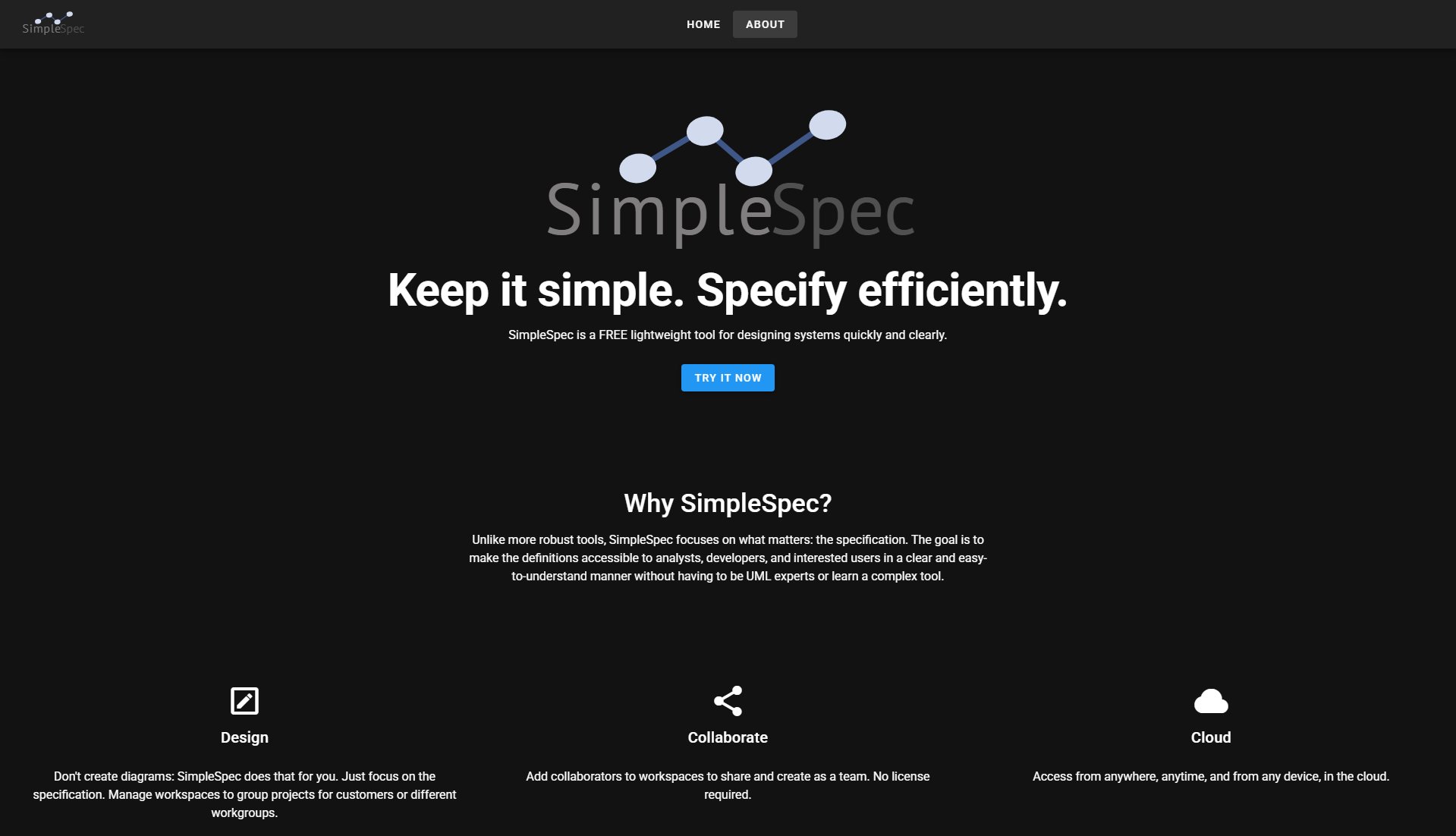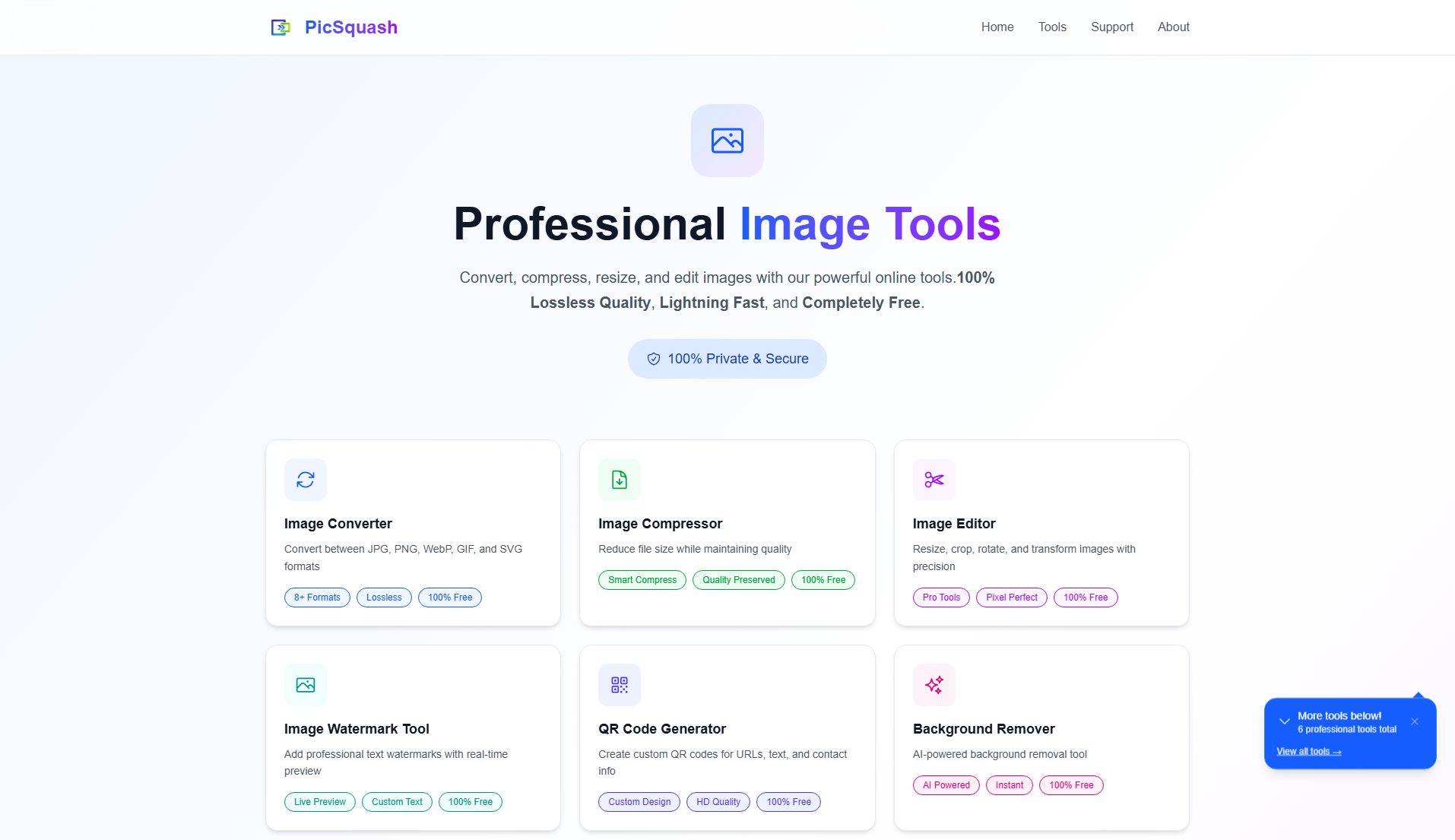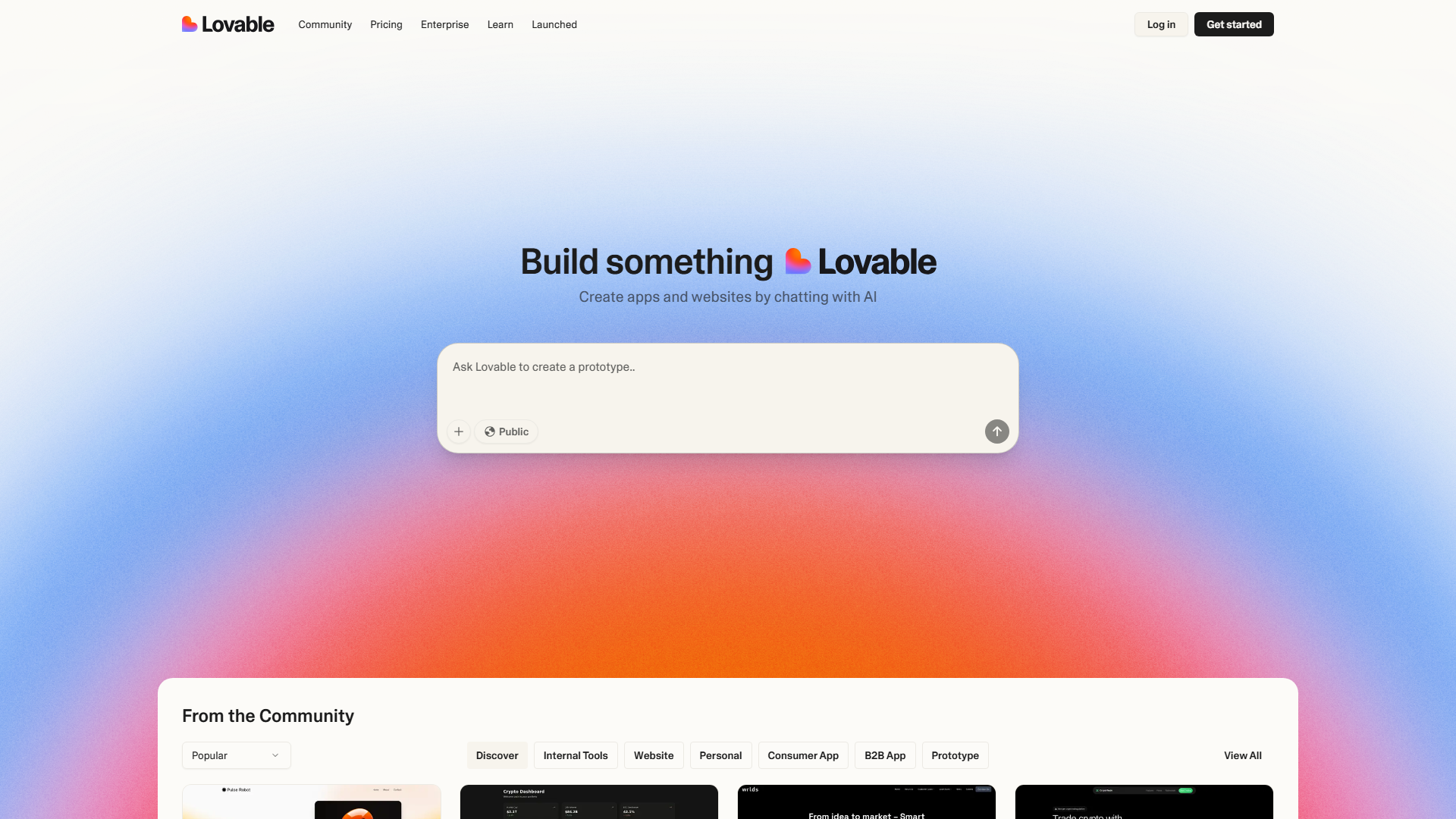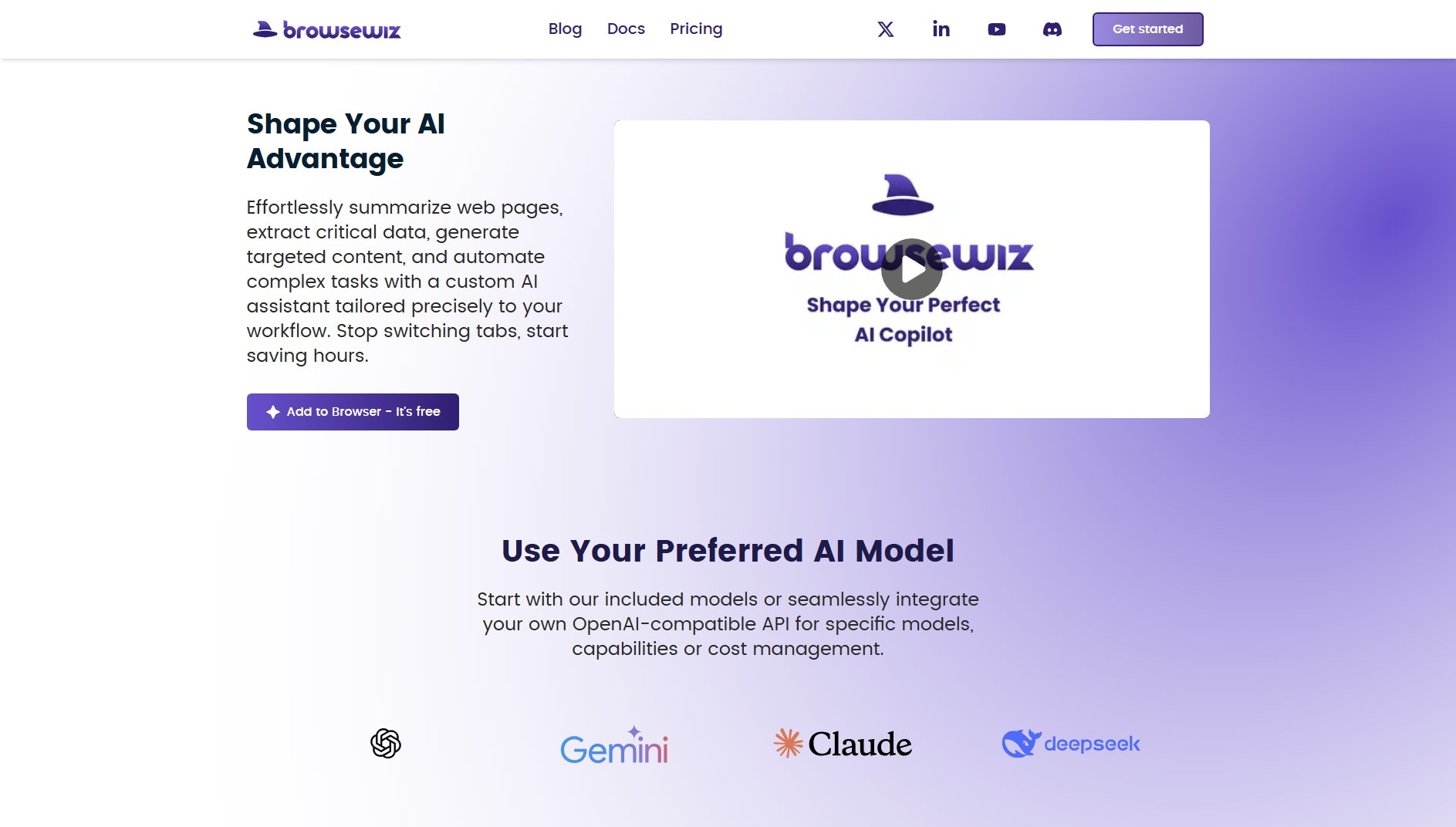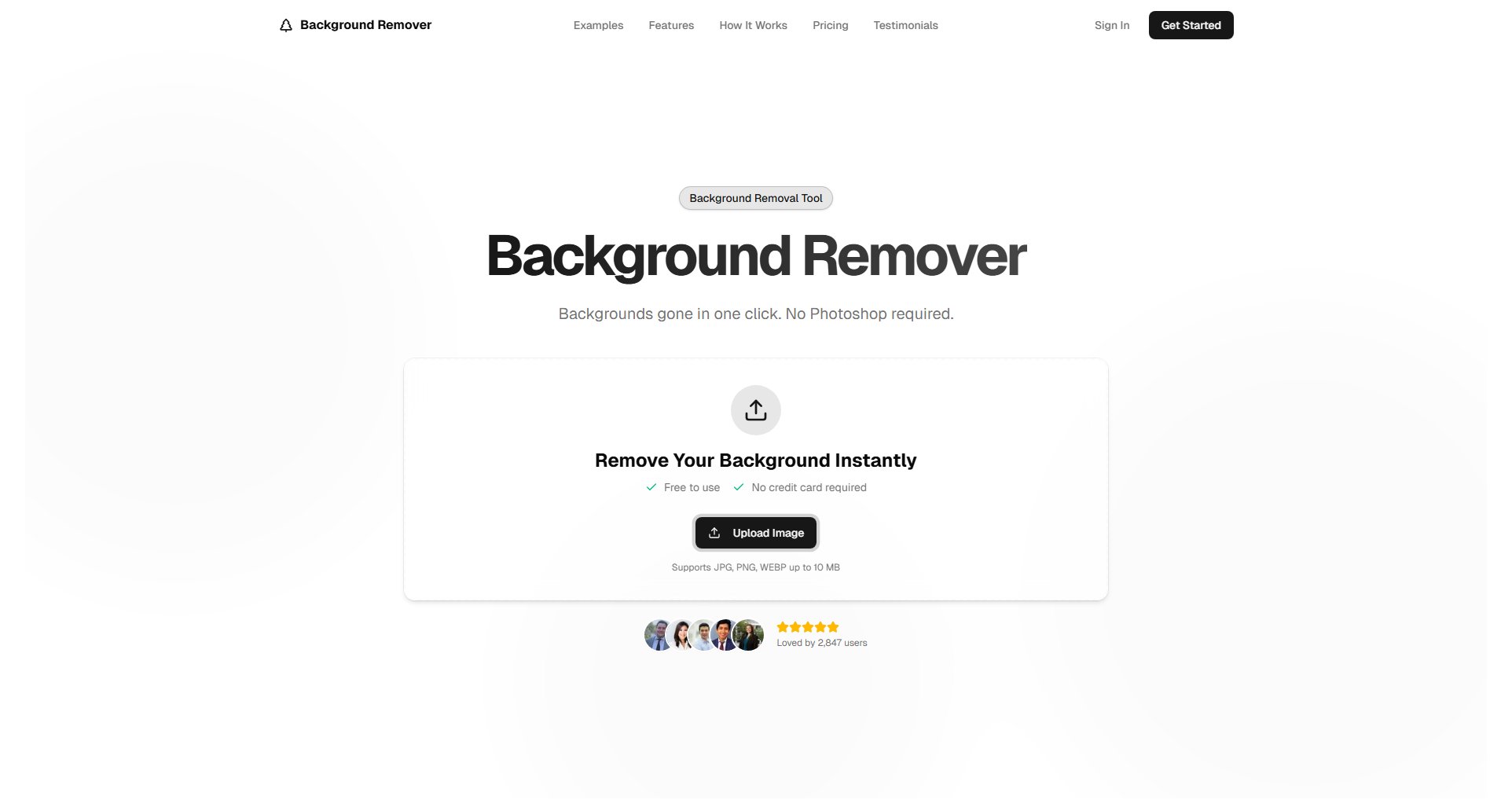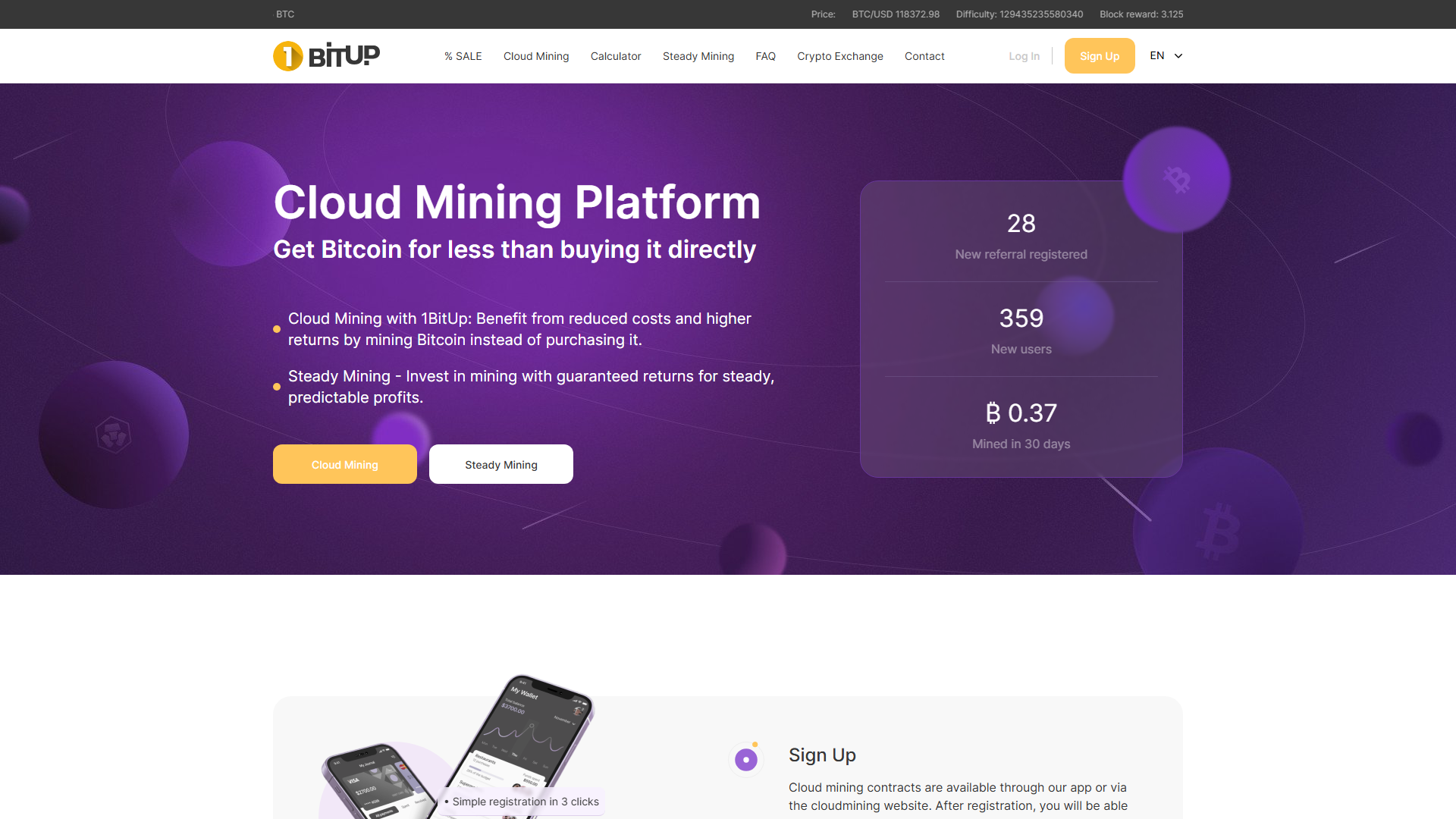Syndicate Mate
A management tool for syndicate entries and member tracking
What is Syndicate Mate? Complete Overview
Syndicate Mate is a straightforward management tool designed to help users organize and track syndicate entries and members efficiently. It provides essential functionalities like creating, saving, and managing entries and member data. The tool is particularly useful for groups or individuals involved in syndicate activities, offering a simple interface to streamline their management tasks. However, it is important to note that the tool comes with a disclaimer, emphasizing that it is provided 'as is' without any warranties or guarantees, and users are solely responsible for verifying the accuracy of the information.
Syndicate Mate Interface & Screenshots
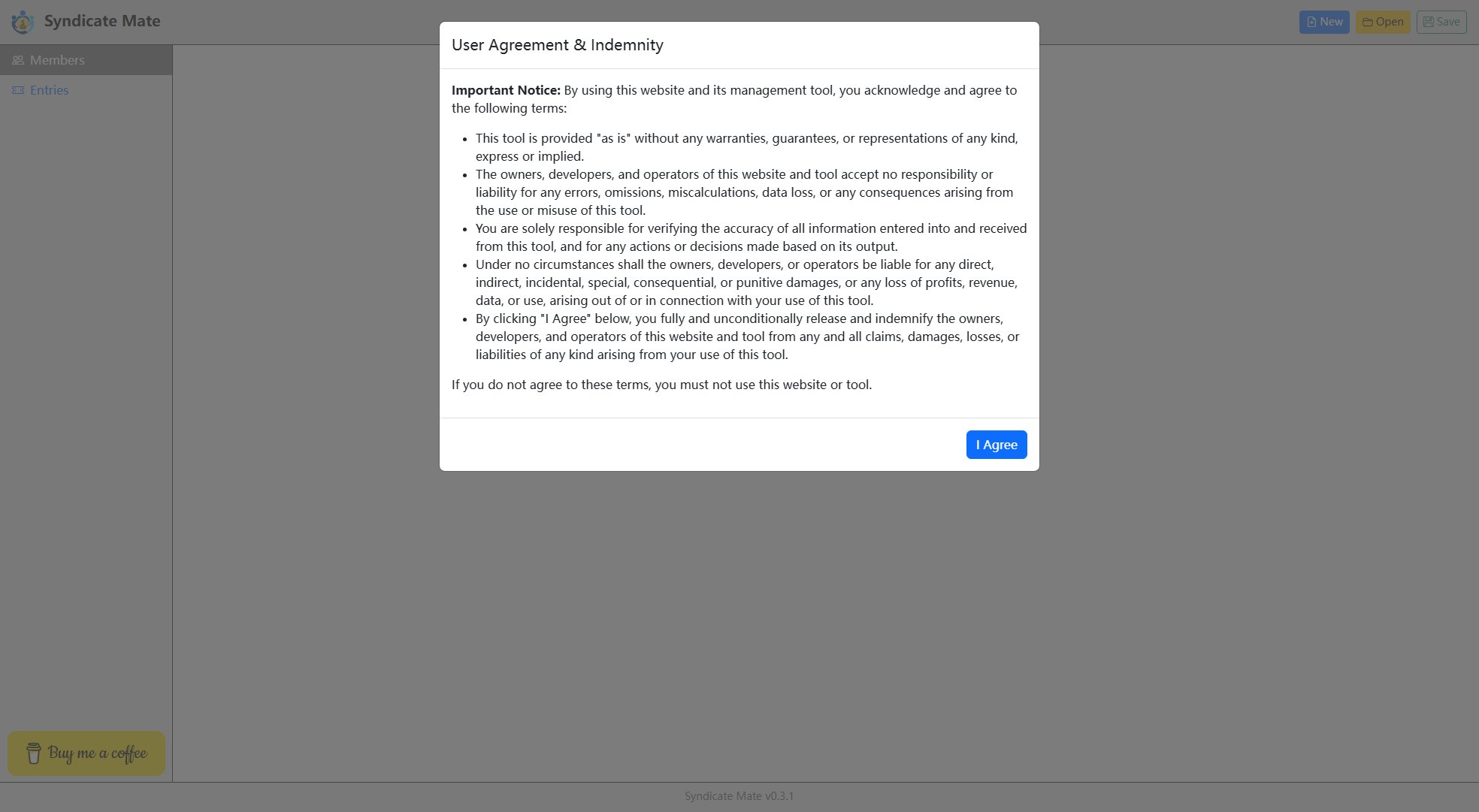
Syndicate Mate Official screenshot of the tool interface
What Can Syndicate Mate Do? Key Features
New Entry Creation
Allows users to create new syndicate entries quickly and easily, providing a clean interface for inputting necessary details.
Save Functionality
Enables users to save their syndicate entries for future reference, ensuring data is retained and can be accessed later.
Member Management
Provides tools to manage and track syndicate members, making it easier to organize and oversee group activities.
Entry Tracking
Helps users keep track of all syndicate entries, ensuring transparency and organization within the group.
Best Syndicate Mate Use Cases & Applications
Syndicate Group Management
A group of investors uses Syndicate Mate to manage their syndicate entries, ensuring all investments are tracked and members are updated regularly.
Individual Entry Tracking
An individual uses the tool to keep track of their personal syndicate entries, making it easier to manage multiple investments.
How to Use Syndicate Mate: Step-by-Step Guide
Agree to the terms and conditions by clicking the 'I Agree' button to access the tool.
Use the 'New' option to create a new syndicate entry, inputting all relevant details.
Save your entry using the 'Save' option to ensure it is stored for future use.
Manage members and track entries using the respective options available in the interface.
Syndicate Mate Pros and Cons: Honest Review
Pros
Considerations
Is Syndicate Mate Worth It? FAQ & Reviews
Yes, Syndicate Mate is currently free to use, with no paid plans available.
Syndicate Mate is a web-based tool, so it requires an internet connection and a modern web browser.
Currently, Syndicate Mate is only available as a web application, with no dedicated mobile app.
You can support the developer and report issues by visiting the 'Buy me a coffee' link provided on the website.
While Syndicate Mate allows you to save entries, it is important to note that the tool comes with a disclaimer and users are responsible for their data.