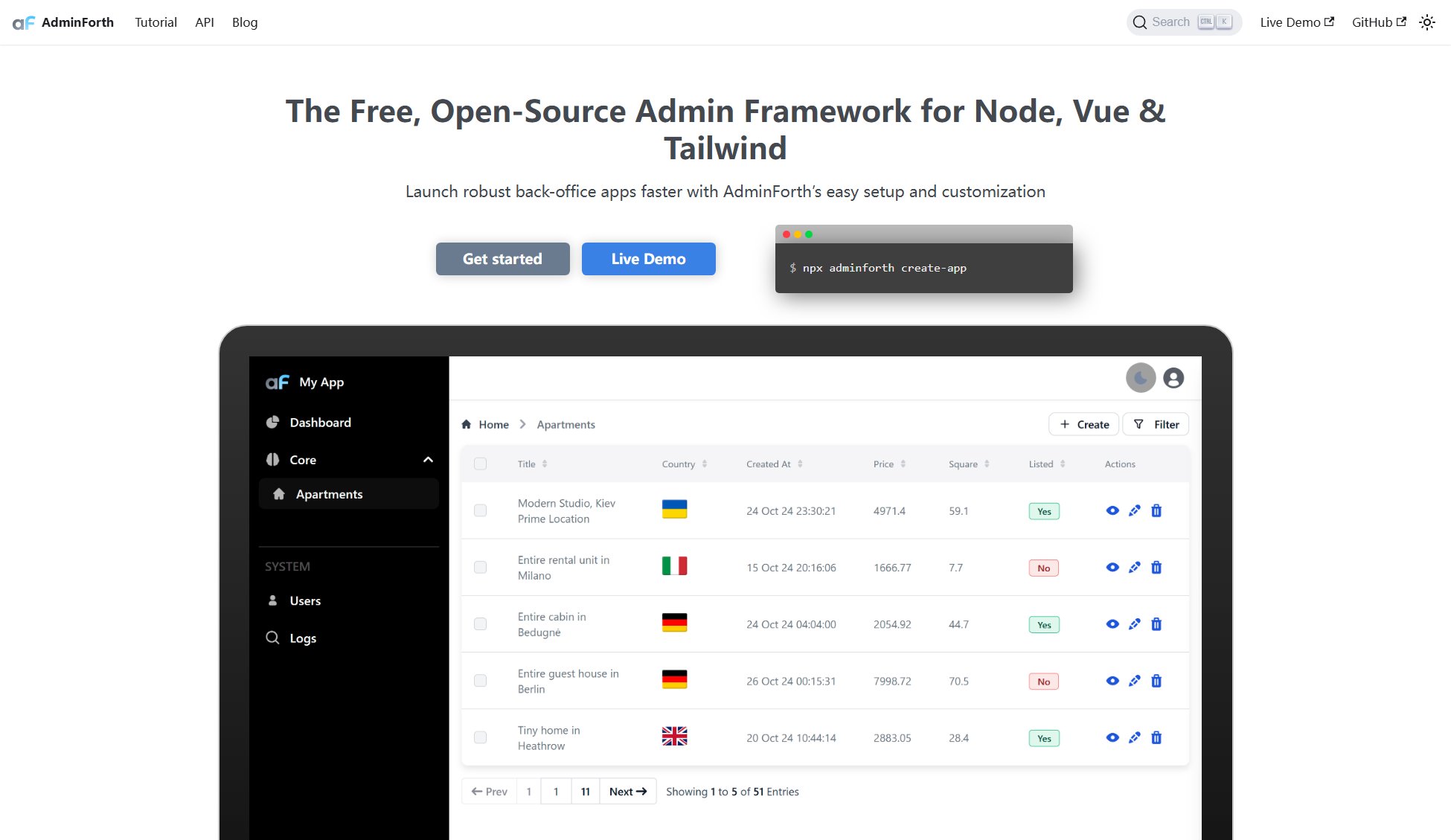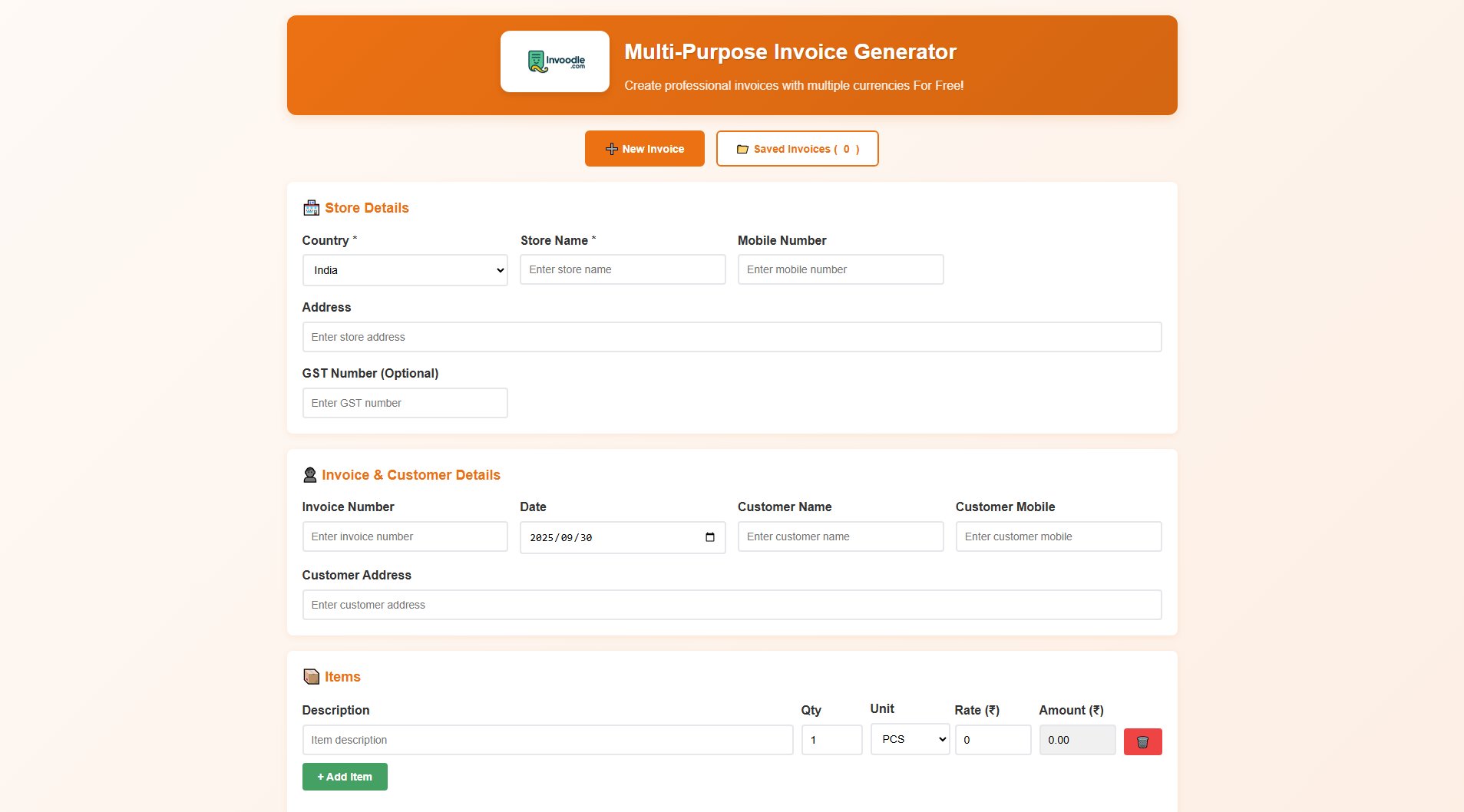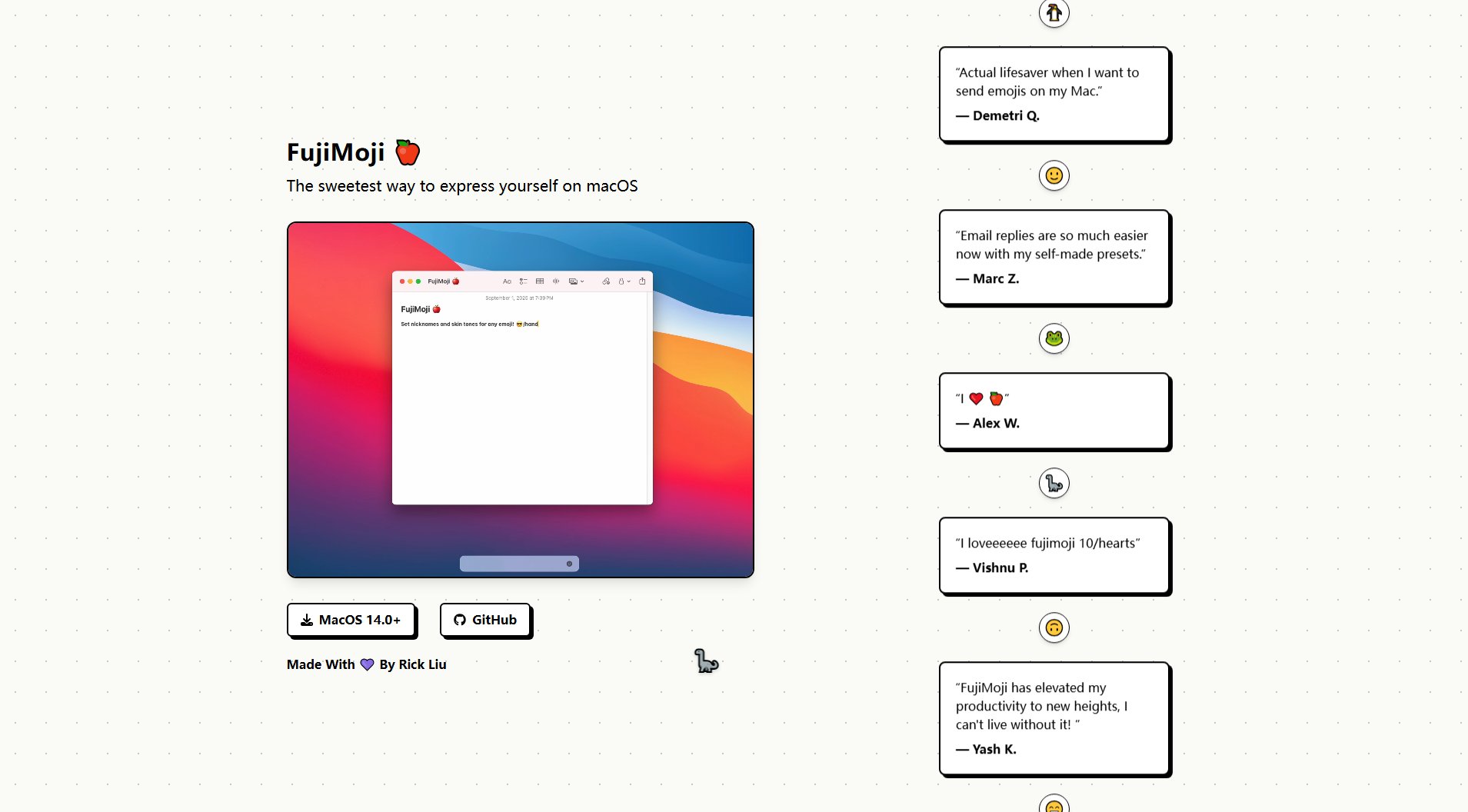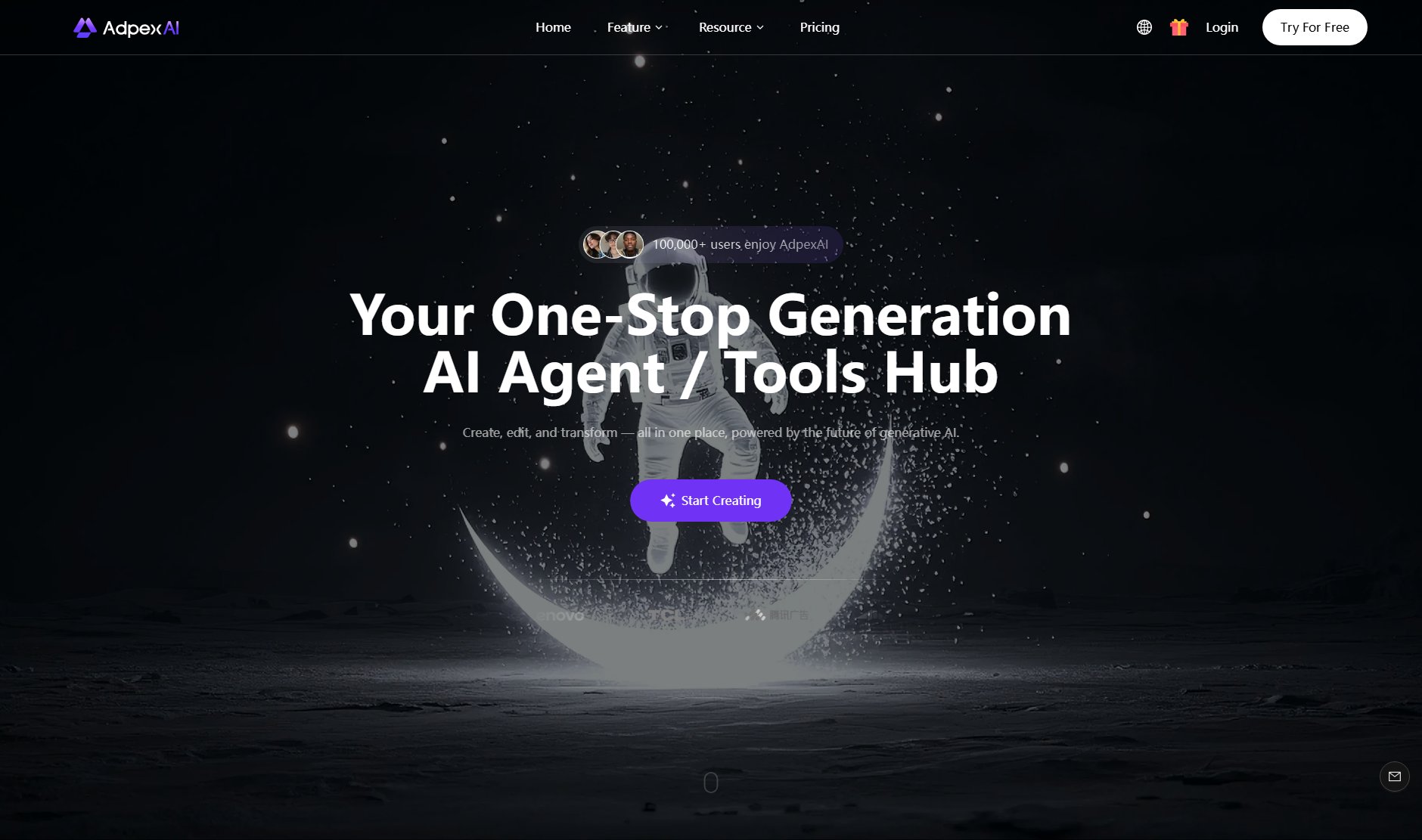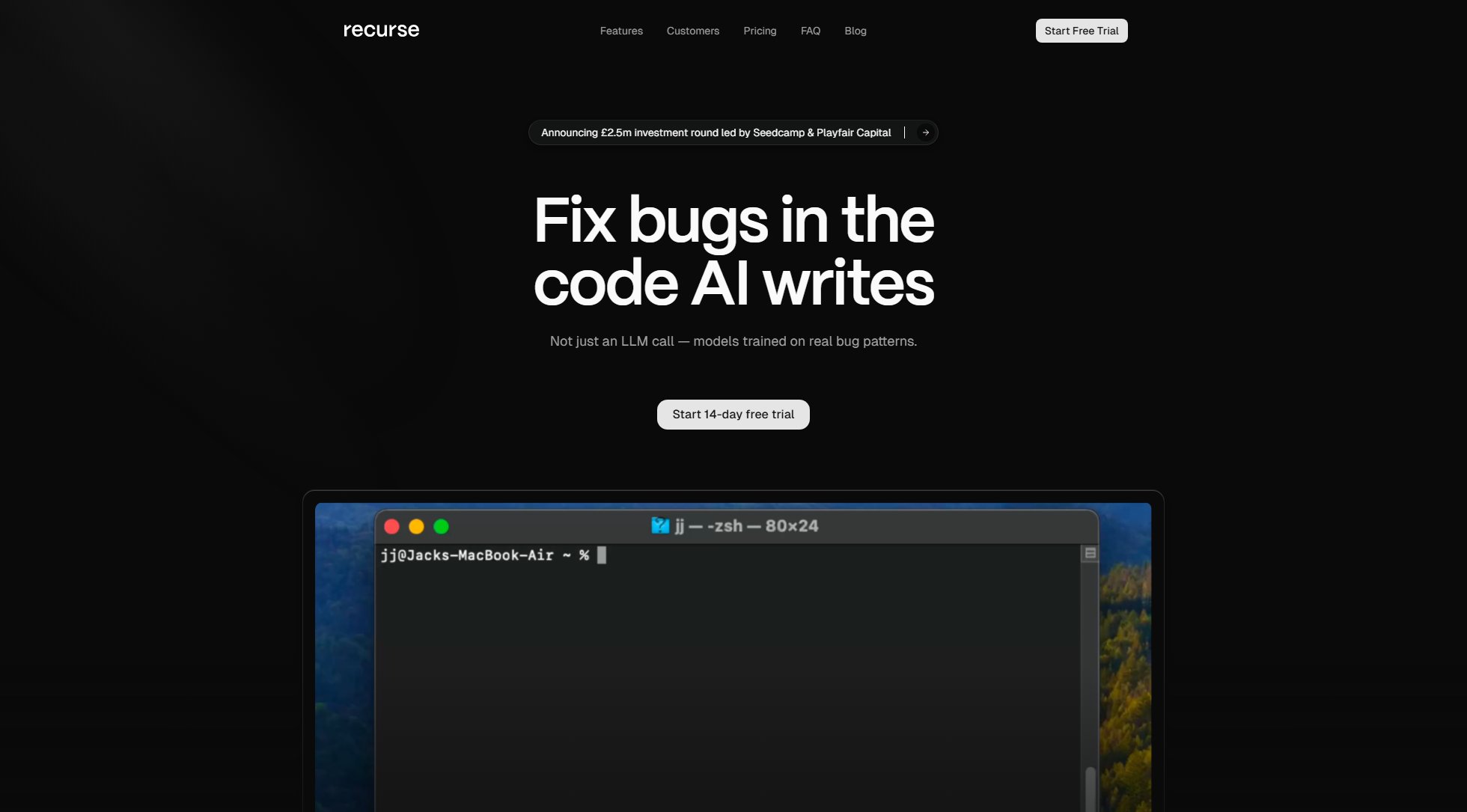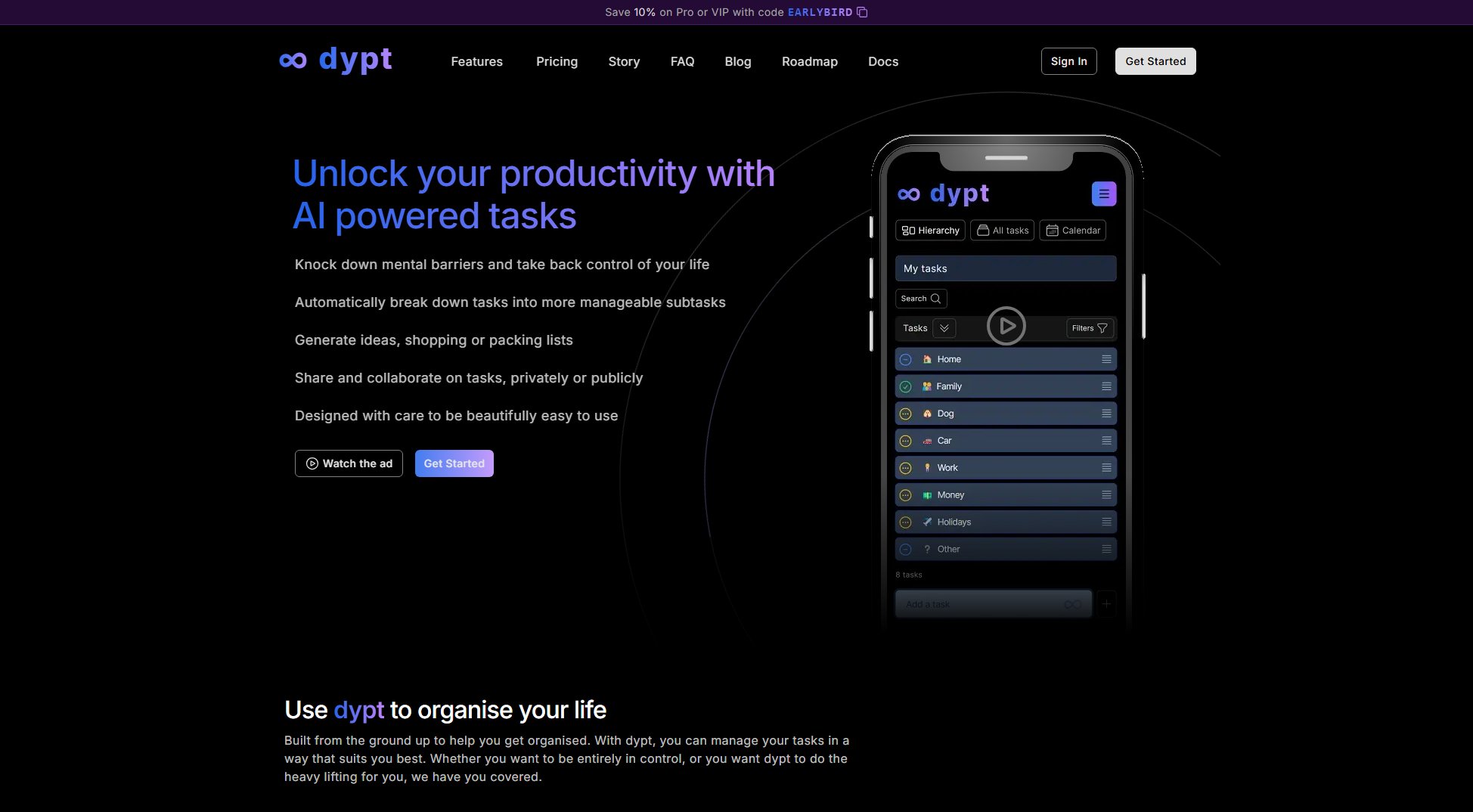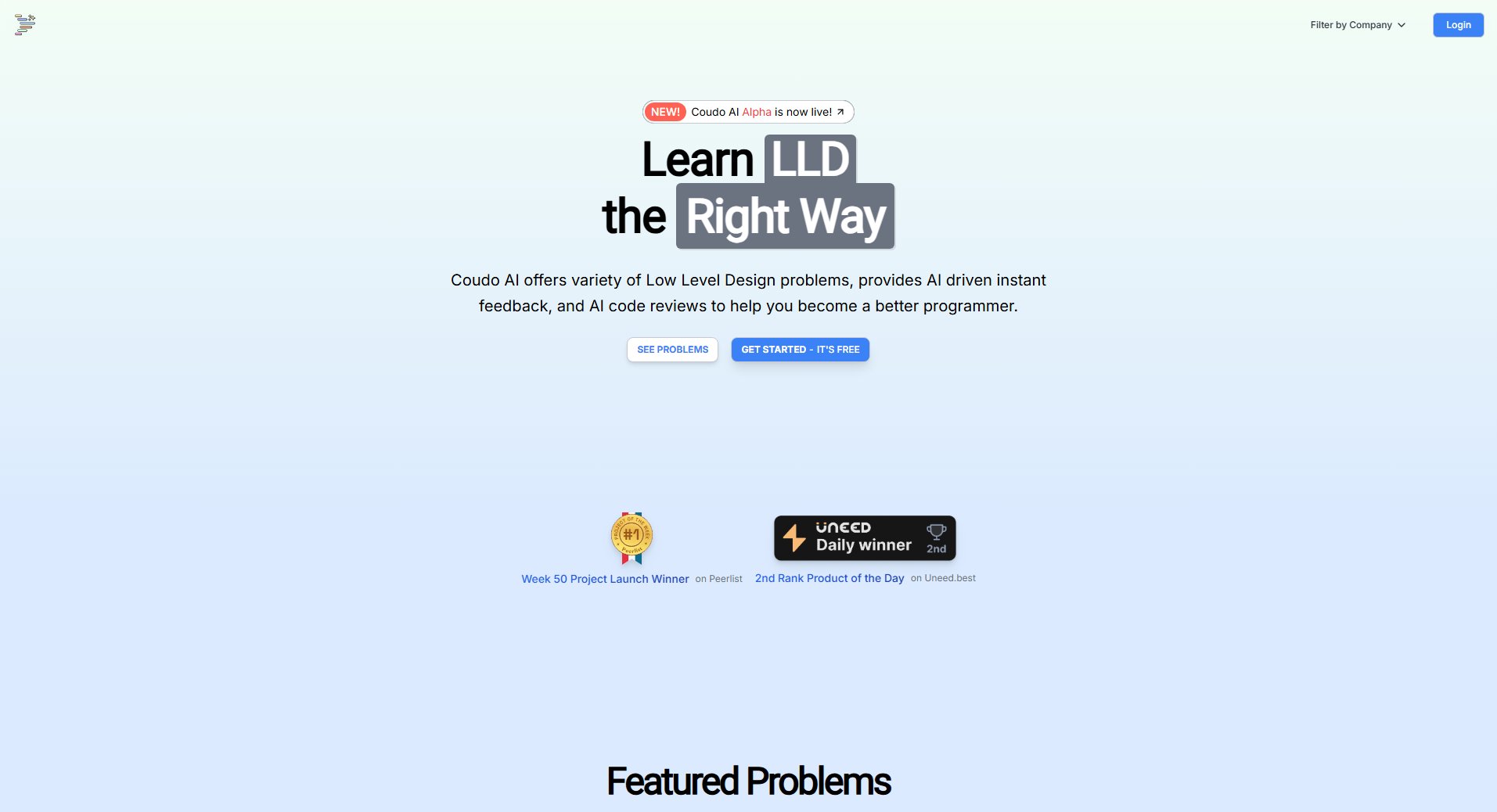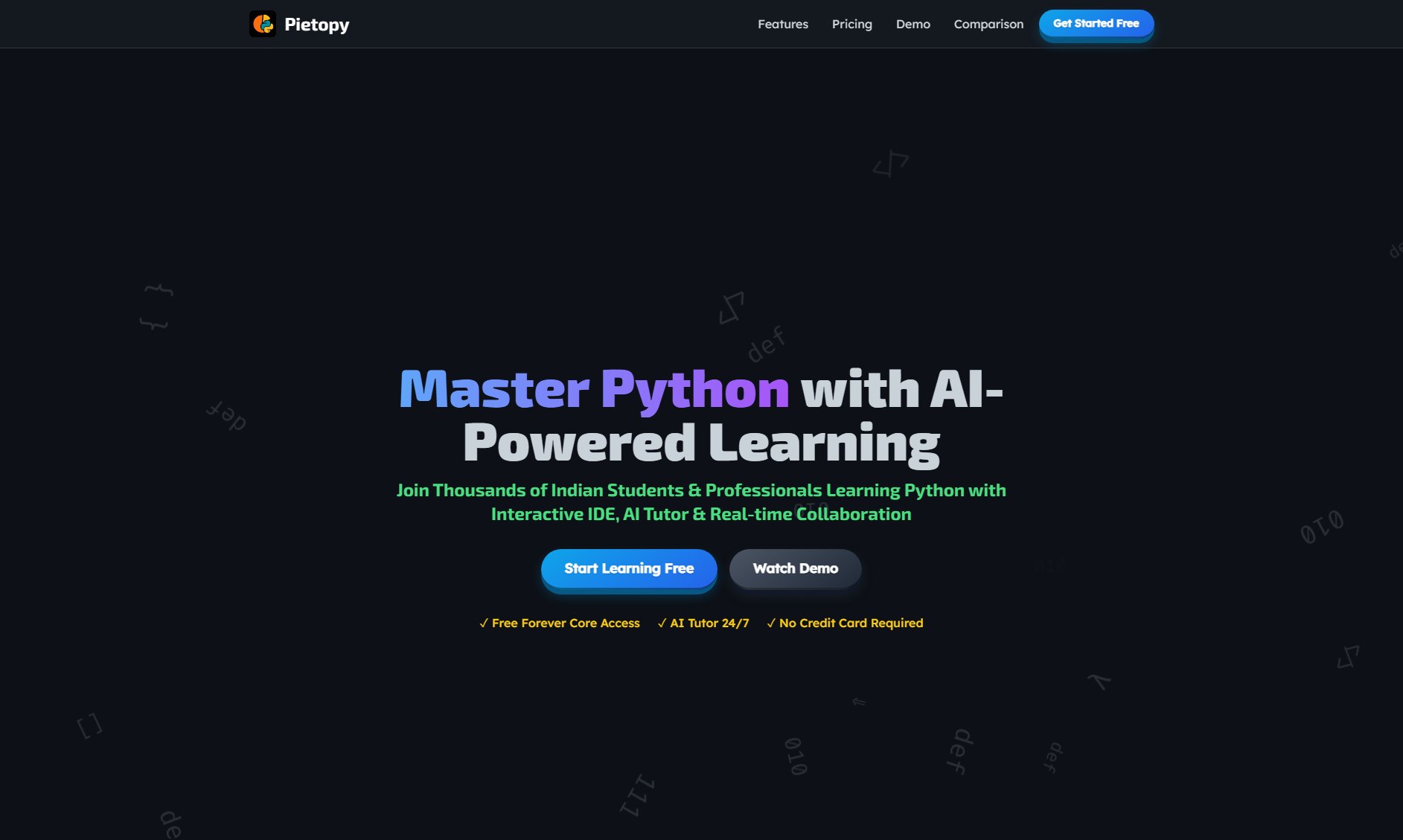Symulate
AI-powered mock data platform for frontend-first development
What is Symulate? Complete Overview
Symulate is an AI-powered mock data platform designed to accelerate frontend development by eliminating backend dependencies. It allows developers to define API contracts, generate realistic mock data instantly, and build complete UIs while backend teams work in parallel. The platform solves key pain points like waiting for API specs, manual mock data creation, and integration hell. Symulate is ideal for frontend developers, full-stack teams, and startups looking to ship features faster. Its AI generates contextually accurate data that looks and feels real, enabling teams to demo products early and get feedback without waiting for backend completion. The platform offers seamless transition to production with zero refactoring required.
Symulate Interface & Screenshots
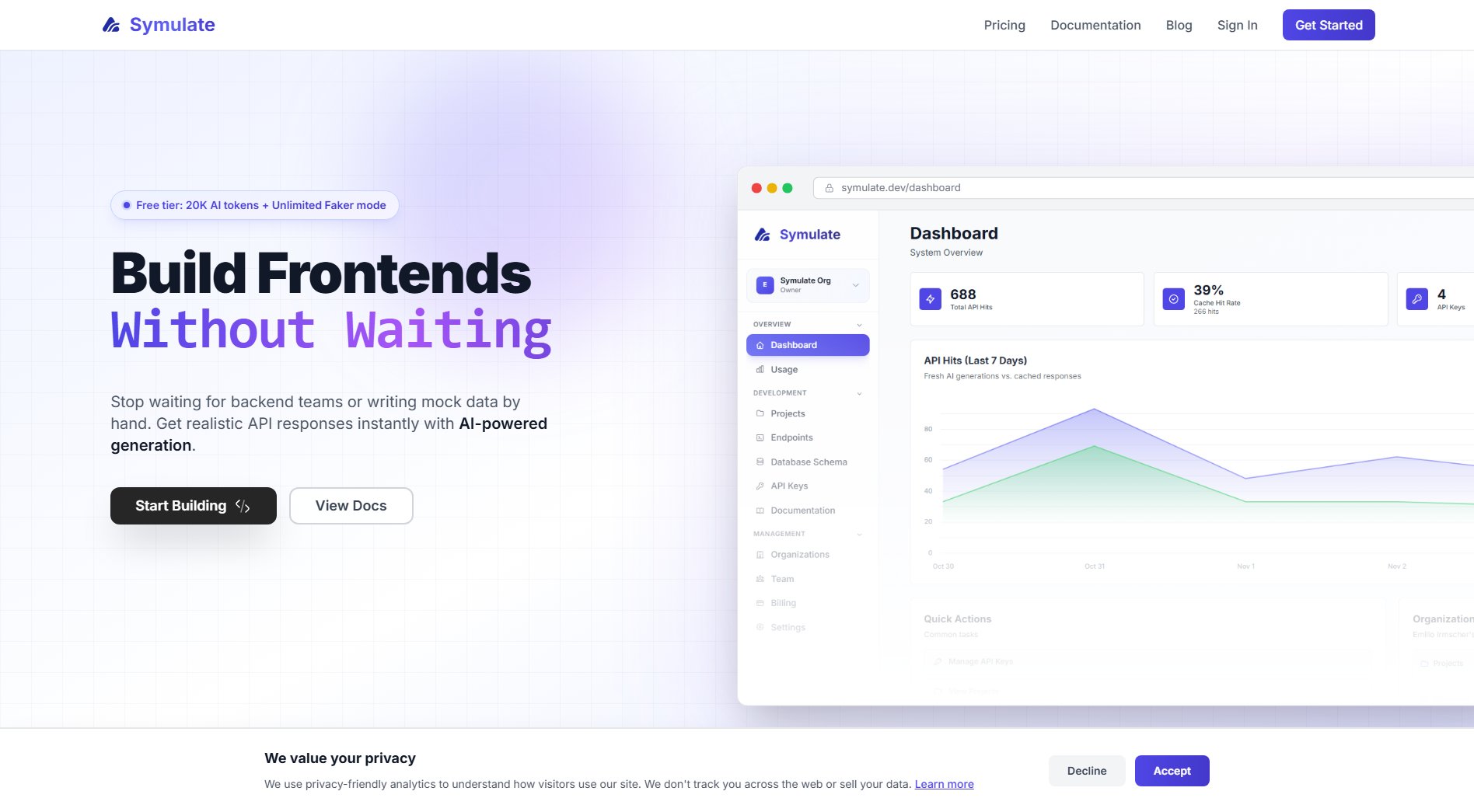
Symulate Official screenshot of the tool interface
What Can Symulate Do? Key Features
AI-Powered Data Generation
Symulate's advanced AI understands your domain and generates production-quality mock data with contextual accuracy. It can create realistic user profiles, valid emails, and domain-specific data based on simple semantic type definitions. The AI handles complex relationships and maintains data consistency across your mock API responses.
Frontend-First Workflow
Define your API contracts upfront using TypeScript schemas and start building UIs immediately. Symulate enables true parallel development where frontend and backend teams can work simultaneously without blocking each other. This approach reduces typical development cycles by 60-80%.
Type-Safe Architecture
Full TypeScript support with automatic runtime validation ensures type safety throughout your development process. The SDK provides complete type inference from your schema definitions, catching errors at compile time and maintaining consistency between mocks and production.
Seamless Production Transition
Switch from mock data to real backend with a single environment variable change. Symulate's architecture ensures zero refactoring is needed when moving to production. Your application makes standard HTTP requests to your backend with no Symulate infrastructure in production.
Unlimited CI/CD Testing
Faker mode runs infinitely in your pipeline with zero quota or cost. Unlike other solutions that rate-limit testing, Symulate provides unlimited testing capabilities in CI/CD environments, ensuring comprehensive test coverage without artificial constraints.
Smart Caching
Intelligent caching delivers sub-10ms response times after first generation. The system optimizes performance by caching generated responses while maintaining the ability to regenerate data when schemas change.
Database Schema Sync
Sync your backend database schema for type-safe API definitions with m.db(). This feature allows you to maintain perfect alignment between your frontend expectations and backend reality as your database evolves.
Best Symulate Use Cases & Applications
Rapid Prototyping
Product teams can create fully interactive prototypes in hours instead of weeks. By defining the expected API structure and getting instant mock data, designers and developers can collaborate on working prototypes before any backend work begins.
Parallel Team Development
Frontend and backend teams can work simultaneously without blocking each other. Frontend defines the contract they need, backend implements to match, eliminating the traditional wait for API completion before UI work can begin.
Client Demonstrations
Sales and product teams can demo nearly complete functionality to potential customers early in the development cycle. The realistic mock data makes prototypes indistinguishable from finished products for demonstration purposes.
Testing Edge Cases
QA teams can test for edge cases by instructing the AI to generate specific data scenarios. This enables comprehensive testing before backend APIs are fully implemented, catching issues earlier in the development cycle.
How to Use Symulate: Step-by-Step Guide
Define your schema: Use semantic types to describe your API structure with TypeScript. Specify endpoints, schemas, and data types using Symulate's SDK. No manual mock data writing is required - just define what you need and let AI handle the rest.
Build your UI: Get instant, realistic data from AI to power your frontend development. The mock API responds with production-quality data that includes realistic names, valid emails, and contextually appropriate values based on your schema definitions.
Iterate and demo: Show working prototypes to stakeholders early in the process. Gather feedback and make adjustments without waiting for backend implementation. The AI-generated data is convincing enough for client presentations and user testing.
Export OpenAPI spec: Automatically generate API documentation from your frontend endpoints. This creates a clear contract for backend teams to implement against, reducing integration issues later in the process.
Switch to production: When your backend is ready, simply update the environment variable to 'production'. Symulate will automatically route all requests to your real backend with zero refactoring required.
Symulate Pros and Cons: Honest Review
Pros
Considerations
Is Symulate Worth It? FAQ & Reviews
Tokens are units of text processed by AI models, aligning with OpenAI usage for transparent billing. Approximately 1,000 tokens equals 750 words. AI tokens are consumed when generating realistic mock data.
The Free plan provides a one-time allocation of 20K AI tokens for testing. Once used, they don't reset. You can continue using unlimited Faker mode forever, or upgrade for recurring monthly AI tokens.
The SDK automatically switches to Faker.js mode (unlimited and free). Your development continues without errors, though data may be less realistic. Upgrade for more AI-generated data capabilities.
No. In production, Symulate makes standard HTTP requests to your backend with zero Symulate infrastructure. Your bundle contains no mock generation code, ensuring no runtime dependencies.
Change one environment variable from 'development' to 'production'. Symulate will stop generating mocks and route all requests to your configured backend URL with zero code changes required.