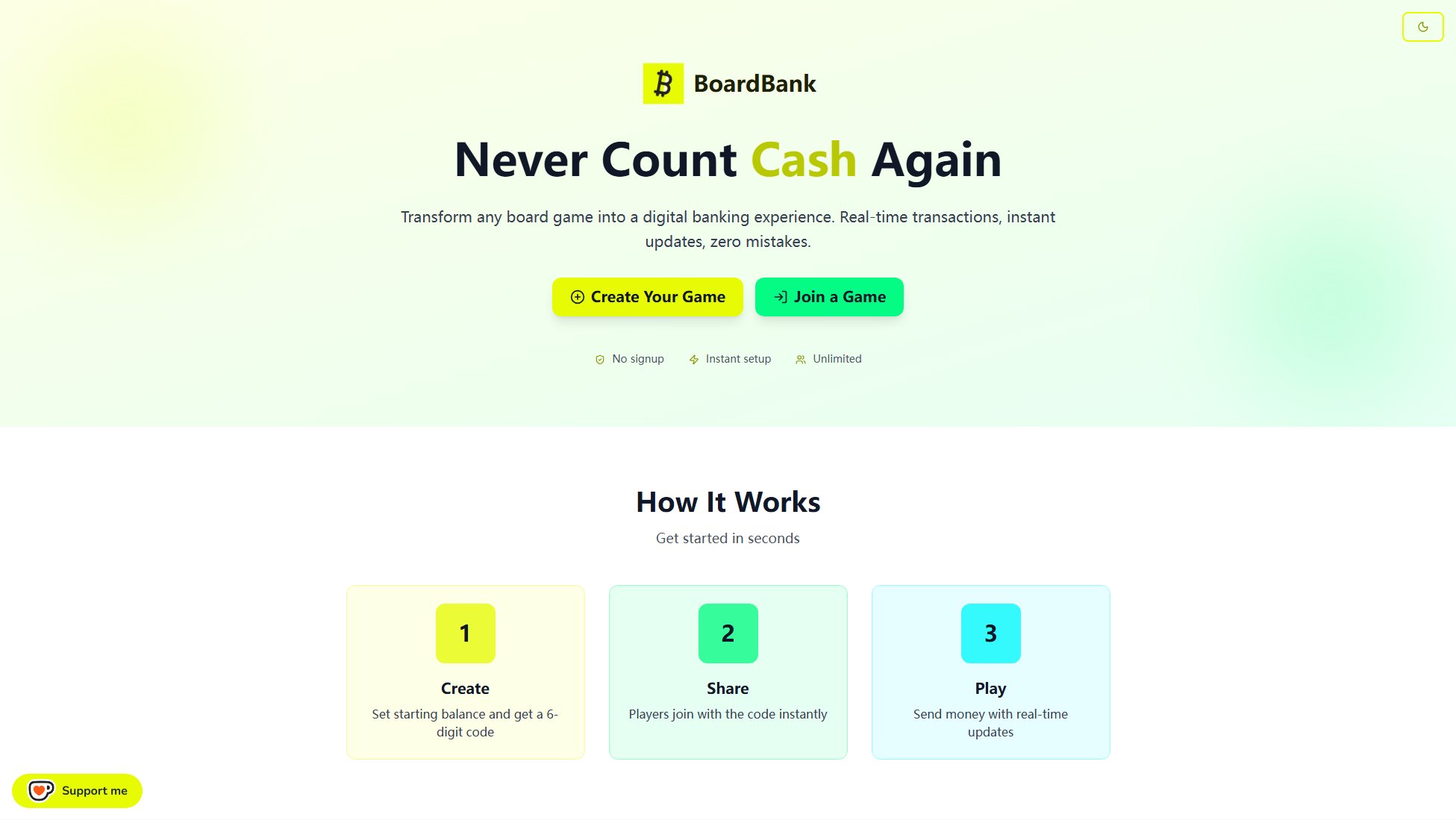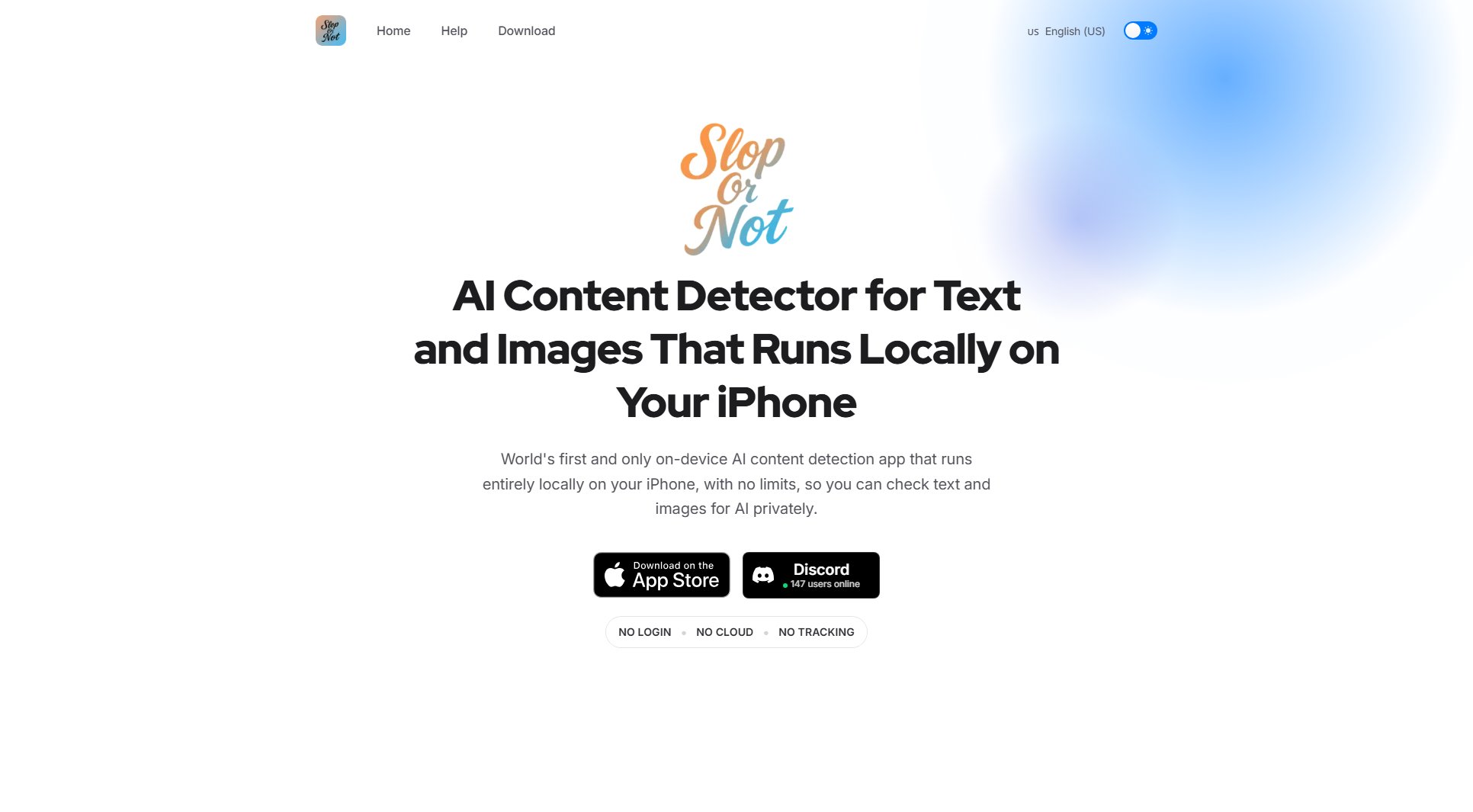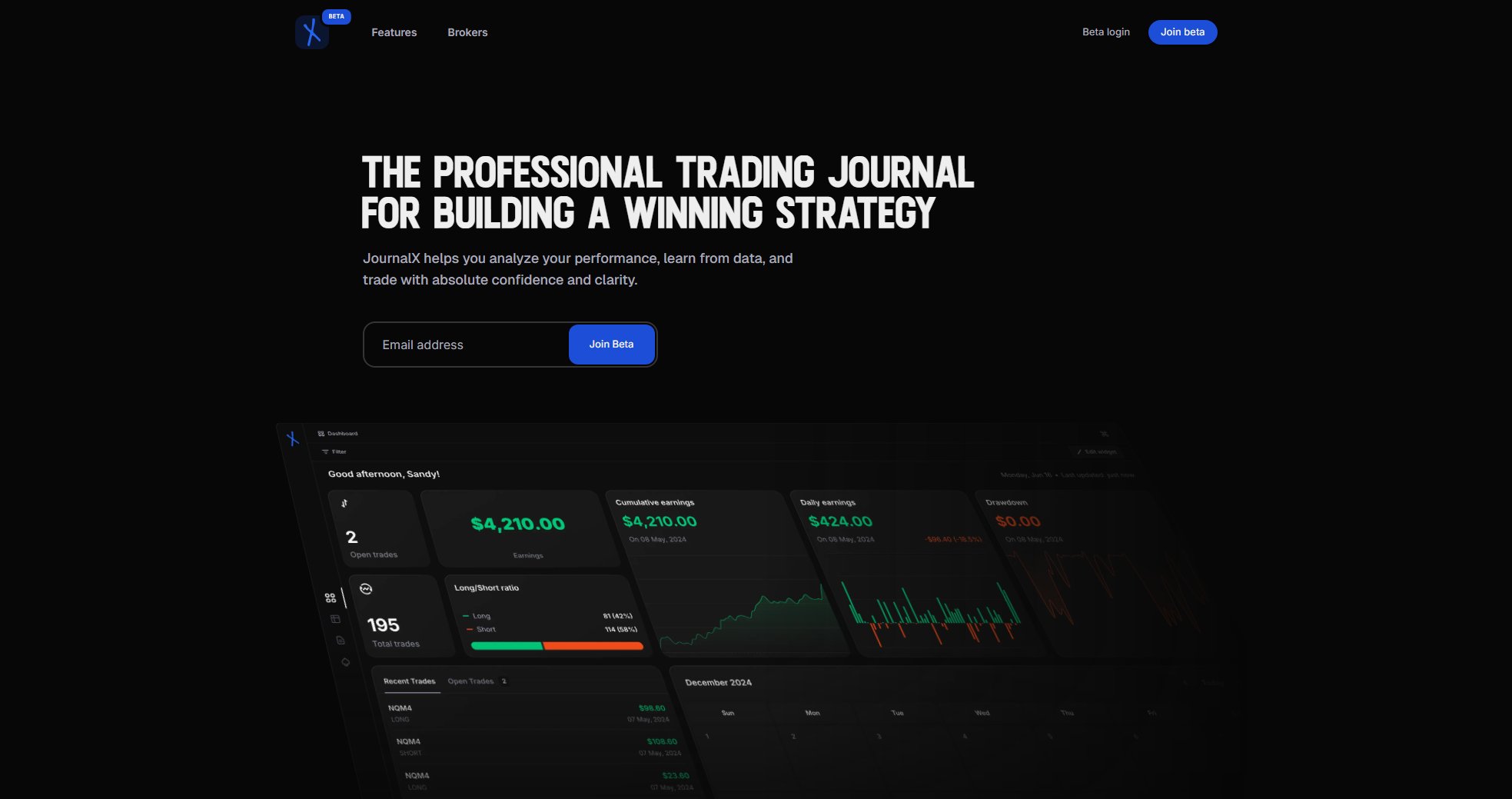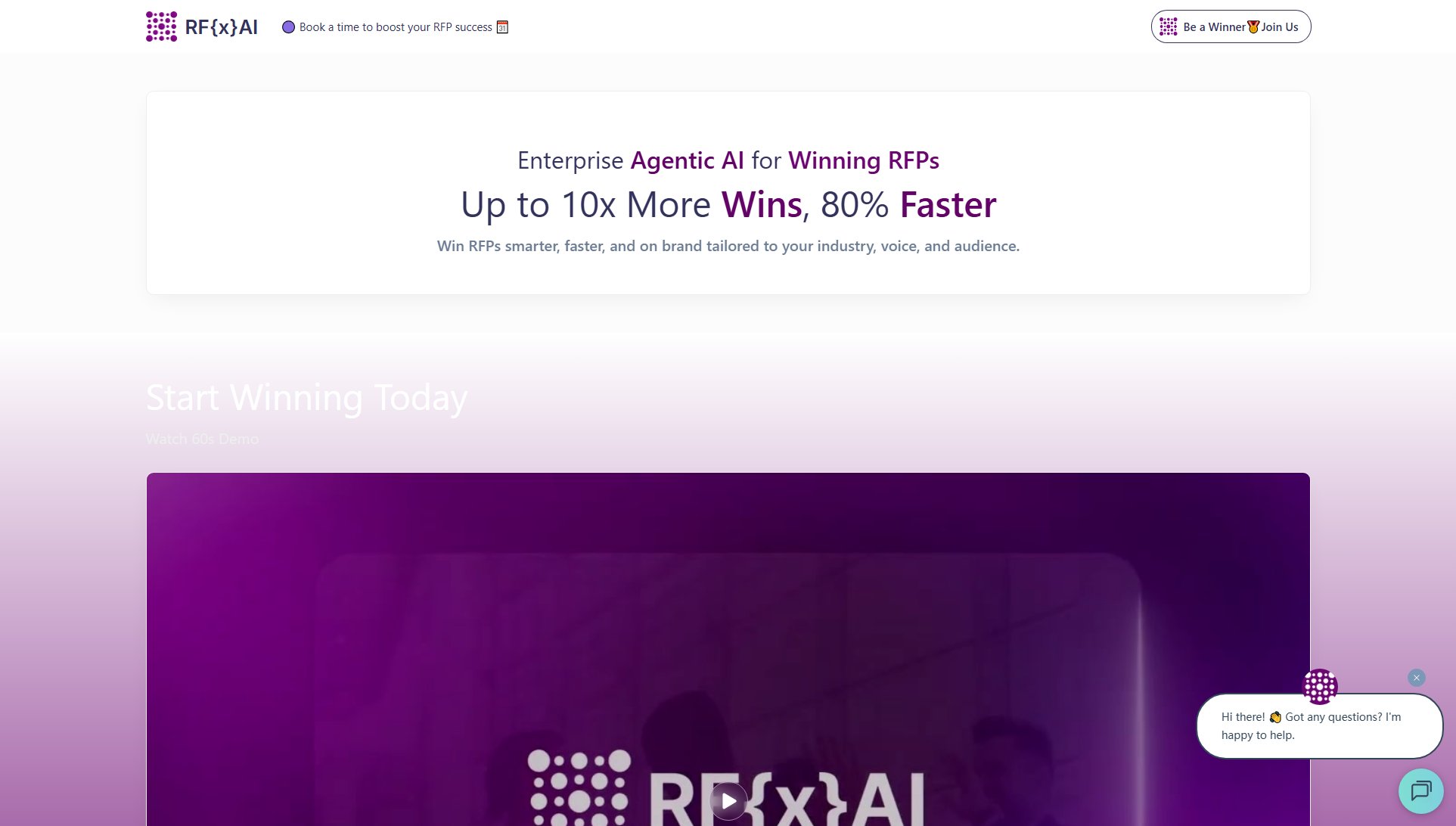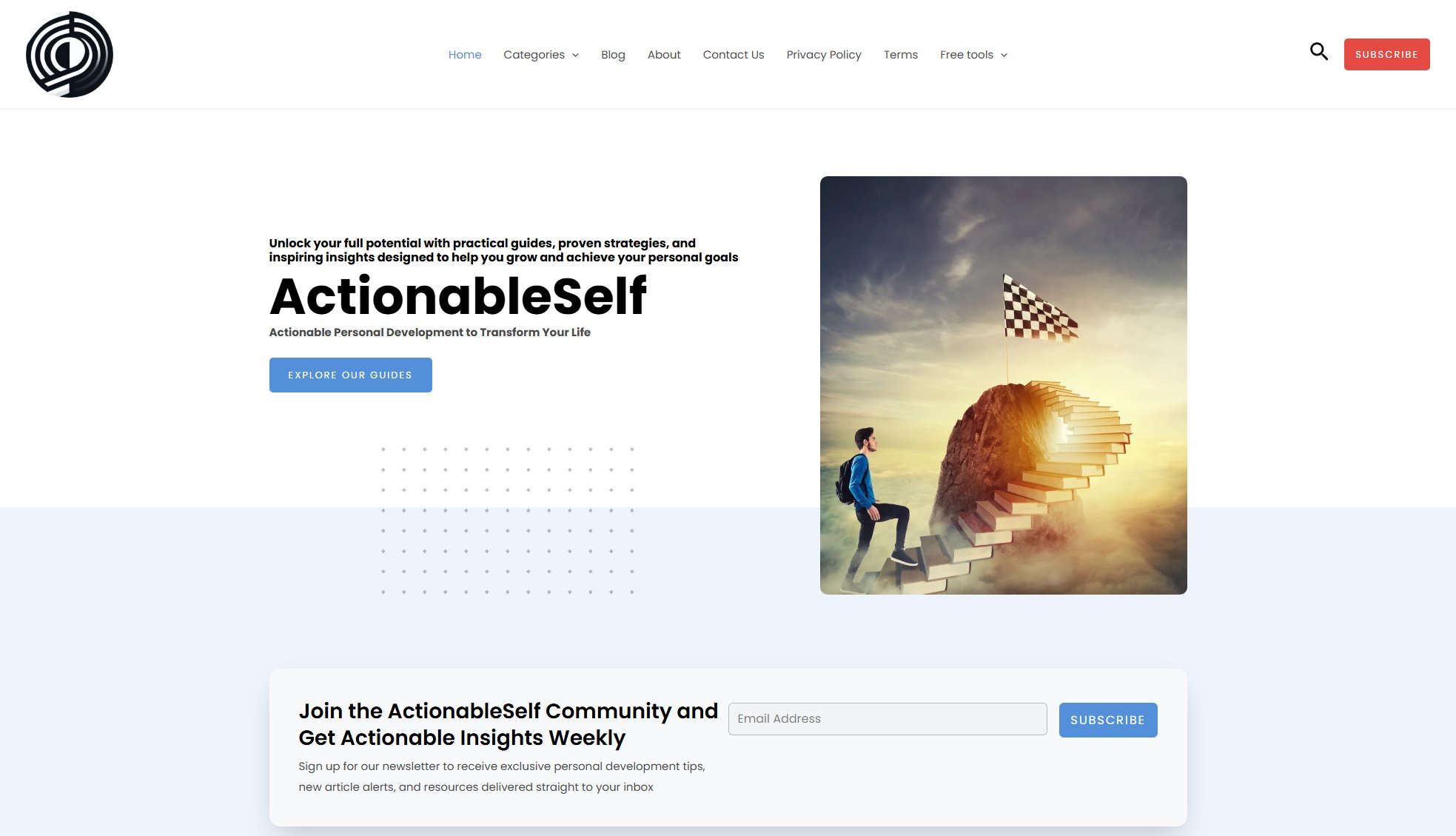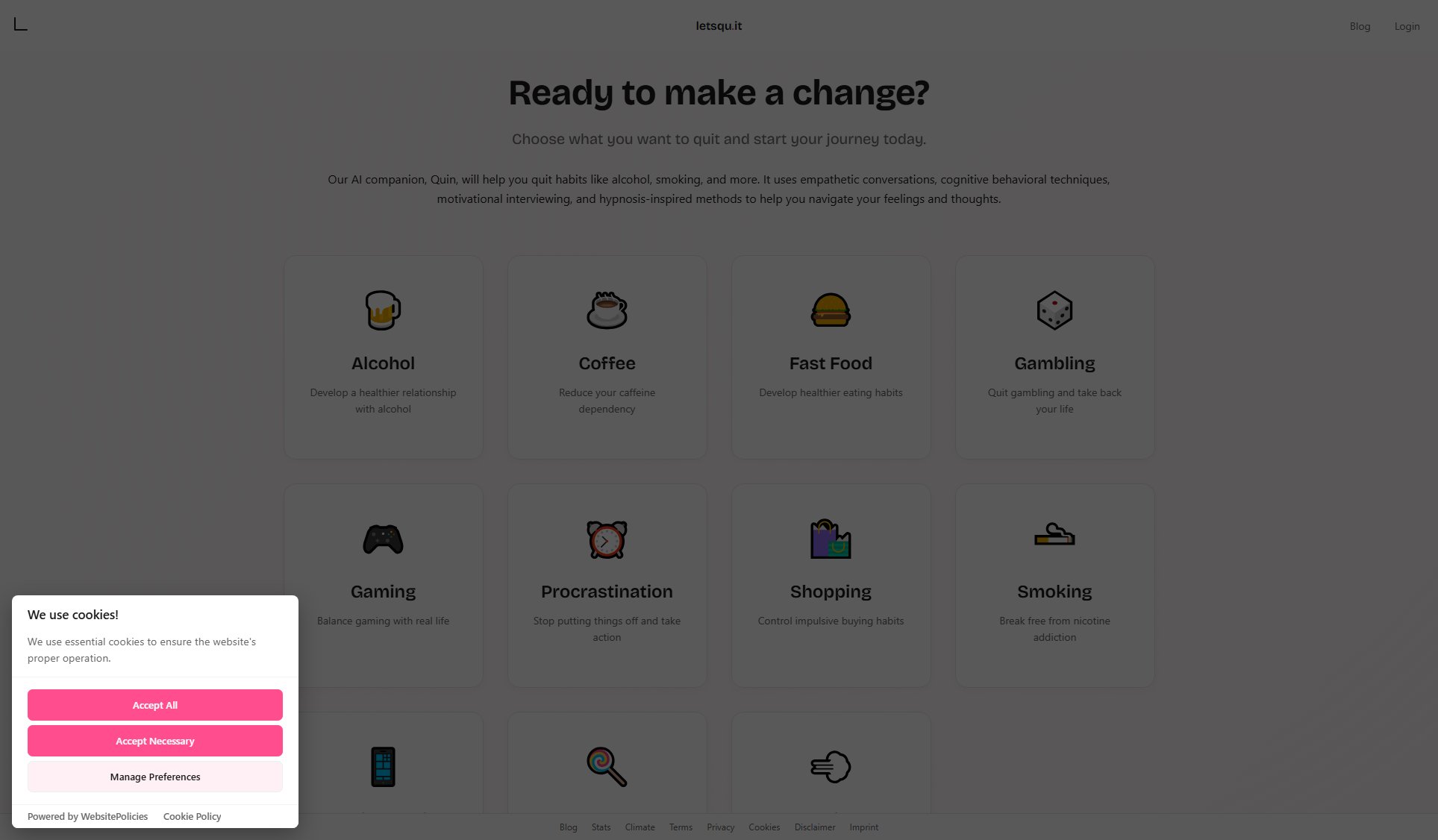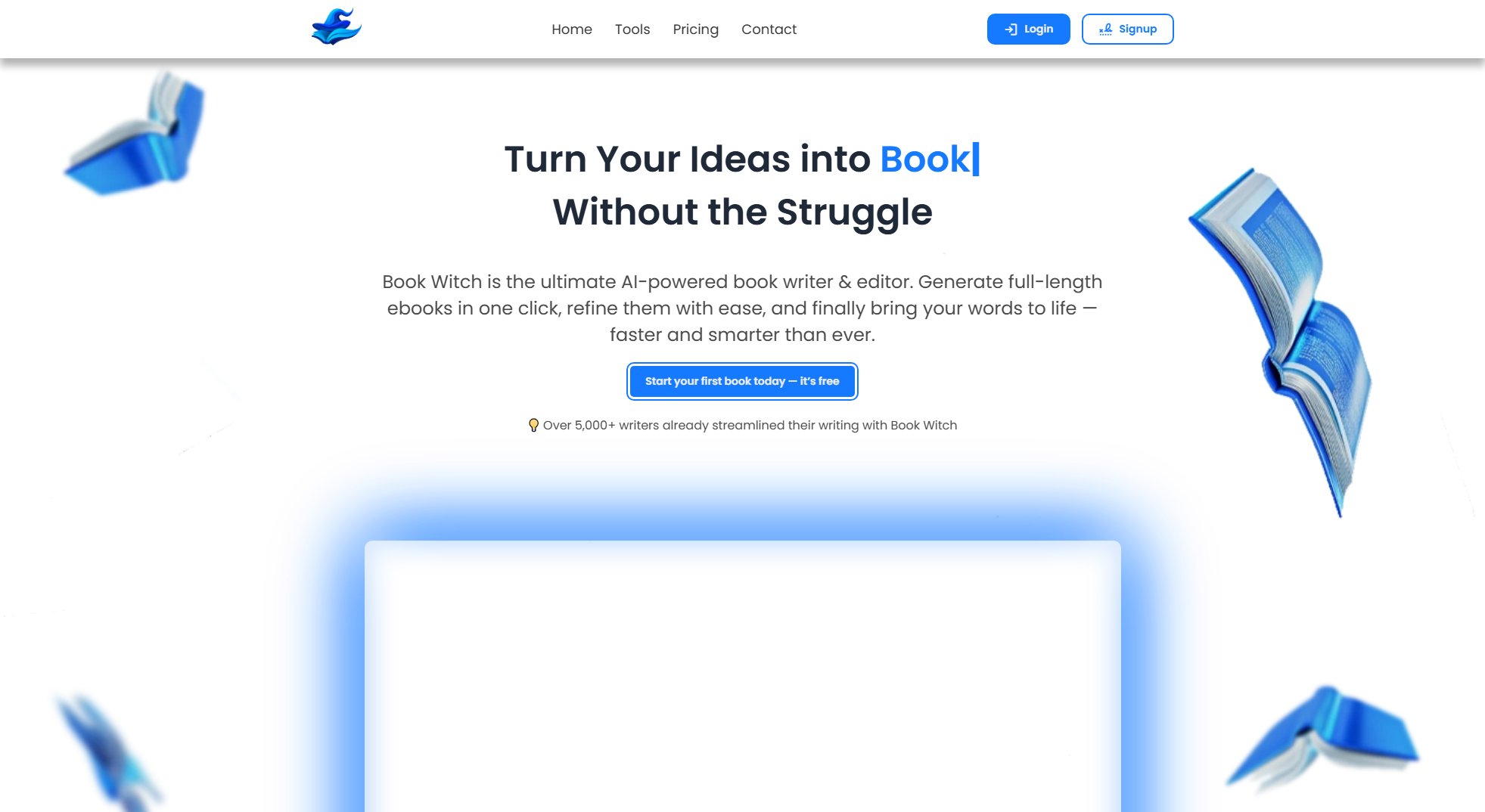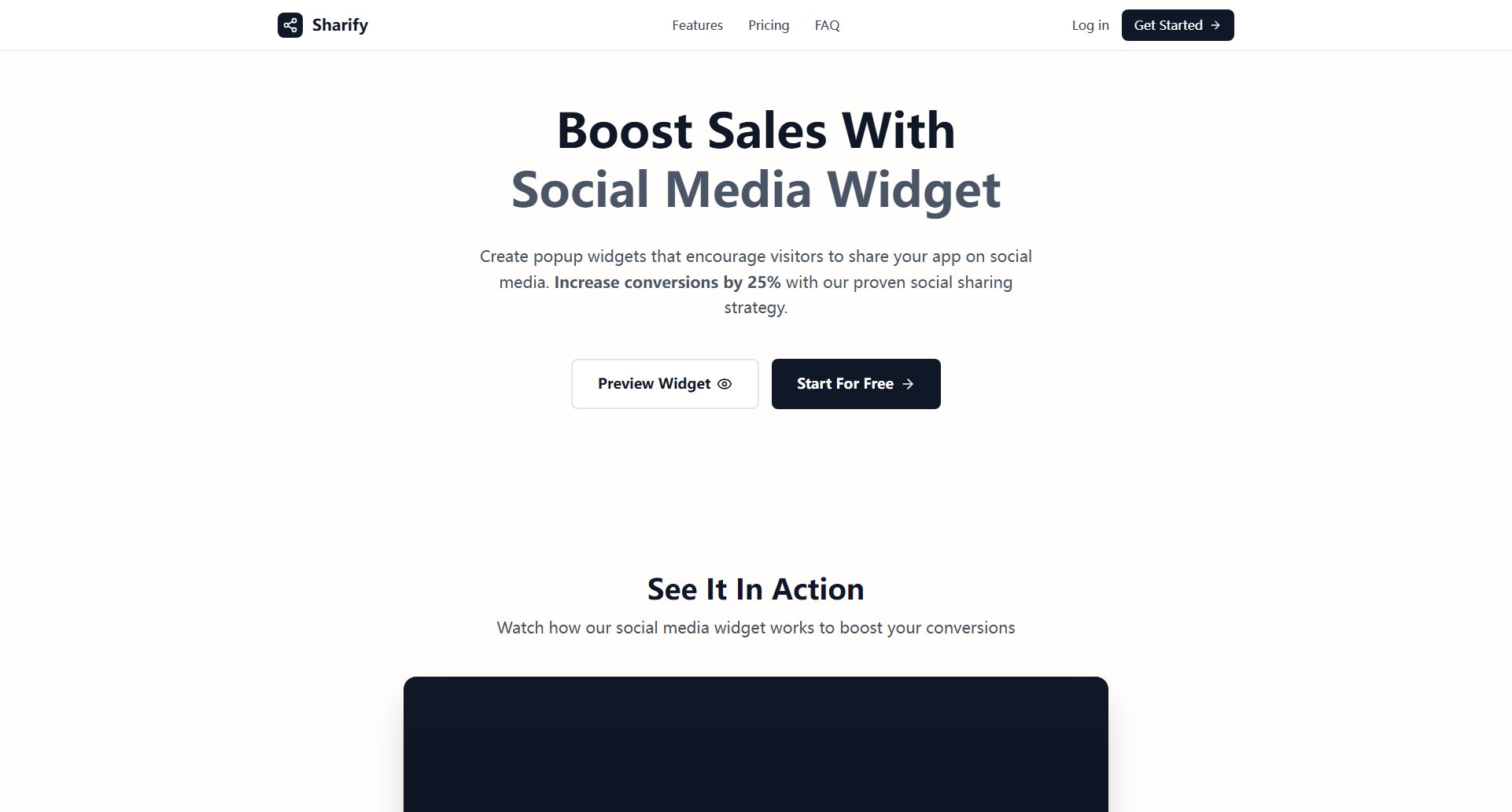Supercut
Zero effort editing with auto-edit for quick video sharing
What is Supercut? Complete Overview
Supercut is an innovative video editing tool designed to simplify the process of creating polished videos with minimal effort. The platform utilizes auto-edit technology to help users quickly refine their recordings, making it ideal for professionals and casual users who need to share high-quality videos without spending hours on editing. Supercut addresses common pain points such as time-consuming edits, inconsistent audio quality, and awkward pauses by automatically enhancing recordings. The tool is perfect for content creators, marketers, and professionals who frequently record messages, presentations, or social media content.
Supercut Interface & Screenshots
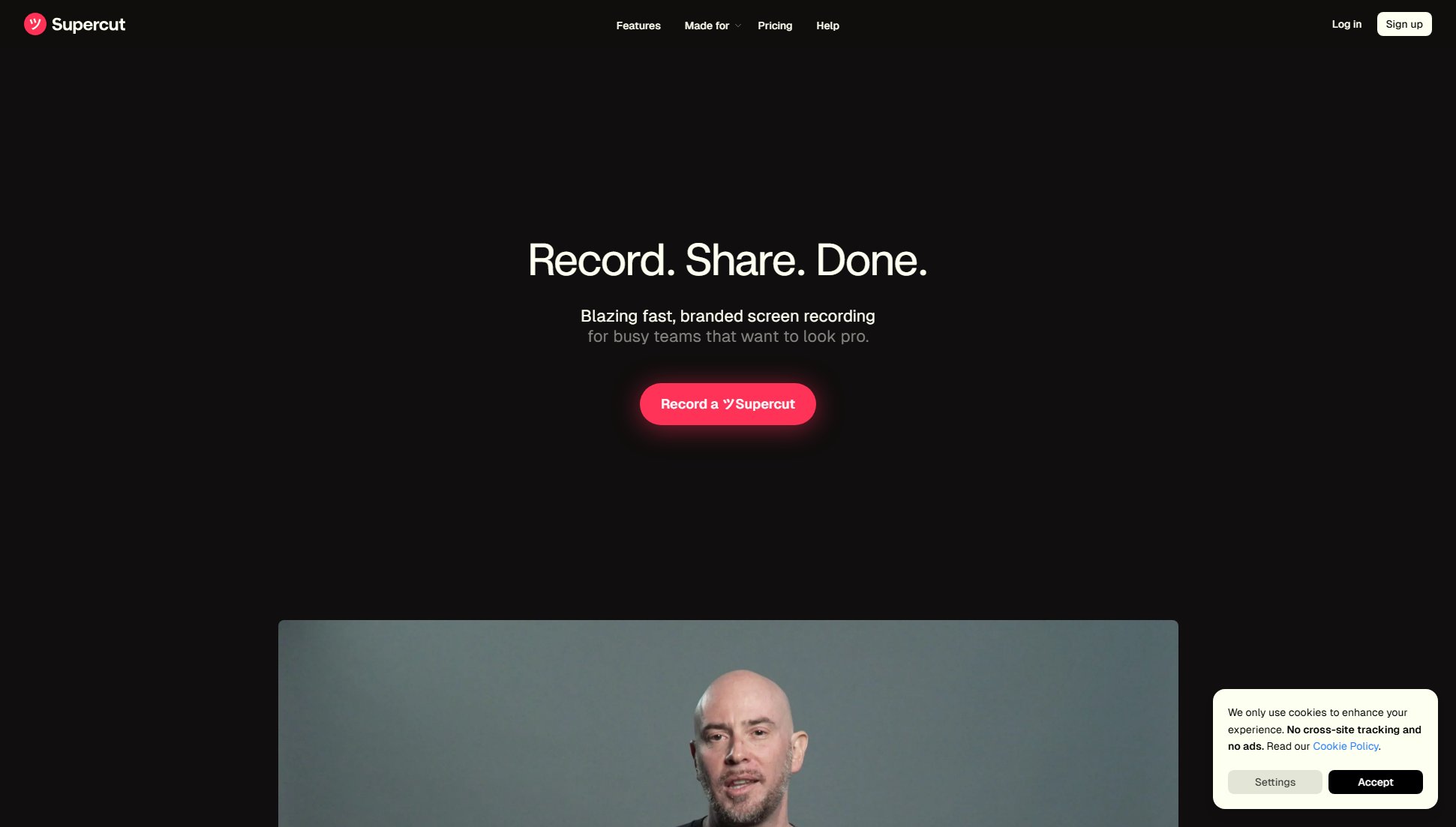
Supercut Official screenshot of the tool interface
What Can Supercut Do? Key Features
Auto-Edit Technology
Supercut's auto-edit feature intelligently analyzes your recordings to remove filler words, awkward pauses, and repetitive segments, ensuring a smooth and professional final product.
Quick Sharing
Once your video is edited, Supercut allows for seamless sharing across platforms, making it easy to distribute your content to colleagues, clients, or social media audiences.
User-Friendly Interface
The platform is designed with simplicity in mind, enabling users to achieve professional-grade edits without any prior video editing experience.
Real-Time Previews
Users can preview edits in real-time, ensuring the final product meets their expectations before sharing.
Collaboration Tools
Supercut supports collaborative workflows, allowing teams to review and edit videos together, streamlining feedback and approval processes.
Best Supercut Use Cases & Applications
Professional Communication
Business professionals can use Supercut to refine and polish video messages for clients, stakeholders, or team members, ensuring clear and concise communication.
Social Media Content
Content creators can leverage Supercut to quickly edit and share engaging video clips on social media platforms, saving time while maintaining high production quality.
Educational Videos
Educators and trainers can use Supercut to create polished instructional videos, removing unnecessary pauses and repetitions to keep the content focused and engaging.
How to Use Supercut: Step-by-Step Guide
Record your video directly within Supercut or upload an existing recording from your device.
Let Supercut's auto-edit technology analyze your video, removing filler words, pauses, and other imperfections.
Review the edited video and make any additional manual adjustments if needed.
Download the final video or share it directly from the platform to your preferred channels.
Supercut Pros and Cons: Honest Review
Pros
Considerations
Is Supercut Worth It? FAQ & Reviews
Yes, Supercut offers a free plan with basic auto-edit features and limited video length, though downloads may include watermarks.
Supercut's auto-edit technology analyzes your video to remove filler words, awkward pauses, and repetitive segments, creating a smoother and more professional output.
Yes, but commercial use may require a Pro plan to access advanced features and remove watermarks. Check the pricing plans for details.
Supercut supports sharing to various social media platforms and allows for direct downloads to your device for further distribution.
Absolutely! Supercut is designed to be user-friendly, allowing even those with no prior editing experience to create professional-quality videos effortlessly.