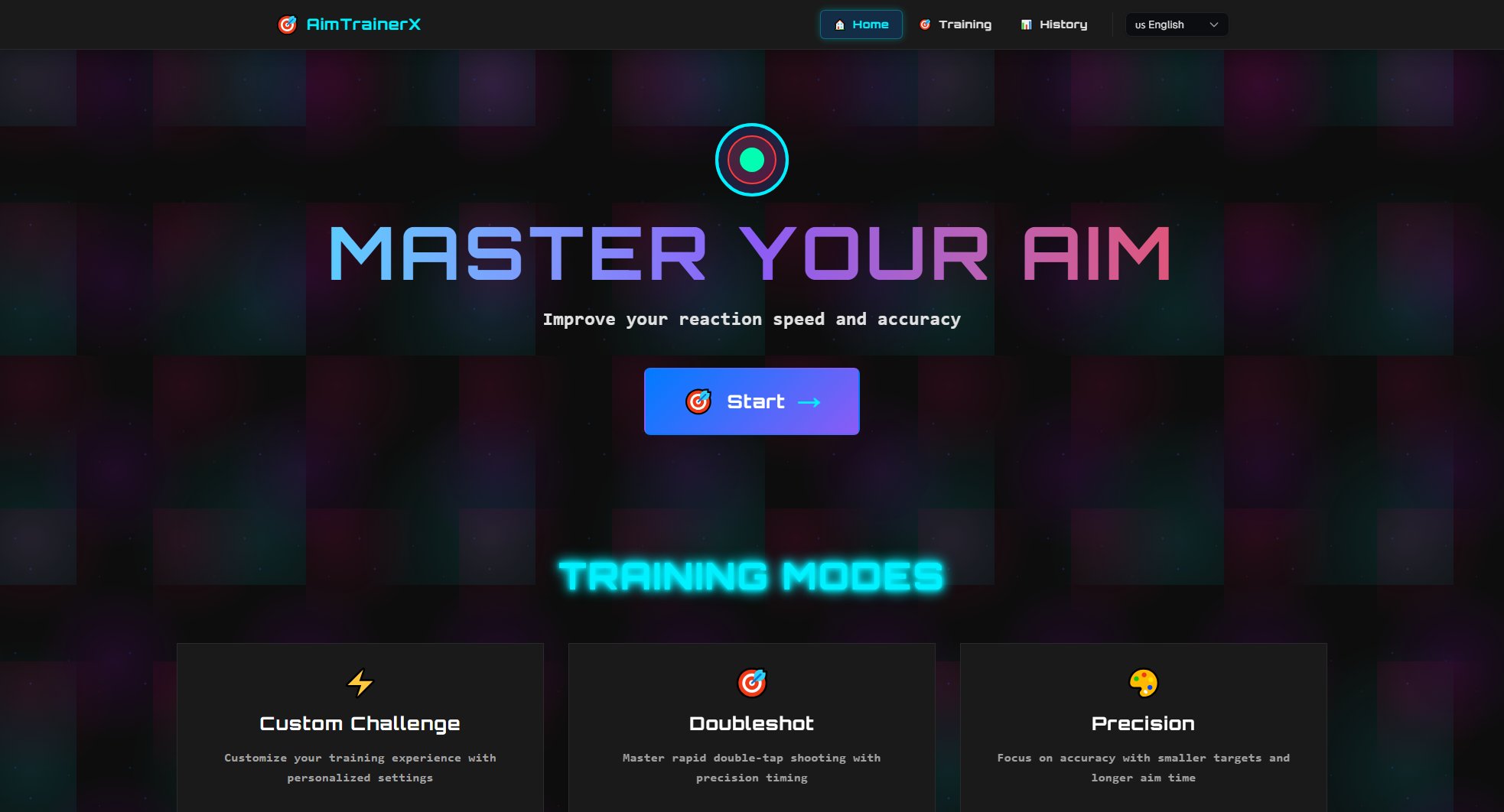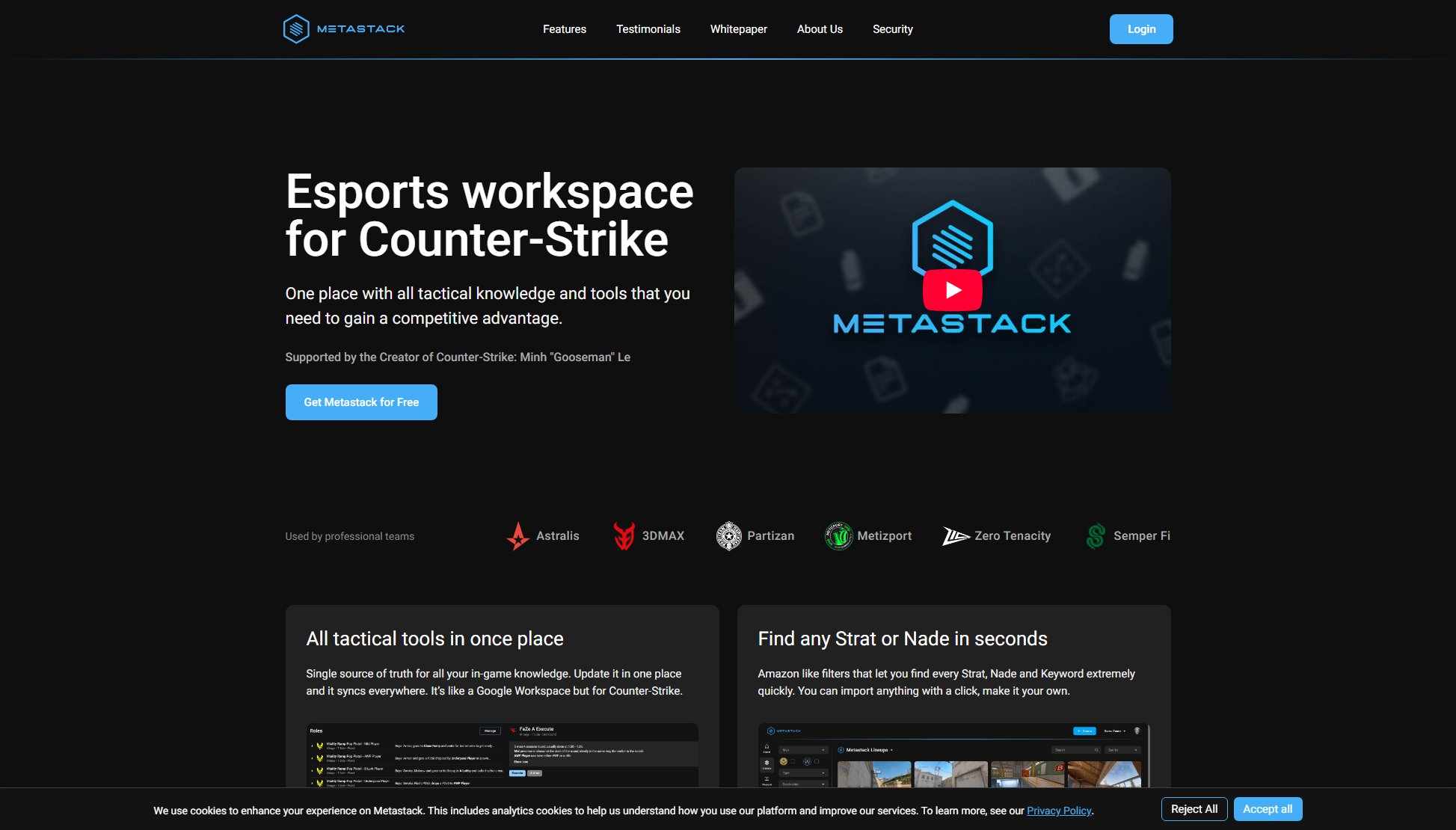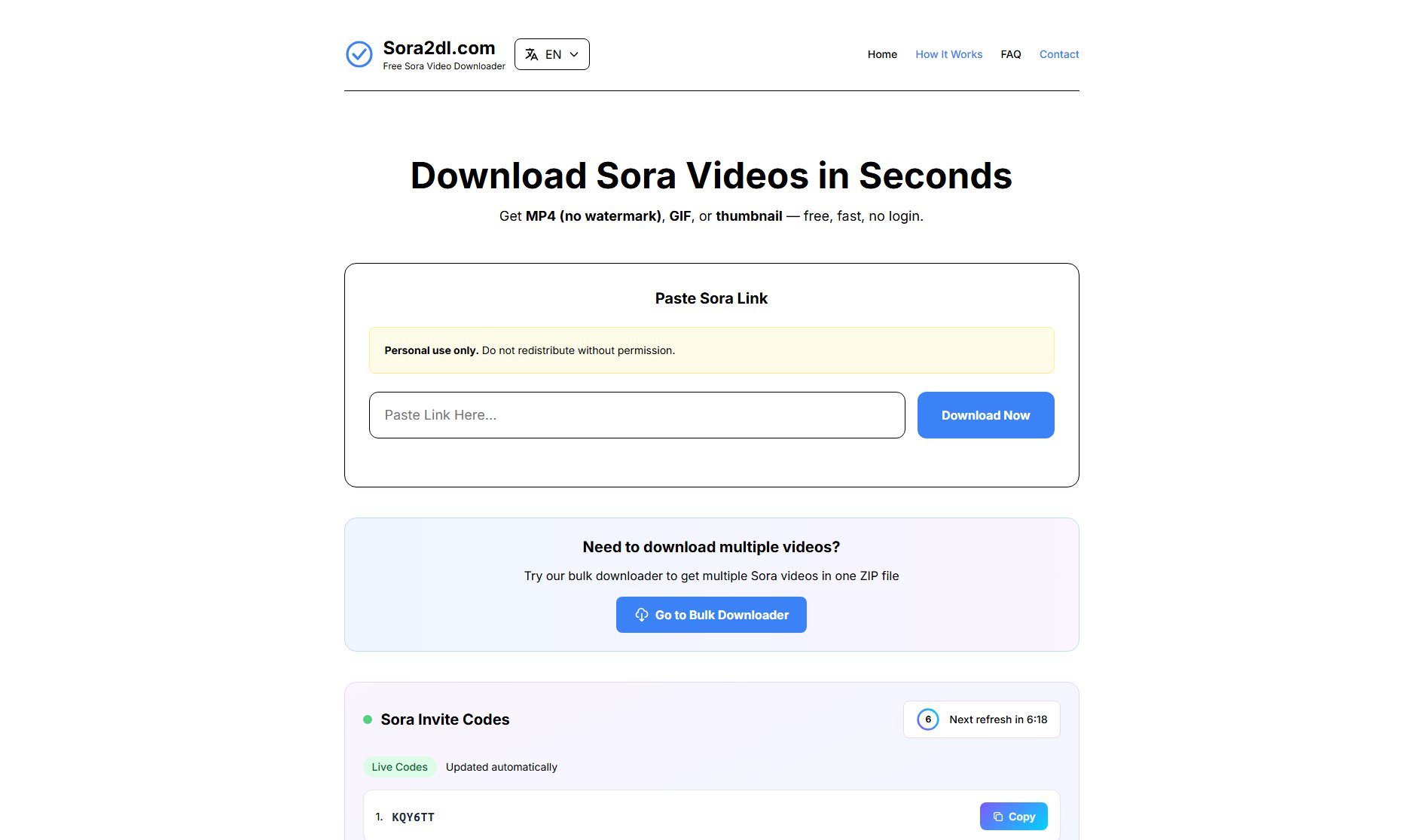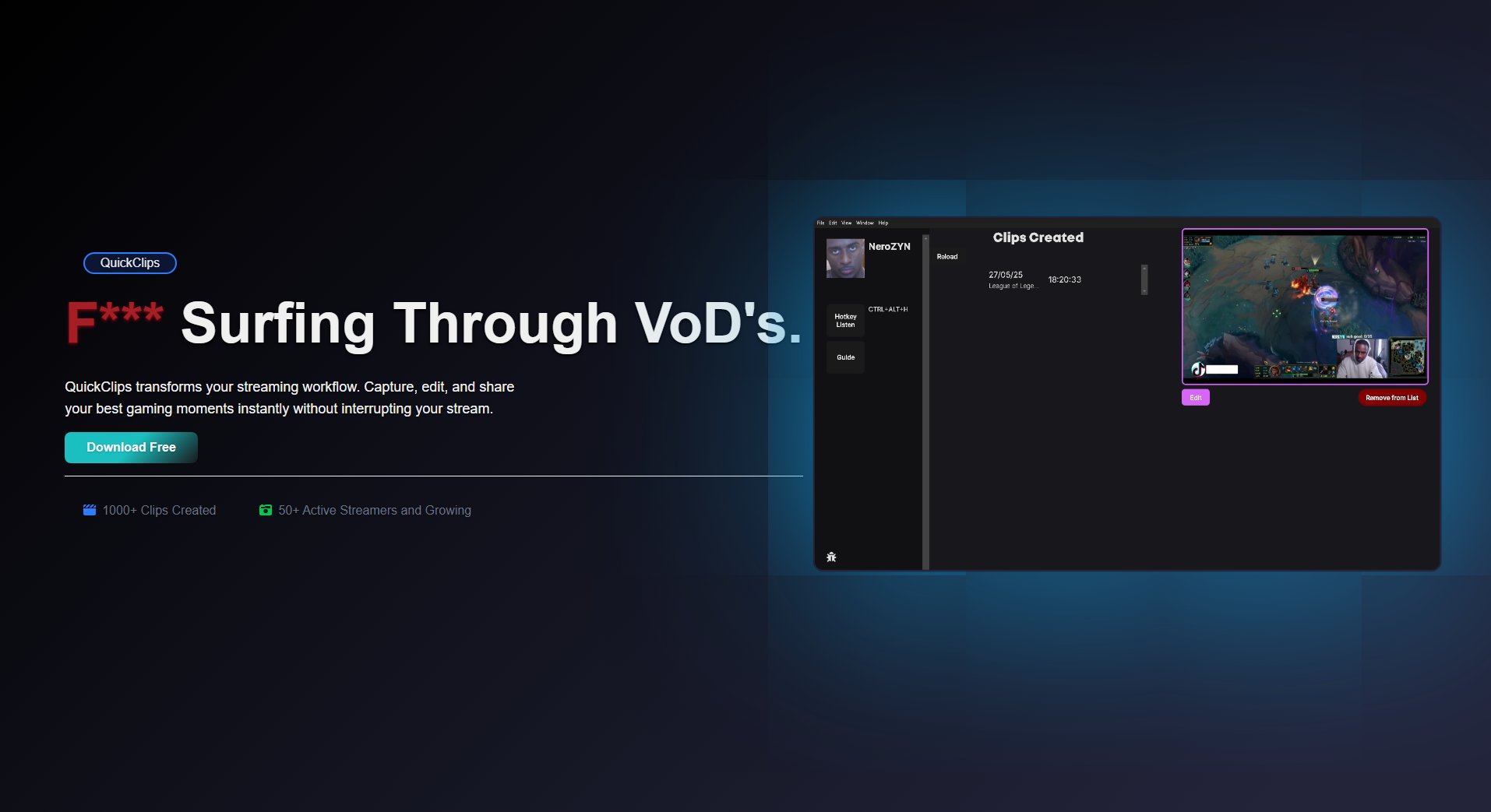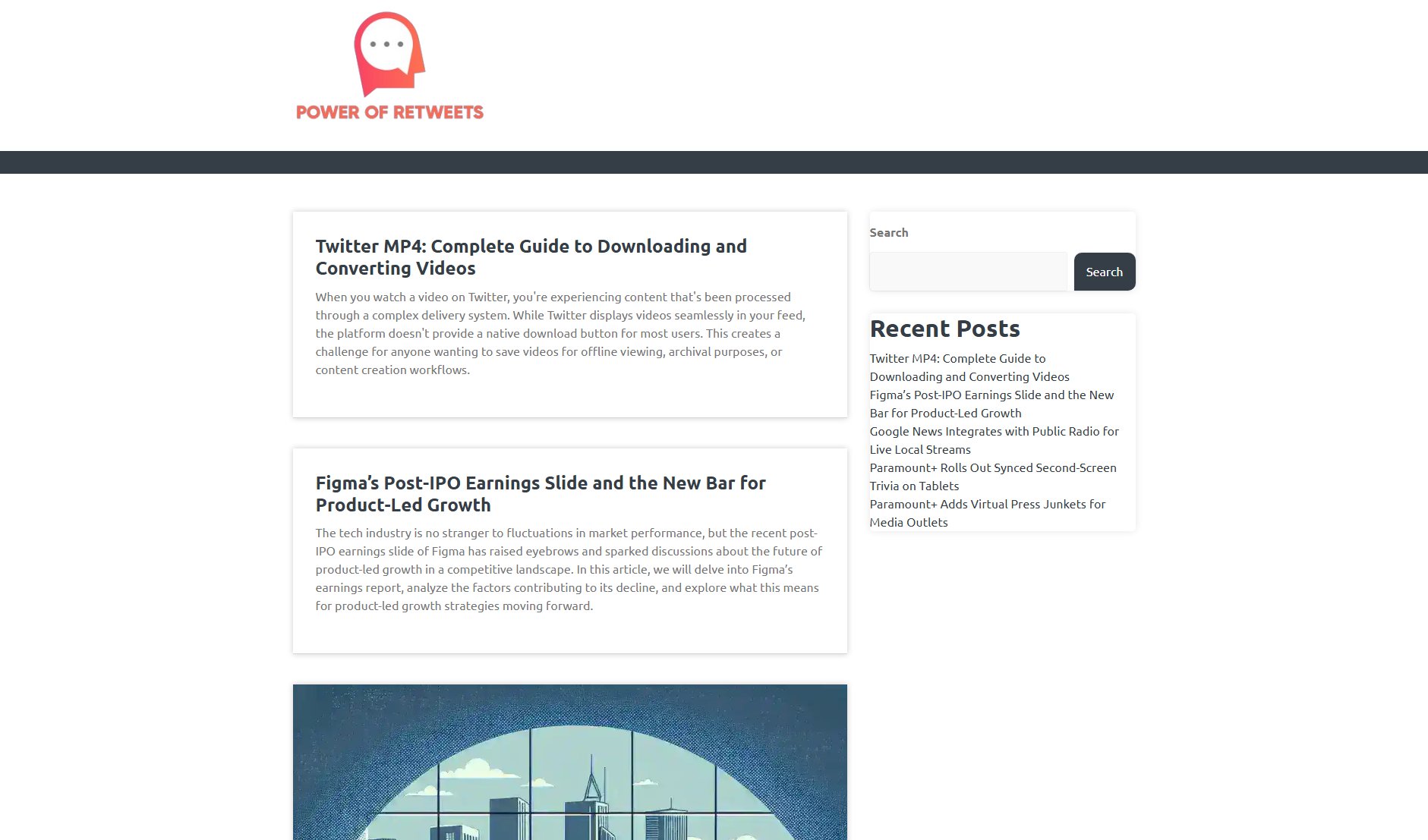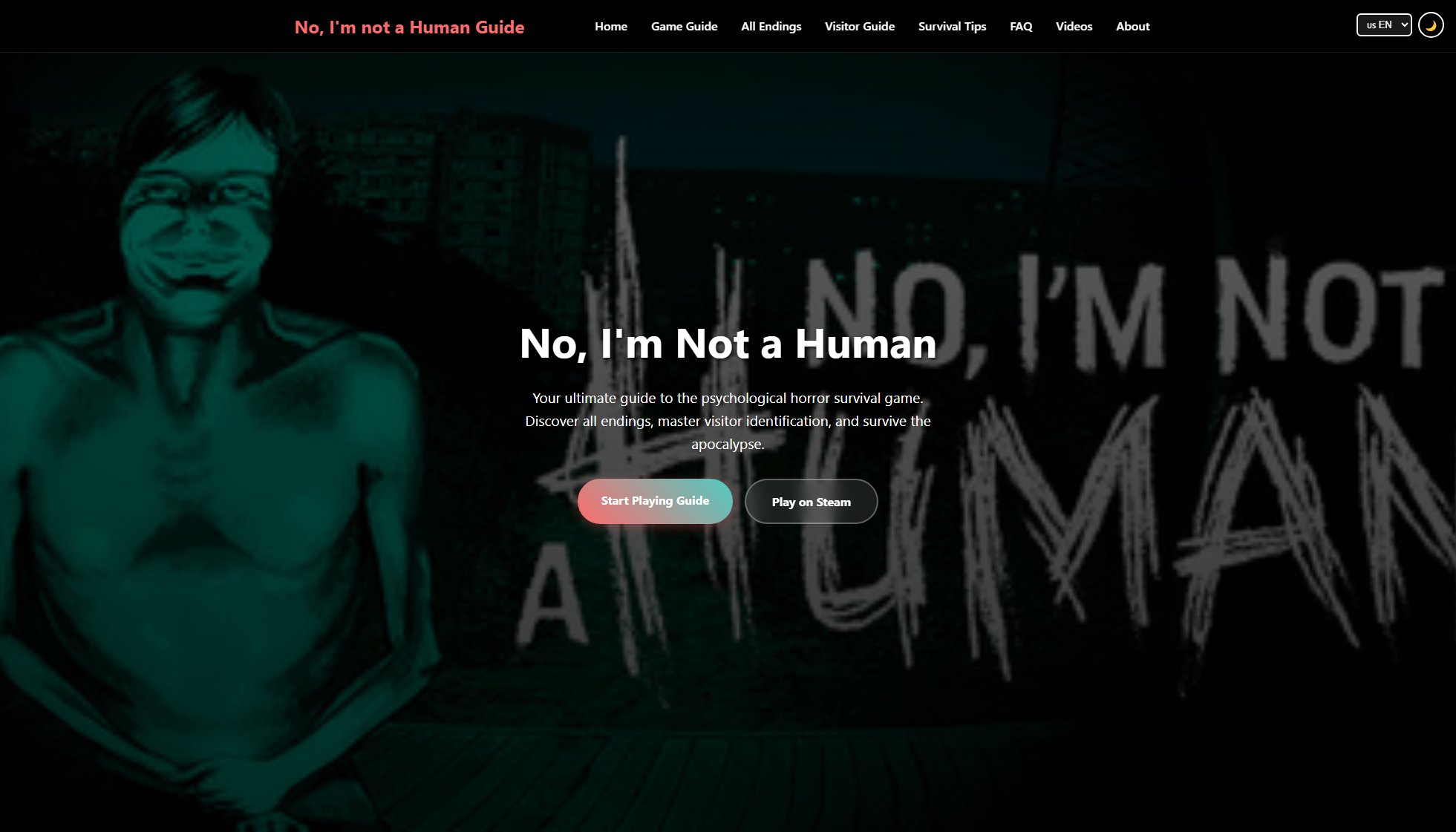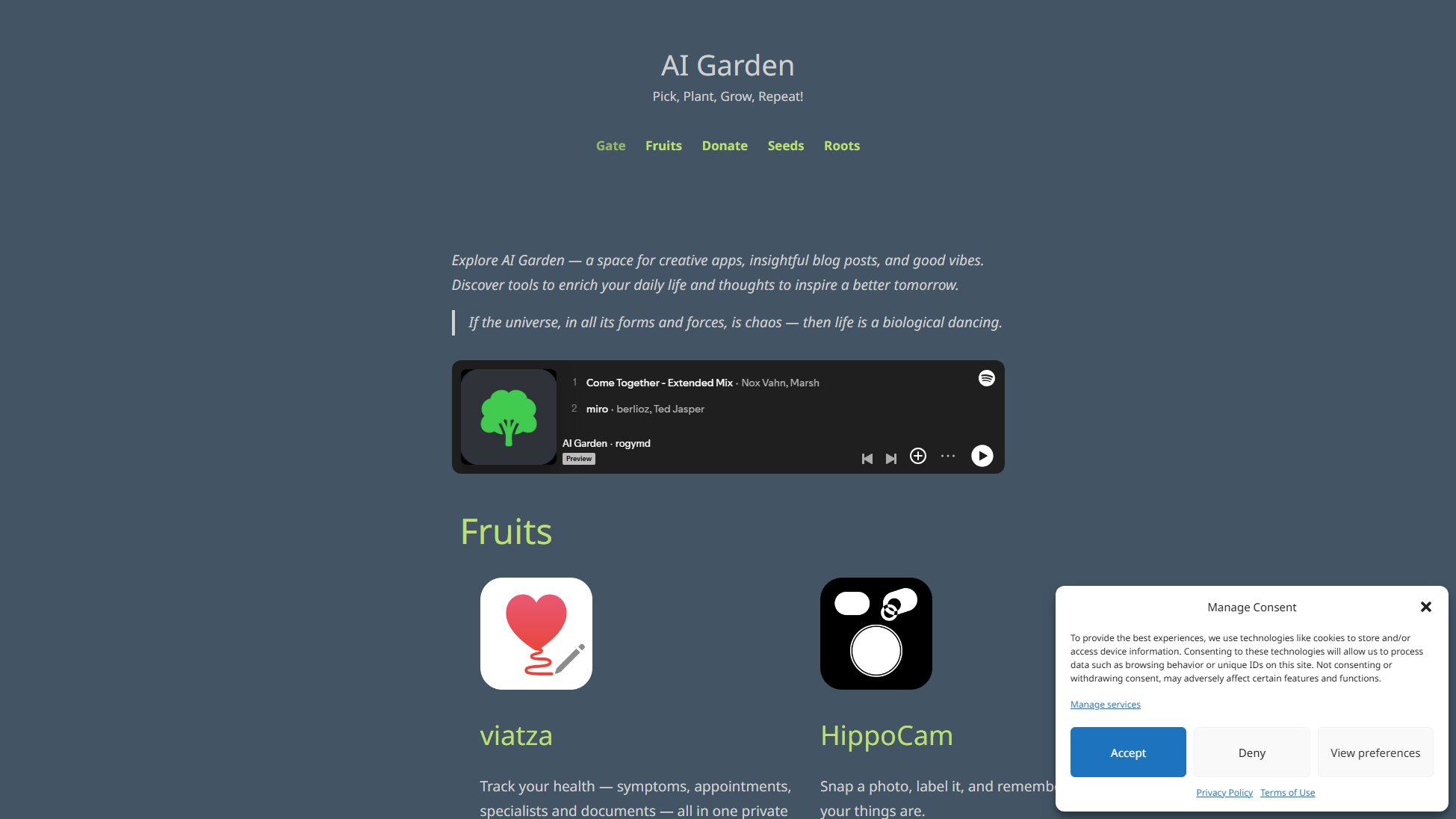Steam Workshop Downloader
Download Steam Workshop mods & content instantly, free & fast
What is Steam Workshop Downloader? Complete Overview
The Steam Workshop Downloader is a powerful online tool that allows users to download mods, maps, skins, and other content from the Steam Workshop without needing Steam installed. It provides instant access to millions of community-created items for popular games, offering a simple and straightforward way to backup favorite mods, install content manually, or access Workshop items offline. The service is completely free, requires no registration, and supports all major Steam games with Workshop integration. With enterprise-grade features and reliability, it stands out from competitors by offering direct downloads without redirects, ads, or waiting times.
Steam Workshop Downloader Interface & Screenshots

Steam Workshop Downloader Official screenshot of the tool interface
What Can Steam Workshop Downloader Do? Key Features
Lightning Fast Downloads
Experience blazing-fast Steam Workshop downloads with optimized servers and advanced caching technology. The global CDN network ensures the fastest possible speeds regardless of your location.
Safe & Secure
All downloads are scanned for malware and viruses with encrypted connections. The service fetches files directly from Steam's servers, ensuring you get exactly what the creator uploaded without any security risks.
No Registration Required
Start downloading immediately without creating an account or providing any personal information. The process is simple, fast, and completely hassle-free.
Batch Downloads & Automatic Extraction
Supports downloading multiple Workshop items at once and automatically extracts files when needed. The service also provides detailed information about each item including file size, last update, and subscriber count.
Wide Game Compatibility
Works with all major Steam games that have Workshop integration, including popular titles like Counter-Strike 2, Garry's Mod, Skyrim, and Cities: Skylines.
Best Steam Workshop Downloader Use Cases & Applications
Mod Backup
Gamers can use the Steam Workshop Downloader to create backups of their favorite mods before they might get removed or updated on the Workshop, ensuring they always have access to preferred versions.
Offline Access
Players with limited internet access can download Workshop content when connected and use it offline later, without requiring Steam to be running constantly.
Mod Testing
Users can test Workshop mods before committing to subscribing to them on Steam, helping manage their mod collections more efficiently.
Content Sharing
Gamers can share Workshop content with friends who might not have access to Steam or want to try mods before adding them to their own Workshop subscriptions.
How to Use Steam Workshop Downloader: Step-by-Step Guide
Navigate to the Steam Workshop item you want to download in your browser and copy its URL from the address bar.
Visit the Steam Workshop Downloader website and paste the copied Workshop URL into the input field.
Click the 'Download' button to let the service analyze and process your requested Workshop content.
Wait a moment while the system prepares your download link (typically just a few seconds).
Click on the provided download link to save the Workshop content directly to your computer.
Steam Workshop Downloader Pros and Cons: Honest Review
Pros
Considerations
Is Steam Workshop Downloader Worth It? FAQ & Reviews
Yes, our Steam Workshop downloader is completely free to use with no hidden costs or premium features. All functionality is available without payment.
You can download mods, maps, skins, models, scenarios, and any other content available on the Steam Workshop for games that support Workshop integration.
No, you don't need a Steam account or to be logged into Steam. Simply paste the Workshop URL of the content you want and download it directly.
Yes, all Workshop content goes through Steam's moderation process, and we scan all files for additional security. Downloads come directly from Steam's servers.
It depends on the game. Some games allow manual mod installation by placing files in specific directories, while others require Steam integration to function.