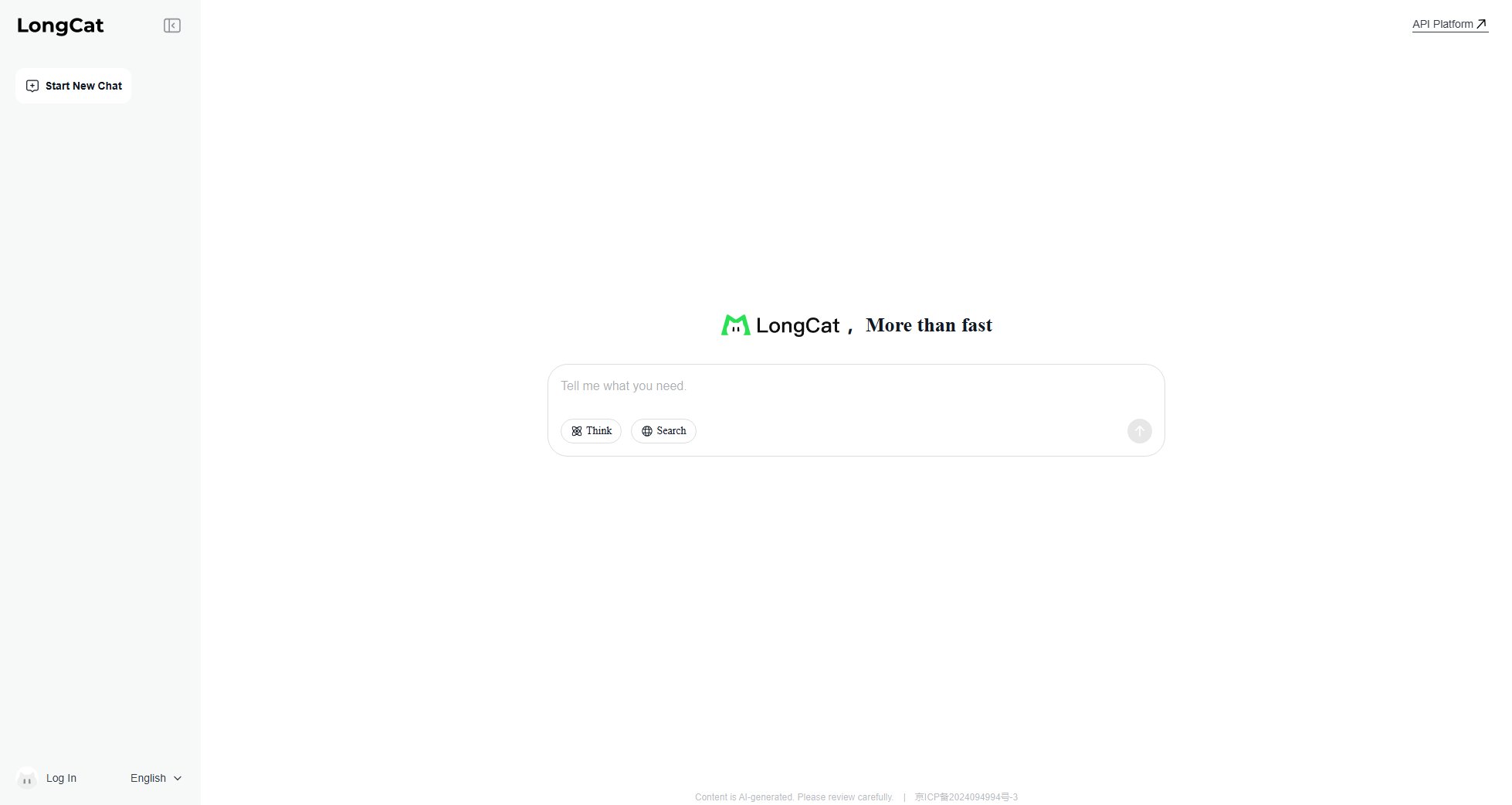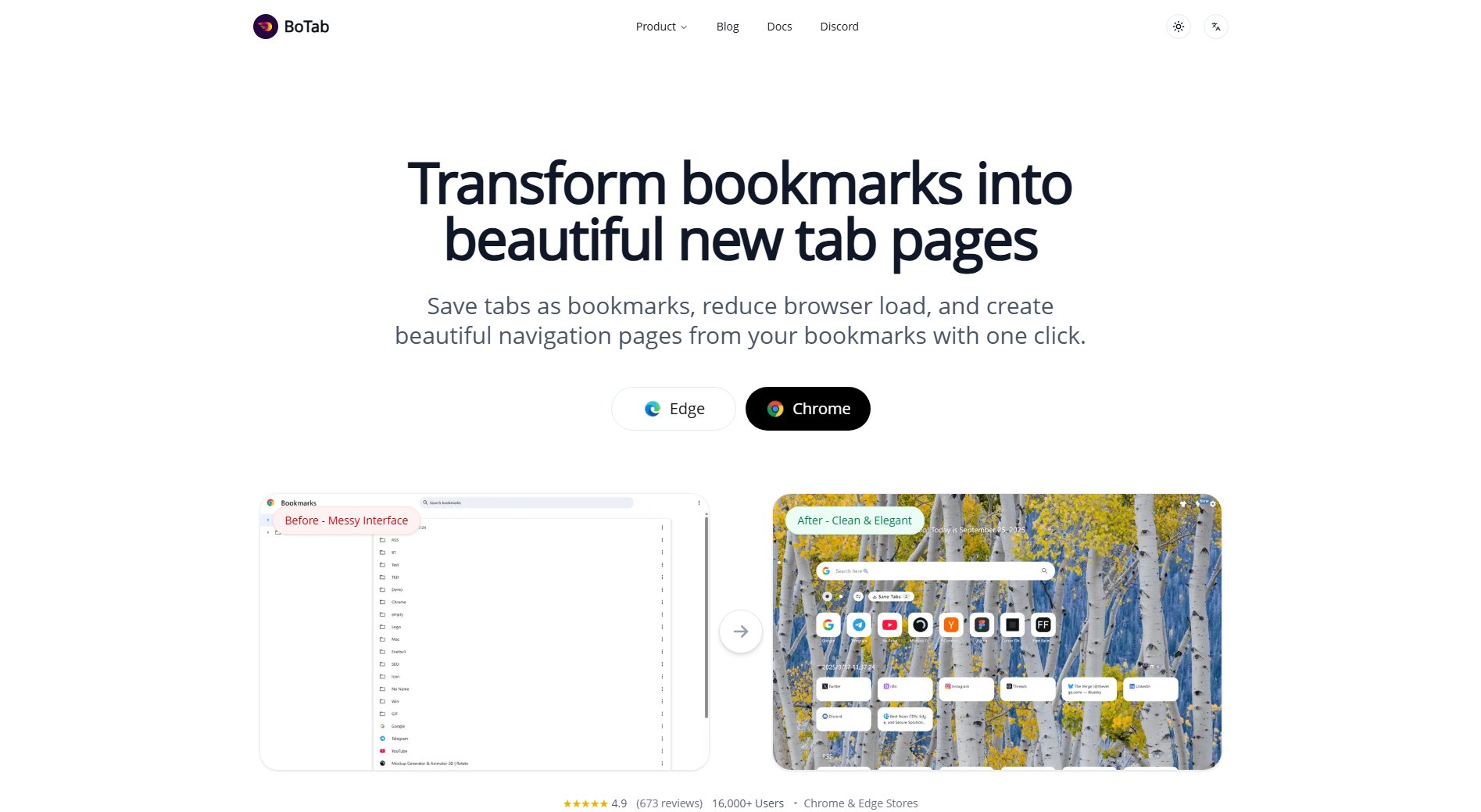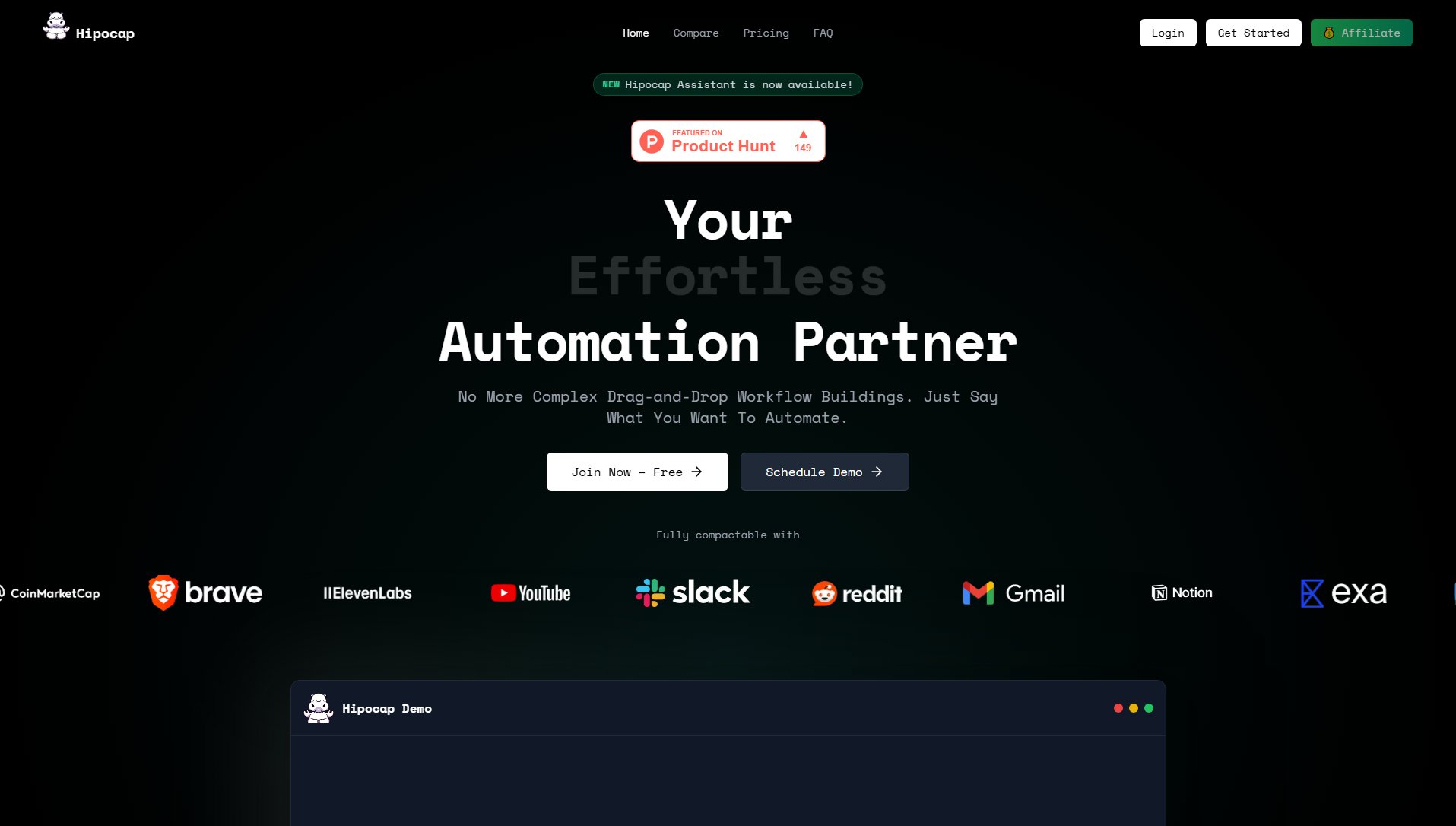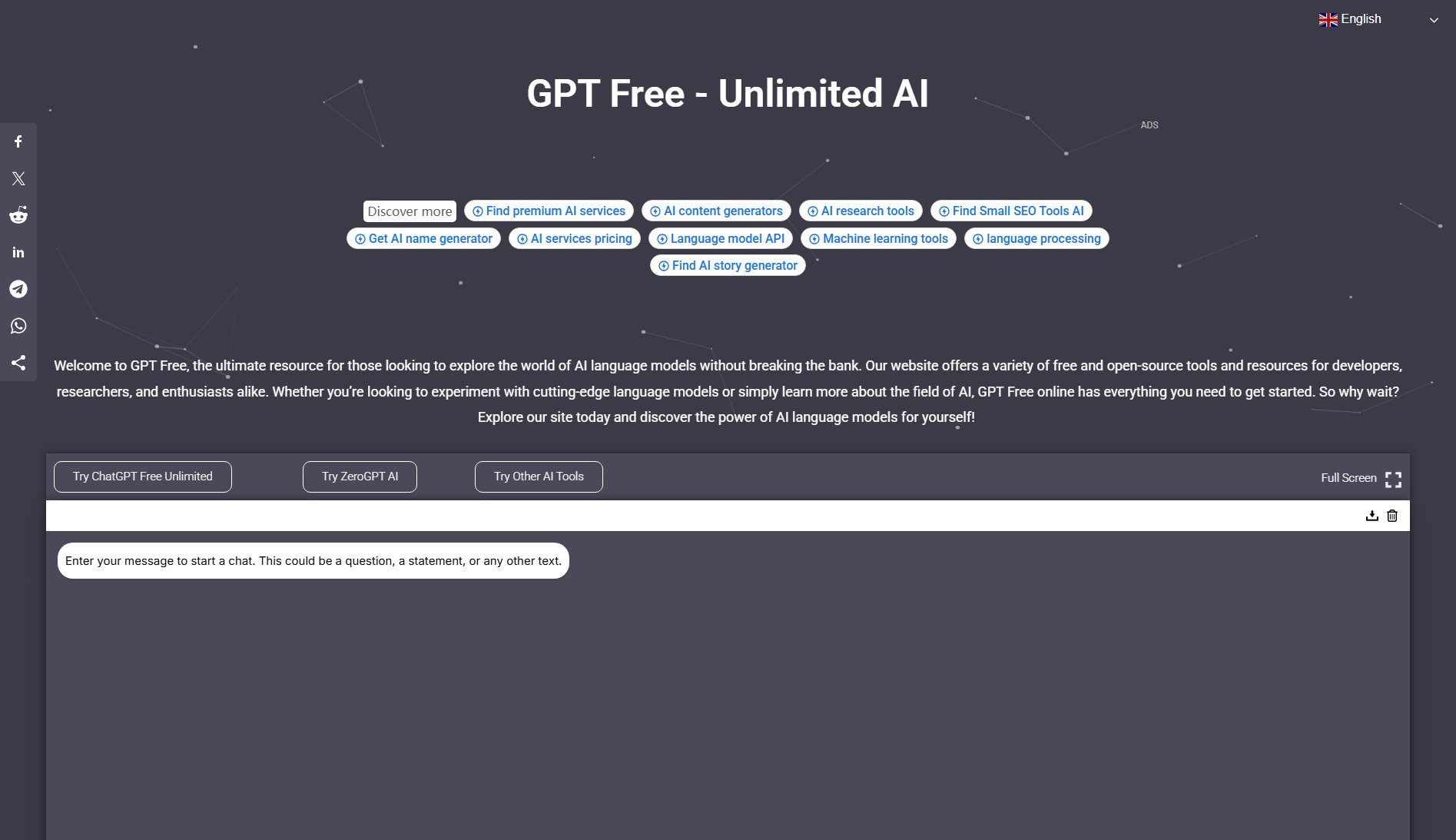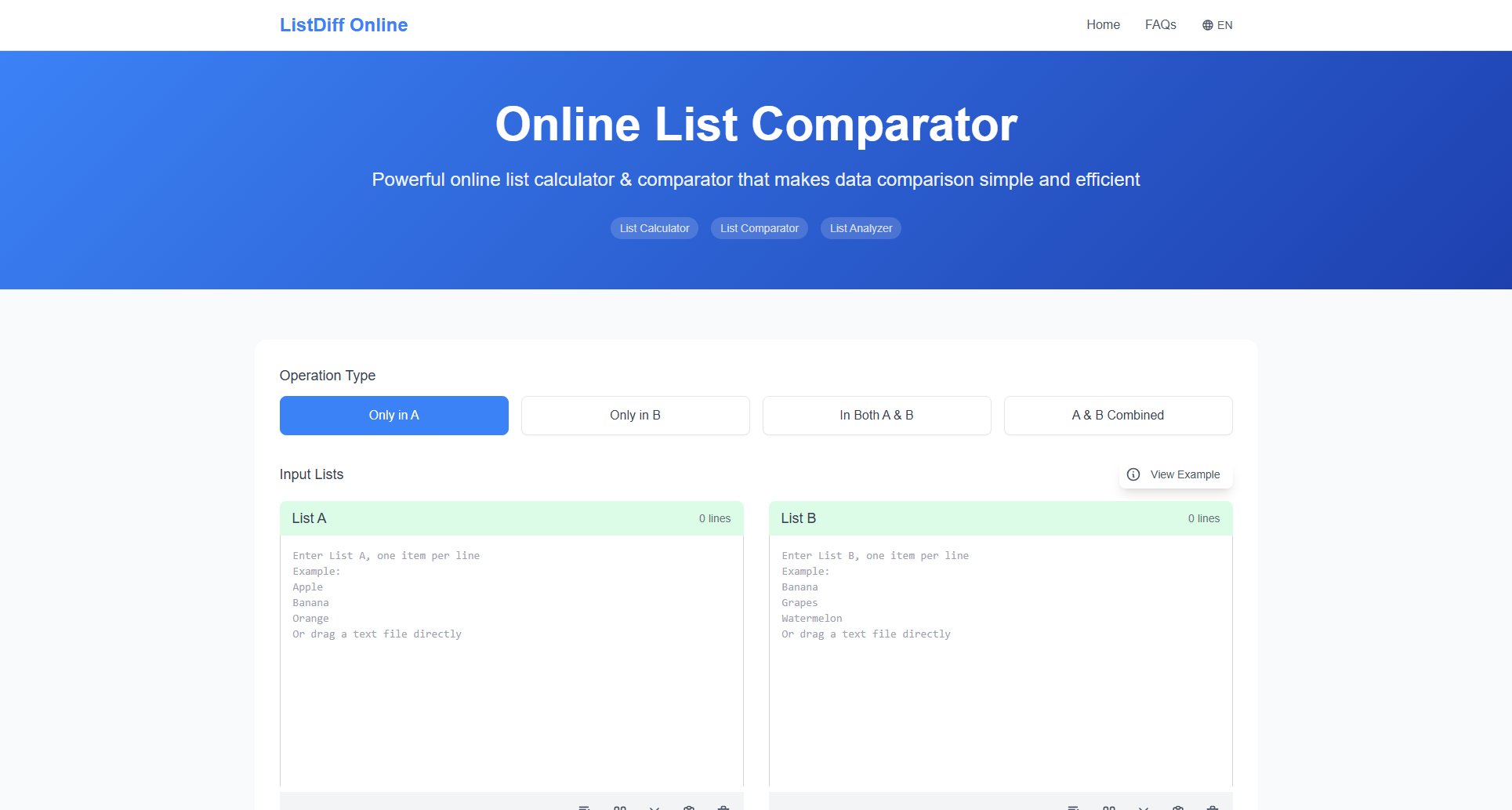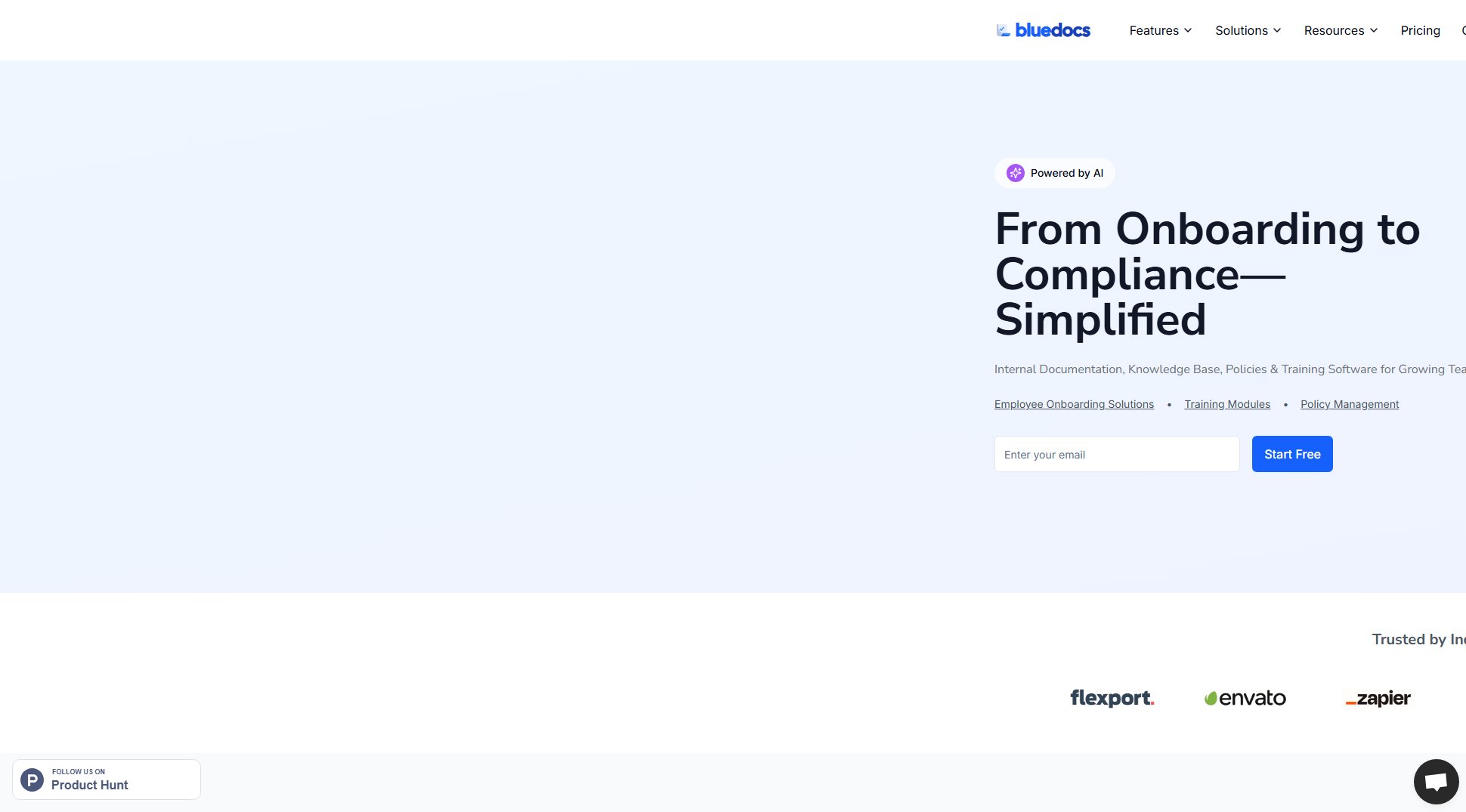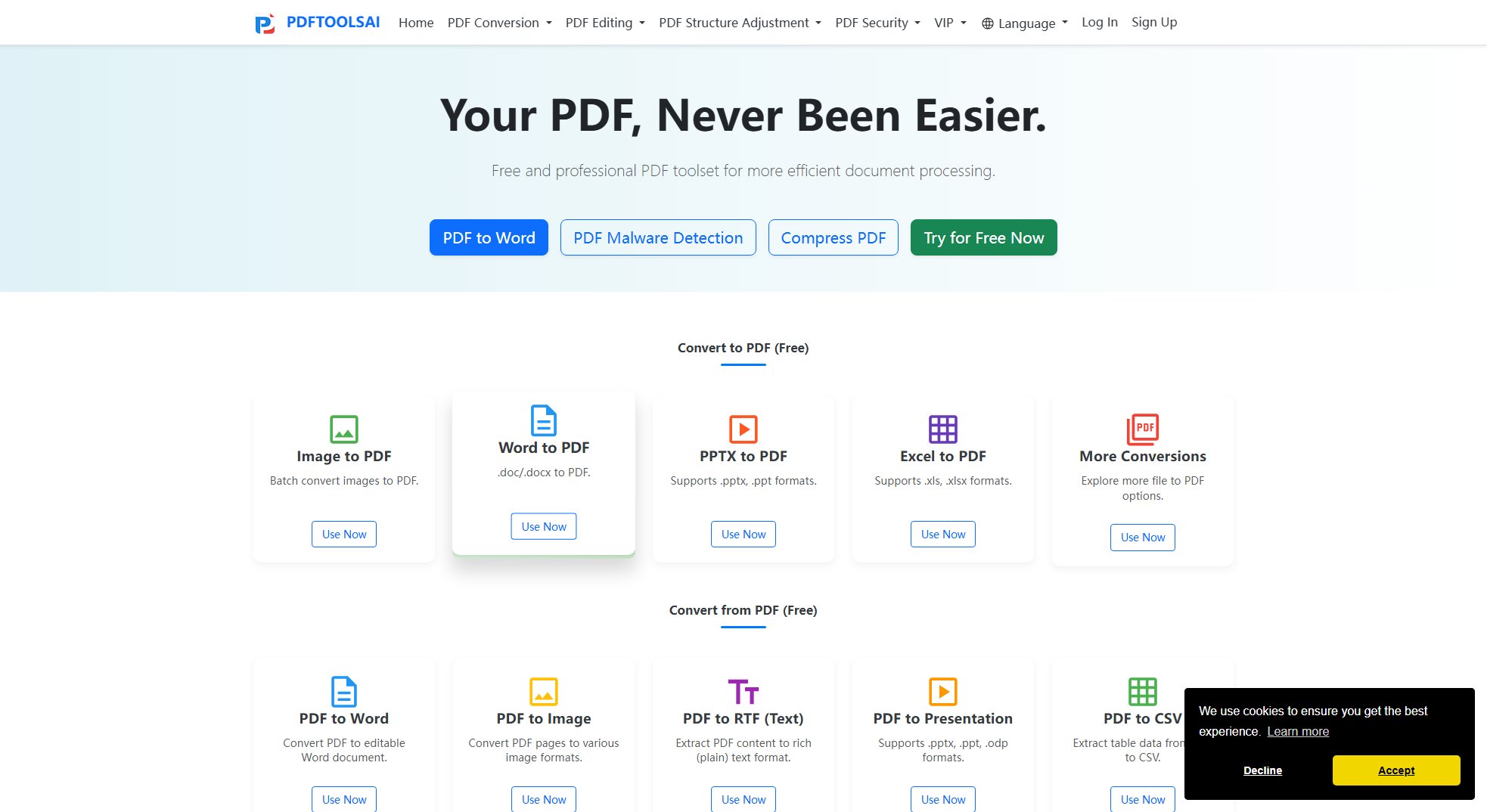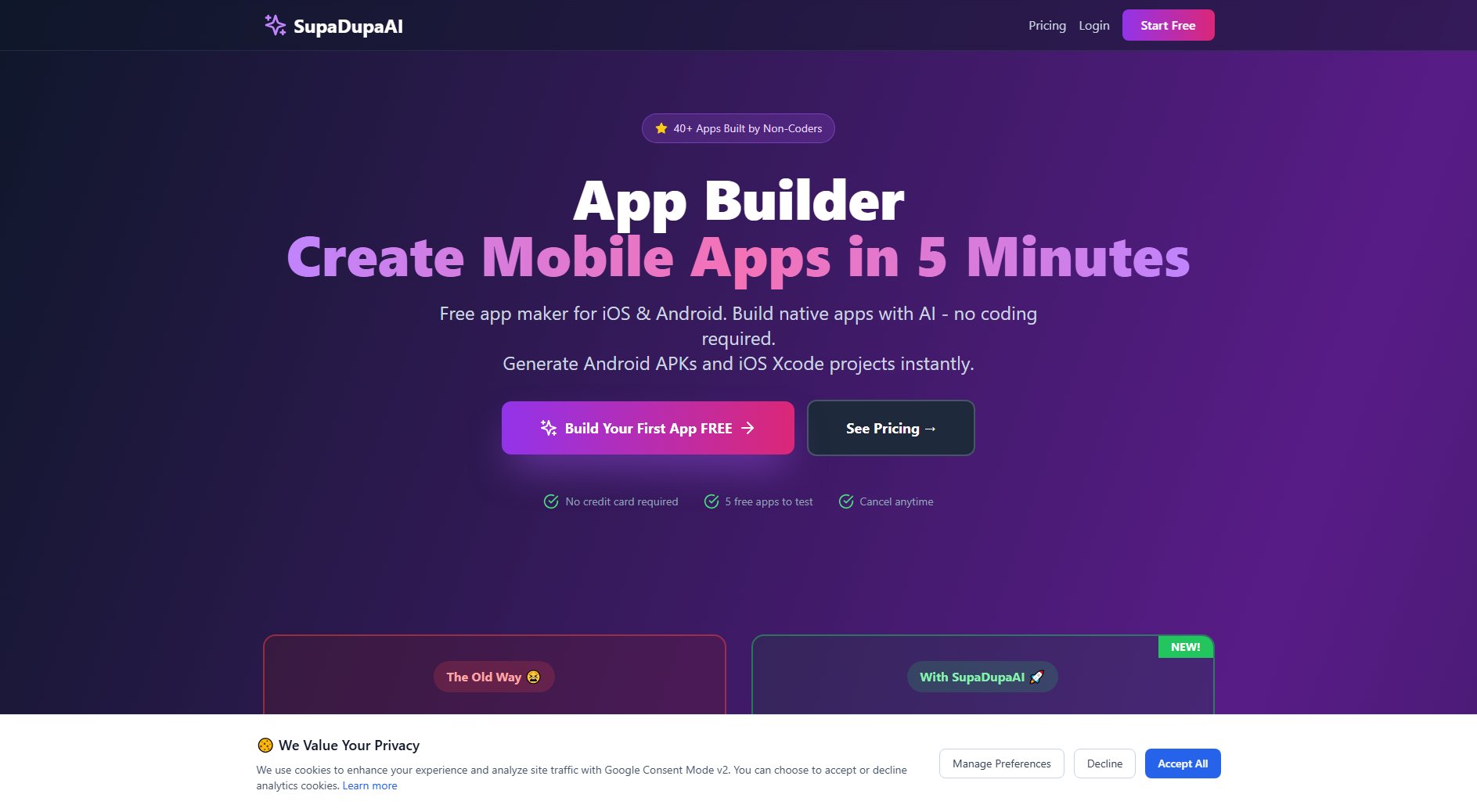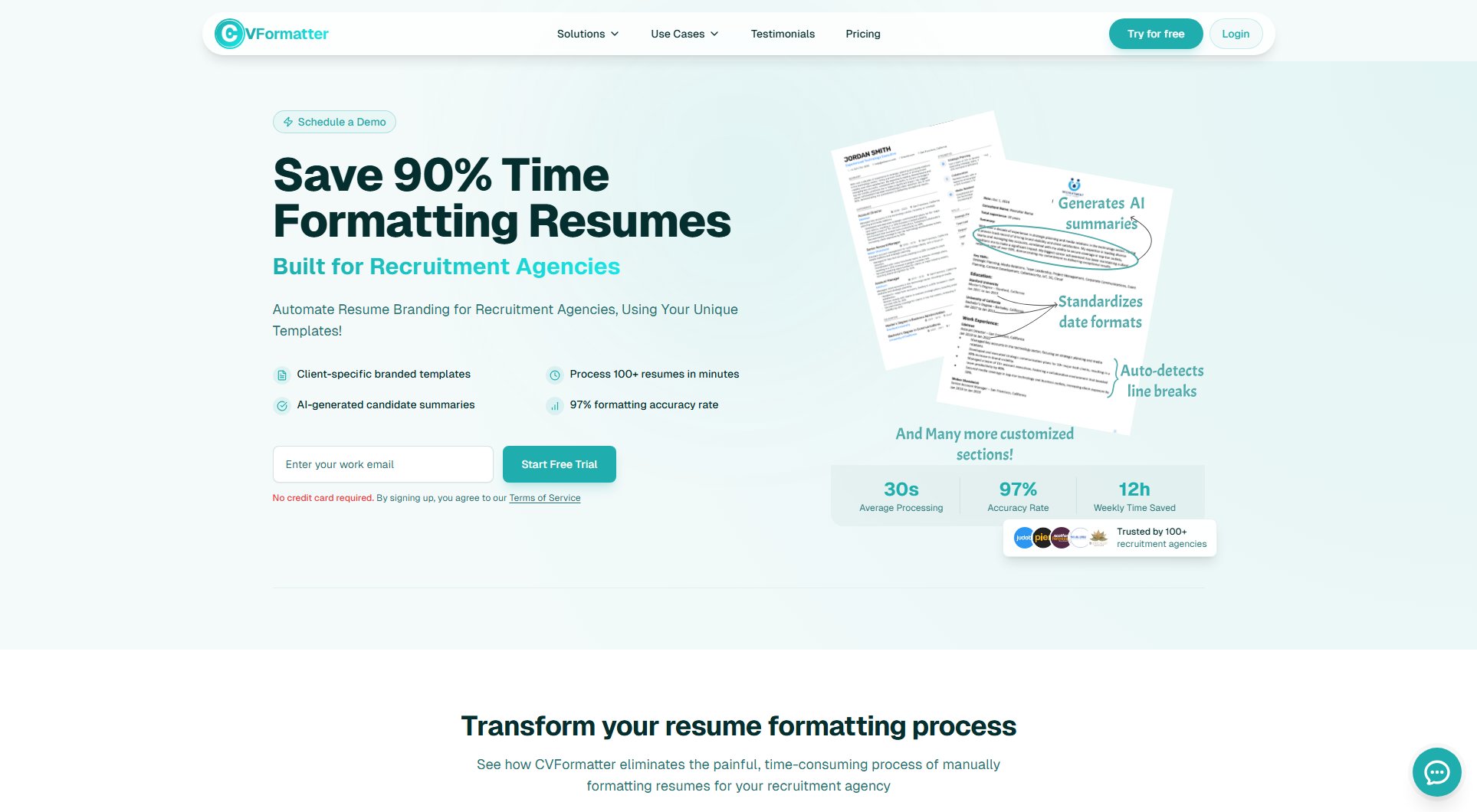StandupShuffle
Randomly order daily standup participants for fair and efficient meetings
What is StandupShuffle? Complete Overview
StandupShuffle is a simple yet effective tool designed to randomize the order of participants in daily standup meetings. It solves the common problem of predictable meeting patterns that can lead to disengagement, ensuring every team member gets equal opportunity to speak first. The tool is ideal for agile teams, remote workers, and any group that conducts regular standup meetings. By eliminating the monotony of fixed speaking orders, StandupShuffle helps maintain engagement and fairness in team communications.
StandupShuffle Interface & Screenshots
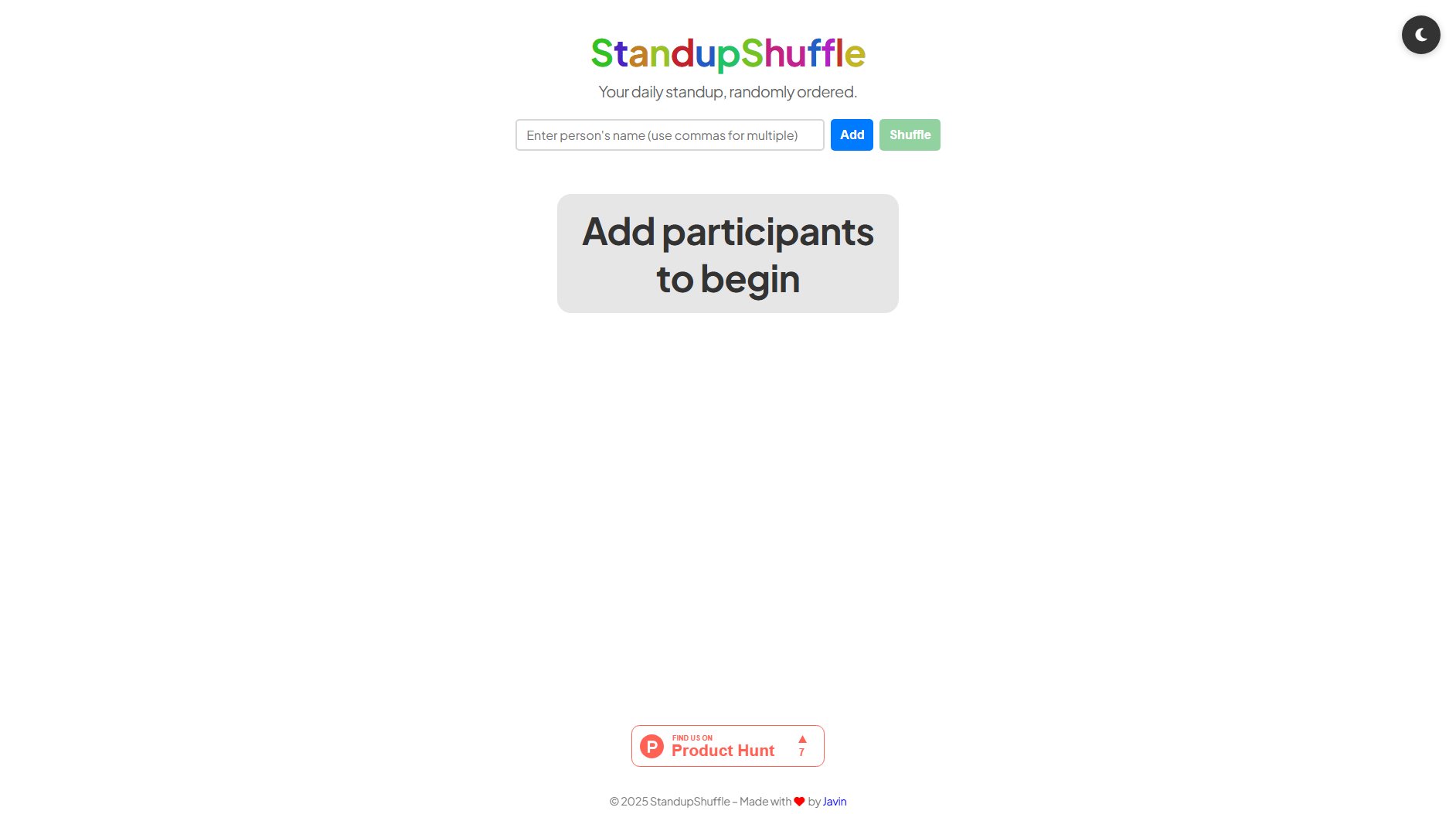
StandupShuffle Official screenshot of the tool interface
What Can StandupShuffle Do? Key Features
Random Participant Ordering
StandupShuffle automatically shuffles the list of participants to create a random speaking order for each meeting, ensuring fairness and variety.
Easy Participant Management
Quickly add or remove team members with a simple interface, making it easy to update your standup roster as team composition changes.
Instant Shuffling
With just one click, generate a new random order for your standup meeting, saving time and eliminating manual sorting efforts.
Minimalist Design
The clean, distraction-free interface focuses solely on the task of randomizing standup orders without unnecessary features or complexity.
Best StandupShuffle Use Cases & Applications
Daily Agile Standups
Agile teams use StandupShuffle to vary speaking order in daily standups, preventing pattern fatigue and keeping meetings fresh.
Remote Team Coordination
Distributed teams employ StandupShuffle to ensure equal participation across time zones and locations in virtual standups.
Training New Team Members
Teams onboarding new members use the tool to help newcomers integrate by varying their position in meeting rotations.
How to Use StandupShuffle: Step-by-Step Guide
Visit StandupShuffle.com and click 'Add participants' to begin creating your team list.
Enter the names of all standup meeting participants, one by one.
Click 'Shuffle' to instantly generate a random speaking order for your meeting.
Use the generated order to conduct your standup meeting, ensuring everyone gets a fair chance to speak first.
StandupShuffle Pros and Cons: Honest Review
Pros
Considerations
Is StandupShuffle Worth It? FAQ & Reviews
Yes, StandupShuffle is currently completely free to use with no limitations on features or usage.
No, StandupShuffle operates entirely in your browser and doesn't store any participant data on servers.
Absolutely! While designed for standups, the tool works for any meeting where you want to randomize speaking order.