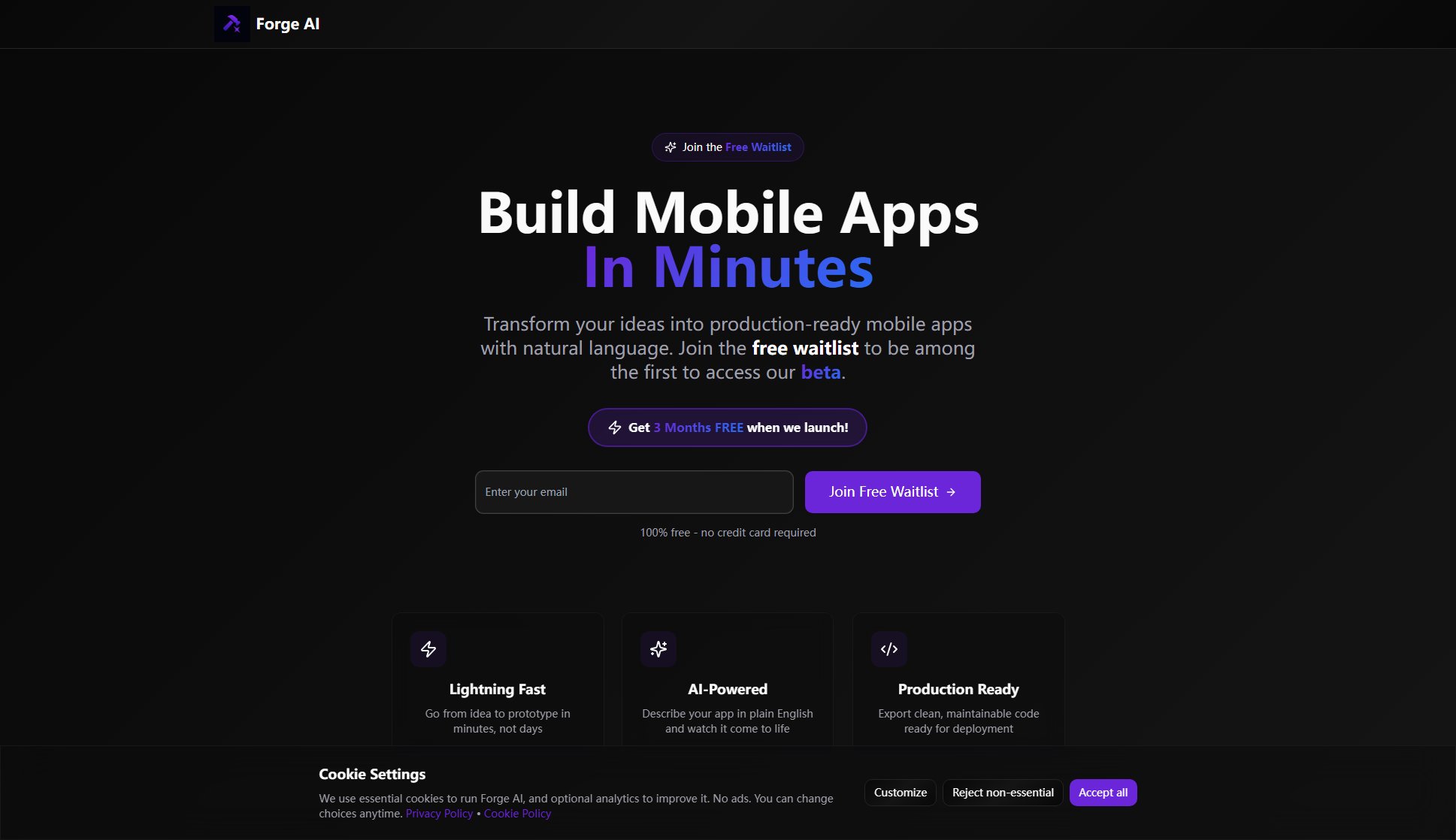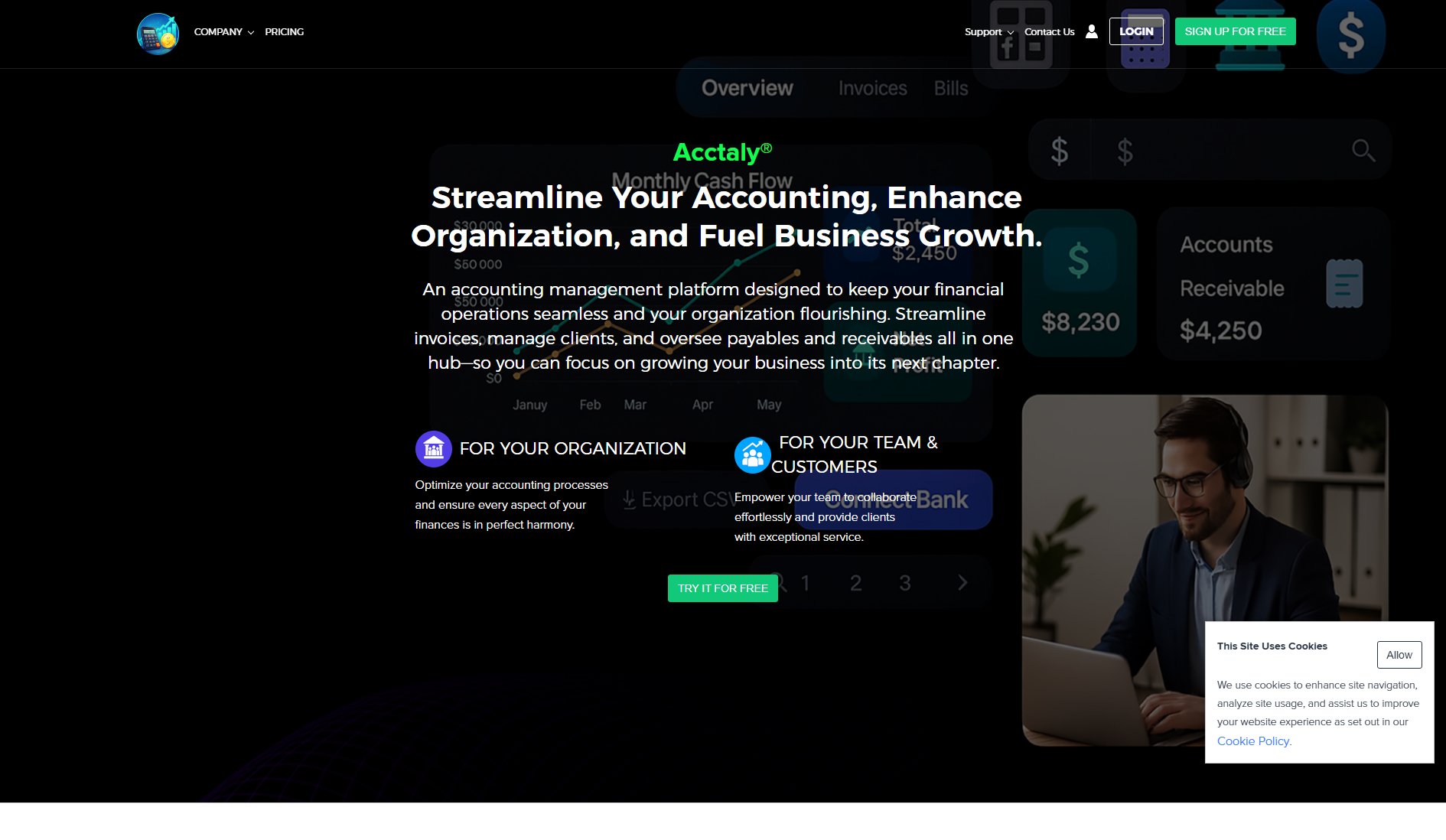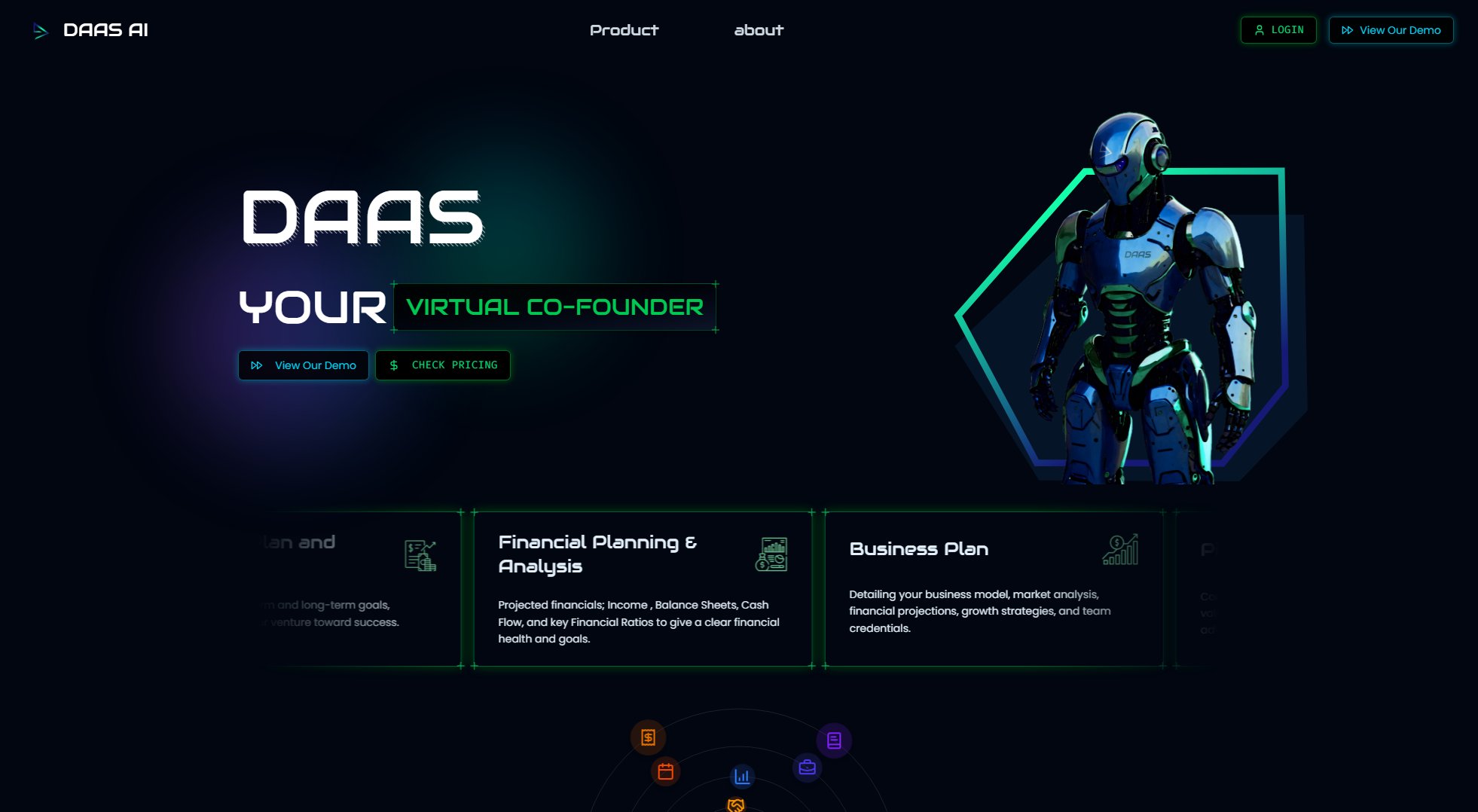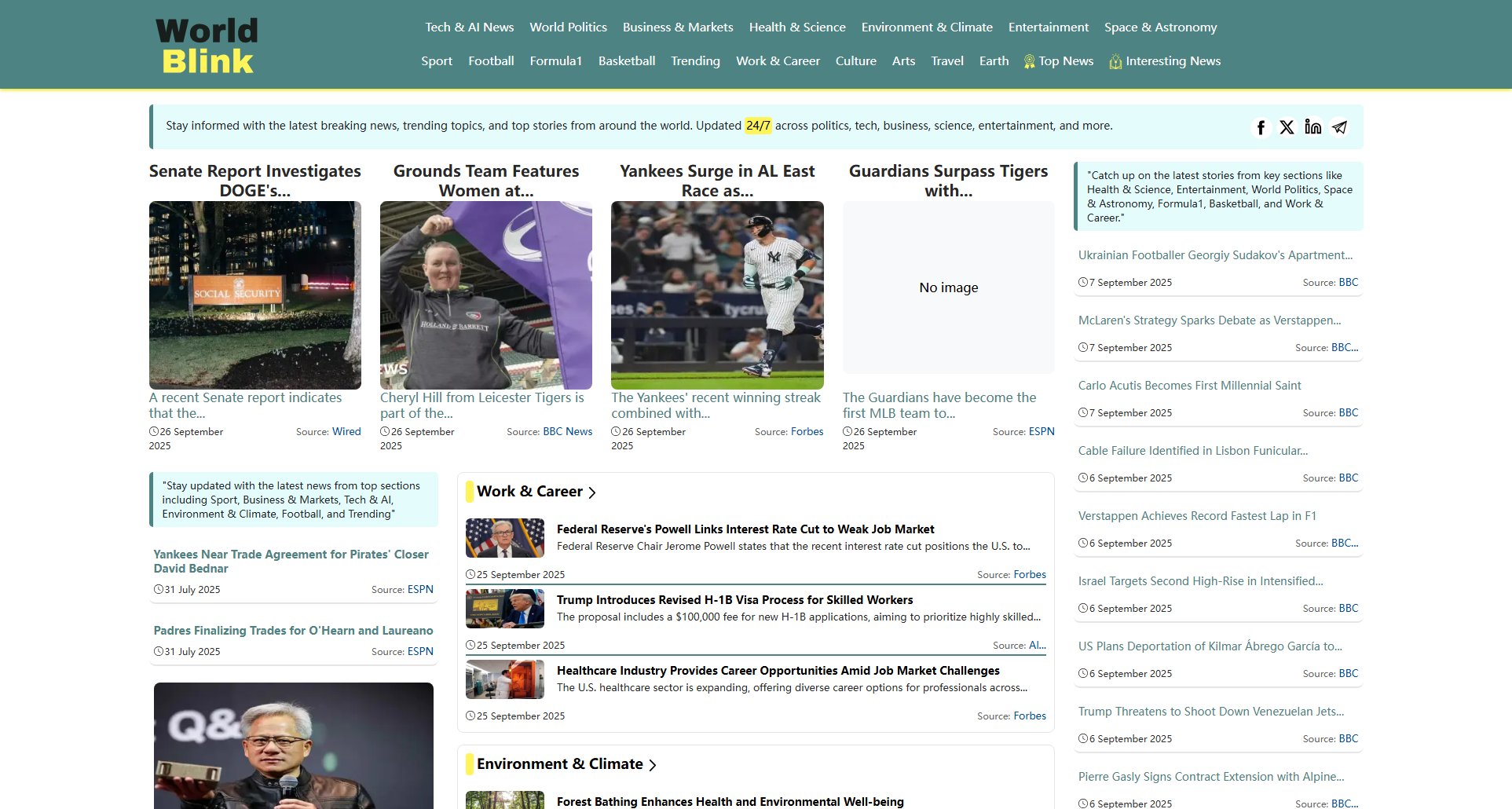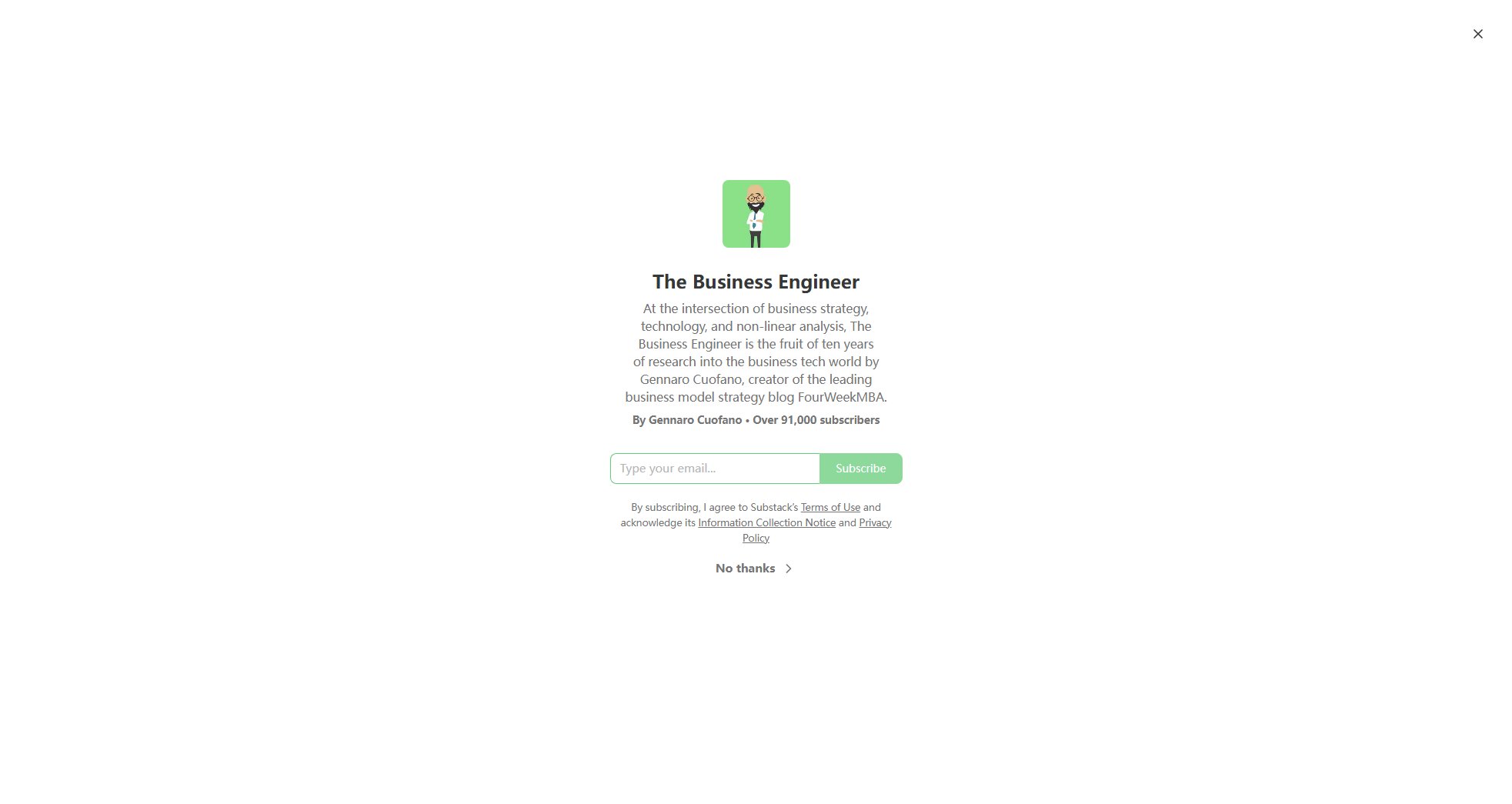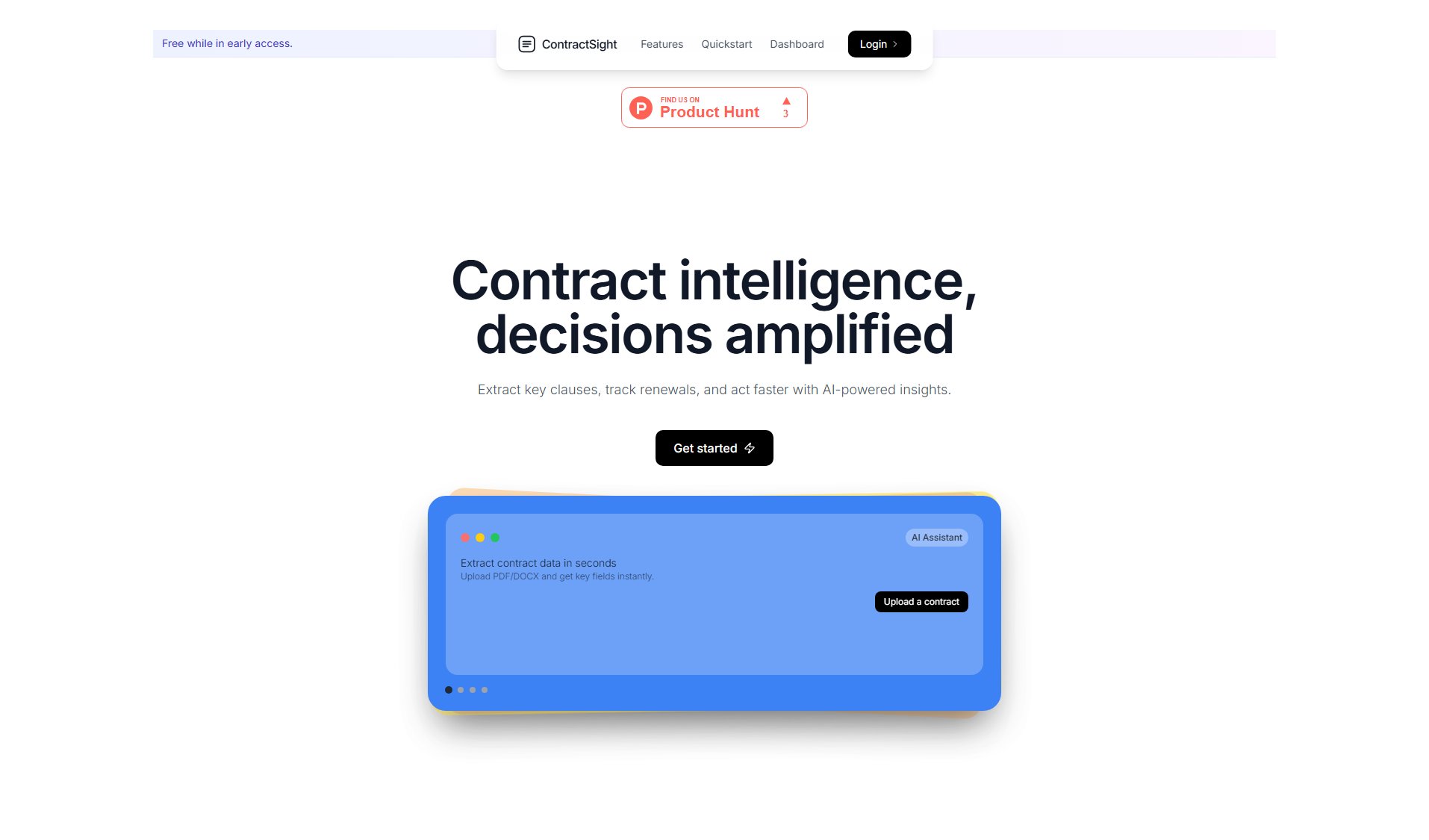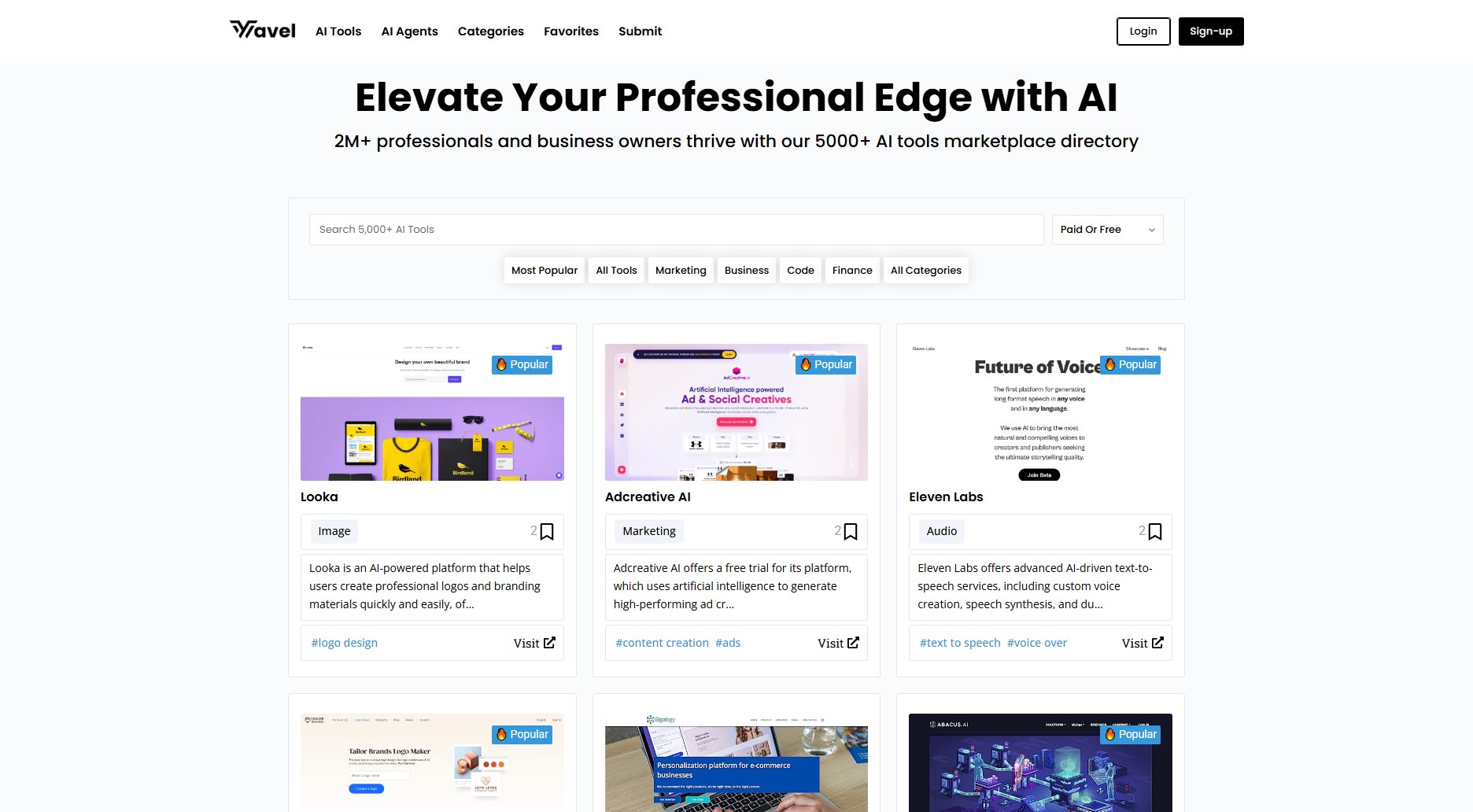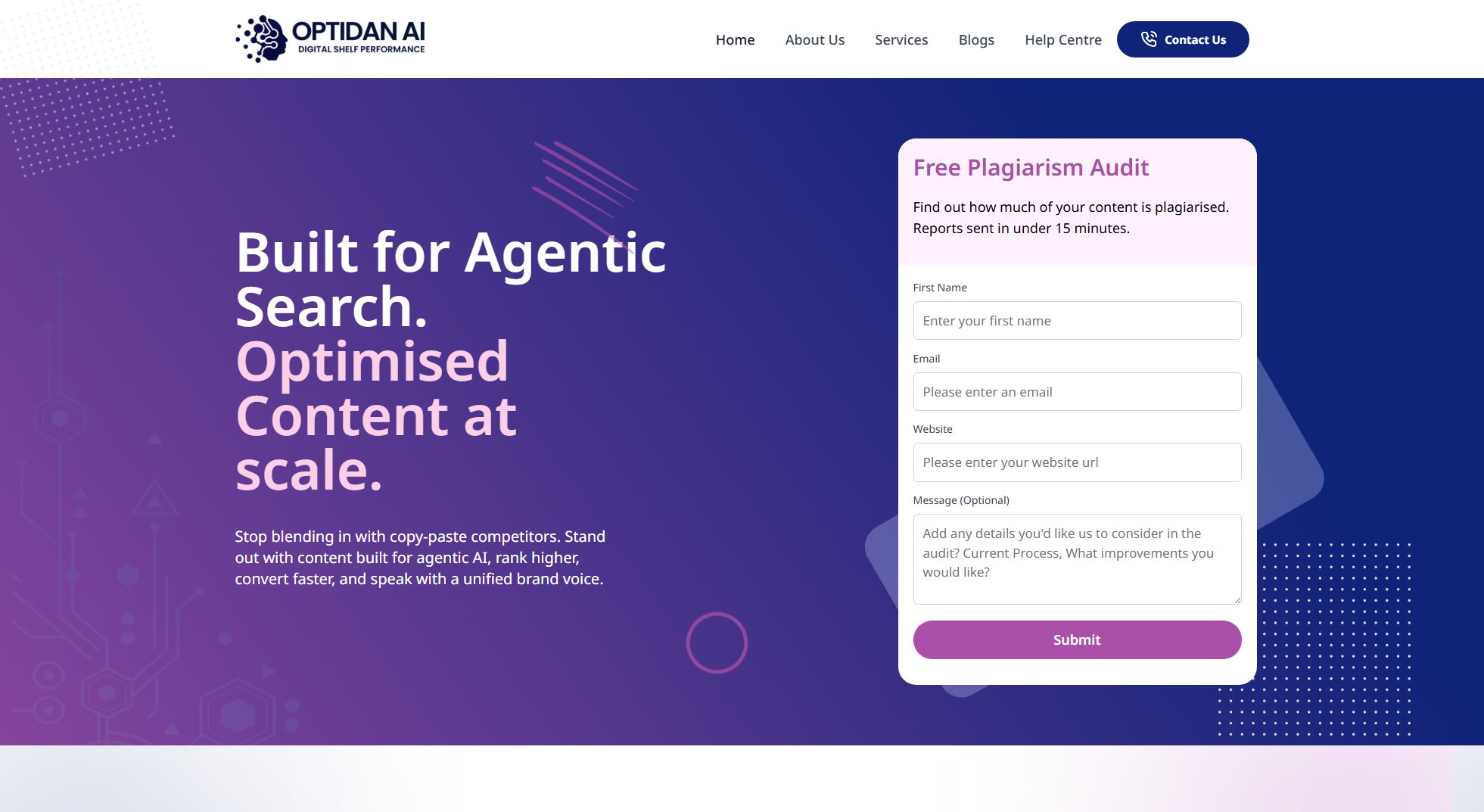Stage POS System
Streamline your business with an intuitive point-of-sale solution
What is Stage POS System? Complete Overview
Stage POS System is a modern point-of-sale solution designed to help businesses manage sales, inventory, and customer relationships efficiently. The platform offers a user-friendly interface with essential POS features, making it suitable for retail stores, restaurants, and small businesses. With Google account integration, users can quickly sign in and access their dashboard, ensuring a seamless setup process. Stage POS System aims to simplify transaction management, streamline operations, and enhance the overall customer experience.
Stage POS System Interface & Screenshots

Stage POS System Official screenshot of the tool interface
How to Use Stage POS System: Step-by-Step Guide
Visit the Stage POS website at https://stagepos.com and click on the 'Sign in with Google' button to authenticate your account.
Once signed in, you will be directed to the dashboard where you can start setting up your business profile and preferences.
Configure your inventory, add products or services, and customize the POS settings according to your business needs.
Begin processing sales, managing customer interactions, and tracking transactions through the intuitive interface.