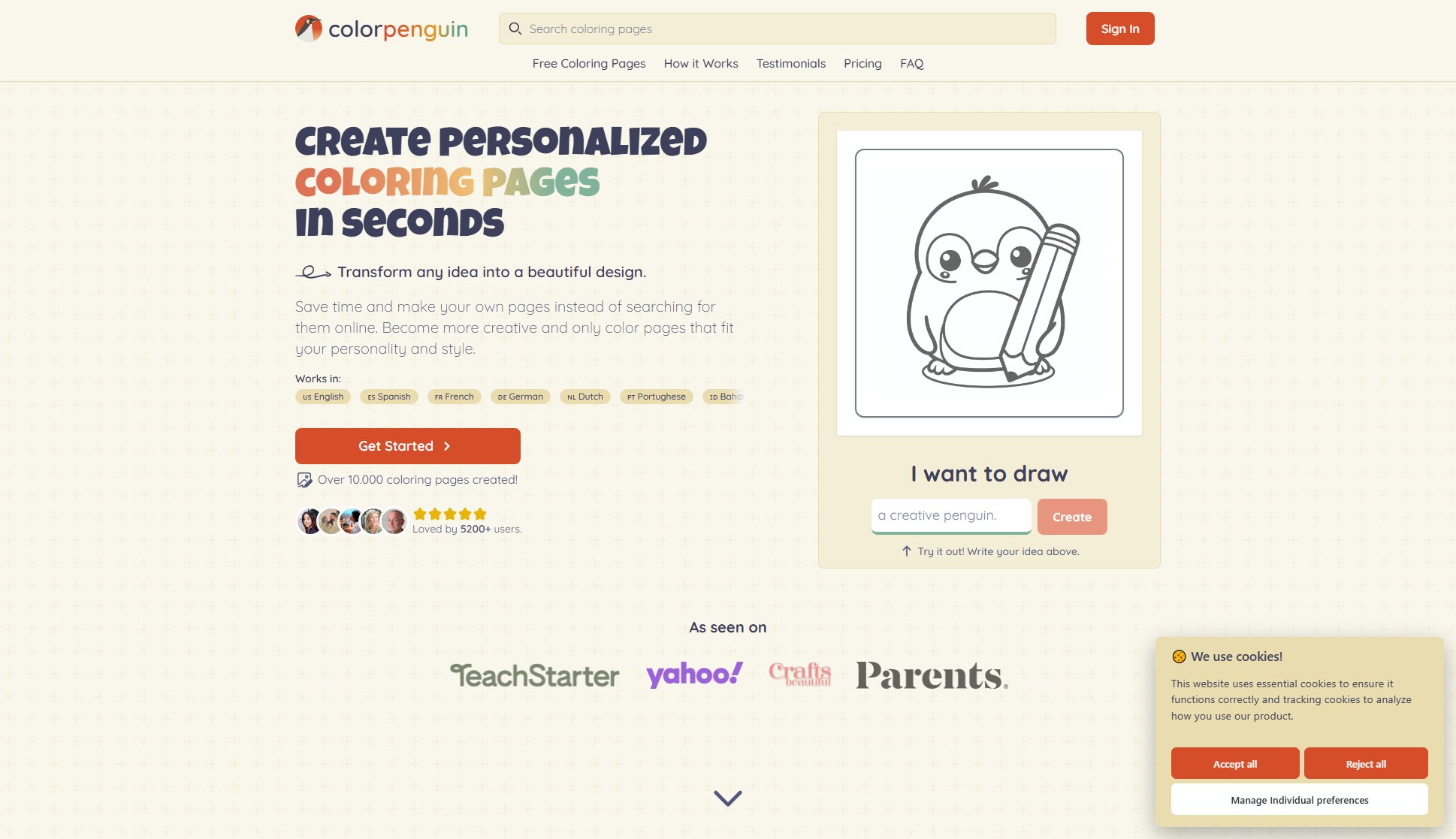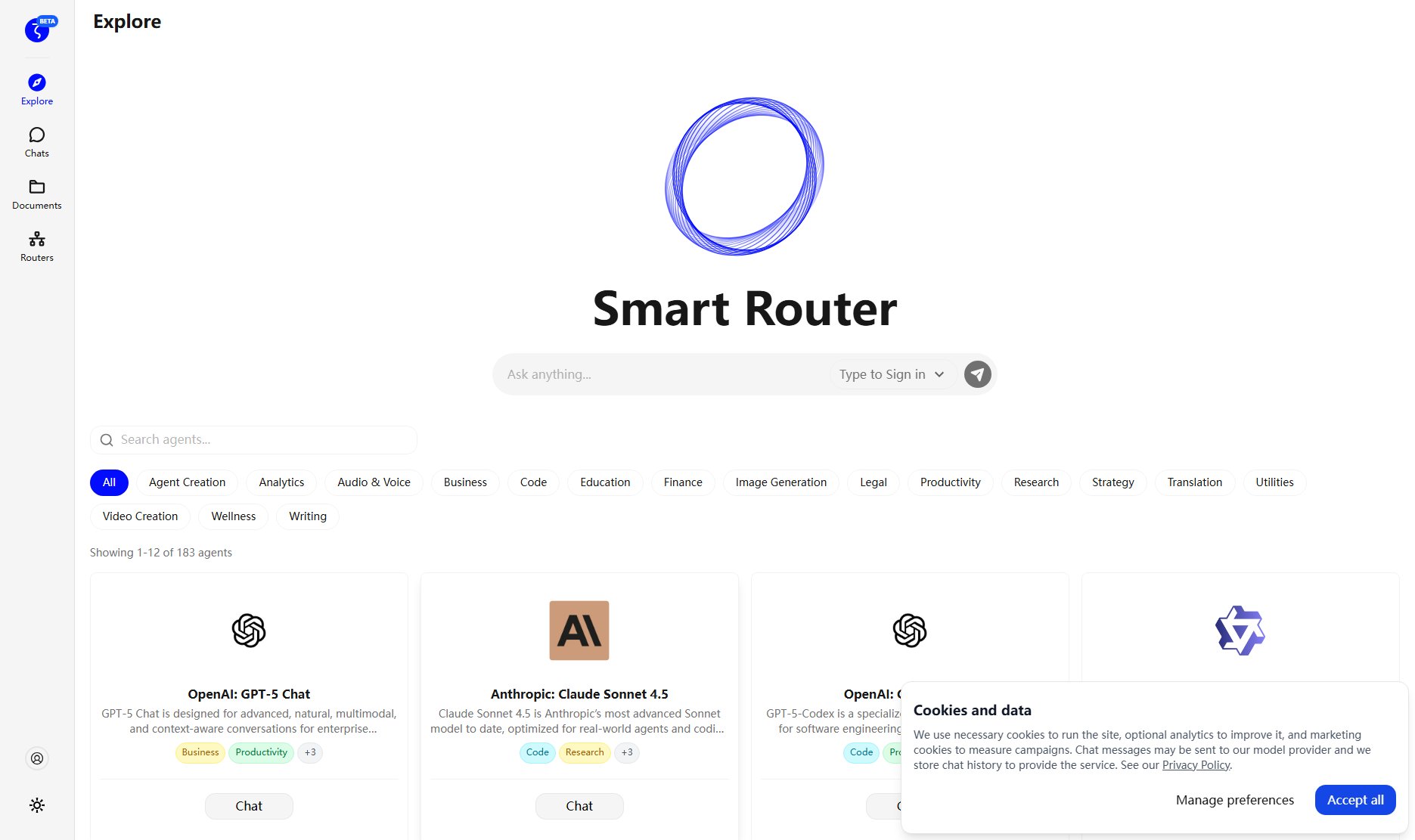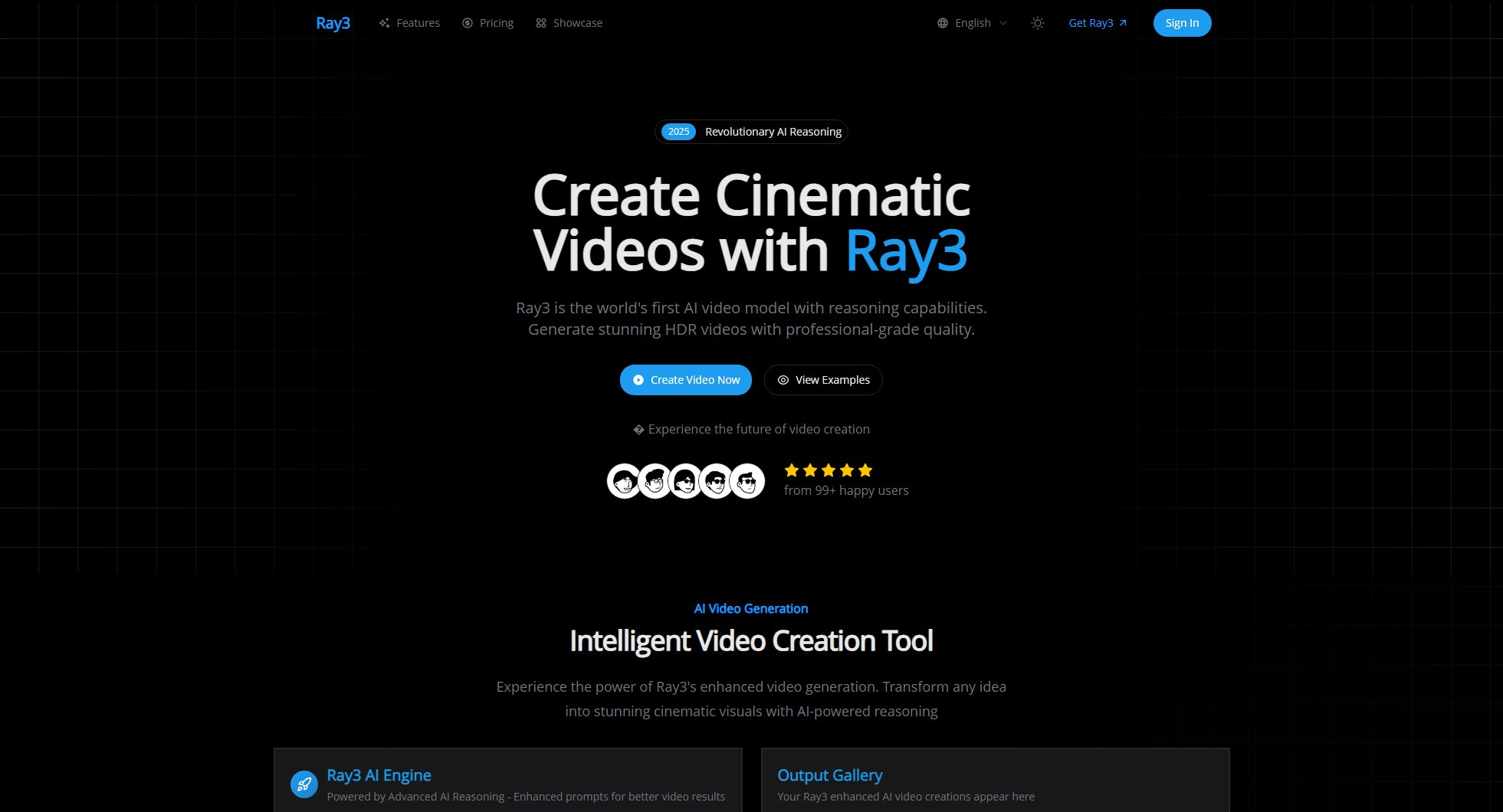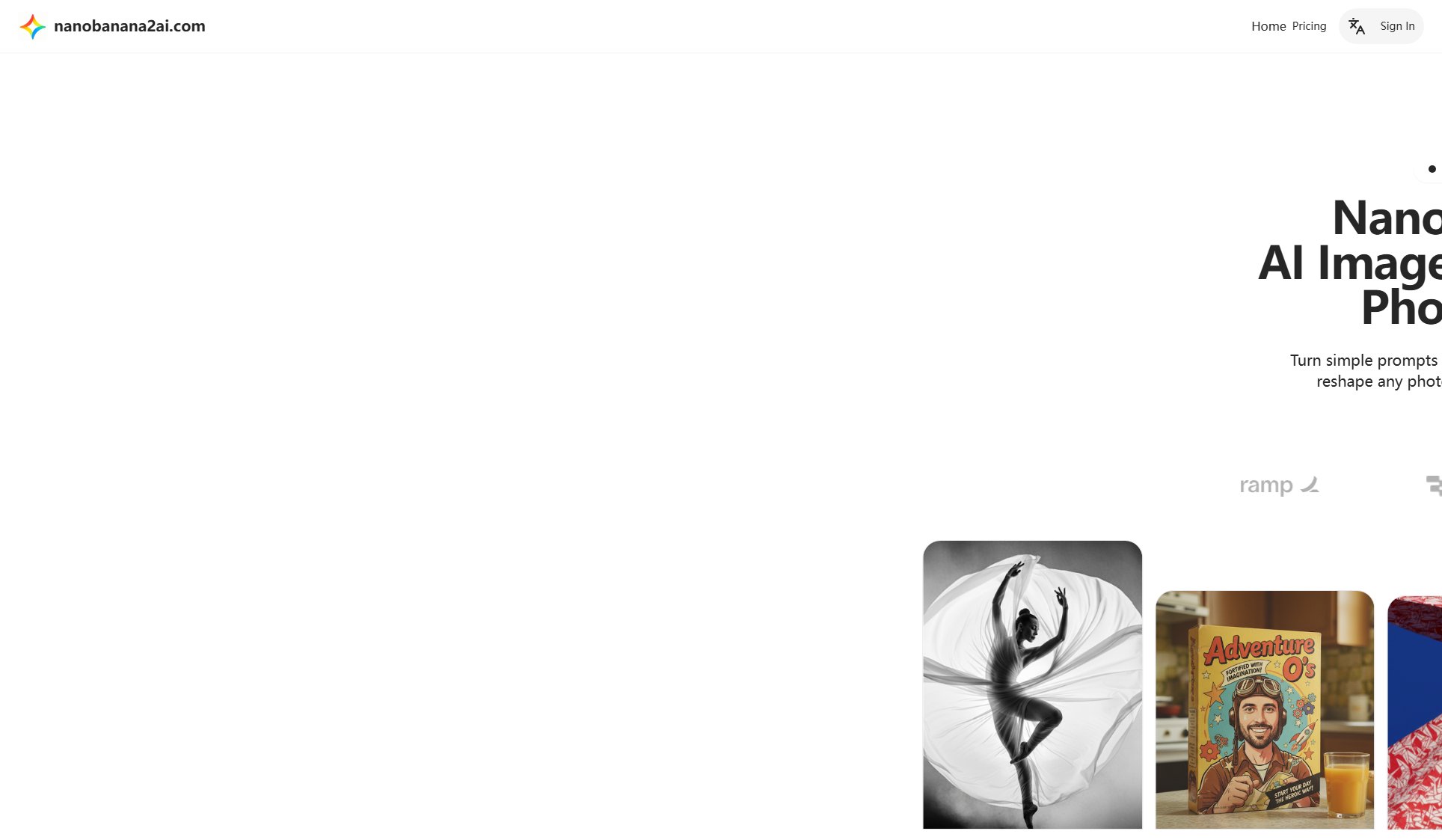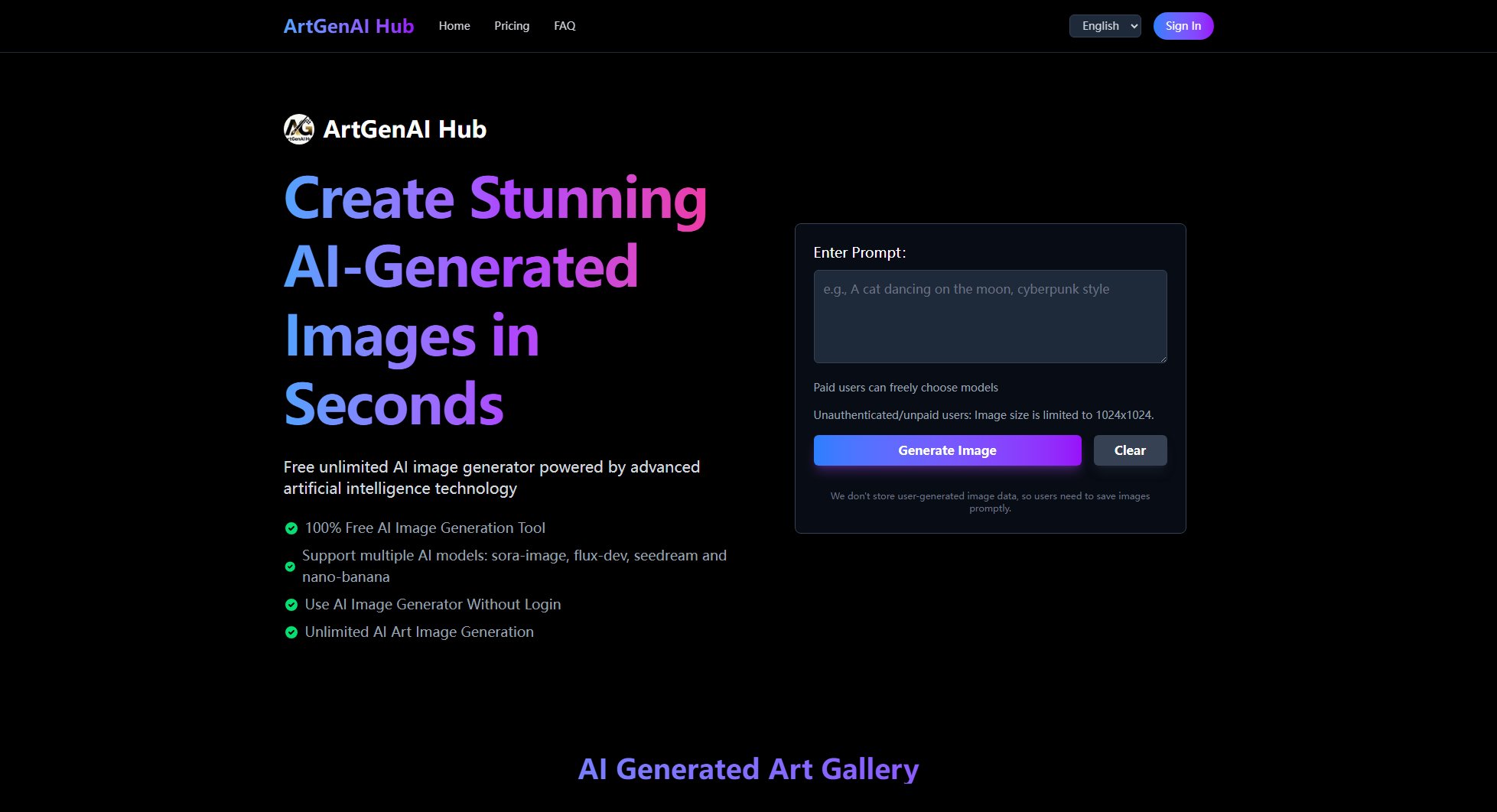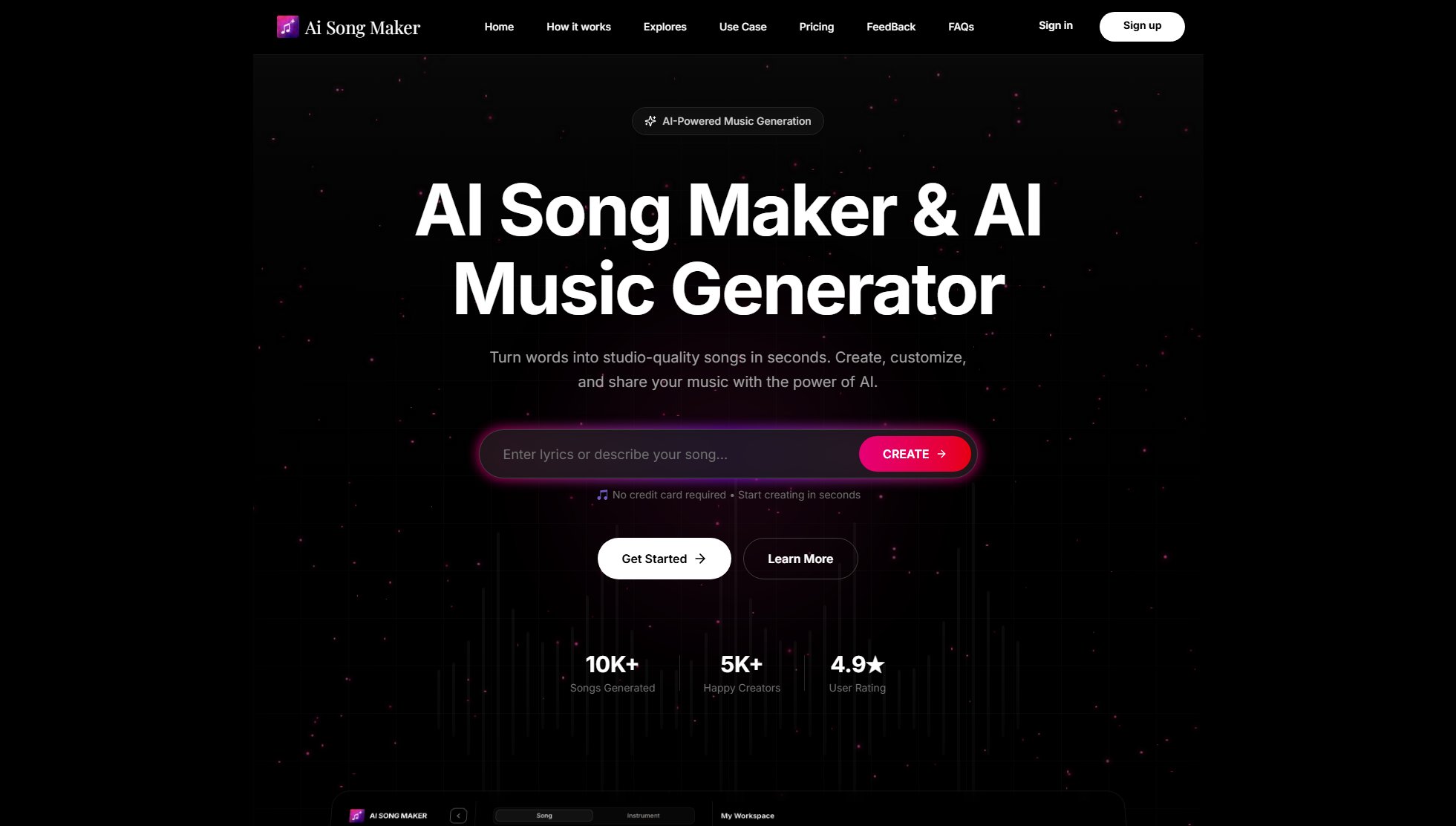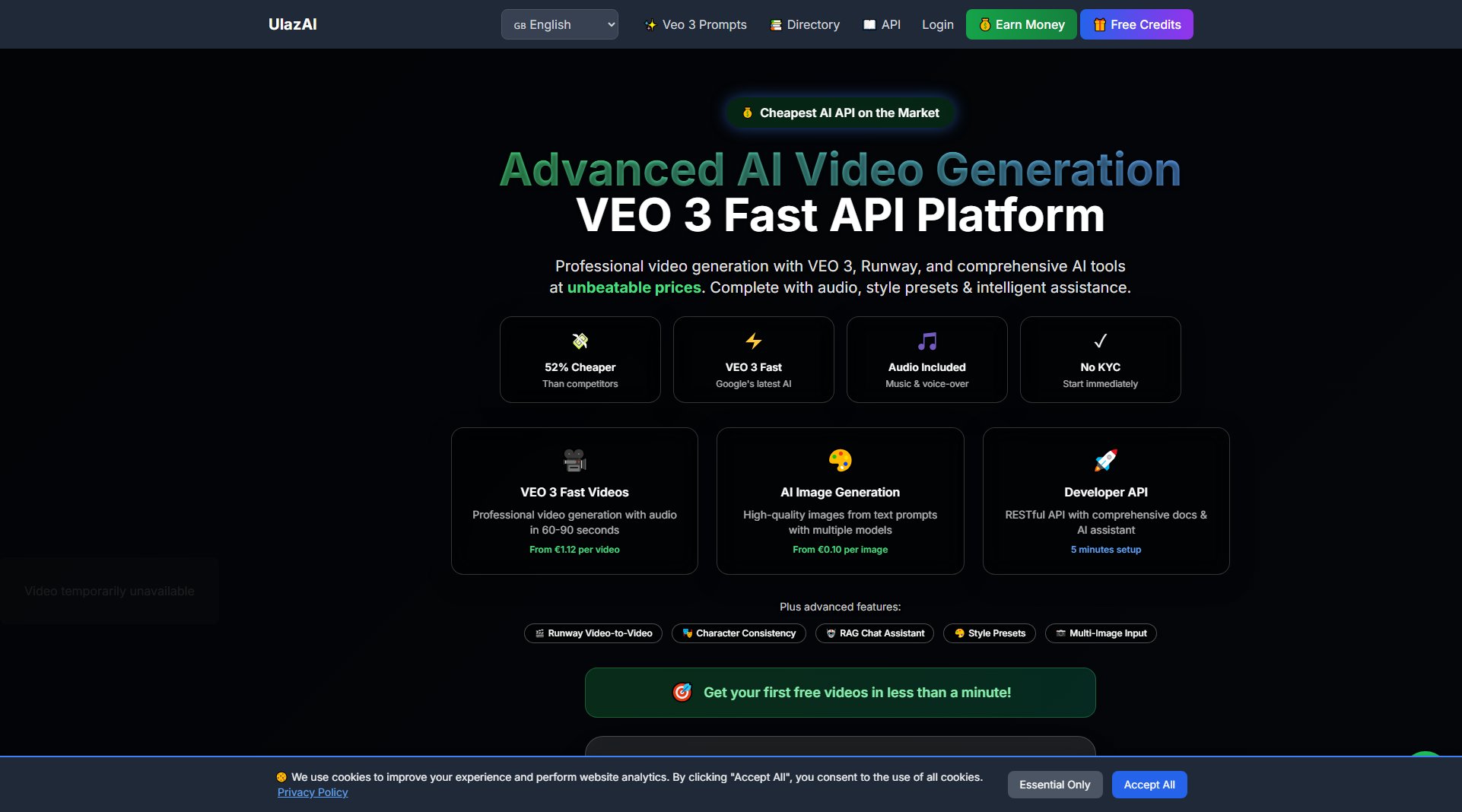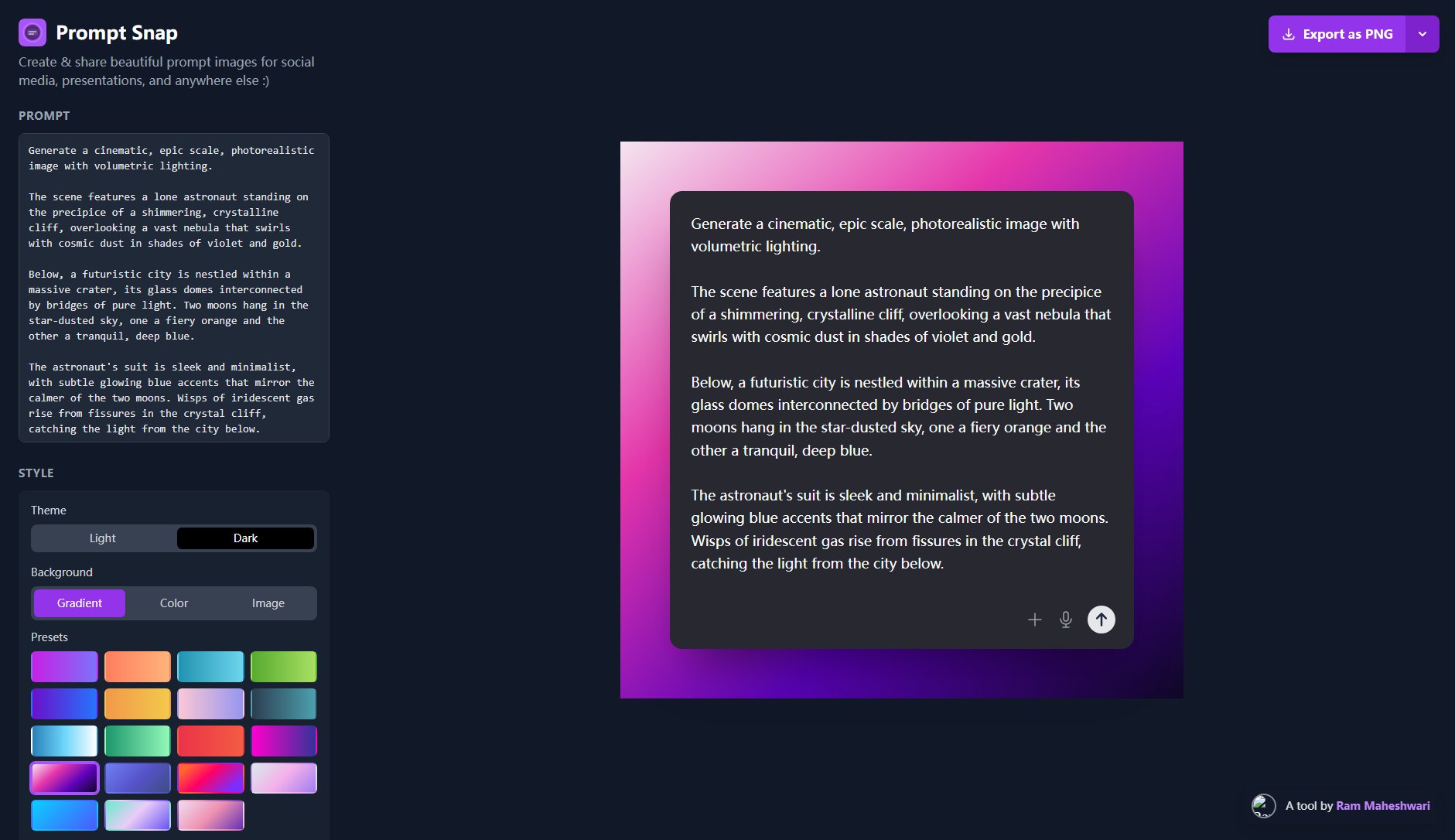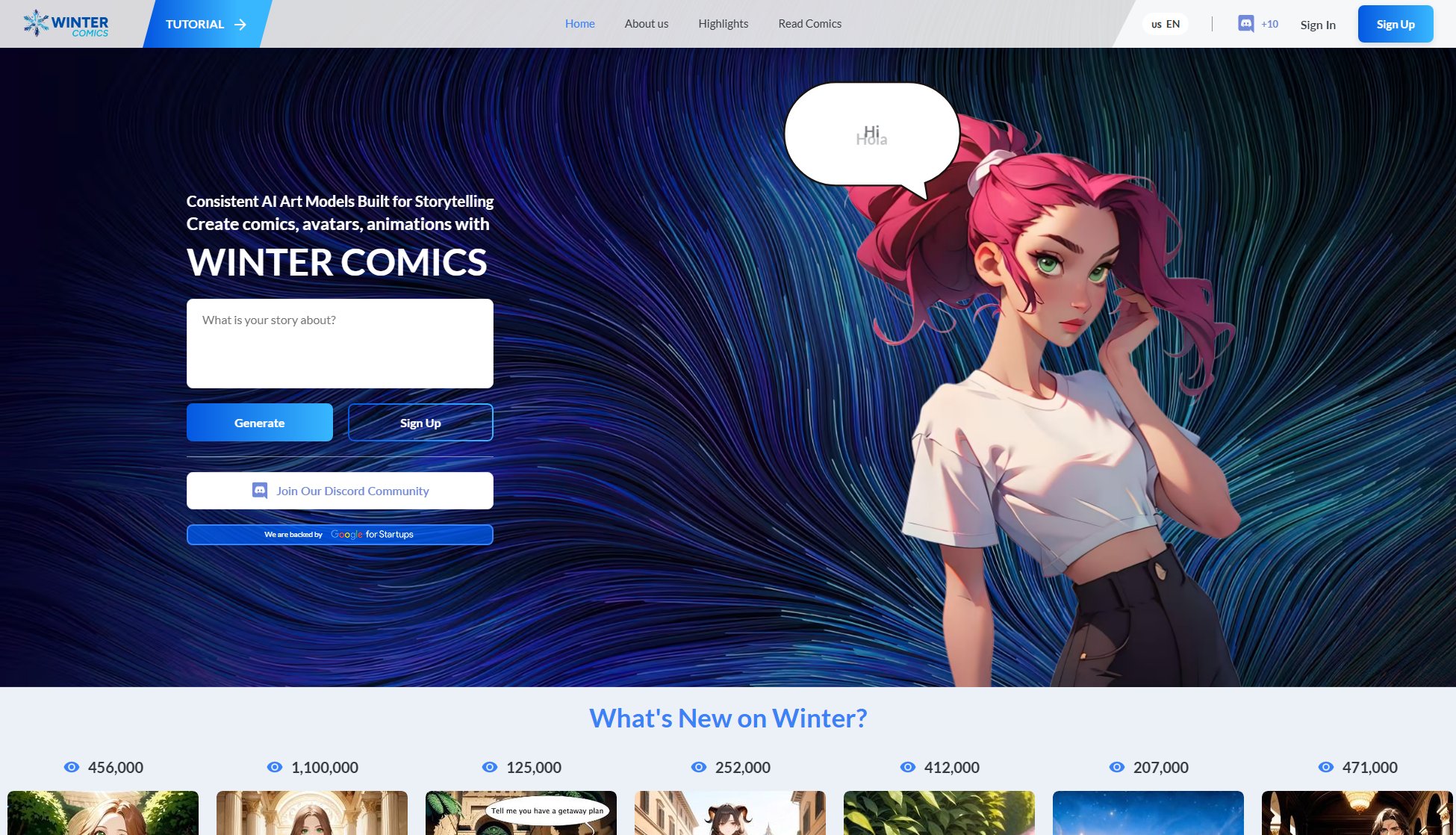Stable Diffusion Online
Free AI Text To Image Generator for Everyone
What is Stable Diffusion Online? Complete Overview
Stable Diffusion Online is a free, easy-to-use platform that leverages the powerful Stable Diffusion AI model to generate high-quality images from text prompts. Designed for both casual users and professionals, it allows anyone to create photorealistic or artistic visuals simply by typing a description. The tool is GPU-enabled for fast generation, ensuring quick results without the need for technical expertise. It emphasizes privacy by not collecting personal data or storing user inputs. With no restrictions on prompt content, users have complete creative freedom to explore endless possibilities in image generation.
Stable Diffusion Online Interface & Screenshots
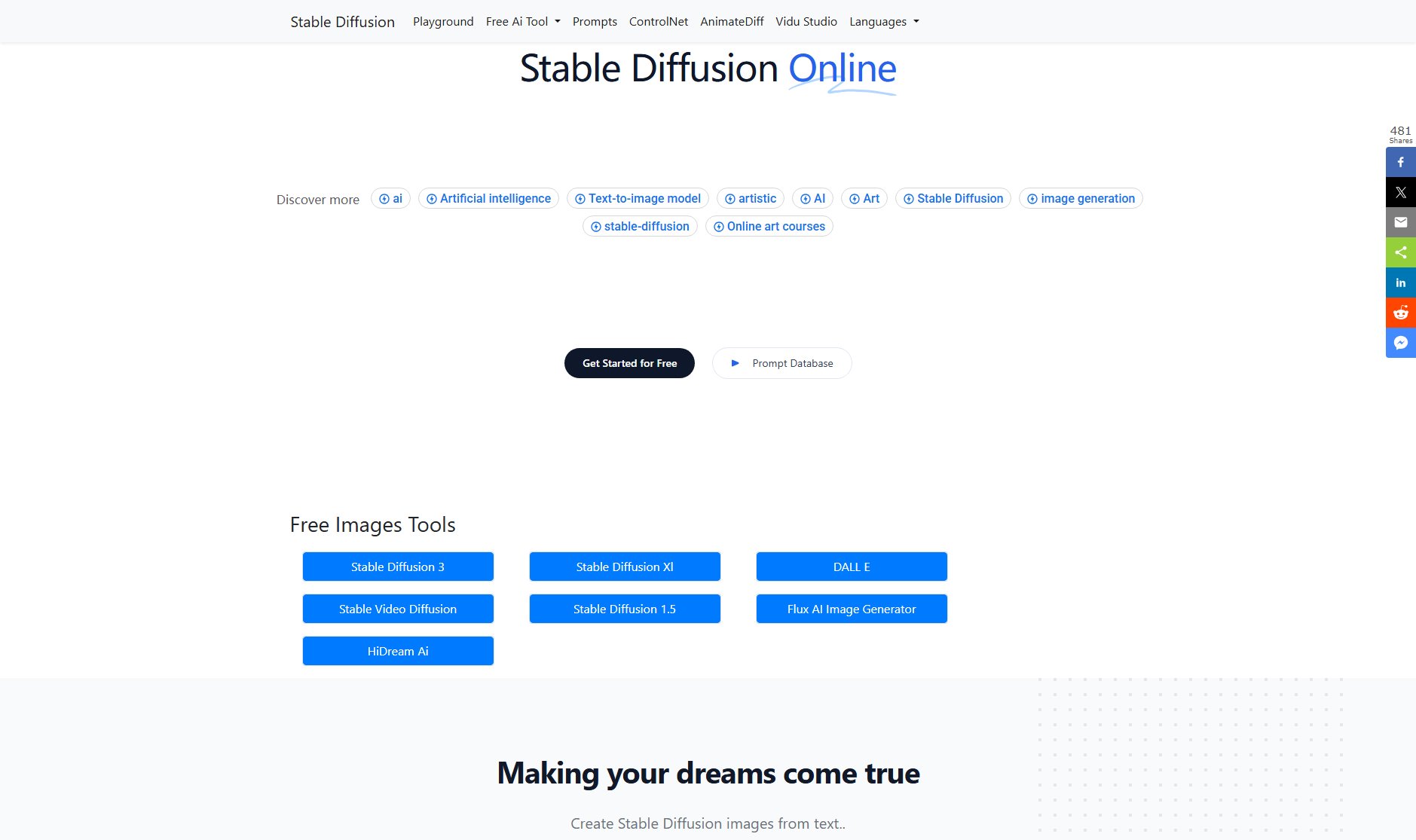
Stable Diffusion Online Official screenshot of the tool interface
What Can Stable Diffusion Online Do? Key Features
Text-to-Image Generation
Transform any text description into a high-quality image within seconds. The AI interprets your prompt and generates visuals ranging from photorealistic to artistic styles.
GPU-Accelerated Processing
Utilizes powerful GPU technology to deliver fast image generation, allowing users to experiment with multiple prompts quickly.
Privacy-Focused
Operates anonymously without collecting or storing personal information, text prompts, or generated images, ensuring complete user privacy.
Prompt Database Access
Offers access to over 9 million Stable Diffusion prompts worldwide, helping users craft better inputs for optimal image generation.
No Technical Barriers
Requires no coding knowledge or complex setup - simply enter your text and click generate for instant results.
Best Stable Diffusion Online Use Cases & Applications
Concept Art Creation
Artists and designers can quickly visualize concepts for characters, environments, or products before committing to detailed work.
Content Marketing
Marketers generate unique visuals for blog posts, social media, and advertisements without needing photography or graphic design resources.
Educational Illustrations
Teachers and students create custom diagrams and illustrations to enhance learning materials and presentations.
Creative Exploration
Individuals experiment with artistic ideas and surreal concepts that would be difficult or impossible to create manually.
How to Use Stable Diffusion Online: Step-by-Step Guide
Visit the Stable Diffusion Online website at stable-diffusion-online.net
Type your creative text prompt into the input field (you can use the Prompt Database for inspiration)
Click the 'Generate' button to process your request
Wait a few seconds while the AI creates your image (generation time may vary based on server load)
View and download your generated image
Stable Diffusion Online Pros and Cons: Honest Review
Pros
Considerations
Is Stable Diffusion Online Worth It? FAQ & Reviews
The model was trained on the 2b English language label subset of LAION 5b, a general crawl of the internet created by the German charity LAION.
Copyright for AI-generated images varies by jurisdiction. Users should research their local laws regarding AI-generated content.
The online version requires no special hardware as processing happens on the website's servers. For local use, most NVidia and AMD GPUs with 6GB or more VRAM can run Stable Diffusion.
Use the Prompt Database feature to explore millions of successful prompts and learn effective wording techniques for better results.
Due to high user volume, servers may experience temporary capacity issues. Simply try again later if you encounter errors.