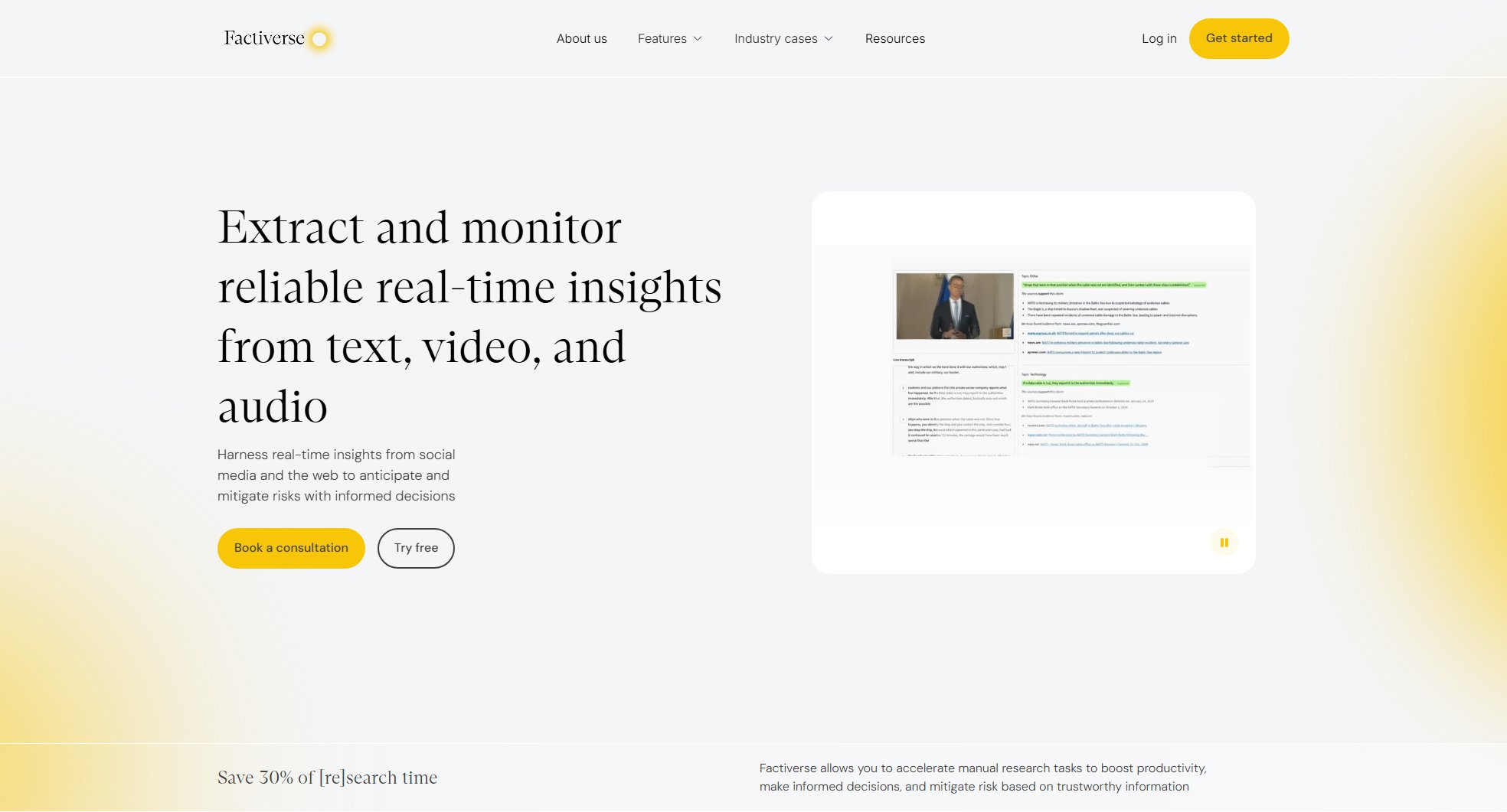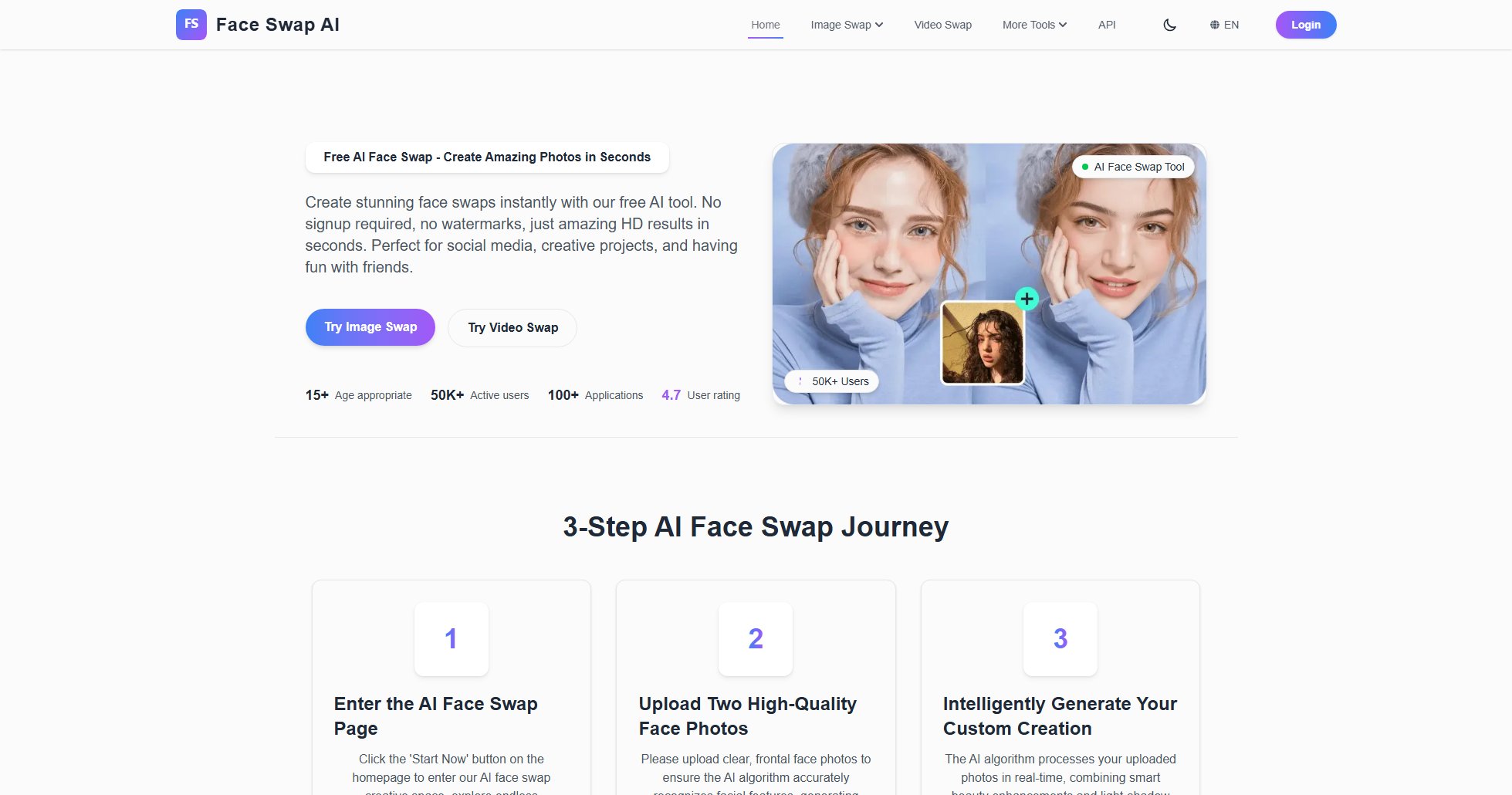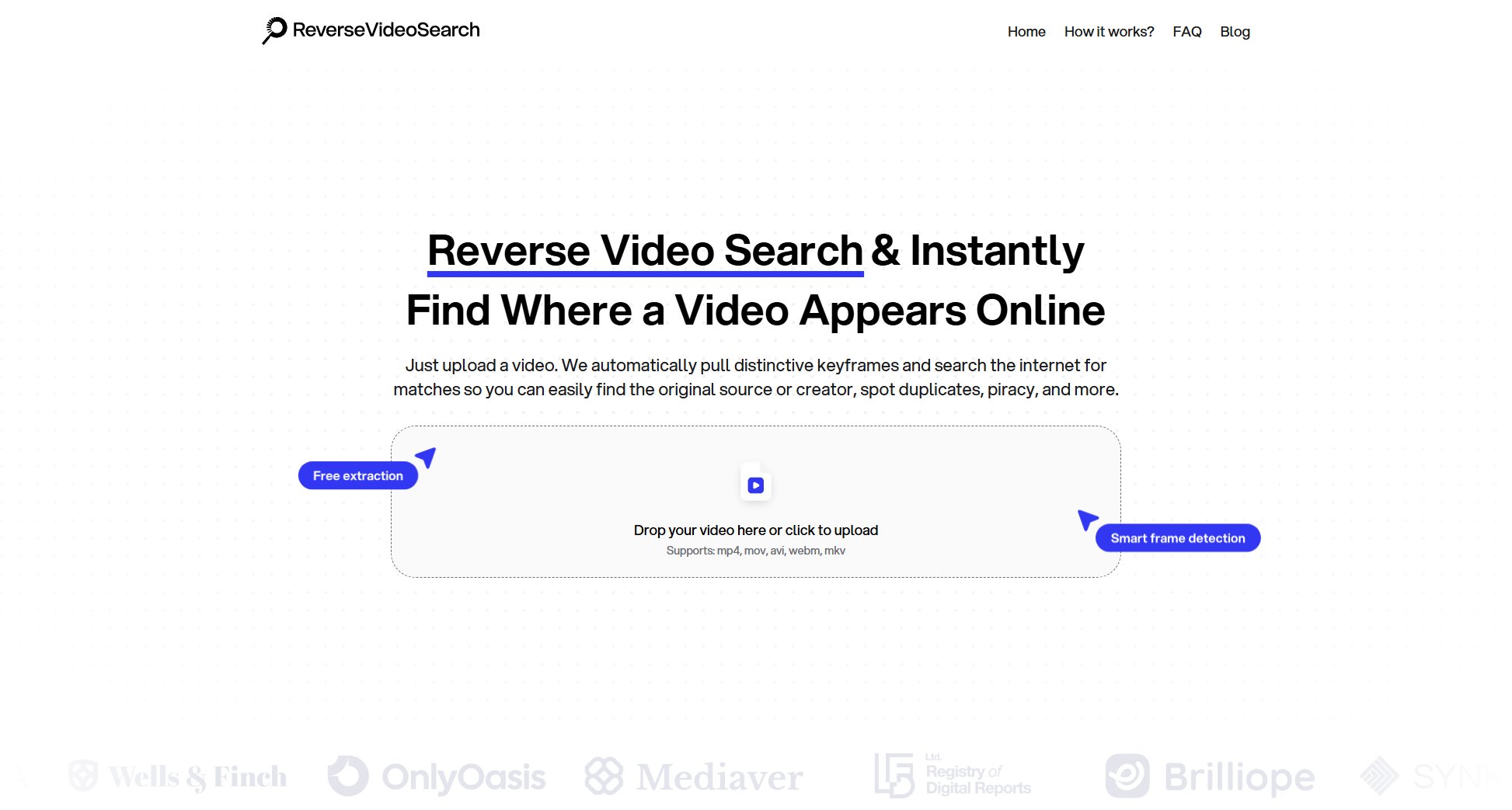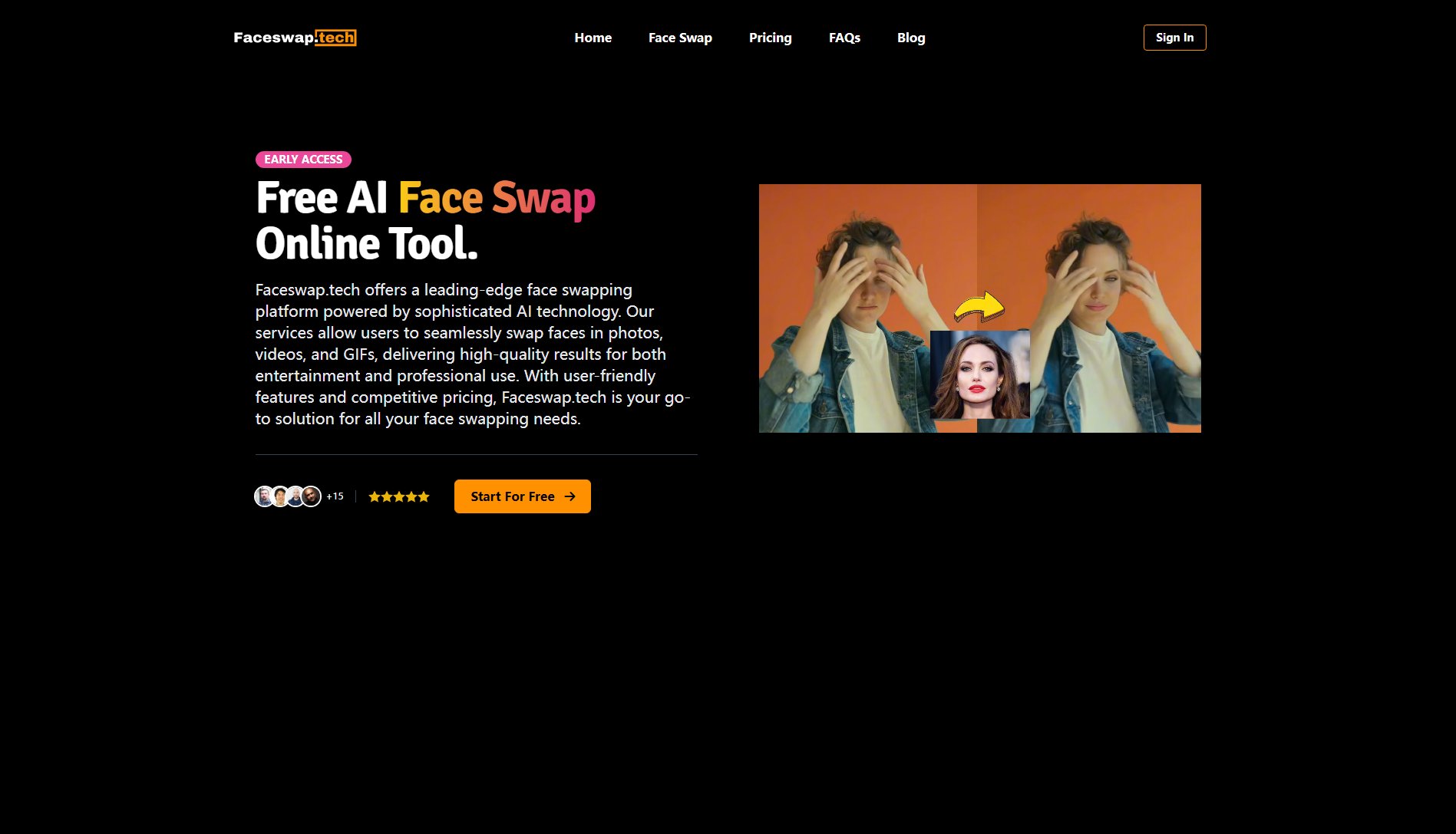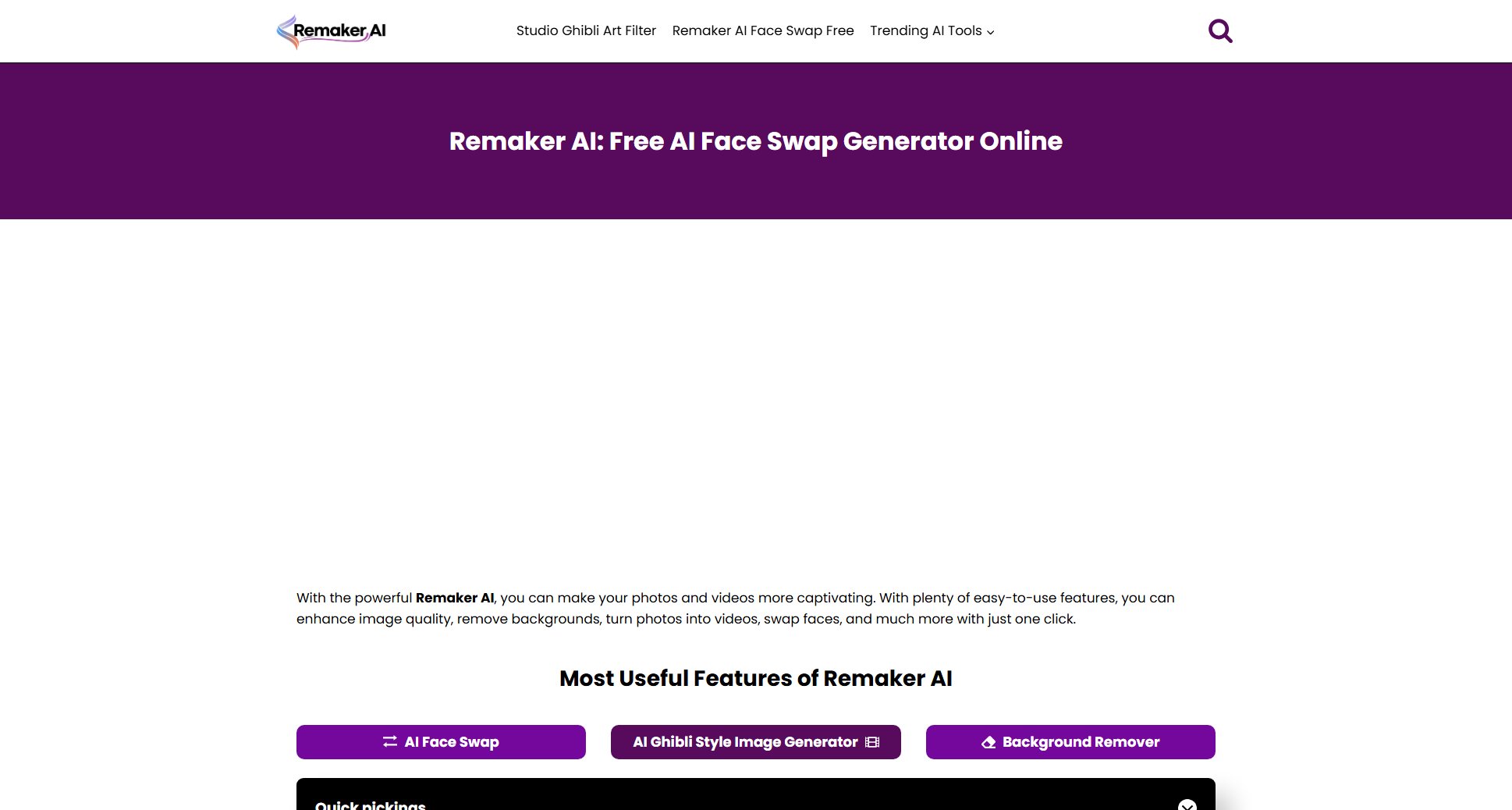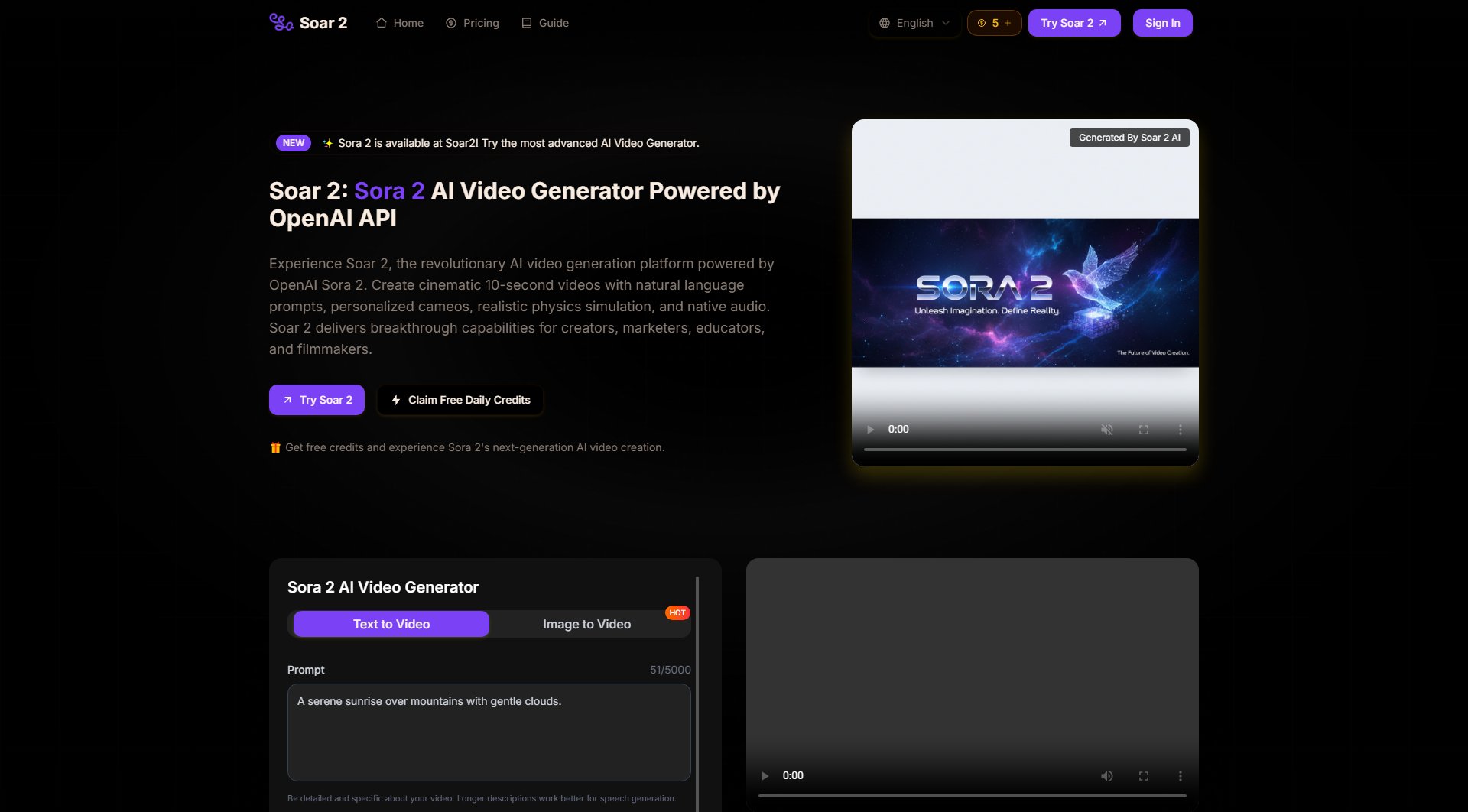Spatial Media Toolkit
Convert 2D photos and videos to 3D Spatial for Vision Pro and Quest
What is Spatial Media Toolkit? Complete Overview
The Spatial Media Toolkit is a cutting-edge application designed to transform your 2D photos and videos into immersive 3D Spatial content, compatible with Apple Vision Pro and Meta Quest. This tool leverages advanced AI models that run directly on your device, ensuring privacy and offline functionality without the need for cloud processing. Whether you're looking to relive memories in 3D, modernize your VR library, or create spatial stories, this toolkit provides a seamless solution. It supports batch conversion and is available across multiple Apple platforms, including Vision Pro, Mac, iPhone, and iPad. The app is highly rated by users for its ease of use and magical conversion capabilities.
Spatial Media Toolkit Interface & Screenshots
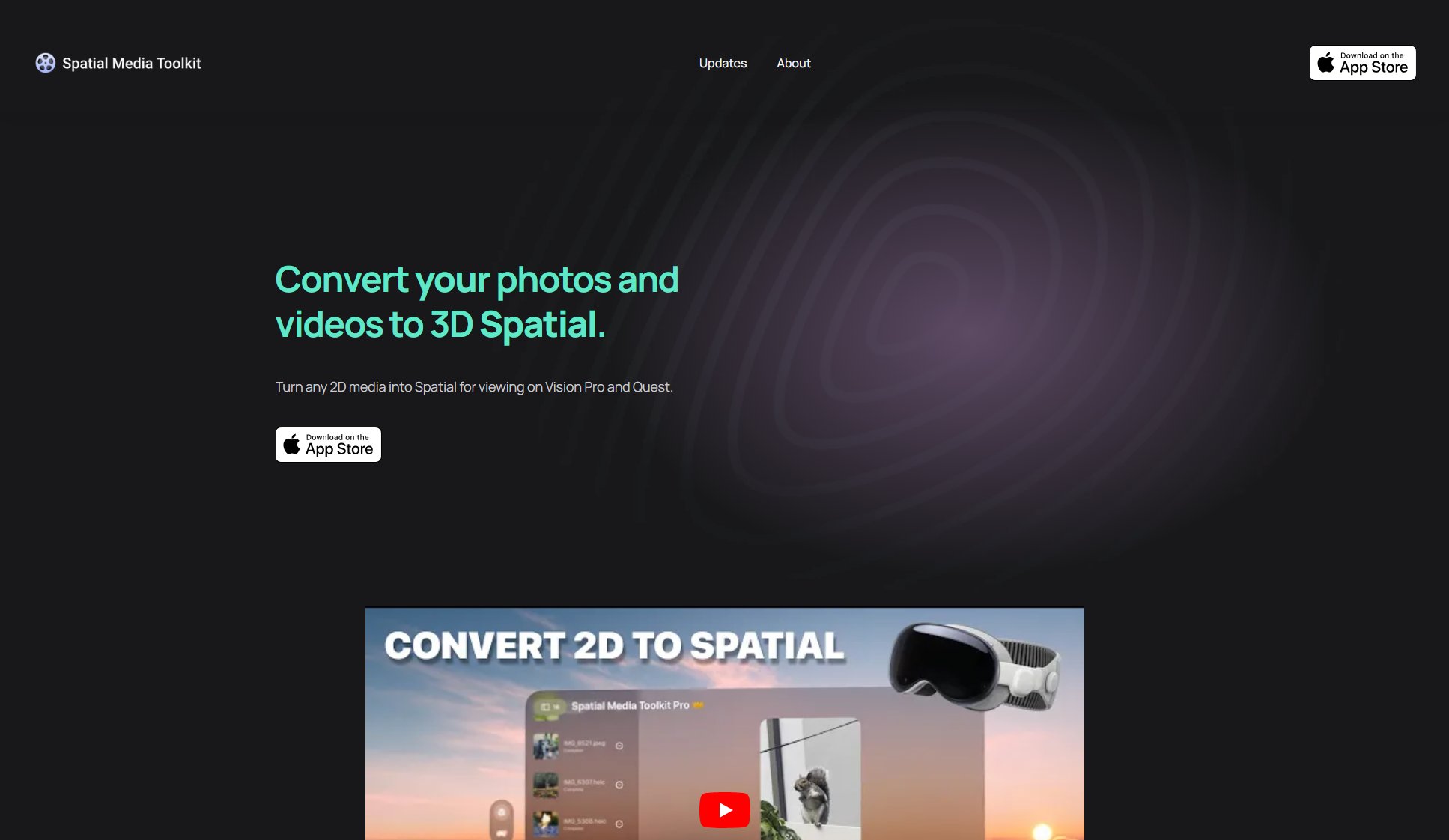
Spatial Media Toolkit Official screenshot of the tool interface
What Can Spatial Media Toolkit Do? Key Features
Offline AI Conversion
The Spatial Media Toolkit uses a state-of-the-art AI model that processes your media directly on your device. This ensures complete privacy as no data is sent to the cloud. The offline capability means you can convert your photos and videos anytime, anywhere, without needing an internet connection.
Multi-Platform Support
Available on Vision Pro, Mac, iPhone, and iPad, the toolkit allows you to convert your media wherever your photos and videos are stored. Batch conversion is supported across all platforms, making it easy to process large libraries of content efficiently.
Spatial Video Editing
Beyond conversion, the toolkit enables you to create and edit spatial videos on Vision Pro. You can import your converted spatial content into the video editor, add background music, and bring your library to life with immersive storytelling.
VR Library Modernization
The toolkit can also convert side-by-side and top-and-bottom VR photos and videos into formats natively supported by Apple Vision Pro and Meta Quest. This feature helps you modernize your existing VR library for the latest spatial computing devices.
Batch Conversion
Efficiently convert multiple photos and videos at once with the batch conversion feature. This saves time and allows you to process large media libraries quickly, whether you're working on Vision Pro, Mac, iPhone, or iPad.
Best Spatial Media Toolkit Use Cases & Applications
Reliving Memories in 3D
Convert your old 2D family photos and videos into 3D Spatial content to relive your memories in an immersive way. This is perfect for creating a more engaging and nostalgic experience.
Creating Spatial Stories
Use the toolkit to convert your media and then edit them into spatial videos with background music. This is ideal for storytelling, whether for personal projects or professional presentations.
Modernizing VR Content
If you have a library of side-by-side or top-and-bottom VR content, the toolkit can convert these into formats supported by the latest spatial computing devices, ensuring your library stays up-to-date.
How to Use Spatial Media Toolkit: Step-by-Step Guide
Download and install the Spatial Media Toolkit from the App Store on your Vision Pro, Mac, iPhone, or iPad.
Open the app and import the 2D photos or videos you wish to convert to 3D Spatial. You can select multiple files for batch processing.
Choose the output format and any additional settings, such as resolution or quality preferences.
Start the conversion process. The AI model will process your media directly on your device, ensuring privacy and offline functionality.
Once the conversion is complete, you can view your new 3D Spatial content on your Vision Pro or Quest, or import it into the video editor for further enhancements.
Spatial Media Toolkit Pros and Cons: Honest Review
Pros
Considerations
Is Spatial Media Toolkit Worth It? FAQ & Reviews
No, all processing is done directly on your device, ensuring your data remains private and secure.
The toolkit is available on Vision Pro, Mac, iPhone, and iPad, allowing you to convert media across all your Apple devices.
Yes, the toolkit supports converting side-by-side and top-and-bottom VR photos and videos into formats natively supported by Vision Pro and Quest.
Yes, there is a free version with basic features. For unlimited conversions and advanced tools, you can upgrade to the Pro version.
After conversion, you can import your spatial content into the video editor within the app to add music, trim clips, and create immersive stories.