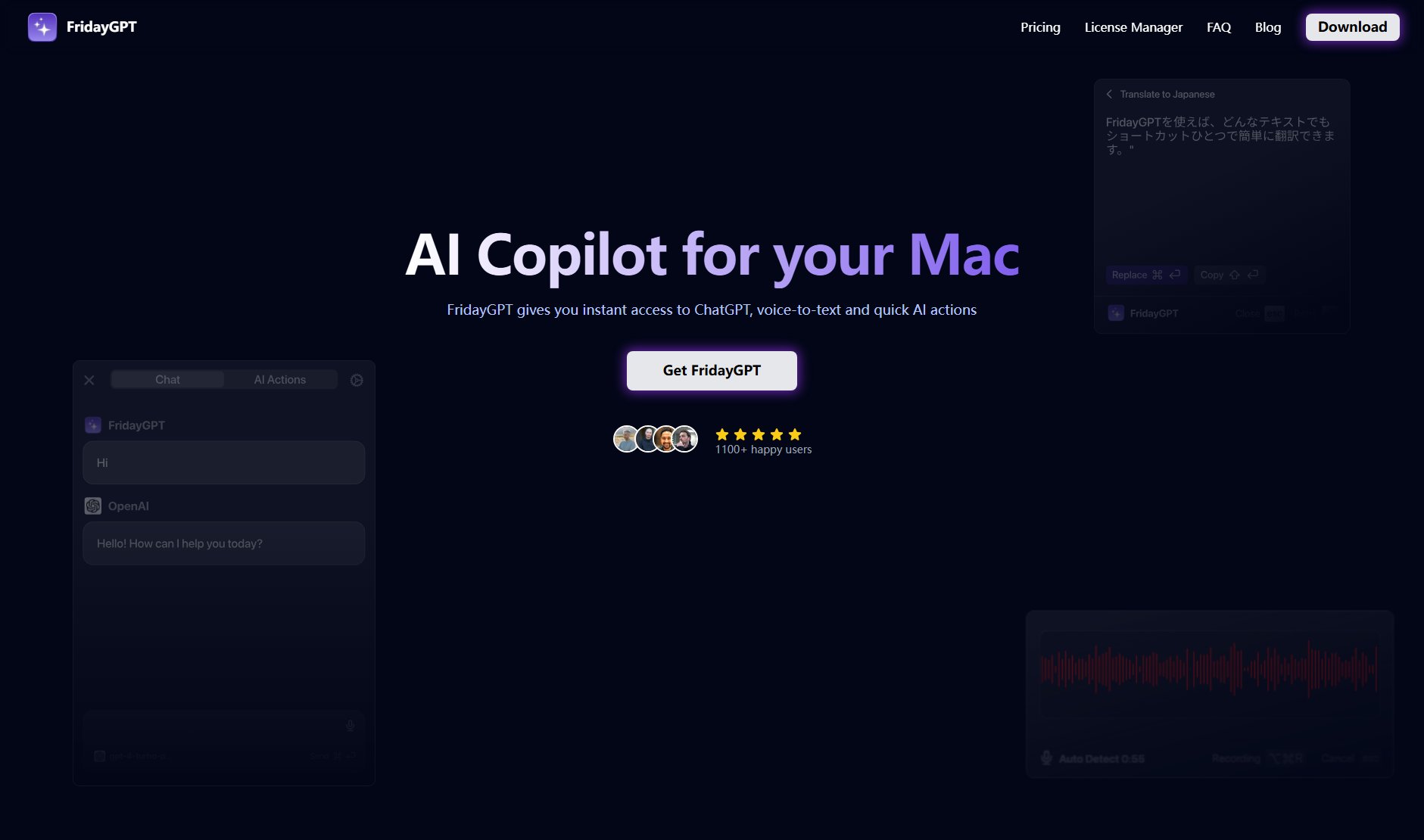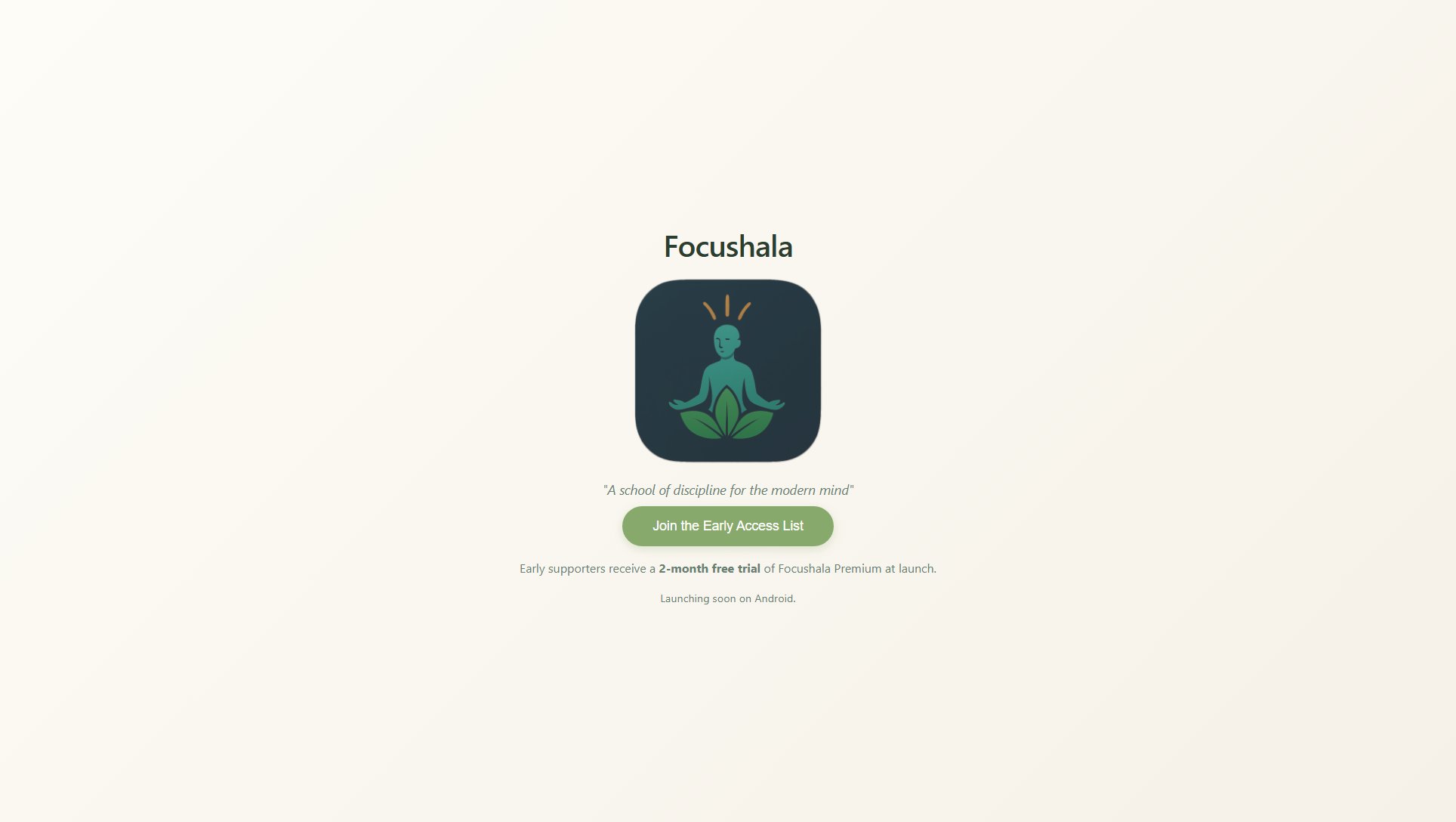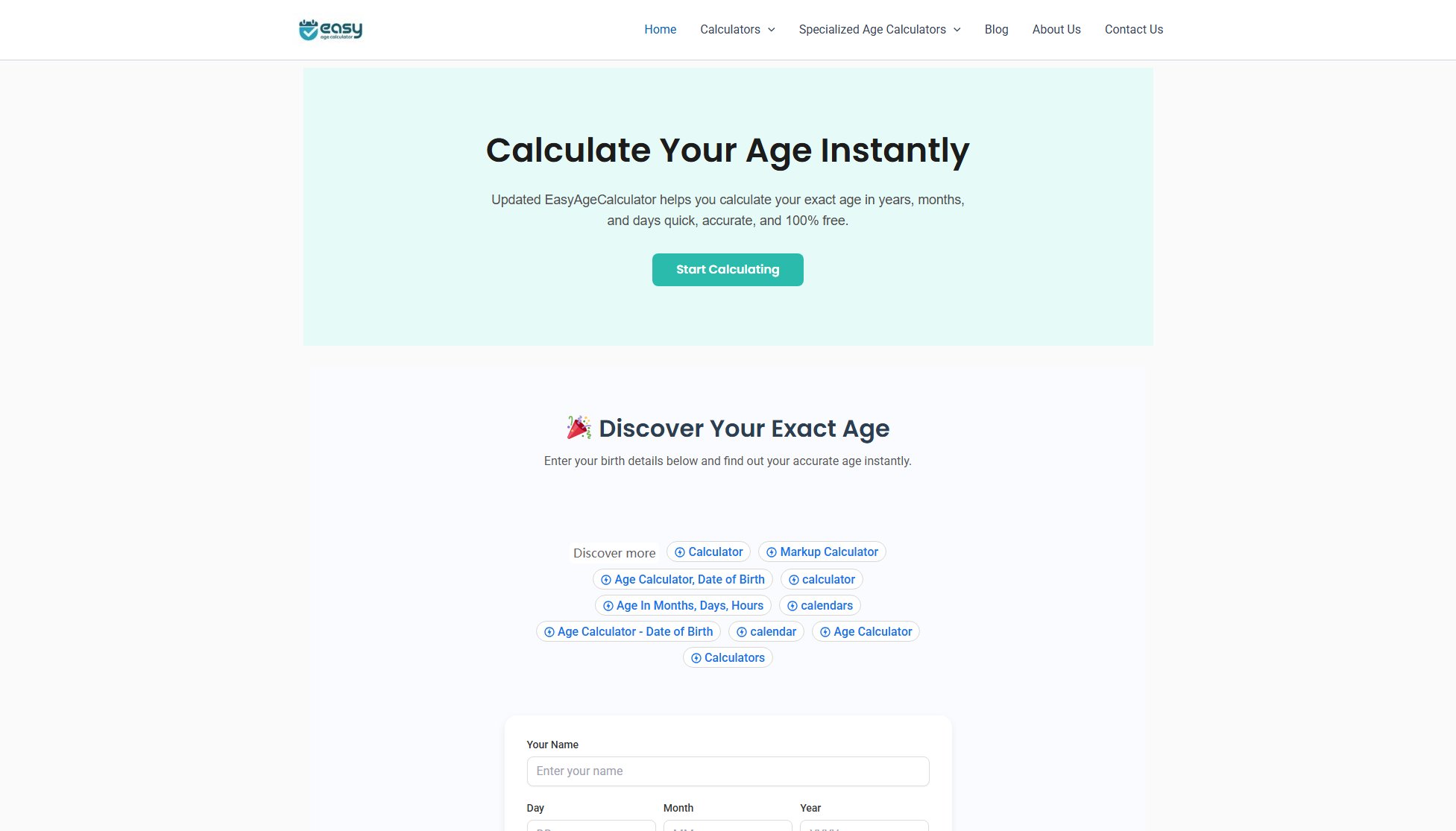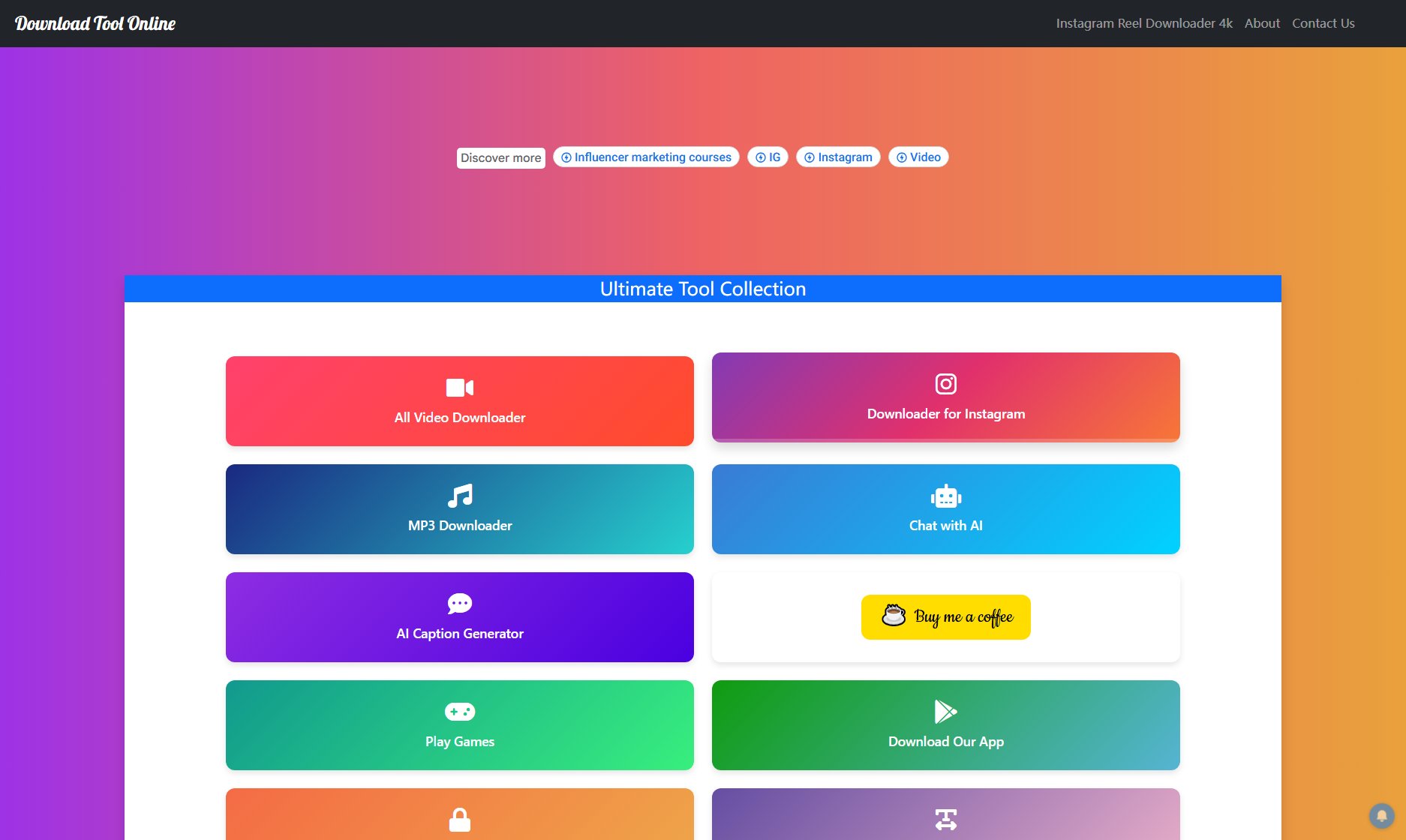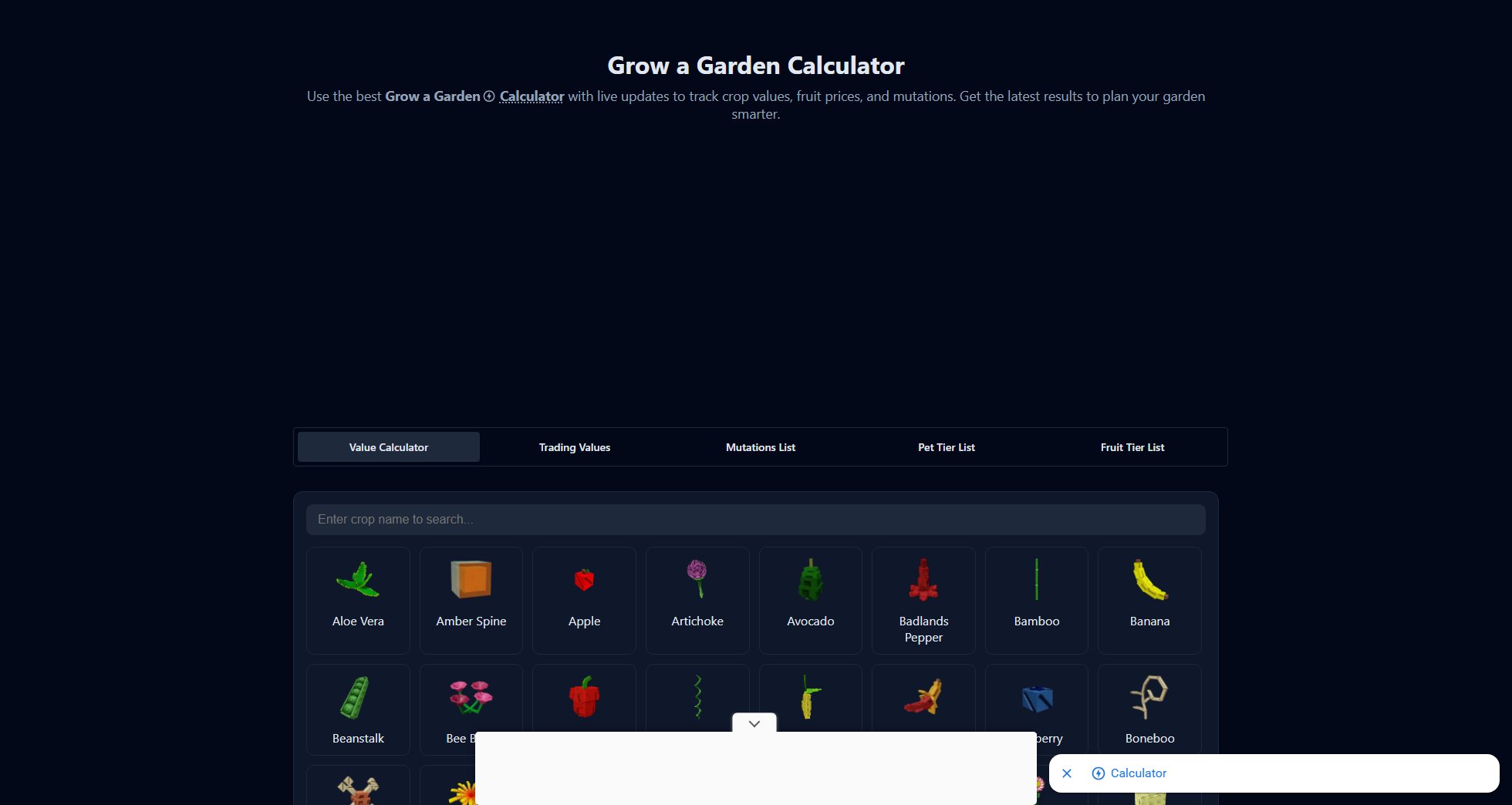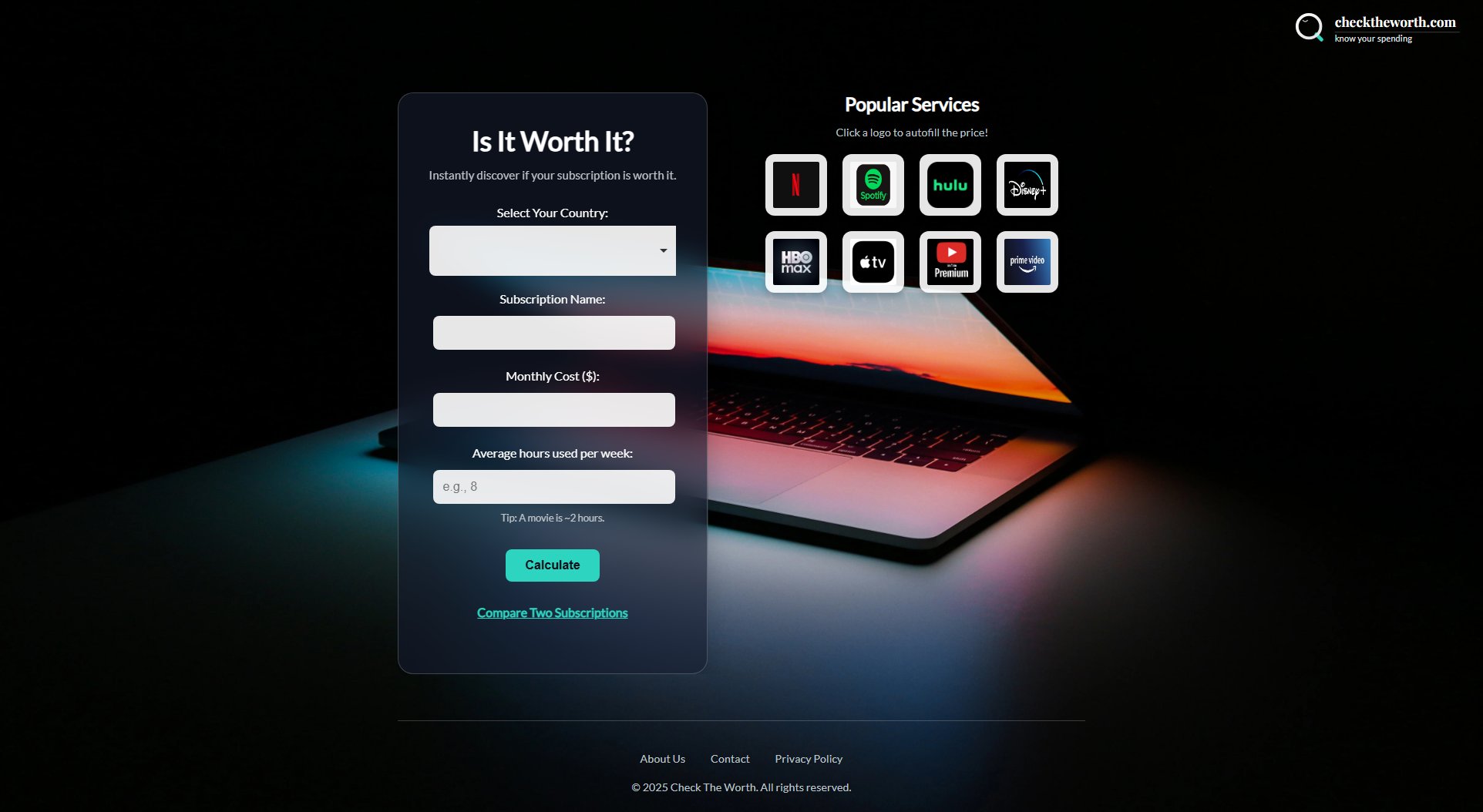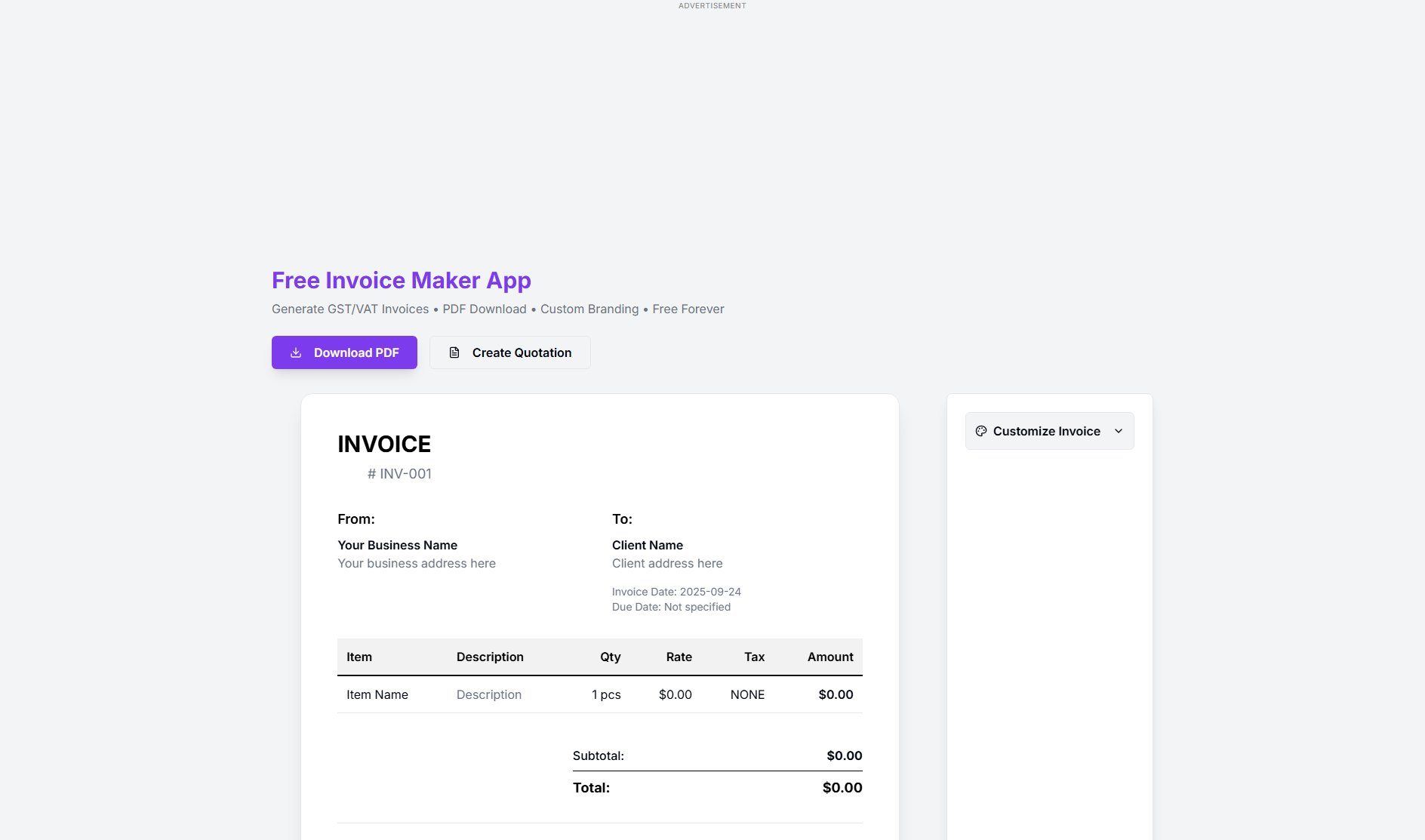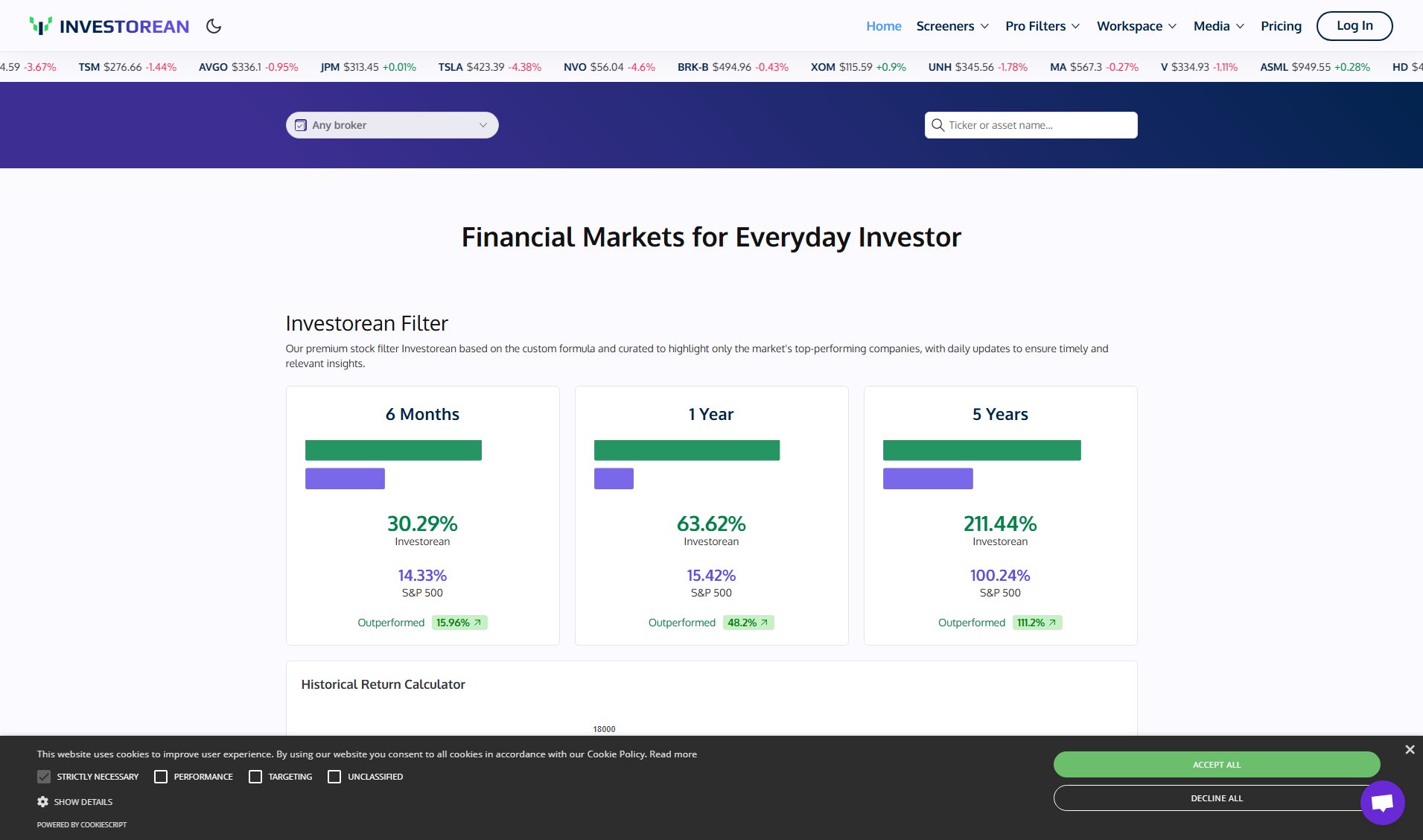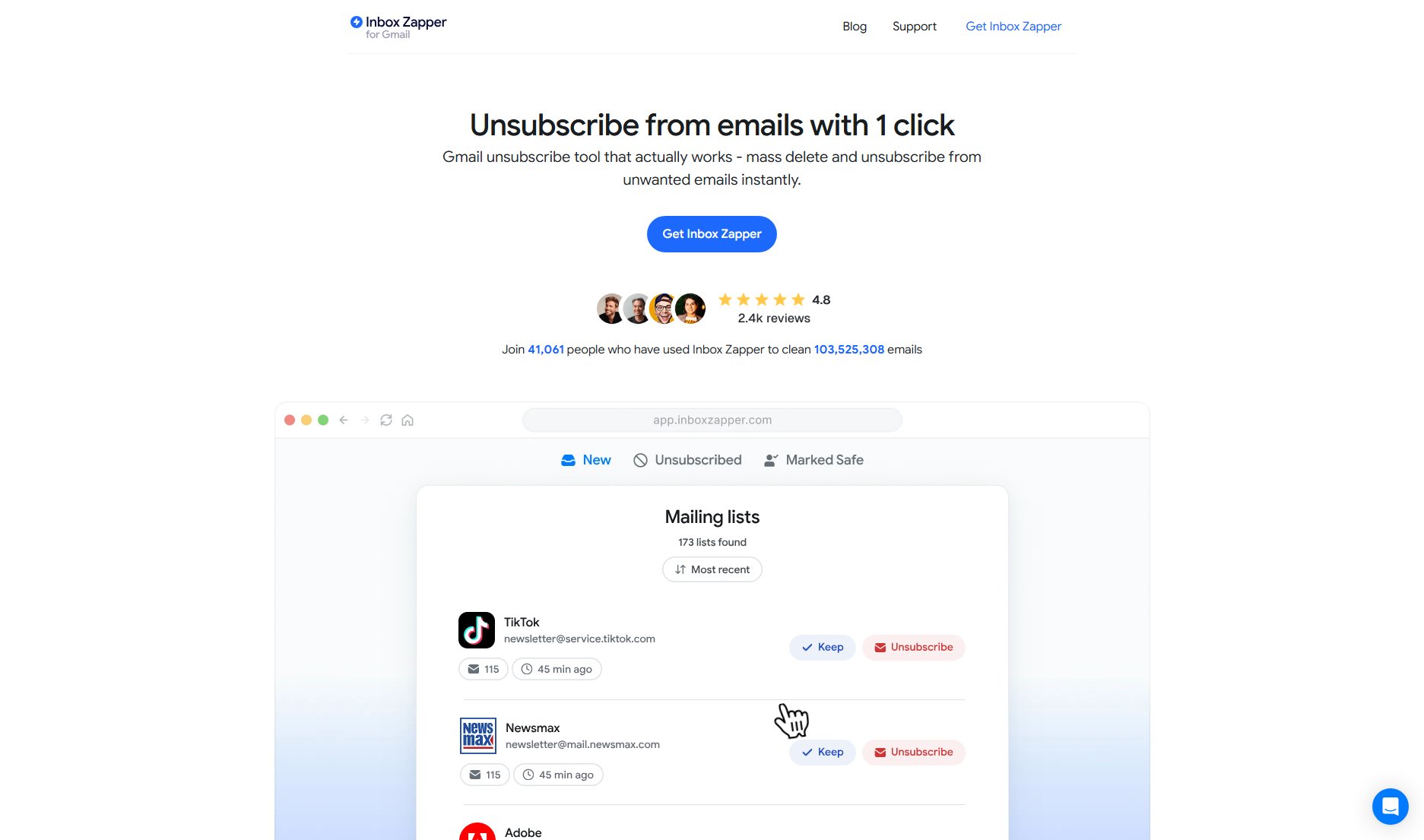SnappyCalc
Instant online calculators for math, finance, and more
What is SnappyCalc? Complete Overview
SnappyCalc is a comprehensive online calculator platform offering a wide range of calculation tools for everyday needs. From basic arithmetic to complex financial computations, SnappyCalc provides instant, accurate results without requiring any software installation. The platform serves students, professionals, and anyone who needs quick calculations for math problems, financial planning, date calculations, and various specialized computations. With its clean interface and categorized tools, SnappyCalc eliminates the pain points of manual calculations and searching for different calculator apps, providing all essential calculation tools in one convenient location.
SnappyCalc Interface & Screenshots
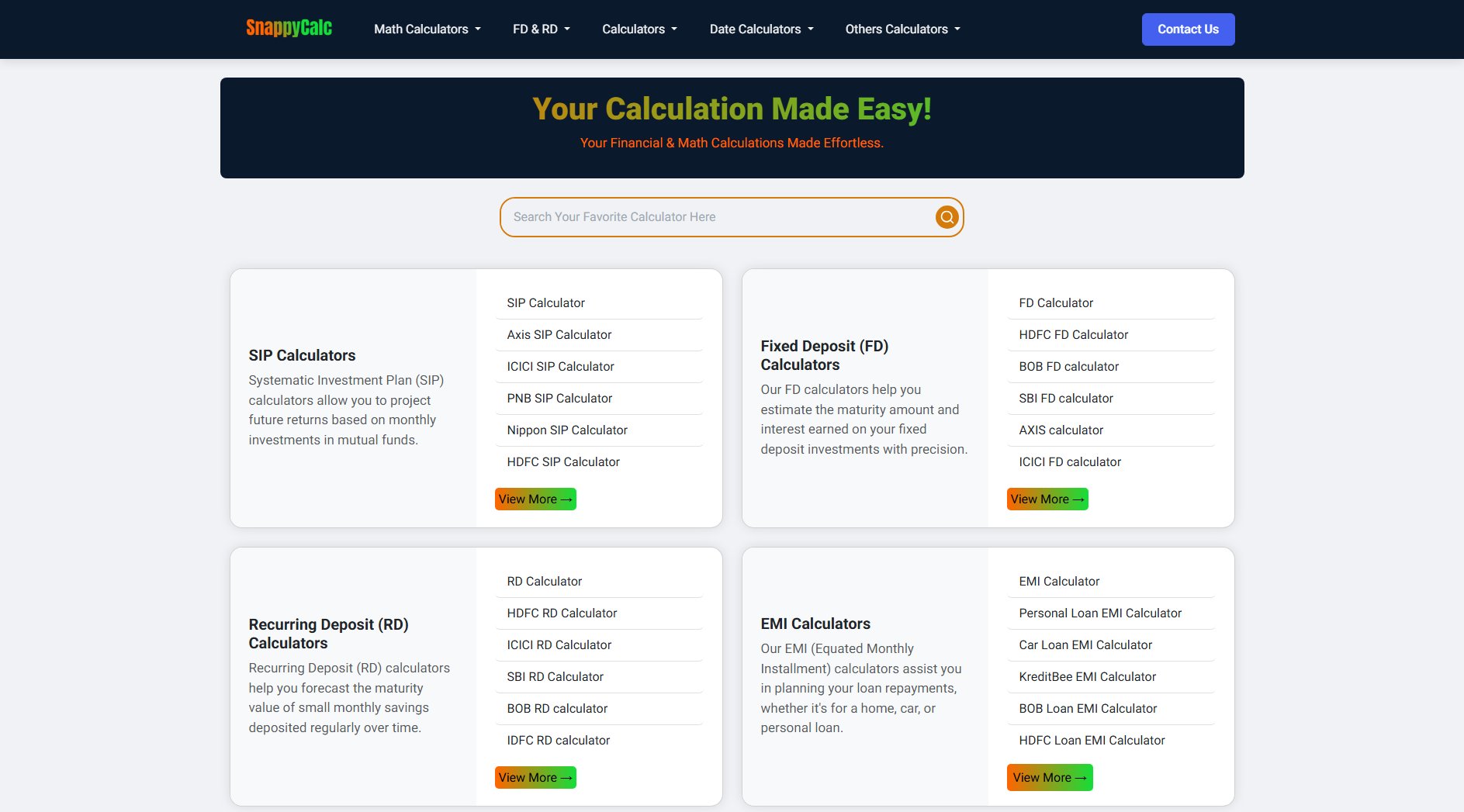
SnappyCalc Official screenshot of the tool interface
What Can SnappyCalc Do? Key Features
Diverse Calculator Collection
SnappyCalc offers over 50 different calculators covering mathematics, finance, dates, and special purpose calculations. The collection includes standard and scientific calculators, FD/RD calculators for various banks, EMI calculators for different loan types, SIP calculators for investments, stock market tools, date and time calculators, and specialized tools like GST calculators and salary calculators.
Bank-specific Financial Calculators
Unique to SnappyCalc are bank-specific financial calculators for major Indian banks including HDFC, SBI, ICICI, AXIS, and BOB. These specialized tools provide accurate calculations tailored to each bank's specific terms and conditions for fixed deposits, recurring deposits, and loan EMIs, helping users make precise financial decisions.
Investment Planning Tools
The platform includes a comprehensive suite of investment calculators including SIP calculators, lumpsum investment calculators, step-up SIP calculators, and SWP (Systematic Withdrawal Plan) calculators. These tools help investors plan their financial future with precise projections of returns.
Time and Date Calculations
SnappyCalc provides an extensive set of time calculation tools including 'time from now' and 'time ago' calculators for minutes, hours, days, weeks, months and years. The platform also offers date calculators, age calculators, and time zone converters for various personal and professional needs.
Specialized Calculators
Beyond standard calculations, SnappyCalc offers unique tools like the 8th Pay Commission Salary Calculator, Gratuity Calculator, Group Expense Calculator, Monthly Budget Calculator, and Inflation Calculator. These specialized tools address specific calculation needs that aren't typically found in standard calculator apps.
Best SnappyCalc Use Cases & Applications
Personal Finance Planning
An individual planning their finances can use multiple SnappyCalc tools - FD Calculator to project fixed deposit returns, EMI Calculator to plan loan repayments, SIP Calculator to estimate mutual fund growth, and Monthly Budget Calculator to balance expenses. This comprehensive financial planning would otherwise require multiple specialized apps or complex spreadsheet formulas.
Student Math Assistance
Students working on math homework or exam preparation can utilize the standard and scientific calculators for basic operations, the root calculator for finding square/cube roots, the HCF/LCM calculators for number theory problems, and the rectangle area calculator for geometry assignments - all in one convenient platform without switching between different tools.
Banking Customer Decisions
Customers comparing banking products can use the bank-specific calculators (like HDFC FD vs SBI FD calculators) to make informed decisions about where to place their deposits or take loans. The accurate, bank-specific calculations help them understand exact returns or payments before committing to any financial product.
Investment Comparison
Investors can compare different investment strategies using the SIP vs lumpsum calculators, evaluate retirement plans with the PPF and Atal Pension Yojana calculators, and understand stock performance with the ROI and CAGR calculators - enabling data-driven investment decisions across multiple asset classes.
Professional Time Management
Professionals managing projects can use the date calculators to determine deadlines, the time calculators to schedule meetings across time zones, and the age calculator for client or employee records. The 'time from now' and 'time ago' calculators are particularly useful for tracking project timelines and business metrics.
How to Use SnappyCalc: Step-by-Step Guide
Navigate to SnappyCalc.com using any web browser on your computer, tablet, or smartphone. No installation or registration is required to start using the calculators.
Browse through the categorized calculator sections (Math Calculators, FD & RD Calculators, EMI Calculators, etc.) or scroll down to view all available calculator options.
Select the specific calculator you need from the available options. For financial calculators, choose the specific bank variant if available (e.g., HDFC FD Calculator vs SBI FD Calculator).
Enter the required values in the input fields. Most calculators have clearly labeled fields with appropriate units and examples to guide your inputs.
Click the 'Calculate' button (or similar action button) to instantly view your results. Many calculators will display detailed breakdowns along with the final result.
Use the results for your reference or planning. You can perform new calculations by changing the input values at any time without refreshing the page.
SnappyCalc Pros and Cons: Honest Review
Pros
Considerations
Is SnappyCalc Worth It? FAQ & Reviews
No, SnappyCalc is completely free to use without any registration or account creation. All calculators are available immediately upon visiting the website.
Yes, the bank-specific calculators are programmed with the actual calculation formulas and terms used by each respective bank. However, for official confirmation, we always recommend verifying with your bank as terms may occasionally change.
Absolutely! SnappyCalc is fully responsive and works perfectly on smartphones, tablets, laptops, and desktop computers. The interface automatically adjusts to your screen size for optimal usability.
We continuously expand our calculator collection based on user needs and feedback. New calculators are added regularly to cover more financial products, mathematical functions, and special-purpose calculations.
Currently, SnappyCalc provides basic calculation memory during your session, but for privacy reasons, it doesn't store your calculation history permanently. For record-keeping, we recommend noting down important results manually.