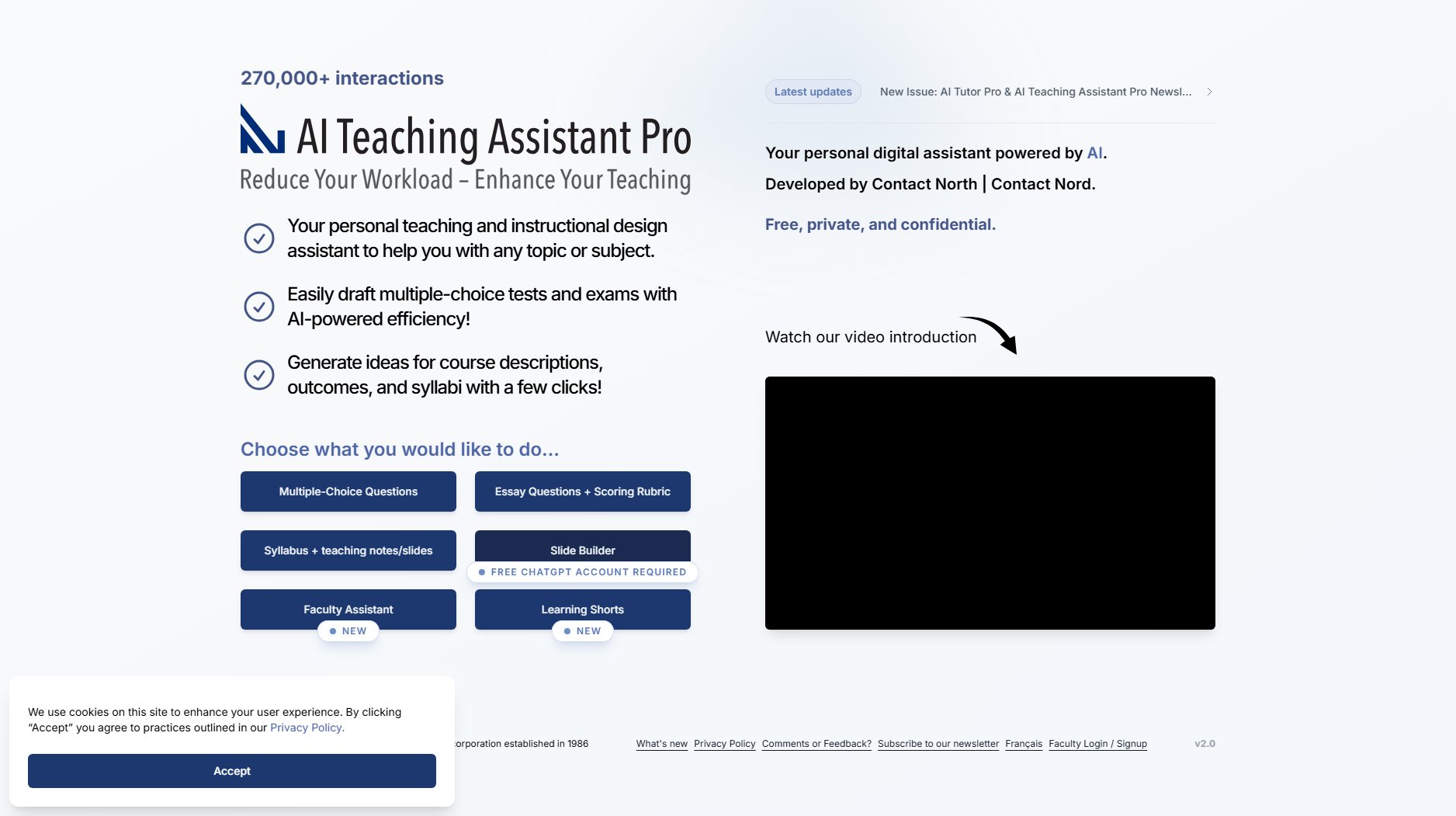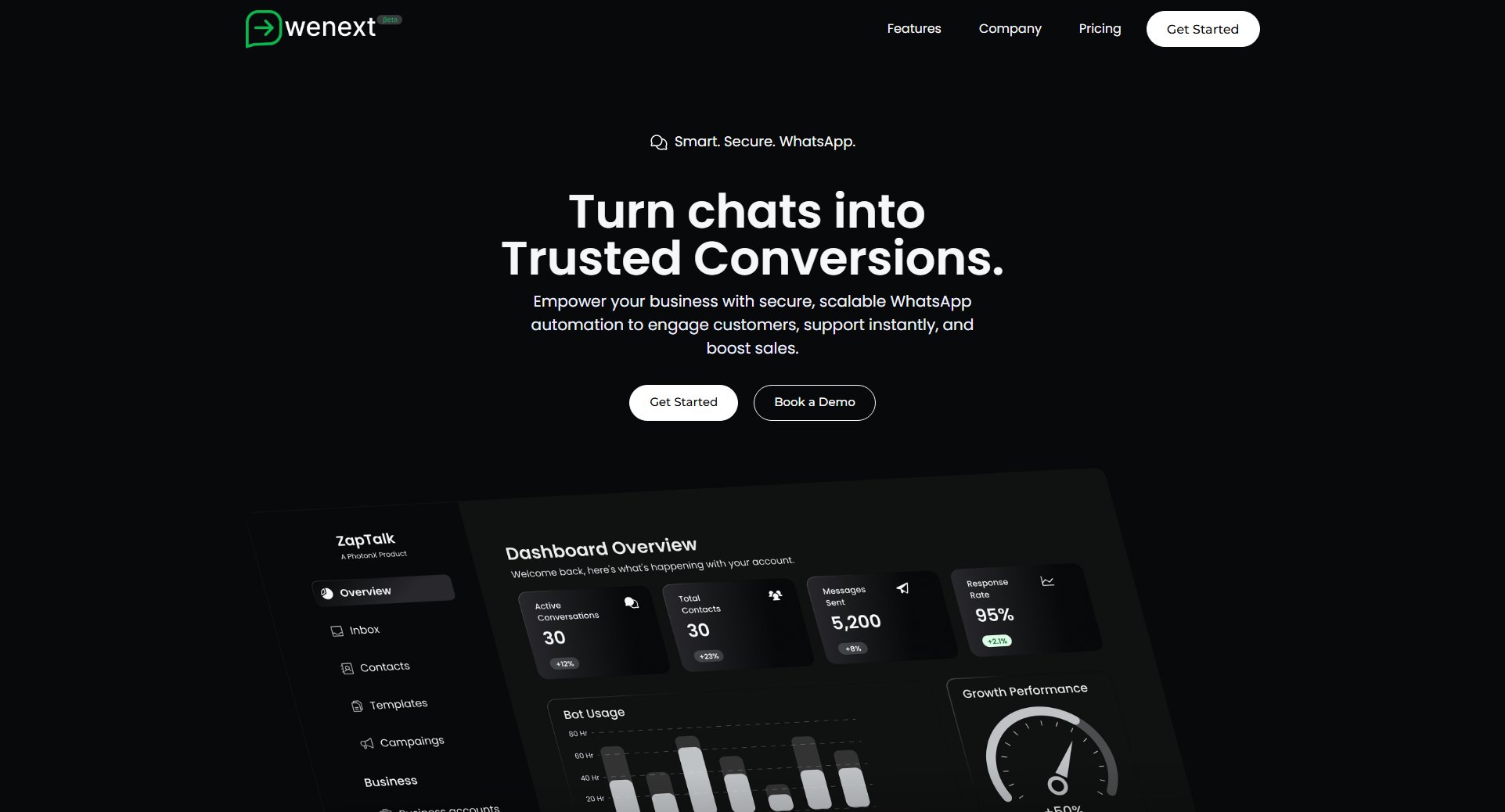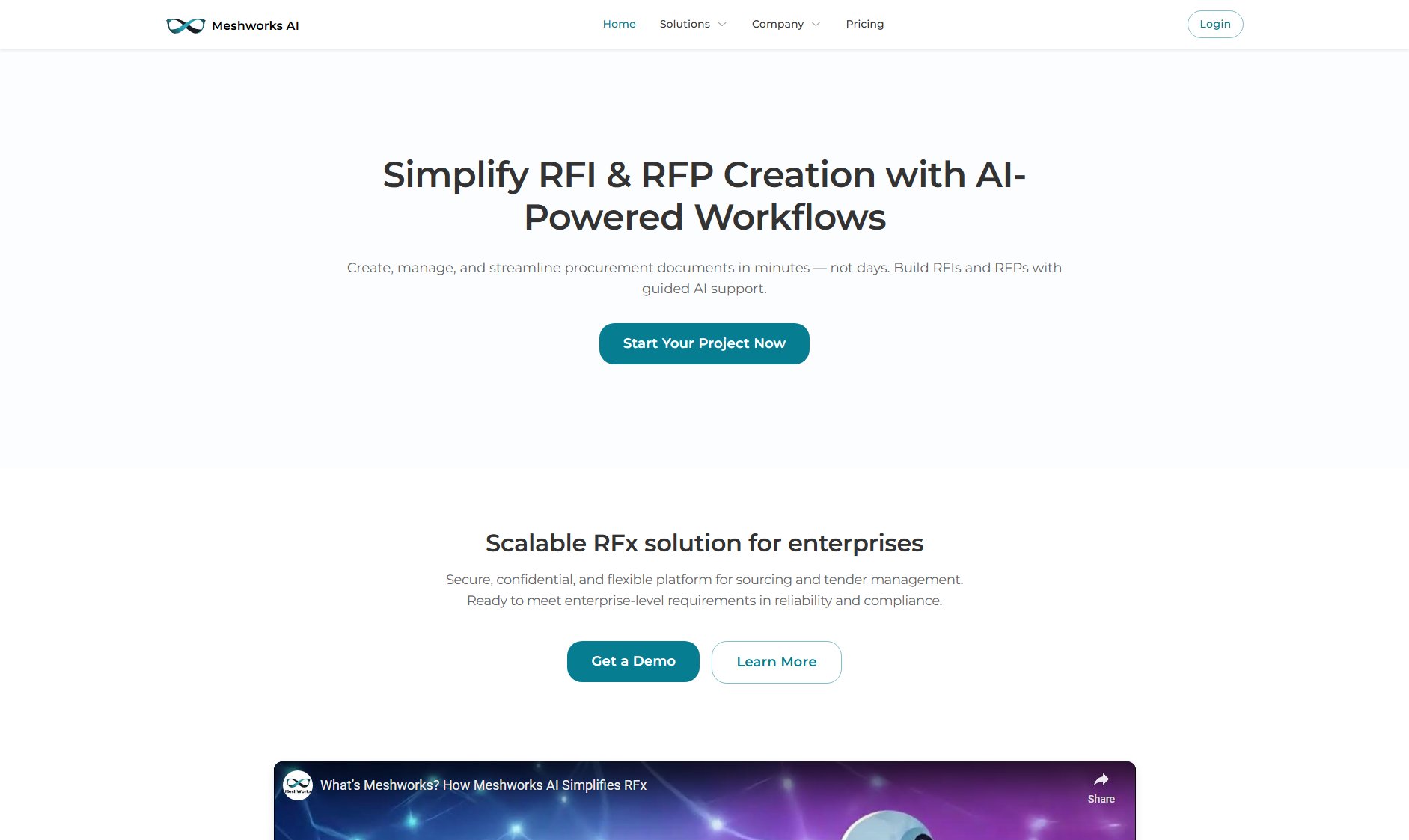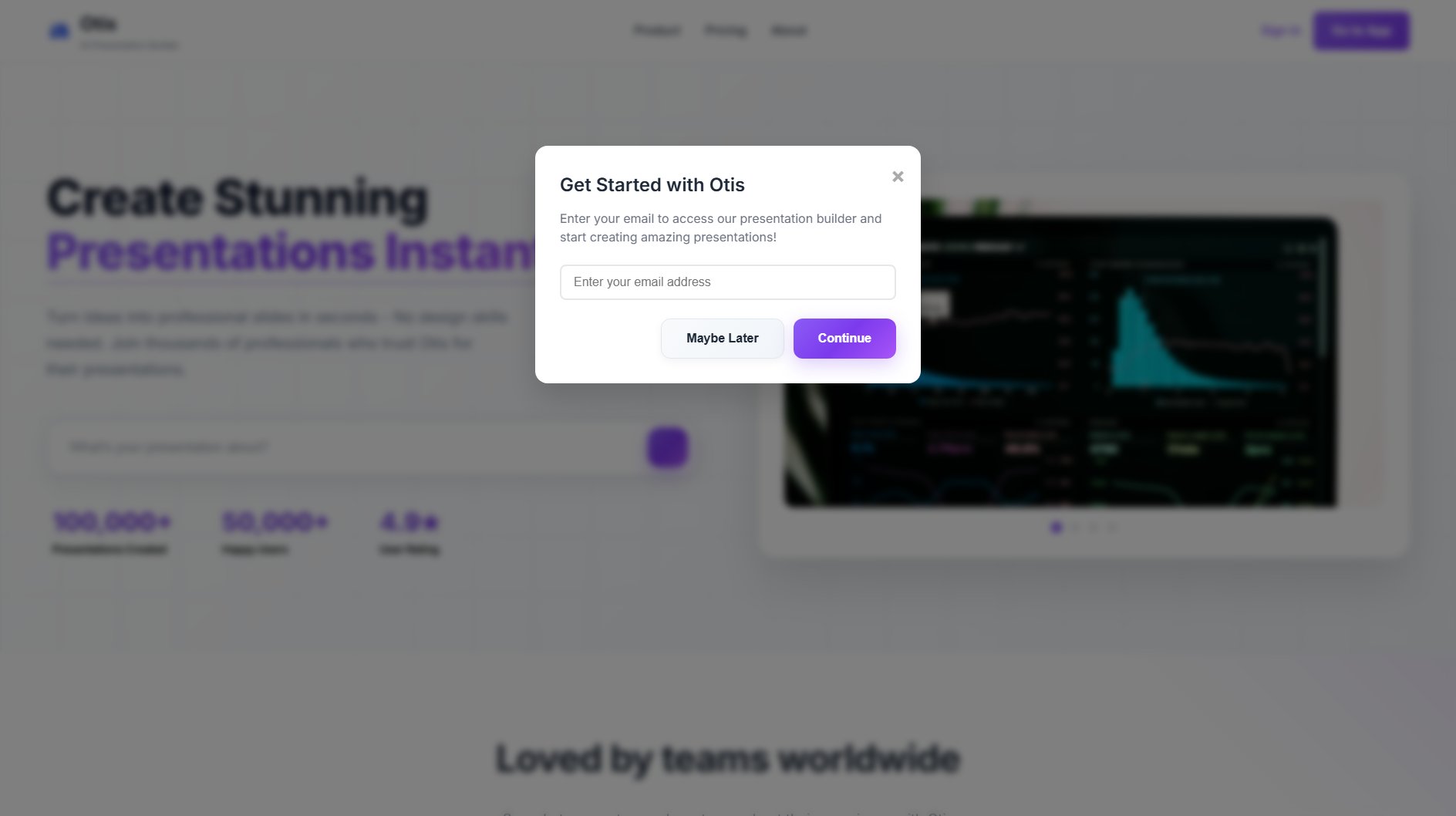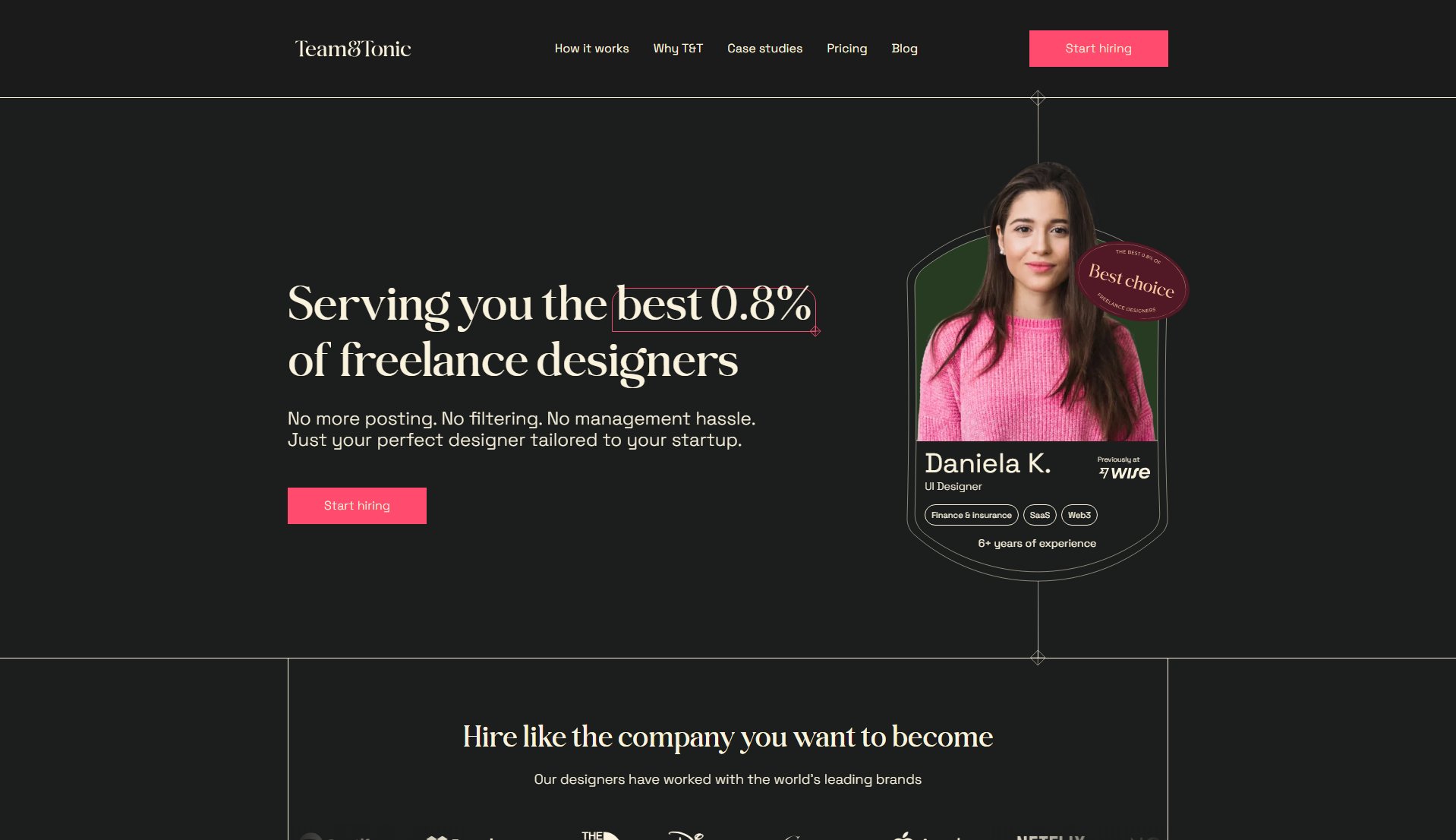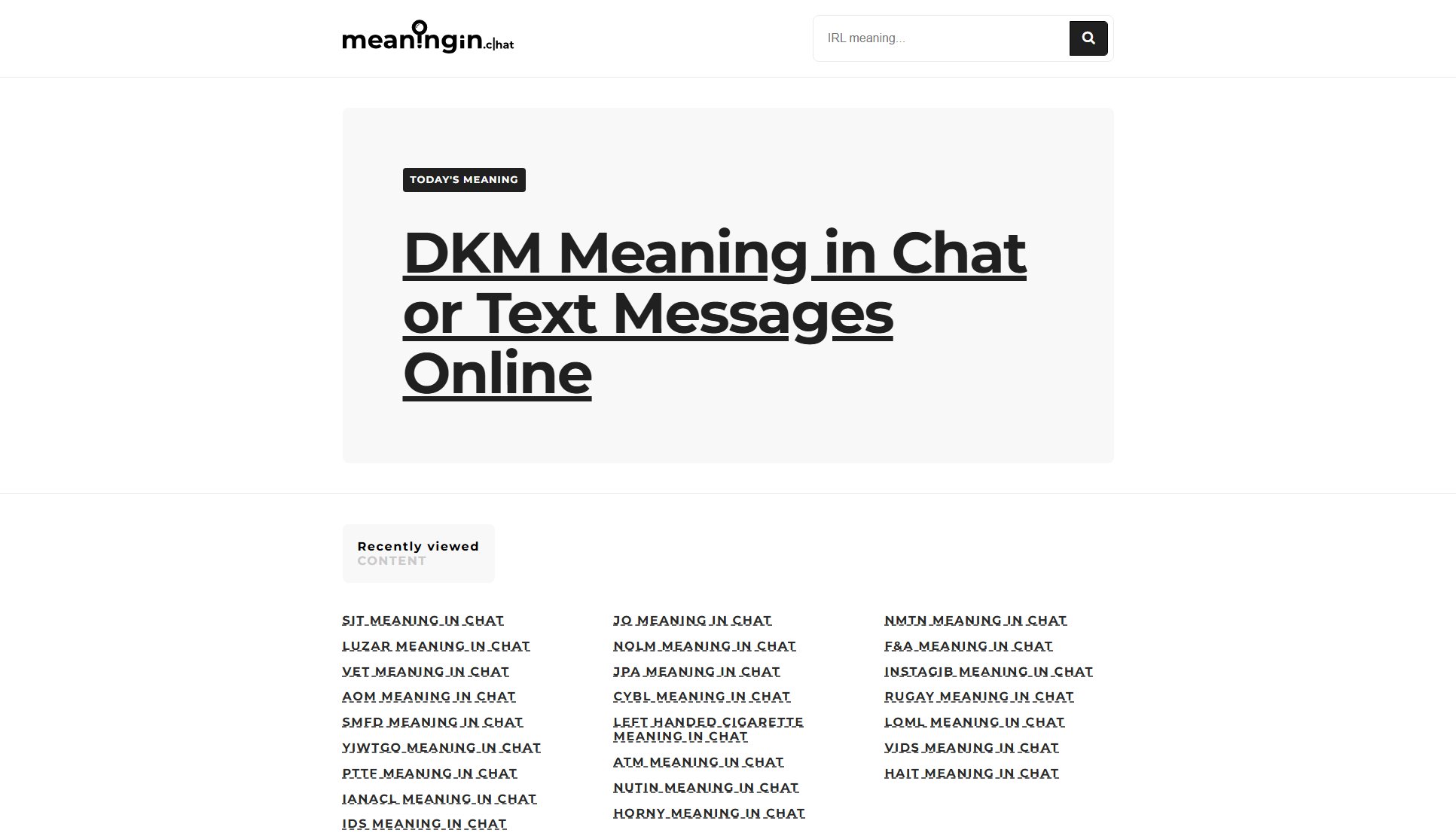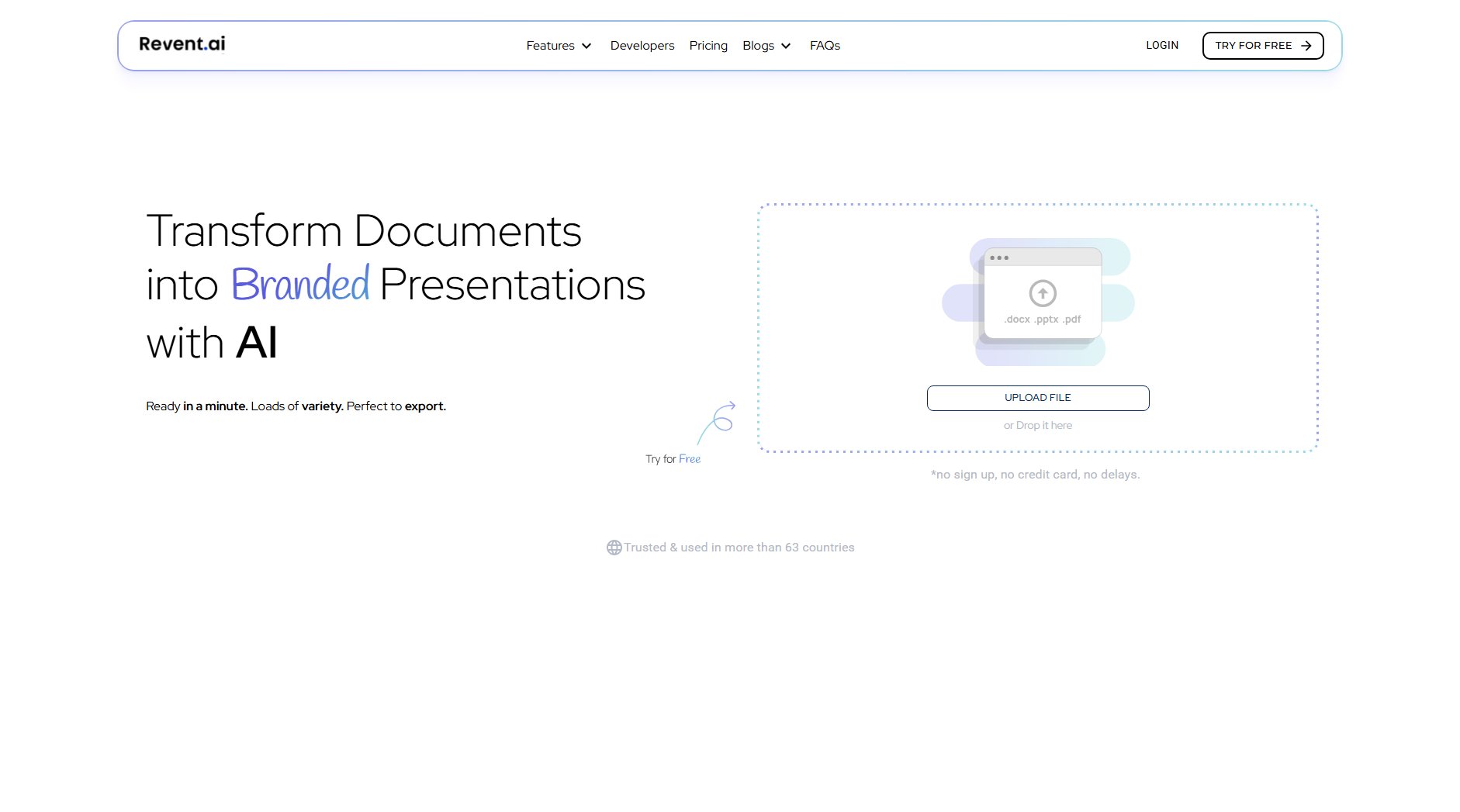Slidea
Engaging interactive presentation software for dynamic storytelling
What is Slidea? Complete Overview
Slidea is a cutting-edge interactive presentation software designed to transform static slides into engaging, dynamic experiences. It empowers presenters to create captivating content that actively involves audiences through interactive elements. The tool solves key pain points of traditional presentations like audience disengagement, one-way communication, and lack of real-time feedback. Slidea is ideal for educators, marketers, corporate trainers, and public speakers who want to make their presentations more memorable and effective. With its intuitive interface and powerful features, users can quickly create professional-grade interactive presentations without technical expertise.
Slidea Interface & Screenshots
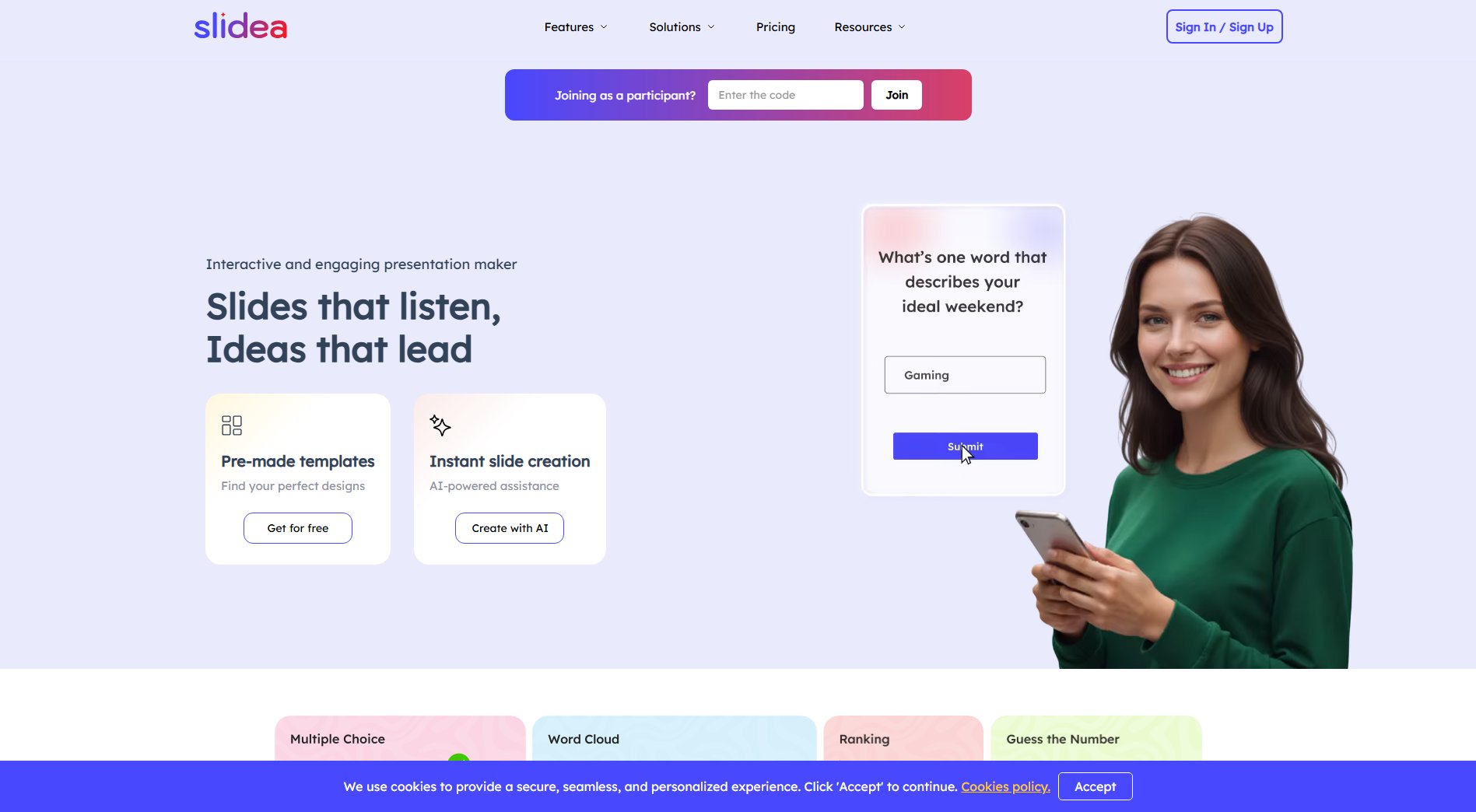
Slidea Official screenshot of the tool interface
What Can Slidea Do? Key Features
Interactive Elements
Slidea offers a wide range of interactive components including clickable buttons, polls, quizzes, and embedded media that transform passive viewers into active participants. These elements can be easily dragged and dropped into slides, with customization options for colors, shapes, and behaviors.
Real-time Audience Feedback
Presenters can gather instant feedback through live polls and surveys, with results displayed in beautiful visualizations. This feature enables dynamic adaptation of content based on audience responses, creating truly interactive sessions.
Collaborative Editing
Multiple team members can work on presentations simultaneously with version control and commenting features. Changes are synced in real-time, making it perfect for remote teams working on important pitches or training materials.
Template Library
Slidea provides professionally designed templates for various industries and presentation types, significantly reducing design time. Users can customize these templates or save their own designs for future use.
Analytics Dashboard
After presentations, users can access detailed analytics on audience engagement, time spent on each slide, and interaction rates. These insights help improve future presentations and measure impact.
Best Slidea Use Cases & Applications
Corporate Training
HR departments use Slidea to create interactive onboarding programs with knowledge checks and feedback mechanisms, increasing information retention by up to 60% compared to traditional slide decks.
Educational Lectures
Professors incorporate Slidea's quiz features within lectures to gauge student understanding in real-time, allowing them to adjust teaching pace and focus on challenging concepts.
Sales Pitches
Sales teams build interactive product demos where prospects can explore features at their own pace, resulting in 40% longer engagement times and higher conversion rates.
How to Use Slidea: Step-by-Step Guide
Sign up for a Slidea account and choose a template or start from scratch. The intuitive dashboard makes it easy to begin your project immediately.
Add your content to slides, including text, images, and videos. Use the drag-and-drop editor to arrange elements exactly how you want them.
Enhance engagement by adding interactive elements like polls, quizzes, or clickable hotspots from the components library.
Customize the design with your brand colors, fonts, and logos using the style editor for a professional, cohesive look.
Preview your presentation to test all interactive elements, then share it via link, embed code, or present directly from the Slidea platform.
Slidea Pros and Cons: Honest Review
Pros
Considerations
Is Slidea Worth It? FAQ & Reviews
Yes, Slidea supports importing PowerPoint files while preserving most formatting. Some complex animations may need adjustment, but basic slide content transfers seamlessly.
The Free plan supports up to 50 simultaneous participants, Pro supports 200, and Enterprise plans offer custom scaling for large audiences.
Slidea uses enterprise-grade encryption for data at rest and in transit. We comply with major data protection regulations and offer additional security features for Enterprise customers.
While interactive features require internet connectivity, you can download a static version of your presentation for offline viewing when needed.
Slidea allows exporting to PDF, HTML5, and video formats. Interactive elements will be preserved in HTML5 exports for web deployment.