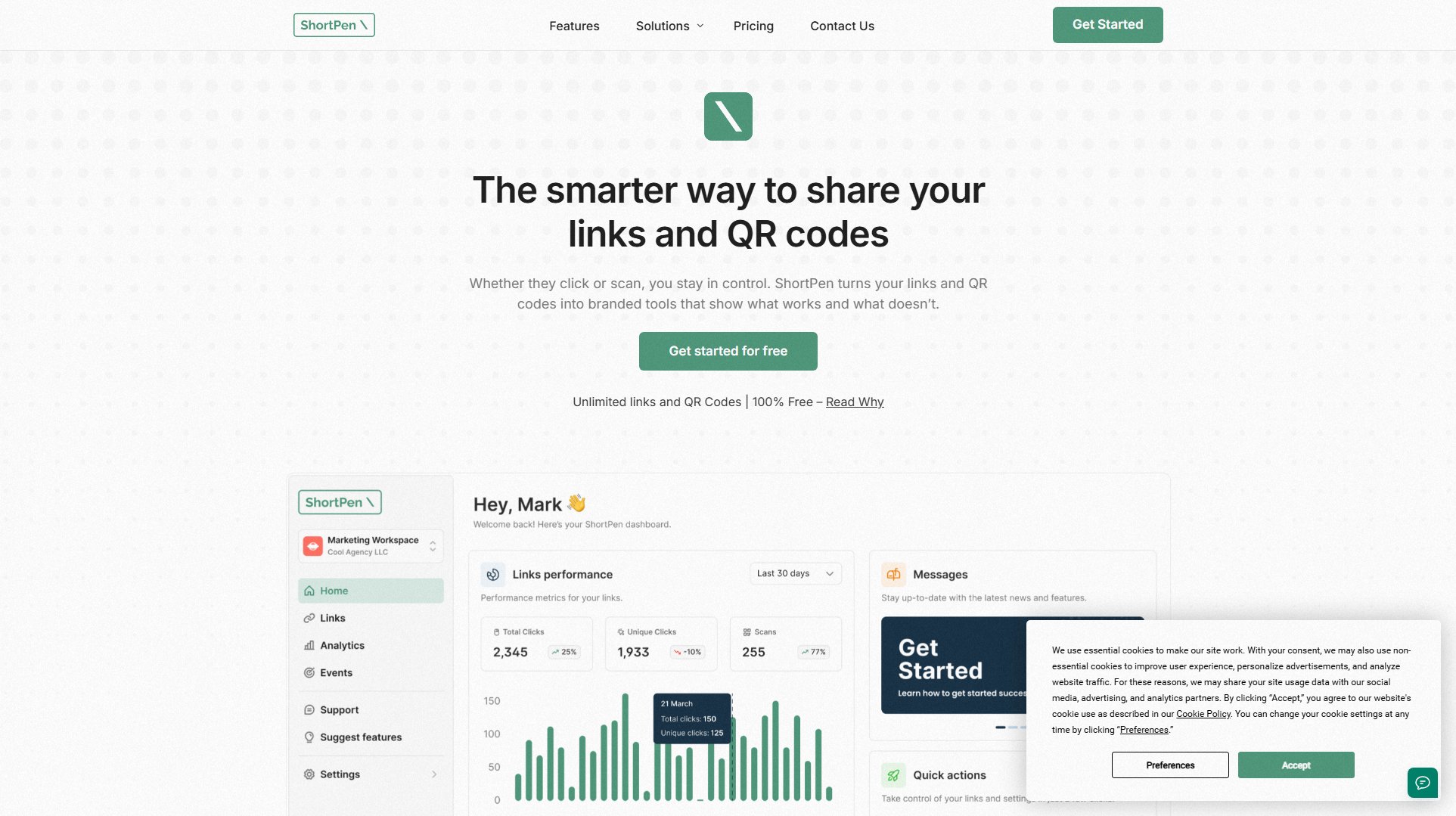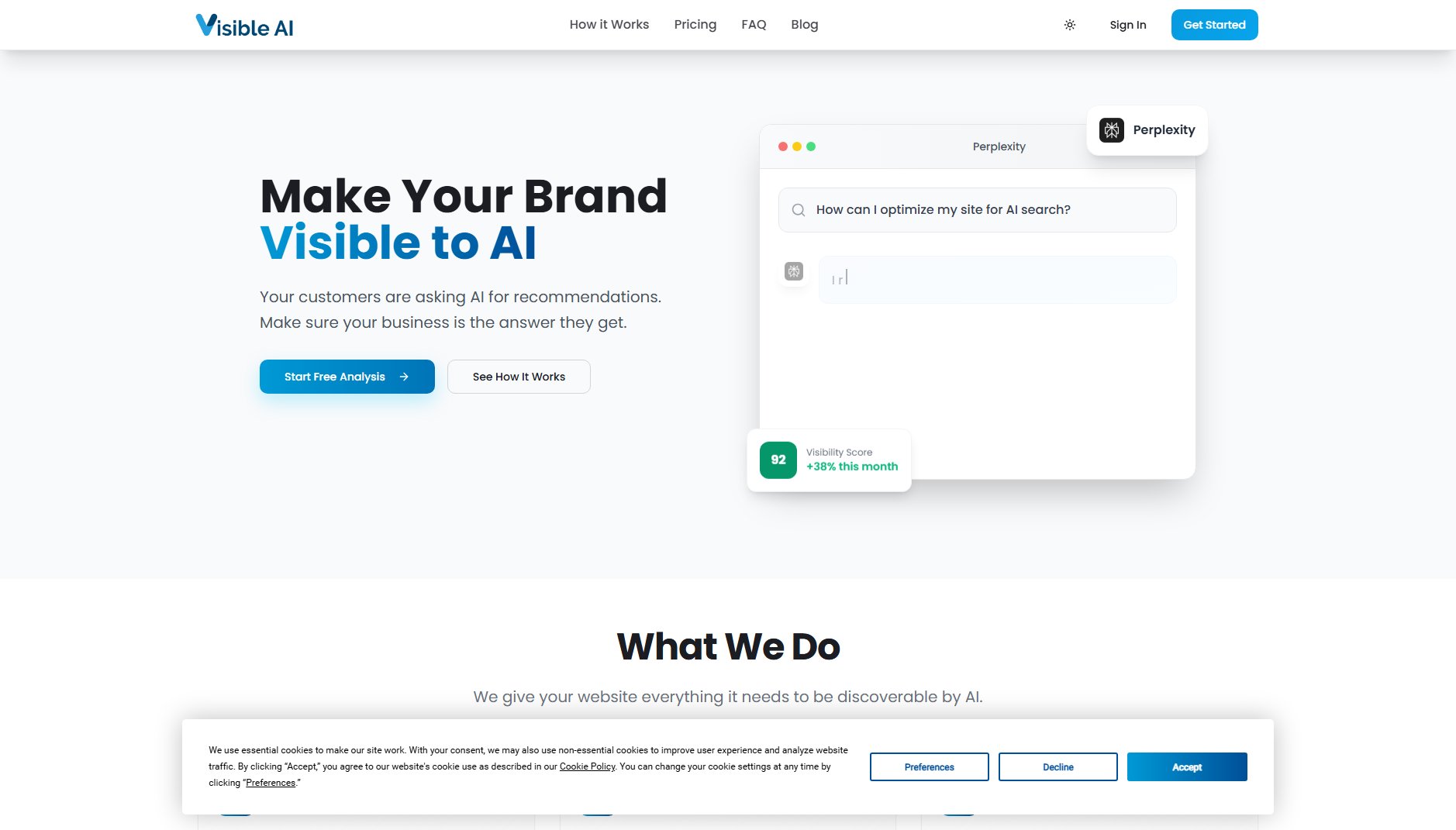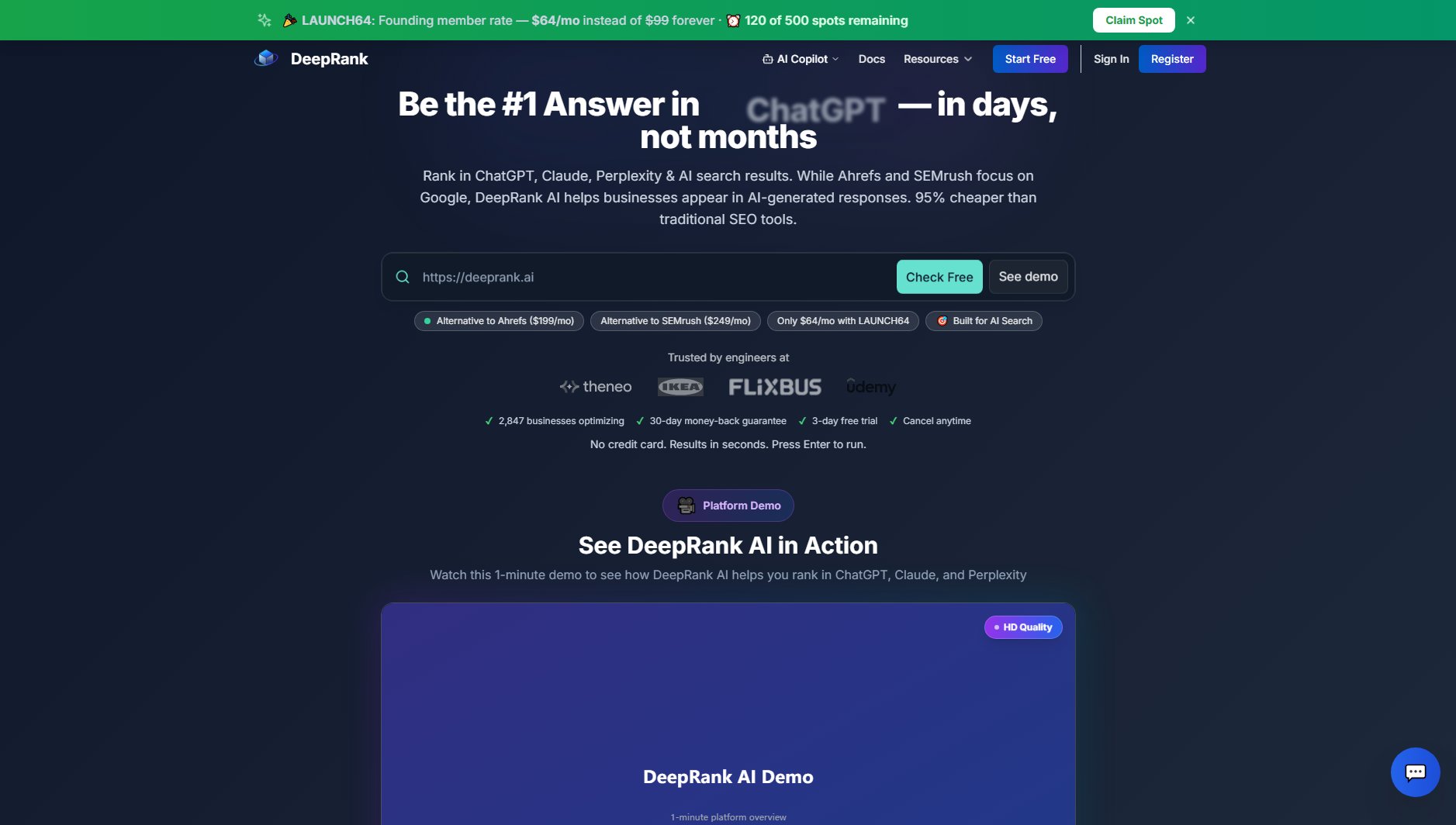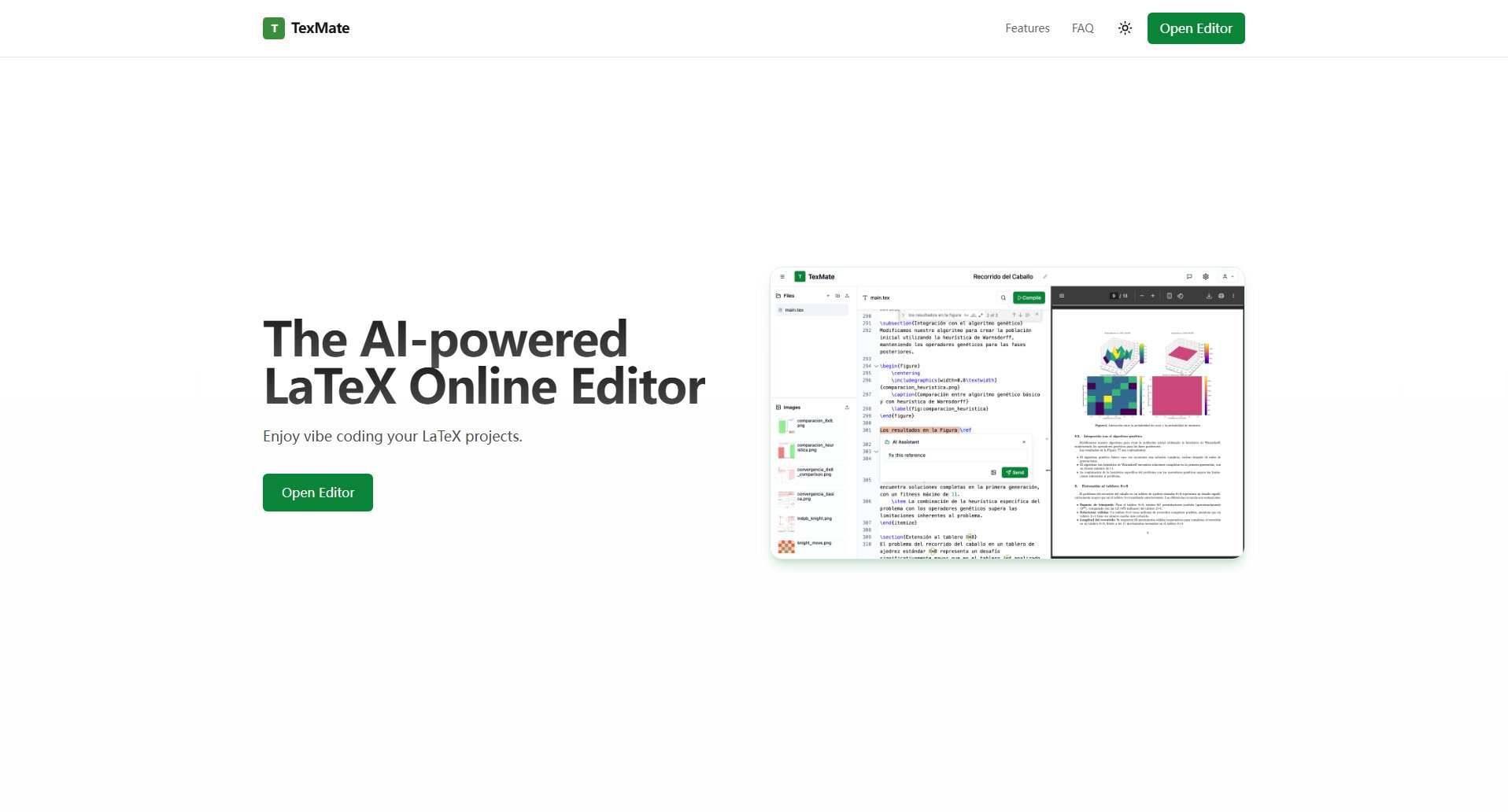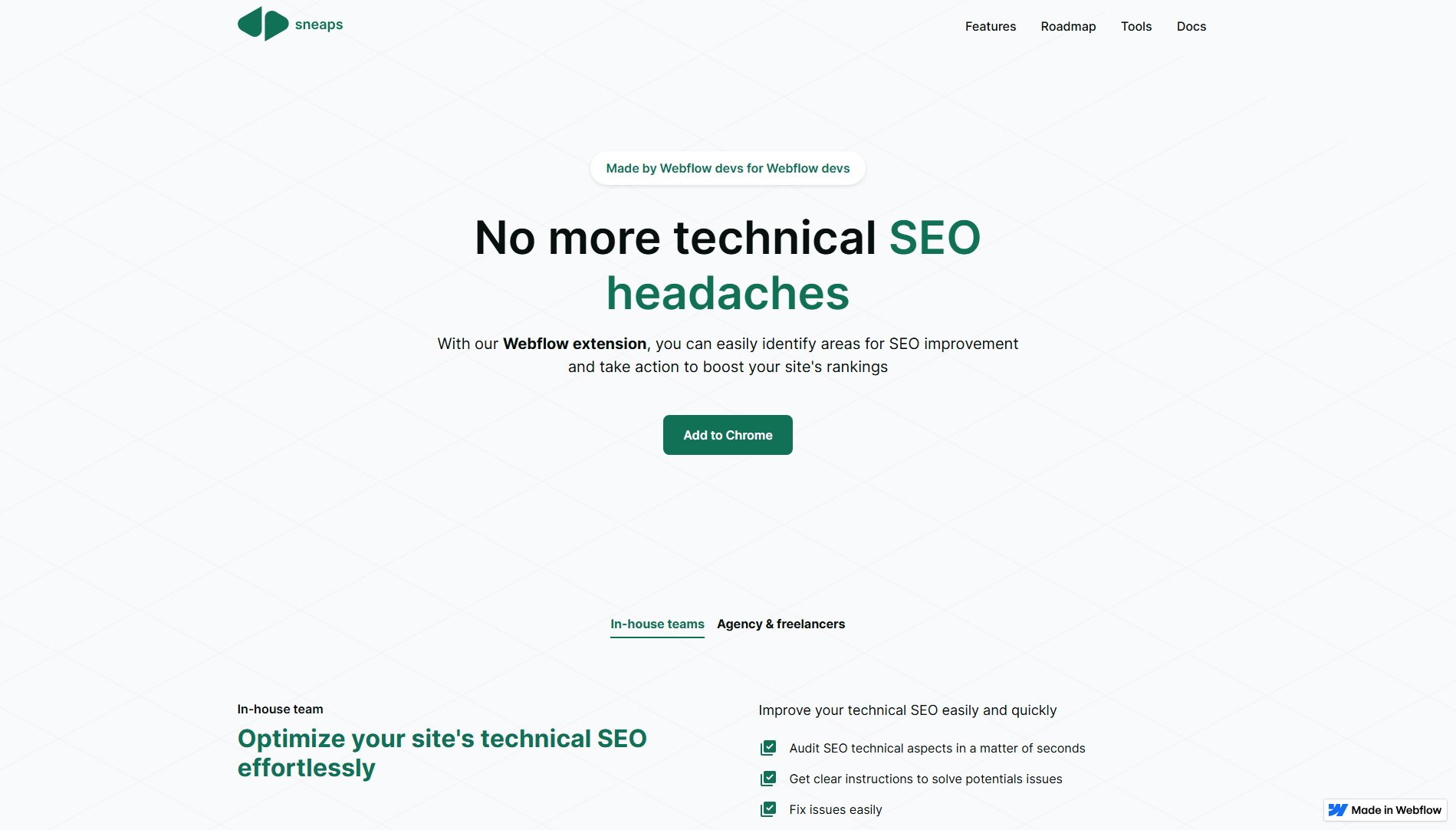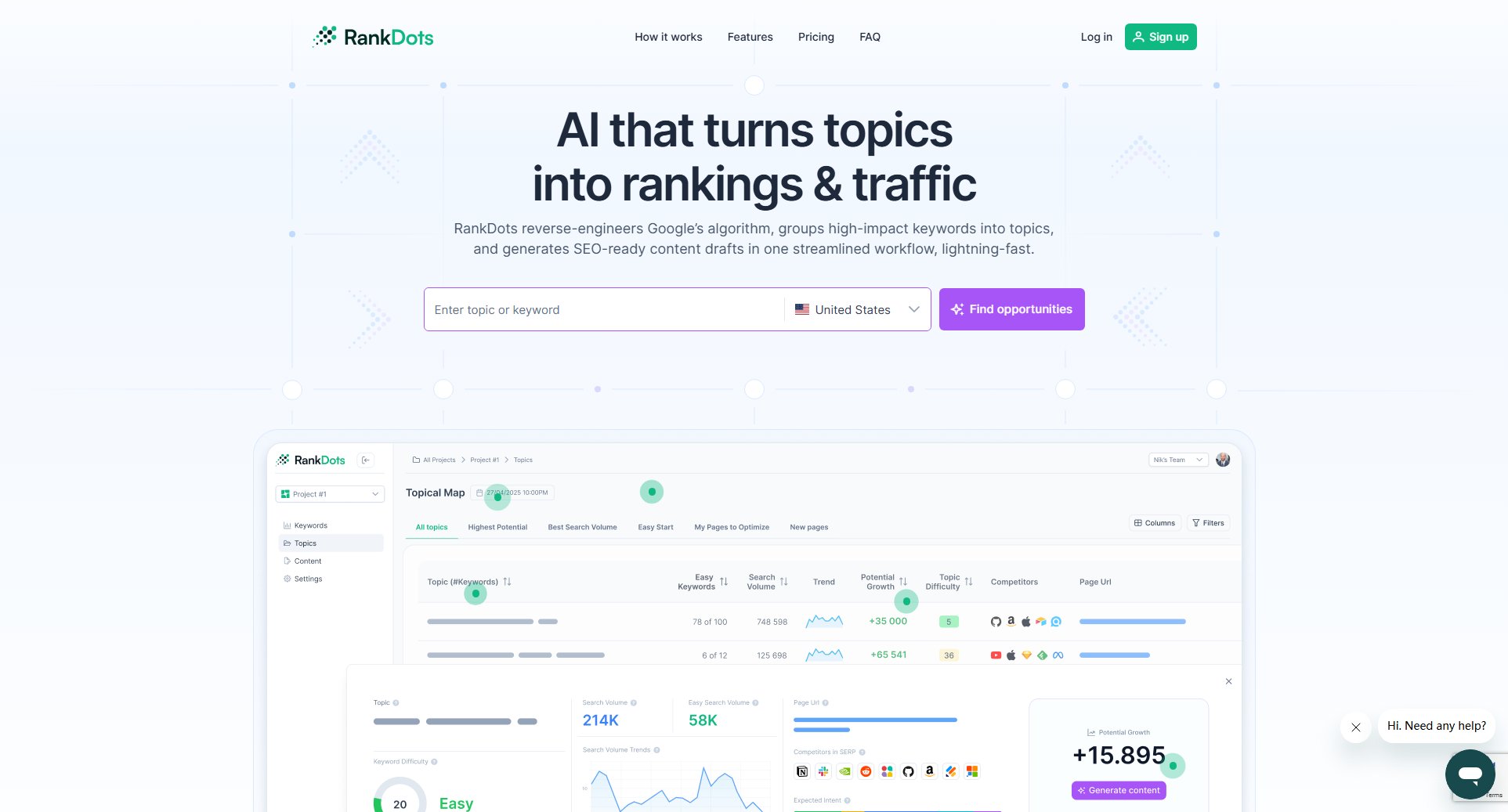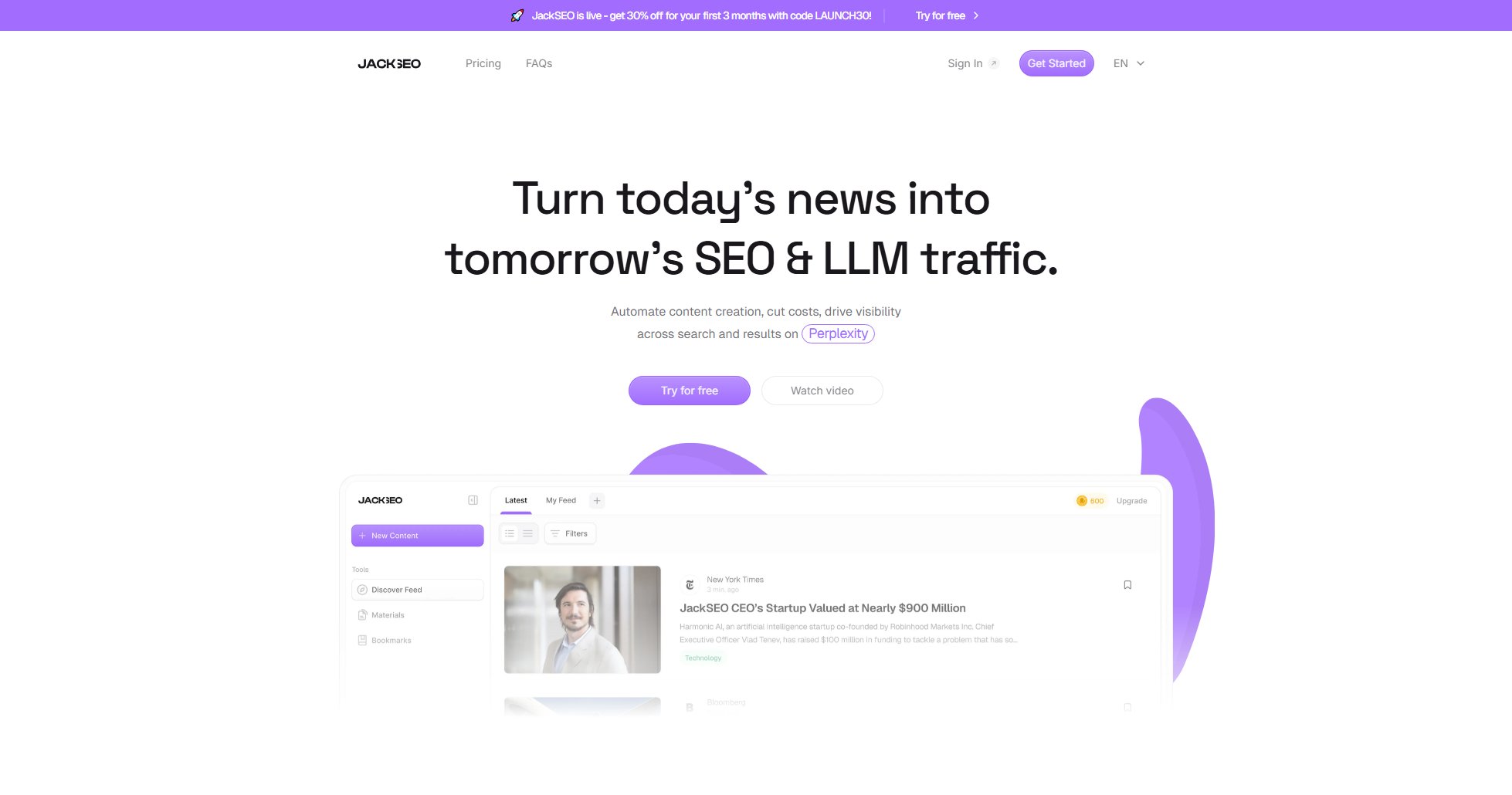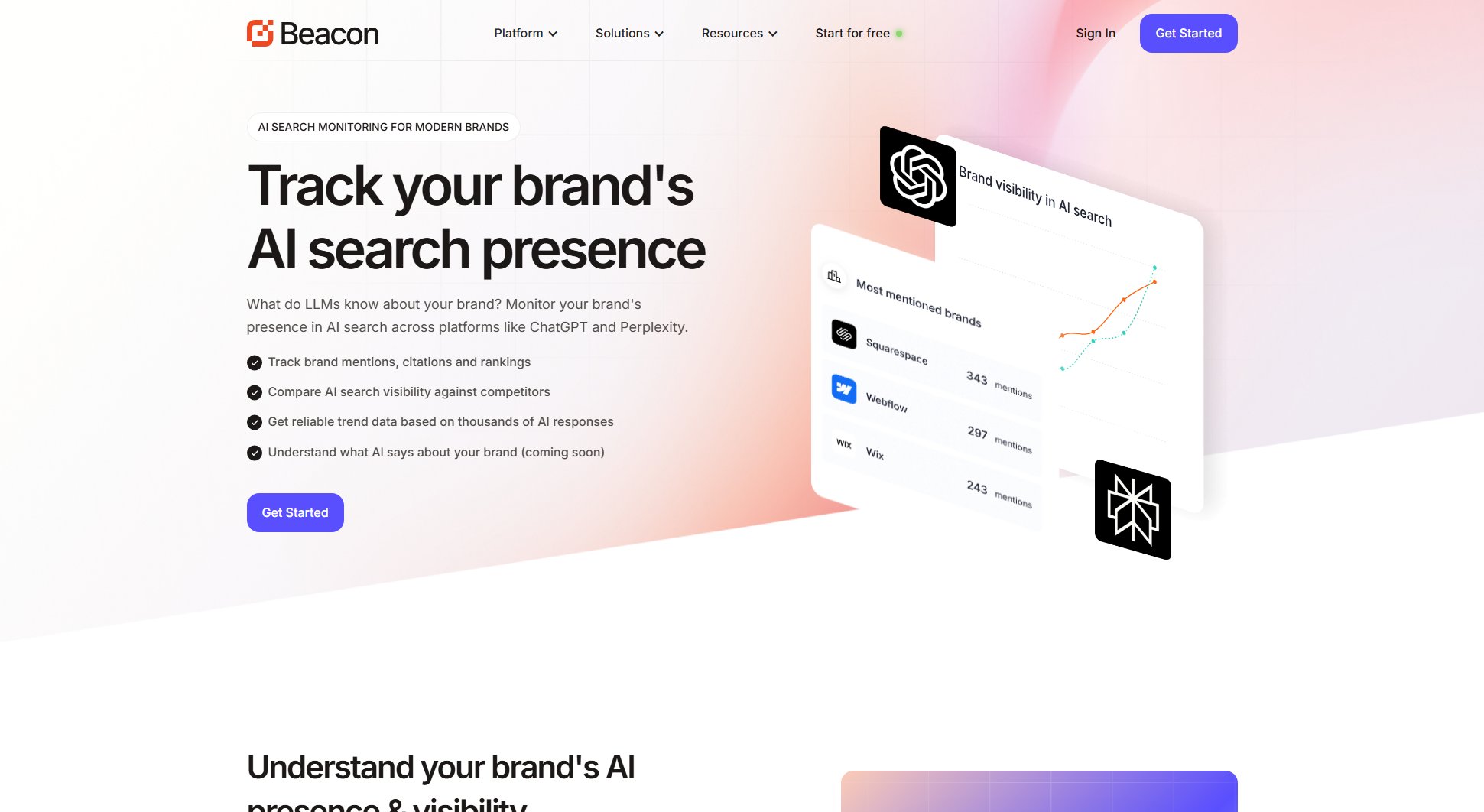SiteProofer
Instant website language correction for flawless content
What is SiteProofer? Complete Overview
SiteProofer is an advanced AI-powered tool designed to scan and correct spelling, grammar, and punctuation errors on websites. It supports over 15 languages and offers a 95% accuracy rate in detecting complex language mistakes that traditional spell-checkers often miss. The tool is ideal for businesses, content creators, and marketing professionals who want to ensure their website content is polished and professional. SiteProofer's unique multi-AI agent system provides precise corrections, helping users enhance their online presence and credibility. With a streamlined three-step process, users can quickly identify and fix language issues across their entire website, saving time and improving content quality.
SiteProofer Interface & Screenshots
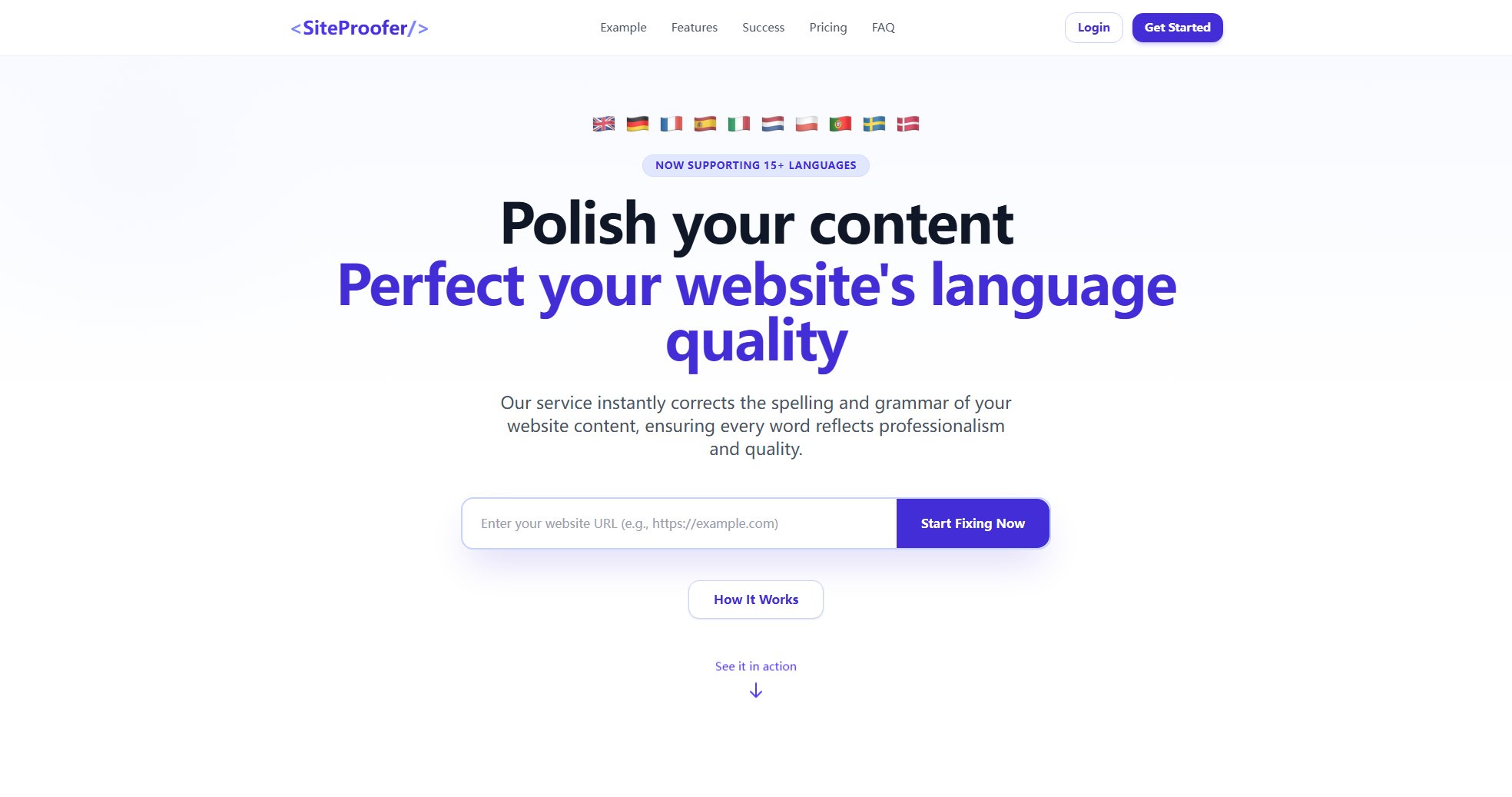
SiteProofer Official screenshot of the tool interface
What Can SiteProofer Do? Key Features
Multi-Language Support
SiteProofer supports over 15 languages, making it a versatile tool for global websites. Whether your content is in English, Spanish, French, or other languages, SiteProofer can detect and correct errors, ensuring your message is clear and professional across all languages.
AI-Powered Corrections
Powered by multiple AI agents working together, SiteProofer catches complex grammar and spelling mistakes that traditional tools miss. This advanced technology ensures high precision and accuracy, providing users with reliable corrections for their content.
Instant Scanning
SiteProofer scans web pages in seconds, with an average scan time of just 0.3 seconds per page. This rapid processing allows users to quickly identify and fix errors without delays, making the tool highly efficient for large websites.
Selective Page Scanning
Users have full control over which pages to scan, ensuring they use their credits efficiently. This feature is particularly useful for large websites where only specific pages need correction, saving both time and resources.
Side-by-Side Corrections
SiteProofer presents corrections in a clear, side-by-side format, making it easy for users to review and implement changes. This intuitive interface highlights errors and provides suggested fixes, streamlining the editing process.
Best SiteProofer Use Cases & Applications
E-commerce Websites
E-commerce businesses can use SiteProofer to ensure their product descriptions, landing pages, and FAQs are free of errors. Correcting these mistakes can lead to increased customer trust and higher conversion rates, as seen with one user who experienced a 15% increase in form submissions after using the tool.
Content Creators
Freelance bloggers and content creators can polish their articles and blog posts with SiteProofer. The tool catches nuances that standard spell-checkers miss, helping creators maintain a professional and authoritative tone in their content.
Marketing Agencies
Marketing agencies can use SiteProofer to quickly identify and correct style guide violations across multiple client websites. This saves significant time and ensures consistency in branding and messaging, as demonstrated by a mid-size agency that saved a week of developer time by fixing 40+ pages in minutes.
How to Use SiteProofer: Step-by-Step Guide
Submit Your URL: Paste the link to the web page you need corrected. SiteProofer will immediately scan the site and discover its pages.
Select Pages: Choose exactly which pages you want to check. This ensures you use your credits where you need them most, giving you full control over the scanning process.
Review & Improve: See all suggested spelling, grammar, and punctuation fixes in a clear, side-by-side format with suggested corrections. You can then decide which changes to implement.
Implement Corrections: After reviewing the suggestions, update your website content with the corrected versions to ensure it is error-free and professional.
SiteProofer Pros and Cons: Honest Review
Pros
Considerations
Is SiteProofer Worth It? FAQ & Reviews
Credits are the currency of SiteProofer. One credit equals one scanned page. You only spend credits on the pages you select. For example, if you choose to scan 3 blog posts and 2 landing pages, that will use 5 credits in total.
Yes. If you didn't use any of the new month's credits, you can get a full refund. Just create a ticket from the dashboard.
We check for spelling errors, grammar issues, incorrect punctuation, and clarity problems. The scan highlights mistakes and provides corrected versions so you can quickly update your content.
Yes. SiteProofer works on all public website content. This includes landing pages, product descriptions, blog posts, FAQs, and static information pages. Some websites might actively block scrapers, in those cases we might not be able to scan a site. If you are the owner of a website where this is happening, contact us via the ticketing system and we will look for a solution.
All traffic runs over HTTPS. Scans are stored securely and only accessible to you unless you choose to share them. We use row-level security in the database to ensure that your data is separated from other users.
Not yet. We are working on a scheduling feature that will allow you to run automatic scans at regular intervals.
Yes. You can make a scan public which generates a shareable link. Anyone with the link can view the report. You can set the scan back to private at any time to revoke access.