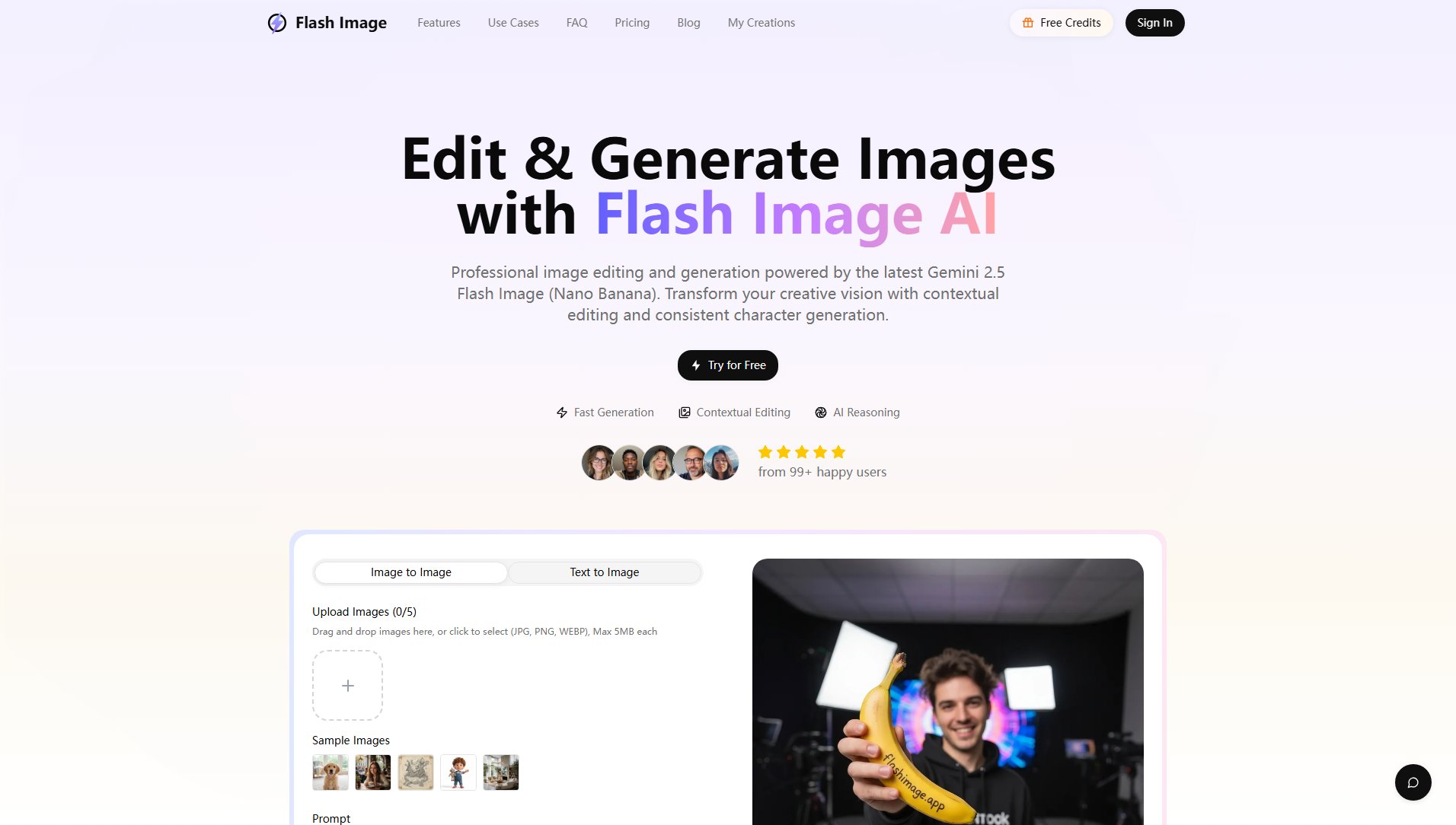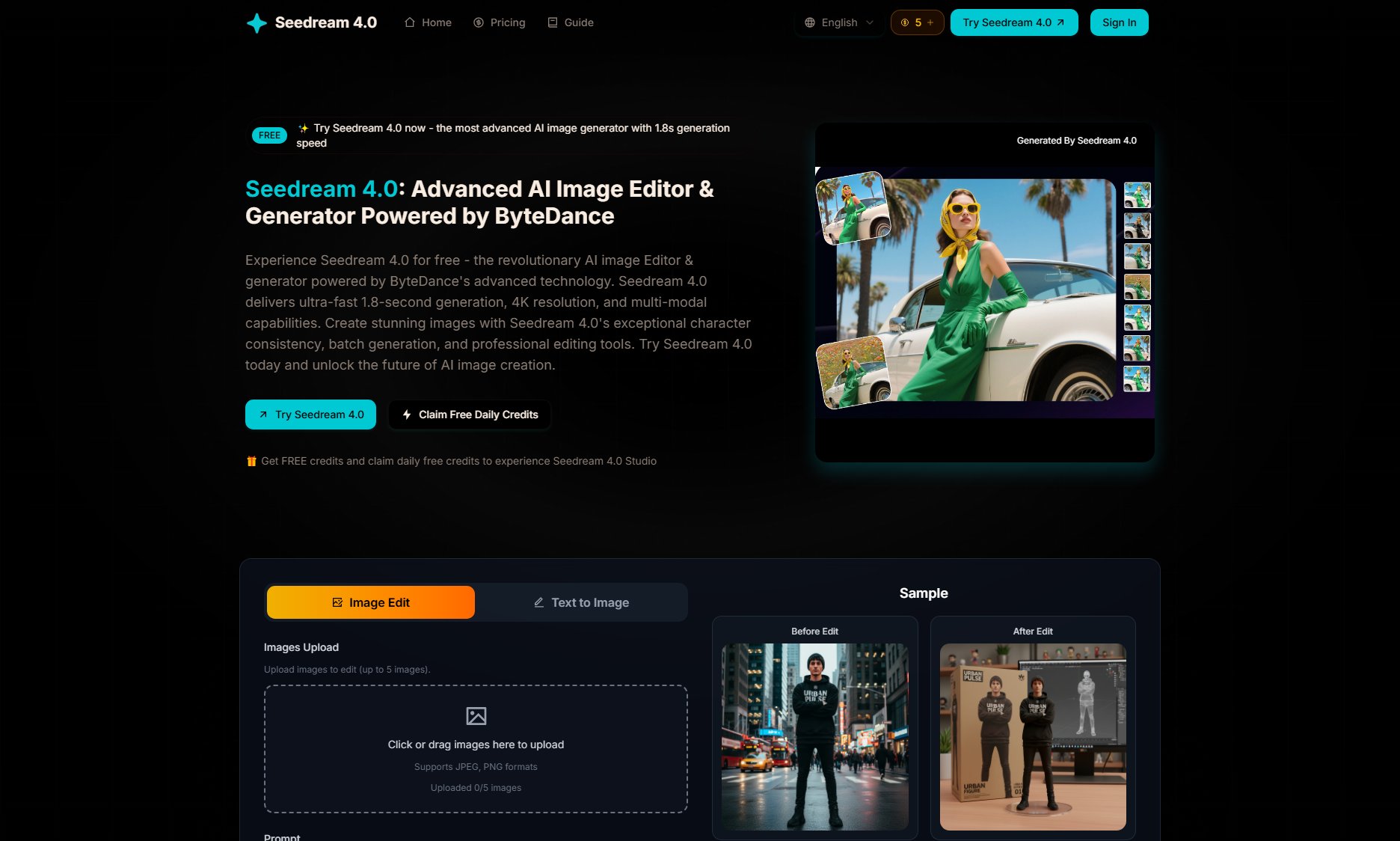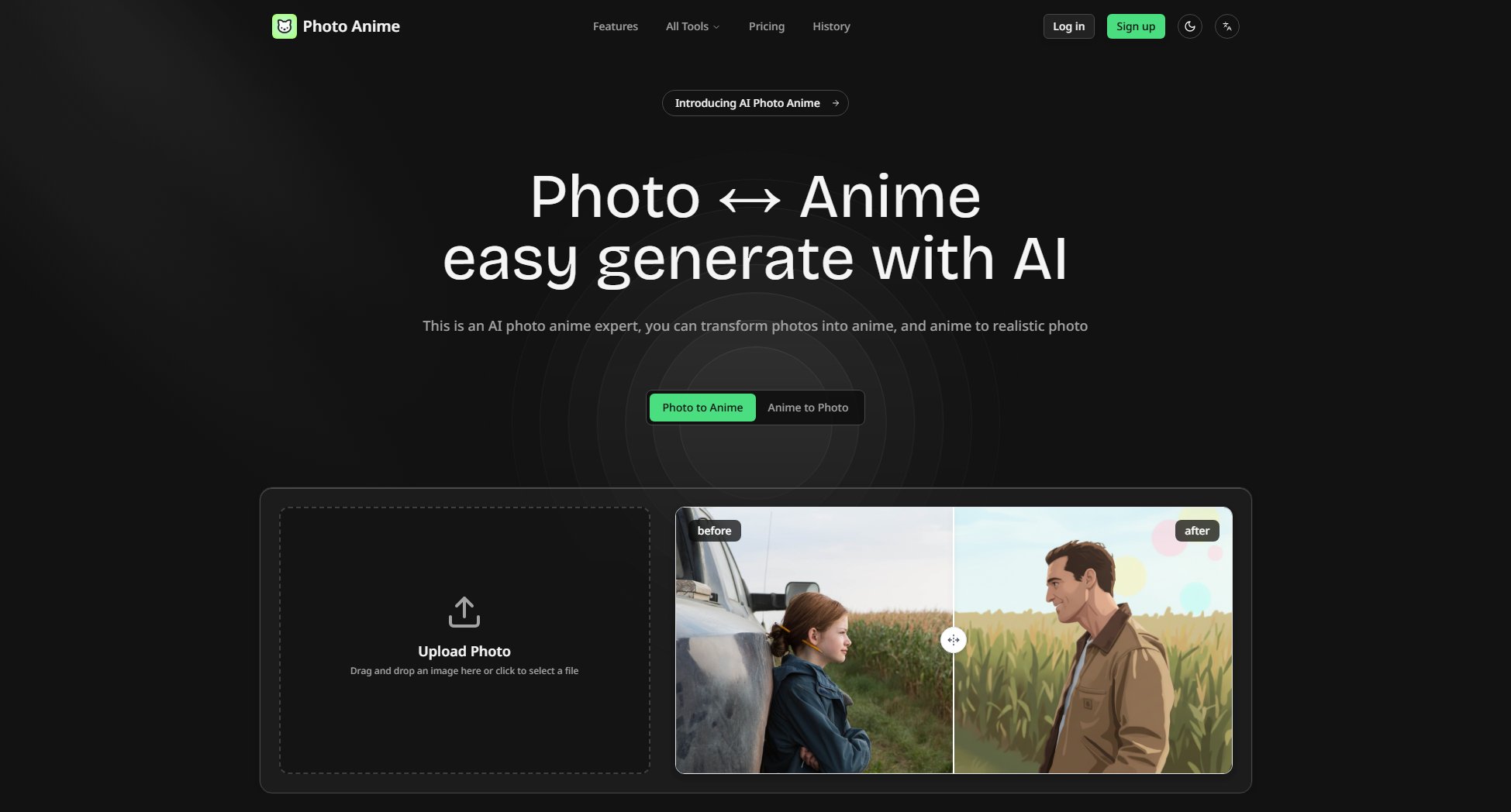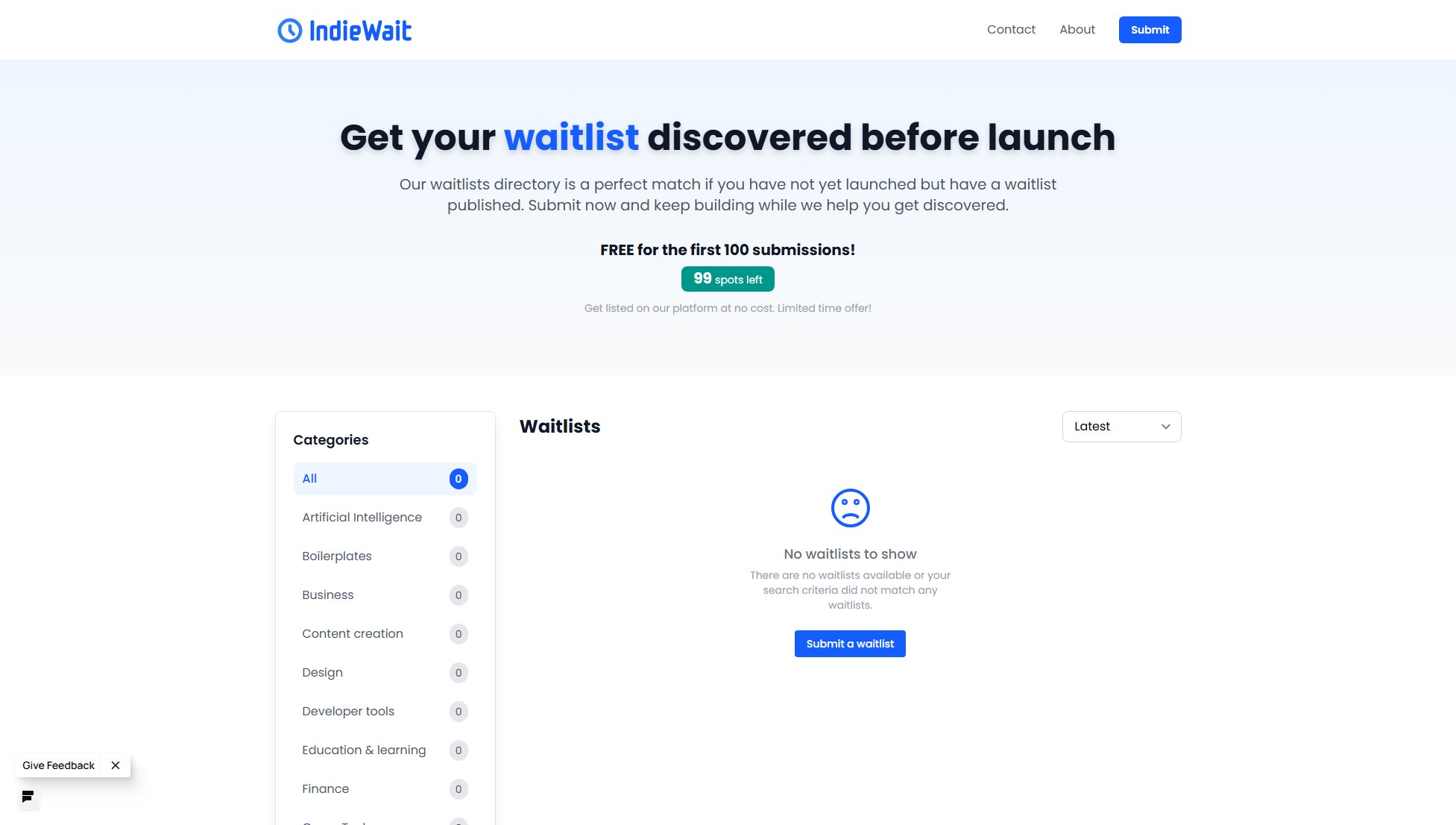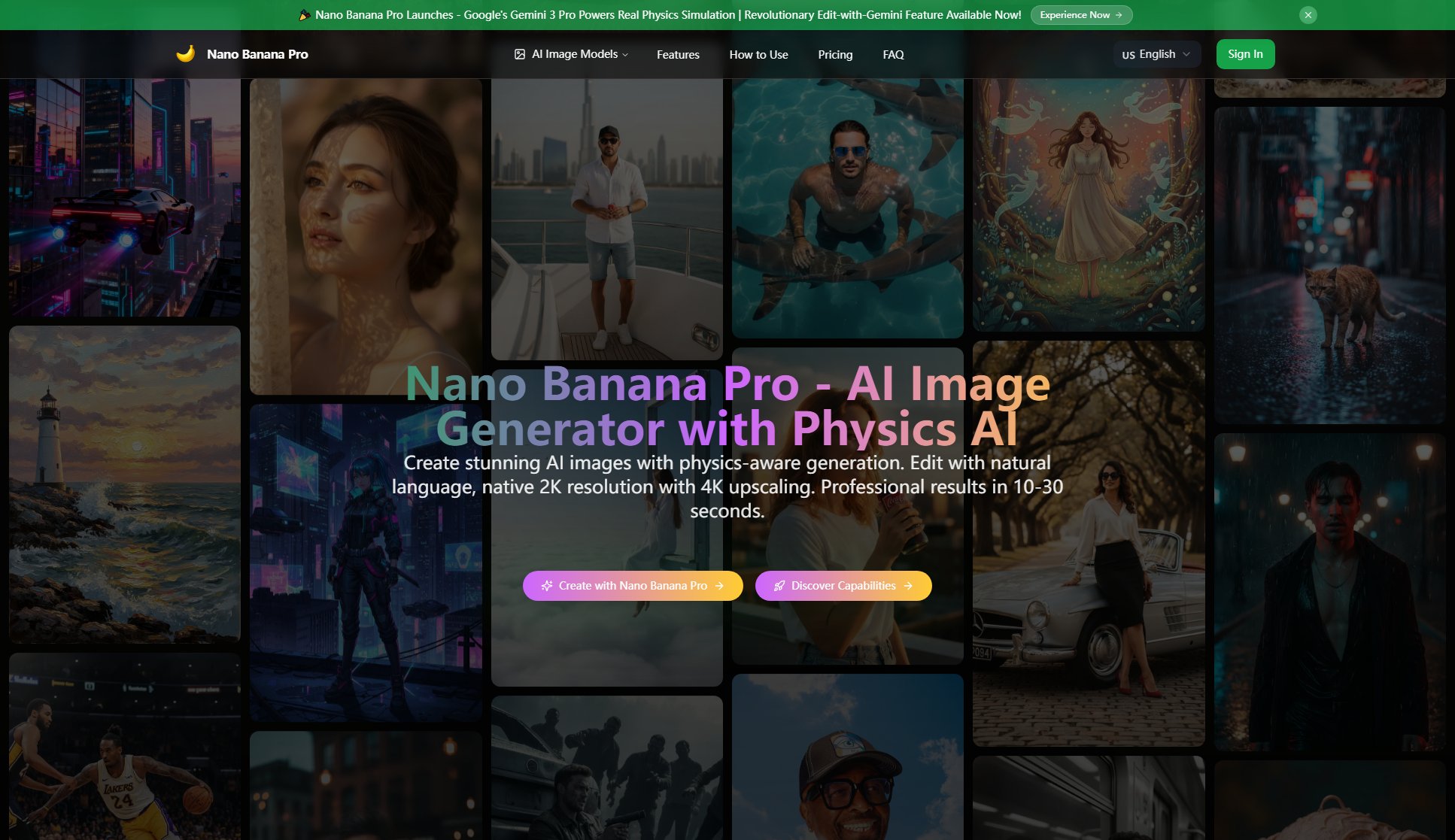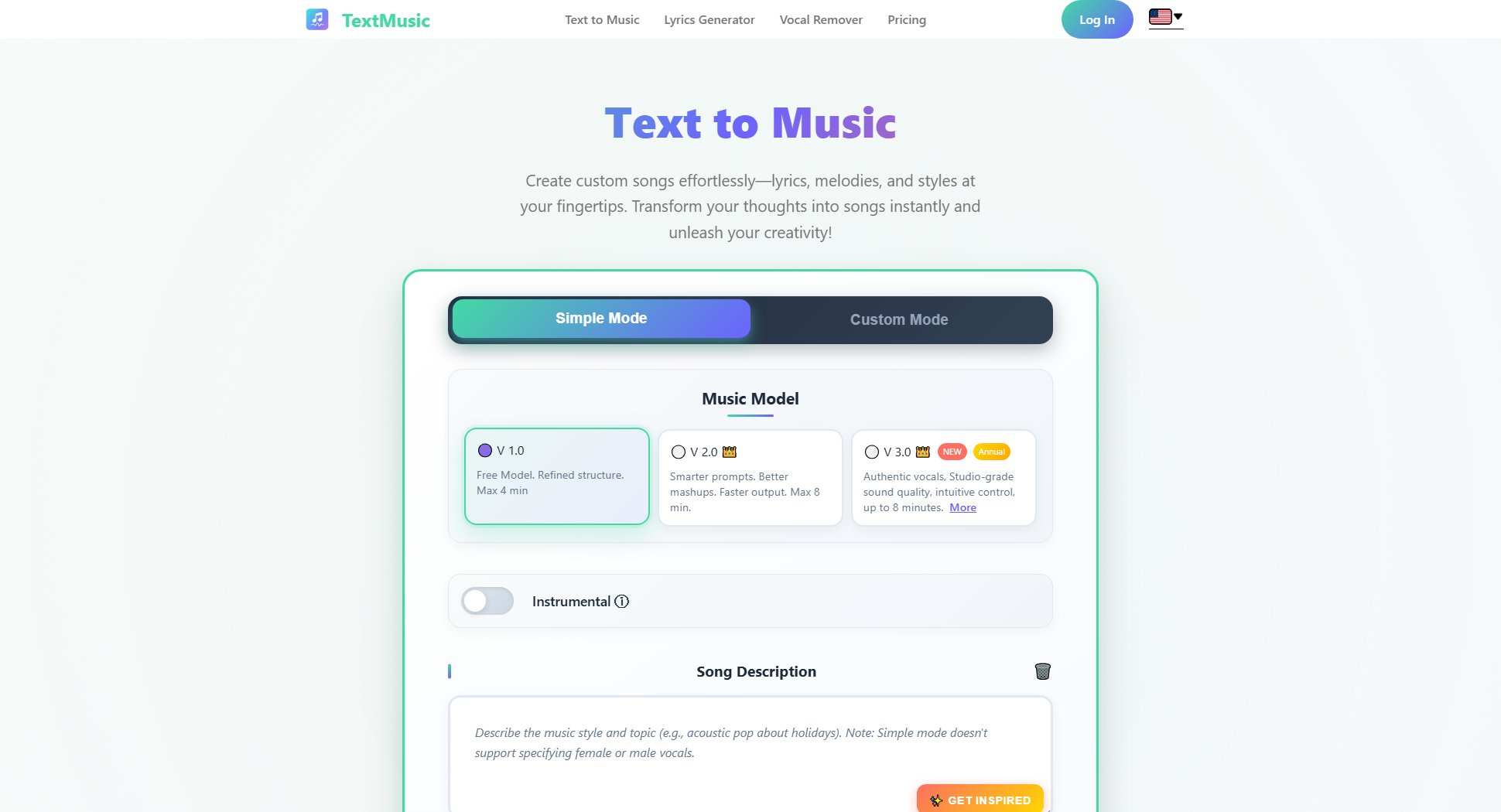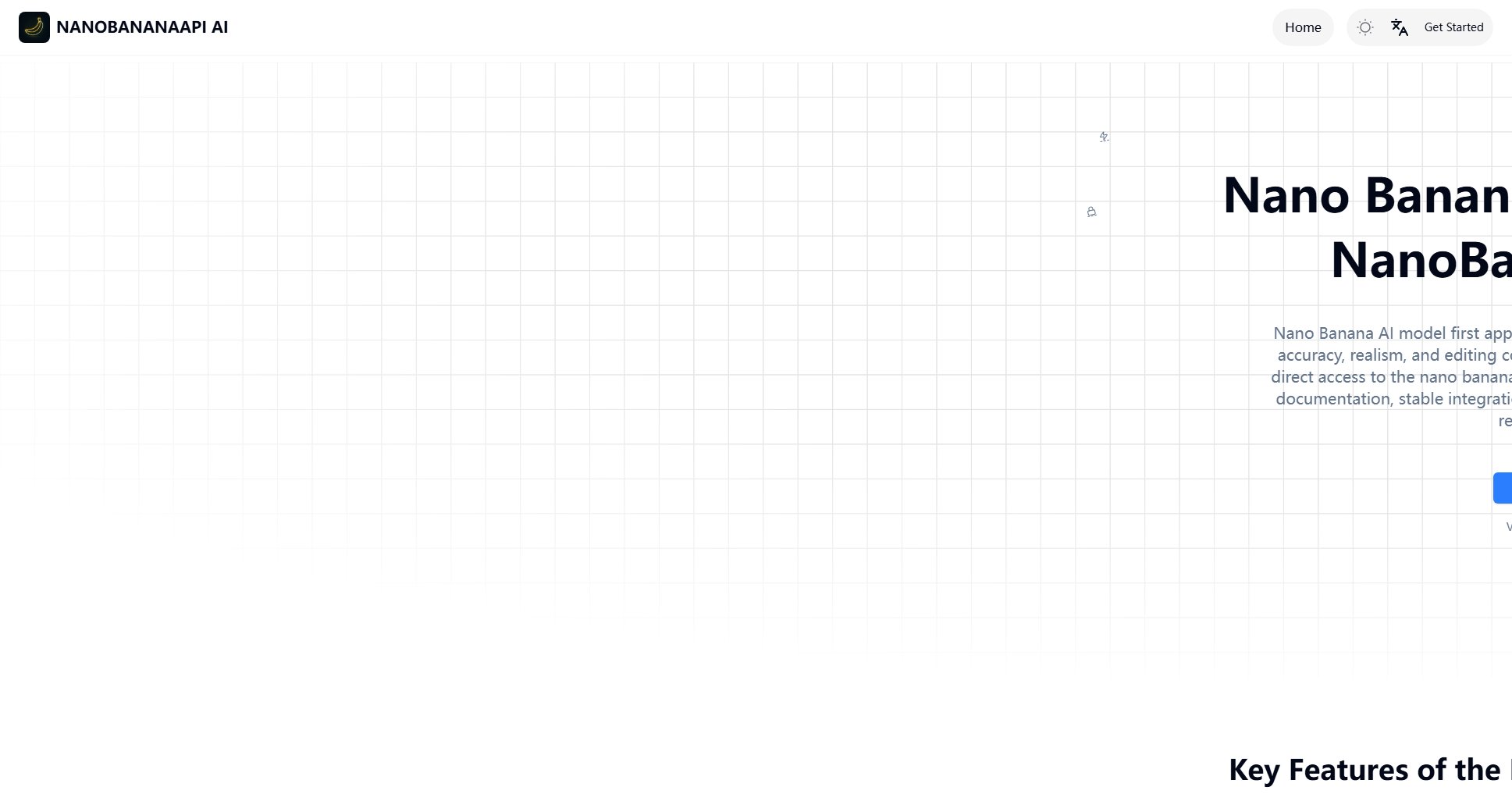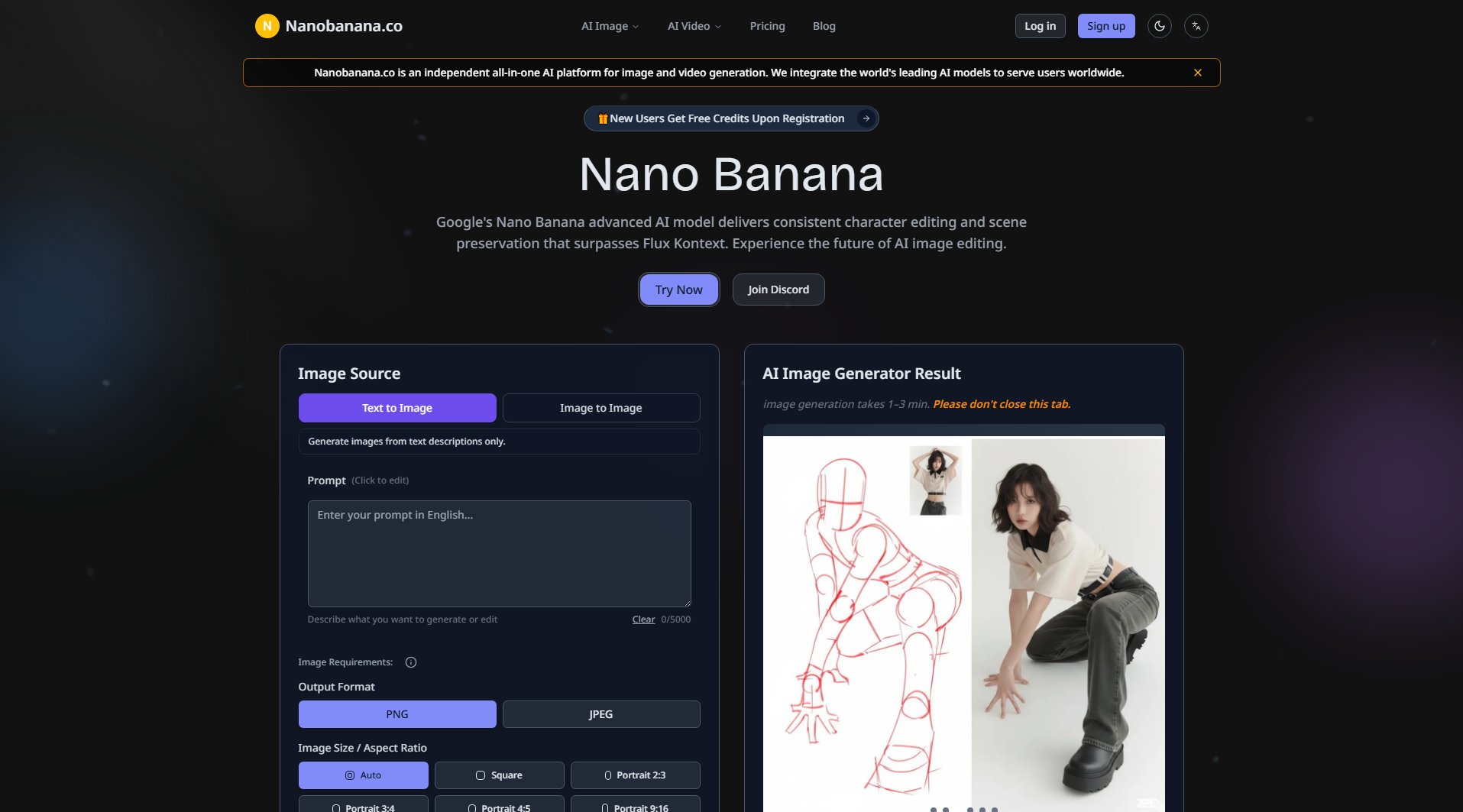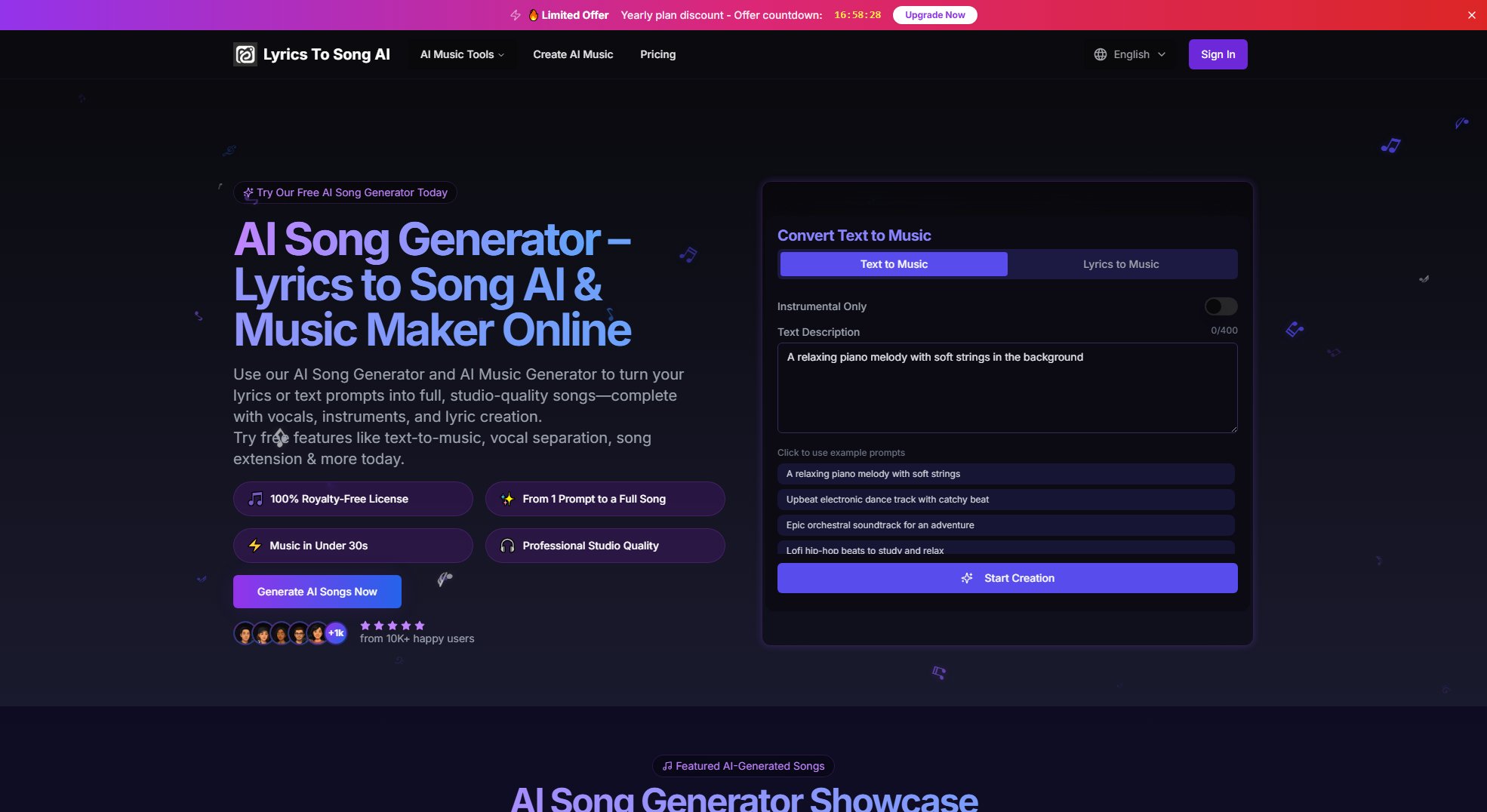Showcase
Curate and share digital collections effortlessly
What is Showcase? Complete Overview
Showcase is a digital collection platform that enables users to organize, share, and discover creative works and artefacts. The platform offers both public and private views, allowing users to control the visibility of their collections. With features like collection management, collaboration requests, and social sharing capabilities, Showcase serves as a hub for creatives, collectors, and enthusiasts to present their digital assets in an organized manner. The tool caters to artists, designers, photographers, and anyone looking to create visually appealing digital portfolios or collections.
Showcase Interface & Screenshots
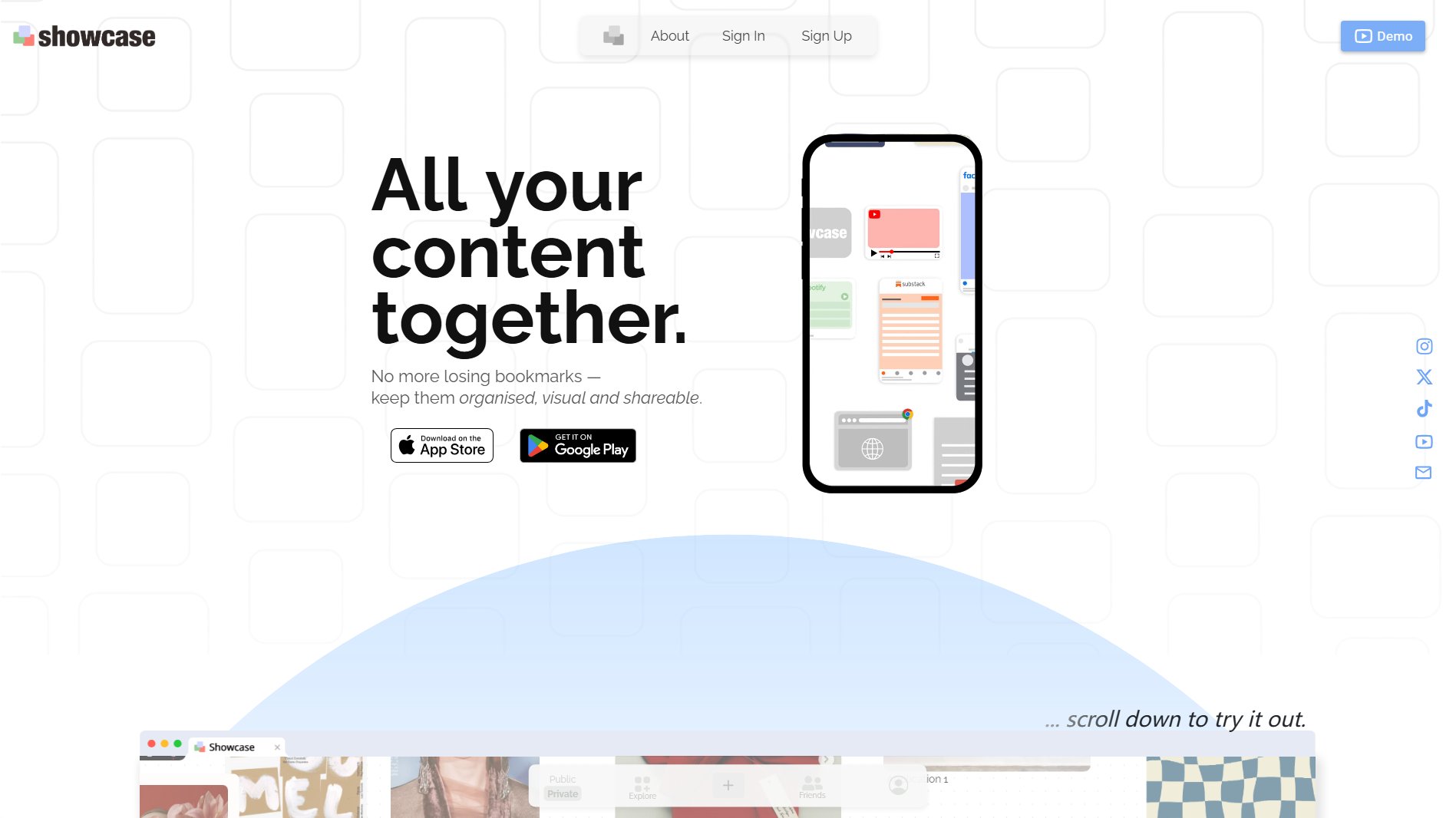
Showcase Official screenshot of the tool interface
What Can Showcase Do? Key Features
Public/Private Views
Toggle between public and private modes to control who can see your collections. Private view allows for content addition and editing before making collections public.
Collection Management
Organize digital artefacts into customizable collections with easy editing, moving, and deletion capabilities.
Collaboration Tools
Request or grant collaboration permissions to enable others to add artefacts to your collections.
Speed Controls
Adjust presentation speeds with options ranging from 0.5x to 1.5x for optimal viewing experiences.
Multi-platform Access
Available on web, iOS, and Android platforms for seamless access across devices.
Best Showcase Use Cases & Applications
Artist Portfolio
Visual artists can create themed collections of their work, controlling which pieces are publicly visible and organizing them by style, medium, or project.
Creative Collaboration
Teams working on creative projects can use the collaboration features to collectively build and organize reference materials or project assets.
Digital Collecting
Collectors can organize and display their digital collections, whether they're NFTs, digital art, or other virtual artefacts.
How to Use Showcase: Step-by-Step Guide
Sign up for an account or log in to access all features.
Switch to private view to start adding content to your collections.
Organize your artefacts by creating new collections or adding to existing ones.
Use the edit, move, or delete functions to refine your collections.
Toggle to public view when ready to share your collections with others.
Showcase Pros and Cons: Honest Review
Pros
Considerations
Is Showcase Worth It? FAQ & Reviews
Based on available information, some features appear to be free, though premium features may exist.
Yes, you can request or grant collaboration permissions to enable others to add artefacts to your collections.
Showcase is available as a web application and has mobile apps for both iOS and Android devices.
You need to switch to private view to add content, or request collaboration permissions if it's someone else's collection.