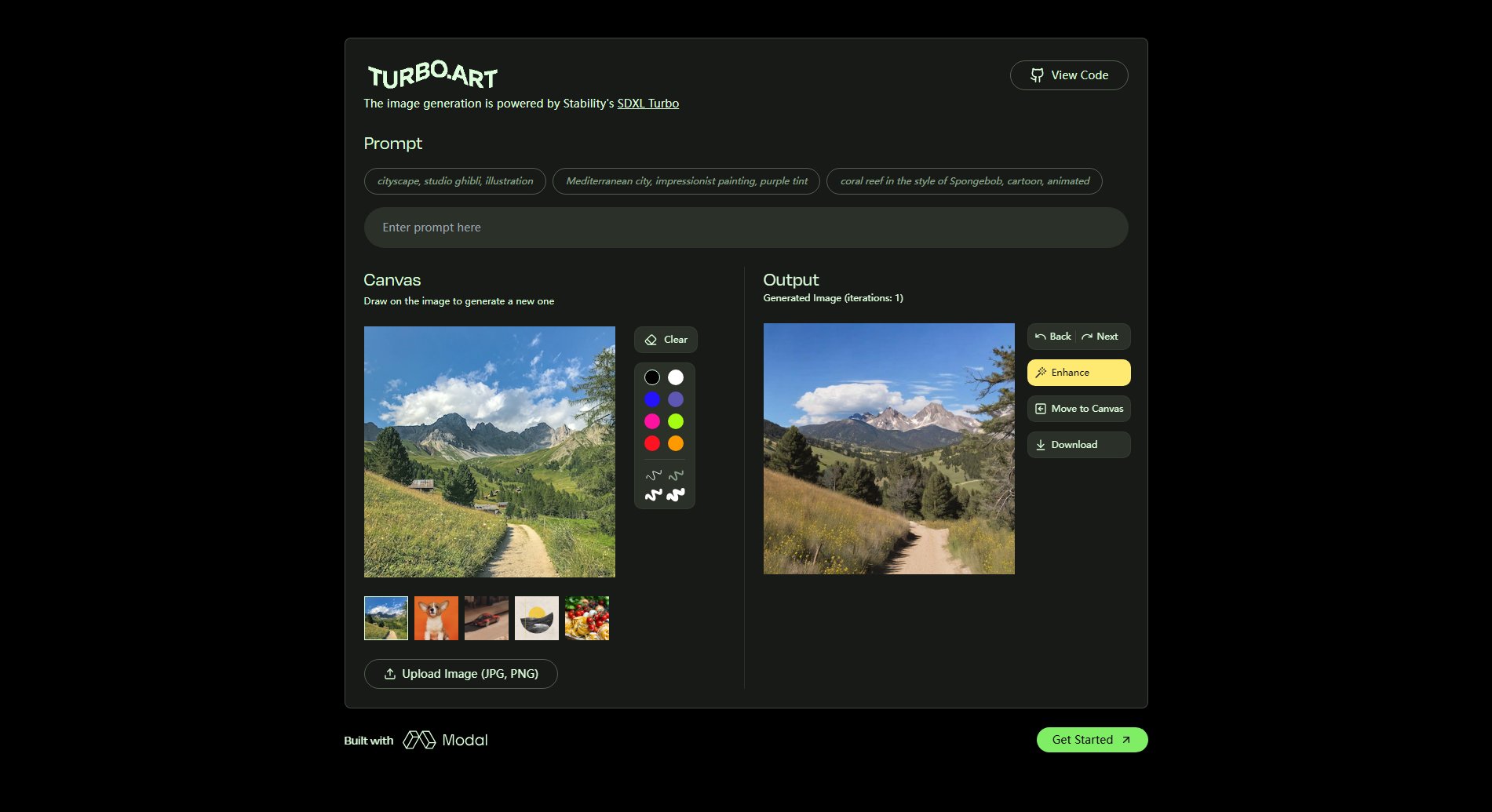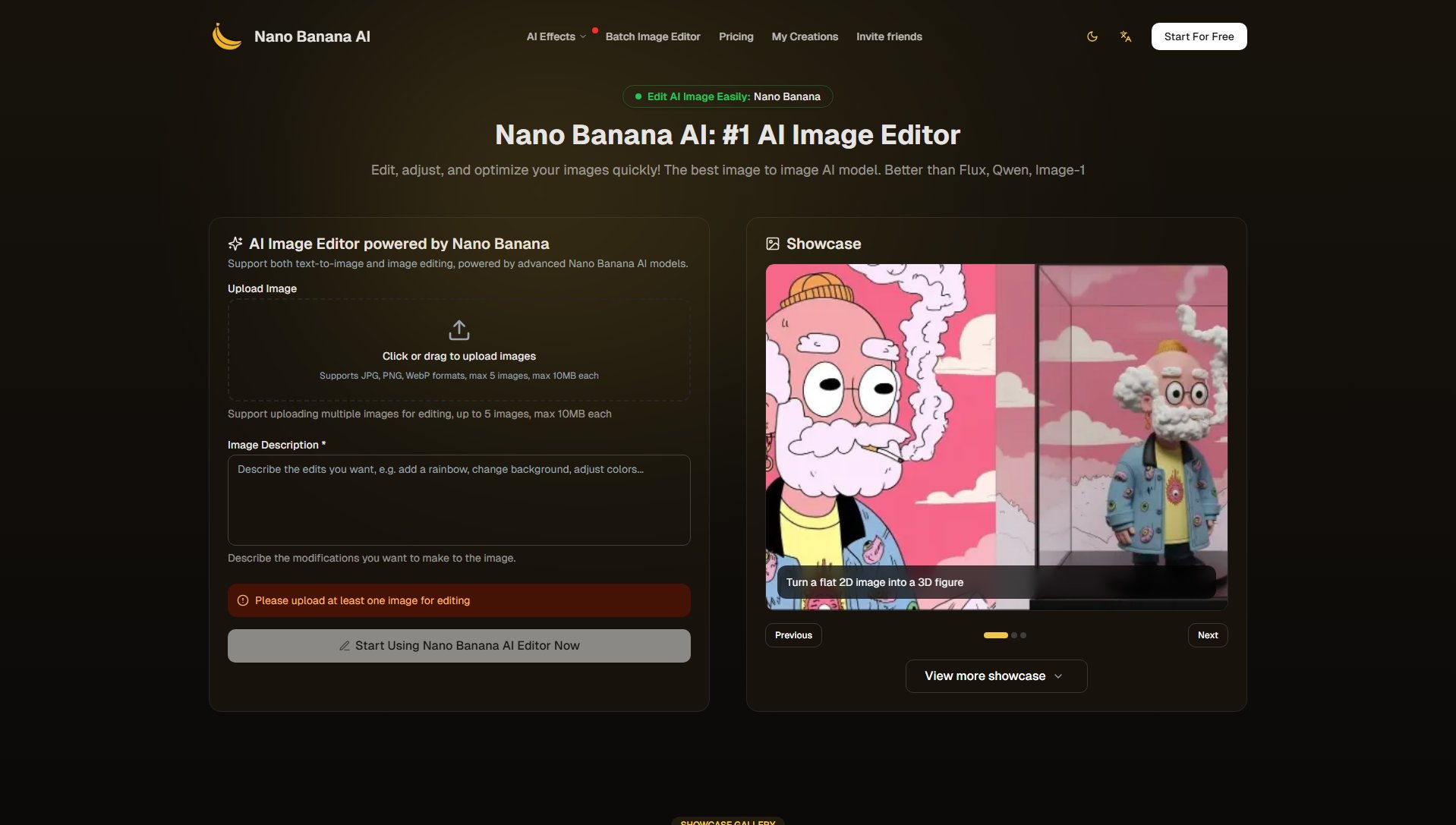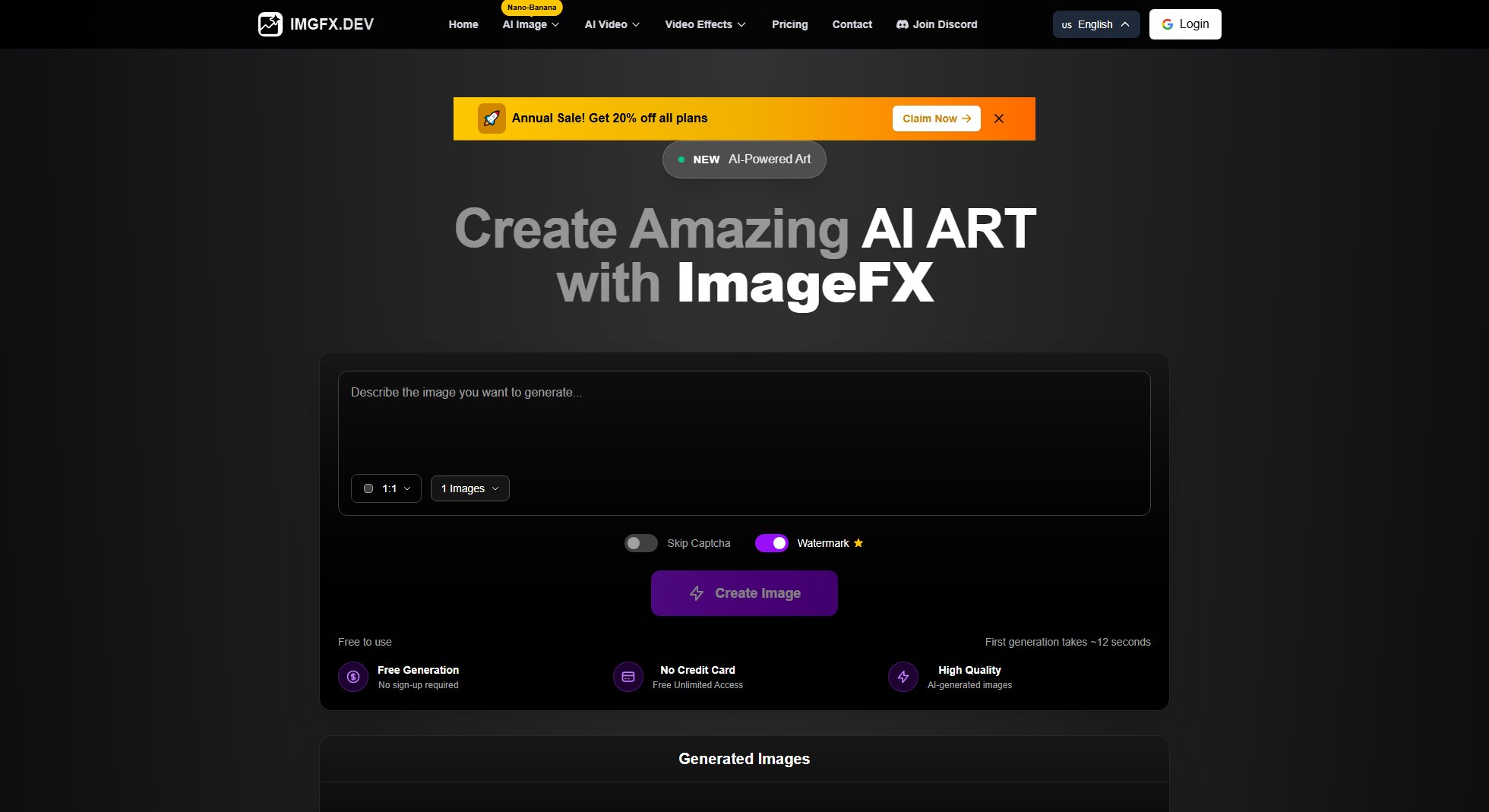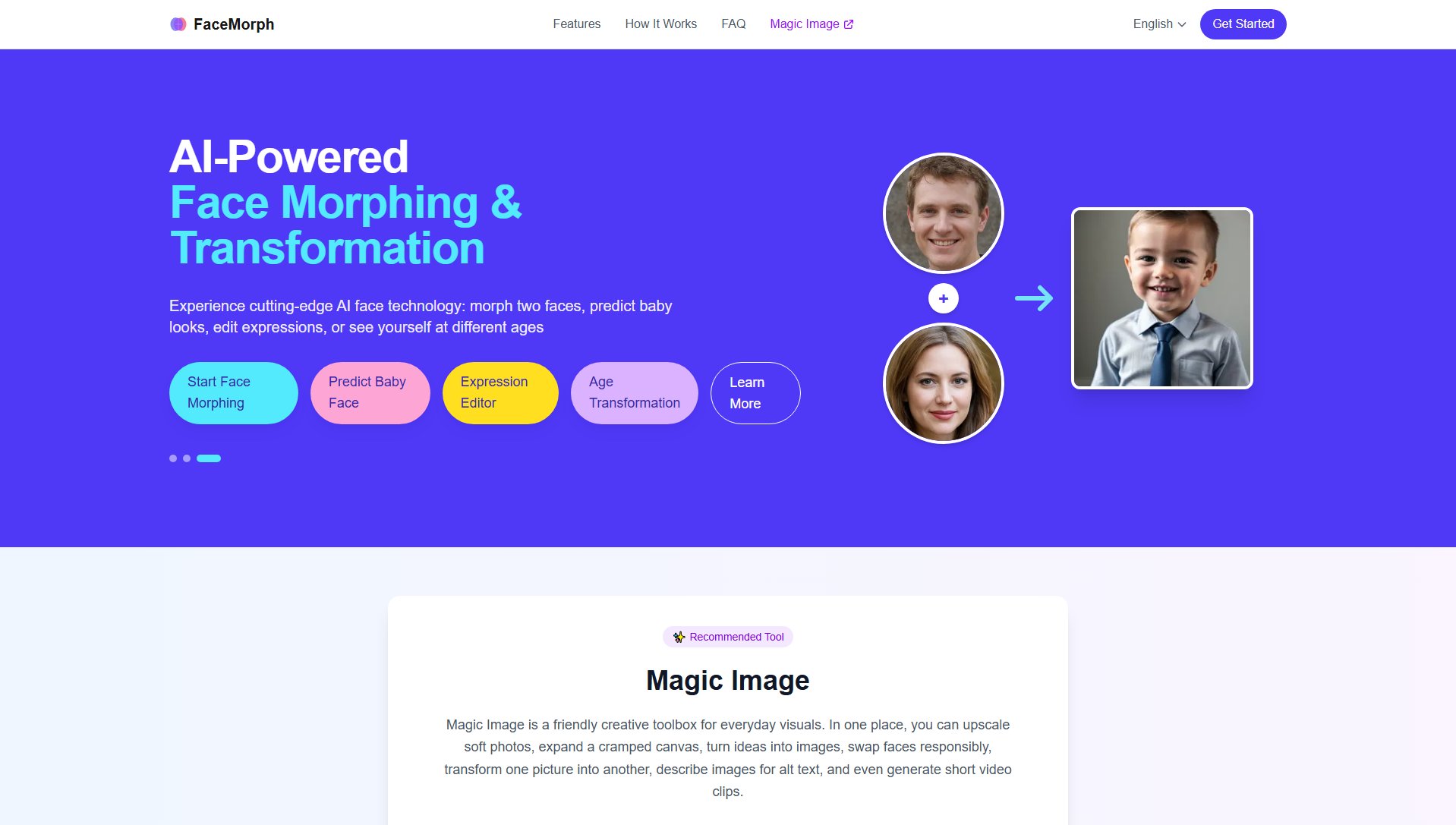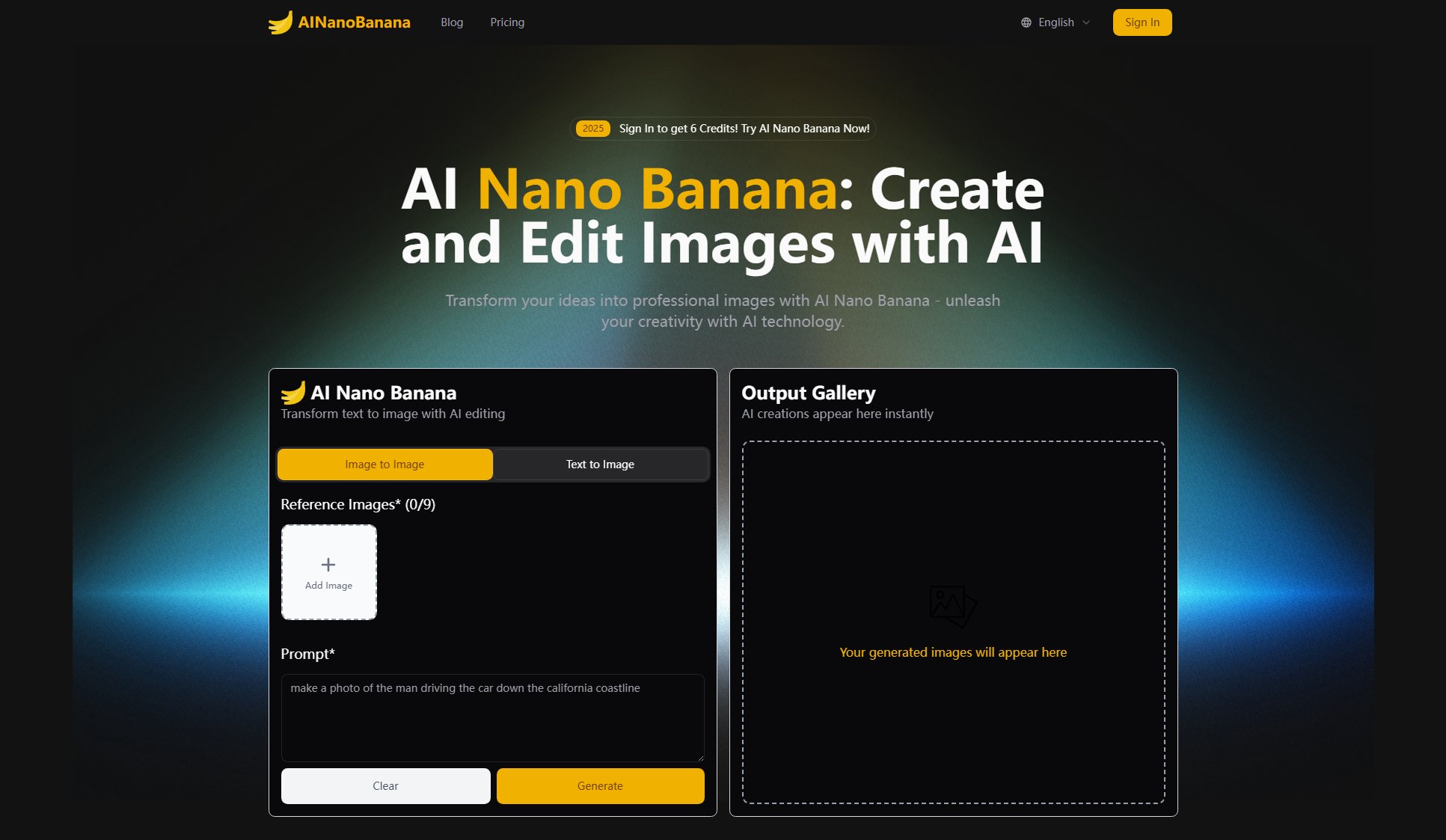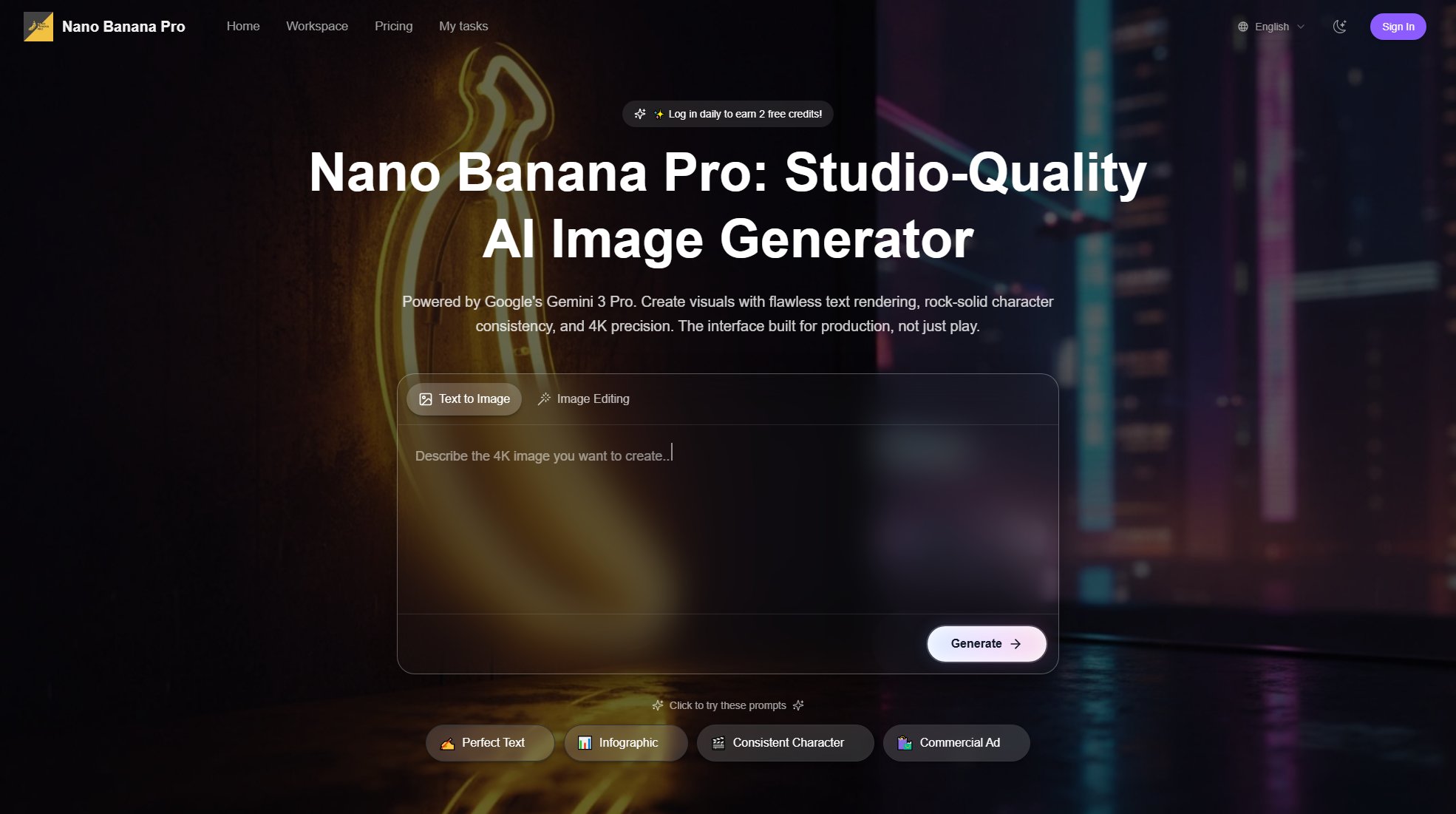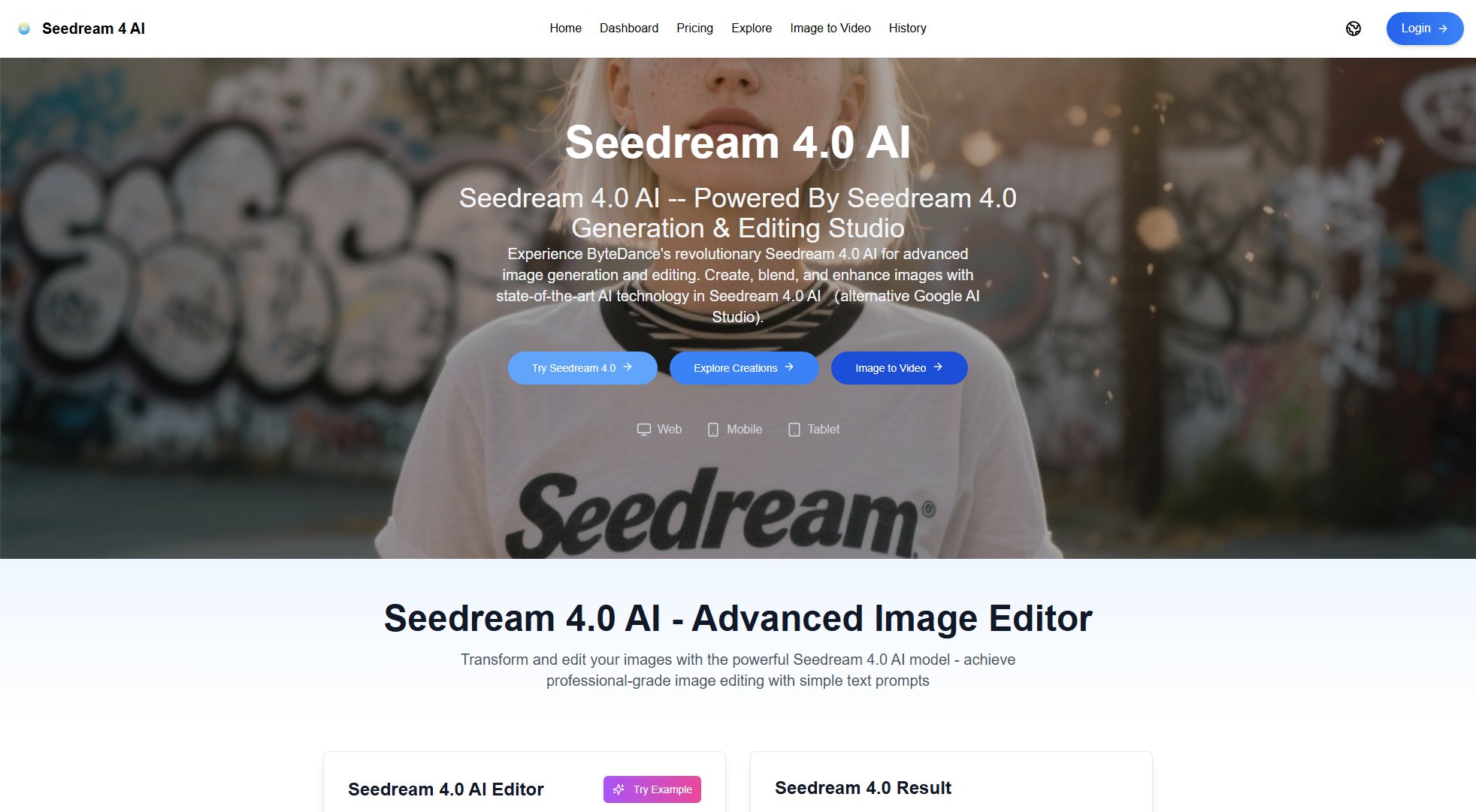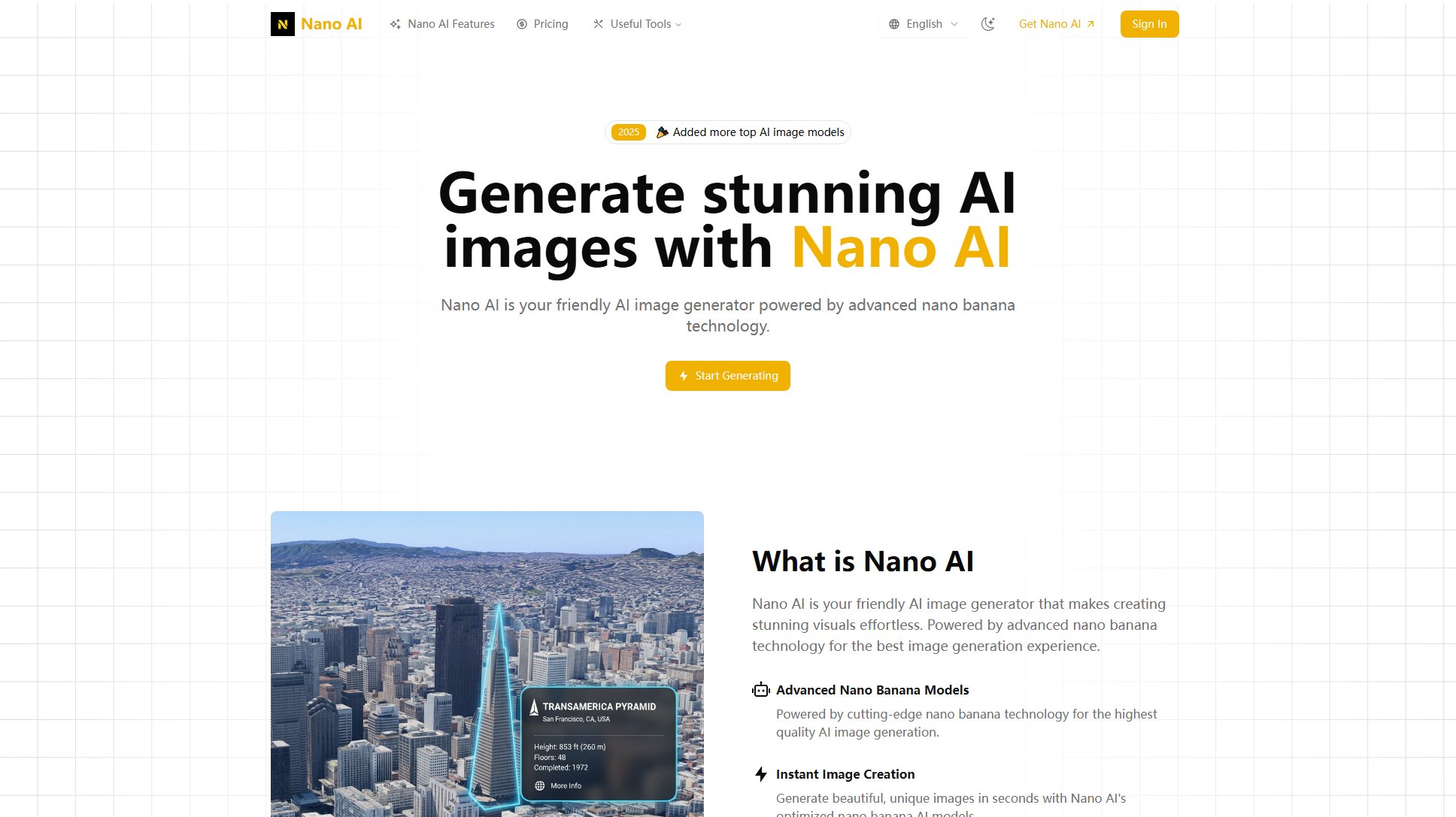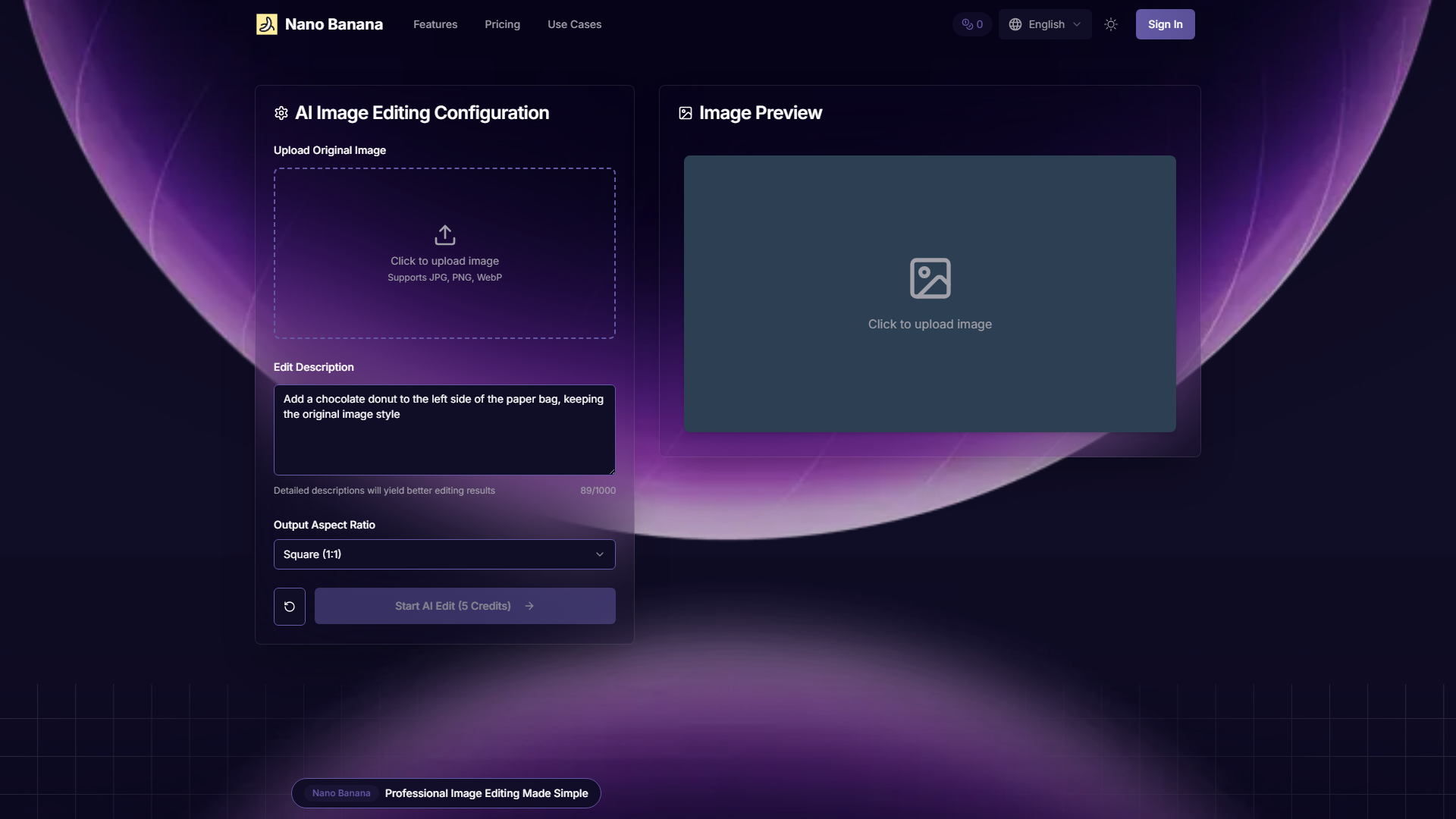ShotAI
Compare AI image models with one prompt
What is ShotAI? Complete Overview
ShotAI is a multi-AI image generator that allows users to compare different AI image models using a single prompt. It supports text-to-image, image-to-image, and multi-image generation, making it a versatile tool for creators and professionals. Users can attach reference images (optional) in PNG, JPEG, or WEBP formats (up to 10MB per file, max 5 images). ShotAI simplifies the process of generating high-quality images by offering a variety of models, including Gemini-2.5-Flash-Image, Seedream-V4, Midjourney-V7, GPT-4o-Image, and more. The tool is designed for individuals, professional creators, teams, and large enterprises looking for a streamlined way to produce AI-generated images.
ShotAI Interface & Screenshots
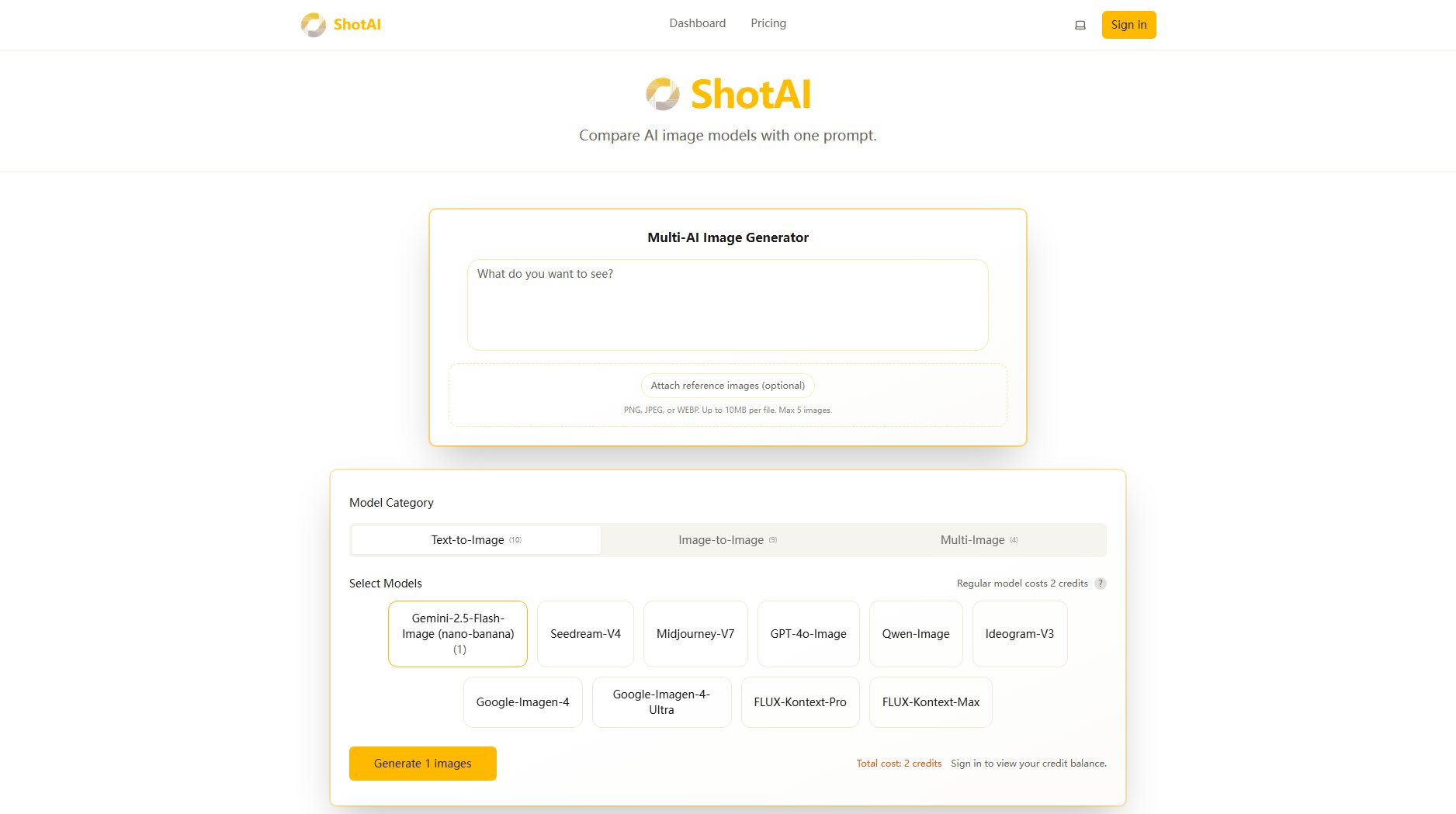
ShotAI Official screenshot of the tool interface
What Can ShotAI Do? Key Features
Multi-AI Image Generator
ShotAI allows users to generate images using multiple AI models from a single prompt. This feature enables users to compare the outputs of different models side by side, ensuring they get the best possible result for their needs.
Reference Image Support
Users can attach reference images in PNG, JPEG, or WEBP formats (up to 10MB per file, max 5 images) to guide the AI in generating more accurate and tailored outputs.
Model Selection
ShotAI offers a wide range of AI models, including Gemini-2.5-Flash-Image, Seedream-V4, Midjourney-V7, GPT-4o-Image, and more. Each model has unique strengths, allowing users to choose the best one for their specific requirements.
Credit-Based System
The tool operates on a credit-based system, where generating one high-quality image typically costs 2 credits. This system allows users to manage their usage efficiently and choose plans that suit their needs.
Priority Customer Support
All subscription plans come with priority customer support, ensuring that users receive timely assistance whenever they encounter issues or have questions.
Best ShotAI Use Cases & Applications
Creative Design
Designers can use ShotAI to quickly generate multiple versions of an image using different AI models, helping them find the perfect design for their project.
Marketing Content
Marketing teams can leverage ShotAI to produce high-quality visuals for campaigns, comparing outputs from various models to ensure the best fit for their brand.
Personal Projects
Individuals working on personal projects can use ShotAI to explore different artistic styles and ideas, all from a single prompt.
Enterprise Solutions
Large enterprises can integrate ShotAI into their workflow to generate bulk images for various purposes, such as product visuals, advertisements, and more.
How to Use ShotAI: Step-by-Step Guide
Visit the ShotAI website at https://shotai.org and sign in to your account. If you don't have an account, you'll need to create one.
Enter your prompt in the provided field. You can also attach reference images (optional) in PNG, JPEG, or WEBP formats (up to 10MB per file, max 5 images).
Select the AI models you want to use for generating the image. Each model has a credit cost, which will be displayed before you proceed.
Review the total credit cost for generating the image(s) and confirm your selection. Ensure you have sufficient credits in your account.
Click the 'Generate' button to create the image(s). The generated images will be displayed, allowing you to compare the outputs from different models.
Download or save the images you like. You can also generate more images by repeating the process with different prompts or models.
ShotAI Pros and Cons: Honest Review
Pros
Considerations
Is ShotAI Worth It? FAQ & Reviews
Credits are used to generate high-quality images on ShotAI. A normal task spends 2 credits to generate 1 high-quality image. The yearly plan resets the points every month.
Yearly plan credits do not roll over to the next month.
Yes! In addition to subscription plans, you can purchase one-time credit packs anytime. These credits never expire and can be used alongside your subscription credits.
When you upgrade or downgrade, your old subscription credits are completely replaced by the new subscription's credit amount.
Failed tasks automatically return the deducted credits to your balance within 40 minutes.