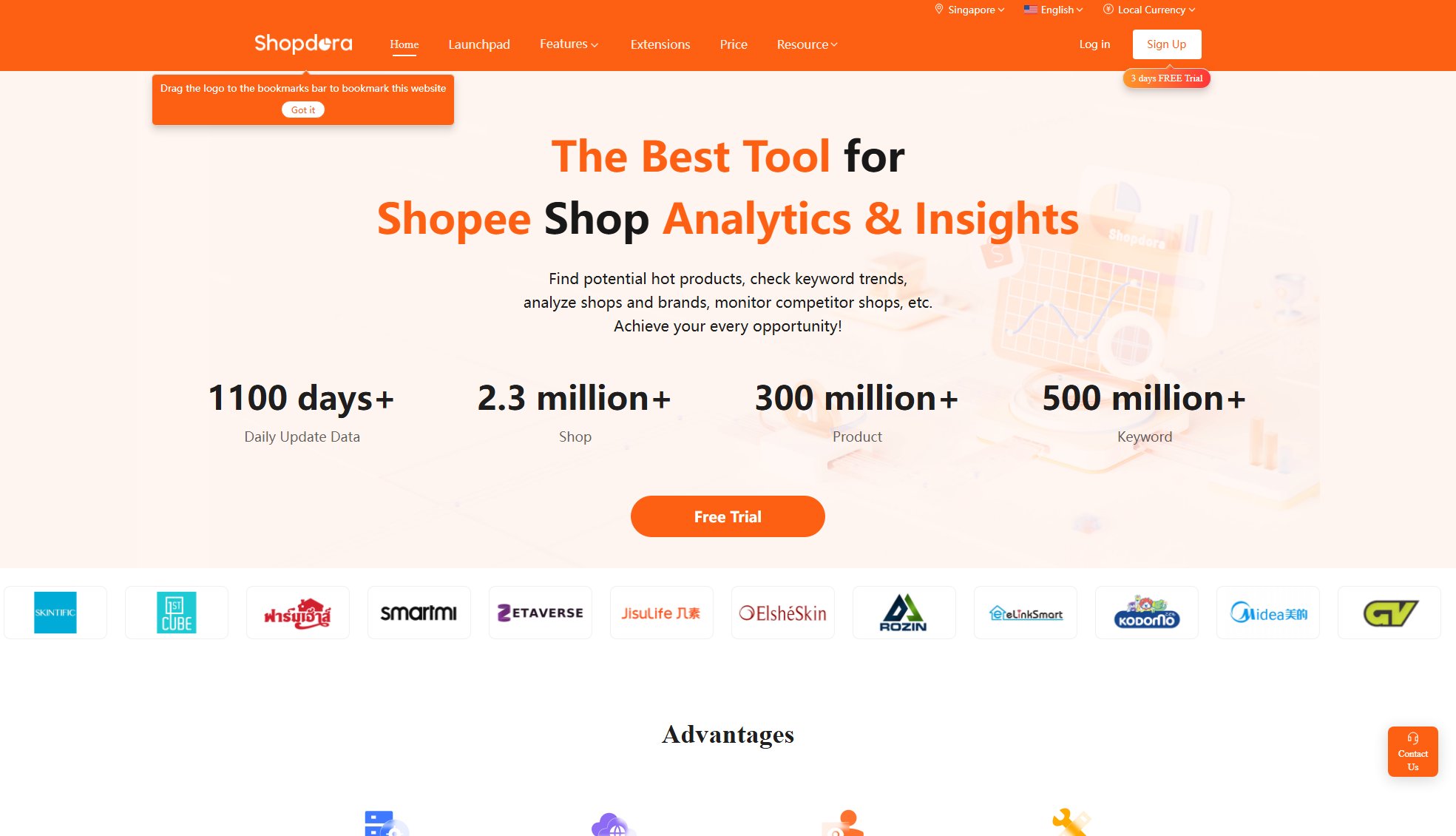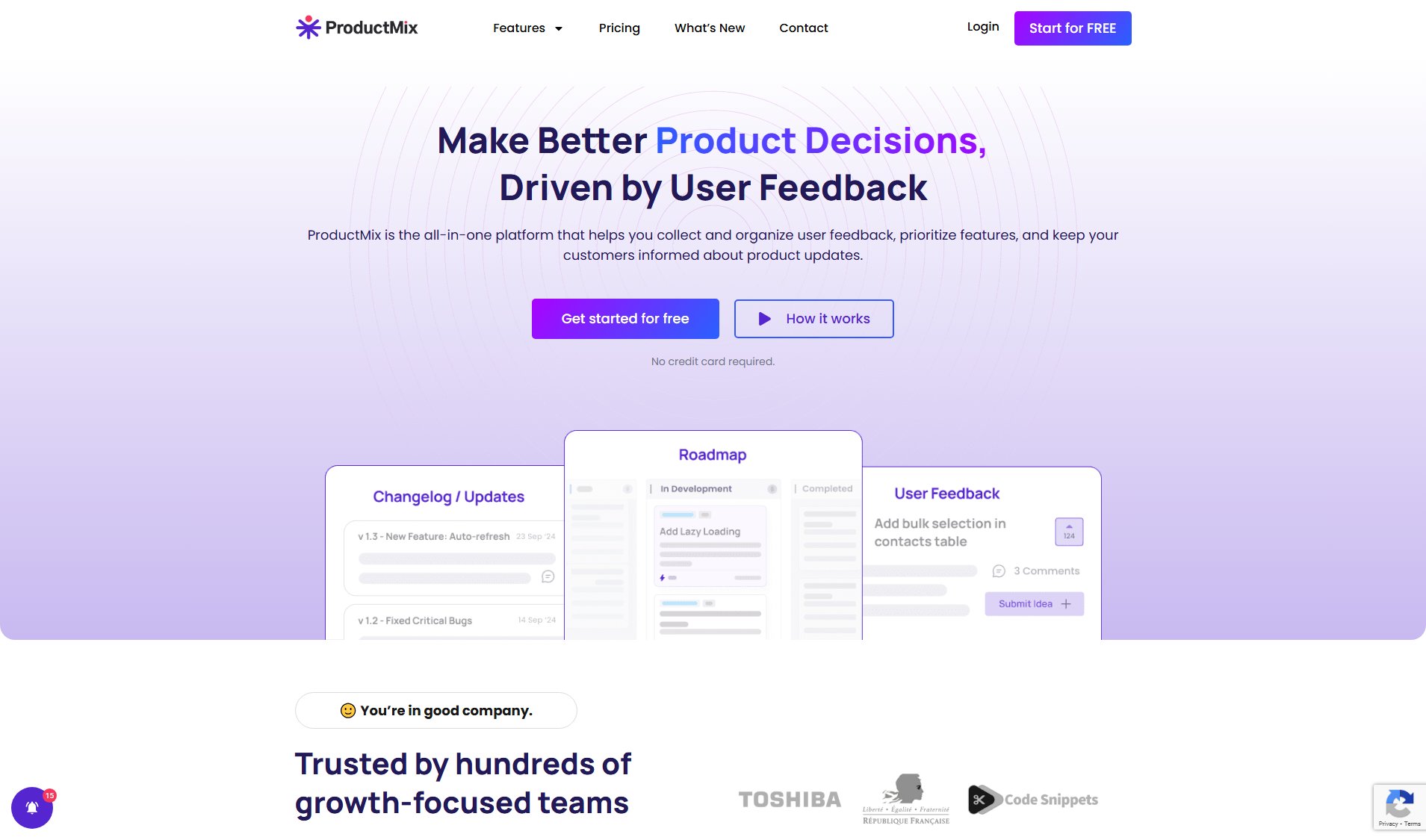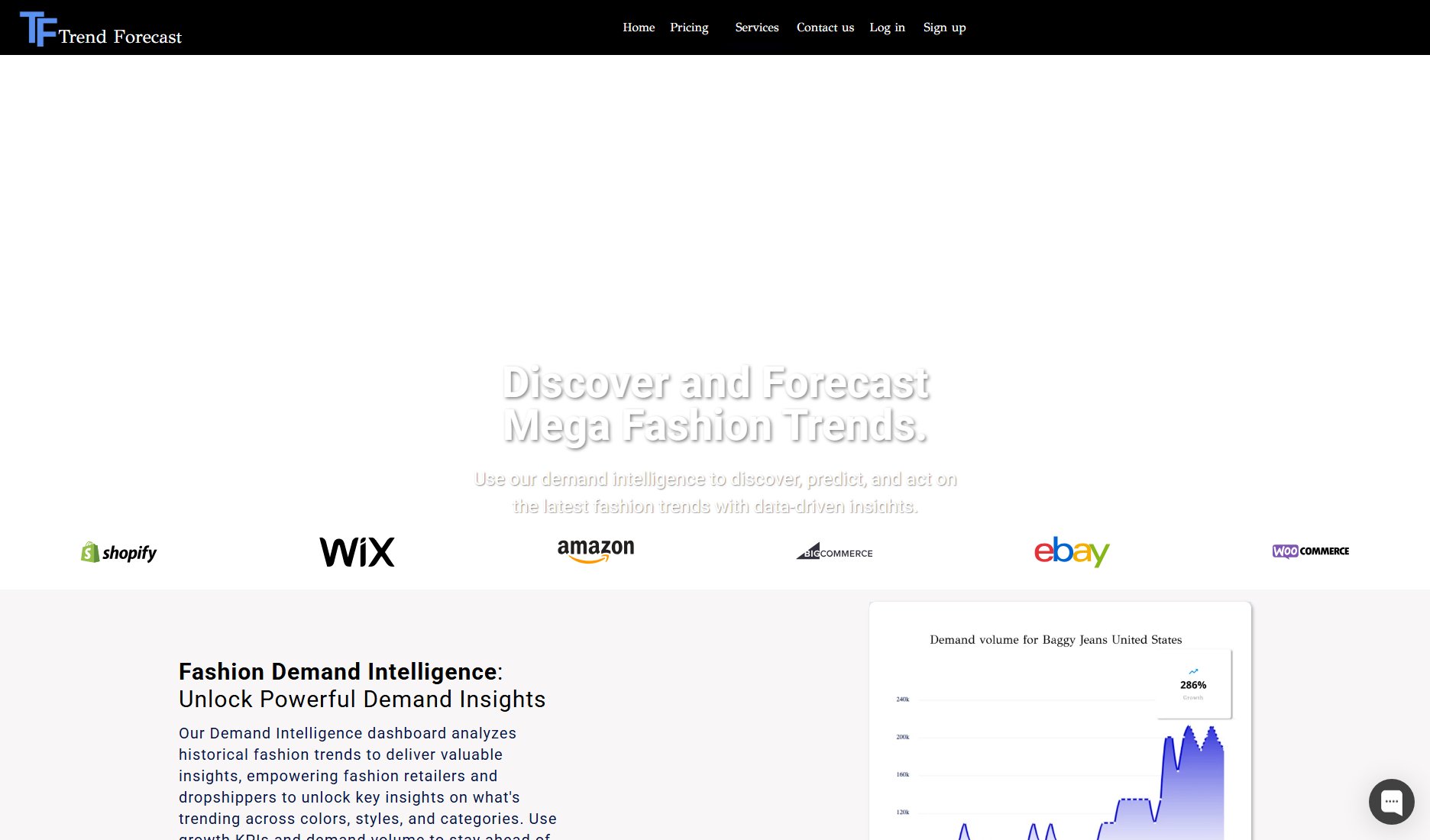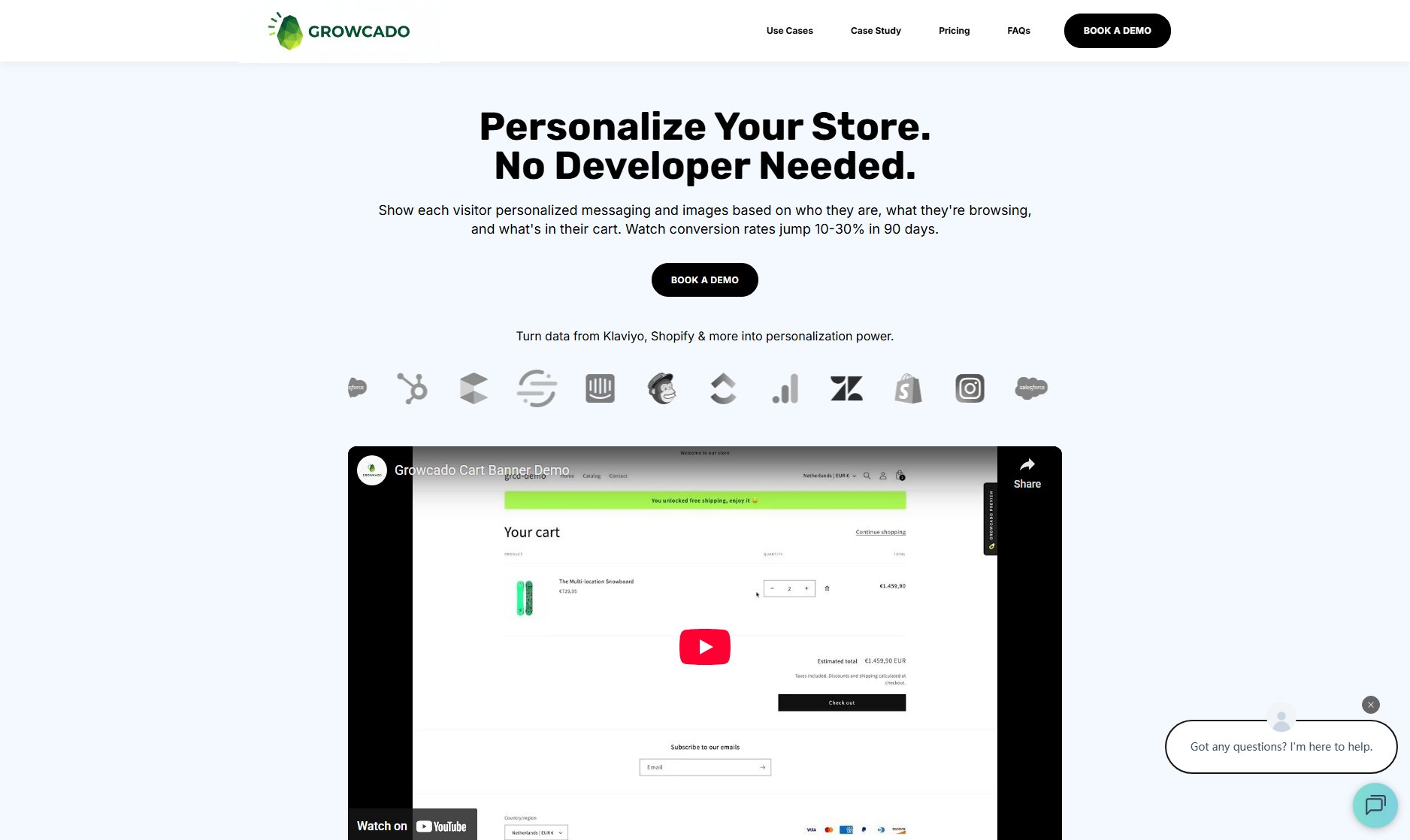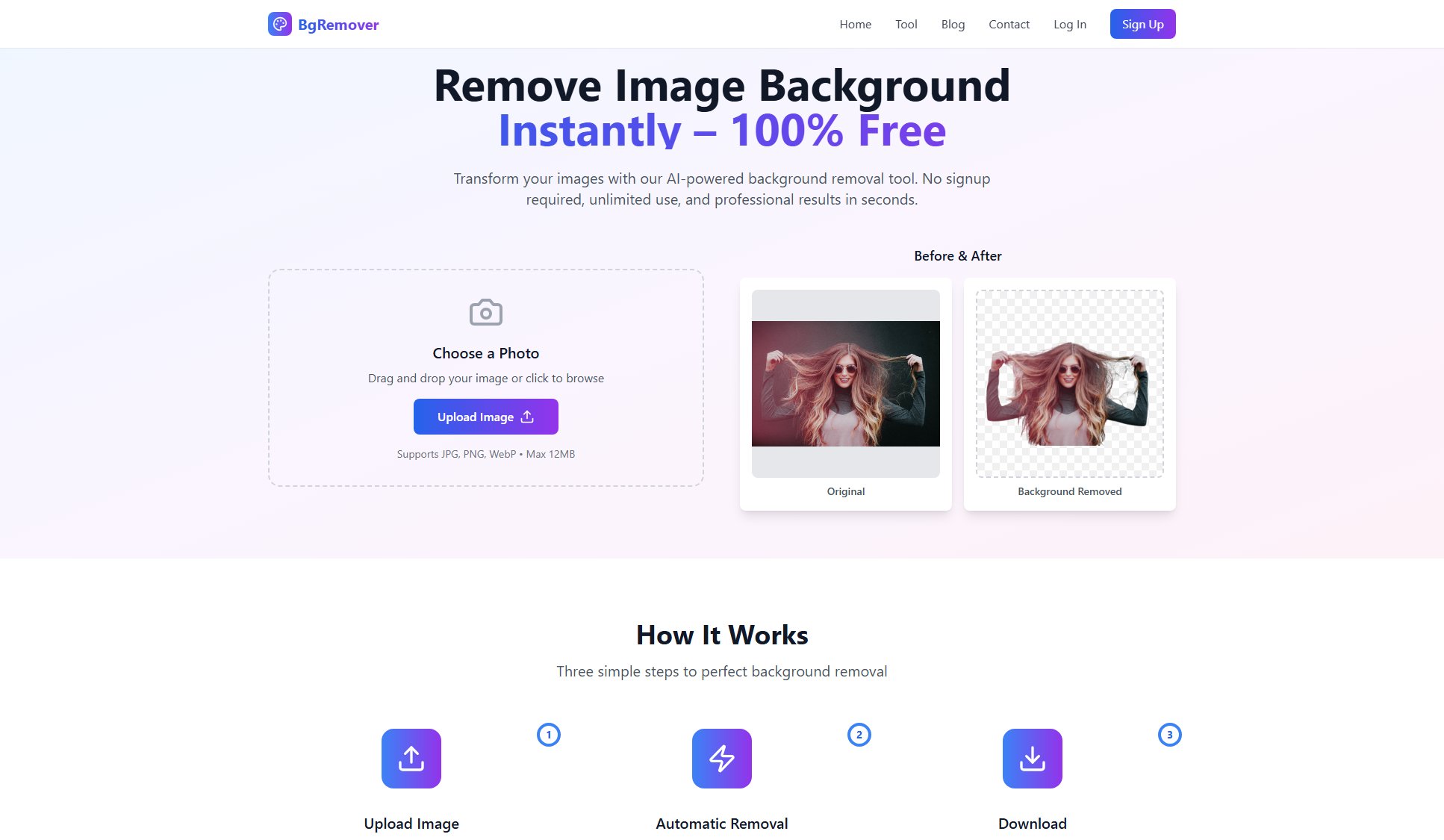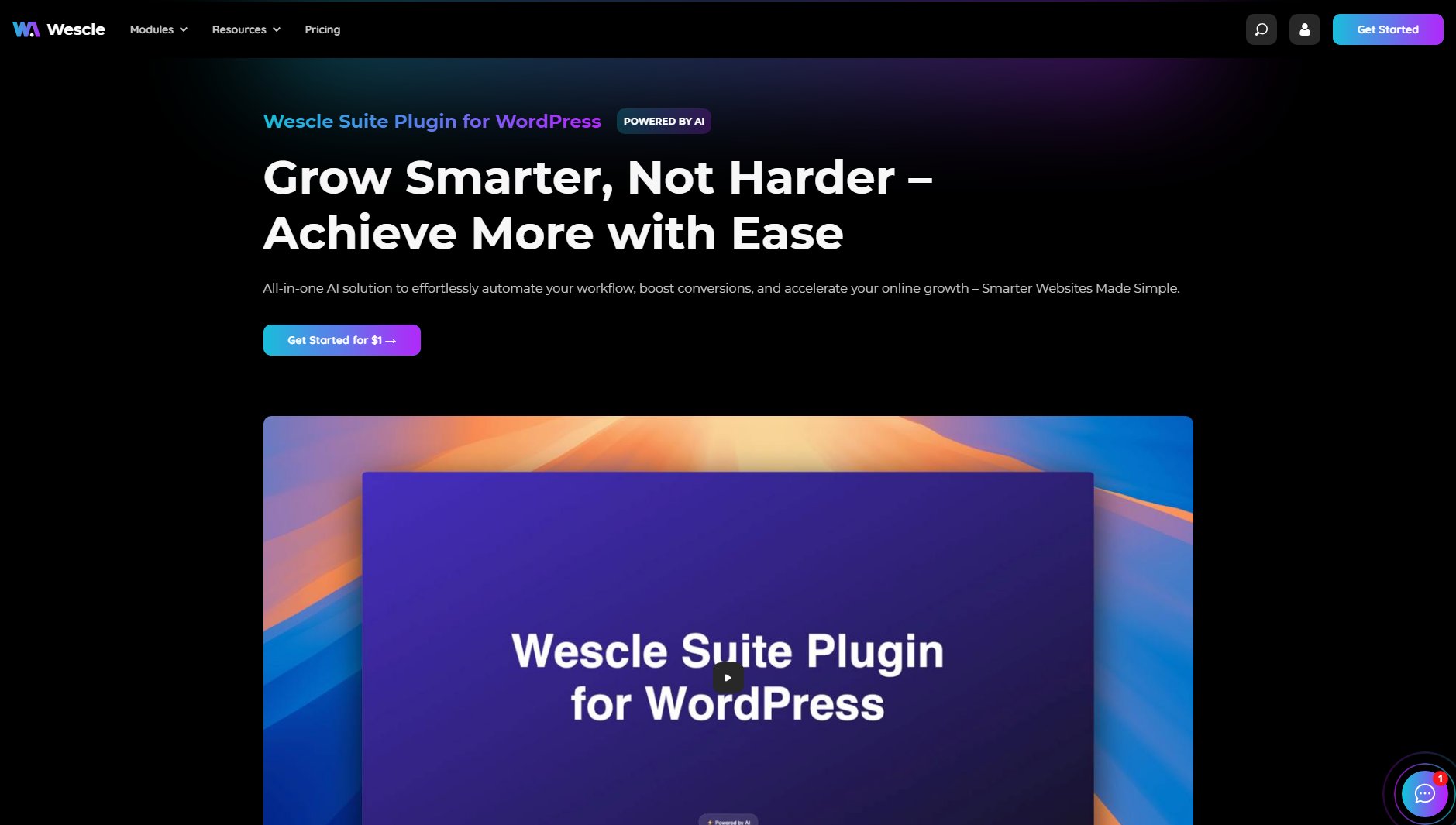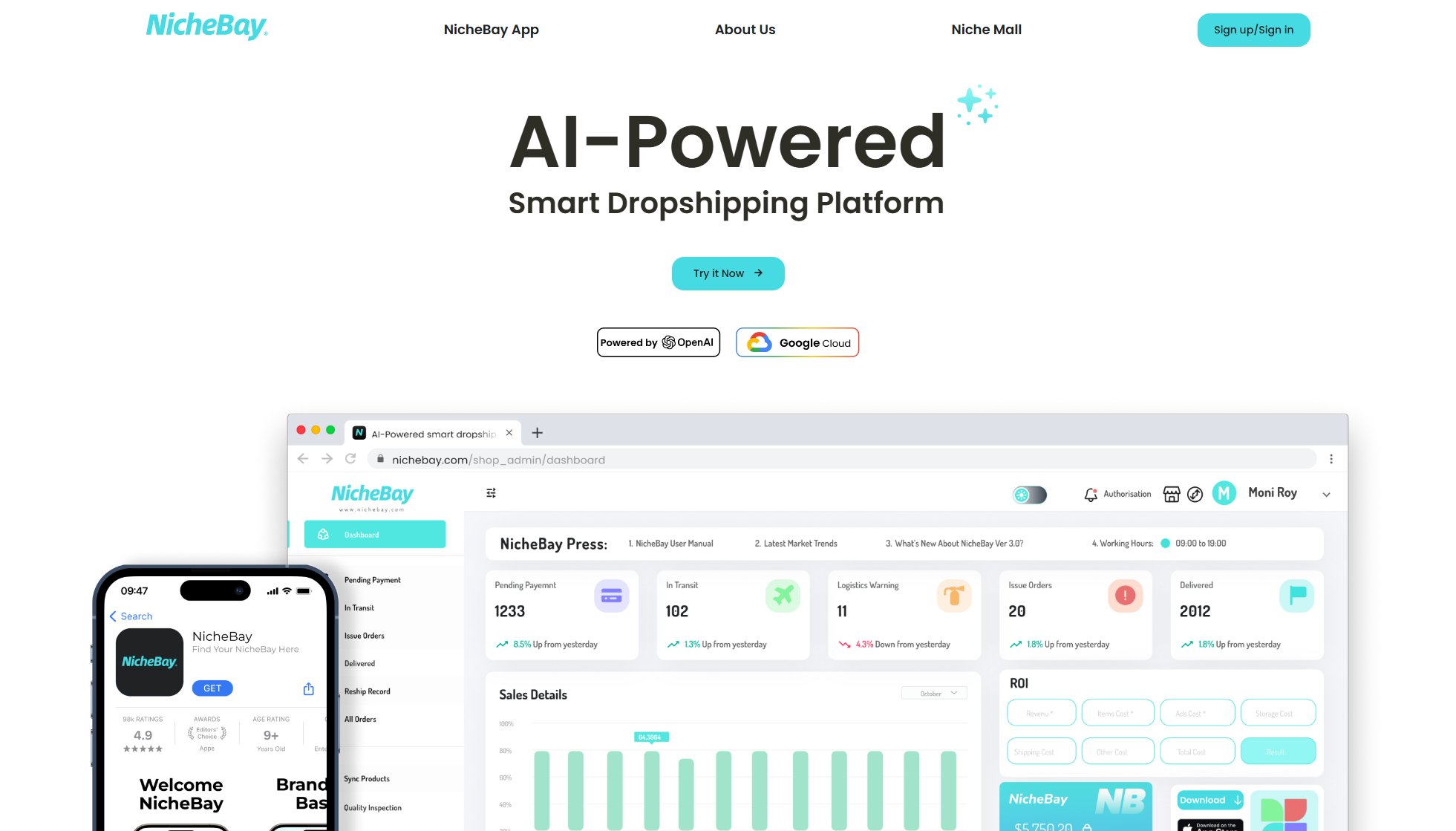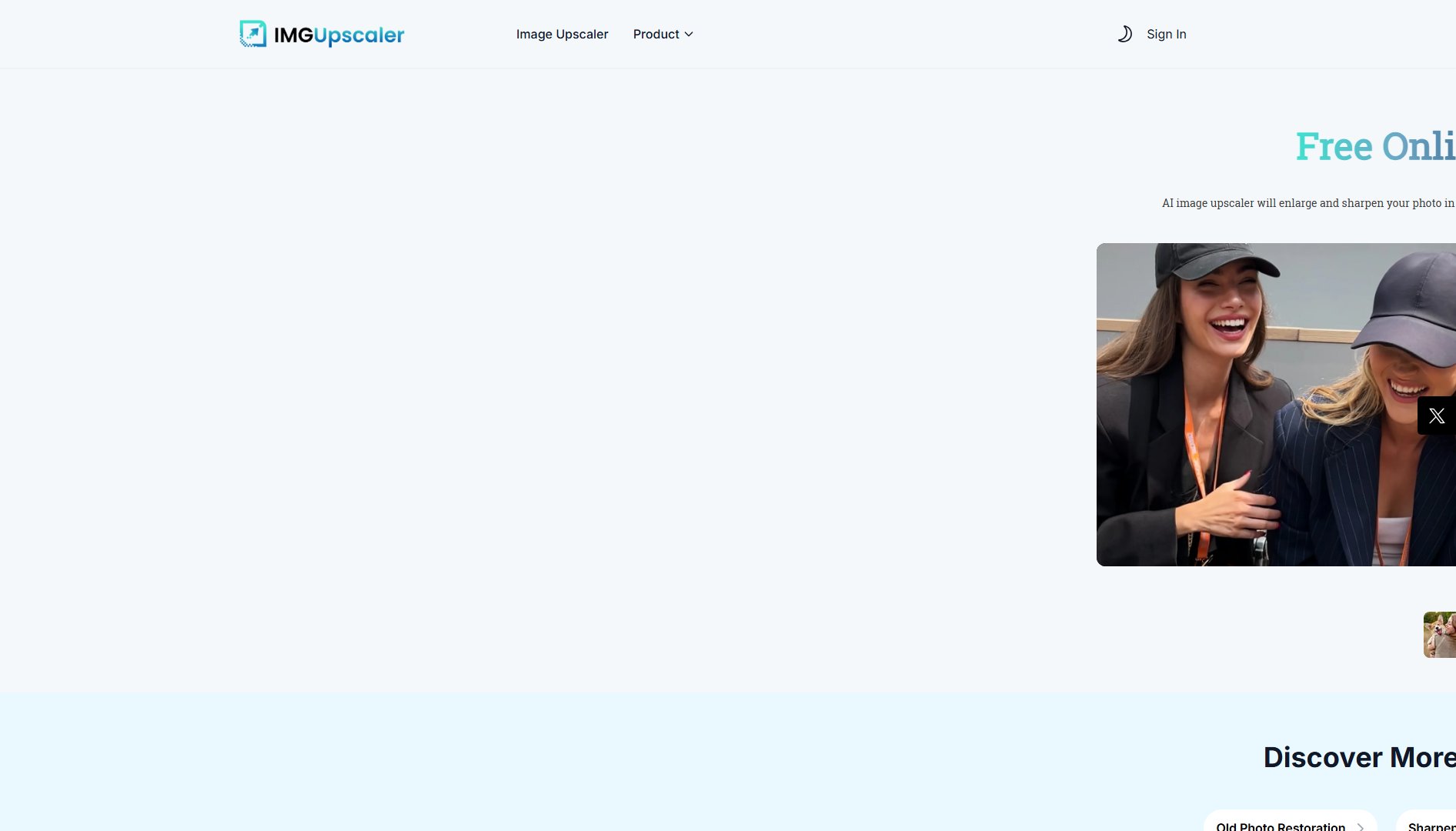Shopify XML Import and CSV Import Tool
Simplify supplier feed integration for your Shopify store
What is Shopify XML Import and CSV Import Tool? Complete Overview
The Shopify XML and CSV Import Tool revolutionizes product catalog management for e-commerce merchants by automating the import of supplier feeds. Designed specifically for Shopify store owners who deal with multiple suppliers providing product data in XML or CSV formats, this solution eliminates the tedious manual data entry process that's prone to errors. The tool bridges the gap between supplier feeds and Shopify's native import capabilities, offering advanced features like scheduled updates, intelligent column mapping, and bulk processing. Whether you're managing a small boutique or a large-scale operation with thousands of products, this import solution ensures your product information remains accurate, consistent, and up-to-date without constant manual intervention. By automating the flow of product data from suppliers to your store, you can focus on growing your business rather than managing data imports.
Shopify XML Import and CSV Import Tool Interface & Screenshots
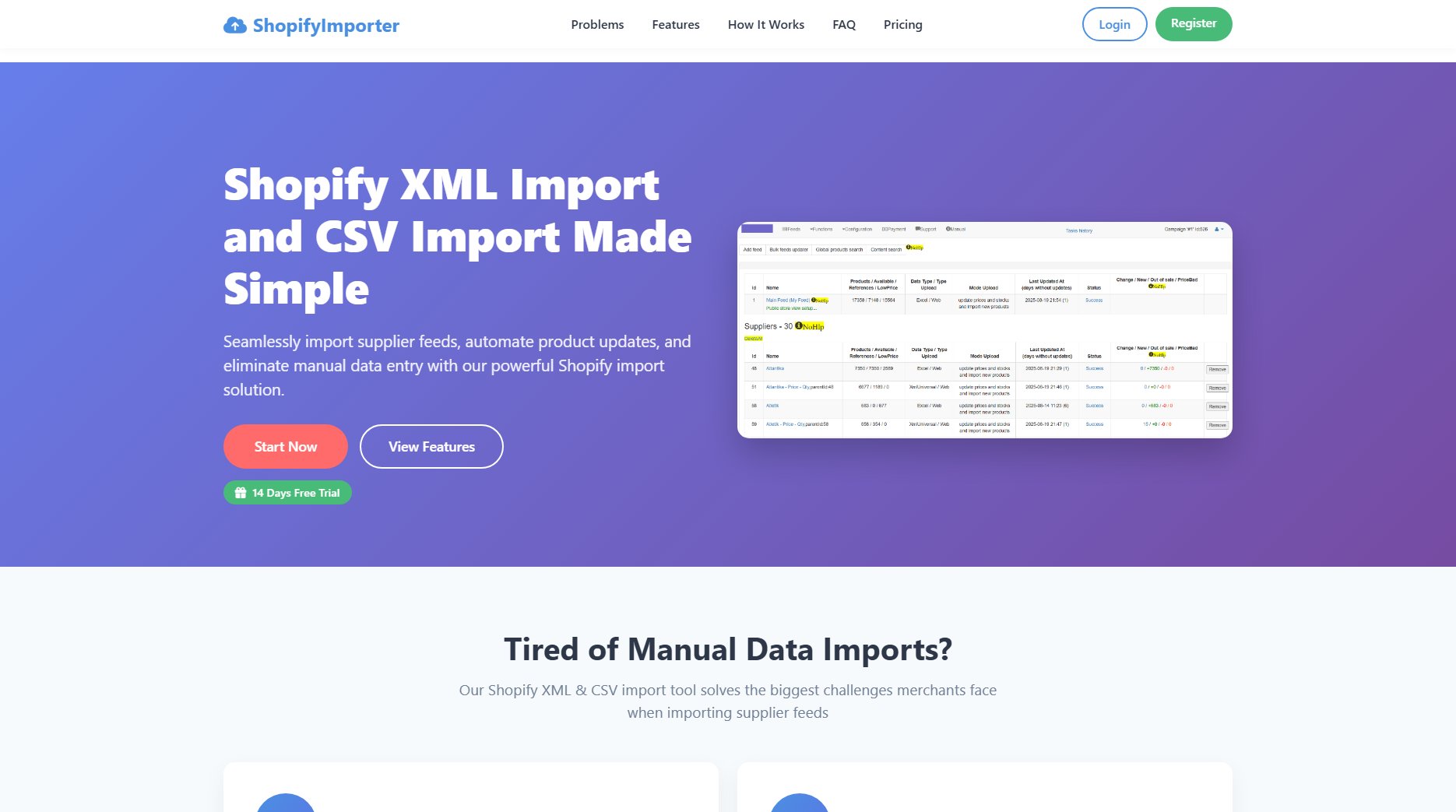
Shopify XML Import and CSV Import Tool Official screenshot of the tool interface
What Can Shopify XML Import and CSV Import Tool Do? Key Features
XML Import Capability
Our tool provides robust XML import functionality that Shopify's native system lacks. It can process complex XML files containing product hierarchies, variants, and relationships, converting them seamlessly into Shopify's product structure. The system automatically maps XML nodes to Shopify product fields, handling nested structures and attributes with ease. This eliminates the need for manual conversion to CSV or tedious data entry, saving hours of work per import.
Advanced CSV Processing
While Shopify offers basic CSV import, our solution enhances this with intelligent column mapping, data validation, and error prevention. The system learns from your previous imports to suggest field mappings, dramatically reducing setup time for recurring imports. It can handle large CSV files (50,000+ products) efficiently, with progress tracking and error reporting that pinpoints exactly where issues occur in your data file.
Scheduled Automatic Updates
Set up automatic imports that run on your schedule - hourly, daily, or weekly. The system can fetch files directly from supplier URLs, FTP servers, or cloud storage locations, then process and import them without manual intervention. This ensures your product information, pricing, and inventory levels stay current without you having to remember to perform updates.
Custom Field Mapping
Create and save custom mapping profiles for each supplier, accounting for their unique field names and data structures. The system remembers your mappings for future imports, maintaining consistency in how data from different suppliers is processed. You can even transform data during import (like concatenating fields or applying formulas) to meet your store's specific needs.
Comprehensive Error Handling
The tool provides detailed import logs that highlight exactly where and why any issues occurred. It validates data before import, catching common problems like invalid SKUs, missing required fields, or pricing format errors. Failed imports can be resumed from where they left off after fixing the issues, preventing data duplication or loss.
Best Shopify XML Import and CSV Import Tool Use Cases & Applications
Multi-Supplier Product Sync
A fashion retailer receives weekly XML feeds from 15 different clothing manufacturers. Using our tool, they've set up automatic imports for each supplier with custom mapping profiles. Every Monday morning, the system fetches all XML files, processes them, and updates their 8,000+ product catalog before the store opens, ensuring customers always see current inventory and pricing.
Dropshipping Automation
A dropshipping business integrates our tool with their suppliers' CSV feeds. Scheduled imports run twice daily, updating product availability and pricing automatically. This prevents the store from selling out-of-stock items and maintains competitive pricing without manual adjustments, saving 20+ hours per week previously spent on data management.
Seasonal Catalog Refresh
A home decor store completely refreshes their 5,000-product catalog four times yearly. Using our CSV import with saved field mappings, they can completely replace their product lineup in under 2 hours, including all variants, images, and metadata - a process that previously took their team 3-4 days of manual work.
How to Use Shopify XML Import and CSV Import Tool: Step-by-Step Guide
Connect your Shopify store by installing our app from the Shopify App Store. The installation process takes less than 2 minutes and requires no technical knowledge.
Upload your first XML or CSV file either by dragging and dropping it into the interface or providing a URL where the file can be fetched automatically. The system will analyze the file's structure.
Map the fields from your supplier's file to corresponding Shopify product fields. Our intelligent system suggests likely matches based on field names and previous imports.
Configure import settings - choose whether to update existing products, create new ones, or both. Set up scheduling if you want automatic recurring imports.
Run a test import to verify your mappings and settings. The system will show a preview of how products will appear in your store before committing the changes.
Complete the full import. The system processes your products in batches, showing real-time progress. You'll receive a detailed report when complete, highlighting any items that need attention.
Shopify XML Import and CSV Import Tool Pros and Cons: Honest Review
Pros
Considerations
Is Shopify XML Import and CSV Import Tool Worth It? FAQ & Reviews
Our system provides detailed error reports pinpointing exactly where issues occurred in your file. You can fix these issues and resume the import from where it failed, preventing duplicate entries. All failed imports are saved for 7 days so you can address problems without starting over.
Yes, the tool supports image imports either through URLs in your XML/CSV file or by uploading image files directly. You can specify multiple images per product and set the sort order. The system optimizes images for web display during import.
Depending on your plan, you can schedule imports to run as frequently as every hour or as infrequently as monthly. The Professional and Enterprise plans offer unlimited scheduled imports, while the Starter plan allows up to 5 per month.
Absolutely. You can map inventory fields from your supplier files to Shopify's inventory system. The tool supports both simple stock level updates and more complex scenarios like multi-location inventory management.
Our custom mapping system allows you to create and save unique mapping profiles for each supplier. Once configured, these profiles are applied automatically to future imports from the same supplier, maintaining consistency in how their data is processed.